Page 1

DBK213 Screw-Terminal & Expansion Card Module
3-Card Slot, Includes P1/P2/P3/P4 compatibility for Analog I/O, Digital I/O, & Pulse/Frequency
Overview …… 1
Connection Tips…… 2
Installing DBK Cards …… 3
System Examples …… 4
Using the Screw-Terminal Blocks …… 6
Adding RC Filter Networks …… 10
Specifications …… 12
Reference Notes …… 13
Overview
The DBK213 module is compatible with the following products:
• DaqBook/2000 Series • DaqBoard/2000 Series • DaqLab • DaqScan
The DBK213 module includes:
o P1, male DB37 connector for Analog I/O.
o P2, male DB37 connector for Digital I/O.
o P3, male DB37 connector for Pulse/Frequency (Digital and Counter/Timer) I/O.
o P4, 100-pin connector. Provides same signal connection as P1, P2, and P3 combined.
o Three slots for housing optional DBK cards. The DB37 connector of each card will extend out
through the rear panel where it can be secured with hex nuts.
o 12 on-board screw-terminal blocks (accessible after removal of cover)
o The terminal blocks [TB1 through TB12] tie in to P1, P2, P3, and P4 and provide for easy signal
connection.
o Three front panel slots for wiring pass-through.
o On-board socket locations for custom RC Filter networks (accessible after removal of cover).
DBK213 Front Panel
Upper Slots for Terminal Board Wiring Pass-Through
Lower Slots for Housing up to 3 DBK options, 1 per slot
DBK213 Rear Panel
The upper section includes P1, P2, P3 and P4 connectors. The lower section
has 3 openings for pass-through of DB37 connectors from optional DBK cards.
The three DB37 connectors can be used as direct connections points for I/O signals, or signals can be
connected to each 37-pin connector via a DBK card or module. The lower section of the DBK213 includes
three built-in expansion slots for housing card options.
The unit includes screw-terminal access to all analog and digital I/O from the host data acquisition device.
Related to the screw-terminals are 3 front panel upper slots for routing all I/O wiring.
DBK Option Cards and Modules 969294 DBK213, pg. 1
Page 2
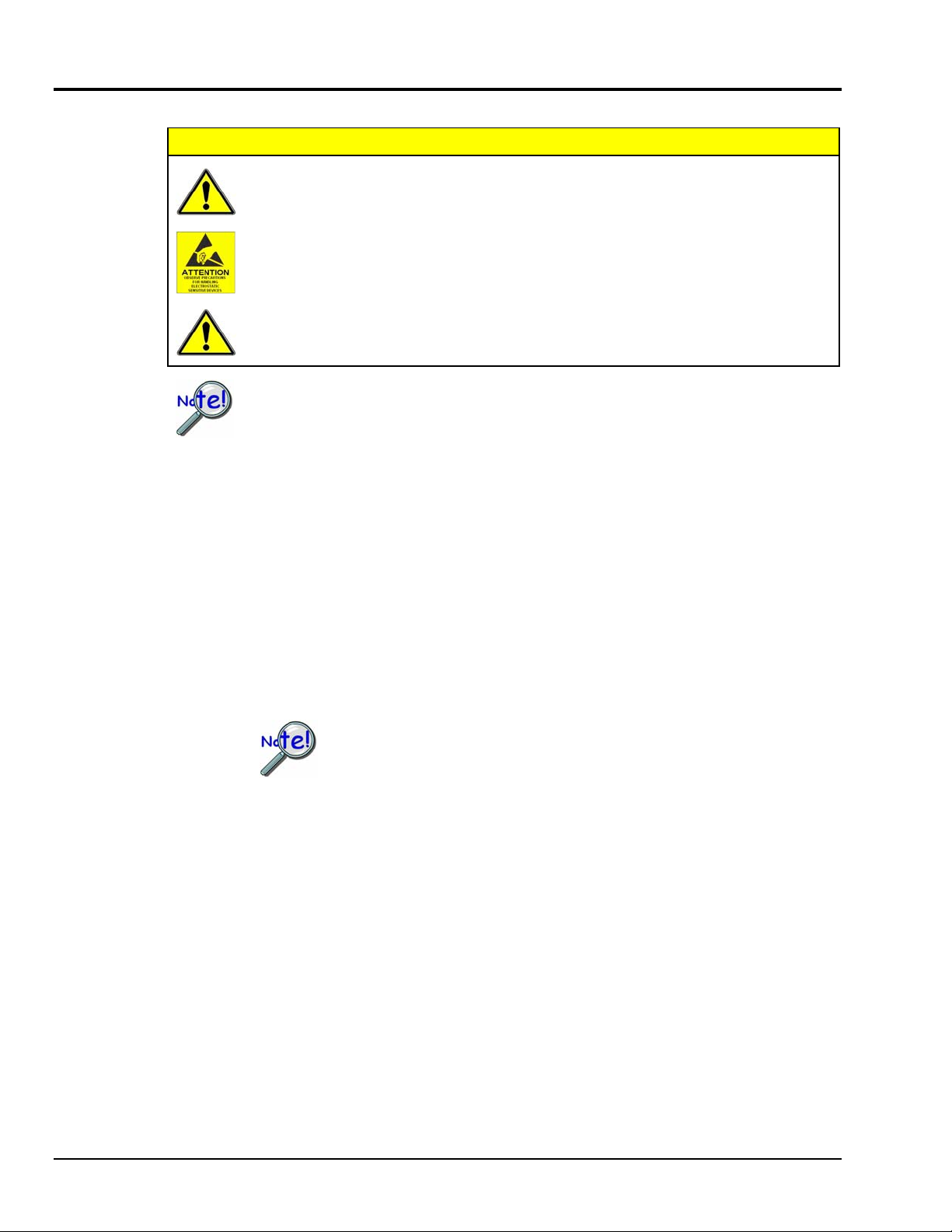
Connection Tips
CAUTION
Turn off power to the host PC and externally connected equipment prior to connecting
cables or signal lines to DBKs. Electric shock or damage to equipment can result even
under low-voltage conditions.
Take ESD precautions (packaging, proper handling, grounded wrist strap, etc.)
Use care to avoid touching board surfaces and onboard components. Only handle
boards by their edges (or ORBs, if applicable). Ensure boards do not come into
contact with foreign elements such as oils, water, and industrial particulate.
Do not confuse connectors. Ensure that you only connect P1 I/Os to P1, P2 I/Os to P2,
and P3 I/Os to P3. Improper connection may result in equipment damage.
When using P4, e.g., for a DaqBoard/2000, be sure to align the P4 orientation
indicators [white arrows] prior to mating the P4 connectors.
1. Ensure power is removed from the device(s) to be connected.
2. Observe ESD precautions when handling the board and making connections.
3. Do not make redundant connections. For example, for ANALOG IN you could use
the P1 (DB37) connector or Terminal Blocks TB9 through TB12. You would not use both
sets of ANALOG IN connectors.
4. You do not need to remove the cover unless you need to access a terminal block or customize
an RC filter network. Information regarding both tasks follows shortly. Note that RC filter
networks are not to be made or used in association with additional DBK expansion options.
5. DBK213’s 100-pin P4 connects to a DaqBoard/2000 Series board’s P4 via a CA-195
one-hundred conductor ribbon cable.
The DaqBoard/2000 Series boards communicate [external from the host
PC] through a 100-pin P4 connector. The P1, P2, and P3 connectors
discussed in association with these boards are subset connectors of the 100pin P4 connector. The System Connections and Pinouts chapters of the
product hardware manuals include pinouts.
6. Connections to the DB37 connectors are made via CA-37 cables or CA-255 cables:
(a) P1 connects to an analog DBK card or module’s P1 connector.
(b) P2 connects to a Digital DBK card or module’s P2 connector.
(c) P3 connects to a Pulse/Frequency DBK card module’s P3 connector.
7. Refer to the separate CE Cable Kit instructions that are included with the associated
CE cable kit.
DBK213, pg. 2
969294 DBK Option Cards and Modules
Page 3
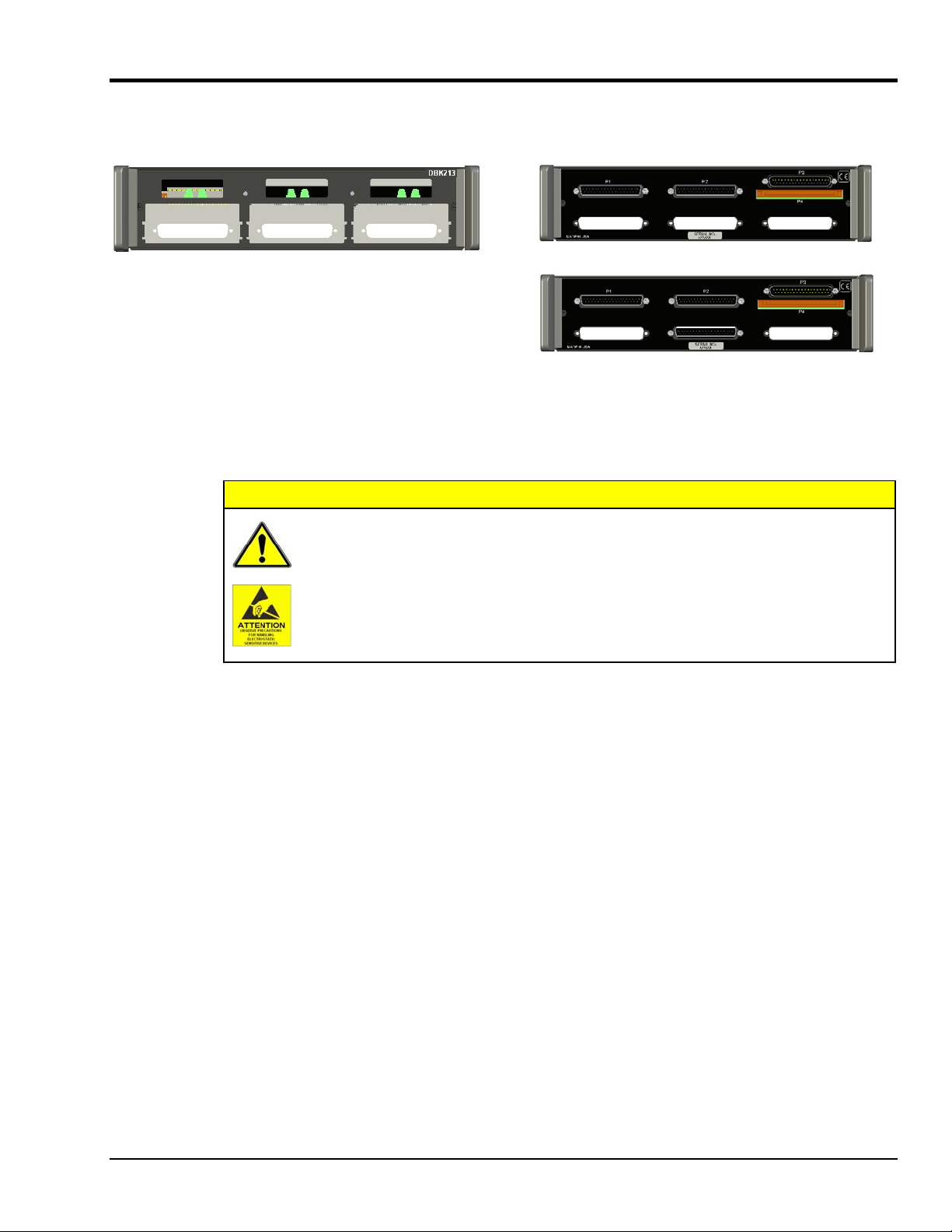
Installing DBK Cards
Front Panel with 3 Vacant Card Slots
Beneath
P3
The DBK213 has three card slots which allow for the easy installation of DBK cards. To install a card
observe the following CAUTION and then complete the few simple steps.
Beneath
P2
Turn off power to the host PC and externally connected equipment prior to connecting
cables or signal lines to DBKs. Electric shock or damage to equipment can result even
under low-voltage conditions.
Take ESD precautions (packaging, proper handling, grounded wrist strap, etc.)
Use care to avoid touching board surfaces and onboard components. Only handle
boards by their edges (or ORBs, if applicable). Ensure boards do not come into
contact with foreign elements such as oils, water, and industrial particulate.
Beneath
P1 P2 P3
Rear Panel View with No Card Installed
P1
Rear Panel View with
Card Installed in Slot 2 Beneath P2
CAUTION
1. Refer to your specific DBK card instructions prior to installing the card. You may need to make
physical hardware configurations, for example, regarding channel assignments.
2. Complete all DBK card configuration per your application and channel assignment needs.
3. Make signal line connections on your DBK card as applicable. Screw-terminal connections and BNC
connections are typical.
4. If hex nuts are present on your DBK card’s DB37 connector, remove them and put them aside for
reuse in step 7.
5. Using the lower card-edge-guide on the DBK213 front panel [and possibly the upper guide for high
cards such as the DBK82], carefully slide the card into the desired slot such that the card’s DB37
connector goes to the rear panel of the DBK213. The following should be considered when choosing
a card slot.
o Analog I/O cards will connect to the DBK213’s P1 male DB37 connector.
o Digital I/O cards will connect to the DBK213’s P2 male DB37 connector.
o Pulse/Frequency (Digital and Counter/Timer) I/O will connect to the DBK213’s P3
male DB37 connector.
6. Push the DBK card until its DB37 connector extends through the rear panel of the DBK213.
7. Using the hex nuts removed in step 4 (or replacement hex nuts if needed), secure the card at the rear
panel. Tighten the hex nuts snug, but do not over tighten.
8. Repeat these steps for each remaining card.
DBK Option Cards and Modules 969294 DBK213, pg. 3
Page 4
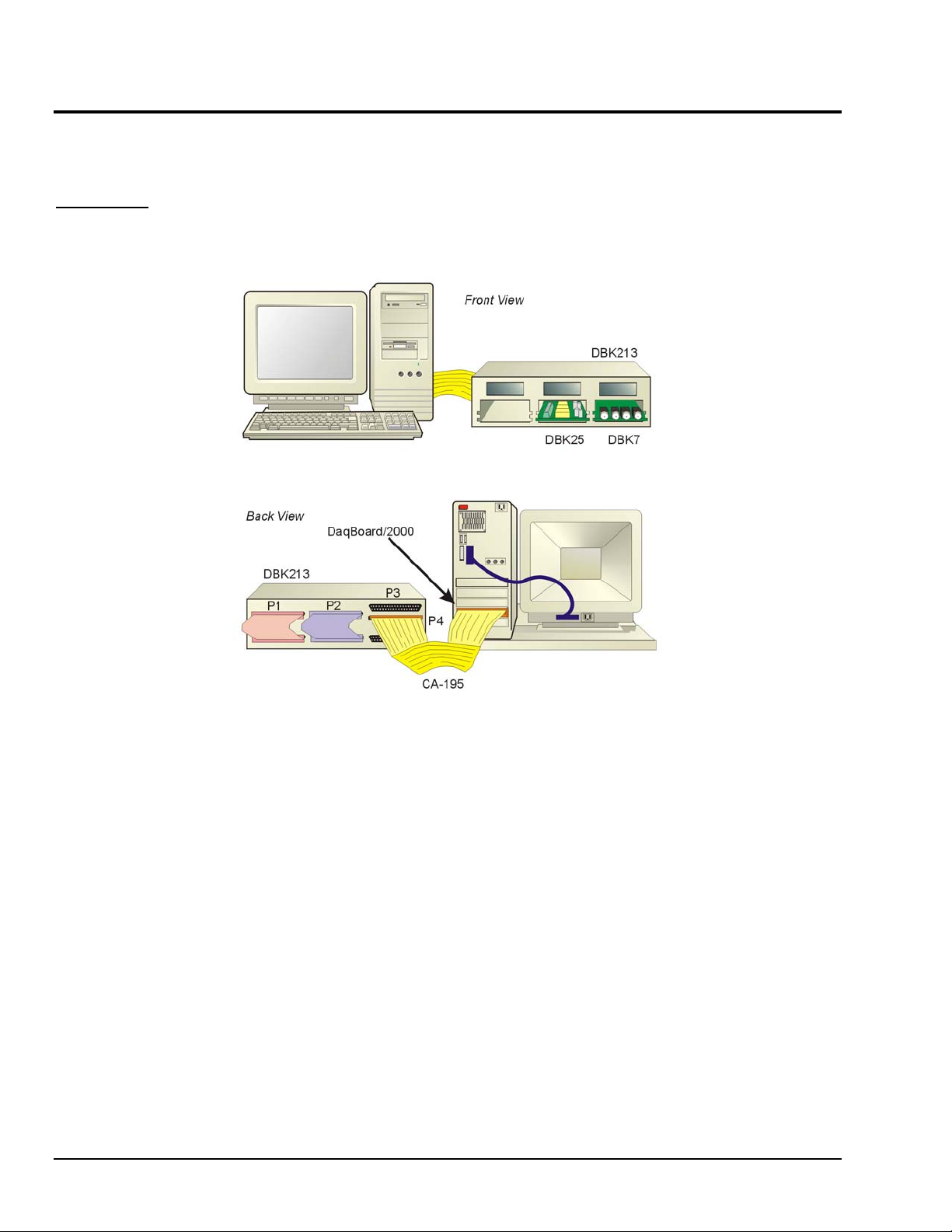
System Examples
Example 1:
DaqBoard/2000 • DBK7 Analog I/O Card • DBK25 Digital I/O Card
Notes regarding the above system example:
1) A CA-195 100-conductor ribbon cable connects the P4 connector of the DBK213 to the P4 connector of the
DaqBoard/2000 (which is installed in the host PC).
2) In the illustration, DBK213 is housing a DBK7 (Analog I/O card) and a DBK25 (Digital I/O card).
3) A CA-255 [or CA-37] cable is used to connect the DBK7’s DB37 P1 connector to the DBK213’s P1 connector.
4) A CA-255 [or CA-37] cable is used to connect the DBK25’s DB37 P2 connector to the DBK213’s P2 connector.
DBK213, pg. 4
969294 DBK Option Cards and Modules
Page 5
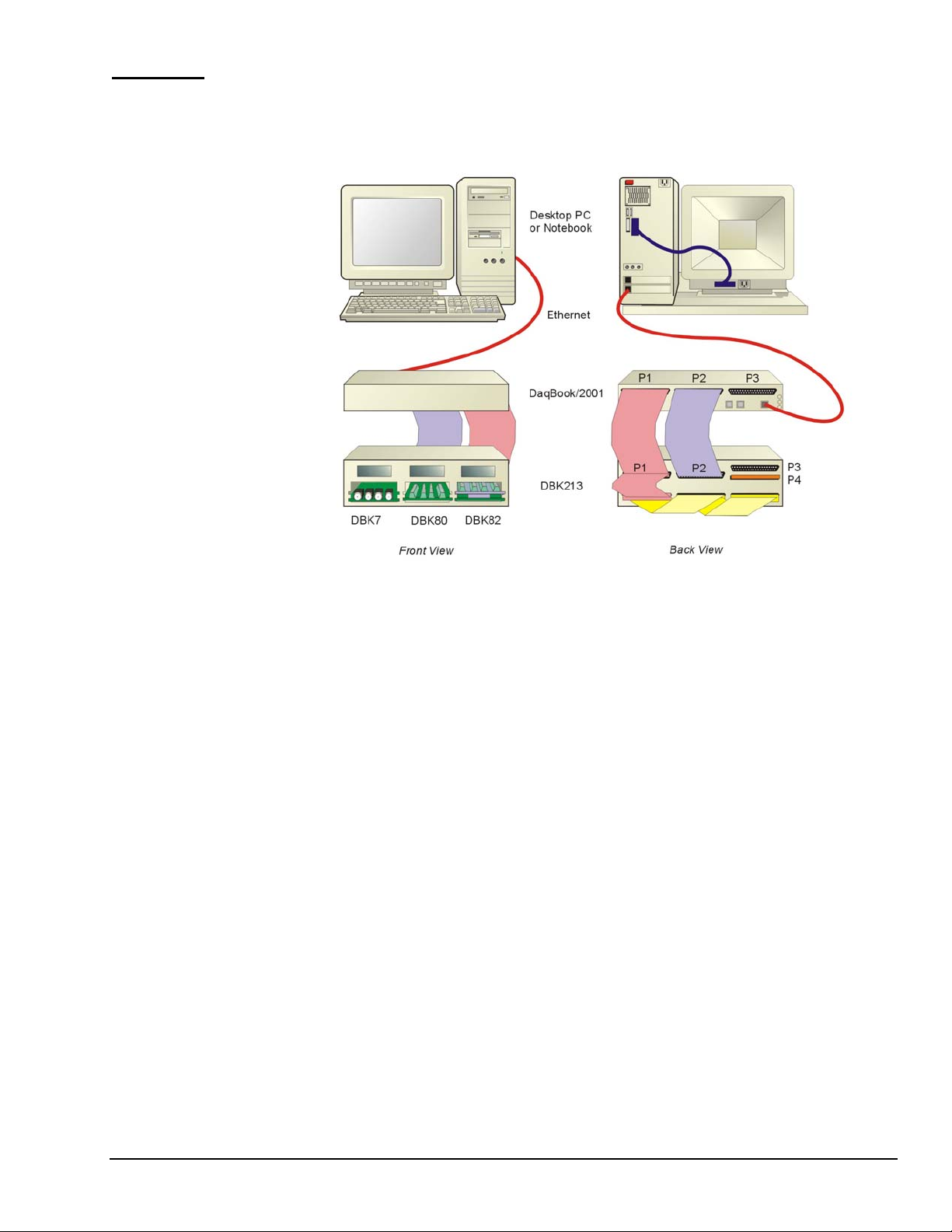
Example 2:
DaqBoook/2001 • DBK7 • DBK80 • DBK82
-------- (3 Analog I/O Cards)---------
Notes regarding the above system example:
1) Either of two Ethernet cables can be used: CA-242 is a 1.5 ft cable; CA-242-7 is a 7 ft. cable.
2) In the illustration, DBK213 is housing a DBK7, DBK80, and DBK82. Each is an analog card that will make use of P1
in regard to analog signal I/O.
st
P1 Cable (back view, bottom cable): A CA-37-3 cable is being used to link together to DB37 connectors of all
3) 1
three analog DBK cards.
nd
P1 Cable (back view, left cable): A CA-255-2T is being used to connect the other P1 cable and the DBK213’s P1
4) 2
to the P1 connector of the DaqBook/2001.
5) The DBK213’s P1 connector [rear panel, upper-left] connects to the internal screw-terminal board to which analog I/O
signals could be connected via wire. The wires would be routed out through the upper slots of the front panel.
6) A CA-255 [or CA-37] cable is used to connect the DBK213’s P2 connector to the DaqBook/2001 P2 connector.
7) The DBK213’s P2 connector connects to the internal screw-terminal board, to which digital I/O signals could be
connected via wire. The wires would be routed out through the upper slots of the front panel.
8) In a different scenario, the DBK213’s P2 connector could be connected to digital DBK options instead of connecting
the P1 connector to analog DBK options as illustrated.
DBK Option Cards and Modules 969294 DBK213, pg. 5
Page 6

Using the Screw-Terminal Blocks
You must remove the DBK213 module’s cover plate to access the screw terminal blocks. This is described in steps
1 and 2 below.
1. Remove the top inward screws from each of the 4 mounting brackets. See following figure.
To remove the cover plate you
must first remove the top
inward screw from each of the
4 mounting brackets.
The Cover Plate is Secured by 4 Srews
2. After the 4 screws have been removed, carefully remove the cover plate.
3. Make the wiring connections to the terminals. Refer to the board’s silkscreen and to
the pin correlations on the next few pages.
[2 Screws per-side]
In general, the following terminal block-to-signal relationships apply:
DBK213
Terminal
Blocks
TB9
TB10
TB11
TB12
TB5
TB6
TB7
TB8
TB1
TB2
TB3
TB4
Used for . . . Alternative
ANALOG I/O P1 or P4*
DIGITAL I/O P2 or P4*
PULSE/
FREQUENCY/
DIGITAL I/O
P3 or P4*
DBK213 Board
Note that the P3 DB37 Connector and its associated board cable
has been removed for clarity.
* P4 is used for connecting to DaqBoard/2000 Series devices.
DBK213, pg. 6
4. Tighten the terminal block screws snug; but do not over-tighten.
5. After all terminal connections are made and verified correct, return the cover to the unit and
secure in place with the 4 screws removed earlier. Tighten snug, but do not over-tighten.
The following pages correlate the DBK213 terminal block connectors with the associated pins of
the P1, P2, and P3 DB37 connectors. Note that the System Connections and Pinouts chapter
contains additional pin-outs, and includes references to the 100-pin P4 connector.
969294 DBK Option Cards and Modules
Page 7

Correlation to P1 – Pertains to Terminal Blocks TB9, TB10, TB11, and TB12 for Analog I/O.
TB9 P1 Pin Number and Description (see Note 1)
DIFF SE
0H 0 37 CH 0 IN (Single-Ended Mode) / CH 0 HI IN (Differential Mode)
0L 8 18 CH 8 IN (Single-Ended Mode) / CH 0 LO IN (Differential Mode)
1H 1 36 CH 1 IN (Single-Ended Mode) / CH 1 HI IN (Differential Mode)
1L 9 17 CH 9 IN (Single-Ended Mode) / CH 1 LO IN (Differential Mode)
2H 2 35 CH 2 IN (Single-Ended Mode) / CH 2 HI IN (Differential Mode)
2L 10 16 CH 10 IN (Single-Ended Mode) / CH 2 LO IN (Differential Mode)
3H 3 34 CH 3 IN (Single-Ended Mode) / CH 3 HI IN (Differential Mode)
3L 11 15 CH 11 IN (Single-Ended Mode) / CH 3 LO IN (Differential Mode)
FILT CAP LO N/A For RC filter networks install a wire jumper between the relevant FILT CAP LO and
SGND 19 Signal Ground, Sense Common; reference ground, not for general use.
TB10 P1 Pin Number and Description (see Note 1)
DIFF SE
4H 4 33 CH 4 IN (Single-Ended Mode) / CH 4 HI IN (Differential Mode)
4L 12 14 CH 12 IN (Single-Ended Mode) / CH 4 LO IN (Differential Mode)
5H 5 32 CH 5 IN (Single-Ended Mode) / CH 5 HI IN (Differential Mode)
5L 13 13 CH 13 IN (Single-Ended Mode) / CH 5 LO IN (Differential Mode)
6H 6 31 CH 6 IN (Single-Ended Mode) / CH 6 HI IN (Differential Mode)
6L 14 12 CH 14 IN (Single-Ended Mode) / CH 6 LO IN (Differential Mode)
7H 7 30 CH 7 IN (Single-Ended Mode) / CH 7 HI IN (Differential Mode)
7L 15 11 CH 15 IN (Single-Ended Mode) / CH 7 LO IN (Differential Mode)
FILT CAP LO N/A For RC filter networks install a wire jumper between the relevant FILT CAP LO and
SGND 19 Signal Ground, Sense Common; reference ground, not for general use.
TB11 P1 Pin Number and Description
TTL TRIG 25 TTL Trigger, Digital IN, External TTL Trigger Input
A/I CLK 20 A/I Clock, External ADC Pacer Clock Input/ Internal ADC Pacer Clock Output
EXP 5 5 Expansion 5. Digital OUT, external GAIN select bit 1
EXP 6 6 Expansion 6. Digital OUT, external GAIN select bit 0
EXP 7 3 Expansion 7. Digital OUT, external ADDRESS, select bit 3
EXP 8 22 Expansion 8. Digital OUT, external ADDRESS, select bit 2
EXP 9 4 Expansion 9. Digital OUT, external ADDRESS, select bit 1
EXP 10 23 Expansion 10. Digital OUT, external ADDRESS, select bit 0
EXP 11 26 Expansion 11. Simultaneous Sample and Hold (SSH)
AGND * Analog Ground, Common
TB12 P1 Pin Number and Description
AGND * Analog Ground, Common
AGND * Analog Ground, Common
AGND * Analog Ground, Common
AGND * Analog Ground, Common
AGND * Analog Ground, Common
AGND * Analog Ground, Common
+ 15 V 21 Expansion, +15 V Power
- 15 V 2 Expansion, -15 V Power
AGND * Common Ground
+ 5 V 1 Expansion, +5 V Power
*Refer to Ground Correlation Tables in the DBK Options Manual (457-0905), chapter 2, System Connections and Pinouts.
AGND. Note that there is no association between FILT CAP LO and P4.
AGND. Note that there is no association between FILT CAP LO and P4.
P1 – TB9
P1 – TB10
P1 – TB11
P1 – TB12
Note 1: For TB9 and TB10, the filter network portion of the silk screen is not shown. Instead, the DIFF and SE channel
identifiers have been moved next to the screws for ease in identification.
DBK Option Cards and Modules 969294 DBK213, pg. 7
Page 8

Correlation to P2 – Pertains to Terminal Blocks TB5, TB6, TB7, and TB8 for Digital I/O.
TB5 P2 Pin Number and Description
DGND * Digital Ground, Common
DGND * Digital Ground, Common
A7 30 Digital I/O: P2, Digital Port A, Bit 7; or P2 Expansion Data Bit 15
A6 31 Digital I/O: P2, Digital Port A, Bit 6; or P2 Expansion Data Bit 14
A5 32 Digital I/O: P2, Digital Port A, Bit 5; or P2 Expansion Data Bit 13
A4 33 Digital I/O: P2, Digital Port A, Bit 4; or P2 Expansion Data Bit 12
A3 34 Digital I/O: P2, Digital Port A, Bit 3; or P2 Expansion Data Bit 11
A2 35 Digital I/O: P2, Digital Port A, Bit 2; or P2 Expansion Data Bit 10
A1 36 Digital I/O: P2, Digital Port A, Bit 1; or P2 Expansion Data Bit 9
A0 37 Digital I/O: P2, Digital Port A, Bit 0; or P2 Expansion Data Bit 8
TB6 P2 Pin Number and Description
+5 V 18 Expansion +5 V Power
+5 V 20 Expansion +5 V Power
DGND * Digital Ground, Common
DGND * Digital Ground, Common
DGND * Digital Ground, Common
DGND * Digital Ground, Common
DGND * Digital Ground, Common
DGND * Digital Ground, Common
DGND * Digital Ground, Common
DGND * Digital Ground, Common
TB7 P2 Pin Number and Description
DGND * Digital Ground, Common
DGND * Digital Ground, Common
C7 22 Digital I/O: P2, Digital Port C, Bit 7; or P2 Expansion Data Bit 7
C6 23 Digital I/O: P2, Digital Port C, Bit 6; or P2 Expansion Data Bit 6
C5 24 Digital I/O: P2, Digital Port C, Bit 5; or P2 Expansion Data Bit 5
C4 25 Digital I/O: P2, Digital Port C, Bit 4; or P2 Expansion Data Bit 4
C3 26 Digital I/O: P2, Digital Port C, Bit 3; or P2 Expansion Data Bit 3
C2 27 Digital I/O: P2, Digital Port C, Bit 2; or P2 Expansion Data Bit 2
C1 28 Digital I/O: P2, Digital Port C, Bit 1; or P2 Expansion Data Bit 1
C0 29 Digital I/O: P2, Digital Port C, Bit 0; or P2 Expansion Data Bit 0
TB8 P2 Pin Number and Description
DGND * Digital Ground, Common
DGND * Digital Ground, Common
B0 10 Digital I/O: P2, Digital Port B, Bit 0; or P2 Expansion READ Output
B1 9 Digital I/O: P2, Digital Port B, Bit 1; or P2 Expansion WRITE Output
B2 8 Digital I/O: P2, Digital Port B, Bit 2; or P2 Expansion RESET Output
B3 7 Digital I/O: P2, Digital Port B, Bit 3; or P2 Expansion Address Bit 4 Out
B4 6 Digital I/O: P2, Digital Port B, Bit 4; or P2 Expansion Address Bit 3 Out
B5 5 Digital I/O: P2, Digital Port B, Bit 5; or P2 Expansion Address Bit 2 Out
B6 4 Digital I/O: P2, Digital Port B, Bit 6; or P2 Expansion Address Bit 1 Out
B7 3 Digital I/O: P2, Digital Port B, Bit 7; or P2 Expansion Address Bit 0 Out
*Refer to Ground Correlation Tables in the DBK Options Manual (457-0905), chapter 2, System Connections and Pinouts.
P2 – TB5
P2 – TB6
P2 – TB7
P2 – TB8
DBK213, pg. 8
969294 DBK Option Cards and Modules
Page 9

Correlation to P3 – Pertains to Terminal Blocks TB1, TB2, TB3, and TB4 for Pulse/Frequency/Digital I/O.
TB1 P3 Pin Number and Description
D0 10 P3 Digital Port Bit 0
D1 9 P3 Digital Port Bit 1
D2 8 P3 Digital Port Bit 2
D3 7 P3 Digital Port Bit 3
D4 6 P3 Digital Port Bit 4
D5 5 P3 Digital Port Bit 5
D6 4 P3 Digital Port Bit 6
D7 3 P3 Digital Port Bit 7
DGND * Digital Ground, Common
+5V 20 Expansion, +5 Volt Power
TB2 P3 Pin Number and Description
D8 29 P3 Digital Port Bit 8
D9 28 P3 Digital Port Bit 9
D10 27 P3 Digital Port Bit 10
D11 26 P3 Digital Port Bit 11
D12 25 P3 Digital Port Bit 12
D13 24 P3 Digital Port Bit 13
D14 23 P3 Digital Port Bit 14
D15 22 P3 Digital Port Bit 15
DGND * Digital Ground, Common
DGND * Digital Ground, Common
TB3 P3 Pin Number and Description
CH0 (DAC0) 34 Analog Out; Analog DAC 0 Output
AGND * Analog Ground, Common; intended for use with DACs
EXP 0 (DAC2) 32 Analog Out; Analog DAC 2 Output
AGND * Analog Ground, Common; intended for use with DACs
CH1 (DAC1) 33 Analog Out; Analog DAC 1 Output
A/O CLK 21 Analog Out Clock; External DAC Pacer Clock Input/
Internal DAC Pacer Clock Output
EXP 1 (DAC3) 31 Analog Out; Analog DAC 3 Output
DGND * Digital Ground, Common
+15 V 19 Expansion, + 15 VDC
-15 V 37 Expansion, -15 VDC
TB4 P3 Pin Number and Description
EXP 2 12 Reserved
EXP 3 13 Reserved
EXP 4 14 Reserved
TMR 0 15 P3 Timer 0 Output
TMR 1 16 P3, Timer 1 Output
CNT 3 35 P3 Counter 3 Input
CNT 2 17 P3 Counter 2 Input
CNT 1 36 P3 Counter 1 Input
CNT0 18 P3 Counter 0 Input
DGND * Digital Ground, Common
*Refer to Ground Correlation Tables in the DBK Options Manual (457-0905), chapter 2, System Connections and Pinouts.
P3 – TB1
P3 – TB2
P3 – TB3
P3 – TB4
DBK Option Cards and Modules 969294 DBK213, pg. 9
Page 10

Adding Resistor/Capacitor Filter Networks
WARNING
Disconnect the DBK213 from power and signal sources prior to installing capacitors or
resistors.
Ensure wire strands do not short power supply connections (+15 V, -15 V, +5 V, etc.) to
any terminal potential. Failure to do so could result in damage to DaqBook/2000 Series
devices or DaqBoard/2000 Series boards.
Do not exceed maximum allowable inputs (as listed in product specifications). There
should never be more than 30 V with reference to analog ground (AGND) or earth
ground.
You must provide strain-relief (lead slack) to all leads leaving the module. Use tie-wraps
[not included] to secure strain-relief.
Always connect the CHASSIS terminal to earth ground. This will maximize static
protection.
If a channel is not associated with a DBK expansion option you can install a customized RC filter network
to improve the signal-to noise ratio, assuming that an unacceptable level of noise exists. DBK213’s
internal board includes silk-screened sockets for installing RC filter networ ks. The following table
contains values that are typical for RC filter network components.
CAUTION
Typical One-Pole Low Pass Filter
Values
for DBK213
Do not use RC filters in conjunction with additional DBK expansion
accessories.
R C f f
Ohms µF Hertz
(-3dB)
kHz
(-3dB)
510 1 312 0.31
510 0.47 664 0.66
510 0.22 1419 1.42
510 0.1 3122 3.12
510 0.047 6643 6.64
510 0.022 14192 14.19
510 0.01 31223 31.22
510 0.0047 66431 66.43
470 0.0033 102666 102.67
In this example Channels 0 and 8 are shown as Single-Ended.
Channel 1 is Differential, i.e., using 1H and 1L (channel High and Low).
The following three notes pertain to the above figure.
Note 1: The 3 horizontal capacitors [as oriented in the illustration] are optional filter capacitors.
Note 2: The vertical capacitor [as oriented in the illustration] is an optional isolation capacitor used for the
reduction of Differential noise. Such capacitor placement is
Note 3: If installing filter resistors, carefully drill out the indicated centers with a 1/16 inch drill-bit. Otherwise
the resistor will be short-circuited.
An Example of Customer-Installed
Capacitors and Filters for RC Networks
not used in Single-Ended applications.
DBK213, pg. 10
Prior to installing RC components, review the previous Warning and Caution
statements, then read over the following information regarding resistors and
capacitors.
969294 DBK Option Cards and Modules
Page 11

• Do not use RC filters in conjunction with additional DBK expansion accessories.
• Prior to installing a resistor to the filter network you must drill a 1/16” hole through
the center pinhole [beneath the board’s silkscreen resistor symbol] as indicated in the
preceding figure. Failure to do so will short-circuit the resistor.
• Do not drill holes on the board for channels, unless those channels are to receive a
filter network (see preceding statement).
• Resistors should be ¼ watt, film-type with up to 5% tolerance. Do not use wire-
wound resistor types.
• A resistor value of 510 Ω is recommended. Do not exceed 510 Ω.
• Capacitors used are to be of the film dielectric type (e.g., polycarbonate or
NPO ceramic), above 0.001 µF.
• RECOMMENDED: For reduction of both Common Mode Noise and Differential
Mode Noise, use one capacitor between Channel High and AGND; and use a second
capacitor between Channel Low and AGND.
• For reduction of Differential Noise [when no reduction of Common Mode Noise is
needed] position a capacitor across the respective Channel High and Channel Low.
• When in Differential Mode, using capacitors between Channel High, Channel Low,
and AGND may cause a slight degradation of wideband Common Mode rejection.
• When making a RC filter network, always install a wire jumper between the relevant
FILT CAP LO and AGND. FILT CAP LO terminals are located on TB9 and TB10.
DBK Option Cards and Modules 969294 DBK213, pg. 11
Page 12

Specifications for DBK213
Operating Environment:
Temperature: -30°C to 70°C
Relative Humidity: 95% RH, non-condensing
Connectors:
P1: male DB37 connector for analog expansion or connection to primary acquisition device*
P2: male DB37 connector for digital expansion or connection to primary acquisition device*
P3: male DB37 connector for pulse/frequency/digital I/O, or connection to primary acquisition device*
P4: 100-pin connector for connection to a /2000 Series device that includes a P4 connector;
e.g., DaqBoard/2000.
Screw Terminals: 12 banks of 10-connector blocks
Dimensions:
285 mm W x 220 mm D x 45 mm H (11” x 8.5” x 2.7”)
Weight:
1.45 kg (3.2 lbs)
Cables and Accessories:
Item Description Part Number
Rack Mount Kit, p/n RackDBK4
100-conductor expansion cables; mate with P4 connectors:
3 ft., non-CE Compliant CA-195
3 ft., CE Compliant CA-209
6 ft., non-CE Compliant CA-195-6
37-conductor cables; mate with DB37 connectors:
2 in., shielded T-cable CA-255-2T
4 in., shielded T cable CA-255-4T
8 in., shielded T cable CA-255-8T
37-conductor ribbon cable CA-37-X
*DaqBook/2000 Series, DaqLab/2000 Series, DaqScan/2000 Series
Specifications subject to change without notice.
DBK213, pg. 12
969294 DBK Option Cards and Modules
Page 13

Reference Notes:
In regard to calculating system power requirements refer to the DBK Basics section.
Chapter 2 includes pinouts for P1, P2, P3, and P4. Refer to pinouts applicable to your
system, as needed.
For a quick comparison of all DBK200 Series boards, refer to the DBK200 Series
Matrix. The matrix is located just before the DBK200 section of this manual.
Refer to the documentation for your primary data acquisition device as needed.
DBK Option Cards and Modules 969294 DBK213, pg. 13
Page 14

DBK213, pg. 14
969294 DBK Option Cards and Modules
