Page 1
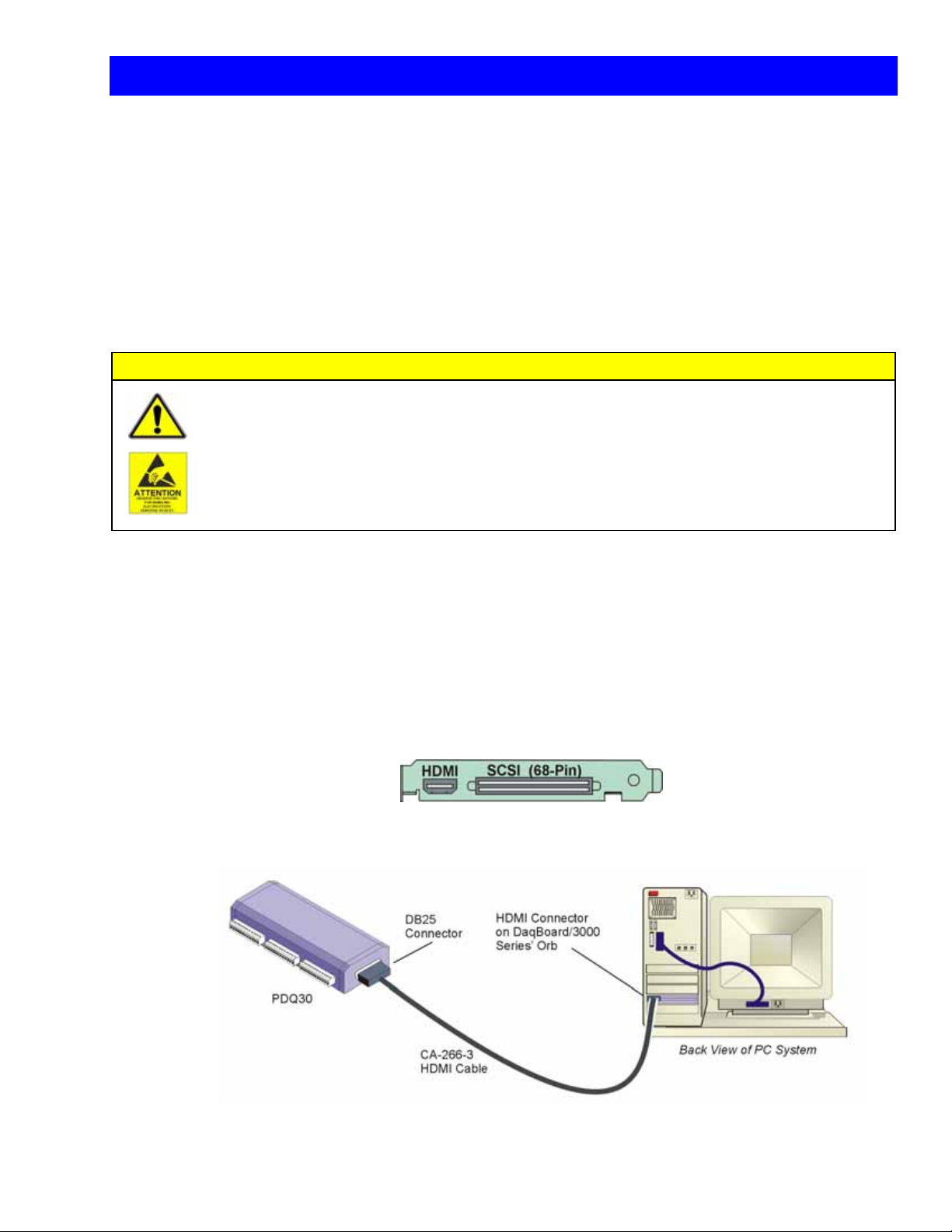
PDQ30 Installation Guide
The first page of this instruction sheet pertains to connecting a PDQ30 option to a DaqBoard/3000 Series device. The
remainder of the document pertains to connecting PDQ30 to a Personal Daq/3000 Series device.
PDQ30 is an optional analog expansion module that, when connected to a DaqBoard/3000 series or Personal Daq/3000
Series device, adds an additional 48 analog inputs to the acquisition system. PDQ30 can measure 48 channels of voltage or
24 channels of temperature. Temperature channels require Differential Mode. Refer to PDQ30 specifications for channel
input parameters. The specifications are included in both the DaqBoard/3000 Series and Personal Daq/3000 Series User’s
Manuals.
Connecting PDQ30 to a DaqBoard/3000 Series Device
CAUTION
Turn off power to the host PC and externally connected equipment prior to connecting cables or
signal lines. Electric shock or damage to equipment can result even under low-voltage conditions.
Take ESD precautions (packaging, proper handling, grounded wrist strap, etc.)
Use care to avoid touching board surfaces and onboard components. Only handle boards by their
edges (or ORBs, if applicable). Ensure boards do not come into contact with foreign elements such
as oils, water, and industrial particulate.
1. Ensure power is removed from all device(s) to be connected.
2. Observe ESD precautions when handling the board and making connections.
3. PDQ30’s DB25 connector connects to a DaqBoard/3000 Series boards’ HDMI connector via a CA-266-3 cable,
or a CA-266-6 cable (3-ft. and 6-ft., respectively). Cables are sold separately.
4. Refer to the Declaration of Conformity in regard to meeting CE requirements.
The HDMI connector can be used to connect a PDQ30 Analog Expansion Module to a DaqBoard/3000 Series board.
A CA-266-3 HDMI cable is used for this purpose.
DaqBoard/3000 Series Connector Layout*
Note: DaqBoard/3006 has no HDMI Connector and cannot be connected to a PDQ30.
*
PDQ30 Connected to a DaqBoard/3000
989393 1128-0902, Rev 1.0
Page 2
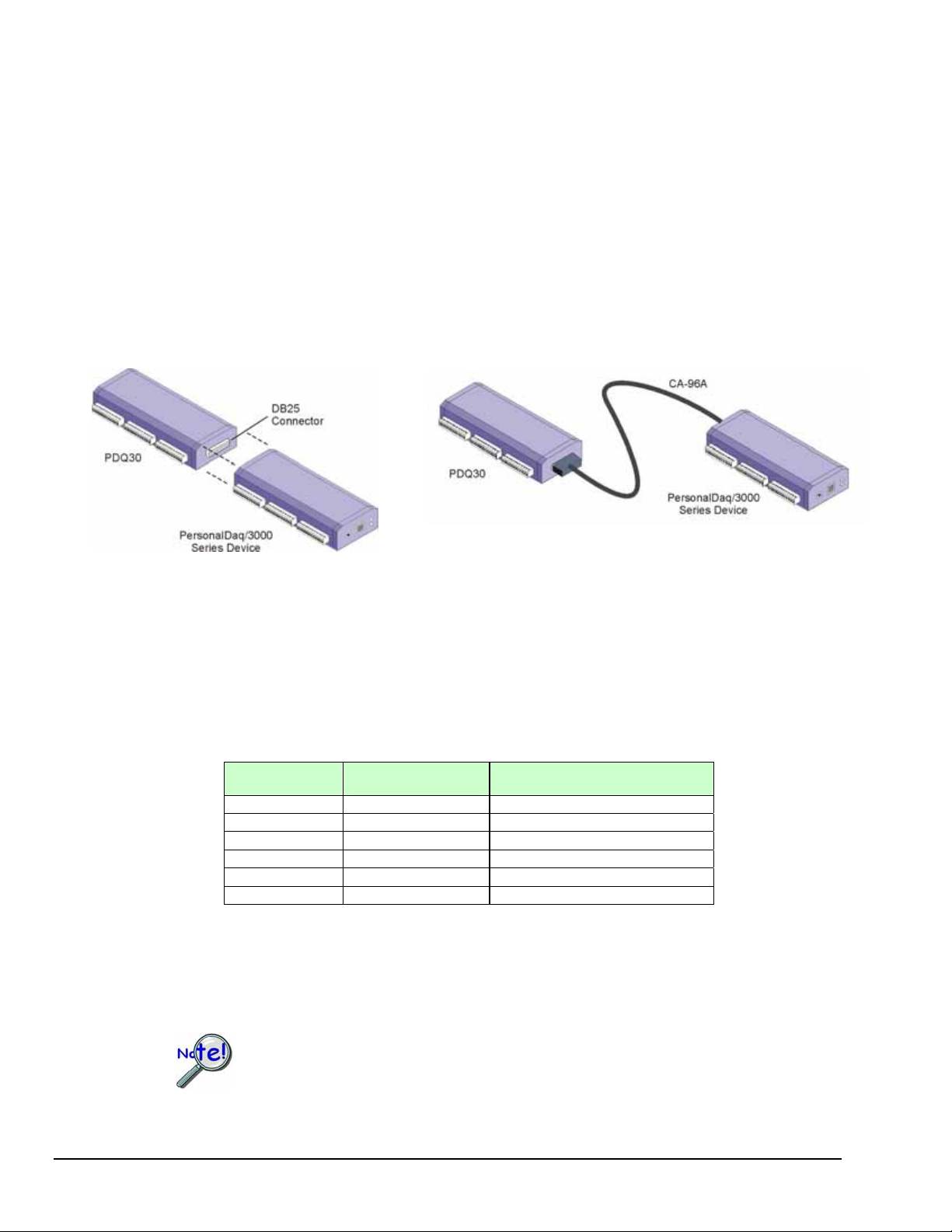
Connecting PDQ30 to a Personal Daq/3000 Series Device
To connect a PDQ30 expansion module to a Personal Daq/3000 Series device:
1. Remove the USB cable from the Personal Daq/3000 Series Device.
2. If your Personal Daq is connected to a power adapter, remove the external power cable from the
Personal Daq.
3. If using the direct connect method: Push the PDQ30’s DB25 connector into the Personal Daq’s DB25
connector; then lock the two units together using two clips (one per side). See figure, pg. 3 in regard
to clip location (only one-side shown). After the two units are connected, proceed to step 5.
4. If using the CA-96A cable method: Connect the PDQ30 and the Personal Daq to the appropriate ends
of the cable; then proceed to step 5.
Direct Connect Method Connection via CA-96A Cable
5. If your PC’s USB Port cannot supply adequate power to the Personal Daq and PDQ30, connect the
power adapter to the power input of the Personal Daq; then plug the adapter in to a suitable AC outlet.
6. Plug the CA-179-x USB cable into the host computer’s USB Port.
7. Plug the CA-179-x USB cable into the Personal Daq’s USB port.
Power Consumption
Model Power Consumption
/3000 2500 mW Recommended
/3001 3000 mW Required
/3005 2000 mW Optional
/3000 & PDQ30 2900 mW Required
/3001 & PDQ30 3400 mW Required
/3005 & PDQ30 2400 mW Recommended
1
The power consumption listed is for a single Personal Daq/3000 Series device, or for a single device
connected to a PDQ30 expansion module.
2
A power adapter (TR-2) will be required if the USB port cannot supply adequate power.
USB2 ports are, by USB2 standards, required to supply 2500 mW (nominal at 5V, 500 mA).
1
(Typical)2
TR-2 Power Adapter2
If using a TR-2, be sure to supply power from it to the Personal Daq/3000 before
connecting the USB cable to the computer. This allows Personal Daq to inform the host
computer (upon connection of the USB cable) that the unit requires minimal power from the
computer’s USB port.
2
989393 PDQ30 Installation Guide
Page 3
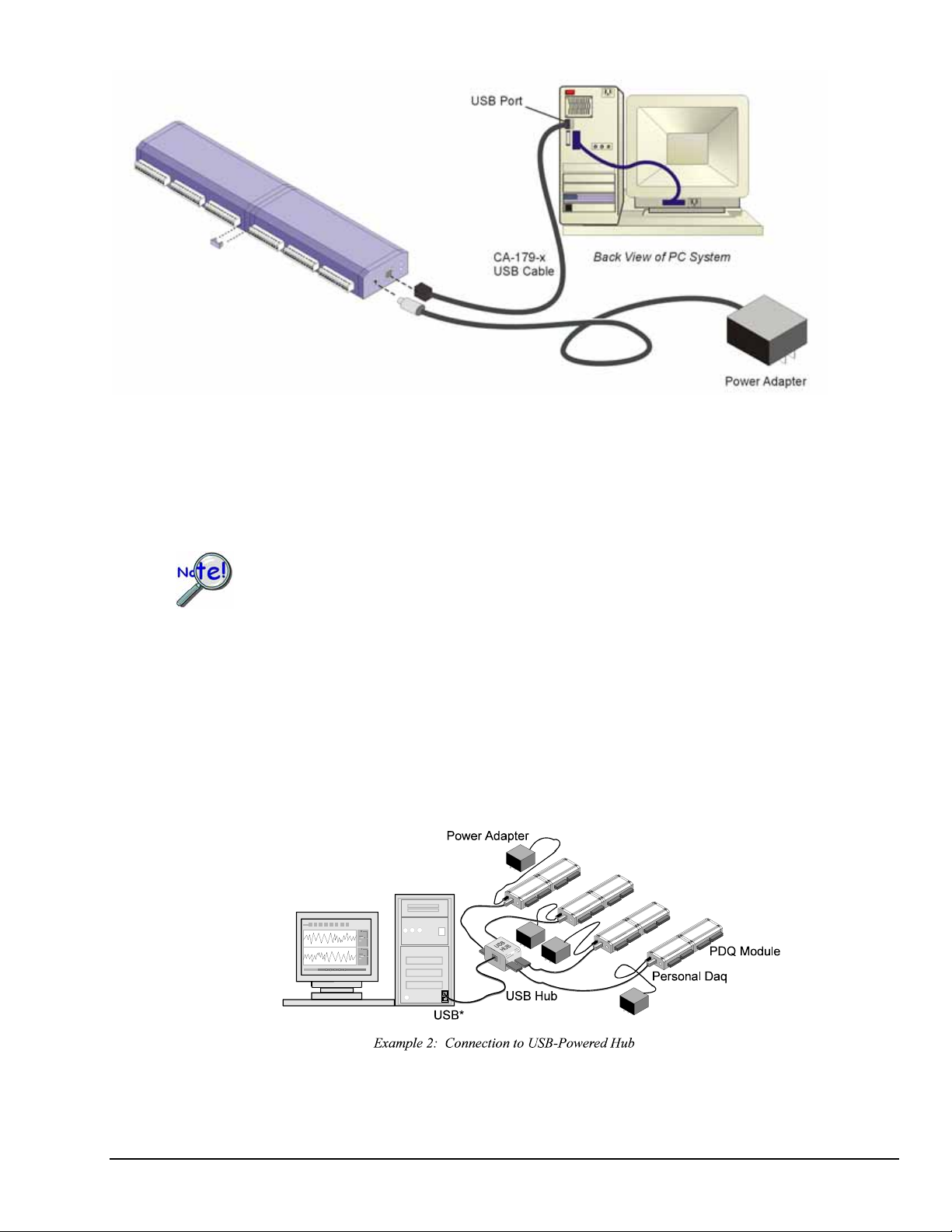
Note: A TR-2 power adapter may be required. See Power Consumption table, page 2.
Various Hardware Setups Pertaining to PDQ30 and Personal Daq/3000 Series
A Personal Daq data acquisition system can be as simple as having one Personal Daq unit connected to your PC’s
USB connector, or can be rather involved, for example: using 100 Personal Daq units, 100 PDQ expansion
modules, and a combination of USB-powered and self-powered hubs. Despite the wide range of possibilities in
between, use of the following examples should enable you to properly connect your system.
Prior to using a hub make sure it is USB2.0 compliant.
USB1.1 will work, but will result in lower performance.
Note: In examples 2 and 3 that follow, the USB hubs have four downstream ports. The USB hubs used in your
system may have more. Connections can be adjusted accordingly.
Example 1: Direct Connection to Computer USB Port(s)
In this simple example (see preceding figure) a Personal Daq/3000 Series unit and a PDQ30 module are connected
together. The Personal Daq/3000 Series device is then connected to the host computer’s USB2.0 port via cable.
Refer to the Power Consumption table, page 2 in regard to TR-2 power adapter requirements.
Example 2: Connection to USB-Powered Hub
When external power is required, as in this example, plug the external power cable into the Personal Daq
main unit before connecting the Personal Daq main unit to its USB port.
PDQ30 Installation Guide
989393 3
Page 4

In example 2, four Personal Daqs and PDQ modules are connected by cable to individual ports of a single USBpowered hub. Since the hub receives all its power from the computer’s USB, the hub cannot supply adequate power
to the Personal Daq units. Because of this aspect of insufficient power, each Personal Daq is connected to its own
power adapter. The adapters are rated at 6 to 16 VDC, 1A (min.).
Example 3: Connections to Self-Powered and USB-Powered Hubs
When external power is required, as in this example, plug the external power cables into the Personal Daq
units before connecting the Personal Daq main unit to the USB port.
Example 3 illustrates a system that makes use of six Personal Daq units and two different style USB hubs. Three
Personal Daqs and PDQ modules are connected by cable to individual ports of a self-powered USB hub. In
addition, the self-powered hub is connected to a downstream USB-powered hub, which is also connected to three
Personal Daq units and PDQ modules.
Prior to using a hub make sure it is USB2.0 compliant.
USB1.1 will work, but will result in lower performance.
Notice that the Personal Daqs connected to the self-powered hub have no adapters connected to them. This is
because the hub receives external power (in addition to the PC supplied USB power), which is capable of
supporting the downstream devices connected directly to it. In comparison, the three Personal Daqs connected to
the USB-powered hub each require their own power adapter. As in example 2, the adapters are rated at 6
to16 VDC,
1A (min.).
4
989393 PDQ30 Installation Guide
