Page 1

CB-701 1/CB-7011D,
CB-7018
User ’s Manual
Copyright Sept., 2000 All rights are reserved.
CB-701 1/CB-7011D, CB-7018 User’s Manual
1
Page 2

Table of Contents
1. Introduction .....................................................5
1.1 More Information.......................................5
1.2 Pin Assignment..........................................6
1.3 Specifications ............................................ 8
1.4 Block Diagram ........................................ 11
1.5 Wire Connection ...................................... 1 2
1.6 Quick Start .............................................. 14
1.7 Default Setting ........................................14
1.8 Jumper Setting......................................... 1 4
1.9 Calibration ...............................................15
1.10 Configuration Tables ............................. 1 6
2. Command.......................................................20
2.1 %AANNTTCCFF ...................................22
2.2 #** ...........................................................2 3
2.3 #AA ......................................................... 24
2.4 #AAN ...................................................... 25
2.5 $AA0 .......................................................26
2.6 $AA1 .......................................................27
2.7 $AA2 .......................................................28
2.8 $AA3 .......................................................29
2.9 $AA4 .......................................................30
2.10 $AA5VV ...............................................31
2
CB-7011/CB-7011D, CD-7018 User’s Manual
Page 3

2.11 $AA6 .....................................................32
2.12 $AA8 .....................................................33
2.13 $AA8V ..................................................34
2.14 $AA9(Data) ...........................................35
2.15 $AAB ....................................................36
2.16 $AAF.....................................................37
2.17 $AAM....................................................38
2.18 $AAZ(Data) ..........................................39
2.19 ~AAO(Data) ..........................................40
2.20 ~AAEV ..................................................41
2.21 @AADI.................................................. 4 2
2.22 @AADO(Data)......................................44
2.23 @AAEAT ..............................................45
2.24 @AAHI(Data) ....................................... 4 6
2.25 @AALO(Data)......................................47
2.26 @AADA................................................ 48
2.27 @AACA................................................49
2.28 @AARH................................................50
2.29 @AARL ................................................51
2.30 @AARE ................................................52
2.31 @AACE ................................................53
2.32 ~**......................................................... 54
2.33 ~AA0.....................................................55
2.34 ~AA1.....................................................56
CB-701 1/CB-7011D, CB-7018 User’s Manual
3
Page 4

2.35 ~AA2.....................................................57
2.36 ~AA3EVV .............................................58
2.37 ~AA4.....................................................59
2.38 ~AA5PPSS ............................................60
3. Application Note............................................61
3.1 INIT* pin Operation ................................61
3.2 Module Status .......................................... 6 1
3.3 Dual Watchdog Operation.......................6 2
3.4 Digital Input and Event Counter ............. 6 2
3.5 Digital Output .......................................... 6 2
3.6 High/Low Alarm......................................63
3.7 Thermocouple Measurement....................63
HM CB-7011 & 7018.p65
4
CB-7011/CB-7011D, CD-7018 User’s Manual
Page 5
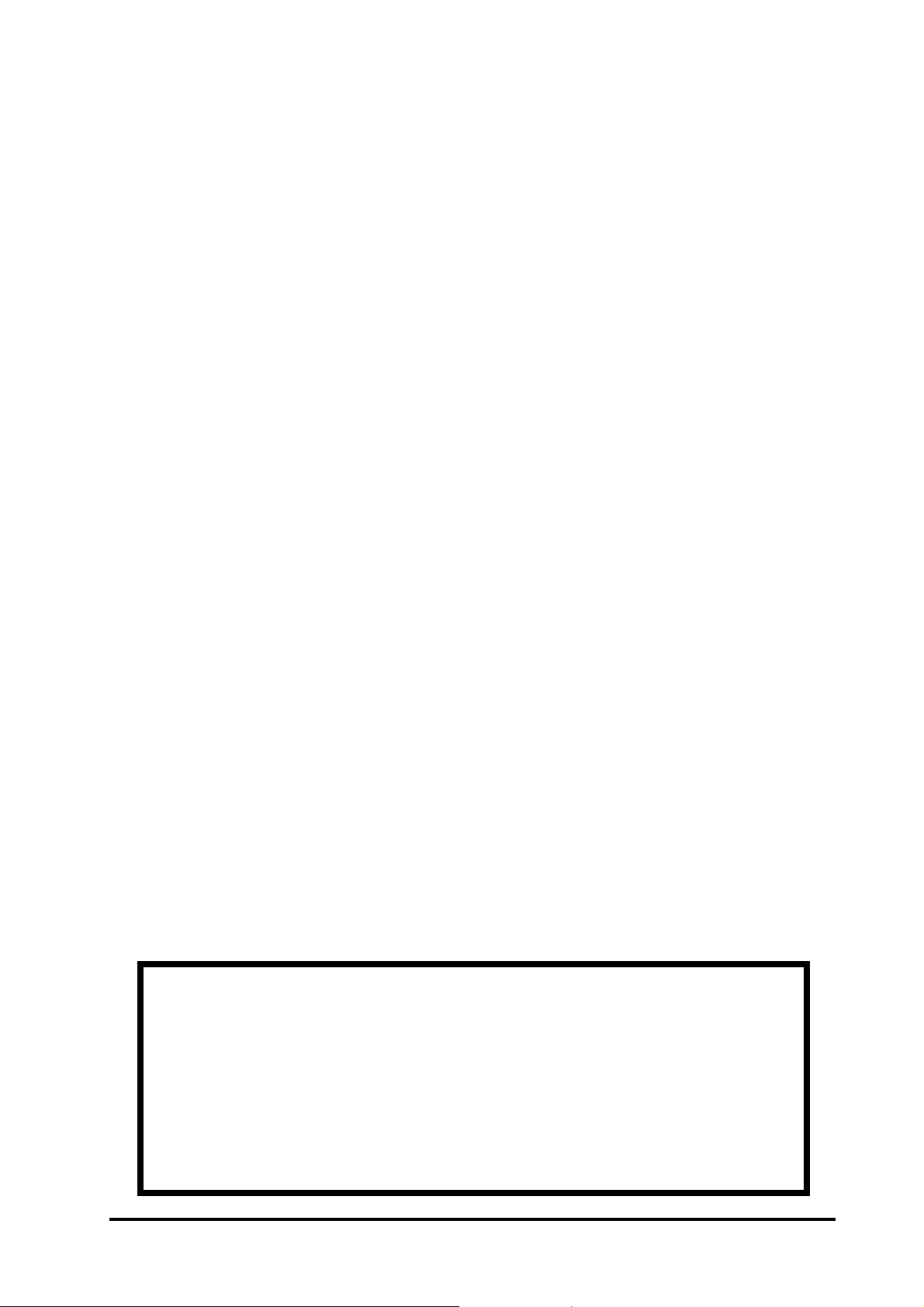
1. Introduction
CB-7000 is a family of network data acquisition and
control modules. They provide analog-to-digital, digital-to-analog,
digital input/output, timer/counter and other functions. These
modules can be remote controlled by a set of commands. The
common features of CD-7011/CB-701 1D, CB-7018 are as follows:
l 3000VDC isolated analog input
l 24-bits sigma-delta ADC to provide excellent accuracy
l Thermocouples are directly connected with built-in CJC
l Software calibration
The CB-7011 is a single channel analog input module. The
CB-7011D is the CB-7011 with a 4½ digit LED display. The CB7018 is a 8-channel analog input module. The CB-7011P/11PD/
18P are enhanced versions of CB-7011/11D/18. The CB-7011P/
11PD/18P support two additional thermocouple types and enhance
the measurement range of some types.
1.1 More Information
Refer to “CB-7000 Bus Converter User Manual” chapter 1 for more information as following:
1.1 CB-7000 Overview
1.2 CB-7000 Related Documentation
1.3 CB-7000 Command Features
1.4 CB-7000 System Network Configuration
1.5 CB-7000 Dimensions
CB-701 1/CB-7011D, CB-7018 User’s Manual
5
Page 6
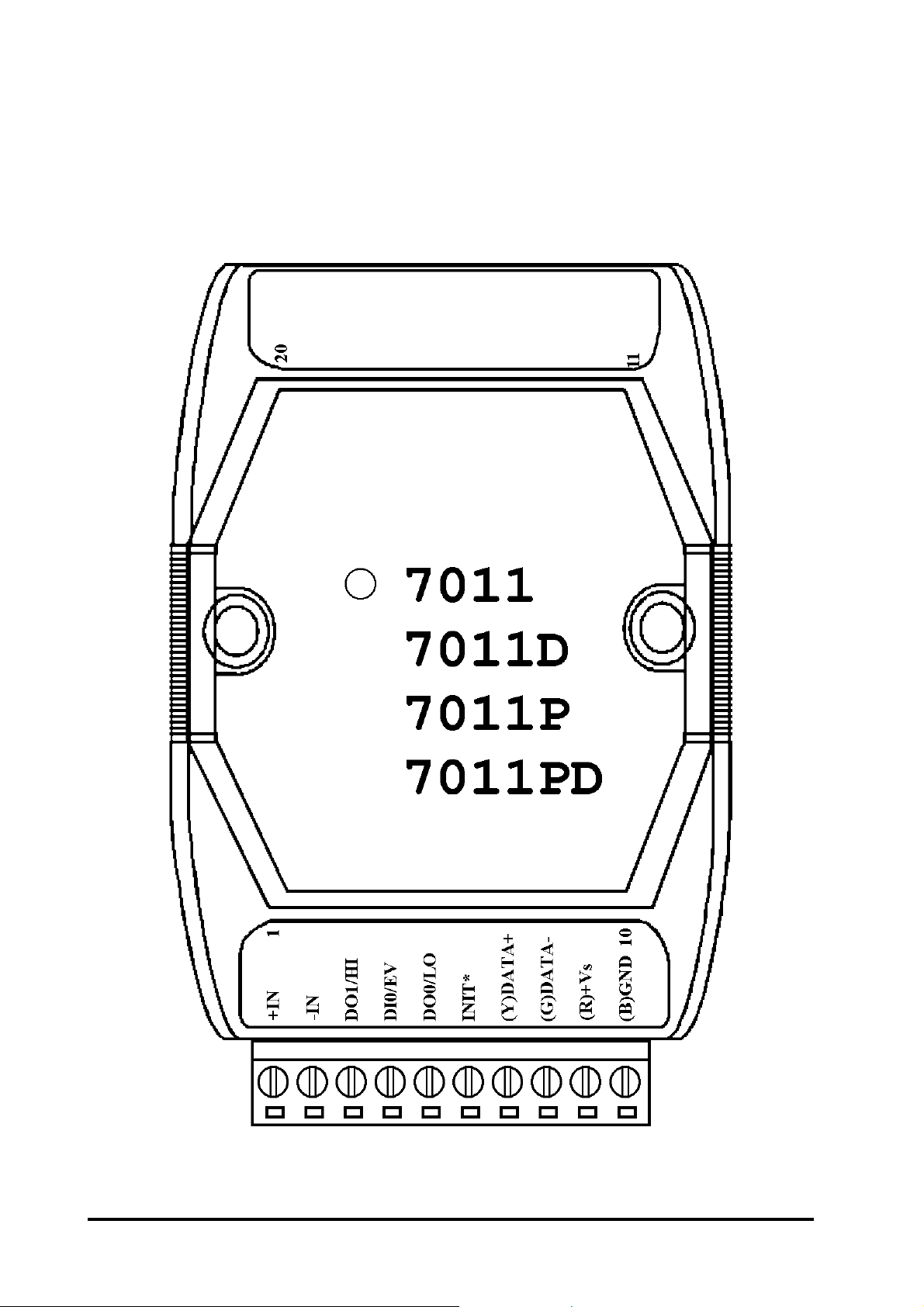
1.2 Pin Assignments
6
CB-7011/CB-7011D, CD-7018 User’s Manual
Page 7
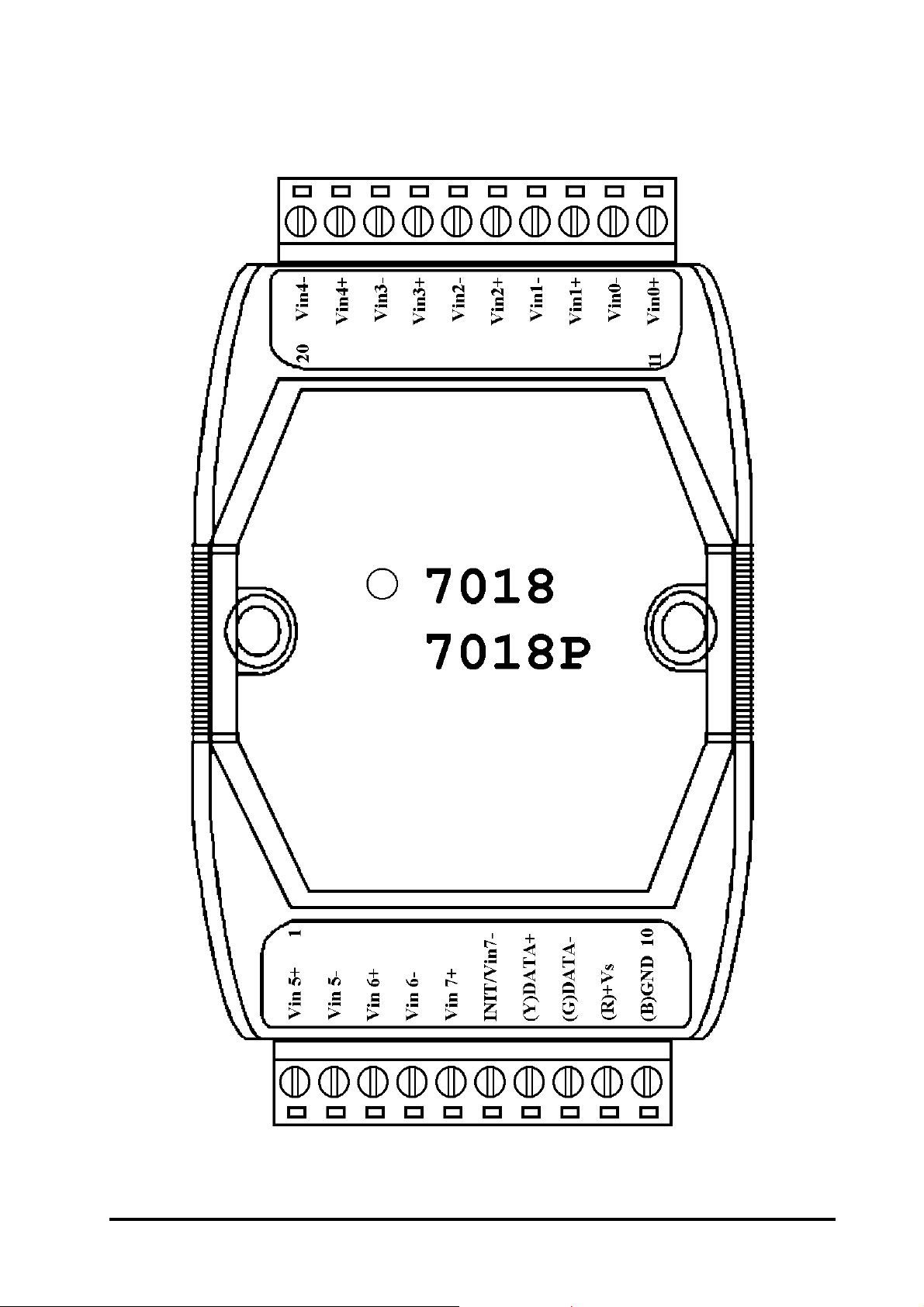
CB-701 1/CB-7011D, CB-7018 User’s Manual
7
Page 8

1.3 Specifications
CB-701 1/CB-7011D
Analog Input
Input Channel:1
Input T ype:
mV, V, mA (with external
125 ohm resistor)
Thermocouple: Type J, K,
T, E, R, S, B, N, and C
Sampling Rate:
10 Samples/Second
Bandwidth: 5.24 Hz
Accuracy: ±0.05%
Logic Level 0: +1V max
Logic Level 1: +3.5 to 30V
Event Counter
Max Input Frequency: 50 Hz
Min. Pulse W idth: 1 ms
Displayed LED
4½ digits (for CB-7011D)
Power Supply
Input: +10 to +30 VDC
Consumption:
0.9 W for CB-7011
Zero Drift: 0.5µV/°C
Span Drift: 25 ppm/°C
CMR@50/60Hz: 150dB
NMR@50/60Hz: 100dB
Input Impedance: 20M Ohms
Isolation: 3000VDC
Digital Output
2 channel
Open Collector to 30V
Output Load: sink 30 mA max
Power Dissipation: 300 mW
1.5 W for CB-7011D
Digital Input
1 channel
8
CB-7011/CB-7011D, CD-7018 User’s Manual
Page 9

CB-7011P/CB-7011PD
Analog Input
Input Channel:1
Input T ype:
mV, V, mA(with external
125 ohms resistor)
Thermocouple: Type J, K,
T, E, R, S, B, N, C, L, M
Sampling Rate:
10 Samples/Second
Bandwidth: 5.24 Hz
Accuracy: ±0.05%
Logic Level 0: +1V max
Logic Level 1: +3.5 to 30V
Event Counter
Max Input Frequency: 50 Hz
Min. Pulse W idth: 1 ms
Displayed LED
4½ digits (for CB-7011PD)
Power Supply
Input: +10 to +30 VDC
Consumption:
0.9W for CB-7011P
Zero Drift: 0.5µV/°C
Span Drift: 25ppm/°C
CMR@50/60Hz: 150dB
NMR@50/60Hz: 100dB
Input Impedance: 20M Ohms
Isolation: 3000VDC
Digital Output
2 channel
Open Collector to 30V
Output Load: sink 30mA max
Power Dissipation: 300mW
1.5W for CB-7011PD
Digital Input
1 channel
CB-701 1/CB-7011D, CB-7018 User’s Manual
9
Page 10

CB-7018
CB-7018P
Analog Input
Input Channel:
8 differential or 6 differential and 2 single-ended.
Jumper select.
Input T ype:
mV, V, mA(with external
125 ohms resistor)
Thermocouple: Type J, K,
T, E, R, S, B, N, C
Sampling Rate:
Analog Input
Input Channel:
8 differential or 6 differential and 2 single-ended.
Jumper-selected.
Analog Input T ype:
mV, V, mA(with external
125 ohms resistor)
Thermocouple: Type J, K,
T, E, R, S, B, N, C, L, M
Sampling Rate:
10 Samples/Second
Bandwidth: 15.7 Hz
Accuracy: ±0.1%
Zero Drift: 0.5µV/°C
Span Drift: 25ppm/°C
CMR @ 50/60Hz: 150dB
NMR @ 50/60Hz: 100dB
Input Impedance: 20 MOhms
Overvoltage Protection: ±35V
Isolation: 3000VDC
Power Supply
10 Samples/Second
Bandwidth: 15.7 Hz
Accuracy: ±0.1%
Zero Drift: 0.5µV/°C
Span Drift: 25 ppm/°C
CMR @ 50/60Hz: 150dB
NMR @ 50/60Hz: 100dB
Input Impedance: 20 MOhms
Overvoltage Protection: ±35V
Isolation: 3000VDC
Power Supply
Input: +10 to +30 VDC
Consumption: 1.0W
10
CB-7011/CB-7011D, CD-7018 User’s Manual
Input: +10 to +30 VDC
Consumption: 1.0W
Page 11
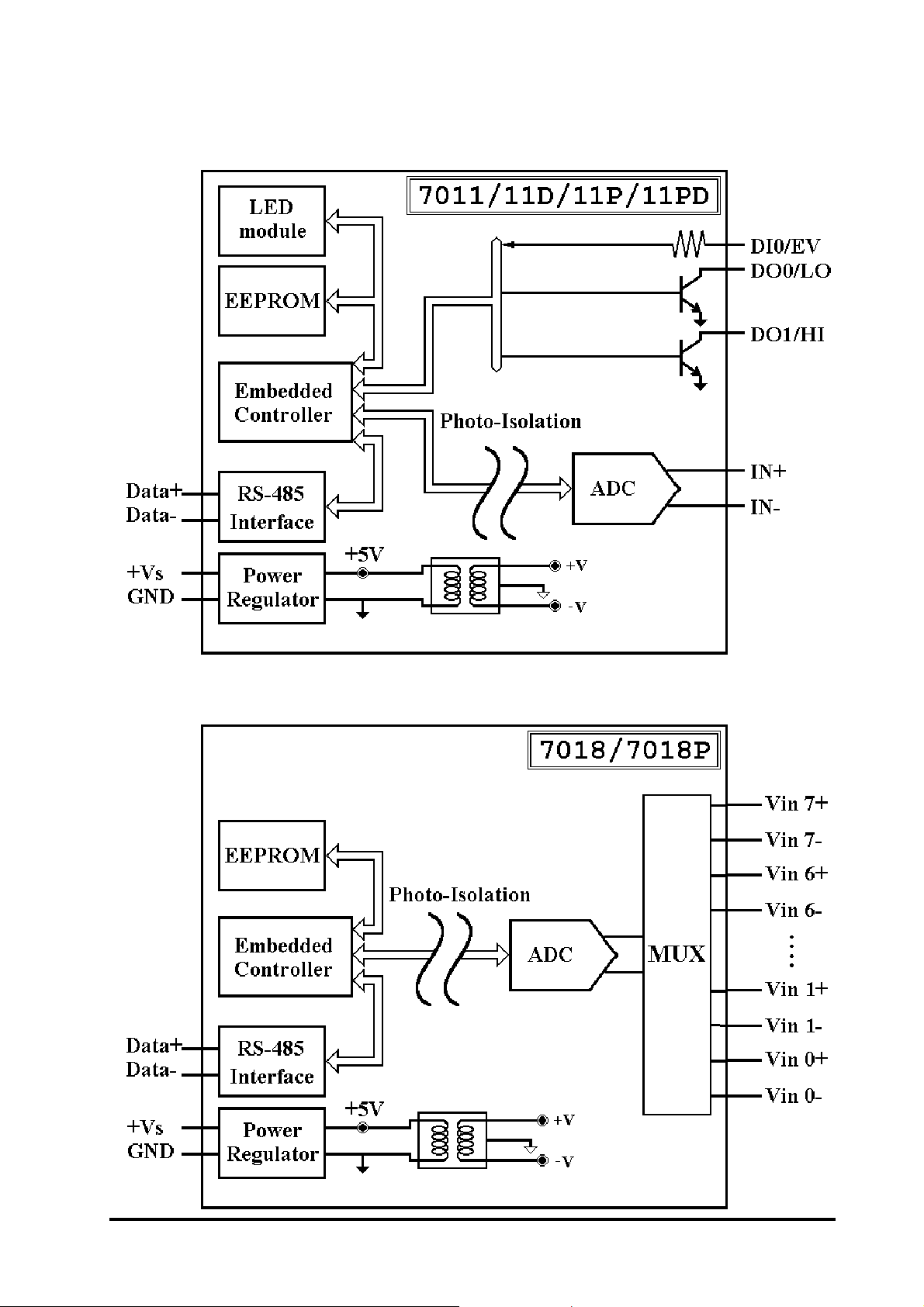
1.4 Block Diagram
CB-701 1/CB-7011D, CB-7018 User’s Manual
11
Page 12
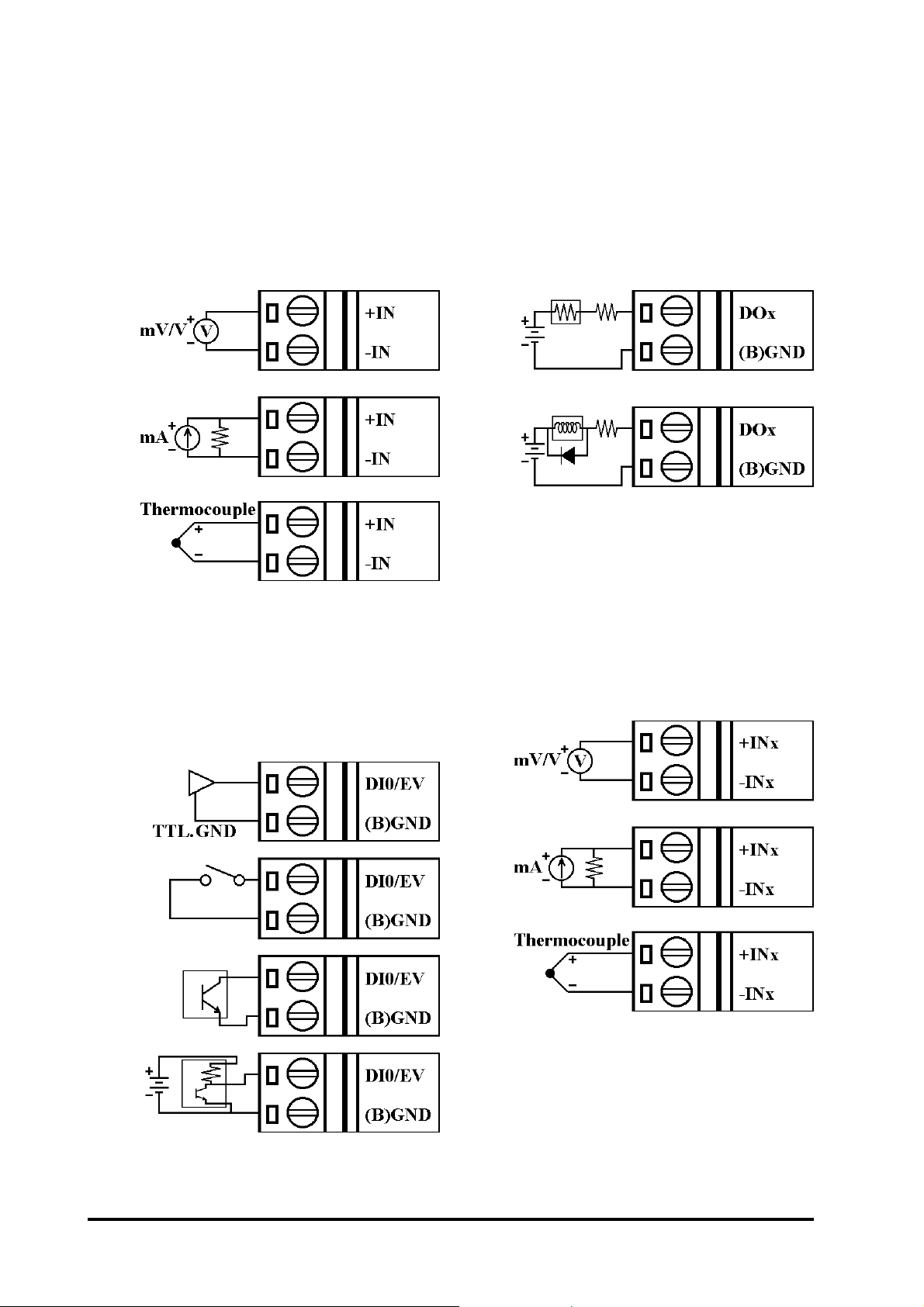
1.5 Wire Connection
CB-7011/11D/11P/11PD
Analog Input W ire Connection
CB-7011/11D/11P/11PD
Digital Output Wire Connection
CB-7018/18P Analog Input
CB-701 1/11D/1 1P/1 1PD Digital
Input W ire Connection
Channel 0 to 5 W ire Connection
12
CB-7011/CB-7011D, CD-7018 User’s Manual
Page 13
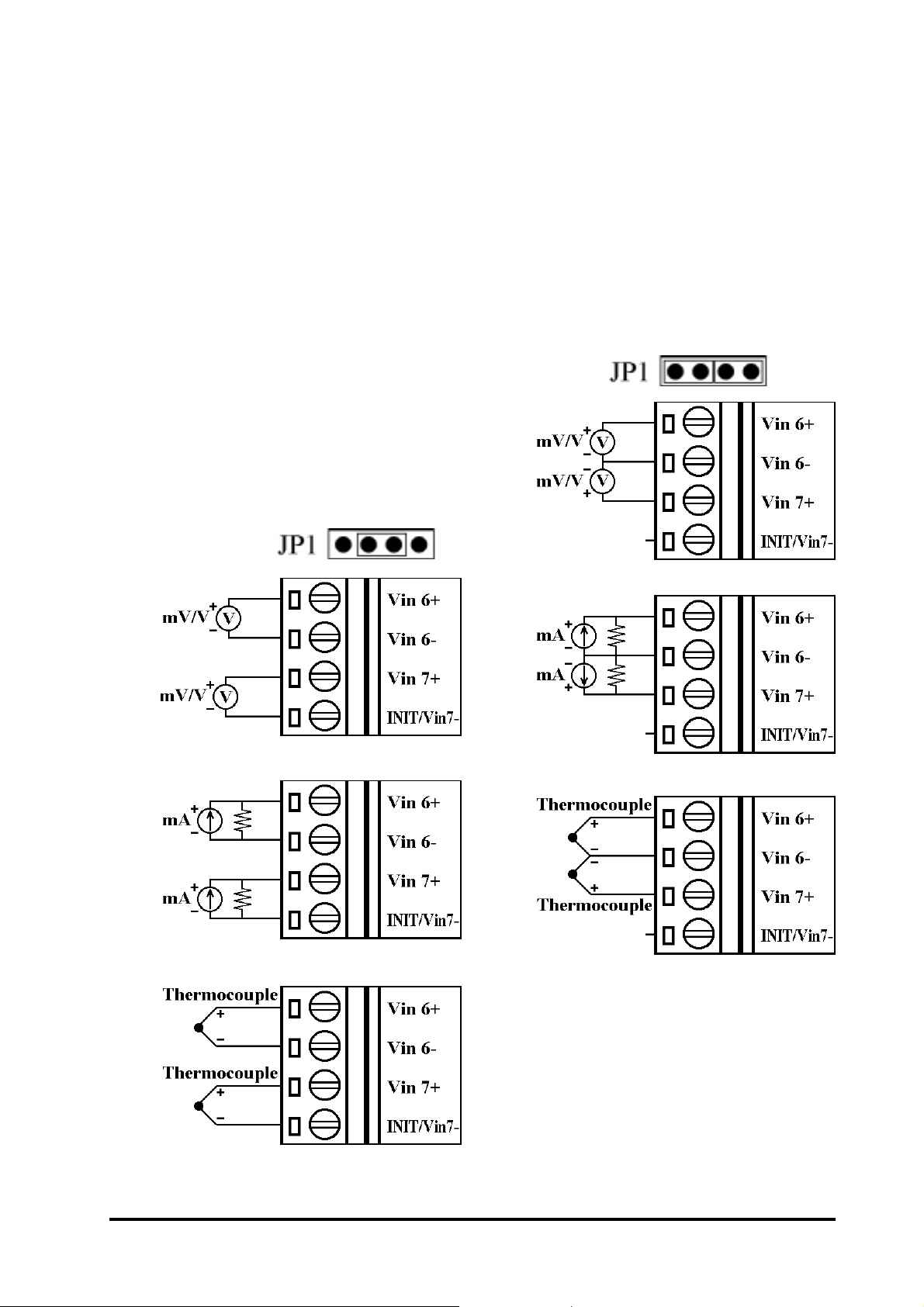
CB-7018/18P Analog Input
CB-7018/18P Analog Input
Channel 6 and 7 Wire Connection, while the jumper JP1 setting is 8 differential mode.
(Remove the cover to gain access
to jumper JP1.)
Channel 6 and 7 Wire Connection, while the jumper JP1 setting is INIT* mode.
CB-701 1/CB-7011D, CB-7018 User’s Manual
13
Page 14
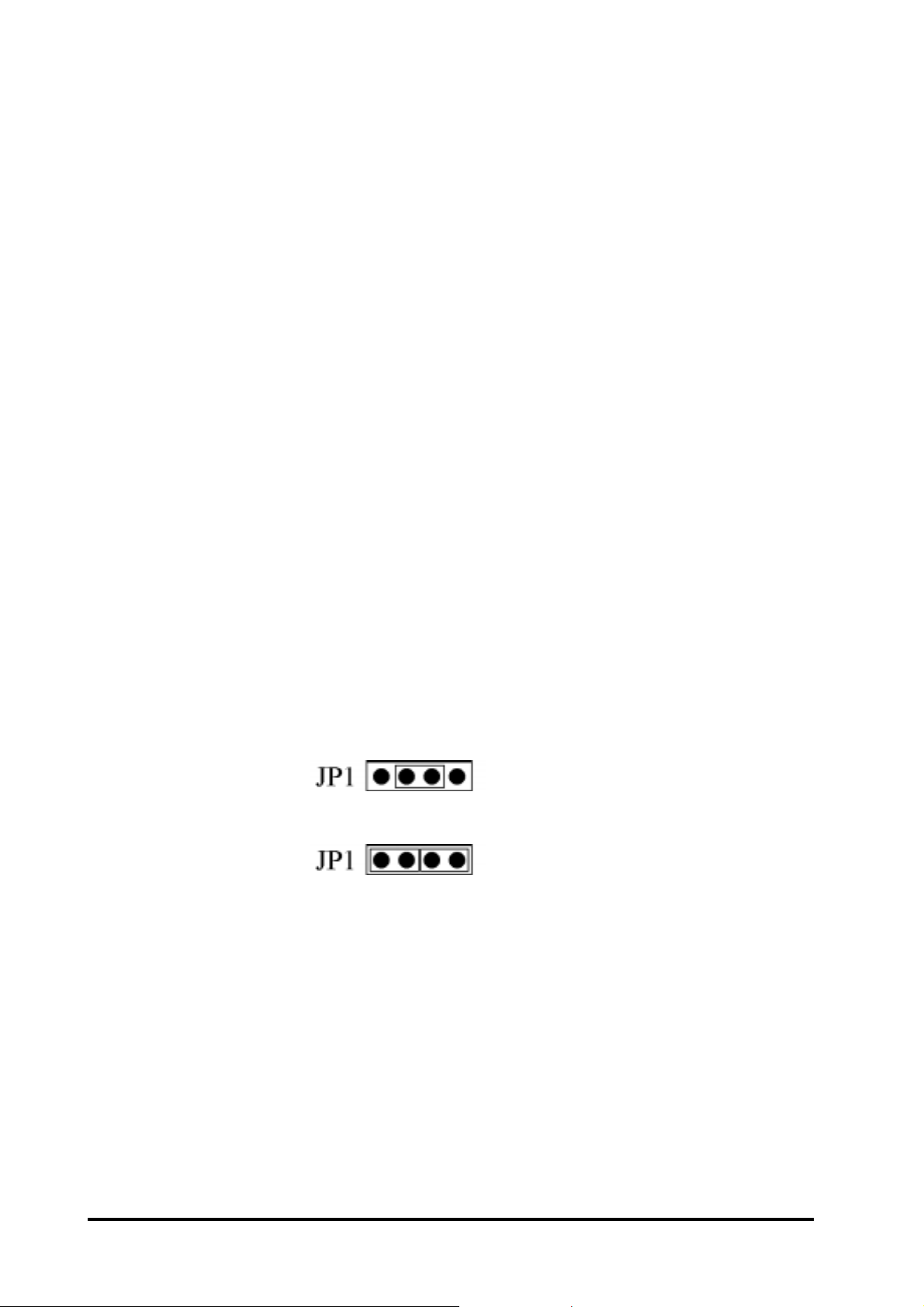
1.6 Quick Start
Refer to “CB-7000 Bus Converter User Manual” and
“Getting Start” for more details.
1.7 Default Setting
Default setting for CB-701 1/11D/1 1P/1 1PD/18/18P:
l Address: 01
l Analog Input Type: Type 05, -2.5 to +2.5 V
l Baud rate: 9600 bps
l Checksum disable, 60 Hz rejection, engineering unit format
l CB-7018/18P set as INIT* mode; there are six differential and
two single-ended analog inputs.
1.8 Jumper Setting
CB-7018/18P: Jumper JP1 for select the pin INIT*/Vin 7Select 8 differential mode; the pin INIT*/Vin7- is set to V in7-
Select INIT* mode; the pin INIT*/V in7- is set to INIT*
14
CB-7011/CB-7011D, CD-7018 User’s Manual
Page 15
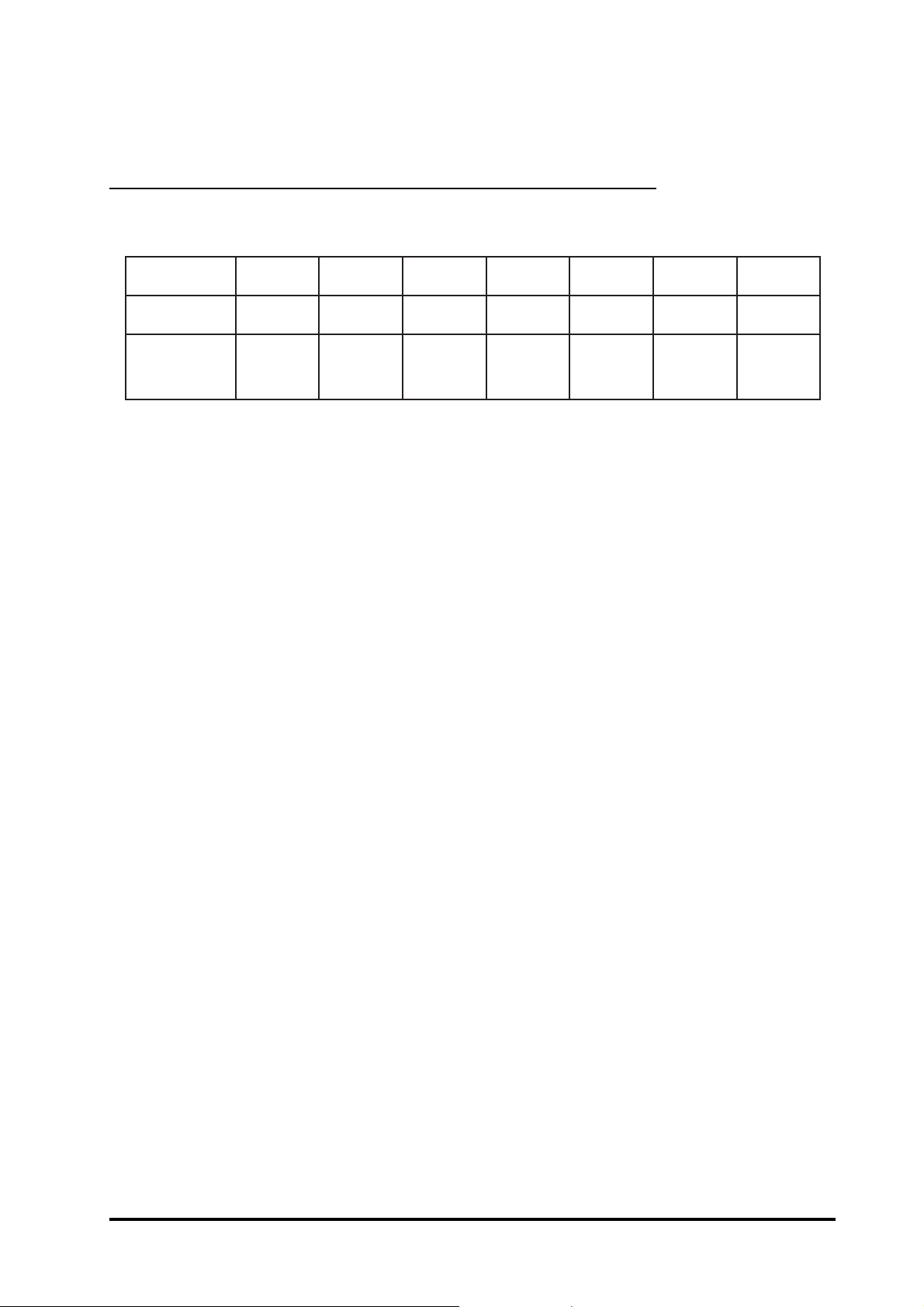
1.9 Calibration
Read Carefully Before Performing Calibration
Calibration Requirement for CB-7011/1 1D/1 1P/11PD/18/18P:
edoCepyT00102030405060
tupnI.niMVm0Vm0Vm0Vm0V0V0Am0
tupnIxaM
51+
Vm
05+
Vm
001+
Vm
005+
V1+V5.2+
Vm
02+
Am
Notification:
1. When calibrating a type 06, connect an external shunt resistor,
125 ohms, 0.1% (Ref Sec. 1.5).
2. Connect calibration voltage (or current) signal to module’ s input. For CB-7018/18P, connect to channel 0. (For wire connection reference, see Sec. 1.5)
3. Before calibration, warm-up the module for about 30 minutes
to improve the accuracy .
Example Calibration Sequence for T ype 00:
1. Set Type to 00. Refer to Sec. 2.1.
2. Enable Calibration. Refer to Sec. 2.20.
3. Apply Zero Calibration Voltage (0 mV)
4. Perform Zero Calibration Command Refer to Sec. 2.6.
5. Apply Span Calibration Voltage (15mV)
6. Perform Span Calibration Command Refer to Sec. 2.5.
7. Repeat step 1 to step 6 three times.
Calibration sequence for other type is similiar but different in step
1 to set different a type.
CB-701 1/CB-7011D, CB-7018 User’s Manual
15
Page 16

1.10 Configuration Tables
Configuration T able of CB-701 1/1 1D/1 1P/1 1PD/18/18P:
Baud rate Setting (CC)
edoC30405060708090A0
etarduaB0021004200840069002910048300675002511
Analog Input Type Setting (TT)
edoCepyT00102030405060
tupnI.niMVm51-Vm05-Vm001-Vm005-V1-V5.2-Am02tupnIxaMVm51+Vm05+Vm001+Vm005+V1+V5.2+Am02+
Type Code 0E 0F 10 11 12 13 14 15 16 17 18
TC Type J K T E R S B N C L M
Min Temp 0 -200 -200 -200 0 0 0 -270 0 -200 -200
Max Temp 750 1250 350 900 1450 1450 1700 1300 2320 800 100
The temperatures shown are in degrees Celsius.
T.C. Type L and M for CB-7011P/11PD/18P only.
Data Format Setting (FF)
76543210
1*2* 0000 3*
*1: Filter Select: 0 = 60 Hz rejection
1 = 50 Hz rejection
*2: Checksum Bit: 0=Disable, 1=Enable
*3: 00 = Engineering Unit Format
01 = Percent Format
10 = 2’s Complement HEX Format
16
CB-7011/CB-7011D, CD-7018 User’s Manual
Page 17
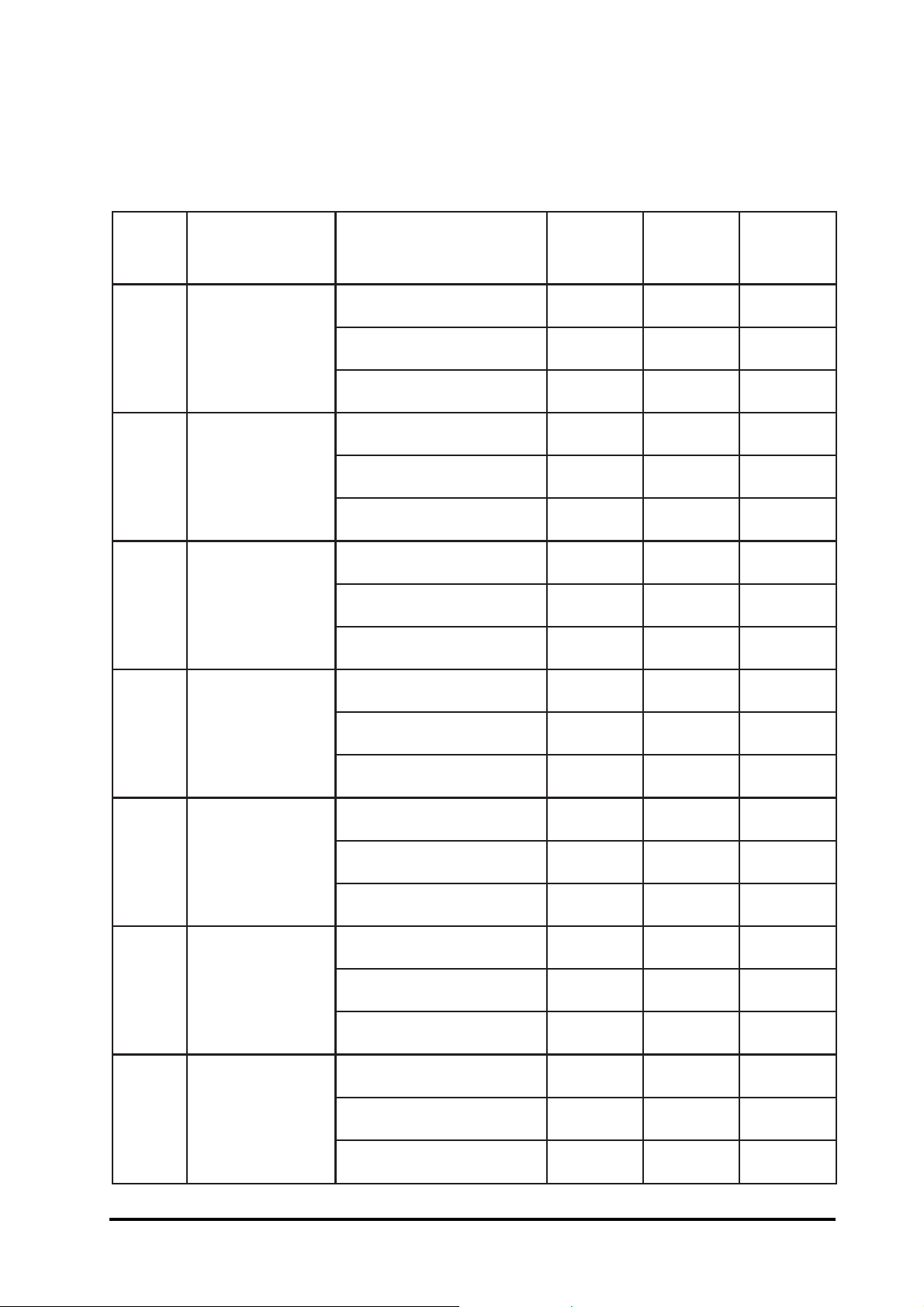
Analog Input Type and Data Format Table
epyT
edoC
00
Vm
10
Vm
20
Vm
egnaRtupnItamroFataD.S.F+oreZ.S.F-
tinUreenignE000.51+000.00+000.51-
51+ot51-
RSFfo%00.001+00.000+00.001-
XEHtnemelpmocs'2FFF700000008
tinUreenignE000.05+000.00+000.05-
05+ot05-
RSFfo%00.001+00.000+00.001-
XEHtnemelpmocs'2FFF700000008
tinUreenignE00.001+00.000+00.001-
001+ot001-
RSFfo%00.001+00.000+00.001-
XEHtnemelpmocs'2FFF700000008
30
40V1+ot1-
50
60
tinUreenignE00.005+00.000+00.005-
005+ot005-
RSFfo%00.001+00.000+00.001-
Vm
XEHtnemelpmocs'2FFF700000008
tinUreenignE0000.1+0000.0+0000.1-
RSFfo%00.001+00.000+00.001-
XEHtnemelpmocs'2FFF700000008
tinUreenignE0005.2+0000.0+0005.2-
5.2+ot5.2RSFfo%00.001+00.000+00.001-
V
XEHtnemelpmocs'2FFF700000008
tinUreenignE000.02+000.00+000.02-
02+ot02-
RSFfo%00.001+00.000+00.001-
Am
XEHtnemelpmocs'2FFF700000008
CB-701 1/CB-7011D, CB-7018 User’s Manual
17
Page 18
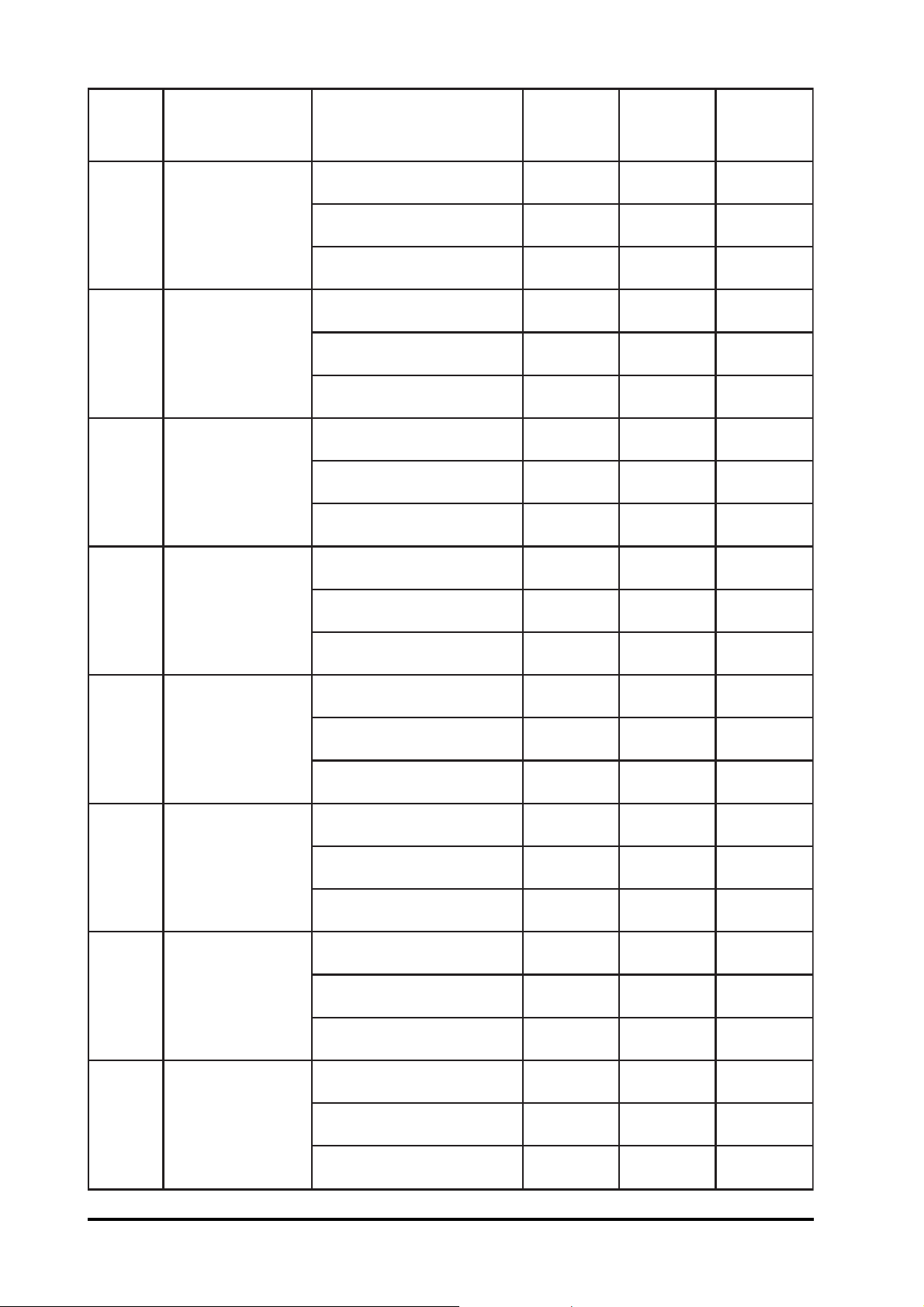
epyT
edoC
egnaRtupnItamroFataD.S.F+oreZ.S.F-
epyTJ
E0
F0
01
11
067ot012-
suisleCeerged
epyTK
2731ot072-
suisleCeerged
epyTT
004ot072-
suisleCeerged
epyTE
0001ot072-
tinUreenignE00.067+000.00+00.012-
RSFfo%00.001+00.000+36.720-
XEHtnemelpmocs'2FFF700002ACD
tinUreenignE0.2731+000.00+0.0720-
RSFfo%00.001+00.000+86.910-
XEHtnemelpmocs'2FFF700000D6E
tinUreenignE00.004+00.000+00.072-
RSFfo%00.001+00.000+05.760-
XEHtnemelpmocs'2FFF70000A99A
tinUreenignE0.0001+00.000+0.0720-
RSFfo%00.001+00.000+00.720-
suisleCeerged
epyTR
21
31
41
8671ot0
suisleCeerged
epyTS
8671ot0
suisleCeerged
epyTB
0281ot0
suisleCeerged
epyTN
RSFfo%00.001+0.0000+0.0000+
RSFfo%00.001+00.000+0.0000+
RSFfo%00.001+00.000+0.0000+
XEHtnemelpmocs'2FFF7000017DD
tinUreenignE0.8671+0.0000+0.0000+
XEHtnemelpmocs'2FFF700000000
tinUreenignE0.6871+0000.0+0.0000+
XEHtnemelpmocs'2FFF700000000
tinUreenignE0.0281+000.00+0.0000+
XEHtnemelpmocs'2FFF700000000
tinUreenignE0.0031+000.00+0.0720-
18
51
0031ot072-
suisleCeerged
RSFfo%00.001+00.000+77.02-
XEHtnemelpmocs'2FFF70000B65E
CB-7011/CB-7011D, CD-7018 User’s Manual
Page 19
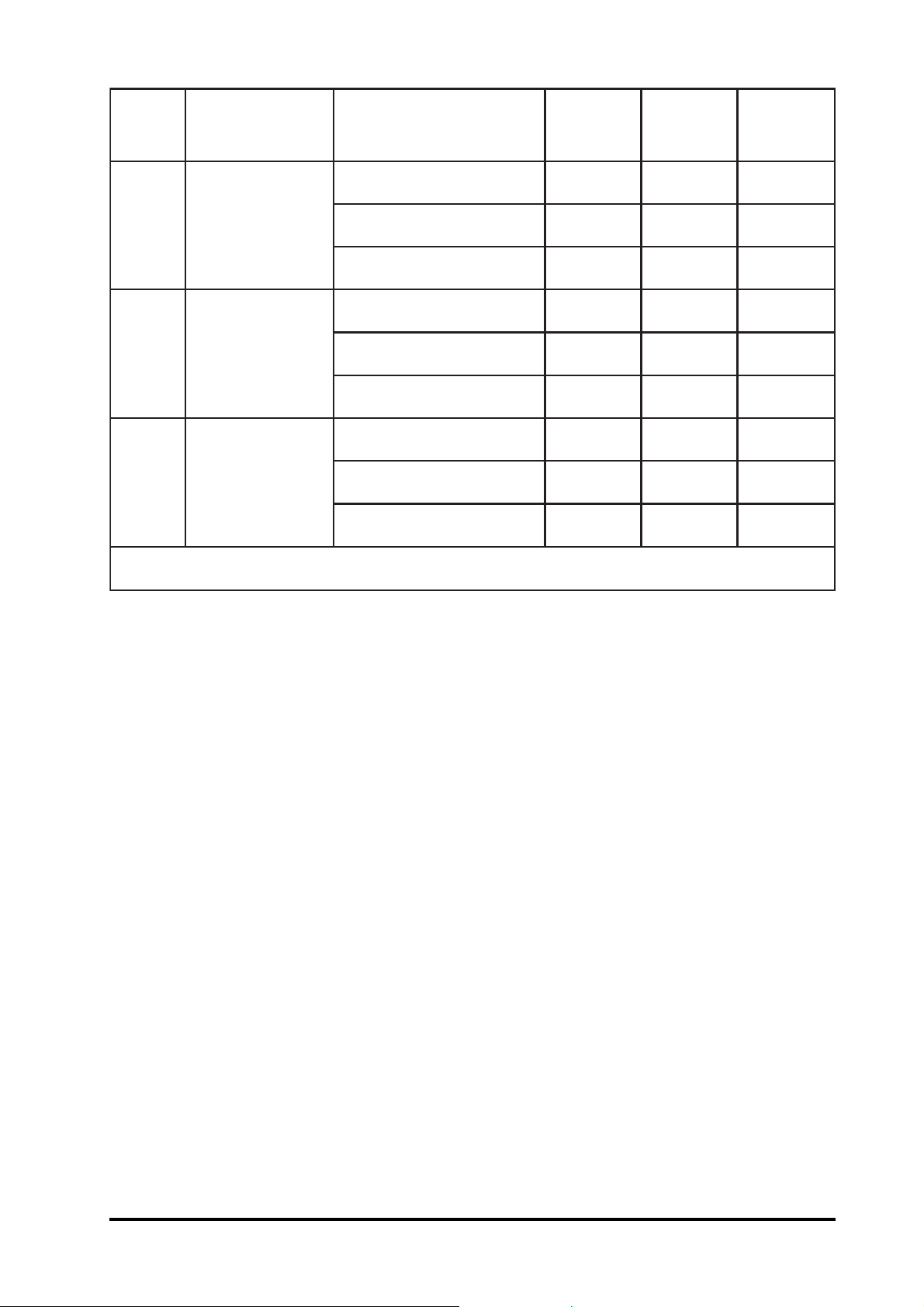
epyT
egnaRtupnItamroFataD.S.F+oreZ.S.F-
edoC
epyTC
tinUreenignE0.0232+000.00+000.00+
61
0232ot0
RSFfo%00.001+00.000+00.000+
suisleCeerged
XEHtnemelpmocs'2FFF700000000
tinUreenignE00.008+000.00+00.002-
epyTL
1*
71
008ot002-
RSFfo%00.001+00.000+00.520-
suisleCeerged
XEHtnemelpmocs'2FFF70000000E
tinUreenignE00.001+00.000+00.002-
epyTM
1*
81
001ot002-
RSFfo%00.050+00.000+00.001-
suisleCeerged
XEHtnemelpmocs'2000400000008
1*
P8107-IdnaDP1107-I,P1107-IrofelbaliavaylnO:
CB-701 1/CB-7011D, CB-7018 User’s Manual
19
Page 20
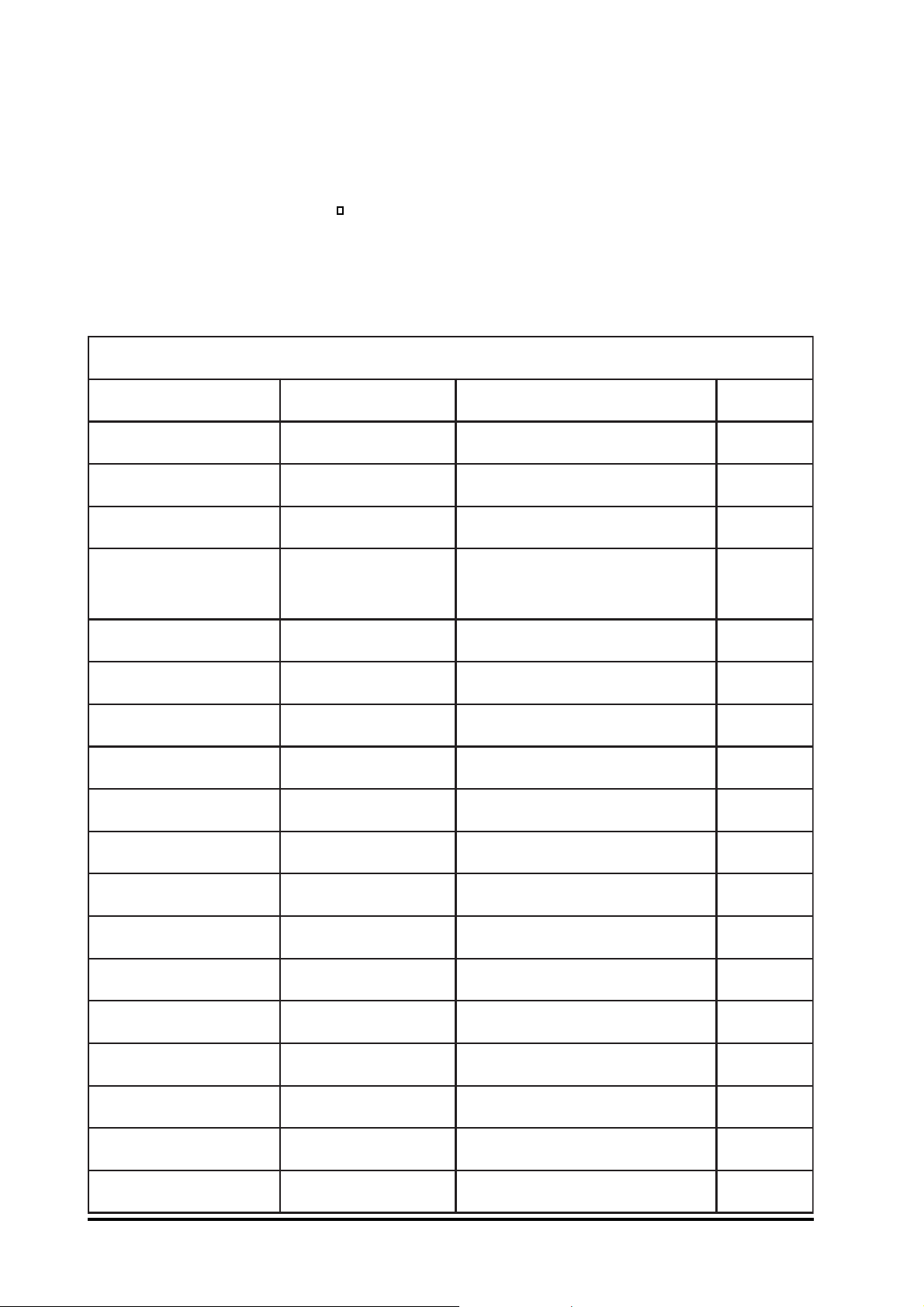
2. Command
Command Format: (Leading)(Address)(Command)[CHK](cr)
Response Format: (Leading)(Address)(Data)[CHK](cr)
[CHK] 2-character checksum
(cr) end-of-command character, character return(0x0D)
steSdnammoClareneG
dnammoCesnopseRnoitpircseDnoitceS
FFCCTTNNAA%AA!noitarugifnoCeludoMteS 1.2.ceS
**#esnopseRoNgnilpmaSdezinorhcnyS 2.2.ceS
AA#)ataD(>tupnIgolanAdaeR 3.2.ceS
NAA#)ataD(>
morftupnIgolanAdaeR
Nlennahc
0AA$AA!noitarbilaCnapSmrofreP 5.2.ceS
1AA$AA!noitarbilaCoreZmrofreP 6.2.ceS
2AA$FFCCTTAA!noitarugifnoCdaeR 7.2.ceS
3AA$)ataD(>erutarepmeTCJCdaeR 8.2.ceS
4AA$)ataD(SAA>ataDdezinorhcnySdaeR 9.2.ceS
VV5AA$AA!elbanElennahCteS 01.2.ceS
6AA$VVAA!sutatSlennahCdaeR 11.2.ceS
8AA$VAA!noitarugifnoCDELdaeR 21.2.ceS
V8AA$AA!noitarugifnoCDELteS 31.2.ceS
4.2.ceS
20
)ataD(9AA$AA!eulaVtesffOCJCteS 41.2.ceS
BAA$SAA!noitcetceDnepO.C.T 51.2.ceS
FAA$)ataD(AA!noisreVerawmriFdaeR 61.2.ceS
MAA$)ataD(AA!emaNeludoMdaeR 71.2.ceS
)ataD(ZAA$AA!ataDDELdneS 81.2.ceS
CB-7011/CB-7011D, CD-7018 User’s Manual
Page 21
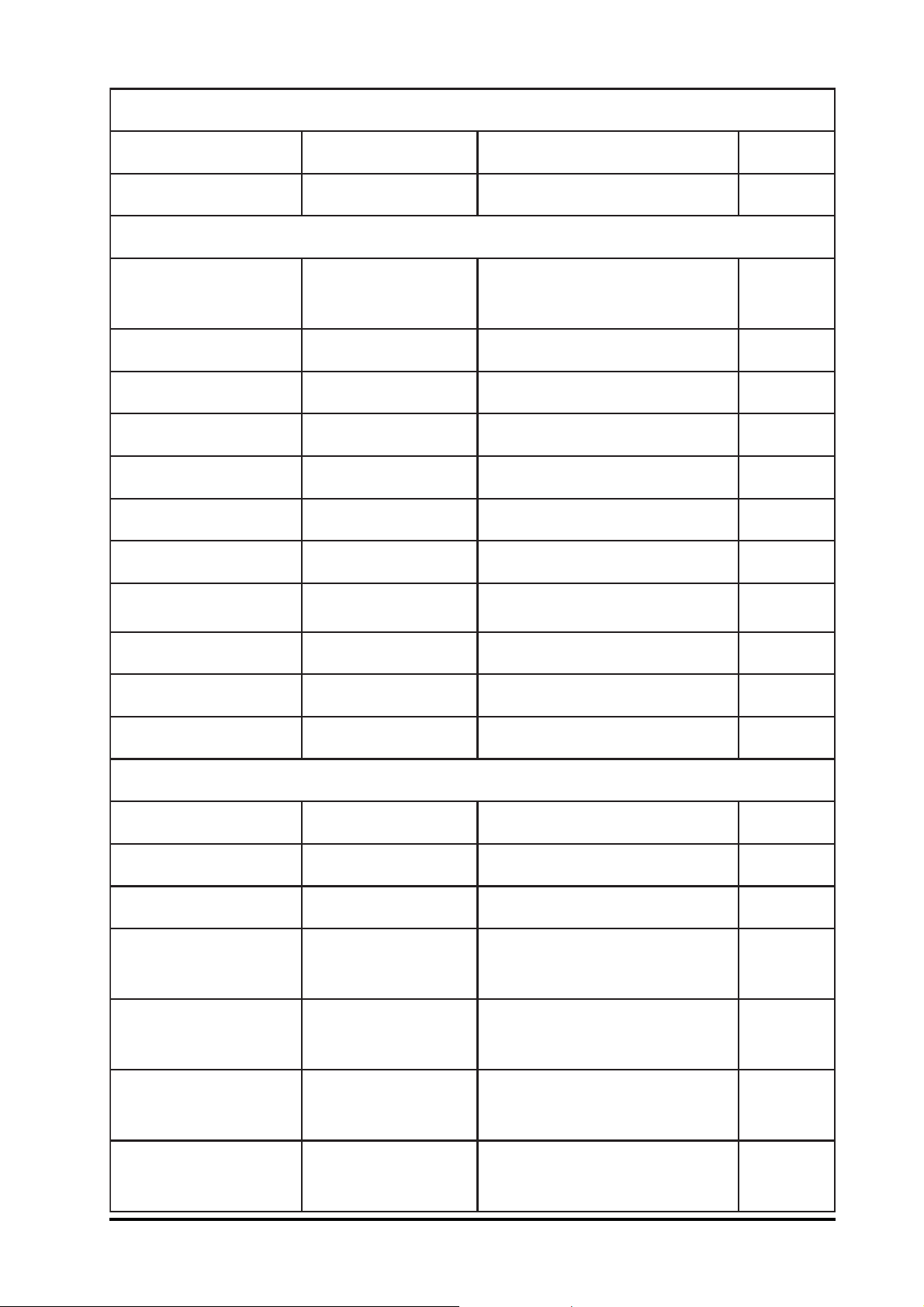
)deunitnoC(steSdnammoClareneG
)ataD(OAA~AA!emaNeludoMteS 91.2.ceS
VEAA~AA!noitarbilaCelbasiD/elbanE 02.2.ceS
steSdnammoCretnuoCtnevEdnamralA,tuptuO/tupnIlatigiD
IDAA@IIOOSAA!
dnaO/IlatigiDdaeR
sutatSmralA
)ataD(ODAA@AA!tuptuOlatigiDteS 22.2.ceS
TAEAA@AA!mralAelbanE 32.2.ceS
)ataD(IHAA@AA!mralAhgiHteS 42.2.ceS
)ataD(OLAA@AA!mralAwoLteS 52.2.ceS
ADAA@AA!mralAelbasiD 62.2.ceS
ACAA@AA!mralAhctaLraelC 72.2.ceS
HRAA@)ataD(AA!mralAhgiHdaeR 82.2.ceS
LRAA@)ataD(AA!mralAwoLdaeR 92.2.ceS
ERAA@)ataD(AA!retnuoCtnevEdaeR 03.2.ceS
12.2.ceS
ECAA@AA!retnuoCtnevEraelC 13.2.ceS
steSdnammoCgodhctaWtsoH
**~esnopseRoNKOtsoH 23.2.ceS
0AA~SSAA!sutatSeludoMdaeR 33.2.ceS
1AA~AA!sutatSeludoMteseR 43.2.ceS
godhctaWtsoHdaeR
2AA~VVAA!
eulaVtuoemiT
godhctaWtsoHteS
VVE3AA~AA!
eulaVtuoemiT
dnaeulaVnOrewoPdaeR
4AA~SSPPAA!
eulaVefaS
dnaeulaVnOrewoPteS
SSPP5AA~AA!
eulaVefaS
53.2.ceS
63.2.ceS
73.2.ceS
83.2.ceS
CB-701 1/CB-7011D, CB-7018 User’s Manual
21
Page 22

2.1 %AANNTTCCFF
Description: Set module Configuration
Syntax: %AANNTTCCFF[CHK](cr)
% a delimiter character
A A address of setting module (00 to FF)
NN new address for setting module (00 to FF)
TT new type for setting module (Ref. Sec. 1.10)
CC new baudrate for setting module (Ref. Sec. 1.10)
FF new data format for setting module (Ref. Sec. 1.10)
When changing the baud rate or checksum, it is neces-
sary to short the INIT* pin to ground.
Response: Valid Command: !AA[CHK](cr)
Invalid Command: ?AA[CHK](cr)
A syntax error or communication error may yield no
response.
! delimiter for valid command
? delimiter for invalid command. If you change baud rate
or checksum setting without shorting INIT* to ground, the
module will return invalid command.
A A address of response module (00 to FF)
Example:
Command: %0102050600 Receive: !02
Change address from 01 to 02, return success.
Related Command:
$AA2 (Sec. 2.7)
Related Topics:
Configuration Tables (Sec. 1.10), INIT* pin Operation (Sec. 3.1)
22
CB-7011/CB-7011D, CD-7018 User’s Manual
Page 23

2.2 #**
Description: Synchronized Sampling
Note: The command is for CB-7011/11D/11P/11PD only.
Syntax: #**[CHK](cr)
# a delimiter character
** synchronized sampling command
Response: No response
Example:
Command: $014 Receive: ?01
Read synchronized sampling data, returns no valid data .
Command: #** No response
Send synchronized sampling command.
Command: $014 Receive: >011+025.123
First read, get status=1, first read.
Command: $014 Receive: >010+025.123
Second read, get status=0, read verified.
Related Command:
$AA4 (Sec. 2.9)
CB-701 1/CB-7011D, CB-7018 User’s Manual
23
Page 24

2.3 #AA
Description: Read Analog Input
Syntax: #AA[CHK](cr)
# delimiter character
A A address of reading module(00 to FF)
Response: Valid Command: >(Data)[CHK](cr)
Syntax error or communication error may yield no re-
sponse.
> delimiter for valid command
(Data) analog input value, reference Sec. 1.10 for its format.
For CB-7018/18P , the data is the combination for each channel respectively .
Example:
Command: #01 Receive: >+02.635
Read address 01, return data success.
Command: #02 Receive: >4C53
Read address 02, return data in HEX format success.
Command: #04
Receive: >+05.123+04.153+07.234-02.356+10.000-
05.133+02.345+08.234
Module address 04 is CB-7018. Read address 04, get analog
input data of eight channels.
Related Command:
%AANNTTCCFF (Sec. 2.1), $AA2 (Sec. 2.7)
Related Topics:
Configuration T ables (Sec. 1.10)
24
CB-7011/CB-7011D, CD-7018 User’s Manual
Page 25

2.4 #AAN
Description: Read Analog Input from channel N
Note: The command is for CB-7018/18P only.
Syntax: #AAN[CHK](cr)
# delimiter character
AA address of reading module (00 to FF)
N channel to read, from 0 to 7
Response: Valid Command: >(Data)[CHK](cr)
Invalid Command: ?AA[CHK](cr)
Syntax error or communication error may get no re-
sponse.
> delimiter for valid command
? delimiter for invalid command
A A address of response module(00 to FF)
(Data) analog input value, reference Sec. 1.10 for its format
Example:
Command: #032 Receive: >+02.513
Read address 03 channel 2, get data success.
Command: #029 Receive: ?02
Read address 02 channel 9, return error channel number.
Related Command:
%AANNTTCCFF (Sec. 2.1), $AA2 (Sec 2.7)
Related Topics:
Configuration T ables (Sec. 1.10)
CB-701 1/CB-7011D, CB-7018 User’s Manual
25
Page 26

2.5 $AA0
Description: Perform Span Calibration
Syntax: $AA0[CHK](cr)
$ delimiter character
AA address of setting module (00 to FF)
0 command for performing span calibration
Response: Valid Command: !AA[CHK](cr)
Invalid Command: ?AA[CHK](cr)
Syntax error or communication error may get no re-
sponse.
! delimiter for valid command
? delimiter for invalid command or the calibration is not
enabled
A A address of response module(00 to FF)
Example:
Command: $010 Receive: !01
Perform address 01 span calibration, return success.
Command: $020 Receive: ?02
Perform address 02 span calibration, return the calibration is
not enabled before perform calibration command.
Related Command:
$AA1 (Sec. 2.6), ~AAEV (Sec. 2.20)
Related Topics:
Calibration (Sec. 1.9)
26
CB-7011/CB-7011D, CD-7018 User’s Manual
Page 27

2.6 $AA1
Description: Perform Zero Calibration
Syntax: $AA1[CHK](cr)
$ delimiter character
AA address of setting module (00 to FF)
1 command for performing zero calibration
Response: Valid Command: !AA[CHK](cr)
Invalid Command: ?AA[CHK](cr)
Syntax error or communication error may get no re-
sponse.
! delimiter for valid command
? delimiter for invalid command or the calibration is not
enabled
A A address of response module(00 to FF)
Example:
Command: $011 Receive: !01
Perform address 01 zero calibration, return success.
Command: $021 Receive: ?02
Perform address 02 zero calibration, return the calibration is
not enabled before perform calibration command.
Related Command:
$AA0 (Sec. 2.5), ~AAEV (Sec. 2.20)
Related Topics:
Calibration (Sec. 1.9)
CB-701 1/CB-7011D, CB-7018 User’s Manual
27
Page 28

2.7 $AA2
Description: Read Configuration
Syntax: $AA2[CHK](cr)
$ delimiter character
AA address of reading module (00 to FF)
2 command for reading configuration
Response: Valid Command:
!AA TTCCFF[CHK](cr)
Invalid Command: ?AA[CHK](cr)
Syntax error or communication error may get no re-
sponse.
! delimiter for valid command
? delimiter for invalid command
A A address of response module(00 to FF)
TT type code of module (reference Sec. 1.10)
CC baudrate code of module (reference Sec. 1.10)
FF data format of module (reference Sec. 1.10)
Example:
Command: $012 Receive: !01050600
Read address 01 configuration, return success.
Command: $022 Receive: !02030602
Read address 02 configuration, return success.
Related Command:
%AANNTTCCFF (Sec. 2.1)
Related Topics:
Config. Tables (Sec. 1.10), INIT* pin Operation (Sec. 3.1)
28
CB-7011/CB-7011D, CD-7018 User’s Manual
Page 29

2.8 $AA3
Description: Read CJC Temperature
Syntax: $AA3[CHK](cr)
$ delimiter character
AA address of reading module (00 to FF)
3 command for reading CJC temperature
Response: Valid Command: >(Data)[CHK](cr)
Invalid Command: ?AA[CHK](cr)
Syntax error or communication error may get no re-
sponse.
> delimiter for valid command
? delimiter for invalid command
A A address of response module(00 to FF)
(Data) CJC temperature in degrees Celsius.
Example:
Command: $033 Receive: >+0025.4
Read address 03 CJC temperature, return 25.4°C.
Related Command:
$AA9(Data) (Sec. 2.14)
CB-701 1/CB-7011D, CB-7018 User’s Manual
29
Page 30

2.9 $AA4
Description: Read Synchronized Data
Note: The command is for CB-7011/11D/1 1P/11PD only.
Syntax: $AA4[CHK](cr)
$ delimiter character
AA address of reading module (00 to FF)
4 command for reading synchronized data
Response: Valid Command: >AAS(Data)[CHK](cr)
Invalid Command: ?AA[CHK](cr)
Syntax error or communication error may get no re-
sponse.
! delimiter for valid command
? delimiter for invalid command or the module does not
receive command #** before the command $AA4.
A A address of response module(00 to FF)
S status of synchronized data, 1 = first time read, 0 =
has been read
(Data) synchronized data, format reference Sec. 1.10
Example:
See example of Sec. 2.2 #**
Related Command:
Sec. 2.2 #**
30
CB-7011/CB-7011D, CD-7018 User’s Manual
Page 31

2.10 $AA5VV
Description: Set Channel Enable
Note: The command is for CB-7018/18P only.
Syntax: $AA5VV[CHK](cr)
$ delimiter character
AA address of setting module (00 to FF)
5 command for settting channel enable
VV channel enable/disable, 00 is all disabled, and FF is all
enabled.
Response: Valid Command: !AA[CHK](cr)
Invalid Command: ?AA[CHK](cr)
Syntax error or communication error may get no
response.
! delimiter for valid command
? delimiter for invalid command
A A address of response module(00 to FF)
Example:
Command: $0155A Receive: !01
Set address 01 enable channel 1,3,4,6 and disable channel
0,2,5,7, return success.
Command: $016 Receive: !015A
Read address 01 channel status, return channel 1,3,4,6 en-
able and channel 0,2,5,7 disable.
Related Command:
$AA6 (Sec. 2.11)
CB-701 1/CB-7011D, CB-7018 User’s Manual
31
Page 32

2.11 $AA6
Description: Read Channel Status
Note: The command is for CB-7018/18P only.
Syntax: $AA6[CHK](cr)
$ delimiter character
AA address of reading module (00 to FF)
6 command for reading channel status
Response: Valid Command: !AA VV[CHK](cr)
Invalid Command: ?AA[CHK](cr)
Syntax error or communication error may get no
response.
! delimiter for valid command
? delimiter for invalid command
A A address of response module(00 to FF)
VV channel enable/disable, 00 is all disabled, and FF is all
enabled.
Example:
Command: $015A5 Receive: !01
Set address 01, enable channel 0,2,5,7 and disable channel
1,3,4,6 , return success.
Command: $016 Receive: !01A5
Read address 01 channel status, return channel 0,2,5,7 en-
able and channel 1,3,4,6 disable.
Related Command:
$AA5VV (Sec. 2.10)
32
CB-7011/CB-7011D, CD-7018 User’s Manual
Page 33

2.12 $AA8
Description: Read LED Configuration
Note: The command is for CB-7011D/11PD only.
Syntax: $AA8[CHK](cr)
$ delimiter character
AA address of reading module (00 to FF)
8 command for setting LED configuration
Response: Valid Command: !AA V[CHK](cr)
Invalid Command: ?AA[CHK](cr)
Syntax error or communication error may get no re-
sponse.
! delimiter for valid command
? delimiter for invalid command
A A address of response module(00 to FF)
V LED configuration
1=module control, 2=host control
Example:
Command: $018 Receive: !011
Read address 01 LED configuration, return module control.
Command: $028 Receive: !012
Read address 02 LED configuration, return host control.
Related Command:
$AA8V (Sec. 2.13), $AAZ(Data) (Sec. 2.18)
CB-701 1/CB-7011D, CB-7018 User’s Manual
33
Page 34

2.13 $AA8V
Description: Set LED Configuration
Note: The command is for CB-7011D/11PD only.
Syntax: $AA8V[CHK](cr)
$ delimiter character
AA address of setting module (00 to FF)
8 command for setting LED configuration
V 1=Set LED to module, 2=Set LED to host
Response: Valid Command: !AA[CHK](cr)
Invalid Command: ?AA[CHK](cr)
Syntax error or communication error may get no
response.
! delimiter for valid command
? delimiter for invalid command
A A address of response module(00 to FF)
Example:
Command: $0182 Receive: !01
Set address 01 LED to host control, return success.
Command: $0281 Receive: !02
Set address 02 LED to module control, return success.
Related Command:
$AA8 (Sec. 2.12), $AAZ(Data) (Sec. 2.18)
34
CB-7011/CB-7011D, CD-7018 User’s Manual
Page 35

2.14 $AA9(Data)
Description: Set CJC Offset Value
Syntax: $AA9(Data)[CHK](cr)
$ delimiter character
AA address of setting module (00 to FF)
9 command for setting CJC offset value
(Data) CJC offset value comprises a sign and 4 hexadecimal
digits, from -1000 to +1000, each count is 0.01°C.
Response: Valid Command: !AA[CHK](cr)
Invalid Command: ?AA[CHK](cr)
Syntax error or communication error may get no re-
sponse.
! delimiter for valid command
? delimiter for invalid command
AA address of response module (00 to FF)
Example:
Command: $019+0010 Receive: !01
Set address 01 CJC offset increase 16 counts (+0.16°C), re-
turn success.
Related Command:
$AA3 (Sec. 2.8)
CB-701 1/CB-7011D, CB-7018 User’s Manual
35
Page 36

2.15 $AAB
Description: Thremocouple Open Detection
Note: The command is for CB-7011/11D/1 1P/11PD only.
Syntax: $AAB[CHK](cr)
$ delimiter character
AA address of reading module (00 to FF)
B command for reading thremocouple open status
Response: Valid Command: !AAS[CHK](cr)
Invalid Command: ?AA[CHK](cr)
Syntax error or communication error may get no re-
sponse.
! delimiter for valid command
? delimiter for invalid command
AA address of response module(00 to FF)
S 0=close-loop detection
1=open-circuit detection, need to check the thermocouple
Example:
Command: $01B Receive: !010
Read address 01, thermocouple open status, return the thermocouple is close-loop.
36
CB-7011/CB-7011D, CD-7018 User’s Manual
Page 37

2.16 $AAF
Description: Read Firmware Version
Syntax: $AAF[CHK](cr)
$ delimiter character
AA address of reading module (00 to FF)
F command for reading firmware version
Response: Valid Command: !AA(Data)[CHK](cr)
Invalid Command: ?AA[CHK](cr)
Syntax error or communication error may get no re-
sponse.
! delimiter for valid command
? delimiter for invalid command
AA address of response module(00 to FF)
(Data) firmware version of module
Example:
Command: $01F Receive: !01A2.0
Read address 01 firmware version, return version A2.0.
Command: $02F Receive: !01B1.1
Read address 02 firmware version, return version B1.1.
CB-701 1/CB-7011D, CB-7018 User’s Manual
37
Page 38

2.17 $AAM
Description: Read Module Name
Syntax: $AAM[CHK](cr)
$ delimiter character
AA address of reading module (00 to FF)
M command for reading module name
Response: Valid Command: !AA(Data)[CHK](cr)
Invalid Command: ?AA[CHK](cr)
Syntax error or communication error may get no re-
sponse.
! delimiter for valid command
? delimiter for invalid command
AA address of response module(00 to FF)
(Data) Name of module
Example:
Command: $01M Receive: !017018
Read address 01 module name, return name 7018.
Command: $03M Receive: !03701 1 D
Read address 03 module name, return name 7011D.
Related Command:
~AAO(Data) (Sec. 2.19)
38
CB-7011/CB-7011D, CD-7018 User’s Manual
Page 39

2.18 $AAZ(Data)
Description: Set LED Data
Note: The command is for CB-7011D/11PD only.
Syntax: $AAZ(Data)[CHK](cr)
$ delimiter character
AA address of setting module (00 to FF)
Z command for setting LED data
(Data) data for show on the LED, from -19999. to +19999. The
data need sign, 5 digits and decimal point.
Response: Valid Command: !AA[CHK](cr)
Invalid Command: ?AA[CHK](cr)
Syntax error or communication error may get no re-
sponse.
! delimiter for valid command
? delimiter for invalid command or LED not set to host
control
A A address of response module (00 to FF)
Example:
Command: $01Z+123.45 Receive: !01
Send address 01 LED data +123.45, return success.
Command: $02Z+512.34 Receive: ?02
Send address 02 LED data +512.34, return the LED is not
setting in the host mode.
Related Command:
$AA8 (Sec. 2.12), $AA8V (Sec. 2.13)
CB-701 1/CB-7011D, CB-7018 User’s Manual
39
Page 40

2.19 ~AAO(Data)
Description: Set Module Name
Syntax: ~AAO(Data)[CHK](cr)
~ delimiter character
AA address of setting module (00 to FF)
O command for setting module name
(Data) new name for module, max 6 characters
Response: Valid Command: !AA[CHK](cr)
Invalid Command: ?AA[CHK](cr)
Syntax error or communication error may get no
response.
! delimiter for valid command
? delimiter for invalid command
A A address of response module(00 to FF)
Example:
Command: ~01O7018 Receive: !01
Set address 01 module name to 7018, return success.
Command: $01M Receive: !017018
Read address 01 module name, return 7018.
Related Command:
$AAM (Sec. 2.17)
40
CB-7011/CB-7011D, CD-7018 User’s Manual
Page 41

2.20 ~AAEV
Description: Enable/Disable Calibration
Syntax: ~AAEV[CHK](cr)
~ delimiter character
AA address of setting module (00 to FF)
E command for enable/disable calibration
V 1=enable calibration, 0=disable calibration
Response: Valid Command: !AA[CHK](cr)
Invalid Command: ?AA[CHK](cr)
Syntax error or communication error may get no
response.
! delimiter for valid command
? delimiter for invalid command
A A address of response module(00 to FF)
Example:
Command: $010 Receive: ?01
Perform address 01 span calibration, return it is not ready for
calibration.
Command: ~01E1 Receive: !01
Set address 01 to enable calibration, return success.
Command: $010 Receive: !01
Preform address 01 span calibration, return success.
Related Command:
$AA0 (Sec. 2.5), $AA1 (Sec. 2.6)
Related Topic:
Calibration (Sec. 1.9)
CB-701 1/CB-7011D, CB-7018 User’s Manual
41
Page 42

2.21 @AADI
Description: Read Digital I/O and Alarm Status
Note: The command is for CB-7011/11D/1 1P/11PD only.
Syntax: @AADI[CHK](cr)
@ delimiter character
AA address of reading module (00 to FF)
DI command for reading digital I/O and alarm status
Response:Valid Command: !AASOOII[CHK](cr)
Invalid Command: ?AA[CHK](cr)
Syntax error or communication error may get no re-
sponse.
! delimiter for valid command
? delimiter for invalid command
AA address of response module(00 to FF)
S alarm enable status, 0=alarm disable, 1=momentary alarm
enabled, 2=latch alarm enabled.
OO digital output status, 00=DO0 off, DO1 off, 01=DO0
on, DO1 off, 02=DO0 off, DO1 on, 03=OD0 on, DO1 on.
I I digital input status, 00=input low level, 01=input high
level.
Example:
Command: @01DI Receive: !0100001
Read address 01 digital I/O status, return alarm disable,
digital outputs all off, and digital input high level.
Command: @02DI Receive: !0210100
Read address 02 digital I/O status, return momentary alarm
42
CB-7011/CB-7011D, CD-7018 User’s Manual
Page 43

enable, high alarm is clear , low alarm is set, and digital input is
high.
Related Command:
@AADO(Data) (Sec. 2.22), @AAEA T (Set. 2.23), @AADA (Sec.
2.26 )
Related Topic:
Digital Input and Event Counter (Sec. 3.4), Digital Output (Sec.
3.5), High/Low Alarm (Sec. 3.6)
CB-701 1/CB-7011D, CB-7018 User’s Manual
43
Page 44

2.22 @AADO(Data)
Description: Set Digital Output
Note: The command is for CB-7011/11D/1 1P/11PD only.
Syntax: @AADI[CHK](cr)
@ delimiter character
AA address of setting module (00 to FF)
DO command for setting digital output
(Data) output value, 00=DO0 off, DO1 off, 01=DO0 on, DO1
off, 02=DO0 off, DO1 on, 03=DO0 on, DO1 on
Response: Valid Command: !AA[CHK](cr)
Invalid Command: ?AA[CHK](cr)
Syntax error or communication error may get no re-
sponse.
! delimiter for valid command
? delimiter for invalid command. When the alarm is
enabled, the command will return invalid.
A A address of response module(00 to FF)
Example:
Command: @01DO00 Receive: !01
Set address 01 digital output 00, return success.
Related Command:
@AADI (Sec. 2.21), @AAEAT (Set. 2.23), @AADA (Sec. 2.26)
Related Topic:
Sec. 3.5 Digital Output
44
CB-7011/CB-7011D, CD-7018 User’s Manual
Page 45

2.23 @AAEAT
Description: Enable Alarm
Note: The command is for CB-7011/11D/11P/11PD only.
Syntax: @AAEAT[CHK](cr)
@ delimiter character
AA address of setting module (00 to FF)
EA command for enable alarm.
T alarm type, M=momentary alarm, L=latch alarm.
Response: Valid Command: !AA[CHK](cr)
Invalid Command: ?AA[CHK](cr)
Syntax error or communication error may get no re-
sponse.
! delimiter for valid command
? delimiter for invalid command
A A address of response module(00 to FF)
Example:
Command: @01EAM Receive: ?01
Set address 01 momentary alarm, return success.
Related Command:
@AADA (Sec. 2.26), @AACA (Sec. 2.27) Related Topic:
High/Low Alarm (Sec. 3.6)
CB-701 1/CB-7011D, CB-7018 User’s Manual
45
Page 46

2.24 @AAHI(Data)
Description: Set High Alarm
Note: The command is for CB-7011/11D/1 1P/11PD only.
Syntax: @AADI[CHK](cr)
@ delimiter character
AA address of setting module (00 to FF)
HI command for setting high alarm value
(Data) high alarm values, data format is in engineer unit format.
Response: Valid Command: !AA[CHK](cr)
Invalid Command: ?AA[CHK](cr)
Syntax error or communication error may get no re-
sponse.
! delimiter for valid command
? delimiter for invalid command
A A address of response module(00 to FF)
Example:
Command: @01HI+2.5000 Receive: !01
Set address 01 high alarm +2.5000, return success.
Related Command:
@AAEAT (Sec. 2.23), @AARH (Sec. 2.28)
Related Topic:
High/Low Alarm (Sec. 3.6)
46
CB-7011/CB-7011D, CD-7018 User’s Manual
Page 47

2.25 @AALO(Data)
Description: Set Low Alarm
Note: The command is for CB-7011/11D/11P/11PD only.
Syntax: @AADI[CHK](cr)
@ delimiter character
AA address of setting module (00 to FF)
LO command for setting high alarm value
(Data) high alarm values, data format is in engineer unit format.
Response: Valid Command: !AA[CHK](cr)
Invalid Command: ?AA[CHK](cr)
Syntax error or communication error may get no re-
sponse.
! delimiter for valid command
? delimiter for invalid command
A A address of response module(00 to FF)
Example:
Command: @01LO-2.5000 Receive: !01
Set address 01 low alarm -2.5000, return success.
Related Command:
@AAEAT (Sec. 2.23), @AARL (Sec. 2.29)
Related Topic:
High/Low Alarm (Sec. 3.6)
CB-701 1/CB-7011D, CB-7018 User’s Manual
47
Page 48

2.26 @AADA
Description: Disable Alarm
Note: The command is for CB-7011/11D/1 1P/11PD only.
Syntax: @AADA[CHK](cr)
@ delimiter character
AA address of setting module (00 to FF)
DA command for disable alarm
Response Valid Command: !AA[CHK](cr)
Invalid Command: ?AA[CHK](cr)
Syntax error or communication error may get no re-
sponse.
! delimiter for valid command
? delimiter for invalid command
A A address of response module(00 to FF)
Example:
Command: @01DA Receive: !01
Disable address 01 alarm, return success.
Related Command:
Sec. 2.23 @AAEAT
Related Topic:
Sec. 3.6 High/Low Alarm
48
CB-7011/CB-7011D, CD-7018 User’s Manual
Page 49

2.27 @AACA
Description: Clear Latch Alarm
Note: The command is for CB-7011/11D/11P/11PD only.
Syntax: @AACA[CHK](cr)
@ delimiter character
AA address of setting module (00 to FF)
CA command for clear latch alarm
Response: Valid Command: !AA[CHK](cr)
Invalid Command: ?AA[CHK](cr)
Syntax error or communication error may get no re-
sponse.
! delimiter for valid command
? delimiter for invalid command
A A address of response module(00 to FF)
Example:
Command: @01DI Receive: !0120101
Read address 01 digital input, return latch alarm mode, low
alarm is set.
Command: @01CA Receive: !01
Clear address 01 latch alarm, return success.
Command: @01DI Receive: !0120001
Read address 01 digital input, return latch alarm mode, both
alarms are clear .
Related Command:
Sec. 2.21 @AADI, Sec. 2.23 @AAEAT, Sec. 2.26 @AADA
Related Topic:
Sec. 3.6 High/Low Alarm
CB-701 1/CB-7011D, CB-7018 User’s Manual
49
Page 50

2.28 @AARH
Description: Read High Alarm
Note: The command is for CB-7011/11D/1 1P/11PD only.
Syntax: @AARH[CHK](cr)
@ delimiter character
AA address of reading module (00 to FF)
RH command for reading high alarm
Response: Valid Command: !AA(Data)[CHK](cr)
Invalid Command: ?AA[CHK](cr)
Syntax error or communication error may get no re-
sponse.
! delimiter for valid command.
? delimiter for invalid command.
AA address of response module(00 to FF)
(Data) high alarm value in engineer unit format.
Example:
Command: @01RH Receive: !01+2.5000
Read address 01 high alarm, return +2.5000.
Related Command:
Sec. 2.24 @AAHI(Data)
Related Topic:
Sec. 3.6 High/Low Alarm
50
CB-7011/CB-7011D, CD-7018 User’s Manual
Page 51

2.29 @AARL
Description: Read Low Alarm
Note: The command is for CB-7011/11D/11P/11PD only.
Syntax: @AARH[CHK](cr)
@ delimiter character
AA address of reading module (00 to FF)
RL command for reading low alarm
Response: Valid Command: !AA(Data)[CHK](cr)
Invalid Command: ?AA[CHK](cr)
Syntax error or communication error may get no re-
sponse.
! delimiter for valid command.
? delimiter for invalid command.
AA address of response module(00 to FF)
(Data) low alarm value in engineer unit format.
Example:
Command: @01RL Receive: !01-2.5000
Read address 01 low alarm, return -2.5000.
Related Command:
Sec. 2.25 @AALO(Data)
Related Topic:
Sec. 3.6 High/Low Alarm
CB-701 1/CB-7011D, CB-7018 User’s Manual
51
Page 52

2.30 @AARE
Description: Read Event Counter
Note: The command is for CB-7011/11D/1 1P/11PD only.
Syntax: @AARE[CHK](cr)
@ delimiter character
AA address of reading module (00 to FF)
RE command for reading event counter
Response: Valid Command: !AA(Data)[CHK](cr)
Invalid Command: ?AA[CHK](cr)
Syntax error or communication error may get no re-
sponse.
! delimiter for valid command
? delimiter for invalid command
AA address of response module(00 to FF)
(Data) event counter value, from 00000 to 65535.
Example:
Command: @01RE Receive: !0101234
Read address 01 event counter , return 1234.
Related Command:
Sec. 2.31 @AACE
Related Topic:
Sec. 3.4 Digital Input and Event Counter
52
CB-7011/CB-7011D, CD-7018 User’s Manual
Page 53

2.31 @AACE
Description: Clear Event Counter
Note: The command is for CB-7011/11D/11P/11PD only.
Syntax: @AACE[CHK](cr)
@ delimiter character
AA address of setting module (00 to FF)
CE command for clear event counter
Response: Valid Command: !AA[CHK](cr)
Invalid Command: ?AA[CHK](cr)
Syntax error or communication error may get no re-
sponse.
! delimiter for valid command
? delimiter for invalid command
A A address of response module(00 to FF)
Example:
Command: @01RE Receive: !0101234
Read address 01 event counter, return 1234.
Command: @01CE Receive: !01
Clear address 01 event counter, return success.
Command: @01RE Receive: !0100000
Read address 01 event counter, return 0.
Related Command:
Sec. 2.30 @AARE
Related Topic:
Sec. 3.4 Digital Input and Event Counter
CB-701 1/CB-7011D, CB-7018 User’s Manual
53
Page 54

2.32 ~**
Description: Host OK.
Host sends this command to all modules for broadcasting the
information “Host OK”.
Syntax: ~**[CHK](cr)
~ delimiter character
** command for all modules
Response: No response.
Example:
Command: ~** No response
Send Host OK to all modules
Related Command:
Sec. 33 ~AA0, Sec. 2.34 ~AA1, Sec. 2.35 ~AA2, Sec. 2.36
~AA3EVV, Sec. 2.37 ~AA4, Sec. 2.38 ~AA5PSS
Related Topic:
Sec. 3.2 Module Status, Sec. 3.3 Dual Watchdog Operation
54
CB-7011/CB-7011D, CD-7018 User’s Manual
Page 55

2.33 ~AA0
Description: Read Module Status
Syntax: ~AA0[CHK](cr)
~ delimiter character
AA address of reading module (00 to FF)
0 command for reading module status
Response: Valid Command: !AASS[CHK](cr)
Invalid Command: ?AA[CHK](cr)
Syntax error or communication error may get no
response.
! delimiter for valid command
? delimiter for invalid command
AA address of response module(00 to FF)
SS Module Status. The status will store into EEPROM and
only may reset by the command ~AA1.
76543210
1*devreseR2*devreseR
*1: Host watchdog status, 0=Disable, 1=Enable
*2: Host watchdog timeout flag, 0=Clear, 1=Set
Example:
Command: ~010 Receive: !0104
Read address 02 module status, return 04, host watchdog
timeout flag is set.
Related Command:
Sec. 2.34 ~AA1
Related Topic:
Sec. 3.2 Module Status, Sec. 3.3 Dual Watchdog Operation
CB-701 1/CB-7011D, CB-7018 User’s Manual
55
Page 56

2.34 ~AA1
Description: Reset Module Status
Syntax: ~AA1[CHK](cr)
~ delimiter character
AA address of setting module (00 to FF)
1 command for reset module status
Response: Valid Command: !AA[CHK](cr)
Invalid Command: ?AA[CHK](cr)
Syntax error or communication error may get no re-
sponse.
! delimiter for valid command
? delimiter for invalid command
A A address of response module(00 to FF)
Example:
Command: ~010 Receive: !0104
Read address 01 module status, return 04, host watchdog
timeout flag is set.
Command: ~011 Receive: !01
Reset address 01 module status, return success.
Command: ~010 Receive: !0100
Read address 01 module status, return 00, Module Status is
clear.
Related Command:
Sec. 2.32 ~**, Sec. 2.33 ~AA0
Related Topic:
Sec. 3.2 Module Status, Sec. 3.3 Dual Watchdog Operation
56
CB-7011/CB-7011D, CD-7018 User’s Manual
Page 57

2.35 ~AA2
Description: Read Host W atchdog T imeout Interval
Syntax: ~AA2[CHK](cr)
~ delimiter character
AA address of reading module (00 to FF)
2 command for reading host watchdog timeout interval
Response: Valid Command: !AAVV[CHK](cr)
Invalid Command: ?AA[CHK](cr)
Syntax error or communication error may get no re-
sponse.
! delimiter for valid command
? delimiter for invalid command
AA address of response module(00 to FF)
VV timeout interval in HEX format, each count for
0.1 second, 01=0.1 second and FF=25.5 seconds
Example:
Command: ~012 Receive: !01FF
Read address 01 host watchdog timeout interval, return FF,
host watchdog timeout interval is 25.5 seconds.
Related Command:
Sec. 2.32 ~**, Sec. 2.36 ~AA3EVV
Related Topic:
Sec. 3.2 Module Status, Sec. 3.3 Dual Watchdog Operation
CB-701 1/CB-7011D, CB-7018 User’s Manual
57
Page 58

2.36 ~AA3EVV
Description: Set Host W atchdog T imeout Interval
Syntax: ~AA3EVV[CHK](cr)
~ delimiter character
AA address of setting module (00 to FF)
3 command for set host watchdog timeout interval
E 1=Enable/0=Disable host watchdog
VV timeout value, from 01 to FF, each for 0.1 second
Response: Valid Command: !AA[CHK](cr)
Invalid Command: ?AA[CHK](cr)
Syntax error or communication error may get no
response.
! delimiter for valid command
? delimiter for invalid command
A A address of response module(00 to FF)
Example:
Command: ~013164 Receive: !01
Set address 01 enable host watchdog and timeout interval is
64 (10.0 seconds), return success.
Command: ~012 Receive: !0164
Read address 01 host watchdog timeout interval, return timeout
interval is 64 (10.0 seconds).
Related Command:
Sec. 2.32 ~**, Sec. 2.35 ~AA2
Related Topic:
Sec. 3.2 Module Status, Sec. 3.3 Dual Watchdog Operation
58
CB-7011/CB-7011D, CD-7018 User’s Manual
Page 59

2.37 ~AA4
Description: Read PowerOn Value and Safe Value
Note: The command is for CB-7011/11D/1 1P/11PD only
Syntax: ~AA4[CHK](cr)
~ delimiter character
AA address of reading module (00 to FF)
4 command for reading PowerOn Value and Safe Value
Response: Valid Command: !AAPPSS[CHK](cr)
Invalid Command: ?AA[CHK](cr)
Syntax error or communication error may get no re-
sponse.
! delimiter for valid command
? delimiter for invalid command
AA address of response module(00 to FF)
PP PowerOn Value, 00=DO0 off, DO1 off, 01=DO0 on,
DO1 off, 02=DO0 off, DO1 on, 03=DO0 on, DO1 on
SS Safe Value, data format is same as PP
Example:
Command: ~014 Receive: !010000
Read address 01 Power-On/Safe V alue, return Power-On Value
is DO0 off, DO1 of f, Safe Value is DO0 off, DO1 off.
Related Command:
Sec. 2.38 ~AA5PPSS
Related Topic:
Sec. 3.2 Module Status, Sec. 3.3 Dual Watchdog Operation
CB-701 1/CB-7011D, CB-7018 User’s Manual
59
Page 60

2.38 ~AA5PPSS
Description: Set PowerOn Value and Safe Value.
Note: The command is for CB-7011/11D/1 1P/11PD only.
Syntax: ~AA5PPSS[CHK](cr)
~ delimiter character
AA address of setting module (00 to FF)
5 command for setting PowerOn Value and Safe Value
PP PowerOn Value, 00=DO0 off, DO1 off, 01=DO0 on,
DO1off, 02=DO0 off, DO1 on, 03=DO0 on, DO1 on
SS Safe Value, data format is same as PP
Response: Valid Command: !AA[CHK](cr)
Invalid Command: ?AA[CHK](cr)
Syntax error or communication error may get no re-
sponse.
! delimiter for valid command
? delimiter for invalid command
A A address of response module(00 to FF)
Example:
Command: ~0150003 Receive: !01
Set address 01 PowerOn Value is DO0 off, DO1 off, Safe
Value is DO0 on, DO1 on, return success.
Related Command:
Sec. 2.37 ~AA4
Related Topic:
Sec. 3.2 Module Status, Sec. 3.3 Dual Watchdog Operation
60
CB-7011/CB-7011D, CD-7018 User’s Manual
Page 61

3. Application Note
3.1 INIT* pin Operation
Each CB-7000 module has a build-in EEPROM to store
configuration information such as address, type, baud rate and other
information. Sometimes, the user may forget the configuration of
the module. Therefore, the CB-7000 has a special mode named
“INIT mode”, to help the user resolve the problem. The “INIT mode”
is setting as Address=00, baud rate = 9600 bps, no checksum.
T o enable INIT mode, please follow these steps:
Step 1. Power-down the module.
Step 2. Connect the INIT* pin to the GND pin.
Step 3. Set Power on.
Step 4. Send command $002(cr) in 9600 bps to read the configuration stored in the module’s EEPROM.
Refer to “CB-7000 Bus Converter User Manual” Sec. 5.1
and “Getting Started” for more information.
3.2 Module Status
Power-On Reset or Module W atchdog Reset will put all
outputs to the Power-On V alue. The module may accept the host’ s
command to change the output value.
Host W atchdog Timeout will put all digital outputs to the
Safe Value. The host watchdog timeout flag is set, and the output
command will be ignored. The module’ s LED will go to flash and
user must reset the Module Status via command to restore normal
operation.
CB-701 1/CB-7011D, CB-7018 User’s Manual
61
Page 62

3.3 Dual Watchdog Operation
Dual W atchdog = Module W atchdog + Host W atchdog
The Module W atchdog is a hardware reset circuit to monitor the module’ s operating status. While working in harsh or noisy
environment, the module may go down by the external noise signal.
The circuit may let the module continue to work and never halt.
The Host Watchdog is a software function to monitor the
host’ s operating status. Its purpose is to prevent the network/communication problem or a halted host from causing a dangerous
situation. While the timeout occurred, the module will place all outputs to the safe state to prevent from unexpected problem of controlled target.
The CB-7000 module with Dual W atchdog makes the control system more reliable and stable.
3.4 Digital Input and Event Counter
The digital input DI0 can work as event counter . The counter
increments when the input changes from high level to low level.
The counter has 16 bits and is useful for low speed counting at
frequencies lower than 50 Hz.
3.5 Digital Output
When the module powers-on, the host watchdog timeout
flag is checked first. If the status is set, the digital outputs (DO0
and DO1) of module are set to the Safe Value. If the flag is clear,
the digital outputs are set to the Power-On Value.
If the host watchdog timeout flag is set, the module will
62
CB-7011/CB-7011D, CD-7018 User’s Manual
Page 63

ignore the digital output command @AADO(Data).
3.6 High/Low Alarm
Some analog input modules, such as the CB-7011, are
equipped with a high/low alarm function. When the alarm function
is enabled, the digital output DO0 is the low alarm indicator, DO1
is the high alarm indicator, and the digital output command for changing digital outputs DO0, DO1 is ignored. The alarm function is to
compare the analog input value with given high alarm value and
low alarm value. And there are two alarm types as follows:
Momentary alarm: the alarm status is cleared when the analog
input is not over the alarm value.
If Analog Input V alue > High Alarm, DO1 (High alarm) is on,
otherwise DO1 is off.
If Analog Input Value < Low Alarm, DO0 (Low alarm) is on,
otherwise DO0 is off.
Latch Alarm: the alarm is cleared only the user send com-
mand to clear.
If Analog Input Value > High Alarm, DO1(High alarm) is on,
else if Analog Input Value < Low Alarm, DO0(Low alarm) is
on.
3.7 Thermocouple Measurement
When two wires composed of dissimilar metal are joined
at one end and heated, the open circuit voltage is a function of the
junction temperature and the composition of the two metals. All
dissimilar metals exhibit this effect. The voltage is called Seebeck
voltage”. For small changes in temperature the Seebeck voltage is
CB-701 1/CB-7011D, CB-7018 User’s Manual
63
Page 64

linearly proportional to temperature.
To measure the Seebeck voltage directly is not available
because we must first connect a voltmeter to the thermocouple, and
the voltmeter leads themselves create a new thermoelectric
(cold) junction. Therefore we need to eliminate the junction thermoelectric to measure the correct Seebeck voltage, and this is called
“Cold Junction Compensation”.
For most thermocouples, the Seebeck voltage is 0V while
at 0°C. One simple way to cancel the junction voltage is to put the
junction into 0°C environment and the junction voltage is 0V. Normally , this is not a good method for most applications. The typical
method is to measure the junction temperature with a thermistor,
and measure the junction voltage from the junction temperature.
Then we can get the Seebeck voltage from measured thermocouple
voltage and junction voltage, and we can calculate the temperature
from the Seebeck voltage.
64
CB-7011/CB-7011D, CD-7018 User’s Manual
Page 65

For Your Notes
CB-701 1/CB-7011D, CB-7018 User’s Manual
65
Page 66

For Your Notes
66
CB-7011/CB-7011D, CD-7018 User’s Manual
Page 67

EC Declaration of Conformity
We, Measurement Computing Corp., declare under sole responsibility that the product:
CB-7011/CB-7011D, Thermocouple Input Modules
CB-7018
Part Number Description
to which this declaration relates, meets the essential requirements,
is in conformity with, and CE marking has been applied according to the relevant EC Directives listed below using the relevant
section of the following EC standards and other normative documents:
EU EMC Directive 89/336/EEC: Essential requirements relating to electromagnetic compatibility .
EU 55022 Class B: Limits and methods of measurements of
radio interference characteristics of information technology
equipment.
EN 50082-1: EC generic immunity requirements.
IEC 801-2: Electrostatic discharge requirements for industrial
process measurement and control equipment.
IEC 801-3: Radiated electromagnetic field requirements for in-
dustrial process measurements and control equipment.
IEC 801-4: Electrically fast transients for industrial process mea-
surement and control equipment.
Carl Haapaoja, Director of Quality Assurance
CB-701 1/CB-7011D, CB-7018 User’s Manual
67
Page 68

Measurement Computing Corporation
10 Commerce Way
Suite 1008
Norton, Massachusetts 02766
(508) 946-5100
Fax: (508) 946-9500
E-mail: info@mccdaq.com
www.mccdaq.com
