Page 1
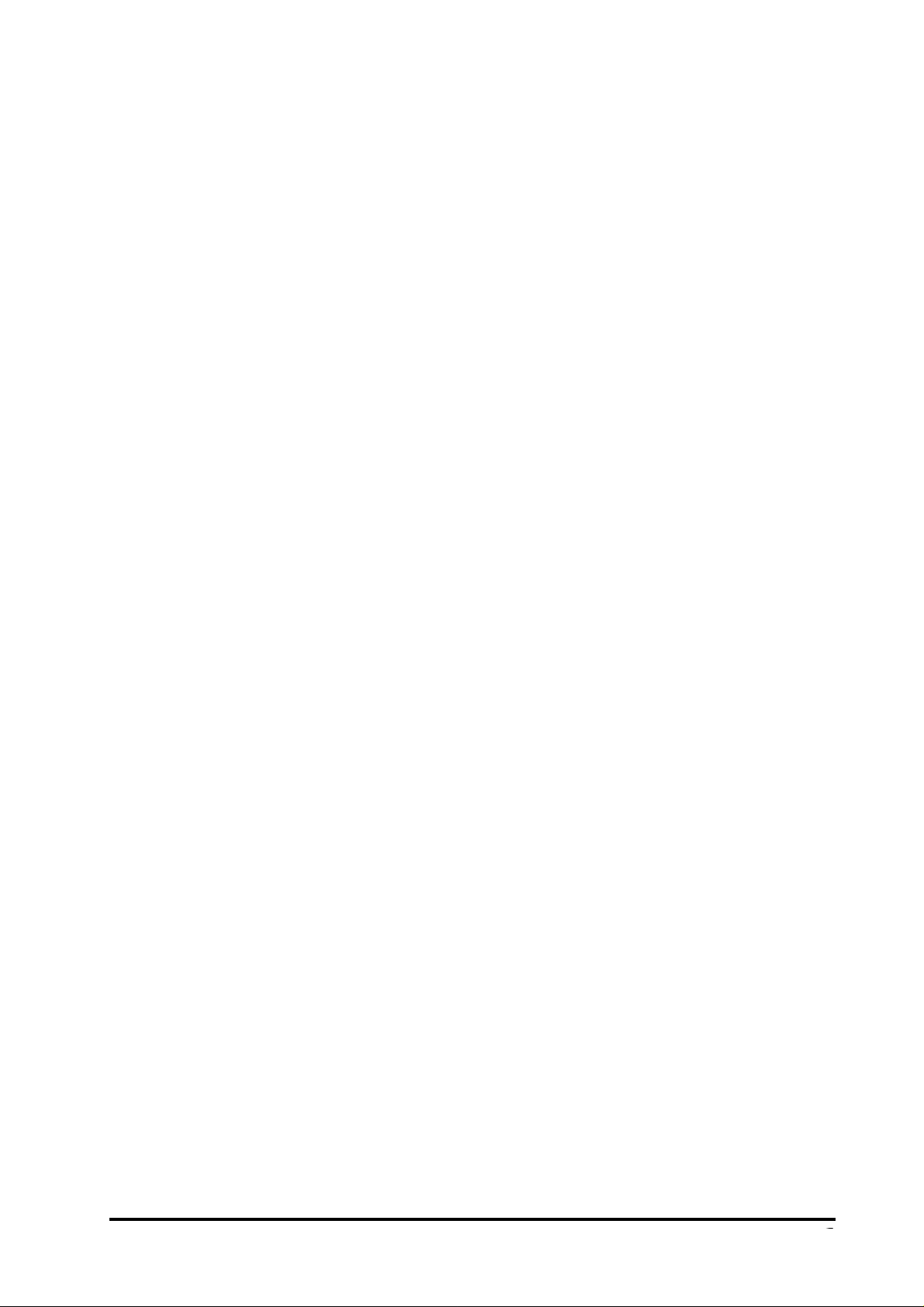
CB-7000 DIO
User’s Manual
CB-7041/7041D
CB-7042/7042D
CB-7043/7043D
CB-7044/7044D
CB-7050/7050D
CB-7052/7052D
CB-7053/7053D
CB-7060/7060D
CB-7063/7063D/A/AD/B/BD
CB-7065/7065D/A/AD/B/BD
CB-7066/7066D
CB-7067/7067D
Measurement Computing Corp.
Copyright September, 2000. All rights are reserved.
CB-7000 DIO Manual
1
Page 2

Table of Contents
1. Introduction.....................................................4
1.1 More Information .......................................4
1.2 Pin Assignments.........................................5
1.3 Specifications.............................................9
1.4 Block Diagrams........................................13
1.5 W ire Connection.......................................2 1
1.6 Quick Start ...............................................24
1.7 Default Settings........................................2 4
1.8 Jumper Settings........................................24
1.9 Configuration T ables................................24
2. Command.......................................................26
2.1 %AANNTTCCFF.....................................28
2.2 #** ...........................................................29
2.3 #AABBDD ...............................................30
2.4 #AAN .......................................................33
2.5 $AA2........................................................34
2.6 $AA4........................................................35
2.7 $AA5........................................................36
2.8 $AA6........................................................37
2.9 $AAF........................................................38
2.10 $AAM ....................................................39
2.1 1 $AAC .....................................................40
2.12 $AACN...................................................41
2
CB-7000 DIO Manual
Page 3
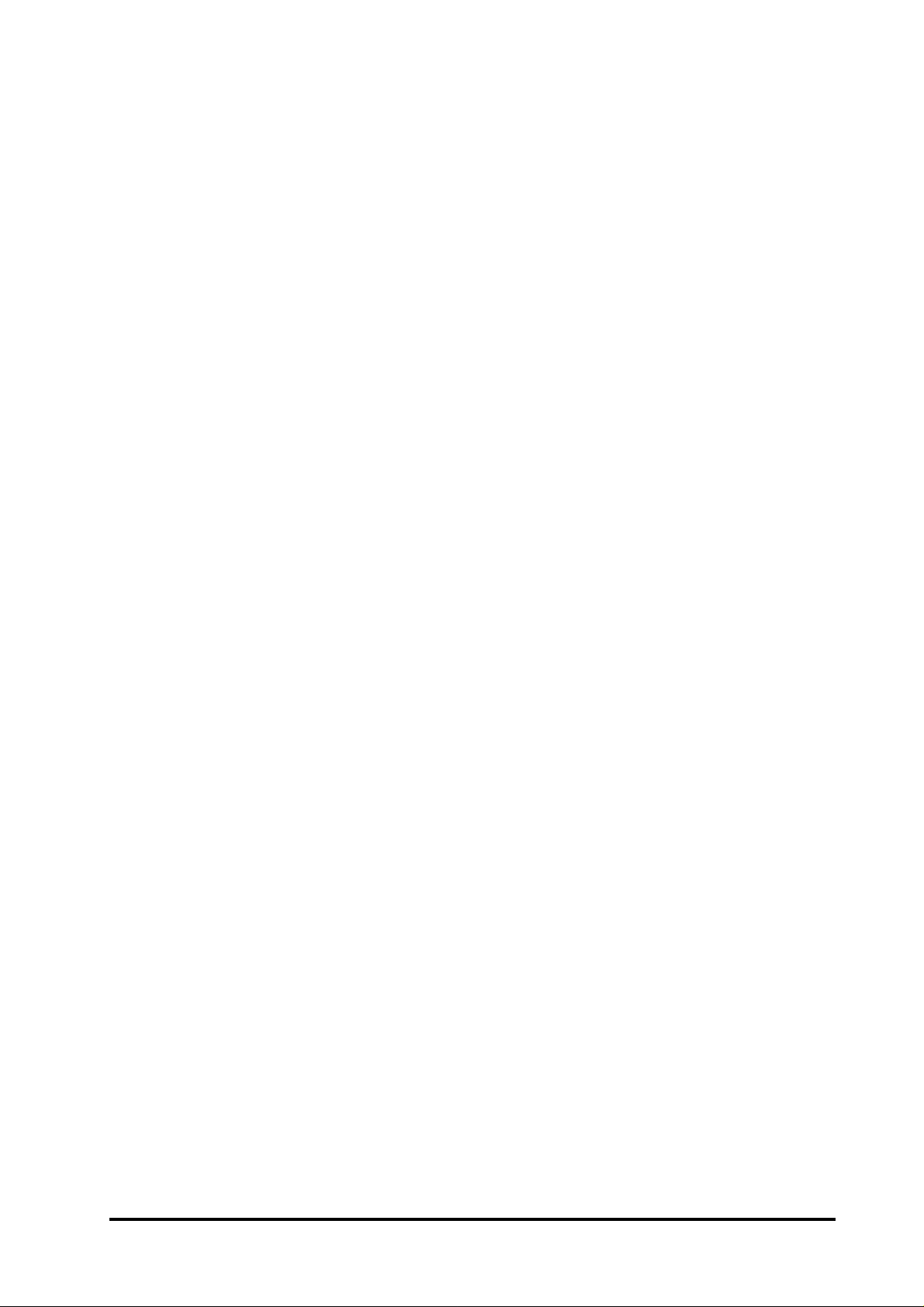
2.13 $AALS ...................................................42
2.14 @AA ......................................................43
2.15 @AA(Data) ............................................44
2.16 ~AAO(Data)...........................................46
2.17 ~** .........................................................47
2.18 ~AA0......................................................48
2.19 ~AA1......................................................49
2.20 ~AA2......................................................50
2.21 ~AA3EVV..............................................51
2.22 ~AA4V...................................................53
2.23 ~AA5V...................................................55
3. Application Note............................................57
3.1 INIT* pin Operation.................................57
3.2 Module Status ..........................................57
3.3 Dual Watchdog Operation........................58
3.4 Reset Status..............................................58
3.5 Digital Output ..........................................58
3.6 Latch Digital Input ...................................59
4 DN Module......................................................60
4.1 DN-SSR4 .................................................60
4.2 DN-PR4....................................................61
4.3 RM-104, RM-108, RM-1 16 .....................62
4.4 RM-204, RM-208, RM-216 .....................63
4.5 Application...............................................64
CB COM Digital.p65
CB-7000 DIO Manual
3
Page 4
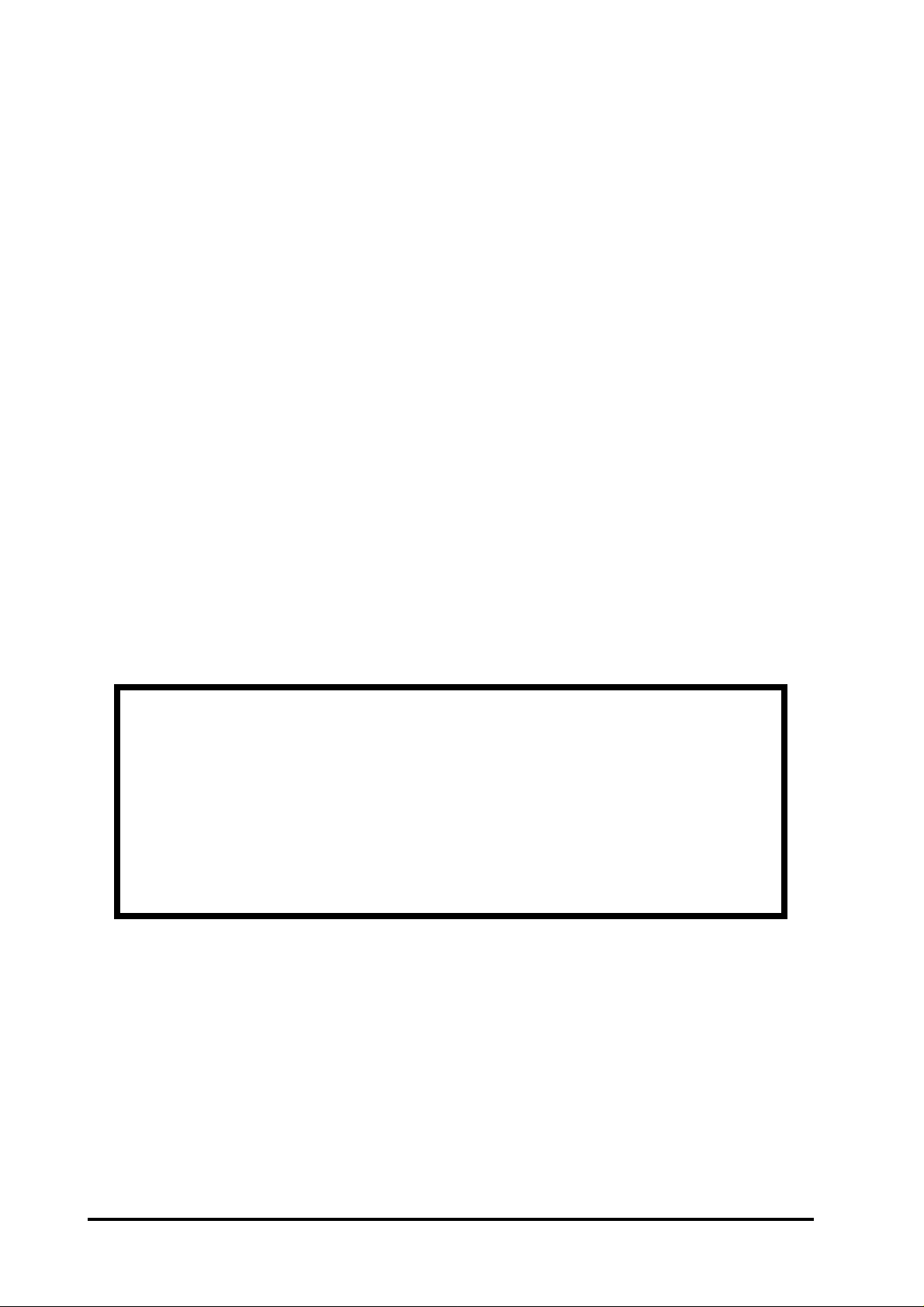
1. Introduction
CB-7000 is a family of network data acquisition and
control modules. They provide analog-to-digital, digital-to-analog,
digital input/output, timer/counters and other functions. These
modules can be remotely controlled by a set of commands. The
DIO modules support TTL signals, photo-isolated digital inputs,
relay contact outputs, solid-state relay outputs, PhotoMOS outputs,
and open-collector outputs. Refer to Sec. 1.3 for detailed information.
1.1 More Information
1.1 CB-7000 Overview
1.2 CB-7000 Pin Assignments
1.3 CB-7000 Specifications
1.4 CB-7000 Block Diagrams
1.5 CB-7000 Connections
4
CB-7000 DIO Manual
Page 5
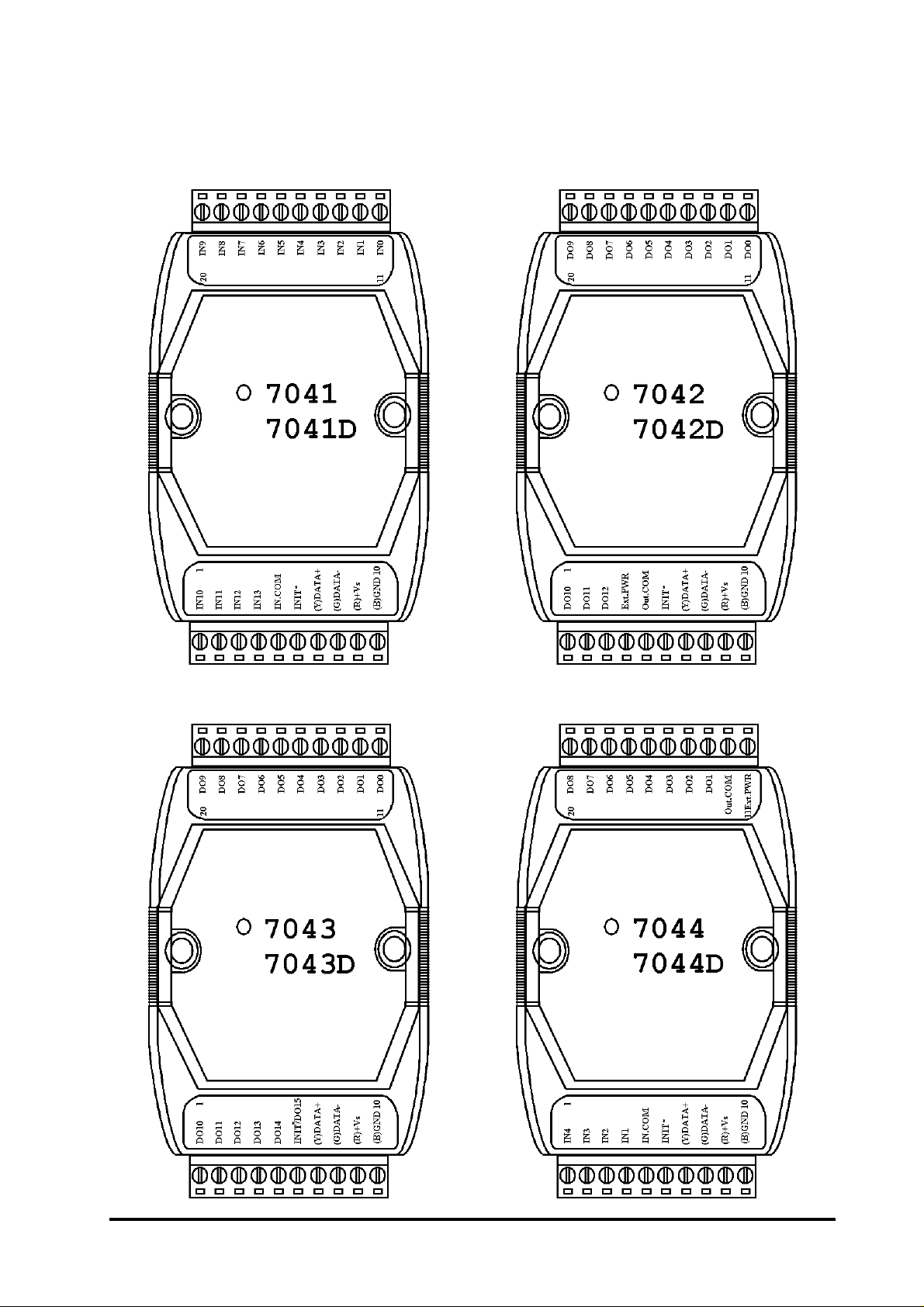
1.2 Pin Assignments
CB-7000 DIO Manual
5
Page 6
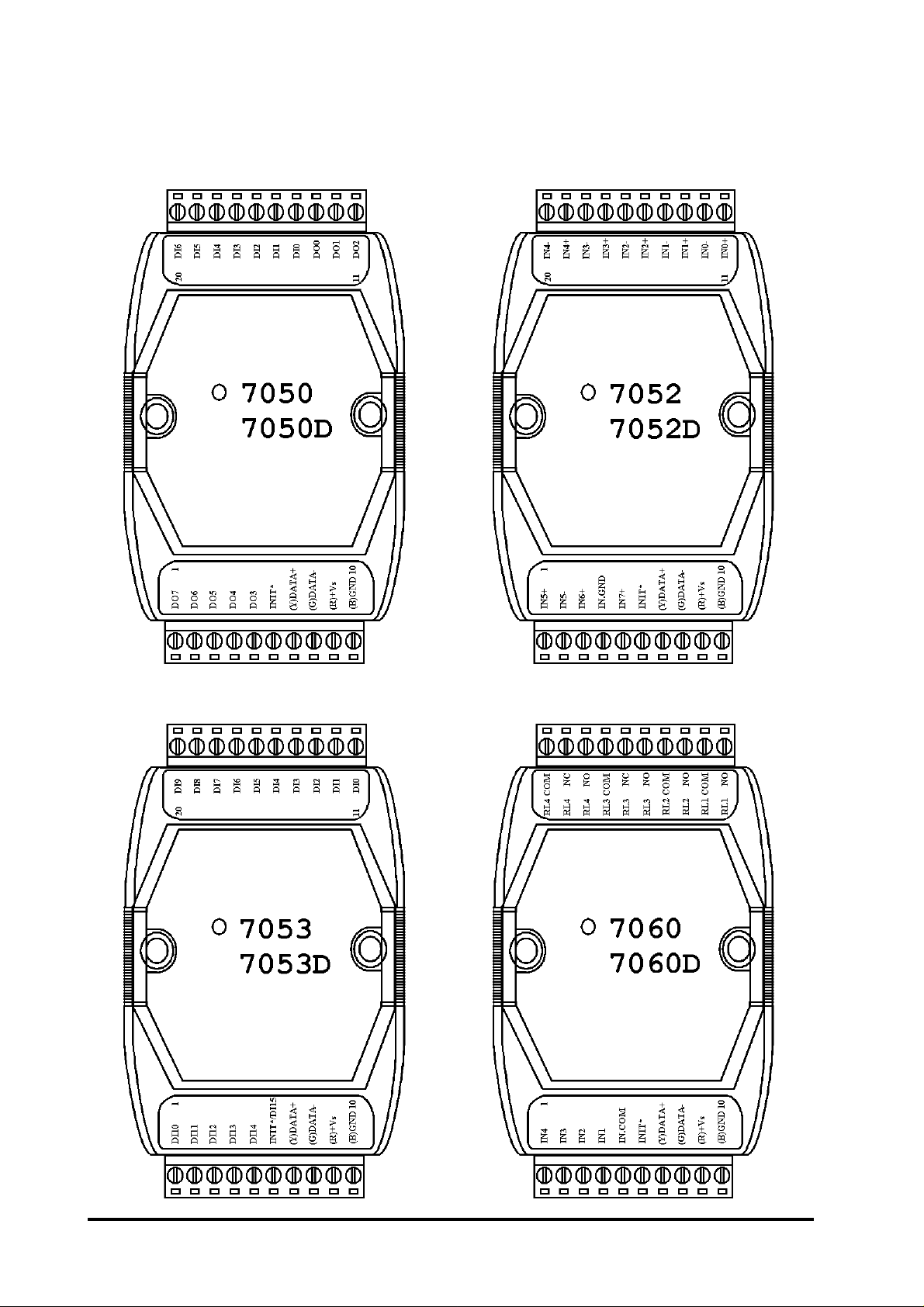
6
CB-7000 DIO Manual
Page 7
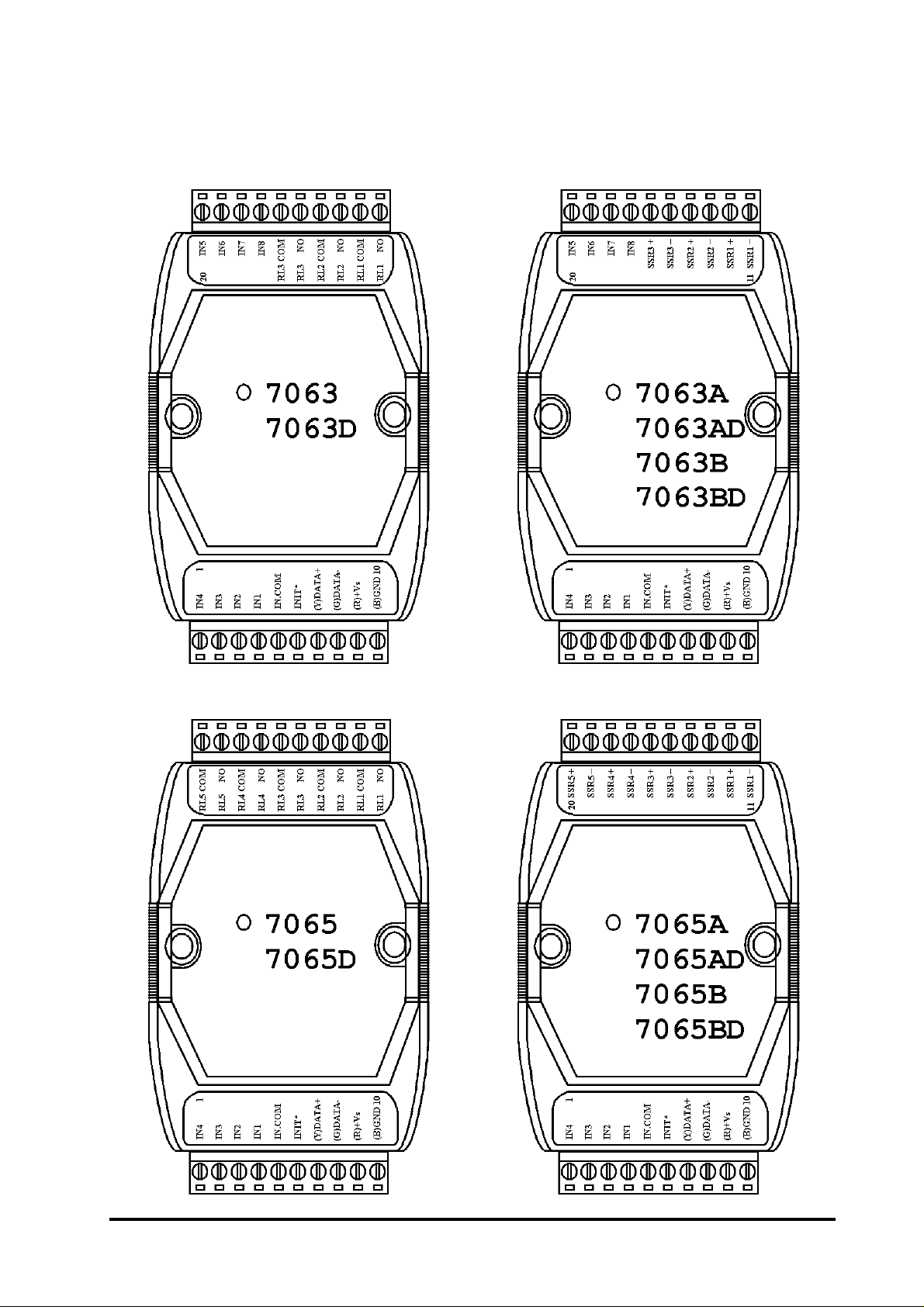
CB-7000 DIO Manual
7
Page 8
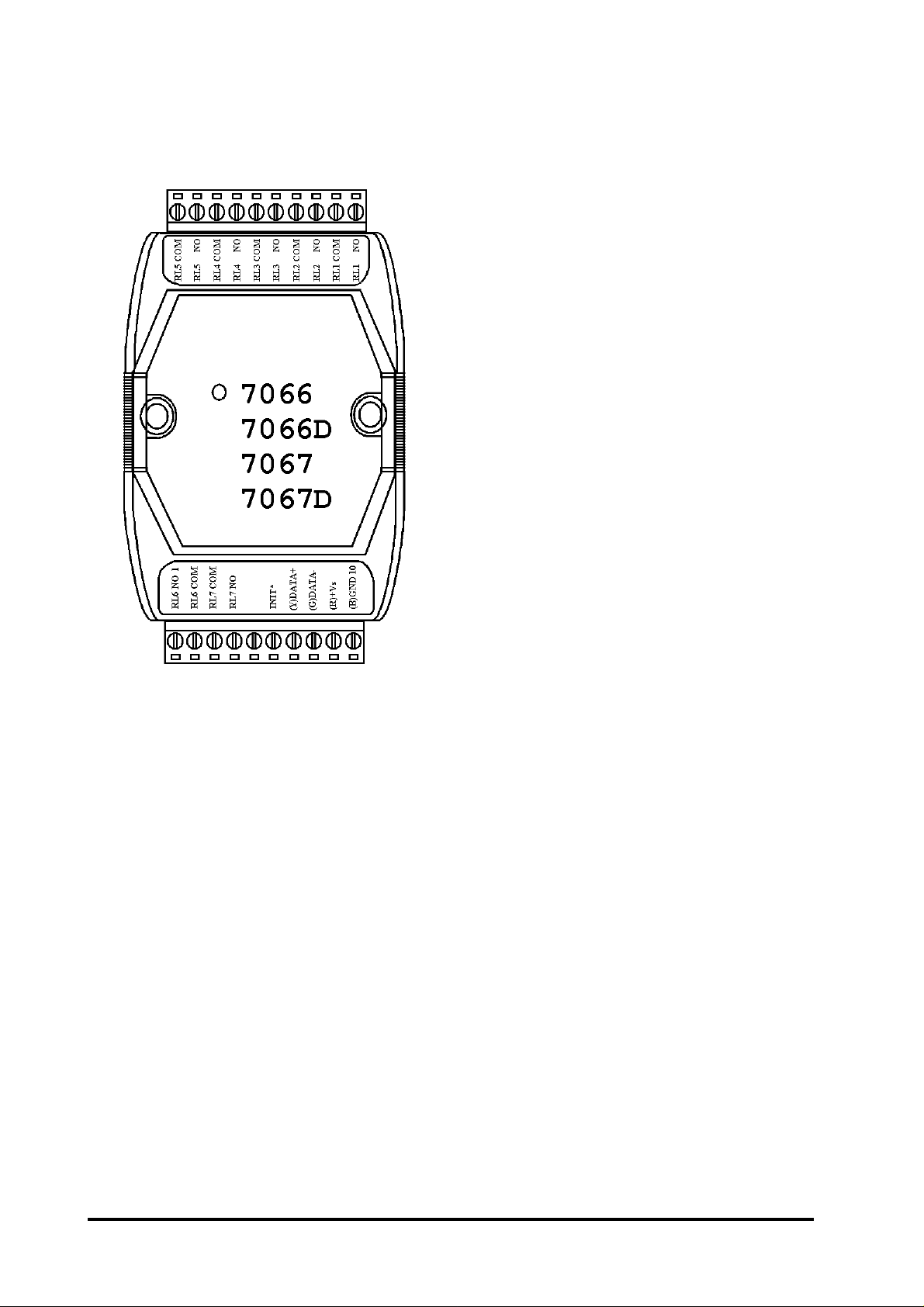
8
CB-7000 DIO Manual
Page 9
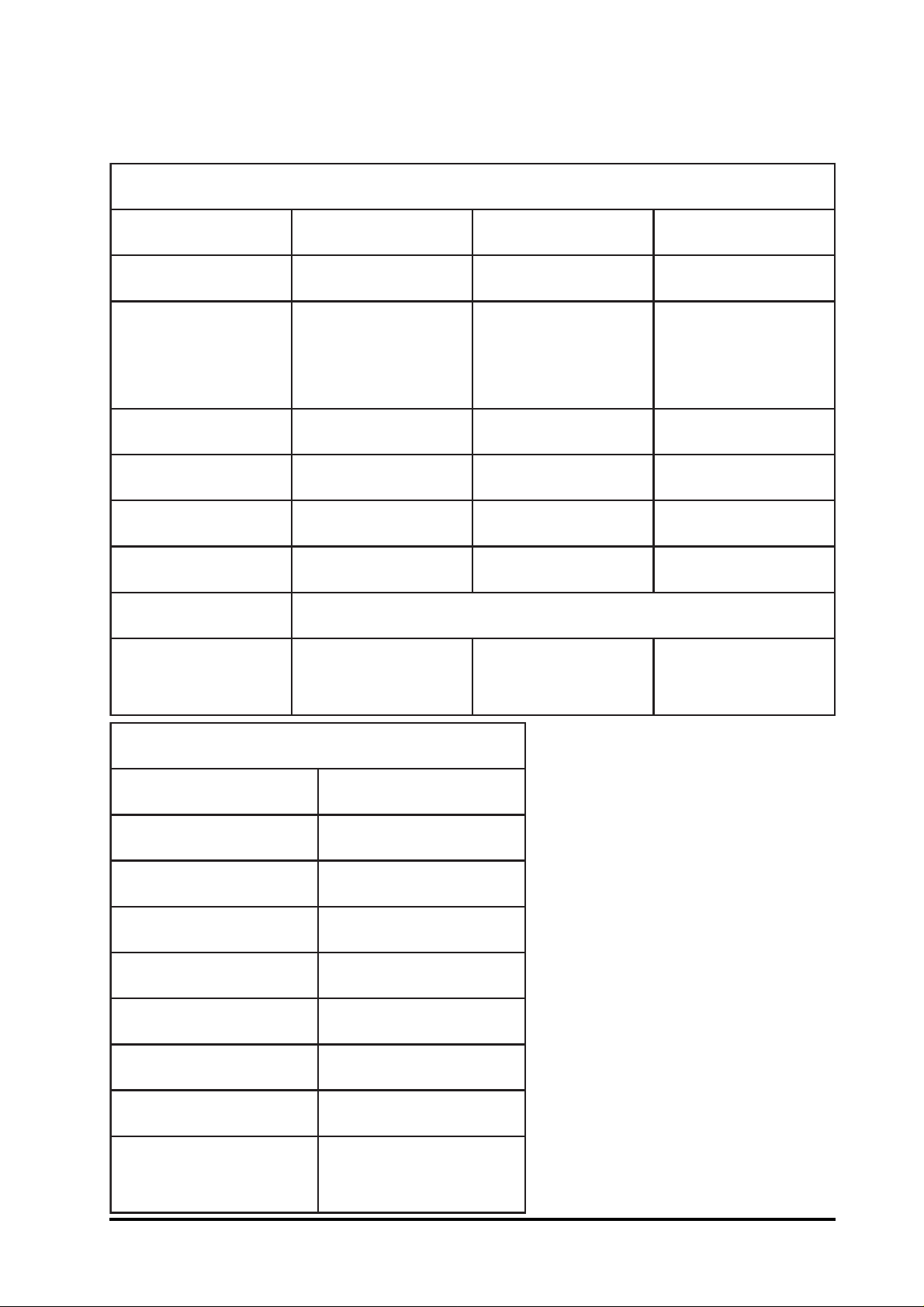
1.3 Specifications
D14/1407-ID25/2507-ID35/3507-I
slennahCtupnI41861
seludoMtupnIlatigiD
htiwnoitalosI
noitalosI
egatloVnoitalosIsmrV0573smrV0005detalosI-noN
0leveLlatigiDxamV1+xamV1+xamV2+
1leveLlatigiDV03+ot4+V03+ot4+V03+ot4+
ecnadepmItupnIsmhoK3smhoK3smho028
tupnIrewoPCDV03+ot01+
rewoP
noitpmusnoC
nommoC
ecruoS
)1407-I(W2.0
)D1407-I(W9.0
eludoMtuptuOSOMotohP
nommoc2
dnuorg
)2507-I(W2.0
dnalaitnereffid6
detalosI-noN
)3507-I(W7.0
)D2507-I(W6.0
)D3507-I(W9.0
slennahCtuptuO7
tnerruCdaoLA31.0
egatloVdaoLxamV053
egatloVnoitalosICAV0005
emiTnOnruTpytSm7.0
emiTffOnruTpytSm50.0
tupnIrewoPCDV03+ot01+
rewoP
noitpmusnoC
D66/6607-I
)6607-I(W5.0
)D6607-I(W8.0
CB-7000 DIO Manual
9
Page 10
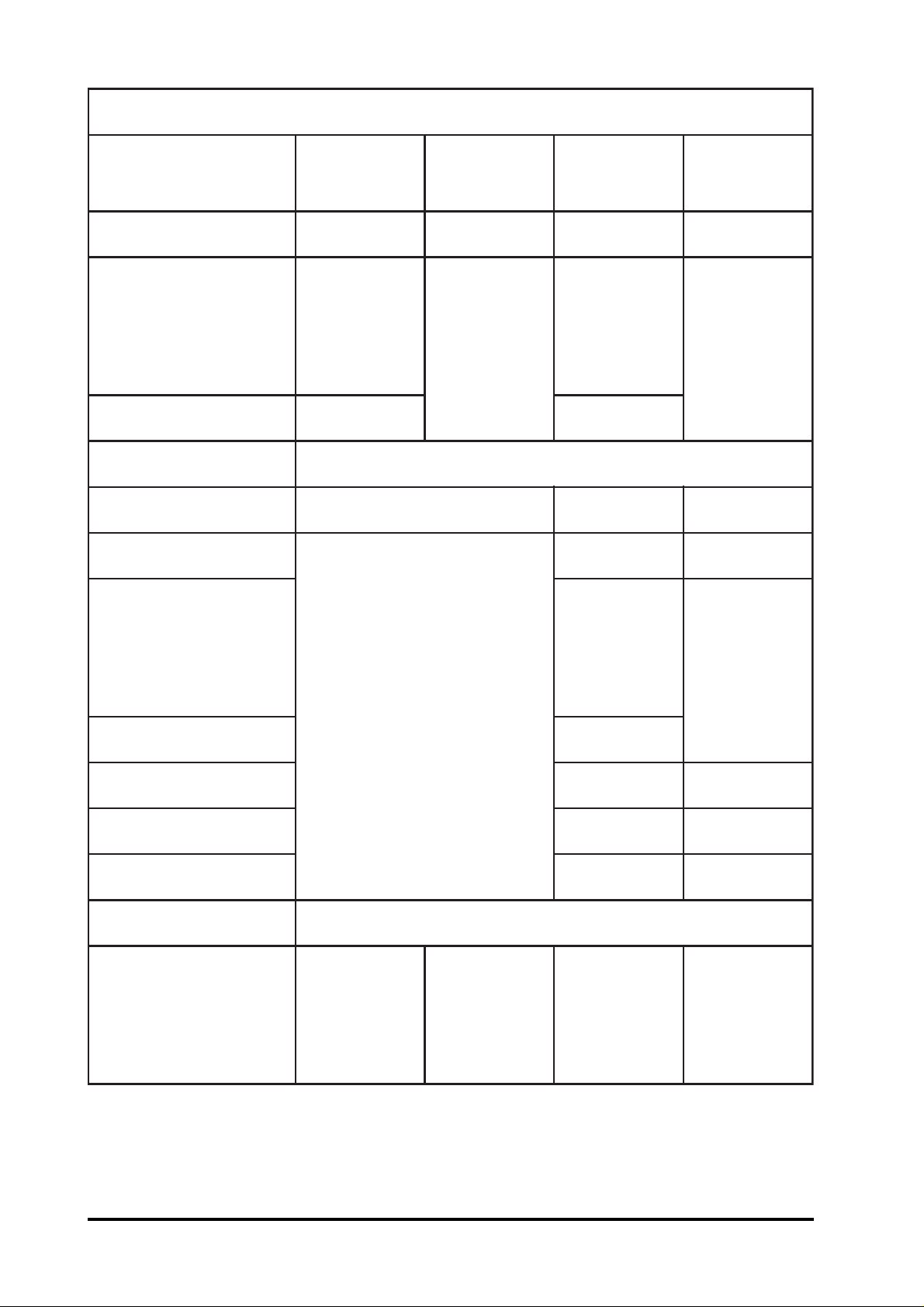
seludoMtuptuOrotcelloCnepO
2407-I
D2407-I
slennahCtuptuO316188
noitalosI
htiw
noitalosI
nommoC
rewoP
egatloVnoitalosIsmrV0573smrV0573
egatloVdaoLV03+xaM
tnerruCdaoLxaMAm001Am573Am03
slennahCtupnI
3407-I
D3407-I
-alosI-noN
noit
4407-I
D4407-I
noitalosI
htiw
nommoC
rewoP
47
noitalosI
0507-I
D0507-I
noit
-alosI-noN
noitalosI
stupnI-oN
egatloVnoitalosIsmrV0573
0leveLlatigiDxamV1xamV1
1leveLlatigiDV03ot4V03ot5.3
ecnadepmItupnIsmhoK3
tupnIrewoPCDV03+ot01+
W0.1
rewoP
noitpmusnoC
)2407-I(
W7.1
)D2407-I(
W4.0
)3407-I(
W1.1
)D3407-I(
htiw
W0.1
W7.1
nommoC
ecruoS
)4407-I(
)D4407-I(
-alosI-noN
noit
W4.0
)0507-I(
W1.1
)D0507-I(
10
CB-7000 DIO Manual
Page 11
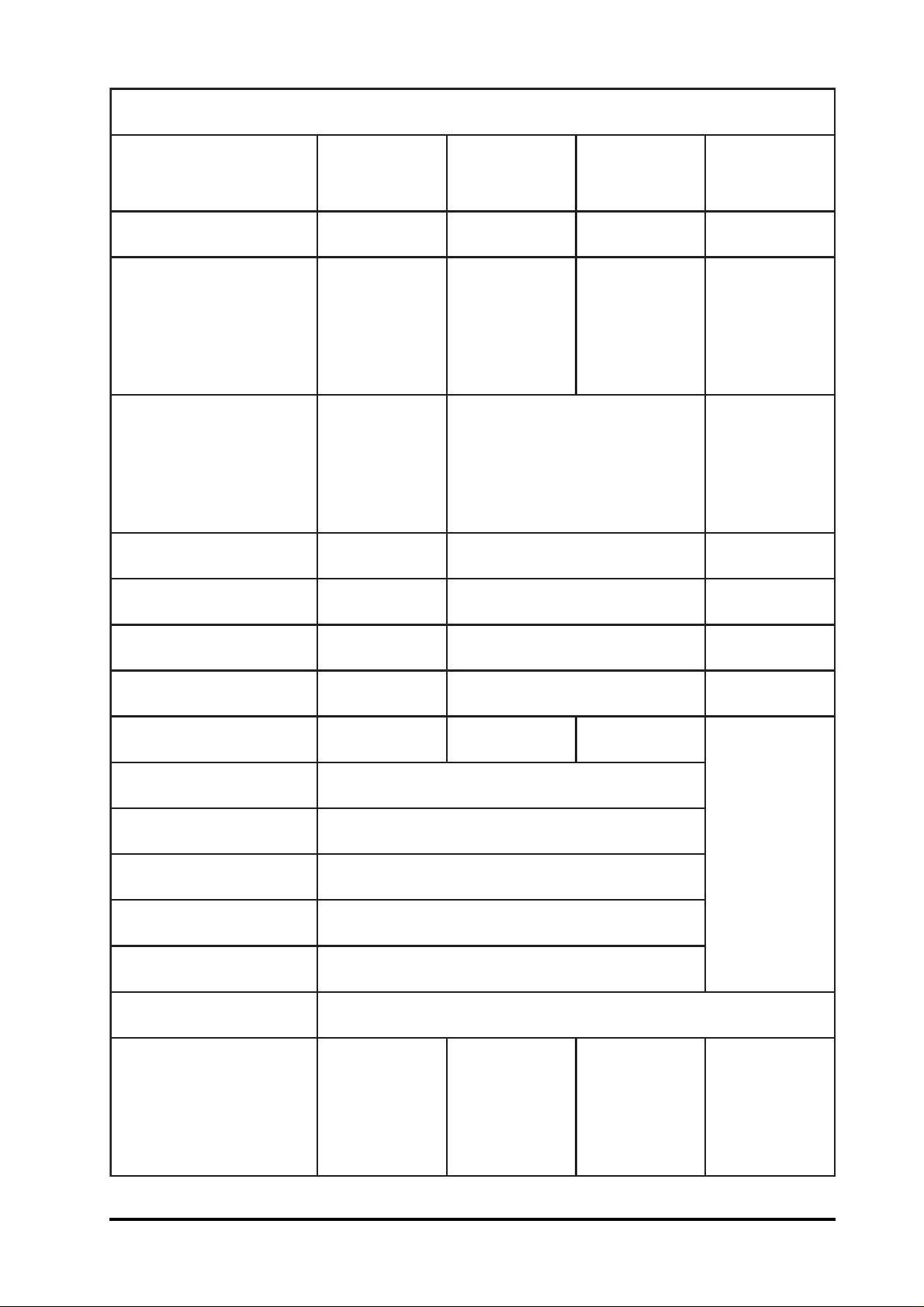
seludoMtuptuOyaleR
0607-I
D0607-I
3607-I
D3607-I
5607-I
D5607-I
7607-I
D7607-I
slennahCtuptuO4357
:2LR,1LR
AmroF
epyTyaleR
AmroFAmroFAmroF
:4LR,3LR
CmroF
A6.0
CAV521@
CAV052@A5
A5.0
CAV021@
gnitaRtcatnoC
A2
CDV03@
CDV03@A5
A0.1
CDV42@
htgnertSegruSV005V0004V0051
emiTetarepOSm3.xaMSm6.xaMSm5
emiTesaeleRSm2.xaMSm3.xaMSm2
efiL.niM01*5
5
.spo01
5
.spo01
5
slennahCtupnI484
noitalosIecruoSnommoChtiwnoitalosI
egatloVnoitalosIsmrV0573
0leveLlatigiDxamV1+
1leveLlatigiDV03+ot4+
ecnadepmItupnIsmhoK3
tupnIrewoPCDV03+ot01+
W3.1
rewoP
)0607-I(
W0.1
)3607-I(
W3.1
W5.1
)5607-I(
.spo
tupnioN
)7607-I(
noitpmusnoC
W9.1
)D0607-I(
W5.1
)D3607-I(
CB-7000 DIO Manual
W2.2
)D5607-I(
W2.2
)D7607-I(
11
Page 12
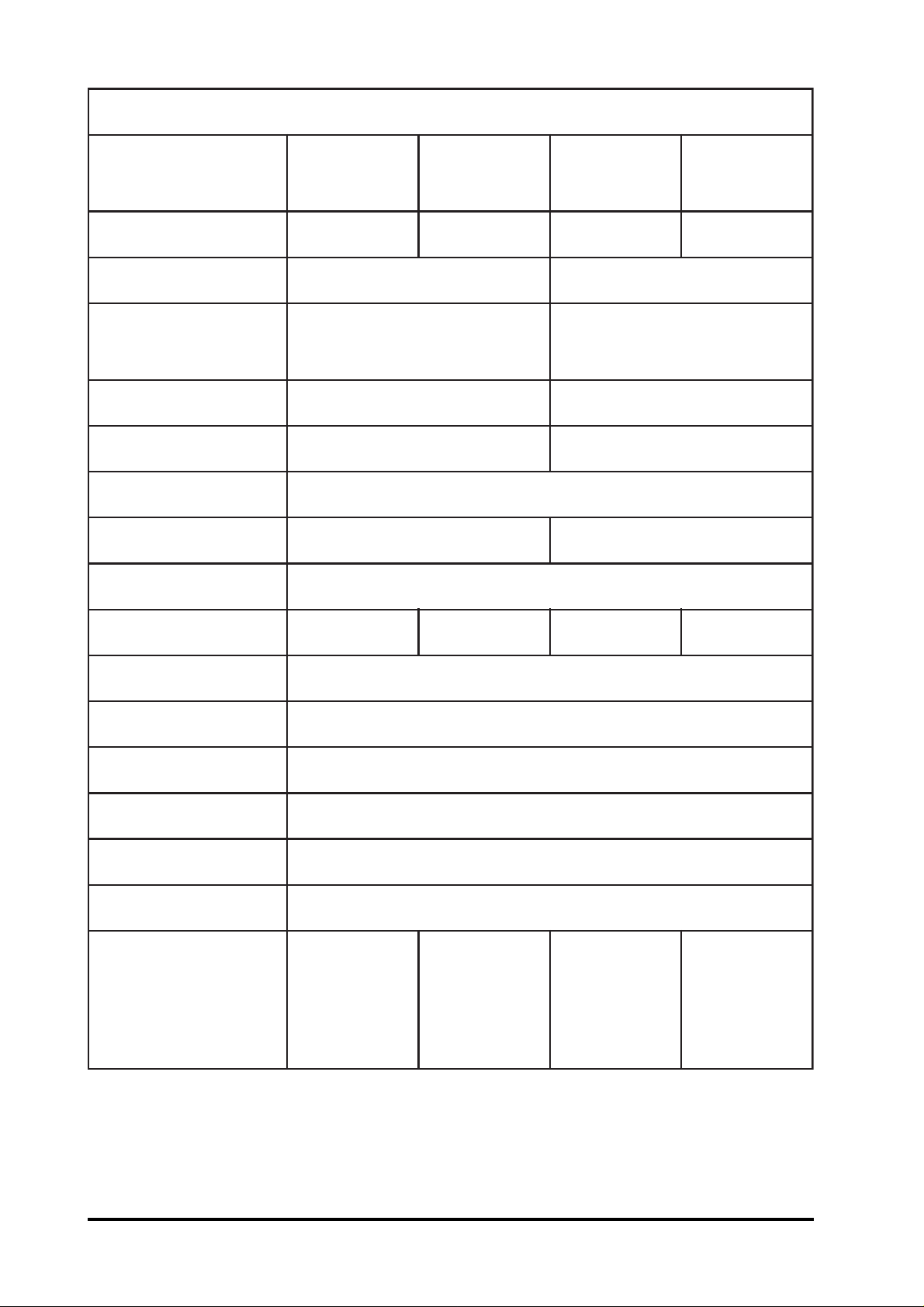
seludoMtuptuOyaleRetatS-diloS
A3607-I
DA3607-I
slennahCtuptuO 3535
epyTRSSnepOlamroN,RSS-CAnepOlamroN,RSS-CD
egatloVdaoL
egnaR
tnerruCegakaeLsmrAm5.1Am1.0
tnerruCdaoLxaMsmrA0.1A0.1
emiTetarepO.niMSm1
emiTesaeleR.niMSm1+elcyc2/1Sm1
htgnertScirtceleiDsmrV0052
A5607-I
DA5607-I
smrV562ot42CDV03ot3
B3607-I
DB3607-I
B5607-I
DB5607-I
slennahCtupnI8484
noitalosIecruoSnommoChtiwnoitalosI
egatloVnoitalosIsmrV0573
0leveLlatigiDxamV1+
1leveLlatigiDV03+ot4+
ecnadepmItupnIsmhoK3
tupnIrewoPCDV03+ot01+
W7.0
rewoP
noitpmusnoC
)A3607-I(
W5.1
)DA3607-I(
W8.0
)A5607-I(
W6.1
)DA5607-I(
W6.0
)B3607-I(
W4.1
)DB3607-I(
W7.0
)B5607-I(
W5.1
)DB5607-I(
Note: Model numbers “I-nnnn” and model numbers
“CB-nnnn” are identical.
12
CB-7000 DIO Manual
Page 13
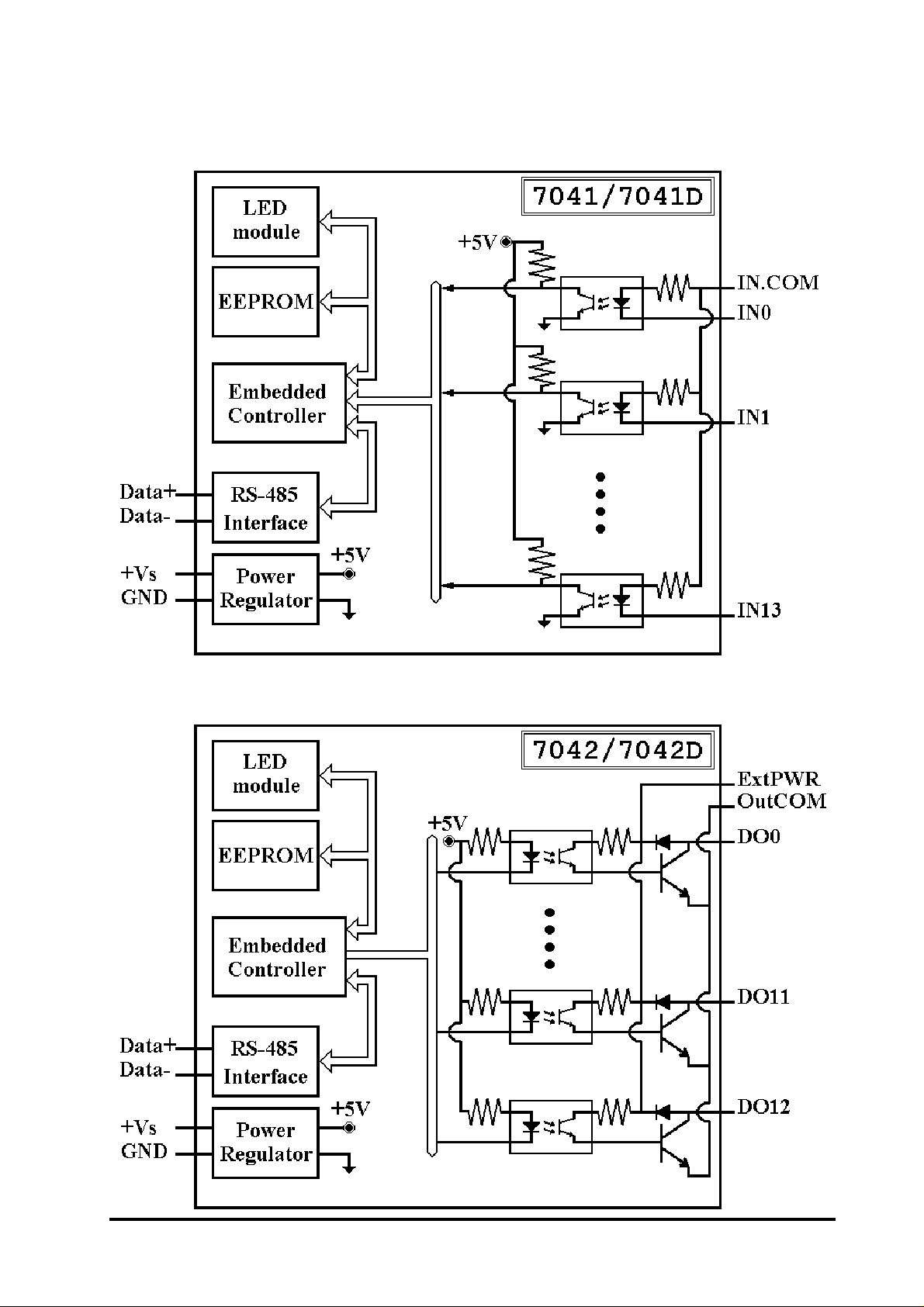
1.4 Block Diagrams
CB-7000 DIO Manual
13
Page 14
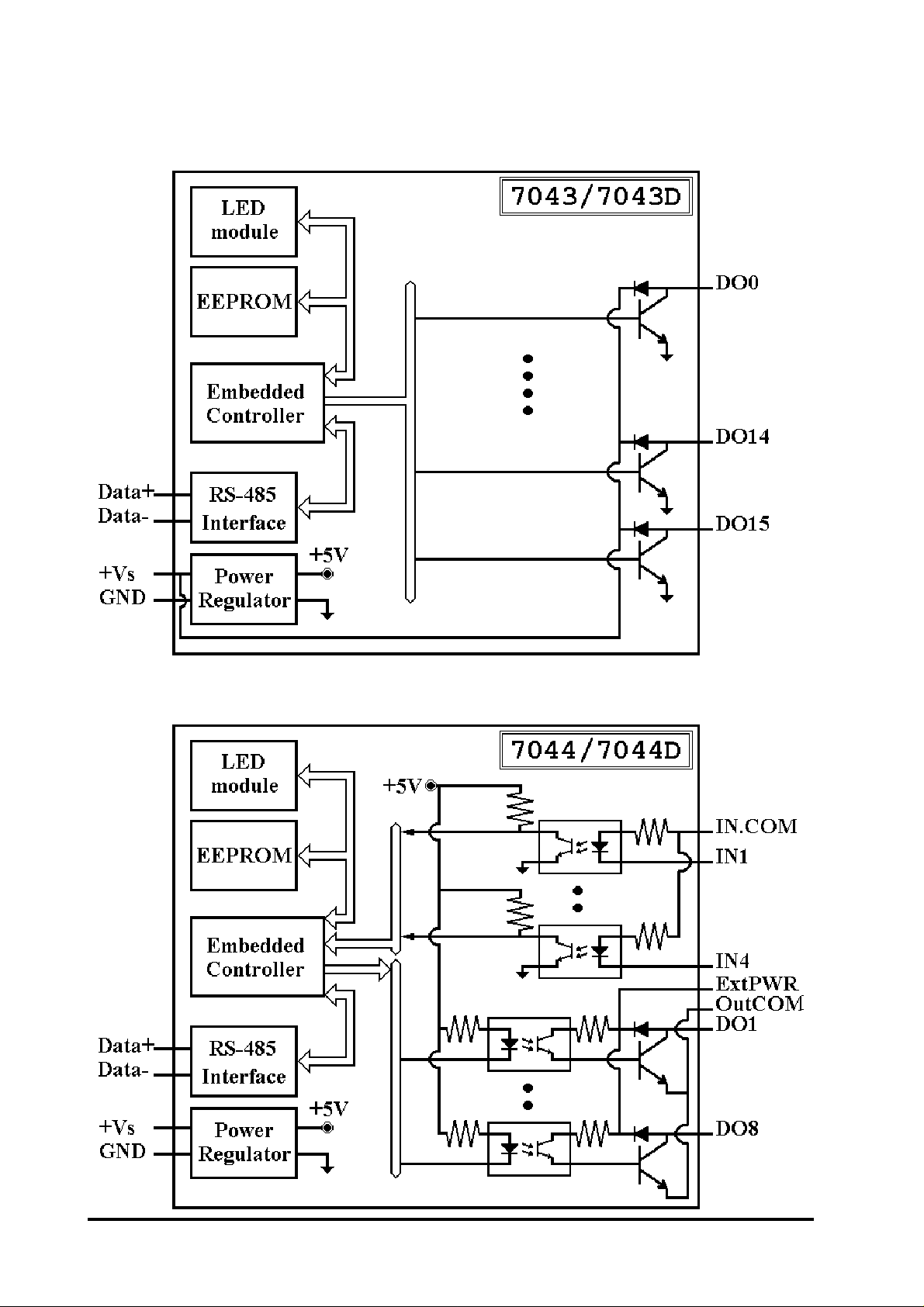
14
CB-7000 DIO Manual
Page 15
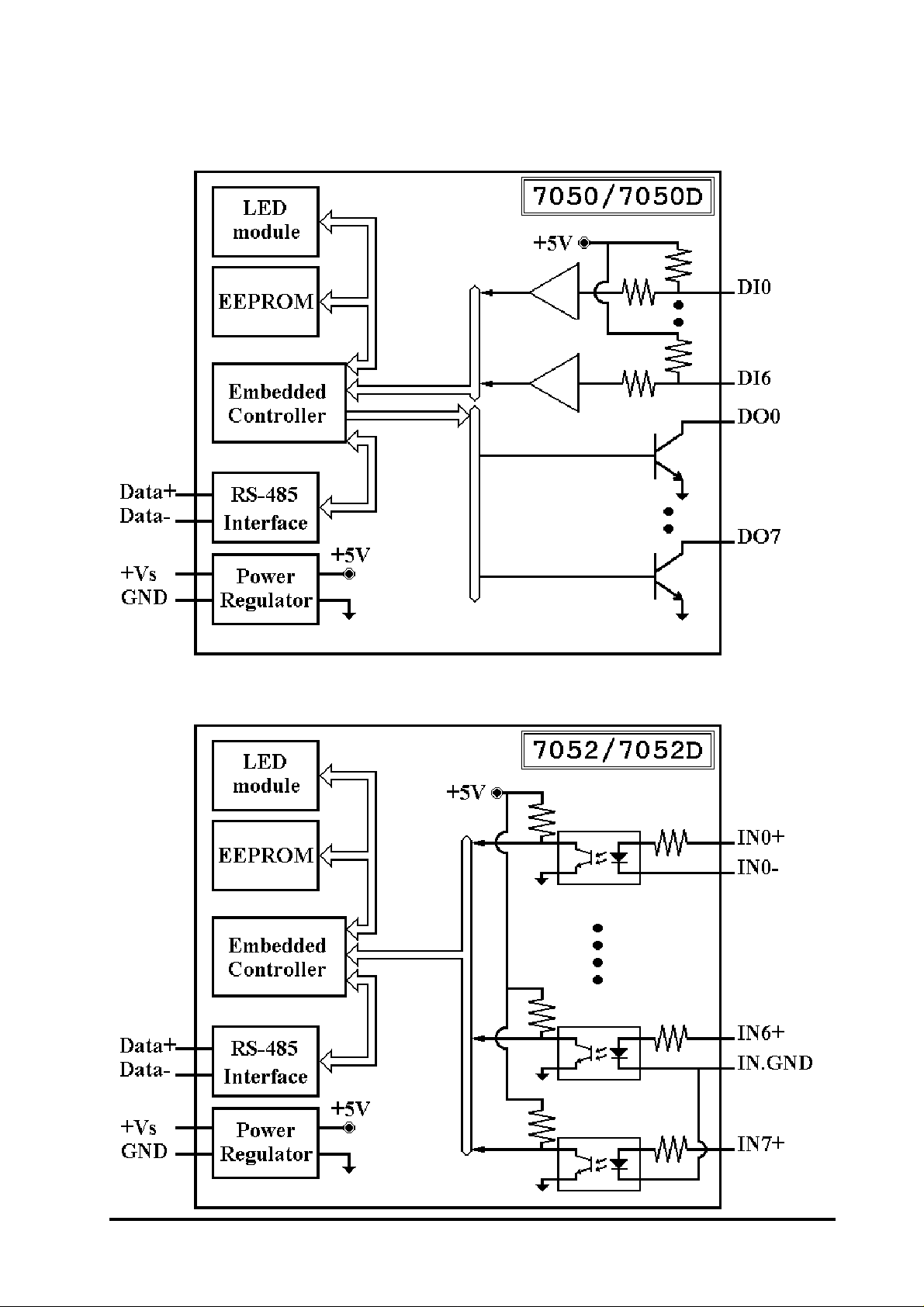
CB-7000 DIO Manual
15
Page 16
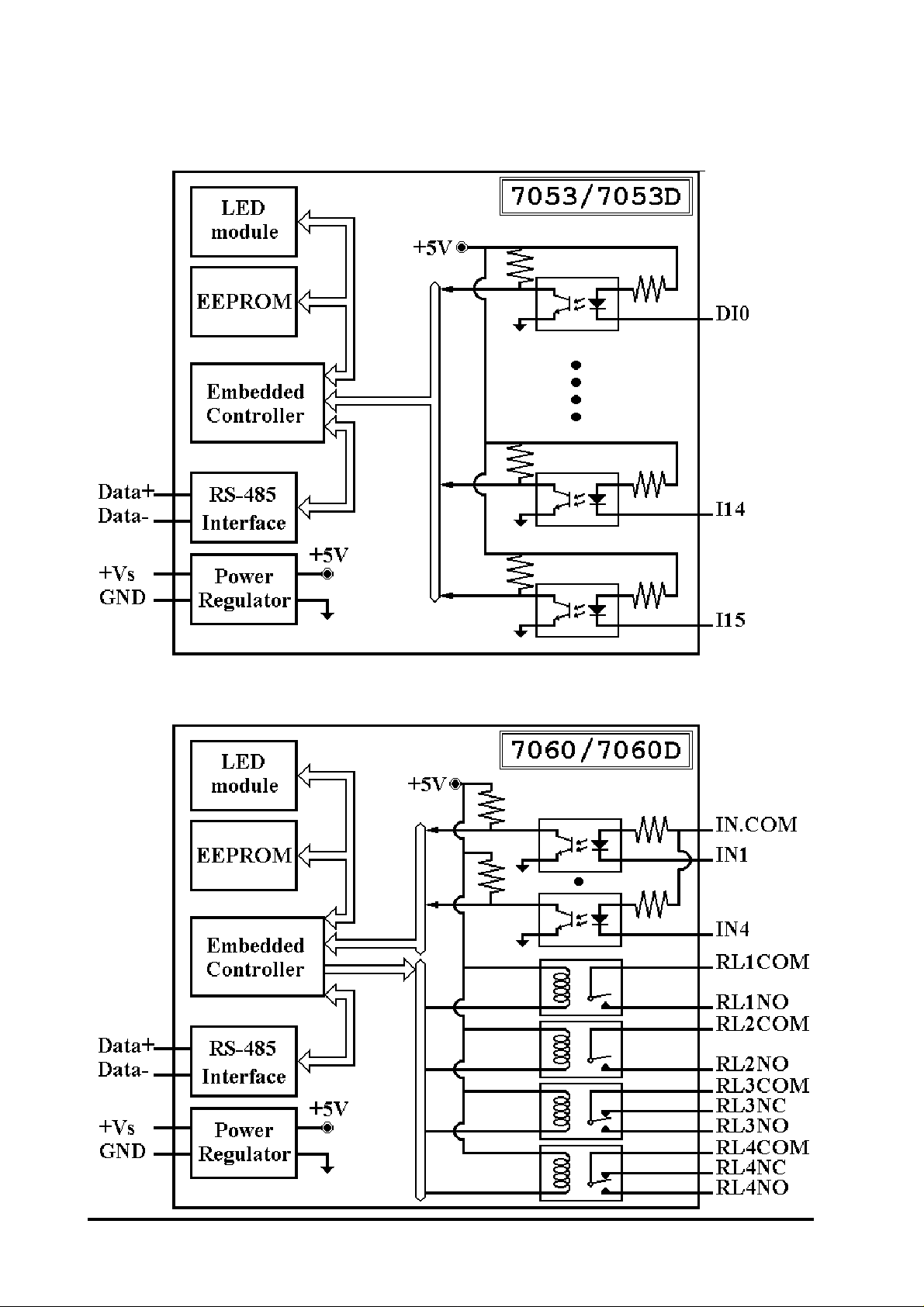
16
CB-7000 DIO Manual
Page 17
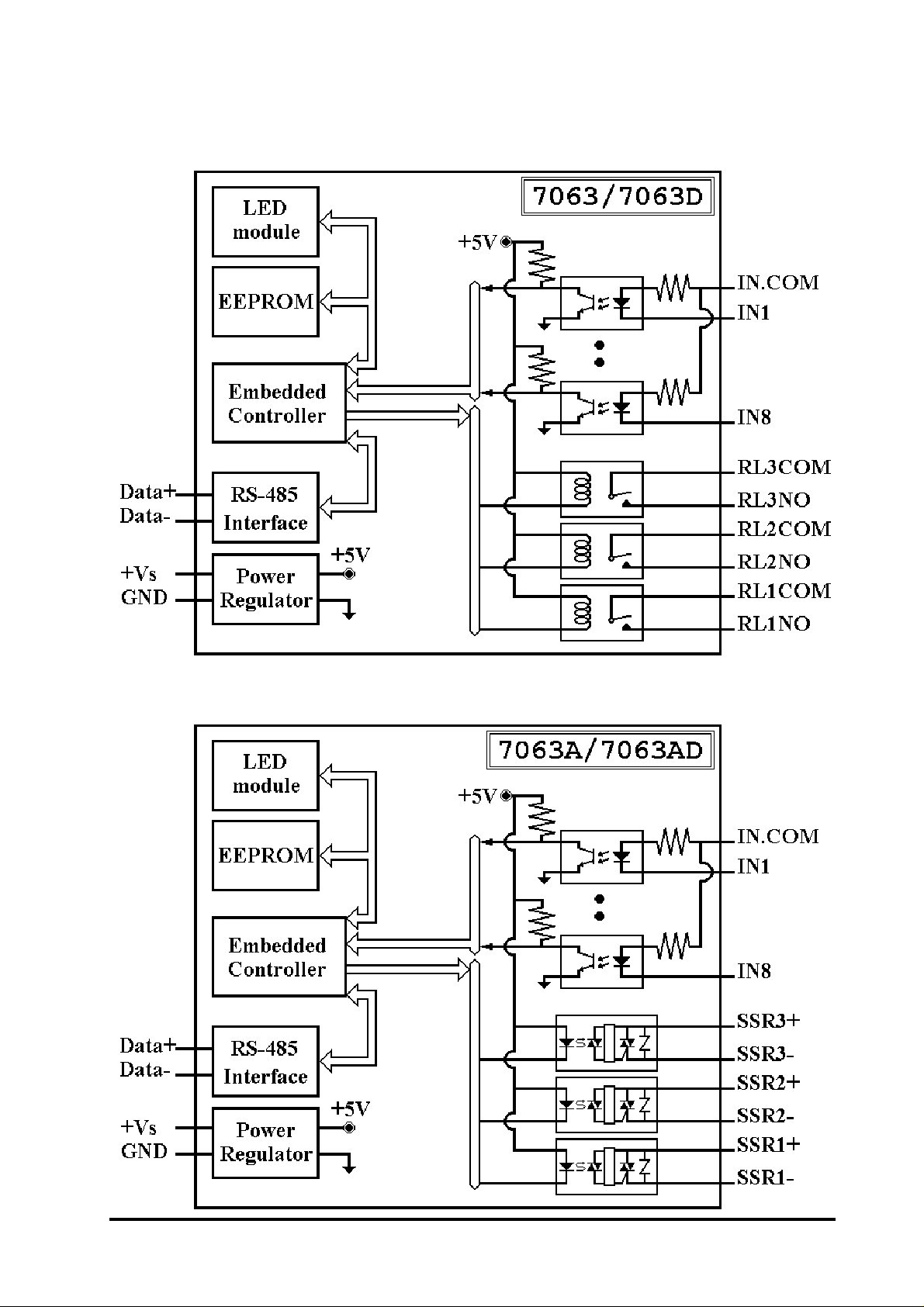
CB-7000 DIO Manual
17
Page 18
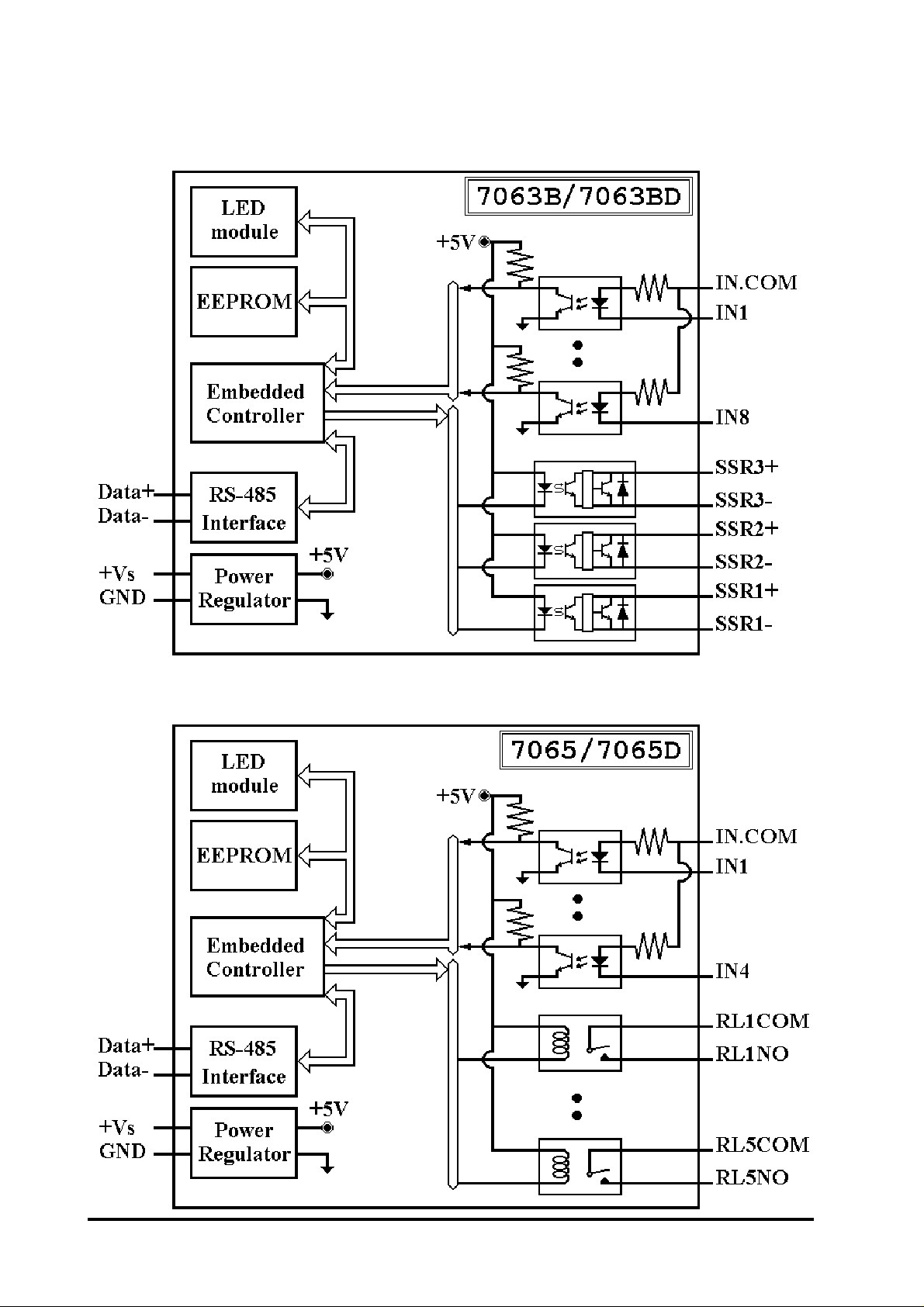
18
CB-7000 DIO Manual
Page 19
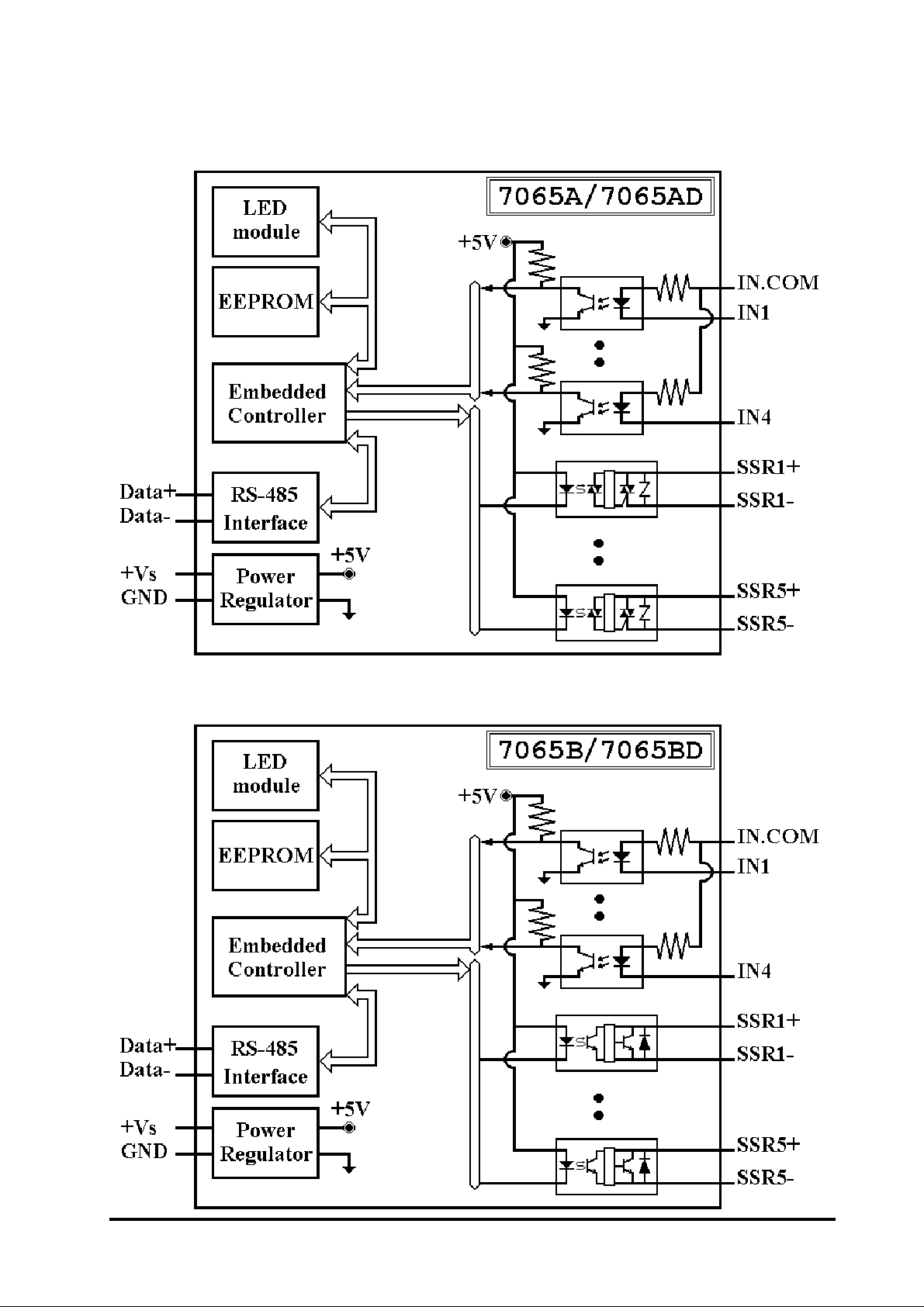
CB-7000 DIO Manual
19
Page 20
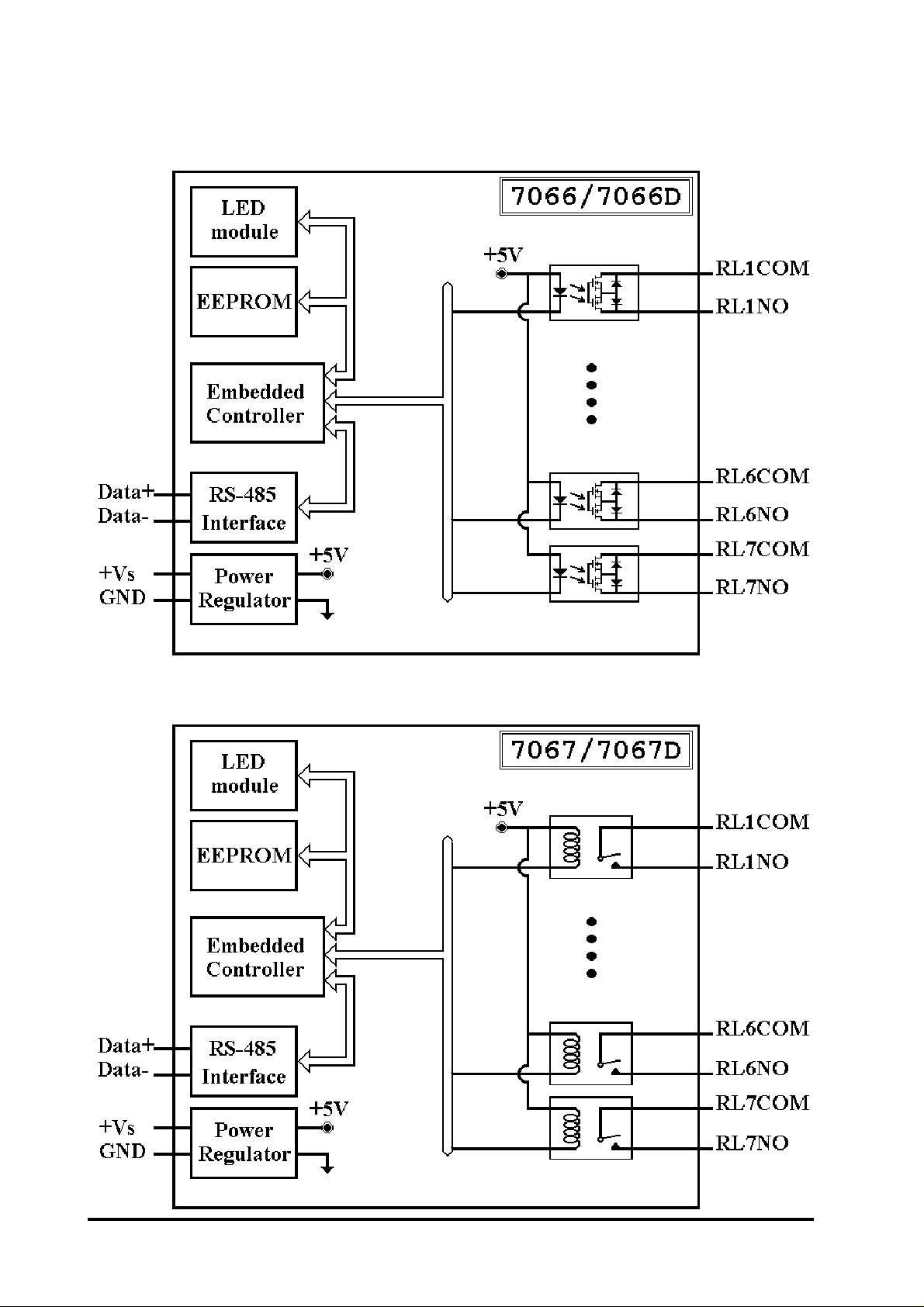
20
CB-7000 DIO Manual
Page 21
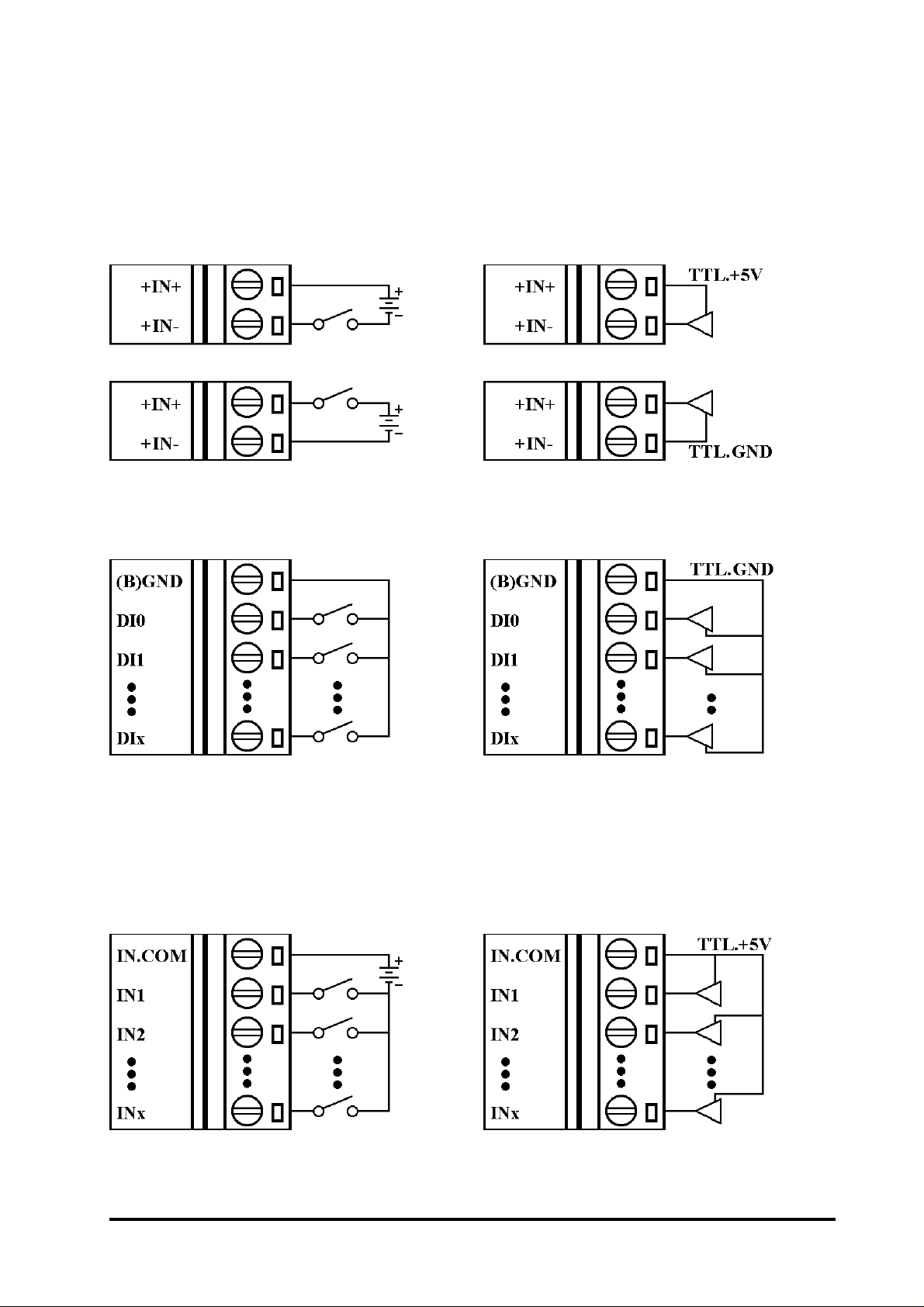
1.5 Connections
Dry Contact signal input
CB-7052/52D
CB-7050/50D/53/53D
TTL/CMOS signal input
CB-7052/52D
CB-7050/50D/53/53D
CB-7041/41D/44/44D/60/60D/
63/63D/63A/63AD/63B/63BD/
65/65D/65A/65AD/65B/65BD
CB-7000 DIO Manual
CB-7041/41D/44/44D/60/60D/
63/63D/63A/63AD/63B/63BD/
65/65D/65A/65AD/65B/65BD
21
Page 22
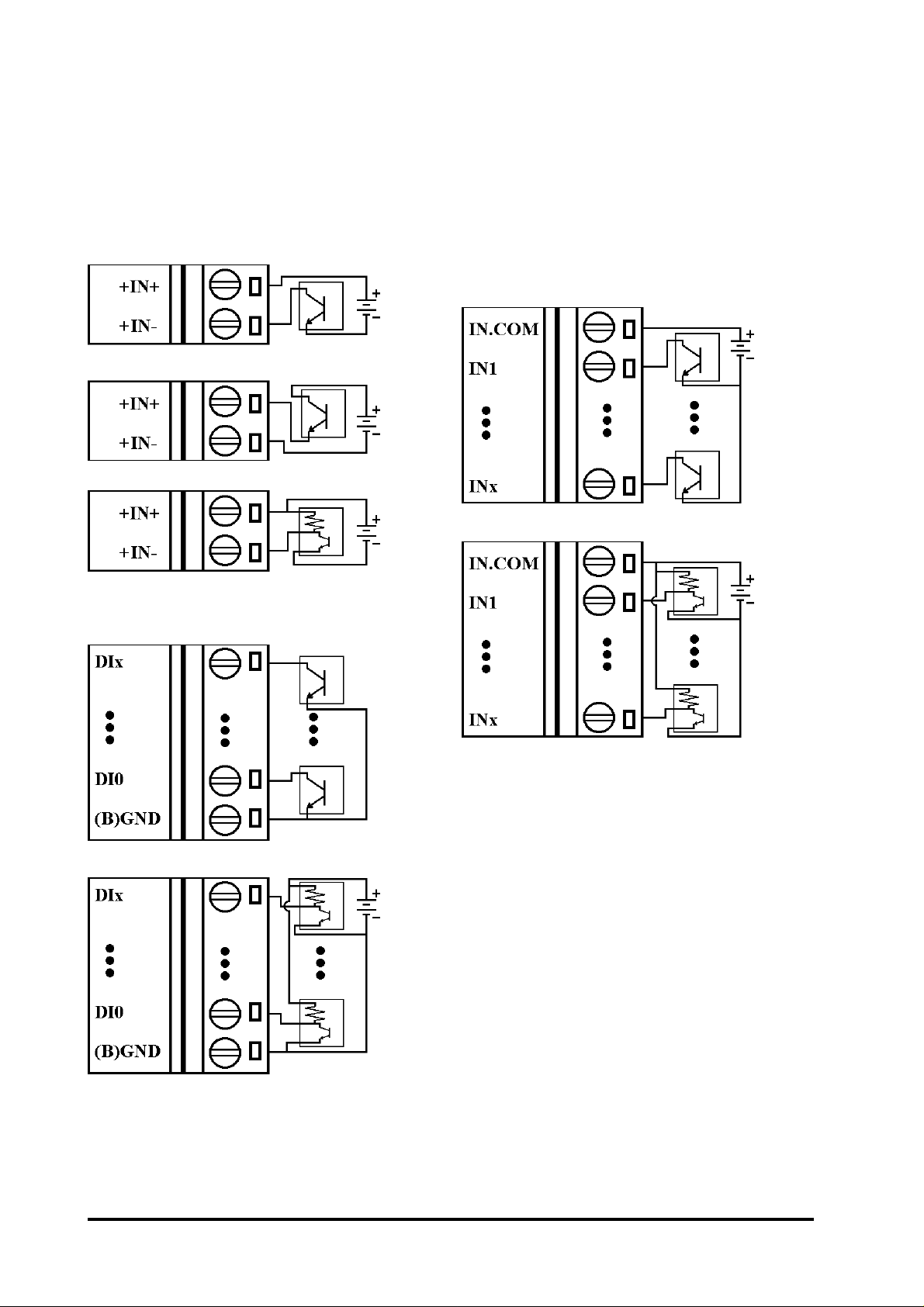
Open Collector signal input
CB-7041/41D/44/44D/60/60D/
CB-7052/52D
CB-7050/50D/53/53D
63/63D/63A/63AD/63B/63BD/
65/65D/65A/65AD/65B/65BD
22
CB-7000 DIO Manual
Page 23
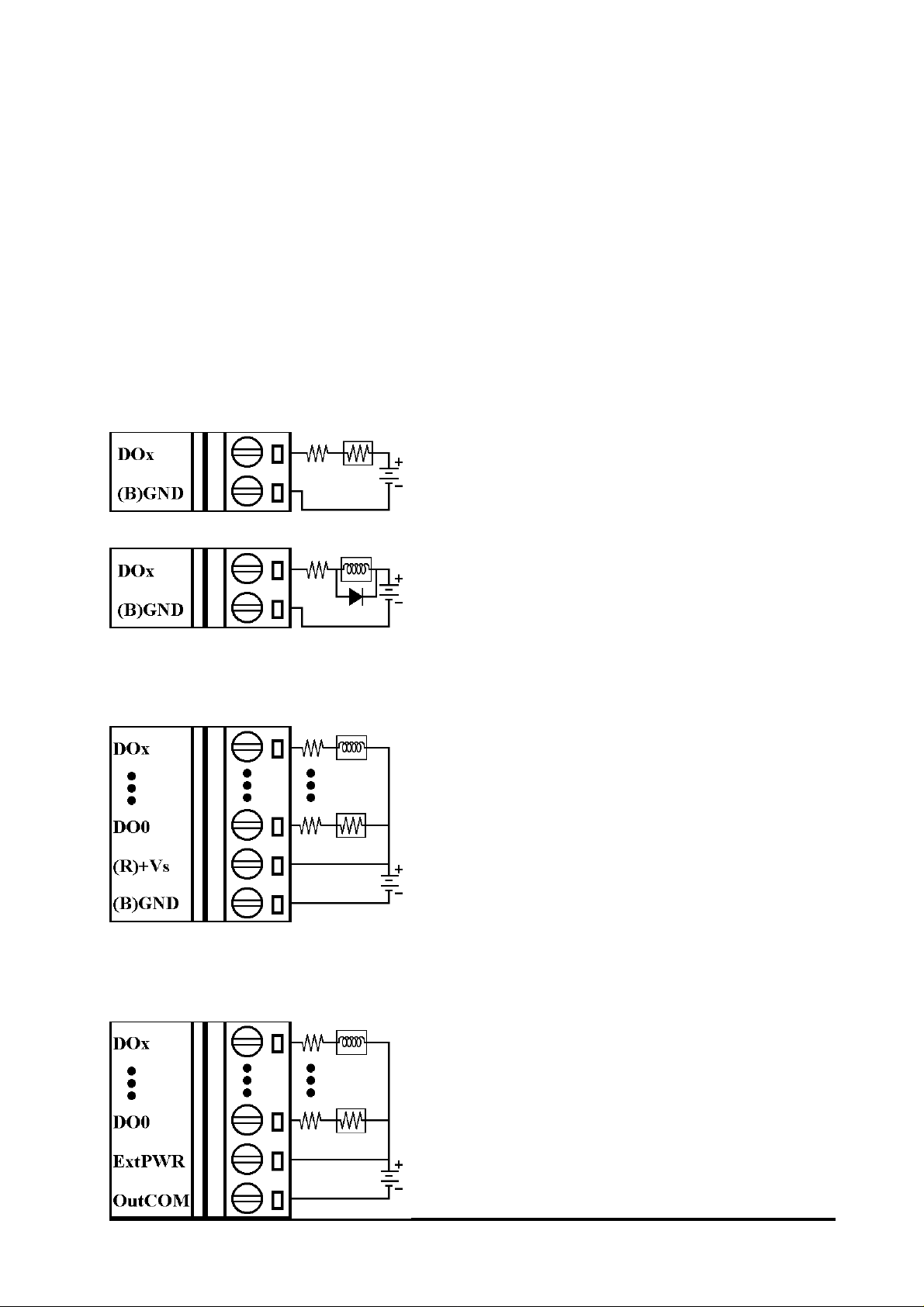
Open Collector output
CB-7050/50D
Note: When connecting inductive
loads (for example, a relay), install a diode to prevent counter
EMF kickback.
CB-7043/43D
CB-7042/42D/44/44D
CB-7000 DIO Manual
23
Page 24
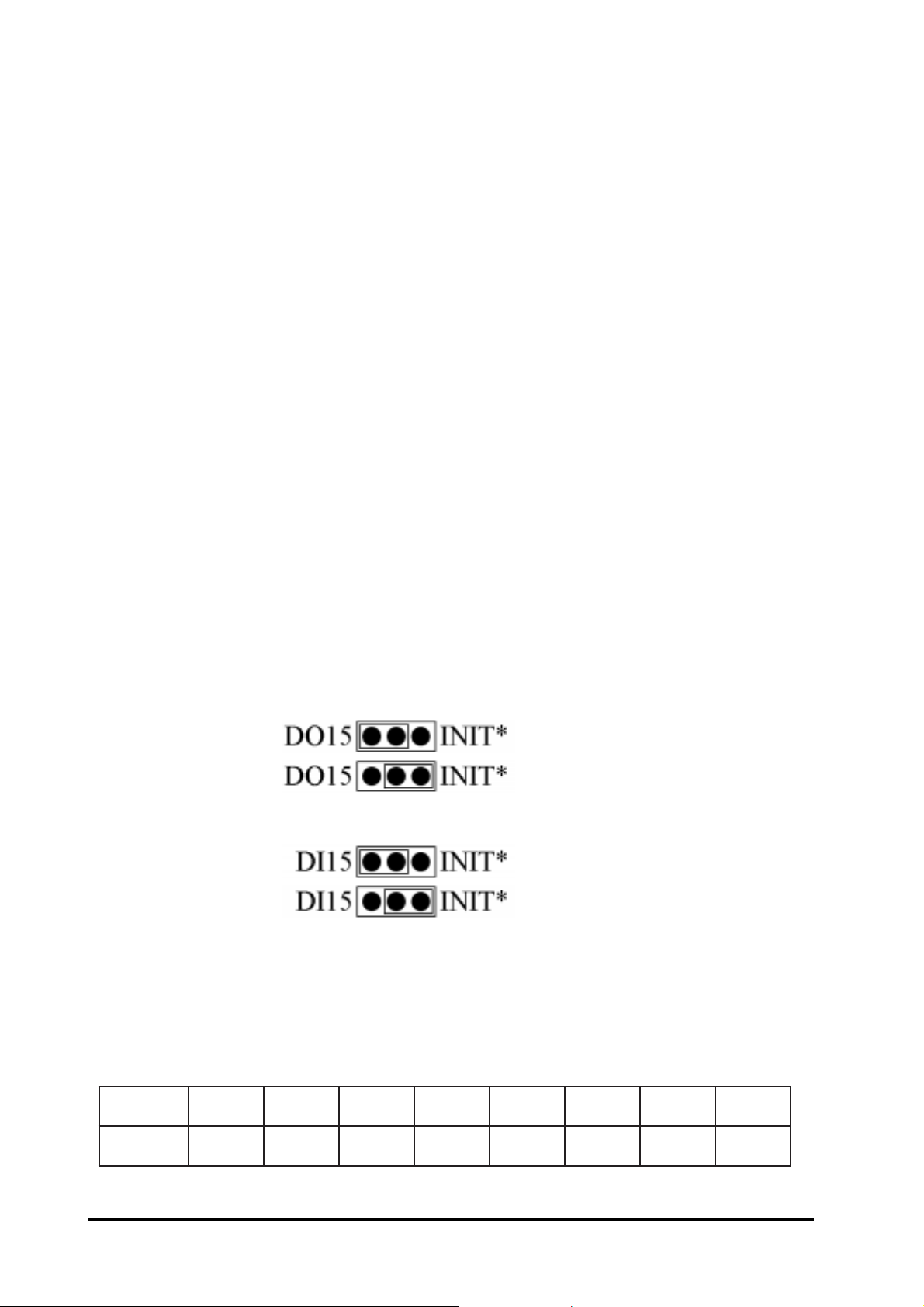
1.6 Quick Start
Refer to “CBCOM Series Network Setup and Quick
Start Manual” and “Getting Started” for details.
1.7 Default Setting
Default setting for CB-7000 DIO modules:
l Address: 01
l Baud rate: 9600 bps
l Type: Type 40 for DIO mode
l Checksum Disable
l CB-7043/43D jumper setting at INIT*
l CB-7053/53D jumper setting at INIT*
1.8 Jumper Setting
CB-7043/43D: Jumper J3 for select the pin INIT*/DO15
Select DO15
Select INIT* (default)
CB-7053/53D: Jumper J1 for select the pin INIT*/DI15
Select DI15
Select INIT* (default)
1.9 Configuration Tables
Configuration T able of CB-7000 DIO modules
Baud rate Setting (CC)
edoC30405060708090A0
etarduaB0021004200840069002910048300675002511
24
CB-7000 DIO Manual
Page 25
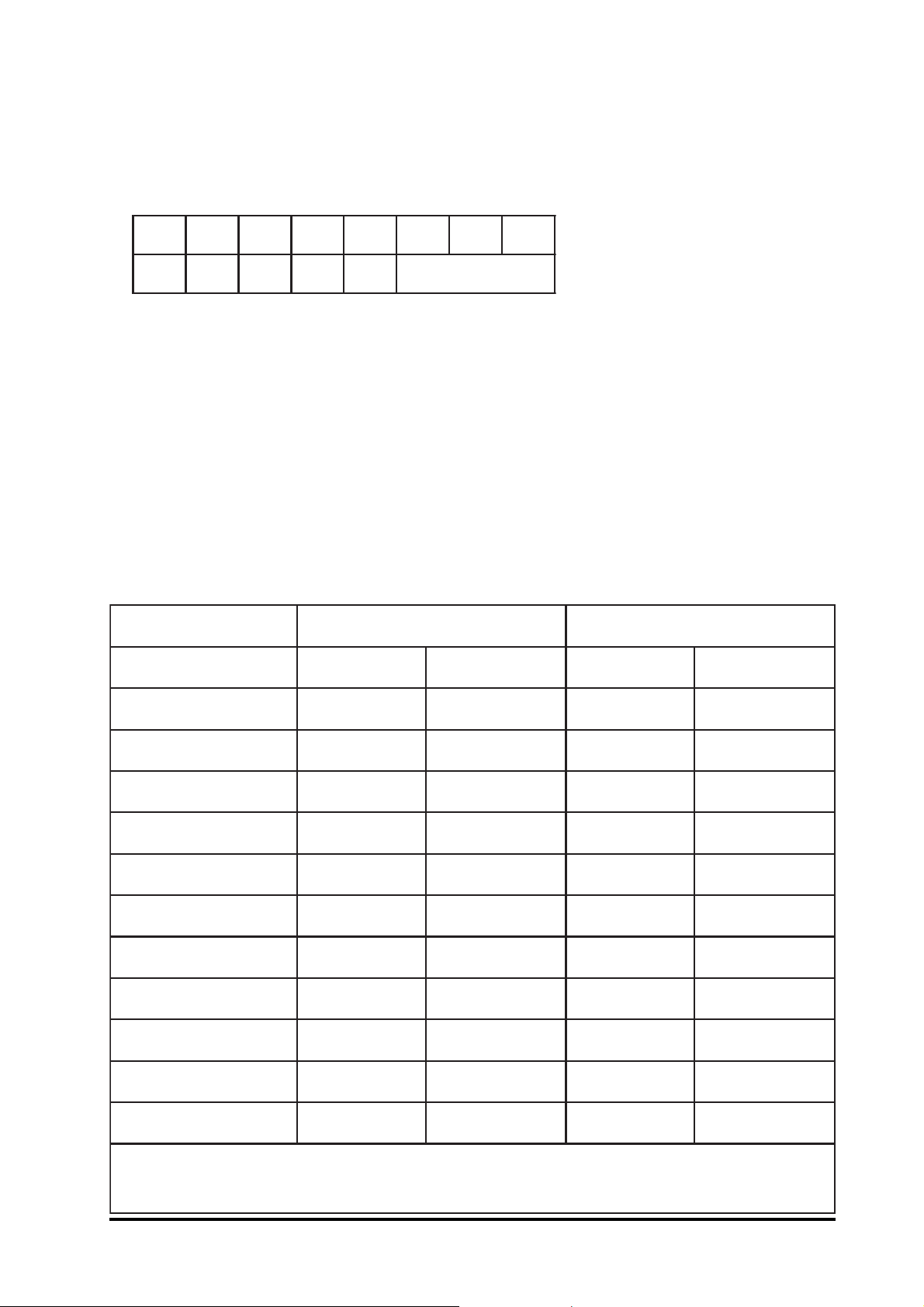
Type Setting (TT)
Type = 40 for DIO mode
Data Format Setting (FF)
76543210
1*2* 000 3*
*1: Counter Update Direction: 0=Falling Edge, 1=Rising Edge
*2: Checksum Bit: 0=Disable, 1=Enable
*3: 7050 = 0 (Bit[2.1.0] = 000), 7060 = 1 (Bit[2.1.0] = 001)
7052 = 2 (Bit[2.1.0] = 010), 7053 = 3 (Bit[2.1.0] = 011)
Read Digital Input/Output Data Format
Data of $AA6,$AA4,$AALS: (First Data)(Second Data)00
Data of @AA: (First Data)(Second Data)
ataDtsriFataDdnoceS
D14/1407-I)31-8(IDF3ot00)7-0(IDFFot00
D24/2407-I)21-8(ODF1ot00)7-0(ODFFot00
D34/3407-I)51-8(ODFFot00)7-0(ODFFot00
D44/4407-I)8-1(ODFFot00)4-1(IDF0ot00
D05/0507-I)7-0(ODFFot00)6-0(IDF7ot00
D25/2507-I)7-0(IDFFot000000
D35/3507-I)51-8(IDFFot00)7-0(IDFFot00
D06/0607-I)4-1(ODF0ot00)4-1(IDF0ot00
1*
s3607-I
)3-1(OD70ot00)8-1(IDFFot00
2*
s5607-I
D66/6607-I)7-1(ODF7ot000000
D76/7607-I)7-1(ODF7ot000000
1*
2*
CB-7000 DIO Manual
)5-1(ODF1ot00)4-1(IDF0ot00
DB36/B36/DA36/A36/D36/3607-I:edulcnis3607-I
DB56/B56/DA56/A56/D56/5607-I:edulcnis5607-I
25
Page 26
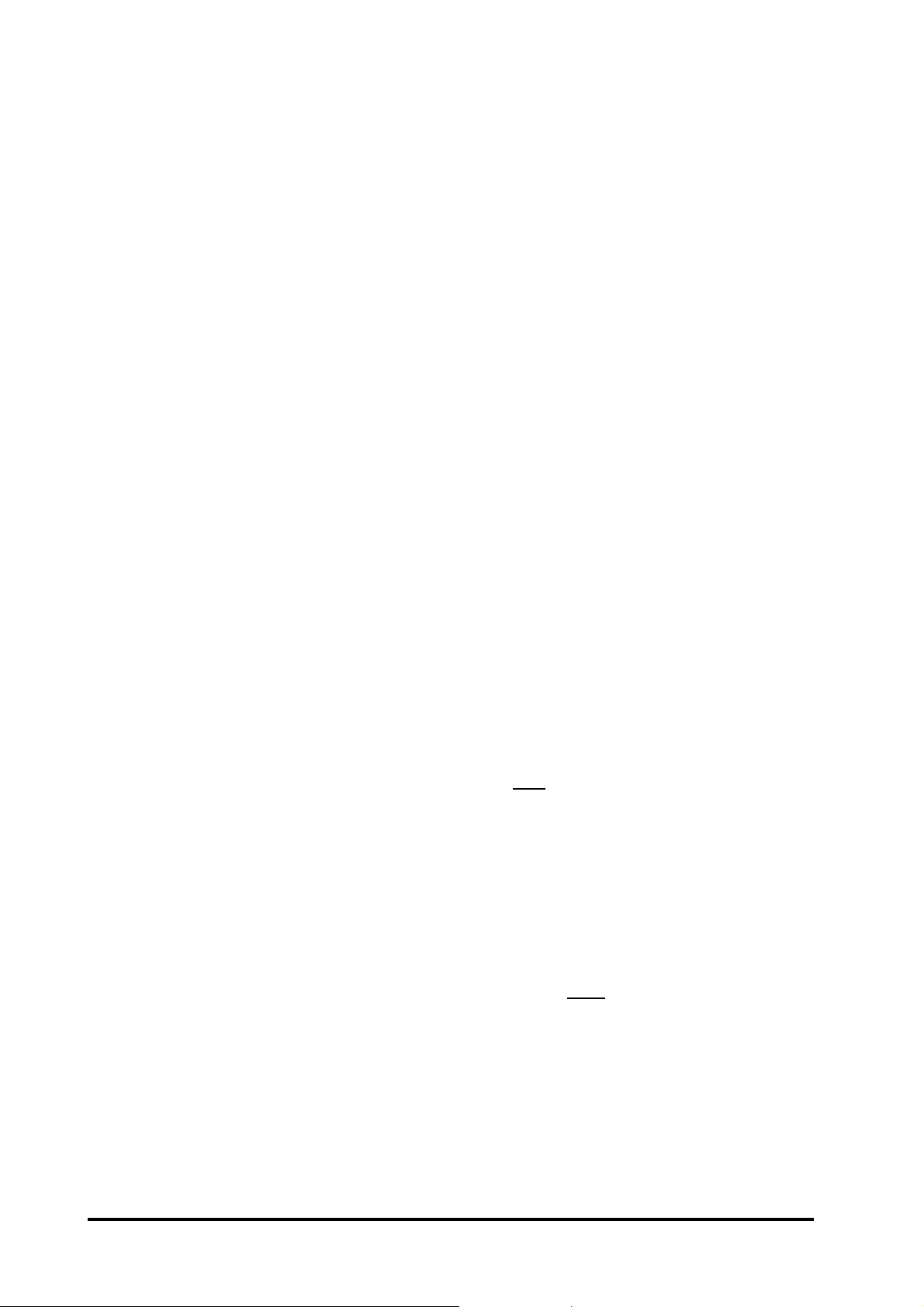
2. Commands
Command Format: (Leading)(Address)(Command)[CHK](cr)
Response Format: (Leading)(Address)(Data)[CHK](cr)
[CHK] 2-character checksum
(cr) end-of-Command character , character return(0x0D)
Calculate Checksum:
1. Calculate ASCII sum of all characters of command (or re-
sponse) string except the carriage return (cr).
2. Mask the sum of string with 0ffh.
Example:
Command string: $012(cr)
Sum of string = ‘$’+‘0’+‘1’+‘2’ = 24h+30h+31h+32h = B7h
The checksum is B7h, and [CHK] = “B7”
Command string with checksum: $012B7(cr)
Response string: !01400600(cr)
Sum of string: ‘!’+‘0’+‘1’+‘4’+‘0’+‘0’+‘6’+‘0’+‘0’
= 21h+30h+31h+34h+30h+30h+36h+30h+30h = 1ACh
The checksum is ACh, and [CHK] = “AC”
Response string with checksum: !01400600AC(cr)
26
CB-7000 DIO Manual
Page 27

steSdnammoClareneG
dnammoCesnopseRnoitpircseDnoitceS
FFCCTTNNAA%AA!noitarugifnoCeludoMteS 1.2.ceS
**#esnopseRoNgnilpmaSdezinorhcnyS 2.2.ceS
DDBBAA#> tupuOlatigiD 3.2.ceS
NAA#)ataD(AA!retnuoCtupnIlatigiDdaeR 4.2.ceS
2AA$FFCCTTAA!noitarugifnoCdaeR 5.2.ceS
4AA$)ataD(S!ataDdezinorhcnySdaeR 6.2.ceS
5AA$SAA!sutatSteseRdaeR 7.2.ceS
6AA$)ataD(!sutatSO/IlatigiDdaeR 8.2.ceS
FAA$)ataD(AA!noisreVerawmriFdaeR 9.2.ceS
MAA$)ataD(AA!emaNeludoMdaeR 01.2.ceS
CAA$AA!tupnIlatigiDdehctaLraelC 11.2.ceS
NCAA$AA!tnuoCtupnIlaitiDraelC 21.2.ceS
SLAA$)ataD(!tupnIlatigiDdehctaLdaeR 31.2.ceS
AA@)ataD(>tupnIlatigiDdaeR 41.2.ceS
)ataD(AA@> tuptuOlatigiDteS 51.2.ceS
)ataD(OAA~AA!emaNeludoMteS 61.2.ceS
steSdnammoCgodhctaWtsoH
dnammoCesnopseRnoitpircseDnoitceS
**~esnopseRoNKOtsoH 71.2.ceS
0AA~SSAA!sutatSeludoMdaeR 81.2.ceS
1AA~AA!sutatSeludoMteseR 91.2.ceS
godhctaWtsoHdaeR
2AA~VVAA!
eulaVtuoemiT
02.2.ceS
VVE3AA~AA!
godhctaWtsoHteS
eulaVtuoemiT
V4AA~)ataD(AA!eulaVefaS/nOrewoPdaeR 22.2.ceS
V5AA~AA!eulaVefaS/nOrewoPteS 32.2.ceS
CB-7000 DIO Manual
12.2.ceS
27
Page 28

2.1 %AANNTTCCFF
Description: Set module Configuration
Syntax: %AANNTTCCFF[CHK](cr)
% Delimiter character
A A Address of setting module (00 to FF)
NN New Address for setting module (00 to FF)
TT Type 40 for DIO module
CC New baud rate for setting module (Ref. Sec. 1.9). Short
INIT* to ground when changing baud rate. (Ref Sec. 3.1)
FF New data format for setting module (Ref. Sec. 1.9). Short
the INIT* to ground to change checksum setting. (Ref.
Sec. 3.1)
Response: Valid Command: !AA[CHK](cr)
Invalid Command: ?AA[CHK](cr)
Syntax or communication error may get no response.
! Delimiter for valid Command
? Delimiter for invalid Command
A A Address of response module(00 to FF)
Example:
Command: %0102400600 Receive: !02
Set module Address 01 to 02; return successful.
Related Command:
Sec. 2.5 $AA2
Related Topics:
Sec. 1.9 Configuration Tables, Sec. 3.1 INIT* pin Operation
28
CB-7000 DIO Manual
Page 29

2.2 #**
Description: Synchronized Sampling
Syntax: #**[CHK](cr)
# Delimiter character
** Synchronized sampling Command
Response: No response
Example:
Command: #** No response
Send synchronized sampling Command to all modules.
Command: $014 Receive: !10F0000
Read synchronized data from Address 01, return S=1, first read
and data.
Command: $014 Receive: !00F0000
Read synchronized data from Address 02, return S=0, have
read data.
Related Command:
Sec. 2.6 $AA4
CB-7000 DIO Manual
29
Page 30

2.3 #AABBDD
Description: Digital Output
Command: #AABBDD[CHK](cr)
# Delimiter character
A A Address of reading module(00 to FF)
BBDD Output command and parameter
For multichannel outputs, set BB = 00, 0A, or 0B. It
selects the output group. DD is the output value.
tuptuOlennahC-itluMrofretemaraP
tuptuO
slennahC
D24/2407-I31FFot00)7-0(ODF1ot00)21-8(OD
D34/3407-I61FFot00)7-0(ODFFot00)51-8(OD
D44/4407-I8FFot00)8-1(ODANAN
D05/0507-I8FFot00)7-0(ODANAN
D06/0607-I4F0ot00)4-1(LRANAN
1*
s3607-I
2*
s5607-I
D66/6607-I7F7ot00)7-1(LRANAN
D76/7607-I7F7ot00)7-1(LRANAN
1*
2*
370ot00)3-1(LRANAN
5F1ot00)5-1(LRANAN
A0/00=BBB0=BB
DB36/B36/DA36/A36/D36/3607-I:edulcnis3607-I
DB56/B56/DA56/A56/D56/5607-I:edulcnis5607-I
DDBBAA#dnammocrofDD
30
T o output a single-channel, set BB = 1c, Ac, or Bc where
c is the selected channel. Set DD to 00 to clear output and
01 to set the output.
CB-7000 DIO Manual
Page 31

tuptuOlennahC-elgniSrofretemaraP
cA/c1=BBrofccB=BBrofc
D24/2407-I7ot0)7-0(OD4ot0)21-8(OD
D34/3407-I7ot0)7-0(OD7ot0)51-8(OD
D44/4407-I7ot0)8-1(ODANAN
D05/0507-I7ot0)7-0(ODANAN
D06/0607-I3ot0)4-1(LRANAN
1*
s3607-I
2*
s5607-I
D66/6607-I6ot0)7-1(LRANAN
D76/7607-I6ot0)7-1(LRANAN
2ot0)3-1(LRANAN
4ot0)5-1(LRANAN
DDBBAA#dnammoctuptuolennahcelgniS
1*
2*
DB36/B36/DA36/A36/D36/3607-I:edulcnis3607-I
DB56/B56/DA56/A56/D56/5607-I:edulcnis5607-I
Response: Valid Command: >[CHK](cr)
Invalid Command: ?[CHK](cr)
Ignored Command: 
Syntax or communication error may get no response.
> Delimiter for valid Command
? Delimiter for invalid Command
! Delimiter for ignoring the Command. The module’ s host
watchdog timeout status is set, and the output is set to Safe
Value.
Example:
Command: #0100FF Receive: >
Assume module is CB-7044, set Address 01 output value FF;
return is successful.
Command: #021001 Receive: >
CB-7000 DIO Manual
31
Page 32

Assume module is CB-7067, set Address 02 channel 0 on, return is successful.
Command: #021701 Receive: ?
Set Address 02 channel 7 on, return the channel is invalid for
CB-7067; it only has seven outputs (0 to 6).
Command: #0300FF Receive: !
Set Address 03 output value FF, return ignore. The module’s
host watchdog timeout status is set, and the output is set to
Safe Value.
Related Command:
Sec. 2.15 @AA(Data), Sec. 2.18 ~AA0, Sec. 2.19 ~AA1
Related Topics:
Sec. 1.9 Configuration Tables, Sec. 3.2 Module Status, Sec. 3.3
Dual W atchdog Operation
Note:
The Command is not for CB-7041/41D/52/52D/53/53D.
32
CB-7000 DIO Manual
Page 33

2.4 #AAN
Description: Read Digital Input Counter from channel N
Command: #AAN[CHK](cr)
# Delimiter character
A A Address of reading module (00 to FF)
N channel to read
Response: Valid Command: !AA(Data)[CHK](cr)
Invalid Command: ?AA[CHK](cr)
Syntax or communication error may get no response.
! Delimiter for valid Command
? Delimiter for invalid Command
A A Address of response module(00 to FF)
(Data) Digital input counter value in decimal, from 00000 to
65535
Example:
Command: #032 Receive: !0300103
Read Address 03 digital input counter value of channel 2, return value 103.
Command: #025 Receive: ?02
Read Address 02 digital input counter value of channel 5,
return the channel is not available.
Related Command:
Sec. 2.12 $AACN
Note:
The Command is not for CB-7042/42D/43/43D/66/66D/67/67D.
CB-7000 DIO Manual
33
Page 34

2.5 $AA2
Description: Read Configuration
Command: $AA2[CHK](cr)
$ Delimiter character
A A Address of reading module (00 to FF)
2 Command for read configuration
Response: Valid Command:
!AA TTCCFF[CHK](cr)
Invalid Command: ?AA[CHK](cr)
Syntax or communication error may get no response.
! Delimiter for valid Command
? Delimiter for invalid Command
A A Address of response module(00 to FF)
TT Type code of module; it must be 40
CC Baud rate code of module (Ref. Sec. 1.9)
FF Data format of module (Ref. Sec. 1.9)
Example:
Command: $012 Receive: !01400600
Read Address 01 status, return DIO mode, baud 9600, no
checksum.
Related Command:
Sec. 2.1, %AANNTTCCFF
Related Topics:
Sec. 1.9, Configuration Tables; Sec. 3.1, INIT* pin Operation
34
CB-7000 DIO Manual
Page 35

2.6 $AA4
Description: Read Synchronized Data
Command: $AA4[CHK](cr)
$ Delimiter character
A A Address of reading module (00 to FF)
4 Command for read synchronized data
Response: Valid Command: !S(Data)[CHK](cr)
Invalid Command: ?AA[CHK](cr)
Syntax or communication error may get no response.
! Delimiter for valid Command
? Delimiter for invalid Command
A A Address of response module(00 to FF)
S Status of synchronized data, 1 = first read, 0 = been read
(Data) synchronized DIO value (Ref. Sec. 1.9)
Example:
Command: $014 Receive: ?01
Read Address 01 synchronized data, return no data available.
Command: #** Receive: no response
Send synchronized sampling to all modules.
Command: $014 Receive: !1000F00
Read Address 01 synchronized data, return S=1, first read, and
synchronized data 0F00
Related Command:
Sec. 2.2, #**
Related Topics:
Sec. 1.9, Configuration T ables
CB-7000 DIO Manual
35
Page 36
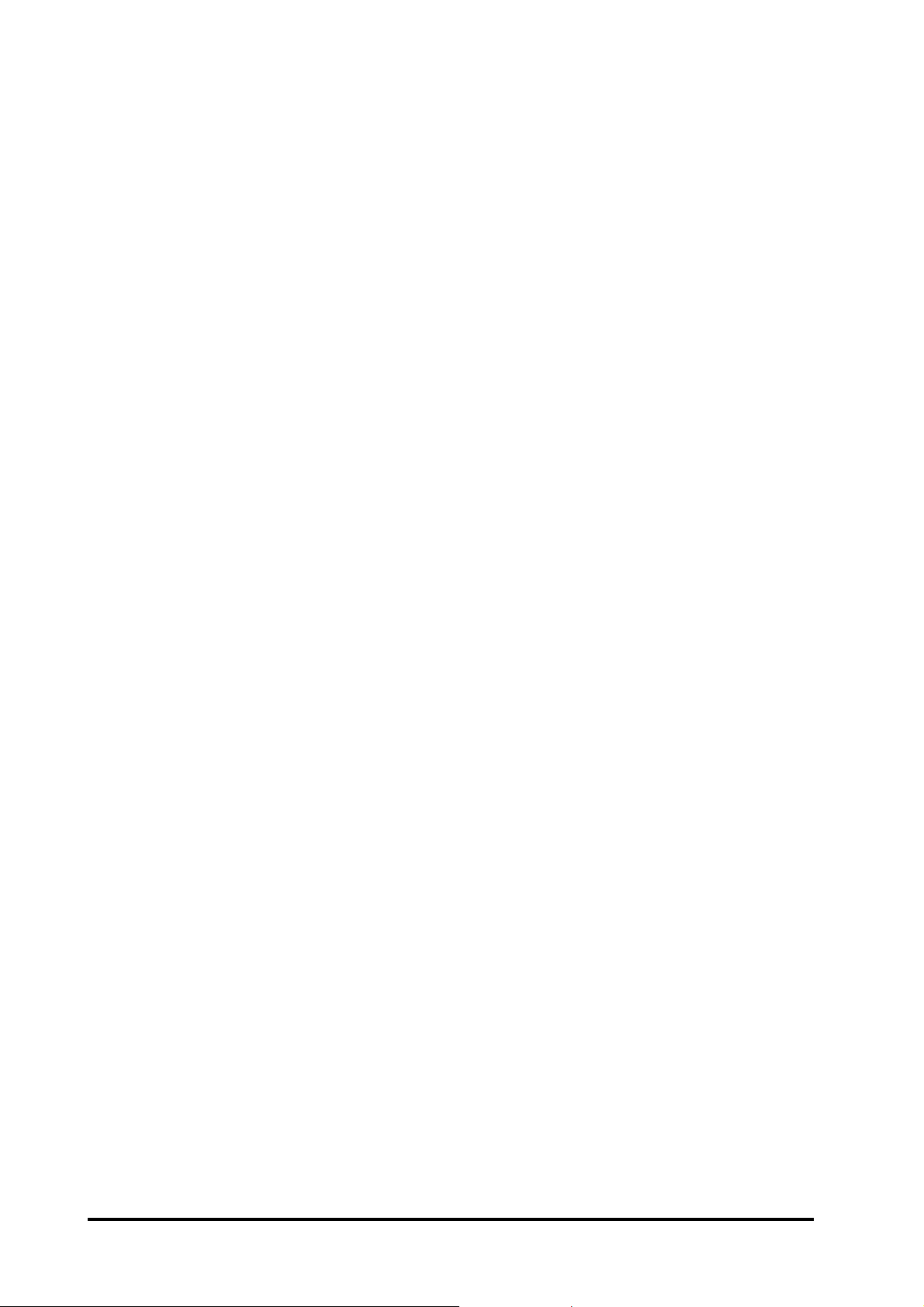
2.7 $AA5
Description: Read Reset Status
Command: $AA5[CHK](cr)
$ Delimiter character
A A Address of reading module (00 to FF)
5 Command for read reset status
Response: Valid Command: !AAS[CHK](cr)
Invalid Command: ?AA[CHK](cr)
Syntax or communication error may get no response.
! Delimiter for valid Command
? Delimiter for invalid Command
A A Address of response module(00 to FF)
S Reset status, 1 = the module has been reset,
0 = the module has not been reset.
Example:
Command: $015 Receive: !011
Read Address 01 reset status, return first read.
Command: $015 Receive: !010
Read Address 01 reset status, return no reset occurred.
Related Topics:
Sec3.4, Reset Status
36
CB-7000 DIO Manual
Page 37

2.8 $AA6
Description: Read Digital I/O Status
Command: $AA6[CHK](cr)
$ Delimiter character
A A Address of reading module (00 to FF)
6 Command for read digital input/output status
Response: Valid Command: !(Data)[CHK](cr)
Invalid Command: ?AA[CHK](cr)
Syntax or communication error may get no response.
! Delimiter for valid Command
? Delimiter for invalid Command
A A Address of response module(00 to FF)
(Data) Digital input/output value (Ref. Sec. 1.9)
Example:
Command: $016 Receive: !0F0000
Assume module is CB-7060. Read Address 01 DIO status,
return 0F00; digital input IN1 to IN4 are open, digital output
RL1 to RL4 are off.
Related Command:
Sec. 2.14, @AA
Related Topics:
Sec. 1.9, Configuration T ables
CB-7000 DIO Manual
37
Page 38

2.9 $AAF
Description: Read Firmware Version
Command: $AAF[CHK](cr)
$ Delimiter character
A A Address of reading module (00 to FF)
F Command for read firmware version
Response: Valid Command: !AA(Data)[CHK](cr)
Invalid Command: ?AA[CHK](cr)
Syntax or communication error may get no response.
! Delimiter for valid Command
? Delimiter for invalid Command
A A Address of response module(00 to FF)
(Data) Firmware version of module
Example:
Command: $01F Receive: !01A2.0
Read Address 01 firmware version, return version A2.0.
Command: $02F Receive: !01B1.1
Read Address 01 firmware version, return version B1.1.
38
CB-7000 DIO Manual
Page 39

2.10 $AAM
Description: Read Module Name
Command: $AAM[CHK](cr)
$ Delimiter character
A A Address of reading module (00 to FF)
M Command for read module name
Response: Valid Command: !AA(Data)[CHK](cr)
Invalid Command: ?AA[CHK](cr)
Syntax or communication error may get no response.
! Delimiter for valid Command
? Delimiter for invalid Command
A A Address of response module(00 to FF)
(Data) Name of module
Example:
Command: $01M Receive: !017042
Read Address 01 module name, return name 7042.
Command: $03M Receive: !037060D
Read Address 03 module name, return name 7060D.
Related Command:
Sec. 2.16, ~AAO(Data)
CB-7000 DIO Manual
39
Page 40

2.11 $AAC
Description: Clear Latched Digital Input
Command: $AAC[CHK](cr)
$ Delimiter character
A A Address of setting module (00 to FF)
C Command for clear latched digital input
Response: Valid Command: !AA[CHK](cr)
Invalid Command: ?AA[CHK](cr)
Syntax or communication error may get no response.
! Delimiter for valid Command
? Delimiter for invalid Command
A A Address of response module(00 to FF)
Example:
Command: $01L0 Receive: !01FFFF00
Read Address 01 latch-low data, return FFFF.
Command: $01C Receive: !01
Clear Address 01 latched data, return successful.
Command: $01L0 Receive: !01000000
Read Address 01 latch-low data, return 0000.
Related Command:
Sec. 2.13, $AALS
Note:
The Command is not for CB-7042/42D/43/43D/66/66D/67/67D.
40
CB-7000 DIO Manual
Page 41

2.12 $AACN
Description: Clear Digital Input Counter
Command: $AACN[CHK](cr)
$ Delimiter character
A A Address of setting module (00 to FF)
C Command for clear digital input counter
N Digital counter channel N to clear
Response: Valid Command: !AA[CHK](cr)
Invalid Command: ?AA[CHK](cr)
Syntax or communication error may get no response.
! Delimiter for valid Command
? Delimiter for invalid Command
A A Address of response module(00 to FF)
Example:
Command: #010 Receive: !0100123
Read Address 01 input channel 0 counter value, return 123.
Command: $01C0 Receive: !01
Clear Address 01 input channel 0 counter value, return
successful.
Command: #010 Receive: !0100000
Read Address 01 input channel 0 counter value, return 0.
Related Command:
Sec. 2.4, #AAN
Note:
The Command is not for CB-7042/42D/43/43D/66/66D/67/67D.
CB-7000 DIO Manual
41
Page 42

2.13 $AALS
Description: Read Latched Digital Input
Command: $AALS[CHK](cr)
$ Delimiter character
A A Address of reading module (00 to FF)
L Command for reading latched digital input
S 1 = select latched high status, 0 = select latched low
Response: Valid Command: !(Data)[CHK](cr)
Invalid Command: ?AA[CHK](cr)
Syntax or communication error may get no response.
! Delimiter for valid Command
? Delimiter for invalid Command
A A Address of response module(00 to FF)
(Data) read status (Ref. Sec. 1.9) 1= the input channel is latched,
0=the input channel is not latched.
Example:
Command: $01L1 Receive: !012300
Read Address 01 latch-high data, return 0123.
Command: $01C Receive: !01
Clear Address 01 latched data, return successful.
Command: $01L1 Receive: !000000
Read Address 01 latch-high data, return 0.
Related Command:
Sec. 2.11, $AAC
Note:
The Command is not for CB-7042/42D/43/43D/66/66D/67/67D.
42
CB-7000 DIO Manual
Page 43

2.14 @AA
Description: Read Digital Input/Output Status
Command: @AA[CHK](cr)
@ Delimiter character
A A Address of reading module (00 to FF)
Response: Valid Command: >(Data)[CHK](cr)
Invalid Command: ?AA[CHK](cr)
Syntax or communication error may get no response.
> Delimiter for valid Command
? Delimiter for invalid Command
A A Address of response module(00 to FF)
(Data) Read DIO status (Ref. Sec. 1.9)
Example:
Command: @01 Receive: >0F00
Read Address 01 DIO status, return 0F00.
Related Command:
Sec. 2.8, $AA6
Related Topics:
Sec. 1.9, Configuration T ables
CB-7000 DIO Manual
43
Page 44

2.15 @AA(Data)
Description: Set Digital Output
Command: @AA(Data)[CHK](cr)
@ Delimiter character
A A Address of setting module (00 to FF)
(Data) output value, the data format is following:
(Data) is one character for output channel less than 4
For CB-7060/60D, from 0 to F
For CB-7063/63D/63A/63AD/63B/63BD, from 0 to 7
(Data) is two characters for output channel less than 8
For CB-7044/44D/50/50D, from 00 to FF
For CB-7065/65D/65A/65AD/65B/65BD, from 00 to 1F
For CB-7066/66D/67/67D, from 00 to 7F
(Data) is four characters for output channel less than 16
For CB-7042/42D, from 0000 to 1FFF
For CB-7043/43D, from 0000 to FFFF
Response: Valid Command: >[CHK](cr)
Invalid Command: ?[CHK](cr)
Ignore Command: 
Syntax or communication error may get no response.
> Delimiter for valid Command.
? Delimiter for invalid Command.
! Delimiter for ignore Command. The module is in Host
W atchdog Timeout Mode, and the output is set to SafeValue.
Example:
Command: @017 Receive: >
44
CB-7000 DIO Manual
Page 45

Output Address 02 value 7, return successful.(The example is
suitable for CB-7060/60D/63/63D/63A/63AD/63B/63BD)
Command: @0200 Receive: >
Output Address 01 value 00, return successful.(The example
is suitable for CB-7044/44D/50/50D/65/65D/65A/65AD/65B/
65BD/66/66D/67/67D)
Command: @030012 Receive: !
Output Address 03 value 0012, return the module is in host
watchdog timeout mode, the output Command is ignored. (The
example is suitable for CB-7042/42D/43/43D)
Related Command:
Sec. 2.3, #AABBDD; Sec. 2.18, ~AA0; Sec. 2.19, ~AA1
Relate;d Topics:
Sec. 1.9, Configuration Tables; Set.3.2, Module Status; Sec. 3.3
Dual Watchdog Operation; Sec. 3.5, Digital Output
Note:
The Command is not for CB-7041/41D/52/52D/53/53D.
CB-7000 DIO Manual
45
Page 46

2.16 ~AAO(Data)
Description: Set Module Name
Command: ~AAO(Data)[CHK](cr)
~ Delimiter character
A A Address of setting module (00 to FF)
O Command for set module name
(Data) New name for module, max 6 characters
Response: Valid Command: !AA[CHK](cr)
Invalid Command: ?AA[CHK](cr)
Syntax or communication error may get no response.
! Delimiter for valid Command
? Delimiter for invalid Command
A A Address of response module(00 to FF)
Example:
Command: ~01O7050 Receive: !01
Set Address 01 module name 7050, return successful.
Command: $01M Receive: !017050
Read Address 01 module name, return name 7050.
Related Command:
Sec. 2.10, $AAM
46
CB-7000 DIO Manual
Page 47

2.17 ~**
Description: Host OK.
Host send this Command to all modules for send the information
“Host OK”.
Command: ~**[CHK](cr)
~ Delimiter character
** Command for all modules
Response: No response.
Example:
Command: ~** No response
Related Command:
Sec. 2.18, ~AA0; Sec. 2.19, ~AA1; Sec. 2.20, ~AA2; Sec. 2.21,
~AA3EVV; Sec. 2.22, ~AA4V; Sec. 2.23, ~AA5V
Related Topic:
Sec. 3.2, Module Status; Sec. 3.3, Dual Watchdog Operation
CB-7000 DIO Manual
47
Page 48
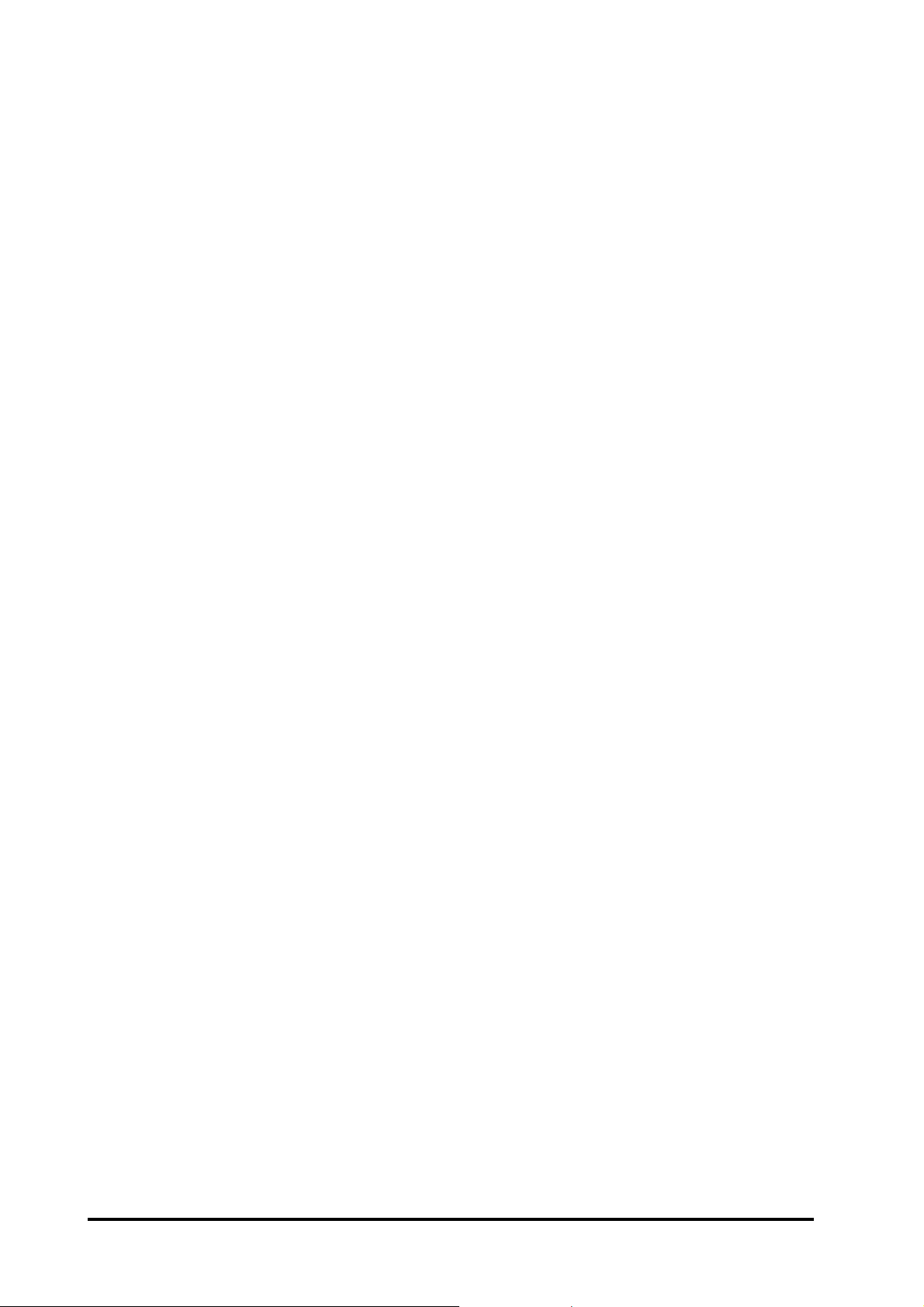
2.18 ~AA0
Description: Read Module Status
Command: ~AA0[CHK](cr)
~ Delimiter character
A A Address of reading module (00 to FF)
0 Command for read module status
Response: Valid Command: !AASS[CHK](cr)
Invalid Command: ?AA[CHK](cr)
Syntax or communication error may get no response.
! Delimiter for valid Command
? Delimiter for invalid Command
A A Address of response module(00 to FF)
SS Module status, 00=host watchdog timeout status is clear ,
04=host watchdog timeout status is set. The status will store
into EEPROM and only may reset by the Command ~AA1.
Example:
Refer to Sec. 2.21, ~AA3EVV example.
Related Command:
Sec. 2.17, ~**; Sec. 2.19, ~AA1; Sec. 2.20, ~AA2; Sec. 2.21,
~AA3EVV; Sec. 2.22, ~AA4V; Sec. 2.23, ~AA5V
Related Topic:
Sec. 3.2, Module Status; Sec. 3.3, Dual Watchdog Operation
48
CB-7000 DIO Manual
Page 49

2.19 ~AA1
Description: Reset Module Status
Command: ~AA1[CHK](cr)
~ Delimiter character
A A Address of setting module (00 to FF)
1 Command for reset module status
Response: Valid Command: !AA[CHK](cr)
Invalid Command: ?AA[CHK](cr)
Syntax or communication error may get no response.
! Delimiter for valid Command
? Delimiter for invalid Command
A A Address of response module (00 to FF)
Example:
Refer to Sec. 2.21, ~AA3EVV example.
Related Command:
Sec. 2.17, ~**; Sec. 2.18, ~AA0; Sec. 2.20, ~AA2; Sec. 2.21,
~AA3EVV; Sec. 2.22, ~AA4V; Sec. 2.23, ~AA5V
Related Topic:
Sec. 3.2, Module Status; Sec. 3.3, Dual Watchdog Operation
CB-7000 DIO Manual
49
Page 50

2.20 ~AA2
Description: Read Host Watchdog Timeout Value
Command: ~AA2[CHK](cr)
~ Delimiter character
A A Address of reading module (00 to FF)
2 Command for read host watchdog timeout value
Response: Valid Command: !AAEVV[CHK](cr)
Invalid Command: ?AA[CHK](cr)
Syntax or communication error may get no response.
! Delimiter for valid Command
? Delimiter for invalid Command
A A Address of response module(00 to FF)
E Host watchdog enable status, 1 = Enable, 0 = Disable
VV Timeout value in HEX format, each count is 0.1
second, 01h = 0.1 second and FFh = 25.5 seconds
Example:
Refer to Sec. 2.21, ~AA3EVV example.
Related Command:
Sec. 2.17, ~**; Sec. 2.18, ~AA0; Sec. 2.19, ~AA1; Sec. 2.21,
~AA3EVV; Sec. 2.22, ~AA4V; Sec. 2.23, ~AA5V
Related Topic:
Sec. 3.2, Module Status; Sec. 3.3, Dual Watchdog Operation
50
CB-7000 DIO Manual
Page 51

2.21 ~AA3EVV
Description: Set Host Watchdog Timeout Value
Command: ~AA3EVV[CHK](cr)
~ Delimiter character
A A Address of setting module (00 to FF)
3 Command for set host watchdog timeout value
E 1 = Enable, 0 = Disable host watchdog
VV Timeout value, from 01 to FF, each for 0.1 second
Response: Valid Command: !AA[CHK](cr)
Invalid Command: ?AA[CHK](cr)
Syntax or communication error may get no response.
! Delimiter for valid Command
? Delimiter for invalid Command
A A Address of response module (00 to FF)
Example:
Command: ~010 Receive: !0100
Read Address 01 module status, return host watchdog timeout
status is clear .
Command: ~013164 Receive: !01
Set Address 01 host watchdog timeout value 10.0 seconds and
enable host watchdog, return successful.
Command: ~012 Receive: !01 164
Read Address 01 host watchdog timeout value; return that host
watchdog is enabled, and time interval is 10.0 seconds.
Command: ~** No response
CB-7000 DIO Manual
51
Page 52

Reset the host watchdog timer .
Wait for about 10 seconds and don’t send command ~**, the LED
of module will flash. The flashing LED indicates the host watchdog timeout status is set.
Command: ~010 Receive: !0104
Read Address 01 modul status, return host watchdog timeout
status is set.
Command: ~012 Receive: !01064
Read Address 01 host watchdog timeout value, return that host
watchdog is disabled, and time interval is 10.0 seconds.
Command: ~011 Receive: !01
Reset Address 01 host watchdog timeout status, return suc-
cessful. And the LED of this module stop flash.
Command: ~010 Receive: !0100
Read Address 01 module status, return host watchdog timeout
status is clear.
Related Command:
Sec. 2.17, ~**; Sec. 2.18, ~AA0; Sec. 2.19, ~AA1; Sec. 2.20, AA2;
Sec. 2.22, ~AA4V; Sec. 2.23, ~AA5V
Related Topic:
Sec. 3.2, Module Status; Sec. 3.3, Dual Watchdog Operation
52
CB-7000 DIO Manual
Page 53

2.22 ~AA4V
Description: Read PowerOn/Safe Value.
Command: ~AA4V[CHK](cr)
~ Delimiter character
A A Address of reading module (00 to FF)
4 Command for read PowerOn/Safe Value
V P = read PowerOn value, S = read Safe Value
Response: Valid Command: !AA(Data)[CHK](cr)
Invalid Command: ?AA[CHK](cr)
Syntax or communication error may get no response.
! Delimiter for valid Command
? Delimiter for invalid Command
A A Address of response module(00 to FF)
(Data) PowerOn Value or Safe Value
For CB-7042/42D/43/43D (Data) is VVVV, where
VVVV is the PowerOn Value (or Safe Value).
For other modules, (Data) is VV00, where VV is the
PowerOn Value(or Safe Value).
Example:
Command: @010000 Receive: >
Output Address 01 value 0000, return successful.
Command: ~015S Receive: !01
Set Address 01 Safe Value, return successful.
Command: @01FFFF Receive: >
Output Address 01 value FFFF, return successful.
Command: ~015P Receive: !01
CB-7000 DIO Manual
53
Page 54

Set Address 01 PowerOn Value, return successful.
Command: ~014S Receive: !010000
Read Address 01 Safe Value, return 0000.
Command: ~014P Receive: !01FFFF
Read Address 01 PowerOn Value, return FFFF.
Related Command:
Sec. 2.17, ~**; Sec. 2.18, ~AA0; Sec. 2.19, ~AA1; Sec. 2.20, ~AA2;
Sec. 2.21, ~AA3EVV; Sec. 2.23, ~AA5V
Related Topic:
Sec. 3.2, Module Status; Sec. 3.3, Dual Watchdog Operation
Note:
The Command is not for CB-7041/41D/52/52D/53/53D.
54
CB-7000 DIO Manual
Page 55

2.23 ~AA5V
Description: Set PowerOn/Safe Value.
Command: ~AA5V[CHK](cr)
~ Delimiter character
A A Address of setting module (00 to FF)
5 Command for set PowerOn/Safe Value
V P = set current output as PowerOn Value, S = set current
output as Safe Value
Response: Valid Command: !AA[CHK](cr)
Invalid Command: ?AA[CHK](cr)
Syntax or communication error may get no response.
! Delimiter for valid Command
? Delimiter for invalid Command
A A Address of response module(00 to FF)
Example:
Command: @01AA Receive: >
Output Address 01 value AA, return successful.
Command: ~015P Receive: !01
Set Address 01 PowerOn Value, return successful.
Command: @0155 Receive: >
Output Address 01 value 55, return successful.
Command: ~015S Receive: !01
Set Address 01 Safe Value, return successful.
Command: ~014P Receive: !01AA00
Read Address 01 PowerOn Value, return PowerOn Value AA.
Command: ~014S Receive: !015500
CB-7000 DIO Manual
55
Page 56

Read Address 01 Safe Value, return Safe Value 55.
Related Command:
Sec. 2.17, ~**; Sec. 2.18, ~AA0; Sec. 2.19, ~AA1; Sec. 2.20, ~AA2;
Sec. 2.21, ~AA3EVV; Sec. 2.22, ~AA4V
Related Topic:
Sec. 3.2, Module Status; Sec. 3.3, Dual Watchdog Operation
Note:
The Command is not for CB-7041/41D/52/52D/53/53D.
56
CB-7000 DIO Manual
Page 57

3. Application Notes
3.1 INIT* pin Operation
Each CB-7000 module has a build-in EEPROM to store
configuration information such as address, type, baud rate and other
information. Sometimes, a user may forget the configuration of the
module. Therefore, the CB-7000 have a special mode named “INIT
mode”, to help user to resolve the problem. The “INIT mode” is
setting as Address=00, baud rate=9600bps, no checksum
T o enable INIT mode, please follow these steps:
Step 1. Power-down the module.
Step 2. Connect the INIT* pin to the GND pin.
Step 3. Power-up the module.
Step 4. Send Command $002(cr) in 9600 bps to read the
configuration stored in the module’ s EEPROM.
Refer to “7000 Bus Converter User Manual” Sec. 5.1
and “Getting Started” for more information.
3.2 Module Status
PowerOn Reset or Module Watchdog Reset will set all
outputs to the PowerOn Value. The module can accept the host’s
Command to change the output value.
Host Watchdog Timeout will set all output to the Safe
Value.The module’ s status (read by Command ~AA0) will be 04,
and the output Command will be ignored.
CB-7000 DIO Manual
57
Page 58

3.3 Dual Watchdog Operation
Dual Watchdog = Module Watchdog + Host Watchdog
The Module Watchdog is a hardware reset circuit that
monitors the module’ s operating status. When working in harsh or
noisy environment, the module may go down by a noise signal. The
Module Watchdog times out and sets output to PowerOn value.
The Host Watchdog is a software function to monitor the
host’ s operating status. Its purpose is to detect a network communication problem or a halted host. When the timeout interval expired,
the module will put all outputs to the predefined Safe Value. This
places the controlled element in a known-safe condition.
The CB-7000 module with Dual Watchdog makes the
control system more reliable and stable.
3.4 Reset Status
The Reset Status is set while the module power on or reset
by Module Watchdog, and is cleared when the Command read
Reset Status ($AA5) is applied. This is useful for user to check the
module’s working status. When the Reset Status is set means the
module is reset and the output may be changed to the PowerOn
Value. When the Reset Status is clear means the module is not
reset, and the output cannot be changed.
3.5 Digital Output
A module’ s output can have one of three values:
1. Safe Value. If the host watchdog timeout status is set,
the output is set to Safe Value.If the module receives an output
58
CB-7000 DIO Manual
Page 59
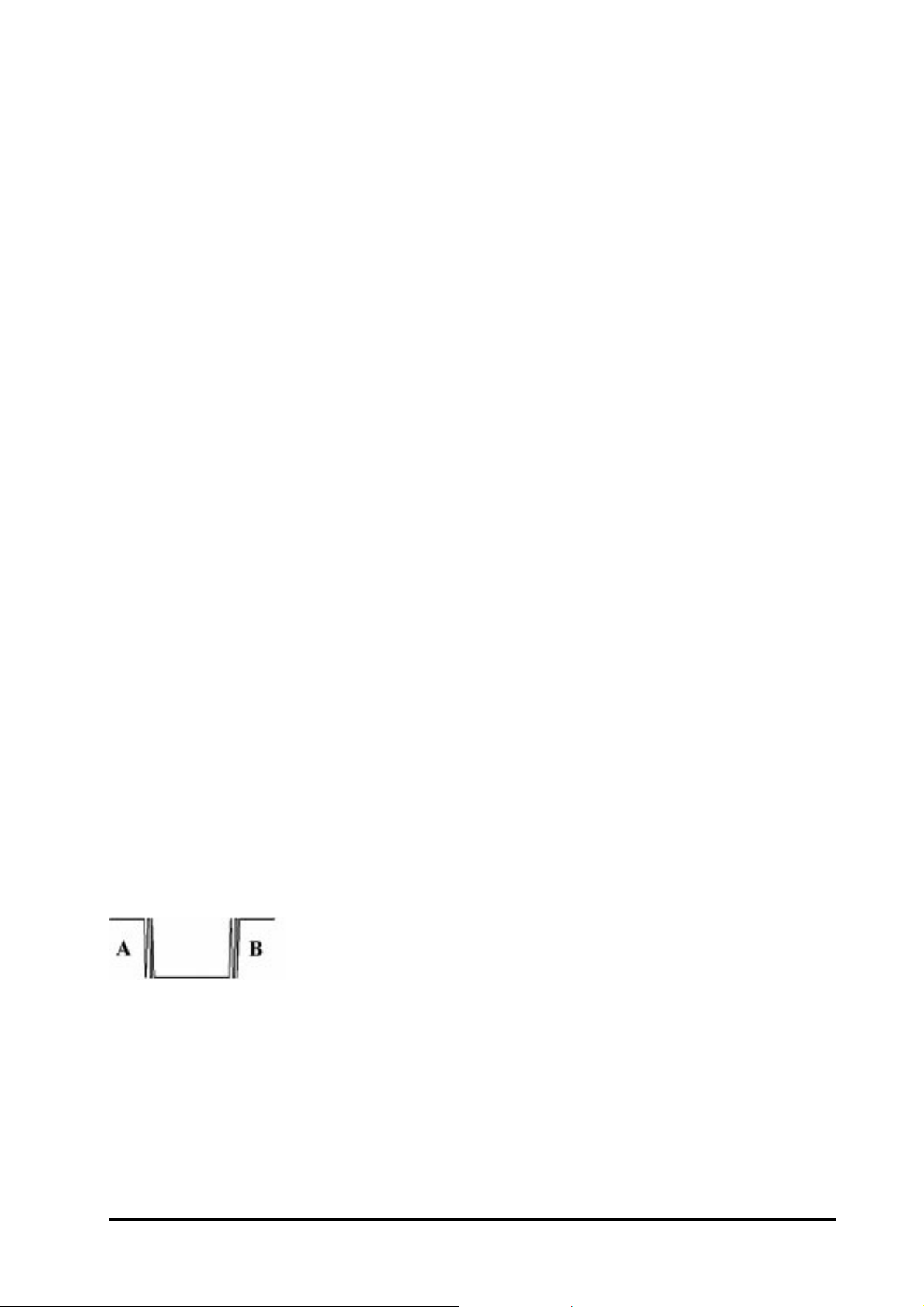
Command, such as @AA(Data) or #AABBDD, the module
ignores the command and returns ‘!’, and will not change the output to the output command value. The host watchdog timeout
status is set and stored in EEPROM when the host watchdog
timeout interval expired, and only can be cleared by Command
~AA1. If user wants to change the output, he first needs to clear the
host watchdog timeout status, then send an output command to
change the output to a desired value.
2. PowerOn Value. When the Module W atchdog T imer is
set, and the host watchdog timeout status is clear, the module’s
output is set to the predefined PowerOn Value.
3. Output Command value. If the host watchdog timeout
status is clear, the user issues a digital output command such as
@AA(Data) or #AABBDD to the module for changing the output
value. The module will respond successful (receive >).
3.6 Latched Digital Inputs
If, for example, the user connects a PB switch to a a digital
I/O module input channel and wants to read the switch stoke. The
input is a pulse digial input, and user will lose the data. When read
by Command $AA6 in A or B position, the re-
sponse is that no input occurred and he will lose
the pulse information. However, the read latch-low digital input
Command $AAL0 will solve this problem. When $AAL0 Command in A and B position is issued, the response indicates that there
was a low pulse between A and B position for a switch closure.
CB-7000 DIO Manual
59
Page 60

4 DN Module
4.1 DN-SSR4
Output Channel: Four Solid State Relay Contacts
Output Specification:
T ype: Zero-Cross AC Solid-State Relay Output
Rated Load Voltage: 200 to 240 VAC
Rated Load Current: 4 Amps
Surge Current: 50 A,
Max. Off-State Leakage Current: 5.0 mA
Operate Time: 1/2 cycle of voltage sine wave + 1ms
Input Impedance: 1.5K Ohms
DIN-Rail mounted
Power Input: +24VDC
60
CB-7000 DIO Manual
Page 61

4.2 DN-PR4
Output Channel: Four Mechanical Relay Contacts
Output Specification:
Type: 1 form-C Relay Contact
Nominal Load: 5A@250VAC, 5A@30VDC
Max. Switching Power: 1250VAC
Max. Switching Voltage: 250VAC, 150VDC
Max. Switching Current: 5 A.
Mechanical/Electrical Life: Min. 10x106/10x104 operations.
Operate/Release Time: Max. 10 ms/5 ms
Dielectric Strength: 2000VAC 1 minute
Nominal Coil Power: 360 mW
DIN-Rail mounted
Power Input: 24VDC
CB-7000 DIO Manual
61
Page 62
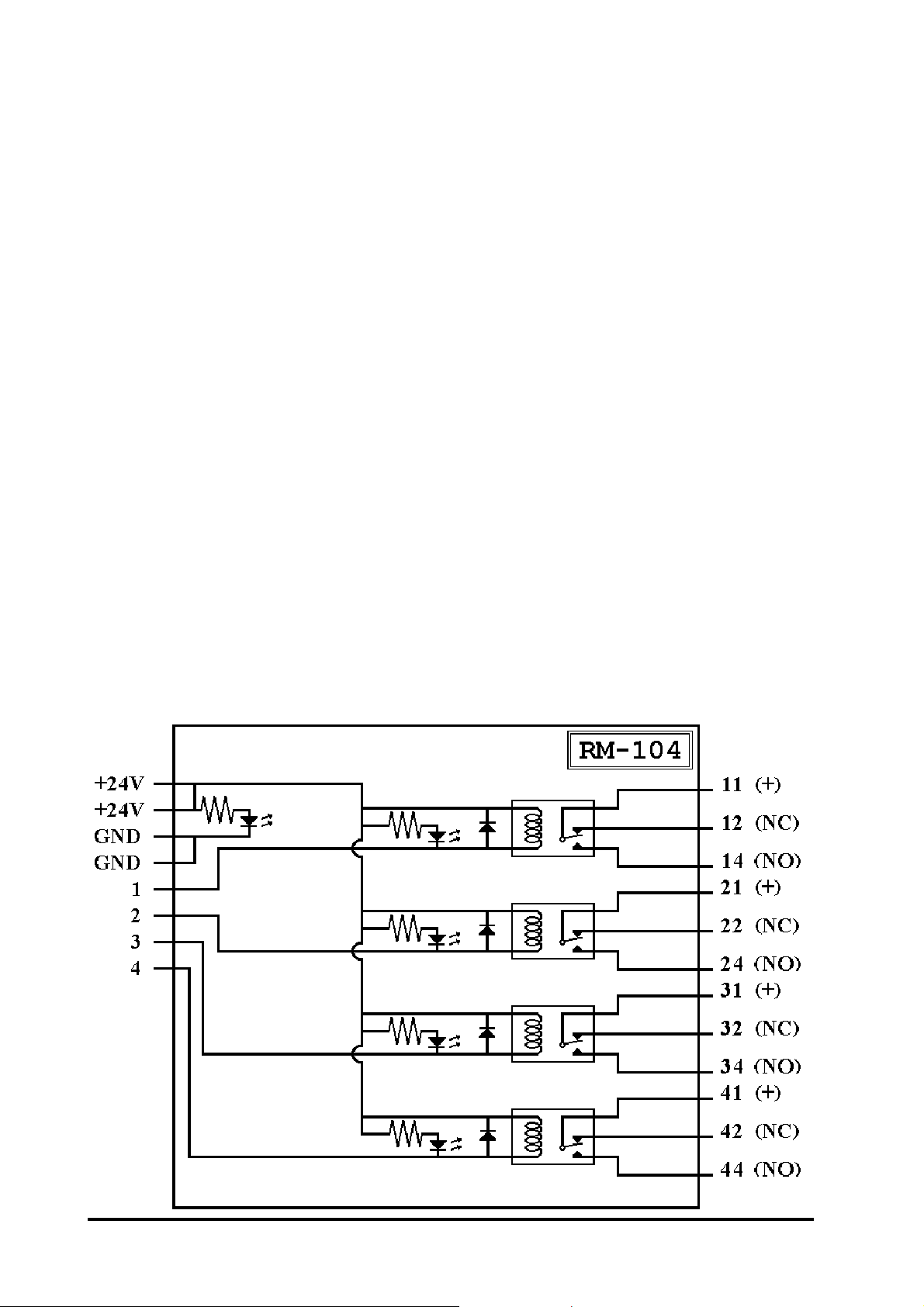
4.3 RM-104, RM-108, RM-116
Output Channel: 4/8/16 Relay Contacts
Output Specification:
Type: 1 Form-C Relay Contact
Rated Load: 16 A.@250VAC
Max. Switching Voltage: 400V AC
Max. Peak Current: 30 A.
Standard Contact Material: AgCd0
Min. Life: 100,000 operations.
Din-Rail mounted
Dimension:
RM-104: 78 x 77mm RM-108: 135 x 77mm
RM-116: 270 x 77mm
Power Input: 24VDC
62
CB-7000 DIO Manual
Page 63

4.4 RM-204, RM-208, RM-216
Output Channel: 4/8/16 Relay Contacts
Relay Specification:
Type: 2 Form-C
Rated Load: 5 A.@250VAC
Max. Switching Voltage: 400V AC
Max. Peak Current: 10 A.
Standard Contact Material: Ag Nt
Min. Life: 100,000 operations.
Din-Rail mounted
Dimension:
RM-204: 78 x 77mm RM-208: 135 x 77mm
RM-216: 270 x 77mm
Power Input: 24VDC
CB-7000 DIO Manual
63
Page 64
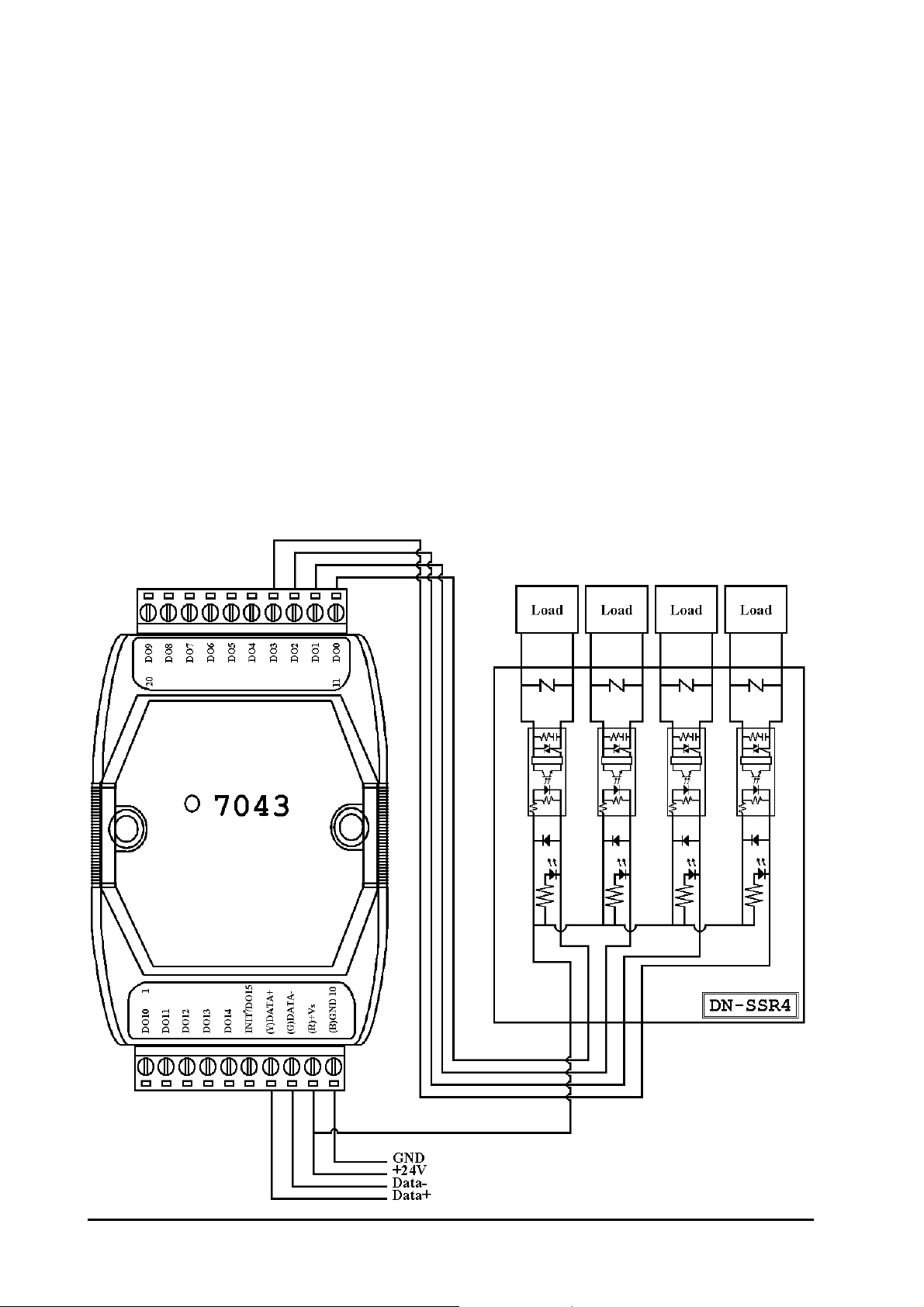
4.5 Application
The DN Modules are the IO extension of CB-7000 modules. These modules can drive more power and heavy loads . User
may use CB-7000 modules, like CB-7043 or
others, to control the DN modules to drive loads.
64
CB-7000 DIO Manual
Page 65
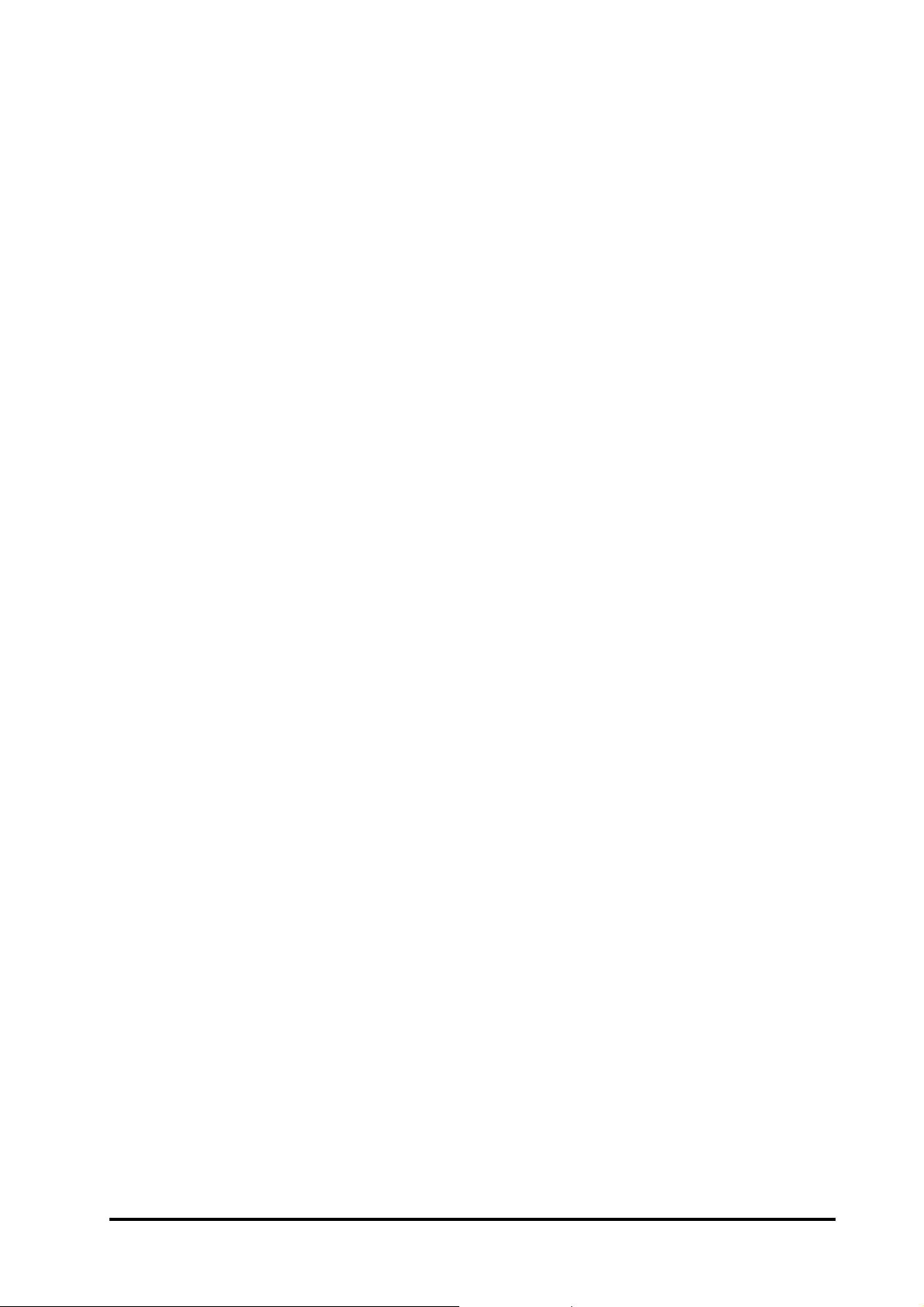
For your notes.
CB-7000 DIO Manual
65
Page 66

For your notes.
66
CB-7000 DIO Manual
Page 67

EC Declaration of Conformity
We, Measurement Computing Corp., declare under sole responsibility that the product:
CB-7041/42/43/44/50/52/ Digital I/O Modules
53/60/63/65/66/67
Part Number Description
to which this declaration relates, meets the essential requirements,
is in conformity with, and CE marking has been applied according to the relevant EC Directives listed below using the relevant
section of the following EC standards and other normative documents:
EU EMC Directive 89/336/EEC: Essential requirements relating to electromagnetic compatibility .
EU 55022 Class B: Limits and methods of measurements of
radio interference characteristics of information technology
equipment.
EN 50082-1: EC generic immunity requirements.
IEC 801-2: Electrostatic discharge requirements for industrial
process measurement and control equipment.
IEC 801-3: Radiated electromagnetic field requirements for in-
dustrial process measurements and control equipment.
IEC 801-4: Electrically fast transients for industrial process mea-
surement and control equipment.
Carl Haapaoja, Director of Quality Assurance
CB-7000 DIO Manual
67
Page 68

Measurement Computing Corporation
10 Commerce Way
Suite 1008
Norton, Massachusetts 02766
(508) 946-5100
Fax: (508) 946-9500
E-mail: info@mccdaq.com
www.mccdaq.com
