Page 1
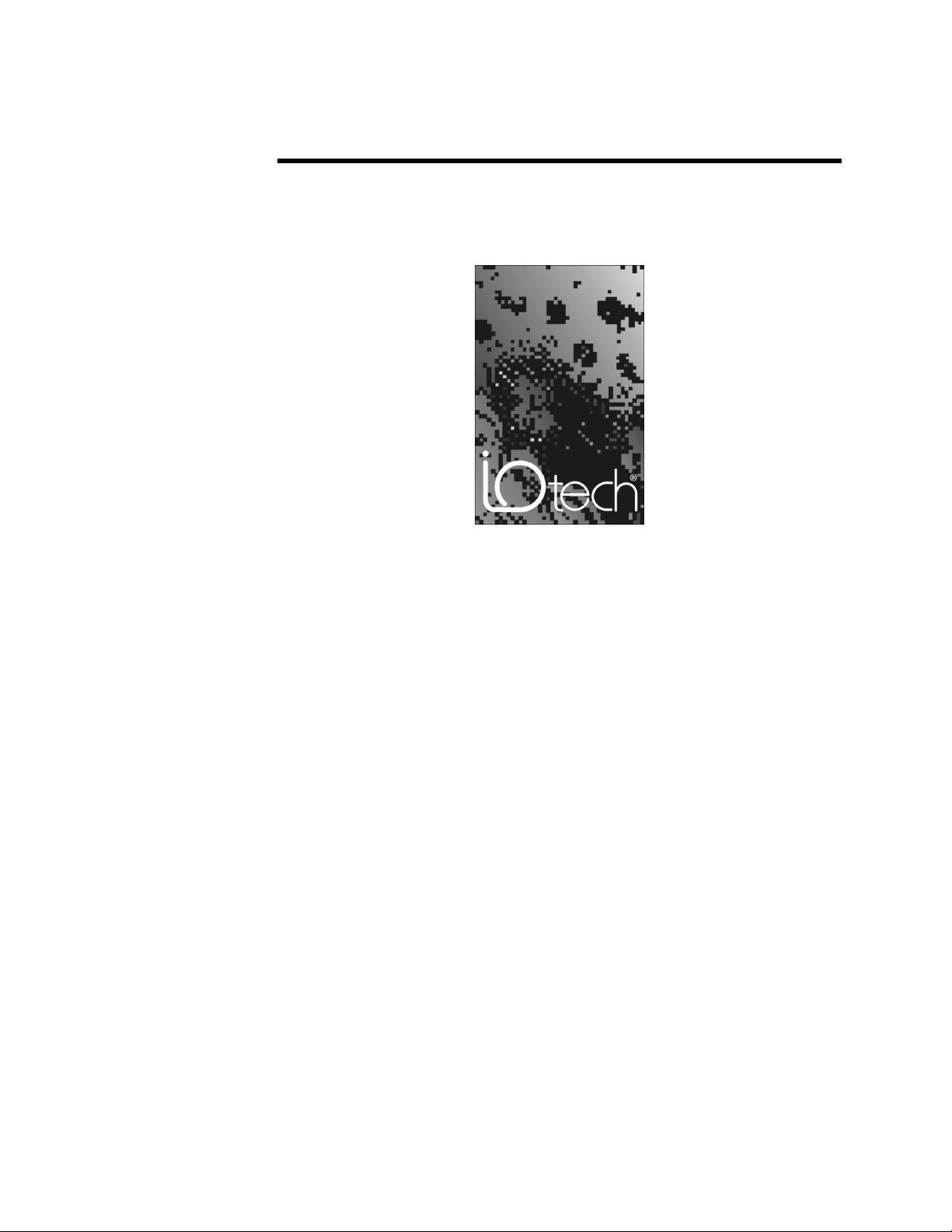
Serial488/p
Miniature Serial to IEEE 488 Converter
IOtech, Inc.
25971 Cannon Road
Cleveland, OH 44146
Phone: (440) 439-4091
Fax: (440) 439-4093
E-mail: sales@iotech.com
Internet: http://www.iotech.com
Serial488/p
Installation Guide
p/n
224-0900
© 1992 by IOtech, Inc. — Printed in the United States of America
Rev.
1.0
Page 2
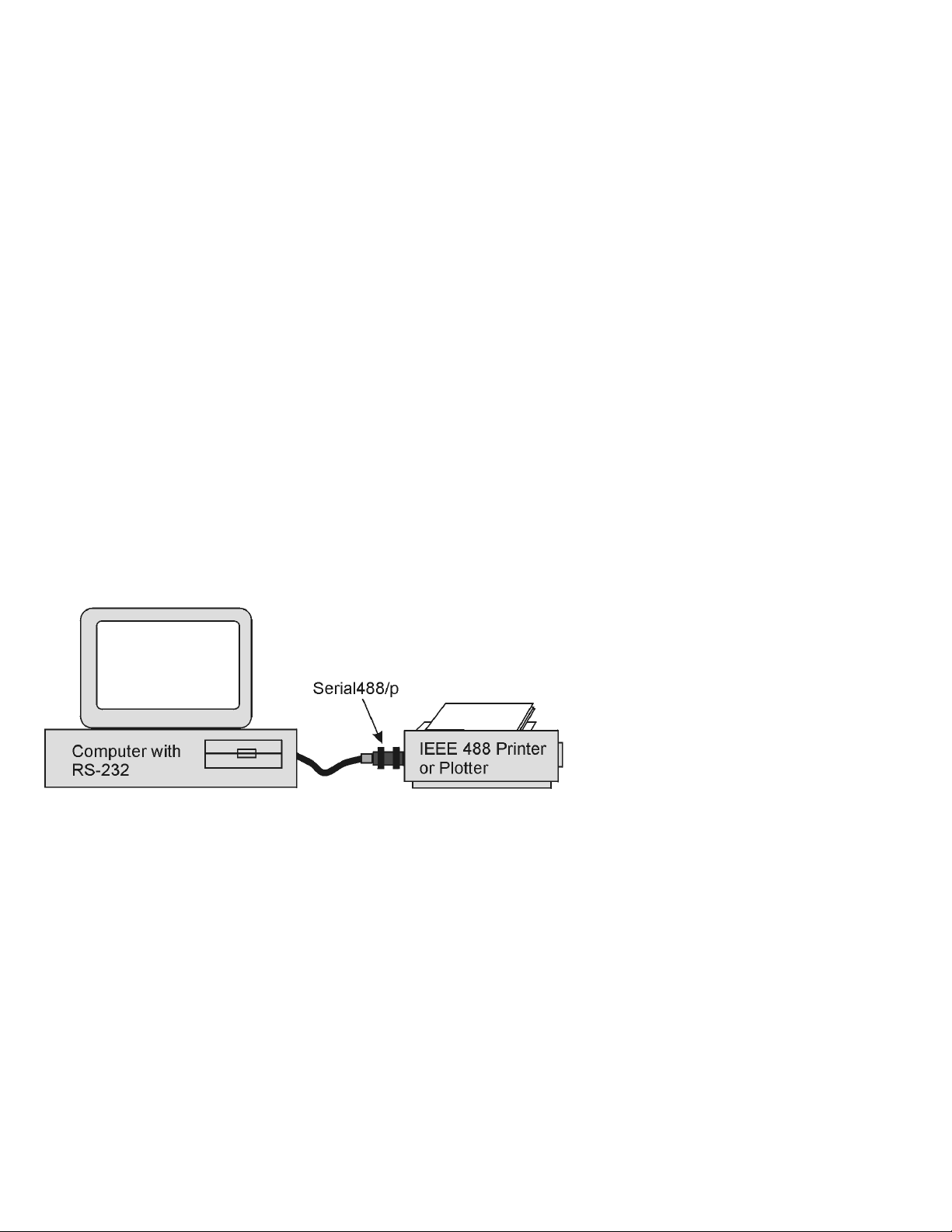
1
Description
The Serial488/p is a transparent RS-232 to IEEE 488 converter that enables any
computer with an RS-232 port to send data to an IEEE 488 (HP-IB) printer or
plotter. The Serial488/p operates transparently, eliminating the need for software
modification on the host computer. The unit automatically converts serial data
from the host computer into the IEEE 488 protocol. The user must simply attach
the Serial488/p to the IEEE 488 port on the printer or plotter, and then attach a
serial cable from the computer to the Serial488/p.
Configuration
The Serial488/p comes pre-configured from the factory with the following
settings:
Baud Rate
Data Bits
Parity
Stop Bits
Handshaking
Printer or Plotter IEEE 488 Address
These factory settings cannot be changed. The serial port settings of your computer
must match the above specifications in order for the Serial488/p to operate correctly.
: 9600
: 8 bit ASCII
: None
: 1 or 2
: RTS/CTS
: 05
Installation
Simply attach the Serial488/p to the IEEE 488 port of the printer or plotter as
shown in Figure 1.
Figure 1: Serial488/p System Diagram
Next connect the male end of the serial cable (CA-35) to the Serial488/p and the
female end to the serial port of the PC. If the serial port to be used has a 9-pin
connector, the adapter cable supplied with the CA-35 must be used.
Page 3

The Serial488/p is shipped with a standard, straight-through serial cable, CA-35. If
this cable does not meet your needs, match our cable to the cable wiring and
pinout diagrams shown in Figures 2 and 3.
IBM PC/XT/PS2 to Serial488/p IBM AT to Serial488/p
D&25 Female DB-25 Male DB-9 Female DB-25 Male
TXD 2 2 RXD DCD 1 8 DCD
RXD 3 3 TXD RXD 2 3 TXD
RTS 4 4 CTS TXD 3 2 RXD
CTS 5 5 RTS DTR 4 20 DTR
DSR 6 6 DSR GND 5
GND 7 7 GND DSR 6 6 DSR
DOD 8 8 DOD RTS 7 4 CTS
DTR 20 20 DTR CTS 8 5 RTS
Figure 2: IBM PC/XT/PS2 to Figure 3: IBM AT to Serial488/p
Serial488/p Wiring (CA-35) Wiring (CA-35 with adapter)
7 GND
Now set the printer address to 5 or LISTEN ALWAYS. The Serial488/p issues a
LISTEN command to the device at address 5 before each character is sent.
Printers in LISTEN ALWAYS mode will ignore these LISTEN commands.
Initialization
If your computer is a PC, at the DOS prompt type the following command line to
initialize your PC's serial port for operation:
MODE COMn:9600,N,8,1
where
is the number of the
n
COM
port
being used. A return display of this
command prompt indicates successful initialization. The Serial488/p is now
ready for operation.
Verification
Once the PC has been initialized, issue one of the following commands to ensure
that your system has been properly configured and connected.
If you have an IEEE 488 printer, at the DOS prompt type the following command:
ECHO HELLO WORLD > COMn
where n is the number of the COM port being used. The
message HELLO WORLD should appear at the printer.
Page 4

If you have an HPGL device, at the DOS prompt type the following:
ECHO SP1;PD;PU;SPO: > COMn
where n is the number of the COM port being used. This
should cause the plotter to pick up a pen, draw a dot and put
the pen away.
Consult your printer/plotter's manual for other commands that may be used to test
the operation of your devices, or consult your computer's manual for commands
used to communicate with the serial port.
Troubleshooting
If you receive unexpected or incorrect printer operation, error messages, or no
output to the printer/plotter, consult the following table for possible solutions.
Symptom Problem/Solution
Data write faults from DOS or
similar error from user's
program
Data prints properly for a
short time, then prints
incorrect data
Data prints properly for a
short time, then prints
incorrect data
Program starts to send data,
but nothing happens on the
printer/ plotter
Program appears to send the
data properly, but nothing
happens on the printer/ plotter
No response on the
printer/plotter
No response on the
printer/plotter
Computer needs to see DSR or DCD. Check
handshaking, in particular the DCD, DTR and
DSR lines.
RTS and CTS not connected properly. Check
handshaking, in particular the RTS and CTS
lines.
Computer configured for Xon, Xoff or no
handshaking. Configure hardware (CTS/RTS)
handshaking.
Incorrect printer address. Select IEEE address 5 or
Listen Always.
Incorrect serial port settings. Recheck the
serial port settings and match to Serial488/p
settings.
Incorrect cable connections. Check cable wiring.
Faulty hardware or Serial488/p. If possible test
serial port card or contact the factory.
Once you have thoroughly rechecked the above, retype the initialization command
line to re-initialize.
Page 5

Specifications
RS-232 INTERFACE:
Duplex: Full
Data Bits: 8 bit ASCII
Stop Bits: 1 or 2
Parity: None
Baud Rate: 9600
Terminator: All terminators received on the serial port are automatically
transmitted on the IEEE 488 port
Handshaking: Supports Clear To Send (CTS) and Request To Send (RTS)
Serial I/O Buffers: 120 character input buffer
Connector: Accepts 25-pin Sub-D male (DB25P)
IEEE 488 INTERFACE:
Addressing: Communicates with an IEEE 488 device set to address 05
Terminator: Transmits all terminators received from serial port
Connector: Plugs directly into a standard IEEE 488 female receptacle,
either directly on an IEEE 488 device or on a cable
GENERAL:
Power: Draws less than 5mA from the DTR or DSR serial lines on the host computer
Environment: 0° to 50°C; 0 to 90% RH non-condensing
Dimensions: 50mm deep x 60mm wide x 25mm high 2"x2.3"x0.9")
Weight: 50.2g (1.8 oz.)
6SHFLILFDWLRQV VXEMHFW WR FKDQJH ZLWKRXW QRWLFH
Warranty
IOtech, Inc. warrants this product to be free from defects in material and
workmanship. Our obligation under this warranty is to repair or replace, at our
option, any product or part thereof which proves defective upon examination within
the time period indicated on the product warranty card from the time of shipment.
No other warranty is expressed or implied.
For service or applications assistance, contact the factory:
IOtech, Inc.
25971 Cannon Road
Cleveland, Ohio 44146
Tel: (440) 439-4091
Fax: (440) 439-4093
