MDT Technologies JAL-01UP.02, JAL-0210.02, JAL-0810.02, JAL-0410.02, JAL-0810D.02 Technical Manual
...
MDT technologies GmbH • 51766 Engelskirchen • Papiermühle 1
Tel.: +49-2263-880 • Fax: +49-2263-4588 • knx@mdt.de • www.mdt.de
State 05/2018 Version 1.1
Technical Manual
MDT Shutter Actuators
JAL-01UP.02
JAL-0210.02
JAL-0410.02
JAL-0810.02
JAL-0410D.02
JAL-0810D.02

Technical Manual Shutter Actuator JAL-0X10X.02
MDT technologies GmbH • 51766 Engelskirchen • Papiermühle 1
Tel.: +49-2263-880 • Fax: +49-2263-4588 • knx@mdt.de • www.mdt.de
2
1 Content
1 Content ................................................................................................................................................. 2
2 Overview ............................................................................................................................................... 4
2.1 Overview devices ........................................................................................................................... 4
2.1.1 Special functions of the Shutter actuator .............................................................................. 4
2.2 Usage & possible applications ....................................................................................................... 6
2.3 Exemplary Circuit diagrams ........................................................................................................... 7
2.4 Structure & Handling ..................................................................................................................... 8
2.5 Functions ....................................................................................................................................... 9
2.6. Settings at the ETS-Software ...................................................................................................... 10
2.7. Commissioning ........................................................................................................................... 10
3 Communication Objects ..................................................................................................................... 11
3.1 Overview and Usage .................................................................................................................... 11
3.2 Default settings of the communication objects .......................................................................... 23
4 Reference ETS-Parameter .................................................................................................................. 25
4.1 General Settings .......................................................................................................................... 25
4.2 Channel selection ........................................................................................................................ 27
4.2.1 Blinds .................................................................................................................................... 28
4.2.2 Shutter .................................................................................................................................. 28
4.3 Time for movement ..................................................................................................................... 29
4.3.1 Measuring of movement times ............................................................................................ 32
4.3.2 Movement time .................................................................................................................... 32
4.3.3 Step time for slats ................................................................................................................. 32
4.3.4 Slat adjustment time ............................................................................................................ 33
4.3.5 Pause on reverse .................................................................................................................. 33
4.3.6 Switch-on/Switch-off delay motor ....................................................................................... 33
4.3.7 Position of slats at end of driving ......................................................................................... 33
4.3.8 Short time operation ............................................................................................................ 34
. Asolute positio/ Referee drie /Bit ojet for Moe to positio ................................... 35
4.4.1 Driving to reference .............................................................................................................. 36
4.4.2 Commands for absolute positions ........................................................................................ 36
.. Bit ojet for Moe to positio ...................................................................................... 37

Technical Manual Shutter Actuator JAL-0X10X.02
MDT technologies GmbH • 51766 Engelskirchen • Papiermühle 1
Tel.: +49-2263-880 • Fax: +49-2263-4588 • knx@mdt.de • www.mdt.de
3
4.5 Status objects .............................................................................................................................. 38
4.5.1 Status objects current position ............................................................................................ 39
4.5.2 Report objects lower/upper position ................................................................................... 39
4.5.3 Movement Status/Current direction .................................................................................... 39
4.5.4 Status Blocking/Alarms ......................................................................................................... 39
4.5.5 Diagnosis as character .......................................................................................................... 40
4.6 Central Objects ............................................................................................................................ 41
4.7 Behaviour after bus power down/bus power up ........................................................................ 43
4.8 Scenes .......................................................................................................................................... 44
4.8.1 Submenu Scene .................................................................................................................... 45
4.9 Automatic function ...................................................................................................................... 48
4.9.1 Submenu automatic function ............................................................................................... 48
4.9.2 Automatic blocks .................................................................................................................. 50
4.10 Alarm and block functions ......................................................................................................... 51
4.10.1 Alarm Order (Priority) ......................................................................................................... 52
4.10.2 Alarm types......................................................................................................................... 53
4.10.3 Periodical observation ........................................................................................................ 54
4.10.4 Normal blocking ................................................................................................................. 54
4.10.5 Move to Hight position ....................................................................................................... 55
4.11 Advanced block function ........................................................................................................... 56
4.12 Air function ................................................................................................................................ 60
4.13 Automatic Clouding ................................................................................................................... 63
4.13.1 Clouding basic setting ......................................................................................................... 63
4.13.2 Settings for each channel ................................................................................................... 67
.. Basis to Su positio alulatio ................................................................................... 73
.. Priiple of Cloudig ....................................................................................................... 75
5 Index ................................................................................................................................................... 78
5.1 Register of illustrations ................................................................................................................ 78
5.2 List of tables................................................................................................................................. 79
6 Attachment ......................................................................................................................................... 80
6.1 Statutory requirements ............................................................................................................... 80
6.2 Routine disposal .......................................................................................................................... 80
6.3 Assemblage .................................................................................................................................. 80
6.4 Examples ...................................................................................................................................... 81
6.4.1 Parameter takeover of different channels ........................................................................... 81
6.5 Revision history ........................................................................................................................... 82
6.6 Datasheet .................................................................................................................................... 83

Technical Manual Shutter Actuator JAL-0X10X.02
MDT technologies GmbH • 51766 Engelskirchen • Papiermühle 1
Tel.: +49-2263-880 • Fax: +49-2263-4588 • knx@mdt.de • www.mdt.de
4
2 Overview
2.1 Overview devices
The manual refers to the following shutter actuators: (Order code printed in bold type):
JAL-01UP.02 Shutter Actuator 1-fold, 230VAC, 6A, flush-mounted fitting
o 1-fold, for shutter motors up to 300W
JAL-0210.02 Shutter Actuator 2-fold, 2TE MDRC, 230V AC, 10A
o 2-fold, for shutter motors up to 180W, manual actuation
JAL-0410.02 Shutter Actuator 4-fold, 4TE MRDC, 230V AC, 10A
o 4-fold, for shutter motors up to 600W, manual actuation
JAL-0810.02 Shutter Actuator 8-fold, 8TE MRDC, 230V AC, 10A
o 8-fold, for shutter motors up to 600W, manual actuation
JAL-0410D.02 Shutter Actuator 4-fold, 4TE MDRC, 24V DC, 8A
o 4-fold, for shutter motors up to 180W, manual actuation
JAL-0810D.02 Shutter Actuator 8-fold, 8TE MDRC, 24V DC, 8A
o 8-fold, for shutter motors up to 180W, manual actuation
2.1.1 Special functions of the Shutter actuator
The shutter actuator has a very extensive application with the following specific functions:
Integrated logic for window contacts with practical air function:
The actuator moves automatically to adjustable positions at "window tilted" and "window open".
For example, it is possible at "window tilted" and closed shutter to move to an air position of 90%.
Central telegrams can be blocked. When the window is closed, these telegrams can be made up later
or the previous position can be approached automatically.
Sun position calculation with automatic clouding/Slat adjustment**
The actuator calculates the current position of the sun, i.e. Azimuth (solar angle) and elevation (solar
altitude).
Additionally to time/date it requires information about the amount of solar radiation. This can be
one or two threshold values of a brightness sensor or global radiation sensor or one to three
brightness values from a weather station (for example, East, South and West)
With this information, depending on sun position and sun strenght, shutters can drive automatically
to two different clouding positions (only for Shutters).
With blinds, a clouding position can be approached and the slats can be adjusted automatically.
With manual control, the tracking is automatically deactivated. At any time, by sending an enable
signal (block absolute position) or by approaching the upper position it can be activated again.
**(not JAL-01UP.02)

Technical Manual Shutter Actuator JAL-0X10X.02
MDT technologies GmbH • 51766 Engelskirchen • Papiermühle 1
Tel.: +49-2263-880 • Fax: +49-2263-4588 • knx@mdt.de • www.mdt.de
5
Advanced Block function
Additionally to the normal alarm-/blocking functions, an alarm position can be approached.
The behavior after an alarm can be set independently for each alarm/block.
The actuator has, additionally to the normal blocking function significantly enhanced blocking
functions. Here you can extensively block absolute positions, clouding or air functions as well as
scenes or central functions.
For example, a function "Children Sleep" can be easily realizeded: Manual operation disables the
absolute position and central functions.
Durch Anfahren der oberen Position wird die Beschattung und Zentralfunktion wieder freigegeben.
Alternativ kann auch die Sperrfunktion mit einer 0 zurückgesetzt werden.
By moving to the upper position, the clouding and the central function can be enabled again.
Alteratiely, the lokig futio a e reset ith a .
Advanced Scene function
The advanced scene function can not only approach positions, but also activate and remove any
blocking.
At blinds it is possible just to change the slat position.
Advanced Automatic function
There are two automatic blocks, each with 4 positions which are activated with 1 bit telegrams. Each
channel can be assigned to one block and 1-4 positions.
In every channel, the positions 1-4 to be approached can be parameterised at will, as well as the
action at withdrawal of each automatic position.
Extensive status information for visualization
The actuator can output comprehensive status information, such as e.g. "upper position," "lower
position"move up","move down", as well as the current/last direction.
Plaintext diagnosis with 14-byte object
For automatic clouding there is a 14-byte diagnostic object which reports the current state of the
clouding like "enabled/disabled", the active brightness threshold as well as the calculated position of
the sun, i.e. azimuth and elevation
Each channel also has a diagnosic object, which reports the last state of the channel. Here you can
see if the channel is in a state of alarm, an air position, or is locked.
The diagnosis objects save time when reviewing and troubleshooting and simplify commissioning
Long Frame Support
Support to send longer messages and thus, the accommodation of more user data per telegram.
Thereby the programming time is significantly shortened (from the ETS5).
Requires use of a programming interface which supports the transmission of long frames, for
example MDT SCN-USBR.01 or SCN-IP000.02/SCN-IP100.02

Technical Manual Shutter Actuator JAL-0X10X.02
MDT technologies GmbH • 51766 Engelskirchen • Papiermühle 1
Tel.: +49-2263-880 • Fax: +49-2263-4588 • knx@mdt.de • www.mdt.de
6
2.2 Usage & possible applications
The Shutter Actuator can actuate shutters as well as blinds. According to the hardware design you
can control up to eight shutters or blinds.
Each channel can be adjusted to the respective shutter/blind via the parameter settings. The
channels can be adjusted the time for movement and actuate the channel manual as well as by
absolute position devices. Furthermore you can restrict the travel area and blinds can be adjusted for
jalousie.
Every channel can be addicted to block functions and scenes. The automatic function enables the
user to approach fixed adjusted positions by using 1-bit objects. This function appertains excellent to
adjust positions for sun protection, which are activated by a light sensor. Additional you can activate
weather alerts for every channel, which can cause parameterized functions.
Furthermore the MRDC devices dispose over a manual control, which enables the user to actuate the
shutters/jalousie by hand. The manual control can be deactivated for each channel.
Of course, the shutter actuator can be used for moving ventilation damper or garage doors.
Through automatic clouding (except JAL 01UP.02) a slat adjustment and automatic shading of the
individual points of the compass can be implemented.
By the integrated air function, window contacts can be evaluated on the bus and be approached as a
function of ventilation positions.
Meanwhile, receiving central telegrams can be blocked and then made up again after closing the
window. This means, for example, that it would not be possible to "lock oneself out" on the terrace!

Technical Manual Shutter Actuator JAL-0X10X.02
MDT technologies GmbH • 51766 Engelskirchen • Papiermühle 1
Tel.: +49-2263-880 • Fax: +49-2263-4588 • knx@mdt.de • www.mdt.de
7
2.3 Exemplary Circuit diagrams
Figure 1: Exemplary circuit diagram shutter actuator 4-fold
Figure 2: Exemplary circuit diagram shutter actuator 8-fold

Technical Manual Shutter Actuator JAL-0X10X.02
MDT technologies GmbH • 51766 Engelskirchen • Papiermühle 1
Tel.: +49-2263-880 • Fax: +49-2263-4588 • knx@mdt.de • www.mdt.de
8
2.4 Structure & Handling
The shutter actuator (MDRC) contains of a programming button as well as a programming-LED which
indicates an activated programming button. In addition to the bus voltage, the shutter actuator must
also be connected to 230 V AC. Each of the inputs has two status LEDs, one for an active upward
movement and one for an active downward movement. A flashing LED indicates that the up/down
movement is currently active and a permanently lit LED indicates that the upper/lower end position
is reached. A manual operation is also possible via 4 buttons. Use the upper two buttons (right/left)
to select the channel for manual operation. Use the lower two buttons (up/down) to start an up or
downward movement.
The following illustration shows an 8-fold shutter actuator (MDRC):
Figure 3: Overview hardware module (JAL-0810.02)

Technical Manual Shutter Actuator JAL-0X10X.02
MDT technologies GmbH • 51766 Engelskirchen • Papiermühle 1
Tel.: +49-2263-880 • Fax: +49-2263-4588 • knx@mdt.de • www.mdt.de
9
2.5 Functions
The functionality is the same for all channels. Depending on the hardware module the device
contains of up to eight channels.
The labeling of the channels is conducted standardly in continuous alphabetic order.
There are four possible functionalities:
not active
The channel becomes no more functions allocated. There are no more opportunities to
parameterize the channel.
Shutter
If a channel is selected as a shutter, the user has various options to parameterize the control
of a shutter. By using different settings for movement time, you can adapt the channel for
every shutter. This can be used to set the travel times for the shutter, the slats, a reverse
pause, the motor's delays and the position of the slats after the end of movement.
Furthermore, there are setting options for absolute positions, travel restrictions, scene
function, automatic functions and weather alarms.
Blinds
If a channel is selected as a blind, the user has various options to parameterize the control of
a blind. By using different settings for movement time, you can adapt the channel for every
blind. This can be used to set the travel times for the blinds, a reverse pause and the motor's
delays. Furthermore, there are setting options for absolute positions, travel restrictions,
scene function, automatic functions and weather alarms.
Use settings from channel A
Channel takes over the same parameters as channel A. No further settings are displayed for
this channel and the same communication objects as for channel A are displayed.
The functions for shutter and blinds are basically the same. However, there is no parameter for
moving the slats at the blinds.

Technical Manual Shutter Actuator JAL-0X10X.02
MDT technologies GmbH • 51766 Engelskirchen • Papiermühle 1
Tel.: +49-2263-880 • Fax: +49-2263-4588 • knx@mdt.de • www.mdt.de
10
2.6. Settings at the ETS-Software
Selection at the product database:
Manufacturer: MDT Technologies
Product family: Switch Actuators
Product type: Shutter Actuator
Medium Type: Twisted Pair (TP)
Product name: addicted to the used type, e.g.: JAL-0810.02 shutter actuator 8-fold, 8TE, 10A
Order number: addicted to the used type, e.g.: JAL-0810.02
2.7. Commissioning
After wiring, the allocation of the physical address and the parameterization of every channel follows:
(1) Connect the interface with the bus, e.g. MDT USB Interface
(2) Switching the power supply
(3) Set bus power up
(4) Press the programming button at the device (red programming LED lights)
(5) Loading of the physical address out of the ETS-Software by using the interface (red LED goes
off as soon as this process was completed successfully)
(6) Loading of the application, with requested parameterization
(7) If the device is enabled you can test the requested functions (also possible by using the ETS-
Software)

Technical Manual Shutter Actuator JAL-0X10X.02
MDT technologies GmbH, Geschäftsbereich Gebäudeautomation - Tel.: +49-2263-880•Fax: +49-2263-4588•E-Mail:automation@mdt.de•www.mdtautomation.de
11
3 Communication Objects
3.1 Overview and Usage
The following table shows the available objects and their use:
No.
Name
Object function
Data Point
Direction
Info
Usage
Note
Central objects:
0
Central function
Shutter up/down
DPT 1.007
receive
Actuator reacts to
incoming-telegram
Push buttons,
Visu...
for manual
control
Communication object is always
shown and enables controlling
the standard functions
up/down for all channels with
activated central function,
which are usually linked to all
desired operating buttons
1
Central function
Slat adjustment/Stop
DPT 1.007
receive
Actuator reacts to
incoming-telegram
Push buttons,
Visu...
for manual
control
Communication object is always
shown and enables controlling
the standard function slats
open/close for all channels
with activated central function,
which are usually linked to all
desired operating buttons
2
Central function
Stop
DPT 1.001
receive
Actuator reacts to
incoming-telegram
Push buttons,
Visu...
for manual
control
Communication object is always
shown and enables controlling
the standard functions stop for
all channels with activated
central function, which are
usually linked to all desired
operating buttons
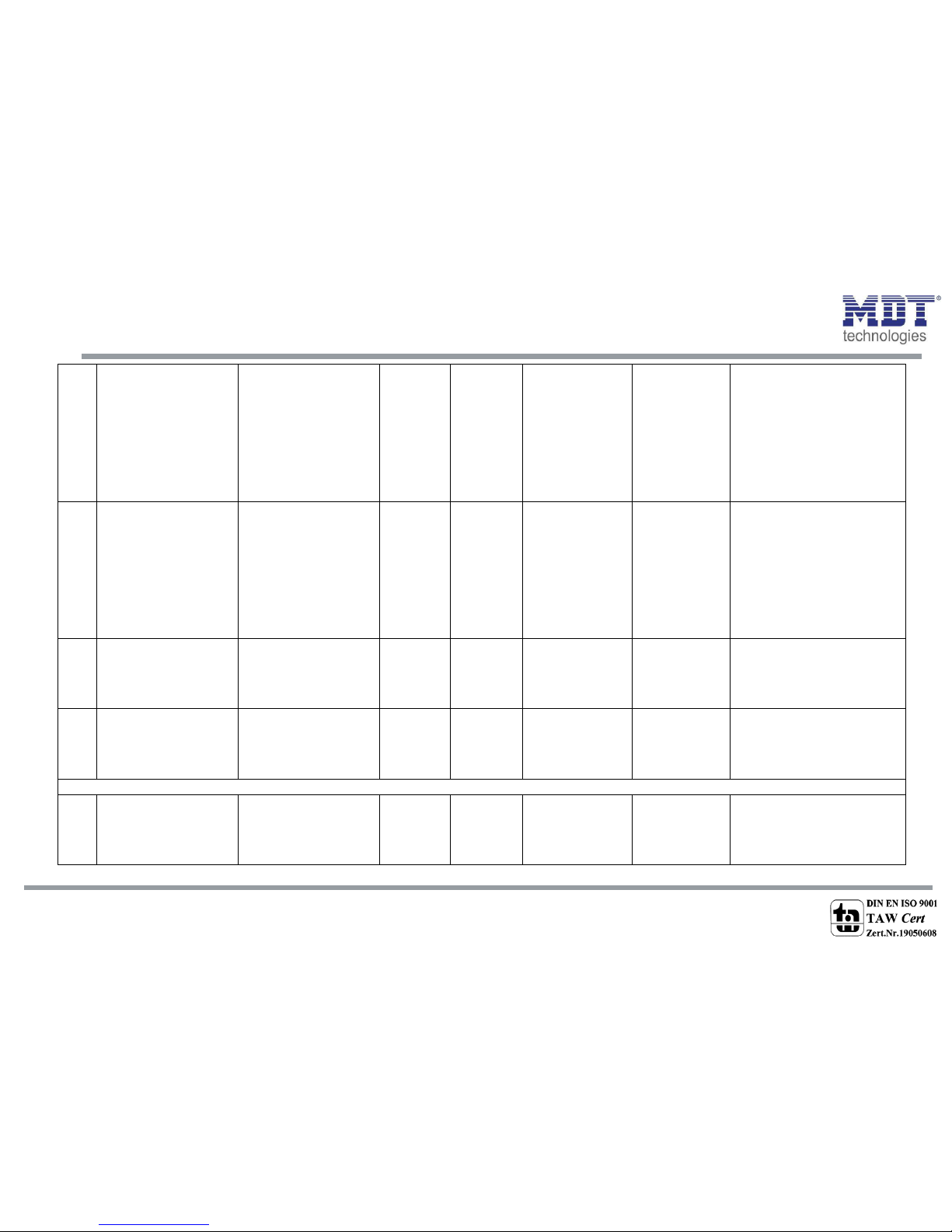
Technical Manual Shutter Actuator JAL-0X10X.02
MDT technologies GmbH, Geschäftsbereich Gebäudeautomation - Tel.: +49-2263-880•Fax: +49-2263-4588•E-Mail:automation@mdt.de•www.mdtautomation.de
12
3
Central function
absolute position
DPT 5.001
receive
Actuator reacts to
incoming-telegram
Push buttons,
Visu...
for manual
control
Communication object is always
shown and enables positioning
shutters/blinds to a certain
percentage value for all
channels with activated central
function.
A %-value may e.g. be stored in
operating buttons (value
transmitter) and thus called up.
4
Central function
Absolute position of slats
DPT 5.001
receive
Actuator reacts to
incoming-telegram
Push buttons,
Visu...
for manual
control
Communication object is always
shown and enables positioning
the slats to a certain
percentage value for all
channels with activated central
function.
A %-value may e.g. be stored in
operating buttons (value
transmitter) and thus called up.
5
Central function
Operation
DPT 1.001
send
Actuator sends
status cyclical
Communication object can be
displayed via the parameters
and sends a cyclic status.
6
Central function
Block manual control
DPT 1.003
receive
Actuator reacts to
incoming-telegram
Communication object can be
displayed via the parameters
and enables the manual
operation to be blocked.
Objects for Clouding control:
7
Central function
Date/Time
DPT 19.001
receive
Actuator reacts to
incoming-telegram
Timeswitch,
Timeserver
Communication object can be
activated in the menu Clouding
basic settings and is used to
calculate the sun position.
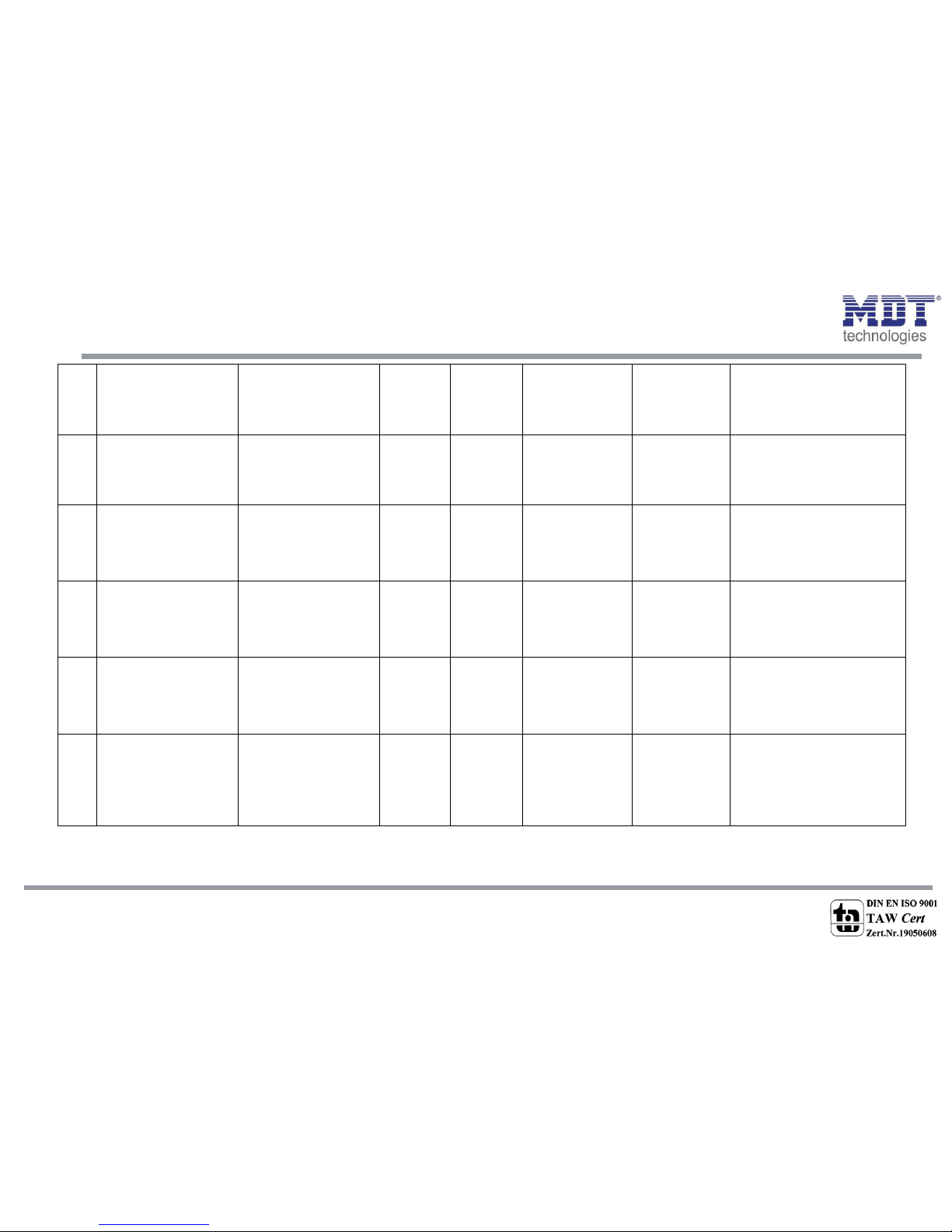
Technical Manual Shutter Actuator JAL-0X10X.02
MDT technologies GmbH, Geschäftsbereich Gebäudeautomation - Tel.: +49-2263-880•Fax: +49-2263-4588•E-Mail:automation@mdt.de•www.mdtautomation.de
13
7
Central function
Time
DPT 10.001
receive
Actuator reacts to
incoming-telegram
Timeswitch,
Timeserver
Communication object can be
activated in the menu Clouding
basic settings and is used to
calculate the sun position.
8
Central function
Date
DPT 11.001
receive
Actuator reacts to
incoming-telegram
Timeswitch,
Timeserver
Communication object can be
activated in the menu Clouding
basic settings and is used to
calculate the sun position.
9
Central function
Brightness 1
DPT 9.004/
DPT 1.001
receive
Actuator reacts to
incoming-telegram
Weatherstation,
Brightness
sensor
Communication object can be
activated in the menu Clouding
basic settings and is used to
activate the clouding function
when the sun is shining.
10
Central function
Brightness 2
DPT 9.004/
DPT 1.001
receive
Actuator reacts to
incoming-telegram
Weatherstation,
Brightness
sensor
Communication object can be
activated in the menu Clouding
basic settings and is used to
activate the clouding function
when the sun is shining.
11
Central function
Brightness 3
DPT 9.004
receive
Actuator reacts to
incoming-telegram
Weatherstation,
Brightness
sensor
Communication object can be
activated in the menu Clouding
basic settings and is used to
activate the clouding function
when the sun is shining.
12
Central function
Outside temperature/
Outside temperature
threshold
DPT 9.001/
DPT 1.001
receive
Actuator reacts to
incoming-telegram
Weatherstation,
Brightness
sensor
Communication object can be
activated in the menu Clouding
basic settings and is used to
activate the clouding function
from a certain outside
temperature.

Technical Manual Shutter Actuator JAL-0X10X.02
MDT technologies GmbH, Geschäftsbereich Gebäudeautomation - Tel.: +49-2263-880•Fax: +49-2263-4588•E-Mail:automation@mdt.de•www.mdtautomation.de
14
13
Central function
Block Clouding/
Enable Clouding
DPT 1.003/
DPT 1.001
receive
Actuator reacts to
incoming-telegram
Visu,
Timeswitch,
Push button
Communication object can be
activated in the menu Clouding
basic settings and is used to
activate or block the clouding
function.
14
Central function
Clouding diagnosis
DPT 16.000
send
Actuator sends
status
Visu, Diagnosis,
Commissioning
Communication object can be
activated in the menu Clouding
basic settings and is used for
diagnostis function.
Objects for Automatic function:
1518
Automatic A
Automatic position 1-4
DPT 1.017
receive
Actuator reacts to
incoming-telegram
Push buttons,
Visu...
for manual
control
Actuator calls the saved values
in the individual channels for
this automatic position.
Enables the adjustment of
absolute values via 1 Bit
1922
Automatic B
Automatic position 1-4
DPT 1.017
receive
Actuator reacts to
incoming-telegram
Push buttons,
Visu...
for manual
control
Actuator calls the saved values
in the individual channels for
this automatic position.
Enables the adjustment of
absolute values via 1 Bit
Objects per channel:
23
Channel A
Blinds up/down
DPT 1.007
receive
Actuator reacts to
incoming-telegram
Push buttons,
Visu...
for manual
control
This communication object
appears in the operating mode
"Blinds" and allows the control
of the basic functions up/down
which are usually linked to all
desired operating keys.
(= Basic function for blinds)

Technical Manual Shutter Actuator JAL-0X10X.02
MDT technologies GmbH, Geschäftsbereich Gebäudeautomation - Tel.: +49-2263-880•Fax: +49-2263-4588•E-Mail:automation@mdt.de•www.mdtautomation.de
15
23
Channel A
Shutter up/down
DPT 1.007
receive
Actuator reacts to
incoming-telegram
Push buttons,
Visu...
for manual
control
This communication object
appears in the operating mode
"Shutter" and allows the control
of the basic functions up/down
which are usually linked to all
desired operating keys.
(= Basic function for shutter)
24
Channel A
Slats adjustment / Stop
DPT 1.007
receive
Actuator reacts to
incoming-telegram
Push buttons,
Visu...
for manual
control
This communication object
appears in the operating mode
"Blinds" and allows the control of
the basic functions Slats
adjustment/stop which are
usually linked to all desired
operating keys.
(= Basic function for shutter)
24
Channel A
Short term operation /
Stop
DPT 1.007
receive
Actuator reacts to
incoming-telegram
Push buttons,
Visu...
for manual
control
This communication object
appears in the operating mode
"Shutter" and allows the control
of the shutters in the step mode
for the fine adjustment, which are
usually linked to all desired
operating buttons.
(= Additional function for
shutter)
25
Channel A
Stop
DPT 1.017
receive
Actuator reacts to
incoming-telegram
Push buttons,
Visu...
for manual
control
This communication object
appears in the operating mode
"Shutter" and allows a
"stop only" function (without
step function - is only displayed if
short-term operation is not
active!).
(= Basic function for shutter)

Technical Manual Shutter Actuator JAL-0X10X.02
MDT technologies GmbH, Geschäftsbereich Gebäudeautomation - Tel.: +49-2263-880•Fax: +49-2263-4588•E-Mail:automation@mdt.de•www.mdtautomation.de
16
26
Channel A
Scene
DPT 18.001
receive
Actuator reacts to
incoming-telegram
Push buttons,
Visu...
for Scene call
This communication object
appears only after activation
and allows the recall of scenes
which are stored in the actuator.
(= Additional function, if
desired))
27
Channel A
Status current direction
DPT 1.008
send
Actuator sends
status
To display on
Visu, Tableau
and Display...
This communication object
appears only after activation
and appropriate selection. It
serves as a status indication.
(= Additional function, if
desired)
28
Channel A
Status of movement
DPT 1.008
send
Actuator sends
status
To display on
Visu, Tableau
and Display...
This communication object
appears only after activation
and appropriate selection. It
serves as a status indication.
(= Additional function, if
desired)
28
Channel A
Status of movement up
DPT 1.008
send
Actuator sends
status
To display on
Visu, Tableau
and Display...
This communication object
appears only after activation
and appropriate selection. It
serves as a status indication.
(= Additional function, if
desired)
29
Channel A
Status of movement
down
DPT 1.008
send
Actuator sends
status
To display on
Visu, Tableau
and Display...
This communication object
appears only after activation
and appropriate selection. It
serves as a status indication.
(= Additional function, if
desired)
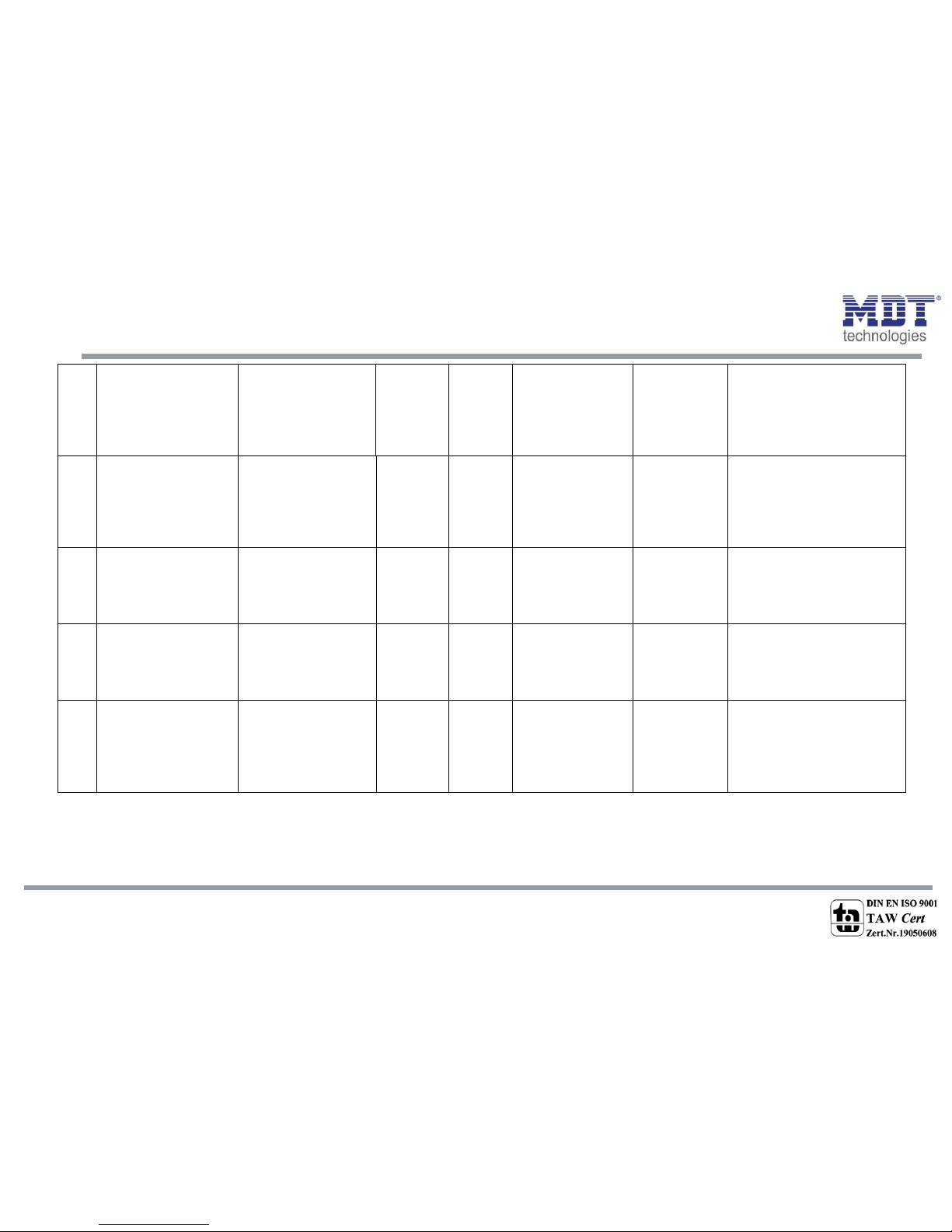
Technical Manual Shutter Actuator JAL-0X10X.02
MDT technologies GmbH, Geschäftsbereich Gebäudeautomation - Tel.: +49-2263-880•Fax: +49-2263-4588•E-Mail:automation@mdt.de•www.mdtautomation.de
17
30
Channel A
Absolute position
DPT 5.001
receive
Actuator reacts to
incoming-telegram
Push buttons,
Visu...
for manual
control
This communication object
appears only after activation
and allows positioning to a
certain % value.
(= Additional function, if
desired)
31
Channel A
Absolute position of
slats
DPT 5.001
receive
Actuator reacts to
incoming-telegram
Push buttons,
Visu...
for manual
control
This communication object
appears only after activation
and allows positioning to a
certain % value.
(= Additional function, if
desired)
32
Channel A
Status current position
DPT 5.001
send
Actuator sends
status
To display on
Visu, Tableau
and Display...
This communication object
appears only after activation
and serves as a status indication.
(= Additional function, if
desired)
33
Channel A
Status current position
of slats
DPT 5.001
send
Actuator sends
status
To display on
Visu, Tableau
and Display...
This communication object
appears only after activation
and serves as a status indication.
(= Additional function, if
desired)
34
Channel A
Status Lock/Alarms
DPT 1.011
send
Actuator sends
status
To display on
Visu, Tableau
and Display, or
diagnosis...
This communication object
appears only after activation
and serves as a status indication
if a lock-/alarmfunction is active.
(= Additional function, if
desired)

Technical Manual Shutter Actuator JAL-0X10X.02
MDT technologies GmbH, Geschäftsbereich Gebäudeautomation - Tel.: +49-2263-880•Fax: +49-2263-4588•E-Mail:automation@mdt.de•www.mdtautomation.de
18
35
Channel A
Start driving to
reference
DPT 1.008
receive
Actuator reacts to
incoming-telegram
Push buttons,
Visu...
for manual
control
This communication object
appears only after activation
and enables a reference drive
for the exact determination of
the position in%.
(= Additional function, if
desired)
36
Channel A
Drive to position
DPT1.008
receive
Actuator reacts to
incoming-telegram
Push buttons,
Visu...
for manual
control
This communication object
appears only after activation
and allows the start-up to fixed
% positions for shutter or
blinds & slats via a 1bit telegram
(= Additional function, if
desired)
37
Channel A
Status upper Position
DPT 1.001
send
Actuator reacts with
outgoing-telegram
To display on
Visu, Tableau
and Display...
This communication object
appears only after activation of
status objects and serves as a
status indication when upper
Position (0%) is reached.
(= Additional function, if
desired)
38
Channel A
Status lower Position
DPT 1.001
send
Actuator reacts with
outgoing-telegram
To display on
Visu, Tableau
and Display...
This communication object
appears only after activation of
status objects and serves as a
status indication when lower
Position (100%) is reached.
(= Additional function, if
desired)

Technical Manual Shutter Actuator JAL-0X10X.02
MDT technologies GmbH, Geschäftsbereich Gebäudeautomation - Tel.: +49-2263-880•Fax: +49-2263-4588•E-Mail:automation@mdt.de•www.mdtautomation.de
19
39
Channel A
Block central Objekt
DPT 1.003
receive
Actuator reacts to
incoming-telegram
Push buttons,
Visu...
for manual
control
This communication object
appears only after activation in
the menu Alarm and block
functions and is used to lock the
central objects.
(= Additional function, if
desired)
40
Channel A
Block absolute position
DPT 1.003
receive
Actuator reacts to
incoming-telegram
Push buttons,
Visu...
for manual
control
This communication object
appears only after activation in
the menu Alarm and block
functions and is used to lock
absolute positions.
(= Additional function, if
desired)
41
Channel A
Block functions
DPT 1.003
receive
Actuator reacts to
incoming-telegram
Push buttons,
Visu...
for manual
control
This communication object
appears only after activation in
the menu Alarm and block
functions and allows to lock
individual functions.
(= Additional function, if
desired)
42
Channel A
Wind alarm
DPT 1.005
receive
Actuator reacts to
incoming-telegram
From
Weatherstation
- useful for
safety functions
This communication object
appears only after activation of
the wind alarm in the menu
Alarm and block functions and
serves as a safety object.
(= Additional function, if
desired)

Technical Manual Shutter Actuator JAL-0X10X.02
MDT technologies GmbH, Geschäftsbereich Gebäudeautomation - Tel.: +49-2263-880•Fax: +49-2263-4588•E-Mail:automation@mdt.de•www.mdtautomation.de
20
43
Channel A
Rain alarm
DPT 1.005
receive
Actuator reacts to
incoming-telegram
From
Weatherstation
- useful for
safety functions
This communication object
appears only after activation of
the rain alarm in the menu
Alarm and block functions and
serves as a safety object.
(= Additional function, if
desired)
44
Channel A
Frost alarm
DPT 1.005
receive
Actuator reacts to
incoming-telegram
From
Weatherstation
- useful for
safety functions
This communication object
appears only after activation of
the frost alarm in the menu
Alarm and block functions and
serves as a safety object.
(= Additional function, if
desired)
45
Channel A
Block
DPT 1.003
receive
Actuator reacts to
incoming-telegram
Push buttons,
Visu...
for manual
control
This communication object
appears only after activation of
the alarm and block functions
and serves as a blocking object
for the channel, e.g. for an open
terrace door
(= Additional function, if
desired)
46
Channel A
Window contact/
Window contact 1
DPT 1.002
receive
Actuator reacts to
incoming-telegram
Binary input for
request of
window
contacts
This communication object
appears only after activation of
the air function and is used to
execute the function depending
on the state of the window.
(= Additional function, if
desired)

Technical Manual Shutter Actuator JAL-0X10X.02
MDT technologies GmbH, Geschäftsbereich Gebäudeautomation - Tel.: +49-2263-880•Fax: +49-2263-4588•E-Mail:automation@mdt.de•www.mdtautomation.de
21
47
Channel A
Window contact 2
DPT 1.002
receive
Actuator reacts to
incoming-telegram
Binary input for
request of
window
contacts
This communication object
appears only after activation of
the air function and is used to
execute the function depending
on the state of the window.
(= Additional function, if
desired)
48
Channel A
Room temperature/
Room temperature
threshold/
Set value for heating
DPT 9.001/
DPT 1.001/
DPT 5.001
receive
Actuator reacts to
incoming-telegram
Room
temperature
controller,
Heating
actuator
This communication object
appears only after activation of
the automatic clouding and
serves to carry out the function
only from a defined room
temperature, a switching
threshold or below a defined set
valuefor heating
(= Additional function, if
desired)
49
Channel A
Block Clouding/ Enable
Clouding/ Block slat
adjustment/ Enable slat
adjustment
DPT 1.003/
DPT 1.001
receive
Actuator reacts to
incoming-telegram
Push buttons,
Visu...
for manual
control
This communication object
appears only after activation of
the automatic clouding and is
used to manually disable /
activate the clouding function.
(= Additional function, if
desired)
50
Channel A
Status Clouding state /
Status Clouding ready
DPT 1.011
send
Actuator sends
status
Visualisation,
Diagnosis
This communication object
appears only after activation of
the automatic clouding and is
used for the status indication
for automatic clouding.
(= Additional function, if
desired)

Technical Manual Shutter Actuator JAL-0X10X.02
MDT technologies GmbH, Geschäftsbereich Gebäudeautomation - Tel.: +49-2263-880•Fax: +49-2263-4588•E-Mail:automation@mdt.de•www.mdtautomation.de
22
51
Channel A
Diagnose
DPT 16.000
send
Actuator sends
status
Visualisation,
Diagnosis
This communication object
appears only after activation of
diagnose as character and is
used to evaluate the current
state of the channel
(= Additional function, if
desired)
Table 1: Summary communication objects

Technical Manual Shutter Actuator JAL-0X10X.02
MDT technologies GmbH • 51766 Engelskirchen • Papiermühle 1
Tel.: +49-2263-880 • Fax: +49-2263-4588 • knx@mdt.de • www.mdt.de
23
3.2 Default settings of the communication objects
Default settings
No.
Name
Function
Lenght
Priority
C R W T U 0 Central Function
Shutter up/down
1 Bit
Low X X
1
Central Function
Slats adjustment/Stop
1 Bit
Low X X 2
Central Function
Stop
1 Bit
Low X X
3
Central Function
Absolute position
1 Byte
Low X X 4
Central Function
Absolute position of slats
1 Byte
Low X X
5
Central Function
Operation
1 Bit
Low X X X
6
Central Function
Block manual control
1 Bit
Low X X
7
Central Function
Date/Time
8 Byte
Low X X 7
Central Function
Time
3 Byte
Low X X
8
Central Function
Date
3 Byte
Low X X 9
Central Function
Brightness 1
2 Byte
Low X X 9
Central Function
Brightness 1
1 Bit
Low X X 10
Central Function
Brightness 2
2 Byte
Low X X
10
Central Function
Brightness 2
1 Bit
Low X X 11
Central Function
Brightness 3
2 Byte
Low X X
12
Central Function
Outsite temperature
2 Byte
Low X X 12
Central Function
Outsite temperature treshold
1 Bit
Low X X 13
Central Function
Block clouding
1 Bit
Low X X 13
Central Function
Enable clouding
1 Bit
Low X X
14
Central Function
Clouding diagnosis
16 Byte
Low X X X
15
Automatic A
Automatic position 1
1 Bit
Low X X
16
Automatic A
Automatic position 2
1 Bit
Low X X 17
Automatic A
Automatic position 3
1 Bit
Low X X 18
Automatic A
Automatic position 4
1 Bit
Low X X 19
Automatic B
Automatic position 1
1 Bit
Low X X
20
Automatic B
Automatic position 2
1 Bit
Low X X 21
Automatic B
Automatic position 3
1 Bit
Low X X
22
Automatic B
Automatic position 4
1 Bit
Low X X 23
Channel A
Blinds up/down
1 Bit
Low X X 23
Channel A
Shutter up/down
1 Bit
Low X X 24
Channel A
Slats adjustment/Stop
1 Bit
Low X X
24
Channel A
Short term operation/Stop
1 Bit
Low X X 25
Channel A
Stop
1 Bit
Low X X
26
Channel A
Scene
1 Byte
Low X X
27
Channel A
Status current direction
1 Bit
Low X X X

Technical Manual Shutter Actuator JAL-0X10X.02
MDT technologies GmbH • 51766 Engelskirchen • Papiermühle 1
Tel.: +49-2263-880 • Fax: +49-2263-4588 • knx@mdt.de • www.mdt.de
24
28
Channel A
Status of movement
1 Bit
Low X X X
28
Channel A
Status of movement up
1 Bit
Low X X X 29
Channel A
Status of movement down
1 Bit
Low x X X
30
Channel A
Absolute position
1 Byte
Low X X 31
Channel A
Absolute position of slats
1 Byte
Low X X 32
Channel A
Status current position
1 Byte
Low X X X 33
Channel A
Status cur. position of slats
1 Byte
Low X X X
34
Channel A
Status Lock/Alarms
1 Bit
Low X X X 35
Channel A
Start driving to reference
1 Bit
Low X X
36
Channel A
Drive to position
1 Bit
Low X X 37
Channel A
Status upper position
1 Bit
Low X X X 38
Channel A
Status lower position
1 Bit
Low X X X 39
Channel A
Block central object
1 Bit
Low X X
40
Channel A
Block absolute position
1 Bit
Low X X 41
Channel A
Block functions
1 Bit
Low X X
42
Channel A
Wind alarm
1 Bit
Low X X 43
Channel A
Rain alarm
1 Bit
Low X X 44
Channel A
Frost alarm
1 Bit
Low X X 45
Channel A
Block
1 Bit
Low X X
46
Channel A
Window contact
1 Bit
Low X X 46
Channel A
Window contact 1
1 Bit
Low X X
47
Channel A
Window contact 2
1 Bit
Low X X
48
Channel A
Temperature
2 Byte
Low X X
48
Channel A
Temperature treshold
1 Bit
Low X X 48
Channel A
Set value for heating
1 Byte
Low X X
49
Channel A
Block clouding
1 Bit
Low X X 49
Channel A
Enable clouding
1 Bit
Low X X
49
Channel A
Block slat adjustment
1 Bit
Low X X 49
Channel A
Enable slat adjustment
1 Bit
Low X X 50
Channel A
Status clouding state
1 Bit
Low X X X 50
Channel A
Status clouding ready
1 Bit
Low X X X
51
Channel A
Diagnosis text
1 Bit
Low X X X +29
next Channel
Table 2: Default settings of the communication objects
You can see the default values for the communication objects from the upper chart. According to
requirements the priority of the particular communication objects as well as the flags can be
adjusted by the user. The flags allocates the function of the objects in the programming thereby
stands C for communication, R for Read, W for write, T for transmit and U for update.

Technical Manual Shutter Actuator JAL-0X10X.02
MDT technologies GmbH • 51766 Engelskirchen • Papiermühle 1
Tel.: +49-2263-880 • Fax: +49-2263-4588 • knx@mdt.de • www.mdt.de
25
4 Reference ETS-Parameter
Attention:
After each transmission of a new parameterization you have to move the Shutter/Blinds once
completely down and up so that the Shutter actuator knows his actual reference values (see also
4.4.1 )
4.1 General Settings
The following figure shows the general settings:
Figure 4: General Settings

Technical Manual Shutter Actuator JAL-0X10X.02
MDT technologies GmbH • 51766 Engelskirchen • Papiermühle 1
Tel.: +49-2263-880 • Fax: +49-2263-4588 • knx@mdt.de • www.mdt.de
26
The following table shows the possible settings:
ETS-Text
Dynamic range
[Default value]
Comment
Startup time
2-60s
[2s]
Sets the time between restart
and functional start-up of the
device
Manual operation
active
blocked
lockable over objekt
Release of manual operation.
active: manual operation
possible
blocked: no manual operation
possible
lockable over objekt: Manual
operation can be disabled /
enabled via object
Eco mode, switch LED´s off
after:
not active
30s-60min
Setting whether the LEDs
should be switched off after
the set time
Sed Operatio yli
0-30.000min
[0 = not active]
Setting whether a cyclic inoperation telegram is to be
sent
Overwrite learned scenes
Retain learned scenes
Load parameter
Setting whether the teached-in
scenes should be retained after
programming or the parameter
values should be reloaded after
each programming.
Automatic clouding
not active
active
Displays the menu for
automatic clouding.
Automatic Block A
not active
active
Displays the objects for
automatic block A.
See also: 4.9
Automatic Block B
not active
active
Displays the objects for
automatic block B.
See also: 4.9
Table 3: Parameter - General Settings
The following table shows the related communication objects:
Number
Name
Length
Usage
5
Operation
1 Bit
Cyclic sending of operation telegram
6
Block manual control
1 Bit
Blocking the manual control when blocking via
object active
Table 4: Communication objects - General Settings
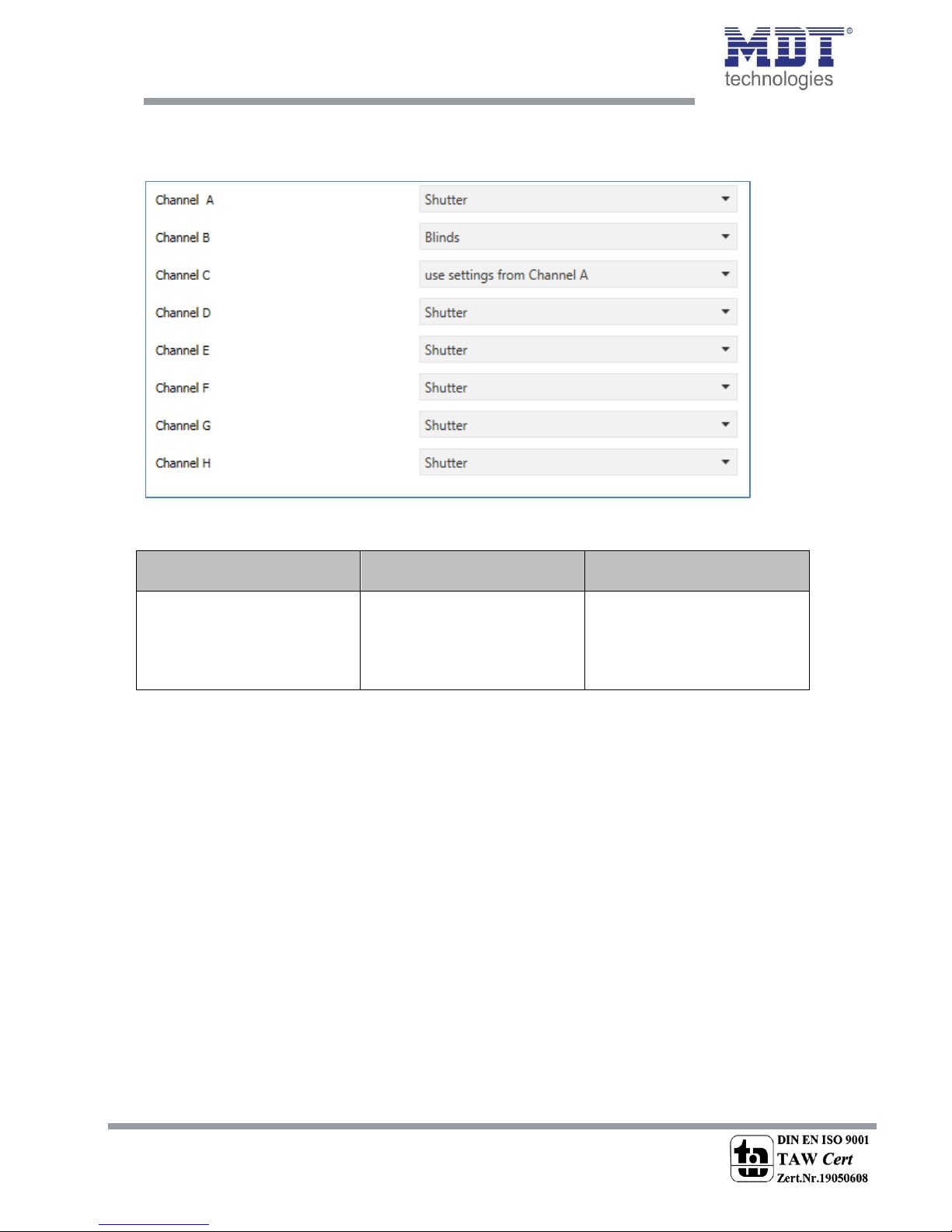
Technical Manual Shutter Actuator JAL-0X10X.02
MDT technologies GmbH • 51766 Engelskirchen • Papiermühle 1
Tel.: +49-2263-880 • Fax: +49-2263-4588 • knx@mdt.de • www.mdt.de
27
4.2 Channel selection
The following figure shows the Channel Selection tab:
Figure 5: Channel selection
The following table shows the possible settings for the channel selection:
ETS-Text
Dynamic range
[Default value]
Comment
Channel A-x
not active
Blinds
Shutter
Use settings from
Channel A
Operating mode of the
respective channels
Table 5: Setting options - Channel selection
For each of the 1 to 8 available channels, one of the 4 available states can be assigned under the subitem "Channel selection".
Not active
Channel is disabled. No further parameterization options for this channel are displayed.
Blinds
Channel is selected as blinds. For the channel, the specific parameters for the
parameterization of the blinds function are shown.
Shutter
Channel is selected as shutter. For the channel, the specific parameters for the
parameterization of the shutter function are shown.
Use settings from Channel A
Channel takes over the same parameters as channel A. No further setting options are
displayed for this channel and the same communication objects as for channel A are
displayed.
If parameter transfers are to be carried out in several groups, the procedure as described in
6.4.1 Parameter takeover of different channels is recommended.
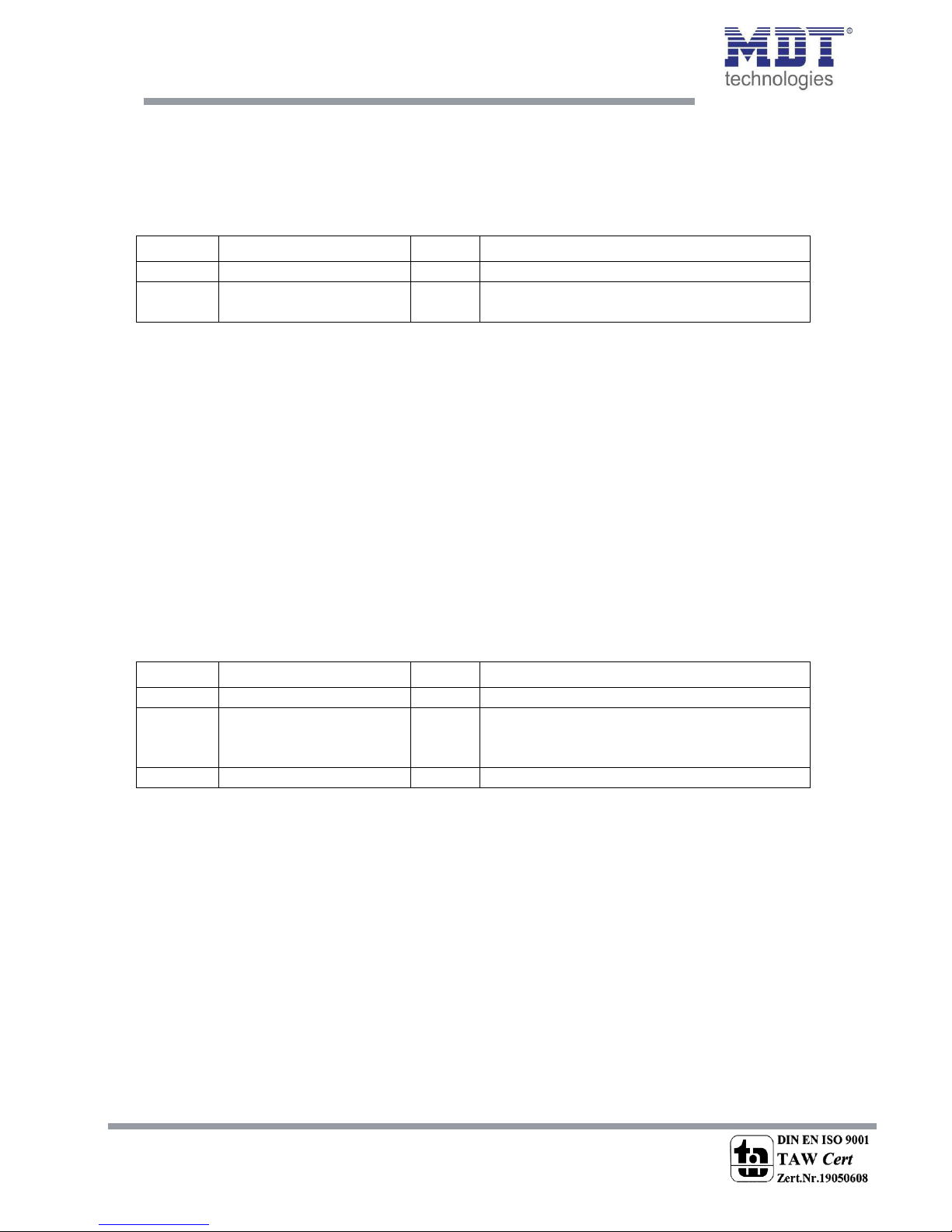
Technical Manual Shutter Actuator JAL-0X10X.02
MDT technologies GmbH • 51766 Engelskirchen • Papiermühle 1
Tel.: +49-2263-880 • Fax: +49-2263-4588 • knx@mdt.de • www.mdt.de
28
4.2.1 Blinds
If a channel is selected as a blind, the user has a number of options for parameterization. These are
explained in more detail in the following sections.
As soon as the channel is selected as a blind, three communication objects are shown for this channel
as standard.
The following table shows these communication objects:
Number
Name
Length
Usage
23
Blinds up/down
1 Bit
Movement function of the blinds
24
Slats up/down/stop
1 Bit
Adjustment of the slats/ Stopping of the blinds
movement
Table 6: Communication objects Blinds
The communication object "Blinds Up / Down" is used for the moving function of the blind. Note that
a logical "0" starts the upward movement and a logical "1" starts the downward movement. This
configuration is set by KNX as standard and regulates a uniform communication between KNX
devices
The communication object "slats adjustment / stop" is used for adjusting the slats. Simultaneously,
when this communication object is activated, an active movement function is stopped.
4.2.2 Shutter
The user also has a number of parameterization options available for the shutter function. The blind
function and the shutter function are almost identical, but the parameters for the slats are missing in
the shutter function.
When the channel is selected as blinds, three communication objects are shown for this channel as
standard.
The following table shows these communication objects:
Number
Name
Length
Usage
23
Shutter up/down
1 Bit
Movement function of the shutter
24
Short term operation/Stop
1 Bit
Starts the short term operation /
Is only displayed when activated /
Stops active up-/down movement
25
Stop
1 Bit
Stopping the shutter movement
Table 7: Communication objects Shutter
The communication object "Shutter up/down" is used for the movement function of the shutters.
Note that a logical "0" starts the upward movement and a logical "1" starts the downward movement.
With the object for short term operation, the shutter can be moved in small steps in order to
approach exact positions.
The communication object "Stop" is used to stop an active movement. When this communication
object is activated, whether with "0" or "1", the active movement is stopped.

Technical Manual Shutter Actuator JAL-0X10X.02
MDT technologies GmbH • 51766 Engelskirchen • Papiermühle 1
Tel.: +49-2263-880 • Fax: +49-2263-4588 • knx@mdt.de • www.mdt.de
29
4.3 Time for movement
By setting different times for movement the user is able to parameterize the Actuator individually for
almost every shutter/blind. To be sure that the movement function works properly, you have to
parameterize these times carefully. If the channel is selected as shutter there are additional settings
for the moving time of the blinds.
The following figures show the possible settings for these moving times:
Blinds:
Figure 6: Time for movement - Blinds

Technical Manual Shutter Actuator JAL-0X10X.02
MDT technologies GmbH • 51766 Engelskirchen • Papiermühle 1
Tel.: +49-2263-880 • Fax: +49-2263-4588 • knx@mdt.de • www.mdt.de
30
Shutter:
Figure 7: Time for movement - Shutter

Technical Manual Shutter Actuator JAL-0X10X.02
MDT technologies GmbH • 51766 Engelskirchen • Papiermühle 1
Tel.: +49-2263-880 • Fax: +49-2263-4588 • knx@mdt.de • www.mdt.de
31
Die nachfolgende Tabelle zeigt die Einstellbereiche für die Verfahrzeiten:
ETS-Text
Dynamic range
[default value]
Comment
Time for movement up/down
same
different
Adjustment, whether up-and downmovement should be different or not
Time for movement
Time for up movement
Time for down movement
1-10000sec
[45sec]
Specifies the duration for an up/down
movement. Depending on the setting
above, one or two separate times will be
displayed.
Extension of movement time
no extension, 2%, 5%,
10%, 15%, 20%
The extension of movement is for the
definitely driving to the end stop and has
no effects to the calculation of the
absolute positions.
Step time for slats adjustment
50-1000ms
[200ms]
only at blinds
Duration for a step at the adjustment of
blinds
Slat adjustment time
10-10000ms
[1200ms]
only at blinds
Duration for the whole adjustment of
blinds (0-100%)
Pause on reverse
1-1000ms
[500ms]
sets the pause time between an up- and
down movement
Switch-on delay motor
0-255ms
[0ms]
switch-on delay for motors, which have not
the whole power at the beginning
Switch-off delay motor
0-255ms
[0ms]
switch-off delay for motors, which have
time lag after set off
Position of slats at end of
driving (move down)
0-100%
[50%]
only at blinds
sets the position of slats after driving the
shutter
Short term operation
active
not active
only at shutter
sets the short time operation on/off
Time for movement for short
term operation
50-1000ms
[200ms]
only at shutter
only visible when short term operation is
activated/ adjusts the time for one short
time operation
Up/Down movement can stop
(Single Object Control)
not active
active
only at shutter
By activating the single object control, the
shutters can be operated with one object.
Repeated sending of the up/down
command stops an active up/down
movement.
Interchange connections for
motor up/down
normal
Up/Down
reversed
Reversing the direction of travel for
up/down. To change the direction of travel
in the event of an incorrect connection
Table 8: Setting options - Time for movement

Technical Manual Shutter Actuator JAL-0X10X.02
MDT technologies GmbH • 51766 Engelskirchen • Papiermühle 1
Tel.: +49-2263-880 • Fax: +49-2263-4588 • knx@mdt.de • www.mdt.de
32
The following sections describe the functions of the individual travel times.
4.3.1 Measuring of movement times
The individual times for the movement of shutter/blinds can normally determined very precise by
using a stop watch.
If there are very short times for the movement, the measuring by using a watch will maybe cause
problems. In this case it is advisable to adjust initially an approximated value, which should be a little
bit shorter than the real time for movement. Afterwards you can test the adjusted time by triggering
the shutters or blinds and control whether the final positions are achieved. If they are not achieved,
you should set the time for movement gradually higher by using small steps until the final positions
are achieved.
4.3.2 Movement time
By setting the time for movement, the shutter actuator can be set to the respective time required to
move the blinds/shutters from one end position (fully open or fully closed) to the other end position.
The shutter actuator therefore controls the upward or downward movement for the specified time
value. After the set time has elapsed, the shutter actuator automatically switches off the relay of the
respective channel, even if the end position has not yet been reached.
As blinds/shutters can often be moved up and down for different periods, different times can be set
for the up and down movement.
The travel time extension ensures that the end stops are definitely reached. It does not affect the
calculation of absolute positions. Therefore the exact value should always be specified for the travel
time and the override should be activated by the travel time extension.
If necessary, check whether the vendor has provided information about movement times.
4.3.3 Step time for slats
only at blinds
The step width for the slat adjustment can be used to set the steps in which the slats are to rotate.
The opening angle of the slat can thereby be changed in small steps, for example to prevent dazzling
when the sun position is changing, to tighten sunblinds or to realize a slit position.
In addition, by this setting it is possible to adjust the step width so that the slats move in a certain
number of steps from "fully open" to "fully closed" or vice versa. For this purpose, the step width of
the lamella adjustment has to be set to a multiple of the lamella adjustment time. In this case, the
multiple specifies the number of steps which are required for reaching the one end position from the
other end position.
Example: Duration of slat adjustment: 3000ms
Step time for slats = 300ms
Number of steps=10 therefore the alues %, %, …, % a e appoited

Technical Manual Shutter Actuator JAL-0X10X.02
MDT technologies GmbH • 51766 Engelskirchen • Papiermühle 1
Tel.: +49-2263-880 • Fax: +49-2263-4588 • knx@mdt.de • www.mdt.de
33
4.3.4 Slat adjustment time
only at blinds
The slat adjustment time specifies the time period during which the slats are adjusted from 0% to
100% or vice versa. The shutter actuator thus controls the slat adjustment for the duration of the set
value.
Tip for the measurement of very small slat movement times:
Move the slats in a final position (either 100% closed or 100% opened)
Now send step commands until the other final position is achieved
Multiply the number of steps with the adjusted time for the step time of slats
Eter the result to the slat adjustet tie
For a large slat adjustment time the procedure is recommended as described in 4.3.1.
4.3.5 Pause on reverse
The pause on reverse is used to protect the shutter motor, if the shutter actuator simultaneously
receives commands for the up and down movement. A direct changeover from one direction to the
other can significantly reduce the life time of the motor and lead to complete destruction in some
cases.
If a shutter actuator receives a movement command to the other direction during an active
movement command, the actuator first switches off both commands. The shutter actuator then
waits for the reversed pause before setting the relay for the next direction
The reverse pause is valid for the reversion of the direction at the up/down movement as well as for
the slat adjustment.
Too short selected reverse pauses can damage the motor!
Urgently observe the manufacturer specifications in the data sheet of the drive.
4.3.6 Switch-on/Switch-off delay motor
Some motors do not deliver full power immediately, but only after a few milliseconds. This time,
which the motor needs until it reaches the full power, can be compensated with the setting of the
"switch-on delay motor".
On the other hand there are motors, which run after a few milliseconds after switching off. This
behavior can be compensated by setting the "Motor off-delay" setting.
4.3.7 Position of slats at end of driving
only at blinds
Via the setting "position of the slats after end of ", it is possible to set the position in which the slats
are to be driven after a descent movement, which is controlled via the object 13 "roller shutter up /
down". This position is automatically activated by the blind actuator after a shutter travel. The slat
position after the end of travel can be set as a percentage of 0-100% in 1% steps, 0% being fully open
and 100% fully closed.
When a stop command is sent during the movement this position is not approached, since the
sequence is stopped or interrupted.

Technical Manual Shutter Actuator JAL-0X10X.02
MDT technologies GmbH • 51766 Engelskirchen • Papiermühle 1
Tel.: +49-2263-880 • Fax: +49-2263-4588 • knx@mdt.de • www.mdt.de
34
4.3.8 Short term operation
only at shutter
With short term operation the shutters can be moved in small steps. An additional communication
object is available for short term operation with which it can be activated. The short term operation
is used for the precise approach of specific positions, e.g. for sun protection. In addition, the
activation of the short term operation stops an upward/downward movement.

Technical Manual Shutter Actuator JAL-0X10X.02
MDT technologies GmbH • 51766 Engelskirchen • Papiermühle 1
Tel.: +49-2263-880 • Fax: +49-2263-4588 • knx@mdt.de • www.mdt.de
35
4.4 Absolute position/ Reference drive /1Bit object for Move to position
The following figure shows the available parameter settings:
Figure 8: Absolute Position/Reference drive/1Bit object Position
The following table shows the available communication objects:
Number
Name
Length
Usage
30
Absolute position
1 Byte
Start to a specific position
31
Absolute position of slats
1 Byte
Start to a specific slat position (only at blinds)
35
Start driving to reference
1 Bit
Start of a reference movement
36
Drive to position
1 Bit
Start to a preset position via a 1bit command
Table 9: Communication objects - Absolute Position/Reference drive/1Bit object Position

Technical Manual Shutter Actuator JAL-0X10X.02
MDT technologies GmbH • 51766 Engelskirchen • Papiermühle 1
Tel.: +49-2263-880 • Fax: +49-2263-4588 • knx@mdt.de • www.mdt.de
36
4.4.1 Driving to reference
The shutter actuator calculates its current positions from the set times for movement. Due to
external influences, over the time, slight displacements of the actual times for movement can occur.
A reference run recalculates the set times and thus provides the shutter actuator with new values for
the times for movement. Based on these new values, the actual position of the shutters/blinds can
then be calculated more precisely.
The driving to reference is especially useful if someone works very often with commands for absolute
positions. Therefore the shutter actuator can calculate the entered position more detailed and drive
to this position more precise. Every drive to the lowest or highest position replaces a driving to
reference. So the driving to reference should be done, when the shutter/blinds is only driven with
absolute commands lower than 100% and more than 0%. In this case, a reference drive should be
doe regularly, e.g. oes a eek.
The reference run is started through an 1-sigal o its it ouiatio ojet start driig to
reference. It is possile to adjust the reatio after the driig to referee y the paraeter
reatio after driig to referee. The shutter atuator a drie to the positio, hih it had
efore the referee ru, y the settig drie to forer positio. The "no reaction" setting keeps
the blind actuator in the position which was reached after completing the reference travel.
A reference run must be carried out after each transmission of a new parameterization. This can be
done either manually, i.e. the upper and lower end position is approached once or via the "Start
driving to reference" object. Only after a reference run has been carried out (via object up/down
or by the manual operation) the blind actuator knows its current status along the travel path.
4.4.2 Commands for absolute positions
By the objects for absolute positions you can specify a fixed value to the shutter actuator, on which
the shutter shall be driven. This value is indicated in percent and has a range from 0-100% with every
1% step between it. From the indicated percent value the shutter actuator calculates the real time
for the movement of the shutter/blinds based on the appointed times for movement and the actual
position.
The commands for the absolute position are transmitted to the 1 byte communication objects. There
is an object for the absolute height positions of the driving way at shutter and blinds. Additionally
there is a ojet for the opeig agle of the slats oly at lids, the ojet asolute positio of
slats.
In the percent representation, 0% is always fully open and 100% completely closed.

Technical Manual Shutter Actuator JAL-0X10X.02
MDT technologies GmbH • 51766 Engelskirchen • Papiermühle 1
Tel.: +49-2263-880 • Fax: +49-2263-4588 • knx@mdt.de • www.mdt.de
37
4.4.3 1Bit object for Move to position
The following table shows the possible settings for this parameter:
ETS-Text
Dynamic range
[default value]
Comment
1 bit object for „Move to
positio
not active
active
Activation of the function „Move
to positio via 1 bit
Action at value = 1
always
only if shutter is up
only if shutter is down
Action for the „ command
Position of blinds/
position of slats/
position of shutter
0-100%
[50%]
Absolute position to be
approached by activation via a
„ command
Action at value = 0
(only if position
valid)
no function
move up
move down
Action for the „0 command
Table 10: Setting options - Move to position via 1Bit object
With the function „1bit object for move to positio it is possible to approach fixed positions via a
simple 1bit object. Additional conditions can be programmed when this action should be executed. In
contrast to the automatic function, the action only applies to one channel and can thus be adapted
individually for each channel.
The "Action at value = 1" parameter can be used to determine whether the absolute position should
be called at any position, or only in one of the two end positions.
With the "Action at value = 0" it is possible to set whether the channel should return to an end
position or remain in the approached position after the procedure.
The "action at value = 0" is only executed if the current shutter position is still the same as the set
position. If, in the meantime, the shutters are moved to a different value, the action is not executed.
The "1 bit object 'Move to position' " function can still be executed even when the window is open or
tilted.

Technical Manual Shutter Actuator JAL-0X10X.02
MDT technologies GmbH • 51766 Engelskirchen • Papiermühle 1
Tel.: +49-2263-880 • Fax: +49-2263-4588 • knx@mdt.de • www.mdt.de
38
4.5 Status objects
The following figure shows the possible settings for the status objects:
Figure 9: Status objects
The following table shows the possible settings for the status objects:
ETS-Text
Dynamic range
[default value]
Comment
Status current position
not active
active
activates/deactivates the objects
for absolute position/ absolute
position of slats
Objects for movement status
not active
move (1 object)
moving up + moving
down
activates the status objects for
movement status
Status current direction/
position up/down
not active
active
activates the status objects for
current direction and reaching the
upper / lower end stop
Status for current
blocking/alarms
not active
active
activates the status object for
current blocking/alarms
Diagnosis as character
not active
send at request
send at change
when activated, the transmission
condition for the diagnostic text is
defined
Table 11: Setting options - Status objects

Technical Manual Shutter Actuator JAL-0X10X.02
MDT technologies GmbH • 51766 Engelskirchen • Papiermühle 1
Tel.: +49-2263-880 • Fax: +49-2263-4588 • knx@mdt.de • www.mdt.de
39
The following table shows the available communication objects:
Number
Name
Length
Usage
27
Status current direction
1 Bit
indicates the actual direction of the movement
28
Status of movement
1 Bit
indicates an active movement
28
Status of movement up
1 Bit
Indicates whether the blinds/shutters are moved
straight up
29
Status of movement down
1 Bit
Indicates whether the blinds/shutters are moved
straight down
32
Status current position
1 Byte
indicates the actual shutter/blinds position
33
Status cur. Position of slats
1 Byte
indicates the actual position of the slats (only at
blinds)
34
Status Lock/Alarms
1 Bit
Indicates an active alarm or an active lock
function
37
Status upper position
1 Bit
Indicates reaching the upper limit position
38
Status lower position
1 Bit
Indicates reaching the lower limit position
51
Diagnosis text
14 Byte
Output of the diagnostic text in "Characters"
Table 12: Communication objects - Status objects
4.5.1 Status objects current position
The status objects "Status current position" and "Status current slat position" are used to display the
absolute position. The two objects indicate the current state of the height and the opening angle of
the slats, each after the end of the movement. The objects can be used e.g. for visualization.
4.5.2 Report objects lower/upper position
The 1-bit objects "Status lower position" and "Status upper position" each output a 1 signal when the
lower or upper end position has been reached. As soon as the end position has been left, the signal
changes from 1 to 0. The two objects can be used for monitoring the blinds/shutters.
4.5.3 Movement Status/Current direction
The object "status of movement" can be selected as one or two objects. As one object, it reports a
momentary movement with a "1". In the case of two objects it reports an active up- and an active
down movement via two separate objects.
The 1-bit object "Status of the current direction" indicates an upward travel via a logical "0" and a
downward travel via a logical "1". The status is sent as soon as a movement is started and remains
internally until a new up / down command is sent.
4.5.4 Status Lock/Alarms
The ojet status lok/alars idiates a atie lok futio or a atie alar ith a "".

Technical Manual Shutter Actuator JAL-0X10X.02
MDT technologies GmbH • 51766 Engelskirchen • Papiermühle 1
Tel.: +49-2263-880 • Fax: +49-2263-4588 • knx@mdt.de • www.mdt.de
40
4.5.5 Diagnosis as character
Die Diagnose in Klartext gibt die jeweils als letzte ausgeführte Aktion als 14 Byte String aus und kann
für Diagnosezwecke genutzt werden.
Folgende Diagnosetexte können angezeigt werden:
Diagnosetext
Last executed command
Up
Upward movement
Down
Down movement
absolut Pos
Absolute position
Scene
Scene call
Auto Position
Automatic position
Manual Oper
Manual operation on the device
Central Up
Upward movement via central object
Central down
Down movement via central object
Central abs
absolute position via central object
Window open
Window open - Action for air function executed
Auto Sun Pos
Automatic clouding – Action for automatic clouding executed
Locked
Channel is locked
Wind Alarm
Wind alarm activated
Rain Alarm
Rain alarm activated
Frost Alarm
Frost alarm activatet
Alarm End
Alarm finished
Bus Reset
Bus power recovery
Stop
Stop-Befehl
Reference
Reference drive
Abs lock
Absolute positionens are locked
Function lock
Ojet Block functions has ee activated
Up abs lock
Automatic lock of asolute positios ia up / do as triggered y a up
command
Dn abs lock
Autoati lok of asolute positios ia up / do as triggered y a do
command
Scene lock
Scene call is locked
Auto Pos lock
Automatic positionen ist locked
Man Oper lock
Manual operation is locked
Window close
Window closed
Blind/Stop
Slats adjustment/Stop
Cen.Blind/Stop
Slats adjustment /Stop via central object
Sun Pos End
Automatic clouding has been finished
Table 13: Diagnosis text per channel

Technical Manual Shutter Actuator JAL-0X10X.02
MDT technologies GmbH • 51766 Engelskirchen • Papiermühle 1
Tel.: +49-2263-880 • Fax: +49-2263-4588 • knx@mdt.de • www.mdt.de
41
4.6 Central Objects
The "central objects" parameter can be used to define individually for each channel whether and
which objects this channel should react to.
Figure 10: Central objects
The following table shows the possible settings for this parameter:
ETS-Text
Dynamic range
[default value]
Comment
Central objects
not active
only Up
only Down
only Up/Down
only absolute position
only absolute position
and Up
only absolute position
and Dopwn
absolute position and
Up/Down
Determine which central objects
this channel should react to
Table 14: Setting options - Central objects
The central communication objects are permanently displayed even if the parameter "central
objects" has not been activated in any channel. The central objects are indicated with "Central
function" and are at the top of the list of communication objects.
Number
Name
Length
Usage
0
Rollladen Auf/Ab
1 Bit
Driving function for all channels
1
Slats adjustment/Stop
1 Bit
Slats adjustment/Stop function for all blind
channels
2
Stop
1 Bit
Stop function for all channels
3
absolute position
1 Byte
Absolute hight position command for all channels
4
absolute position of slats
1 Byte
Absolute position command for the slats for all
blind channels
5
operation
1 Bit
Seds a i operatio telegra
Table 15: Central communication objects

Technical Manual Shutter Actuator JAL-0X10X.02
MDT technologies GmbH • 51766 Engelskirchen • Papiermühle 1
Tel.: +49-2263-880 • Fax: +49-2263-4588 • knx@mdt.de • www.mdt.de
42
By activating the central objects in selected channels, it is possible to control several channels
simultaneously, via a single command.
The object 0, "Shutter Up / Down", is the central travel command and applies to both, blinds
channels as well as to shutter channels, in which the central objects have been activated.
Object 1, "slats adjustment / stop", is only relevant for blind channels in which the central objects
have been activated. It is used for manual slat adjustment and stops a running travel function of the
blind.
Object 2, "Stop", is the central stop command for all channels. Object 3, "absolute position", also
applies to shutters as well as blinds with central function enabled. By this command, absolute
elevation positions can be sent to the channels.
Object 4, "absolute slat position", is only relevant for blind channels in which the central objects have
been activated. With this command, absolute slat positions can be sent to the blind channels.
With the parameter settings you can specify which objects the channel should react to:
only Up
Channel reacts only to Up commands of object 0 and object 1 (for blinds).
only Down
Channel reacts only to Down commands of object 0 and object 1 (for blinds).
only Up/Down
Channel reacts to all commands of Object 0 and Object 1.
only absolute position
Channel reacts only to absolute commands via object 3 and object 4 (blind).
only absolute position and Up
Channel reacts only to absolute commands via object 3 and object 4 (blinds) and Up
commands of object 0 and object 1 (for blinds).
only absolute position and Down
Channel reacts only to absolute commands via object 3 and object 4 (blinds) and Down
commands of object 0 and object 1 (for blinds).
absolute position and Up/Down
channel reacts to all central commands.
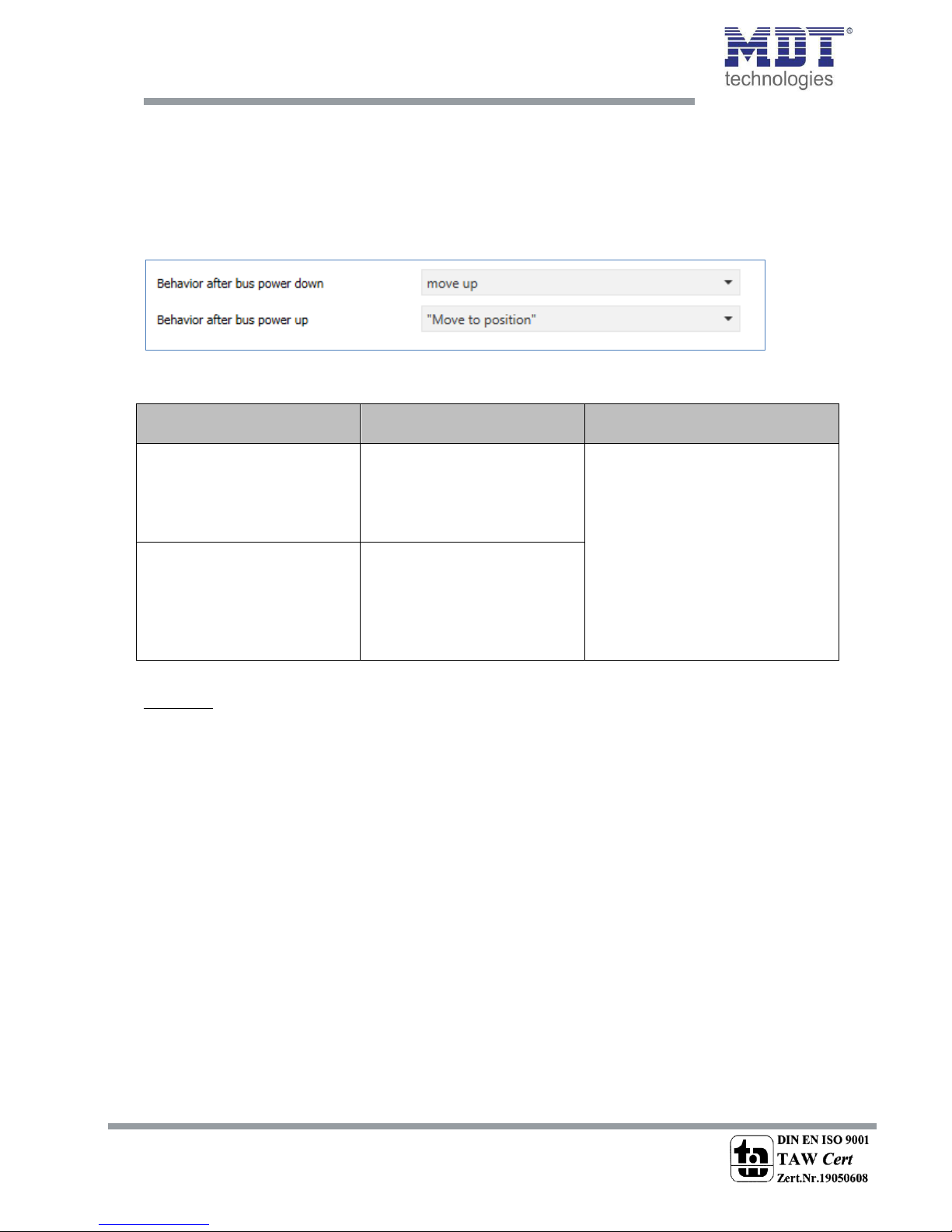
Technical Manual Shutter Actuator JAL-0X10X.02
MDT technologies GmbH • 51766 Engelskirchen • Papiermühle 1
Tel.: +49-2263-880 • Fax: +49-2263-4588 • knx@mdt.de • www.mdt.de
43
4.7 Behaviour after bus power down/bus power up
Attention:
The parameter "Behavior after bus power down" is only be available for devices with auxiliary
voltage (4-fold and 8-fold)!
The parameters for the behavior after bus power down/bus power up can be seen below:
Figure 11: Behaviour after bus power down/bus power up
The following table shows the possible settings for these parameters:
ETS-Text
Dynamic range
[default value]
Comment
Behavior after bus power down
no action
move up
move down
stop moving
„move to positio
no action: No specific action is
performed after a bus power down.
move up: Channel moves up.
move down: Channel moves down.
stop moving: An active movement
is stopped.
„ove to positio: Only displayed
when the "1Bit Object for move to
position" has been activated. The
position defined there is
approached.
Behavior after bus power up
no action
move up
move down
„move to positio
Table 16: Setting options - Behaviour after bus power down/bus power up
Attention: If a blocking or an alarm occurs in the event of a bus power down/ bus power up, the
blocking/alarm has the higher priority than the behavior for bus power down/ bus power up.
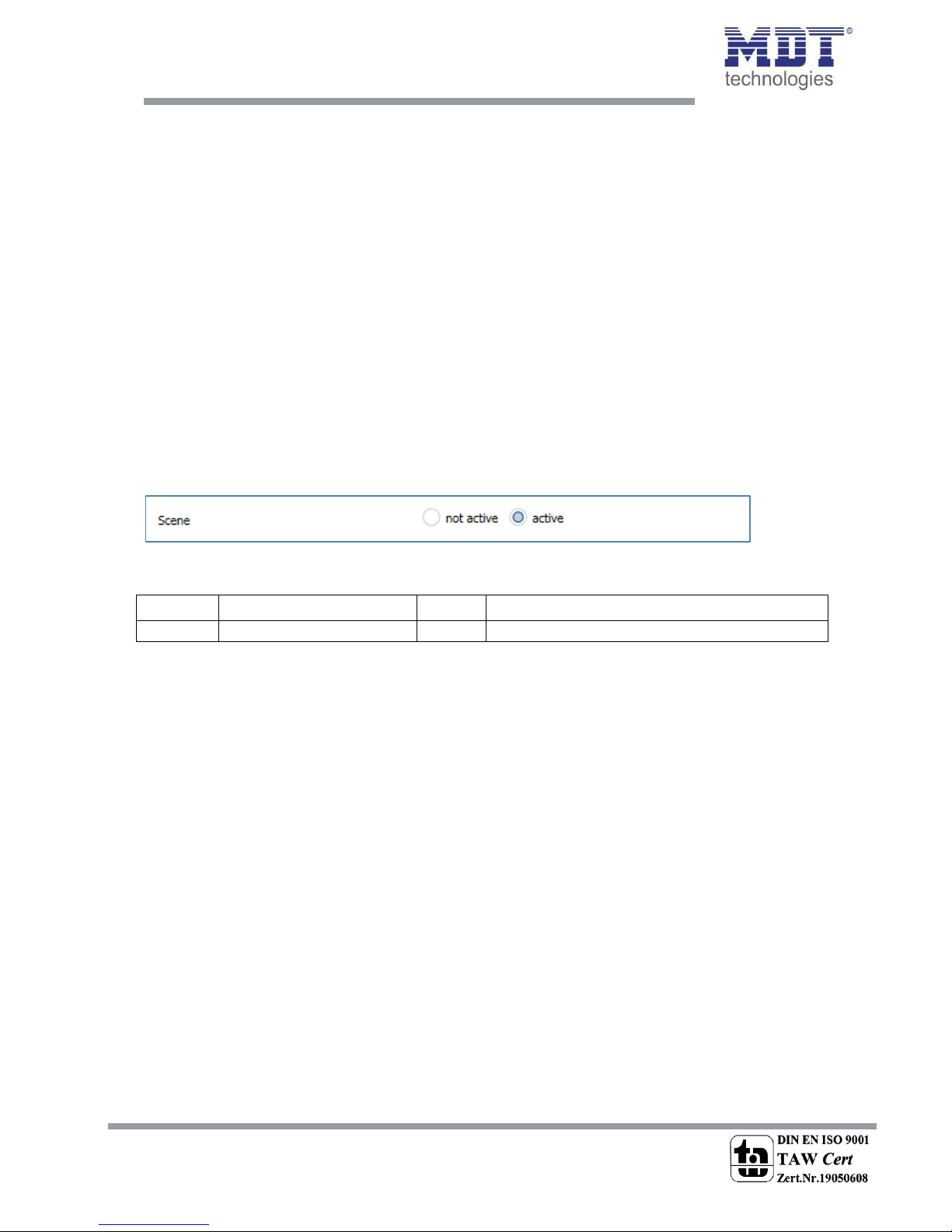
Technical Manual Shutter Actuator JAL-0X10X.02
MDT technologies GmbH • 51766 Engelskirchen • Papiermühle 1
Tel.: +49-2263-880 • Fax: +49-2263-4588 • knx@mdt.de • www.mdt.de
44
4.8 Scenes
If functions of different crafts (e.g. light, shutter, heater) shall be controlled with only one keystroke
or command, it will be useful to use the scene-function. By calling this scene, you are able to set the
lights in a room to specific value or dim them, drive the shutter to a specific value and rotate the
blinds, the control of the heater can be set to day operation and switch on the power supply of the
sockets. The telegrams of this function can have different formats as well as different values with
arious eaig e.g. for lights off ad ope shutters. Without the see futio you have to
send every actor a separate signal to get the same setting.
By using the scene function of the shutter actor you can integrate the channels to a scene control. In
order to do this you have to allocate the respective memory (scene (A-H) a value. There are up to 8
scenes for every channel possible. If the scene function is activated for this channel the according
scene menu is shown. At this menu the single scenes can be activated and values, scene numbers
and the memory function on/off can be set..
Scenes are activated by receiving their scene number on the scene object. If the storage function is
activated in the scene, the current channel values are saved with the object value of the scene. The
communication objects of scenes are generally 1 byte in size.
The following figure shows the possible settings in the ETS software to activate the scene function:
Figure 12: Parameter - Scene
Number
Name
Length
Usage
26
Scene
1 Byte
Call up the respective scene
Table 17: Communication object - Scene
To call a specific scene, you have to send the value of the respectively scene to the communication
object for the scene function. The value, to call the scene, is thereby always one number less than
the adjusted scene number. If you for example want to call scene number 1, you have to send a 0.
Consequently the scene number can have the values from 1 to 64, but the values to call a scene only
from 0 to 63.
If you activate the call of a scene at a binary input/push button, you have to set the same scene
numbers at your binary input/push button and at the actuator. The binary input/push button sends
automatically the correct value to call up the scene.

Technical Manual Shutter Actuator JAL-0X10X.02
MDT technologies GmbH • 51766 Engelskirchen • Papiermühle 1
Tel.: +49-2263-880 • Fax: +49-2263-4588 • knx@mdt.de • www.mdt.de
45
4.8.1 Submenu Scene
For each channel there are 8 storage possibilities for the scenes. The 8 storage spaces have the
names A-H. Each of the 8 scenes can be assigned to one of the 64 possible scene numbers.
The following figure shows the possible settings in the Scene submenu (Channel X: Scene) for the
scenes for a shutter output:
Figure 13: Submenu Scene
The sub-function for shutter scenes is almost identical to that of the blind scenes. However, in the
shutter scenes, the slat positions fall away.

Technical Manual Shutter Actuator JAL-0X10X.02
MDT technologies GmbH • 51766 Engelskirchen • Papiermühle 1
Tel.: +49-2263-880 • Fax: +49-2263-4588 • knx@mdt.de • www.mdt.de
46
The following table shows the setting range for the scenes:
ETS-Text
Dynamic range
[default value]
Comment
Save scenes
not active
active
Activates/deactivates the
memory function for the scenes
Scene number A
not active
1-64
Scene number; Response value =
Scene number reduced by 1
Scene A –
Height position
not active
0-100%
Setting for absolute position
when the scene is called
Szene A –
Position of slats
not active
0-100%
Setting for absolute slat position
when calling the scene (only for
blinds)
Szene A –
Block functions
not active
enable block for abs.
position/clouding
disable block for abs.
position/clouding
enable „Block functions
disable „Block functions
enable „Block functions and
abs. position/clouding
disable „Block functions and
abs. position/clouding
Scene number; Response value =
Scene number reduced by 1
(Default values increase with
alphabetical increase, B = 2, C = 3,
etc.)
Table 18: Setting options - Scene
If the scene function is activated in a channel, a sub-point "scene" appears for this channel. Here, a
reaction can be assigned to the channel when calling this scene. This response includes an absolute
height command (0-100%) for this channel and additionally an absolute slat position for blind
channels.
In addition, a lock can be set or canceled by the scene call. On the one hand, the absolute positions
and the clouding can be blocked or released, on the other hand the function lock (see 4.11 Advanced
block function) can be set or enabled.
Attention: If the scene function is also disabled in the function lock, no further scene call is possible
after this. The scene call is activated again only when the function lock is deactivated via the
corresponding object!
For every channel you can activate up to 8 scenes. By sending the scene value for the desired scene,
the channel moves to the configured value. The individual parameterisation of the respective
channel is also taken into account. If, for example, the channel is to be driven to 0% when the scene
A is called and it is in the downward travel at 70%, a programmed reverse pause would be
maintained before the channel starts to go up to 0%.
When programming, it should be noted that if two or more channels are to react to the same scene
number, the communication objects for the scenes must be placed in the same group addresses. By
sending the value for the scene, all the involved channels have to be addressed. When programming
the scene function, a division according to the scenes makes sense to make the programming more
clear. If a channel has to react to 8 scenes, the corresponding communication object is also
integrated into 8 group addresses.

Technical Manual Shutter Actuator JAL-0X10X.02
MDT technologies GmbH • 51766 Engelskirchen • Papiermühle 1
Tel.: +49-2263-880 • Fax: +49-2263-4588 • knx@mdt.de • www.mdt.de
47
To recall a scene or store a new value for the scene, the relevant code is sent to the corresponding
communication object for the scene:
Scene
Call-up
Store
Hex.
Decimal
Hex.
Decimal
1
0x00
0
0x80
128
2
0x01
1
0x81
129
3
0x02
2
0x82
130
4
0x03
3
0x83
131
5
0x04
4
0x84
132
6
0x05
5
0x85
133
7
0x06
6
0x86
134
8
0x07
7
0x87
135
9
0x08
8
0x88
136
10
0x09
9
0x89
137
11
0x0A
10
0x8A
138
12
0x0B
11
0x8B
139
13
0x0C
12
0x8C
140
14
0x0D
13
0x8D
141
15
0x0E
14
0x8E
142
16
0x0F
15
0x8F
143
17
0x10
16
0x90
144
18
0x11
17
0x91
145
19
0x12
18
0x92
146
20
0x13
19
0x93
147
21
0x14
20
0x94
148
22
0x15
21
0x95
149
23
0x16
22
0x96
150
24
0x17
23
0x97
151
25
0x18
24
0x98
152
26
0x19
25
0x99
153
27
0x1A
26
0x9A
154
28
0x1B
27
0x9B
155
29
0x1C
28
0x9C
156
30
0x1D
29
0x9D
157
31
0x1E
30
0x9E
158
32
0x1F
31
0x9F
159
Table 19: Coding for Scene call-up and store

Technical Manual Shutter Actuator JAL-0X10X.02
MDT technologies GmbH • 51766 Engelskirchen • Papiermühle 1
Tel.: +49-2263-880 • Fax: +49-2263-4588 • knx@mdt.de • www.mdt.de
48
4.9 Automatic function
An automatic function can be activated for each channel. Via the automatic function, up to 4
different states can be called up for each channel. The automatic function is divided into 2 blocks (A
and B). The automatic function also makes it possible to carry out several actions simultaneously, e.g.
via one command to move to a shutter position as well as to a blind position and, in addition, to
adjust the slats of the blind.
The following figure shows the activation of the automatic function for a channel:
Figure 14: Automatic function
If the automatic function for a channel is activated, a new sub-point (channel X: automatic) appears
in the left selection menu for the automatic function, in which the further settings can be made.
The automatic function can still be executed even when the window is open or tilted.
4.9.1 Submenu automatic function
The following figure shows the possible settings for the automatic function in sub-menu Channel X:
Automatic:
Figure 15: Submenu automatic function

Technical Manual Shutter Actuator JAL-0X10X.02
MDT technologies GmbH • 51766 Engelskirchen • Papiermühle 1
Tel.: +49-2263-880 • Fax: +49-2263-4588 • knx@mdt.de • www.mdt.de
49
The following table shows the setting ranges for the first two automatic functions. There are 4
different automatic functions per channel. The setting ranges for the automatic functions 2, 3 and 4
are analogous to the first:
ETS-Text
Dynamic range
[default value]
Comment
Used Automatic objects
Block A
Block B
Setting to which automatic block this
channel should react
Automatic function 1(-4) –
Height position
not active
0-100%
Height position to be approached by
the automatic function
Automatic function 1(-4) –
Position of slats
not active
0-100%
Slat position to be approached by the
automatic function (only for blinds)
Move to position
always
if position is Up
if position Down
Restriction when the automatic
position is to be approached
Action at withdrawal of
automatic position (value = 0)
not active
move up
move down
The action at withdrawal defines an
action after the automatic position
has been reset (sending value 0). The
withdrawal action is executed only if
the position is equal to the set
automatic position, i.e. it has not been
moved
Table 20: Setting options - Automatic function
In the sub-function for the automatic function, values for 4 different automatics can be configured.
The values are absolute values which are approached when the respective automatic function is
called. Additionally, it is possible for each channel to define an automatic block (A or B) which it
should react to.
Furthermore, restrictions can be made for the validity range of the automatic function. Thus, the
channel should, for example, only react to a specific automatic function or only execute the call of
the automatic function when it is in upper or lower end position.
A travel command can also be executed when the automatic function is withdrawaled. However, this
travel command is only executed if the channel is still in the called automatic position. To do so, an
internal match is performed before the command is executed. This prevents the shutters from
executing the return command if they have already been manually moved to another value.

Technical Manual Shutter Actuator JAL-0X10X.02
MDT technologies GmbH • 51766 Engelskirchen • Papiermühle 1
Tel.: +49-2263-880 • Fax: +49-2263-4588 • knx@mdt.de • www.mdt.de
50
4.9.2 Automatic blocks
In order to use the automatic function, the corresponding blocks (A and / or B) have to be activated
in the "General settings" menu.
The following figure shows the possible settings for the automatic blocks:
Figure 16: Automatic blocks
If an automatic block is activated, the communication objects belonging to the activated block are
displayed. Each block contains 4 communication objects, one for the corresponding automatic
position.
The communication objects are shown in the following table:
Number
Name
Function
Length
Usage
15
Automatic A
Automatic position 1
1 Bit
Call of automatic position 1 in Block A
16
Automatic A
Automatic position 2
1 Bit
Call of automatic position 2 in Block A
17
Automatic A
Automatic position 3
1 Bit
Call of automatic position 3 in Block A
18
Automatic A
Automatic position 4
1 Bit
Call of automatic position 4 in Block A
19
Automatic B
Automatic position 1
1 Bit
Call of automatic position 1 in Block B
20
Automatic B
Automatic position 2
1 Bit
Call of automatic position 2 in Block B
21
Automatic B
Automatic position 3
1 Bit
Call of automatic position 3 in Block B
22
Automatic B
Automatic position 4
1 Bit
Call of automatic position 4 in Block B
Table 21: Communication objects - Automatic function
The communication objects with the size 1 bit can then be assigned to the group addresses as
desired.
By calling one of the 8 communication objects, the stored values for this automatic function are then
executed. When a communication object is called, it is possible to simultaneously move all the
channels of the actuator to the parameterized value or only a single channel. This depends on the
parameterization which was made for the individual channels in the sub menu for the automatic
function. In order to move several channels simultaneously to certain values, the same automatic
blocks have to be selected for these channels and the desired values for the same automatic position
have to be stored.

Technical Manual Shutter Actuator JAL-0X10X.02
MDT technologies GmbH • 51766 Engelskirchen • Papiermühle 1
Tel.: +49-2263-880 • Fax: +49-2263-4588 • knx@mdt.de • www.mdt.de
51
4.10 Alarm and block functions
The menu for the alarm and block functions is permanently displayed and contains the settings for
the alarms and the normal blocking function:
Figure 17: Parameter - Alarm and block functions

Technical Manual Shutter Actuator JAL-0X10X.02
MDT technologies GmbH • 51766 Engelskirchen • Papiermühle 1
Tel.: +49-2263-880 • Fax: +49-2263-4588 • knx@mdt.de • www.mdt.de
52
4.10.1 Alarm Order (Priority)
The parameter "Alarm order" describes the priority of the individual alarms.
The following table shows the possible settings for this parameter:
ETS-Text
Dynamic range
[default value]
Comment
Alarm order
Wind alarm, Rain alarm, Frost alarm, Block function
Wind alarm, Rain alarm, Block function, Frost alarm
Wind alarm, Block function, Rain alarm, Frost alarm
Block function, Wind alarm, Rain alarm, Frost alarm
Indicates the priority
of the alarm function
Table 22: Setting option - Alarm order
If two or more alarms are active at the same time, the shutter actuator evaluates the alarms
according to the set sequence. The shutter actuator only performs the action of the higher priority
alarm. The action for the lower priority alarm is not executed as long as the higher priority alarm is
active. However, if the alarm with the higher priority is inactive and the lower priority alarm is still
active, then the action of the lower priority alarm is executed.

Technical Manual Shutter Actuator JAL-0X10X.02
MDT technologies GmbH • 51766 Engelskirchen • Papiermühle 1
Tel.: +49-2263-880 • Fax: +49-2263-4588 • knx@mdt.de • www.mdt.de
53
4.10.2 Alarm types
Three different alarm types (wind alarm, rain alarm, frost alarm) can be activated, for which further
settings can then be made.
The following table shows the setting ranges for the three types of alarms:
ETS-Text
Dynamic range
[default value]
Comment
Wind alarm
not active
active
Activation of the Wind alarm
Monitoring time
(Only at active wind alarm)
0 - 120 min
[0 = not active]
Cyclic monitoring of the wind alarm
Setting 0 deactivates the cyclic monitoring
Action
(Only at active wind alarm)
no action
move up
move down
move to height
position
Action after activation of the wind alarm.
Setting ove to height positio:
The absolute position described in 4.10.5 is
approached.
Rain alarm
not active
active
Activation of the Rain alarm
Monitoring time
(Only at active rain alarm)
0 - 120 min
[0 = not active]
Cyclic monitoring of the rain alarm
Setting 0 deactivates the cyclic monitoring
Action
(Only at active rain alarm)
no action
move up
move down
move to height
position
Action after activation of the rain alarm.
Settig ove to height positio:
The absolute position described in 4.10.5 is
approached.
Frost alarm
not active
active
Activation of the Frost alarm
Monitoring time
(Only at active frost alarm)
0 - 120 min
[0 = not active]
Cyclic monitoring of the frost alarm
Setting 0 deactivates the cyclic monitoring
Action
Only at active frost alarm
no action
move up
move down
move to height
position
Action after activation of the frost alarm.
Settig ove to height positio:
The absolute position described in 4.10.5 is
approached.
Table 23: Setting options - Alarm types
If an alarm is activated, the relevant communication object is displayed for this alarm. If the
corresponding communication object receives a "1" signal, the alarm function is activated. A "0"
signal deactivates the alarm.
The following table shows the related communication objects:
Number
Function
Length
Usage
42
Wind alarm
1 Bit
Activation / deactivation of wind alarm
43
Rain alarm
1 Bit
Activation / deactivation of rain alarm
44
Frost alarm
1 Bit
Activation / deactivation of frost alarm
Table 24: Communication objects - Alarms

Technical Manual Shutter Actuator JAL-0X10X.02
MDT technologies GmbH • 51766 Engelskirchen • Papiermühle 1
Tel.: +49-2263-880 • Fax: +49-2263-4588 • knx@mdt.de • www.mdt.de
54
The functionality of the alarms is identical for all three types of alarms. A cyclic monitoring can be set
for each of the 3 alarms. Furthermore, an action can be defined for triggering the alarm. Here, the
user has 4 options: On the one hand, the blind actuator can move the channel up or down. On the
other hand, the blind actuator can react with the setting "no action". With this setting, the channel
remains in the pre-alarm position. Alternatively, a defined height position can be approached. This is
described in chapter 4.10.5 "Approaching the height position". A control is then not possible as long
as the alarm is active. Even after the alarms have been released, the blind actuator can perform
certain actions. You can select between "Move up", "Move down", "Move to former position". If
selecting "no action", the channel remains in the current position.
When programming, it must be noted that the communication objects of activated alarms should
always be included in group addresses, since they can not be acknowledged otherwise. If an alarm
whose communication object is not integrated is active because of the cyclic monitoring, this can
only be acknowledged via the ETS software!
4.10.3 Periodical observation
The cyclic monitoring of the alarm function can be set separately for each of the three alarms. The
setting range moves from 0-120 min, the setting 0 min switches off the cyclic monitoring.
The communication object for the respective alarm must receive a signal within the set monitoring
time. Otherwise the alarm is triggered automatically. In KNX weather stations there are settings, in
which intervals a cyclic transmission is to take place. The time for the cyclic transmission should
always be below the monitoring time set in the shutter actuator in order to prevent accidental
triggering of an alarm.
The cyclic monitoring ensures that a weather sensor is functioning properly. If a signal fails due to a
failure of a weather station or a wire break, the shutter actuator triggers an alarm after the
monitoring time has elapsed.
4.10.4 Normal blocking
The following table shows the possible settings for the locking object:
ETS-Text
Dynamic range
[default value]
Comment
Action at blocking (value=1)
no action
move up
move down
move to height position
Setting the action which is to be
triggered when activating a block
with a 1
Action at reset of blocking
no action
move up
move down
move to former position
Setting the action which is to be
triggered when deactivating a
block with a 0
Table 25: Setting options - Normal blocking
The shutter actuator can move to a defined position, move up/down or remain in its current position
when the block object is activated. When the block function is active, the channel can not be
operated.
Scenes, automatic positions and 1Bit move to position are also blocked!
When the block is released, the channel can move up/down, move to the position it held before the
block function or remain in the current position.

Technical Manual Shutter Actuator JAL-0X10X.02
MDT technologies GmbH • 51766 Engelskirchen • Papiermühle 1
Tel.: +49-2263-880 • Fax: +49-2263-4588 • knx@mdt.de • www.mdt.de
55
An example of using the block function is to block the blinds/shutters when opening a terrace door.
Thus, e.g. when opening the terrace door, the blinds/shutters are moved upwards and are blocked.
The following table shows the corresponding communication object:
Number
Function
Length
Usage
45
Block
1 Bit
Activation/deactivation of the simple blocking function
Table 26: Communication object - Block
4.10.5 Move to hight position
For each channel, an absolute height position can be set, which is approached by the setting "move
to height position":
ETS-Text
Dynamic range
[default value]
Comment
Height position for
alarms/blocking
0-100%
[0%]
Setting the absolute height position
for alarms/blocking. Can be adjusted
when set to "shutter"
Blind position for
alarms/blocking
0-100%
[0%]
Setting the absolute height position
for alarms/blocking. Can be adjusted
when set to "blinds
Slat position for
alarms/blocking
0-100%
[0%]
Setting the absolute slat position for
alarms/blocking. Can be adjusted
when set to "lids
Table 27: Setting options - Move to hight position
An absolute height position can be defined per channel,which can be approached with an active
alarm or an active block. This position is valid for all alarms of this channel

Technical Manual Shutter Actuator JAL-0X10X.02
MDT technologies GmbH • 51766 Engelskirchen • Papiermühle 1
Tel.: +49-2263-880 • Fax: +49-2263-4588 • knx@mdt.de • www.mdt.de
56
4.11 Advanced block function
The advanced block functions can be activated for each channel via a separate sub-item in the
submenu Alarm and block functions. If the advanced block functions have been activated, a new submenu Channel X: Advanced block functions appears in the selection menu under the respective
channel.
The following figure shows the activation of the advanced block functions:
Figure 18: Activation - Advanced block function
The following figure shows the subdivision of the sub-menu Advanced block functions:
Figure 19: Parameter - Advanced block function

Technical Manual Shutter Actuator JAL-0X10X.02
MDT technologies GmbH • 51766 Engelskirchen • Papiermühle 1
Tel.: +49-2263-880 • Fax: +49-2263-4588 • knx@mdt.de • www.mdt.de
57
The following table shows the settings for the Advanced block function:
ETS-Text
Dynamic range
[default value]
Comment
Object „Block absolute
position/loudig
not active
active
Activates the communication
object for the blocking of an
absolute position command (also
valid for clouding)
Block automatically
Asolute positio y usig
Up/Down movement
not active
active
Activates the block for starting
absolute position by manual
movement Up/Down
Cancel blocking if upper
position is reached
not active
active
Dectivates the block for starting
absolute position by reaching the
upper position
Ojekt „Block functions
not active
active
Activates the communication
object and the settings for the
universal blocking function
The following objects are displayed when the object "Block functions" is activated.
This object blocks the following functions:
Block manual
operation
not active
active
When activated, the aual
operatio is blocked
Block Up/Down
movement
not active
active
When activated, the Up/Do
oeet is blocked
Block absolute
position/clouding
not active
active
When activated, asolute
positio/loudig is blocked
Block automatic
positions
not active
active
When activated, autoati
positios is blocked
Block scene
not active
active
When activated, see is blocked
Block air function
not active
active
When activated, the air futio
is blocked

Technical Manual Shutter Actuator JAL-0X10X.02
MDT technologies GmbH • 51766 Engelskirchen • Papiermühle 1
Tel.: +49-2263-880 • Fax: +49-2263-4588 • knx@mdt.de • www.mdt.de
58
Block central objects
not active
Blok oly Up
Blok oly Do
Blok oly Up/Do
Blok„Asolute positio
Blok „Asolute positio
ad Up
Blok „Asolute positio
ad Do
Blok „Asolute positio
ad Up/Do
Setting which central functions the
object "Block central object"
should block
Block central objects
autoatially ith Do
not active
active
Cancel blocking of central
ojets ith Up
not active
active
Table 28: Setting options - Advanced block function
If the individual blocking functions are activated, the corresponding communication objects are
displayed.
The table shows the related block objects:
Nummer
Funktion
Größe
Verwendung
39
Block central object
1 Bit
Blocks the central objects according to the set
parameters
40
Block absolute positions
1 Bit
Blocks the movement via absolute positions
41
Block functions
1 Bit
Blocks the functions according to the settings for
this object
Table 29: Communication objects - Advanced block function

Technical Manual Shutter Actuator JAL-0X10X.02
MDT technologies GmbH • 51766 Engelskirchen • Papiermühle 1
Tel.: +49-2263-880 • Fax: +49-2263-4588 • knx@mdt.de • www.mdt.de
59
The parameter "Block absolute position/clouding" allows to block the absolute position commands at
each channel as well as central. If the corresponding communication object "Block absolute position"
is activated by sending a "1", the channel no longer reacts to absolute position commands and also
the automatic clouding is deactivated.
Example: The function "Blocking automatically 'absolute position' by using Up/Down movement"
allows to block the movement of the absolute position by a manual movement via Up/Down. This
function finds its application when e.g. a weather station activates a sun protection function, but the
user wants to move the blinds/shutter manually to any value. By the manual movement, the shutter
actuator is now blocked from receiving the absolute position command for the sun protection but
can be moved normally by Up/Down. The block can be automatically cancelled by activation of the
parameter "Cancel blocking when upper position is reached" as soon as the upper limit stop is
reached or by sending a 0 to the communication object 40 "Block absolute positions".
The ventilation function, automatic positions (1 bit) and "1bit move to position" can still be used and
are not blocked! These can be locked via "Block functions".
From application V3.2 the " Block absolute position/clouding " object can send the status after
parameter activation for internal switching.
The parameter "Block functions" makes it possible to configure the locking process itself and to
configure it to its needs. 5 different sub-items are available for this purpose:
Block manual operation
Blocks the manual operation for this channel
Block Up/Down movement
Blocks the movement commands for the channel (at blinds also the slat adjustment)
Block absolute position/clouding
Blocks the object „asolute positio and the automatic clouding for this channel
Block automatic position
Blocks automatic positions for this channel
Szene sperren
Blocks the scene function for this channel, e.g. is a scene called where this channel is
involved, the channel remains in current position
Block air function
Blocks the automatic air function for this channel
From application V3.2, the object "Block functions " can send the status after parameter activation
for internal switching. For example: with internal activation via a scene.
The function "Block central objects" blocks the call of the channel via the central objects. For each
channel, you can specify which central functions are to be blocked. Additionally it is possible to lock
the central objects automatically with a Down command and to unlock them again with an Up
command. This setting makes sense especially when all blinds are moved centrally via a time switch.
If, however, a channel is no longer to be processed after a manual movement command, it can be
automatically blocked.
From hardware revision R5.0 and application V3.2 the object "Block absolute position/clouding" can
send the status after parameter activation at internal switching.
All blocking functions are activated with a logical "1" and deactivated by a logical "0".

Technical Manual Shutter Actuator JAL-0X10X.02
MDT technologies GmbH • 51766 Engelskirchen • Papiermühle 1
Tel.: +49-2263-880 • Fax: +49-2263-4588 • knx@mdt.de • www.mdt.de
60
4.12 Air function
The air function includes the logic for querying window contacts. To use the air function, this has to
be activated in the parameters of the channel.
The following figure shows the corresponding submenu:
Figure 20: Parameter - Air function
The table below shows the available settings:
ETS-Text
Dynamic range
[default value]
Comment
Window contacts
1 contact for
„openwindow
2 contacts for
„ope/tiltedido
Setting whether one or two
window contacts are installed
1 contact:
Value for „open
Value 0
Value 1
Sets the value for open windows
2 contacts:
Value for „open
contact 1 = 0, contact 2 = 0
contact 1 = 1, contact 2 = 0
contact 1 = 0, contact 2 = 1
contact 1 = 1, contact 2 = 1
Sets the value for open windows
Value for „tilted
contact 1 = 0, contact 2 = 0
contact 1 = 1, contact 2 = 0
contact 1 = 0, contact 2 = 1
contact 1 = 1, contact 2 = 1
Sets the value for tilted windows

Technical Manual Shutter Actuator JAL-0X10X.02
MDT technologies GmbH • 51766 Engelskirchen • Papiermühle 1
Tel.: +49-2263-880 • Fax: +49-2263-4588 • knx@mdt.de • www.mdt.de
61
Behaiour if ido ope
execute air function
set block function
execute air function and
block central objects *
execute air function and
block abs position/clouding*
execute air function and
block abs position/clouding
and central objects *
Setting which behavior should be
performed when the window is
open
* Available from V3.2.
Hint appears in ETS;
the corresponding action has to be
activated in "Advanced block
function".
These functions are only possible
from HW R5.0
Atio if ido ope
not active
move to position if down
move to position if lower
Action to be executed when
opening the window; Parameter is
only available if "Behavior if
window open" -> "Execute air
function" is activated
Hight position for
„open
0-100%
[0%]
Setting of the absolute position for
the air function
Slat position for
„open
0-100%
[0%]
Setting of the absolute slat position
for the air function
Action if window is closed
not active
move to position if down
move to position if lower
move to former position
Action to be executed after closing
the window.
From HW R5.0 central telegrams
are made up for (not slat!).
Only for 2 window contacts:
Atio if ido tilted
not active
move to position if down
move to position if lower
Action to be executed when the
window is tilted
Hight position for
„tilted
0-100%
[0%]
Setting of the absolute position for
the air function
Slat position for
„tilted
0-100%
[0%]
Setting of the absolute slat position
for the air function
Table 30: Setting options - Air function

Technical Manual Shutter Actuator JAL-0X10X.02
MDT technologies GmbH • 51766 Engelskirchen • Papiermühle 1
Tel.: +49-2263-880 • Fax: +49-2263-4588 • knx@mdt.de • www.mdt.de
62
The air function allows to carry out various actions without external logic, as soon as the value of a
window contact changes on the bus.
Two different behaviours can be parameterized for the open window:
Execute air function
The adjusted absolute positions are approached. However, the channel is not blocked and
can still be moved from this position.
Set block function
The block function is set and a further movement is not possible as long as the window is
open. Closing the window deactivates the blocking. This function is particularly useful for
terrace doors to avoid lockout.
Execute air function and block central objects
The air-positions set in the corresponding channel will be approached. Central commands for
up/down and absolute positions are locked and not executed. However, these are stored and
made up after unblocking (but not the slat position). The last incoming telegram will be
executed. However, the blind/shutter can still be controlled with the up/down control on the
channel. This function avoids the lockout via automated central objects.
Execute air function and block abs position/clouding
The air-positions set in the corresponding channel will be approached. Commands for
channel-related absolute positions are locked and not executed. However, the blind/shutter
can still be controlled with the up/down control on the channel. This function avoids locking
out via automated absolute position objects
Execute air function and block abs position/clouding and central objects
The air-positions set in the corresponding channel will be approached. Central commands for
up/down and absolute positions, as well as channel-related absolute positions are blocked
and not executed. Central commands are stored and made up after unlocking (but not the
slat position). The last incoming telegram will be executed.
Commands for absolute channel-related positions are not made up for. However, the
blind/shutter can still be controlled with the up/down control on the channel. This function
avoids the lockout via automated central and channel related absolute position objects.
The air function can block central telegrams when the window is open (not tilted), save the last
telegram and repeat it when the window is closed (or tilted). Alternatively, you can also use the
object "Lock central objects" to manually enable it with the value = 0.
The outdoor temperature lock has no effect on the air function!
The following table shows the related communication objects:
Number
Function
Length
Usage
46
Window contact
1 Bit
Value window contact – if 1 window contact
46
Window contact 1
1 Bit
Value window contact 1 – if 2 window contact
47
Window contact 2
1 Bit
Value window contact 2 – if 2 window contact
Table 31: Communication object - Window contact

Technical Manual Shutter Actuator JAL-0X10X.02
MDT technologies GmbH • 51766 Engelskirchen • Papiermühle 1
Tel.: +49-2263-880 • Fax: +49-2263-4588 • knx@mdt.de • www.mdt.de
63
4.13 Automatic Clouding
Attention: This function is not integrated in JAL-01UP.02!
The automatic clouding function makes it possible to implement a sun position tracking in the shutter
actuator. In this case, the actuator performs the calculation of the sun position completely
independently and can be triggered as a function of brightness values, outside temperature, internal
temperature, control value of the heating or via a simple 1-bit telegram.
For automatic clouding, basic settings (position of the object, brightness control, etc.) and settings
for each channel (orientation of the channel - east/south/west, delay, shading position, etc.) must be
made..
4.13.1 Clouding basic setting
To get the sub-menu "Clouding basic setting" you have to set the parameter "Automatic clouding" to
"active" in the menu "General setting".
The following figure shows the menu "Clouding basic setting":
Figure 21: Parameter - Basic setting clouding

Technical Manual Shutter Actuator JAL-0X10X.02
MDT technologies GmbH • 51766 Engelskirchen • Papiermühle 1
Tel.: +49-2263-880 • Fax: +49-2263-4588 • knx@mdt.de • www.mdt.de
64
The table below shows the available settings:
ETS-Text
Dynamic range
[default value]
Comment
Brightness values over
Brightness value 2Byte
Brightness threshold 1Bit
Settings of the data point types for
the brightness values
Number of objects
1-3
[1]
For brightness values over 2 byte
Set the number of brightness objects
Brightness threshold 1
5.000-50.000 Lux
[15.000 Lux]
For brightness values over 2 byte
Adjustment of the brightness
threshold 1
Brightness threshold 2
5.000-50.000 Lux
[25.000 Lux]
For brightness values over 2 byte
Adjustment of the brightness
threshold 2
Hysteresis
1.000-10.000 Lux
[5.000 Lux]
For brightness values over 2 byte
Adjustment of the brightness
threshold
Delay of brightness threshold
1 to 2
(from HW R5.0)
0 – 30 min
[2]
Setting the delay when switching
between the brightness thresholds
Function possible from HW R5.0
Delay of brightness threshold
2 to 1
(from HW R5.0)
0 – 60 min
[15]
Setting the delay when switching
between the brightness thresholds
Function possible from HW R5.0
Outside temperature block
not active
temperature value
temperature threshold
Setting whether the outside
temperature block is to be activated
only from a minimum outside
temperature
Block clouding at
temperature less
than
5°C-20°C
[12°C]
At settig teperature value
Setting the minimum outside
temperature
Block clouding at
value 0
value 1
At settig temperatur threshold
Setting of the value with which the
clouding should be blocked
Function of central object
Cloudig
block clouding at value 1
activate clouding at value
1
Activation of an enable/disable
object for the clouding
Automatic switching of
summertime
not active
active
Setting whether summertime
changeover should be carried out
automatically
Location determination over
Coordinates
Place
Setting how the location is to be
calculated
Setting by location:
Country
Setting for country
Town
Setting for town

Technical Manual Shutter Actuator JAL-0X10X.02
MDT technologies GmbH • 51766 Engelskirchen • Papiermühle 1
Tel.: +49-2263-880 • Fax: +49-2263-4588 • knx@mdt.de • www.mdt.de
65
Setting by coordinates
Latitude
nördlich
südlich
Setting whether to count north or
south latitude
Latitude in degrees
0-90°
Setting of the latitude
Latitude in minutes
-9
Setting of the minutes
Longitude
östlich
westlich
Setting whether to count east or
west longitude
Longitude in degrees
0-180°
Setting of the longitude
Longitude in minutes
-9
Setting of the minutes
Time different to world time
UTC+…
The respective time zone is to be
entered here
Setting of the time zone to calculate
the sun position
Objects for Date/Time
separate objects
one common object
Setting which objects have to be
used for time/date
Diagnostic object for
clouding
not active
send at request
send at change
Aktivation of the diagnosis object
Table 32: Setting options - Clouding
Brightness values / brightness threshold
For the clouding per channel, two threshold values can be set for the brightness. In the clouding
settings / channel, you can then set the brightness threshold to activate the clouding.
Up to 3 brightness values (over 2 bytes) are available for calculating the brightness thresholds. The
brightness thresholds are then calculated from the highest applied brightness value. The threshold
value and the hysteresis can be set for the brightness thresholds. The switch-on value is always equal
to the specified value for brightness threshold 1/2. The switch-off value is calculated from the
brightness threshold 1/2 - hysteresis.
Alternatively, the threshold values can be specified over 1 bit. If the 1-bit object receives a 1, the
brightness threshold is exceeded.
Attention: The brightness threshold 1 must be less than the brightness threshold 2!
Delay of brightness treshold
The delay between the brightness thresholds prevents too frequent movement. If thresholds 1 and 2
are exceeded or undercut, a movement is only triggered with the specified delay. Different switching
times can be configured.
Attention: This function requires the hardware revision from R5.0.
Outside temperature block
With the outside temperature block, the clouding can only be switched on from a certain outside
temperature. For this purpose, the outside temperature can be sent to the shutter actuator via a
temperature value. If the outside temperature is higher than the set temperature value, the
automatic clouding function is activated. The hysteresis for calculating the switch-off point is fixed at
2°C. Thus the switch-off point to the temperature value is - 2°C.
Alternatively, the outside temperature block can also be preset via a 1-bit value. If the object
receives a 1, the threshold for external temperature blocking is exceeded.
The outdoor temperature lock has no effect on the air function!
Block/Acktivate Clouding
Via the parameter "function of central object clouding", the clouding can be disabled or enabled via
an object, e.g. by using a button / time switch etc.

Technical Manual Shutter Actuator JAL-0X10X.02
MDT technologies GmbH • 51766 Engelskirchen • Papiermühle 1
Tel.: +49-2263-880 • Fax: +49-2263-4588 • knx@mdt.de • www.mdt.de
66
Automatic switching of summertime
An automatic change-over of the summer time can be set here (from V3.2). The setting was always
active before. In countries without summer time it makes sense to deactivate this function.
Location determination
The location determination is required to calculate the sun position for the object.
Diagnostic objekt
The diagnostic object can be used as a status for visualizations or for commissioning/diagnostics. It
includes information about the readiness of clouding, threshold, azimuth and elevation (see also
4.13.3). The diagnostic object is constructed as follows:
M1 S1 A150 E30
Mx
Display of clouding mode; bit coded:
Bit 1: 0 = Clouding not ready, 1 = Clouding ready
Bit 2: 0 = Clouding not blocked, 1 = Clouding blocked
Bit 3: 0 = no outside temperature block, 1 = outside temperature block active
Example: M6-> in binary form: 110 -> Clouding blocked and temperature block active
Sx
Indication whether threshold 1/2 is exceeded
S0: No threshold is exceeded
S1: Brightness threshold 1 is exceeded
S2: Brightness threshold 2 is exceeded
Axxx
Output of the azimuth (sun angle) of the sun in degrees
Exx
Output of the elevation (sun height) of the sun in degrees
Appears the message ERR: Date, no value for date / time was received.
The following table shows the general communication objects for clouding:
Number
Function
Length
Usage
7
Time
3 Byte
Presetting the time
7
Date/Time
8 Byte
Presetting Date and Time
8
Date
3 Byte
Presetting the Date
9
Brightness 1
2 Byte
Preseting the brightness value 1
9
Brightness 1
1 Bit
Preset that the brightness threshold 1 has been
exceeded
10
Brightness 2
2 Byte
Preseting the brightness value 2
10
Brightness 2
1 Bit
Preset that the brightness threshold 2 has been
exceeded
11
Brightness 3
2 Byte
Preseting the brightness value 3
12
Outside temperature
2 Byte
Presetting the outside temperature
12
Outside temperature
threshold
1 Bit
Preset that the outside temperature threshold
has been exceeded
13
Block clouding
1 Bit
Blocking of clouding
13
Enable clouding
1 Bit
Activation of clouding
14
Couding diagnosis
14 Byte
Diagnosis object of clouding
Table 33: General communication objects - Clouding

Technical Manual Shutter Actuator JAL-0X10X.02
MDT technologies GmbH • 51766 Engelskirchen • Papiermühle 1
Tel.: +49-2263-880 • Fax: +49-2263-4588 • knx@mdt.de • www.mdt.de
67
4.13.2 Settings for each channel
A submenu for automatic clouding can be displayed for each channel. This has to be activated in the
channel settings via the parameter "Automatic clouding".
The following figure shows the submenu:
Figure 22: Parameter - Clouding settings per each channel

Technical Manual Shutter Actuator JAL-0X10X.02
MDT technologies GmbH • 51766 Engelskirchen • Papiermühle 1
Tel.: +49-2263-880 • Fax: +49-2263-4588 • knx@mdt.de • www.mdt.de
68
The table below shows the available settings:
ETS-Text
Dynamic range
[default value]
Comment
Compass direction
clouding off
east
southeast
south
southwest
west
roof area
no azimuth evaluation
Adjustment of compass direction:
Clouding off: Clouding is deactivated
Roof area: Azimuth evaluation
possible from East – West
no azimuth evaluation: Clouding
always active
Clouding active if azimuth
From
60°-300°
Azimuth angle from which the
shading is active
To
60°-300°
Azimuth angle until the shading is
active
Clouding active if elevation
From
2°-45
Angle of elevation from which the
shading is active
To
30°-90°
Angle of elevation until the shading
is active
Delay clouding On
1-30min
[2 min]
Delay until clouding is started after
overstepping the brightness
threshold
Delay clouding Off
5-60min
[15 min]
Delay to end clouding after the
brightness threshold has been
undercut
Release via
(temperature/set value)
not active
temperature value
temperature threshold
set value for heating
Setting whether automatic clouding
should only be released from a
certain temperature/control value of
the heating
Release if
temperature greater
than
15°C-35°C
[21°C]
Setting of a minimum temperature;
at "Release via – temperature value"
Release if
value 0
value 1
Setting of a threshold value;
at "Release via – threshold value"
Release if set value
for heating less than
0-50%
[5%]
Setting of a maximum control value;
at "Release via – control value for
heating"
Object clouding
not active
block at value 1
activate at value 1
block slat adjustment at
value 1
activate slat adjustment at
value 1
Activation of an object for
blocking/activation of clouding/slat
adjustment

Technical Manual Shutter Actuator JAL-0X10X.02
MDT technologies GmbH • 51766 Engelskirchen • Papiermühle 1
Tel.: +49-2263-880 • Fax: +49-2263-4588 • knx@mdt.de • www.mdt.de
69
Activate clouding again with
position 0% after
deactivation with movement
command
not active
active
Setting whether clouding should be
reactivated after the complete upmovement
Status automatic clouding
not active
in Clouding status
in Standby status
Setting whether a status for clouding
is to be displayed
The following settings are only available for channel selection as "Blinds":
Clouding from brightness
threshold
not active
brightness threshold 1
brightness threshold 2
Setting from which brightness
threshold the clouding should be
started
Hight position
0-100%
[100%]
Height position to be approached
with active clouding
Slat position
0-100%
[50%]
Slat position to be approached with
active clouding
Slat is horizontal at
0%
50%
Adjustment at which position the
slats are horizontal
Start slat adjustment if
elevation is less than
(0 = not active)
0-90°
[45°]
Setting from which sun angle slat
adjustment should start
Minimum change of slat
adjustment
5%-30%
[20%]
Setting of the steps for the slat
adjustment
Offset slat adjustment
-…
[0]
Setting of an offset of the slat
adjustment
Behavior after clouding
No change
Move up
Slats horizontal
Setting what should be done after
active clouding
The following settings are only available for channel selection as "Shutter":
Action at brightness
threshold 1
not active
move to Position
Setting of the action to be taken
when the brightness threshold 1 is
exceeded
Position 1 hight
0-100%
[30%]
Height position to be approached at
activated clouding
Action at brightness
threshold 2
not active
move to Position
Setting of the action to be taken
when the brightness threshold 2 is
exceeded
Position 2 hight
0-100%
[60%]
Height position to be approached at
activated clouding
Behavior after clouding
No change
Move up
Move to position 1
Setting what should be done after
active clouding
Table 34: Setting options for Clouding per each channel

Technical Manual Shutter Actuator JAL-0X10X.02
MDT technologies GmbH • 51766 Engelskirchen • Papiermühle 1
Tel.: +49-2263-880 • Fax: +49-2263-4588 • knx@mdt.de • www.mdt.de
70
Compass direction
Here, a pre-selection for the orientation can be made for each channel. Depending on the choice, a
typical angle (from/to) is offered for the azimuth.The setting "Clouding off" can be used to switch off
the clouding for testing purposes. It causes a deactivation of the function but without deleting the
previous settings and group addresses.
Clouding active if azimuth from/to
This parameter is used to set the detection range of the azimuth angle. Depending on the chosen
compass direction there is a presetting which can be adapted individually. For more information, see
"4.13.4 Principle of clouding".
Clouding active if elevation from/to
This parameter can be used to set the detection range of the elevation angle. This is recommended
when, e.g. an obstacle (hedge, forest, building, etc.) is in the clouding direction and the clouding does
not have to be active. See also "4.13.4 Principle of clouding".
Delay clouding On/Off
The parameter activates a delay, for the duration of which the set brightness threshold must be
overstepped or undercut. The setting of the delay is useful in order to avoid activation of clouding in
short solar phases and to deactivate it at short cloudy phases.
A short set delay time allows a quick response time to brightness, a long set delay time prevents
frequent up- and down movement.
Release via (terperature/control value)
The sun can be used as a "natural heating source" with the block over temperature or the control
value for heating. If the internal temperature is too low or the heating is still active, the clouding can
be deactivated and the room can be heated up. Only when a certain indoor temperature has been
reached or the heating has been switched off, the clouding is activated.
Object Clouding
The object for clouding can be used to activate/deactivate the clouding or the slat adjustment
manually (via a button).
Activate clouding again with position 0% after deactivation with movement command
If the blind/shutter is moved during an active clouding function by the Up/Down object, automatic
clouding is internally deactivated, this means it does not react to clouding changes . The parameter
"Reactivate shading with position 0% after deactivation by traversing command" can ensure that
reaching the upper limit stop activates the automatic clouding directly. If this parameter is not active,
the clouding can only be activated again by the object "Clouding" (enable with a logical 0) or if the
sun falls below the set threshold for the set switch-off delay and exceeds the set threshold for the set
switch-on delay.
By release of the object "block clouding" (e.g. object 49) also internally resets/deletes the " block
absolute position".

Technical Manual Shutter Actuator JAL-0X10X.02
MDT technologies GmbH • 51766 Engelskirchen • Papiermühle 1
Tel.: +49-2263-880 • Fax: +49-2263-4588 • knx@mdt.de • www.mdt.de
71
Status automatic clouding
Two different objects can be displayed for the status of automatic clouding.
in Clouding status
Object reports a 1 when automatic clouding is activated.
in Standby status
Object reports a 1 when automatic clouding is ready. This occurs when the calculation of
azimuth and elevation was started by receiving time/date.
An up/down movement command at the channel deactivates the standby state of the
clouding. This is activated again with the position 0% or with a release on the object " Block
clouding".
The following settings are only available when the channel is configured as "blinds":
Clouding from brightness threshold
Setting from which brightness threshold the clouding should be activated.These thresholds refer to
the settings in the menu "Clouding basic setting
Start slat adjustment if elevation is less than
Setting of the elevation angle from which the slat adjustment is to be activated. Typically, all blinds
are designed in such a way that no sun enters the room at an elevation angle of 45 ° and a horizontal
slat.
Minimum change of slat adjustment
The minimum change of slat adjustment indicates the percentage in which the slats are tracked. At a
percentage of 5%, the slats are thus tracked in significantly smaller steps than with a percentage of
30%
Offset slat adjustment
The setting "Offset slat adjustment" causes the elevation angle to be increased or decreased
manually. This causes more or less shading.
positive offset
It is more shaded by the slat tracking
negative offset
It is less shaded by the slat tracking
Behavior after clouding
This behavior defines the action to be performed after clouding.
The following settings are only available when the channel is configured as "shutter":
Action at Brightness threshold 1/Position 1 Height
When this parameter is activated, the shutter approaches the height position which is set when the
brightness threshold 1 is exceeded.
These thresholds refer to the settings in the "Clouding basic setting"
Action at Brightness threshold 2/Position 2 Height
Action as previous item, now for threshold 2/height 2

Technical Manual Shutter Actuator JAL-0X10X.02
MDT technologies GmbH • 51766 Engelskirchen • Papiermühle 1
Tel.: +49-2263-880 • Fax: +49-2263-4588 • knx@mdt.de • www.mdt.de
72
Behavior after clouding
This behavior defines the action to be performed after clouding
The following table shows the general communication objects for clouding:
Number
Function
Length
Usage
48
Roomtemperature
2 Byte
Receipt of room temperature
48
Roomtemperature
threshold
1 Bit
Exceed/Undercut of the Roomtemperature
threshold
48
Control value heating
1 Byte
Receipt of control value heating
49
Block/Enable clouding
1 Bit
Activation/blocking of clouding
49
Block/Enable slat
adjustment
1 Bit
Activation/blocking of slat adjustment
50
Status clouding state
1 Bit
Clouding position is active
50
Status clouding ready
1 Bit
Clouding is in Standby
Table 35: Communication objects for Clouding per each channel

Technical Manual Shutter Actuator JAL-0X10X.02
MDT technologies GmbH • 51766 Engelskirchen • Papiermühle 1
Tel.: +49-2263-880 • Fax: +49-2263-4588 • knx@mdt.de • www.mdt.de
73
4.13.3 Basics to Sun position calculation
This chapter explains some basic terms that are important for the setting of automatic clouding.
The following figure shows the horizontal angle, or the "azimuth" of the sun:
Figure 23: Azimuth/Horizontal angle
The azimuth or horizontal angle measures the course of the sun during a day. North corresponds to
an azimuth of 0 °, east of 90 °, south of 180 ° and west of 270 °.

Technical Manual Shutter Actuator JAL-0X10X.02
MDT technologies GmbH • 51766 Engelskirchen • Papiermühle 1
Tel.: +49-2263-880 • Fax: +49-2263-4588 • knx@mdt.de • www.mdt.de
74
The following figure shows the elevation angle, or "elevation" of the sun:
Figure 24: Elevation angle
The angle of the sun between the horizon and the position of the sun is designated as the elevation
angle or elevation.
A few important facts regarding elevation angle/elevation:
An object of height 1m throws a shadow of length 1m at an angle of elevation of 45 °.
The smaller the elevation angle, the longer the shadow of an object.
The greater the elevation angle, the shorter the shadow of an object.
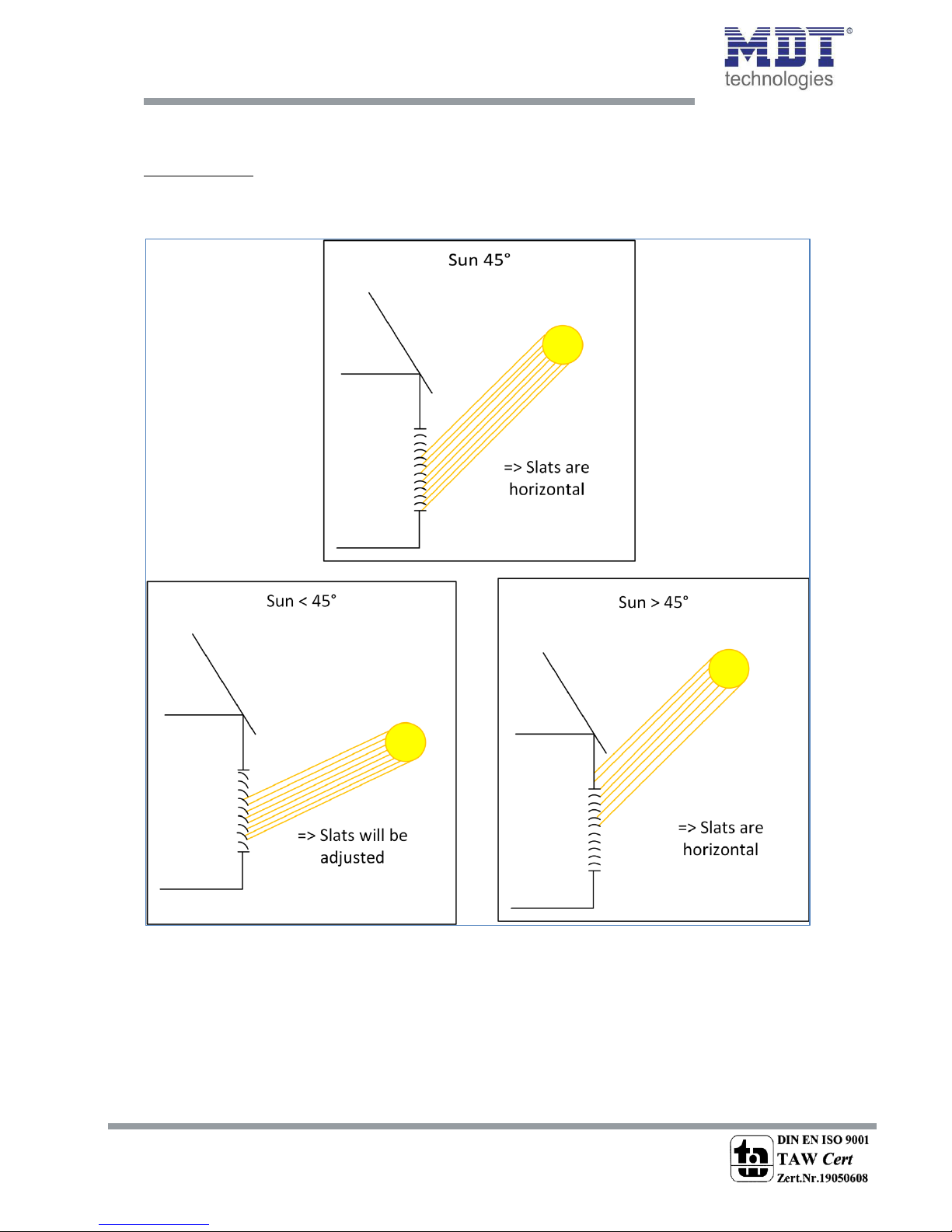
Technical Manual Shutter Actuator JAL-0X10X.02
MDT technologies GmbH • 51766 Engelskirchen • Papiermühle 1
Tel.: +49-2263-880 • Fax: +49-2263-4588 • knx@mdt.de • www.mdt.de
75
4.13.4 Principle of Clouding
Basic principle:
The following figure shows the basic principle of clouding with slat tracking. In this example, the
parameter "Start slat adjustment if elevation is less than" is set to 45 °:
Figure 25: Basic principle - Slat adjustment
At undercutting of the set elevation angle, the slat adjustment starts.
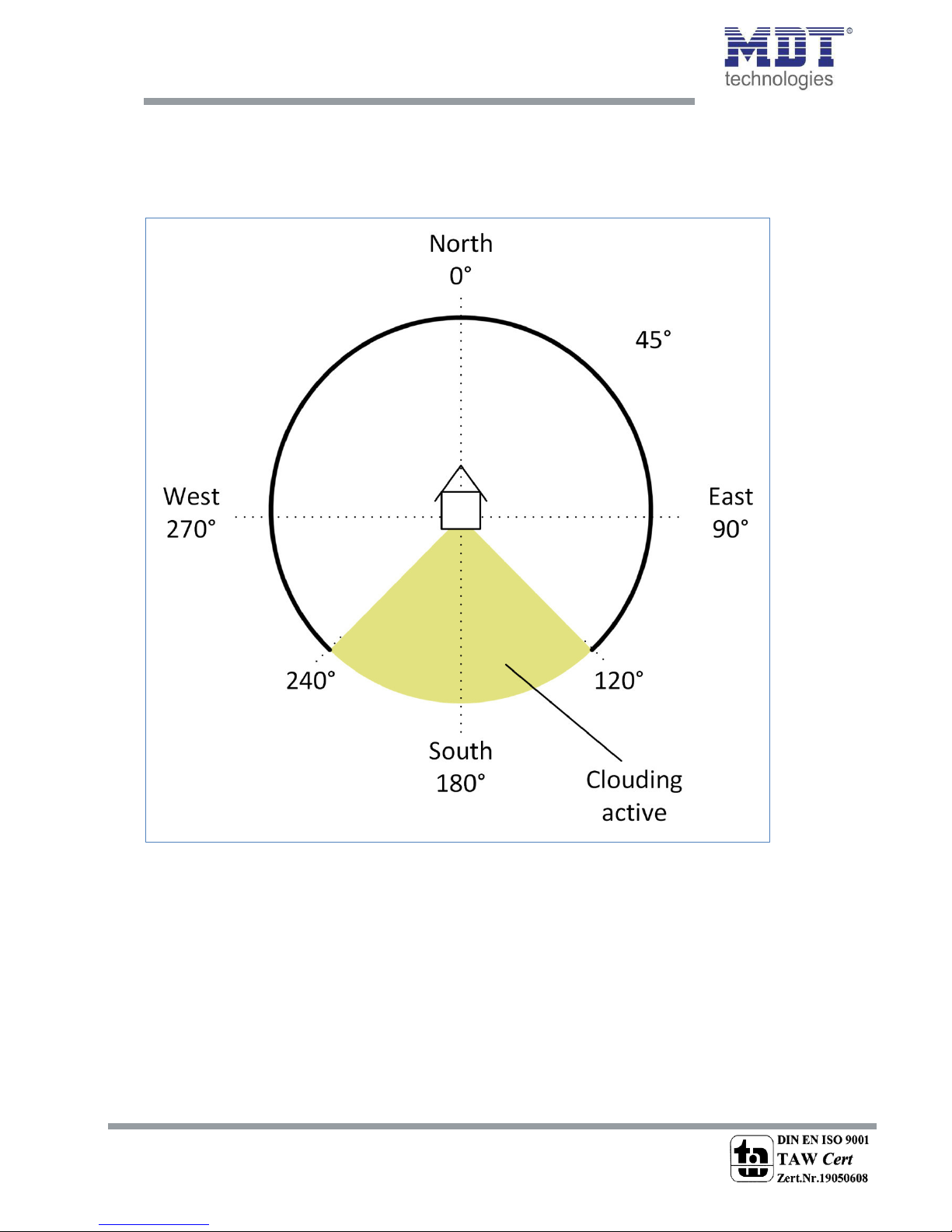
Technical Manual Shutter Actuator JAL-0X10X.02
MDT technologies GmbH • 51766 Engelskirchen • Papiermühle 1
Tel.: +49-2263-880 • Fax: +49-2263-4588 • knx@mdt.de • www.mdt.de
76
The following figure shows the basic principle of clouding for the active "azimuth window". The
clouding window is set via the parameters "Compass direction" and "Clouding active when azimuth".
In the following figure, the "Compass direction" is set to "South" and the "Clouding active if azimuth"
is set to 120°-240°:
Figure 26: Basic principle "Clouding window - Azimuth"

Technical Manual Shutter Actuator JAL-0X10X.02
MDT technologies GmbH • 51766 Engelskirchen • Papiermühle 1
Tel.: +49-2263-880 • Fax: +49-2263-4588 • knx@mdt.de • www.mdt.de
77
Adjustment of clouding in case of obstacles:
The clouding can be limited to a certain angle range by means of the parameter "Clouding active if
elevation". If, for example, a tree or a house is located in front of the window to be shaded, the
clouding can only begin at a certain elevation angle. For example, if a house has a very wide roof
overhang, the clouding can only be active up to an angle of <90 °.The following figure shows the
principle of clouding with obstacles. In this example, the parameter "Clouding active if elevation" is
set to 30°-90°:
Figure 27: Adjustment of Clouding with obstacles

Technical Manual Shutter Actuator JAL-0X10X.02
MDT technologies GmbH • 51766 Engelskirchen • Papiermühle 1
Tel.: +49-2263-880 • Fax: +49-2263-4588 • knx@mdt.de • www.mdt.de
78
5 Index
5.1 Register of illustrations
Figure 1: Exemplary circuit diagram shutter actuator 4-fold .................................................................. 7
Figure 2: Exemplary circuit diagram shutter actuator 8-fold .................................................................. 7
Figure 3: Overview hardware module (JAL-0810.02) ............................................................................ 8
Figure 4: General Settings ..................................................................................................................... 25
Figure 5: Channel selection ................................................................................................................... 27
Figure 6: Time for movement - Blinds .................................................................................................. 29
Figure 7: Time for movement - Shutter ................................................................................................. 30
Figure 8: Absolute Position/Reference drive/1Bit object Position ........................................................ 35
Figure 9: Status objects ......................................................................................................................... 38
Figure 10: Central objects ..................................................................................................................... 41
Figure 11: Behaviour after bus power down/bus power up................................................................... 43
Figure 12: Parameter - Scene ................................................................................................................ 44
Figure 13: Submenu Scene .................................................................................................................... 45
Figure 14: Automatic function .............................................................................................................. 48
Figure 15: Submenu automatic function ............................................................................................... 48
Figure 16: Automatic blocks ................................................................................................................. 50
Figure 17: Parameter - Alarm and block functions ............................................................................... 51
Figure 18: Activation - Advanced block function ................................................................................. 56
Figure 19: Parameter - Advanced block function .................................................................................. 56
Figure 20: Parameter - Air function ...................................................................................................... 60
Figure 21: Parameter - Basic setting clouding ...................................................................................... 63
Figure 22: Parameter - Clouding settings per each channel .................................................................. 67
Figure 23: Azimuth/Horizontal angle .................................................................................................... 73
Figure 24: Elevation angle .................................................................................................................... 74
Figure 25: Basic principle - Slat adjustment ......................................................................................... 75
Figure 26: Basic principle "Clouding window - Azimuth" ................................................................... 76
Figure 27: Adjustment of Clouding with obstacles ............................................................................... 77

Technical Manual Shutter Actuator JAL-0X10X.02
MDT technologies GmbH • 51766 Engelskirchen • Papiermühle 1
Tel.: +49-2263-880 • Fax: +49-2263-4588 • knx@mdt.de • www.mdt.de
79
5.2 List of tables
Table 1: Summary communication objects ........................................................................................... 22
Table 2: Default settings of the communication objects ....................................................................... 24
Table 3: Parameter - General Settings ................................................................................................... 26
Table 4: Communication objects - General Settings ............................................................................. 26
Table 5: Setting options - Channel selection ......................................................................................... 27
Table 6: Communication objects Blinds ............................................................................................... 28
Table 7: Communication objects Shutter .............................................................................................. 28
Table 8: Setting options - Time for movement ..................................................................................... 31
Table 9: Communication objects - Absolute Position/Reference drive/1Bit object Position ................ 35
Table 10: Setting options - Move to position via 1Bit object ................................................................ 37
Table 11: Setting options - Status objects ............................................................................................. 38
Table 12: Communication objects - Status objects ............................................................................... 39
Table 13: Diagnosis text per channel .................................................................................................... 40
Table 14: Setting options - Central objects ........................................................................................... 41
Table 15: Central communication objects ............................................................................................. 41
Table 16: Setting options - Behaviour after bus power down/bus power up......................................... 43
Table 17: Communication object - Scene ............................................................................................. 44
Table 18: Setting options - Scene .......................................................................................................... 46
Table 19: Coding for Scene call-up and store ....................................................................................... 47
Table 20: Setting options - Automatic function .................................................................................... 49
Table 21: Communication objects - Automatic function ...................................................................... 50
Table 22: Setting option - Alarm order ................................................................................................. 52
Table 23: Setting options - Alarm types ................................................................................................ 53
Table 24: Communication objects - Alarms .......................................................................................... 53
Table 25: Setting options - Normal blocking ........................................................................................ 54
Table 26: Communication object - Block ............................................................................................. 55
Table 27: Setting options - Move to hight position ............................................................................... 55
Table 28: Setting options - Advanced block function ........................................................................... 58
Table 29: Communication objects - Advanced block function ............................................................. 58
Table 30: Setting options - Air function ................................................................................................ 61
Table 31: Communication object - Window contact ............................................................................. 62
Table 32: Setting options - Clouding..................................................................................................... 65
Table 33: General communication objects - Clouding .......................................................................... 66
Table 34: Setting options for Clouding per each channel ..................................................................... 69
Table 35: Communication objects for Clouding per each channel........................................................ 72

Technical Manual Shutter Actuator JAL-0X10X.02
MDT technologies GmbH • 51766 Engelskirchen • Papiermühle 1
Tel.: +49-2263-880 • Fax: +49-2263-4588 • knx@mdt.de • www.mdt.de
80
6 Attachment
6.1 Statutory requirements
The above-described devices must not be used with devices, which serve directly or indirectly the
purpose of human, health- or lifesaving. Further the devices must not be used if their usage can
occur danger for humans, animals or material assets.
Do not let the packaging lying around careless, plastic foil/ -bags etc. can be a dangerous toy for kids.
6.2 Routine disposal
Do not throw the waste equipment in the household rubbish. The device contains electrical devices,
which must be disposed as electronic scrap. The casing contains of recyclable synthetic material.
6.3 Assemblage
Risk for life of electrical power!
All activities on the device should only be done by an electrical specialist. The county specific
regulations and the applicable EIB-directives have to be observed.

Technical Manual Shutter Actuator JAL-0X10X.02
MDT technologies GmbH • 51766 Engelskirchen • Papiermühle 1
Tel.: +49-2263-880 • Fax: +49-2263-4588 • knx@mdt.de • www.mdt.de
81
6.4 Examples
6.4.1 Parameter takeover of different channels
If several channels should be set as groups, for example Channel B = Channel E, then the following
procedure is recommended:
1. Activate respective channels in menu "Channel Selection"
2. Select channel B, press and hold button „Strg and now click on channel E. Both channels are
marked:
3. Make settings in the displayed parameters => settings are applied to both channels.
4. Shall also submenus, such as alarms and locking functions get same parameters, then first
ope the hael B sueu alars ad lokig futios, press ad hold the Strg key ad
now click to channel E: alarms and locking functions. Now, the same settings can be made
here.
5. Consequently, the same communication objects are displayed for both channels.
Note: Only these parameters or settings are "copied" which have been made during the
simultaneous activation of the channels. Further adjustments can be made in each channel
individually.

Technical Manual Shutter Actuator JAL-0X10X.02
MDT technologies GmbH • 51766 Engelskirchen • Papiermühle 1
Tel.: +49-2263-880 • Fax: +49-2263-4588 • knx@mdt.de • www.mdt.de
82
6.5 Revision history
V 1.0 - 1st Version of the „nd Geeratio of shutter actuators - 10/2017
V 1.1 - 2nd Version - 05/2018

JAL-0410.02 JAL-0210.02
JAL-01UP.02
MDT Shutter Actuator
MDT Shutter Actuator 2/4/8-fold, MDRC
MDT Shutter Actuator 1-fold, ush mounted
Version
JAL-0210.02 Shutter Actuator 2-fold 2SU MDRC, 10A, shutter motors 230VAC up to 600W
JAL-0410.02 Shutter Actuator 4-fold 4SU MDRC, 10A, shutter motors 230VAC up to 600W
JAL-0810.02 Shutter Actuator 8-fold 8SU MDRC, 10A, shutter motors 230VAC up to 600W
JAL-0410D.02 Shutter Actuator 4-fold 4SU MDRC, 8A, shutter motors 24VDC up to 180W
JAL-0810D.02 Shutter Actuator 8-fold 8SU MDRC, 8A, shutter motors 24VDC up to 180W
JAL-01UP.02 Shutter Actuator 1-fold Flush mounted, 6A, shutter motors 230VAC up to 300W
The MDT Shutter Actuator receives KNX/EIB telegrams and controls up to 8 independent shutter or sunblind drives.
Each output uses two monostable relays. The MDRC shutter Actuators can be operated manually via a push button.
The outputs are parameterized individually via ETS. The device provides extensive functions like status response, block
functions, central function and positioning shutters, blinds and other hangings. Additionally the device provides up to 8
scenes per channel. If the mains voltage fails, all outputs are switched off. After bus voltage failure or recovery the position
of the shutter is selected in dependence on the parameterization.
For 24VDC motors it is neccessary to use the JAL-0x10D.02 with commutator circuit.
The MRDC Shutter Actuators use a common power supply terminal for two channels. The ush mounted MDT Shutter
Actuator has a common power supply terminal. This feature simplies the wiring and increases clarity of the circuit.
The MDT Shutter Actuator is available as modular installation device and ush mounted device for xed installation in dry
rooms.
For project design and commissioning of the MDT Shutter Actuator it is recommended to use the ETS.
Please download the application software at www.mdt.de/Downloads.html
• Production in Germany, certied according to ISO 9001
• Extensive function extension
• Lockable manual operation and LED indicator for each channel
• Operation mode blind/shutter
• Travel-, pause-at-change-of-direction and step time adjustable
• Separate travel time for up and down adjustable
• Tip operation for accurate positioning
• Extended 1Bit automatic positions and logical functions
• 1Byte absolute positioning for shutter and blinds
• Alarm, central- and block functions
• Behavior after alarms and block separately adjustable
• Priority/forced operation with automatic release time
• Ventilation function (window open/tilt)
• Automatic sun protection with sun
position calculation (exclusive JAL-01UP.02)
• Adjustable behavior in case of bus voltage failure or return
(exclusive JAL-01UP.02 und JAL-0210.02)
• Two contacts share one supply phase (MDRC device)
• Common supply phase (UP device)
• Quick application download (long frame support for ETS5)
• 3 years warranty
MDT technologies GmbH • 51766 Engelskirchen • Papiermühle 1
Tel.: + 49 - 2263 - 880
•
Fax: + 49 - 2263 - 4588 • knx@mdt.de
•
www.mdt.de
Stand: 0217
DIN EN ISO 9001
TAW Cert
Zert.Nr.1905606
N

MDT Shutter Actuator
Technical Data
JAL-0210.02
JAL-0410.02
JAL-0810.02
JAL-0410D.02
JAL-0810D.02
JAL-01UP.02
Number of channels 2/4/8 4/8 1
Output switching ratings
Ohmic load 10A 8A 6A
Voltage 230VAC 24VDC 230VAC
Maximum load
Shutter motor*
600W
180W
300W
Output life expectancy (mechanical)
1.000.000
1.000.000
1.000.000
Max. fuse per channel
16A
10A
10A
Specication KNX interface
TP-256 with long frame support for ETS5
Available application software
ETS 4/5
Project le for ETS 3 (*.pr5)
ETS 4/5
Project le for ETS 3 (*.pr5)
ETS 4/5
Project le for ETS 3 (*.pr5)
Permitted wire gauge
Screw terminal
0,5 - 4,0mm² solid core
0,5 - 2,5mm² nely stranded
0,5 - 4,0mm² solid core
0,5 - 2,5mm² nely stranded
0,5 - 4,0mm² solid core
0,5 - 2,5mm² nely stranded
KNX busconnection terminal
0,8mm Ø, solid core 0,8mm Ø, solid core 0,8mm Ø, solid core
Power Supply 230VAC/50Hz 230VAC/50Hz KNX bus
Power consumption KNX bus typ. < 0,15W < 0,15W < 0,3W
Power consumption mains 230VAC typ. < 0,3W < 0,3W --
Operation temperature range
0 to + 45°C 0 to + 45°C 0 to + 45°C
Enclosure
IP 20 IP 20 IP 20
Dimensions MDRC (Space Units)
2/4/8SU 4/8SU --
Dimensions UP (W x H x D)
-- -- 41mm x 41mm x 22mm
* no three-phase asynchronous motor
Examplary circuit diagram JAL-0410.02
Examplary circuit diagram JAL-0410D.02
MDT technologies GmbH • 51766 Engelskirchen • Papiermühle 1
Tel.: + 49 - 2263 - 880
•
Fax: + 49 - 2263 - 4588 • knx@mdt.de
•
www.mdt.de
Stand: 0217
DIN EN ISO 9001
TAW Cert
Zert.Nr.1905606
N
