Page 1

MDT technologies GmbH • 51766 Engelskirchen • Papiermühle 1 • Germany
Phone: +49-2263-880 • knx@mdt.de • www.mdt.de
State 08/2022 Version V1.0
Technical Manual
MDT Energy Meter
EZ-0320.01
EZ-0363.01
Further Documents:
Datasheet:
https://www.mdt.de/EN_Downloads_Datasheets.html
Assembly and Operation Instructions:
https://www.mdt.de/EN_Downloads_Instructions.html
Solution Proposals for MDT products:
https://www.mdt.de/EN_Downloads_Solutions.html
Functional overview:
https://www.mdt.de/en/for-professionals/downloads/functional-overview.html
Page 2

Technical Manual
Energy Meter [EZ-03xx.01]
MDT technologies GmbH • 51766 Engelskirchen • Papiermühle 1 • Germany
Phone: +49-2263-880 • knx@mdt.de • www.mdt.de
2
1 Content
2 Overview ......................................................................................................................... 3
2.1 Overview devices .................................................................................................................. 3
2.2 Special functions .................................................................................................................. 4
2.3 Exemplary Circuit Diagram ................................................................................................... 5
2.3.1 Energy meter with direct measurement ....................................................................... 5
2.3.2 Energy meter with transformer measurement ............................................................. 5
2.4 Structure & Handling ............................................................................................................ 6
2.5 Commissioning ..................................................................................................................... 6
3 Communication objects .................................................................................................... 7
3.1 Standard settings of the communication objects ................................................................. 7
4 Reference ETS-Parameter .............................................................................................. 13
4.1 General settings .................................................................................................................. 13
4.2 Total consumption .............................................................................................................. 18
4.2.1 Power measurement .................................................................................................. 18
4.2.2 Energy and cost meter ................................................................................................ 22
4.3 Total generated ................................................................................................................... 26
4.3.1 Power measurement .................................................................................................. 26
4.3.2 Energy and yield meter ............................................................................................... 30
4.4 Consumption L1 … L3 ......................................................................................................... 34
4.4.1 Power measurement .................................................................................................. 34
4.4.2 Current measurement ................................................................................................ 38
4.4.3 Voltage measurement ................................................................................................ 41
4.4.4 Energy and cost meter ................................................................................................ 44
4.5 Generation L1 … L3 ............................................................................................................. 48
4.5.1 Power measurement .................................................................................................. 48
4.5.2 Current measurement ................................................................................................ 51
4.5.3 Energy and yield meter ............................................................................................... 54
5 Index ............................................................................................................................. 58
5.1 Register of illustrations ....................................................................................................... 58
5.2 List of tables ........................................................................................................................ 59
6 Appendix ....................................................................................................................... 60
6.1 Statutory requirements ...................................................................................................... 60
6.2 Disposal .............................................................................................................................. 60
6.3 Assembly ............................................................................................................................ 60
6.4 History ................................................................................................................................. 60
Page 3

Technical Manual
Energy Meter [EZ-03xx.01]
MDT technologies GmbH • 51766 Engelskirchen • Papiermühle 1 • Germany
Phone: +49-2263-880 • knx@mdt.de • www.mdt.de
3
2 Overview
2.1 Overview devices
The description refers to the following devices (order number in bold):
• EZ-0320.01 Energy Meter 3-channel 20 A, direct measurement, 4SU MDRC,
230/400 V AC, 50 Hz
o Industrial version, direct current measurement up to 20 A
o 3-phase bidirectional meter for active energy
o Separate recording of energy consumption and fed-in energy
o Main and intermediate counter
• EZ-0363.01 Energy Meter 3-channel 63 A, transformer measurement, 4SU MDRC,
230/400 V AC, 50 Hz
o Industrial version, transformer measurement up to 63 A
o 3-phase bidirectional meter for active energy
o Separate recording of energy consumption and fed-in energy
o Main and intermediate counter
Page 4

Technical Manual
Energy Meter [EZ-03xx.01]
MDT technologies GmbH • 51766 Engelskirchen • Papiermühle 1 • Germany
Phone: +49-2263-880 • knx@mdt.de • www.mdt.de
4
2.2 Special functions
Power measurement
The active power can be recorded in watts or kilowatts per channel and total and can be output via
object. The measured active power is the basis for monitoring load exceedances and load
undercuts, which can be further processed as 1-bit status objects. In addition to the active power,
the output of the reactive power, apparent power and the power factor cos Phi can be activated.
Current measurement
The current value can be output per channel in milliamperes or amperes. Current exceedances and
undercuts can be monitored. The thresholds, hysteresis and minimum duration of the
exceedances/undercuts are adjustable.
Voltage measurement
The voltage is output per channel as a 4-byte object. Exceedances and undercuts of a voltage
value can be monitored. The thresholds, hysteresis and minimum duration of the
exceedances/undercuts are adjustable.
Energy and cost meter/Yield meter
The balancing main and intermediate meters can be activated by channel - separately for
consumption and generation - and can be set extensively. To determine costs and yields, the
electricity and feed-in rates can either be entered as fixed values in euros or cents or transmitted as
variable values via object (day and night rates). Switching between the day and night rates can be
done via object or by time.
Events
Up to two events can be activated in each meter. An event is triggered as soon as a selected
condition is met. The condition can be a reached value of a (main) meter, certain costs of a (main)
meter, a time, or an interval. The triggered event then performs functions such as sending and/or
resetting a meter reading.
Long Frame Support
The MDT Energy Meter supports "Long Frames" (longer telegrams). These contain more user data
per telegram, which significantly reduces the programming time with the ETS.
Page 5
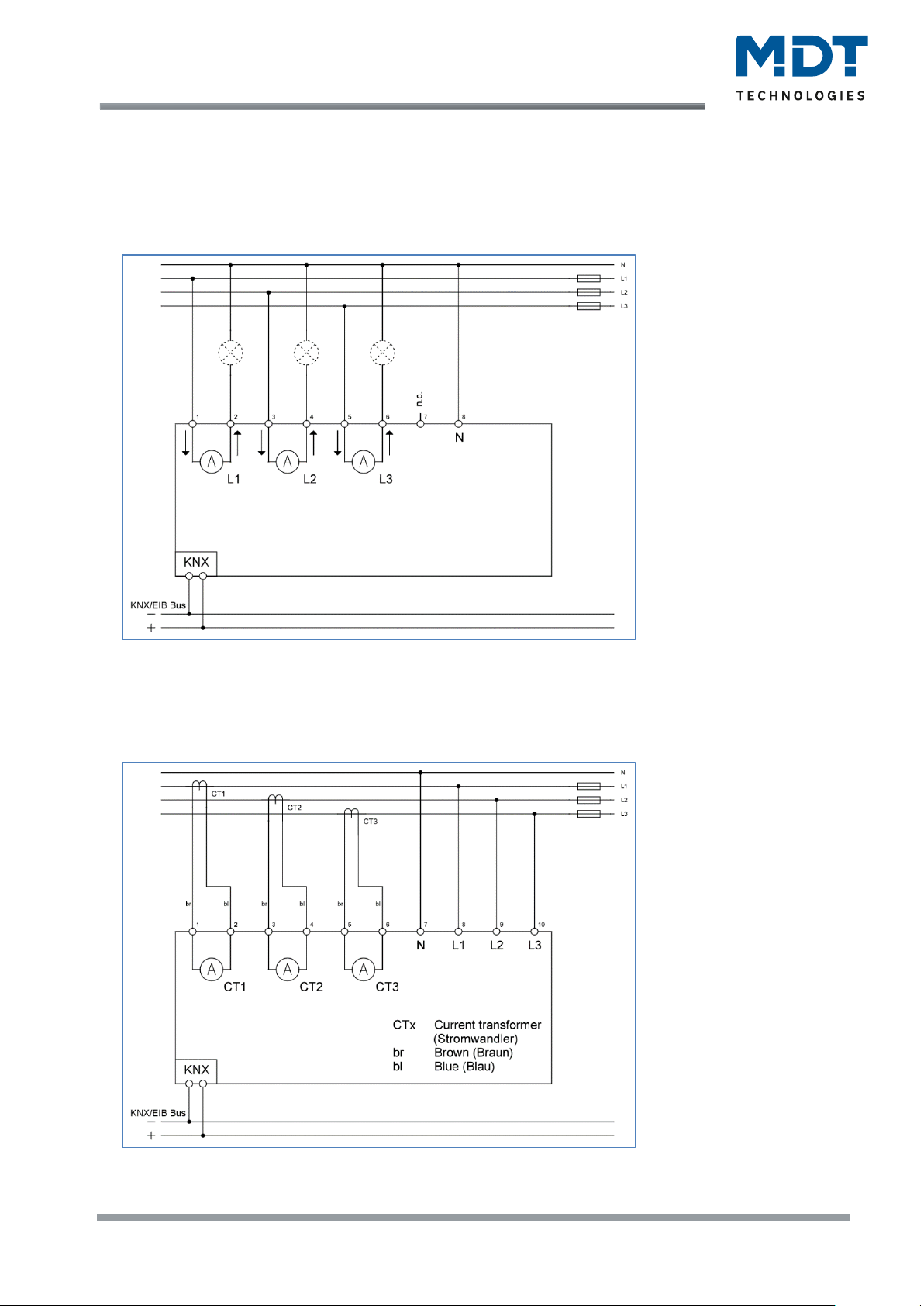
Technical Manual
Energy Meter [EZ-03xx.01]
MDT technologies GmbH • 51766 Engelskirchen • Papiermühle 1 • Germany
Phone: +49-2263-880 • knx@mdt.de • www.mdt.de
5
2.3 Exemplary Circuit Diagram
2.3.1 Energy meter with direct measurement
Figure 1: Exemplary circuit diagram EZ-0320.01
2.3.2 Energy meter with transformer measurement
Figure 2: Exemplary circuit diagram EZ-0363.01
Page 6

Technical Manual
Energy Meter [EZ-03xx.01]
MDT technologies GmbH • 51766 Engelskirchen • Papiermühle 1 • Germany
Phone: +49-2263-880 • knx@mdt.de • www.mdt.de
6
2.4 Structure & Handling
The following picture shows the structure of the device:
Figure 3: Structure & Handling
1 – Programming button 4 – Connection terminals
2 – Programming-LED 5 – Current transformer (for EZ-0363.01)
3 – Bus connection terminal
2.5 Commissioning
After wiring the unit, the physical address is assigned, and the application is programmed:
(1) Connect the interface with the bus, e.g. MDT USB Interface.
(2) Connect mains voltage.
(3) Switch on bus voltage.
(4) Press the programming button at the device >1s (red programming LED lights).
(5) Loading of the physical address out of the ETS-Software by using the interface (red LED
goes off as soon as this process was completed successfully).
(6) Loading of the application, with requested parameterization.
(7) If the device is enabled you can test the requested functions (also possible by using the
ETS-Software).
Page 7
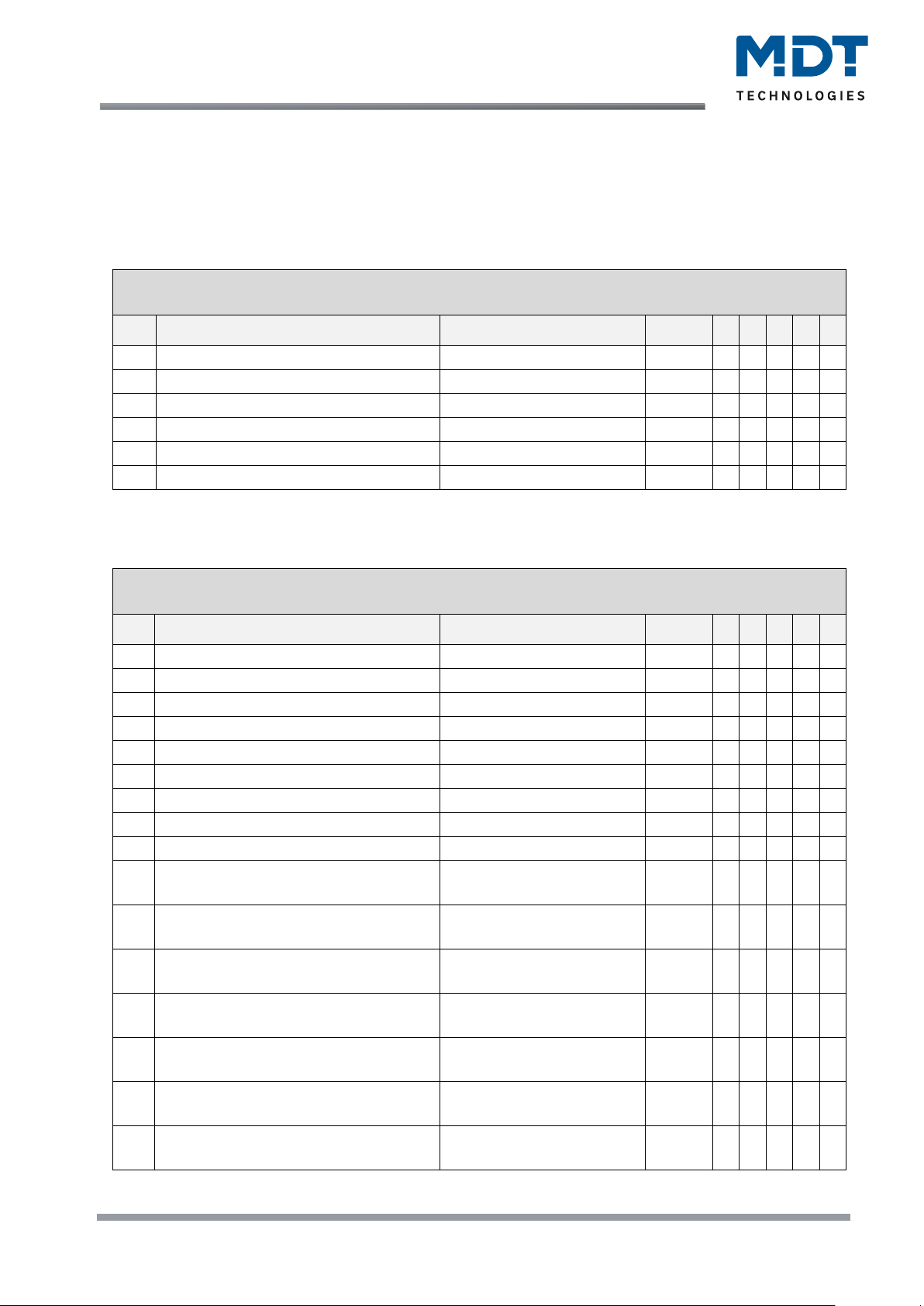
Technical Manual
Energy Meter [EZ-03xx.01]
MDT technologies GmbH • 51766 Engelskirchen • Papiermühle 1 • Germany
Phone: +49-2263-880 • knx@mdt.de • www.mdt.de
7
3 Communication objects
3.1 Standard settings of the communication objects
Standard settings – Central objects
No.
Name
Object function
Length
C R W T U
0
Central function
Operation
1 Bit
X X X 1 Central function
Day = 1 / Night = 0
1 Bit
X X X X 1 Central function
Day = 0 / Night = 1
1 Bit
X X X X 2 Central function
Time
3 Byte
X X X X 3 Central function
Voltage error
1 Bit
X X 4 Dummy
Table 1: Communication objects – Central objects
Standard settings – Total consumption
No.
Name
Object function
Length
C R W T U
5
Total consumption
Active power (W)
4 Byte
X X X 5 Total consumption
Active power (kW)
2 Byte
X X X 6 Dummy
7 Dummy
8 Dummy
9 Total consumption
Load undercut
1 Bit
X X X
10
Total consumption
Load exceedance 1
1 Bit
X X X
11
Total consumption
Load exceedance 2
1 Bit
X X X
12
Total consumption
Load exceedance 3
1 Bit
X X X
13
Total consumption: Intermediate
meter
Active energy (Wh)
4 Byte
X X X
13
Total consumption: Intermediate
meter
Active energy (kWh)
4 Byte
X X X
14
Total consumption: Intermediate
meter
Costs in Euro - Output
2 Byte
X X X
14
Total consumption: Intermediate
meter
Costs in Euro - Output
4 Byte
X X X
14
Total consumption: Intermediate
meter
Costs in Cent - Output
2 Byte
X X X
14
Total consumption: Intermediate
meter
Costs in Cent - Output
4 Byte
X X X
15
Total consumption: Intermediate
meter
Meter reading Day
4 Byte
X X X X
Page 8
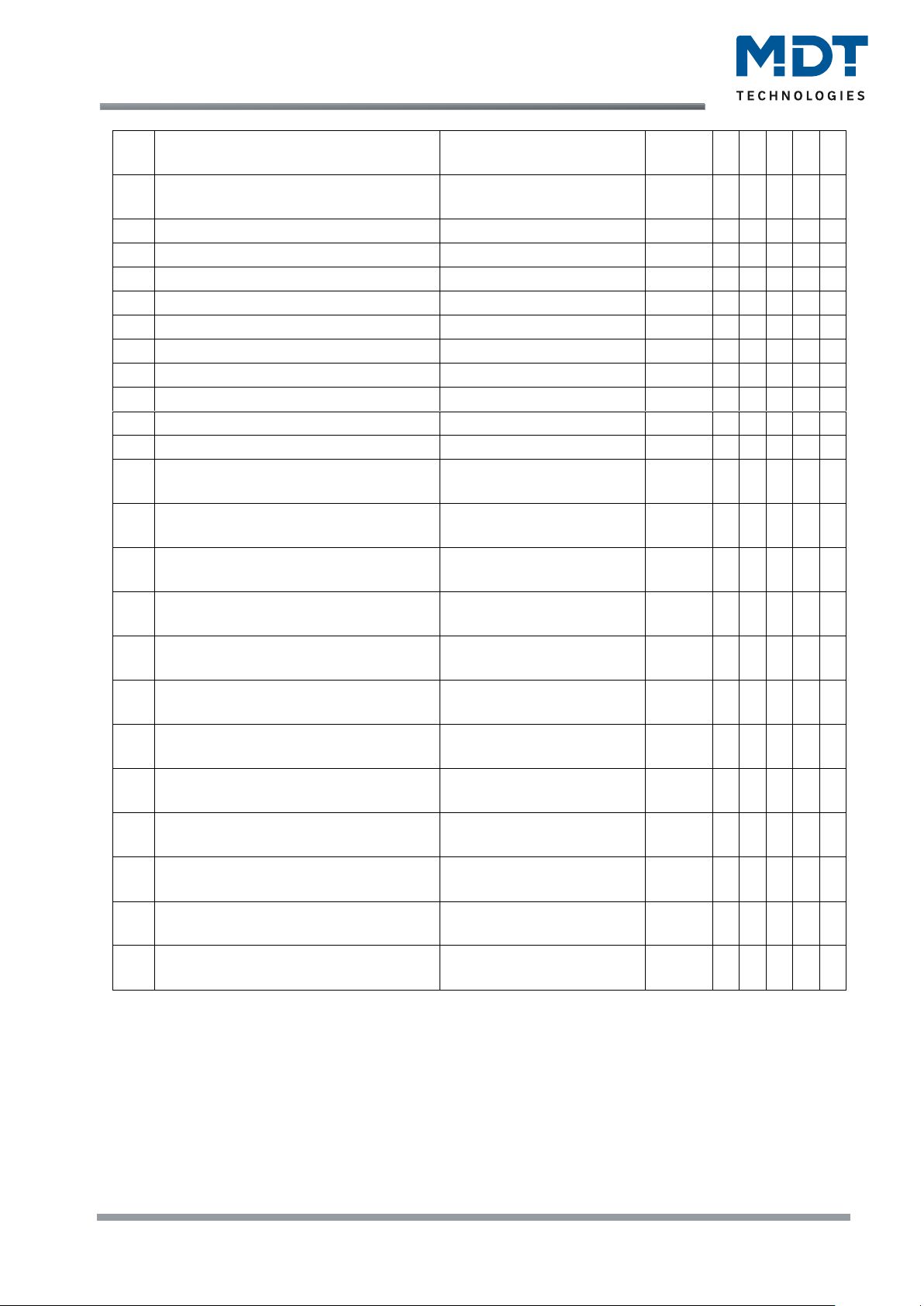
Technical Manual
Energy Meter [EZ-03xx.01]
MDT technologies GmbH • 51766 Engelskirchen • Papiermühle 1 • Germany
Phone: +49-2263-880 • knx@mdt.de • www.mdt.de
8
16
Total consumption: Intermediate
meter
Meter reading Night
4 Byte
X X X X
17
Total consumption: Intermediate
meter
Reset
1 Bit
X X
18
Total consumption: Main meter
Active energy (kWh)
4 Byte
X X X
19
Total consumption: Main meter
Costs in Euro - Output
2 Byte
X X X
19
Total consumption: Main meter
Costs in Euro - Output
4 Byte
X X X
19
Total consumption: Main meter
Costs in Cent - Output
2 Byte
X X X
19
Total consumption: Main meter
Costs in Cent - Output
4 Byte
X X X
20
Total consumption: Main meter
Meter reading Day
4 Byte
X X X X
21
Total consumption: Main meter
Meter reading Night
4 Byte
X X X X
22
Total consumption: Main meter
Reset
1 Bit
X X
23
Total consumption
Event A
1 Bit
X X
24
Total consumption
Event B
1 Bit
X X
25
Consumption: Electricity price Day
Electricity rate in Euro Input
2 Byte
X X
25
Consumption: Electricity price Day
Electricity rate in Euro Input
4 Byte
X X
25
Consumption: Electricity price Day
Electricity rate in Cent Input
2 Byte
X X
25
Consumption: Electricity price Day
Electricity rate in Cent Input
4 Byte
X X
26
Consumption: Electricity price Night
Electricity rate in Euro Input
2 Byte
X X
26
Consumption: Electricity price Night
Electricity rate in Euro Input
4 Byte
X X
26
Consumption: Electricity price Night
Electricity rate in Cent Input
2 Byte
X X
26
Consumption: Electricity price Night
Electricity rate in Cent Input
4 Byte
X X
27
Consumption: Actual electricity price
Electricity rate in Euro Output
2 Byte
X X X
27
Consumption: Actual electricity price
Electricity rate in Euro Output
4 Byte
X X X
27
Consumption: Actual electricity price
Electricity rate in Cent Output
2 Byte
X X X
27
Consumption: Actual electricity price
Electricity rate in Cent Output
4 Byte
X X X
Table 2: Communication objects – Total consumption
Page 9
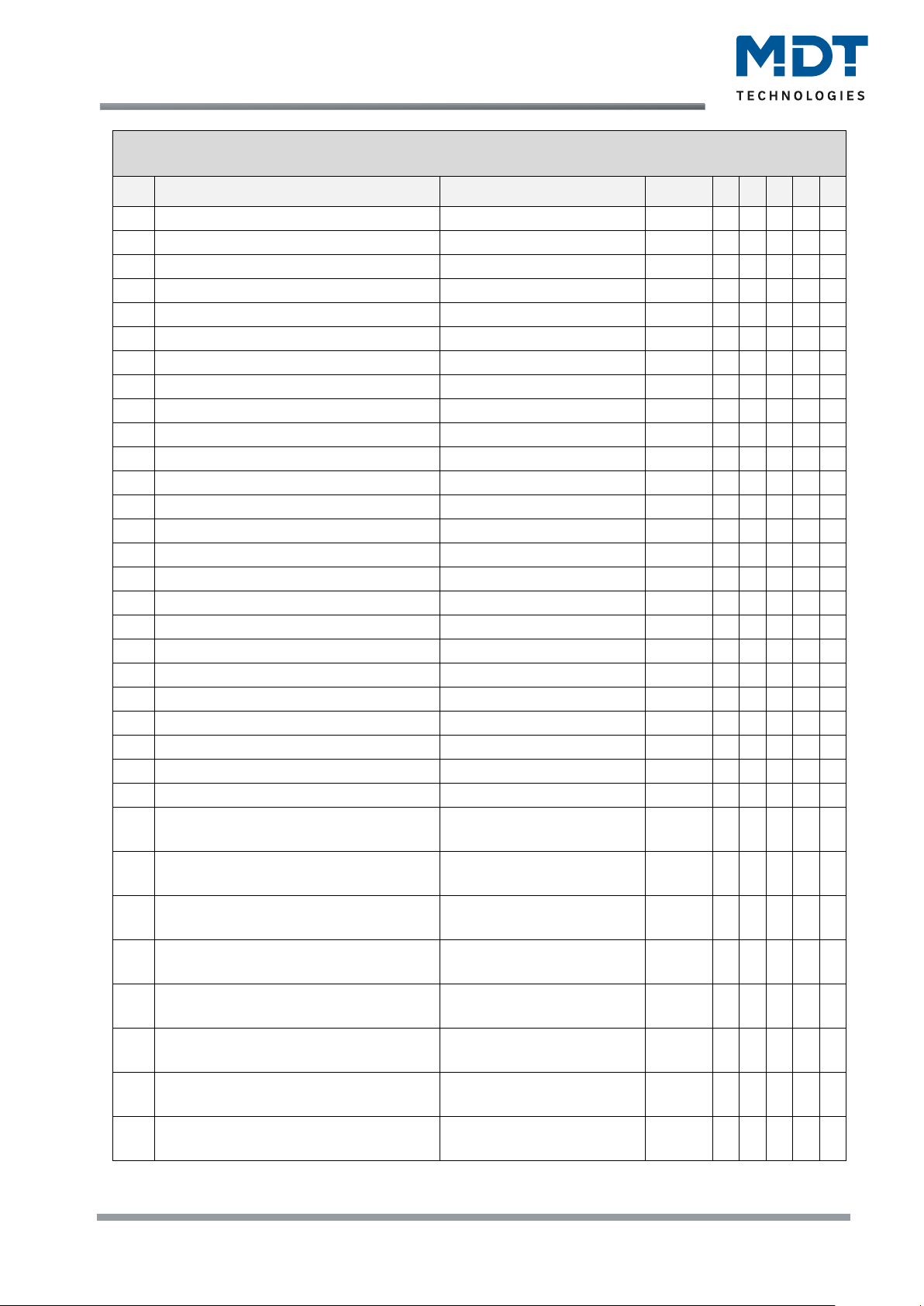
Technical Manual
Energy Meter [EZ-03xx.01]
MDT technologies GmbH • 51766 Engelskirchen • Papiermühle 1 • Germany
Phone: +49-2263-880 • knx@mdt.de • www.mdt.de
9
Standard settings – Total generated
No.
Name
Object function
Length
C R W T U
29
Total generated
Active power (W)
4 Byte
X X X
29
Total generated
Active power (kW)
2 Byte
X X X
30
Total generated
Load undercut
1 Bit
X X X
31
Total generated
Load exceedance 1
1 Bit
X X X
32
Total generated
Load exceedance 2
1 Bit
X X X
33
Total generated
Load exceedance 3
1 Bit
X X X
34
Total generated: Intermediate meter
Active energy (Wh)
4 Byte
X X X
34
Total generated: Intermediate meter
Active energy (kWh)
4 Byte
X X X
35
Total generated: Intermediate meter
Actual yield in Euro
2 Byte
X X X
35
Total generated: Intermediate meter
Actual yield in Euro
4 Byte
X X X
35
Total generated: Intermediate meter
Actual yield in Cent
2 Byte
X X X
35
Total generated: Intermediate meter
Actual yield in Cent
4 Byte
X X X
36
Total generated: Intermediate meter
Meter reading Day
4 Byte
X X X X
37
Total generated: Intermediate meter
Meter reading Night
4 Byte
X X X X
38
Total generated: Intermediate meter
Reset
1 Bit
X X
39
Total generated: Main meter
Active energy (kWh)
4 Byte
X X X
40
Total generated: Main meter
Actual yield in Euro
2 Byte
X X X
40
Total generated: Main meter
Actual yield in Euro
4 Byte
X X X
40
Total generated: Main meter
Actual yield in Cent
2 Byte
X X X
40
Total generated: Main meter
Actual yield in Cent
4 Byte
X X X
41
Total generated: Main meter
Meter reading Day
4 Byte
X X X X
42
Total generated: Main meter
Meter reading Night
4 Byte
X X X X
43
Total generated: Main meter
Reset
1 Bit
X X
44
Total generated
Event A
1 Bit
X X
45
Total generated
Event B
1 Bit
X X
46
Generation: Yield Day
Power supply rate in Euro Input
2 Byte
X X
46
Generation: Yield Day
Power supply rate in Euro Input
4 Byte
X X
46
Generation: Yield Day
Power supply rate in Cent Input
2 Byte
X X
46
Generation: Yield Day
Power supply rate in Cent Input
4 Byte
X X
47
Generation: Yield Night
Power supply rate in Euro Input
2 Byte
X X
47
Generation: Yield Night
Power supply rate in Euro Input
4 Byte
X X
47
Generation: Yield Night
Power supply rate in Cent Input
2 Byte
X X
47
Generation: Yield Night
Power supply rate in Cent Input
4 Byte
X X
Page 10

Technical Manual
Energy Meter [EZ-03xx.01]
MDT technologies GmbH • 51766 Engelskirchen • Papiermühle 1 • Germany
Phone: +49-2263-880 • knx@mdt.de • www.mdt.de
10
48
Generation: Actual yield price
Power supply rate in Euro Output
2 Byte
X X X
48
Generation: Actual yield price
Power supply rate in Euro Output
4 Byte
X X X
48
Generation: Actual yield price
Power supply rate in Cent Output
2 Byte
X X X
48
Generation: Actual yield price
Power supply rate in Cent Output
4 Byte
X X X
Table 3: Communication objects – Total generated
Standard settings – Consumption L1 … L3
No.
Name
Object function
Length
C R W T U
50
Consumption L1
Active power (W)
4 Byte
X X X
50
Consumption L1
Active power (kW)
2 Byte
X X X
51
Consumption L1
Current value (A)
4 Byte
X X X
51
Consumption L1
Current value (mA)
2 Byte
X X X
52
Consumption L1
Voltage value (V)
4 Byte
X X X
53
Consumption L1
Reactive power (W)
4 Byte
X X X
53
Consumption L1
Reactive power (kW)
2 Byte
X X X
54
Consumption L1
Apparent power (W)
4 Byte
X X X
54
Consumption L1
Apparent power (kW)
2 Byte
X X X
55
Consumption L1
Power factor cos Phi
4 Byte
X X X
56
Consumption L1
Load undercut
1 Bit
X X X
57
Consumption L1
Load exceedance
1 Bit
X X X
58
Consumption L1
Current undercut
1 Bit
X X X
59
Consumption L1
Current exceedance
1 Bit
X X X
60
Consumption L1
Voltage undercut
1 Bit
X X X
61
Consumption L1
Voltage exceedance
1 Bit
X X X
62
Consumption L1: Intermediate meter
Active energy (Wh)
4 Byte
X X X
62
Consumption L1: Intermediate meter
Active energy (kWh)
4 Byte
X X X
63
Consumption L1: Intermediate meter
Costs in Euro - Output
2 Byte
X X X
63
Consumption L1: Intermediate meter
Costs in Euro - Output
4 Byte
X X X
63
Consumption L1: Intermediate meter
Costs in Cent - Output
2 Byte
X X X
63
Consumption L1: Intermediate meter
Costs in Cent - Output
4 Byte
X X X
64
Consumption L1: Intermediate meter
Meter reading Day
4 Byte
X X X X
65
Consumption L1: Intermediate meter
Meter reading Night
4 Byte
X X X X
66
Consumption L1: Intermediate meter
Reset
1 Bit
X X
67
Consumption L1: Main meter
Active energy (kWh)
4 Byte
X X X
68
Consumption L1: Main meter
Costs in Euro - Output
2 Byte
X X X
68
Consumption L1: Main meter
Costs in Euro - Output
4 Byte
X X X
68
Consumption L1: Main meter
Costs in Cent - Output
2 Byte
X X X
68
Consumption L1: Main meter
Costs in Cent - Output
4 Byte
X X X
69
Consumption L1: Main meter
Meter reading Day
4 Byte
X X X X
Page 11
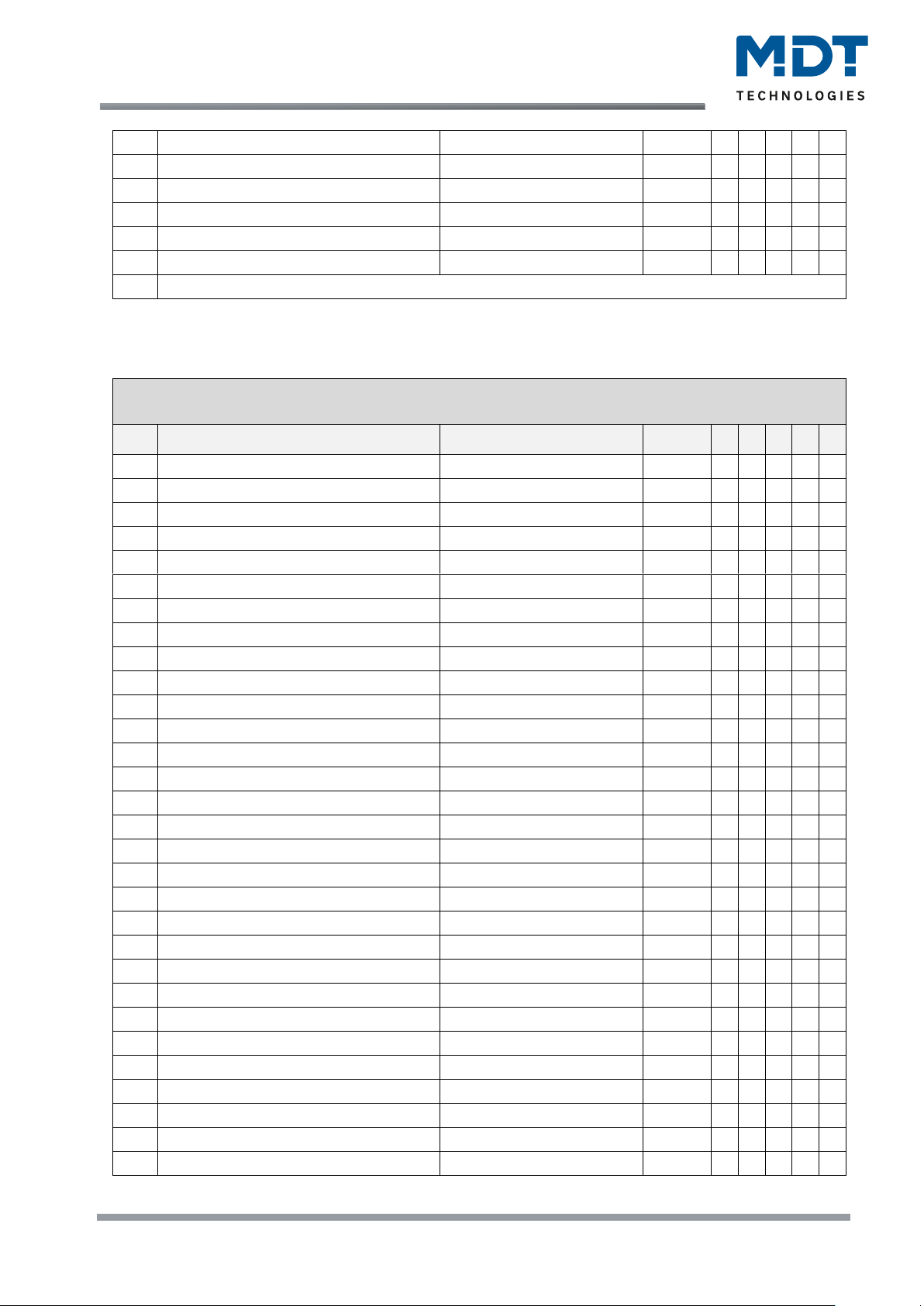
Technical Manual
Energy Meter [EZ-03xx.01]
MDT technologies GmbH • 51766 Engelskirchen • Papiermühle 1 • Germany
Phone: +49-2263-880 • knx@mdt.de • www.mdt.de
11
70
Consumption L1: Main meter
Meter reading Night
4 Byte
X X X X
71
Consumption L1: Main meter
Reset
1 Bit
X X
72
Consumption L1: Meter
Event A
1 Bit
X X
73
Consumption L1: Meter
Event B
1 Bit
X X
74
Dummy
75
Dummy
+25
next L
Table 4: Communication objects – Consumption L1 … L3
Standard settings – Generation L1 … L3
No.
Name
Object function
Length
C R W T U
125
Generation L1
Active power (W)
4 Byte
X X X
125
Generation L1
Active power (kW)
2 Byte
X X X
126
Generation L1
Current value (A)
4 Byte
X X X
126
Generation L1
Current value (mA)
2 Byte
X X X
127
Dummy
128
Dummy
129
Dummy
130
Dummy
131
Generation L1
Load undercut
1 Bit
X X X
132
Generation L1
Load exceedance
1 Bit
X X X
133
Generation L1
Current undercut
1 Bit
X X X
134
Generation L1
Current exceedance
1 Bit
X X X
135
Dummy
136
Dummy
137
Generation L1: Intermediate meter
Active energy (Wh)
4 Byte
X X X
137
Generation L1: Intermediate meter
Active energy (kWh)
4 Byte
X X X
138
Generation L1: Intermediate meter
Actual yield in Euro
2 Byte
X X X
138
Generation L1: Intermediate meter
Actual yield in Euro
4 Byte
X X X
138
Generation L1: Intermediate meter
Actual yield in Cent
2 Byte
X X X
138
Generation L1: Intermediate meter
Actual yield in Cent
4 Byte
X X X
139
Generation L1: Intermediate meter
Meter reading Day
4 Byte
X X X X
140
Generation L1: Intermediate meter
Meter reading Night
4 Byte
X X X X
141
Generation L1: Intermediate meter
Reset
1 Bit
X X
142
Generation L1: Main meter
Active energy (kWh)
4 Byte
X X X
143
Generation L1: Main meter
Actual yield in Euro
2 Byte
X X X
143
Generation L1: Main meter
Actual yield in Euro
4 Byte
X X X
143
Generation L1: Main meter
Actual yield in Cent
2 Byte
X X X
143
Generation L1: Main meter
Actual yield in Cent
4 Byte
X X X
144
Generation L1: Main meter
Meter reading Day
4 Byte
X X X X
145
Generation L1: Main meter
Meter reading Night
4 Byte
X X X X
Page 12

Technical Manual
Energy Meter [EZ-03xx.01]
MDT technologies GmbH • 51766 Engelskirchen • Papiermühle 1 • Germany
Phone: +49-2263-880 • knx@mdt.de • www.mdt.de
12
146
Generation L1: Main meter
Reset
1 Bit
X X
147
Generation L1: Meter
Event A
1 Bit
X X
148
Generation L1: Meter
Event B
1 Bit
X X
149
Dummy
150
Dummy
+25
next L
Table 5: Communication objects – Generation L1 … L3
The table above shows the preset default settings. The priority of the individual communications
objects and the flags can be adjusted by the user as required. The flags assign the communication
objects their respective tasks in programming, where C stands for communication, R for read, W for
write, T for transmit and U for update.
Page 13

Technical Manual
Energy Meter [EZ-03xx.01]
MDT technologies GmbH • 51766 Engelskirchen • Papiermühle 1 • Germany
Phone: +49-2263-880 • knx@mdt.de • www.mdt.de
13
4 Reference ETS-Parameter
4.1 General settings
The following picture shows the menu for the general settings (here for EZ-0363.01):
Figure 4: General settings
Page 14

Technical Manual
Energy Meter [EZ-03xx.01]
MDT technologies GmbH • 51766 Engelskirchen • Papiermühle 1 • Germany
Phone: +49-2263-880 • knx@mdt.de • www.mdt.de
14
The following table shows the possible settings:
ETS-Text
Dynamic range
[Default value]
Comment
Startup time
2 … 240 s
[5 s]
Sets the time between restart
and functional start-up of the
device.
Send „Operation“ cyclically
not active, 1 min – 24 h
[10 min]
Activation of a cyclic "in
operation" telegram.
Value for Day/Night
▪ Day = 1 / Night = 0
▪ Day = 0 / Night = 1
Sets the polarity for the
"Day/Night" object.
Behaviour after bus power
return:
Day/Night object
Time object
▪ no request
▪ request
Setting whether the objects for
"Time" and "Day/Night" are
automatically requested after bus
voltage recovery.
Connection terminal –
channel L1/L2/L3
▪ normal
▪ inverted
Setting whether the current
direction input is to be reversed.
Only for EZ-0320.01
Current direction L1/L2/L3
▪ normal
▪ inverted
Setting whether the current
direction input is to be reversed.
Only for EZ-0363.01
Meter “Consumption”:
Meter „Generation“:
Change „Day“ <->
„Night“ controlled by
▪ „Day/Night“ object
▪ time
Selection of how the switchover
between "Day" and "Night" is to
be carried out.
Time in hours switching from
„Day“ to „Night“
0 … 23 h
[0]
Setting of the respective
switching time in hours and
minutes when to switch between
"Day" and "Night".
Only when "time" is selected
Time in minutes switching from
„Day“ to „Night“
0 … 59 min
[0]
Time in hours switching from
“Night“ to „Day“
0 … 23 h
[0]
Time in minutes switching from
“Night“ to „Day“
0 … 59 min
[0]
Meter “Consumption”:
Meter „Generation“:
Behaviour after programming
▪ no reset
▪ reset intermediate meter
▪ reset main and
intermediate meter
Selection of whether the meters
are to be reset after
reprogramming the unit.
Cost meter
▪ not active
▪ active
Activation of the cost meters for
"Consumption" and "Generation".
Cost meter „Consumption“ (visible if parameter "Cost meter" has been activated)
Calculate costs via
▪ a fixed value (Day)
▪ two fixed values
(Day /Night)
▪ a variable value (Day)
▪ two variable values
(Day /Night)
Setting of how the costs for
consumption are to be
calculated.
Electricity rate „Day“
0,000 … 10,000 €/kWh
[0,22]
Setting the tariff for „Day“.
Only for "fixed" values.
Electricity rate „Night“
0,000 … 10,000 €/kWh
[0,18]
Setting the tariff for „Night“.
Only for "two fixed" values.
Page 15
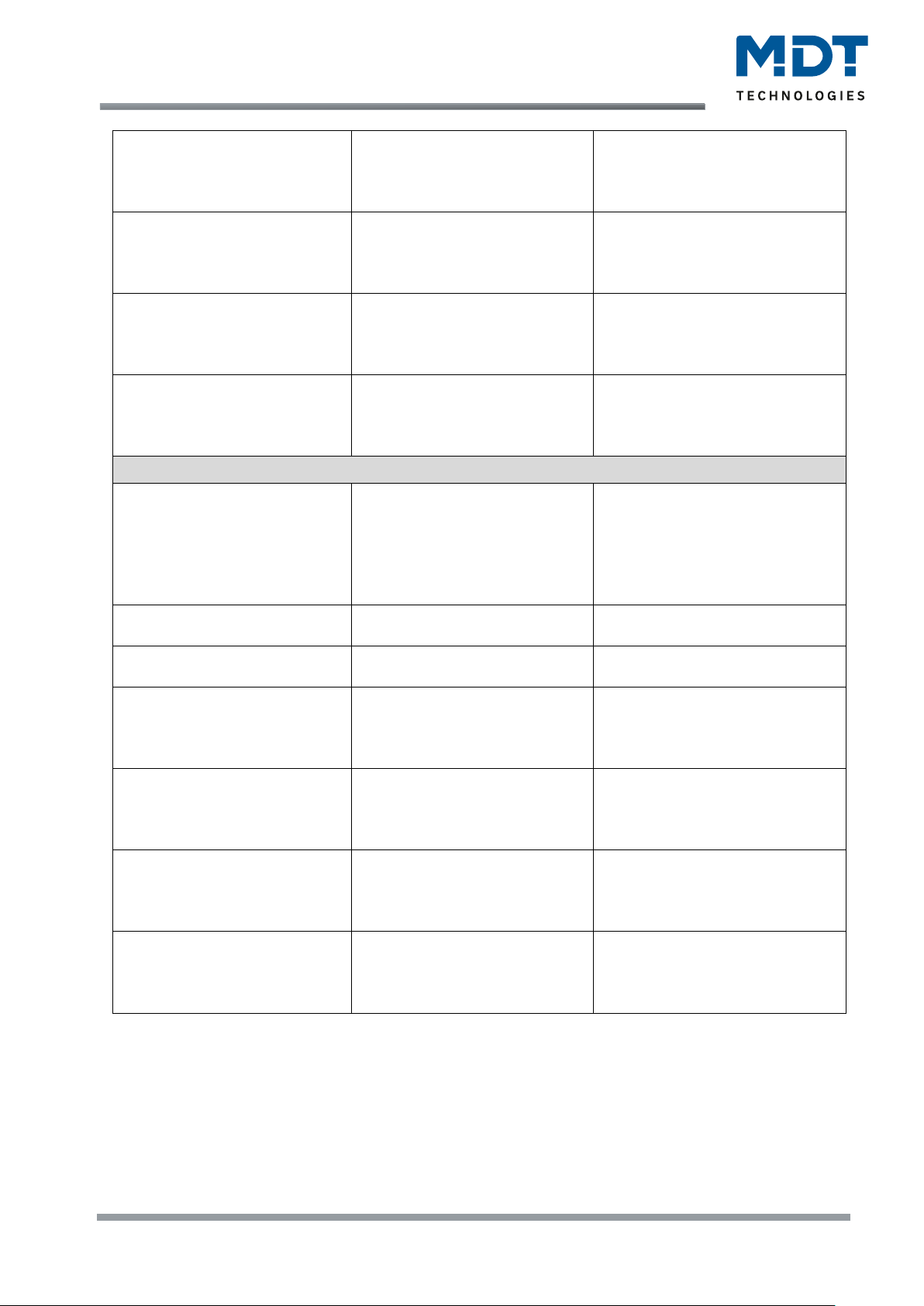
Technical Manual
Energy Meter [EZ-03xx.01]
MDT technologies GmbH • 51766 Engelskirchen • Papiermühle 1 • Germany
Phone: +49-2263-880 • knx@mdt.de • www.mdt.de
15
DPT for object „Actual
electricity price“
▪ 4Byte Floating [Cent]
▪ 2Byte Floating [Cent]
▪ 4Byte Floating [Euro]
▪ 2Byte Floating [Euro]
Specifying the datapoint type.
Only for "fixed" values.
DPT for object „Electricity price
Day“ and „ Actual electricity
price “
▪ 4Byte Floating [Cent]
▪ 2Byte Floating [Cent]
▪ 4Byte Floating [Euro]
▪ 2Byte Floating [Euro]
Specifying the datapoint type.
Only for „one variable value“.
DPT for object „Electricity price
Day/Night“ and „ Actual
electricity price “
▪ 4Byte Floating [Cent]
▪ 2Byte Floating [Cent]
▪ 4Byte Floating [Euro]
▪ 2Byte Floating [Euro]
Specifying the datapoint type.
Only for „two variable values“.
DPT for costs at intermediate
and main meter
▪ 4Byte Floating [Cent]
▪ 2Byte Floating [Cent]
▪ 4Byte Floating [Euro]
▪ 2Byte Floating [Euro]
Specifying the datapoint type.
Cost meter „Generation“ (visible if parameter "Cost meter" has been activated)
Calculate yield via
▪ a fixed value (Day)
▪ two fixed values
(Day /Night)
▪ a variable value (Day)
▪ two variable values
(Day /Night)
Setting of how the yield for the
generation is to be calculated.
Power supply rate „Day“
0,000 … 10,000 €/KWh
[0,22]
Setting the tariff for „Day“.
Only for "fixed" values.
Power supply rate „Night“
0,000 … 10,000 €/KWh
[0,18]
Setting the tariff for „Night“.
Only for "two fixed" values.
DPT for object „Actual yield
price“
▪ 4Byte Floating [Cent]
▪ 2Byte Floating [Cent]
▪ 4Byte Floating [Euro]
▪ 2Byte Floating [Euro]
Specifying the datapoint type.
Only for "fixed" values.
DPT for object „Yield Day“ and
„Actual yield price“
▪ 4Byte Floating [Cent]
▪ 2Byte Floating [Cent]
▪ 4Byte Floating [Euro]
▪ 2Byte Floating [Euro]
Specifying the datapoint type.
Only for „one variable value“.
DPT for object „Yield
Day/Night“ and „Actual yield
price“
▪ 4Byte Floating [Cent]
▪ 2Byte Floating [Cent]
▪ 4Byte Floating [Euro]
▪ 2Byte Floating [Euro]
Specifying the datapoint type.
Only for „two variable values“.
DPT for costs at intermediate
and main meter
▪ 4Byte Floating [Cent]
▪ 2Byte Floating [Cent]
▪ 4Byte Floating [Euro]
▪ 2Byte Floating [Euro]
Specifying the datapoint type.
Table 6: General settings
Page 16

Technical Manual
Energy Meter [EZ-03xx.01]
MDT technologies GmbH • 51766 Engelskirchen • Papiermühle 1 • Germany
Phone: +49-2263-880 • knx@mdt.de • www.mdt.de
16
Startup time
This time defines when the unit "boots up" after a restart (reset, reprogramming, bus voltage
recovery). This can be important if, for example, a bus reset is carried out. If there are many units
on a line, all units would start at the same time and load the bus. With a variable time, the units can
thus start differently.
„Operation“
"In operation" is used to show on the bus that the unit is "alive". If activated, an ON telegram is sent
cyclically.
Day/Night switchover
By activating the "Day/Night" object, the polarity for Day/Night can be defined in the following.
Regardless of this polarity, the unit always starts in "Day"-mode after reprogramming.
Furthermore, it can be defined whether the object is to be actively queried after a bus voltage
recovery.
Behaviour after bus power return
It can be set whether the objects for Day/Night and/or Time are to be actively queried after bus
voltage recovery.
Connection terminal channel L1 / L2 / L3 (only for EZ-0320.01)
If the lines have been incorrectly mounted at the terminals, the current direction can be reversed
with this parameter.
Current direction L1 / L2 / L3 (only for EZ-0363.01)
Depending on the mounting of the current transformer on the line, the current direction can be
reversed with this parameter.
Meter „Consumption“/“Generation“
Here you can set whether the changeover from "Day" to "Night" operation or from "Night" to "Day"
operation should take place at a fixed time (in hours and minutes) or whether the changeover is
only controlled via the "Day/Night" object.
On the other hand, it can be defined whether the meters are to be reset after programming or
whether the meter readings remain with the previous status.
Cost meter „Consumption“
When calculating costs via fixed values, the corresponding tariff for "Day" respectively "Day" and
"Night" is set in the ETS. When calculating via variable values, the tariffs are entered via objects.
The currently valid electricity price is output via object 27 - "Consumption: current electricity price".
The datapoint type for input and output can be defined via parameters.
Cost meter “Generation“
When calculating the yield via fixed values, the corresponding tariff for "Day" respectively "Day" and
"Night" is set in the ETS. When calculating via variable values, the tariffs are entered via objects.
The currently valid yield price is output via object 48 - "Generation: current yield price".
The datapoint type for input and output can be defined via parameters.
Important:
The central object 3 - "Voltage error" is permanently displayed. It only sends an alarm if the
voltage measurement is "active" in at least one menu "Consumption L1", "Consumption L2" or
"Consumption L3"!
Page 17
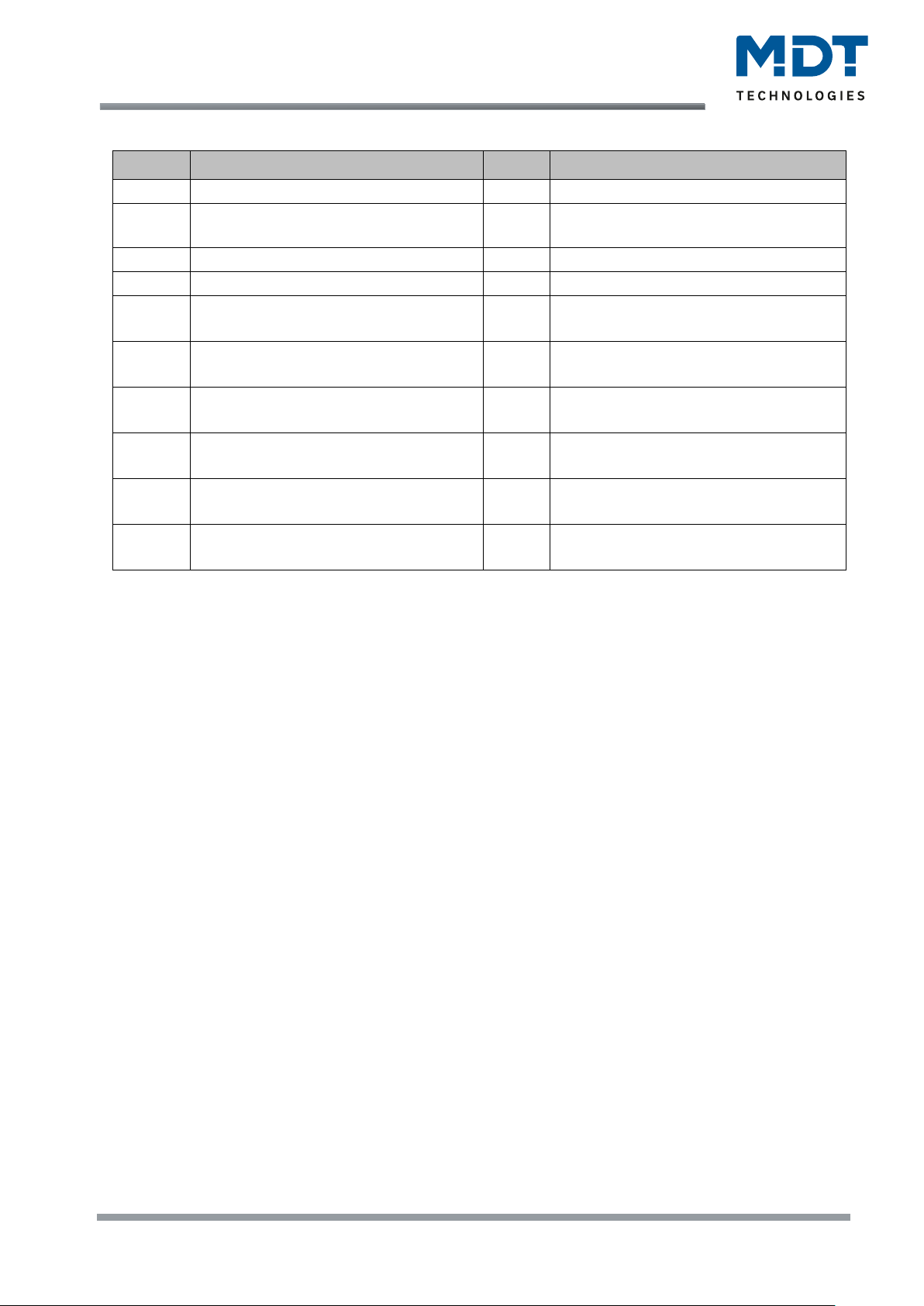
Technical Manual
Energy Meter [EZ-03xx.01]
MDT technologies GmbH • 51766 Engelskirchen • Papiermühle 1 • Germany
Phone: +49-2263-880 • knx@mdt.de • www.mdt.de
17
The table shows the general communications objects:
Number
Name/Object function
Length
Usage
0
Central function – Operation
1 Bit
Sending a cyclic "In operation" telegram
1
Central function – Day = 1 / Night = 0,
Day = 0 / Night = 1
1 Bit
Input of the value, whether "Day" or
"Night"
2
Central function – Time
3 Byte
Receiving the time
3
Central function – Voltage error
1 Bit
Sending an alarm
25
Consumption: Electricity price Day –
Electricity rate in Cent/Euro - Input
Receive the current electricity price.
DPT depending on parameter selection
26
Consumption: Electricity price Night –
Electricity rate in Cent/Euro - Input
Receive the current electricity price.
DPT depending on parameter selection
27
Consumption: Actual electricity price –
Electricity rate in Cent/Euro - Output
Sending the current electricity price.
DPT depending on parameter selection
46
Generation: Yield Day – Power supply
rate in Cent/Euro - Input
Receive the current yield price for Day.
DPT depending on parameter selection
47
Generation: Yield Night – Power supply
rate in Cent/Euro - Input
Receive the current yield price for Night.
DPT depending on parameter selection
48
Generation: Actual yield price – Power
supply rate in Cent/Euro - Output
Sending the current yield price.
DPT depending on parameter selection
Table 7: Communication objects – General settings
Page 18
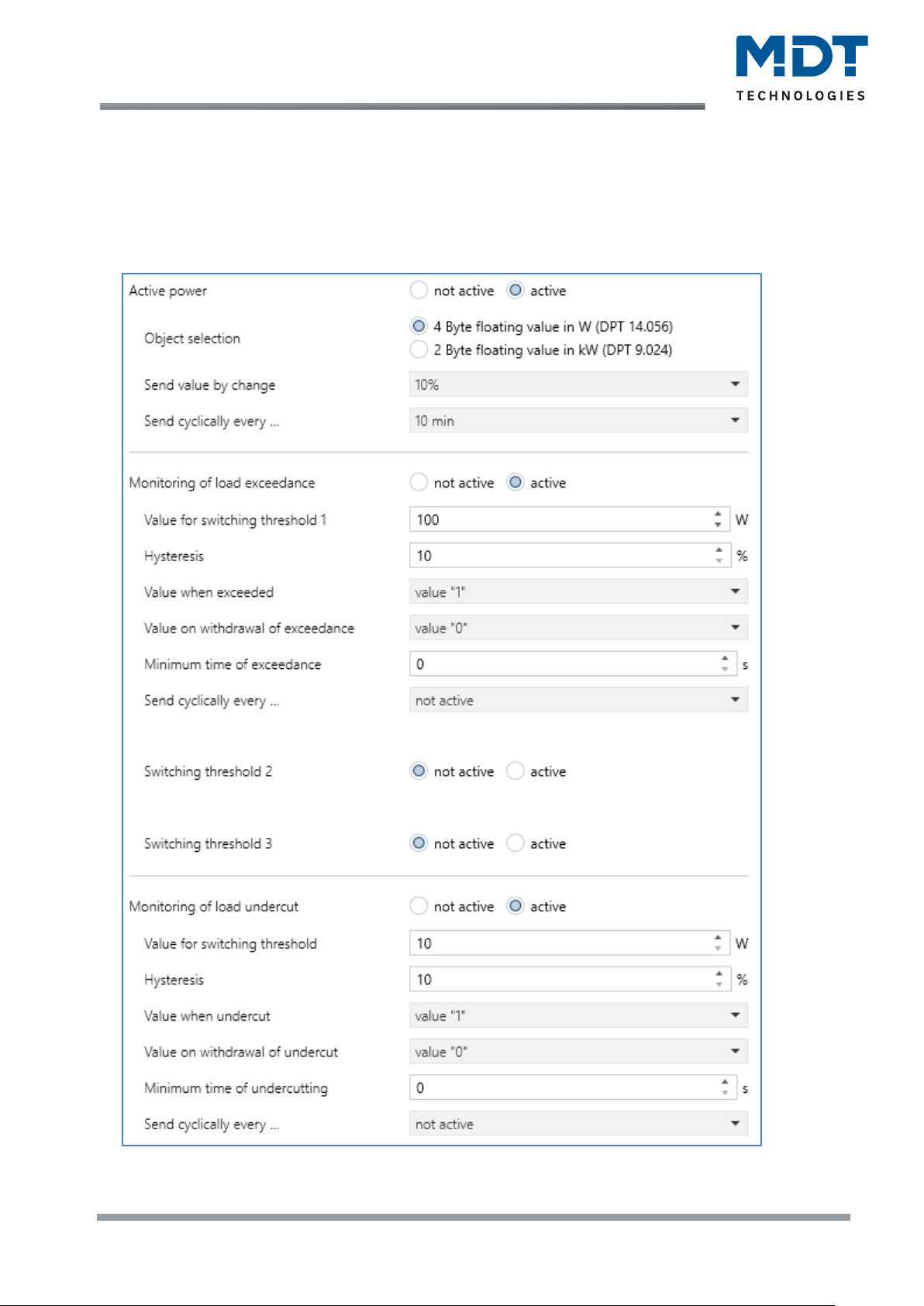
Technical Manual
Energy Meter [EZ-03xx.01]
MDT technologies GmbH • 51766 Engelskirchen • Papiermühle 1 • Germany
Phone: +49-2263-880 • knx@mdt.de • www.mdt.de
18
4.2 Total consumption
4.2.1 Power measurement
The following settings are available for this menu:
Figure 5: Settings – Total consumption: Power measurement
Page 19

Technical Manual
Energy Meter [EZ-03xx.01]
MDT technologies GmbH • 51766 Engelskirchen • Papiermühle 1 • Germany
Phone: +49-2263-880 • knx@mdt.de • www.mdt.de
19
The table shows the possible settings:
ETS-Text
Dynamic range
[Default value]
Comment
Active power
• not active
• active
Activation of the menu for active
power.
Object selection
• 4 Byte floating value in W
(DPT 14.056)
• 2 Byte floating value in kW
(DPT 9.024)
Setting of the datapoint type for the
active power.
Send value by
change
not active, 5 – 75 %
[10 %]
Setting whether and at which change
the value is sent.
Send cyclically
every …
not active, 1 min – 24 h
[10 min]
Setting whether and at what interval
the value is to be sent cyclically.
Monitoring of load
exceedance
• not active
• active
Activation of the function.
Note: When the function is activated, the parameters for switching threshold 1 are automatically
displayed. Switching threshold 2 and 3 must be activated separately.
Value for switching
threshold 1
10 … 15000 W
[100 W]
Setting range for threshold 1.
For EZ-0320.01
Value for switching
threshold 1
10 … 43000 W
[100 W]
Setting range for threshold 1.
For EZ-0363.01
Hysteresis
10 … 100 %
[10 %]
Setting range for the hysteresis.
Value when
exceeded
• not active
• value „1“
• value „0“
Value to be sent when the switching
threshold is exceeded.
Value on withdrawal
of exceedance
• not active
• value „1“
• value „0“
Value that is to be sent if the value
falls below the exceedance in the
following.
Minimum time of
exceedance
0 … 30000 s
[0 s]
Setting of the minimum time by
which the value for exceedance
must be overshot.
Send cyclically
every …
not active
1 min – 24 h
Setting whether and at what interval
the actual values are to be sent
cyclically.
Switching threshold
2
• not active
• active
Activation of switching threshold 2.
Switching threshold
3
• not active
• active
Activation of switching threshold 3.
Note: When switching thresholds 2 and 3 are activated, the same parameters are displayed as for
switching threshold 1. Only the default values differ:
Value for switching threshold 2 [500 W]; value for switching threshold 3 [800 W].
Monitoring of load
undercut
• not active
• active
Activation of the function.
Value for switching
threshold
10 … 15000 W
[10 W]
Setting range for the threshold.
For EZ-0320.01
Value for switching
threshold
10 … 43000 W
[10 W]
Setting range for the threshold.
For EZ-0363.01
Hysteresis
10 … 100 %
[10 %]
Setting range for the hysteresis.
Page 20

Technical Manual
Energy Meter [EZ-03xx.01]
MDT technologies GmbH • 51766 Engelskirchen • Papiermühle 1 • Germany
Phone: +49-2263-880 • knx@mdt.de • www.mdt.de
20
Value when
undercut
• not active
• value „1“
• value „0“
Value to be sent when the switching
threshold is undercut.
Value on withdrawal
of undercut
• not active
• value „1“
• value „0“
Value to be sent if the undercut is
subsequently exceeded.
Minimum time of
undercutting
0 … 30000 s
[0 s]
Setting of the time by which the
value must at least fall below the
value for undercut.
Send cyclically
every …
not active
1 min – 24 h
Setting whether and at what interval
the actual values are to be sent
cyclically.
Table 8: Settings – Total consumption: Power measurement
The active power measurement enables the output of the real active power by simultaneous
measurement of current and voltage. The output value is therefore no longer a "theoretical" power
at nominal voltage, but the actual power.
Monitoring of load exceedance
3 switching thresholds can be defined at which certain actions are carried out after the condition is
fulfilled. Switching threshold 1 is always active after activation of the monitoring. Switching
threshold 2 and/or switching threshold 3 can be activated individually.
The "Value for switching threshold" describes the value above which the selected action “Value
when exceeded” is to be carried out.
With the “Hysteresis”, the switch-off threshold can be shifted. This threshold is calculated with a
hysteresis of 10% for a load exceedance value of 100 W as follows:
Switch-on point = 100 W; reset when the load falls below 90 W (switch-on value minus hysteresis).
The "Minimum time of exceedance" indicates how long an exceedance must be measured before
the action is triggered. For example, a minimum time of 10 s for a load exceedance value of 100 W
means that a value above 100 W must be measured for 10 s before the exceedance action is
triggered. The minimum time for exceedance works together with the hysteresis. So if an
exceedance is measured, the power must fall below the set value minus hysteresis to stop the
dwell time.
The "Value on withdrawal of exceedance" triggers a defined action, which is carried out when a
load exceedance has fallen below again.
Important: After reset/reprogramming, the value for the switching threshold must be exceeded
again in order to send the "value on withdrawal of exceedance"!
Page 21

Technical Manual
Energy Meter [EZ-03xx.01]
MDT technologies GmbH • 51766 Engelskirchen • Papiermühle 1 • Germany
Phone: +49-2263-880 • knx@mdt.de • www.mdt.de
21
Monitoring of load undercut
The "Value for switching threshold" describes the value below which the selected action "Value
when undercut" is to be carried out.
The "Hysteresis" can be used to shift the switch-off threshold. This threshold is calculated with a
hysteresis of 10% for a load undercut value of 100 W as follows:
Switch-on point = 100 W; reset when 110 W is exceeded (switch-on value plus hysteresis).
The "Minimum time of undercutting" indicates how long an undercut must be measured before
the action is triggered. For example, a minimum time of 10 s for a load undercut value of 100 W
means that a value below 100 W must be measured for 10 s before the undercut action is triggered.
The minimum time for undercut works together with the hysteresis. So if an undercut is measured,
the power must rise above the set value plus hysteresis to stop the dwell time.
The "Value on withdrawal of undercut" triggers a defined action, which is executed when a load
undercut has been exceeded again.
Important: After reset/reprogramming, the value for undercut must be undercut again in order to
send the "Value on withdrawal of undercut"!
The following table shows the available communication objects:
Number
Name/Object function
Length
Usage
5
Total consumption – Active power
2 Byte
4 Byte
Output of the measured active power.
DPT according to "Object selection".
9
Total consumption – Load undercut
1 Bit
Reporting a load undercut
10
Total consumption – Load
exceedance 1
1 Bit
Reporting a load exceedance for switching
threshold 1
11
Total consumption – Load
exceedance 2
1 Bit
Reporting a load exceedance for switching
threshold 2
12
Total consumption – Load
exceedance 3
1 Bit
Reporting a load exceedance for switching
threshold 3
Table 9: Communication objects – Total consumption: Power measurement
Page 22

Technical Manual
Energy Meter [EZ-03xx.01]
MDT technologies GmbH • 51766 Engelskirchen • Papiermühle 1 • Germany
Phone: +49-2263-880 • knx@mdt.de • www.mdt.de
22
4.2.2 Energy and cost meter
Important:
To use the cost meter, the parameter "Cost meter" in "General settings" must be activated!
The following settings are available:
Figure 6: Settings – Total consumption: Energy and cost meter
Page 23

Technical Manual
Energy Meter [EZ-03xx.01]
MDT technologies GmbH • 51766 Engelskirchen • Papiermühle 1 • Germany
Phone: +49-2263-880 • knx@mdt.de • www.mdt.de
23
The table shows the possible settings:
ETS-Text
Dynamic range
[Default value]
Comment
Meter: Consumption
• not active
• active
Activation of the meter.
If "not active", no parameters appear
in the following!
Main meter (is automatically active after activating "Meter: Consumption")
Send meter reading by
change
• not active
• active
Setting whether the meter reading
should be sent when changed.
Send meter reading
every …
1 – 500 kWh
[1 kWh]
Setting for which change the meter
reading is to be sent.
Send meter reading
cyclically every …
not active, 1 min – 24 h
[30 min]
Setting whether and at what interval the
meter reading is to be sent cyclically.
Intermediate meter
Intermediate meter
• not active
• active
Activation of the intermediate meter.
Object selection
• Value in Wh (DPT 13.010)
• Value in kWh (DPT
13.013)
Selection of the datapoint type for the
intermediate meter.
Send meter reading by
change
• not active
• active
Setting whether the meter reading is to
be sent when changed.
Send meter reading
every …
10 – 50000 Wh
[10 Wh]
Setting at which change the meter
reading is to be sent.
With object selection „DPT 13.010“
Send meter reading
every …
1 – 500 kWh
[1 kWh]
Setting at which change the meter
reading is to be sent.
With object selection „DPT 13.013“
Send meter reading
cyclically every …
not active, 1 min – 24 h
[30 min]
Setting whether and at what interval the
meter reading is to be sent cyclically.
Cost meter (Settings are the same for main and intermediate meter)
Cost meter
• not active
• active
Activation of the cost meter.
Only visible if "Cost meter" is active in
"General settings"!
Send by change
• not active
• active
Setting whether the cost reading should
be sent when it is changed.
Send actual costs
every …
1 … 255 €
[10 €]
Setting for which change the cost
reading is to be sent.
Send cyclically every …
not active,
1 min – 24 h
Setting whether and at what interval the
cost reading is to be sent cyclically.
Event A / Event B
Activate Event A/B with
• not active
• final value: intermediate
meter
• final value: main meter
• final value: costs
intermediate meter
• final value: costs main
meter
• time
• interval
Determination of the action with which
an event is to be activated.
Page 24
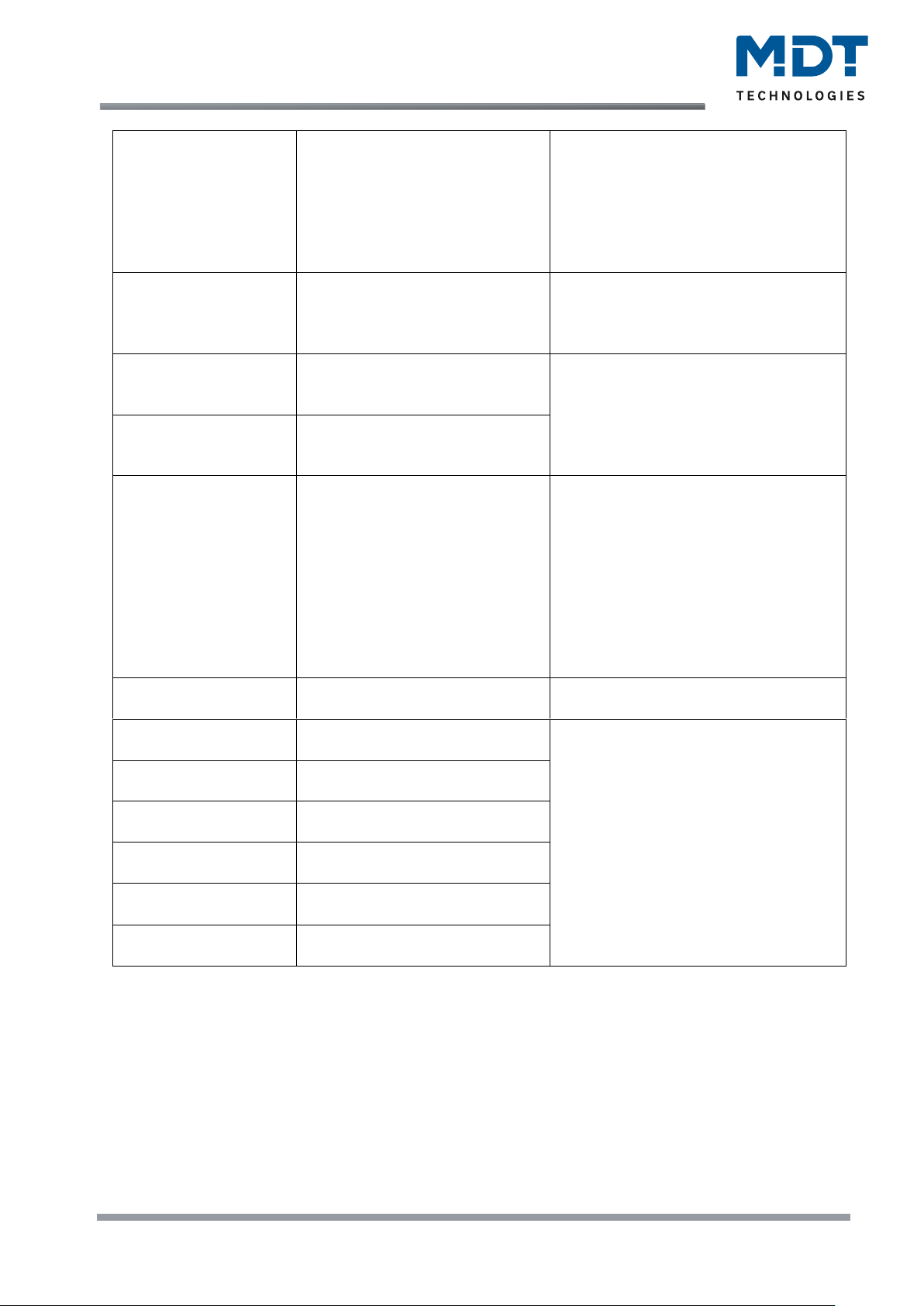
Technical Manual
Energy Meter [EZ-03xx.01]
MDT technologies GmbH • 51766 Engelskirchen • Papiermühle 1 • Germany
Phone: +49-2263-880 • knx@mdt.de • www.mdt.de
24
Final value
1 … 4294967295 kWh/Wh
[200]
Value from which the event is to be
activated.
Visible when "Final value ..." is
selected.
DPT for main meter is "kWh".
DPT for intermediate meter depends
on the "Object selection" parameter.
Final value
1 … 4294967295 €
[200]
Value from which the event is to be
activated.
Visible when selecting "Final value:
Costs ...".
Hours
0 … 23
[0]
Set
- the time at which the event is to be
activated.
- the interval at which the event is to
be activated.
If "time" or "interval" is selected
Minutes
0 … 59
[0]
Day
▪ every day
▪ Monday
▪ Tuesday
▪ Wednesday
▪ Thursday
▪ Friday
▪ Saturday
▪ Sunday
▪ every working day
▪ every weekend day
Setting on which day(s) the event is to
be activated.
Visible when "Time" is selected.
Object „Event A“ /
“Event B” sends
▪ OFF
▪ ON
Value to be sent when the condition for
activating the event is fulfilled.
All values of
intermediate meter
▪ do not send
▪ send
Settings for which additional actions are
to be carried out when the condition for
activating the event is fulfilled.
The number of possible actions
depends on the selection "Activate
event X with".
Costs of intermediate
meter
▪ do not send
▪ send
Reset intermediate
meter
• not active
▪ active
All values of main
meter
▪ do not send
▪ send
Costs of main meter
▪ do not send
▪ send
Reset main meter
• not active
▪ active
Table 10: Settings – Total consumption: Energy and cost meter
Main meter / Intermediate meter
The main meter always works with the datapoint type 13.013 (kWh). For the intermediate meter,
the datapoint type can be set with the "Object selection" (Wh or kWh).
The setting "Send meter reading by change" can be used to set at which change the meter sends
its actual meter reading. If the setting is "not active", the meter does not send a value, no matter
how big the change is.
Page 25
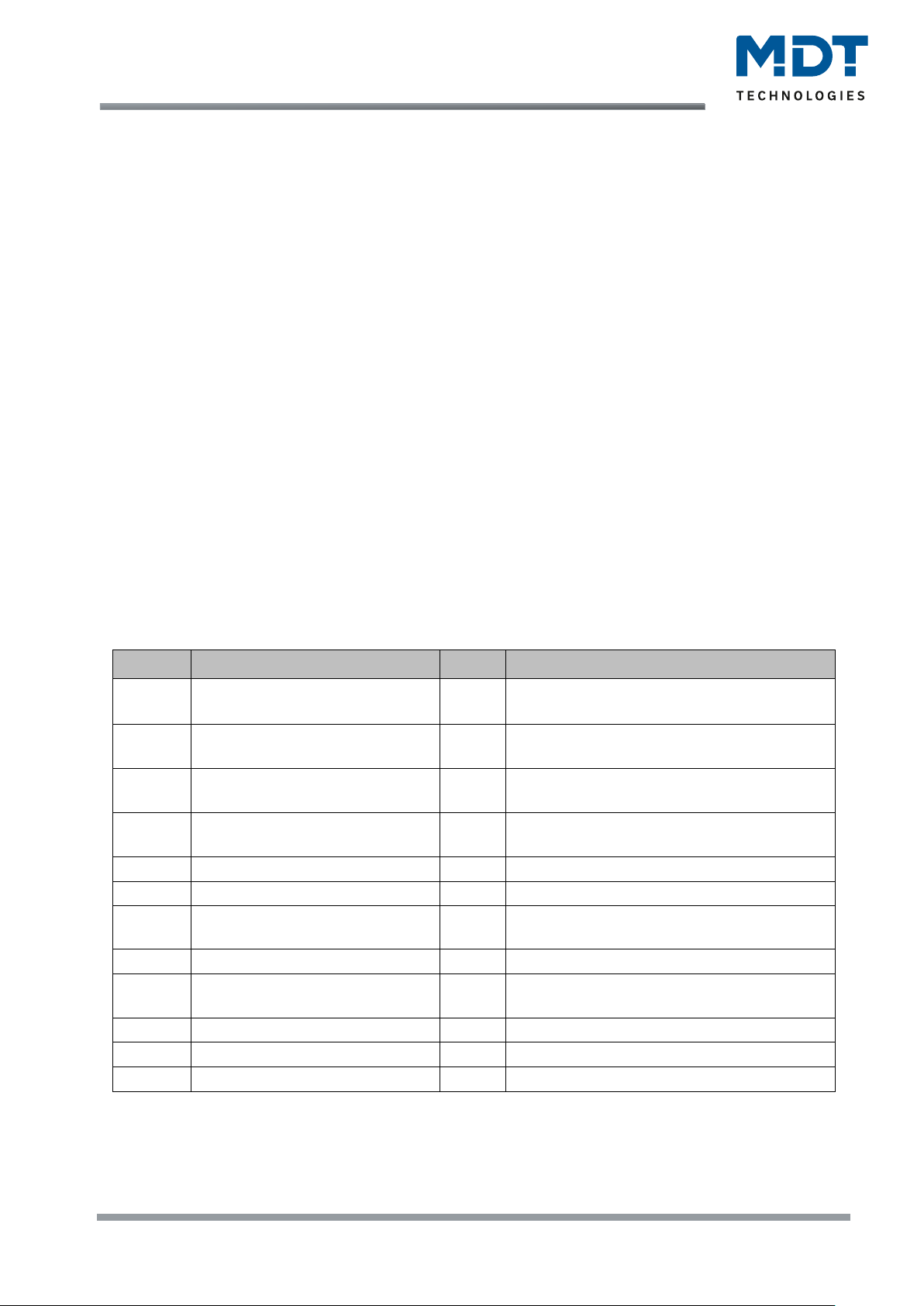
Technical Manual
Energy Meter [EZ-03xx.01]
MDT technologies GmbH • 51766 Engelskirchen • Papiermühle 1 • Germany
Phone: +49-2263-880 • knx@mdt.de • www.mdt.de
25
The setting "Send meter reading cyclically every ..." can be used to set the intervals at which the
device sends its actual measured value. The cyclical sending function can be activated or
deactivated independently of the setting "Send meter reading by change". Values are also sent if
the meter has not recorded a change. If both parameters are deactivated, no value is ever sent.
Cost meter
The settings for sending the cost reading correspond to the settings as for the main and
intermediate meter.
Event A / Event B
Two different events can be triggered if certain conditions are met. This is done via 1-bit objects.
• final value: intermediate/main meter
Event is activated with a fixed value.
• final value: costs intermediate/main meter
Event is activated when a certain cost level is reached.
• time
Event is executed recurrently at a certain time. In addition to hours and minutes, it is also
possible to set whether the event is to be activated on certain days.
• interval
Event is activated recurrently at a defined interval (in hours and minutes).
Important: The starting point and subsequent cyclical transmission repetition is always after
reprogramming or when the bus voltage returns.
In addition to sending the object (Event A or Event B), other actions can be performed. These can
be activated individually as required.
The associated communication objects are (Name is "Total consumption" in each case):
Number
Name/Object function
Length
Usage
13
Intermediate meter – Active
energy
4 Byte
Sending the meter reading.
DPT depending on parameter setting
14
Intermediate meter – Costs in
Cent - Output
4 Byte
Sending the actual costs
15
Intermediate meter – Meter
reading Day
4 Byte
Sending the meter reading
16
Intermediate meter – Meter
reading Night
4 Byte
Sending the meter reading
17
Intermediate meter – Reset
1 Bit
Resetting the intermediate meter
18
Main meter – Active energy
4 Byte
Sending the meter reading.
19
Main meter – Costs in Cent Output
4 Byte
Sending the actual costs
20
Main meter – Meter reading Day
4 Byte
Sending the meter reading
21
Main meter – Meter reading
Night
4 Byte
Sending the meter reading
22
Main meter – Reset
1 Bit
Resetting the main meter
23
Event A
1 Bit
Sending the value of Event A
24
Event B
1 Bit
Sending the value of Event B
Table 11: Communication objects – Total consumption: Energy and cost meter
Page 26
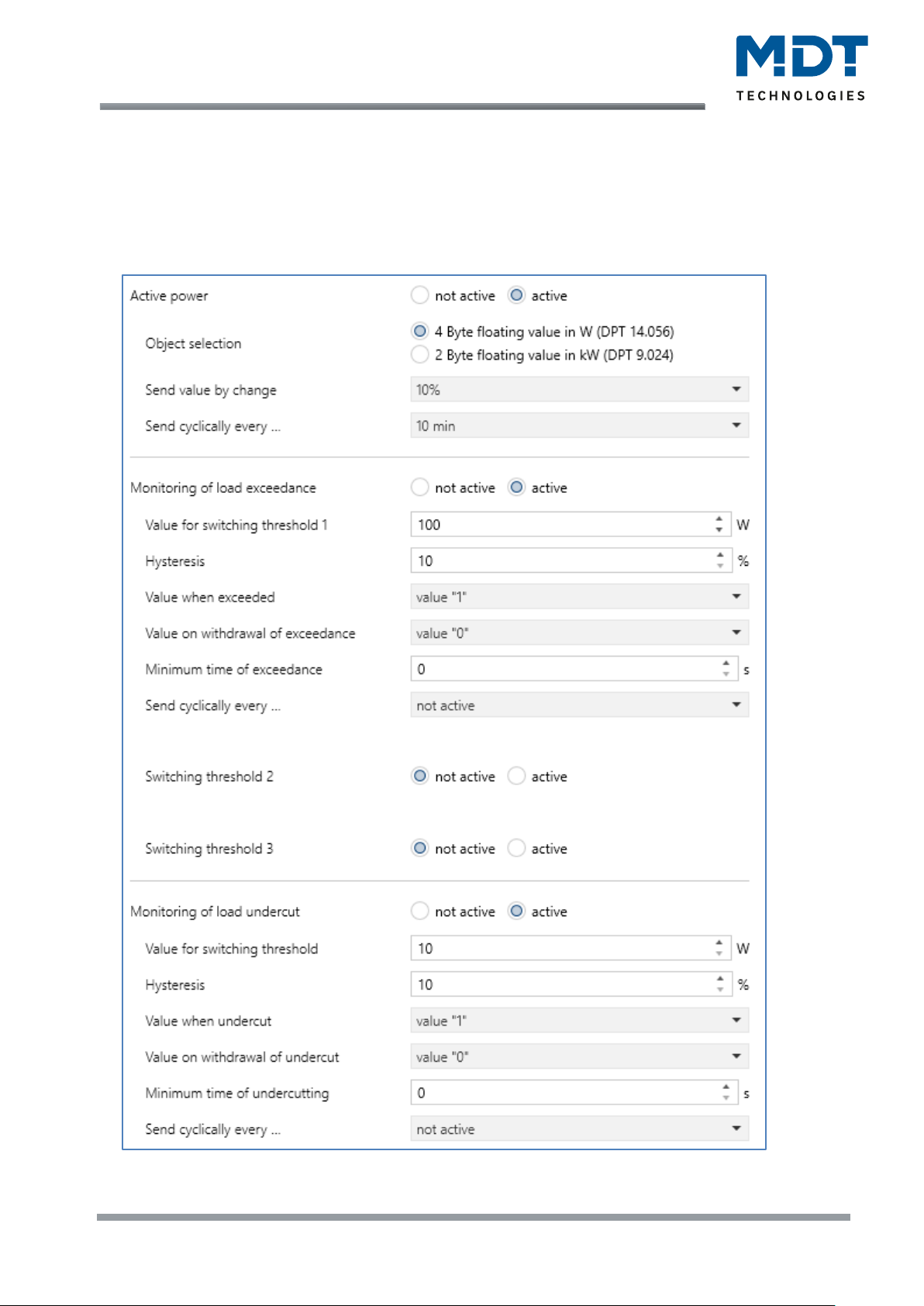
Technical Manual
Energy Meter [EZ-03xx.01]
MDT technologies GmbH • 51766 Engelskirchen • Papiermühle 1 • Germany
Phone: +49-2263-880 • knx@mdt.de • www.mdt.de
26
4.3 Total generated
4.3.1 Power measurement
The following settings are available:
Figure 7: Settings – Total generated: Power measurement
Page 27
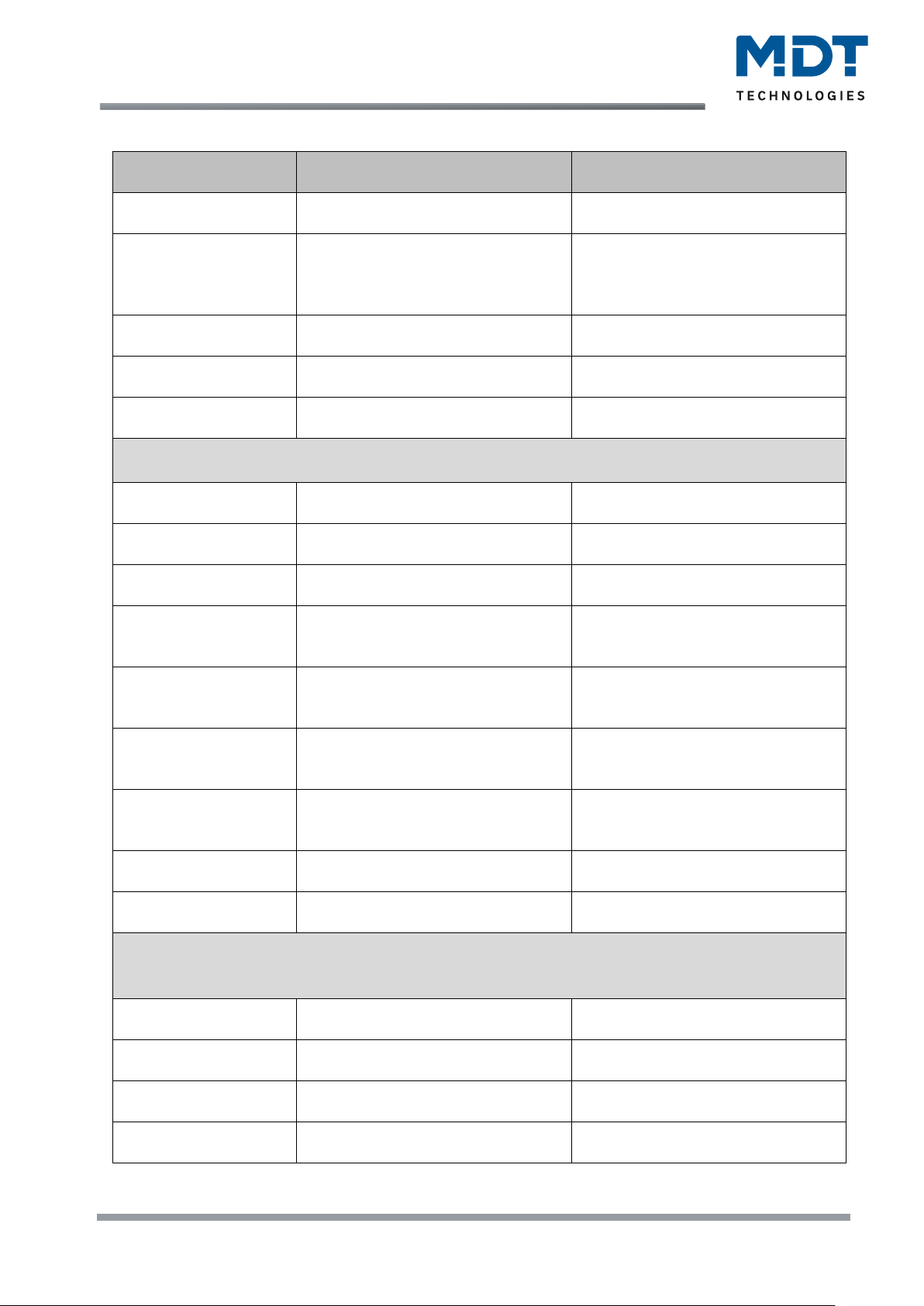
Technical Manual
Energy Meter [EZ-03xx.01]
MDT technologies GmbH • 51766 Engelskirchen • Papiermühle 1 • Germany
Phone: +49-2263-880 • knx@mdt.de • www.mdt.de
27
The table shows the possible settings:
ETS-Text
Dynamic range
[Default value]
Comment
Active power
• not active
• active
Activation of the menu for active
power.
Object selection
• 4 Byte floating value in W
(DPT 14.056)
• 2 Byte floating value in kW
(DPT 9.024)
Setting of the datapoint type for the
active power.
Send value by
change
not active, 5 – 75 %
[10 %]
Setting whether and at which change
the value is sent.
Send cyclically
every …
not active, 1 min – 24 h
[10 min]
Setting whether and at what interval
the value is to be sent cyclically.
Monitoring of load
exceedance
• not active
• active
Activation of the function.
Note: When the function is activated, the parameters for switching threshold 1 are automatically
displayed. Switching threshold 2 and 3 must be activated separately.
Value for switching
threshold 1
10 … 15000 W
[100 W]
Setting range for threshold 1.
For EZ-0320.01
Value for switching
threshold 1
10 … 43000 W
[100 W]
Setting range for threshold 1.
For EZ-0363.01
Hysteresis
10 … 100 %
[10 %]
Setting range for the hysteresis.
Value when
exceeded
• not active
• value „1“
• value „0“
Value to be sent when the switching
threshold is exceeded.
Value on withdrawal
of exceedance
• not active
• value „1“
• value „0“
Value that is to be sent if the value
falls below the exceedance in the
following.
Minimum time of
exceedance
0 … 30000 s
[0 s]
Setting of the minimum time by
which the value for exceedance
must be overshot.
Send cyclically
every …
not active
1 min – 24 h
Setting whether and at what interval
the actual values are to be sent
cyclically.
Switching threshold
2
• not active
• active
Activation of switching threshold 2.
Switching threshold
3
• not active
• active
Activation of switching threshold 3.
Note: When switching thresholds 2 and 3 are activated, the same parameters are displayed as for
switching threshold 1. Only the default values differ:
Value for switching threshold 2 [500 W]; value for switching threshold 3 [800 W].
Monitoring of load
undercut
• not active
• active
Activation of the function.
Value for switching
threshold
10 … 15000 W
[10 W]
Setting range for the threshold.
For EZ-0320.01
Value for switching
threshold
10 … 43000 W
[10 W]
Setting range for the threshold.
For EZ-0363.01
Hysteresis
10 … 100 %
[10 %]
Setting range for the hysteresis.
Page 28

Technical Manual
Energy Meter [EZ-03xx.01]
MDT technologies GmbH • 51766 Engelskirchen • Papiermühle 1 • Germany
Phone: +49-2263-880 • knx@mdt.de • www.mdt.de
28
Value when
undercut
• not active
• value „1“
• value „0“
Value to be sent when the switching
threshold is undercut.
Value on withdrawal
of undercut
• not active
• value „1“
• value „0“
Value to be sent if the undercut is
subsequently exceeded.
Minimum time of
undercutting
0 … 30000 s
[0 s]
Setting of the time by which the
value must at least fall below the
value for undercut.
Send cyclically
every …
not active
1 min – 24 h
Setting whether and at what interval
the actual values are to be sent
cyclically.
Table 12: Settings – Total generated: Power measurement
The active power measurement enables the output of the real active power by simultaneous
measurement of current and voltage. The output value is therefore no longer a "theoretical" power
at nominal voltage, but the actual power.
Monitoring of load exceedance
3 switching thresholds can be defined at which certain actions are carried out after the condition is
fulfilled. Switching threshold 1 is always active after activation of the monitoring. Switching
threshold 2 and/or switching threshold 3 can be activated individually.
The "Value for switching threshold" describes the value above which the selected action “Value
when exceeded” is to be carried out.
With the “Hysteresis”, the switch-off threshold can be shifted. This threshold is calculated with a
hysteresis of 10% for a load exceedance value of 100 W as follows:
Switch-on point = 100 W; reset when the load falls below 90 W (switch-on value minus hysteresis).
The "Minimum time of exceedance" indicates how long an exceedance must be measured before
the action is triggered. For example, a minimum time of 10 s for a load exceedance value of 100 W
means that a value above 100 W must be measured for 10 s before the exceedance action is
triggered. The minimum time for exceedance works together with the hysteresis. So, if an
exceedance is measured, the power must fall below the set value minus hysteresis to stop the
dwell time.
The "Value on withdrawal of exceedance" triggers a defined action, which is carried out when a
load exceedance has fallen below again.
Important: After reset/reprogramming, the value for the switching threshold must be exceeded
again in order to send the "value on withdrawal of exceedance"!
Page 29
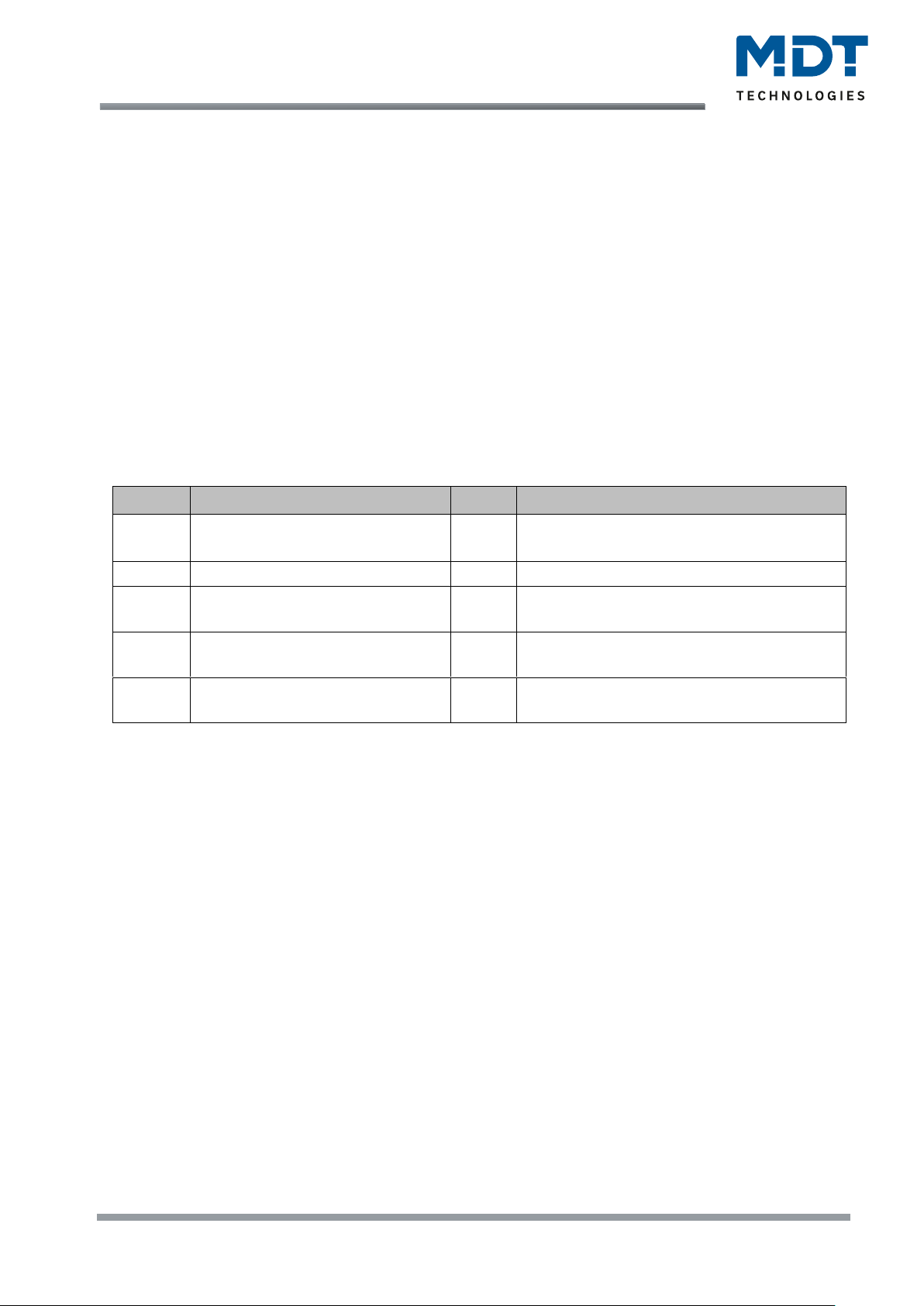
Technical Manual
Energy Meter [EZ-03xx.01]
MDT technologies GmbH • 51766 Engelskirchen • Papiermühle 1 • Germany
Phone: +49-2263-880 • knx@mdt.de • www.mdt.de
29
Monitoring of load undercut
The "Value for switching threshold" describes the value below which the selected action "Value
when undercut" is to be carried out.
The "Hysteresis" can be used to shift the switch-off threshold. This threshold is calculated with a
hysteresis of 10% for a load undercut value of 100 W as follows:
Switch-on point = 100 W; reset when 110 W is exceeded (switch-on value plus hysteresis).
The "Minimum time of undercutting" indicates how long an undercut must be measured before
the action is triggered. For example, a minimum time of 10 s for a load undercut value of 100 W
means that a value below 100 W must be measured for 10 s before the undercut action is triggered.
The minimum time for undercut works together with the hysteresis. So, if an undercut is measured,
the power must rise above the set value plus hysteresis to stop the dwell time.
The "Value on withdrawal of undercut" triggers a defined action, which is executed when a load
undercut has been exceeded again.
Important: After reset/reprogramming, the value for undercut must be undercut again in order to
send the "Value on withdrawal of undercut"!
The following table shows the available communication objects:
Number
Name/Object function
Length
Usage
29
Total generated – Active power
2 Byte
4 Byte
Output of the measured active power.
DPT according to "Object selection".
30
Total generated – Load undercut
1 Bit
Reporting a load undercut
31
Total generated – Load
exceedance 1
1 Bit
Reporting a load exceedance for switching
threshold 1
32
Total generated – Load
exceedance 2
1 Bit
Reporting a load exceedance for switching
threshold 2
33
Total generated – Load
exceedance 3
1 Bit
Reporting a load exceedance for switching
threshold 3
Table 13: Communication objects – Total generated: Power measurement
Page 30
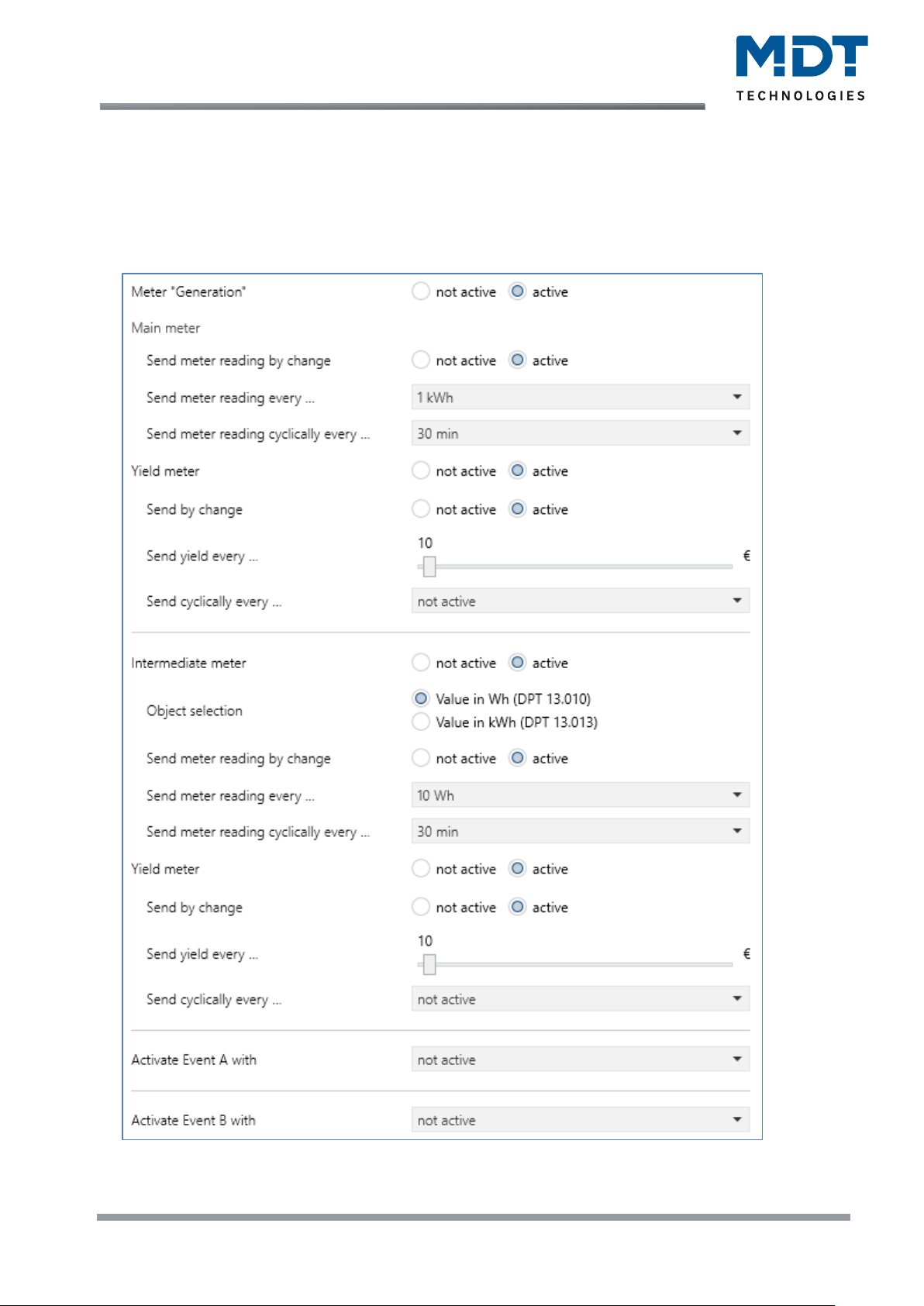
Technical Manual
Energy Meter [EZ-03xx.01]
MDT technologies GmbH • 51766 Engelskirchen • Papiermühle 1 • Germany
Phone: +49-2263-880 • knx@mdt.de • www.mdt.de
30
4.3.2 Energy and yield meter
Important:
To use the yield meter, the parameter "Cost meter" in "General settings" must be activated!
The following settings are available:
Figure 8: Settings – Total generated: Energy and yield meter
Page 31
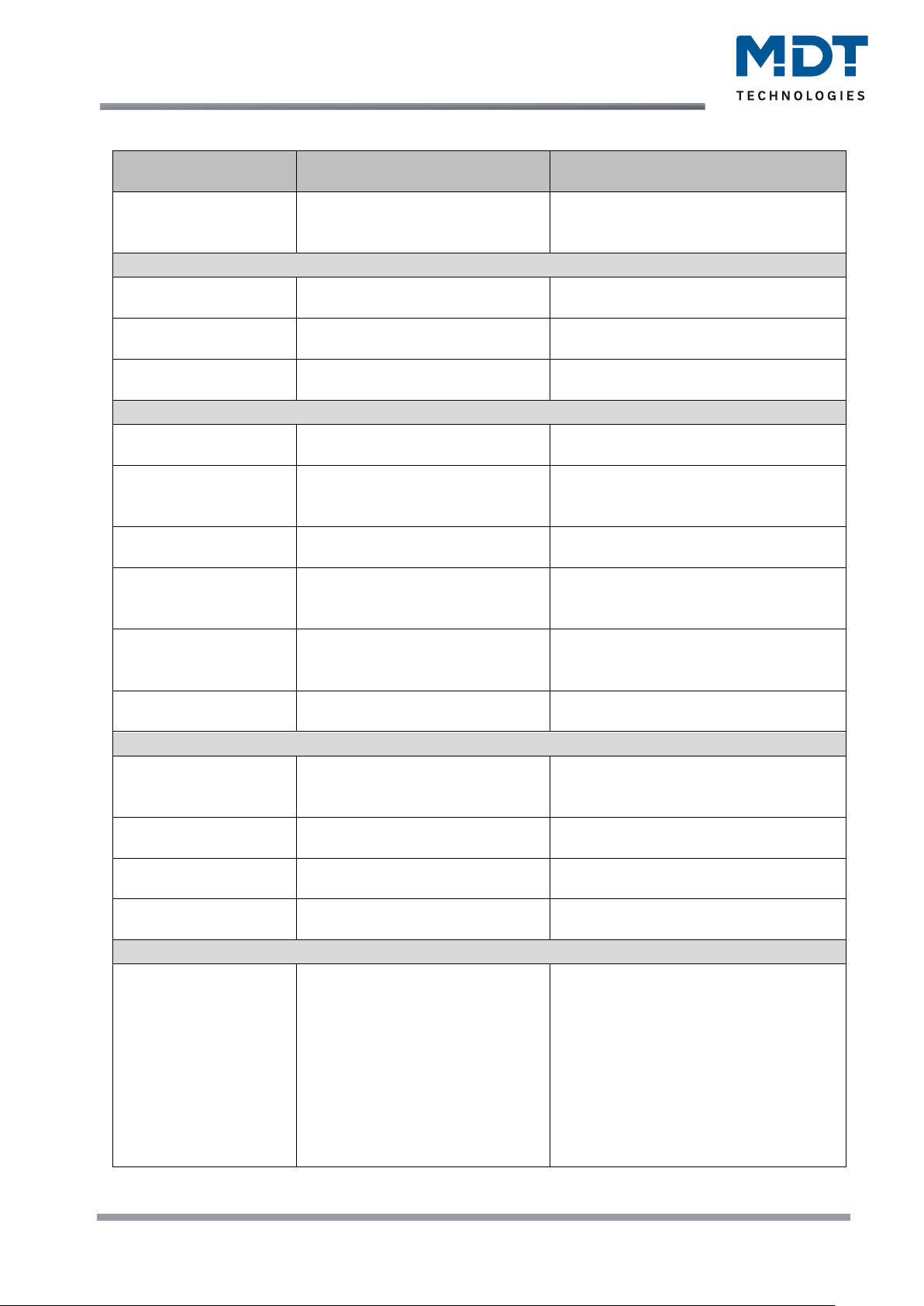
Technical Manual
Energy Meter [EZ-03xx.01]
MDT technologies GmbH • 51766 Engelskirchen • Papiermühle 1 • Germany
Phone: +49-2263-880 • knx@mdt.de • www.mdt.de
31
The table shows the possible settings:
ETS-Text
Dynamic range
[Default value]
Comment
Meter “Generation”
• not active
• active
Activation of the meter.
If "not active", no parameters appear
in the following!
Main meter (is automatically active after activating "Meter: Consumption")
Send meter reading by
change
• not active
• active
Setting whether the meter reading
should be sent when changed.
Send meter reading
every …
1 – 500 kWh
[1 kWh]
Setting for which change the meter
reading is to be sent.
Send meter reading
cyclically every …
not active, 1 min – 24 h
[30 min]
Setting whether and at what interval the
meter reading is to be sent cyclically.
Intermediate meter
Intermediate meter
• not active
• active
Activation of the intermediate meter.
Object selection
• Value in Wh (DPT 13.010)
• Value in kWh (DPT
13.013)
Selection of the datapoint type for the
intermediate meter.
Send meter reading by
change
• not active
• active
Setting whether the meter reading is to
be sent when changed.
Send meter reading
every …
10 – 50000 Wh
[10 Wh]
Setting at which change the meter
reading is to be sent.
With object selection „DPT 13.010“
Send meter reading
every …
1 – 500 kWh
[1 kWh]
Setting at which change the meter
reading is to be sent.
With object selection „DPT 13.013“
Send meter reading
cyclically every …
not active, 1 min – 24 h
[30 min]
Setting whether and at what interval the
meter reading is to be sent cyclically.
Yield meter (Settings are the same for main and intermediate meter)
Yield meter
• not active
• active
Activation of the yield meter.
Only visible if "Cost meter" is active in
"General settings"!
Send by change
• not active
• active
Setting whether the yield should be sent
when it is changed.
Send yield every …
1 … 255 €
[10 €]
Setting at which change the yield is to
be sent.
Send cyclically every …
not active,
1 min – 24 h
Setting whether and at what interval the
yield is to be sent cyclically.
Event A / Event B
Activate Event A/B with
• not active
• final value: intermediate
meter
• final value: main meter
• final value: costs
intermediate meter
• final value: costs main
meter
• time
• interval
Determination of the action with which
an event is to be activated.
Page 32

Technical Manual
Energy Meter [EZ-03xx.01]
MDT technologies GmbH • 51766 Engelskirchen • Papiermühle 1 • Germany
Phone: +49-2263-880 • knx@mdt.de • www.mdt.de
32
Final value
1 … 4294967295 kWh/Wh
[200]
Value from which the event is to be
activated.
Visible when "Final value ..." is
selected.
DPT for main meter is "kWh".
DPT for intermediate meter depends
on the "Object selection" parameter.
Final value
1 … 4294967295 €
[200]
Value from which the event is to be
activated.
Visible when selecting "Final value:
Costs ...".
Hours
0 … 23
[0]
Set
- the time at which the event is to be
activated.
- the interval at which the event is to
be activated.
If "time" or "interval" is selected
Minutes
0 … 59
[0]
Day
▪ every day
▪ Monday
▪ Tuesday
▪ Wednesday
▪ Thursday
▪ Friday
▪ Saturday
▪ Sunday
▪ every working day
▪ every weekend day
Setting on which day(s) the event is to
be activated.
Visible when "Time" is selected.
Object „Event A“ /
“Event B” sends
▪ OFF
▪ ON
Value to be sent when the condition for
activating the event is fulfilled.
All values of
intermediate meter
▪ do not send
▪ send
Settings for which additional actions are
to be carried out when the condition for
activating the event is fulfilled.
The number of possible actions
depends on the selection "Activate
event X with".
Costs of intermediate
meter
▪ do not send
▪ send
Reset of intermediate
meter
• not active
▪ active
All values of main
meter
▪ do not send
▪ send
Costs of main meter
▪ do not send
▪ send
Reset of main meter
• not active
▪ active
Table 14: Settings – Total generated: Energy and yield meter
Main meter / Intermediate meter
The main meter always works with the datapoint type 13.013 (kWh). For the intermediate meter,
the datapoint type can be set with the "Object selection" (Wh or kWh).
The setting "Send meter reading by change" can be used to set at which change the meter sends
its actual meter reading. If the setting is "not active", the meter does not send a value, no matter
how big the change is.
Page 33
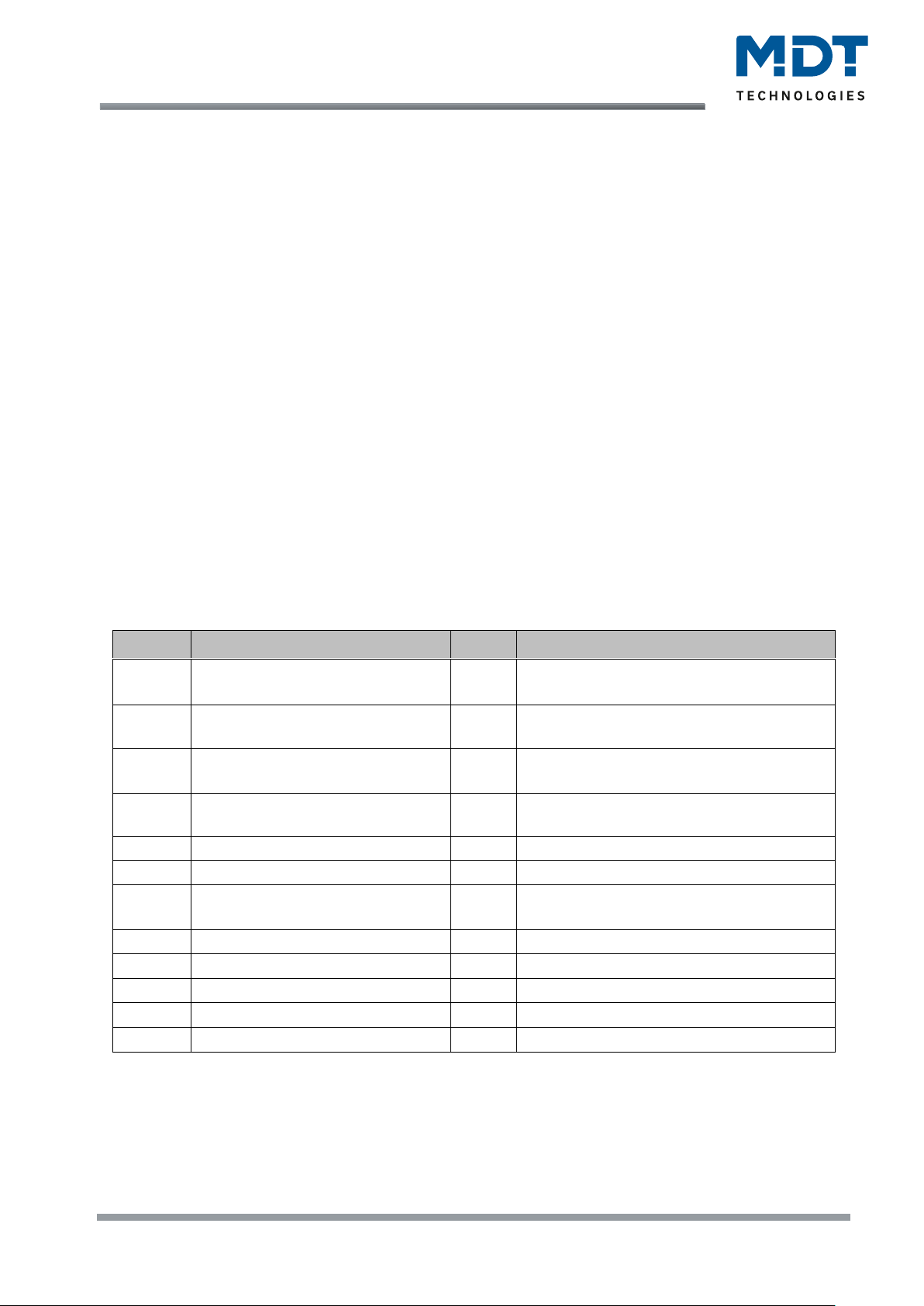
Technical Manual
Energy Meter [EZ-03xx.01]
MDT technologies GmbH • 51766 Engelskirchen • Papiermühle 1 • Germany
Phone: +49-2263-880 • knx@mdt.de • www.mdt.de
33
The setting "Send meter reading cyclically every ..." can be used to set the intervals at which the
device sends its actual measured value. The cyclical sending function can be activated or
deactivated independently of the setting "Send meter reading by change". Values are also sent if
the meter has not recorded a change. If both parameters are deactivated, no value is ever sent.
Yield meter
The settings for sending the yield correspond to the settings as for the main and intermediate meter.
Event A / Event B
Two different events can be triggered if certain conditions are met. This is done via 1-bit objects.
• final value: intermediate/main meter
Event is activated with a fixed value.
• final value: costs intermediate/main meter
Event is activated when a certain cost level is reached.
• time
Event is executed recurrently at a certain time. In addition to hours and minutes, it is also
possible to set whether the event is to be activated on certain days.
• interval
Event is activated recurrently at a defined interval (in hours and minutes).
Important: The starting point and subsequent cyclical transmission repetition is always after
reprogramming or when the bus voltage returns.
In addition to sending the object (Event A or Event B), other actions can be performed. These can
be activated individually as required.
The associated communication objects are (Name is "Total generated" in each case):
Number
Name/Object function
Length
Usage
34
Intermediate meter – Active
energy
4 Byte
Sending the meter reading.
DPT depending on parameter setting
35
Intermediate meter – Actual yield
in Cent - Output
4 Byte
Sending the actual yield
36
Intermediate meter – Meter
reading Day
4 Byte
Sending the meter reading
37
Intermediate meter – Meter
reading Night
4 Byte
Sending the meter reading
38
Intermediate meter – Reset
1 Bit
Resetting the intermediate meter
39
Main meter – Active energy
4 Byte
Sending the meter reading.
40
Main meter – Actual yield in Cent Output
4 Byte
Sending the actual yield
41
Main meter – Meter reading Day
4 Byte
Sending the meter reading
42
Main meter – Meter reading Night
4 Byte
Sending the meter reading
43
Main meter – Reset
1 Bit
Resetting the main meter
44
Event A
1 Bit
Sending the value of Event A
45
Event B
1 Bit
Sending the value of Event B
Table 15: Communication objects – Total generated: Energy and yield meter
Page 34

Technical Manual
Energy Meter [EZ-03xx.01]
MDT technologies GmbH • 51766 Engelskirchen • Papiermühle 1 • Germany
Phone: +49-2263-880 • knx@mdt.de • www.mdt.de
34
4.4 Consumption L1 … L3
The chapter is described using the example of "Consumption L1". "Consumption L2" and
"Consumption L3" behave accordingly.
4.4.1 Power measurement
The following settings are available for this menu:
Figure 9: Settings – Consumption L1 … L3: Power measurement
Page 35

Technical Manual
Energy Meter [EZ-03xx.01]
MDT technologies GmbH • 51766 Engelskirchen • Papiermühle 1 • Germany
Phone: +49-2263-880 • knx@mdt.de • www.mdt.de
35
The table shows the possible settings:
ETS-Text
Dynamic range
[Default value]
Comment
Active power
• not active
• active
Activation of the menu for active power.
Object selection
• 4 Byte floating value in W
(DPT 14.056)
• 2 Byte floating value in kW
(DPT 9.024)
Setting of the datapoint type for the
active power.
Send value by
change
not active, 5 – 75 %
[10 %]
Setting whether and at which change
the value is sent.
Send cyclically
every …
not active, 1 min – 24 h
[10 min]
Setting whether and at what interval the
value is to be sent cyclically.
Monitoring of load exceedance
Monitoring of load
exceedance
• not active
• active
Activation of the function.
Value for load
exceedance
0 … 4600 W
[100 W]
Setting range for the threshold.
For EZ-0320.01
Value for load
exceedance
0 … 15000 W
[100 W]
Setting range for the threshold.
For EZ-0363.01
Hysteresis
10 … 100 %
[10 %]
Setting range for the hysteresis.
Value when
exceeded
• not active
• value „1“
• value „0“
Value to be sent when the switching
threshold is exceeded.
Value on withdrawal
of exceedance
• not active
• value „1“
• value „0“
Value that is to be sent if the value falls
below the exceedance in the following.
Minimum time of
exceedance
0 … 30000 s
[0 s]
Setting of the minimum time by which
the value for exceedance must be
overshot.
Send cyclically
every …
not active
1 min – 24 h
Setting whether and at what interval the
actual values are to be sent cyclically.
Monitoring of load undercut
Monitoring of load
undercut
• not active
• active
Activation of the function.
Value for load
undercut
1 … 4600 W
[5 W]
Setting range for the threshold.
For EZ-0320.01 and EZ-0363.01
Hysteresis
10 … 100 %
[10 %]
Setting range for the hysteresis.
Value when
undercut
• not active
• value „1“
• value „0“
Value to be sent when the switching
threshold is undercut.
Value on withdrawal
of undercut
• not active
• value „1“
• value „0“
Value to be sent if the undercut is
subsequently exceeded.
Minimum time of
undercutting
0 … 30000 s
[0 s]
Setting of the time by which the value
must at least fall below the value for
undercut.
Send cyclically
every …
not active
1 min – 24 h
Setting whether and at what interval the
actual values are to be sent cyclically.
Page 36

Technical Manual
Energy Meter [EZ-03xx.01]
MDT technologies GmbH • 51766 Engelskirchen • Papiermühle 1 • Germany
Phone: +49-2263-880 • knx@mdt.de • www.mdt.de
36
Reactive power / Apparent power / Power factor cos Phi
Reactive power
• not active
• active
Activation of the function.
Object selection
• 4 Byte floating value in W
(DPT 14.056)
• 2 Byte floating value in kW
(DPT 9.024)
Setting of the datapoint type for the
reactive power.
Send value by
change
not active, 5 – 75 %
[10 %]
Setting whether and at which change
the value is sent.
Send cyclically
every …
not active, 1 min – 24 h
[10 min]
Setting whether and at what interval the
value is to be sent cyclically.
Apparent power
• not active
• active
Activation of the function.
Object selection
• 4 Byte floating value in W
(DPT 14.056)
• 2 Byte floating value in kW
(DPT 9.024)
Setting of the datapoint type for the
apparent power.
Send value by
change
not active, 5 – 75 %
[10 %]
Setting whether and at which change
the value is sent.
Send cyclically
every …
not active, 1 min – 24 h
[10 min]
Setting whether and at what interval the
value is to be sent cyclically.
Power factor cos Phi
• not active
• active
Activation of the function.
Send value by
change
not active, 5 – 75 %
[10 %]
Setting whether and at which change
the value is sent.
Send cyclically
every …
not active, 1 min – 24 h
[10 min]
Setting whether and at what interval the
value is to be sent cyclically.
Table 16: Settings – Consumption L1 … L3: Power measurement
Active power
The "Object selection" determines whether the values are to be output in "W" or "KW". With "Send
value by change" it can be set at which change (in %) the corresponding value is to be sent on the
bus. "Send cyclically" determines the constant intervals at which the current value is to be sent.
Monitoring of load exceedance
The "Value for load exceedance" describes the value above which the selected action “Value
when exceeded” is to be carried out.
With the “Hysteresis”, the switch-off threshold can be shifted. This threshold is calculated with a
hysteresis of 10% for a load exceedance value of 100 W as follows:
Switch-on point = 100 W; reset when the load falls below 90 W (switch-on value minus hysteresis).
The "Minimum time of exceedance" indicates how long an exceedance must be measured before
the action is triggered. For example, a minimum time of 10 s for a load exceedance value of 100 W
means that a value above 100 W must be measured for 10 s before the exceedance action is
triggered. The minimum time for exceedance works together with the hysteresis. So if an
exceedance is measured, the power must fall below the set value minus hysteresis to stop the
dwell time.
The "Value on withdrawal of exceedance" triggers a defined action, which is carried out when a
load exceedance has fallen below again.
Important: After reset/reprogramming, the value for the switching threshold must be exceeded
again in order to send the "Value on withdrawal of exceedance"!
Page 37

Technical Manual
Energy Meter [EZ-03xx.01]
MDT technologies GmbH • 51766 Engelskirchen • Papiermühle 1 • Germany
Phone: +49-2263-880 • knx@mdt.de • www.mdt.de
37
Monitoring of load undercut
The "Value for load undercut" describes the value below which the selected action "Value when
undercut" is to be carried out.
The "Hysteresis" can be used to shift the switch-off threshold. This threshold is calculated with a
hysteresis of 10% for a load undercut value of 100 W as follows:
Switch-on point = 100 W; reset when 110 W is exceeded (switch-on value plus hysteresis).
The "Minimum time of undercutting" indicates how long an undercut must be measured before
the action is triggered. For example, a minimum time of 10 s for a load undercut value of 100 W
means that a value below 100 W must be measured for 10 s before the undercut action is triggered.
The minimum time for undercut works together with the hysteresis. So if an undercut is measured,
the power must rise above the set value plus hysteresis to stop the dwell time.
The "Value on withdrawal of undercut" triggers a defined action, which is executed when a load
undercut has been exceeded again.
Important: After reset/reprogramming, the value for undercut must be undercut again in order to
send the "Value on withdrawal of undercut"!
Reactive power / Apparent power / Power factor cos Phi
In addition to the active power, the calculated values of the reactive power, the apparent power
and the power factor cos Phi can also be output. For the reactive and apparent power, the "Object
selection" can be used to determine whether the values are to be output in "W" or "KW". With
"Send value by change" it can be set at which change (in %) the corresponding value is to be sent
on the bus. "Send cyclically" defines the constant intervals at which an actual value is to be sent.
The following table shows the available communication objects:
Number
Name/Object function
Length
Usage
50
Consumption L1 – Active power
2 Byte
4 Byte
Output of the measured active power.
DPT according to "Object selection”
53
Consumption L1 – Reactive power
2 Byte
4 Byte
Output of the measured reactive power.
DPT according to "Object selection"
54
Consumption L1 – Apparent power
2 Byte
4 Byte
Output of the measured apparent power.
DPT according to "Object selection"
55
Consumption L1 – Power factor
cos Phi
4 Byte
Output of the measured power factor
56
Consumption L1 – Load undercut
1 Bit
Reporting a load undercut
57
Consumption L1 – Load
exceedance
1 Bit
Reporting a load exceedance
Table 17: Communication objects – Consumption L1 … L3: Power measurement
Page 38

Technical Manual
Energy Meter [EZ-03xx.01]
MDT technologies GmbH • 51766 Engelskirchen • Papiermühle 1 • Germany
Phone: +49-2263-880 • knx@mdt.de • www.mdt.de
38
4.4.2 Current measurement
The following settings are available for this menu:
Figure 10: Settings – Consumption L1 … L3: Current measurement
The table shows the possible settings:
ETS-Text
Dynamic range
[Default value]
Comment
Current measurement
• not active
• active
Activation of the menu for the
current measurement.
Object selection
• Value in mA (DPT 7.012)
• Floating value in mA
(DPT 9.021)
• Floating value in A
(DPT 14.019)
Setting the datapoint type for the
current measurement.
Page 39
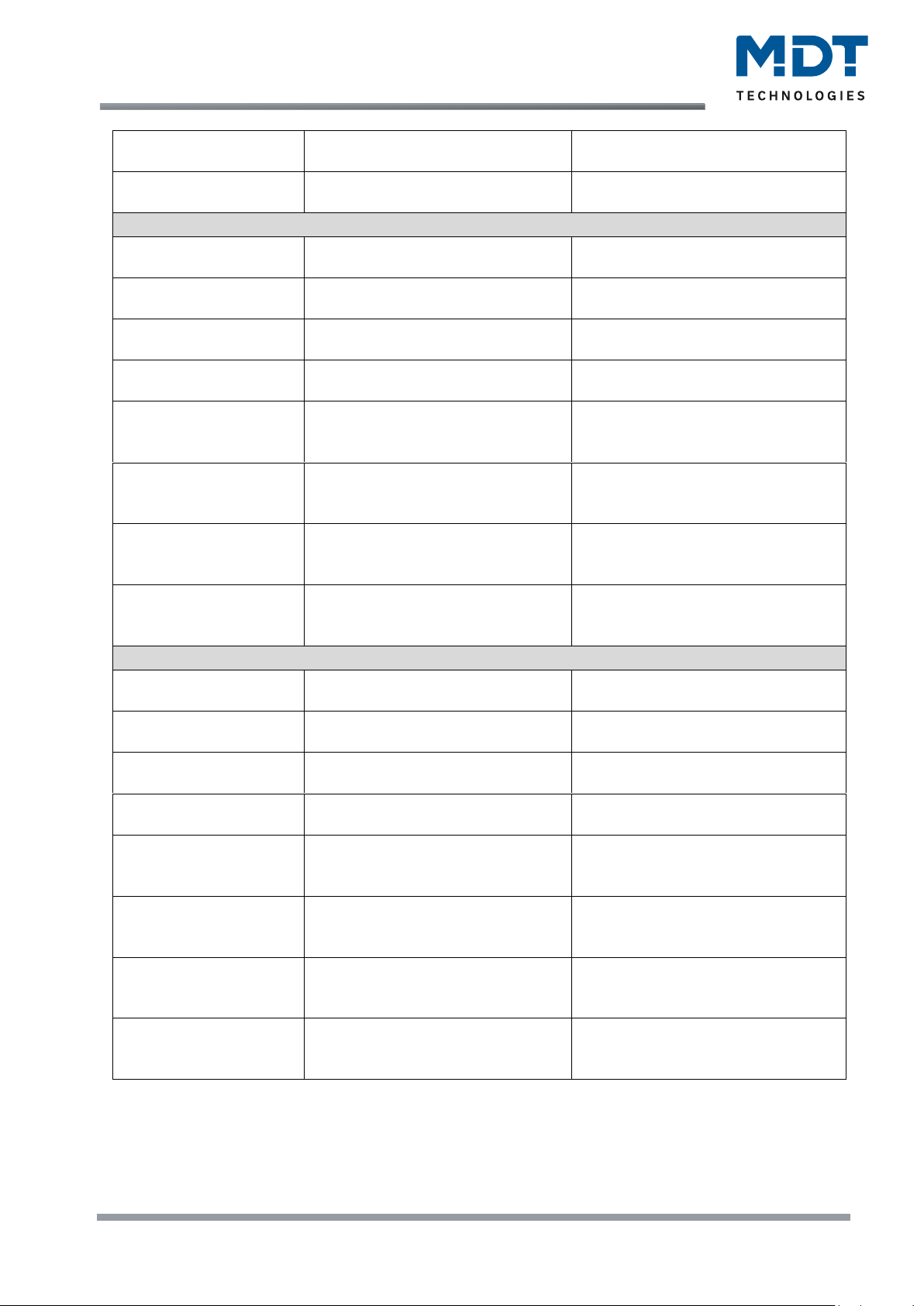
Technical Manual
Energy Meter [EZ-03xx.01]
MDT technologies GmbH • 51766 Engelskirchen • Papiermühle 1 • Germany
Phone: +49-2263-880 • knx@mdt.de • www.mdt.de
39
Send value by change
not active
5 – 75 %
Setting whether and at which change
the value is sent.
Send cyclically
every …
not active, 1 min – 24 h
[10 min]
Setting whether and at what interval
the value is to be sent cyclically.
Monitoring of current exceedance
Monitoring of current
exceedance
• not active
• active
Activation of the function.
Value for current
exceedance
3 … 20000 mA
[300 mA]
Setting range of the threshold.
For EZ-0320.01
Value for current
exceedance
3 … 63000 mA
[300 mA]
Setting range of the threshold.
For EZ-0363.01
Hysteresis
10 … 100 %
[10 %]
Setting range for the hysteresis.
Value when exceeded
• not active
• value „1“
• value „0“
Value to be sent when the switching
threshold is exceeded.
Value on withdrawal
of exceedance
• not active
• value „1“
• value „0“
Value that is to be sent if the value
falls below the exceedance in the
following.
Minimum time of
exceedance
0 … 30000 s
[0 s]
Setting of the minimum time by
which the value for exceedance
must be overshot.
Send cyclically
every …
not active
1 min – 24 h
Setting whether and at what interval
the actual values are to be sent
cyclically.
Monitoring of current undercut
Monitoring of current
undercut
• not active
• active
Activation of the function.
Value for current
undercut
3 … 20000 mA
[100 mA]
Setting range of the threshold.
For EZ-0320.01
Value for current
undercut
3 … 63000 mA
[100 mA]
Setting range of the threshold.
For EZ-0363.01
Hysteresis
10 … 100 %
[10 %]
Setting range for the hysteresis.
Value when undercut
• not active
• value „1“
• value „0“
Value to be sent when the switching
threshold is undercut.
Value on withdrawal
of undercut
• not active
• value „1“
• value „0“
Value to be sent if the undercut is
subsequently exceeded.
Minimum time of
undercutting
0 … 30000 s
[0 s]
Setting of the time by which the
value must at least fall below the
value for undercut.
Send cyclically
every …
not active
1 min – 24 h
Setting whether and at what interval
the actual values are to be sent
cyclically.
Table 18: Settings – Consumption L1 … L3: Current measurement
Page 40
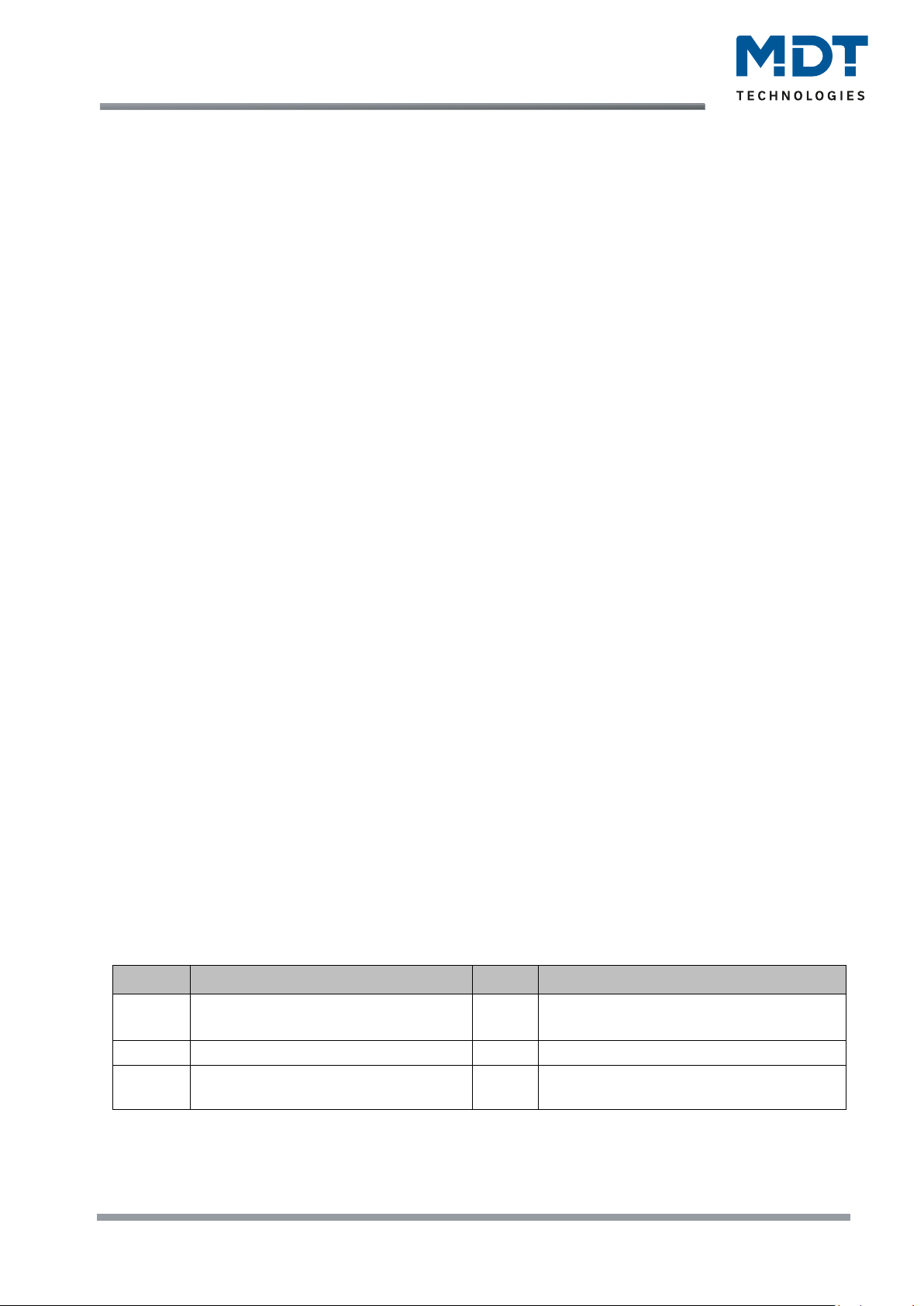
Technical Manual
Energy Meter [EZ-03xx.01]
MDT technologies GmbH • 51766 Engelskirchen • Papiermühle 1 • Germany
Phone: +49-2263-880 • knx@mdt.de • www.mdt.de
40
Current measurement
The "Object selection" determines whether the values are to be output in "A" or "mA". With "Send
value by change" it can be set at which change (in %) the corresponding value is to be sent on the
bus. "Send cyclically" determines the constant intervals at which the current value is to be sent.
Monitoring of current exceedance
The "Value for current exceedance" describes the value above which the selected action “Value
when exceeded” is to be carried out.
With the “Hysteresis”, the switch-off threshold can be shifted. This threshold is calculated with a
hysteresis of 10% for a load exceedance value of 100 mA as follows:
Switch-on point = 100 mA; reset when the load falls below 90 mA (switch-on value minus
hysteresis).
The "Minimum time of exceedance" indicates how long an exceedance must be measured before
the action is triggered. For example, a minimum time of 10 s for a current exceedance value of 100
mA means that a value above 100 mA must be measured for 10 s before the exceedance action is
triggered. The minimum time for exceedance works together with the hysteresis. So if an
exceedance is measured, the current must fall below the set value minus hysteresis to stop the
dwell time.
The "Value on withdrawal of exceedance" triggers a defined action, which is carried out when a
current exceedance has fallen below again.
Important: After reset/reprogramming, the value for the switching threshold must be exceeded
again in order to send the "Value on withdrawal of exceedance"!
Monitoring of current undercut
The "Value for current undercut" describes the value below which the selected action "Value
when undercut" is to be carried out.
The "Hysteresis" can be used to shift the switch-off threshold. This threshold is calculated with a
hysteresis of 10% for a current undercut value of 100 mA as follows:
Switch-on point = 100 mA; reset when 110 mA is exceeded (switch-on value plus hysteresis).
The "Minimum time of undercutting" indicates how long undercutting must be measured before
the action is triggered. For example, a minimum time of 10 s for a current undercut value of 100 mA
means that a value below 100 mA must be measured for 10 s before the undercut action is
triggered. The minimum time for undercut works together with the hysteresis. So if an undercut is
measured, the current must rise above the set value plus hysteresis to stop the dwell time.
The "Value on withdrawal of undercutting" triggers a defined action, which is carried out when a
current undercut has fallen below again.
Important: After reset/reprogramming, the value for the switching threshold must be exceeded
again in order to send the "Value on withdrawal of exceedance"!
The following table shows the available communication objects:
Number
Name/Object function
Length
Usage
51
Consumption L1 –
Current value (mA), Current value (A)
2 Byte
4 Byte
Output of the measured current value.
DPT according to "Object selection”
58
Consumption L1 – Current undercut
1 Bit
Reporting a current undercut
59
Consumption L1 – Current
exceedance
1 Bit
Reporting a current exceedance
Table 19: Communication objects – Consumption L1 … L3: Current measurement
Page 41
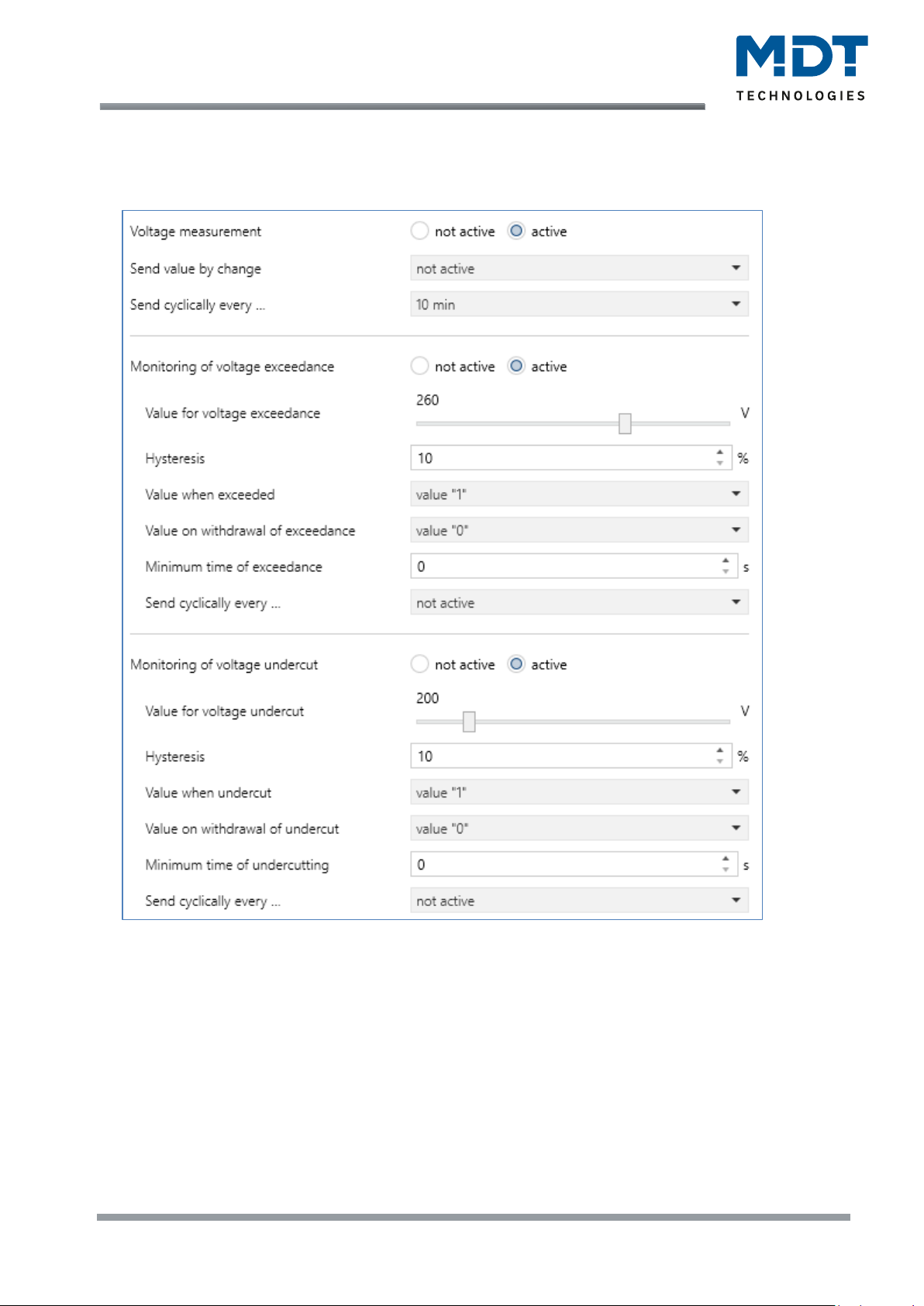
Technical Manual
Energy Meter [EZ-03xx.01]
MDT technologies GmbH • 51766 Engelskirchen • Papiermühle 1 • Germany
Phone: +49-2263-880 • knx@mdt.de • www.mdt.de
41
4.4.3 Voltage measurement
The following settings are available for this menu:
Figure 11: Settings – Consumption L1 … L3: Voltage measurement
Page 42

Technical Manual
Energy Meter [EZ-03xx.01]
MDT technologies GmbH • 51766 Engelskirchen • Papiermühle 1 • Germany
Phone: +49-2263-880 • knx@mdt.de • www.mdt.de
42
The table shows the possible settings:
ETS-Text
Dynamic range
[Default value]
Comment
Voltage measurement
• not active
• active
Activation of the menu for voltage
measurement
Send value by change
not active
5 – 75 %
Setting whether and at which change
the value is sent.
Send cyclically
every …
not active, 1 min – 24 h
[10 min]
Setting whether and at what interval
the value is to be sent cyclically.
Monitoring of voltage exceedance
Monitoring of voltage
exceedance
• not active
• active
Activation of the function.
Value for voltage
exceedance
180 … 300 V
[260 V]
Setting range for threshold.
For EZ-0320.01 and EZ-0363.01
Hysteresis
10 … 100 %
[10 %]
Setting range for the hysteresis.
Value when exceeded
• not active
• value „1“
• value „0“
Value to be sent when the switching
threshold is exceeded.
Value on withdrawal of
exceedance
• not active
• value „1“
• value „0“
Value that is to be sent if the value
falls below the exceedance in the
following.
Minimum time of
exceedance
0 … 30000 s
[0 s]
Setting of the minimum time by
which the value for exceedance
must be overshot.
Send cyclically every …
not active
1 min – 24 h
Setting whether and at what interval
the actual values are to be sent
cyclically.
Monitoring of voltage undercut
Monitoring of voltage
undercut
• not active
• active
Activation of the function.
Value for voltage
undercut
180 … 300 V
[200 V]
Setting range for threshold.
For EZ-0320.01 and EZ-0363.01
Hysteresis
10 … 100 %
[10 %]
Setting range for the hysteresis.
Value when undercut
• not active
• value „1“
• value „0“
Value to be sent when the switching
threshold is undercut.
Value on withdrawal of
undercut
• not active
• value „1“
• value „0“
Value to be sent if the undercut is
subsequently exceeded.
Minimum time of
undercutting
0 … 30000 s
[0 s]
Setting of the time by which the
value must at least fall below the
value for undercut.
Send cyclically every …
not active
1 min – 24 h
Setting whether and at what interval
the actual values are to be sent
cyclically.
Table 20: Settings – Consumption L1 … L3: Voltage measurement
Page 43
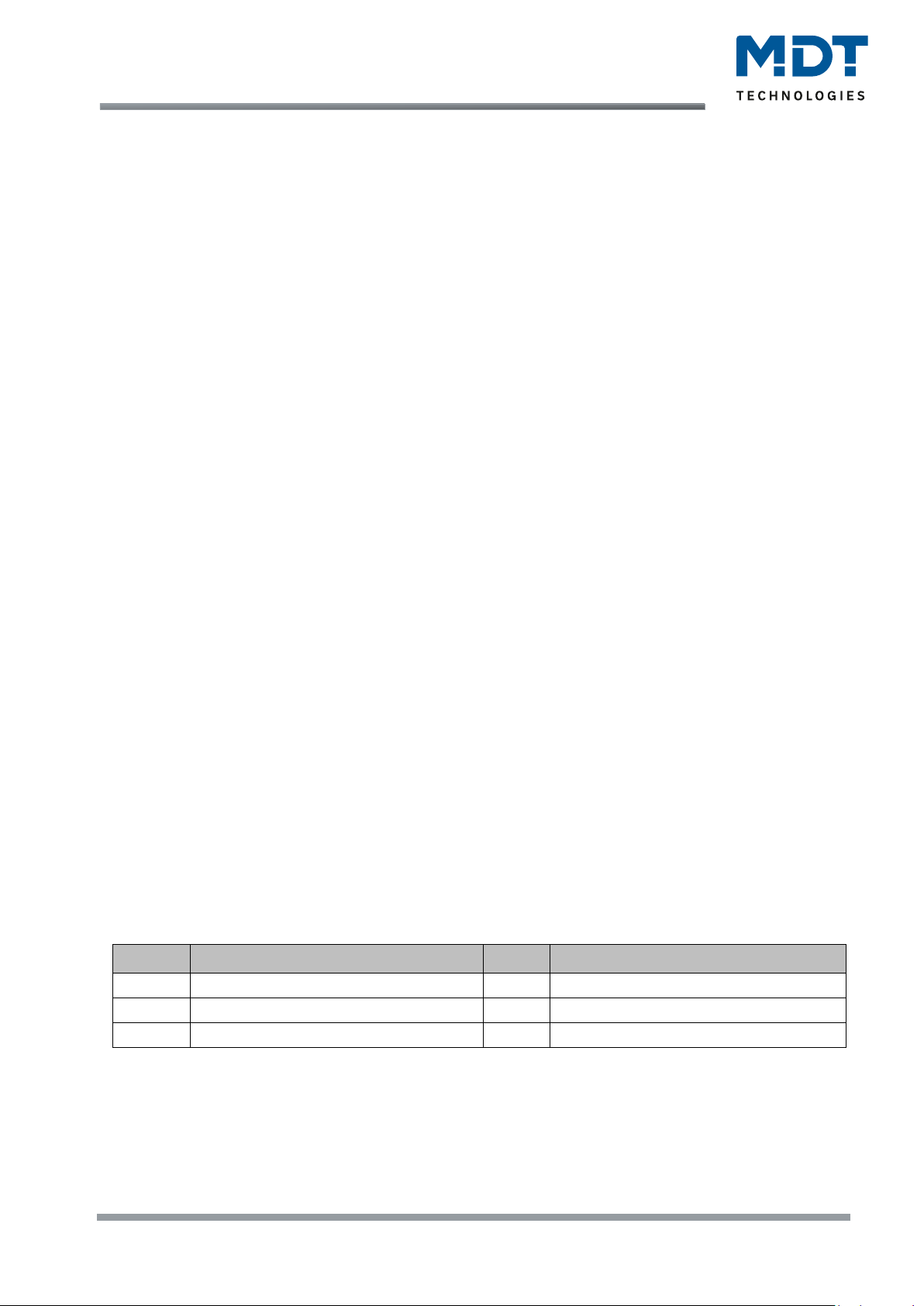
Technical Manual
Energy Meter [EZ-03xx.01]
MDT technologies GmbH • 51766 Engelskirchen • Papiermühle 1 • Germany
Phone: +49-2263-880 • knx@mdt.de • www.mdt.de
43
Voltage measurement
Use "Send value by change" to set the change (in %) at which the corresponding value is to be sent
to the bus. "Send cyclically every" defines the constant intervals at which the current value is to be
sent.
Monitoring of voltage exceedance
The "Value for voltage exceedance" describes the value above which the selected action “Value
when exceeded” is to be carried out.
With the “Hysteresis”, the switch-off threshold can be shifted. This threshold is calculated with a
hysteresis of 10% for a load exceedance value of 200 V as follows:
Switch-on point = 200 V; reset when the load falls below 180 V (switch-on value minus hysteresis).
The "Minimum time of exceedance" indicates how long an exceedance must be measured before
the action is triggered. For example, a minimum time of 10 s for a voltage exceedance value of 200
V means that a value above 200 V must be measured for 10 s before the exceedance action is
triggered. The minimum time for exceedance works together with the hysteresis. So if an
exceedance is measured, the power must fall below the set value minus hysteresis to stop the
dwell time.
The "Value on withdrawal of exceedance" triggers a defined action, which is carried out when a
voltage exceedance has fallen below again.
Important: After reset/reprogramming, the value for the switching threshold must be exceeded
again in order to send the "Value on withdrawal of exceedance"!
Monitoring of voltage undercut
The "Value for voltage undercut" describes the value below which the selected action "Value
when undercut" is to be carried out.
The "Hysteresis" can be used to shift the switch-off threshold. This threshold is calculated with a
hysteresis of 10% for a voltage undercut value of 200 V as follows:
Switch-on point = 200 V; reset when 220 V is exceeded (switch-on value plus hysteresis).
The "Minimum time of undercutting" indicates how long undercutting must be measured before
the action is triggered. For example, a minimum time of 10 s for a voltage undercut value of 200 V
means that a value below 200 V must be measured for 10 s before the undercut action is triggered.
The minimum time for undercut works together with the hysteresis. So if an undercut is measured,
the voltage must rise above the set value plus hysteresis to stop the dwell time.
The "Value on withdrawal of undercut" triggers a defined action, which is executed when a
voltage undercut has been exceeded again.
Important: After reset/reprogramming, the value for undercut must be undercut again in order to
send the "Value on withdrawal of undercut"!
The following table shows the available communication objects:
Number
Name/Object function
Length
Usage
52
Consumption L1 – Voltage value (V)
4 Byte
Output of the measured voltage value
60
Consumption L1 – Voltage undercut
1 Bit
Reporting a voltage undercut
61
Consumption L1 – Voltage exceedance
1 Bit
Reporting a voltage exceedance
Table 21: Communication objects – Consumption L1 … L3: Voltage measurement
Page 44

Technical Manual
Energy Meter [EZ-03xx.01]
MDT technologies GmbH • 51766 Engelskirchen • Papiermühle 1 • Germany
Phone: +49-2263-880 • knx@mdt.de • www.mdt.de
44
4.4.4 Energy and cost meter
Important:
To use the cost meter, the parameter "Cost meter" in "General settings" must be activated!
The following settings are available:
Figure 12: Settings – Consumption L1 … L3: Energy and cost meter
Page 45

Technical Manual
Energy Meter [EZ-03xx.01]
MDT technologies GmbH • 51766 Engelskirchen • Papiermühle 1 • Germany
Phone: +49-2263-880 • knx@mdt.de • www.mdt.de
45
The table shows the possible settings:
ETS-Text
Dynamic range
[Default value]
Comment
Main and intermediate
meter
• not active
• active
Activation of the meters.
If "not active", no parameters appear
in the following!
Main meter (is automatically active after activating "Main and intermediate meter)
Send meter reading by
change
• not active
• active
Setting whether the meter reading
should be sent when changed.
Send meter reading
every …
1 – 500 kWh
[1 kWh]
Setting for which change the meter
reading is to be sent.
Send meter reading
cyclically every …
not active, 1 min – 24 h
[30 min]
Setting whether and at what interval the
meter reading is to be sent cyclically.
Intermediate meter
Intermediate meter
• not active
• active
Activation of the intermediate meter.
Object selection
• Value in Wh (DPT 13.010)
• Value in kWh (DPT
13.013)
Selection of the datapoint type for the
intermediate meter.
Send meter reading by
change
• not active
• active
Setting whether the meter reading is to
be sent when changed.
Send meter reading
every …
10 – 50000 Wh
[10 Wh]
Setting at which change the meter
reading is to be sent.
With object selection „DPT 13.010“
Send meter reading
every …
1 – 500 kWh
[1 kWh]
Setting at which change the meter
reading is to be sent.
With object selection „DPT 13.013“
Send meter reading
cyclically every …
not active
1 min – 24 h
Setting whether and at what interval the
meter reading is to be sent cyclically.
Cost meter (Settings are the same for main and intermediate meter)
Cost meter
• not active
• active
Activation of the cost meter.
Only visible if "Cost meter" is active in
"General settings"!
Send by change
• not active
• active
Setting whether the cost reading should
be sent when it is changed.
Send actual costs
every …
1 … 255 €
[10 €]
Setting for which change the cost
reading is to be sent.
Send cyclically every …
not active,
1 min – 24 h
Setting whether and at what interval the
cost reading is to be sent cyclically.
Event A / Event B
Activate Event A/B with
• not active
• final value: intermediate
meter
• final value: main meter
• final value: costs
intermediate meter
• final value: costs main
meter
• time
• interval
Determination of the action with which
an event is to be activated.
Page 46

Technical Manual
Energy Meter [EZ-03xx.01]
MDT technologies GmbH • 51766 Engelskirchen • Papiermühle 1 • Germany
Phone: +49-2263-880 • knx@mdt.de • www.mdt.de
46
Final value
1 … 4294967295 kWh/Wh
[200]
Value from which the event is to be
activated.
Visible when "Final value ..." is
selected.
DPT for main meter is "kWh".
DPT for intermediate meter depends
on the "Object selection" parameter.
Final value
1 … 4294967295 €
[200]
Value from which the event is to be
activated.
Visible when selecting "Final value:
Costs ...".
Hours
0 … 23
[0]
Set
- the time at which the event is to be
activated.
- the interval at which the event is to
be activated.
If "time" or "interval" is selected
Minutes
0 … 59
[0]
Day
▪ every day
▪ Monday
▪ Tuesday
▪ Wednesday
▪ Thursday
▪ Friday
▪ Saturday
▪ Sunday
▪ every working day
▪ every weekend day
Setting on which day(s) the event is to
be activated.
Visible when "Time" is selected.
Object „Event A“ /
“Event B” sends
▪ OFF
▪ ON
Value to be sent when the condition for
activating the event is fulfilled.
All values of
intermediate meter
▪ do not send
▪ send
Settings for which additional actions are
to be carried out when the condition for
activating the event is fulfilled.
The number of possible actions
depends on the selection "Activate
event X with".
Costs of intermediate
meter
▪ do not send
▪ send
Reset of intermediate
meter
• not active
▪ active
All values of main
meter
▪ do not send
▪ send
Costs of main meter
▪ do not send
▪ send
Reset of main meter
• not active
▪ active
Table 22: Settings – Consumption L1 … L3: Energy and cost meter
Main meter / Intermediate meter
The main meter always works with the datapoint type 13.013 (kWh). For the intermediate meter,
the datapoint type can be set with the "Object selection" (Wh or kWh).
The setting "Send meter reading by change" can be used to set at which change the meter sends
its actual meter reading. If the setting is "not active", the meter does not send a value, no matter
how big the change is.
Page 47

Technical Manual
Energy Meter [EZ-03xx.01]
MDT technologies GmbH • 51766 Engelskirchen • Papiermühle 1 • Germany
Phone: +49-2263-880 • knx@mdt.de • www.mdt.de
47
The setting "Send meter reading cyclically every ..." can be used to set the intervals at which the
meter sends its actual measured value. The cyclical sending function can be activated or
deactivated independently of the setting "Send meter reading by change". Values are also sent if
the meter has not recorded a change. If both parameters are deactivated, no value is ever sent.
Cost meter
The settings for sending the cost reading correspond to the settings as for the main and
intermediate meter.
Event A / Event B
Two different events can be triggered if certain conditions are met. This is done via 1-bit objects.
• final value: intermediate/main meter
Event is activated with a fixed value.
• final value: costs intermediate/main meter
Event is activated when a certain cost level is reached.
• time
Event is executed recurrently at a certain time. In addition to hours and minutes, it is also
possible to set whether the event is to be activated on certain days.
• interval
Event is activated recurrently at a defined interval (in hours and minutes).
Important: The starting point and subsequent cyclical transmission repetition is always after
reprogramming or when the bus voltage returns.
In addition to sending the object (Event A or Event B), other actions can be performed. These can
be activated individually as required.
The associated communication objects are (Name in each case is "Consumption L1"):
Number
Name/Object function
Length
Usage
62
Intermediate meter – Active
energy
4 Byte
Sending the meter reading.
DPT depending on parameter setting
63
Intermediate meter – Costs in
Cent - Output
4 Byte
Sending the actual costs
64
Intermediate meter – Meter
reading Day
4 Byte
Sending the meter reading
65
Intermediate meter – Meter
reading Night
4 Byte
Sending the meter reading
66
Intermediate meter – Reset
1 Bit
Resetting the intermediate meter
67
Main meter – Active energy
4 Byte
Sending the meter reading.
68
Main meter – Costs in Cent Output
4 Byte
Sending the actual costs
69
Main meter – Meter reading Day
4 Byte
Sending the meter reading
70
Main meter – Meter reading
Night
4 Byte
Sending the meter reading
71
Main meter – Reset
1 Bit
Resetting the main meter
72
Meter – Event A
1 Bit
Sending the value of Event A
73
Meter – Event B
1 Bit
Sending the value of Event B
+ 25
next channel
Table 23: Communication objects – Consumption L1 … L3: Energy and cost meter
Page 48
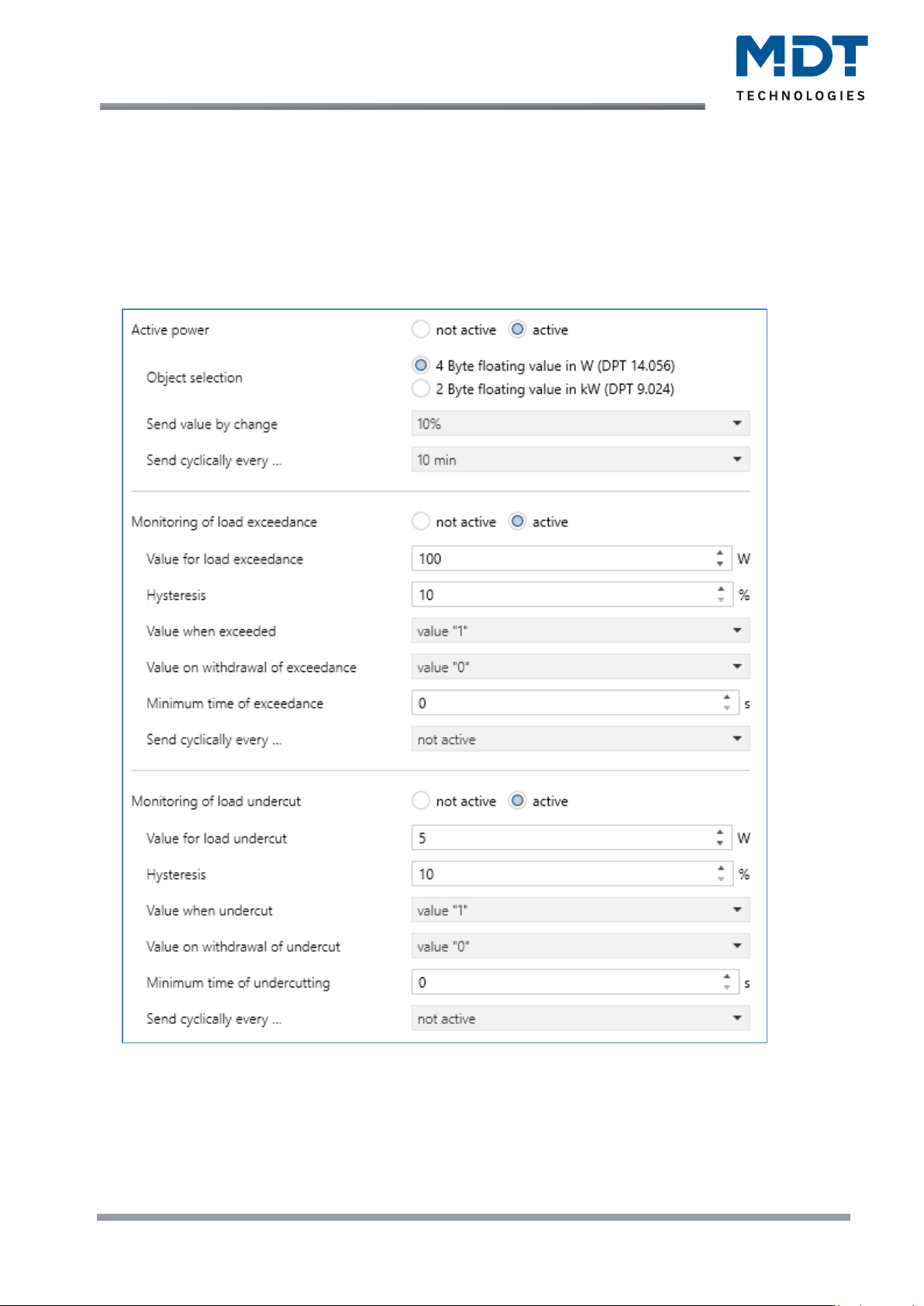
Technical Manual
Energy Meter [EZ-03xx.01]
MDT technologies GmbH • 51766 Engelskirchen • Papiermühle 1 • Germany
Phone: +49-2263-880 • knx@mdt.de • www.mdt.de
48
4.5 Generation L1 … L3
The chapter is described using the example of "Generation L1".
"Generation L2" and "Generation L3" behave accordingly.
4.5.1 Power measurement
The following settings are available:
Figure 13: Settings – Generation L1 … L3: Power measurement
Page 49

Technical Manual
Energy Meter [EZ-03xx.01]
MDT technologies GmbH • 51766 Engelskirchen • Papiermühle 1 • Germany
Phone: +49-2263-880 • knx@mdt.de • www.mdt.de
49
The table shows the possible settings:
ETS-Text
Dynamic range
[Default value]
Comment
Active power
• not active
• active
Activation of the menu for active power.
Object selection
• 4 Byte floating value in W
(DPT 14.056)
• 2 Byte floating value in kW
(DPT 9.024)
Setting of the datapoint type for the
active power.
Send value by
change
not active, 5 – 75 %
[10 %]
Setting whether and at which change
the value is sent.
Send cyclically
every …
not active, 1 min – 24 h
[10 min]
Setting whether and at what interval the
value is to be sent cyclically.
Monitoring of load exceedance
Monitoring of load
exceedance
• not active
• active
Activation of the function.
Value for load
exceedance
0 … 4600 W
[100 W]
Setting range for the threshold.
For EZ-0320.01
Value for load
exceedance
0 … 15000 W
[100 W]
Setting range for the threshold.
For EZ-0363.01
Hysteresis
10 … 100 %
[10 %]
Setting range for the hysteresis.
Value when
exceeded
• not active
• value „1“
• value „0“
Value to be sent when the switching
threshold is exceeded.
Value on withdrawal
of exceedance
• not active
• value „1“
• value „0“
Value that is to be sent if the value falls
below the exceedance in the following.
Minimum time of
exceedance
0 … 30000 s
[0 s]
Setting of the minimum time by which
the value (exceedance) must be passed.
Send cyclically
every …
not active
1 min – 24 h
Setting whether and at what interval the
actual values are to be sent cyclically.
Monitoring of load undercut
Monitoring of load
undercut
• not active
• active
Activation of the function.
Value for load
undercut
1 … 4600 W
[5 W]
Setting range for the threshold.
For EZ-0320.01 and EZ-0363.01
Hysteresis
10 … 100 %
[10 %]
Setting range for the hysteresis.
Value when
undercut
• not active
• value „1“
• value „0“
Value to be sent when the switching
threshold is undercut.
Value on withdrawal
of undercut
• not active
• value „1“
• value „0“
Value to be sent if the undercut is
subsequently exceeded.
Minimum time of
undercutting
0 … 30000 s
[0 s]
Setting of the time by which the value
must at least fall below the value for
undercut.
Send cyclically
every …
not active
1 min – 24 h
Setting whether and at what interval the
actual values are to be sent cyclically.
Table 24: Settings – Generation L1 … L3: Power measurement
Page 50

Technical Manual
Energy Meter [EZ-03xx.01]
MDT technologies GmbH • 51766 Engelskirchen • Papiermühle 1 • Germany
Phone: +49-2263-880 • knx@mdt.de • www.mdt.de
50
Active power
The "Object selection" determines whether the values are to be output in "W" or "KW". With "Send
value by change" it can be set at which change (in %) the corresponding value is to be sent on the
bus. "Send cyclically" determines the constant intervals at which the current value is to be sent.
Monitoring of load exceedance
The "Value for load exceedance" describes the value above which the selected action “Value
when exceeded” is to be carried out.
With the “Hysteresis”, the switch-off threshold can be shifted. This threshold is calculated with a
hysteresis of 10% for a load exceedance value of 100 W as follows:
Switch-on point = 100 W; reset when the load falls below 90 W (switch-on value minus hysteresis).
The "Minimum time of exceedance" indicates how long an exceedance must be measured before
the action is triggered. For example, a minimum time of 10 s for a load exceedance value of 100 W
means that a value above 100 W must be measured for 10 s before the exceedance action is
triggered. The minimum time for exceedance works together with the hysteresis. So if an
exceedance is measured, the power must fall below the set value minus hysteresis to stop the
dwell time.
The "Value on withdrawal of exceedance" triggers a defined action, which is carried out when a
load exceedance has fallen below again.
Important: After reset/reprogramming, the value for the switching threshold must be exceeded
again in order to send the "Value on withdrawal of exceedance"!
Monitoring of load undercut
The "Value for load undercut" describes the value below which the selected action "Value when
undercut" is to be carried out.
The "Hysteresis" can be used to shift the switch-off threshold. This threshold is calculated with a
hysteresis of 10% for a load undercut value of 100 W as follows:
Switch-on point = 100 W; reset when 110 W is exceeded (switch-on value plus hysteresis).
The "Minimum time of undercutting" indicates how long an undercut must be measured before
the action is triggered. For example, a minimum time of 10 s for a load undercut value of 100 W
means that a value below 100 W must be measured for 10 s before the undercut action is triggered.
The minimum time for undercut works together with the hysteresis. So if an undercut is measured,
the power must rise above the set value plus hysteresis to stop the dwell time.
The "Value on withdrawal of undercut" triggers a defined action, which is executed when a load
undercut has been exceeded again.
Important: After reset/reprogramming, the value for undercut must be undercut again in order to
send the "Value on withdrawal of undercut"!
The following table shows the available communication objects:
Number
Name/Object function
Length
Usage
125
Generation L1 – Active power
2 Byte
4 Byte
Output of the measured active power.
DPT according to "Object selection”
131
Generation L1 – Load undercut
1 Bit
Reporting a load undercut
132
Generation L1 – Load exceedance
1 Bit
Reporting a load exceedance
Table 25: Communication objects – Generation L1 … L3: Power measurement
Page 51

Technical Manual
Energy Meter [EZ-03xx.01]
MDT technologies GmbH • 51766 Engelskirchen • Papiermühle 1 • Germany
Phone: +49-2263-880 • knx@mdt.de • www.mdt.de
51
4.5.2 Current measurement
The following settings are available for this menu:
Figure 14: Settings – Generation L1 … L3: Current measurement
The table shows the possible settings:
ETS-Text
Dynamic range
[Default value]
Comment
Current measurement
• not active
• active
Activation of the menu for the
current measurement.
Object selection
• Value in mA (DPT 7.012)
• Floating value in mA
(DPT 9.021)
• Floating value in A
(DPT 14.019)
Setting the datapoint type for the
current measurement.
Page 52
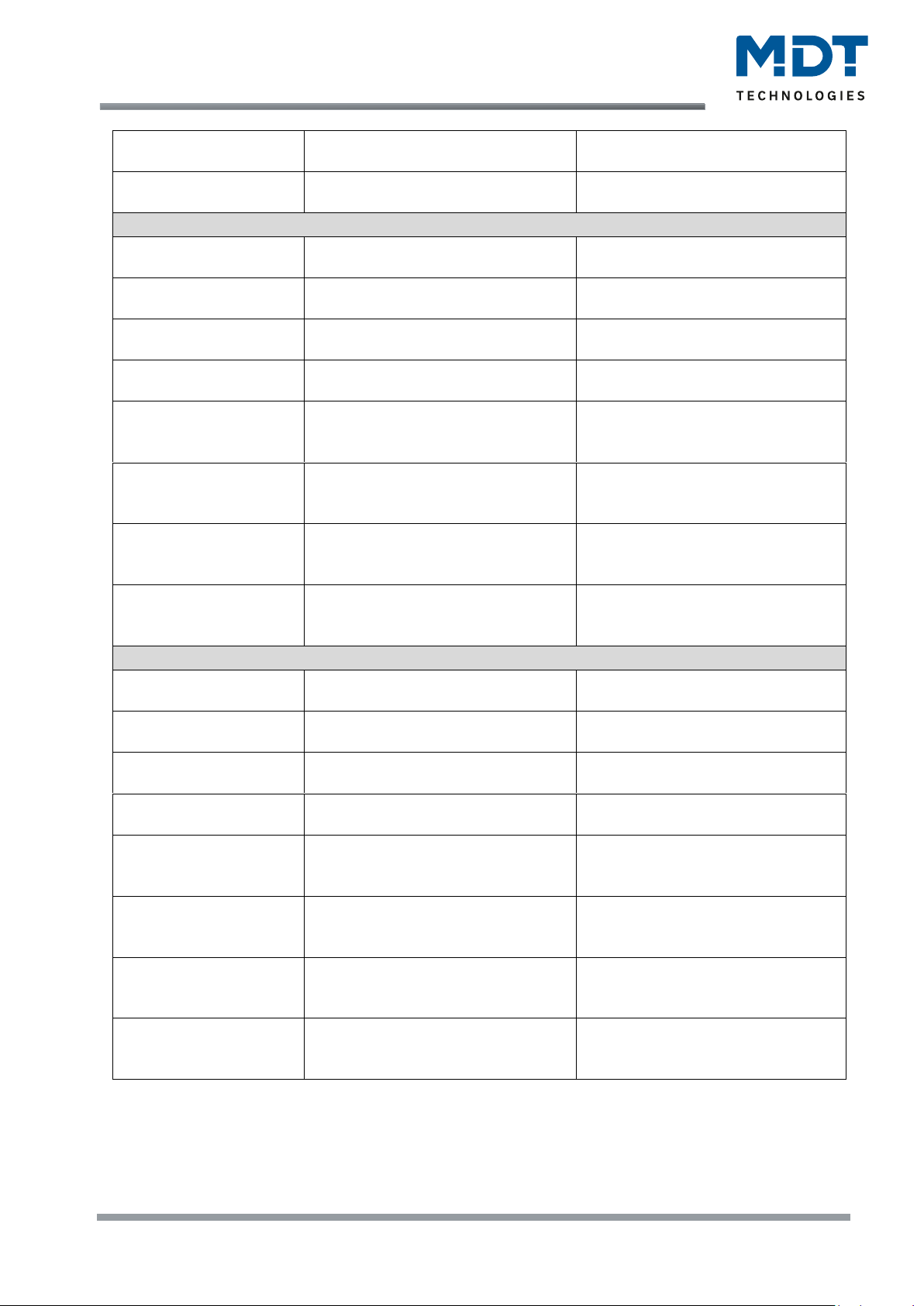
Technical Manual
Energy Meter [EZ-03xx.01]
MDT technologies GmbH • 51766 Engelskirchen • Papiermühle 1 • Germany
Phone: +49-2263-880 • knx@mdt.de • www.mdt.de
52
Send value by change
not active
5 – 75 %
Setting whether and at which
change the value is sent.
Send cyclically
every …
not active, 1 min – 24 h
[10 min]
Setting whether and at what interval
the value is to be sent cyclically.
Monitoring of current exceedance
Monitoring of current
exceedance
• not active
• active
Activation of the function.
Value for current
exceedance
3 … 20000 mA
[300 mA]
Setting range of the threshold.
For EZ-0320.01
Value for current
exceedance
3 … 63000 mA
[300 mA]
Setting range of the threshold.
For EZ-0363.01
Hysteresis
10 … 100 %
[10 %]
Setting range for the hysteresis.
Value when exceeded
• not active
• value „1“
• value „0“
Value to be sent when the switching
threshold is exceeded.
Value on withdrawal
of exceedance
• not active
• value „1“
• value „0“
Value that is to be sent if the value
falls below the exceedance in the
following.
Minimum time of
exceedance
0 … 30000 s
[0 s]
Setting of the minimum time by
which the value for exceedance
must be overshot.
Send cyclically
every …
not active
1 min – 24 h
Setting whether and at what interval
the actual values are to be sent
cyclically.
Monitoring of current undercut
Monitoring of current
undercut
• not active
• active
Activation of the function.
Value for current
undercut
3 … 20000 mA
[100 mA]
Setting range of the threshold.
For EZ-0320.01
Value for current
undercut
3 … 63000 mA
[100 mA]
Setting range of the threshold.
For EZ-0363.01
Hysteresis
10 … 100 %
[10 %]
Setting range for the hysteresis.
Value when undercut
• not active
• value „1“
• value „0“
Value to be sent when the switching
threshold is undercut.
Value on withdrawal
of undercut
• not active
• value „1“
• value „0“
Value to be sent if the undercut is
subsequently exceeded.
Minimum time of
undercutting
0 … 30000 s
[0 s]
Setting of the time by which the
value must at least fall below the
value for undercut.
Send cyclically
every …
not active
1 min – 24 h
Setting whether and at what interval
the actual values are to be sent
cyclically.
Table 26: Settings – Generation L1 … L3: Current measurement
Page 53

Technical Manual
Energy Meter [EZ-03xx.01]
MDT technologies GmbH • 51766 Engelskirchen • Papiermühle 1 • Germany
Phone: +49-2263-880 • knx@mdt.de • www.mdt.de
53
Current measurement
The "Object selection" determines whether the values are to be output in "A" or "mA". With "Send
value by change" it can be set at which change (in %) the corresponding value is to be sent on the
bus. "Send cyclically" determines the constant intervals at which the current value is to be sent.
Monitoring of current exceedance
The "Value for current exceedance" describes the value above which the selected action “Value
when exceeded” is to be carried out.
With the “Hysteresis”, the switch-off threshold can be shifted. This threshold is calculated with a
hysteresis of 10% for a load exceedance value of 100 mA as follows:
Switch-on point = 100 mA; reset when the load falls below 90 mA (switch-on value minus
hysteresis).
The "Minimum time of exceedance" indicates how long an exceedance must be measured before
the action is triggered. For example, a minimum time of 10 s for a current exceedance value of 100
mA means that a value above 100 mA must be measured for 10 s before the exceedance action is
triggered. The minimum time for exceedance works together with the hysteresis. So if an
exceedance is measured, the current must fall below the set value minus hysteresis to stop the
dwell time.
The "Value on withdrawal of exceedance" triggers a defined action, which is carried out when a
current exceedance has fallen below again.
Important: After reset/reprogramming, the value for the switching threshold must be exceeded
again in order to send the "Value on withdrawal of exceedance"!
Monitoring of current undercut
The "Value for current undercut" describes the value below which the selected action "Value
when undercut" is to be carried out.
The "Hysteresis" can be used to shift the switch-off threshold. This threshold is calculated with a
hysteresis of 10% for a current undercut value of 100 mA as follows:
Switch-on point = 100 mA; reset when 110 mA is exceeded (switch-on value plus hysteresis).
The "Minimum time of undercutting" indicates how long undercutting must be measured before
the action is triggered. For example, a minimum time of 10 s for a current undercut value of 100 mA
means that a value below 100 mA must be measured for 10 s before the undercut action is
triggered. The minimum time for undercut works together with the hysteresis. So if an undercut is
measured, the current must rise above the set value plus hysteresis to stop the dwell time.
The "Value on withdrawal of undercutting" triggers a defined action, which is carried out when a
current undercut has fallen below again.
Important: After reset/reprogramming, the value for the switching threshold must be exceeded
again in order to send the "Value on withdrawal of exceedance"!
The following table shows the available communication objects:
Number
Name/Object function
Length
Usage
126
Generation L1 –
Current value (mA), Current value (A)
2 Byte
4 Byte
Output of the measured current value.
DPT according to "Object selection”
133
Generation L1 – Current undercut
1 Bit
Reporting a current undercut
134
Generation L1 – Current exceedance
1 Bit
Reporting a current exceedance
Table 27: Communication objects – Generation L1 … L3: Current measurement
Page 54

Technical Manual
Energy Meter [EZ-03xx.01]
MDT technologies GmbH • 51766 Engelskirchen • Papiermühle 1 • Germany
Phone: +49-2263-880 • knx@mdt.de • www.mdt.de
54
4.5.3 Energy and yield meter
Important:
To use the yield meter, the parameter "Cost meter" in "General settings" must be activated!
The following settings are available:
Figure 15: Settings – Generation L1 … L3: Energy and yield meter
Page 55
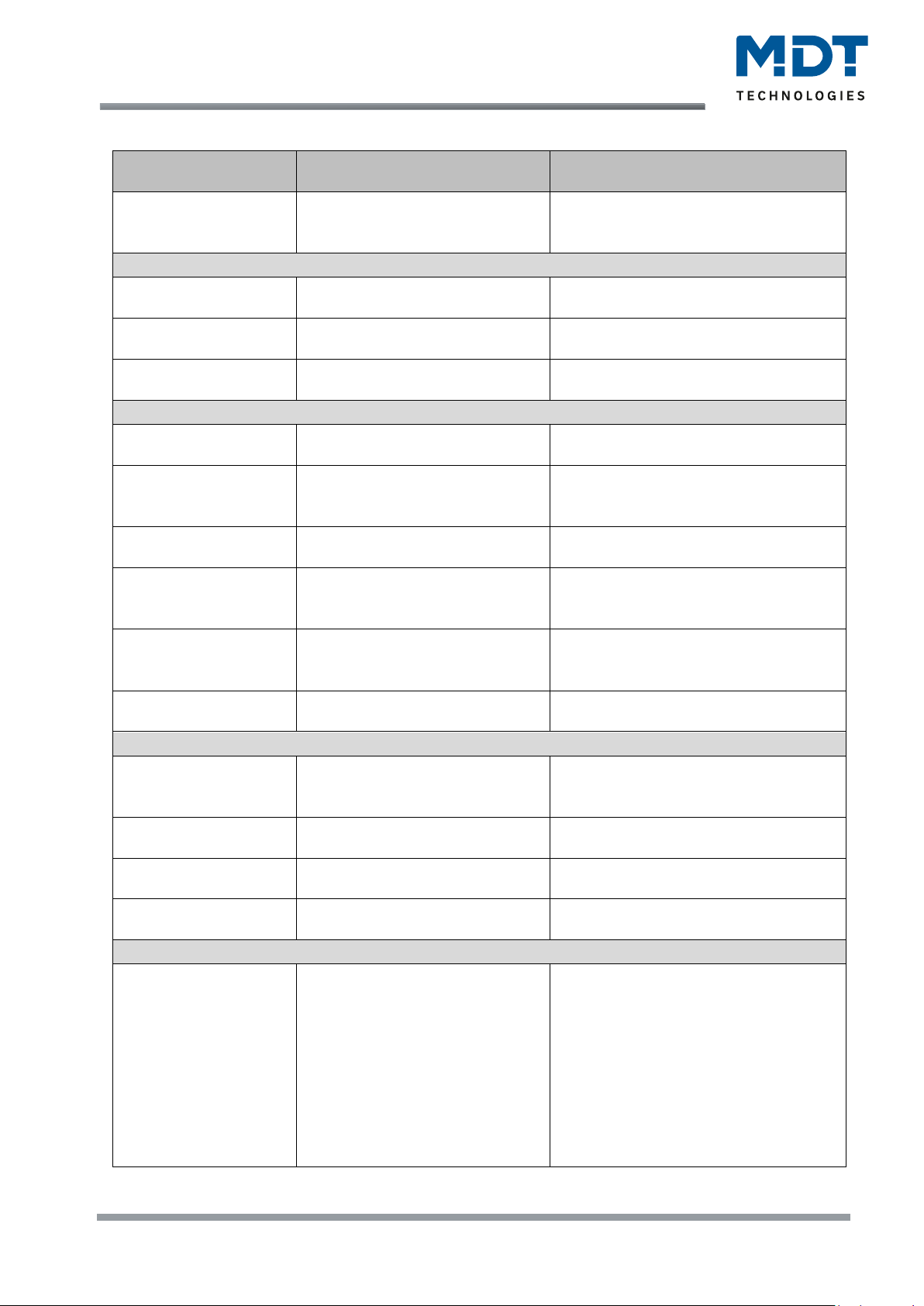
Technical Manual
Energy Meter [EZ-03xx.01]
MDT technologies GmbH • 51766 Engelskirchen • Papiermühle 1 • Germany
Phone: +49-2263-880 • knx@mdt.de • www.mdt.de
55
The table shows the possible settings:
ETS-Text
Dynamic range
[Default value]
Comment
Main and intermediate
meter
• not active
• active
Activation of the meters.
If "not active", no parameters appear
in the following!
Main meter (is automatically active after activating "Main and intermediate meter)
Send meter reading by
change
• not active
• active
Setting whether the meter reading
should be sent when changed.
Send meter reading
every …
1 – 500 kWh
[1 kWh]
Setting for which change the meter
reading is to be sent.
Send meter reading
cyclically every …
not active, 1 min – 24 h
[30 min]
Setting whether and at what interval the
meter reading is to be sent cyclically.
Intermediate meter
Intermediate meter
• not active
• active
Activation of the intermediate meter.
Object selection
• Value in Wh (DPT 13.010)
• Value in kWh (DPT
13.013)
Selection of the datapoint type for the
intermediate meter.
Send meter reading by
change
• not active
• active
Setting whether the meter reading is to
be sent when changed.
Send meter reading
every …
10 – 50000 Wh
[10 Wh]
Setting at which change the meter
reading is to be sent.
With object selection „DPT 13.010“
Send meter reading
every …
1 – 500 kWh
[1 kWh]
Setting at which change the meter
reading is to be sent.
With object selection „DPT 13.013“
Send meter reading
cyclically every …
not active
1 min – 24 h
Setting whether and at what interval the
meter reading is to be sent cyclically.
Yield meter (Settings are the same for main and intermediate meter)
Yield meter
• not active
• active
Activation of the yield meter.
Only visible if "Cost meter" is active in
"General settings"!
Send by change
• not active
• active
Setting whether the yield should be sent
when it is changed.
Send yield every …
1 … 255 €
[10 €]
Setting for which change the yield is to
be sent.
Send cyclically every …
not active,
1 min – 24 h
Setting whether and at what interval the
yield is to be sent cyclically.
Event A / Event B
Activate Event A/B with
• not active
• final value: intermediate
meter
• final value: main meter
• final value: costs
intermediate meter
• final value: costs main
meter
• time
• interval
Determination of the action with which
an event is to be activated.
Page 56
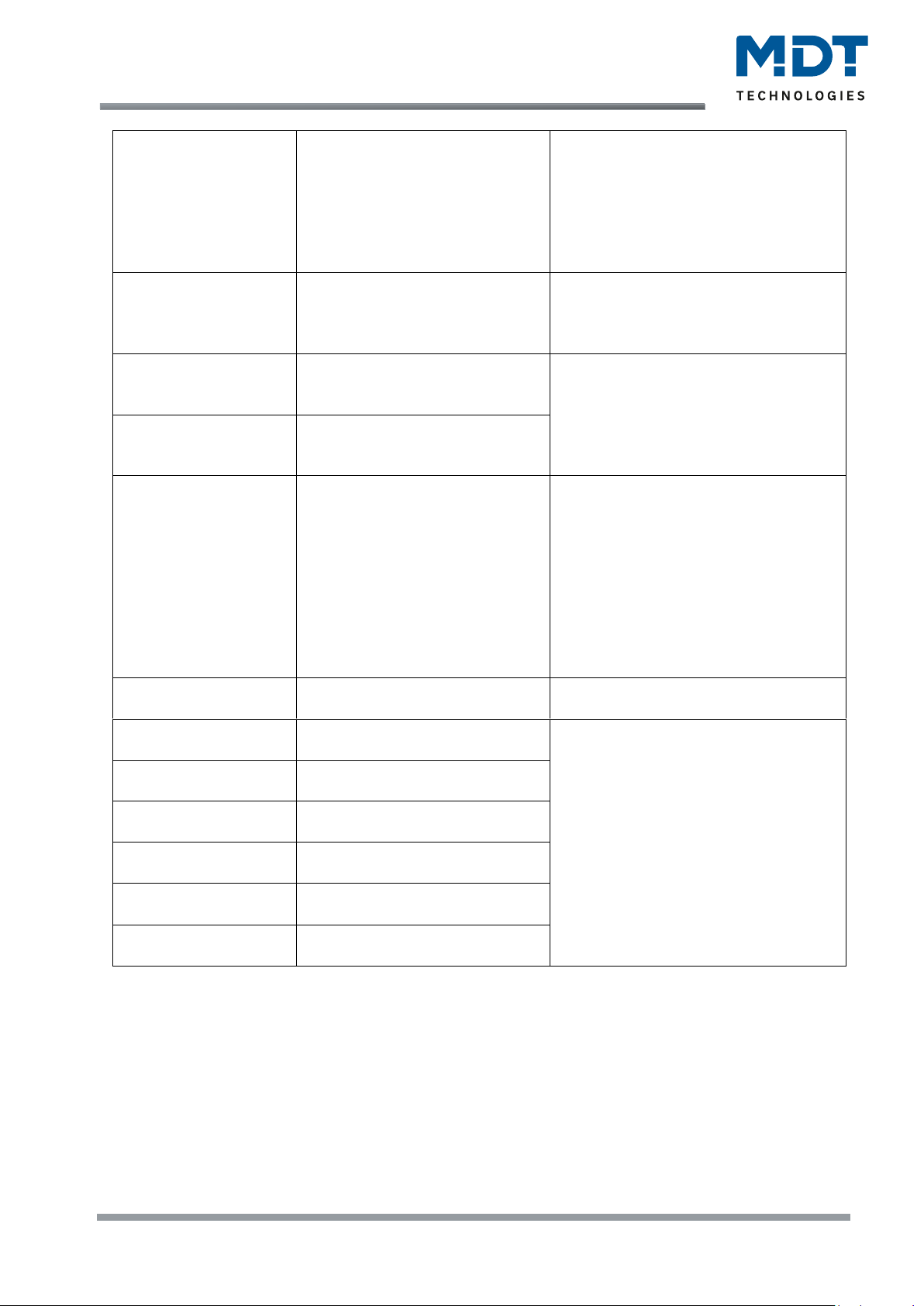
Technical Manual
Energy Meter [EZ-03xx.01]
MDT technologies GmbH • 51766 Engelskirchen • Papiermühle 1 • Germany
Phone: +49-2263-880 • knx@mdt.de • www.mdt.de
56
Final value
1 … 4294967295 kWh/Wh
[200]
Value from which the event is to be
activated.
Visible when "Final value ..." is
selected.
DPT for main meter is "kWh".
DPT for intermediate meter depends
on the "Object selection" parameter.
Final value
1 … 4294967295 €
[200]
Value from which the event is to be
activated.
Visible when selecting "Final value:
Costs ...".
Hours
0 … 23
[0]
Set
- the time at which the event is to be
activated.
- the interval at which the event is to
be activated.
If "time" or "interval" is selected
Minutes
0 … 59
[0]
Day
▪ every day
▪ Monday
▪ Tuesday
▪ Wednesday
▪ Thursday
▪ Friday
▪ Saturday
▪ Sunday
▪ every working day
▪ every weekend day
Setting on which day(s) the event is to
be activated.
Visible when "Time" is selected.
Object „Event A“ /
“Event B” sends
▪ OFF
▪ ON
Value to be sent when the condition for
activating the event is fulfilled.
All values of
intermediate meter
▪ do not send
▪ send
Settings for which additional actions are
to be carried out when the condition for
activating the event is fulfilled.
The number of possible actions
depends on the selection "Activate
event X with".
Costs of intermediate
meter
▪ do not send
▪ send
Reset of intermediate
meter
• not active
▪ active
All values of main
meter
▪ do not send
▪ send
Costs of main meter
▪ do not send
▪ send
Reset of main meter
• not active
▪ active
Table 28: Settings – Generation L1 … L3: Energy and yield meter
Main meter / Intermediate meter
The main meter always works with the datapoint type 13.013 (kWh). For the intermediate meter,
the datapoint type can be set with the "Object selection" (Wh or kWh).
The setting "Send meter reading by change" can be used to set at which change the meter sends
its actual meter reading. If the setting is "not active", the meter does not send a value, no matter
how big the change is.
Page 57

Technical Manual
Energy Meter [EZ-03xx.01]
MDT technologies GmbH • 51766 Engelskirchen • Papiermühle 1 • Germany
Phone: +49-2263-880 • knx@mdt.de • www.mdt.de
57
The setting "Send meter reading cyclically every ..." can be used to set the intervals at which the
meter sends its actual measured value. The cyclical sending function can be activated or
deactivated independently of the setting "Send meter reading by change". Values are also sent if
the meter has not recorded a change. If both parameters are deactivated, no value is ever sent.
Yield meter
The settings for sending the yield are the same as for the main and intermediate meters.
Event A / Event B
Two different events can be triggered if certain conditions are met. This is done via 1-bit objects.
• final value: intermediate/main meter
Event is activated with a fixed value.
• final value: costs intermediate/main meter
Event is activated when a certain cost level is reached.
• time
Event is executed recurrently at a certain time. In addition to hours and minutes, it is also
possible to set whether the event is to be activated on certain days.
• interval
Event is activated recurrently at a defined interval (in hours and minutes).
Important: The starting point and subsequent cyclical transmission repetition is always after
reprogramming or when the bus voltage returns.
In addition to sending the object (Event A or Event B), other actions can be performed. These can
be activated individually as required (see table above).
The associated communication objects are (Name in each case is "Generation L1"):
Number
Name/Object function
Length
Usage
137
Intermediate meter – Active
energy
4 Byte
Sending the meter reading.
DPT depending on parameter setting
138
Intermediate meter – Actual
yield in Cent
4 Byte
Sending the actual yield
139
Intermediate meter – Meter
reading Day
4 Byte
Sending the meter reading
140
Intermediate meter – Meter
reading Night
4 Byte
Sending the meter reading
141
Intermediate meter – Reset
1 Bit
Resetting the intermediate meter
142
Main meter – Active energy
4 Byte
Sending the meter reading.
143
Main meter – Actual yield in Cent
4 Byte
Sending the actual yield
144
Main meter – Meter reading Day
4 Byte
Sending the meter reading
145
Main meter – Meter reading
Night
4 Byte
Sending the meter reading
146
Main meter – Reset
1 Bit
Resetting the main meter
147
Meter – Event A
1 Bit
Sending the value of Event A
148
Meter – Event B
1 Bit
Sending the value of Event B
+ 25
next channel
Table 29: Communication objects – Generation L1 … L3: Energy and yield meter
Page 58

Technical Manual
Energy Meter [EZ-03xx.01]
MDT technologies GmbH • 51766 Engelskirchen • Papiermühle 1 • Germany
Phone: +49-2263-880 • knx@mdt.de • www.mdt.de
58
5 Index
5.1 Register of illustrations
Figure 1: Exemplary circuit diagram EZ-0320.01 ................................................................................ 5
Figure 2: Exemplary circuit diagram EZ-0363.01 ................................................................................ 5
Figure 3: Structure & Handling ............................................................................................................. 6
Figure 4: General settings .................................................................................................................. 13
Figure 5: Settings – Total consumption: Power measurement .......................................................... 18
Figure 6: Settings – Total consumption: Energy and cost meter ....................................................... 22
Figure 7: Settings – Total generated: Power measurement .............................................................. 26
Figure 8: Settings – Total generated: Energy and yield meter ........................................................... 30
Figure 9: Settings – Consumption L1 … L3: Power measurement ..................................................... 34
Figure 10: Settings – Consumption L1 … L3: Current measurement ................................................. 38
Figure 11: Settings – Consumption L1 … L3: Voltage measurement ................................................. 41
Figure 12: Settings – Consumption L1 … L3: Energy and cost meter ................................................ 44
Figure 13: Settings – Generation L1 … L3: Power measurement ...................................................... 48
Figure 14: Settings – Generation L1 … L3: Current measurement..................................................... 51
Figure 15: Settings – Generation L1 … L3: Energy and yield meter ................................................... 54
Page 59

Technical Manual
Energy Meter [EZ-03xx.01]
MDT technologies GmbH • 51766 Engelskirchen • Papiermühle 1 • Germany
Phone: +49-2263-880 • knx@mdt.de • www.mdt.de
59
5.2 List of tables
Table 1: Communication objects – Central objects ............................................................................. 7
Table 2: Communication objects – Total consumption ........................................................................ 8
Table 3: Communication objects – Total generated .......................................................................... 10
Table 4: Communication objects – Consumption L1 … L3 ................................................................. 11
Table 5: Communication objects – Generation L1 … L3 .................................................................... 12
Table 6: General settings .................................................................................................................... 15
Table 7: Communication objects – General settings ......................................................................... 17
Table 8: Settings – Total consumption: Power measurement ........................................................... 20
Table 9: Communication objects – Total consumption: Power measurement .................................. 21
Table 10: Settings – Total consumption: Energy and cost meter ...................................................... 24
Table 11: Communication objects – Total consumption: Energy and cost meter ............................. 25
Table 12: Settings – Total generated: Power measurement ............................................................. 28
Table 13: Communication objects – Total generated: Power measurement .................................... 29
Table 14: Settings – Total generated: Energy and yield meter .......................................................... 32
Table 15: Communication objects – Total generated: Energy and yield meter ................................. 33
Table 16: Settings – Consumption L1 … L3: Power measurement .................................................... 36
Table 17: Communication objects – Consumption L1 … L3: Power measurement ........................... 37
Table 18: Settings – Consumption L1 … L3: Current measurement .................................................. 39
Table 19: Communication objects – Consumption L1 … L3: Current measurement ......................... 40
Table 20: Settings – Consumption L1 … L3: Voltage measurement .................................................. 42
Table 21: Communication objects – Consumption L1 … L3: Voltage measurement ......................... 43
Table 22: Settings – Consumption L1 … L3: Energy and cost meter ................................................. 46
Table 23: Communication objects – Consumption L1 … L3: Energy and cost meter ........................ 47
Table 24: Settings – Generation L1 … L3: Power measurement ........................................................ 49
Table 25: Communication objects – Generation L1 … L3: Power measurement............................... 50
Table 26: Settings – Generation L1 … L3: Current measurement ...................................................... 52
Table 27: Communication objects – Generation L1 … L3: Current measurement ............................. 53
Table 28: Settings – Generation L1 … L3: Energy and yield meter .................................................... 56
Table 29: Communication objects – Generation L1 … L3: Energy and yield meter ........................... 57
Page 60

Technical Manual
Energy Meter [EZ-03xx.01]
MDT technologies GmbH • 51766 Engelskirchen • Papiermühle 1 • Germany
Phone: +49-2263-880 • knx@mdt.de • www.mdt.de
60
6 Appendix
6.1 Statutory requirements
The devices described above must not be used in conjunction with devices which directly or
indirectly serve human, health, or life-safety purposes. Furthermore, the devices described must
not be used if their use may cause danger to people, animals, or property.
Do not leave the packaging material carelessly lying around. Plastic foils/ bags etc. can become a
dangerous toy for children.
6.2 Disposal
Do not dispose of the old devices in the household waste. The device contains electrical
components that must be disposed of as electronic waste. The housing is made of recyclable
plastic.
6.3 Assembly
Danger to life from electric current!
The device may only be installed and connected by qualified electricians. Observe the countryspecific regulations and the applicable KNX guidelines
The units are approved for operation in the EU and bear the CE mark. Use in the USA and Canada is
not permitted!
Before starting work on the unit, always disconnect it from the power supply via the upstream fuses.
After installation, all live terminals and connections must be completely closed by the control panel
cover so that they cannot be touched. It must not be possible to open the control panel cover
without tools!
6.4 History
V1.0 First Version of Technical Manual DB V1.0 08/2022
