MD SPORTS WM.COM 1614205, SMUS1614203, SM.COM1614204 Troubleshooting Manual

Troubleshooting Guide
TM
2016
This guide provides helpful hints and solutions for troubleshooting
of the product above.
Table of Contents
Model No.: WM.COM 1614205
/SMUS1614203
/SM.COM1614204
Product Name: Dome Hockey
No sound on Control Box and no numbers displayed on Scorers ---------- page 1,2
No sound on Control Box ------------------------------------------------------------------------- page 2
No numbers displayed on Scorer Displays----------------------------------------------- page 3,4
Incomplete numbers displayed on Scorer Displays ------------------------------- page 4,5,6
No counting on Scorer Displays --------------------------------------------------------------- page 7
Unworkable button on the Control Box -------------------------------------------------- page 8
Replacement Parts# ----------------------------------------------------------------------- page 9
1
2
3
4
5
6
7
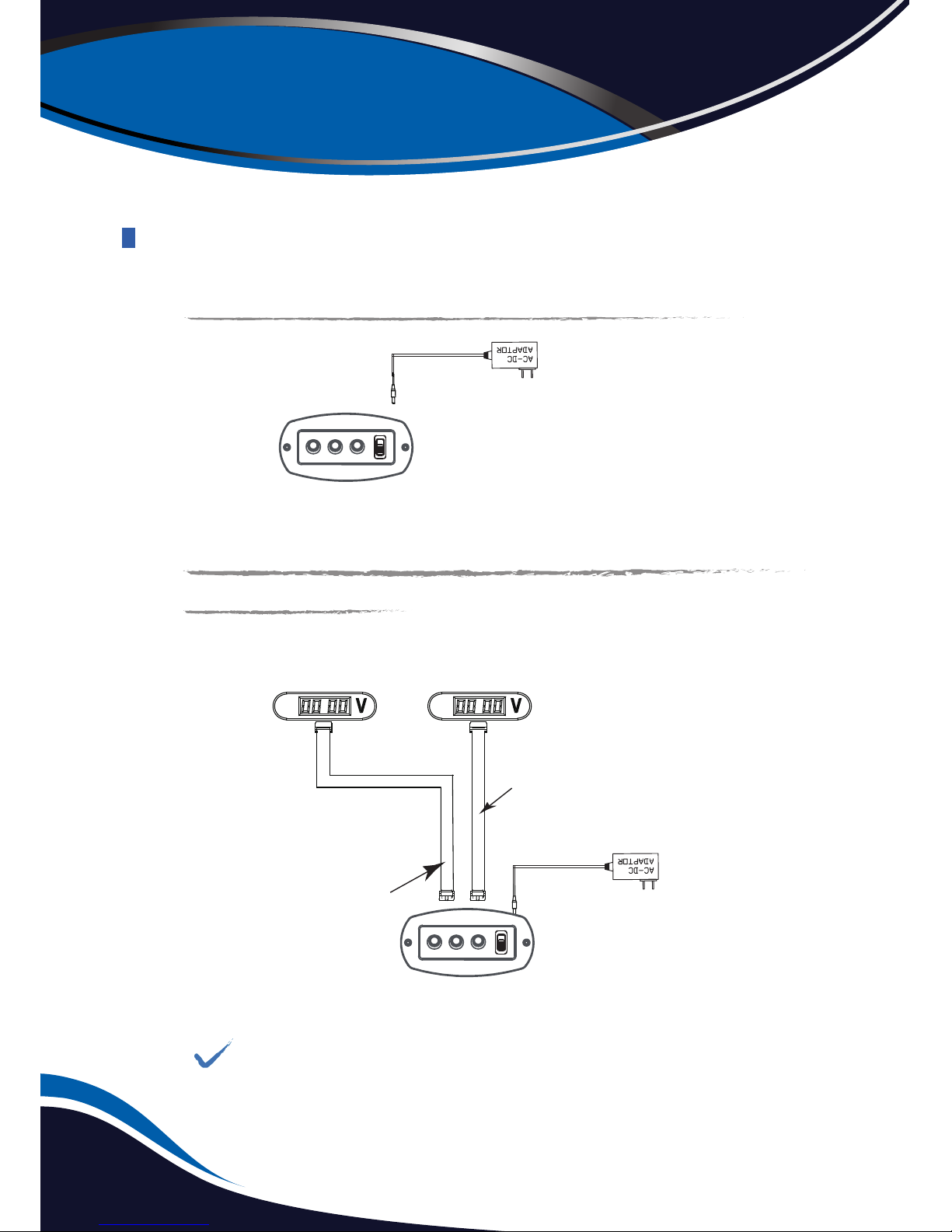
page 1
No sound on Control Box and no numbers displayed on Scorers
1
Step 2: Please check the “Scorer Display Wire - Long & Short” to the Control Box and Scorer
Display if it is installed correctly.
Step 1: Please check the Adaptor Wire to the Control Box if it is installed correctly.
START START MINUTES START M
RESET ON/OFF PO
Control Box
Adaptor
If it is still not working: Please replace the Control Box and Scorer Display with
a new one.
HH
ON/OFF POWER OFF
RESET
Scorer Display
Scorer Display
Scorer Display Wire - Short
Scorer Display Wire - Long
Control Box
START MINUTES SOUND POWER ON

page 2
Step 4: If the above 3 steps have failed then..
Replace the Control Box and Scorer Display with a new one.
No sound on Control Box
2
Step 1: Check that the "Sound on/off" button is turned on at the control box.
Re-press the "sound on/off" button.
Step 2: If this fails to resolve the problem.
Replace the Control Box with a new one.
Step 3: Please check the “power switch of Control Box” if it is turned on.
Turn on the power switch of Control Box.
