MD SPORTS AWH055-017M Troubleshooting Manual
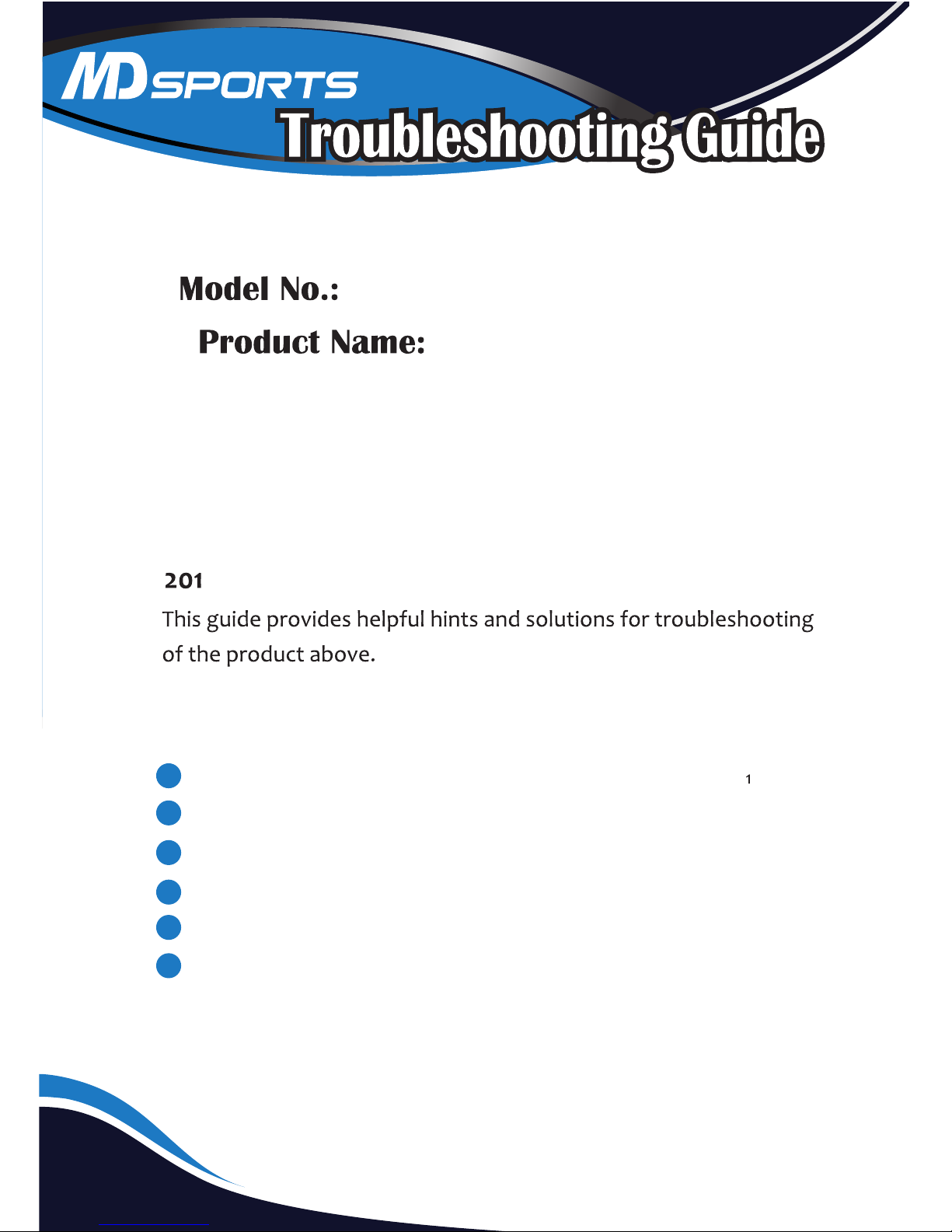
TM
Table of Contents
SAM'S.com_AWH055_017M
Electronic Scorer
Round Hockey Table
No flash on Scorer Displays-----------------------------------------------------------------------page 2
No lighting on Scorer Displays ----------------------------------------------------------------- page
4
,3
No sound on Electronic Scorer --------------------------------------------------------------- page 5
Unworkable button on the Control Box -------------------------------------------------- page 5
Replacement Parts#
----------------------------------------------------------------------- page 6
2
Maintain airflow on playfield -------------------------------------------------------------------- page
1
3
4
5
6
7

1
Maintain airflow on playfield
a. Use a pin to clean up holes when you see any signs of dust on playfield.
b. Use furniture polish; such as "Pledge" to clean up any scuff marks and to
maintain smooth airflow.
Step 1: How to keep the playfield clean and maintain smooth airflow.
page 1
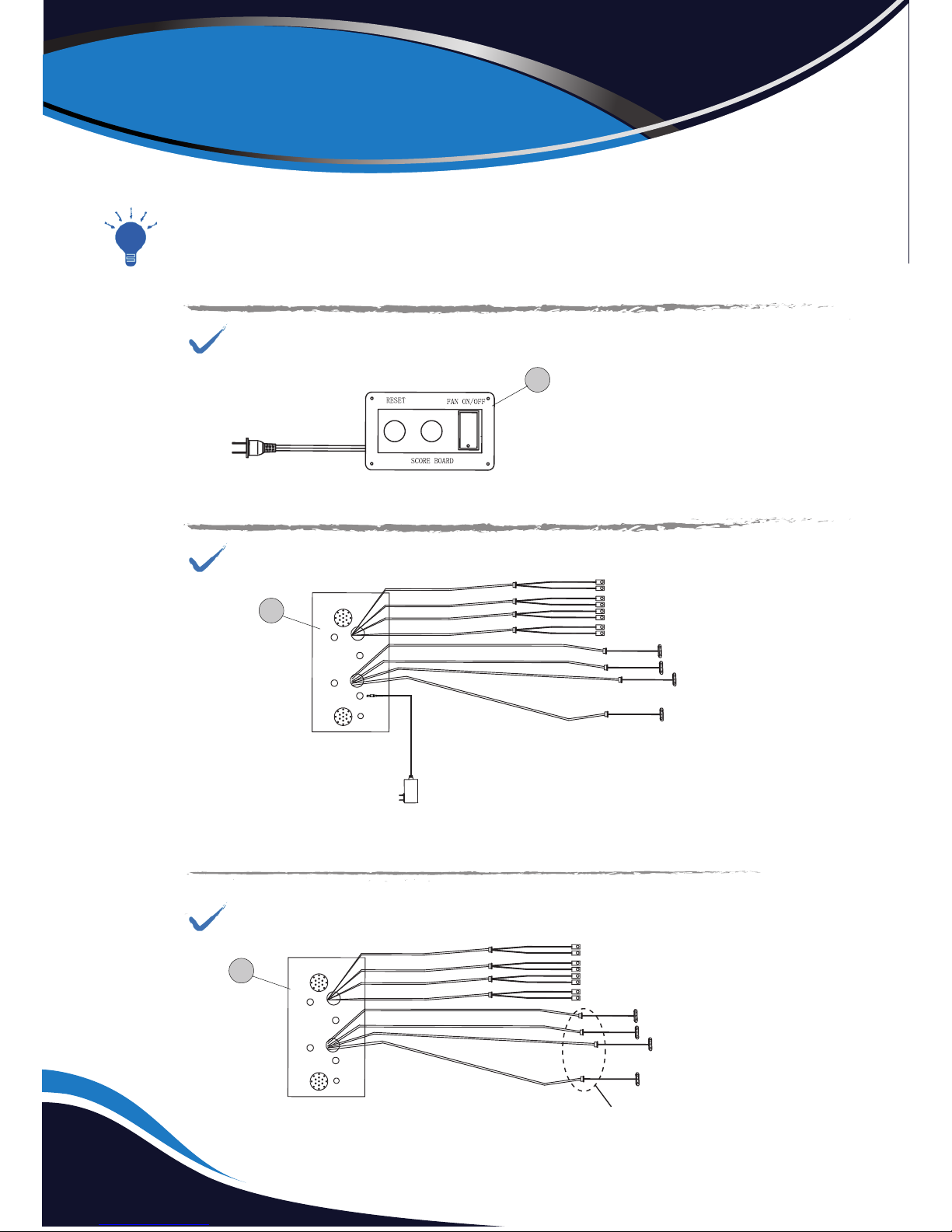
page 2
No flash on Scorer Displays
2
Step 1: Please check the Control Box if it is plugged into the power source and connected well.
Plug or Re-plug the Control Box into the power source.
To Wall Outlet
Step 2: Please check the Adapter Wire if it is plugged into the Electronic Scorer and connected well.
Plug or Re-plug the Adaptor wire into the Electronic Scorer.
Re-plug the Scorer Display Wires on the Scorer Display and connected well.
Step 3: Please check the “Scorer Display Wires” if they are connected with the Electronic Scorer well.
Control Box
P7
“AC 120V”
Adapter
Electronic Scorer
P8
Electronic Scorer
P8
Scorer Display Wire
