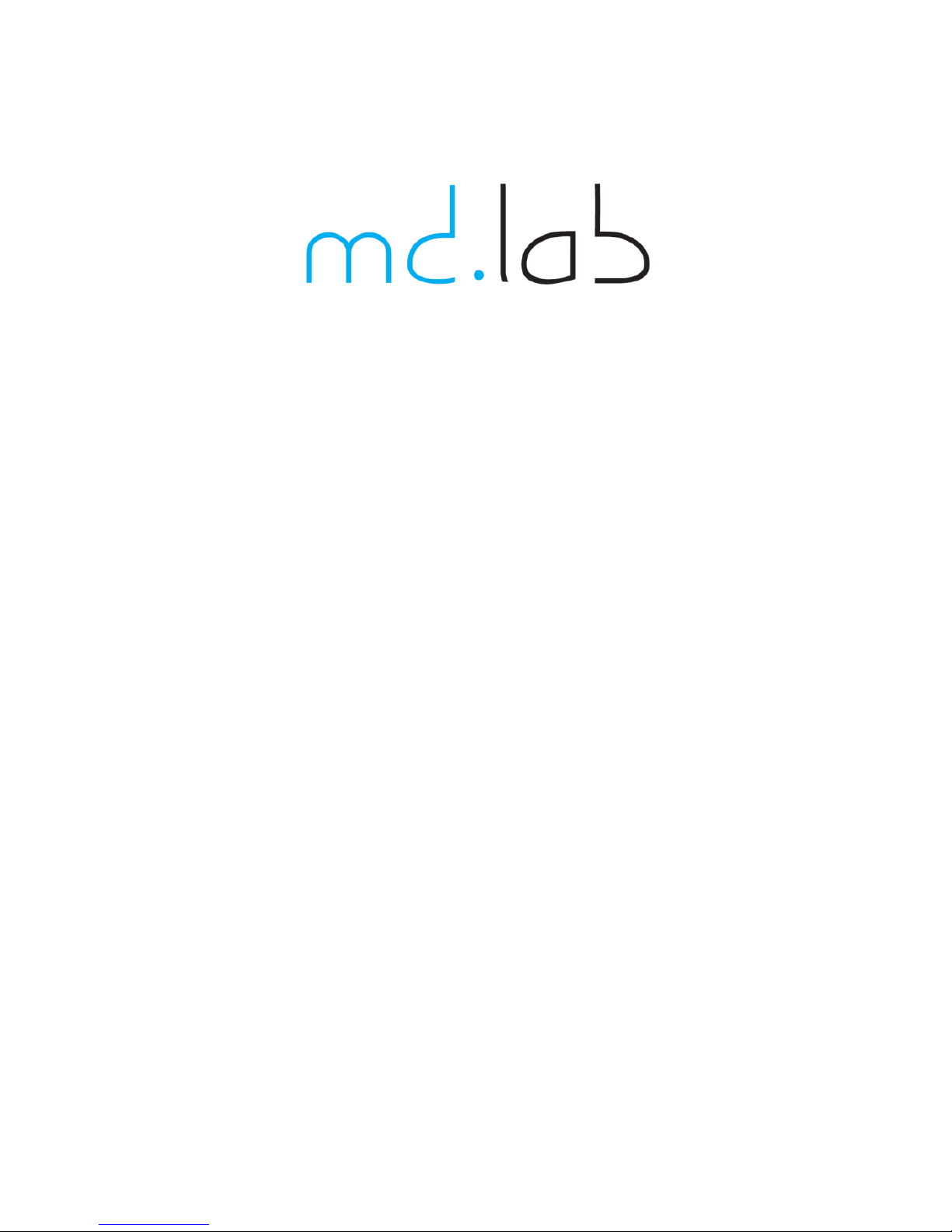
6-CHANNEL LINE-OUTPUT CONVERTOR
SQ5/SQ6
User Manual

Dear Customer,
Thank you for choosing MD.Lab channel line-output convertors. These
convertors represent the latest advances i n acoustic technolo gy, and like all MD.
Lab products are built and tested using the highest grade components and state
of the art techniques. When installed properly, they will provide many years of
accurate sound reproduction.
SQ5
Remote startup method: Re mote In connect to the Remote Out of the Host.
Remark: Avoid impact, please use the Remote Out of the SQ5 to control the Amp on -
off.
Speaker wire startup method: Remote In connect to the battery negative.
Remark: Avoid impact, please use the Remote Out of the SQ5 to control the Amp on -
off.
2

Remark: When the SQ5 connect with the differential-input a mpli fier (the AV nega tive
terminal of the amp does not connect to the ground), probably there will have a impact
when you turn on-off, please do as follow, if the impact problem occurred:
1. Use the T-10 torx screwdriver to d ismantling the terminal side panel.
1K
0.1uF
2. Insert the jump cap to the ON position, then reinstall the side panel.
3

SQ6
1. Front L channel – speaker input
2. Front L channel + speaker input
3. Front R c hannel – s peaker input
4. Front R c hannel + speaker input
5. Rear L channel – speaker input
6. Rear L channel + speaker input
7. Rear R channel – speaker input
8. Rear R channel + speaker input
9. Remote output
10. Remote i nput
11. Battery +12 V
12. Ground
1. Subwoofer R channel audio output
2. Subwoofe r L channe l audio output
3. Rear R channel audio output
4. Rear L cha nnel audio output
5. Front R c hannel aud i o outp ut
6. Front L channel audio output
1. Output level clipping indicator
2. Power indicator
3. Front channel output level adjustment knob
4. Rear channel output level adjust ment knob
5. Subwoofer output level adjustment knob
Caution: When "Maximized’ indicator lights, it indica tes that the output level is too
high and clipping is taking place. Please reduce output level so that the Maximized
indicator goes out, to achie ve optimal sound quality.
4
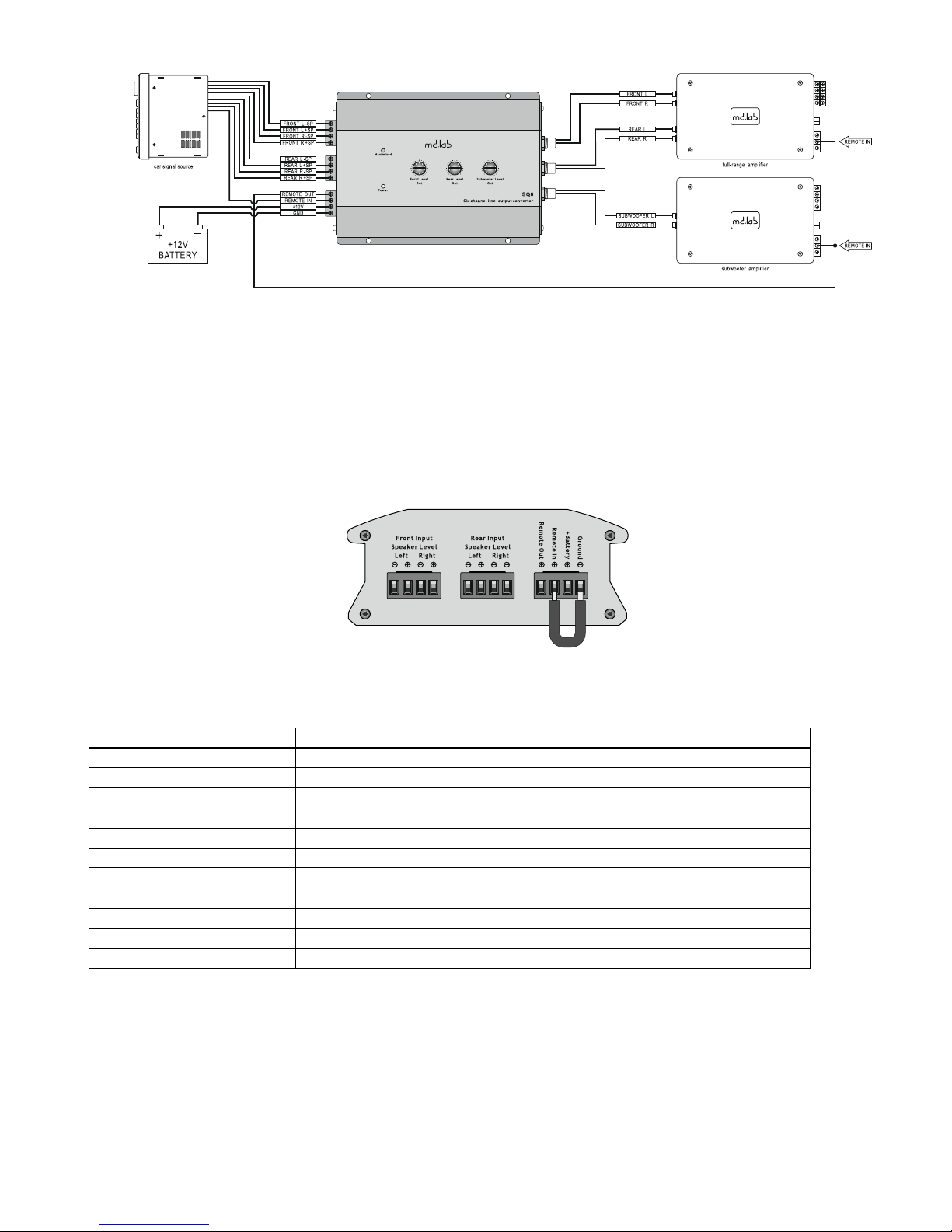
Starting mode:
1. This equip ment is default set to b e turned on/off by the “REMO TE’’ control le vel of
the head unit (recommended).
2. If your head unit cannot offer “REMOTE” control level, and you need to obtain tur non/off signal from speaker wire of the head unit, please connect the ‘REMOTE IN"
terminal with the “GROUND” terminal of this equipment. See diagram.
Specifications
SQ5
SQ6
Channel
6
6
Supply Voltage
8-15 V
8-15 V
Output Volta ge
4,5 V
10 V
Maximum Output Voltage
-
15 V
Frequency Response
5 Hz – 100 kHz
5 Hz – 100 kHz
Input Impedance
1 kOhm
1 kOhm
Output Impedance
22 kOhm
22 kOhm
T.H.D
< 0,03%
< 0,01%
S/N
˃ 86 dB
˃ 95 dB
Channel Separation
˃ 80 dB
˃ 90 dB
Dimensions
70x121x46
160x121x47
Caution: For Amplifier turn-on/off, please make sure to use Remote level control offered by this equipment.
5

www.md-lab.eu
Vasiliy Petushkov str. 3/1, Moscow, Russian Federation 125476
Phone +7 (495) 540-51-80
info@md-lab.eu
6
