Page 1

Operation Manual OM 1077
DDC Rooftop Unit Controller
Heating & Cooling, Gas/Electric & Electric/Electric
Models MPS 003B – 025B
3 to 25 Tons [10.6 to 87.9 kW]
R-410A Refrigerant
Group: Applied Air Systems
Part Number: OM 1077
Date: August 2010
© 2010 McQuay International
®
Page 2

Contents
Introduction . . . . . . . . . . . . . . . . . . . . . . . . . . . . . . . 3
General . . . . . . . . . . . . . . . . . . . . . . . . . . . . . . . . 3
Safety Information . . . . . . . . . . . . . . . . . . . . . . . . 3
Third party Building Management System . . . 3
Programmable 24 Volt Thermostat. . . . . . . . . 4
Control Inputs and Outputs . . . . . . . . . . . . . . . . . . 6
Control Inputs. . . . . . . . . . . . . . . . . . . . . . . . . . . . 6
Control Input Descriptions. . . . . . . . . . . . . . . . 6
Control Outputs . . . . . . . . . . . . . . . . . . . . . . . . . . 8
Control Output Descriptions . . . . . . . . . . . . . . 8
Unit Installation . . . . . . . . . . . . . . . . . . . . . . . . . . . . 9
Sequence of Operation. . . . . . . . . . . . . . . . . . . . . 12
Cooling . . . . . . . . . . . . . . . . . . . . . . . . . . . . . 12
Heat. . . . . . . . . . . . . . . . . . . . . . . . . . . . . . . . 12
Integrated Furnace Control. . . . . . . . . . . . . . 12
Electric Heat . . . . . . . . . . . . . . . . . . . . . . . . . 14
User Interface . . . . . . . . . . . . . . . . . . . . . . . . . . . . 15
. . . . . . . . . . . . . . . . . . . . . . . . . . . . . Keypad 15
General information Screen . . . . . . . . . . . . . 16
Unit Status Screen . . . . . . . . . . . . . . . . . . . . 17
Effective Occupancy Screen . . . . . . . . . . . . 17
Temperature Screen. . . . . . . . . . . . . . . . . . . 18
Set points Screen. . . . . . . . . . . . . . . . . . . . . 18
Economizer. . . . . . . . . . . . . . . . . . . . . . . . . . 19
Integrated Furnace Control Screen . . . . . . . 21
Time Delays Screen . . . . . . . . . . . . . . . . . . . 21
Initial Test Sequence . . . . . . . . . . . . . . . . . . 22
Alarm List . . . . . . . . . . . . . . . . . . . . . . . . . . . . . . . 23
QUICK START - Units with Thermostat Control. 28
Wiring Diagrams . . . . . . . . . . . . . . . . . . . . . . . . . . 29
Data . . . . . . . . . . . . . . . . . . . . . . . . . . . . . . . . . . . . 41
Page 3
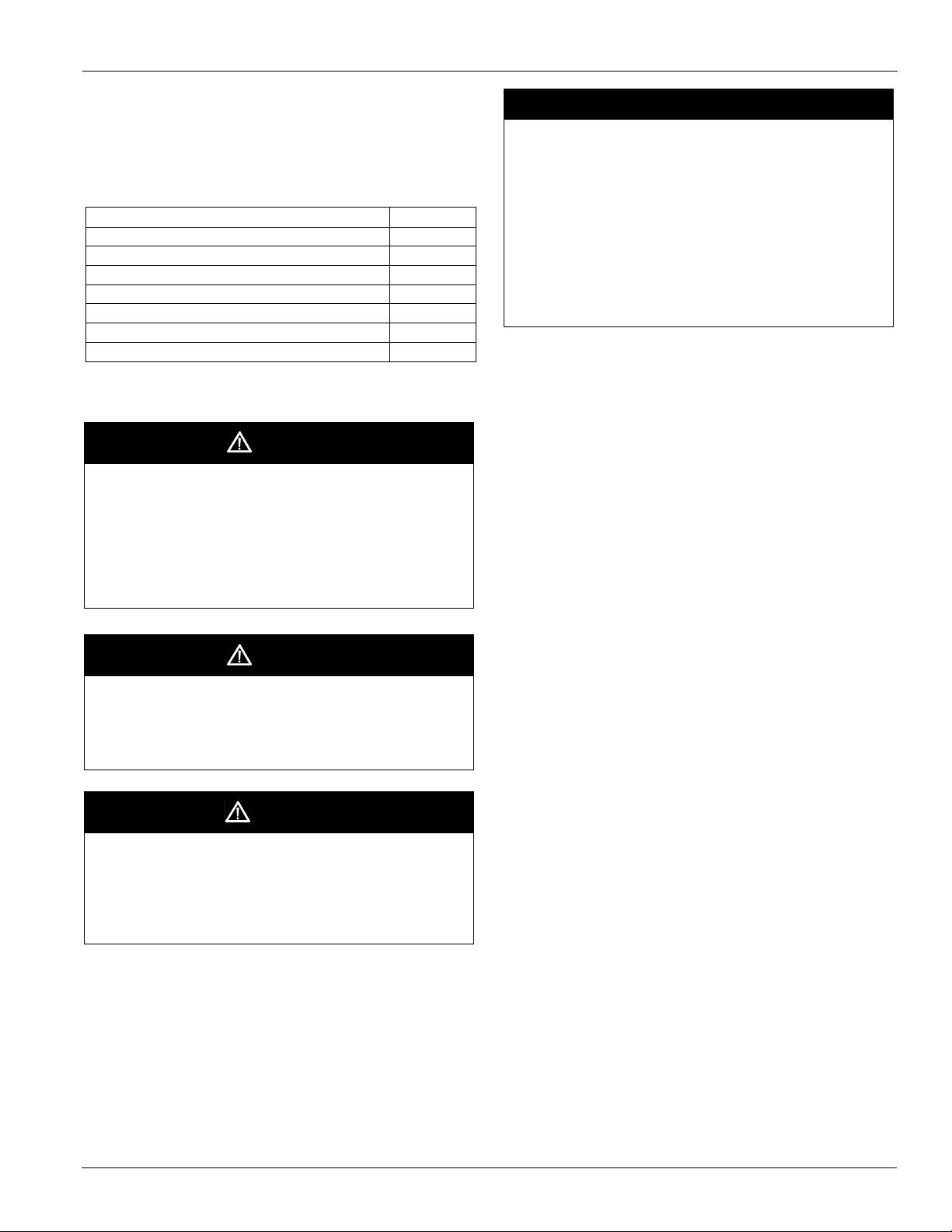
Introduction
General
Read this manual and any instructions packaged with separate
equipment prior to installation. Give this manual to the owner
and explain its provisions. The owner should retain this
manual for future reference.
Unit Manual
Rooftop unit control configuration OM 1077
BACnet Communication Module IM 1000
LonWorks Communication Module IM 999
Field Installed Accessories IM 921
Maverick I, 3 to 5 ton Installation and Maintenance IM 970
Maverick I, 6 to 12 ton Installation and Maintenance IM 971
Maverick I, 15 to 25 ton Installation and Maintenance IM 972
Safety Information
DANGER
These instructions are intended as an aid to qualified service
personnel for proper installation, adjustment, and operation of
this unit. Read these instructions thoroughly before
attempting installation, adjustment, or operation. Failure to
follow these instructions can result in improper installation,
adjustment, service or maintenance, possibly resulting in fire,
electrical shock, property damage, personal injury, or death.
DANGER
Introduction
NOTICE
This equipment generates, uses, and can radiate radio
frequency energy and; if not installed and used in accordance
with this instruction manual, may cause interference to radio
communications. It has been tested and found to comply with
the limits for a Class A digital device, pursuant to part 15 of
the FCC rules. These limits are designed to prov i d e
reasonable protection against harmful interference when the
equipment is operated in a commercial envi ro nment.
Operation of this equipment in a residential area is likely to
cause harmful interference in which case the user will be
required to correct the interference at their own expense.
The Maverick I 3 to 25 ton Package has a Rooftop Unit
Controller factory mounted and wired in their respective
control panel. The DDC Controller is a solid-state
microprocessor-based control board that provides flexible
control and extensive diagnostics for all unit functions. The
DDC Controller through proportional/integral control
algorithms perform specific unit functions that govern unit
operation in response to; zone conditions, system
temperatures, ambient conditions and electrical inputs. The
DDC Controller features an LCD display and a five-button
keypad for local configuration and direct diagnosis of the
system.
The Maverick I 3 to 25 ton Package Air Conditioner with
integral Rooftop Unit Controller (DDC Controller) is
specifically designed to be applied in three distinct
applications:
Third party Building Management System
Before beginning any modification, be sure main disconnect
switch is in the “off” position. Failure to do so can cause
electrical shock resulting in property damage, personal injury
or death. Tag disconnect with a suitable warning label.
CAUTION
Static sensitive components. Discharge any static electrical
charge by touching the bare metal inside the control panel
before performing any service work. Never unplug cables,
circuit board terminal blocks, or power plugs while power is
applied to the panel.
In an application where a third party building management is
in use or will be incorporated the Maverick I is communication
compatible with the system that supports the BACnet
Application Specific Controller device profile, LonMark
Space Comfort Controller functional profile. This is
accomplished with a field installed BACnet or LonMark
communication module. The BAS system provides the
schedule functions for the DDC controller.
BACnet Communication Module
The BACnet Communication Module allows communication
between the DDC Controller and the BACnet network. The
communication module translates input and output variables
between the DDC Controller protocol and the BACnet
protocol.
The BACnet Communication Module is compatible with
MSTP EIA-485 daisy chain networks communicating at 38.4
bps. It is compatible with twisted pair, shielded cables.
See IM 1000 for full documentation
LonMark Communication Module
The LonMark Communication Module allows communication
between the DDC Controller and a Lon Works Network. The
McQuay OM 1077 3
Page 4

Introduction
Communication module translates input and output variables
between the DDC Controller protocol and the Lon Talk
protocol. The Lon Talk Communication Module has been
developed to communicate with building automation systems
that support the Lon Mark Space Comfort Controller (SCC).
The LonMark Communication Module utilizes an FTT-10A
free topology transceiver communicating at 78.8 kbps. It is
compatible with Echelon qualified twisted pair cable, Belden
8471 or NEMA Level 4 cables. The Module can communicate
up to 1640 ft. with no repeater. The LonWorks limit of 64
nodes per segment applies to this device.
See IM 999 for full documentation
Programmable 24 Volt Thermostat
The Maverick with integral DDC Controller is compatible
with programmable 24 volt thermostats. The programmable
thermostat can supply the time schedule functions when the
DDC controller is not connected to a BAS system.
Connections are made via conventional thermostat connection
screw terminals on terminal T81. Extensive unit status and
diagnostics are displayed on the LCD screen.
Zone sensor with time clock
The Maverick I with integral DDC Controller is compatible
with a zone sensor and mechanical or solid state time clock.
The DDC Controller in each Maverick I 3 to 25 ton Package
Air Conditioner has many design features that optimize
operation, installation and service. Each unit with the DDC
Controller has the following features:
Blower On/Off Delay. Adjustable time delay between blower
on and off mode
economizer. The DDC Controller communicates with the ELM
for control, setpoint, and diagnostics. The DDC Controller has
several choices for controlling the economizer. See
Economizer Menu Screen. The ELM monitors the mixed air
temperature, return air enthalpy (optional), minimum position
set point (local or remote), power exhaust set point, CO2 set
point, CO2, and outdoor enthalpy sensor, if selected, to control
dampers to an accuracy of ±5% of stroke. The actuator is
spring returned to the closed position any time that power is
lost to the unit. It is capable of delivering up to 44 inch pounds
of torque and is powered by 24VAC.
Unit Diagnostics. The DDC Controller monitors all sensors
and functions related to unit operation to provide critical
information and maintain diagnostic code information even if
a power failure occurs.
Exhaust Fan Control Modes. Exhaust fans are controlled by
fresh air damper position. Setpoint is adjustable through the
unit display and keypad.
Field Changeable Control Parameters. Over 50 different
control parameters allow customization of the unit operation
by changing delays, cooling stages, dead bands, and set points.
Minimum Compressor Run Time. Ensures proper oil return
to the compressor.
Comfort Alert. The DDC Controller has two inputs to monitor
optional Copeland Comfort Alerts. The inputs can provide the
following information: Locked rotor, Open Circuits, Missing
Phase, Reverse Phase, and Welded Contactor.
Smoke Alarm Mode. The input will shutdown the unit and
requires a manual reset. The sensor is used to detect smoke due
to fire in the air conditioning or ventilation ducts.
Built-in Control Parameter Defaults. No programming
required.
Compressor Time-off Delay. Adjustable time delay between
compressor shutoff and start up
Dirty Filter Switch Input. The DDC Controller will signal an
increase in static pressure across the air filter, indicating a dirty
filter condition.
On Board User Interface Display/Keypad. Displays control
parameters, diagnostic codes, and sensor readings. The keypad
allows scrolling through display menu and field configurable
changes to be made.
Economizer Control. The economizer is controlled by the
Economizer Logic Module (ELM) that comes with the
Lead Lag Compressor Operation. Stage 1 compressor
operation based on compressor accumulated run time.
Staging. Depending on the unit controls up to 2 stages of
cooling, 2 stages of gas heat, and 2 stages of electric heat.
Active Protection. Provides active unit protection when any
of the following occurs three times within a thermostat cycle:
low pressure trip, high pressure trip, gas heat limit trip.
Thermostat Bounce Delay. Protects compressor from short
cycling when mechanical thermostat is used
Warm-up Mode Delay. Adjustable time that the economizer
dampers are kept in the closed position during morning warmup input
4 McQuay OM 1077
Page 5
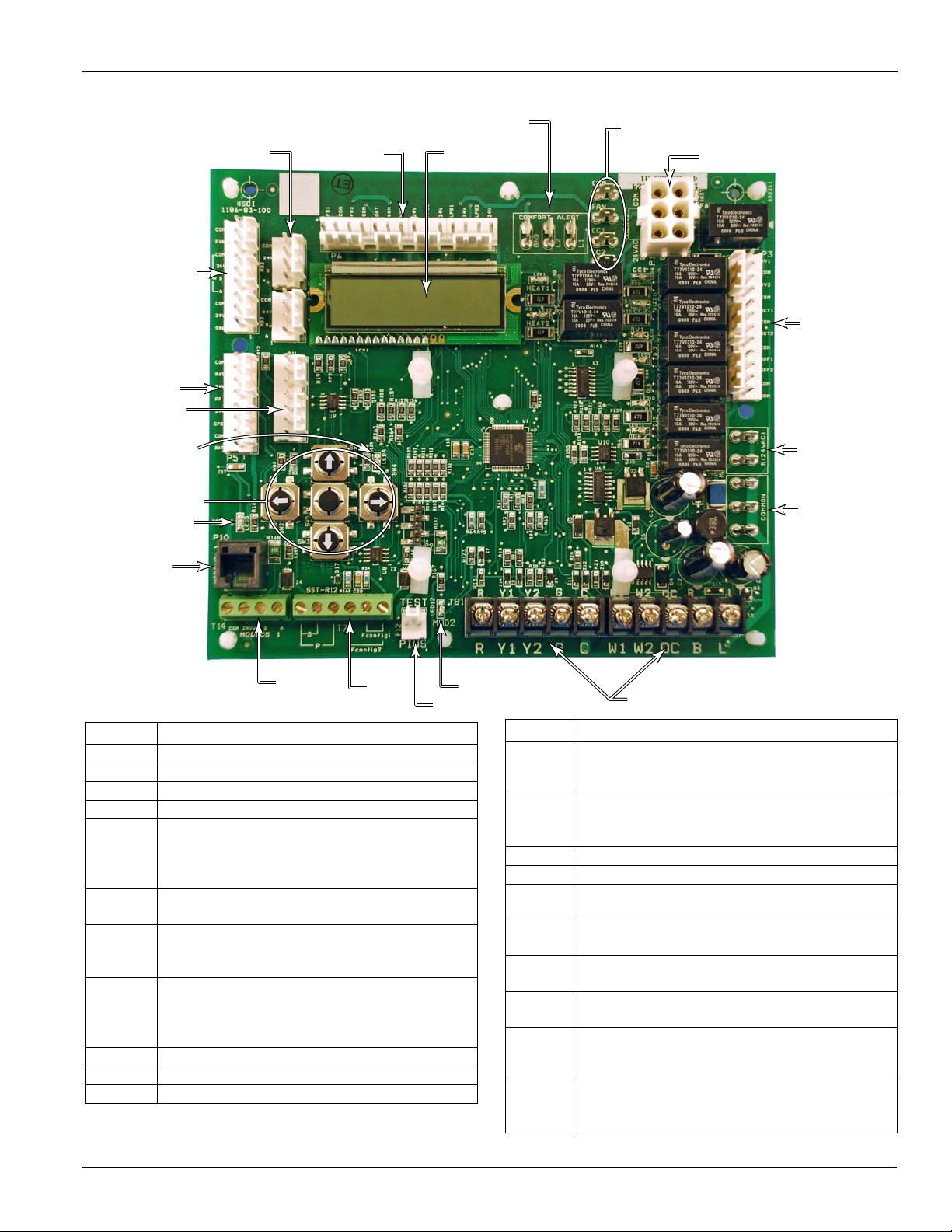
Figure 1: Controller Component Locations
Introduction
P4
P5
P11
LED 4
Keypad
MOD1
P10
P13
P6
Comfort Alert
LCD Display
Fan, CC1, CC2,
Common
P1
P3
24 VAC
Common
T14
T7
P12
Item Description
P1 Electric heat connector
Fan Indoor blower motor connector
CC1 Compressor1 connector
CC2 Compressor 2 connector
Reversing valve 1, Reversing valve 2, Outdoor
P3
P4
P5
P6
P10 RJ11 connector for factory run test
P11 Configurable pins used to set unit type
P12 Test Pins to force defrost for heat pump models
Coil temperature sensor 1, Outdoor Coil
temperature sensor 2, Outdoor Fan 1, and
Outdoor Fan 2 connector
Motorized Fresh Air Damper, Economizer Logic
Module (ELM), and Smoke Detector connector
Return air temperature sensor, Fan proving
switch, Clogged filter switch, and Discharge air
temperature sensor connector
Freeze sensor 1, Freeze sensor 2, Outside air
temperature sensor, High pressure switch 1, High
pressure switch 2, Low pressure switch 1, and
Low pressure switch 2 connector
MOD2
T81
Item Description
Connector to Integrated Furnace Control (IFC) –
P13
T7
T14 Not supported
T81 Thermostat screw terminals
Common
terminals
24 Volt
terminals
Comfort
Alert
LED4
MOD1
LED
MOD2
LED
provides power and communication between
DDC Controller and IFC
Field Installed Space Temperature Sensor with
Setpoint and Override, Field configurable 1, and
Field configurable 2 terminal block
T erminals used for 24 volt common connections &
power supply
Terminals used for 24 volt hot connections &
power supply
T erminals used to connect a Comfort Alert module
LED4 is blinking when the control has an ALARM
present, solid when power is applied.
MOD1 LED blinks when the control is
communicating on the internal network between
the IFC and/or economizer
MOD2 LED blinks when the control is
communicating between the DDC Controller and
field installed communication card
McQuay OM 1077 5
Page 6
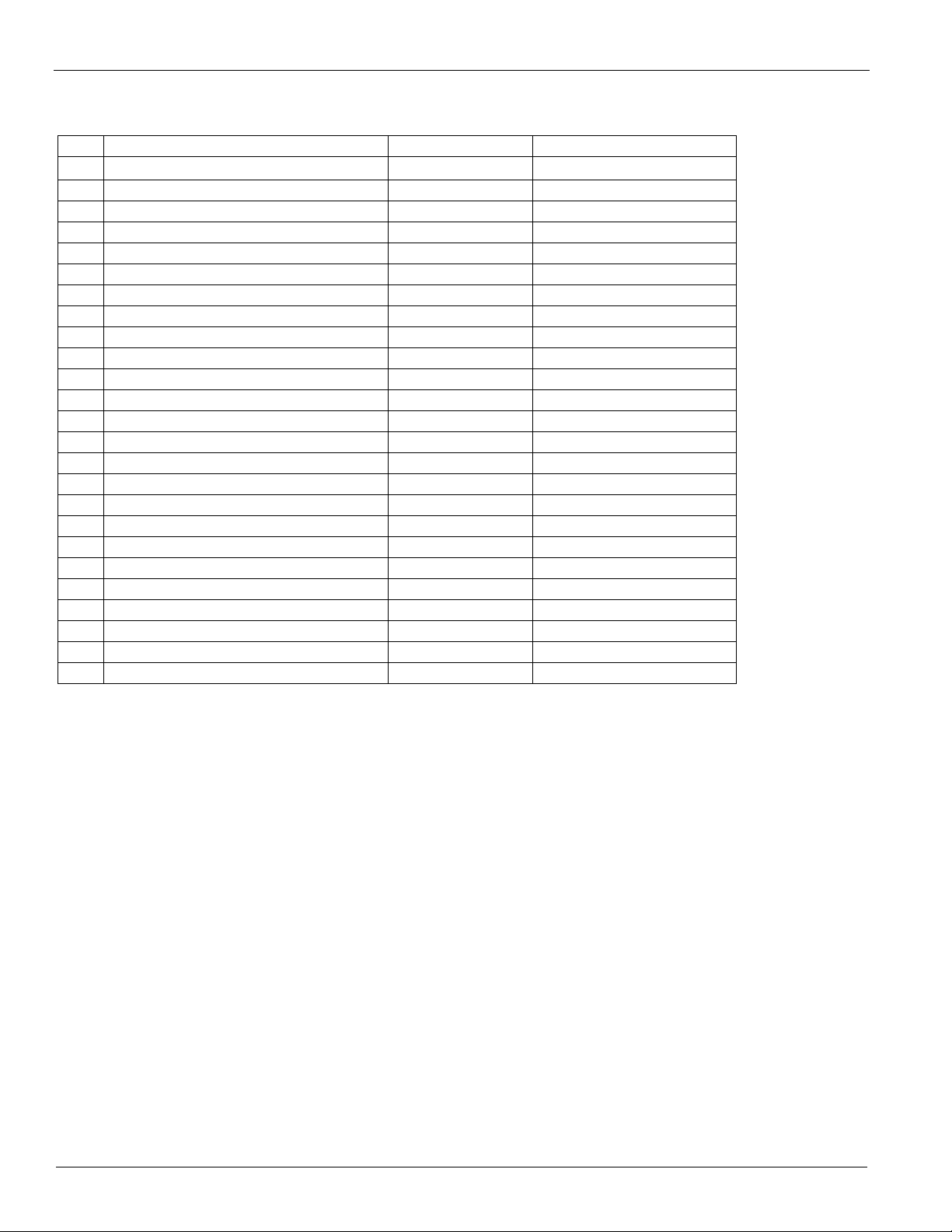
Control Inputs and Outputs
Control Inputs and Outputs
Control Inputs
Table 1: ControlInputs
Item Description Type Option
1 ST - Space temperature Thermistor 10k? Field Installed (optional)
2 RAT - Return Air Temperature Thermistor 10k? Factory Installed
3 SAT - Supply Air Temperature Thermistor 10k? Factory Installed
4 OAT - Outside Air Temperature Thermistor 10k? Factory Installed
5 FS1 - Freeze Stat Thermistor 10k? Factory Installed
6 FS2 - Freeze Stat Thermistor 10k? Factory Installed
7 Field Configurable input #1 Thermistor 10k? Field Installed (optional)
8 Field Configurable input #2 Analog input Field Installed (optional)
9 SPA - Set point Adjustment Resistance input Field Installed (optional)
a
G - Thermostat fan input 24VAC Field Installed (optional)
10
†
Y1 - Thermostat 1st stage compressor 24VAC Field Installed (optional)
11
12 Y2 - Thermostat 2nd stage compressor 24VAC Field Installed (optional)
13 W1 - Thermostat heating demand 24VAC Field Installed (optional)
14 W2 - Thermostat heating demand 24VAC Field Installed (optional)
15 HP1 - High Pressure Switch 1 24VAC Factory Installed
16 LP1 - Low Pressure Switch 1 24VAC Factory Installed
†
HP2 - High Pressure Switch 2 24VAC Factory Installed
17
18 LP2 - Low Pressure Switch 2 24VAC Factory Installed
19 Smoke Detector 24VAC Factory or Field Installed
20 FP - Fan proving 24VAC Factory Installed
21 CFS - Clogged Filter Switch 24VAC Factory Installed
22 Occupied input 24VAC Field Installed (optional)
23 L1 - Comfort Alert 1 Pulsed 24VDC Factory or Field Installed (optional)
24 L2 - Comfort Alert 2 Pulsed 24VDC Factory or Field Installed (optional)
25 Configuration pins Polarized Plug P11 Factory Installed
a.Heat Pump Only
Control Input Descriptions
(1) ST - Space temperature. The space temperature sensor is
used to measure the building zone temperature. Sensors should
be located on an interior building wall.
(2) RAT - Return Air Temperature. The DDC Controller has a
return air temperature input. This input is used to monitor
system functionality and to provide diagnostics on how the
system is operating. This sensor input can be used in place of
the space temperature input. It also acts as a backup in case of
a space temperature sensor failure.
(3) SAT - Supply Air Temperature. The DDC Controller has a
supply air temperature input. This input is used to monitor
system functionality and to provide diagnostics on how the
system is operating.
(4) OAT - Outside Air Temperature. The outdoor air
temperature sensor is factory installed in the unit to monitor
the outside temperature. This temperature is used to control the
economizer.
(5) FS1 - Freeze Stat. When the thermistor reads a
temperature below 37°F continuously for 15 minutes, the
control will shutdown compressor #1 and continue to run the
indoor blower. The system will return to normal operation
when the thermistor reads a temperature above 42°F for 15
minutes.
(6) FS2 - Freeze Stat. When the thermistor reads a
temperature below 37°F continuously for 15 minutes, the
control will shutdown compressor #2 and continue to run the
indoor blower. The system will return to normal operation
when the thermistor reads a temperature above 42°F for 15
minutes.
(7) Field Configurable input #1. Used for custom installation
of a 10K ohm temperature sensor (e.g. discharge air
temperature sensor installed in supply duct).
(8) Field Configurable input #2. Used for custom installation
of an analog input (e.g. 0-10VDC input from outdoor airflow
monitoring station).
(9) SPA - Set point Adjustment. If the set point adjustment is
enabled, then the control will consider the hard wired
potentiometer input to determine occupied set points only. If
the remote set point adjustment is enabled but the input reads
6 McQuay OM 1077
Page 7
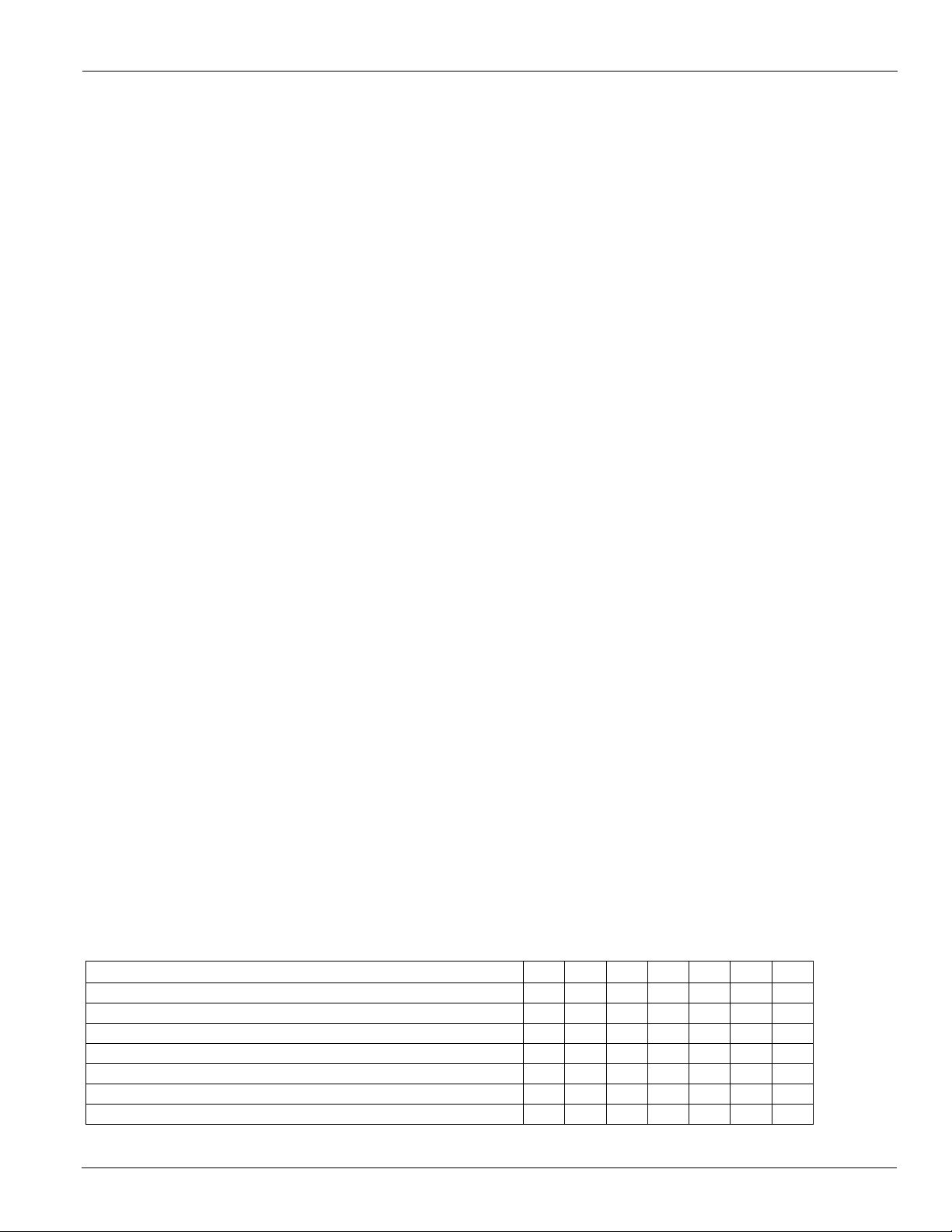
Control Inputs and Outputs
an invalid number, the control will default back to the
occupied set point selection.
(10) G - Thermostat fan input. This is a 24 volt input that is
used to control the indoor fan when the DDC Controller is
used in conjunction with a thermostat.
(11) Y1 - Thermostat 1st stage compressor. This is a 24 volt
input that is used to control the first stage of mechanical
cooling when the DDC Controller is used in conjunction with a
thermostat.
(12) Y2 - Thermostat 2nd stage compressor. This is a 24
volt input that is used to control the second stage of
mechanical cooling when the DDC Controller is used in
conjunction with a thermostat.
(13) W1 - Thermostat heating demand. This is a 24 volt
input that is used to control the first stage of heating (electric
heat or gas heat) when the DDC Controller is used in
conjunction with a thermostat.
(14) W2 - Thermostat heating demand. This is a 24 volt
input that is used to control the second stage of heating
(electric heat or gas heat) when the DDC Controller is used in
conjunction with a thermostat.
(15 &17) HP1, HP2 - High Pressure Switch 1 & 2. When the
HPC is opened, the compressor for that circuit is turned off.
The compressor will not be allowed to restart for a minimum
of 3 minutes. If three consecutive open conditions occur
during an active call for operation, the compressor will be
locked out, a diagnostic will appear on the LCD display and
communicated to the network if applicable. Cycling the call
for operation will restart the compressor. On dual compressor
units only the affected compressor circuit is locked out.
(16 & 18) LP1, LP2 - Low Pressure Switch 1 & 2. When the
LPC is opened, the compressor for that circuit is turned off.
The compressor will not be allowed to restart for a minimum
of 3 minutes. The low pressure switch is ignored during
defrost and for the first 90 seconds of compressor run time. If
three consecutive open conditions occur during an active call
for operation, the compressor will be locked out, a diagnostic
will appear on the LCD display and communicated to the
Network if applicable. Cycling the call for operation will
restart the compressor. On dual compressor units only the
affected compressor circuit is locked out.
(19) Smoke Detector. The sensor is only applicable on units
equipped with a smoke detector. The input will shutdown the
unit and requires a manual reset. The sensor is used to detect
smoke due to fire in the air condition or ventilation ducts.
(20)FP - Fan proving. The unit mounted fan proving switch
monitors the pressure differential across the unit blower to
detect when the indoor fan is blowing air. A diagnostic signal
is sent to the LCD display if the pressure differential indicates
that the indoor blower is not operating. The control will also
monitor the system and if the blower is running and is not
required a fault will be sent to the DDC Controller.
(21) CFS - Clogged Filter Switch. The unit mounted clogged
filter switch monitors the pressure differential across the return
air filters. It is mounted in the filter section and is connected to
the DDC Controller. A diagnostic signal is sent to the LCD
display if the pressure differential across the filters is at least
0.5" w.c. The contacts will automatically open when the
pressure differential across the filters decreases to
approximately 0.4" w.c., the clogged filter output is operating,
and the clogged filter switch has been closed for at least 2
minutes. The system will continue to operate regardless of the
status of the filter switch.
(22) Occupied input (OC). This is a 24 volt input that is used
to control the occupancy (occupied or unoccupied mode) when
the DDC Controller is used in conjunction with a zone sensor
and solid state time clock.
(23 & 24) L1, L2 - Comfort Alert. The DDC Controller has
two inputs to monitor up to two compressor circuits using
optional Copeland Comfort Alerts. The inputs can provide the
following information: Locked rotor, Open Circuits, Missing
Phase, Reverse Phase, and Welded Contactor. Note: The
Comfort Alert sends the Open Circuit Alarm (code 5) only
after the fault has been sensed for a minimum of 4 hours.
(25) Configuration pins (P11). The DDC Controller features a
7 pin header (P11) on board for the connection of a
configuration key. This 7-position connector allows the
controller to determine the unit application mode without a
menu entry. Table 2 describes the connections necessary for
each one of the possible options. The configuration connector
provides a quick and safe way of replacing boards while
keeping the proper configuration of the unit.
Table 2: Configuration Connector Parameters
P11 – Unit configuration 1 2 3 4 5 6 7
Cooling only (default for 3-25T) – default
Single stage Cooling with 2 stages EH x x
Single stage G/E(cool) with 1 stage GH x x
Single stage G/E(cool) with 2 stages GH x x
2 stages cool with 2 stages EH x x
2 stages G/E(cool) with 2 stages GH x x
Selection is made through the display x x x x
McQuay OM 1077 7
Page 8

Control Inputs and Outputs
Control Outputs
Table 3: Control Outputs
1 CC1 - Compressor output 1 24VAC 1.5A @ 24VAC, pilot duty
2 CC2 - Compressor output 2 24VAC 1.5A @ 24VAC, pilot duty
3 W1 - Heat output 24VAC 1.5A @ 24VAC, pilot duty
4 W2 - Heat Output 24VAC 1.5A @ 24VAC, pilot duty
5 G - Fan Output 24VAC 1.5A @ 24VAC, pilot duty
6 L - thermostat signal 24VAC 25mA loading
Control Output Descriptions
(3) W1 - Heat output. The DDC Controller has two outputs to
control resistance electric heat.
(1) CC1 - Compressor output 1. The DDC Controller can
control the compressor contactors. The DDC Controller can
monitor the system and respond to system faults and comfort
alert inputs to shut down the compressors in the event of a
failure.
(2) CC2 - Compressor output 2. The DDC Controller can
control the compressor contactors. The DDC Controller can
monitor the system and respond to system faults and comfort
alert inputs to shut down the compressors in the event of a
(4) W2 - Heat Output. The DDC Controller has two outputs to
control resistance electric heat.
(5) G - Fan Output. The DDC Controller can control the
indoor fan by use of a fan relay.
(6) L - Thermostat signal. The “L” terminal will output a
flash code to an indoor 24 V thermostat equipped with an “L”
terminal.
failure.
Table 4: Thermo stat Options
Device Part Number Description
Stand alone 24V thermostat / touch screen 113129801 Up to 2-heat / 2-cool
Stand alone 24V thermostat 113129901 Up to 2-heat / 2-cool
Table 5: Zone Sensor Module Wire Guide
Device
Wall mounted sensor w/ tenant override 113117701 18 3 Solid 18 AWG 3/C CL2P Thermostat
Wall mounted sensor w/ space point adjustment 113117701 18 3 Solid 18 AWG 3/C CL2P Thermostat
Part
Number
Wire
Gauge
Conductors Type Listings
8 McQuay OM 1077
Page 9
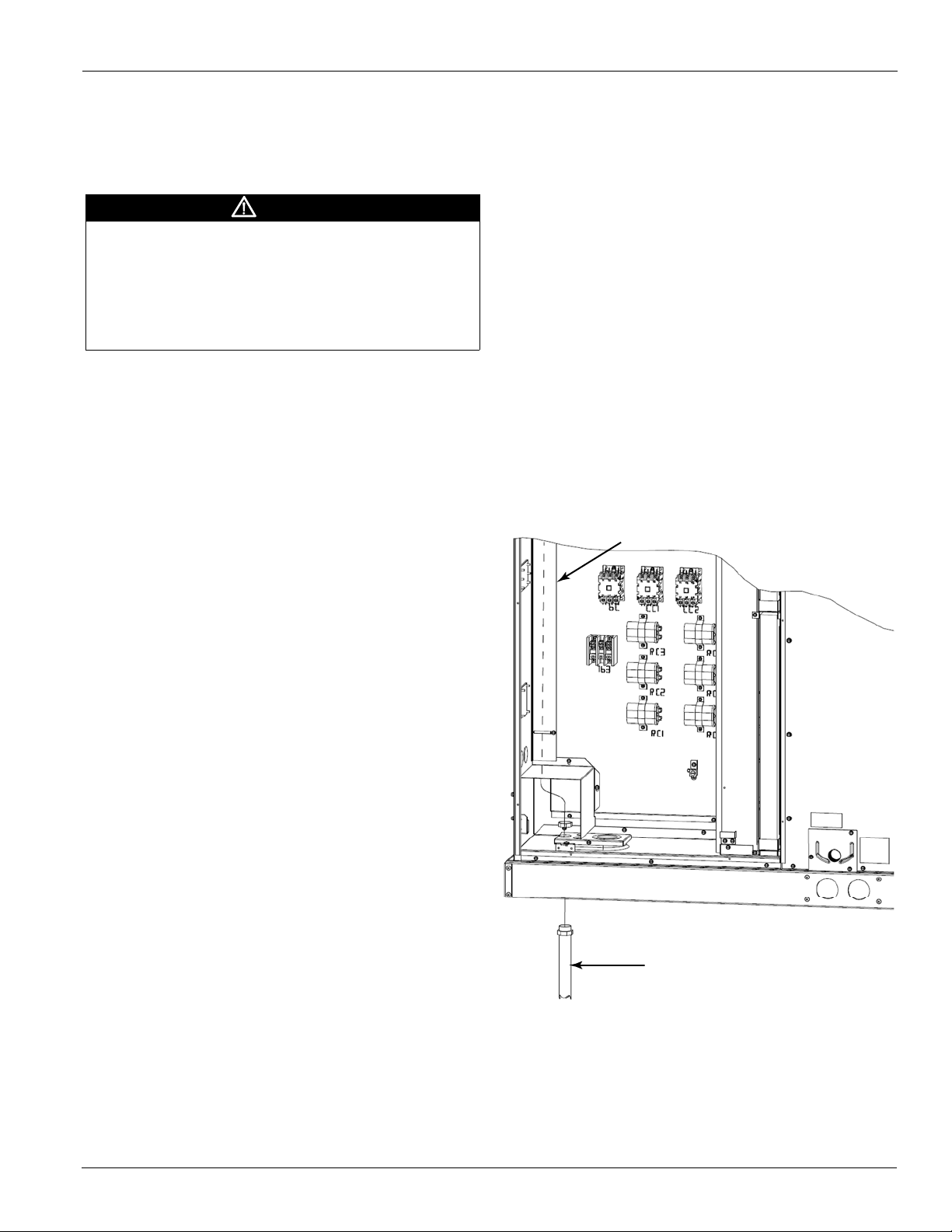
Unit Installation
Important - The DDC Controller is shipped with the control
disabled so units do not accidentally energize during
installation. The commissioning of the rooftop unit therefore
requires the configuration of the Occupied Mode menu prior to
initial startup. See Effective Occupancy‚ page 17.
DANGER
Before beginning any modification, be sure main disconnect
switch is in the “off” position. Disconnect all electric power,
including remote disconnect before servicing. Fai lure to do so
can cause electrical shock resulting in property damage,
personal injury or death. Follow proper lockout/tag out
procedures to ensure the power cannot be inadvertently
energized.
The unit DDC Controller must have a thermostat or zone
sensor input in order to operate the unit. If the zone sensor is
not present, or has failed, the unit will use the return air
temperature sensor to maintain the occupied setpoint. The
flexibility of the unit mode capabilities depends upon the type
of zone sensor or thermostat selected to interface with the
DDC controller.
The descriptions of the following basic Input Devices used
within the DDC controller network are to acquaint the operator
with their function as they interface with the various modules.
Refer to the unit's electrical schematic for the specific module
connection.
Unit Installation
Controls using DC Analog Input/Outputs (Standard
Low Voltage Multi-conductor Wire)
Before installing any connecting wiring between the unit and
components utilizing a DC analog input/output signal, refer to
the unit installation manual for the electrical access locations
provided on the unit.
• Use shielded cable for high EMI environments.
Note: Resistance in excess of 2.5 ohms per conductor can
cause deviations in the accuracy of the control s.
• Ensure that the wiring between controls and the unit's
termination point does not exceed two and a half (2.5) ohms
per conductor for the length of the run.
• Do not run the electrical wires transporting DC signals in or
around conduit housing high voltage wires.
• Most sensor wire insulation has a voltage rating less than the
line voltage. Route Zone Sensor and Network Cable behind
low voltage shield during unit installation per Figure 2. This
is necessary to meet NEC and UL 1995 requirements for
separation of high and low voltage circuits.
Figure 2: Low Voltage Shielding
Sheilding for Low
Voltage Conductors
The following controls are available from the factory for field
installation:
Controls using 24 VAC
Before installing any connecting wiring, refer to the unit
installation manual for AC conductor sizing guidelines “Field
Wire Size For 24 Volt Thermostat Circuits”, for the electrical
access locations provided on the unit, and;
• Use copper conductors unless otherwise specified.
• Ensure that the AC control wiring between the controls and
the unit's termination point does not exceed three (3) ohms
per conductor for the length of the run.
Note: Resistance in excess of 3 ohms per conductor may
cause component failure due to insufficient AC voltage
supply.
• Be sure to check all loads and conductors for grounds,
shorts, and mis-wirings.
• Do not run the AC low voltage wiring in the same conduit
with the high voltage power wiring.
• Some thermostat wire insulation has a voltage rating less
than the line voltage. Route Thermostat Wire behind low
voltage shield during unit installation per Figure 2. This is
necessary to meet National Electrical Code (NEC) and UL
1995 requirements for separation of high and low voltage
circuits.
Conduit for Low
Voltage Conductors
Stand Alone with Thermostat
Once Occupied Mode is set to “Control by Thermostat” the
DDC Controller will follow the commands from a regular
24VAC thermostat, according to the following convention:
• G - Indoor fan
• Y1 - First stage of compressor
McQuay OM 1077 9
Page 10
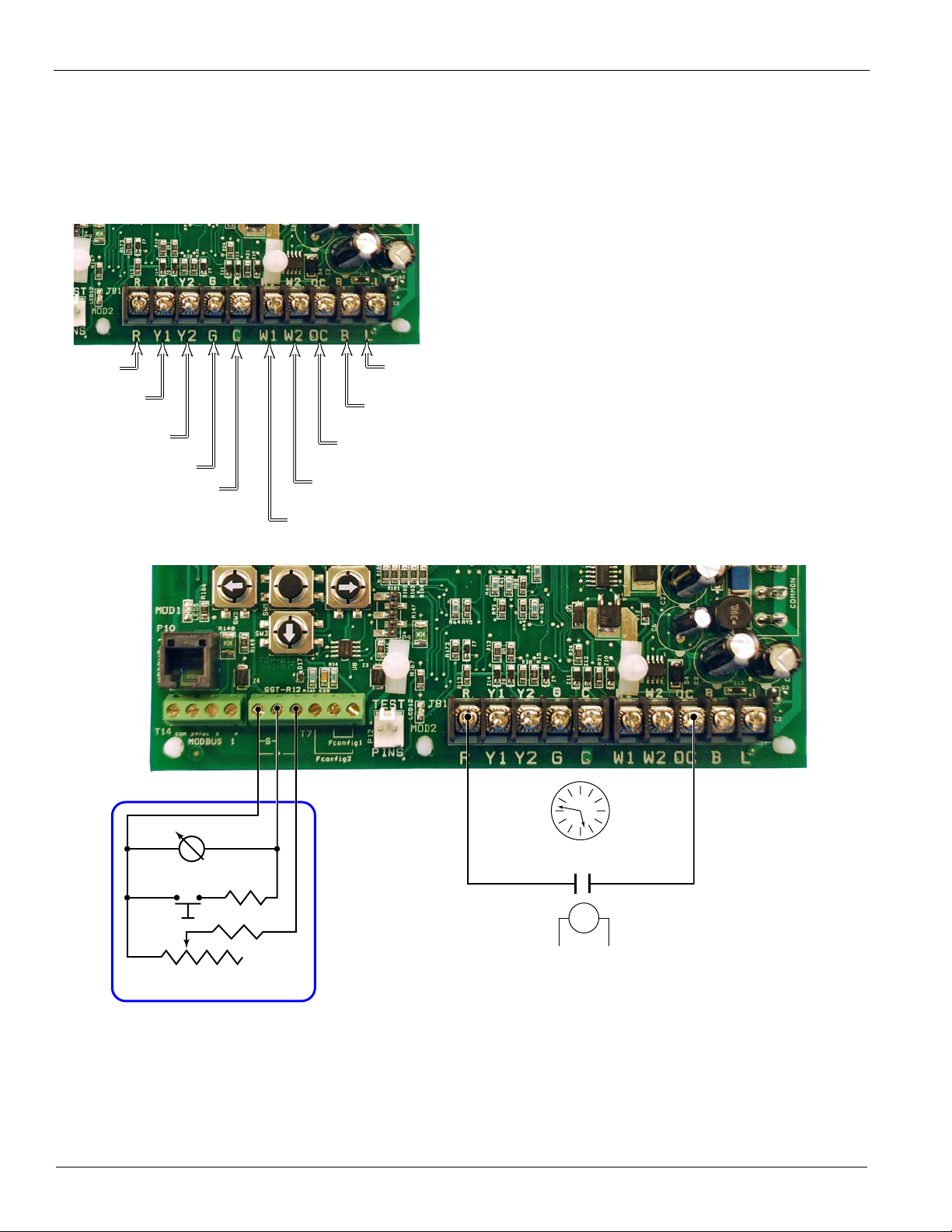
Unit Installation
• Y2 - Second Stage of compressor
• B - Not Used
• W1 - First Stage Auxiliary heat (electric or gas)
• W2 - Second Stage Auxiliary heat (electric or gas)
• L - Comfort Alert signal (output)
• R & C - 24VAC
Figure 3: Thermostat Inputs and Outputs
+24VAC
1st Stage
Compressor
2nd Stage
Compressor
Occupancy
Signal
Comfort
Alert
Not Used
Indoor Fan
24V Common
2nd Stage Heat
1st Stage Heat
Figure 4: Standalone with Zone Sensor and Time Clock
Standalone with Zone Sensor and Time Clock
If Occupied Mode is set to any of the options other than “Off”
and “Control By Thermostat”, the control will operate in Stand
Alone mode or network using its local temperature sensors to
determine demand. The system can be set up with a zone
sensor to determine heat or cool demand and a solid state time
clock to determine occupancy . (See Occupied Mode‚ page
17)
Zone Sensor
10k Thermistor
Time Clock
Override
Button
10k Pot
Setpoint Adj.
10 McQuay OM 1077
2k
5k
Page 11
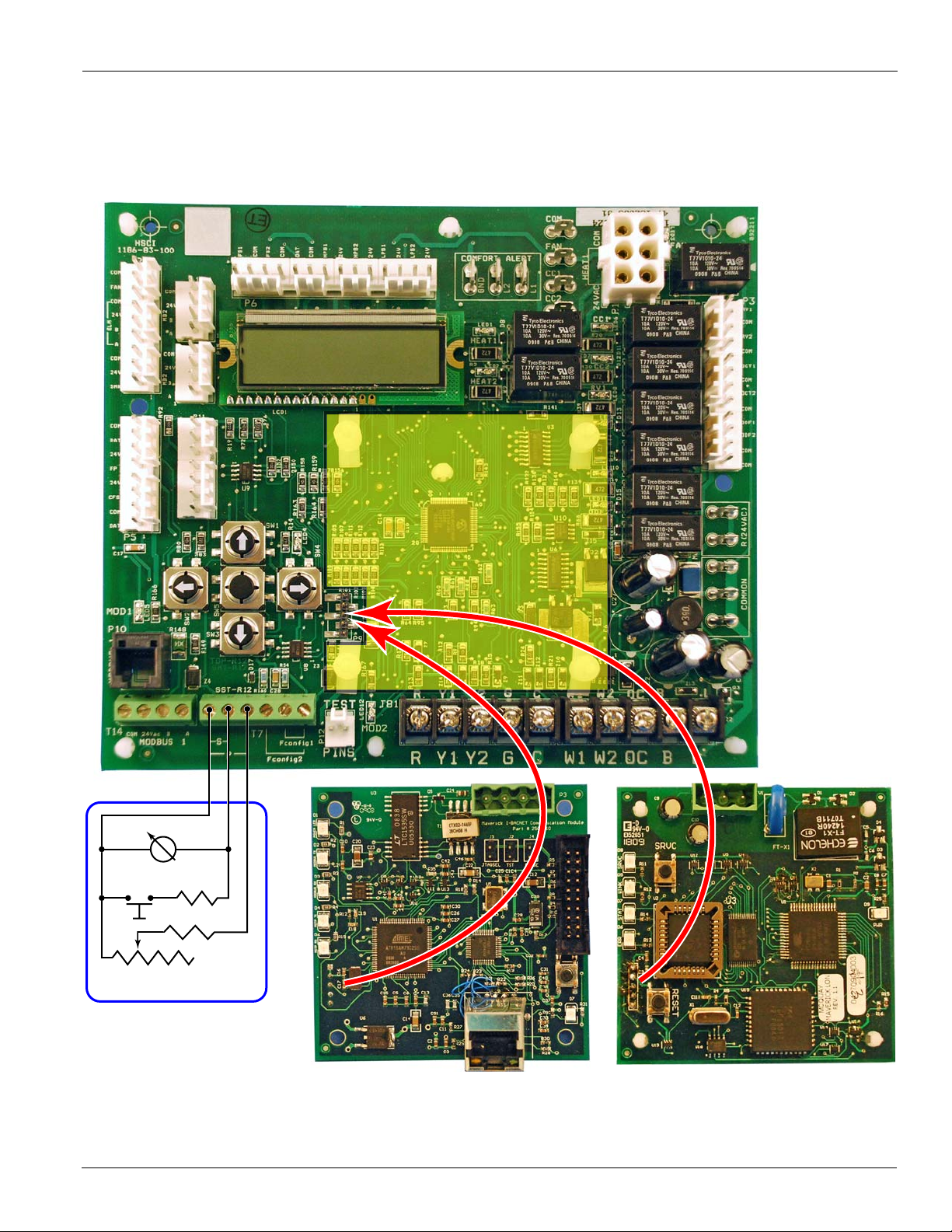
Unit Installation
Standalone with Building Automation System
If Occupied Mode is set to any of the options other than “Off”
and “Control By Thermostat”, the control will operate in Stand
Alone mode or network using its local temperature sensors to
Figure 5: Zone Sensor with Building Automation System
determine demand. The system can be set up with a zone
sensor, 910108514 or 910108214 communication card, and
2nd party building automation system that will be controlled
from a central location.
Zone Sensor
10k Thermistor
Override
Button
10k Pot
Setpoint Adj.
2k
5k
LONWorks Daughter BoardBACnet Daughter Board
McQuay OM 1077 11
Page 12
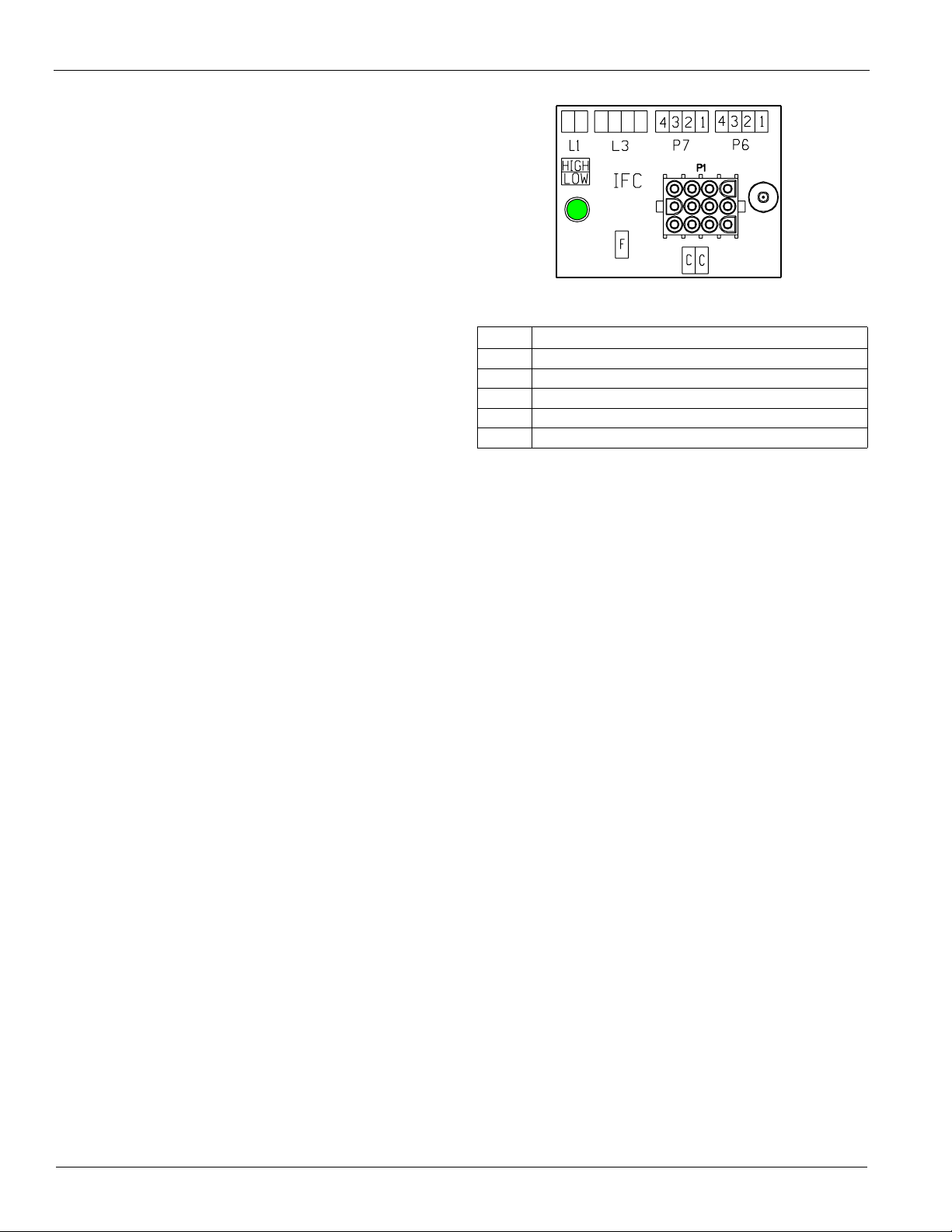
Sequence of Operation
Sequence of Operation
Important - The DDC Controller is shipped with the control
disabled so units do not accidentally energize during
installation. The commissioning of the rooftop unit therefore
requires the configuration of the Occupied Mode menu prior to
initial startup. See Occupied Mode‚ page 17.
Cooling
When the DDC Controller receives a call for cooling via
thermostat or zone sensor compressor 1 energizes. After the
indoor fan on delay (1-180 sec / default 10 sec) the indoor fan
energizes. The indoor fan on delay starts when the call for
cooling is initiated.
When used in local zone sensor mode of operation, the DDC
Controller satisfies the set point using all or a partial number
of stages available. When cooling demand exists, the DDC
Controller will stage up in the following order: Economizer,
First Stage Cooling, and Second Stage Cooling based on
demand.
When used in local thermostat mode of operation, the DDC
Controller allows the thermostat to control the demand for
cooling. When cooling demand exists, the DDC Controller
will stage up in the following order: Economizer, First Stage
Cooling. Only two stages will be allowed to energize, so if the
economizer is active then the first stage mechanical cooling
will become second stage and second stage mechanical
cooling will not be used.
Heat
When in heating mode of operation, the DDC Controller
satisfies the set point using all or a partial number of stages
available. When heating demand exists, the DDC Controller
will utilize heat sources in the following order of priority as
available: Gas Heat and Electric.
When the heat demand requires multiple heating outputs at the
same time, a minimum staging delay of 5 seconds between
energizing and de-energizing heating outputs is necessary to
prevent the inrush current startup of multiple loads. The inter
stage is adjustable between 5 and 50 seconds.
The source of demand, like the other modes of operation, is a
result of one of either thermostat or remote sensors.
Integrated Furnace Control
The Integrated Furnace Control (IFC) is external to the DDC
Controller, and on units so equipped, controls the furnace and
gas valve operation based on signals from the DDC controller.
The IFC also provides furnace troubleshooting information via
LED flashing fault codes. When a fault condition exists, the
LED (see Figure 6) flashes the number of times indicated by
the code number, pauses, and repeats.
Figure 6: Integrated Furnace Control Status LED
LED
Table 6: Integrated Furnace Control Fault Codes
Code Meaning
1 Failure To Detect Or Sustain Flame
2 Pressure Switch Or Inducer Problem Detected
3 High Limit Protection Deice Open
4 Gas Valve Not Energized Or No “W” Signal
5 Flame Toll Out Switch Open
Call for Heat
After a call for heat the IFC checks to ensure the high
temperature limit and rollout switches are closed. If either is
open, the IFC responds with a fault code. If high limit and
rollout switches are closed, the IFC checks that both pressure
switches are open. If either pressure switch is closed, the IFC
will respond with a fault code and it will flash code “2” on the
LED, waiting indefinitely for both pressure switches to open.
If both pressure switches are open, the IFC proceeds to prepurge.
Pre-Purge
The IFC energizes the low inducer motor, flashes code “2” on
LED, and waits for the low pressure switch to close. If the low
pressure switch does not close within 3 minutes, the control
will energize the high inducer and wait for both pressure
switches to close. The IFC will light on high fire and remain
on high fire for the remainder of the heat cycle.
When the low pressure switch has closed, the IFC stops
flashing the LED and begins timing the 30 second pre-purge
period. If flame is sensed as present during pre-purge, the IFC
restarts the pre-purge time to require a full pre-purge after
flame is removed. When pre-purge time has expired, the IFC
begins the ignition trial.
Ignition Trial
The IFC energizes the gas valve and spark. The IFC ignores
flame sense for the first 2 seconds of the ignition trial. If flame
is not established within 7 seconds, the gas valve and spark is
de-energized and the IFC goes to an inter-purge. If flame is
established, the spark is de-energized, the IFC energizes the
high inducer (low inducer remains energized) and begins heat
blower on delay.
12 McQuay OM 1077
Page 13

Sequence of Operation
Heat Blower On-Delay
The control waits for 45 second heat fan on delay and then
energizes the indoor blower heat speed. If the blower is already
energized by a call for cooling or continuous fan, or in a
blower off delay per iod, t he on dela y is ski pped and t he blower
remains energized. After the blower on delay time is complete,
the control goes to high fire warm-up mode.
The high pressure switch is ignored during the heat blower on
delay to give time for the high pressure switch to close if
lighting on low fire.
High-fire Warm-up
The IFC remains on high fire for 120 seconds after flame is
established. If the DDC Controller is calling for 2 nd stage heat,
the IFC remains in high heat. If the IFC lit on high fire because
the low pressure switch did not close within 3 minutes, then th e
IFC remains on high fire for the entire call for heat regardless
of 2nd stage thermostat call. If there is no DDC Controller
demand for 2nd stage heat when the 120 second time has
expired, the IFC transitions from high heat to low h eat.
Low Heat
IFC inputs are continuously monitored to ensure limit, rollout,
and pressure switches are closed, flame is established, and the
thermostat call for heat remains. Low gas, low inducer, and
blower remain energized. If the DDC Controller calls for 2nd
stage heat (Hi Heat), the IFC transitions to high heat.
High Heat
IFC inputs are continuously monitored to ensure limit, rollout,
and pressure switches are closed, flame is established, and the
DDC Controller calls for heat remain. Low gas, high gas, low
inducer, high inducer, and blower remain energized. If the
DDC Controller terminates the call for 2nd stage heat and the
first stage call remains, the IFC transitions to low heat.
Low Heat to High Heat Transition
When the DDC Controller calls for 2nd stage heat after low
heat is established, the IFC checks the high pressure switch. If
the high pressure switch is closed, the IFC flashes “2” on the
LED and waits indefinitely for the high pressu re sw itch to
open. When the high pressure switch is proven open, the IFC
energizes the high inducer motor and waits for the pressure
switch to close. If the high pressure switch does not close
within 60 seconds, the control flashes “2” on the LED and deenergizes the high inducer motor for 5 minutes. The high
inducer is re-energized after the 5 minute period for 60 seconds
and the cycle repeats indefinitely until the high pressure switch
closes. When the high pressure switch closes, the IFC energizes
the high gas output and proceeds to high heat.
High Heat to Low Heat Transition
When the DDC Controller ends the call for 2nd stage heat and
the first stage call remains, the IFC de-energizes the high gas
output. The high inducer remains energized for 60 seconds
after the high gas de-energizes. The IFC proceeds to low heat.
Post Purge
When the DDC Controller demand for heat is satisfied, the
IFC immediately de-energizes the gas valve(s). The Inducer
output(s) remains on for a 5 second post-purge period. The
IFC continues the heat blower off delay.
Heat Blower Off Delay
The IFC de-energizes the Indoor blower motor 90 seconds
after the call for heat terminated
Interrupted Call For Heat
If the DDC Controller demand for heat is removed before the
ignition period, the IFC will immediately de-energize the inducer.
If the DDC Controller demand for heat is removed after
ignition has begun, the induced draft motor will run through a
post purge and the indoor blower motor will run on heat speed
for the delay off time.
Ignition Retry
If flame is not established on the first trial for ignition period,
the induced draft motor remains energized and the IFC deenergizes the low gas valve. The IFC waits for a 60 second
inter-purge period then attempts an ignition re-try. If the
second ignition trial is unsuccessful, the IFC energizes the high
inducer and waits indefinitely for the high pressure switch to
close. When the high pressure switch closes, the IFC energizes
the high gas output, interpurges 60 seconds and tries the 3rd
and 4th ignition attempts on high fire.
If flame is not established on the fourth trial for ignition, the
IFC de-energizes the high and low gas outputs and goes into
lockout. The IFC indicates a fault by flashing the status LED 1
time to indicate lockout is due to failed ignition.
Ignition Recycle
If flame is established and maintained during the trial for
ignition period and then flame is lost, the gas valve is deenergized, the induced draft motor continues to run, and the
control begins timing the pre-purge delay. The indoor blower
motor will be energized and/or remain energized on heat speed
for the delay off time.
When the pre-purge delay is over, the control energizes the
spark and gas valve for an ignition attempt. If ignition is
unsuccessful, the IFC will attempt up to 3 more retries as
described above. The IFC will recycle up to 17 flame losses (16
recycles) within a single call for heat before going to lockout.
The IFC status LED will flash 1 time if lockout is due to too
many flame loses. (This is same flash code as failed ignition.).
Open Limit switch
The limit switch is ignored unless a call for heat is present. If
the limit switch opens while a call for heat is present, the
indoor fan is energized on heat speed and both inducers are
energized. The gas valve is de-energized if it was energized.
The status LED will flash 3 times indicating the Limit switch
McQuay OM 1077 13
Page 14

Sequence of Operation
is open. The blower and inducers will remain energized as long
as the limit is open and there is a call for heat.
If the call for heat goes away while the limit switch is open,
the induced draft motor will run through post purge and the
indoor blower will run through the heat fan off delay. The
status LED will return to steady on.
If the limit switch re-closes and the call for heat remains, the
status LED will return to steady on and the IFC will begin a
pre-purge time with high gas output energized to begin a reignition attempt. The indoor blower remains on (for the delay
off time) through the re-ignition attempt.
Open Rollout switch
The rollout switch is ignored unless a call for heat is present and
the limit switch is closed. If the rollout switch opens for more
than 1 second, the indoor fan is energized on heat speed for a
heat blower off delay period and the inducer motor is energized
for a post-purge time period. The gas valve is de-energized if it
was energized. The status LED will flash 5 times indicating the
rollout switch is open and the IFC is in lockout.
If the rollout switch re-closes before the call for heat goes away,
the IFC will remain in lockout with the LED flashes 5 times.
Note: Rollout switch open for less than 1 second will cause
interrupted heat cycle from open PS, however it will not
lock out.
Pressure switch
The pressure switches are ignored unless a call for heat is
present and the limit and rollout switches are closed. When a
call for heat occurs and either pressure switch is closed before
the inducer is energized, the inducer will remain off and the
LED will flash 2 times until both pressure switches open.
If either pressure switch opens before the ignition period, both
induced draft motor will remain on, the high gas output will be
de-energized, and the LED will flash 2 times. When both
pressure switches are closed, the LED flash code is cleared, the
high gas output is energized, and the control re-starts the prepurge period.
If the low pressure switch opens after the gas valve has been
energized, the control will de-energize both gas outputs and run
the indoor blower on heat speed through the fan off delay. The
low inducer remains energized and the high inducer energizes if it
was not already energized. When both pressure switches re-close,
the control begins the pre-purge period and re-ignites. If the call
for heat goes away before the pressure switches close, both
inducer motors are de-energized and the control goes to standby.
If the high pressure switch opens while in high heat and the
low pressure switch remains closed, the control de-energizes
the high gas output and attempts to reestablish high heat.
Call for Fan
When the DDC Controller calls for continuous fan (Cont Fan)
without a call for heat, the indoor fan is immediately
energized. The fan remains energized as long as the call for fan
remains without a call for heat.
The continuous fan operation continues to function while the
control is in heat mode lockout.
Undesired Flame
If flame is sensed longer than 2 seconds while the gas valve is
de-energized, the IFC will energize both induced draft motors
and indoor blower motor. When flame is no longer sensed, the
induced draft motors and indoor blower motor will deenergize. The IFC will do a soft lockout, but will still respond
to open limit and flame. The status LED will flash 4 times
when lockout is due to undesired flame. If there is no call for
heat, or the call for heat is removed, lockout will reset.
Gas Valve relay fault
If the IFC senses the gas valve is energized for more than 1
second when the control is not attempti ng to energize the gas
valve, or if the gas valve is sensed as not energized when it is
supposed to be energized, then the IFC will lockout with the
LED off. The IFC assumes either the contacts of the relay
driving the gas valve have welded shut, or the sensing circuit
has failed. The inducer is forced off to open the pressure
switch to stop gas flow unless flame is present.
If the gas valve was sensed as closed when it should be open,
and has not de-energized after the inducer was shut off for 15
seconds, then both inducers are re-energized to vent the
unburned gas.
Soft Lockout
The IFC shall not initiate a call for heat while in lockout. A
call for continuous fan operates as normal. The IFC will still
respond to an open limit and undesired flame.
Lockout shall automatically reset after 1 hour. Lockout may be
manually reset by removing the thermostat call for heat for
more than 3 seconds or removing power from the control for
more than 5 seconds.
Hard lockout
If the IFC detects a fault, the status LED will be de energized
and the IFC will lockout as long as the fault remains. Hard
lockout may be reset by removing power to the control for
more than 5 seconds. Faults detected within the
microcontroller continually re-test to see if they are hard
failures. Failures detected within the flame sensor or gas valve
drive circuits re-test every 1 hour.
Electric Heat
The DDC Controller will always consider two available stages
of electric heat, although installation may have only one.
The electric heat is energized whenever the demand for heat is
not satisfied. The heat source it will be staged on based on
demand.
During electric heat operation the control does not delay
energizing the indoor fan.
14 McQuay OM 1077
Page 15

User Interface
User Interface
Keypad
The keypad consists of Up, Down, Left, Right arrow keys, and
an Enter key. The Right and Left keys allow the user to select
among the different groups of menus. The Up and Down keys
allow the user to scroll vertically through sub-menus within
the menu group. Up and Down keys also allow the input of
certain parameters, such as set points and time delays. Before
changing any parameter please see the appropriate sections
and have a full understanding of what you are changing.
Adjustment are possible only when a blinking cursor is over or
next to the parameter to be adjusted. The blinking cursor is
available for adjustable parameters after the user presses the
Enter key (center key) while the value in question is shown on
the display. Once the adjustment is made, the user must press
the Enter key again for the change to take effect. During the
adjustment, either left or right keys work as “escape” so the
parameter reverts back to its original value and the cursor is no
longer visible.
Figure 7: Keypad and Display
Up
Left
Right
Down
Display
Enter
McQuay OM 1077 15
Page 16

User Interface
Figure 8: Menu Structure
General
Info
Software
Version
Alarms
System
Configuration
Unit Status
Mode
Inputs
Outputs
Capacity %
Effect
Occupancy
Occupied
Mode
Ind Fan
Occpcy
Temperature
Space Temp
Eff Space Temp
Return Air Temp
Outside Air Temp
Eff Outside Air
Temp
Disch. Air Temp
Out Coil Temp 1
Out Coil Temp 2
Freeze sensor 1
Freeze sensor 2
Set points
Occ Cool/Heat
Unc Cool/Heat
Eff. Temp. SP
Cool Diff
Heat Diff
Min DAT spt
Max DAT spt
Sptnt Adj Enable
Setpoint Adjust
Hi balance point
Economizer
Free Cooling
Econ. Status
Econ. Status
Enthalpy Setpt.
Eff. Mix. Air Temp
Mixed Air Setpt.
Ext. Mix. Air Temp
Econ. Vent. Lim
Econ. Exh. On/Off
Econ. DCV Limit
Furnace Ctrl.
Device ID
IFC Fault
IFC Inputs
IFC Outputs
Time Delays
Demand Delay
Indr FanOn Dly
Indr Fan Off Dly
Keypad Tmr Lim
Compressors
ASCD
Comp. Min run
Tm.
Staging Time Dly
LPS Bypass Delay
HPS Bypass
Delay
Fan Proving SW
INITIAL TEST SEQ
Pwd Required
ENTER PASSWORD
????
ACCESS DENIED/
GRANTED
Please see I&O
Section 6.10 for field
test sequence
History
of Alarms
Alarm # 1
Alarm # 2
Alarm # 3
Alarm # 4
Alarm # 5
Alarm 3 6
Alarm # 7
Alarm # 8
Alarm # 9
Alarm # 10
Active
Alarms
Active
Alarms
Field Config 1
Field Config 2
All Sub-Menus highlighted gray
are user adjustable
Low balance point
Tmp Lockout Cool
Tmp Lockout Heat
Defrost Mode
Acc defrost time
Defrost SCT lim.
Defrost Comp. Off
General information Screen
This is the home page of the system. At power up or after a
period of time of 5 minutes (display delay) without the
selection of any buttons, the system returns to this screen and
resumes scrolling through the items of this group.
The general information screen automatically scrolls through
the different menu items at 2-second intervals. When the user
DCV Control
DCV Level Setpt.
Ext. DCV Level
Eff. DCV Level
Dff. Eco Position
Eff. Min. Position
Local Min. Pos.
Econ. Faults
Econ Firm Vrsn
Clogged FilterSW
Smoke Alm
Switch
Ten. Over Time
Clear
Alarms?
presses any button, the changing of screens stops until the
display delay expires.
The software is programmed in the factory and cannot be
changed. The item “Alarms” is dependent upon the existence
of an alarm and it may display either “No Active Alarm” or
“Check Alarms!” Another screen outside this group shows the
details of existing alarms. The option for system configuration
is set with a configuration key from the factory.
16 McQuay OM 1077
Page 17

User Interface
Unit Status Screen
The status screen shows basic information about the operation
of the unit, such as mode of operation, inputs, outputs, and
capacity of cooling or heating.
Table 7: Unit Status Screen
Item Range
STANDBY
Fan Only
COOL STG1 ECON
COOL STG2 CC/ECO
COOL STG1 COMP
COOL STG2 COMP
HEAT STG1 COMP
HEAT STG2 COMP
Mode
Inputs
Outputs
CAPACITY
Heating: / Cooling:
HEAT STG1 ELEC
HEAT STG2 ELEC
HEAT STG1 GAS
HEAT STG2 GAS
HEAT STG2 CC/ELE
HEAT STG3 CC/ELE
HEAT STG4 CC/ELE
Defrost 1
Defrost 2
24VAC Inputs
Y1 – ON/OFF
Y2 – ON/OFF
W1 – ON/OFF
W2 – ON/OFF
B – ON/OFF
G – ON/OFF
OCC – ON/OFF
LPS1 – ON/OFF
LPS2 – ON/OFF
HPS1 – ON/OFF
HPS2 – ON/OFF
CFS – ON/OFF
SMKS – ON/OFF
FPS – ON/OFF
OUTPUTS
Compressor 1 – ON/OFF
Compressor 2 – ON/OFF
Rev Vlv 1 – ON/OFF
Rev Vlv 2 – ON/OFF
Heat 1 – ON/OFF
Heat 2 – ON/OFF
Outdr Fan 1 – ON/OFF
Outdr Fan 2 – ON/OFF
Indoor Fan – ON/OFF
– 100%
Effective Occupancy Screen
The Occupancy screen determines whether the unit is
operating in occupied mode, unoccupied mode, or tenant
override. It also displays whether the control is connected to a
network, regular thermostat, or if it is just using its local
sensors for controlling the temperatures.
Table 8: Effe ctive Occupancy Screen
Item Range
Effective Occupancy Occupied / Unoccupied / TntOverr XXX min
OFF
AUTO
Occupied Mode
Ind Fan Occupcy
FAN O NLY
HEAT ONLY
COOL ONLY
Ctrl by Tstat
Continuous
Auto
Cont when occup.
Effective Occupancy
Tenant Override, Occupied, or Unoccupied will be displayed
depending on the mode. The DDC Controller allows separate
adjustment of temperature set points and fan operation
according to the building occupancy. This feature is only
available when a thermostat is not controlling the ambient.
For the following sections, Occupied Mode implies that the
calculation for demand utilizes occupied set points, which are
used to satisfy the comfort in the ambient. Unoccupied mode
utilizes unoccupied set points and is normally set to save
energy during periods in which buildings are closed and
unoccupied. Tenant Override Mode is a state in which the
control utilizes occupied set points for a limited amount of
time, after which it returns to unoccupied mode. To start
Tenant Override, the user presses a button on the space sensor
for more than 2 seconds. The Tenant Override period is
adjustable between 2 and 6 hours and it has priority over any
other settings.
All set points are available via network and local human
interface.
Occupied Mode
The Occupied Mode is available through network and user
interface. The possible selections are:
• Off
• Auto
• Cooling only
• Heating only
• Fan Only
• Control by thermostat: not available through network. This
is exclusive to the human interface.
Off mode is the default factory selection, so units do not
accidentally energize during installation. The commissioning
of the rooftop unit therefore requires the configuration of the
Occupied Mode register prior to initial startup.
Auto mode is used with a zone sensor and solid state time
clock.
McQuay OM 1077 17
Page 18

User Interface
Ind Fan Occupcy
The Ind Fan Occupcy is the option that decides the indoor fan
function. It includes the following options.
• Continuous
• Auto
• Cont. when occup.
Continuous is used if it is desired that the fan runs all the time
regardless of Effective Occupancy . The Auto option allows the
fan to cycle with the heat or cool call regardless of Effective
Occupancy. The “Cont. when occup” option lets the indoor fan
run continuous when Effective Occupancy is occupied.
Temperature Screen
The temperature screen shows all available temperature
readings in the system. If any sensors are not available, the
control will either show “Sensor shorted” or “Sensor open”
messages.
Table 9: Temperature Screen
Item Range
Space Temp XXX °F
Eff Space Temp XXX °F
Return Air Temp XXX °F
Outside Air Temp XXX °F
Eff Out Air Temp XXX °F
Disch. Air temp XXX °F
Outdoor Coil temp 1 XXX °F
Outdoor Coil temp 2 XXX °F
Freeze Sensor 1 XXX °F
Freeze Sensor 2 XXX °F
Field Config 1 XXX °F
Field Config 2 XXX V
Item Range
Hi Balance Point
XXX °F
Lo Balance Point
XXX °F
Tmp Lockout Cool
XXX °F
Tmp Lockout Heat
XXX °F
0 to 120°F, default 40°F
0 to 120°F, default 35°F
30 to 50°F, default 35°F
70 to 95°F, default 90°F
Set Points
Set point is the desired temperature of comfort. The user has
two ways to adjust the set point: (a) using the User interface, or
(b) sending a command through the network. The set point
selection will only be valid when the board is not connected to
a thermostat.
The user can select occupied and unoccupied set points for
both heating and cooling through either the display or the
network. The selection through display does not allow the user
to choose set points closer than the value of the dead band plus
differential, so the control automatically changes the value of
the set point not being adjusted. As an example, if the
differential plus dead band equals to three degrees and the user
is adjusting cooling set point at 72°F, the control will lower the
heating set point to 69°F if the difference between the two is
less than three.
If the remote set point adjustment is enabled, then the control
will consider the hardwired potentiometer input to determine
occupied set points only. If the remote set point adjustment is
enabled but the input reads an invalid number, the control will
default back to the occupied set point selection.
Network data takes precedence over local selections. In other
words the control will follow a valid remote set point
adjustment from the network, even if the remote set point
adjustment is enabled and the hardwired input reading is valid.
Set points Screen
These screens allow the input of desired cooling, heating, and
defrost set points.
Table 10: Set Points Screen\
Item Range
Occ Cool Spt XXX °F
Occ Heat Spt XXX °F
Unc Cool Spt XXX °F
Unc Cool Spt XXX °F
Cool. Diff.
X.X °F
Heat Diff.
X.X °F
Min DAT Spt
XXX °F
Max DAT Spt
XXX °F
Stpnt Adj Enable Enable / Disable
Setpoint Adjust.
XXX °F
18 McQuay OM 1077
Cooling: 40 to 100°F, default 76°F
Heating: 36 to 96°F, default 68°F
Cooling: 40 to 100°F, default 76°F
Heating: 36 to 96°F, default 68°F
0.5 to 9.9°F, default 1.0°F
0.5 to 9.9°F, default 1.0°F
10 to 90°F, default 55°F
50 to 120°F, default 55°F
36 to 100°F, default 76°F
The DDC Controller will consider the hardwired
potentiometer reading or the network remote set point
adjustment as the cooling set point. It calculates the heating set
point by subtracting dead band (2.0°F) and differential from
the cooling set point.
Cooling Differential, Heating Differential, and De ad
Band
Differential is the maximum difference allowed between the
temperature reading and set point before the control considers
a valid demand for cooling or heating. The differential is also
valid for determining that the unit has satisfied demand.
Depending of the mode of operation, the differential will either
be added or subtracted from the set point to determine those
points.
Dead band is the difference between cooling set point minus
cooling differential and heating set point plus heating
differential.
Page 19

User Interface
Min DAT Spt
The Minimum DAT set point is used to create warnings in the
system.
Max DAT Spt
The Maximum DAT set point is used to create warnings in the
system.
Stpnt Adj Enabl e
If the set point adjustment is enabled, then the control will
consider the hardwired potentiometer input to determine
occupied set points only. If the remote set point adjustment is
enabled but the input reads an invalid number, the control will
default back to the occupied set point selection.
Setpoint Adjust
This is the actual reading of the potentiometer set point “Stpnt
Adj Enable”.
Cooling Lockout Temperature
If the outdoor air temperature is below the cooling lockout
temperature the control will prevent the operation of
mechanical cooling. The default cooling lockout temperature
is 35°F with a range of adjustment from 30°F to 50°F and the
cooling lockout resets at 5°F above the set point. As an
example, if the setting is 40°F and the compressors are not
operating due to low outdoor air temperature, then the DDC
Controller will only allow the operation of mechanical cooling
again once the OAT reading exceeds 45°F.
Heating Lockout Temperature
If the outdoor air temperature is above the heating lockout
temperature the control will prevent the operation of heating.
The default heating lockout temperature is 90°F with a range
of adjustment from 70°F to 90°F and the heating lockout resets
at 5°F below the set point.
Economizer
This screen shows the information available from the
Economizer. When this device is not connected, the control
will show the word “Unavailable” on the second line of the
display.
The Economizer uses controllable dampers to increase the
amount of outside-air intake into the building whenever
enabled and whenever outside air enthalpy is favorable for
conditioning the ambient.
The DDC Controller board communicates to the Economizer
Logic Module (ELM) via RS485. Once the ELM receives
communication from the main control indicating a cooling
demand, the ELM will calculate the outdoor air enthalpy and
determine if the economizer operation is favorable for
conditioning the ambient. The main control will read the status
of the economizer and determine whether it is a valid stage for
cooling or not.
If mechanical cooling is active and the enthalpy is favorable
for ELM operation, the DDC Controller will override the
Economizer opening the damper 100%. ELM will regain
control of the damper whenever mechanical cooling is no
longer necessary.
If operating from a thermostat, the Economizer is the first
stage of cooling. If the unit has two compressors available, the
second stage will never be active as long as free cooling is
available.
When the DDC Controller is operating from its local
temperature sensors, the Economizer is also a first stage of
cooling, if free cooling is available. First and second stages of
mechanical cooling may be necessary for satisfying the
demand in case the temperature trend towards the set point is
not large enough. Whenever mechanical cooling is active,
DDC Controller overrides the Economizer, opening the
damper 100%.
Table 11: Demand Control Ventil ati on
Economizer Adjustable Range
Econ. Status Economizer OK / Economizer Not OK
Econ. Status Diff Enthalpy / Single Enthalpy
Econ. Status Exh. Fan is ON/OFF
* Enthalpy Setpt. A/B/C/D/E A
Eff.Mix.Air Temp XXX.X °F
* Mixed Air Setpt. 0 - 99 45
Ext.Mix.Air Temp
* Econ. Vent. Limit 0 - 100 0
* Econ.Exh. On/off 0 - 100 50
* Econ. DCV Limit 0 - 100 0
DCV Control Enabled / Disabled Disabled
* DCV Level Setpt. 500 - 2000 ppm 700
Ext. DCV Level
Eff. DCV Level
Eff.Eco.Position
Eff.Min.Position
Local. Min. Pos.
DCV Sensor Fault
Econ. Faults
Econ Firm Vrsn 0103
OAE Sensor Fault
RAE Sensor Fault
MAT Sensor Fault
Default
setting
* Menus that are user adjustable
Economizer Status
This screen confirms if the enthalpy is acceptable for
economization.
Economizer Status
This screen indicates if the system is using single or
differential enthalpy.
McQuay OM 1077 19
Page 20

User Interface
Economizer Status
This screen gives the status of the exhaust fan.
Enthalpy Setpoint
The user has five levels to choose for the enthalpy set point.
Figure 9 indicates what each of those levels represents in the
psychometric chart. This setting determines the level at which
economization is allowed. This setting is only adjustable at
economizer potentiometer.
Figure 9: Demand Control Ventilation
codes, ASHRAE standards, or standard practice. It is usually
expressed in terms of volumetric flow-rate (cfm) per occupant
or per unit floor area. The use of a CO2 sensor can lower the
ventilation limit by verifying that the indoor air quality is
suitable for human occupancy, as described in the next section
for Demand Control Ventilation (DCV).
The system allows the adjustment of the ventilation limit
through four different methods, listed below in order of
priority:
1 Network interface (BACnet, BAS, or LonWorks)
2 Human Systems Interface (HSI)
3 Remote potentiometer
4 Direct adjustment through a potentiometer on ELM
control.
Economizer Exhaust ON/OFF
This screen allows the user to change the set point of what
percentage the exhaust fan is energized.
Economizer DCV Limit
The economizer will allow the dampers to close more than the
minimum position if the indoor air quality is not contaminated.
The Econ. DCV Limit can be set from 0 to 100% but must be
lower than the minimum position.
Effective Mixed Air Temperature
This is the current value of mixed air temperature.
Mixed Air Setpoint
When the mixed air temperature falls below this set point, the
freeze protection control will disable the mixed air control and
close the outdoor damper to the effective minimum position.
External Mixed Air Temperature
This screen corresponds to the discharge air temperature
reading from the DDC Controller.
Economizer Ventilation Limit
The ventilation limit corresponds to a minimum position of the
Economizer that complies with the minimum acceptable
outside-air ventilation rate. The volumetric flow-rate of
outside air required to provide healthful, comfortable
conditions for occupants can be determined from building
Economizer DCV Control
If connected to a CO2 sensor, the ELM measures and regulates
the amount of outdoor air supplied to the space in order to
maintain the levels of carbon dioxide below the recommended
700ppm above the outdoor levels. In this case, CO2 levels
serve as a proxy for building occupancy and the rate of humangenerated indoor pollutants.
Once the DCV is operating, the minimum damper position can
then be lowered to the DCV ventilation limit. By default, this
value is 50% of the ventilation limit, but the user has the
option to adjust it through network or human system interface.
The user also has the option to disable DCV altogether .
DCV Level Setpoint
The DCV level setpt is a selectable level of carbon dioxide that
the system does not allow to be exceeded. The set point is
communicated to the economizer and the minimum ventilation
position is changed in order to prevent the increase of CO2.
External DCV Level
This is the value DDC Controller sends to the Economizer.
Effective DCV Level
This is the actual DCV Level in ppm.
Effective Economizer Position
This is the actual position of the economizer.
20 McQuay OM 1077
Page 21

User Interface
Effective Minimum Position
This displays current value of the effective minimum damper
position.
Local Minimum Position
This displays the local minimum position that is set at the
ELM.
Economizer Faults
This screen displays any ELM sensor or actuator faults. Check
for proper installation of the sensor or actuator, or replace the
sensor or actuator so the alarm is cleared. Note: The actuator
fault must be present for at least 2 minutes with the unit
powered, the indoor fan running, and the outside damper
commanded to open more than 0% before the alarm is set.
Integrated Furnace Control Screen
This screen shows the information available from the IFC
board. When this device is not connected the control will show
the word “Unavailable” on the second line of the display.
Device ID
This screen displays the IFC software version.
IFC Fault
This screen displays any IFC faults. The faults will also be
displayed on the main DDC Controller fault screen.
IFC Inputs
Status of IFC Inputs
IFC Outputs
Status of IFC outputs
Time Delays Screen
This screen allows the input of time constants of the system.
Table 12: Time Delays Screen
Time Settings
Demand Delay 30– 1800 sec 300 sec
Indoor Fan On Delay 1sec – 180sec 10 sec
Indoor Fan Off Delay 1sec – 180sec 45 sec
Keypad auto scroll timeout 30sec – 10min 5 min
Compressors ASCD (Anti Short Cycle Delay) 10sec – 30 min 3 min
CMRT (Compressor Minimum Run Time) 1 – 20min 2 min
Stage Delay 5 – 300 sec 5 sec
LPS (low pressure switch) bypass timer 10 – 90 sec 30 sec
HPS (high pressure switch) bypass timer 1 – 5 sec 2 sec
Fan Proving Switch 1sec – 180sec 20 sec
Clogged Filter Switch 1sec – 180sec 20 sec
Smoke Alarm Switch 1sec – 180sec 20 sec
Tenant Override 2h – 6h 2h
Adjustable
Range
Default
Demand Delay
The demand delay is the time period in which the control
compares set point to zone temperature readings and
determines whether the current stage of either cooling or
heating is sufficient to satisfy the set point. The demand delay
is set by default at 5 minutes, and it can be configured between
30 seconds and 30 minutes.
Indoor Fan On Delay
The indoor fan on delay is the time delay before the fan is
allowed to energize after a call for cool, heat, or fan only. This
delay is ignored if the indoor fan is in continuous mode. In the
heating mode, for electric heat models, there is not a delay; for
gas heat models the delay is handled by the integrated furnace
control (IFC).
Indoor Fan Off Delay
The indoor fan off delay is the time delay after a call for cool
or heat is terminated. This delay is ignored for gas heat units or
if the indoor fan is in continuous mode. For gas heat units, the
indoor fan off delay is handled by the integrated furnace
control (IFC).
Keypad auto scroll timeout
The keypad auto scroll timeout will keep the User Interface
from returning to the general information screen for the
selected time.
ASCD (Anti Short Cycle Delay)
The anti short cycle delay is an adjustable delay used to keep
the compressor from re-energizing too quickly after a cycle.
The delay time starts after the compressor de-energizes.
CMRT (Compressor Minimum Run Time)
The compressor minimum run time is an adjustable time used
to ensure proper compressor oil return.
Stage Delay
The stage delay is an adjustable time that keeps the next stage
of cooling or heat pump from energizing.
LPS (low pressure switch) bypass timer
The low pressure switch bypass timer is an adjustable time that
the DDC Controller ignores the refrigerant low pressure switch
after a call for cooling or heat pump.
HPS (high pressure switch) bypass timer
The high pressure switch bypass timer is an adjustable time
that the DDC Controller ignores the refrigerant high pressure
switch after a call for cooling or heat pump.
Fan Proving Switch
The fan proving switch bypass timer is an adjustable time that
starts after the indoor fan is energized. The purpose of the
timer is to give the indoor fan time to come up to speed.
McQuay OM 1077 21
Page 22

User Interface
Clogged Filter Switch
The clogged filter switch bypass timer is an adjustable time
that can only be activated if the indoor fan is energized. If the
clogged filter switch input is continuously closed until the time
expires, the clogged filter alarm is tripped. The purpose of the
delay is to prevent nuisance trips when the indoor fan is started
or other pulsations in the airflow.
Smoke Alarm Switch
The smoke alarm switch is an input that will lock out the
system when an open switch is detected for 2 seconds. T o reset
the system power must be cycled to the unit or an “all clear”
signal must be communicated through the network.
Tenant Override
The DDC Controller allows separate adjustment of
temperature set points and fan operation according to the
building occupancy. This feature is only available when a
thermostat is not controlling the space temperature. For the
following sections, Occupied Mode implies that the
calculation for demand utilizes occupied set points, which are
used to satisfy the comfort in the space. Unoccupied mode
utilizes unoccupied set points and is normally set to save
energy during periods in whi c h buildings are closed and
unoccupied. Tenant Override Mode is a state in which the
control utilizes occupied set points for a limited amount of
time, after which it returns to unoccupied mode. To start
Tenant Override, the user presses a button on the space sensor
for more than 2 seconds.
Initial Test Sequence
The DDC Control allows a technician to Field Commission a
new or existing installation of a package unit with the DDC
control. By entering a password (5555), the technician can
select a cooling test or a heating test. If a cooling test was
selected, the first stage of cooling is now energized for 5
minutes to check for alarms. At the end of the test, the
temperature sensor readings are displayed. If the technician
connected refrigerant gauges to the unit, the technician can
record their gauge readings along with the sensor temperature
readings for future reference or to calculate refrigerant
superheat. If the unit has two stages of cooling, the next stage
of cooling is now energized for 5 minutes to check for alarms.
At the end of the test, the temperature sensor readings are
displayed. If the technician connected refrigerant gauges to the
unit, the technician can record their gauge readings along with
the sensor temperature readings for future reference or to
calculate refrigerant superheat for the second stage of cooling.
Using the reading from the outdoor air temperature sensor and
the refrigerant pressure and temperature readings, the
technician can verify unit operation obeys the refrigerant
charge chart. The DDC then de-energizes the second stage
compressor, the first stage compressor, and finally the indoor
fan. The test is then terminated. Temporarily shorting across
the “TEST PINS” (P12) on the DDC board during the heating
test will cause the gas valves to energize and de-energize
instead of the compressors. No temperature display is provided
at the end of the gas heat test.
History of alarms
This screen shows the last 10 alarm occurrences of the system.
A new alarm enters in position 1, shifting the other
occurrences one position down.
The last position of the screen allows the user to clear the
entire alarm history, by pressing the enter key.
Current Alarms
This screen shows the current alarms of the system. A
maximum of ten alarms can be displayed.
22 McQuay OM 1077
Page 23

Alarm List
Table 13: Alarm and Diagnostic List
Alarm Designation Origin Description
No Active Alarm
Comfort Alert Code 4.
Locked Rotor Circuit 1 CA1
Open Circuit 1 CA1
Missing Phase Circuit 1 CA1
Reverse Phase Circuit 1 CA1
Welded Contactor
Circuit 1
Low Voltage Circuit 1 CA1
Low Voltage
Failed Ignition IFC IFC locks out for 1 hour
Low Flame Sense IFC
Flame Lost IFC
Unexpected Flame IFC
AC Low Pressure Switch
1 Trip-LP1
AC Low Pressure Switch
2 Trip-LP2
CA1
DDC
Controller
DDC
Controller
DDC
Controller
Circuit 1 shutdown and retry after Anti-Short Cycle
Delay (ASCD). Maximum is 3 attempts.
Comfort Alert Code 5.
Circuit 1 shutdown and retry after ASCD.
Note: This alarm is sent by the Comfort Alert Module
only after the fault has been sensed for a minimum
of 4 hours.
Comfort Alert Code 6
Circuit 1 shutdown
Comfort Alert Code 7
Circuit 1 shutdown.
Comfort Alert Code 8
Run outdoor and indoor fans continuously for circuit
2 and change mode of operation to Unoccupied
Auto. This procedure prevents the Space
Temperature from reaching extreme values.
Comfort Alert Code 9. Shutdown and wait for voltage
to return to operational levels.
De-energize all relay outputs. •
IFC flashes error code on LED, transmits the
warning through the network, but otherwise
operates normally
If lost 17 times within single call for heat, locks out
for 1 hour. Otherwise retry ignition.
IFC Energizes inducer and main blower. Locks out
for 1 hour
If the low pressure switch trips 3 times within 120
minutes of operation during the same call for heating
operation, the control will lock out compressor and
outdoor fan operation. If the lock-out due to low
pressure occurs at an outdoor ambient temperature
below 5 °F, the control will automatically exit the
lock-out mode when the outdoor ambient
temperature rises above 5 °F . LPS is ignored during
defrost.
Alarm List
Status/Troubleshooting Information
•
Low line voltage
•
Excessive Refrigerant in compressor
•
Seized bearings in compressor
•
Condensing unit power disconnect is open
•
Compressor circuit breaker or fuses are open
•
Compressor contactor has failed open
•
High pressure switch is open and requires
manual reset
•
Broken supply wires or connector is not making
contact
•
Unusually long compressor protector reset time
due to extreme ambient temperature
•
Compressor windings are damaged
•
Compressor fuse is open on one phase
•
Broken wire or connector on one phase
•
Compressor motor winding is damaged
•
Utility supply has dropped one phase
•
Compressor running backward due to supply
phase reversal
•
Compressor contactor has failed closed
•
Thermostat demand signal not connected to
module
•
Control circuit transformer is overloaded
•
Low line voltage to compressor
• Gas Valve Not Turned On
• Little or No Supply Gas
• Incorrect Manifold Pressure
• No Ignition Source, Direct Spark Ignition (DSI)
• No 24 Volt Power to Gas Valve
•Bad Gas Valve
• Dirty Flame Sensor
• Unit Not Properly Grounded
• Incorrect Polarity
• Flame Sensor Incorrectly Wired
• Bad Flame Sensor
•
•
• Unit has low refrigerant charge
• Indoor coil frozen (cooling mode)
• Dirty indoor coil or filter (cooling mode)
• Outdoor coil is frozen (heating mode)
• Expansion valve in not operating correctly
McQuay OM 1077 23
Page 24

Alarm List
Alarm Designation Origin Description
MAIN LIMIT OPEN IFC IFC Energizes inducer and main blower
Clogged Filter WarningCFS
AC HI Pressure Switch 1
Trip-HP1
AC HI Pressure Switch 2
Trip-HP2
MANUAL RESET LIMIT
SWITCH OPEN
(Flame Rollout Switch)
Locked Rotor Circuit 2 CA2
Open Circuit 2 CA2
Missing Phase Circuit 2 CA2
Reverse Phase Circuit 2 CA2
Welded Contactor
Circuit 2
Low Voltage
Circuit 2
Duct High Limit Fault Future implementation •
Invalid Thermostat
selection
PRESSURE SWITCH 1
CLOSED
DDC
Controller
DDC
Controller
DDC
Controller
IFC
CA2
CA2 Comfort Alert Code 9.
IFC
DDC Controller Displays warning. • Dirty Filter
The DDC Controller recognizes an open high
pressure switch after two seconds from its
occurrence. Since the high pressure switch is wired
in series with the compressor relay, the compressor
shuts down immediately until the pressure switch is
closed again AND the anti-short cycle delay is
expired. Three occurrences of a high pressure
switch within the same call will lock the circuit out.
The lockout is reset by removing the call.
IFC Runs blower for off delay, inducer for post-purge
time and locks out for one hour
Comfort Alert Code 4.
Circuit 2 shutdown.
Comfort Alert Code 5.
Circuit 2 shutdown and retry after Anti-Short Cycle
Delay (ASCD).
Note: This alarm is sent by the Comfort Alert Module
only after the fault has been sensed for a minimum
of 4 hours.
Comfort Alert Code 6
Circuit 2 shutdown
Comfort Alert Code 7
Circuit 2 shutdown.
Comfort Alert Code 8
Run outdoor and indoor fans continuously for circuit
2 and change mode of operation to Unoccupied
Auto. This procedure prevents the Space
Temperature from reaching extreme values.
Indicates that a combination of thermostat inputs is
invalid.
Leave inducer de-energized until pressure switch
open
Status/Troubleshooting Information
• Burner Over Fired
• Low Air Flow
• Dirty Filter
• Poor Duct Design
• Blocked Duct, Supply and/or Return
• Incorrect Blower Speed Selection
•
Outdoor coil is dirty (heating mode)
•
Outdoor fan is not running (cooling mode)
•
Dirty indoor coil or filter (heating mode)
•
Indoor blower is not running (heating mode)
•
Liquid line restriction
•
Excessive refrigerant charge
• Excessive Burner Pressure
• Improper Venting
• Incorrect Burner Orifices
• Sooted Heat Exchanger
• Bad Inducer Gasket
• Bad Heat Exchanger
•
Low line voltage
•
Excessive Refrigerant in compressor
•
Seized bearings in compressor
•
Condensing unit power disconnect is open
•
Compressor circuit breaker or fuses are open
•
Compressor contactor has failed open
•
High pressure switch is open and requires
manual reset
•
Broken supply wires or connector is not making
contact
•
Unusually long compressor protector reset time
due to extreme ambient temperature
•
Compressor windings are damaged
•
Compressor fuse is open on one phase
•
Broken wire or connector on one phase
•
Compressor motor winding is damaged
•
Utility supply has dropped one phase
•
Compressor running backward due to supply
phase reversal
•
Compressor contactor has failed closed
•
Thermostat demand signal not connected to
module
•
Control circuit transformer is overloaded
•
Low line voltage to compressor
•
• Bad Pressure Switch
24 McQuay OM 1077
Page 25

Alarm List
Alarm Designation Origin Description
PRESSURE SWITCH 1
OPEN
Freeze Sensor 1 Out of
Range -FS1
Freeze Sensor 2 Out of
Range -FS2
Freeze Sensor #1 FailFS1
Freeze Sensor #2 FailFS2
Lockout Temperature –
cooling
Lockout Temperature –
heating
PRESSURE SWITCH 2
CLOSED
PRESSURE SWITCH 2
OPEN
Running Blower FaultAir Flow Switch Stuck
Blower Fault - Blower
Not Running-FP
IFC
DDC
Controller
DDC
Controller
DDC
Controller
DDC
Controller
DDC
Controller
DDC
Controller
IFC
IFC
DDC
Controller
DDC
Controller
Energize inducer indefinitely until pressure switch
closes or call for heat goes away.
When reading the temperature below 37°F
continuously for 15 minutes, the control shuts down
compressor and runs indoor fan continuously. After
15 minutes of continuous reading above 42°F, the
control recovers from the alarm and resumes
operation.
When reading the temperature below 37°F
continuously for 15 minutes, the control shuts down
compressor and runs indoor fan continuously. After
15 minutes of continuous reading above 42°F, the
control recovers from the alarm and resumes
operation.
Occurs when sensors are either open or shorted.
When the outdoor temperature drops below the
cooling lockout temperature setpoint, the unit will
prevent the compressor from operating in cool
mode. Selectable range is between 30°F and 50°F,
with a default of 35°F.
When the outdoor temperature exceeds the heating
lockout temperature setpoint, the unit will prevent
any source of heat from operating. Selectable range
is between 70°F and 95°F, with a default of 90°F.
Leave inducer de-energized until pressure switch
open
Energize inducer indefinitely until pressure switch
closes or call for heat goes away.
Unit continues to operate
Complete unit shutdown.
Status/Troubleshooting Information
• Blocked Vent
• Undersized Vent
• Water in Pressure Switch Tubing
• Cracked Pressure Switch Tubing
• Inducer Not Running or Not Running to Full
Speed
• Low Line Voltage to Inducer Motor
• Bad Inducer Motor Capacitor
• Bad Inducer Motor Bearings
• Bad Pressure Switch
• Blocked Heat Exchanger
•
If temperature is not below 37°F
•
Replace the sensor
•
Check sensor is installed correctly on control
•
If temperature is not below 37°F
•
Replace the sensor
•
Check sensor is installed correctly on control
•
Replace the sensor
•
Check sensor is installed correctly on control
•
Check to make sure the outdoor temperature is
not below the set point
•
Replace the sensor
•
Check to make sure the outdoor temperature is
not above the set point
•
Replace the sensor
• Bad Pressure Switch
• Blocked Vent
• Undersized Vent
• Water in Pressure Switch Tubing
• Cracked Pressure Switch Tubing
• Inducer Not Running or Not Running to Full
Speed
• Low Line Voltage to Inducer Motor
• Bad Inducer Motor Capacitor
• Bad Inducer Motor Bearings
• Bad Pressure Switch
• Blocked Heat Exchanger
•
Replace the pressure switch
• Indoor motor Not Running or Not Running to
Full Speed
• Low Line Voltage to Indoor motor
• Bad Indoor motor Capacitor/winding
• Bad Indoor motor Bearings
• Bad Pressure Switch
• Broken belt
• Indoor motor running backwards (3 phase)
• Open internal motor protector
McQuay OM 1077 25
Page 26

Alarm List
Alarm Designation Origin Description
ELM - OAE Sensor Fail ELM Sensor short, failure
ELM - RAE Sensor Fail ELM Sensor short, failure
ELM - MAT Sensor Fail ELM Sensor short, failure
ELM – CO2 Sensor Fail ELM Sensor short, failure
ELM Actuator Fault ELM •
Low Discharge Air
Temp-DAT
High Return Air TempRAT
Return Air Sensor FailRAT
Discharge Air Sensor
Fail-DAT
Outdoor Air
Temperature Sensor
Fail-OAT
Condenser Coil 2
Temperature Out of
Range
Discharge Air
Temperature Out of
Range
Emergency Stop Fault Complete shutdown •
Comm card
miscommunication
DDC CONTROLLER
Miscommunication with
IFC
Internal Control Fault DDC CONTROLLER
Internal Control Fault IFC
Space Sensor Alarm
Space Sensor & Return
Sensor Fail
DDC
Controller
DDC
Controller
DDC
Controller
DDC
Controller
DDC
Controller
DDC
Controller
DDC
Controller
DDC
Controller
IFC
DDC
Controller
IFC
DDC
Controller
DDC
Controller
Threshold is 30°F.
Threshold is 120°F.
If the sensor has ever been installed to the unit, the
alarm will be set if it becomes unavailable.
If the sensor has never been installed to the unit, the
alarm will be set if it becomes unavailable.
Control changes defrost to time x temperature
mode. The heat source continues to be heat pump,
independently of the outdoor air temperature.
Additional heat sources are also available in case
the demand is not satisfied.
No defrost operation, but unit continues to operate in
either heating or cooling.
If the sensor has ever been installed to the unit, the
alarm will be set if it becomes unavailable.
Communication card failed to communicate with the
DDC Controller
IFC failed to communicate with the DDC
CONTROLLER
If the space sensor fails open or shorted, the space
sensor alarm will be set, but the control will continue
to operate using the return air sensor in place of the
space sensor. If the control has never sensed a valid
space sensor input, it will assume no space sensor
is present to be used, and not set the space sensor
alarm. If a valid space sensor input is ever detected,
the control will set a non-volatile flag to indicate the
control should have and use a space sensor. When
the non-volatile flag is set, the control will detect
space sensor alarm conditions.
Indicate presence of the alarm and convert
operation to thermostat mode.
Status/Troubleshooting Information
•
Replace the sensor
•
Check sensor is installed correctly on control
•
•
Replace the sensor
•
Check sensor is installed correctly on control
•
Extreme temperatures
•
Replace the sensor
•
Check sensor is installed correctly on control
•
DCV is enabled with no sensor
•
Replace the sensor
•
Check sensor is installed correctly on control
•
Check to make sure the Discharge Air
temperature is below the set point
•
Replace the sensor
•
Low refrigerant
•
Check to make sure the Return Air temperature
is not above the set point
•
Replace the sensor
•
Extreme temperatures
•
Replace the sensor
•
Check sensor is installed correctly on control
•
Extreme temperatures
•
Replace the sensor
•
Check sensor is installed correctly on control
•
Extreme temperatures
•
Replace the sensor
•
Check sensor is installed correctly on control
•
Extreme temperatures
•
Replace the sensor
•
Check sensor is installed correctly on control
•
Extreme temperatures
•
Replace the sensor
•
Check sensor is installed correctly on control
• Check wire connection at both controls
• Bad Comm card and/or DDC Controller
• Check wire connection at both controls
• Bad IFC and/or DDC Controller
•
Replace the sensor
•
Check sensor is installed correctly on control
•
Replace the sensors
•
Check sensors are installed correctly on control
26 McQuay OM 1077
Page 27

Alarm List
Alarm Designation Origin Description
Smoke Detection
(Selectable Fault
Response)
Low Pressure – Circu it 1
Problem - Lockout
Low Pressure – Circu it 2
Problem - Lockout
High Pressure– Circuit 1
Problem - Lockout
High Pressure– Circuit 2
Problem - Lockout
DDC
Controller
DDC
Controller
DDC
Controller
DDC
Controller
DDC
Controller
DDC Controller reads the smoke detection input as
open -- complete shutdown.
If the low pressure switch trips 3 times within 120
minutes of operation during the same call for heating
operation, the control will lock out compressor and
outdoor fan operation. If the lock-out due to low
pressure occurs at an outdoor ambient temperature
below 5 °F, the control will automatically exit the
lock-out mode when the outdoor ambient
temperature rises above 5 °F . LPS is ignored during
defrost.
The DDC Controller recognizes an open high
pressure switch after two seconds from its
occurrence. Since the high pressure switch is wired
in series with the compressor relay, the compressor
shuts down immediately until the pressure switch is
closed again AND the anti-short cycle delay is
expired. Three occurrences of a high pressure
switch within the same call will lock the circuit out.
The lockout is reset by removing the call.
Status/Troubleshooting Information
•
If not due to a fire
•
Replace the sensor
•
Check sensor is installed correctly on control
• Unit has low refrigerant charge
• Indoor coil frozen
• Dirty indoor coil or filter
• Expansion valve in not operating correctly
•
Outdoor coil is dirty
•
Outdoor fan is not running
•
Dirty indoor coil or filter
•
Indoor blower is not running
•
Liquid line restriction
•
Excessive refrigerant charge
McQuay OM 1077 27
Page 28

QUICK START - Units with Thermostat Control
QUICK START - Units with Thermostat Control
Connect Room Thermostat (and Time Clock if used) to DDC
Controller rooftop unit controller circuit board. Follow Unit
Installation Instructions obeying all safety guidelines. Replace
any low voltage shields removed during the installation of the
thermostat wires.
Connect line voltage power wires to the appropriate main
power terminal block or disconnect. Connect gas lines for
heater section (if applicable).
Figure 10: Quick Start Menu Steps
Apply power to Rooftop Unit.
Using Keypad and Display on DDC Controller circuit board,
take unit from “OFF” mode to “Control By Thermostat” by
following numbered instructions below. Refer to Effective
Occupancy Screen‚ page 17 for more detail.
GENERAL
INFORMATION
Software Version
*.**
ALARMS
******
System Config
********
UNIT
KEYPAD
UNIT STATUS
MODE
STANDBY
24VAC INPUTS
Y1 OFF
OUTPUTS
Compressor 1 OFF
CAPACITY
*********
All Sub-Menus
highlighted gray are
user adjustable
EFFECT.OCCUPANCY
Occupied
OCCPCY OVERR SP
Manual Occupied
OCCUPIED MODE
OFF
IND FAN OCCUPCY
Cont when occup.
1. Scroll over and down to
“OCCUPIED MODE”
2. Briefly press [Enter]
3. Wait until cursor on display flashes
4. SCROLL DOWN
5. Chose Ctrl by Tstat
6. Briefly press [Enter]
7. Wait until cursor stops flashing
OCCUPIED MODE
OFF
OCCUPIED MODE
AUTO
[ENTER]
OCCUPIED MODE
FAN ONLY
OCCUPIED MODE
HEAT ONLY
OCCUPIED MODE
COOL ONLY
OCCUPIED MODE
Ctrl by Tstat
Check for any alarms on DDC Controller display. If any
alarms are present, find the source and clear the alarm
condition.
Scroll through the DDC Controller display using the keypad
and set to Runtest mode. Choose either Heating or Cooling
runtest. Enter the password to start Runtest. Refer to Initial
Test Sequence‚ page 22
Record temperatures and refrigerant pressures (if applicable)
during the runtest. Check for any alarms on the DDC
Controller display. If any alarms are present, find the source
and clear the alarm conditions.
28 McQuay OM 1077
Page 29

Wiring Diagrams
Figure 11: MPS003B-MPS005B, 208-230/460V, 3-Phase, Gas Heat
Wiring Diagrams
DDC
Controller
McQuay OM 1077 29
Page 30

Wiring Diagrams
Figure 12: MPS003B-MPS005B, 575V, 3-Phase, Gas Heat
DDC
Controller
30 McQuay OM 1077
Page 31

Figure 13: MPS006B-MPS007B, 208-230/460V, 3-Phase, Gas Heat
DDC
Controller
Wiring Diagrams
McQuay OM 1077 31
Page 32

Wiring Diagrams
Figure 14: MPS006B-MPS007B, 575V, 3-Phase, Gas Heat
DDC
Controller
32 McQuay OM 1077
Page 33

Figure 15: MPS008B-MPS012B, 208-230/460V, 3-Phase, Gas Heat
DDC
Controller
Wiring Diagrams
McQuay OM 1077 33
Page 34

Wiring Diagrams
Figure 16: MPS008B-MPS012B, 575, 3-Phase, Gas Heat
DDC
Controller
34 McQuay OM 1077
Page 35

Figure 17: MPS015B-MPS025B, 208-230/460V, 3-Phase, Gas Heat
DDC
Controller
Wiring Diagrams
McQuay OM 1077 35
Page 36

Wiring Diagrams
Figure 18: MPS015B-MPS025B, 575V, 3-Phase, Gas Heat
DDC
Controller
36 McQuay OM 1077
Page 37

Figure 19: MPS003B-MPS005B, 208-230/460V, 3-Phase, Cooling Only
Wiring Diagrams
DDC
Controller
McQuay OM 1077 37
Page 38

Wiring Diagrams
Figure 20: MPS006B-MPS007B, 208-230/460/575V, 3-Phase, Cooling Only
DDC
Controller
38 McQuay OM 1077
Page 39

Figure 21: MPS008B-MPS012B, 208-230/460/575V, 3-Phase, Cooling Only
DDC
Controller
Wiring Diagrams
McQuay OM 1077 39
Page 40

Wiring Diagrams
Figure 22: MPS015B-MPS025B, 208-230/460/575V, 3-Phase, Cooling Only
DDC
Controller
40 McQuay OM 1077
Page 41

Data
Table 14: Sensor Temperature vs. Resistance
Data
TEMP
°F
1.4 81,662 77.0 10,000 150.8 2,011 224.6 561
3.2 77,162 78.8 9,571 152.6 1,943 226.4 546
5.0 72,940 80.6 9,164 154.4 1,876 228.2 531
6.8 68,957 82.4 8,776 156.2 1,813 230.0 517
8.6 65,219 84.2 8,407 158.0 1,752 231.8 503
10.4 61,711 86.0 8,056 159.8 1,693 233.6 489
12.2 58,415 87.8 7,720 161.6 1,637 235.4 476
14.0 55,319 89.6 7,401 163.4 1,582 237.2 463
15.8 52,392 91.4 7,096 165.2 1,530 239.0 450
17.6 49,640 93.2 6,806 167.0 1,480 240.8 437
19.4 47,052 95.0 6,530 168.8 1,431 242.6 425
21.2 44,617 96.8 6,266 170.6 1,385 244.4 413
23.0 42,324 98.6 6,014 172.4 1,340 246.2 401
24.8 40,153 100.0 5,803 174.2 1,297 248.0 390
26.6 38,109 100.4 5,774 176.0 1,255 249.8 379
28.4 36,182 102.2 5,546 177.8 1,215 251.6 369
30.2 34,367 104.0 5,327 179.6 1,177 253.4 359
32.0 32,654 105.8 5,117 181.4 1,140 255.2 349
33.8 31,030 107.6 4,918 183.2 1,104 257.0 340
35.6 29,498 109.4 4,727 185.0 1,070 258.8 332
37.4 28,052 111.2 4,544 186.8 1,037 260.6 323
39.2 26,686 113.0 4,370 188.6 1,005 262.4 315
41.0 25,396 114.8 4,203 190.4 974 264.2 305
42.8 24,171 116.6 4,042 192.2 944 266.0 300
44.6 23,013 118.4 3,889 194.0 915 267.8 293
46.4 21,918 120.2 3,743 195.8 889 269.6 285
48.2 20,883 122.0 3,603 197.6 861 271.4 278
50.0 19,903 123.8 3,469 199.4 836 273.2 272
51.8 18,972 125.6 3,340 201.2 811 275.0 265
53.6 18,090 127.4 3,217 203.0 787 276.8 259
55.4 17,255 129.2 3,099 204.8 764 278.6 253
57.2 16,464 131.0 2,986 206.6 742 280.4 247
59.0 15,714 132.8 2,878 208.4 721 282.2 241
60.8 15,000 134.6 2,774 210.2 700 284.0 235
62.6 14,323 136.4 2,675 212.0 680 285.8 230
64.4 13,681 138.2 2,579 213.8 661 287.6 224
66.2 13,071 140.0 2,488 215.6 643 289.4 219
68.0 12,493 141.8 2,400 217.4 626 291.2 214
69.8 11,942 143.6 2,315 219.2 609 293.0 209
71.6 11,418 145.4 2,235 219.9 595 294.8 204
73.4 10,921 147.2 2,157 221.0 592 296.6 199
75.2 10,449 149.0 2,083 222.8 576 298.4 194
R
(OHMS)
TEMP
°F
R
(OHMS)
TEMP
°F
R
(OHMS)
TEMP
°F
(OHMS)
R
McQuay OM 1077 41
Page 42

McQuay Training and Development
Now that you have made an investment in modern, efficien t McQuay equipment, its care should be a high priority.
For training information on all McQuay HVAC products, please visit us at www.mcquay.com and click on training,
or call 540-248-9646 and ask for the Training Department.
Warranty
All McQuay equipment is sold pursuant to its standard terms and conditions of sale, including Limited Product
Warranty. Consult your local McQuay Representative for warranty details. Refer to Form 933-43285Y. To find your
local McQuay Representative, go to www.mcquay.com.
This document contains the most current produ ct info rm a tio n as of this pr inting. For the most up-to-date product
information, please go to www.mcquay.com.
© 2010 McQuay International • www.mcquay.com • 800-432-1342
