Page 1

MC510 Gateway
OPERATION MANUAL 使用说明书
OPERATION MANUAL
MC510 Gateway
MC510 网关
ERATION MANUAL
PERATION
Please read the User Manual before operating the gateway and keep it for any further study
使用此网关之前请仔细阅读此说明书,并妥善保管
Page 2

Operationg manual of MC510
目 录 MC510-0704-A1
M08019000026
1 简介·············································································································2
2 LED 说明·····································································································2
3 安装注意事项·····························································································2
4 电源·············································································································2
5 网关端口·····································································································2
6 MC510 网关接线························································································3
7 屏蔽双绞线的要求·····················································································4
8 MC510 与 McQuay 空调应用示例································································5
9 MC510 网关设置··························································································7
10 PC 机模拟测试··························································································14
11 MC510 网关 ModBus 命令意义说明··························································17
12 附 录(MC510 网关 ModBus 协议数据表)············································18
1
Page 3

Operationg manual of MC510
1 简介
MC510网关能够协调McQuay MDS机组控制系统和基于ModBus通讯协议
的通讯系统间的通讯。网关能够自动把McQuay的机组内部通讯协议转换成
ModBus通讯协议,确保MDS机组和基于ModBus通讯协议的BAS系统相连接,
我们这里所指的ModBus通讯协议是一个公开出版的官方文本:
Modicon ModBus Protocol
Reference Guide
March 1992, PI-MBUS-300Rev.D
我们所用的协议是基于RTU格式。
2 LED 的说明
• “POWER”指示灯,当有电源时指示灯亮。
• “LED1”指示灯(保留)
• “LED2”指示灯(保留)
• “COM1”指示灯,当MC510 与 BAS 系统通讯时,“COM1”指示灯闪
烁。
• “COM2”指示灯,当 MC510 与外机通讯时,“COM2”指示灯闪烁。
3 安装注意事项
3.1 网关带电时, 不能对其操作。
3.2 不能把网关安装在变压器电缆、电磁波源附近、强电附近。 操
作内部跳线时,手不能接触电子元件,避免因放电而引起元件的无法恢复
的损坏。
4 电源
网关的主板允许使用的电源范围是:100Vac——240Vac ,50/60Hz。
保险丝额定电流为250mA。
5 MC510 网关的端口配置
2
Page 4

Operationg manual of MC510
以太网 COM0 UBS RS485 RS485 保险 电源
(至ModBus) (至MDS机组)
6 MC510 网关的接线
一个 MC510 网关最多允许接 8 台 MDS 机组或 MC501_B 转换器。
6.1 网关与 MDS 外机接线示意图如下:
0#外机
接 ModBus 通讯设备
1#外机
7#外机
网关与 MDS 外机的联接
3
Page 5

Operationg manual of MC510
6.2 510 网关与 MC501_B 转换器接线示意图如下:
接 ModBus 通讯设备
7 屏蔽双绞线的要求
网关与 MC501_B 控制器的联接
屏蔽双绞线图例
印字
7.1 网络连接线如上图所示:
2
A:导体(镀锡铜线绞制,横截面积至少 0.5mm
或 20AWG)
B:绝缘体
C:屏蔽层(镀锡铜线缠绕或编织,屏蔽率至少 95%以上)
D:外护套(PVC)
4
Page 6

Operationg manual of MC510
7.2 说明:
A.尽可能选择屏蔽层紧密,导线绞距小的网络连接线。
B.可参考使用 UL2547 或 UL2791 电线标准。
C.每段电缆加起来的总长度≤1000 米。
8 MC510 与 McQuay 空调应用示例
8.1 MC510 网关与 MDS 机组
MDS 外机 MDS 外机 MDS 外机
MDS 内机 MDS 内机 MDS 内机
MDS 外机 MDS 外机 MDS 外机
MDS 内机 MDS 内机MDS 内机
MDS 外机 MDS 外机
MDS 内机MDS 内机 MDS 内机
应用示例 1: MC510 与 MDS 机组
5
MDS 外机
Page 7

Operationg manual of MC510
8.2 MC510 网关与 MC501_B 转换器
应用示例2: MC510 与 MC501_B 转换器
6
Page 8

Operationg manual of MC510
8.3 MDS 外机与 MC501_B 转换器的混接
MDS外机 MDS外机 MDS外机
MDS外机 MDS外机
应用示例 3:MDS 机组与 MC501_B 的混接
目前 MC510 网关最大支持 8 台 MDS 外机或 MC501_B 转换器,而一个
ModBus 总线系统能与最多 16 台 MC510 网关相接,若数量超出范围,另架
设一 ModBus 通道即可。
9 MC510 网关设置
网关设置步骤:
7
Page 9

Operationg manual of MC510
9.1 用一根网线将 PC 机网卡和网关的以太网端口相连接,接上电源
并上电。
9.2 解压 GateWay 配置软件包,无需安装。运行“GateWayTool”程
序,选择菜单 File —> New 创建一新的项目,输入项目文件名并选择合
适目录。界面如下图所示:
9.3 选择菜单 Unit—>Unit Manage 进入单元管理界面,如图所示:
8
Page 10

Operationg manual of MC510
其中默认网关 ID 从 1 开始,可在“Remark”栏内加入注释。选择“New”
按钮即可开始创建 1 号网关参数;“Delete”为删除列表内已选择的网关。
9.4 进入网关设置界面,如下图示:
9
Page 11

Operationg manual of MC510
设置参数前需先将用户 PC 机的 IP 与网关默认 IP(192.168.16.150)
设置为同一网段,即用户 PC 机的 IP 需设置设置为 192.168.16.x ,设置
好 IP 后先选择“Get”按钮,即可获得网关内的默认参数设置,如下图示:
10
Page 12

Operationg manual of MC510
其中“Gateway ID”为当前设置的网关编号,“Device ID”为 ModBus
总线的设备地址号,“Outdoor ID”为外机地址。
9.5 修改具体参数,
“Device Start ID”ModBus 总线设备起始地址
“Outdoor Start ID”外机(或MC501_B)起始地址(默认为0)
“Outdoor Quantity”外机(或MC501_B)数量(最大为 8 台)
“Baud Rate”ModBus 总线波特率
按实际参数依次填入,然后按“Submit”(注意:第一次配置参数时,
必须先点击“Get”按钮,获得默认参数),接着出现如下界面:
11
Page 13

Operationg manual of MC510
“Result”栏若为“OK”,则表示前后网关的“Device ID”(BAS 分配
的设备地址)未发生冲突,按下“Close”后“Message”将显示:Modify
Parameter Successfully ;若前后网关发生设备地址冲突,例如:网关 1
设置“Device Start ID”为 4,外机数量为 8,那么这八台外机所占用
的设备地址为 4,5,...11。如果网关 2 设置“Device Start ID”为 10,
即网关 2 设备地址从 10 开始,那么就与网关 1 的地址 10 和地址 11 发生
冲突,此时按下“Submit”后“Result”栏中对应出现“overlap!!!”,
如下图示。表明当前的设置出现设备地址冲突,需要返回重新设置“Device
Start ID”为 12 即可。
12
Page 14

Operationg manual of MC510
9.6 一旦“Submit”成功,按“Exit”即可退出当前网关设置窗口,
同时将网线接至下一网关并上电启动,等待启动约十秒钟后,即可重复步
骤 3 进行设置。
9.7 所有网关设置完毕,选择 Unit—>Check All ,对所有网关设置
作冲突检查。选择 Unit—>Report ,生成配置报表以供参考。
说明:
A 若始终不能获得正确的“Get”网关参数,请检查网线是否连接,
IP 的设置以及网关是否已成功启动。
B 支持波特率为 9600bps,19200bps,38400bps
C“Check”按钮可用于随时对网关 ModBus 设备地址进行冲突检测。
D 请严格按照设置步骤一步一步设置。全部网关设置成功后网关编号
即已固定与某台网关绑定。
13
Page 15

Operationg manual of MC510
E 目前最多可以设置为 16 台网关,若数量超出需另外搭建一个通道
F 设置完毕,将 MC510 的 ModBus 端口“A0,B0”与 BAS 的 ModBus
总线的 A 和 B 相接,“A1,B1”与 MDS 外机或 MC501_B 转换器的 A 和 B 相
接。务必注意:A 和 B 不能接反!网关正常运行过程中需把网线拔掉!
G 请保留网关配置文件及生成的配置报表以供日后参考。
10.PC 机模拟测试
10.1 与 PC 机的连接
PC 的COM口
连接电缆
RS-485 RS232 转换器
接 MDS 室外机
10.2 测试软件
使用 Mcquay 开发的串口调试软件,可测试 MC510 是否通讯正常。
14
Page 16

Operationg manual of MC510
10.3 测试举例
开“Device ID”为 2 的外机的 2 号内机,经计算,其 Index 为
2*16=32,转换为十六进制为 20。
发送数据的格式为:
描述 数据(Hex)
Slave Address 02
Function 05
Coil Address Hi 00
Coil Address Lo 20
15
Page 17

Operationg manual of MC510
Force Data Hi FF
Force Data Lo 00
Error Check CRC Hi 8d
Error Check CRC Lo c3
发送数据后,MC510应答为:
Slave Address 02
Function 05
Coil Address Hi 00
Coil Address Lo 20
Force Data Hi FF
Force Data Lo 00
Error Check CRC Hi 8d
Error Check CRC Lo c3
如果接收区能显示正确的应答数据,则表明MC510能与BAS系统正
常通讯,如下图显示。如果相应的内机能开机,则表明MC510与机组通讯
正常。
16
Page 18

Operationg manual of MC510
11 MC510网关ModBus命令意义说明
ModBu
s命令
意 义 说 明
1 读1个或多个Coil状态 用来读取当前开关量的值
3
读1个或多个Holding寄存 器 用来读取当前Holding寄存器的
值
4 读1个或多个Input寄存器 用来读取当前Input寄存器的值
5 写单个Coil开关量 用来改变单个Coil变量的值
6 写单个Holding寄存器
用来改变单个Holding寄存器的
值
MC510网关只支持上表的ModBus命令,具体协议数据表见附录。
17
Page 19

Operationg manual of MC510
附 录
(MC510网关ModBus协议数据表)
1. Coil开关量数据表
0号内机
Addr
Chinese
Variable
1 开/关 机 r/w 1bit
2 新风机 r/w 1bit
3 负离子发生器 r/w 1bit
4 睡眠 r/w 1bit
5 键盘锁定 r/w 1bit
6 摆风 r/w 1bit
7 加热器1 r/w 1bit
8 加热器2 r/w 1bit
read /
write
data
size
valid
range
0=off
1=on
0=off
1=on
0=off
1=on
0=off
1=on
0=off
1=on
0=off
1=on
0=off
1=on
0=off
1=on
unit data type
N/A coil
N/A coil
N/A coil
N/A coil
N/A coil
N/A coil
N/A coil
N/A coil
9 保留 r/w 1bit N/A coil
10 保留 r/w 1bit N/A coil
11 保留 r/w 1bit N/A coil
12 保留 r/w 1bit N/A coil
13 保留 r/w 1bit N/A coil
14 保留 r/w 1bit N/A coil
15 保留 r/w 1bit N/A coil
16 保留 r/w 1bit N/A coil
18
Page 20

Operationg manual of MC510
1号内机
Addr
Chinese
Variable
17 开/关 机 r/w 1bit
18 新风机 r/w 1bit
19 负离子发生器 r/w 1bit
20 睡眠 r/w 1bit
21 键盘锁定 r/w 1bit
22 摆风 r/w 1bit
23 加热器1 r/w 1bit
24 加热器2 r/w 1bit
read /
write
data
size
valid
range
0=off
1=on
0=off
1=on
0=off
1=on
0=off
1=on
0=off
1=on
0=off
1=on
0=off
1=on
0=off
1=on
unit
data
type
N/A coil
N/A coil
N/A coil
N/A coil
N/A coil
N/A coil
N/A coil
N/A coil
25 保留 r/w 1bit N/A coil
26 保留 r/w 1bit N/A coil
27 保留 r/w 1bit N/A coil
28 保留 r/w 1bit N/A coil
29 保留 r/w 1bit N/A coil
30 保留 r/w 1bit N/A coil
31 保留 r/w 1bit N/A coil
32 保留 r/w 1bit N/A coil
说明:后面的内机均可依据公式:Addr=16*No.+Fref 计算。(No.为
内机号,Fref 为功能偏移量)例如第 4 号内机的开/关机,则其操作的Coil
地址 Addr=16*4+1=65 。
19
Page 21

Operationg manual of MC510
2.Holding 变量数据表
0 号内机
Addr
Chinese
Variable
read /
write
data
size
valid range unit data type
0x0001=制冷
0x0002=风扇
0x0003=除湿
3002 工作模式 r/w 2byte
0x0004=制热
N/A holding
0x0008=自动
0x0009=测试模式1
0x000A=测试模式2
0x0001=低风
3003 设置风速 r/w 2byte
0x0002=中风
0x0004=高风
N/A holding
0x0008=自动
3004 设置温度 r/w 2byte 有符号数,放大10倍 0.1℃ holding
3005 设置湿度 r/w 2byte 1% holding
3006 保留 r/w 2byte N/A holding
3007 保留 r/w 2byte N/A holding
3008 保留 r/w 2byte N/A holding
3009 保留 r/w 2byte N/A holding
20
Page 22

Operationg manual of MC510
1 号内机
Addr
Chinese
Variable
read /
write
data
size
valid range unit data type
0x0001=制冷
0x0002=风扇
0x0003=除湿
3010 工作模式 r/w 2byte
0x0004=制热
N/A holding
0x0008=自动
0x0009=测试模式1
0x000A=测试模式2
0x0001=低风
3011 设置风速 r/w 2byte
0x0002=中风
0x0004=高风
N/A holding
0x0008=自动
3012 设置温度 r/w 2byte 有符号数,放大10倍 0.1℃ holding
3013 设置湿度 r/w 2byte 1% holding
3014 保留 r/w 2byte N/A holding
3015 保留 r/w 2byte N/A holding
3016 保留 r/w 2byte N/A holding
3017 保留 r/w 2byte N/A holding
说明:后面的内机均可依据公式:Addr=3001+8*No.+Fref 计算。(No.
为内机号,Fref 为功能偏移量)例如第 3 号内机的设置风速,则其操作的
Holding 地址:
Addr=3001+8*3+2=3027 。
21
Page 23

Operationg manual of MC510
3.Input 变量数据表
网关及外机参数区
Addr
Chinese
Variable
read /
write
data
size
valid range unit
data
type
6001 网关编号 r 2byte N/A input
设备起始
6002
6003
地址
外机起始
地址
r 2byte N/A input
r 2byte N/A input
6004 外机数量 r 2byte 1≤ num ≤ 8 N/A input
ModBus 波
6005
特率
r 2byte N/A input
6006
~
保留 r 2byte N/A input
6020
外机软件
6021
6022
版本
环境温度
r 2byte N/A input
r 2Byte input
22
Page 24

Operationg manual of MC510
主机故障
6023
6024
报警
从机故障
报警
r 2byte
r 2byte
bit0=数码过载
bit1=定速压缩机 1 过载
bit2= 定速压缩机 2 过载
bit3=定速压缩机 3 过载
bit4=高压故障
bit5=低压故障
bit6=存贮器故障
bit7=系统故障
bit8=排气温度过高
bit9=内外机通讯故障
bit10=四通阀故障
bit11=环境温度过高/过低
禁止运行
bit12=启动紧急运行功能
bit13=过热度小于 2 度保护
bit14=冷媒泄漏
bit15=主从机通讯故障
bit0=定速压缩机 1 过载
bit1=定速压缩机 2 过载
bit2=定速压缩机 3 过载
bit3=定速压缩机 4 过载
bit4=高压开关
bit5=低压开关
bit6=存贮器故障
bit7=系统故障
bit8=排气温度过高
bit9=内外机通讯故障
bit10=四通阀故障
bit11=环境温度过高/过
低禁止运行
bit12=启动紧急运行功能
bit13=过热度小于 2 度保护
bit14=冷媒泄漏
bit15=主从机通讯故障
input
input
23
Page 25

Operationg manual of MC510
6025
~
保留 r 2byte N/A input
6072
0 号内机
read
Addr
Chinese
Variable
/
writ
data
size
valid range unit data type
e
6073 内机软件版本 r 2byte N/A input
6074 回风温度 r 2byte 0.1℃ input
6075 回风湿度 r 2byte 1% input
6076 出风温度 r 2byte 0.1℃ input
0x0000=停止
0x0001=低风
6077 当前风速 r 2byte
0x0002=中风
N/A input
0x0004=高风
0X0010=Turbo
24
Page 26

Operationg manual of MC510
bit0=TH1 传感器
bit1=TH2 传感器
bit2=TH3 传感器
bit3=TH4 传感器
bit4=水泵故障
bit5=保留
bit6=保留
6078 故障报警 r 2byte
bit7=保留
bit8=保留
N/A input
bit9=保留
bit10=保留
bit11=保留
bit12=保留
bit13=保留
bit14=保留
bit15=保留
0x0000=停止
0x0001=制冷
0x0002=风扇
6079 运行状态 r 2byte
0x0003=除湿
N/A input
0x0004=制热
0x0009=测试模式 1
0x000A=测试模式 2
6080 保留 r 2byte N/A input
6081 保留 r 2byte N/A input
6082 保留 r 2byte N/A input
6083 保留 r 2byte N/A input
6084 保留 r 2byte N/A input
6085 保留 r 2byte N/A input
25
Page 27

Operationg manual of MC510
1 号内机
read
Index Chinese
Variable
/
writ
data
size
valid range unit data type
e
6086 内机软件版本 r 2byte N/A input
6087 回风温度 r 2byte 0.1℃ input
6088 回风湿度 r 2byte 1% input
6089 出风温度 r 2byte 0.1℃ input
0x0000=停止
0x0001=低风
6090 当前风速 r 2byte
0x0002=中风
N/A input
0x0004=高风
0X0010=Turbo
26
Page 28

Operationg manual of MC510
bit0=TH1 传感器
bit1=TH2 传感器
bit2=TH3 传感器
bit3=TH4 传感器
bit4=水泵故障
bit5=保留
bit6=保留
6091 故障报警 r 2byte
bit7=保留
bit8=保留
N/A input
bit9=保留
bit10=保留
bit11=保留
bit12=保留
bit13=保留
bit14=保留
bit15=保留
0x0000=停止
0x0001=制冷
0x0002=风扇
6092 运行状态 r 2byte
0x0003=除湿
N/A input
0x0004=制热
0x0009=测试模式 1
0x000A=测试模式 2
6093 保留 r 2byte N/A input
6094 保留 r 2byte N/A input
6095 保留 r 2byte N/A input
6096 保留 r 2byte N/A input
6097 保留 r 2byte N/A input
6098 保留 r 2byte N/A input
说明:后面的内机均可依据公式:Addr=6072+13*No.+Fref 计算。(No
为内机号,Fref 为功能偏移量)例如第 6 号内机的出风温度,则其操作的
input 地址:
Addr=6072+13*6+4=6154 。
27
Page 29

Operationg manual of MC510
CONTENTS
1 General
2 Led Indicator
3 Installation Attention
4 Power Source
5 MC501 Interface
6 MC501 Bus·································································································30
7 Screen Wire Specification···········································································31
8 MC501 And McQuay Air Condition Bus Example····································32
9 MC510 Setting····························································································34
10 Gateway and PC Simulation Test································································40
11 MC510 and ModBus order description·······················································43
12 Appendix(MC510 ModBus protocl date list)·········································44
··························································································29
·················································································29
·······································································29
·················································································29
·············································································29
28
Page 30

Operationg manual of MC510
1. General
MC510 (Gatewaye) establish a communication between MDS outdoor unit
and ModBus BAS system. Here ModBus protocol is an official open document:
Modicon ModBus Protocol
Reference Guide
March 1992, PI-MBUS-300Rev.D
McQuay protocol is base on RTU.
2. Led Indicator
z “POWER” It is on when power on
z “LED1” no indication (spare)
z “LED2” no indication (spare)
z “COM1” It twinkle when MC501 communicate with BAS
z “COM2” It twinkle when MC501 communicate with outdoor unit air
condition.
3. Installation Attention
z Before operation MC510 power must be off
z MC510 is Only installed where no transformer cable, high power ,high
magnetic field
4. Power Source
Only supply AC voltage (100-240V, 50/60Hz) as a power source to the device.
Fuse rated current is 250mA
5. MC510 Interface
29
Page 31

Operationg manual of MC510
Ethernet COM0 UBS RS485 RS485 fuse power
to ModBus to air condition unit
6. MC510 Bus
MC510 can support maximum up to 8 MDS outdoor unit or MC501-B
converter.
6.1 MC510 and MDS outdoor unit net
6.2 MC510 and MC501-B
30
Page 32

Operationg manual of MC510
Bus
7. Screen Wire Specification
7.1 A: conductor, tinned copper wire, section is not less than 0.5 square mm or
31
Page 33

Operationg manual of MC510
AWG20
B: insulation layer
C: screen layer, tinned copper wire twist, at least 90% screen ratio.
D: protect layer
7.2 Please consult UL2791, A segment cable is not long than 1000 m
8. MC510 and McQuay Air Condition Bus Example
8.1 MC510 AND Digital Variable Multi Unit Bus
32
Page 34

Operationg manual of MC510
8.2 MC510 and MC501-B Bus
8.3 Digital Variable Multi Unit and MC501-B Bus
MDS Outdoor MDS Outdoor MDS Outdoor
MDS OutdoorMDS Outdoor
33
Page 35

Operationg manual of MC510
9. MC510 Setting
9.1 Link PC network card and Ethernet port of MC510 by a cable, and
power on
9.2 Decompress soft wire fold and run “GateWayTool”, select menu
file→New to establish an item, Select the specified path, Enter the software
name and save it, (As shown in the following figure)
9.3 Select menu Unit→Unit Manage; enter Unit Manage page (As shown in
the following figure)
34
Page 36

Operationg manual of MC510
Select “New” button to create No.1 Gateway ,default Gateway ID is 1, user
can enter remark in “remark”. Select “Delete” button to delete the gateway
selected in right list
9.4 enter gateway parameter setting page (As shown in the following figure)
35
Page 37

Operationg manual of MC510
User must set IP paragraph of PC same as default gateway IP paragraph, when
gateway default IP is 192.168.16.150, The IP of PC should be setted
192.168.16.X.. Press “Get” button, Default parameter of Gateway display (As
shown in the following figure)
36
Page 38

Operationg manual of MC510
“Gateway ID” is the setting gateway No., “Device ID” is the device address
No. in ModBus net. “Outdoor ID” is MDS outdoor unit address No.
9.5 Modification default parameter
“Device Start ID” is the start address of ModBus device
“Outdoor Start ID” is the start address of Outdoor unit or MC501-B
“Outdoor Quantity” is quantity of Outdoor unit or MC501-B
“Baud Rate” is ModBus Baud rate
Fill actual parameter and press “Submit” (note: User must press “Get”
button read default parameter first setting parameter) following figure
display
37
Page 39

Operationg manual of MC510
If “Result” list display “ok”, It means the address is correct, Press “Close”, it
display “ modify parameter successfully”; If “Result” list display “overlap”, It
means address setting overlap, User must set “Device start ID” again. Give an
example:
The “Device Start ID” of Gateway 1 is 4, and outdoor quantity is 8, so the 8
Outdoors’ ID is 4,5,…11, If the ID of Gateway 2 is setted 10, The “Device Start
ID” of Gateway 2 is10,11…,17, 10 and 11 overlap, When user press “Submit”,
result list display “overlap!!!” (As shown in the following figure), User should
set “device Start ID” 12
38
Page 40

Operationg manual of MC510
9.6 When press “submit” successfully , press “Exit” exit the setting page,
user repeat step hereinbefore to set next Gateway
9.7 When all Gateway setting finish, select menu Unit→Check All to
check overlap. User can get a configure list.
Note:
A. If User can’t get Gateway parameters, please check net cable ensure
correct link, IP setting is correct
B. Baud Rate support 9600bps, 19200bps, 38400bps
C. User can check Gateway ModBus device ID by pressing “Check”
button
D. All Gateway setting finish, The Gateway gets the specified No.
E. Max supported up to 16 gateways, If gateway more than 16, user
need to establish another channels
39
Page 41

Operationg manual of MC510
F. After Gateway setting finish, User needed to establish a
communication between gateway ModBus (port A0 and B0) and
BAS ModBus(port A and B), gateway ModBus (port A1 and B1)
and MDS Outdoor or MC501-B(port A and B)When Gateway
work, please open net cable
G. please save correlation document
10. Gateway and PC Simulation Test
10.1 Wire Link
10.2 Test Software
User can test MC510 communication by McQuay COM test software
40
Page 42

Operationg manual of MC510
10.3 For Example
The indoor No.3 linked “Device ID 2” Outdoor will be on, The Index is
(3-1)*16=32(HEX20)
Send date format:
Description date(Hex)
Slave Address 02
Function 05
Coil Address Hi 00
Coil Address Lo 20
Force Data Hi FF
41
Page 43

Operationg manual of MC510
Force Data Lo 00
Error Checker CRC Hi 8d
Error Checker CRC Lo c3
MC510 Responsion:
Slave Address 02
Function 05
Coil Address Hi 00
Coil Address Lo 20
Force Data Hi FF
Force Data Lo 00
Error Check CRC Hi 8d
Error Check CRC Lo c3
If user can receive correct date, It means the communication between
MC510 and BAS is normal (As shown in the following figure); if the indoor is
on, It means the communication between MC510 and MDS is normal
42
Page 44

Operationg manual of MC510
11 MC510 and ModBus order description
ModBus
order
explain description
1 Read 1 or many Coil status Read current on/off variable
3
4
Read 1 or many Holding
register
Read 1 or many Input
register
Read current Holding value
Read current Input value
5 Write 1 Coil on/off variable Change Coil variable value
6 Write 1Holding register Change 1 Holding value
43
Page 45
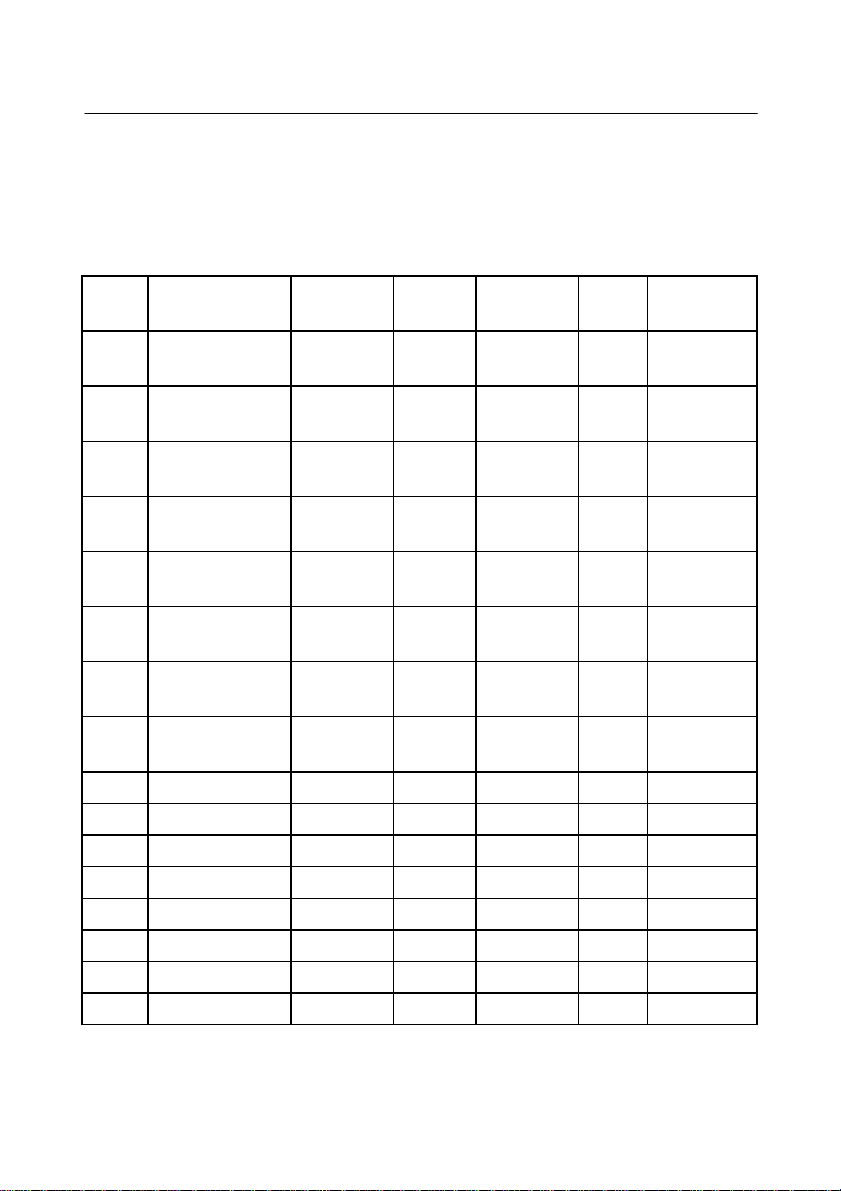
Operationg manual of MC510
Appendix
(MC510 ModBus protocol date list)
1. Coil on/off variable list
No.0 indoor
Addr Variable read / write data size valid range unit data type
ON/OFF Air
1
condition
r/w 1bit
2 fresh air unit r/w 1bit
3 ionizer r/w 1bit
4 sleep r/w 1bit
keyboard lock
5
control
r/w 1bit
6 swing r/w 1bit
7 Heater control 1 r/w 1bit
8 Heater control 2 r/w 1bit
0=off
1=on
0=off
1=on
0=off
1=on
0=off
1=on
0=off
1=on
0=off
1=on
0=off
1=on
0=off
1=on
N/A coil
N/A coil
N/A coil
N/A coil
N/A coil
N/A coil
N/A coil
N/A coil
9 remain r/w 1bit N/A coil
10 remain r/w 1bit N/A coil
11 remain r/w 1bit N/A coil
12 remain r/w 1bit N/A coil
13 remain r/w 1bit N/A coil
14 remain r/w 1bit N/A coil
15 remain r/w 1bit N/A coil
16 remain r/w 1bit N/A coil
44
Page 46

Operationg manual of MC510
No.1 indoor
Addr
17
18 fresh air unit r/w 1bit
19 ionizer r/w 1bit
20 sleep r/w 1bit
21
22 swing r/w 1bit
23
24
English
Va r ia b l e
ON/OFF Air
condition
keyboard
lock control
Heater
control 1
Heater
control 2
read / write data size valid range unit data type
r/w 1bit
r/w 1bit
r/w 1bit
r/w 1bit
0=off
1=on
0=off
1=on
0=off
1=on
0=off
1=on
0=off
1=on
0=off
1=on
0=off
1=on
0=off
1=on
N/A coil
N/A coil
N/A coil
N/A coil
N/A coil
N/A coil
N/A coil
N/A coil
25 remain r/w 1bit N/A coil
26 remain r/w 1bit N/A coil
27 remain r/w 1bit N/A coil
28 remain r/w 1bit N/A coil
29 remain r/w 1bit N/A coil
30 remain r/w 1bit N/A coil
31 remain r/w 1bit N/A coil
32 remain r/w 1bit N/A coil
Note:other indoor calculate formula :Addr=16*No.+Fref 。(No.: indoor
No.,Fref: offset )for example,No.4 indoor on/off,its Coil address is
Addr=16*4+1=65 。
45
Page 47

Operationg manual of MC510
2. Holding variable list
No.0 indoor
Addr
English
Va r ia b l e
read /
write
data
valid range unit data type
size
0x0001=COOL
0x0002=FAN
0x0003=DRY
0x0004=HEAT
0x0008=AUTO
N/A holding
3002
Model
operation
r/w 2byte
0x0009= Test mode 1
0x000A= Test mode 2
0x0001=LOW
3003 Set fan speed r/w 2byte
0x0002=Medium
0x0004=High
N/A holding
0x0008= AUTO
3004 set temp. r/w 2byte
Symbol date,zoom
decuple
0.1℃
holding
3005 set humi. r/w 2byte 1% holding
3006 remain r/w 2byte N/A holding
3007 remain r/w 2byte N/A holding
3008 remain r/w 2byte N/A holding
3009 remain r/w 2byte N/A holding
46
Page 48

Operationg manual of MC510
No.1 indoor
Addr
English
Va r ia b l e
read /
write
data
valid range unit data type
size
0x0001=COOL
0x0002=FAN
0x0003=DRY
0x0004=HEAT
0x0008=AUTO
N/A holding
3010
model
operation
r/w 2byte
0x0009= Test mode 1
0x000A= Test mode 2
0x0001=LOW
3011
set
fan speed
r/w 2byte
0x0002=Medium
0x0004=High
N/A holding
0x0008= AUTO
3012 set temp. r/w 2byte
symbol date,zoom
decuple
0.1℃
holding
3013 set humi. r/w 2byte 1% holding
3014 remain r/w 2byte N/A holding
3015 remain r/w 2byte N/A holding
3016 remain r/w 2byte N/A holding
3017 remain r/w 2byte N/A holding
Note:other indoor calculate formula:Addr=3001+8*No.+Fref 。(No.:
indoor No.,Fref: offset )for example No.3 fan speed setting, Holding Address:
Addr=3001+8*3+2=3027 .
3.Input variable list
47
Page 49

Operationg manual of MC510
N
N
N
N
N
N
N
Gateway and outdoor parameter
Addr
English
Va r ia b l e
read /
write
data
size
valid range unit
6001 gateway ID r 2byte
6002
6003
6004
6005
device
Start ID
outdoor
Start ID
outdoor
Num
ModBus
Baud rate
r 2byte
r 2byte
r 2byte 1≤ num ≤ 8
r 2byte
6006
~
remain r 2byte
6020
outdoor unit
6021
software
r 2byte
version
6022
env. temp.
r 2Byte input
data
type
/A input
/A input
/A input
/A input
/A input
/A input
/A input
48
Page 50

Operationg manual of MC510
b
b
6023 alarm r 2byte
6024 alarm r 2byte
bit0=Digital comp overload
bit1=Fix comp1 overload
it2=Fix comp2 overload
bit3= Fix comp3 overload
bit4=Discharge pressure too
high
bit5=Suction pressure too low
bit6=Outdoor storage
malfunction
bit7= System malfunction
bit8= Discharge temp. too high
bit9= Discharge temp. too high
bit10=4WV malfunction
bit11= Ambient temp. exceed
the limit bit12= Emergency run
bit13= Super heat too low
bit14= Refrigerant leakage
bit15=Slave communication
malfunction
bit0=Fix comp1 overload bit1=
Fix comp2 overload
bit2= Fix comp3 overload
bit3= Fix comp4 overload
bit4= Discharge pressure too
high
it5= Suction pressure too low
bit6= Outdoor storage
malfunction
bit7= System malfunction
bit8= Discharge temp. too high
bit9= Discharge temp. too high
bit10=4WV malfunction
bit11= Ambient temp. exceed
the limit bit12= Emergency run
bit13= Super heat too low
bit14= Refrigerant leakage
bit15=Slave communication
malfunction
input
input
49
Page 51

Operationg manual of MC510
N
6025
~
remain r 2byte
/A input
6072
No.0 indoor
Addr
English
Va r ia b l e
read /
write
data
valid range unit data type
size
indoor
6073
unitsoftware
r 2byte N/A input
version
6074 room temp. r 2byte
0.1℃
input
6075 humidity r 2byte 1% input
6076 out fan temp. r 2byte
6077 fan speed r 2byte
6078 alarm r 2byte
0x0000=stop
0x0001=low fan
0x0002= Medium fan
0x0004= High fan
0X0010=Turbo
bit0=TH1 temp. sensor
bit1=TH2 temp. sensor
bit2=TH3 temp. sensor
bit3=TH4 temp. sensor
bit4=pump malfunction
bit5=spare
bit6= spare
bit7= spare
bit8= spare
bit9= spare
bit10= spare
bit11= spare
bit12= spare
bit13= spare
bit14= spare
bit15= spare
0.1℃
input
N/A input
N/A input
50
Page 52

Operationg manual of MC510
0x0000=Stop
0x0001=Cool
0x0002=Fan
6079 running status 1 r 2byte
0x0003=Dry
N/A input
0x0004=Heat
0x0009=Test mode 1
0x000A=Test mode 2
6080 remain r 2byte N/A input
6081 remain r 2byte N/A input
6082 remain r 2byte N/A input
6083 remain r 2byte N/A input
6084 remain r 2byte N/A input
6085 remain r 2byte N/A input
No.1 indoor
Index
English
Va r ia b l e
read /
write
data
size
valid range unit data type
indoor
6086
unitsoftware
r 2byte N/A input
version
6087 room temp. r 2byte
0.1℃
input
6088 humidity r 2byte 1% input
6089 out fan temp. r 2byte
0.1℃
input
0x0000=stop
0x0001=low fan
6090 fan speed r 2byte
0x0002= Medium fan
N/A input
0x0004= High fan
0X0010=Turbo
51
Page 53

Operationg manual of MC510
bit0=TH1 temp. sensor
bit1=TH2 temp. sensor
bit2=TH3 temp. sensor
bit3=TH4 temp. sensor
bit4=pump malfunction
bit5=spare
bit6= spare
6091 alarm r 2byte
bit7= spare
bit8= spare
N/A input
bit9= spare
bit10= spare
bit11= spare
bit12= spare
bit13= spare
bit14= spare
bit15= spare
0x0000=Stop
0x0001=Cool
running status
6092
1
r 2byte
0x0002=Fan
0x0003=Dry
0x0004=Heat
N/A input
0x0009=Test mode 1
0x000A=Test mode 2
6093 remain r 2byte N/A input
6094 remain r 2byte N/A input
6095 remain r 2byte N/A input
6096 remain r 2byte N/A input
6097 remain r 2byte N/A input
6098 remain r 2byte N/A input
Note:other indoor calculate formula:Addr=6072+13*No.+Fref. (No.: indoor
No.,Fref: offset )for example,The No.6 indoor leaving air temperature 内机
的, input address:
Addr=6072+13*6+4=6154 。
52
