Page 1

McQuay®Enfinity
™
Vertical Water Source Heat Pumps
Unit Sizes 007 – 012 / R-22 Refrigerant
Unit Sizes 019 – 060 / R-410A Refrigerant
Contents
Model Nomenclature . . . . . . . . . . . . . . . . . . . . . . . . . . 2
Transportation & Storage . . . . . . . . . . . . . . . . . . . . . . . 2
Installation . . . . . . . . . . . . . . . . . . . . . . . . . . . . . . . . 2-4
Electrical Data . . . . . . . . . . . . . . . . . . . . . . . . . . . . . . . 5
Piping . . . . . . . . . . . . . . . . . . . . . . . . . . . . . . . . . . . . . 5
Cleaning & Flushing System . . . . . . . . . . . . . . . . . . . . 6
Start-up. . . . . . . . . . . . . . . . . . . . . . . . . . . . . . . . . . . . 7
Operating Limits . . . . . . . . . . . . . . . . . . . . . . . . . . . . . 8
Ty pical Wiring Diagrams . . . . . . . . . . . . . . . . . . . . . 9-11
Unit Operation . . . . . . . . . . . . . . . . . . . . . . . . . . . 12-14
Thermostat Connections. . . . . . . . . . . . . . . . . . . . 16-17
Options for Mark IV/AC Units . . . . . . . . . . . . . . . . 18-19
Field Installed Options on MicroTech Units . . . . . . . . 20
Sequence of Operation . . . . . . . . . . . . . . . . . . . . . . . 21
Troubleshooting WSHP. . . . . . . . . . . . . . . . . . . . . 22-23
Maintenance . . . . . . . . . . . . . . . . . . . . . . . . . . . . . . . 23
Troubleshooting Refrigeration Circuit . . . . . . . . . . . . . 24
Installation & Maintenance Data
Group: WSHP
Part Number: 106751101
Date: November 2003
IM 778
©2003 McQuay International
®
Page 2
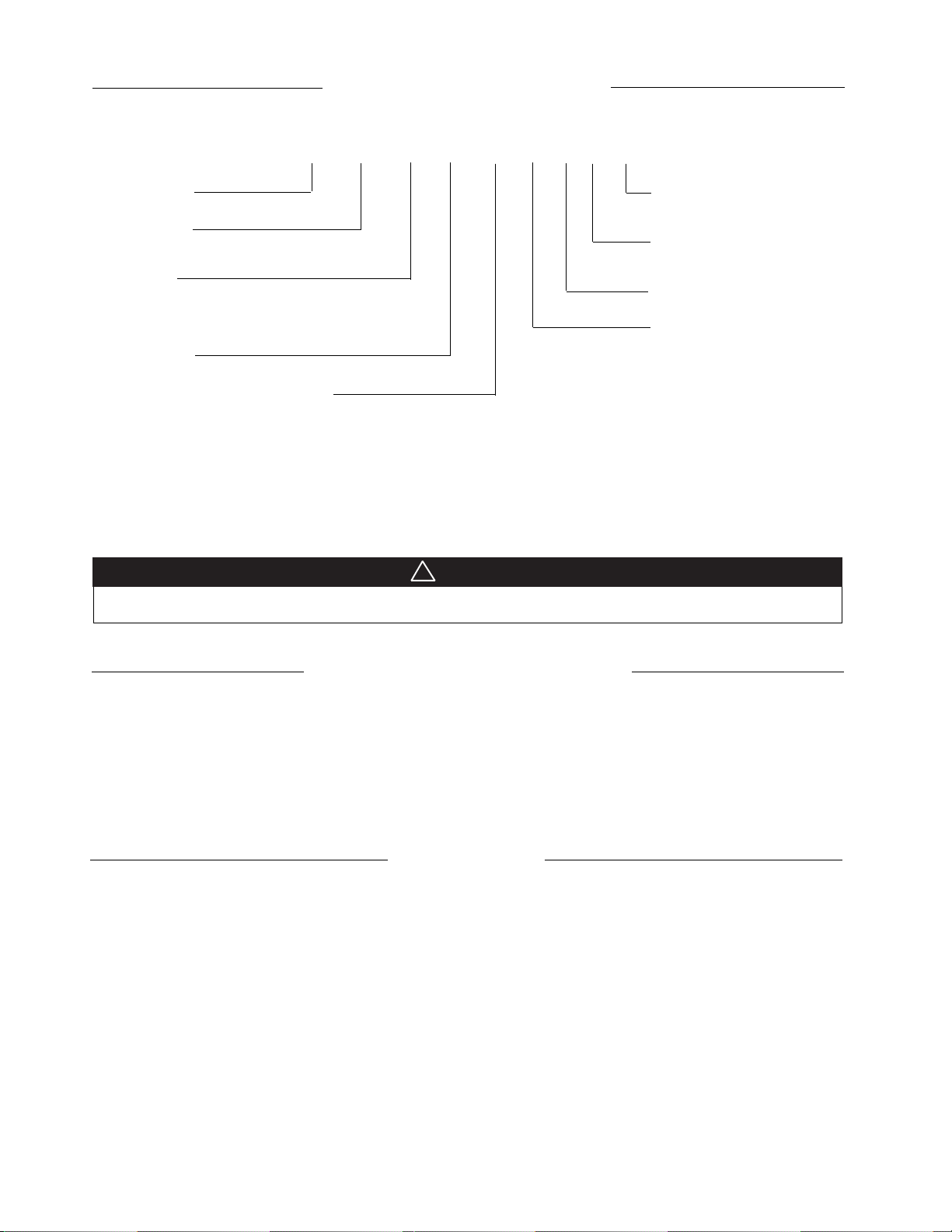
Page 2 / IM 778
Transportation & Storage
Installation
General
Upon receipt of the equipment, check carton for visible
damage. Make a notation on the shipper’s delivery ticket
before signing. If there is any evidence of rough handling,
immediately open the cartons to check for concealed damage. If any damage is found, notify the carrier within 48
hours to establish your claim and request their inspection
and a report. The Warranty Claims Department should then
be contacted.
Do not stand or transport the machines on end. For stor-
ing, each carton is marked with “up” arrows.
In the event that elevator transfer makes up-ended positioning unavoidable, absolutely ensure that the machine is
in the normal upright position for at least 24 hours before
operating.
Temporary storage at the job site must be indoors, completely sheltered from rain, snow, etc. High or low temperatures naturally associated with weather patterns will not
harm the conditioners. Excessively high temperatures,
140°F (60°C) and higher, may deteriorate certain plastic
materials and cause permanent damage.
1. To prevent damage, do not operate this equipment for
supplementary heating and cooling during the construction period.
2. Inspect the carton for any specific tagging numbers
indicated by the factory per a request from the
installing contractor. At this time the voltage, phase
and capacity should be checked against the plans.
3. Check the unit size against the plans to ensure unit
installation is in the correct location.
4. Before installation, check the available closet dimensions versus the dimensions of the unit.
5. Note the location and routing of water piping, condensate drain piping, and electrical wiring. The locations of
these items are clearly marked on submittal drawings.
6. The installing contractor will find it beneficial to confer
with piping, sheet metal, and electrical foremen before
installing any conditioners.
7. We recommend that the contractor cover the conditioners with plastic film to protect the machines during
finishing of the building. This is critical while spraying
fireproofing material on bar joists, sandblasting, spray
painting and plastering. If plastic film is not available,
the shipping carton may be modified to cover the units
during construction.
Model Nomenclature
Product Category
W = WSHP
Product Identifier
FCV = Floor Mounted/Standard Range
FCW = Floor Mounted/Geothermal
Design Series
1 = A Design
2 = B Design
3 = C Design
4 = D Design
Nominal Capacity
007 = 7,000
009 = 9,000
012 = 12,000
019 = 19,000
024 = 24,000
030 = 30,000
036 = 36,000
042 = 42,000
048 = 48,000
060 = 60,000
W FCV 1 009 M E Y L T
Discharge Air
T = Top
Return Air
L = Left
R = Right
Future
(None)
Voltage
A = 115/60/1
E=208-230/60/1
F=208-230/60-/3
J=277-265/60/1
K=460/60/3
L= 575/60/3
50 Hz
M=230/50/1
N = 380/50/3
Note: For illustration purposes only. Not all options available with all models.
Please consult McQuay Sales Representative for specific availability.
Controls
M = Mark IV
L = Microtech 2000
A = BACnet
CAUTION
!
Note: Installation and maintenance must be performed only by qualified personnel who are familiar with local codes
and regulations, and are experienced with this type of equipment.
Sharp edges can cause personal injury. Avoid contact with them.
Page 3
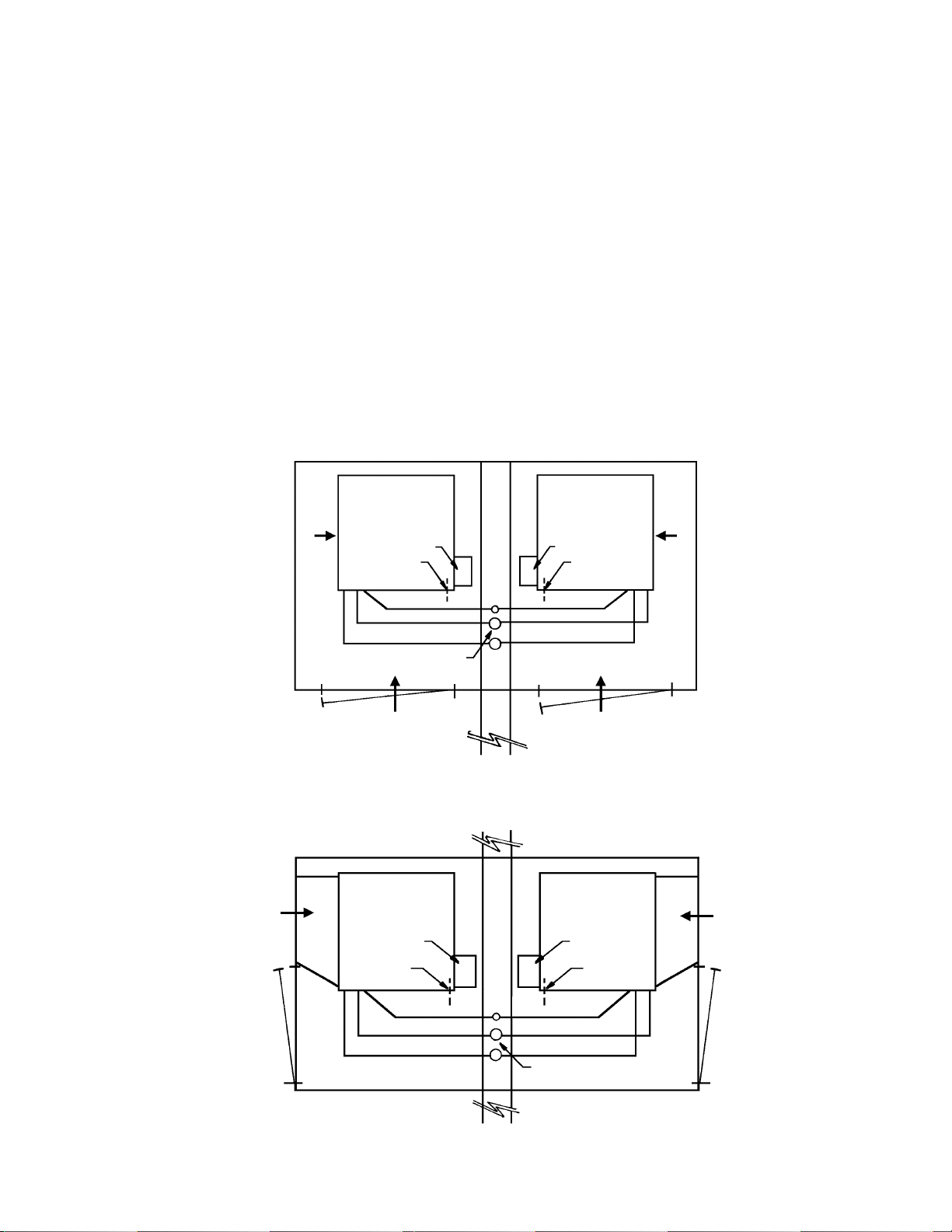
IM 778 / Page 3
Unit location
1. Locate the unit in an area that allows for easy removal of
the filter and access panels, and has enough space for
service personnel to perform maintenance or repair.
Provide sufficient room to make water, electrical and
duct connections.
2. The contractor should make sure that access has been
provided including clearance for duct collars and fittings
at water and electrical connections.
3. Allow adequate room around the unit for a condensate
trap.
4. The unit can be installed “free standing” in an equipment
room; however, closet installations are more common for
small vertical type units. Generally, the unit is located in
the corner of a closet with the non-ducted return air facing 90° to the door and the major access panels facing
the door as in Figure 1. Alternatively, the unit can have a
ducted return air with the opening facing the door and
the major access panels facing 90° to the door as in
Figure 2.
5. It is recommended that the unit be located on top of a
vibration absorbing material such as rubber or carpet to
reduce any vibration. See Figure 8, page 6.
6. If optional field installed controls are required (boilerless
system), space must be provided for the enclosure to
mount around the corner from the electrical entrances.
Do not locate the side of the unit too close to a wall. See
Figures 1 and 2.
Minimum distance requirement from return air duct
collar to wall, for non-ducted units.
Model Distance
007 – 012 4 inches
019 – 024 5 inches
030 – 036 6 inches
042 – 048 8 inches
Filter access
Each unit is shipped with a filter bracket for side filter
removal.
Heat Pump with
Left-Hand
Return Air
Arrangement
Heat Pump with
Right-Hand
Return Air
Arrangement
Heat Pump with
Left-Hand
Return Air
Arrangement
Heat Pump with
Right-Hand
Return Air
Arrangement
Return
Air
Opt. Controls
Elec. Entrance
Main Access Panel
Return
Air
Opt. Controls
Elec. Entrance
Main Access Panel
Condensate
Water Supply
Water Return
Condensate
Water Supply
Water Return
Return Air Thru
Louvered Door
Risers
Return Air Thru
Louvered Door
Return
Air
Duct &
Grille
Opt. Controls
Elec. Entrance
Main Access Panel
Opt. Controls
Elec. Entrance
Main Access Panel
Condensate
Water Supply
Water Return
Condensate
Water Supply
Water Return
Risers
Return
Air
Duct &
Grille
NOTE: Minimum distance
requirement for non-ducted
units. (see chart above).
Figure 1. Typical closet installation with louver door return
Figure 2. Typical closet installation with ducted return
Page 4
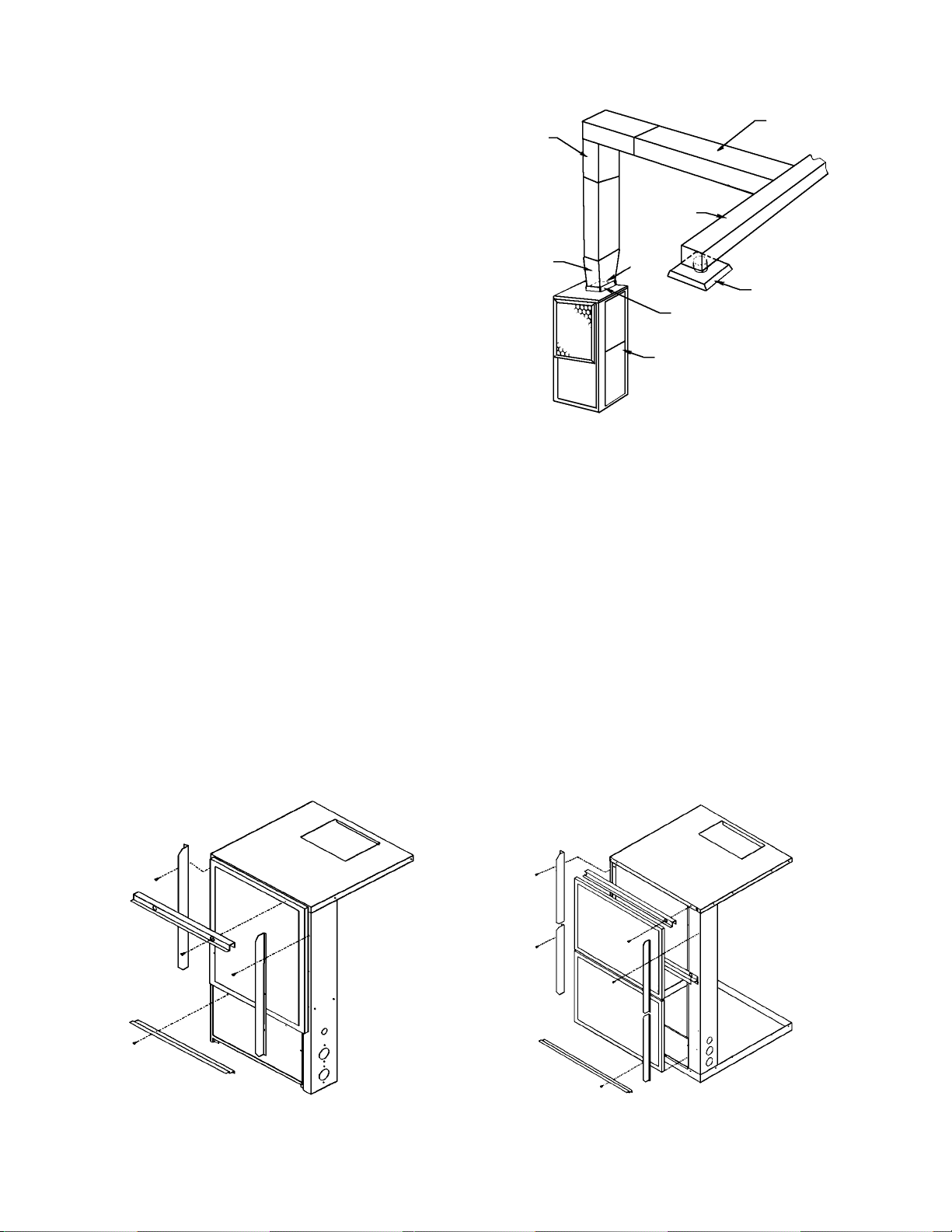
Page 4 / IM 778
Ductwork and attenuation
Discharge ductwork is normally used with these conditioners. Return air ductwork may also be required, but will
require field installation of a return air duct collar/2" (51mm)
filter rack kit.
All ductwork should conform to industry standards of
good practice as described in ASHRAE Systems Guide.
The discharge duct system will normally consist of a
flexible connector at the unit, a non-insulated transition
piece to the full duct size, a short run of duct, an elbow
without vanes, and a trunk duct teeing into a branch circuit
with discharge diffusers as shown in Figure 3. The transition
piece must not have an angle greater than 30° or severe
loss of air performance can result. Do not connect the full
duct size to the unit without using a transition piece down
to the size of the discharge collar on the unit. With metal
duct material, the sides only of the elbow and entire branch
duct should be internally lined with acoustic insulation for
sound attenuation. Glass fiber duct board material is more
absorbing and may permit omission of the flexible
connector.
The ductwork should be laid out so that there is no line
of sight between the conditioner discharge and the distribution diffusers.
Return air ducts can be brought in through a wall grille
and then to the unit. The return duct system will normally
consist of a flexible connector at the unit and a trunk duct
to the return air grille. With metal duct material, the return
air duct should be internally lined with acoustic insulation
for sound attenuation. Glass fiber duct board material is
more absorbing and may permit omission of the flexible
connector.
Return air ductwork to the unit requires the optional
return air duct collar/2" (51mm) filter rack kit. See Figure 4
and 5. The kit can be installed for face side or bottom filter
removal. The flexible connector can then be attached to the
1" (25mm) duct collar.
Do not use sheet metal screws directly into the unit
cabinet for connection of supply or return air ductwork,
especially return air ductwork which can puncture the drain
pan or the air coil.
Ventilation air
Outside air may be required for ventilation. The temperature of the ventilation air must be controlled so that mixture
of outside air and return air entering the conditioner does
not exceed application limits. It is also general practice to
close off the ventilation air system during unoccupied periods (night setback).
The ventilation air system is generally a separate building subsystem with distribution ductwork. Introduce outside
air into each return air plenum chamber reasonably close to
the conditioner air inlet. Do not duct outside air directly to
the conditioner inlet. Provide sufficient distance for thorough mixing of outside and return air. See “Operating limits”
on page 8.
Square Elbow
(Both Sides
Internally Lined
With Acoustic
Insulation)
Trunk Duct
2 ft. x 2 ft.
Diffuser
Discharge
Collar
Heat Pump
Duct
Transition
Branch Duct
(Internally Lined)
Figure 3.
Figure 4. Sizes 007 thru 048 Optional 2” Return Air Duct
Collar Filter Rack
Figure 5. Size 060 Optional 2” Return Air Duct Collar
Filter Rack
Page 5
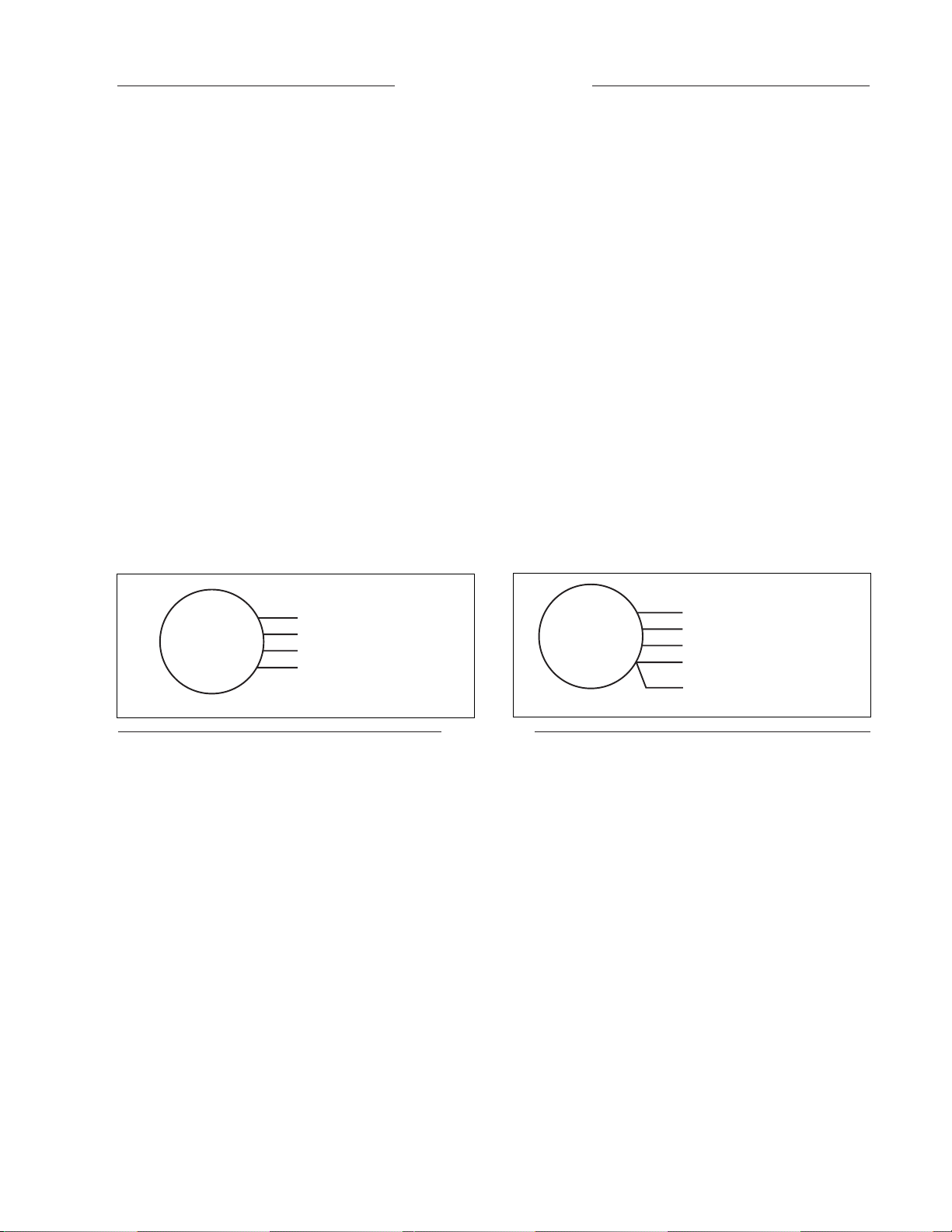
IM 778 / Page 5
Electrical Data
1. Verify the compatibility between the voltage and phase
of the available power and that shown on the unit serial
plate. Line and low voltage wiring must comply with local
codes or the National Electrical Code, whichever
applies.
2. Apply correct line voltage to the unit. A
7
⁄8" (22mm) hole
and/or a 1
1
⁄8" (29 mm) knockout is supplied on the side
of the unit. A disconnect switch near the unit is required
by code. Power to the unit must be sized correctly and
have dual element (Class RK5) fuses or an HACR circuit
General
breaker for branch circuit overcurrent protection. See the
nameplate for correct ratings.
3. Three phase 50 cycle units, 380/50/3, require a neutral
wire for 230/50/1 power to the fan circuit.
4. Connect the thermostat/subbase wiring with the power
“off ” to the unit.
5. Field supplied relays installed on the input terminals
W1, W2, Y1, Y2 or G may introduce electrical noise.
Never install relay coils in series with the inputs.
230 Volt Operation
Fan Assembly
All 208-230 volt single-phase and three-phase units are factory wired for 208 volt operation. For 230 phase operation,
the line voltage tap on the 24 volt transformer must be
All fan motors are multi-speed, PSC type with integral
mounting brackets and thermal overload protection. The
motor is isolated from the fan housing for minimum vibration transmission. Fan motors have a terminal strip on the
motor body for simple motor speed change without going
back to the control box. All the fan/motor assemblies have
a removable orifice ring on the housing to accommodate
changed. Disconnect and cap the red lead wire and interchange it with the orange lead wire on the primary of the 24
volt transformer.
Piping
1. All units should be connected to supply and return piping in a two-pipe reverse return configuration. A
reverse return system is inherently self-balancing and
requires only trim balancing where multiple quantities
of units with different flow and pressure drop characteristics exist in the same loop. Check for proper water
balance by measuring differential temperature reading
across the water connections. For proper water flow,
the differential flow should be 10°F to 14°F (5°C to 8°C)
for units in cooling mode.
A direct return system may also work acceptably,
but proper water flow balancing is more difficult to
achieve and maintain.
2. The piping can be steel, copper or PVC.
3. Supply and return runouts usually join the unit via short
lengths of high pressure flexible hose which are sound
attenuators for both unit operating noise and hydraulic
pumping noise. One end of the hose should have a
swivel fitting to facilitate removal for service. Hard piping also can be brought directly to the unit. This option
is not recommended since no vibration or noise attenuation can be accomplished. The hard piping must
have unions to facilitate unit removal. See Figures 8, 9,
and 10 for typical piping setup.
4. Some flexible hose threaded fittings are supplied with
sealant compound. If not, apply Teflon tape for a tight
seal.
5. Supply and return shutoff valves are required at each
conditioner. The return valve is used for balancing and
should have a “memory stop” so that it can always be
closed off but can only be reopened to the proper position for the flow required.
6. Do not connect any unit to the supply and return piping until the water system has been cleaned and
flushed completely. After the cleaning and flushing has
taken place, the initial connection should have all
valves wide open in preparation for water system flushing.
7. Condensate piping can be steel, copper or PVC. Each
unit includes a condensate connection.
8. Units are internally trapped.
motor and fan wheel removal without disconnecting the
ductwork. The fan housing protrudes through the cabinet
allowing adequate material for connection of flexible duct.
Each model unit is shipped from the factory for maximum
performance and minimum sound requirements. Fan sound
levels and performance can be affected by external static
pressure.
Figure 6. Sizes 007 through 012
Figure 7. Sizes 019 through 060
FAN
MOTOR
FAN
MOTOR
WHITE (COMMON)
BROWN (CAPACITOR)
BLUE (HIGH SPEED) SIZE 007, 009, 012
RED (LOW SPEED)
WHITE (COMMON)
BROWN (CAPACITOR)
BLACK (HIGH SPEED) SIZES 024, 030,
036, 042, 060
RED (LOW SPEED)
SIZES - 019, 048
Page 6
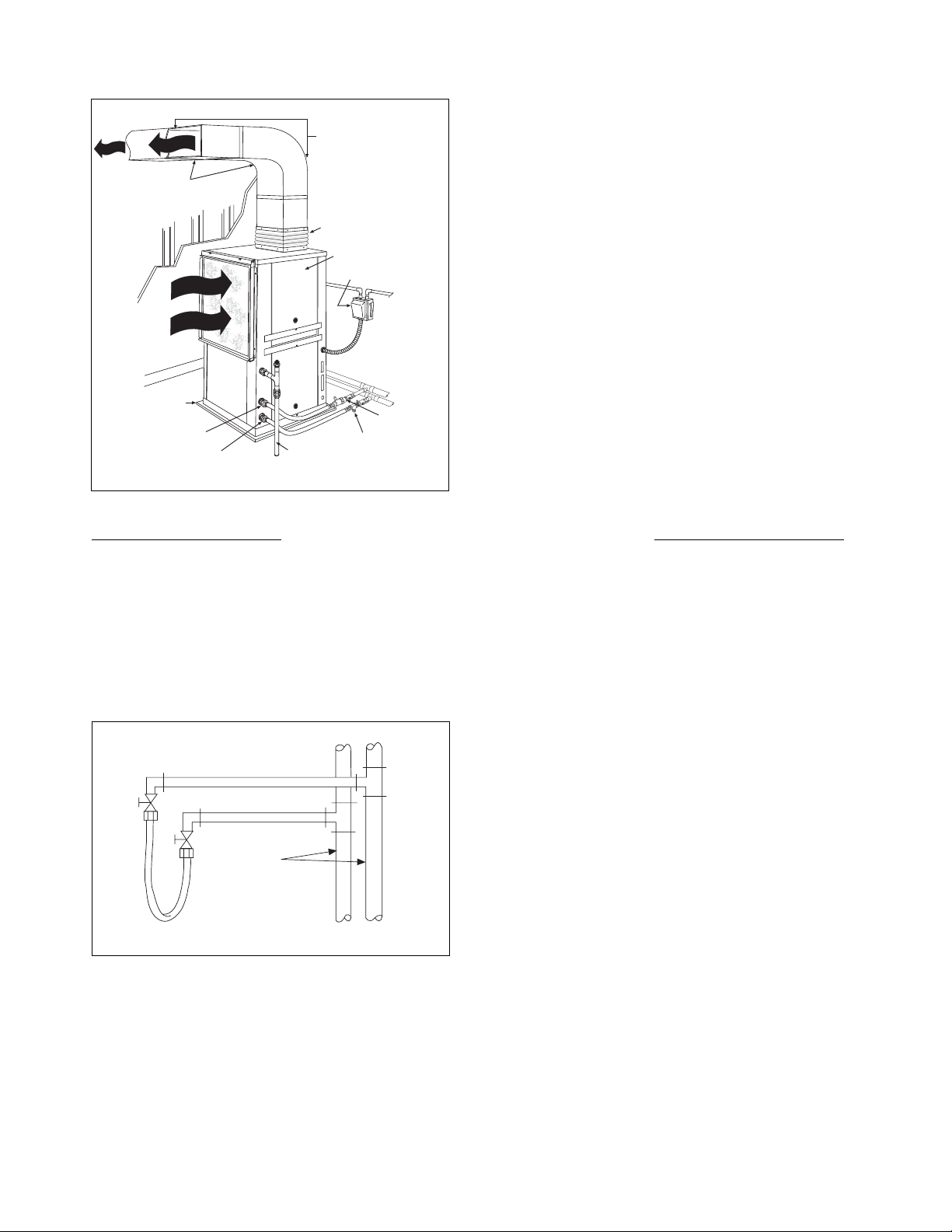
Page 6 / IM 778
9. Do not locate any point in the drain system above the
drain connection of any unit.
10. Automatic flow controlled devices must not be
installed prior to system cleaning and flushing.
11. A high point of the piping system must be vented.
12. Check local code for the need for dielectric fittings.
Figure 8. Typical Vertical Unit Piping
Ball Valve with
Y-Strainer
Isolator Pad
Flexible Return Hose with
Swivel Fittings
Condensate
Drain
Supply Air
Flexible Duct Collar
Two 90° Turns
(Ductwork Sized
Based on Airflow)
Accoustical Thermal
Duct Lining (10’)
Cleaning & Flushing System
1. Prior to first operation of any conditioner, the water circulating system must be cleaned and flushed of all construction dirt and debris.
If the conditioners are equipped with water shutoff
valves, either electric or pressure operated, the supply
and return runouts must be connected together at each
conditioner location. This will prevent the introduction of
dirt into the unit. See Figure 9.
Figure 9.
2. Fill the system at the city water makeup connection with
all air vents open. After filling, close all air vents.
The contractor should start main circulator with the
pressure reducing valve open. Check vents in sequence
to bleed off any trapped air, ensuring circulation through
all components of the system.
Power to the heat rejector unit should be off, and the
supplementary heat control set at 80°F (27°C).
While circulating water, the contractor should check
and repair any leaks in the piping. Drains at the lowest
point(s) in the system should be opened for initial flush
and blow-down, making sure city water fill valves are set
to make up water at the same rate. Check the pressure
gauge at pump suction and manually adjust the makeup
to hold the same positive steady pressure both before
and after opening the drain valves. Flush should continue for at least two hours, or longer if required, to see
clear, clean drain water.
3. Shut off supplemental heater and circulator pump and
open all drains and vents to completely drain down the
system. Short circuited supply and return runouts should
now be connected to the conditioner supply and return
connections. Do not use sealers at the swivel flare connections of hoses.
4. Trisodium phosphate was formerly recommended as a
cleaning agent during flushing. However, many states
and localities ban the introduction of phosphates into
their sewage systems. The current recommendation is to
simply flush longer with warm 80°F (27°C) water.
Return Runout
Supply Runout
Mains
Flexible Hose
Runouts Initially
Connected Together
Note: Do not over-torque fittings. The maximum torque without damage to
fittings is 30 foot pounds. If a torque wrench is not available, use as a rule
of thumb, finger-tight plus one quarter turn.
Return Air
Flexible Supply Hose with
Swivel Fittings
Ball Valve
with Mesurflo
®
Line Voltage Disconnect
Blower Motor Access
Page 7
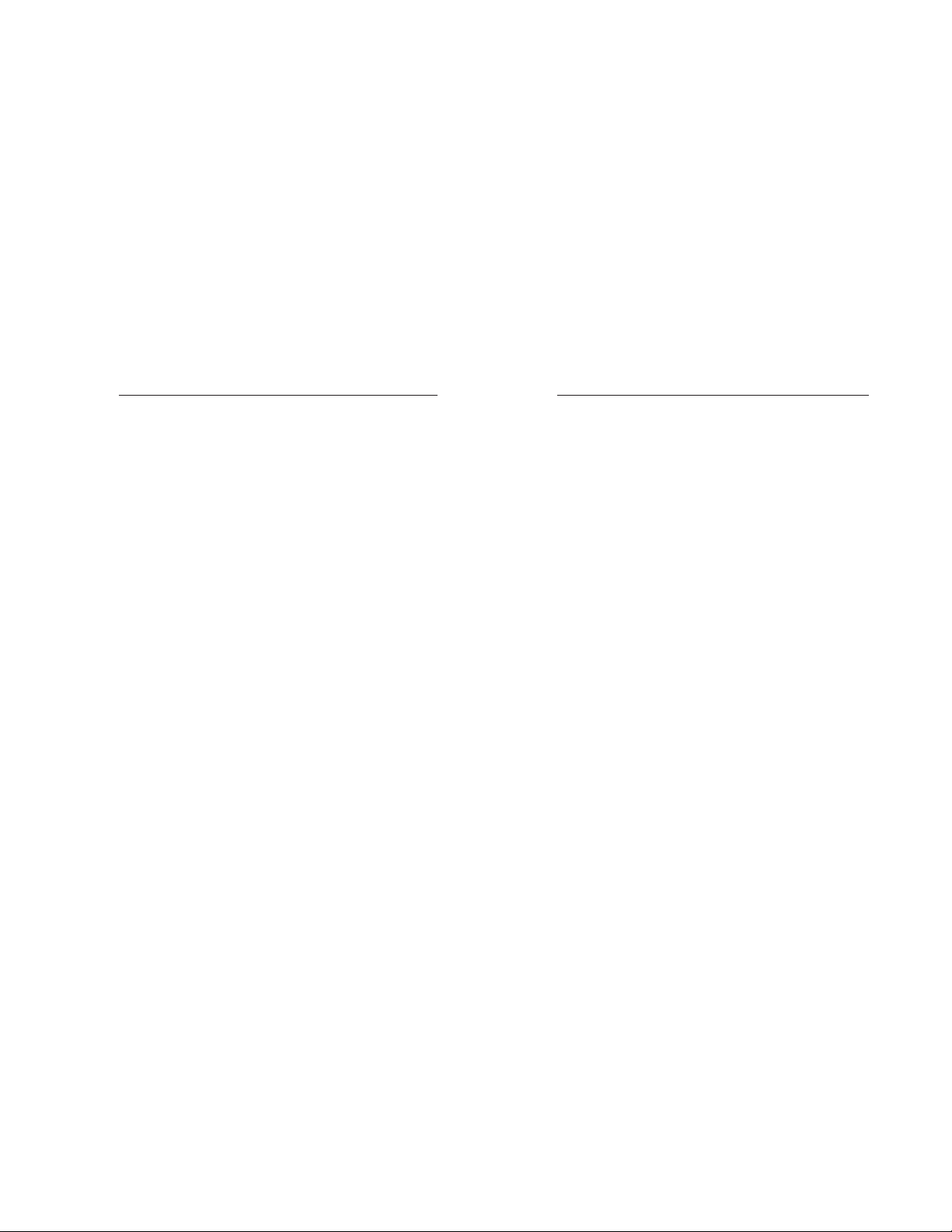
IM 778 / Page 7
Start-up
1. Open all valves to full open position and turn on power
to the conditioner.
2. Set thermostat for “Fan Only” operation by selecting
“Off” at the system switch and “On” at the fan switch.
If “Auto” fan operation is selected, the fan will cycle
with the compressor. Check for proper air delivery.
3. For those units that have two-speed motors, reconnect
for low speed operation if necessary.
4. Set thermostat to “Cool.” If the thermostat is an automatic changeover type, simply set the cooling temperature to the coolest position. On manual changeover
types additionally select “Cool” at the system
switch.
Again, many conditioners have time delays which
protect the compressor(s) against short cycling. After a
few minutes of operation, check the discharge grilles
for cool air delivery. Measure the temperature difference between entering and leaving water. It should be
approximately 1
1
⁄2 times greater than the heating mode
temperature difference. For example, if the cooling
temperature difference is 15°F (8°C), the heating temperature difference should have been 10°F (5°C).
Without automatic flow control valves, target a cooling
temperature difference of 10°F to 14°F (5°C to 8°C).
Adjust the combination shutoff/balancing valve in the
return line to a water flow rate which will result in the
10˚F to 14°F (5°C to 8°C) difference.
5. Set thermostat to “Heat.” If the thermostat is the automatic changeover type, set system switch to the
“Auto” position and depress the heat setting to the
warmest selection. Some conditioners have built-in
time delays which prevent the compressor from immediately starting. With most control schemes, the fan will
start immediately. After a few minutes of compressor
operation, check for warm air delivery at discharge
grille. If this is a “cold building” start-up, leave unit running until return air to the unit is at least 65°F (18°C).
Measure the temperature difference between entering and leaving air and entering and leaving water. With
entering water of 60°F to 80°F (16°C to 27°C), leaving
water should be 6°F to 12°F (3.3°C to 6.6°C) cooler,
and the air temperature rise through the machine
should not exceed 35°F (19°C). If the air temperature
exceeds 35°F (19°C), then the water flow rate is inadequate.
6. Check the elevation and cleanliness of the condensate
line. If the air is too dry for sufficient dehumidification,
slowly pour enough water into the condensate pan to
ensure proper drainage.
7. If the conditioner does not operate, check the following
points:
a. Is supply voltage to the machine compatible?
b. Is thermostat type appropriate?
c. Is thermostat wiring correct?
8. If the conditioner operates but stops after a brief period:
a. Is there proper airflow? Check for dirty filter, incor-
rect fan rotation (3-phase fan motors only), or incorrect ductwork.
b. Is there proper water flow rate within temperature
limits? Check water balancing; backflush unit if dirtclogged.
9. Check for vibrating refrigerant piping, fan wheels, etc.
10. Do not lubricate the fan motor during the first year of
operation as it is pre-lubricated at the factory.
11. Field supplied relays installed on the input terminals
W1, W2, Y1, Y2 or G may introduce electrical noise.
Never install relay coils in series with the inputs.
5. Refill the system with clean water. Test the water using
litmus paper for acidity, and treat as required to leave the
water slightly alkaline (pH 7.5 to 8.5). The specified percentage of antifreeze may also be added at this time.
Use commercial grade antifreeze designed for HVAC
systems only. Do not use automotive grade antifreeze.
Once the system has been filled with clean water and
antifreeze (if used), precautions should be taken to protect the system from dirty water conditions. Dirty water
will result in system wide degradation of performance
and solids may clog valves, strainers, flow regulators,
etc. Additionally, the heat exchanger may become
clogged which reduces compressor service life or caus-
es premature failure. A SystemSaver
™
from McQuay
should be employed to continuously re-move solids as
the system operates. Contact your local representative
for further information on this device.
6. Set the loop water controller heat add setpoint to 70°F
(21°C) and the heat rejection setpoint to 85°F (29°C).
Supply power to all motors and start the circulating
pumps. After full flow has been established through all
components including the heat rejector (regardless of
season) and air vented and loop temperatures stabilized,
each of the conditioners will be ready for check, test and
start-up, air balancing, and water balancing.
Page 8
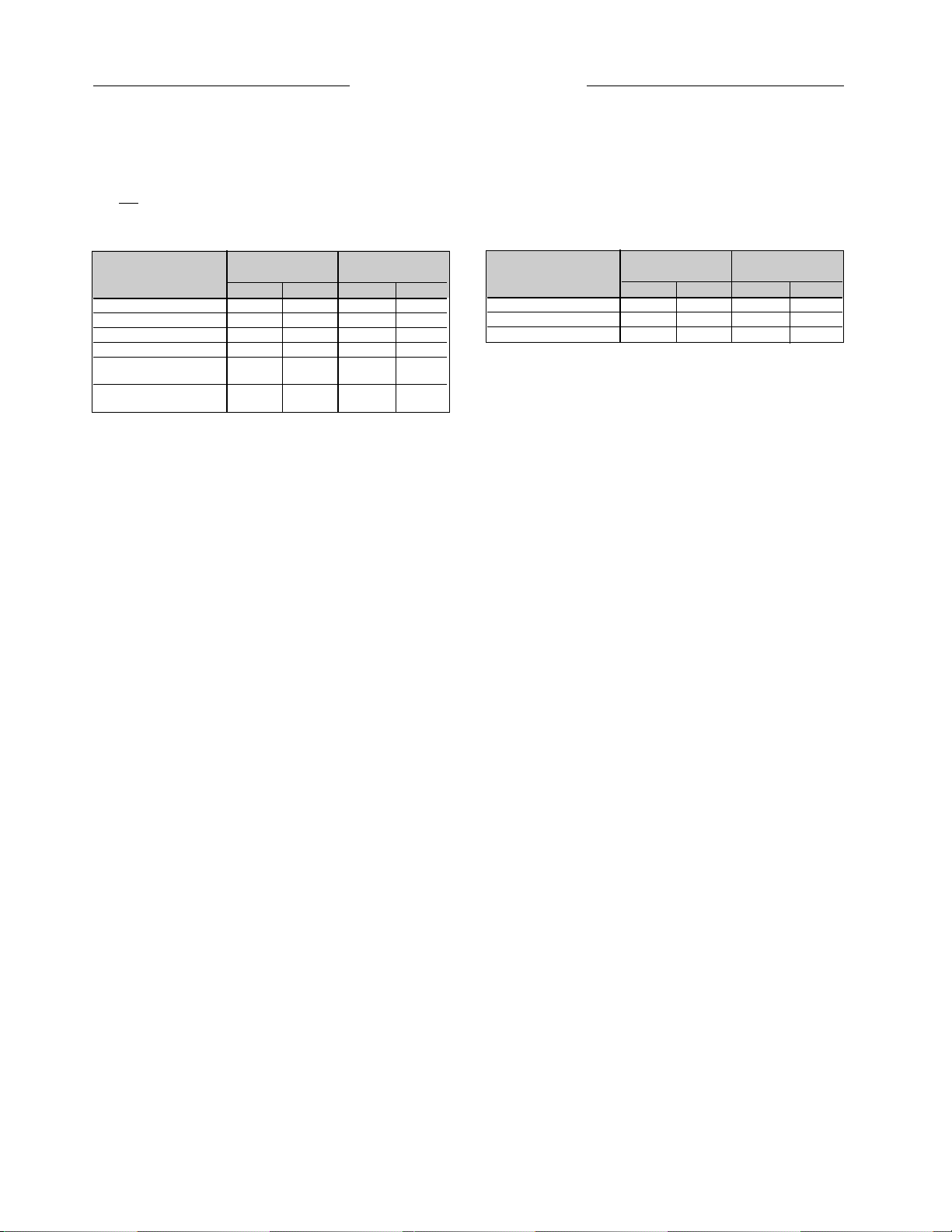
Page 8 / IM 778
Operating Limits
Extended Range
Standard Units
Units
Cooling Heating Cooling Heating
Min. Ambient Air 50˚F/10˚C 50˚F/10˚C 40˚F/5˚C 40˚F/5˚C
Normal Ambient Air 80˚F/27˚C 70˚F/21˚C 80˚F/27˚C 70˚F/21˚C
Max. Ambient Air 100˚F/38˚C 85˚F/29˚C 100˚F/38˚C 85˚F/29˚C
Min. Ent. Air ➀ ➁ 50˚F/10˚C 50˚F/10˚C 50˚F/10˚C 40˚F/5˚C
Normal Ent. Air, 80/67˚F 70˚F 80/67˚F 70˚F
dw/wb 27/19˚C 21˚C 27/19˚C 21˚C
Max. Ent. Air 100/83˚F 80˚F 100/83˚F 80˚C
db/wb ➀ ➁ 38/28˚C 27˚C 38/28˚C 27˚C
➀ At ARI flow rate.
➁
Maximum and minimum values may not be combined. If one
value is at maximum or minimum, the other two conditions
may not exceed the normal condition for standard units.
Extended range units may combine any two maximum or
minimum conditions, but not more than two, with all other
conditions being normal conditions.
This equipment is designed for indoor installation only.
Sheltered locations such as attics, garages, etc., generally
will not
provide sufficient protection against extremes in
Environment
Standard units FCV
Units are designed to start and operate in an ambient of
40°F (5°C), with entering air at 40°F (5°C), with entering
water at 70°F (21°C), with both air and water flow rates
used in the ARI Standard 320-86 rating test, for initial startup in winter.
Note: This is not a normal or continuous operating con-
dition. It is assumed that such a start-up is for the purpose
of bringing the building space up to occupancy temperature.
Extended range units FCW
Extended range heat pump conditioners are designed to
start and operate in an ambient of 40°F (5°C), with entering
air at 40°F (5°C), with entering water at 25°F (-4°C), with
both air and water at flow rates used in the ARI Standard
330-86 rating test, for initial start-up in winter.
Note: This is not a normal or continuous operating con-
dition. It is assumed that such a start-up is for the purpose
of bringing the building space up to occupancy temperature.
temperature and/or humidity, and equipment performance,
reliability, and service life may be adversely affected.
Air limits
Water limits
Extended Range
Standard Units
Units
Cooling Heating Cooling Heating
Min. Ent. Water ➀ ➁ 55°F/13°C 55°F/13°C 30°F/-1°C 20°F/-6°C
Normal Ent. Water 85°F/29˚C 70˚F/21°C 77°F/25˚C 40˚F/5°C
Max. Ent. Water ➀ ➁ 110°F/43˚C 90°F/32°C 110°F/43˚C 90°F/32°C
Additional Information For Initial Start-up Only
Operating voltages
115/60/1 . . . . . . . . . . . . . . . 104 volts min.; 127 volts max.
208-230/60/1 . . . . . . . . . . . 197 volts min.; 253 volts max.
265/60/1 . . . . . . . . . . . . . . . 238 volts min.; 292 volts max.
230/50/1 . . . . . . . . . . . . . . . 197 volts min.; 253 volts max.
460/60/3 . . . . . . . . . . . . . . . 414 volts min.; 506 volts max.
380/50/3 . . . . . . . . . . . . . . . 342 volts min.; 418 volts max.
575/60/3 . . . . . . . . . . . . . . . 515 volts min.; 632 volts max.
Note: Voltages listed are to show voltage range. However,
units operating with overvoltage and under voltage for
extended periods of time will experience premature component failure. Three phase system unbalance should not
exceed 2%.
Page 9
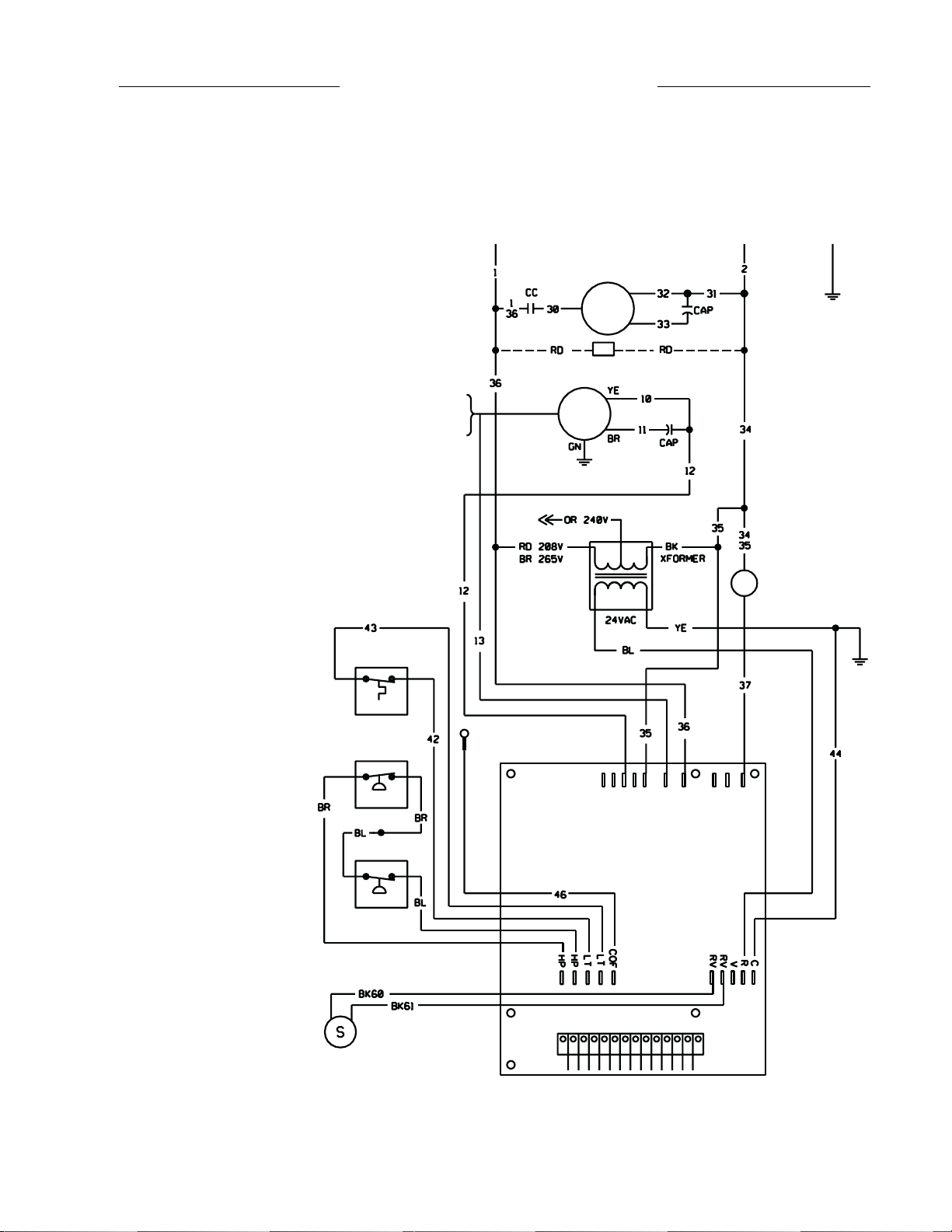
IM 778 / Page 9
Typical Wiring Diagrams
Notes:
1. Unit is factory wired for 208V operation. If 230V
power supply is used, transformer must be
rewired by disconnecting the power lead from the
red transformer primary wire and connecting the
power lead to the orange transformer primary
wire. Place an insulation cap on the red transformer primary wire.
2. All temperature and pressure switches are normally closed.
3. Component layout shown below is typical. Some
components may not be used on this model or
voltage.
4. Mark IV/AC controller board contains a static sensitive microprocessor. Proper grounding of field
service personnel should be observed or damage
to controller may result.
5. Terminal block on Mark IV/AC board provides 24
VAC at terminals R and C. All other outputs are 24
VDC.
6. Field supplied relays installed on the input ter-
minals (W1, W2, Y1 or G) may interfere with
proper unit operation. Never install relay coils
in series with inputs.
7. For more information pertaining to the Mark IV/AC
controller, refer to OM120.
Figure 10. Typical Mark IV/AC wiring diagram
COMPONENT LAYOUT
➀ COMPRESSOR CONTACTOR
➁ FAN CONTACTOR
➂ TRANSFORMER
➃ PC BOARD
➄ AUXILIARY RELAY
➅ CIRCUIT BREAKER
CC - Compressor Contactor
HTR - Crankcase Heater (Optional)
CAP - Motor Capacitor
060 - Blk
048 - Red
042 - Blk
036 - Blk
030 - Blk
L1 L2
Compr
Motor
Heater
Fan
Motor
CC
Ground
Lo Temp
Hi Pressure
Lo Pressure
Reversing Valve
Solenoid
Condensate
Sensor
L1
UAP
L
Fan
RC
V
Common
W
W1Y
0
G
FE
2
1
Compressor
Mark IV
PC
Board
Page 10

Page 10 / IM 778
Compr
T1
RD
RD
75
460 & 575V
Only
10
18
BK
23
RD 208V
BK/RD 460V
BK 575V
OR 240V
52
YE
51
Lo Press
Lo Temp
Hi Press
RV
Solenoid
29
38
23
Fan Relay
BR
BR
30
31
29
32
33
34
36
37
MicroTech
Controller
35
28
27
26
2524
J4
14 1213 11 910 8 67534121011
69 E
L
U
P
C73
73
J2
12
12121212121212
62
63
64
65
Terminal Board #1
1st Option
(Factory Installed
See Note 3)
66
67
68
74
75
76
5
4
3
2
1
1110987654321
J1
Discharge Air In
Discharge Air Com
Water Out In
Water Out Com
Aux Module DC +
Aux Module DC Com
Aux Module SEL 1
Aux Module SEL 2
Aux Module CLK
Aux Module XMT
Aux Module RCV
Lo Temp SRC
Condensate
Lo Press SIG
Lo Temp SIG
Lo Press SRC
RV Com
Hi Press SIG
Comp Com
RV Out
Fan Com
Comp Out
Fan Out
Remote DI SRC
Remote DI SIG
Spare Relay NC
Spare Relay Com
Spare Relay NO
RM Sensor LED
Tenant Override
RM Sensor In
RM Sensor Com
Lon Talk
Lon Talk
24VAC Com
24V Gnd
24VAC
70
71 (See Note 3)
72 (See Note 3)
J5
89674531
J6
2
37
36
22
23
35
Fan Relay
460 & 575V Only
Fan
Motor
575V Only
34
12345
22
19
20
21
Cap
AB
7
5
12 3
Condensate
Overflow
24VAC
Line
BK
32
Compr
Contr
Discharge
Air
19
20
RD
YE
21
YE
WH
RD
GN
BL
OR
BK
56
55
54
53
Water
Out
BR
Fan
Motor
Cap
22
BK
2
1
3
4
52
51
J2
J1
1
2
1
2
3
4
5
6
7
Auxiliary Module
(Optional)
BL
321
L3L2L1
T2
T3
Terminal Board #2
Red
Tape
End
Circut
Breaker
(optional)
Figure 11. Typical MicroTech 2000 WSHP unit controller single circuit wiring diagram
Notes:
1. Unit is factory wired for 208V operation. If 230V power supply is used,
transformer must be rewired by disconnecting the power lead from the
red transformer primary wire and connecting the power lead to the
orange transformer primary wire. Place an insulation cap on the red
transformer primary wire.
2. All temperature and pressure switches are normally closed.
3. Wires 71 and 72 used only on units with no factory installed options.
Page 11

IM 778 / Page 11
Figure 12. Typical BACnet
®
WSHP unit controller
Notes:
1. Unit is factory wired for 208V operation. If 230V power supply is used,
transformer must be rewired by disconnecting the power lead from the
red transformer primary wire and connecting the power lead to the
orange transformer primary wire. Place an insulation cap on the red
transformer primary wire.
BACnet
Controller
Page 12

Page 12 / IM 778
Unit Operation
Three types of units are available: Mark IV/AC control units or units equipped with a MicroTech™
2000 or BACnet
®
Water Source Heat Pump Controller.
Mark IV/AC Control Units
The Mark IV/AC control circuit has built-in night setback
operation. A “grounded” signal to the “U” terminal on the
low voltage terminal strip puts the unit into the unoccupied
mode for night setback operation. Fan operation terminates
and unit control reverts to the night setback terminal on the
thermostat, W2; day heating and cooling operation is
locked out. R-W2 energizes the compressor and reversing
valve for heating operation. Night setback operation can be
overridden for two hours by toggling the fan switch (intermittently closing the R to O terminals) on the Deluxe Auto
Changeover thermostat. Day thermostat setpoints then
control the heating and cooling operation. The Mark IV/AC
control system also accommodates load shed and shutdown operation on receipt of a “grounded” signal to the “L”
and “E” terminals, respectively, on the low voltage terminal
strip (see Figure 14).
Figure 14.
The P and C terminals of the Mark IV/AC board are used
for pump restart. These terminals pass a voltage signal
whenever the unit compressor is turned on. This signal is
detected by a pump restart relay board providing a N.O. or
N.C. set of contacts for heat pump loop circulation pump
control. When used with the Loop Water Controller, the
relay operation accommodates turning off circulation
pumps during unoccupied periods with a safety override
dependent, at minimum, on WSHP’s need. The P and C terminals may be “daisy chained” between 200 units. See
page 19.
Field supplied relays installed on the input terminals W1,
W2, Y1, Y2 or G may introduce electrical noise. Never install
relay coils in series with the inputs.
To activate the unoccupied mode for units on the same clock schedule,
a single wire can be “daisy chained” between units and simply grounded through the time clock contacts. The same system can also be done
to activate the load shed and unit shutdown modes by running additional wires between units to ground.
The Mark IV/AC circuit board is an optional control system
with built-in features such as random start, compressor
time delay, night setback, load shed, shutdown, condensate overflow protection, defrost cycle, brownout, and
LED/fault outputs. Figure 13 shows the LED and fault output sequences.
The unit has been designed for operation with a 24 volt
mercury bulb type wall thermostat or a microelectronic wall
thermostat selected by the manufacturer. Do not operate
the unit with any other type of wall thermostat.
Each unit has a printed circuit board control system. The
low voltage output from the low voltage terminal strip can
be either AC voltage or DC voltage to the wall thermostat.
This is dependent on what terminals you use. R is A/C voltage output and F is D/C voltage output to the wall stat.
The 24 volt low voltage terminal strip is set up so R-G or
F-G energizes the fan, R-Y1 or F-Y1 energizes the compressor for cooling operation, R-W1 or F-W1 energizes the
compressor and reversing valve for heating operation. The
reversing valve is energized in the heating mode. The circuit
board has a fan interlock circuit to energize the fan whenever the compressor’s on if the thermostat logic fails to do so.
Remember, the output to the wall stat can be AC current
or DC current. Terminal (R) on the wall stat can be connected to terminal (R) on the PC board for AC voltage or to terminal (F) on the PC board for DC voltage.
AC current DC current
R to G = fan only F to G = fan only
R to Y1 = cooling F to Y1 = cooling
R to W1 = heat F to W1 = heat
The Mark IV/AC control board has a lockout circuit to
stop compressor operation if any one of its equipment protection switches opens (high pressure switch and low pressure switch). If the low temperature switch opens, the unit
will go into the cooling mode for 60 seconds to defrost any
slush in the water-to-refrigerant heat exchanger. After 60
seconds the compressor is locked out. If the condensate
sensor detects a filled drain pan, the compressor operation
will be suspended only in the cooling mode. The unit is
reset by opening and closing the disconnect switch on the
main power supply to the unit in the event the unit compressor operation has been suspended due to low temperature (freezestat) switch, high pressure switch, or low pressure switch. The unit does not have to be reset on a condensate overflow detection.
The Mark IV/AC control circuit fault output sends a signal to an LED on a wall thermostat. Figure 13 shows for
which functions the fault output is “on” (sending a signal to
the LED).
Figure 13.
LEDs Fault
Indication
Yellow Green Red Output
Normal Mode Off On Off Off
High Pressure Fault Off Off Flash On
Low Temperature Fault* Flash Off Off On
Condensate Overflow On Dim Off On
Brownout Off Flash Off On
Load Shed Off Off On Off
Unoccupied Mode On On Off Off
Unit Shutdown Off Flash Off On
*In heating mode only
Unit
1
Unit
2
Clock
Time
Unit
3
Chassis
Ground
To
Additional
Units
Page 13

Each McQuay Enfinity vertical water source heat pump can
be equipped with a MicroTech 2000 water source heat pump
unit controller. The controller is microprocessor-based and is
designed to communicate over a LonWorks communications network. The unit controller is factory programmed and
tested with all the logic required to monitor and control the
unit. The controller sets the unit mode of operation, monitors
water and air temperatures, and can communicate fault conditions to a LonWorks communications network.
The MicroTech 2000 unit controllers include unit-mounted
return air, discharge air and leaving water temperature sensors. Options include a tenant setpoint adjustment knob and
tenant override button, and the capability of substituting the
return air sensor with a wall-mounted room sensor.
Each unit controller orchestrates the following unit
operations:
● Enable heating and cooling to maintain setpoint based on
a room sensor.
● Enable fan and compressor operation.
● Monitor all safety controls.
● Monitor discharge air temperature.
● Monitor leaving water temperature.
● Relay status of all vital unit functions.
● Support optional control outputs.
IM 778 / Page 13
MicroTech™ 2000 WSHP Unit Controller
Figure 16. MicroTech 2000 Unit Controller LED Indication
Status LED State Mode
On Continually Occupied, Occupied Load
Shed
On 1⁄2 sec., Off 5 1⁄2 sec. Unoccupied
On 5 1⁄2 sec., Off 1⁄2 sec. Tenant Override, Override
Load Shed
Flashing Alarm Condition
An amber, on-board status LED aids in diagnostics by indicating the water source heat pump operating mode and
alarm conditions. If there are no current alarm conditions,
the LED will indicate the unit operating mode as shown in
the table below. If there are one or more alarm conditions
present, the LED will flash to indicate an alarm condition.
MicroTech 2000 heat pumps are designed to be linked with
a centralized building automation system through a
LonWorks communications network for centralized scheduling and management of multiple heat pumps. Wall-mounted
room sensors are available to control the heating and cooling operation of each MicroTech 2000 Water Source Heat
Pump Unit Controller. A vailable room sensors include: room
sensor with LED status and tenant override button, room
sensor with LED status, timed-override button, and bi-metal
thermostat, room sensor with LED status, timed-override
button, and setpoint adjustment, and room sensor with LED
status, timed-override button, setpoint adjustment and bimetal thermostat.
Figure 15. MicroTech 2000
™
WSHP unit controller
Figure 17. MicroTech 2000™WSHP unit control box
Page 14

Page 14 / IM 778
McQuay Enfinity vertical water source heat pumps are
available with a factory mounted and tested Alerton BACnet
unit controller as a special. The unit controller is factory programmed and tested with all the logic required to control the
unit, and is designed to communicate over a BACnet MS/TP
communications network to an Alerton BACtalk building
automation system (BAS). The controller operates the compressor, fan, and reversing valve as required to maintain the
space temperature within the current setpoints. Data
regarding equipment status, water and air temperatures,
and fault conditions can be monitored by an Alerton BACtalk
BAS. Setpoints and other system preferences may be
changed remotely using an Alerton BACtalk workstation or
Alerton service tool software.
The controller makes operational data and commands
available on the Alerton BACtalk network using BACnet
objects and properties. Each heat pump controller connects
to the BACtalk network using a BACnet MS/TP LAN, which
is a simple twisted-pair communications connection that
operates at up to 76.8 Kbps. DIP switches on the controller
enable the MS/TP MAC address to be set in the range 0-
127. A status LED on the unit indicates communication
activity on the MS/TP LAN.
Each BACnet-compliant unit includes discharge air and
leaving water temperature sensors, as well as all safety
sensors, signals, and switches. Wall-mounted room sensors are available from Alerton to control heating and cooling operation. Available sensors include tamper-resistant
stainless steel wall sensors with optional push-button for
status override; wall-mounted sensors with tenant setpoint
adjustment lever and timed-override button; wall-mounted
sensors with LED status, timed-override button, tenant setpoint adjustment buttons, password-protected field service
access to operational data, and optional humidity sensor;
and wall-mounted sensors with LCD and programmable
operation.
Figure 18. BACnet
®
WSHP unit controller
Each BACnet-compliant controller has the following operating features:
● Start-up – The unit will not operate until all the inputs
and safety controls are checked for normal conditions.
● Fan operation – Fan operation can be customized in
software to run continuously during occupied mode, or to
cycle ON or OFF appropriately on a call for heating and
cooling.
● Cooling mode – On a call for cooling, the compressor
and fan start immediately. Compressor run-time is calculated as a percent of full cycle time (17 minutes) using
proportional-integral control to maximize efficiency.
● Heating mode – On a call for heating, the compressor
and fan start immediately, and compressor run-time is
calculated as a percent of full cycle time (17 minutes)
using proportional-integral control to maximize
efficiency.
● Short Cycle Protection and Random Start – A start
delay of 180 seconds plus the compressor’s MAC
address in seconds prevents short-cycling and simultaneous start-up. A minimum 2-minute on time and 5minute off time for the compressor further ensures shortcycle protection.
● Occupied Mode – A simple software control signal from
the building automation system or a wall-mounted unit
puts the unit into occupied mode. The unit controls compressor and fan operation to maintain occupied setpoints. High and low limits for occupied setpoints are
software configurable.
● Unoccupied Mode – A simple software control signal
from the building automation system or a wall-mounted
unit puts the unit into unoccupied mode for night setback
operation. The unit controls compressor and fan operation to maintain unoccupied heating and cooling setpoints, which are also software configurable.
● After-hours Override Mode – Asimple software control
signal from the building automation system or a wallmounted unit can initiate after-hours heating or cooling
in half-hour increments. Maximum override time is software configurable up to 9.5 hours. This feature can also
be disabled in software.
● Reversing valve delay – When the compressor turns
off after heating mode, the reversing valve remains energized for 60 seconds before it returns to the normal cooling position to eliminate swishing. The reversing valve
energizes 10 seconds before the compressor.
● Load Shed – Load shedding can be orchestrated by the
building automation system using the occupied/unoccupied command in software.
● Brownout Protection – An onboard sensor measures
input voltage and suspends compressor and fan operation if the supply voltage drops below 82% of the normal
line voltage for a minimum of 10 seconds, creating an
alarm available in software. The alarm automatically
resets when the supply voltage returns to above 90% of
normal.
BACnet®WSHP Unit Controller
Page 15

IM 778 / Page 15
● Condensate Overflow Protection – A liquid sensor at
the top of the drain pan senses a high water level. Upon
sensing water, cooling operation is suspended, while
heating operation is allowed. The controller creates an
alarm available in software. The alarm automatically
resets when the water level returns to normal.
● Safety Control – The unit monitors refrigerant pressure
and generates separate high-pressure and low-pressure
alarms available in software. While either alarm is active,
compressor operation is suspended. In a refrigerant lowtemperature condition, an alarm occurs and the unit
operates in cooling mode for 60 seconds to defrost the
heat exchanger, after which compressor operation is
suspended. These alarms can be reset in software or by
cycling power to the controller.
● Attained Temperature and Water Temperature
Alarms – Attained temperature, water temperature
alarms with software-adjustable setpoints are available
in software. The controller samples supply air and
records attained temperatures for heating and cooling. If
after two hours of operation, the attained temperature
does not meet the software-configurable setpoint for
heating or cooling as appropriate, a software alarm
occurs. The alarm automatically resets when the attained
temperature is within setpoints. The controller also monitors leaving water temperature. If the leaving water temperature is outside software-configurable setpoints, compressor operation is suspended and high or low water
temperature alarms occur. The alarm automatically
resets when the water temperature returns to within 6
deg. F of the setpoint.
● Unit Self-test Mode – While the unit is in occupied
mode, a self-test can be initiated via software. Upon initiation of the test, compressor operation is suspended for
a minimum of five minutes, cooling attained temperatures
are cleared, and attained temperature alarms are
cleared. The unit then switches to full heat for four minutes and then records the attained supply air temperature. Compressor operation is then suspended for five
minutes. The unit then switches to full cooling for four
minutes and the attained supply air temperature is
recorded. Attained temperature alarms are set if the
attained temperatures failed to reach alarm setpoints
during heating or cooling.
BACnet®WSHP Unit Controller
Page 16

Page 16 / IM 778
Thermostat Connection Diagrams
Mark IV/AC Units – Unit Sizes 007-060
Deluxe Automatic Changeover Thermostat (P/N 105571001)
Standard Automatic & Manual Changeover Thermostat (P/N 105570701)
Non-Programmable Electronic Thermostat (P/N 105570801)
P/N 106069001
Includes Thermostat and Subbase
(Honeywell P/N T834C2416)
Fan Switch: Auto / On
System Switch: Heat / Off / Cool
P/N 105570701
Includes Thermostat and Subbase
(Honeywell P/N’s T874A1598 and Q674E1460)
Fan Switch: Auto / On
System Switch: Off / Heat / Auto / Cool
P/N 105571003
Includes Thermostat and Subbase
(Honeywell P/N’s T874C1869 and Q674C1579)
Fan Switch: Auto / On / Tenant Override
System Switch: Off / Auto
Note: Thermostat provides a fixed 13°F differential between W1 and W2.
Operation: The units Mark IV/AC board
will be in the occupied mode, monitoring
terminals W1 and Y1 and ignoring
terminal W2, when the time clock
contacts are open. The Mark IV/AC board
will be in the unoccupied mode, monitoring terminal W2 and ignoring
terminals W1 and Y1, when the time clock
contacts are closed. No cooling is
allowed during the unoccupied mode.
The tenant override feature of the
thermostat allows the occupant to force a
2-hour override of unoccupied mode.
During this override period the W1 and Y1
terminals are monitored and the W2 terminal is ignored (same as occupied).
P/N 105570801
Includes Thermostat and Wall Plate
(Honeywell P/N T8524D1064)
Manual Changeover Thermostat (P/N 106069001)
WSHP Mark IV/AC Board Low Voltage Terminal Strip
OW2GW1Y1 F E L U A P V R C
GWYR
Thermostat Terminals
WSHP Mark IV/AC Board Low Voltage Terminal Strip
OW2GW1Y1 F E L U A P V R C
GW1Y1A Rc Rh
Thermostat Terminals
WSHP Mark IV/AC Board Low Voltage Terminal Strip
OW2GW1Y1 F E L U A P V R C
OW2GW1Y1 A R
Thermostat Terminals
WSHP Mark IV/AC Board Low Voltage Terminal Strip
Time Clock
(by others)
Daisy-chain connection to
additional units Mark IV/AC
board “U” terminals
OW2GW1Y1 F E L U A P V R C
GW1Y1 RRc C
Thermostat Terminals
Page 17

IM 778 / Page 17
Programmable Electronic Thermostat (P/N 105570901)
P/N 105570901
Includes Thermostat and Wall Plate
(Honeywell P/N T8524D2111)
Thermostat Connection Diagrams
Mark IV/AC Units – Unit Sizes 007-060
Options on Mark IV/AC Units
The auxiliary relay is designed to interface external equipment with the Mark IV/AC board. The auxiliary relay
has been provided with the components necessary
to protect from electrical damage that may occur to the
Mark IV/AC board when using standard off-the-self relays.
The auxiliary relay can be used to provide fault signals,
unit operation signals, or to provide a means for remote
equipment to control the Mark IV/AC board. The orange,
yellow, and white connections are short flying leads
pre-attached to the board. The diagrams shown are some
connection examples.
Auxiliary Relay (P/N 106059701)
Operation: In this example the
auxiliary relay contacts can be
used to indicate a fault condition. With the auxiliary relay
connected as shown, the normally open contacts will close
during a fault condition.
Operation: In this example
the auxiliary relay contacts
can be used to signal WSHP
fan operation to another
device. In this example when
the thermostat energizes the
“G” terminal the auxiliary relay
normallyopen contacts wil
close.
Operation: In this example the
auxiliary relay is used to interface
other control devices to the Mark
IV/AC board. Using the Orange (-)
and White (+) wires, and 24vac or
24vdc, another device could be
used to start and stop the WSHP
heating sequence.
7-Day Programmable Electronic Thermostat w/Sensor (P/N 106710801)
P/N 106710801
Includes Thermostat, Wall Plate, and
Wall Sensor
WSHP Mark IV/AC Board Low Voltage Terminal
OW2GW1Y1 F E L U A P V R C
GW1Y1 RRc C
Thermostat Terminals
WSHP Mark IV/AC Board Low Voltage Terminal
OW2GW1Y1 F E L U A P V R C
Sensor
GW1Y1 RRc C
Thermostat Terminals
S1 S2
S1 S2
WSHP Mark IV/AC Board Low Voltage Terminal Strip
OW2GW1Y1 F E L U A P V R C
1
2
3
Auxiliary Relay
WSHP Mark IV/AC Board Low Voltage Terminal Strip
OW2GW1Y1 F E L U A P V R C
1
2
3
Auxiliary Relay
Orange
Yellow
White
Orange
Yellow
White
WSHP Mark IV/AC Board Low Voltage Terminal Strip
OW2GW1Y1 F E L U A P V R C
1
2
3
Auxiliary Relay
Orange
Yellow
White
Page 18

Page 18 / IM 778
Options on Mark IV/AC Units
This multiple unit control board is an accessory used when
you need to control up to 3-units from a single thermostat.
The board is typically mounted in the unit control box closest to the thermostat. A maximum of 2 boards may be used
together if up to 6-units must be connected and controlled
from a single thermostat.
This version of the board uses VAC relays and should not be
used in combination with any other accessories or equipment that require VDC connections to the “G”, “W1”, or
“Y1” terminals (i.e. Boilerless System Kit).
The multiple unit control board provides the components
necessary to protect the Mark IV/AC board from electrical
damage that may occur when using standard off-the-self
relays.
Do not use the unoccupied (U-terminal) feature with the
multiple unit control board.
Multiple Unit Control (up to 3 units) (P/N 056794201)
Multiple Unit Control (up to 2 units) (P/N 106059801)
This multiple unit control board is an accessory used when
you need to control up to 2-units from a single thermostat.
The board is typically mounted in the unit control box closest to the thermostat. The
“
G”, “W”, “Y”, “C”, and “L” connections are short flying leads pre-attached to the board. A
maximum of 3 boards may be used together if up to 4-units
must be connected and controlled from a single thermostat.
This version of the board uses VDC relays and should not
be used in combination with any other accessories
or equipment that require VAC connections to the “G”,
“W1”, or “Y1” terminals (i.e. Boilerless System Kit). Do not
use the unoccupied (U-terminal) feature with the multiple
unit control board.
The multiple unit control board provides the components
necessary to protect the Mark IV/AC board from electrical
damage that may occur when using standard off-the-self
relays.
Motorized Valve & Relay for Unit Sizes 007 thru 060
Wired as shown below the motorized valve will open on a call for
compressor operation. Valves for unit sizes 007 to 019 are
1
⁄2"
while unit sizes 024 to 060 are
3
⁄4". Other thermostat combinations may be used. Valve and auxiliary relay are purchased
separately.
Note: The wiring shown below can only be used when the “P” terminal
is not being used as a pump restart signal to other equipment. If the
“P” terminal must be used as a pump restart signal to other equipment, then wire the auxiliary relay’s yellow wire to “Y1”, white wire to
“W1”, and orange wire to “C”, then the valve will open on a call for
occupied heating or cooling from the thermostat.
P/N 105571003
Includes Thermostat and Subbase
(Honeywell P/N’s T874C1869 and
Q674C1579)
Fan Switch: Auto / On / Tenant
Override
System Switch: Off / Auto
Note: Thermostat provides a fixed 13°F differential between W1 and W2.
P/N 060977401 - 1/2" Motorized Valve Kit
P/N 060977301 - 3/4" Motorized Valve Kit
P/N 859004354 - Valve Relay Kit
R
Y
TB3
G
TB2
TB1
W
R
Y
G
W
R
Y
G
W
Multiple Unit
Control Panel
TB4
GWY R C
WSHP Mark IV/AC Board Low Voltage Terminal Strip
OW2GW1Y1 F E L U A P V R C
WSHP Mark IV/AC Board Low Voltage Terminal Strip
OW2GW1Y1 F E L U A P V R C
WSHP Mark IV/AC Board Low Voltage Terminal Strip
OW2GW1Y1 F E L U A P V R C
GW1Y1R Rc C
Thermostat Terminals
Multiple Unit
Control
Panel
GWY C L
R
Y
G
W
L
WSHP Mark IV/AC Board Low Voltage Terminal Strip
OW2GW1Y1 F E L U A P V R C
WSHP Mark IV/AC Board Low Voltage Terminal Strip
OW2GW1Y1 F E L U A P V R C
GW1Y1RRc C
Thermostat Terminals
Orange
Yellow
White
Auxiliary Relay
BL
GN
631
1
2
3
WSHP Mark IV/AC Board Low Voltage Terminal Strip
OW2GW1Y1 F E L U A P V R C
OW2GW1Y1 A R
Thermostat Terminals
Connector
Valv e
36" (915 mm)
Anti-Short
Bushing
Lead Length
Conduit
Time Clock
(by others)
Daisy-chain to
additional Mark IV/AC
board “U” terminals
Pins,
Female
Black to 6
6
White to 1
3
1
Plug
Page 19

IM 778 / Page 19
Pump Restart Relay Kit P/N 061419001
Used as an option with the Mark IV/AC board, the pump
restart relay kit provides a means to alert the loop water
controller that water flow is required by a WSHP so that the
system pump can be started. This option is typically used in
installations where the pump may be shut off when there is
no need for water flow (i.e. temperature OK, etc.). Typically
only one pump restart relay kit is required per installation as
up to 200 Mark IV/AC boards can be “daisy-chained”
together.
The Mark IV/AC “P” terminal is used to determine WSHP
compressor operation. Wired as shown below, when compressor operation is required, the Mark IV/AC “P” terminal
will change state causing a contact closure between terminal 58 and 64 signaling the loop water control (LWC) panel
to restart the loop pump if Off.
The pump restart relay kit is typically mounted within one
WSHP or within the LWC panel, whichever is more convenient, diagrams are provided below for each location. To
install the relay, remove the cover on the double-faced tape
provided on the relay and attach the relay either to the
inside of the LWC panel (adjacent to circuit breaker CB1
and terminal block TB3) or in the WSHP control box (in a
convenient location), then wire as shown below.
WSHP Mark IV/AC Board Low Voltage Terminal Strip
Pump
Restart
Relay
7
6
5
4
3
2
1
OW2GW1Y1 F E L U A P V R C
Loop
Water
Controller
Terminals
Daisy chain to other Mark
IV/AC board “P” and “C”
terminals
64
58
65
WSHP Mark IV/AC Board Low Voltage Terminal Strip (Circuit 1)
Pump
Restart
Relay
7
6
5
4
3
2
1
OW2GW1Y1 F E L U A P V R C
Loop
Water
Controller
Terminals
Daisy chain to other Mark
IV/AC board “P” and “C”
terminals
64
58
Wiring Pump Restart Relay when Installed within the LWC Panel
Wiring Pump Restart Relay when Installed within a WSHP Control Box
Page 20

Page 20 / IM 778
Field Installed Options on MicroTech 2000 Units
MicroTech 2000 units can provide up to 4-outputs, that can
be configured for any of the following output control signals:
1) Scheduled Output
When using a Network Master Panel (NMP) these outputs can be assigned to one of 32 available schedules.
The output will energize when the assigned schedule is
occupied and de-energize when in unoccupied. These
outputs could be used to control lights, etc.
2) Auxiliary Heat (Skin Heat)
When using a Loop Water Controller (LWC) the
MicroTech 2000 receives loop water temperature information from the LWC and will use the Auxiliary Heat output for heating when loop water temperature is inappropriate for heat pump heating. These outputs provide a
signal that can be used to control a remote electric
heater. The output will energize on a call for electric heat
and de-energize when not required.
3) Fresh Air Damper
These outputs provide a signal that can be used to control a remote fresh air damper. The output will energize
when the unit fan is energized and de-energize when the
unit fan is de-energized.
4) Motorized Water Valve
These outputs provide control for a motorized water
valve that can be used to stop or divert flow away from
the WSHP when compressor operation is not needed.
The output will be energized when compressor operation
is required.
If more than one of the above control signals is required on
a single WSHP, the MicroTech 2000 Auxiliary board
(073312701) must be used and these additional output control signals will be connected to the Auxiliary board. The
Auxiliary board is provided in all 2-circuit units. 1-circuit
units can provide up to 4-outputs while 2-circuit units only
have 3-outputs available. The 4th control signal output
shown in the diagrams below is not available on 2-circuit
units.
If the Auxiliary board is added in the field to provide additional outputs it will need to be mounted within the WSHP
control box so that J1 on the Auxiliary board can be connected to J6 on the MicroTech 2000 board without exceeding a maximum wire length of 10˝.
Also, each output is by default configured to “none” and
must be field set to one of the four signal types listed above
using the Monitor software, cable, and a PC communicating to the unit through an MCG panel.
1st Control Signal Output
2nd Control Signal Output
3rd Control Signal Output
4th Control Signal Output
Terminal Boards
(Located externally on the WSHP chassis)
24VAC
Pilot Duty Relay
(by others)
Terminals Located on
Microtech 2000 Auxiliary Board
J6
24VAC
Pilot Duty Relay
(by others)
Use contacts as needed for option
Terminals Located on
Microtech 2000 Auxiliary Board
J7
24VAC
Pilot Duty Relay
(by others)
Use contacts as needed for option
Terminals Located on
Microtech 2000 Auxiliary Board
J10
24VAC
Pilot Duty Relay
(by others)
Use contacts as needed for option
1 234567
ELUPC
4 321
(by others)
4 321
(by others)
24VAC
4 321
24VAC
(by others)
24VAC
Page 21

IM 778 / Page 21
Read Outputs
Check Timers
Hi
Pres. Sw ?
Brown Out ?
Low Temp Sw ?
Lo Shed ?
N S B ?
Cond. Overflow?
R - W 1 ?
R -Y 1 ?
Stop Comp.
Flash Red LED
Stop Fan
Flash Green LED
Stop Comp.
Htg Mode?
Stop Comp.
Flash Yellow L ED
Stop Comp.
Turn On Red LED
R - W 2 ?
Start Comp.
Cooling Mode
Turn On Yellow LED
Stop Comp.
Reversing Valve On
Time Delay
Start Comp.
Start Comp.
No
No
Yes
No
Yes
No
No
No
No
No
No
No
No
Yes
Yes
Yes
Yes
Yes
Yes
Yes
Yes
14-Position Terminal Strip
Pin Designation Description
1CTransformer ground (Ovac)
2RTransformer supply (24vac)
3V-DC power connection
4PPump request output
5AAlarm fault output
6UUnoccupied input
7LLoad shed input
8ERemote shutdown input
9F+DC power connection
10 Y1 Occupied cooling mode input
11 W1 Occupied heating mode input
12 G Fan only input
13 W2 Unoccupied heating mode input
14 O` Tenant override input
Board Status LED’s Fault Output
Mode Yellow Green Red Terminal A
Occupied Off On Off Energized
Unoccupied On On Of Energized
Load Shed Off Off On Energized
Condensate Overflow On Dim Off De-Energized
High/Low Pressure Fault Off Off Flash De-Energized
Low Temperature Fault* Flash Off Off De-Energized
Brownout Off Flash Off De-Energized
Emergency Shutdown Off Flash Off De-Energized
*in heating mode only
Note: The fault output is energized when no faults exist. The fault ouput is
de-energized during faults and when unit power is off.
The Mark IV/AC control board is provided with three drive terminals, R(24vac),
F(24vdc), and C(Ovac) that can be used by the end user to drive the thermostat
inputs (G, Y1, W1, and W2) and control inputs (U, L, E, and O). Any combination of
a single board drive terminal (R, F, or C) may be used to operate the Mark IV/AC
boards control or thermostat inputs. However, only one drive terminal (R, F, or C) can
be connected to any individual input terminal or damage will occur. Some of the
control inputs are used within the Water Source Heat Pump and not accessible to
the end user. For example, HP, LT, and COF are not available for use by the end user.
Typically the Mark IV/AC board’s R(24vac) terminal is used to drive the board’s thermostat inputs and control inputs by connecting it to the R terminal of an industry
standard thermostat. The control outputs of the standard thermostat are then connected to the Mark IV/AC board thermostat inputs and control inputs as needed. any
remaining board input(s) may be operated by additional thermostat outputs or
remote relays (dry contacts only).
All Mark IV/AC board inputs must be operated by dry contacts powered by the control board’s power terminals. No solid state devices (Triacs) may be used to operate
Mark IV/AC board inputs. No outside power source may be used to operate Mark
IV/AC board inputs.
Using Drive Using Drive Using Drive
Te rminal R (24vac) Terminal F (24vdc) Terminal C (ground)
De-engergized Energized D-energized Energized De-energized Energized
Place the Meters
Red (+) Lead on
Place the Meters Place the Meters Place the Meters
Input to be
on Black (-) Lead Black (-) Lead Black (-) Lead
checked
on C on V on R
U, L, E, Y1, W1, 10 to 22 to
Ovdc
30 to 10 to 22 to
G. W2. P 14vac 26vac 33vdc 14vac 26vac
*Do I need to use the same drive terminal for all Mark IV/AC board inputs?
LED Status and Fault Output Status
General Use and Information
Mark IV/AC Sequence of Operation
Page 22

Page 22 / IM 778
Troubleshooting Water Source Heat Pump
Field wiring must comply with local and national fire, safety, and electrical codes, and voltage to the system must be within the limits
shown in the job-specific drawings and unit electrical data plate(s).
All power supply to unit must be disconnected when making field connections. Rigorously adhere to lockout and tagout procedures.
Improper wiring or procedure can cause electric, personal injury or death.
DANGER
Low Voltage, check power
supply voltage
Check wiring - loose or broken
and check for bad
connection
Check relays and contacts,
also capacitor and wiring
Check high pressure switch
and low temperature switch to
see if unit is cycling on the safety
Check to see if the reversing
valve is not hung up and is
operating correctly
Check condensate overflow
switch in cool mode of operation
Fuse may be blown, circuit
breaker is open
Fan, nor Compressor Run
Compressor runs
in short cycle
Compressor attempts to start
but doesn’t
Wires may be loose or broken.
Replace or retighten wires
Fan operates,
Unit
Insufficient cooling or heating
Compressor does not
Unit Control, check thermostat
for correct wiring or bad t’stat
Check capacitor
Check wiring - loose or broken
and check for bad
connection
Hi pressure lockout A. Cool mode, check water flow
B. Heating mode, check air flow
C. Check reversing valve for
proper valve position
Check compressor overload
make sure it’s closed
Check compressor to ground,
or for internal short to ground.
Compressor winding may be
open. Check continuity with
ohm meter
Check compressor wiring for
defective wiring or loose
connection
Check for defective compressor
internal windings with ohm meter
Check for bad compressor
capacitor
Check for lock rotor amp draw
Check themostat for improper
location
Check for proper air flow. Filter
could be dirty
Check blower assembly for
dirt or bad fan motor capacity
Check for low refrigerant charge
Check amp draw on blower
assembly
Page 23

IM 778 / Page 23
Troubleshooting
The in and outs of R410A
Refrigerant 410A is a non-ozone depleting blend of two
refrigerants HFC-125 and HFC-32 in a fifty percent mixture.
Refrigerant 410A exhibits higher operating pressure and
refrigeration capacity than R-22. R-410A refrigerant is
intended for use in new air conditioning application that has
traditionally been serviced by HCFC-22 or R-22. Due to
higher capacity and pressure of R-410A, it is not recommended as a retrofit to existing R-22 systems.
Although R-410A is non-flammable at ambient temperature and atmosphere pressure, it can become combustible under pressure when mixed with air. (NOTE: R410A should not be mixed with air under pressure for
leak testing. Pressure mixtures of dry nitrogen and R-410A
can be used for leak testing.)
Lubrication
R410A should be used only with polyolester (POE) oil. The
HFC refrigerant components in R-410A will not be compatible with mineral oil or alkylbenzene lubricants. R-410A systems will be charged with the OEM recommended lubricant, ready for use with R-410A.
Charging
Due to the zeotropic nature of R-410A, it should be charged
as a liquid. In situations where vapor is normally charged
into a system, a valve should be installed in the charging
line to flash the liquid to vapor while charging.
General Maintenance
1. Normal maintenance on all conditioners is generally limited to filter changes. Motors used with WSHP unit size
007 through 060 are provided with permanently lubricated motors and require no oiling even though oil caps may
be provided.
2. Filter changes are required at regular intervals. The time
period between changes will depend upon the project
requirements. Some applications such as motels produce a lot of lint from carpeting and linen changes, and
will require more frequent filter changes. Check filters at
60-day intervals for the first year until experience is
acquired. If light cannot be seen through the filter when
held up to sunlight or a bright light, it should be changed.
A more critical standard may be desirable.
3. The condensate drain pan should be checked annually
and cleaned and flushed as required.
4. Record performance measurements of volts, amps, and
water temperature differences (both heating and cooling).
A comparison of logged data with start-up and other
annual data is useful as an indicator of general equipment
condition.
5. Periodic lockouts almost always are caused by air or
water problems. The lockout (shutdown) of the conditioner is a normal protective result. Check for dirt in the water
system, water flow rates, water temperatures, airflow
rates (may be dirty filter), and air temperatures. If the
lockout occurs in the morning following a return from
night setback, entering air below machine limits may be
the cause.
Make certain that the recycle or recovery equipment used
is designed for R-410A. The pressure of R-410A refrigerant
is approximately 60 percent greater than that of R-22.
Pressure gauges require a range up to 800 PSIG high side
and 250 PSIG low side. Recovery cylinders require a 400
PSIG rating – do not put R-410A in a 300 PSIG rated cylinder.
(NOTE: because a water source heat pump operates under
a wide range of water and air temperatures, the values
printed below are to be taken as suggested pressure and
temperatures.) All McQuay water source heat pumps are
designed for commercial use. The units are designed for
the cooling mode of operation and fail safe to cooling. The
revising valve is energized for the heating mode of operation.
Superheat Head Pressure Water Delta T
8 to 14 degrees 335-355 PSIG 10° to 12°
All information above is based on ISO standard 13256-1
and are tested at these condition.
Recycle/recovery equipment must be designated for
R-410A. R-410A pressure is greater than R-22.
Improper equipment can cause severe injury or death.
WARNING
!
Page 24

Page 24 / IM 778
High
Normal
Low
Normal
Low
Normal
Charge
Undercharge System Low Low Low High Low Low Low Low Pressure
(Possible Leak)
Overcharge System High High High Normal High Normal High Pressure
Low Air Flow Heating High High High Low High Low High Pressure
Low Air Flow Cooling Low Low Low High High Low Low Temp
Low Water Flow Heating Low Low High Low High Low Temp
Low Water Flow Cooling High High High High Low Low High High Pressure
High Air Flow Heating Low Low Low Low High Low Low Low Temp
High Air Flow Cooling Low High Normal High Low Low Normal High Pressure
High Water Flow Heating Normal Low Normal High Normal Normal Low High Pressure
High Water Flow Cooling Low Low Low Low High Normal Low Low Temp
TXV Restricted High Low High High Low Low
Normal
Low
Low
Normal
Cooling Mode
Return Air
Reversing Valve
Conditioned Air
(Cooling)
Thermal
Expansion Valve
Co-Axial Heat
Exchanger
Blower
Coil –
Air to
Refrigerant
Heat
Exchanger
Water In
Water Out
Sensing
Bulb
and
Capillary
Tube
Compressor
Air Water Safety
Head Suction Compressor Super Temp (loops) Temp Lock
Symptom Pressure Pressure Amp Draw Heat Subcooling Differential Differential Out
Heating Mode
Return Air
Thermal
Expansion Valve
Co-Axial Heat
Exchanger
Reversing Valve
Conditioned Air
(Heating)
Blower
Water In
Water Out
Sensing
Bulb
and
Capillary
Tube
Compressor
Coil –
Air to
Refrigerant
Heat
Exchanger
Normal
Low
Troubleshooting Refrigeration Circuit
Cooling Refrigeration Cycle
When the wall thermostat is calling for COOLING, the
reversing valve directs the flow of the refrigerant, a hot gas,
leaving the compressor to the water-to-refrigerant heat
exchanger. Here the heat is removed by the water and the
hot gas condenses to become a liquid. The liquid then
flows through a thermal expansion metering system to the
air-to-refrigerant heat exchanger coil. The liquid then evaporates becoming a gas, at the same time absorbing heat
and cooling the air passing over the surfaces of the coil.
The refrigerant then flows as a low pressure gas through
the reversing valve and back to the suction side of the
compressor to complete the cycle.
Heating Refrigeration Cycle
When the wall thermostat is calling for HEATING, the
reversing valve directs the flow of the refrigerant, a hot gas,
leaving the compressor to the air-to-refrigerant heat
exchanger coil. Here the heat is removed by the air passing
over the surfaces of the coil and the hot gas condenses to
become a liquid. The liquid then flows through a capillary
thermal expansion metering system to the water-to-refrigerant heat exchanger. The liquid then evaporates becoming a
gas, at the same time absorbing heat and cooling the water.
The refrigerant then flows as a low pressure gas through the
reversing valve and back to the suction side of the compressor to complete the cycle.
Page 25

IM 778 / Page 25
NOTES
Page 26

Page 26 / IM 778
NOTES
Page 27

IM 778 / Page 27
NOTES
Page 28

©2003 McQuay International • 800.432.1342 • www.mcquay.com IM 778 (New 11/03)
This document contains the most current product information as of this printing. For the most up-to-date
product information, please go to www.mcquay.com
®
