
TM
Quality is our job. Customer satisfaction is our mission!
EXTender
6000
Quick Installation Guide
G-6000-RXM Rev AI
May 20, 2005

Copyright
© Copyright 2005 Citel Technologies All rights reserved.
No part of this publication, including text, examples, diagrams, or icons, may be reproduced, transmitted,
or translated in any form or by any means, electronic, mechanical, manual, optical or otherwise, for any
purpose, without prior written permission of Citel Technologies.
Information in this publication is subject to change without notice. Citel Technologies may have patents or
pending patents applications, trademarks, copyrights, or other intellectual property rights covering subject
matter in this publication. The furnishing of this document does not give you license to these patents,
trademarks, copyrights, or other intellectual property.
Trademarks
© 2004 Citel Technologies All rights reserved.
MCK, the MCK logo, PBXgateway I, PBXgateway II, MCK EXTender 1000, MCK EXTender 3000, MCK
EXTender 4000, MCK EXTender 6000 and MCK EXTender 7000 are trademarks or registere d
trademarks of Citel Technologies or its wholly-owned subsidiaries in the United States and other
jurisdictions. All other trademarks, registered trademarks and service marks are the property of their
respective owners.
EXTender 6000 Quick Installation Guide 2

Table of Contents
Table of Contents.......................................................................................................................................3
Purpose of this Document ........................................................................................................................5
Naming Convention..................................................................................................................................5
Safety Considerations ..............................................................................................................................5
Support Telephone Numbers...................................................................................................................5
Specifications.............................................................................................................................................6
Regulatory Approvals............................................................................................................................6
System Architecture..............................................................................................................................6
WAN Ports............................................................................................................................................6
Interfaces..............................................................................................................................................6
Voice.....................................................................................................................................................6
Protocols and Services.........................................................................................................................6
Electrical ...............................................................................................................................................6
Environment..........................................................................................................................................6
Dimensions...........................................................................................................................................6
Weight...................................................................................................................................................6
Prerequisites for Installation.....................................................................................................................7
Network Requirements.............................................................................................................................7
ISDN Requirements (for asynchronous connections)..............................................................................8
Information for the System Administrator.................................................................................................8
Compatible Telephones.............................................................................................................................9
Parts provided with the EXTender .........................................................................................................11
Parts not provided with the EXTender....................................................................................................11
Installation Considerations .....................................................................................................................11
Typical Installation...................................................................................................................................12
Mounting the EXTender 6000 ................................................................................................................12
Connections to the EXTender 6000.......................................................................................................13
Telephony Wiring (RJ-21) ......................................................................................................................14
VT-100 Setup ............................................................................................................................................15
Power-Up................................................................................................................................................16
LED States:.........................................................................................................................................16
Basic Configuration.................................................................................................................................17
Installation Environment....................................................................................................... ..................18
Synchronous-Serial (RVP_Direct)..........................................................................................................19
Prerequisites for Configuration ...........................................................................................................19
Connect Parameters...............................................................................................................................20
Procedure ...........................................................................................................................................20
WAN Port Set up....................................................................................................................................21
Settings...............................................................................................................................................21
Procedure ...........................................................................................................................................21
Setting the Sync Rate.............................................................................................................................22
Procedure ...........................................................................................................................................22
Setting the Mode (signaling protocol).................................................................................................23
Asynchronous-Serial (RVP_Direct)........................................................................................................24
Prerequisites for Configuration ...........................................................................................................24
Primary Dial Numbers.........................................................................................................................25
Procedure ...........................................................................................................................................25
WAN Mode..........................................................................................................................................26
Procedure ...........................................................................................................................................26
Setting the Async Parameters............................................................................................................26
Procedure ...........................................................................................................................................26
IP Network (RVP_IP) ................................................................................................................................28
Prerequisites for Configuration ...........................................................................................................28
TCP/UDP Requirements.....................................................................................................................28
Basic Configuration.............................................................................................................................28
RVP_Over_IP Connect Parameters.......................................................................................................29
EXTender 6000 Quick Installation Guide 3

Procedure ...........................................................................................................................................29
IP Parameters.....................................................................................................................................30
Procedure ...........................................................................................................................................30
Set Up Wizard...........................................................................................................................................31
Standard Console User Interface vs. the Setup Wizard.....................................................................31
How to access the Setup Wizard through the MI ...............................................................................31
Placing a Call............................................................................................................................................32
Using the digital telephones connected to the PBX............................................................................32
Procedure ...........................................................................................................................................32
Using the analog line connected to the EXTender.............................................................................32
Procedure ...........................................................................................................................................32
Lifeline or 911 Phone Notice ..................................................................................................................33
Remote Telephone Messages ...............................................................................................................34
Optional Configuration............................................................................................................................35
2 to 1 Configuration (RVP_Direct)..........................................................................................................36
Procedure ...........................................................................................................................................36
Setting up the Analog Port......................................................................................................................38
Procedure ...........................................................................................................................................38
Setting the Make Set Busy Key (Meridian Only)..................................................................................39
Procedure ...........................................................................................................................................39
Setting up Call-Suspend.........................................................................................................................39
Procedure ...........................................................................................................................................40
Fax Support on the Second B (Ch 2) Channel......................................................................................42
Using an MCA Adapter with a Meridian Telephone...............................................................................42
HTML Interface .........................................................................................................................................43
Procedure ...........................................................................................................................................43
EXTender 6000 Quick Installation Guide 4
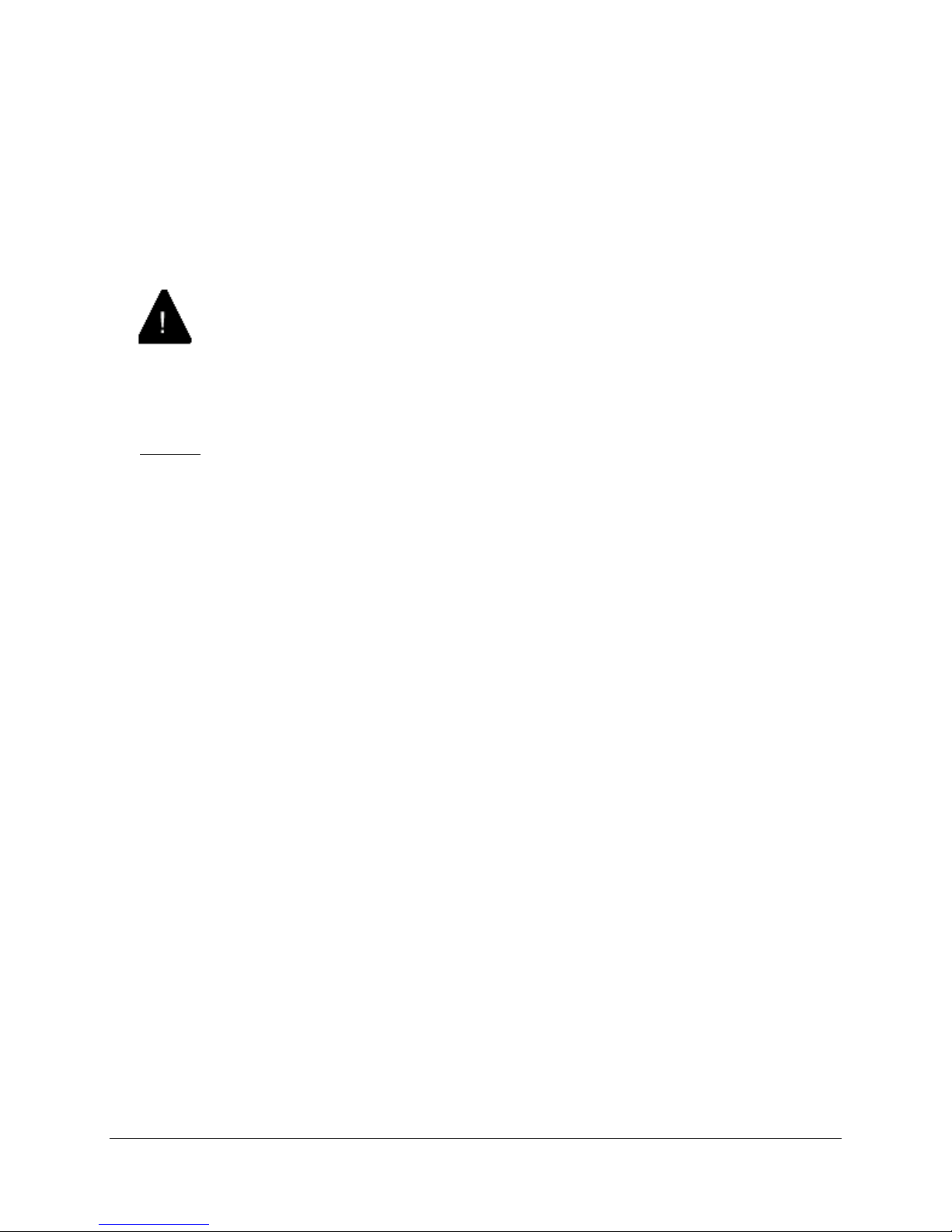
Purpose of this Document
This document provides the step-by-step process for the complete installation, basic configuration, and
troubleshooting of the EXTender 6000 for Branch Offices.
Naming Convention
The EXTender 6000 is also referred to as the EXTender or the Remote Unit within this document.
Safety Considerations
IMPORTANT SAFETY INSTRUCTIONS
• Do not install this product near water.
Example
• Do not overload wall outlets, as this can result in the risk of fire or electrical shock.
• Do not attach the power supply cord to building surfaces. Do not allow anything to rest on the power
cord. Do not place this product where anyone can step on the cord.
• Do not operate the system if chemical gas leakage is suspected in the area. Use a telephone located
in another, safe area to report the trouble.
: In a wet basement location.
Support Telephone Numbers
For Customer Support please contact MCK technical assistance at 1-888 454-5828 between 8:30am 8:00pm (EST). If you are outside North America please dial 1-617-454-6192.
NOTE: RemoteConneX is not available in Europe.
EXTender 6000 Quick Installation Guide 5

Specifications
Regulatory Approvals
FCC Parts 15 & 68, Subpart B, Class B
NRTL/C CSA Standard C22.2 No.0-M91, 225-M90
CE Mark EN50081-1, EN50082-1, EN60950
Industry Canada CS-03
UL Standard 950
System Architecture
CPU Motorola 68 MH360, 33MHz
DSP 5 Analog Devices 2187, 52 MIPS
Memory
DRAM 4MB
Flash Memory 4MB
Boot ROM 512KB
WAN Ports
Protocol Synchronous-serial; Asynchronous-serial
Interface RS-232, V.35, or RS-530
Encapsulation High-level Data Link Control (HDLC)
Interfaces
Ethernet Single 10Base-T, RJ-45
Serial/WAN EIA/TIA-232, EIA/TIA-530, EIA/TIA-V35
Management Serial RS-232, DB9
PBX/KSU Up to 12 digital line interfaces over a 25 pair RJ-21 cable
Voice
Voice compression G.729a, G.711, G.726 (ADPCM 32 and ADPCM 24
Protocols and Services
LAN RVP over Internet Protocol (IP)
WAN Remote Voice Protocol (RVP™) (proprietary) over HDLC
Electrical
Line Voltage 100-240 VAC
Frequency 50-60 Hz
Max Power
0.8 Amps
Consumption
Power Input Filter IEC (with 2A fuse)
Environment
Temperature
32° - 130° F (0° - 55° C)
Relative Humidity 5 to 95%
Dimensions
17 in x 8 in 1 3/4 in (432 mm x 203 mm x 44 mm)
Weight
6 lbs 7 oz (3 kg)
EXTender 6000 Quick Installation Guide 6

Prerequisites for Installation
You must meet the following requirements before installing the EXTender 6000:
Network Requirements
• You must install and configure appropriate network terminating devices at both the corporate facility
and the branch office. Both network-terminating devices must be fully functional and both must
support an RS-232, V.35, or RS-530 synchronous, asynchronous or Voice over IP (VOIP) interface.
• If you use an asynchronous connection, you must install the appropriate ISDN Terminal Adapters
(TAs), from the list below. The TAs must be operational at both the corporate facility and the Branch
Office. This list is complete as of the release date of this document. Refer to the MCK’s Web site:
http://www.mck.com/
connection please see page 19 for more information.
Table 1: ISDN TAs
for the most recent list of recommended ISDN TAs. If using a synchronous
Manufacturer
3Com 3Com U.S. Robotics
Adtran ISU 2X64
Motorola Bitsurfr Pro (rev 1M)
-- <MANUAL_SETUP_1>
* Connect IQ 400 Series
* Multitech IWAY Hopper (Async only)
* European Use
Note: For the Async-RS 232 Dial feature to work properly for these devices, you must set up each device
to accept incoming “AT Commands”. Consult the documentation provided with each device for
proper instructions.
Provide proper wiring with adequate punchdown blocks to connect the Remote Unit to the telephones.
Follow the details in Pin Out Assignments on page 14, and provide an RJ-21 female conne ctor.
Model
ISU 128
Express NTU
Express 3000
Bitsurfr Pro EZ
Bitsurfr Pro for Europe
<MANUAL_SETUP_2>
EXTender 6000 Quick Installation Guide 7

ISDN Requirements (for asynchronous connections)
Before you install your units, order an ISDN BRI line at both the local site and the remote branch office.
This ISDN line should be capable of the following:
• The ability to make two “data” calls, one on each B Channel of the ISDN line.
• If long distance, both “data” calls must be set up as “data”.
Note: Confirm this with your long distance provider when you order your ISDN Line. A call is defined
as “voice” or “data” in the setup message.
Information for the System Administrator
When your ISDN BRI line is installed, you receive two Service Profile Identifiers (SPIDs) and two
Directory Numbers (DNs). Provide these numbers to the System Administrator. Record the SPID and DN
information and keep it in a safe place for reference when installing the ISDN TAs. If you do not have the
SPIDs or DNs, you cannot program the ISDN TAs.
EXTender 6000 Quick Installation Guide 8

Compatible Telephones
Alcatel Avaya Ericsson
Reflexes 4023
Reflexes 4034
Reflexes 4035
6402+ *
6408+
6416D+
6424D+
8403
8410D
8410DR
8434DX
CallMaster III
CallMaster IV
CallMaster V
CallMaster VI
Gray Market
9031DCP
* This digital display telephone is NOT
recommended for administrative purposes.
Panasonic DBS Digital Telephones
VB-41200 DSLT Digital Single Line Telephone
VB-44210 16 key standard phone
VB-44220 22 key standard phone
VB-44223 22 key small-display speakerphone
VB-44224 22 key small-display speakerphone (voice
recognition)
VB-44225 22 key large-display speakerphone
VB-44230 34 key standard phone
VB-44233 34 key small-display speakerphone
Iwatsu ADIX Digital Telephones Magix Digital
Telephones
The EXTender will support many of the
ADIX digital telephones. It is
recommended that each telephone
connected to the EXTender have a
display. The use of display telephones
provides important status information
regarding the connection to the
PBXgateway.
Note: A minimum of one display
telephone is required on each EXTender.
IX-8KTD and IX-8KTS
IX-12KTD-2 and IX-12KTS-2
IX-24KTD and IX-24KTS
IX-MKT
IX-VTA
4424LD+
4424D+
4412D+
4406D+
4400D+
4400+
Panasonic DBS Supported Add-on Modules
VB-44310 EM24 - 24 Button Expansion Module
VB-44320 DSS72 - 72 Button DSS/BLF Module
Nitsuko i-Series Digital
Telephones
92550 - Digital Single Line
92753 - 12 Line, 22 Button, with Display
92750 - 12 Line, 22 Button, no Display
92783 - 24 Line, 34 Button, with Display
92760 - 18 Line, 28 Button, no Display
92763 - 18 Line, 28 Button, with Display
92773 - 24 Line, 34 Button, Super
Display
Dialog 3200
Dialog 3201
Dialog 3202
Dialog 3203
Dialog 3210
Dialog 3211
Dialog 3212
Dialog 3213
AOM
Ericsson headset
EXTender 6000 Quick Installation Guide 9

Nitsuko i-Series Digital
Telephones
92550 - Digital Single Line
92753 - 12 Line, 22 Button, with Display
92750 - 12 Line, 22 Button, no Display
92783 - 24 Line, 34 Button, with Display
92760 - 18 Line, 28 Button, no Display
92763 - 18 Line, 28 Button, with Display
92773 - 24 Line, 34 Button, Super
Display
Nortel Toshiba
Meridian
M2006 *
M2008 *
M2216
M2317
M2616
M2616CT
M3903
M3904
M3905
Norstar
M7100 *
M7208
M7310
M7324
M7410
ATA2
T7208
T7316
T7316E
* This digital display telephone is NOT
recommended for administrative
purposes
DKT 2004
DKT 2010-SD
DKT 2020-SD
EXTender 6000 Quick Installation Guide 10
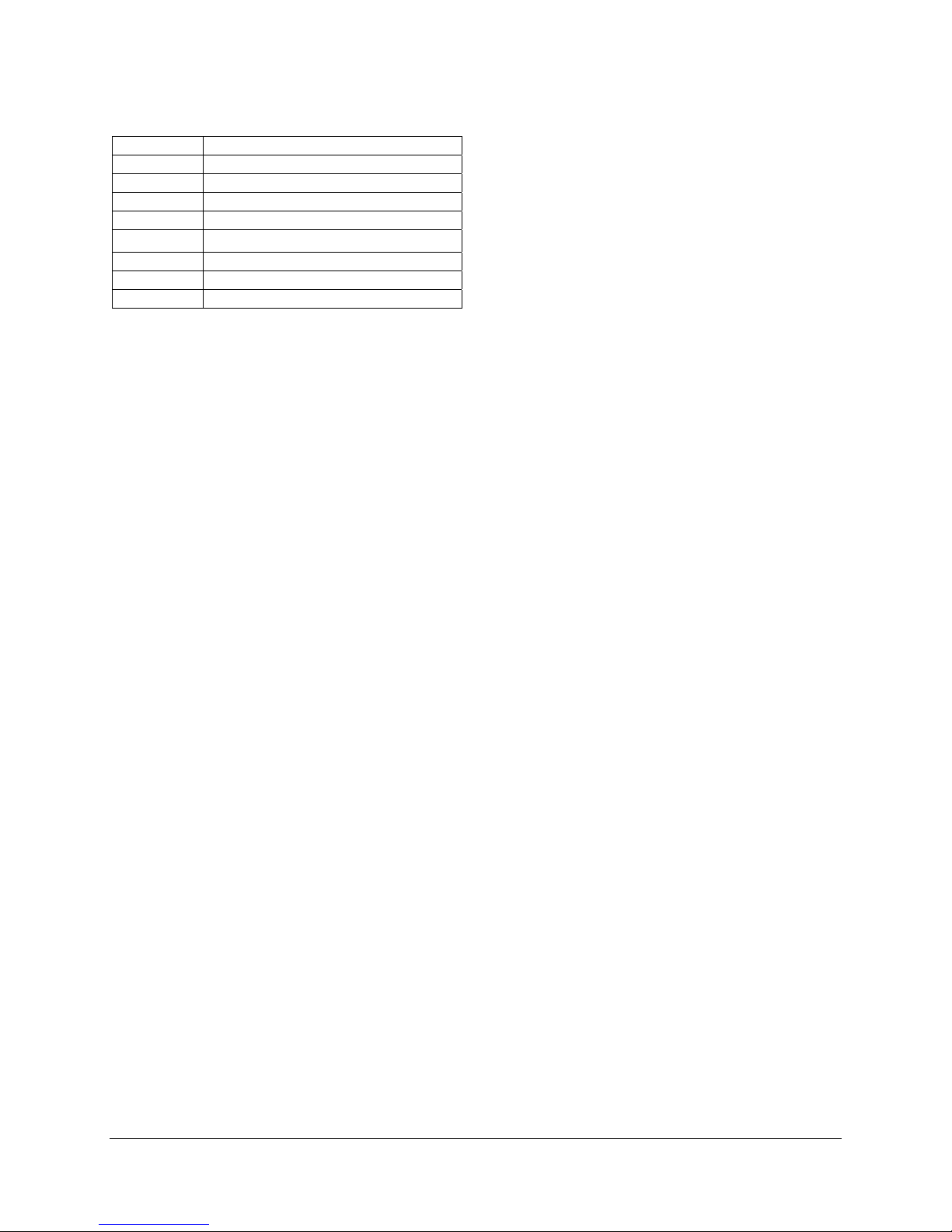
Parts provided with the EXTender
Table 2: Part Provided with the EXTender
Quantity Description
1 EXTender 6000
1 Power Cord
1 DB-25, RS-530 cable
1 DB-9 RS-232 cable
1 Cat 5 Ethernet Cable
- Mounting Hardware
2 Mounting Brackets
1 Quick Install Guide
Parts not provided with the EXTender
• Digital telephones and communication line cords are NOT supplied with this sy stem.
Note: Use two-wire digital telephones only.
• Punchdown blocks necessary to interface between the RJ-21 connector and the remote teleph ones.
• 50 pin cable with male RJ-21 connectors to interface between the punchdown block and the
EXTender. (See Pin Out Assignments on page 14)
• Analog telephone line for local use, if you purchased an analog line card.
Note: The analog line card is not available outside North America.
Installation Considerations
• The system operates from 100-240 VAC, 50-60 Hz. Do not apply power to the unit until instructed to
in the installation procedures.
• Install the power supply and cabling away from high power/high RF noise devices such as computers,
fans, fluorescent ballast, or power supplies.
• Use good wiring practices. Do not run wires over fluorescent lights, computers, air conditioners, etc.,
as this can introduce noise to the modems.
• The distance from the telephones to the EXTender should NOT exceed 500 feet.
EXTender 6000 Quick Installation Guide 11

Typical Installation
The figure below shows a typical installation of the EXTender.
PBXgateway
Punch Block
Corporate Office
PBX
DSU/CSU
EXTender 6000
Public
DSU/CSU
Analog Phone Line
Punch Block
Branch Office
Figure 1: Typical 6000 Installation
Mounting the EXTender 6000
You can mount the EXTender in a standard 19-inch communication rack using the brackets provided or
simply place it on a shelf within the rack.
EXTender 6000 Quick Installation Guide 12
Figure 2: Securing the Unit to a Rack
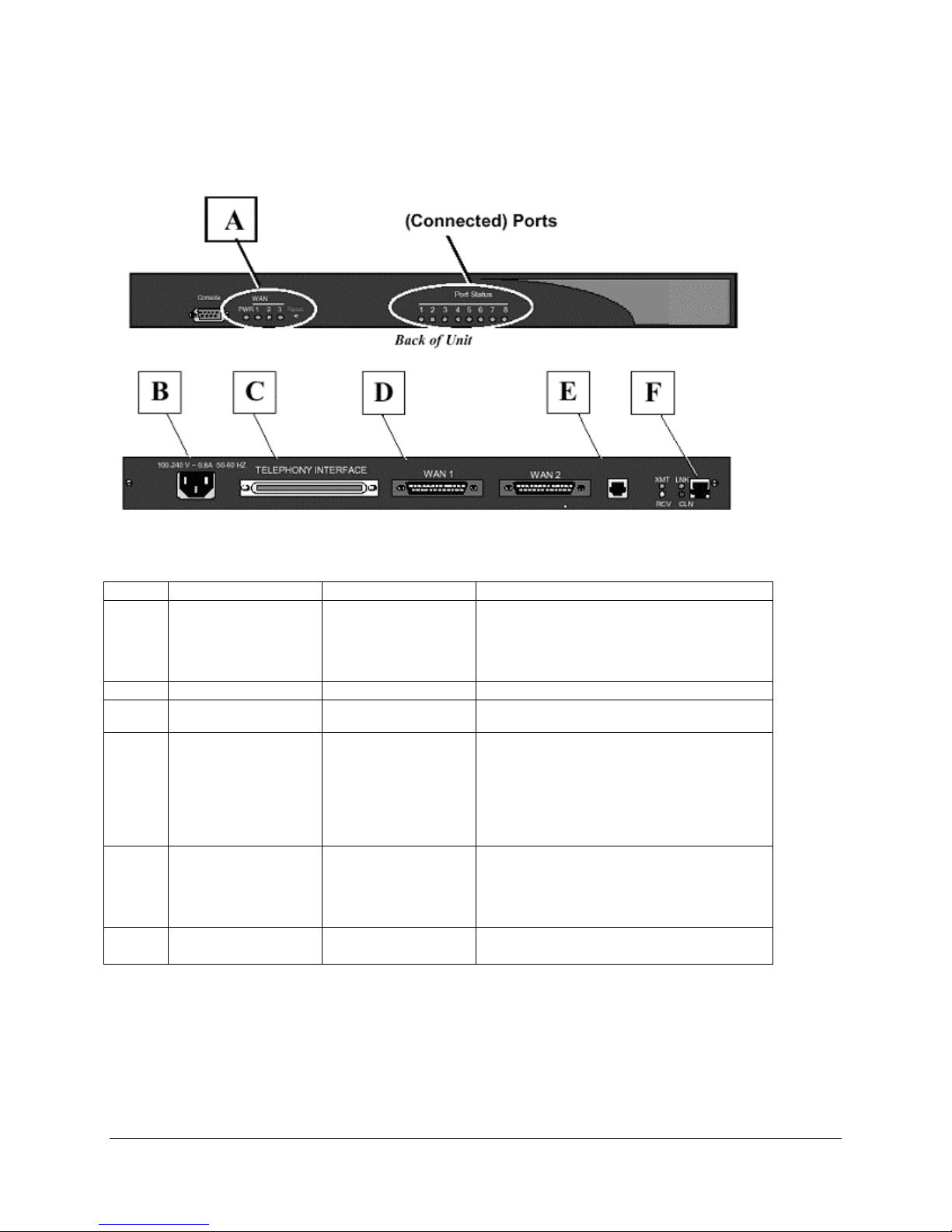
Connections to the EXTender 6000
The following figures show the required EXTender connections, A throu gh C.
Note: Connection “D” is for synchronous or asynchronous-serial only; “E” is for connection to an analog
line; and connection “F” is for VOIP.
Figure 3: Front and Back of EXTender 6000
Table 3: EXTender Connections
Letter Label Cable Type Description
Console DB-9 Connect to a PC COM port
A
- Power Connect to a 120 VAC outlet
B
Telephony Interface RJ-21 Wire to a punchdown block and then to the
C
WAN1 DB-25, serial.
D
Analog (if purchased)
E
Note: Not available
outside of North
America.
LAN RJ-45 Ethernet Connects the EXTender to the LAN for
F
straight-through
RJ-11 Connects to an analog line for local dialing.
Note: Set the COM port as follows: Baud
rate: 9600, Databits: 8, Parity: none,
Stopbits: 1, Software flow control: Xon/Xoff.
PBX. (See Pin Out Assignments on page 14)
Connects the EXTender to a synchronous or
asynchronous- serial device (CSU/DSU or
other network device).
Note: Use an RS-530 type cable or DB-25 to
M34 cable should for high-speed links to
V.35 equipment.
Note: This port does not provide PBX
functionality or features.
use in VOIP applications.
EXTender 6000 Quick Installation Guide 13

Telephony Wiring (RJ-21)
Table 4: Pin Out Assignments
Pin Cable
Pair
26
1
28
3
30
5
32
7
34
9
36
11
WH/BL
BL/WH
WH/GN
GN/WH
WH/SL
SL/WH
RD/OR
OR/RD
RD/BR
BR/RD
BK/BL
BL/BK
Port Pin Cable
Pair
1 38
13
2 40
15
3 42
17
4 44
19
5 46
21
6 48
23
BK/GN
GN/BK
BK/SL
SL/BK
YL/OR
OR/YL
YL/BR
BR/YL
VI/BL
BL/VI
VI/GN
GN/VI
Port
7
8
9
10
11
12
Wire Color Abbreviations:
BK=Black BR=Brown RD=Red OR=Orange SL=Slate
YL=Yellow GN-Breen BL-Blue VI-Violet WH=White
EXTender 6000 Quick Installation Guide 14

VT-100 Setup
Make sure the EXTender is connected as shown on page 12.
You must use communications software — for example, HyperTerminal — to configure and test the
EXTender. Attach one end of the RS-232 cable to your PC COM port and the other end to the DB-9
Console port connector on the front of the EXTender.
Set up HyperTerminal as follows:
A
Access: Start button > Programs > Accessories > HyperTerminal folder > HyperTerminal
icon.
B
When prompted for a name, type gateway and click OK.
C
(Determine what port [n] you will connect to on your pxc. At the Telephone Number dialog,
select Connect using = Direct to COMn (ignore other settings) and click OK.
D
At the COMn
and click OK.
E
When the HyperTerminal window appears, it is blank; that is, there is no logon prompt.
F
Click on File, then Properties. Select Settings tab and go to Emulation window. Select
VT100 and click OK.
1
n is the number of the COM port on the PC.
Go to Power-Up sequence on the next page.
1
Properties dialog, set the parameters to 9600, 8, none, 1 and Xon/Xoff
EXTender 6000 Quick Installation Guide 15

Power-Up
Once the VT-100 program is set up, plug the unit into an AC outlet. The device begins a series of selfdiagnostic tests, which are displayed as a series of LED flashes.
Figure 4: Back of Unit (LAN Connections)
LAN Notes:
The state for the LEDs labeled XMT (Transmit), RCV (Receive), and CLN (Collision) varies depending on
the status of the network. These LEDs are not critical for verifying the Sequence”.
LNK LED should be solid green.
If you are connecting an EXTender to an IP network, the unit requires an assigned IP address.
The Ethernet port on the Remote Unit operates on 10 megabit Ethernet networks only. It does not support 100 megabits.
Once the power-up sequence is finished, the state of the following LEDs should be Green.
LED States:
PWR
WAN1
Port LEDs
Solid Green.
Solid Green (Ready) if a synchronous device is connected to WAN 1.
Solid Orange (Ready) if an asynchronous ISDN TA is connected and accepting
commands (but there is no link up- in Call Suspend mode or has not dialed it
yet).
Solid Green if connected properly to the PBX.
IMPORTANT: If any of the LEDs DO NOT power as explained, refer to the System Administrator’s
Guide for troubleshooting information.
Figure 5: Front of Unit
On initial power-up (or before the config file is changed) the Management Interface (MI) asks you to run
the “Setup Wizard”.
EXTender 6000 Quick Installation Guide 16

• If you type “Yes ”, the wizard asks a series of configuration questions. (See page 31.)
• If you type “No”, the PC displays the following message:
Press “Enter” to start the EXTender shell…..
Note: If the EXTender is powered up prior to opening the terminal program, this message does not
appear.
Go to Basic Configuration on the next page.
Basic Configuration
Press Enter. The MI Welcome Screen is displayed.
Figure 6: Welcome Screen
IMPORTANT TERMINAL SETTINGS
The MI requires a screen size of 24 lines X 80 columns. Make sure the Welcome Screen is bordered on
all four sides with a # symbol, as shown in the figure above.
To enlarge the screen (within the VT-100 application)
1. Click any corner of the screen.
2. Drag the screen to enlarge.
3. Check that the screen is bordered by “#” symbols.
Press any key to continue. The Main Menu is displayed.
If you already familiar with using the MI, proceed to page 18 for information on setting the parameters for
the different Network Environments.
Or……..
Press F1 for the MI Help Screen, which provides basic information for navigating through the interface.
EXTender 6000 Quick Installation Guide 17

Installation Environment
This section provides the necessary information to configure the EXTender using the MI. The
units are programmed at the factory with “default” settings providing basic parameters to
accommodate most network environments.
Which type of
Network
Device do you
have?
Table 5: Network Devices
To configure the EXTender with....... See......
a Synchronous -serial device via WAN Port(s) 1 or 2 (RVP_Direct) using one of
the following protocols:
• V. 3 5
• RS-232
• RS-530
an Asynchronous -serial device via WAN Port(s) 1 or 2 (RVP_Direct) using RS232 Protocol.
an IP device – via Ethernet port (RVP_IP).
* MCK’s IP-based products utilize VOIP technology to deliver remote voice
solutions. The voice quality of these solutions is dependent on variables such a s
available bandwidth, network latency and quality of service (QoS) initiatives, all
of which are controlled by the network and internet service providers. Because
these variables are not our control, we cannot guarantee the performance of the
user’s IP-based remote voice solution.
Before beginning the configuration process, identify the network device type
that is connected to the EXTender. Once you know the connection type, use
Figure 4: Back of Unit (LAN Connections), to determine the appropriate
checklist to use for configuration.
Page 19
page 24
page 30
EXTender 6000 Quick Installation Guide 18

Synchronous-Serial (RVP_Direct)
This section of the manual provides the necessary information to configure the EXTender for
connection to a synchronous-serial device. The units are programmed at the factory with
“default” settings providing basic parameters to accommodate many network environments.
PBXgateway
Punch Block
Corporate Office
PBX
Router
DSU/CSU
Public
DSU/CSU
Router
EXTender 6000
Punch Block
Branch Office
Figure 7: RVP_Direct Installation
Prerequisites for Configuration
• The Gateway (at the corporate site) and the EXTender (at the branch office) must be installed
properly and the network link between both devices must be operational.
• The network administrator must assign an IP address for both units if you plan to configure and test
them over a LAN or WAN.
Table 6: Configuration Steps
You must...... To...... Default
Setting
Set Connect
Select network type RVP_Direct page 20
Refer
to...
Parameters
Setup the WAN ports Enable WAN ports to connect to
network device.
Set the Sync Rate of
the WAN port
Set the mode (interface
type) of the WAN port.
Match the data rate (sync rate) of the
network device
Match the interface type of the network
device.
WAN 1 -
page 21
Enabled
512,000 kbps page 22
V.35 page 23
(v.35, RS-232, RS-530)
EXTender 6000 Quick Installation Guide 19

Connect Parameters
The EXTender utilizes a direct serial connection to provide remote user connectivity. This means that the
wide area network (WAN) port is plugged directly into a network device. Use the RVP Direct menu to
identify the WAN port (WAN 1 or WAN 2) that is the main or “primary” port.
Procedure
Before beginning this procedure ensure you have set the Connect Type to RVP_Direct. This item is
located on the Connect menu.
1. Access the Connect Menu from the Main Menu using the following path:
Path: Remote->Configuration->Connect->RVP_Direct
The following menu appears:
Figure 8: RVP_Direct Menu
2. Press the Æ key and È key to the Primary Interface parameter. This is the main WAN port that
connects the Remote Unit to the network device.
3. Press theÆ key to scroll through the choices.
4. Press the È key to the Secondary Interface parameter. This identifies the secondary WAN port. This
parameter is normally set to None.
5. Press the Èkey to the Utilization parameter. This parameter is a numeric value that represents the
percentage of bandwidth used by the remote unit. Contact the system administrator for more
information on setting this parameter.
6. Press the Åkey to accept changes and go back to the Configuration Menu. Press the ← key to the
Save option. Press Enter.
EXTender 6000 Quick Installation Guide 20

WAN Port Set up
The EXTender has two WAN ports (WAN 1 and WAN 2). The ports communicate via an RS-232,
RS-530 or V.35 interface and provide the connections to the third party network devices.
Settings
Procedure
1. Access the WAN 1 or WAN 2 Menu using the following path;
Path: Gateway->Configuration->WAN 1 or 2
The following menu appears.
The following settings are available to the system administrator to manage
these WAN ports:
• Enabling/Disabling WAN ports- Individually Enable or Disable a specific
WAN port (below)
• Setting the Sync Rate – Sets the specific WAN port to the sync rate (syn-
chronous serial port transfer speed) of the network device (CS U/DSU).
(refer to page 22)
• Setting the Interface Mode- Choose the interface signaling type used to
communicate with the network device. (refer to page 23)
Figure 9: WAN Menu
2. Press the Æ key to access the Enabled parameter.
3. Press the Æ key to change the availability of the port to: Enabled (Yes ) or Enabled (No).
4. Press the Å key to accept changes and go back to the Configuration Menu.
5. Press the Èkey to the Save parameter.
6. Press Enter to save changes to the active config (.rem) file.
EXTender 6000 Quick Installation Guide 21

Setting the Sync Rate
Procedure
1. Access the WAN 1 or WAN 2 Sync_Setup Menu using the following path;
Path: Remote or Gateway->Configuration->WAN 1 or 2->Sync_Setup
The following menu appears.
Figure 10: Sync Rate
2. Press the Æ key to the Sync Rate parameter and type in the correct Sync rate. This parameter sets
the synchronous data transfer speed of the WAN port and must match the network device speed.
Note: This Sync Rate information, displayed in bytes, must be obtained through the network device
documentation.
3. Press the Åkey to accept changes and go back to the Configuration Menu.
4. Press the Èkey to the Save parameter.
5. Press Enter to save changes to the active config (.rem) file.
EXTender 6000 Quick Installation Guide 22

Setting the Mode (signaling protocol)
Procedure
1. Access the WAN 1 or WAN 2 Menu using the following path;
Path: Remote or Gateway->Configuration->WAN 1 or 2
The WAN menu appears.
Figure 11: Mode
2. Press the Ækey to access the parameters.
3. Press the Èkey to the Mode parameter. This parameter must match the protocol used by the network
device connected to the WAN port. Press the → key to scroll through the available protocols.
4. Press the Å key to accept changes and go back to the Configuration Menu.
5. Press the Èkey to the Save parameter.
6. Press Enter to save changes to the active config (.rem) file.
EXTender 6000 Quick Installation Guide 23

Asynchronous-Serial (RVP_Direct)
This section of the manual provides the necessary information to configure the EXTender for connection
to an asynchronous-serial device. The units are programmed at the factory with “default” settings
providing basic parameters to accommodate many network environments.
PBXgateway
Punch Block
ISDN TA
ISDN
ISDN TA
EXTender 6000
Punch Block
PBX
Corporate Office
Branch Office
Figure 12: RVP_Direct Async Connections
Prerequisites for Configuration
• The Gateway (at the corporate site) and the EXTender (at the branch office) must be installed
properly and the network link between both devices must be operational.
• The network administrator must assign an IP address for both units in order to configure and test
them over a LAN or WAN.
Table 7: Basic Configuration
You must…. To…. Default
Setting
Set the Primary Dial
Numbers (DNs)
Set the mode (interface
type) of the WAN port.
Set the Async parameters
for the selected WAN port
Identify the first and second ISDN
B-channels at the Gateway unit.
Match the interface type of the network device.
Match the settings for the device
being used.
- page 25
V.35 page 26
- page 26
Refer
to…
EXTender 6000 Quick Installation Guide 24

Primary Dial Numbers
The EXTender utilizes an RVP_Direct connection over an ISDN line to the Gateway unit. The “Primary
Dial Nums 1” is the Directory Number (DN) assigned to the first B-channel of the ISDN line connected at
the Gateway unit. The “Primary Dial Nums 2” is the Directory Number (DN) assigned to the second Bchannel of the ISDN line connected at the Gateway unit. Dial these telephone numbers to connect to the
Gateway.
Note: Both Primary Dial Nums 1 and 2 must be entered.
Procedure
Before beginning this procedure ensure you have set the Connect Type to RVP_Direct. This item is
located on the Connect menu.
1. Access the Connect Menu from the Main Menu using the following path:
Path: Remote->Configuration->Connect->RVP_Direct->Primary Dial
Nums
The following menu appears:
Figure 13: Primary Dial Number
2. Press the Æ key to the Primary Dial Num 1 parameter. Enter the DN number assigned to the first B-
Channel at the Gateway unit.
Example: 1 617 5551000
1: used for long distance
617: area code
5551000: telephone number
3. Press the È key to the Primary Dial Num 2 parameter. Enter the DN number assigne d to the second
B-Channel at the Gateway unit.
4. Press the Å key to accept changes and go back to the Configuration Menu. Press the ← key to the
Save option. Press Enter.
EXTender 6000 Quick Installation Guide 25

WAN Mode
The EXTender utilizes a direct serial connection to provide remote user connectivity. This means that the
WAN port is plugged directly into a network device. The WAN port (WAN 1 or WAN 2) that is used as the
main or “primary” port must be set for Async Mode.
Procedure
1. Access the WAN Menu from the Main Menu using the following path:
Path: Remote->Configuration->WAN ->WAN 1 or WAN 2
The WAN 1 menu appears.
Figure 14: WAN Menu
2. Press the Æ key È key to the Mode parameter. This sets the WAN port to the async protocol
required.
3. Press the Æ key to select the Async-RS-232-Dial value.
4. Press the Å key to accept changes and go back to the Configuration Menu. Press the ← key to the
Save option. Press Enter.
Setting the Async Parameters
Procedure
1. Access the WAN 1 or WAN 2 Menu using the following path;
Path: Remote->Configuration->WAN 1 or 2->Async_Setup
The following menu appears.
Figure 15: Asyc_Setup Menu
EXTender 6000 Quick Installation Guide 26

2. Press the Ækey to access the parameters
3. Press the Æ key to the DCE Type parameter. Press the Æ key to select the ISDN TA being used.
(See page 7 for a list of recommended devices.)
4. Press the È key to the Async Rate parameter. Press the Æ key to select the rate required. This
parameter sets the asynchronous data transfer speed of the WAN port and MUST match the TA
speed setting.
Note: This Async Rate should be left at the <default> setting of 115200.
5. Press the È key to the ISDN Switch Type parameter. Press the Æ key to select the type of Central
Office (CO) switch being used for the ISDN connection.
Note: Leave the ISDN Switch Type at the “default” setting of National_ISDN. This setting should work
for most types of Central Office switches. If problems occur, contact the local telephone company and
inquire about the switch in use.
6. Press the È key to the Phone Numbers menu.
The following menu appears:
Figure 16: Phone Numbers Menu
Note: Press the
Æ
key to enter the appropriate information provided by the system administrator.
• Local Dialing Num1 parameter. Enter the DN 1 number assigned to the ISDN line, which was
provided when the ISDN line was installed. Example:
• ISDN SPID 1 parameter. Enter SPID 1 assigned to the first ISDN B-channel. Example:
2881918
40328819180101
• Local Dialing Num2 parameter. Enter the DN 2 number assigned to the ISDN line.
• ISDN SPID 2 parameter. Enter SPID 2 assigned to the second ISDN B-channel.
• Dial Prefix parameter. Enter the required prefix for dialing out on this WAN port. Example:
98
• Dialback Num1 parameter. Enter the telephone number for dialing the first ISDN B-channel of the
EXTender from the PBX location where the Gateway is installed. Example:
914032881918
• Dialback Num2 parameter. Enter the telephone number for dialing the second ISDN B-channel of the
EXTender from the PBX location where the Gateway is installed.
7. Press the Å key to accept changes and go back to the Configuration Menu.
8. Press the È key to the Save parameter. Press Enter to save changes to the active config (.rem) file.
EXTender 6000 Quick Installation Guide 27

IP Network (RVP_IP)
This section of the manual provides the necessary information to configure the EXTender for connection
within an IP network.
Note: The units are programmed at the factory with RVP_Direct “default” settings. The Type parameter
must be set to RVP_Over_IP.
Corporate Office
PBXgateway
RJ21
Punch Block
PBX
Ethernet
IP Network
Ethernet
Figure 17: RVP_IP Typical Installation
Branch Office
EXTender 6000
Punch Block
Prerequisites for Configuration
• The Gateway (at the corporate site) and the EXTender (at the branch office) must be installed
properly and the network link between both devices must be operational.
• The network administrator must assign IP address information for both units.
TCP/UDP Requirements
Ensure that the correct TCP/UDP ports have been opened to allow the EXTender to connect to the
Gateway through your company firewall. The following TCP/UDP port requirements must be met:
The EXTender 6000 uses even numbered ports 12,288 to 12,544. The port numbers start at 12,288 and
increment by 2 to the total number of ports used. For example, if you have an 8 port EXTender 6000 with
3 telephones connected, ensure that ports 12,288, 12,290, and 12,292 are opened.
The Gateway unit uses TCP/UDP port 2698.
Basic Configuration
Table 8: RVP_IP Basic Configuration Steps
You must … to… Refer
to…
Set Connect Parameters Configure the Remote Unit to communicate over
page 29
the IP net-work.
Set IP Parameters Configure the Remote Unit with required IP
page 30
information.
EXTender 6000 Quick Installation Guide 28

RVP_Over_IP Connect Parameters
The EXTender utilizes an IP connection to provide remote user connectivity. This means that the local
area network (LAN) port on the back of the unit is plugged directly into the existing network through an
RJ-45 connector. The IP Destination (the IP address of the Gateway) must be entered within the MI of the
EXTender.
Procedure
1. Access the Connect Menu from the Main Menu using the following path:
Path: Remote->Configuration->Connect
2. Set the Type parameter to RVP_Over_IP.
3. Press È and Ækey to access the RVP Over IP menu.
The following menu appears:
Figure 18: RVP_IP Menu
Note: The <Default> setting connects all ports to the same Gateway unit. You can set ports
individually by simply selecting the port
.
4. Press the Æ key to access the Default Port menu.
5. Press the Æ key to the IP Destination parameter.
6. Enter the IP address of the Gateway.
Figure 19: RVP_IP Default Port Menu
Note: The network administrator must assign this address.
7. Press the Å key to accept changes and go back to the Configuration Menu.
8. Press the È key to the Save option.
9. Press Enter.
.
EXTender 6000 Quick Installation Guide 29

IP Parameters
An Internet Protocol (IP) address and associated routing parameters must be entered within the IP menu
of the EXTender for identification purposes within the LAN.
Note: The network administrator must provide the IP address and any required mask or router addresse s.
Settings The following IP settings are required:
Address- This is the IP address of the EXTender.
Subnet Mask – A number used to identify the IP subnetwork on the LAN.
Default Router – The address of a device used to reach IP hosts not on this IP sub-network.
Procedure
1. Access the IP Menu using the following path;
Path: ->Configuration->IP->Address
The following menu appears:
Figure 20: IP Address Menu
2. Press the Æ key to access the parameters.
3. Press the Ækey to the Address parameter. Enter the IP Address of the EXTender and press Enter.
4. Press the È key to the Subnet Mask parameter. Enter the IP Address of the Subnet Mask and press
Enter.
5. Press the È key to the Default Router parameter. Enter the IP Address of the Default Router and
press Enter.
6. Press the Å and Èkey to the Save option. Press Enter to save changes to the active config (.rem)
file.
EXTender 6000 Quick Installation Guide 30

Set Up Wizard
The EXTender provides a console setup wizard that guides you through many of the required
programming/ configuration required to complete initial setup of the units, via the VT100 management
console accessed through the DB9 management port.
You can access the setup wizard through the console MI. This requires a P C co nnection to the unit via
the DB9 console port. The wizard requests basics configuration information to establish the initial
configuration programming. You can use the MI to configure parameters that are not configurable through
the wizard.
Standard Console User Interface vs. the Setup Wizard
When a unit is first powered up it checks a Setup Wizard flag. If the flag is set, the standard console UI is
displayed. If the flag is not set, the system prompts you to run the Setup Wizard. After this initial Setup
Wizard prompt, the system sets the Setup Wizard flag to prevent you from receiving this prompt again.
You can access the Setup Wizard through the console MI, if you want to run it later.
How to access the Setup Wizard through the MI
Path: Remote->Utilities->Setup Wizard
Figure 21: Set Up Wizard
EXTender 6000 Quick Installation Guide 31

Placing a Call
What to verify before placing a call:
• The Gateway recognizes ports on the PBX and the EXTender recognizes telephones. The MI should
display “RD” (Ready).
• The Terminal device is properly configured to meet the requirements of the install.
Examples:
CSU/DSU: DSO channels mapped properly, timing and framing setup correctly and configured to the
protocol (V.35).
TA: Signal to the BRI circuits displays the correct SPID. DN numbers have been programmed.
Using the digital telephones connected to the PBX
Once the EXTender is installed and powered-up, go on-line with the telephones at the Branch Office
location. Follow the procedure below to place a call.
Procedure
At the Branch Office location, the telephones should display the following message:
Press “1” to connect
Press 1 on the keypad to connect the telephone to the corporate PBX.
Place a test call and check for clear reception.
Note: If the connection is “noisy” or non-existent, refer to the System Administrator’s Guide for troubleshooting steps.
Using the analog line connected to the EXTender
Note: This procedure applies only to the single analog telephone line co nnected to the EXTender and
only digital telephones can utilize this feature. You must install and wire the EXTender accordi ng to the
procedures on page 13 of this document. The analog line card is not available outside North America.
Procedure
1. Pick up the handset and press the Analog Call Key (
Meridian, Panasonic and Magix - Default is Key 12
Iwatsu - Default is Key 4
Note: This key bypasses the PBX/ADIX at the corporate facility and provides you with a telephone
line for dialing local and emergency (911) calls. Contact the systems adm inistrator for the appropriate
key.
2. Dial the number.
EXTender 6000 Quick Installation Guide 32

Lifeline or 911 Phone Notice
CAUTION: THIS IS NOT A LIFELINE or 911 PHONE.
If you dial 911 on your display telephone, when the telephone is connected to the Branch unit and linked
to the Gateway, you will reach the 911 facility that serves the location of the corporate facility and not the
location of your Remote unit. To ensure that you reach the correct 911 service for your area, use a
telephone connected locally.
Note: EXTender units that are equipped with an analog card provide an analog port for local dialing.
EXTender 6000 Quick Installation Guide 33

Remote Telephone Messages
The following messages appear on the remote telephone display connected to the Remote Unit when a
connection attempt fails. The telephone shows Connect Error, followed by a message. Table 9:
Connect Error Messages, on the next page, contains the possible Connect Error messages.
Table 9: Connect Error Messages
Message Description Action
Already connected Remote port is already connected. Reset port at the Gateway.
Assigned port
Busy (see note)
Assigned port
Down (see note)
Carrier Lost
(see note)
Connect rejected The system rejects the connection
Connect Timeout The EXTender cannot connect to
Network disabled The network device is not
Network down The network device has a probl em. Check network link and
Network in use The network device is being used by
Network not ready The network device is not ready for
No bandwidth The unit bandwidth is
Normal take down Displayed when the network device
No Voice path
(see note)
Peer disconnect Displayed when the Switch unit has
Note: This message is not preceded by “Connect error”.
The switch port is being used by
another user.
The switch port is not available, due
to problems (green flicker) with the
port.
Displayed if the network connection
to the PBX is lost.
request.
the
PBXgateway.
connected, being used, or is not
active.
another device.
use. (yellow LED)
oversubscribed. No network
bandwidth is available for telephone
signaling
is either being rebooted or reset.
The unit bandwidth is
oversubscribed. No network
bandwidth is available for voice.
disconnected from the network
device.
Wait until port is available or
reset port on the
PBXgateway and try to reconnect.
Check port connection at the
PBXgateway.
Check network links.
Attempt to reconnect after
network is up and running.
Make sure the Connect
Password is correct.
Check network links.
Attempt to reconnect.
Check WAN connection on
the unit
Check network link and
device.
device.
Reset WAN and try to reconnect.
Make sure primary connect
matches “enabled” WAN port.
Change voice compression.
Wait until the WAN link LED
is solid green, and then
attempt to re-connect.
Change voice compression.
Check the voice compression
or network at the
PBXgateway.
EXTender 6000 Quick Installation Guide 34

Optional Configuration
The EXTender MI has optional configuration parameters providing the following capabilities: Refer to the
system administrator’s guide for more information on configuring these options.
Auto-Connect – This is a Remote module option, which automatically connects remote users
(telephones) when the EXTender is re-booted or brought on-line. (This eliminates the need to press “1”
on the Remote telephone.) Enable this feature for non-display telephones since you cannot see the
“Press ‘1’ to Connect” message.
Admin Password – If configured, this option restricts access to the EXTender MI, by requiring a password for entry. You must enter the Admin Password before you change any configuration parameters.
Note: The Gateway and EXTender units have their own separate Adm i n Passwords.
Connect Password – This option provides a secure WAN link between the Gateway and EXTende r. If
configured, a Connect Password is required for each telephone to connect to the Gateway.
User ID - If configured, this option assigns an ID that maps the Remote Unit to the correct port on the
PBX. The remote user must enter this ID to connect to the Gateway.
EXTender 6000 Quick Installation Guide 35

2 to 1 Configuration (RVP_Direct)
The EXTender Remote Unit communicates with the Gateway installed at the corporate facility. The
Gateway can connect to two different EXTender remote units using RVP_Direct to both WAN Ports. The
first remote is connected to WAN1 of the Gateway and the second remote is connected to WAN2 of the
Gateway. Once you configure the Gateway to accommodate two separate remote units, you must
configure the following EXTender parameters:
Remote Number: This number (1 or 2) identifies the Gateway WAN port connected to the EXTender.
Gateway Port Offset: This parameter is used to allow the lower port numbers on Remote 2 access to the
Gateway unit.
Example: If the Gateway port offset is set to 4, when port 1 on the Remote connects, it connects to port 5
on the Gateway.
Procedure
1. Access the Connect menu using the following path:
Path: Remote->Configuration->Connect
The following menu appears:
Figure 22: Gateway Port Offset
2. Press the Æ key, then the Èkey to access the Gateway Port Offset parameter. Enter a digit (0-12) to
set the value and press Enter.
3. Press the Çand Æ keys to access the RVP_Direct menu. The RVP_Direct menu on pag e 20
appears.
EXTender 6000 Quick Installation Guide 36

4. Press the Æ key to access the Remote Number parameter. Set to either 1 or 2. This will differentiate
the 2 remotes to the PBXgateway in the 2 to 1 configuration.
Figure 23: Remote #1
Figure 24: Remote #2
IMPORTANT NOTE: The Remote Unit connected to WAN 1 of the Gateway MUST be Remote [1].
5. Press the Å and È key to the Save option. Press Enter to save changes to the active config (.rem).
EXTender 6000 Quick Installation Guide 37

Setting up the Analog Port
Note: The analog line card is not available outside North America.
The EXTender 6000 may be equipped with an extra RJ-11 port on the back panel. This port is labeled
“Analog” and it provides a connection to an analog telephone line (pro-vided at the remote location) for
the purpose of placing local or emergency calls.
Once the unit is connected to the analog line, the remote user simply presses the assigned key on the
digital telephone and dials the telephone number. Only one remote user can dial out at any one time.
IMPORTANT NOTE: If power to the remote unit fails, the Analog port is not available to the digital
telephones. If another telephone tries to use the analog line while it is busy, it hears a “Busy” tone.
Procedure
1. Select Analog command using the following path:
Path: Remote->Configuration->Analog Card
The following menu appears:
Figure 25: Analog Port Setup
2. Press the Æ key to enable analog port access for all 12 ports, or press the ↓ key to set individual
ports.
Note: This procedure sets the <Default> setting for all ports.
Figure 26: Default Port Settings
3. Press the Ækey to enable or disable the analog port.
4. Press the Èkey to set the numeric “key”, which must be pressed on the remote telephone before
placing an analog call.
EXTender 6000 Quick Installation Guide 38

Note: Do not use a key that already has a function programmed. Possible Keys are 1-12.
5. Press the Èkey to enable ringing (yes) on incoming analog calls.
6. Press the Åkey to accept changes and go back to the Configuration Menu.
7. Press the Èkey to the Save option. Press Enter.
Setting the Make Set Busy Key
The MSB (Make Set Busy) key sends a command from the Gateway to the PBX. This command is used
to log agents out of the ACD queue in the event of an abnormal disconnect. This prevents ACD agents
from receiving calls during a network outage. The MSB function is programmed to represent a button on
the telephone which will be pressed in the event of an abnormal disconnect. In an ACD agent application,
this key should be programmed as the Unavailable Key. In a non-ACD application, this key should be
programmed as the Hold/DND or Hold/Quick Forward Key.
Procedure
1. Go to any Port menu using the following path as an example:
Path: Remote>Configuration->Port->Ports_1-8->Port_1
The following menu appears:
(Meridian Only)
Figure 27: MSB Key
2. Press the ↓ key to scroll down to the MSB key parameter.
3. Enter the location of the MSB key on the ADIX telephone.
4. Press the ← key to accept changes and go back to the Configuration Menu.
5. Press the ← key to the Save option. Press Enter.
Setting up Call-Suspend
The Call Suspend feature allows the telecom manager to reduce communication costs by bringing down
the ISDN/IP connection when all phones are inactive for a configurable period of time. When the line is
disconnected the phones indicate that they are in the Call Suspend mode. Whenever a user goes offhook or an incoming call occurs, the ISDN/IP connection is brought back up and all phones are taken out
of Call Suspend mode.
The Call Suspend feature operates with the assumption that if the ISDN connection is brought down, it is
possible to get busy signals from the ISDN/IP network preventing the EXTenders to communicate and
causing an interruption of telephone service to the branch office. This assumption leads to setting the Call
Suspend timer to a value that does not allow the ISDN/IP connection to go down during normal business
hours.
The expected usage pattern for the ISDN/IP connection is that at the beginning of the business day, the
phones are brought out of Call Suspend mode bringing up the IDSN/IP connection when the first user
either goes off-hook or an incoming call arrives. The ISDN/IP connection remains up for the remainder of
the business day because all phones are not idle longer than the Call Suspend timeout value. At the end
EXTender 6000 Quick Installation Guide 39

of the day, all phones become inactive for the Call Suspend timeout value and the ISDN/IP connection is
brought down. If anyone works late or comes in early, normal usage brings up the ISDN/IP connection
again.
Procedure
1. Access the Call_Suspend Menu using the following path;
Path: Remote->Configuration->Connect->RVP_Direct->Call_Suspend
Path: Remote->Configuration->Connect->RVP_over_IP->Default_Port
Or for individual ports:
Path: Remote->Configuration->Connect->RVP_Direct->Port_x-y->Port_x
The following menu appears.
Figure 28: RVP_Direct Call Suspend
2. Press the → key to access the parameters.
Figure 29: RVP_Over_IP Call Suspend
3. Press theÆ key to the Enabled parameter. Press the → key to select Yes.
EXTender 6000 Quick Installation Guide 40
Figure 30: Call_Suspend Settings

4. Press the È and Ækey to the Timeout parameter. This parameter causes the units to go into Call
Suspend mode when no activity occurs for the set Timeout value. Set the value between 15 and 240
minutes
5. Press the È and Ækey to the Remote Only Wakeup parameter. If you set this parameter to Yes, you
enable wakeup from Call Suspend on activity at the Branch site only (for example, when a telephone
set goes off-hook or a key is pressed). If you set this parameter to No (disabled), incoming calls can
also cause wakeup from Call Suspend.
6. Press the È and Æ key to the Mode parameter. This sub-menu sets the Call Suspend mode for each
port. The choices are Ring, or Lamp.
Note: Use Ring mode for non-ACD sets, and use “Lamp” for ACD sets.
7. If you have selected Lamp mode for any ports, press the È and Ækey to the Indicators parameter.
This parameter sets the Lamp indicators that you want to monitor on the telephone.
Note: Normally you should select call-appearance La mps.
8. If the Remote has ACD sets with Headsets, press the È and Ækey to the ACD Tone parameter.
Enable the ACD Tone for each port that has an ACD telephone with Headset.
9. Press the È and Æ key to the Remote Login Timeout parameter. This parameter sets the timeout
value for a connection from the Gateway to Remote or Remote to Gateway.
10. Press the Åkey to accept changes and go back to the Configuration Menu.
11. Press the Èkey to the Save parameter. Press Enter to save changes to the active config (.rem) file.
Note: Make sure the “Dial-up” and “Dialback” numbers are programm ed.
EXTender 6000 Quick Installation Guide 41

Fax Support on the Second B (Ch 2) Channel
This feature is supported on Meridian and DEFINITY protocols only.
Note: On the DEFINITY, the B channel is known as the I channel.
You are able to send analog modem traffic over the 2
PBXgateway unit.
Each of the ports on an EXTender 6000 or PBXgateway will extend both of the Meridian PBX/DEFINITY
ECS B channels, allowing the use of the second B channel for analog applications such as fax and
modem. You can send faxes by simply connecting the fax machine to the expansion card in the dig-ital
telephone connected to the remote unit.
The analog port will have the label based upon the telephone type used:
Table 10: Fax Support by Protocol
Protocol Telephone Name of Analog Port
Avaya 6400 Series 100A Analog Interface Module
Avaya 8411D Analog Adjunct
Meridian M2006, M2008, M2008HF, M2616,
M2216ACD
Using an MCA Adapter with a Meridian Telephone
Note: This information applies to Meridian protocols only.
Because of an error in the way the Meridian PBX sets up a port with an MCA adapter, you must follow the
steps below to get the PBX to properly recognize a digital port.
Plug the MCA unit into the extended digital telephone at the remote location and power up the MCA.
Connect the telephone and establish the connection to the PBX.
Wait until the telephone has initialized and the date and time appear in the display window.
Unplug the power to the MCA unit, then plug the power back in. After this has been done, the Meridian
PBX should properly recognize the configuration.
nd
B channel (Ch2) of each port on a remote or a
ATA (Analog Terminal Adapter)
EXTender 6000 Quick Installation Guide 42

HTML Interface
You can configure the Gateway using a standard web server over an existing LAN connection. This
feature provides the system administrator complete management capabilities as well a s status
information for both WAN and PORT connections.
IMPORTANT:
• All IP parameters for the Gateway must be configured before the web server session can be
established.
• The Gateway must be connected to the LAN via the LAN port.
• The Gateway must be powered up and online. (See Power-up procedure on page 16.)
Procedure
1. Access the Management Interface (MI) using a Telnet session or via the Console Port.
2. Access the Web Server parameter using the following path:
Configuration->IP->LAN->Web Server
3. Select Yes for Enabled. Set the Timeout to 30.
4. Save the settings and Log out of the MI.
5. Open any web browser from your PC. Example: Windows Internet Explorer (version 5.X or higher)
6. At the http:// prompt type in the IP Address of the Gateway.
7. Double click the Start Managing the Device link.
The Main menu is displayed.
LED States:
PWR: Solid Green
WAN1: Solid Green (Ready) if a synchronous device is conne cted to WAN 1. Solid Orange (Ready) if
an asynchronous ISDN TA is connected and accepting commands (but there is no link up- in Call
Suspend mode or have not dialed it yet).
Port LEDs: Solid Green if connected properly to PBX.
The Management Interface is now accessible for complete Gateway configuration.
EXTender 6000 Quick Installation Guide 43
Figure 31: HTML Browser View
