Page 1

ORIGINAL
INSTRUCTION
MANUAL
Electric Hover Mower
Important - Please read these
instructions fully before starting assembly
These instructions contain important information that will help
you get the best from your hover, ensuring it is assembled
correctly and safely. If you need help or have damaged or
missing parts, call the Customer Helpline on 0345 605 2063
McGregor 1450W
7543120 (Model: MEH1430A)
AFTER SALES SUPPORT
0345 605 2063
Oct 2017
Page 2

Contents
Safety Information .................................................................................................................................... 3
Warning Symbols ................................................................................................................................... 3
General Safety........................................................................................................................................ 5
Personal safety ....................................................................................................................................... 6
Operating safety ..................................................................................................................................... 9
Maintenance and storage safety .......................................................................................................... 14
Intended use ......................................................................................................................................... 15
Service
In the Box ............................................................................................................................................... 17
Parts
Assemble................................................................................................................................................. 18
Step 1 - Fix the lower handle ............................................................................................................... 18
Step 2 - Fix the upper handle .............................................................................................................. 18
Step 3 - Fix the cable............................................................................................................................ 19
Prepare ................................................................................................................................................... 20
Step 1 - Connection to the power supply ............................................................................................. 20
Step 2 - Connect the plug to the main socket ...................................................................................... 20
Step 3 - Mowing tips ............................................................................................................................ 21
Step 4 - Setting the cutting height ....................................................................................................... 21
Operate ................................................................................................................................................... 24
Step 1 - Switching on............................................................................................................................ 24
Step 2 - Switching off ........................................................................................................................... 24
Step 3 - Mowing direction .................................................................................................................... 25
Maintenance & Repair ............................................................................................................................ 26
.................................................................................................................................................. 16
..................................................................................................................................................... 17
Maintenance ........................................................................................................................................ 26
Repair ................................................................................................................................................... 26
Mowing advice ...................................................................................................................................... 26
Storage ................................................................................................................................................. 27
Transportation....................................................................................................................................... 27
Technical Data ....................................................................................................................................... 28
Technical Date Table
Part List
Recycling and disposal ......................................................................................................................... 29
Troubleshooting .................................................................................................................................... 30
General Troubleshooting ..................................................................................................................... 30
Getting Help ........................................................................................................................................... 31
Customer Helpline ............................................................................................................................... 31
Guarantee ............................................................................................................................................ 31
2
................................................................................................................................................ 28
............................................................................................................................ 28
Customer Helpline 0345 605 2063
Page 3
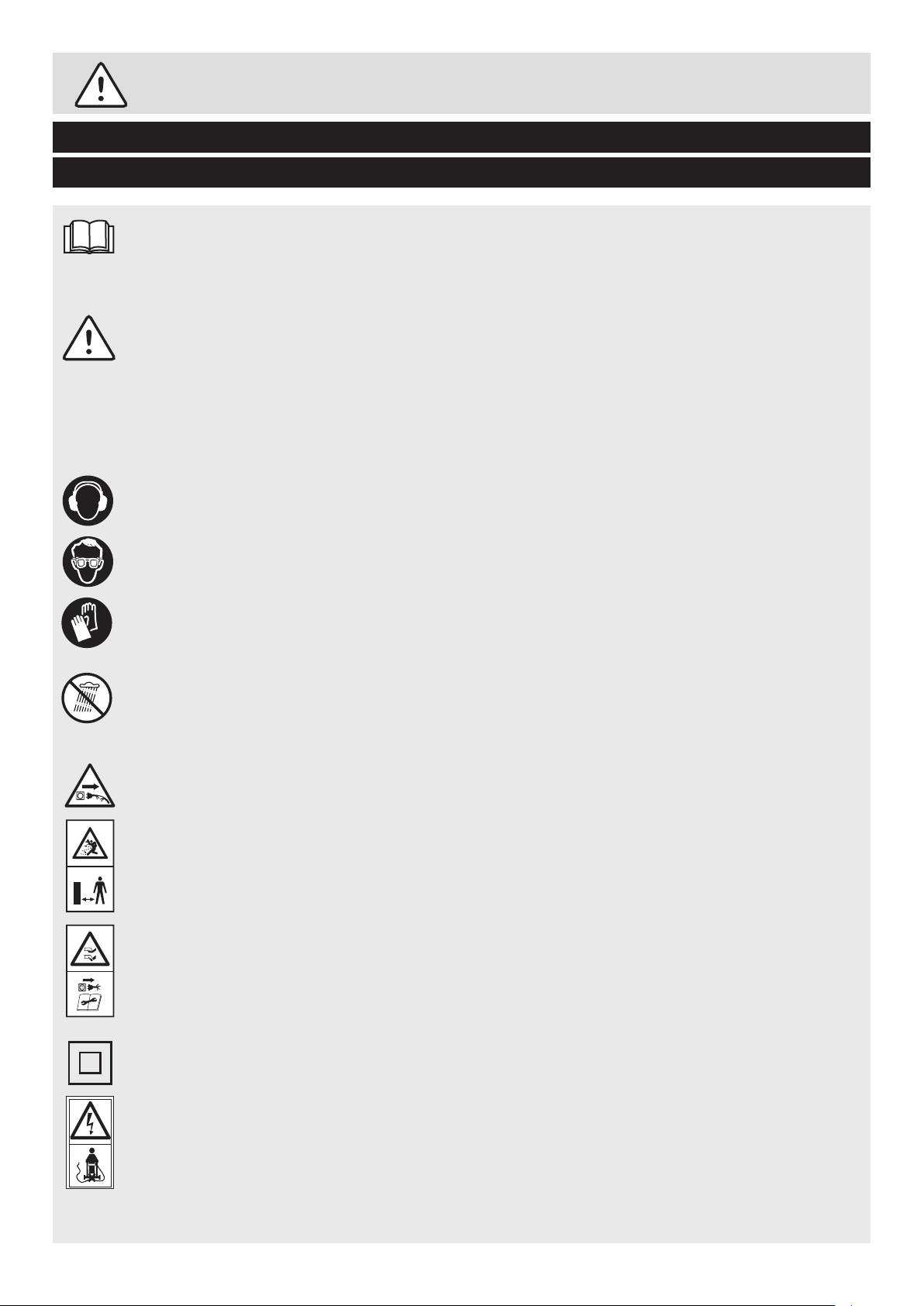
Important - Please read these instructions fully before starting assembly
Warnings Symbols
Safety Information
Before any use, refer to the corresponding paragraphin the
present manual.
This symbol, before a safety comment, indicates a
precaution, a warning or a danger. Ignoring this warning
can lead to an accident for yourself or for others. To limit
the risk of injury, re, or electrocution always apply the
recommendations indicated.
Wear hearing protection
Wear eye protection
Wear protective gloves
Do not expose and operate the product to rain or wet
conditions.
Remove the plug from the mains immediately if cable is
damaged or cut.
Keep bystanders away.
Beware of sharp blades. Blades continue to rotate after
the motor is switch off. Remove plug from mains before
maintenance or if cord is damaged.
Double insulation.
Keep supply exible cord away form cutting means.
3Customer Helpline 0345 605 2063
Page 4
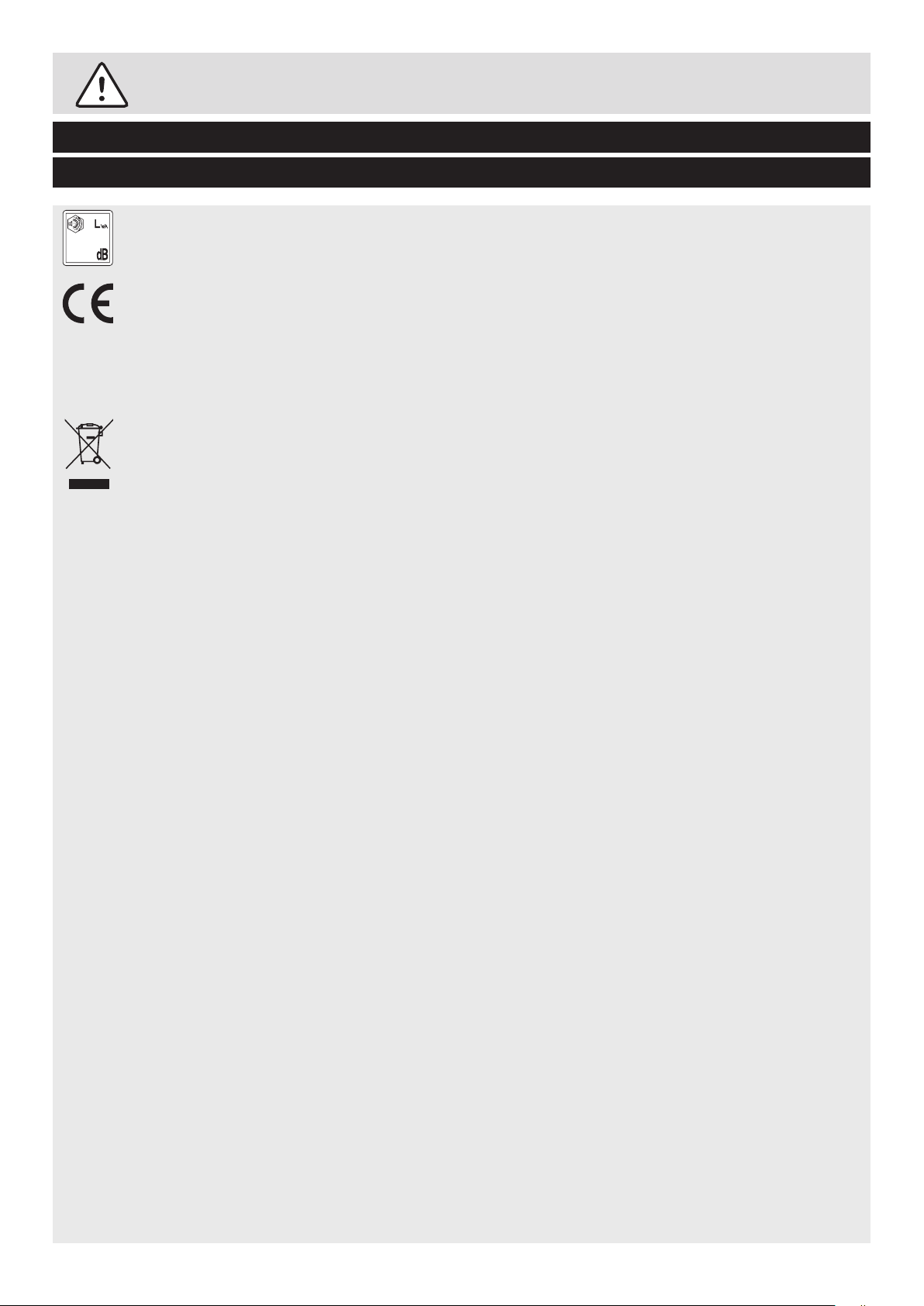
Safety Information
Important - Please read these instructions fully before starting assembly
Warnings Symbols (continued)
Guaranteed sound power level value in 96 dB.
96
The product complies with the applicable European
directives and an evaluation method of conformity for
these directives was done.Waste electrical products
should not be disposed of with household waste.
Please recycle where facilities exist.
4 Customer Helpline 0345 605 2063
Page 5
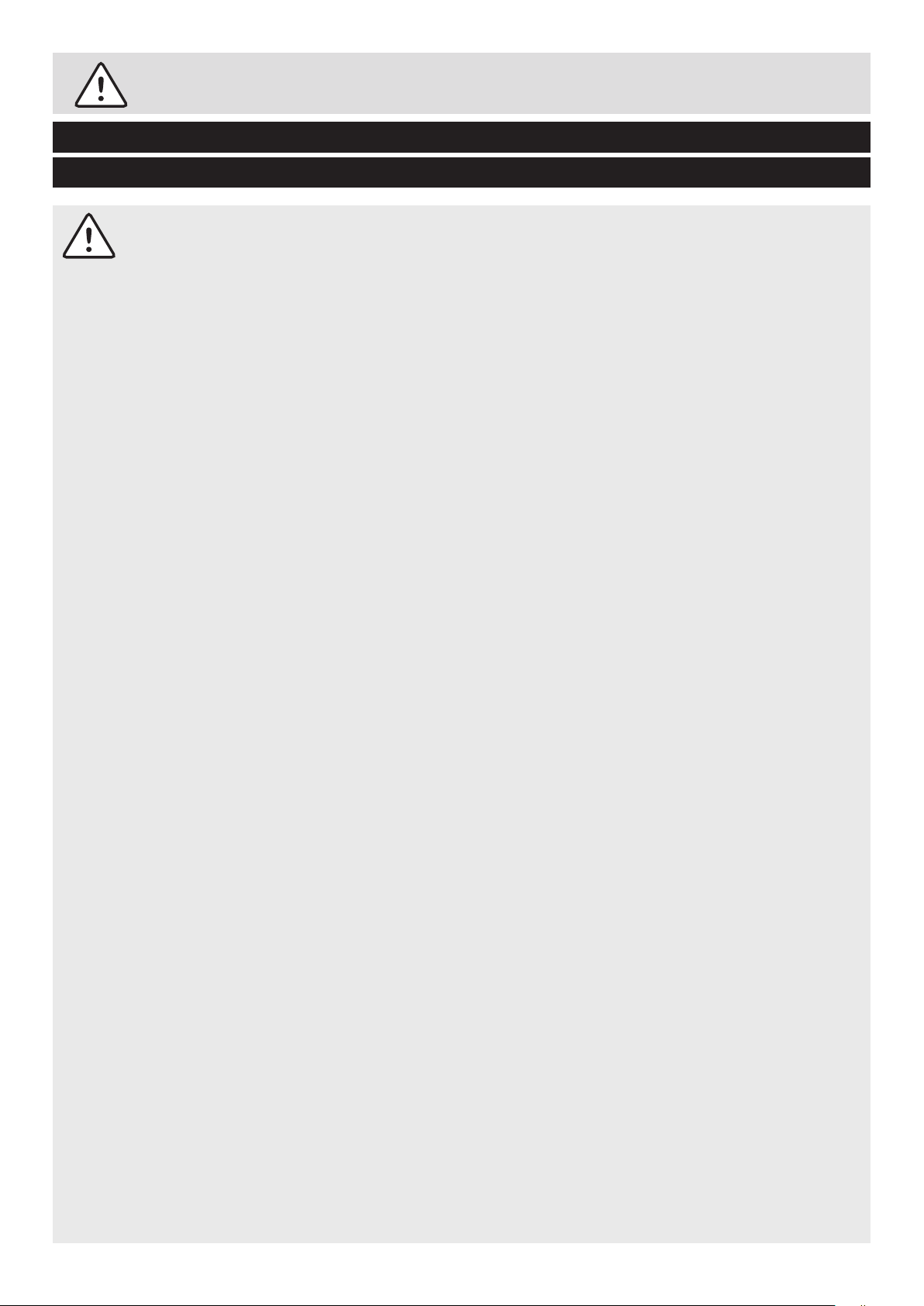
Important - Please read these instructions fully before starting assembly
General Safety
Safety Information
Important!
• Keep this instruction manual in a safe place for future
reference.
• Read the instructions carefully. Be familiar with the
controls and the proper use of the equipment.
• Never allow children or people unfamiliar with these
instructions to use this hover. Local regulations can
restrict the age of the operator.
• Never use the machine while people, especially
children, or pets are nearby. Keep in mind that the
operator or user is responsible for accidents or hazards
occurring to other people or their property.
• This appliance is not intended for use by persons
(including children) with reduced physical, sensory
or mental capabilities, or lack of experience and
knowledge, unless they have been given supervision
or instruction concerning use of the appliance by a
person responsible for their safety. Children should
be supervised to ensure that they do not play with the
appliance.
• Don’t use the appliance without reading the instruction
sheet.
• Children should be supervised to ensure that they do
not play with the appliance.
WORK AREA SAFETY
• Inspect the area where the machine is to be used and
remove all objects which can be thrown by the machine.
If objects are hidden while operating stop the motor and
remove them.
5Customer Helpline 0345 605 2063
Page 6
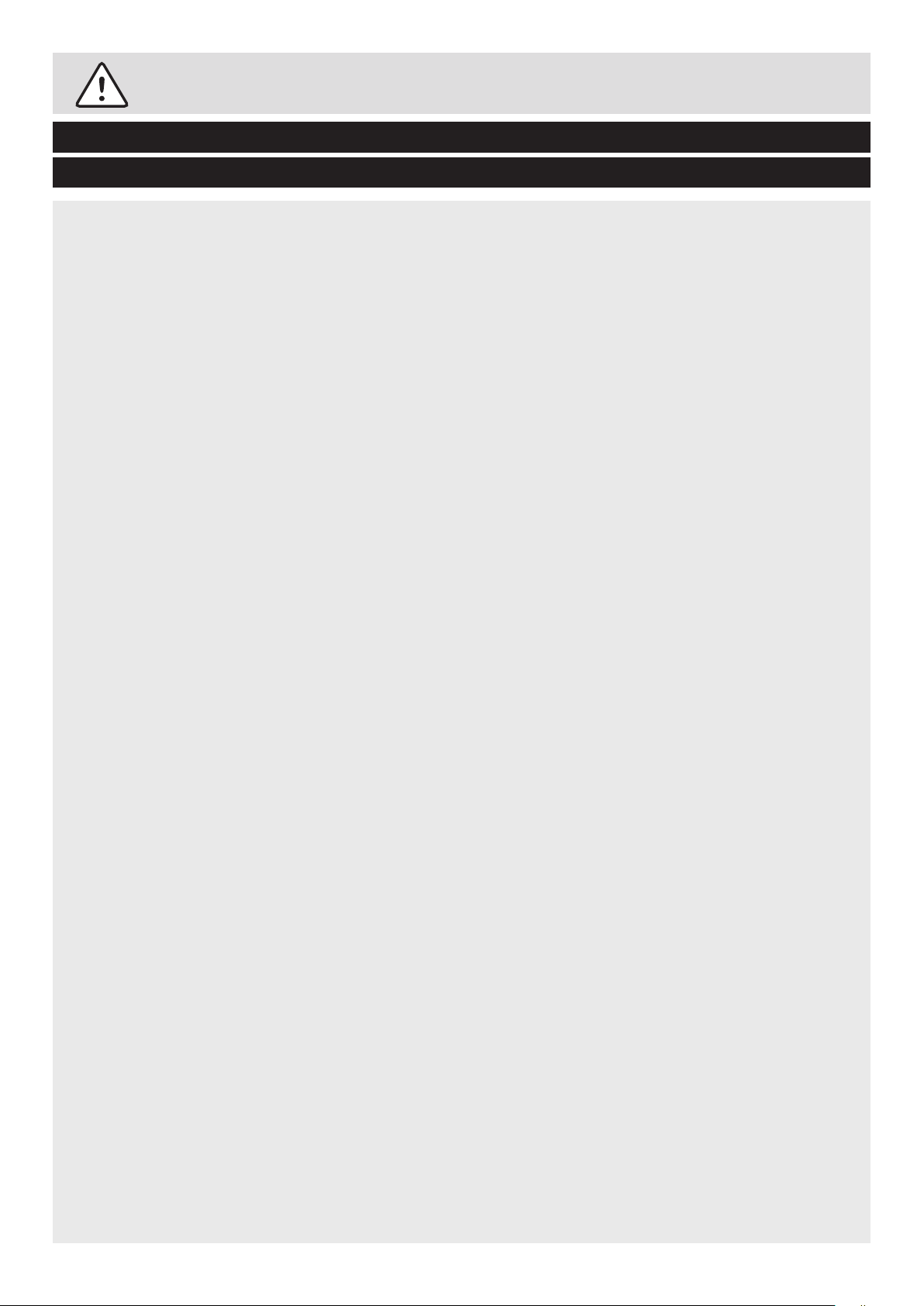
Safety Information
Important - Please read these instructions fully before starting assembly
Personal Safety
• Do not operate the machine in explosive atmospheres,
such as in the presence of ammable liquids, gases or
dust. Power tools create sparks which may ignite the
dust or fumes.
• Keep children and bystanders away while operating a
power tool.Distractions can cause you to lose control.
ELECTRICAL SAFETY
• The plug must match the outlet. Never modify the plug
in any way. Do not use any adapter plugs with earthed
(grounded) power tools.Unmodied plugs and matching
outlets will reduce the risk of electric shock.
• Avoid body contact with earthed or grounded surfaces,
such as pipes, radiators, ranges and refrigerators.
There is an increased risk of electric shock if your body
is earthed or grounded.
• Do not expose power tools to rain or wet conditions.
Water entering a power tool will increase the risk of
electric shock.
• Do not abuse the cord. Never use the cord for carrying,
pulling or unplugging the power tool. Keep the cord
away from heat, oil, sharp edges or moving parts.
Damaged or entangled cords increase the risk of
electric shock.
• When operating a power tool outdoors, use an
extension cord suitable for outdoor use. Use of a cord
suitable for outdoor use reduces the risk of electric
shock.
• If operating a power tool in a damp location is
unavoidable, use a residual current device (RCD)
protected supply. Use of an RCD reduces the risk of
6 Customer Helpline 0345 605 2063
Page 7

Important - Please read these instructions fully before starting assembly
Personal Safety (continued)
Safety Information
electric shock. The maximum operating current of the
RCD must be less than 30mA.
• The voltage indicated on the rating plate must
correspond to the voltage of the power source.
• Only use or replace power supply cables for this
unit which correspond to the types indicated by the
manufacturer. See the operating instructions for the
order no. and types.
• Never touch the mains plug with wet hands.
• Do not run over, crush or pull the power supply cable or
extension lead, otherwise it may be damaged. Protect
the cable from heat, oil and sharp edges.
• The extension lead must have a cross section in
accordance with the operating instructions and be
protected against splashed water. The connection must
not be in water.
POWER TOOL USE AND CARE
• Do not force the power tool. Use the correct power tool
for your application. The correct power tool will do the
job better and more safely when operated at the rate for
which it was designed.
• Do not use the power tool if the switch does not turn it
on and off. Any power tool that cannot be controlled with
the switch is dangerous and must be repaired.
• Disconnect the plug from the power source and/ or the
battery pack from the power tool before making any
adjustments, changing accessories, or storing power
tools. Such preventive safety measures reduce the risk
of starting the power tool accidentally.
7Customer Helpline 0345 605 2063
Page 8
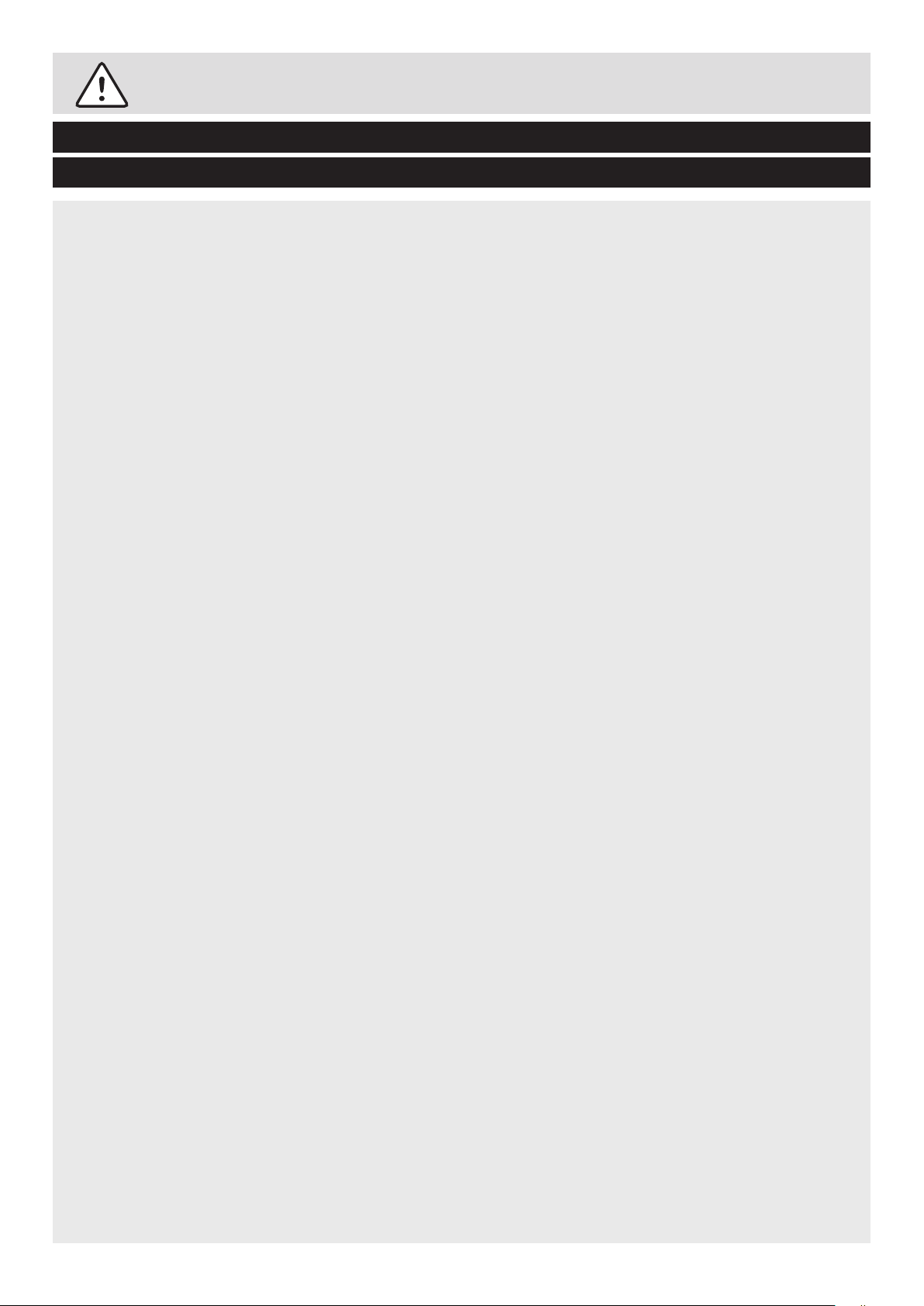
Safety Information
Important - Please read these instructions fully before starting assembly
Personal Safety (continued)
• Store idle power tools out of the reach of children and
do not allow persons unfamiliar with the power tool or
these instructions to operate the power tool. Power
tools are dangerous in the hands of untrained users.
• Maintain power tools. Check for misalignment or binding
of moving parts, breakage of parts and any other
condition that may affect the power tool’s operation.
If damaged, have the power tool repaired before use.
Many accidents are caused by poorly maintained power
tools.
• Keep cutting tools sharp and clean. Properly maintained
cutting tools with sharp cutting edges are less likely to
bind and are easier to control.
• Use the power tool, accessories and tool bits etc. in
accordance with these instructions, taking into account
the working conditions and the work to be performed.
Use of the power tool for operations different from those
intended could result in a hazardous situation.
8 Customer Helpline 0345 605 2063
Page 9
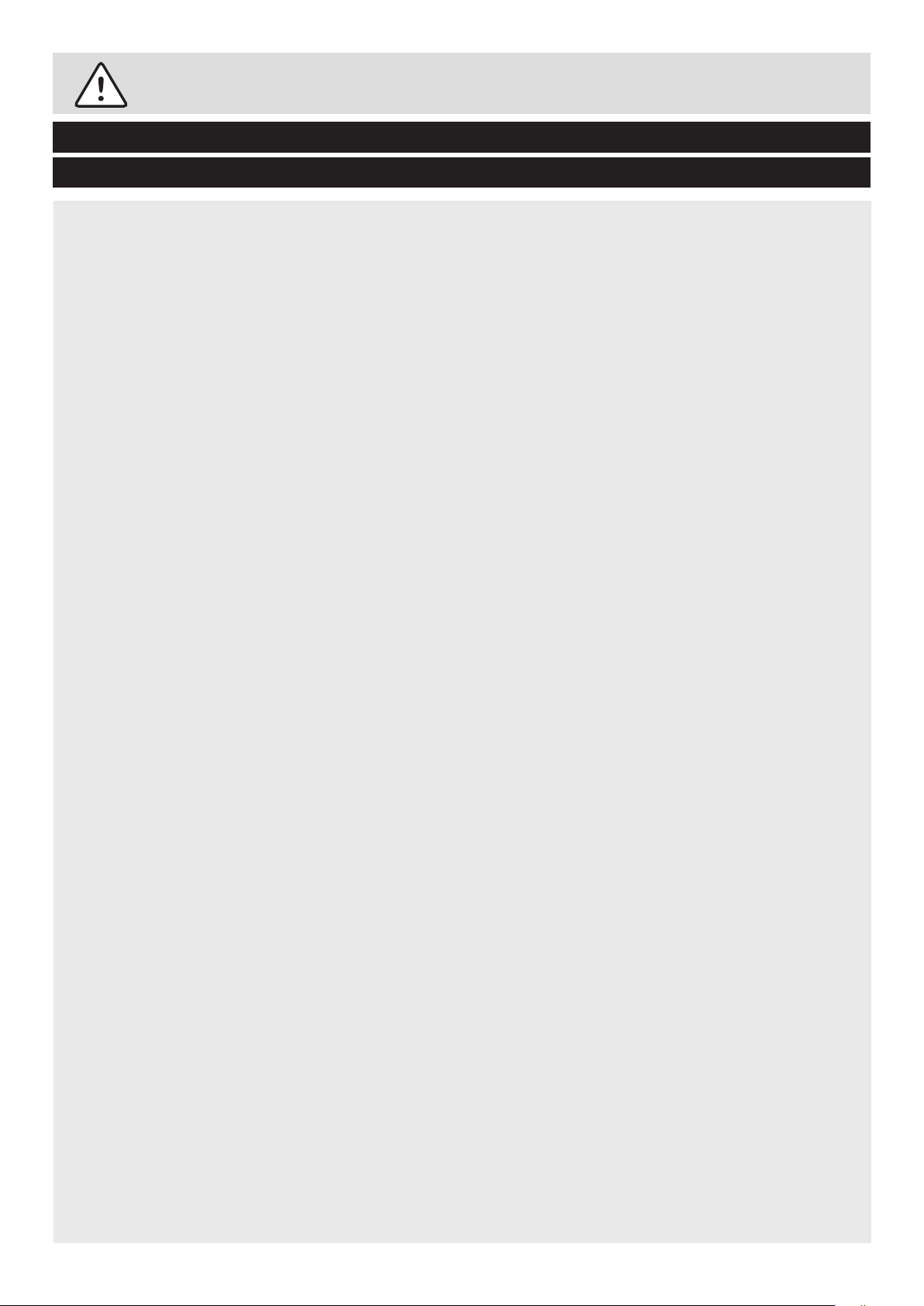
Important - Please read these instructions fully before starting assembly
Operating Safety
Safety Information
TRAINING
• Read the instructions carefully. Be familiar with the
controls and the proper use of the machine.
• Never allow people unfamiliar with these instructions
or children to use the product. Local regulations can
restrict the age of the operator.
• Never use the machine while people, especially
children, or pets are nearby. Keep in mind that the
operator or user is responsible for accidents or hazards
occurring to other people or their property.
PREPARATION
• While operating the machine always wear substantial
footwear and long trousers. Do not operate the machine
when barefoot or wearing open sandals. Avoid wearing
clothing that is loose tting or that has hanging cords or
ties.
• Thoroughly inspect the area where the machine is to be
used and remove all objects which can be thrown by
the machine.
• Before using, always visually inspect to see that the
blade, blade bolt and the blade assembly are not worn
or damaged. Replace worn or damaged components
in sets to preserve balance. Replace damaged or
unreadable labels.
• Before use check the supply and extension cord
for signs of damage or aging. If the cord becomes
damaged during use, disconnect the cord from the
supply immediately.
9Customer Helpline 0345 605 2063
Page 10

Safety Information
Important - Please read these instructions fully before starting assembly
Operating Safety (continued)
OPERATION
• Operate the machine only in daylight or in good
articial light. Do not expose the product to rain or wet
conditions. Avoid using the product in bad weather
conditions especially when there is a risk of lightning.
• Never operate the machine with defective guards
or shields, or without safety devices, for example
deectors and/or grass collector, in place.
• Do not put hands or feet near or under rotating parts.
Keep clear of the discharge opening at all times.
• Before use check the controls and correct operation of
the product.
• Before using the product or after any impact, check for
signs of wear or damage and repair as necessary.
• Always disconnect the product from the power supply
(i.e. remove the plug from the power supply or the
battery pack)
– Whenever leaving the product unattended;
– Before clearing a blockage;
– Before checking, cleaning or working on the product
– After striking a foreign object;
– Whenever the product starts vibrating abnormally.
• Always ensure that the air vents are kept clear of debris.
• Never use replacement parts or accessories not
provided or recommended by the manufacturer.
• Position the cord so that it will not be caught by the
cutting attachment during operation.
• Disconnect from the power supply when the cord
becomes damaged or tangled.
10 Customer Helpline 0345 605 2063
Page 11

Important - Please read these instructions fully before starting assembly
Operating Safety (continued)
Safety Information
• Do not use the product if the cord is damaged or worn.
• Warning! The cutting blade may continue to move after
the product is switched off.
• Keep the extension cord away from the blades at all times.
• Always be sure of your footing on slopes.
• Walk, never run.
• Exercise extreme caution when changing direction on slopes.
• Do not mow excessively steep slopes.
• Use extreme caution when reversing or pulling the
machine towards you.
• Stop the blade(s) if the machine has to be tilted for
transportation when crossing surfaces other than grass,
and when transporting the machine to and from the
area to be used.
• Never operate the machine with defective guards
or shields, or without safety devices, for example
deectors and/or grass collector, in place.
• Switch on the motor carefully according to instructions
and with feet well away from the blade(s).
• Do not tilt the machine when switching on the motor,
except if the machine has to be tilted for starting. In this
case, do not tilt it more than absolutely necessary and
lift only the part, which is away from the operator.
• Do not transport the machine while the cutting blade is
running. Make sure that all moving parts have come to
a complete stop.
• Switch off the motor and disconnect the mains lead;
Whenever you leave the machine,
11Customer Helpline 0345 605 2063
Page 12

Important - Please read these instructions fully before starting assembly
Operating Safety (continued)
• Before clearing blockages or unclogging chute,
• Before checking, cleaning or working on the machine,
• After striking a foreign object.
Inspect the machine for damage and make repairs
before restarting and operating the machine.
• If the machine starts to vibrate abnormally immediately
switch off the motor, disconnect the mains lead and
inspect for damage. Replace or repair any damaged
parts. Also check for and tighten any loose parts.
EMERGENCY
• WARNING! Familiarize yourself with the use of this
machine by means of this instruction manual. Memorise
the safety directions and follow them to the letter. This
will help to prevent risks and hazards.
• Always be alert when using the machine, so that you
can recognize and handle risks early. Fast intervention
can prevent serious injury and damage to property.
• Switch off and disconnect from the power supply if there
is any malfunction. Have the machine checked by a
qualied specialist and repaired, if necessary before
you put it into operation again.
RESIDUAL RISKS
• WARNING! Even if you are operating the machine in
accordance with all safety requirements, potential risks
of injury and damage remain. The following dangers
can arise in connection with the structure and design of
this machine:
• Health defects resulting from vibration emission if the
machine is being used over long periods of time or not
adequately managed and properly maintained.
12 Customer Helpline 0345 605 2063
Page 13

Important - Please read these instructions fully before starting assembly
Operating Safety (continued)
• Injuries and damage to property due to broken
application tools or sudden impact of hidden objects
during use.
• WARNING! This machine produces an electromagnetic
eld during operation! This eld may under some
circumstances interfere with active or passive medical
implants! To reduce the risk of serious or fatal injury, we
recommend persons with medical implants to consult
their doctor and medical implant manufacturer before
operating this product!
13Customer Helpline 0345 605 2063
Page 14

Important - Please read these instructions fully before starting assembly
Maintenance and storage safety
• Keep all nuts, bolts and screws tight to be sure the
machine is in safe working condition.
• Check the grass collector frequently for wear or
deterioration.
• On machines with multi blades, take care as rotating
one blade can cause other blades to rotate.
• Be careful during adjustment of the machine to prevent
entrapment of the ngers between moving blades and
xed parts of the machine.
• Always allow the machine to cool down before storing.
• When servicing the blades be aware that, even though
the power source is switched off, the blades can still be
moved.
• Replace worn or damaged parts for safety. Use only
genuine replacement parts and accessories.
14 Customer Helpline 0345 605 2063
Page 15

Important - Please read these instructions fully before starting assembly
Intended use
Safety Information
This hover is designed for domestic use only:
• This electric hover is intended for mowing lawns in
domestic and hobby gardens.
• This product is not to be used in wet weather conditions
and may not be used to mow wet or unusually high
grass, e. g. pasture grass or for shredding leaves.
• This product is intended for private domestic use only,
not for any commercial trade use.
It must not be used for any purposes other than those
described.
Any use of the machine that deviates from its
intended use and is not Included in these instructions
is considered unauthorized use and relieves the
manufacturer from his or her legal liability.
15Customer Helpline 0345 605 2063
Page 16

Safety Information
Important - Please read these instructions fully before starting assembly
Service
This tool is manufactured in accordance with the relevant
safety regulations. To avoid danger, electrical appliances
must only be repaired by qualied technicians. Call our
customer helpline at 0345 605 2063 for advice.
16 Customer Helpline 0345 605 2063
Page 17

17
In the Box
Parts
1
Switch box
2
On/Off switch lever
3
Upper handle
4
Wing Knob
5
Lower handle
6
Grassbox
7
Safety lock-off
button
8
Cable strain relief
hook
9
Cable clamp
Spanner
10
11
Grassbox lid
12
Deck
13
Screw*2
2
1
14
Spacer*3 (one
piece is preassembled)
15
Wheel
7
8
10
11
15
9
3
4
5
6
13
12
Customer Helpline 0345 605 2063
14
Page 18

18
Assemble
Step 1 - Fix the lower handle
• Fully insert the lower handle into the slot on the hover deck.
• Fasten in position with the 2 screws provided.
Step 2 - Fix the upper handle
• Attach the upper handle to the lower handle tubes using bolts and wingknobs.
• Once tted correctly the upper handles should still move up and down. this freedom of
movement allows the hover mower to oat correctly on the uneven surfaces of a lawn.
Do not over tighten these wingknobs.
Customer Helpline 0345 605 2063
Page 19

19
Assemble
Step 3 - Fix the cable
• Ensure that the cables clamps are used to x the cable to the handle.
• The spanner could be easily xed on the machine like below way.
Customer Helpline 0345 605 2063
Page 20

20
Prepare
Step 1 - Connection to the power supply
• Hook the mains cable through the cable strain-relief.
Step 2 - Connect the plug to the main socket
Customer Helpline 0345 605 2063
Page 21

21
33 mm
12 mm
19 mm
26 mm
Prepare
Step 3 - Mowing tips
• Verify that the lawn is free of stones, sticks, wires, and other objects that could damage
the hover mower.
• When cutting thick grass, reduce walking speed in order to maintain a high blade speed
for a more effective cut and better hover lift.
• Never cut off more than half of the total length of the grass for a healthy lawn. If it is
roughly 6cm long, the grass should not be shorter than 3cm once mowed.
• Do not cut wet grass because it tends to stick to the underbody of the hover mower,
preventing the proper discharge of grass clippings.
Step 4 - Setting the cutting height
• Remove the blade bolt by spanner provided, add a spacer between the blade and the
impeller to reduce the cutting height 7mm.
Cutting position Cutting height
1 (Non-spacer) 33mm
2 (1 spacer, pre-assemble) 26mm
3 (2 Spacers) 19mm
4 (3 spacers) 12mm
Customer Helpline 0345 605 2063
Page 22

22
Prepare
Step 4 - Setting the cutting height (continued)
Always switch the product off, disconnect it from power supply and let the product
cool down before performing inspection, maintenance and cleaning work!
Removing the blade and fan. USE GLOVES.
• To remove the blade bolt, hold the blade rmly and with the spanner provided loosen the
blade bolt.
• Remove the blade bolt, blade, spacer and impeller.
• Inspect for damage and clean as necessary.
Renew your metal blade after 50 hours mowing or 2 years whichever is the soonerregardless of condition. If the blade is cracked or damaged replace it with a new one.
Never use a blade bolt if the insulated head is damaged cracked or missing.
Fitting the blade and impeller. USE GLOVES.
• Ensure the impeller is located correctly.
• Place the spacers onto the fan ensuring the pegs have located into the holes
• Ensure the pegs have located into the holes on the blade and that the blade is positioned
as illustrated in gure 6.
• Place the blade bolt through the centre hole of the blade.
• Tighten down clockwise by hand.
• Hold the blade rmly and tighten the blade bolt with the spanner provided.
Customer Helpline 0345 605 2063
Page 23

23
Prepare
Step 4 - Setting the cutting height (continued)
IMPORTANT! Ensure the power cord is disconnected from the mains supply and wait until
the cutting head has stopped rotating before adjusting the cutting height.
• There are 4 different cutting heights. Figure 7 shows the lowest cutting height, 3 spacers.
Figure 8 shows the highest cutting height, no spacers. Adding spacers reduces the
cutting height, removing spacers increases cutting height
• Disconnect from the main electricity supply and wait until impeller and the blade bolt have
stopped rotating.
• Turn your product upside down.
• To remove the blade and adjust the number of spacers, use the spanner to remove blade
bolt. The spacers and blade can now be removed and the number of spacers adjusted.
• Spacers that are not being used can be stored on the spanner to prevent loss.
• Ret the blade as described in Blade Maintenance.
When removing a spacer from its storage location on the spanner, gently twist it as you
remove it. When you replace a spacer back to this location just push it rmly into position.
Customer Helpline 0345 605 2063
Page 24

24
1
2
2
Operate
Step 1 - Switching on
• Press and hold the button (1).
• Pull either switch lever (2) towards the handle and hold in position.
Step 2 - Switching off
2
2
• Release the switch lever (2).
Customer Helpline 0345 605 2063
Page 25

25
Operate
Step 3 - Mowing direction
• To avoid cutting the mains cable and to collect grass clippings correctly please mow away
from the plug socket following the arrows and avoid twisting the power cord.
Customer Helpline 0345 605 2063
Page 26

26
Maintenance
Maintenance
WARNING!
Always switch the product off, disconnect it from the power supply and let the product cool
down before performing inspection, maintenance and cleaning work!
• Keep the underbody and cutting blade clean and free of debris. Remove clippings from
the discharge chute.
• Check all nuts and bolts periodically for tightness before operation. After prolonged use,
especially in sandy soil conditions, the cutting blade will become worn and lose some of
its original shape. The cutting efciency will be reduced and the cutting blade should be
replaced.
• Lubricate the cutting blade after each use to prolong the life span of the cutting blade and
product. Apply light machine oil along the edge of the cutting blade.
Repair
This product does not contain any parts that can be repaired by the consumer. Contact an
authorised service centre or a similarly qualied person to have it checked and repaired.
Mowing advice
We recommend that you mow in overlapping lines. Only mow with a sharp blade so that
the blades of grass do not fray. This can cause grass to turn yellow. To achieve a good cut,
guide the hover in lines that are as straight as possible. These lines should always overlap
by a few centimeters so that you do not leave any uncut strips.
How often you need to mow your lawn depends on how fast the grass is growing. During
the main growth period mow more frequently. If the grass is longer than usual, cut it in 2
or more stages. This will cause less stress to both the hover and the grass. Never cut the
grass by more than half its height.
Keep the under side of the hover casing clean and remove all grass deposits from it.
Regularly check to ensure there are no deposits blocking airow or stopping rotation of
the front wheel. Deposits make it more difcult to start the hover and also adversely affect
the mowing quality and the grass collection. Switch off the motor before you carry out any
inspections of the blade. Remember that the blade will continue to turn for a few seconds
after the motor has been switched off. Never attempt to stop the blade.
Check regularly that the blade is correctly secured, in good condition and sharp. If not,
sharpen or replace the blade.
If the moving blade strikes an object, stop the hover and wait until the blade has come to a
complete standstill. Then check the condition of the blade and the blade mounting. If they
are damaged, they must be replaced.
Place the mains lead in loops on the ground near the wall socket. Mow away from the
socket and cable and ensure that the mains lead is always on the section of lawn that you
have already mowed so that you do not run over the mains lead with the hover.
Customer Helpline 0345 605 2063
Page 27

27
Maintenance
Mowing advice (continued)
IMPORTANT! Before you remove the grass collection box, switch off the motor and wait
until the blade reaches a complete standstill.
To remove the grass box, lift open the grass box lid and lift up the grass box.
Do not remove grass cuttings in the hover casing or on the cutter by hand or with your feet.
Instead use suitable tools such as a soft brush. To ensure excellent hover performance and
powerful grass grass collection regularly brush clean the vents under the grass box which
allow air into the hover fan (impeller). The grass box should be cleaned after use. This will
ensure the air is able to ow freely through it.
Only t the grass box when the motor is switched off and the blade is not moving. Lift open
the grass box lid and position the grass box correctly. Ensure it ts snug against the body
of the hover and that the lid closes completely on to the grass box before starting. It is
important the grass box is tted correctly to vacuum the grass clippings.
Storage
• Switch the product off and disconnect from power supply.
• Clean the product as described above.
• To reduce storage space, the upper handle can be folded down, unscrew the wing nuts
by approximately 6 revolutions.
Transportation
• Switch the product off and disconnect from power supply.
• Protect the product from any heavy impact or strong vibrations which may occur during
transportation in vehicles.
• Secure the product to prevent it from slipping or falling over.
Customer Helpline 0345 605 2063
Page 28

28
Technical Data
Technical Data Table
Model 7543120 (MEH1430A)
Voltage 220-240V~ 50 Hz
Power input 1450W
Motor speed
Cutting width 30cm
Cutting height adjustment
Volume of grass box 20 litres
Wheel size 38mm
L
sound pressure level
PA
LWA sound power level
Vibration at the handlebars ahv
Protection class
The sound values have been determined according to noise test code given in EN 603352-77, using the basic standards EN ISO 11201 and EN ISO 3744. The sound intensity level
for the operator may exceed 80 dB(A) and ear protection measures are necessary.
The declared vibration value has been measured in accordance with a standard test
method (according to EN 60335-2-77) and may be used for comparing one product with
another. The declared vibration value may also be used in a preliminary assessment of
exposure.
WARNING! Depending on the actual use of the product the vibration values can differ from
the declared total! Adopt proper measures to protect yourself against vibration exposures!
Take the whole work process including times the product is running under no load or
switched off into consideration!
12 mm, 19 mm, 26 mm, 33 mm, 4 levels
76dB(A), K=3dB(A)
4300/min
96 dB(A)
≤ 2.5m/s2
II
Proper measures include among others regular maintenance and care of the product and
cutting attachments, keeping hands warm, periodical breaks and proper planning of work
processes!
Part List
Part number Accessories
111231103
111231108
111019106
Wing knobs
Blade Spacer
Customer Helpline 0345 605 2063
Blade
Page 29

29
Technical Data
Recycling and disposal
• The product comes in a package that protects it against damage during shipping. Keep
the packaging until you are sure that all parts have been delivered and the product is
functioning properly. Recycle the packaging afterwards.
• Old products are potentially recyclable and do not, therefore, belong in your household
rubbish. You are requested to assist us and our contribution to saving resources and
protecting the environment by handing in this product at an equipped collection centre (if
there is one available).
Customer Helpline 0345 605 2063
Page 30

30
Troubleshooting
General Troubleshooting
Suspected malfunctions are often due to causes that the user can x themselves.
Therefore, check the product using this section. In most cases the problem can be solved
quickly.
WARNING! Only perform the steps described within these instructions! All further
inspection, maintenance and repair work must be performed by an authorised service
centre or a similarly qualied specialist if you cannot solve the problem yourself!
Gloves and appropriate protective clothing must be worn when performing these
instructions.
The following table provides solutions to common problems encountered with the hover.
Fault Possible Cause Solution
Hover does not start No power at mains socket. Check the fuse, switch,
socket, cable, wire and have
any repairs carried out by a
qualied electrician.
Defective on/off switch. Repair by a qualied
technician required.
Disconnect from mains.
and clean the deck and the
impeller.
The hover collects at the rear
as users walk forward in straight
lines.
Motor starts and stops
immediately
Poor collection
Excessive vibration
Defective motor.
Airow to the impeller is
blocked by grass.
Cut grass length too long. Raise the cutting height.
Grassbox tted incorrectly. Fit the grassbox correctly.
Mowing in side to side
movements.
Blade damaged. Replace blade.
Blade tted incorrectly. Fit the blade correctly.
Impeller Damaged. Replace Impeller.
Customer Helpline 0345 605 2063
Page 31

31
Getting Help
Customer Helpline
Our dedicated UK based customer helpline can assist you with assembly, parts queries and
technical support.
Our experts are here to get you back enjoying your garden in no time.
Calling our service does not affect your statutory rights.
Customer Helpline 0345 605 2063
Guarantee
Dear Customer,
In the unlikely event that your device develops a fault, please contact our Customer helpline
on the telephone number shown below.
1. These guarantee terms cover additional guarantee rights and do not affect your statutory
warranty rights. Claims must be accompanied by Proof of Purchase. This must be in
the form of a Sales receipt or Bank statement and must show that the product has been
purchased within 2 years prior to the claim, from the retailer that it was originally sold to.
2. Our guarantee covers problems caused by material or manufacturing defects, and will
result in the repair of these defects or replacement of the device with a like for like or similar
article. Please note that our devices have not been designed for use in commercial, trade
or industrial applications. Consequently, the guarantee is invalidated if the equipment is
used in commercial, trade or industrial applications or for other equivalent activities.
3. The following are also excluded from our guarantee :
A. Faults due to accidents, customer misuse or unauthorized repairs.
B. Failure due to lack of routine maintenance.
C. Failure as a result of not using the equipment in accordance with the manual and safety
instructions.
D. Accidental damage or wear to any cables, the drive belt , the impeller or the blade.
4. The guarantee is valid for a period of 2 years starting from the purchase date of the device.
Guarantee claims should be submitted before the end of the guarantee period within two
weeks of the defect being noticed. No guarantee claims will be accepted after the end
of the guarantee period. The original guarantee period remains applicable to the device
even if repairs are carried out or parts are replaced. In such cases, the work performed or
parts tted will not result in an extension of the guarantee period, and no new guarantee
will become active for the work performed or parts tted.This also applies when an on-site
Service is used.
5. Please keep your sales receipt in a safe place.
Customer Helpline 0345 605 2063
