Page 1
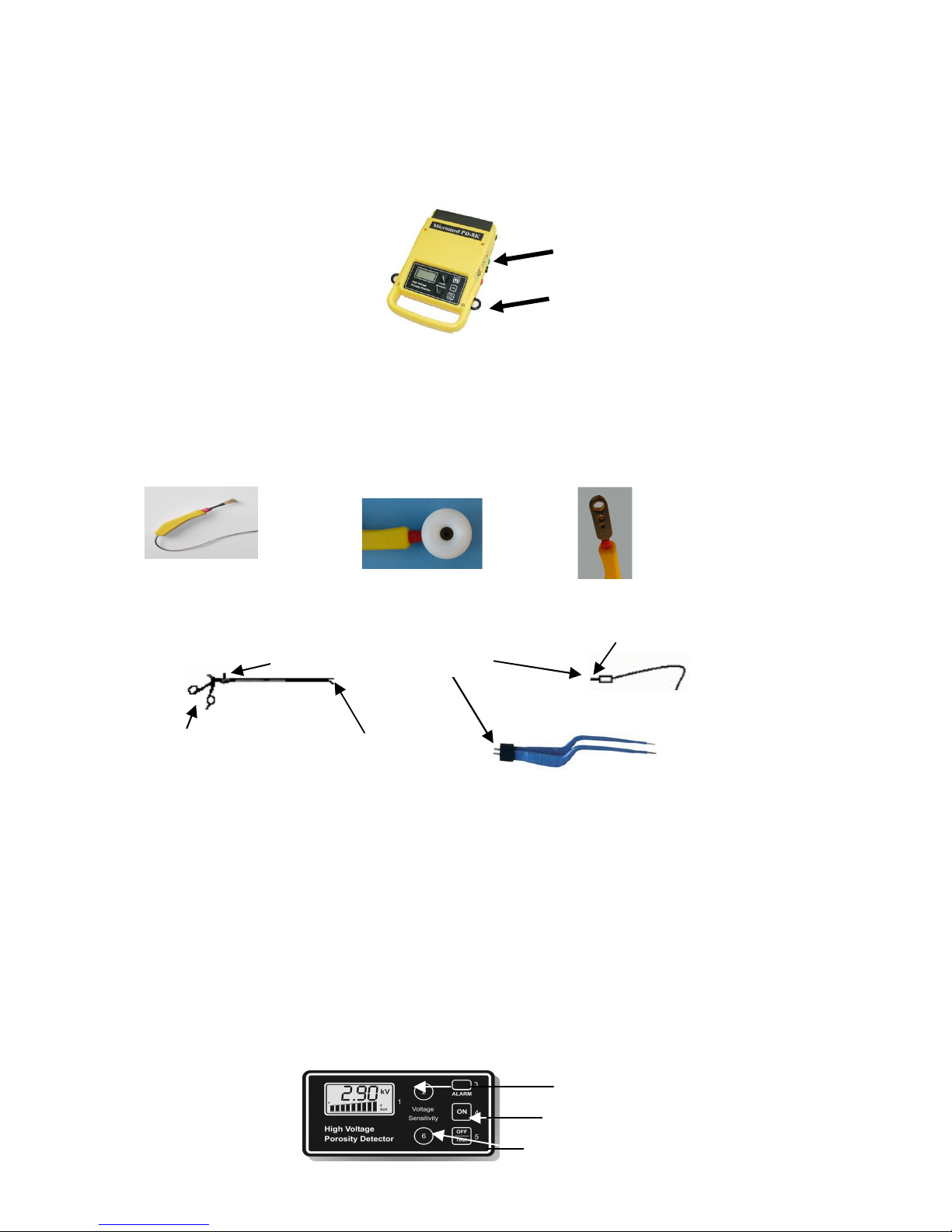
Picture C
Picture B Picture A
Exposed end
3
MICROMED MM PD-8K
QUICK OPERATION GUIDE
NOTE: Please read the full MicroMed PD-8K manual in detail before
operating the unit. Review all warnings noted in the manual.
1.
Remove the MicroMed PD-8K unit and accessories from the carrying case.
2.
Take the Green ground wire and firmly insert it into the green port on the side of the
base unit.
3.
Insert the Red probe wire firmly into the red port on the side of the base unit.
4.
Insert wire brush or LS ring or Tri-Hole electrode firmly into end of yellow handle at
the end of (red) probe wire as shown below.
5.
Attach the clamp end of the (Green) ground wire to conductive core of instrument or
wire (cable) under examination. See Picture A, B and C for illustrations.
For electrosurgical instruments such as bipolar forceps use the side of the brush to find gaps
or bare spots in the coating
6.
Push the “On” button on the front panel of the base unit until the red light appears in
the unit’s window.
7.
NOTE: DO NOT simultaneously touch the brush electrode and ground clamp as it
will cause a mild “tingle”. Use surgical gloves as a precaution against receiving the
“tingle”.
8.
Adjust the Voltage knob on the front panel of the base unit to the desired voltage
based on the Voltage table shown in the manual. Typically around 2.3-2.5 kV for
jacketed insulation and 1.0-1.5kV for powder coated instruments is acceptable. Use
4.0 -4.5kV when using the Tri-hole electrode.
9.
Adjust the audible sensitivity knob on the front panel of the base unit to at least the
“i” in sensitivity
2
Conductive core of wire
Use the brush to check the handle
of the electrosurgical instrument
Attach ground clamp here
Voltage control
On button
Sensitivity control
Brush
LS
Ring
Tri-Hole
Page 2

10.
Move the brush probe or ring or Tri-Hole electrode slowly (approximately 3 feet
every 4 seconds) across the coated surface of the unit under test. The brush probe
must be kept in full contact with the surface of the unit under test.
There is no need to push the brush electrode hard against the unit under test and
a recommendation (but not a necessity) is to use the side of the brush not the tip.
If a fault is detected there will be a spark, a light will flash on the base unit and there
will be an audible signal. NOTE: When using the electrode there will be a spark and
the alarm will sound as it passes over the exposed end of the probe or wire under test.
11.
In order to test various wires or cables, secure the unit under test to a non-conductive
surface with a clamp. Keeping the brush probe in full contact but lightly with the
insulation (jacket) of the unit, slowly (approximately 3 feet every 4 seconds) move the
probe the length of the wire or cable. Turn the wire or cable on the opposite side, reclamp and test this side.
12.
After the test is completed turn the base unit off and remove the clamp end from the
unit under test, remove the electrode from the probe wire and remove the ground wire
and probe wire from the base unit. Properly store the unit and accessories away.
NOTES:
A. The unit should always be switched off prior to removing or repositioning of the
ground lead.
B. If you touch the ground lead (clamp end) and the probe end of the MicroMed PD-8K
at the same time you will receive a very mild “tingle”. To remove the possibility of
receiving the “tingle” always use surgical gloves when handling the leads.
C. The Brush Electrode should be used with light brush strokes. The side of the brush
may be used for better results but do not press down hard.
A. When using the Tri-Hole electrode you may hold the yellow handle steady and push
the round instrument slowly through the designated hole. The inside of the hole on the
electrode must be kept in full contact with the surface of the unit under test. Set
Voltage for this electrode at 4.0-4.5kV. Hole sizes are slightly larger than 3mm,
5mm and 10mm from bottom (pin side) up. You may not see the actual spark as it
will be on the inside of the hole.
D. Read the Full Operator’s Handbook in detail and always use caution when operating
the MicroMed PD-8K.
McGan Technology, LLC
McGan Technology, LLCMcGan Technology, LLC
McGan Technology, LLC
9 Liberty Hill Dr.
Blackstone, MA 01504
Ph: 508-876-1070 Fax: 508-883-3434
e-mail: sales@mcgan.com www.mcgan.com
{MicroMed QS-01R8}
