MCF M 18 User Manual

RCF spa
M 18 Digital Mixer User’s Manual
1
M 18 Digital Mixer - User’s Manual
Date:
10
mag 2016
Rev.: 1.1.020
p/n: 10399006 rev. C
This document refers to:
- Firmware version 203
- iOS MixRemote app version 1.1.0 (build 105)
This manual also applies to firmware 182 and app ver. 1.0.2, with side notes to highlight the differences and/or limitations.
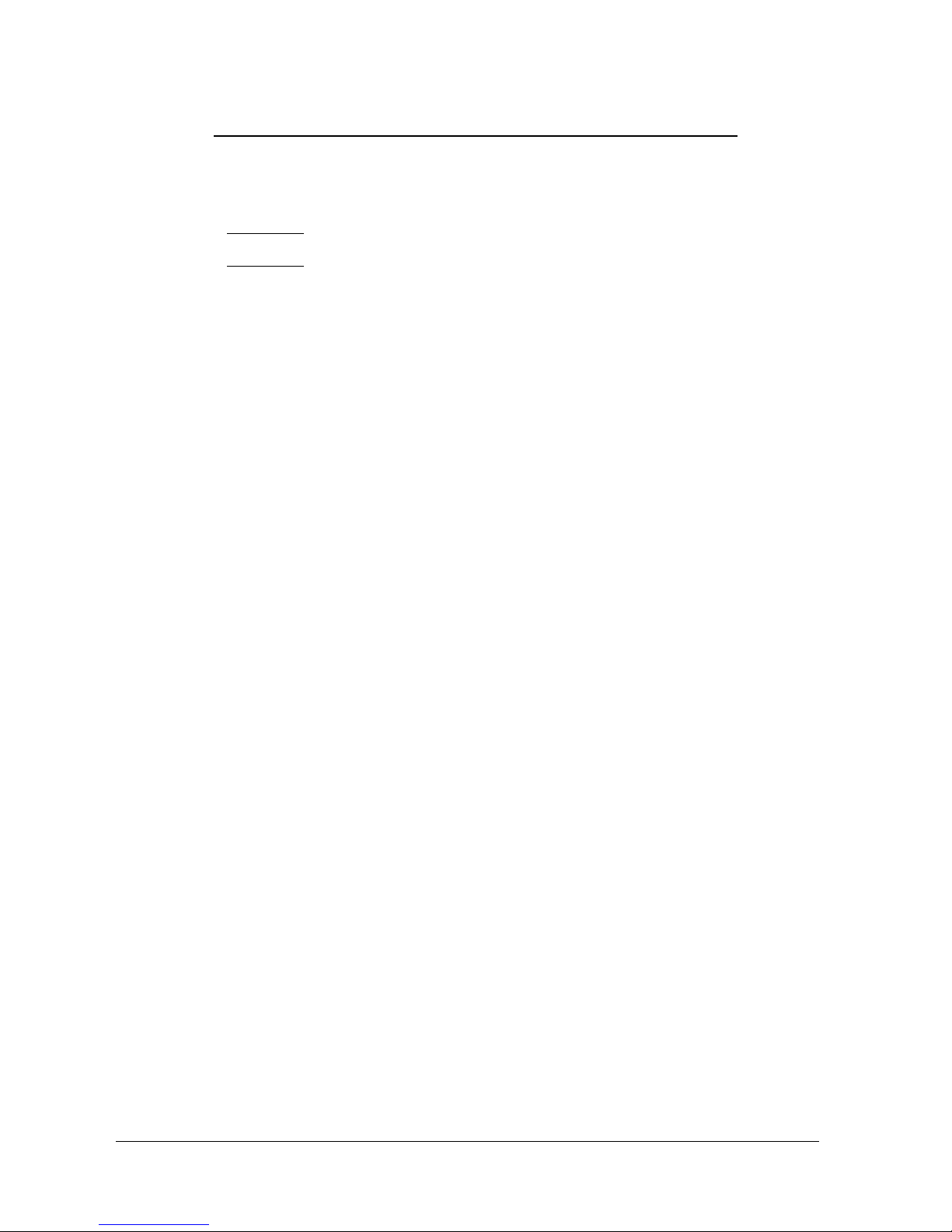
RCF spa
M 18 Digital Mixer User’s Manual
2
What’s new in firmware 203 / app ver. 1.1.0
M18 firmware release history:
version 182 (released 2016-01-14)
version 203 (released 2016-04-20)
Version 203 adds the following features:
REC page; this feature was not enabled in firmware 182
Redesigned and improved PREAMP graphics
PFL indication on MAIN VU meters
Improved VU Meter calibration
Audio Player has louder output level
plus a series of bug fixes.
We recommend to deploy the latest MixRemote app version that matches the installed firmware.
MixRemote ver. 1.1.0 (build 105) is compatible with both released firmware versions.
RCF S.p.A. accepts no liability for a ny loss which may be suffered by any person who relies either wholly or in part upon
any description, photograph, or statement contained herein. Technical specifications, appearances, a nd other
information are subject to change without notice. All trademarks are the property of their respective owners.
Summary
The M series Digital Mixers by RCF ............................................................................................................... 4
M 18 features .............................................................................................................................................. 6
Overview ................................................................................................................................................. 6
Internal Reverb ........................................................................................................................................ 8
MultiFX .................................................................................................................................................... 9
Master Processor ....................................................................................................................................10
VALVE WARMER .................................................................................................................................10
XCITER ................................................................................................................................................10
MAXIMIZER .........................................................................................................................................10
Storing and recalling parameters ............................................................................................................11
MixRemote iOS app ....................................................................................................................................13
FADERS > INPUTS view ............................................................................................................................14

RCF spa
M 18 Digital Mixer User’s Manual
3
Input channels: preamplifier, dynamics, MultiFX .....................................................................................15
Input channels: EQ section ......................................................................................................................23
FADERS > SEND view ...............................................................................................................................24
EFFECTS view ..........................................................................................................................................25
EFFECTS > SEND ..................................................................................................................................25
EFFECTS > MULTIFX .............................................................................................................................26
OUTPUTS view ........................................................................................................................................27
PHONES view ..........................................................................................................................................28
PLAY/REC view ........................................................................................................................................29
PLAY....................................................................................................................................................29
REC .....................................................................................................................................................30
METERS view ..........................................................................................................................................33
LOAD/SAVE view .....................................................................................................................................34
SETTINGS view ........................................................................................................................................35
Hardware Description .................................................................................................................................39
Connectors .............................................................................................................................................39
Startup sequence and recovery from an error condition .........................................................................41
Restoring the unit with firmware ver. 182 ...............................................................................................42
Restoring the unit with firmware ver. 203 ...............................................................................................43
M 18 Usage.................................................................................................................................................43
Secrets of mixing on a digital console ......................................................................................................44
Sound Shaping with M 18 .......................................................................................................................45
DRUMS ...............................................................................................................................................46
BASS ...................................................................................................................................................48
KEYBOARDS.........................................................................................................................................48
ELECTRIC GUITARS ..............................................................................................................................49
ACOUSTIC GUITARS .............................................................................................................................49
VOICE ..................................................................................................................................................50
A1 - Block Diagram ......................................................................................................................................51
A2 – MIDI implementation chart .................................................................................................................53

RCF spa
M 18 Digital Mixer User’s Manual
4
The M series Digital Mixers by RCF
A new family of compact Digital Mixers have been designed by RCF, with the aim to address the
requirements of modern performing musicians.
The main goal is to allow the user to minimize the amount of equipment needed for a live act. Therefore, a
significant effort has been spent to include all the main features to ensure a seamless performance. These
features are the following:
- compact size: the mixer is small and can be placed anywhere within the stage or between the
instruments
- full remote control over WiFi of all features
- integration of high-quality amplifier modeling
- internal WiFi Access Point and Power Supply
The M series of Digital Mixers are ideal in all cases where a dedicated sound engineer may not be available,
and therefore a FOH mixer would be inappropriate. The musicians themselves can perform the sound check
by moving in from of the house PA with a tablet and setting up the mixer accordingly.
Two independent amplifier simulation algorithms, licensed from Overloud ™, have been included into a
multieffect-like organization of internal effects. This enables a further option to avoid bringing on the stage
bulky and large amplifiers, relying on the main PA and stage monitors.
A high-quality stereo player is available on the unit, accessing files from a USB flash drive, representing a
further option in minimizing the amount of equipment required for a live gig.
Therefore, you can leave home several items, such as the multicore snake, external effects that would
normally connect to the mixer, guitar and/or bass amplifiers, external file player, and yet obtain a highquality and professional result.

RCF spa
M 18 Digital Mixer User’s Manual
5
This document is available to help you in exploring the various features of the M 18 Digital Mixer, and is
arranged in different sections:
M 18 Features
An overview of the most interesting features of the M 18 Digital Mixer is presented,
focusing on the unique aspects of the unit. It includes details on the internal high-quality
digital reverb, on the MultiFX concept, on the Master Processor, and on the options to
save and recall internal parameters.
MixRemote iOS app
Detailed reference of the MixRemote app for iOS, which is the primary way to interact with
the mixer itself. All app views and controls are presented in detail.
Hardware Description
Overview of the connections available on rear panel.
Detailed indications on the startup sequence and recovery options.
M 18 Usage
Useful tips on how to make the best use of the M Series Digital Mixer.
This section includes advices on the gain structure concept, and several practical hints on
equalization and compression settings for specific instrument types.
Appendixes
A1 – Block Diagram
A2 – MIDI implementation
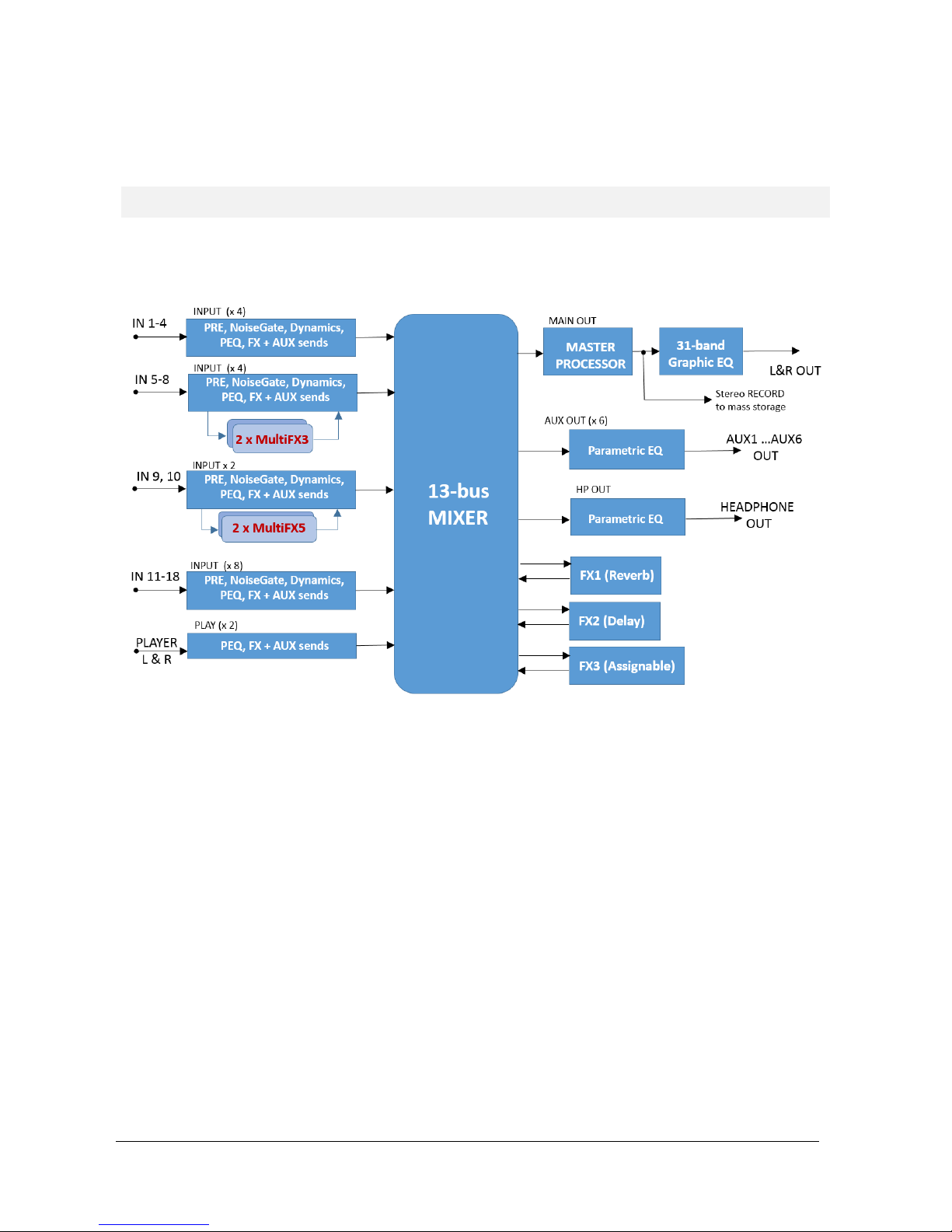
RCF spa
M 18 Digital Mixer User’s Manual
6
M 18 features
Overview
The M 18 Digital Mixer is a feature-packed unit that includes several of the useful blocks required to arrange a goodsounding live act.
Signal processing capabilities of the M 18 Digital Mixer
In addition to the usual essential processing blocks that are present in every mixer (equalizers, compressors), several
effects are available, arranged as follows:
Three global stereo effects, each with a dedicated FX SEND buss
Two 5-stage MultiFX blocks, dedicated to channels 9 and 10; in each of these two blocks, an amp simulator is
available
Two 3-stage MultiFX blocks, dedicated to channels 5 and 6 or 9 and 10
A highly musical Mastering Processor on the MAIN L & R output signals
A 31-band stereo Graphic Equalizer on the MAIN L& R output signals, after the Mastering Processor
The MultiFX blocks can be managed independently from the mixer, with a set of memories (which we call PATCHES),
to allow the same flexibility which would be available with an external multieffect unit.
A total of 13 summing busses are present in the M 18 Digital Mixer:
MAIN left & right buss
FX SEND 1,2,3 buss
AUX SEND 1,2,3,4,5,6 buss
Stereo PHONES buss
Among these, the stereo personal monitor deserves special mention.
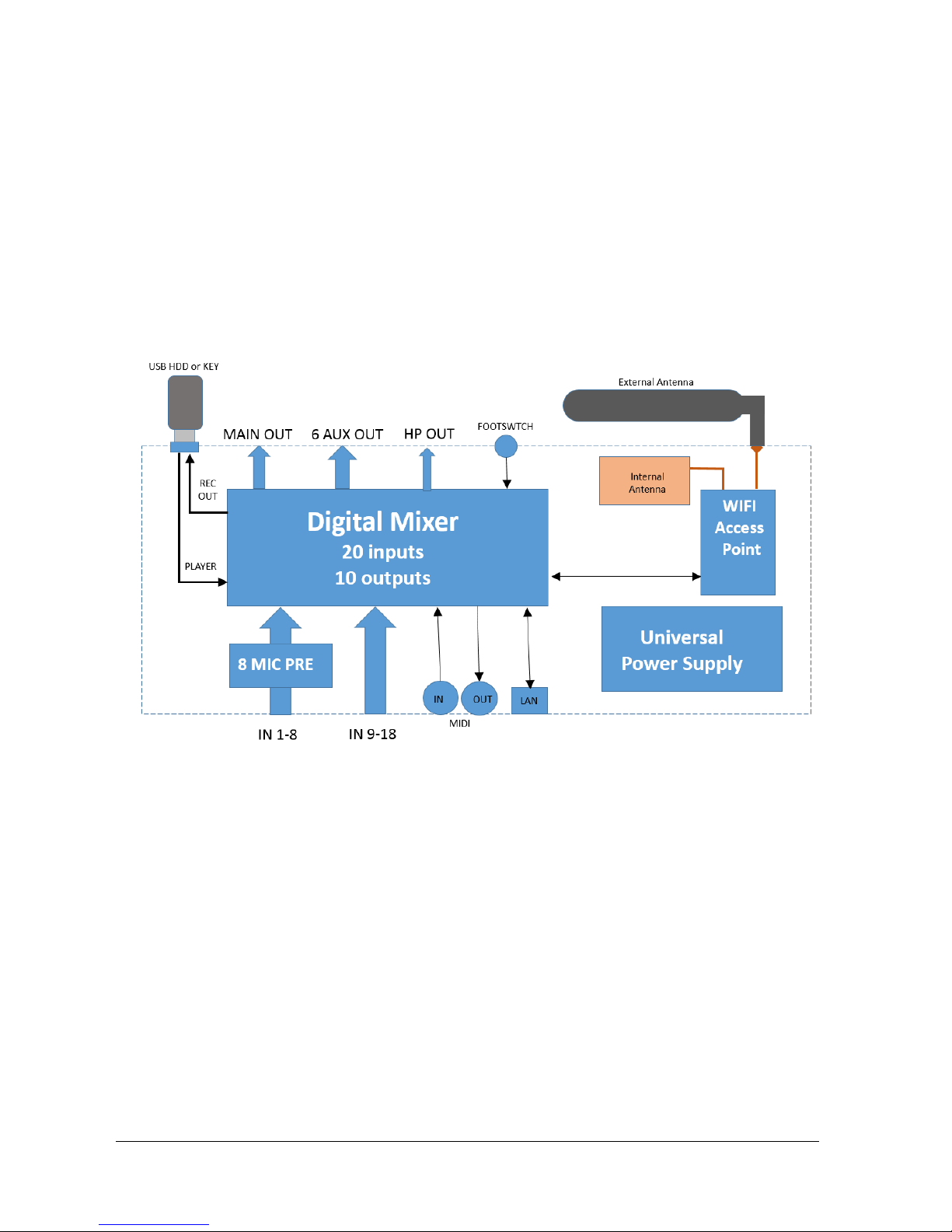
RCF spa
M 18 Digital Mixer User’s Manual
7
You can set the PHONES buss in one of two modes:
- PFL mode (pre-fader listen), in which the input channels put in SOLO mode are summed and sent to the
PHONES output, through the EQ and PHONES fader; the PFL level is shown on the MAIN L and R VU meter.
Please notice that the stereo PFL VU meter display reflects the PAN value, and of course, being pre-fader, is
not affected by the fader level.
- Personal Mix mode, in which a separate mix of all inputs, including the 2-channel player, is available and
allows a complete stereo mix to be routed to the PHONES output (and optionally to a pair of AUX outputs;
see routing options)
A complete overview of the M 18 internal features is shown here below:
The internal Access Point is a dual-band, dual-antenna MIMO WiFi interface; one of the two antennas is external,
while the other is located on the top right side (when facing at the RCF logo).
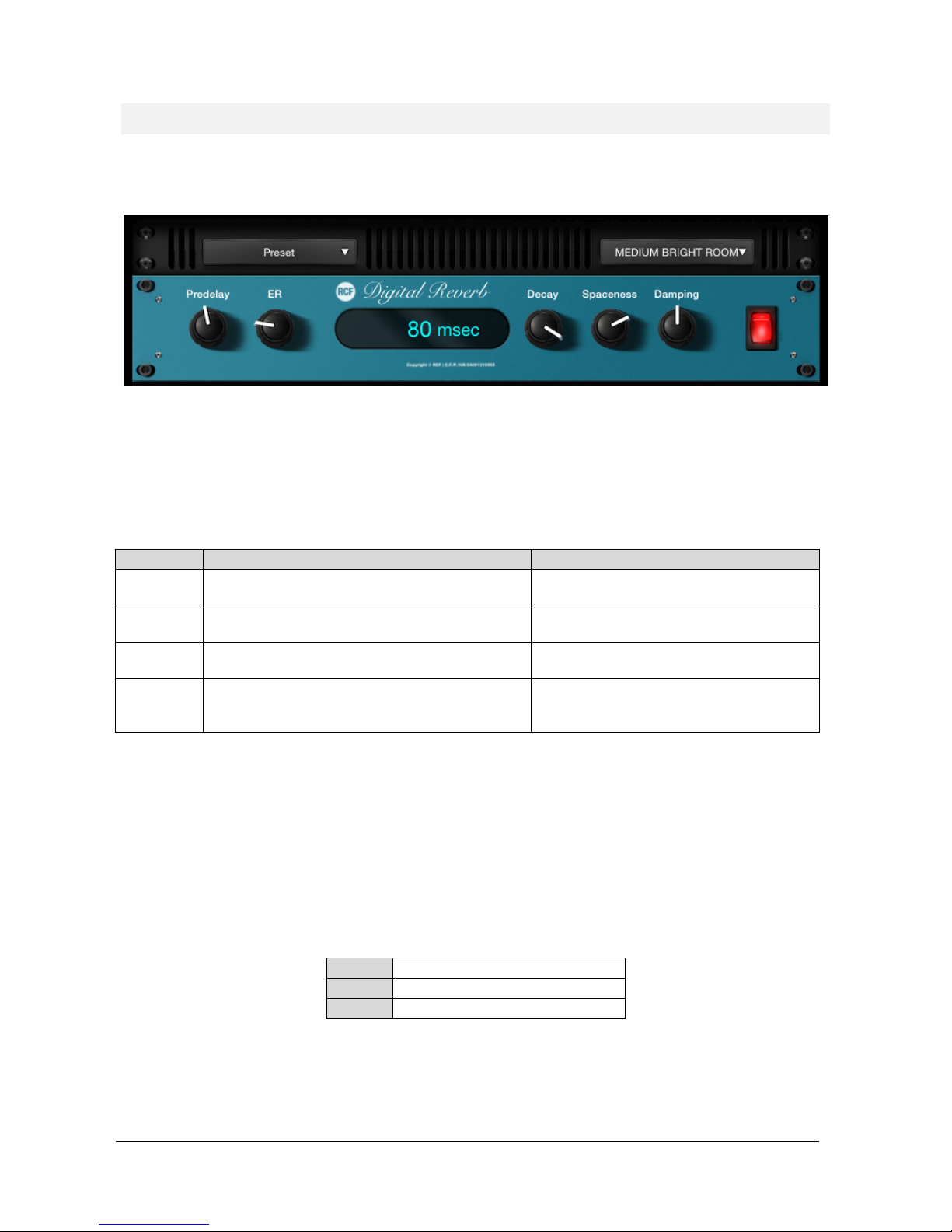
RCF spa
M 18 Digital Mixer User’s Manual
8
Internal Reverb
The M18 Digital Reverb is a very intuitive and smooth sounding processor, and represents an essential ingredient of
the final mix. Great care has been taken to provide the highest quality algorithms and presets.
Based on 12 algorithms, it allows to easily find the perfect reverberation for every kind of application in a few clicks.
The algorithms are been designed and tailored to focus immediately the sound you are looking for and then fine tune
it with the essential parameters available through the five pots.
The algorithms are also available in some cases into two variations (Bright/Warm or Digital/Vintage) to further help in
selecting the proper starting point.
A total of four different reverb types are available:
TYPE
VARIATIONS
Hall
usually perfect for smooth and deep reverberations
large/medium
warm/bright
Room
the algorithm
to start with if you are looking for hi
impact reverberations
large/medium
warm/bright
Plate
classic “all purpose” algorithm
with unique
character
digital/vintage
Ambience
the first choice if you are looking for something to
expand the stereo field or to somehow enhance the
sounds
model 1, model 2
TIP
The reverberation is one of the most crucial signal processors to achieve a correct mix, so it’s very important to use it
with care. Often the reverberation of the venue affects our overall sound, especially because usually the sound check
is done without audience that is another element that can drastically change the reverberation time of the venue.
So keep in mid to evaluate the reverberation time of the empty venue, and then consider that it will be shorter with
the audience during the live gig; for these reasons, it could be useful to check the amount of the reverb also on
headphones.
A full set of carefully crafted presets are available, grouped into categories as indicated by their prefix:
[
MIS]
Misc
ellaneous, general
-
purpose
[VOX
] Voice
-
oriented
[ACO
] Acoustic
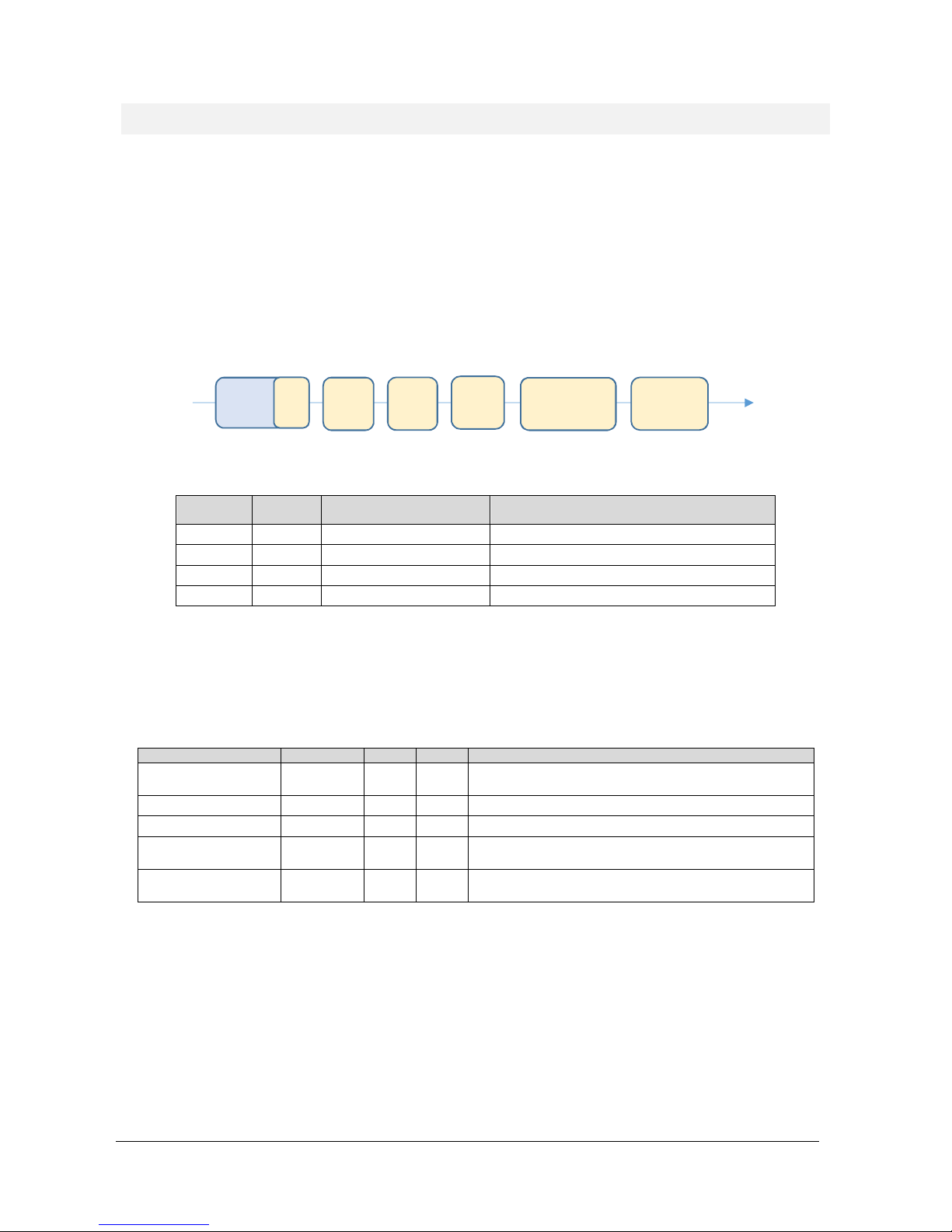
RCF spa
M 18 Digital Mixer User’s Manual
9
MultiFX
The M series Digital Mixers offer an unprecedented level of integration by offering multiple internal effects
that can be assigned to some of the inputs channels; these effects are additional and independent from the
main effects which are connected to the internal effect busses.
The aim of multieffect inclusion is to provide a new approach to effect processing, as effect settings can be
effectively combined with mixing parameters. It is thus possible to create a wide variety of sonic results
without additional equipment.
In the M 18 Digital Mixers the internal effects are combined into a total of 4 multi-effects, which are
inserted into 4 input channels. The insertion point is before the EQ section, as follows:
The M18 Digital Mixer offers a total of four independent MultiFX blocks, allocated as follows:
Multieffect
chain
cascaded
effects
Allocated to
input channel
Some usage
examples
MFX1
3
5 (XLR in) or
7 (COMBO in)
Voice,
acoustic guitar, percussions, analog synths
MFX2
3
6 (XLR in) or
8 (COMBO in)
Voice, acoustic guitar, percussions, analog synths
MFX3
5
9
(Line in, Hi
-
Z option)
Electric guitar, electric bass,
analog synths
MFX4
5
10 (Line in, Hi
-
Z option)
10 (Line
in, Hi-Z option)
MFX1 and MFX2 feature a Modulation effect, a Delay and a Special FX unit; MFX3 and MFX4 are similar to
MFX1 and MFX2, but they add OverDrive modeling and a high-quality Amp Simulation section.
The order of cascaded effects can be modified for each patch; the M series has a total of 5 different effect
families, and one of each family is available within a MultiFX block, as follows:
Effect Family Abbreviation MFX1,2 MFX3,4 Description
Modulation
MOD YES YES
classical modulators typically u
sed
for several instruments
(chorus, flanger, tremolo)
Delay
DLY YES YES
Several types of mono delays
Special Effects
FX YES YES
General
-
purpose container, including pitch shift
OverDrive
OD - YES
Modeling of classic overdrive stomp boxes, licensed from
OverloudTM
Amplifier simulation
AMP - YES
Accurate modeling of guitar and basshead amps and
cabinets, licensed from OverloudTM and from MarkBassTM
You can save the all parameters of a specific MFX chain, including effect ordering, within a PATCH, that can
be recalled independently from other mixer parameters. You can recall PATCHes via MIDI program change
message, and you can also individually turn on and off the effects via NoteOn MIDI messages; each MFX
reacts on different MIDI channels, which can be set within the SETTINGS > MIDI page. The dual footswitch
input can be set to control a specific MFX, to either move to next or previous PATCH, or turn individual
effects on and off.
Therefore, you have a high degree of flexibility for controlling MFX chains during a live gig.
PREAMP
PHASE
HPF
MultiFX
AUDIO
IN
To
MIX
BUSSES
A/D
NOISE
GATE
COMP
4-band
EQ
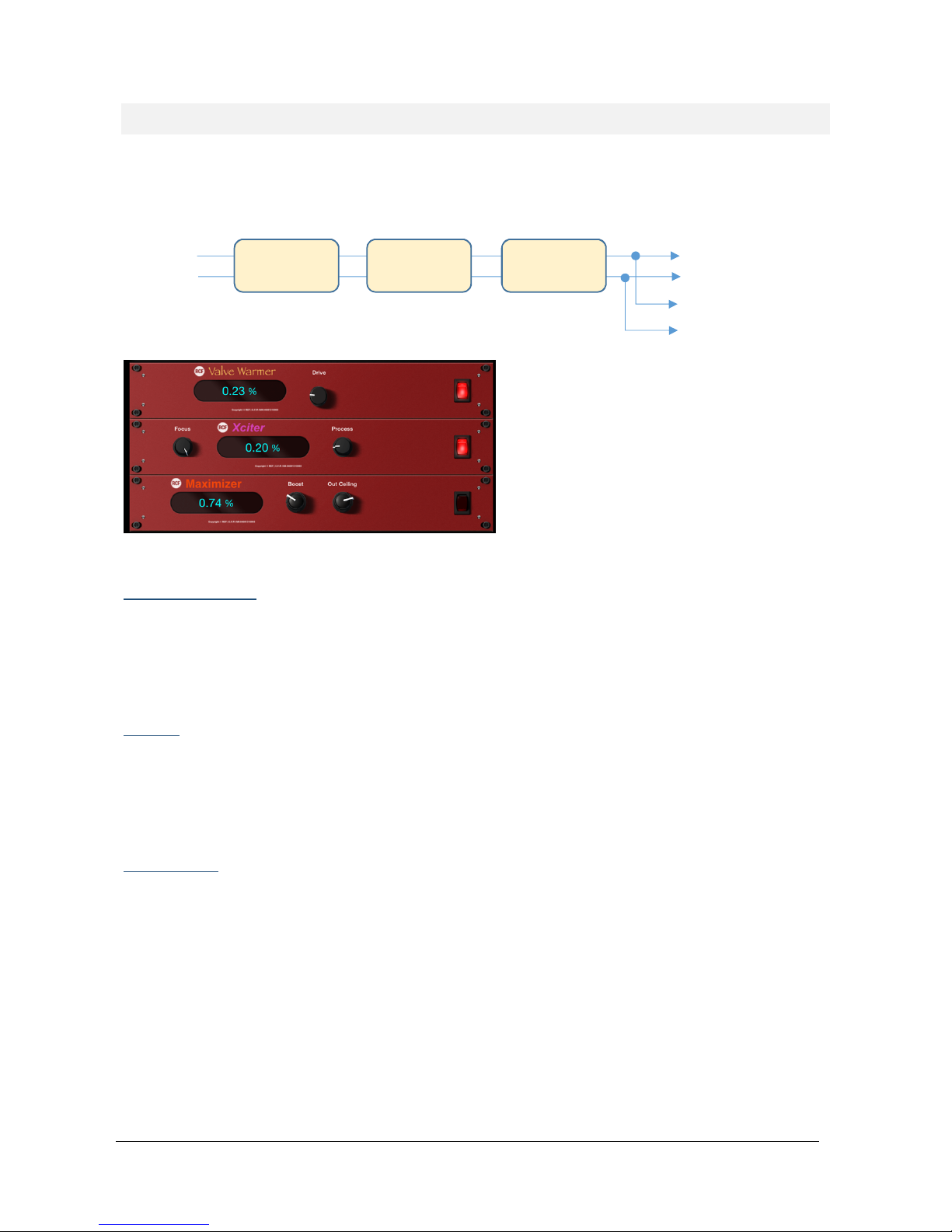
RCF spa
M 18 Digital Mixer User’s Manual
10
Master Processor
The M Series Master Processor is the last stage of processing, before the MAIN Graphic Equalizer, and represents a
precious toolset to give a final touch to overall sound. The Master processor is composed of three individual
processors in series: Valve Warmer, Xciter, Maximizer.
These three processors have been developed to
work together or individually, to achieve a warmer,
analog overall sound, but at the same time to make
your sound loud and proud as required from the
contemporary music business. You can bypass the
set of three processors with a single button, to ease
the evaluation of its effect on the overall mix.
The factory presets are, as always, a great starting
point to easily learn how the three processors can
work together and then to go ahead creating your
own settings.
VALVE WARMER
Very easy to use one knob processor, it allows to vary from subtle warmness to extreme saturated sound.
This processors works like a real analog piece of gear: it means that the resulting sound is depending on input level;
the more you feed it with a louder signal, the earlier you get a saturated sound, so be careful with your levels inside
the mixer and use it very slightly if you want to use it only for warming your sound.
XCITER
It allows to sculp sound with two adaptive curves on the low end and high end. The frequency of these curves have
been tailored to fit easily and quickly every kind of mix.
You can easily achieve a more pleasant and dynamic sound by fine-tuning the overall frequency balance (Focus) and
make it more or less evident (Process)-
MAXIMIZER
This is the last processor in the signal flow chain, that allows you to give a final boost to overall sound. This processor
is very transparent and has been designed to be a “set and forget” stage.
With this in mind, the Maximizer is super easy to set with its two knobs:
Boost: sets the amount of the incoming signal to the maximizer (it’s a boost only knob so rotate it
anticlockwise for NO boost)
Out Celing: sets the final level (it’s an attenuator knob, so rotate it full clockwise for NO attenuation)
The Maximizer can be also used “to compact” the overall mix sound, so in this case you can use it boosting and
attenuating at the same time.
Valve
Warmer
Xciter
Maximizer
L-R
mix
To
GEQ
To stereo
RECORD
option
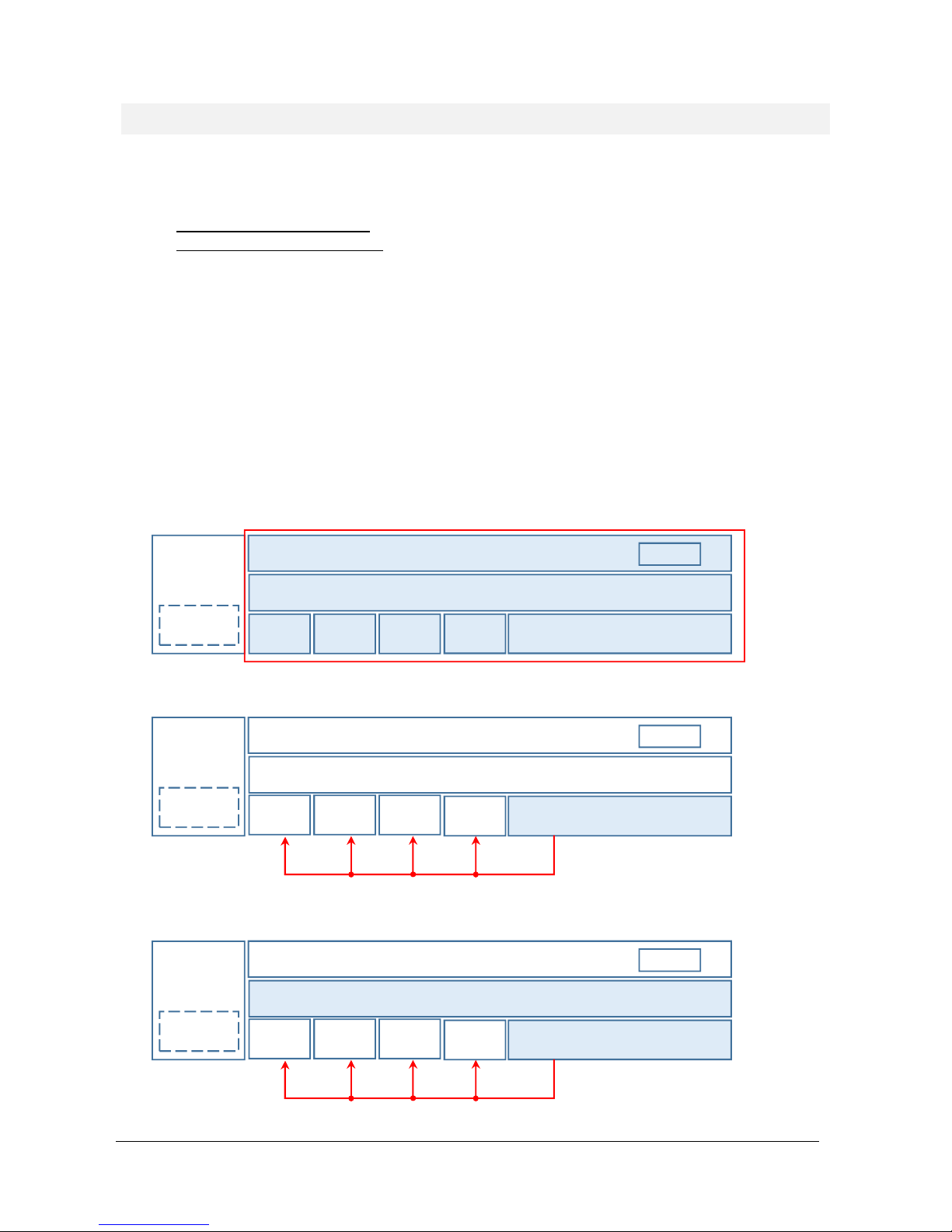
RCF spa
M 18 Digital Mixer User’s Manual
11
Storing and recalling parameters
The mixer handles the many hundreds parameters available in a specific way that has been tailored to the needs of
the performing musician. The following parameters groups can be identified:
- Global configuration parameters: they are stored in the mixer as soon as they are modified
- Network configuration parameters: they need a mixer reboot to become effective
- SHOW: it includes all the mixer parameters, except configuration parameters
- SNAPSHOT: as a SHOW, but without the output related parameters, and may include recall of PATCHes
- PATCH: it includes the parameters of a multieffect (MFX1, MFX2, MFX3, MFX4)
The SHOW is best suited to save all settings after a sound check, or to store the equalization settings of a specific
venue; it can then be recalled when doing a live act in the same venue.
The SNAPSHOT is ideal for storing all the settings that are related to a specific song or context; i.e., you can change EQ
and equalization types on all input channels, as well as all send effects (both send levels and effect types).
When using the M 18 as a submixer, you can also save input channels levels by enabling the Mix Bus option during
Save; this helps in obtaining a consistent audio result.
We can show an overview of M 18 Digital Mixer parameters and the various ways of saving them as follows:
MFX1
MFX2
MFX3
MFX4
GLOBAL
CONFIGURATION
NETWORK
paramet
ers
Mix bus
Snapshot
-
related parameters
Show-related parameters
GEQ
SHOW
MFX1 MFX2
MFX3
MFX4
GLOBAL
CONFIGURATION
NETWORK
parameters
Mix bus (not enabled at save)
Snapshot
-
related parameters
Show-related parameters
GEQ
SNAPSHOT (no Mix bus)
PATCH numbers
(if enabled in SETTINGS > SYSTEM)
MFX1
MFX2
MFX3
MFX4
GLOBAL
CONFIGURATION
NETWORK
parameters
Mix bus (enabled at save)
Snapshot
-
related parameters
Show-related parameters
GEQ
SNAPSHOT (with Mix bus)
PATCH numbers
(if enabled in SETTINGS > SYSTEM)
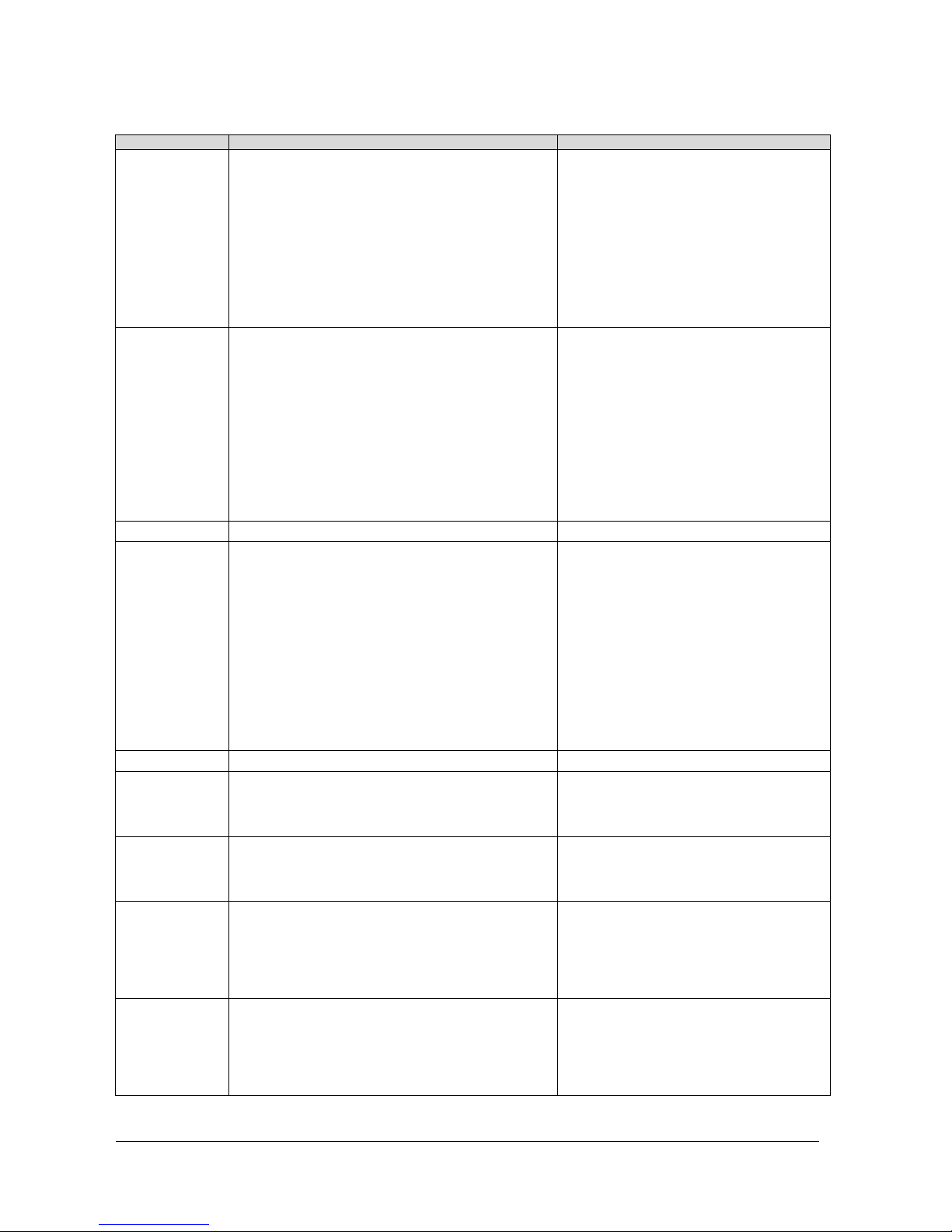
RCF spa
M 18 Digital Mixer User’s Manual
12
Every group is detailed in the following table:
Group Parameters Notes
Global
Configuration
NETWORK/
LAN Settings
NETWORK/WLAN AP Settings
+48V Phantom Enable
PHONES Mode (PFL/Personal Mix)
MFX1, MFX2 Routing
Footswitch Settings
Outputs Routing
Snapshot Settings (save of MFX patch numbers)
Startup Setting
MIDI settings
PLAYER AUTO Mode ON/OFF
The NETWORK subgroup require a reboot to
become effective
SHOW related
INPUTS CH. PRE (GAIN, TRIM, PHASE, HPF, H
iZ)
INPUTS CH. STEREO LINK settings
OUTPUTS LEVEL (Main Out, AUX Out, Phones Out)
INPUTS CH. names
OUTPUT CH. names
AUXs BUS (Level, Mute)
PHONES BUS (Level, Mute, Pan/Balance)
AUX OUT EQ parameters
PHONES EQ parameters
All MFX1, MFX2, MFX3, MFX4 parameters
AUX 5-6 CH. PRE/POST settings
GEQ ON/OFF
A SHOW saves the complete mixer state
(inputs, outputs, processing)
GEQ
Stereo 31
-
band Graphic EQ settings
May be saved and recalled independently
SNAPSHOT
related
INPUTS CH. EQ parameters
INPUTS CH. GATE parameters
INPUTS CH. COMPRESSOR parameters
INPUTS CH. names
OUTPUT CH. names
SEND EFFECTS parameters
MASTER PROCESSOR parameters
FXs Bus (Level, Mute)
Mix Bus parameters (if enabled at save)
MFX1 PATCH number (if enabled in SETTINGS)
MFX2 PATCH number (if enabled in SETTINGS)
MFX3 PATCH number (if enabled in SETTINGS)
MFX4 PATCH number (if enabled in SETTINGS)
A SNAPSHOT saves all the parameters not
directly related to the outputs
Mix Bus
INPUTS BUS (Level, Mute, Pan/Balance) May be included in a SNAPSHOT
MFX1
DLY parameters
FX parameters
MOD parameters
FX order
MFX1 is a daisy-chain of 5 individual effects
(DLY, FX, MOD, with assignable order); affects
input channel 5 or 7
MFX2
DLY parameters
FX parameters
MOD parameters
FX order
MFX2 is a daisy-chain of 3 individual effects
(DLY, FX, MOD, with assignable order); affects
input channel 6 or 8
MFX3
DLY parameters
FX parameters
MOD parameters
OD parameters
AMP parameters
FX order
MFX3 is a daisy-chain of 5 individual effects
(DLY, FX, MOD, OD, AMP with assignable
order); it affects input channel 9
MFX4
DLY parameters
FX parameters
MOD parameters
OD parameters
AMP parameters
FX order
MFX4 is a daisy-chain of 5 individual effects
(DLY, FX, MOD, OD, AMP with assignable
order); it affects input channel 10

RCF spa
M 18 Digital Mixer User’s Manual
13
MixRemote iOS app
The MixRemote app allows full control of the M 18 Digital Mixer, and links to the unit via a WiFi
connection.
Several enhancements are periodically added to the app, therefore we suggest to check periodically for updates
on the iTunes Store. +Before downloading the updated app, please verify on the release notes if there is the
requirement to upgrade the hardware unit via a firmware update before using the updated app.
When you first launch the app, you reach a welcome screen; at this point, you are still not connected to the
mixer itself. You have three options available:
Welcome screen
In this view, you can choose between the following:
Offline (M08): this feature is intended for the M08 model, is currently disabled and reserved for future
upgrades
OffLine (M18): you can browse all features of the app without the need to connect to a physical M 18 unit
Connect: the mixer connects to your control device in few seconds, provided that you have selected the
proper mixer WiFi Access Point
On the bottom row, you can modify the IP address of the target mixer; there is a button to recall the
default value intended for the internal WiFi Access Point (only available on MixRemote ver 1.1.0 or newer).
After pressing Connect, you are directed to the real operative views of MixRemote.

RCF spa
M 18 Digital Mixer User’s Manual
14
FADERS > INPUTS view
The first page you access is the FADERS INPUTS page, which shows on the top left the MIX REMOTE logo
(1). It you tap on the MIX REMOTE logo, you will be directed to the main FADERS > INPUTS view; this is a
sort of “Home” button that leads you always to the initial page with input faders.
In the central area, on the upper side, there is a small text box with indications of the currently active
session (2). Below there is a row of main tabs, named from left to right FADERS (4), EFFECTS (5), OUTPUTS
(6), PHONES (7), REC/PLAY (8), METERS (9), LOAD/SAVE (10) and SETTINGS (11); the active tab is backlit. On
the right side there's the RCF logo (3), which is lit (in brilliant white) when your controller is connected to
the M 18 Digital Mixer. A small indicator just below the logo signals lights up to indicate that the M 18
Digital Mixer is busy and the app is waiting for a response.
The fader caps are color coded consistently throughout the app:
SILVER caps
Input faders; Monitor ou
tput faders; FX buss send faders
ORANGE caps
FX send faders, for each input channel
GREEN caps
AUX send faders, for each input channel
RED cap
MAIN output fader
The FADERS INPUTS page, as most pages, is divided in three areas.
1
2 3 4 5 6 7 8 9 10 11 12 13 19 20 21 22 14 15 16 17 18
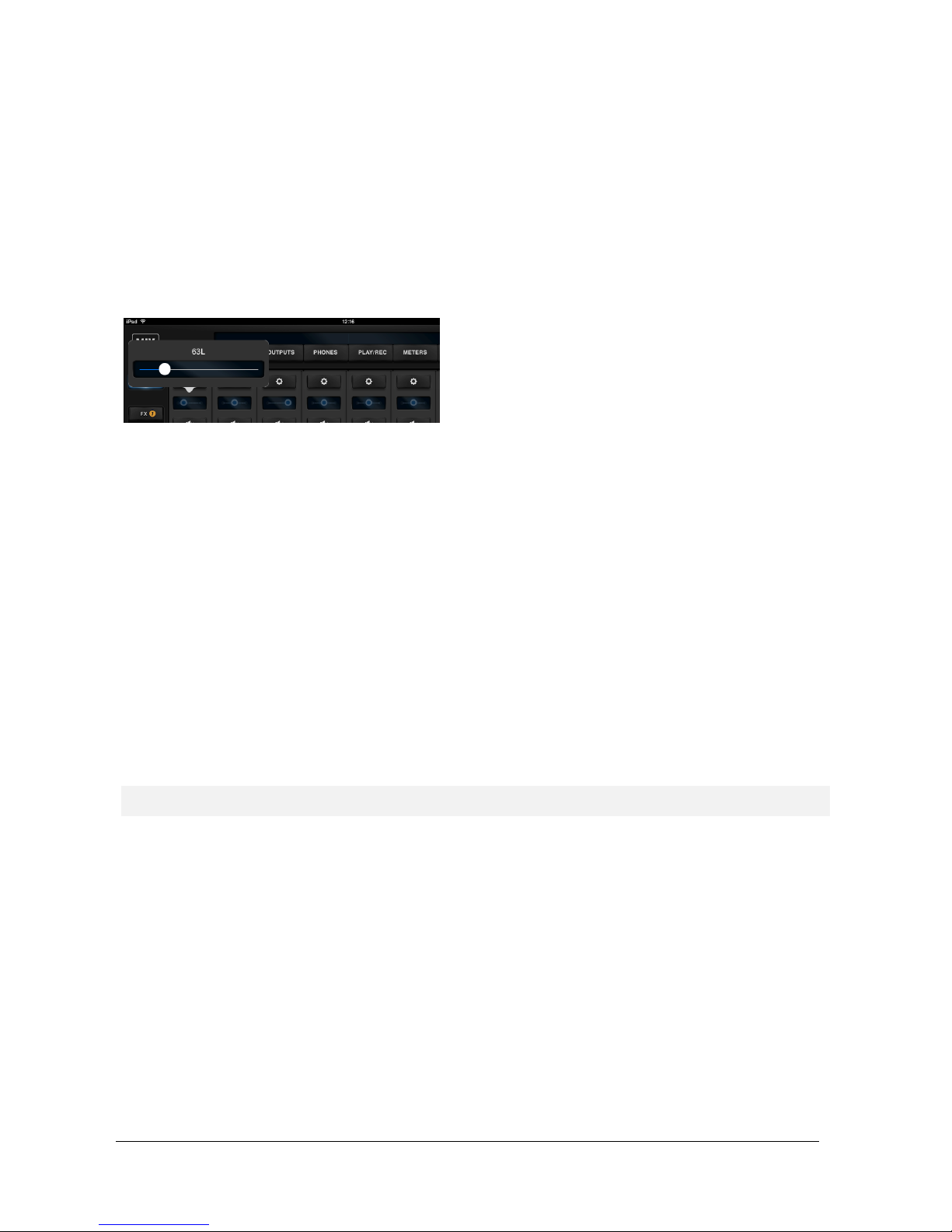
RCF spa
M 18 Digital Mixer User’s Manual
15
The left area, under the MIX REMOTE logo, enables the recall of the INPUTS tab, which is the default one.
Below, there are FX1, FX2, and FX3 tabs in orange, as well as AUX1, AUX2, AUX3, AUX4, AUX5, and AUX6
tabs in green. At the bottom there is a double arrow allowing you to scroll down 8 inputs at a time, or more
if some channel are stereo linked.
The right column, under the RCF logo, is dedicated to the MAIN OUT section, featuring the * key (19) to
recall the MAIN settings page, a box (20) indicating the level of the stereo fader in dB, the Mute button
(21), the MAIN OUT text box and the red stereo fader (22), which remains active in almost every page of
the mixer. At the bottom there is a double arrow allowing you to scroll up 8 inputs at a time, or more if
some channel are stereo linked.
The central
area is reserved for a view of 8 faders
(12);
this area can be scrolled by swiping your finger
horizontally. Above each fader there is a * (13) to
recall its setup pages, a box indicating the pan-pot
position or each fader level in dB (14) and a Mute
button (15). Please note that clicking on the pan-pot,
a larger windows opens, allowing better setting
accuracy.
Then there's a text box (16) which by default shows the channel number, e.g. CH.01 by clicking on the
button appears a keyboard allowing you to enter up to 12 characters to name the channel. On the right of
each fader there's the relevant level indicator, and under the fader there is the headphone icon (17) if the
PFL mode is activated – please see the Settings tab, Global page. Finally there's the number of the
hardware input (18), which can't be modified.
The faders of the 18 analog inputs are followed by PLAY-L and PLAY-R faders, controlling the signal from
stereo USB flash drive – these channels don't have the PRE-DYN section. Finally there are the faders of
internal effect returns FX1 RTN, FX2 RTN and FX3 RTN, which have only boxes for dB level, MUTE, fixed
name, and PFL, as well as the fader.
The PFL function (Pre-Fader Listen), when enabled, redirects the level indication from the PFL bus into the
Main VU meter; a yellow LED indicates that the Main VU meter is showing the PFL level instead of the
actual audio output (only available on MixRemote ver 1.1.0 or newer).
Input channels: preamplifier, dynamics, MultiFX
By clicking on * you access to each channel settings page; please note that these pages are different for
inputs 1-8, which hardware section is provided with combo connectors, allowing the use of microphones,
eventually provided of Phantom power, see SETTINGS tab GLOBAL page. Note that channels 05-08 may
have the MULTI FX page - with up to three effects.
Inputs 09-10 hardware sections allows the use with a Hi-Z signals, with a specific selector in mixer channels,
and have a large MULTI FX page - with up to five effects. Channels 11-18 features line level only inputs,
with a different RCF PRE layout.
In the left column the last modified section between PRE/DYN, EQ, MULTI FX (only for channels 05-10) and
SEND is lit. The right column, shows the MAIN OUT controls.

RCF spa
M 18 Digital Mixer User’s Manual
16
Inputs 01
-08
The left part of the center column
contains on the top left a BACK button
(1) to allows you return to the INPUTS
view, followed by the pan control which
also shows fader value in dB when
moved (2), the Mute (3) button, the
channel editable name (4), the fader (5),
the PFL (6) button and the non-editable
number of the hardware input (7). The
larger part of this page shows a rack
containing RCF PRE, RCF GATE and RCF
COMPRESSOR, above the latter two
there is a box to recall presets.
The two large arrow buttons on bottom left and right enable you to change input channel immediately,
without requiring to go back to the INPUTS view.
On MixRemote ver. 1.1.0
The RCF PRE preamplifier now features a single GAIN control (from 0 dB to 60 dB in 31 dB steps), the LED
indicating the activation of the Phantom 48V power over the INV switch (phase inversion). The display
shows the values of each parameter, including the frequency of the HPF (selectable between 10Hz and
500Hz) which is activated via its ON button.
1
5 3 4 2 6
7
On MixRemote ver. 1.0.2 (previous version)
The RCF PRE preamplifier features GAIN (from 0 dB to 60 dB in 10 dB steps), TRIM (from 0 dB to -10 dB
in 0.1dB steps), the LED indicating the activation of the Phantom 48V power over the INV switch
(phase inversion). The display shows the values of each parameter, including the frequency of the HPF
(selectable between 10Hz and 500Hz) which is activated via its ON button.
