Page 1

DECRYPTA
ALARM RECEIVER
MCDI Inc. Internet: http://www.mcdi.com
86 Claude-Champagne Avenue, Montreal, QC, Canada H3X 2L1 Telephone: +514-481-1067 Fax: +514-481-1487
v001211
Page 2

Page 1
Operating guide for Alarm Receiver
DECRYPTA
Contents
Alarm Receiver DECRYPTA...................................................................................................................................................................................2
Physical characteristics of DECRYPTA.................................................................................................................................................................2
Size........................................................................................................................................................................................................................2
Buffer memory......................................................................................................................................................................................................2
Printer port.............................................................................................................................................................................................................2
Phone jack.............................................................................................................................................................................................................2
Power connector...................................................................................................................................................................................................2
Buzzer Alert/Warning...........................................................................................................................................................................................2
CMOS Lithium battery..........................................................................................................................................................................................2
Software tool COMIRQ.............................................................................................................................................................................................2
Installing DECRYPTA receiver................................................................................................................................................................................3
Configuring DECRYPTA receiver...........................................................................................................................................................................3
Physical characteristics of DECRYPTA.................................................................................................................................................................3
Setting up DECRYPTA - Firmware Version 5.1.5+...............................................................................................................................................4
Transmission rate.....................................................................................................................................................................................................6
Formats and characters transmitted......................................................................................................................................................................1 2
Receiving.............................................................................................................................................................................................................12
Listen-in, Two way voice....................................................................................................................................................................................12
Transmission to computer and printer in DECRYPTA Native mode.............................................................................................................12
Transmission to computer and printer in ADEMCO 685 / Surgard emulation mode....................................................................................1 4
Messages from DECRYPTA to DECRYPTA printer port:..............................................................................................................................14
Warranty..................................................................................................................................................................................................................1 4
Legal compliance and Warning..............................................................................................................................................................................14
United States Regulation FCC Warning.......................................................................................................................................................1 4
EC Declaration of Conformity............................................................................................................................................................................16
EN41003 Warning Application Note 48, Issue 5...............................................................................................................................................16
Technical data sheet for DECRYPTA....................................................................................................................................................................18
Description..........................................................................................................................................................................................................18
Features...............................................................................................................................................................................................................18
Specifications......................................................................................................................................................................................................18
MCDI Inc. Internet: http://www.mcdi.com
86 Claude-Champagne Avenue, Montreal, QC, Canada H2V 2X1 Telephone: +514-481-1067 Fax: +514-481-1487
Page 3

Page 2
Operating guide for Alarm Receiver
DECRYPTA
Alarm Receiver DECRYPTA
The twin line alarm receiver card DECRYPTA for PC and PC compatible computers is a MCDI product. It carries a five year limited
warranty.
Physical cha racteristics of DECRYPTA
SizeSizeSize
Receiver has all out dimensions:
15” (L) x 5.5” (W) x 2”(H)
38 cm (L) x 14 cm (W) x 5 cm (H)
Housing: Rugged aluminum chassis.
Buffer memory
Printer port
Phone jack
Power connector
Baked black enamel finish or nickel plating finish
Buffer holds up to 800 events in Native mode, 1000 in Ademco emulation Mode. Buffer is used when computer is absent.
Unit keeps printing during fail time if power is connected and maintained. When computer comes back on, buffer empties to
the computer. If more than 800 even ts (1000 Ademco mode) are received in the buffer during fail time, DECRYPTA writes
over the oldest event. Written records may be available on printer connected to parallel printer port.
Connector port for IBM compatible parallel printer type DB25. One printer can be used for all DECRYPTA linked by cables
MRDC2 or MRDC3, instead of one printer per DECRYPTA unit. Events are also displayed on last DECRYPTA for all units.
Double Phone connector type RJ11 on Rev 4 and Rev 5 . Connect Green and Red only on each connector
A twelve (12) volt power input connector is located at the back of DECRYPTA. A 3 foot wire is supplied. Connect red wire to
positive side and black wire to negative side of power source
Alert/WarningBuzzer
On board buzzer is available for alert warning when Computer is absent.
Enable if setup parameter Check printer is set to Yes.
Is activated (start buzzing) by event to be printed on DECRYPTA printer port.
Stop buzzing by pressing twice (2) ON-LINE printer key. Refer to printer connected to DECRYPTA parallel printer port. Will
resume buzzing if printer is left off-line.
CMOS Lithium battery
Receiver memory function support depends on CMOS battery. CMOS battery is located on receiver position BT1. Renata
Model CR2430 or equivalent. Minimum life expectancy 7 years to 10 years. Shelf life: 4 months.
Software tool COMIRQ
COMIRQ is a DOS software program shipped with all receivers. It is used to check signals sent to PC by DECRYPTA. This tool is
very useful to find free IRQ.
To check installation and find free IRQ, run COMIRQ followed by COM,IRQ parameters.
Example: COMIRQ 3,5 (Check if IRQ 5 is free for a DECRYPTA installed on COM3)
When COMIRQ is displayed, send a signal to DECRYPTA where same setup parameters have been given . Signal is displayed only
if COM and IRQ are free. If no signal is displayed, change IRQ in COMIRQ and in DECRYPTA setup. Try again until signal is
displayed indicating a free IRQ.
Press Space bar to display one signal a t a time. Press A to empty receiver buffer and enable ACK.
MCDI Inc. Internet: http://www.mcdi.com
86 Claude-Champagne Avenue, Montreal, QC, Canada H2V 2X1 Telephone: +514-481-1067 Fax: +514-481-1487
Page 4
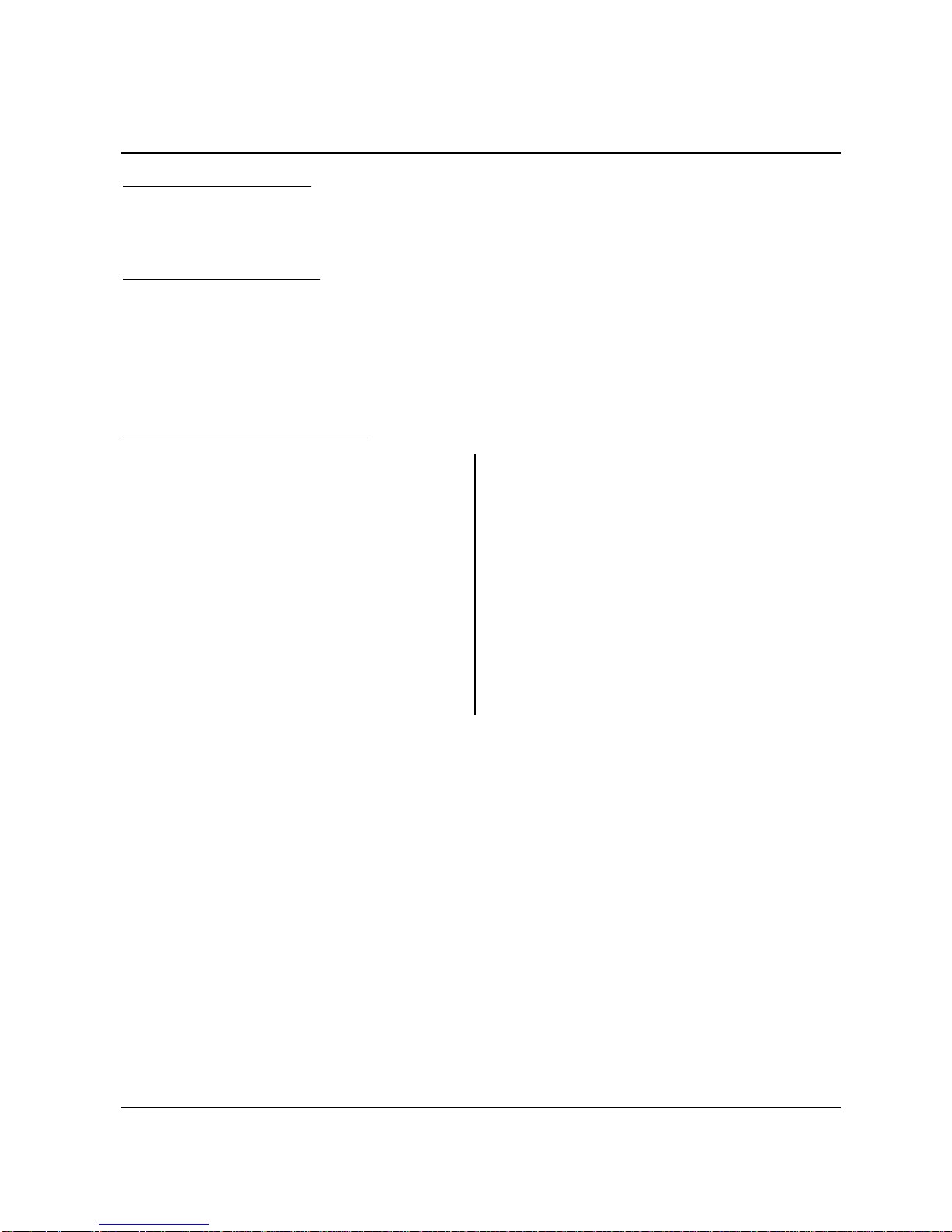
Page 3
Operating guide for Alarm Receiver
DECRYPTA
Installing DECRYPTA receiver
Power the DECRYPTA from any 12 volt source. Connect DECRYPTA to a computer serial port using the supplied null modem cable.
It is recommended to connect a printer to the DECRYPTA parallel port. This printer insures a full hard copy backup of all signals
received by DECRYPTA. If a printer is not connected, make sure supplied jumper is connected to printer port.
Configuring DECRYPTA receive r
DECRYPTA is configured using Setup software INITPLUS or internal configuration menus. Configuration in French, German, Spanish
and Portuguese is handled only by internal configuration menus.
DECRYPTA can be configured two ways:
1. Using DECRYPTA display and Menus. See P 8 to 11 of this document
2. Using INTIPLUS setup program. Connect DECRYPTA to PC. See Section above on How to install DECRYTYPA
Physical characteristics of DECRYPTA
FRONT PANEL DESCRIPTION
POWER
Green LED
Lights when DECRYPTA is on.
LINE 1 +2
Red LED
Lights when a transmission occurs
Blinks when signal is absent
COMPUTER
Yellow LED
Lights when a transmission occurs
Blinks when computer is absent
PRINTER
Yellow LED
Lights when printing occurs
REAR PANEL DESCRIPTION
12V:
Power input 12 V DC 6W
SERIAL (DB25 male connector)
Data transfer to computer in Surgard emulation
Serial port: 1200 Baud, 8 bit, 1 stop bit
Pin 2 = transmit Pin 3= receive
Pin 7 = ground Cable type=null modem
PRINTER (DB25 female connector)
Printer parallel port
REMOTE
• For optional chaining of DECRYPTA units.
• Displays incoming signals on last DECRYPTA in row
LINE 1, LINE 2
Incoming phone lines
MCDI Inc. Internet: http://www.mcdi.com
86 Claude-Champagne Avenue, Montreal, QC, Canada H2V 2X1 Telephone: +514-481-1067 Fax: +514-481-1487
Page 5

Page 4
Operating guide for Alarm Receiver DECRYPTA
Setting up DECRYPTA Firmware -- Version 5.1.5+
Firmware version 5.1.5+ and setup program INITPLUS added features:
. New setup display allows easier selection of software interface emulation formats:
Ademco 685 mode ––– Surgard mode ––– Native mode
. Receiver handshake heading pattern is now selectable
.
Setup program INITPLUS (v1.9) displays selection pattern seen below:
Addresses DECRYPTA PARAMETERS ––– MCDI INC. ––– +(514) 481-1067
Cold Reset: Ctl R
03F8 Address 03F8
02F8
03E8 IRQ (Not applicable ot DECRYPTA) 5 Wait After Off Hook No
02E8 Receiver number 1
2 Rings(Not in use; set to 1 ring) No
0338 Line 1 Number 1 Caller ID To PC No
0318 Line 2 Number 2 Caller Id To Printer No
0308 Heartbeat No Caller ID ALL No
02A8 Sescoa SS instead of 4x2 SUM No Date / Time
Yes
0298 3x2 Instead 4x1 No Send Year No
0288 Clear Zero No ACK Delay 1
0268 Compress Extended No SA-TLR/DECRYPTA
Yes
0258 Listen-In (Empty or 1..F) SurGard Mode No
0248 Printer / Buzzer No
0238
0228 Start handshake with 1 1= 1400hz / VFSK
0218 2= SIA / CFSK
3= DUAL 1400hz / 2300hz
4= 2300hz
5= Stratel
6 Telim
7= Robofon
<CR> Edit <ESC> Exit ––– <F1> Restore default ––– <F2> Read Config File
Setup program display description and commands
Address section
Address part of display shows address fields for all DECRYPTA and TLR+/SA-TLR+ receivers installed with PC.
Move cursor to desired DECRYPTA using UP/DN arrows.
Press <Enter> to move to Parameter section on right part of display.
Parameters displayed on the right are actual operating parameters.
Press F1 to restore Factory defined parameters. Press F2 to restore saved parameters.
Press <ESC> to Exit setup program INITPLUS.
Before accepting Exit command, INITPLUS request authorization to save new parameters.
When exiting from INITPLUS time on ALL DECRYPTA/TLR+/SA-TLR+ will be reset to PC time.
MCDI Inc. Internet: http://www.mcdi.com
86 Claude-Champagne Avenue, Montreal, QC, Canada H2V 2X1 Telephone: +514-481-1067 Fax: +514-481-1487
Page 6
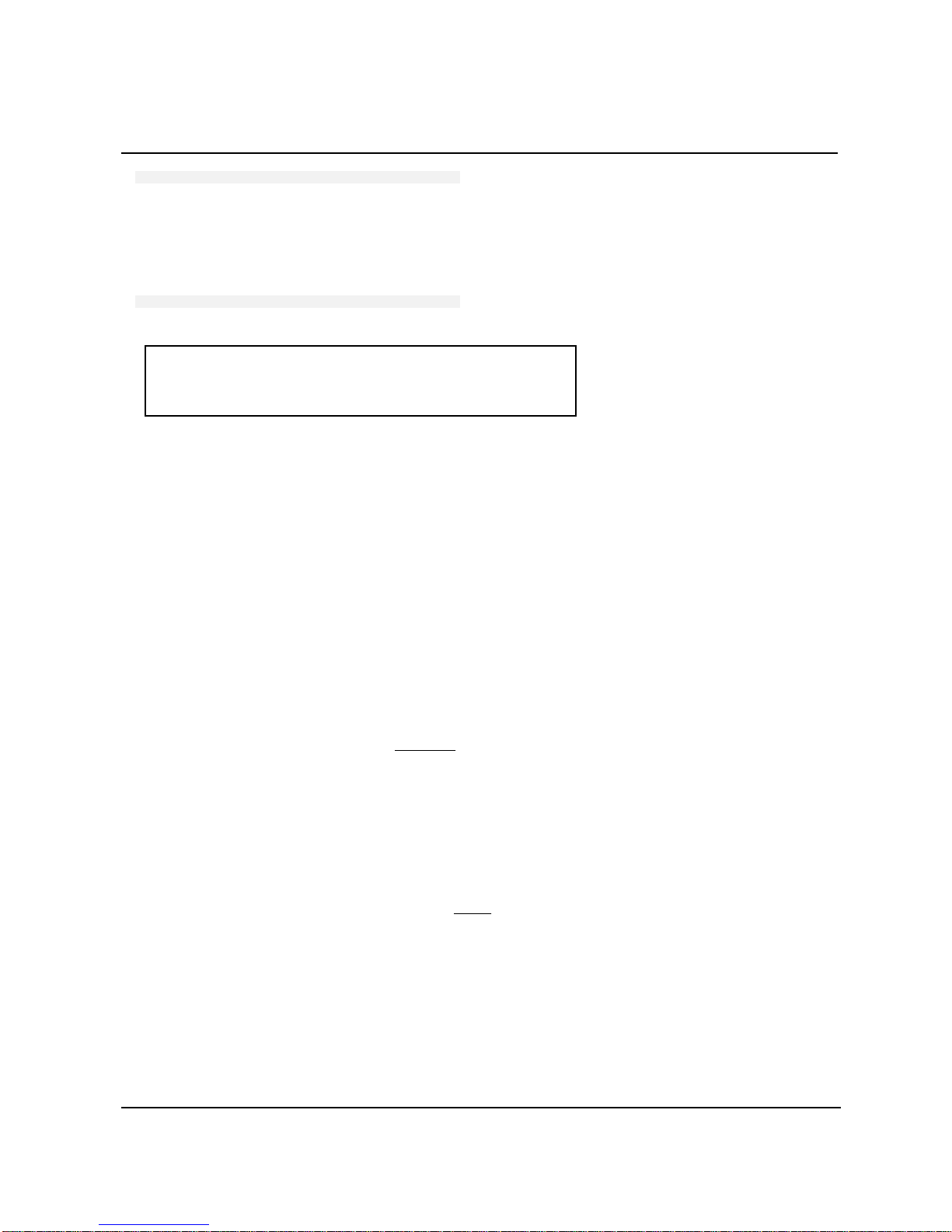
Page 5
Operating guide for Alarm Receiver DECRYPTA
Parameter section to the right of Address section
DECRYPTA address selected when entering this section is shown in heading above columns of parameters.
Move cursor to desired parameter using UP/DN arrow. Key in each new parameter .
After all changes have been entered press <ESC> to go back to Address Section.
ONLY in Address Section can changes be saved and sent to receiver.
Parameter definition
Emulation mode easy setting information:
MCDI Mode Default setting
Ademco 685 Mode Default setting + Date / Time = NO
Surgard Mode Surgard = YES
OPTIONS:
Address Memory address for DECRYPTA port as configured by connexion to com port.
IRQ 3, 4, 5(default), 9, 10, 11, 12, 15 DECRYPTA requires no IRQ setting.
Receiver Number sent to computer and printer 0 to F (default = 1)
Line 1 Number sent to computer and printer 0 to F (default = 1)
Line 2 Number sent to computer and printer 0 to F (default = 2)
Heartbeat Yes = enable No = disable (default)
DECRYPTA sends Heartbeat signals to computer every 30 seconds only in Native mode and Surgard mode.
Sescoa SS Yes = enable No = disable (default)
Conflict with Pulse 4X2 Checksum format
3x2 Instead 4x1 Yes = enable No = disable (default)
Conflict with 4X1 in Compressed Expanded
DO NOT select with Compressed Expanded = YES
Clear Zero Yes = Zero removed in 3x1 and 4x1 No = zero present (default)
Tells DECRYPTA receiver not
incoming 3 x 1 and 4 x 1.
to insert a zero in front of the account number and in front of the alarm code, for
Example: 3 x 1 Extended compressed in 3 x 2 standard
123 4
444 5 After compression: 123 45
Example: 3 x 1 Standard 3 x 1
123 1
Example: 4 x 1 Standard 4 x 1
1234 1
Example: 3 x 1 and 4 x 1 without
the CLEAR ZERO option:
0123 01 for 3 x 1
1234 01 for 4 x 1
Compressed/ Yes = Compress ed ext en ded 3x 1 or 4x1 (No = default)
Extended
Example: 3 x 1 Extended compressed in 4 x 2 standard
123 4
444 5 After compression: 0123 45
Example: 4 x 1 Extended compressed in 4 x 2 standard
1234 5
5555 6 After compression: 1234 56
Listen-In Empty or 1 .. F
MCDI Inc. Internet: http://www.mcdi.com
86 Claude-Champagne Avenue, Montreal, QC, Canada H2V 2X1 Telephone: +514-481-1067 Fax: +514-481-1487
Page 7

Page 6
Operating guide for Alarm Receiver DECRYPTA
(3x1,4x2) Define code to trigger Listen-In mode in 3x1 or 4x2 formats
Printer/Buzzer Yes = Check printer on DECRYPTA port No= Do not check for printer (default)
By default DECRYPTA
was connected to this port.
does not verify printer status on parallel port but sends data to be printed as if a printer
(Yes) option tells the DECRYPTA receiver to verify and report on the status of the printer connected to the
DECRYPTA parallel port. The status verification applies to the DECRYPTA (lowest COM) in the computer if
more than one MCDI receiver is installed. A connector is needed to daisy chain multiple DECRYPTA receivers
to send all output to one printer only.
When Check printer option is enabled (Yes) and the computer is absent, each event being sent to printer triggers
a warning buzzer. This warning sound may be stopped by clicking twice the ON-LINE printer key. Buzzing
resumes if printer is left Off-line.
Do not set the "Yes" parameter if no printer is installed. Multiple error messages could be generated by taking
this action.
Wait after O/H Delay to start Handshake after Off Hook. No = normal, Yes=5 seconds
2 Rings Setting not in use. DECRYPTA set to 1 ring. Setting not Caller ID dependent
Caller ID PC No = D o not send telephone ID data to PC
Yes = Send telephone ID data to PC
Caller ID PRN No = Do not send telephone ID data to DECRYPTA printer
Yes = Send telephone ID data to DECRYPTA printer
Caller ID ALL No = Do not send telephone ID data except when bad transmission occurs
Yes = Send telephone ID data to PC and DECRYPTA printer unless PRN and PC select otherwise
Date / Time Yes = enable(Default) No = disable
Send year Yes = Date including the year No = Date with no year (default)
Yes, tells DECRYPTA to add the Year in date format: HH:mm _ _ MM/DD[/YY] ...
No, by default, tells DECRYPTA to use date and time format: MM/DD.
SA-TLR+ Yes = enable (SA/TLR+/DECRYPTA) No = disable (Default=DECRYPTA)
Surgard Mode Yes = enable No = disable (Default)
ACK delay Wait time in seconds for ACK reception before resend. (Surgard/Native mode only)
Start handshake with 1 1400hz / VFSK
2 SIA / CFSK
3 DUAL 1400hz / 2300hz
4 2300hz
5 STRATEL
6 TELIM
7 ROBOFON
Default sequence is as above. Option is to change first element with the one selected.
Extreme care must be exercised when changing Handshake sequence. It is a well known fact that many dialers
do not respond well to all startup sequences.
Transmission rate
1200 bps, no parity, 8 bits, I stop bit
MCDI Inc. Internet: http://www.mcdi.com
86 Claude-Champagne Avenue, Montreal, QC, Canada H2V 2X1 Telephone: +514-481-1067 Fax: +514-481-1487
Page 8

H
B
U
D
C
B
B
P
B
p
Page 7
Operating guide for Alarm Receiver DECRYPTA
DESCRIPTION OF DECRYPTA DISPLAY
DECRYPTA – FRONT VIEW
CARRIAGE
LCD DISPLAY
P
RETURN
ESCAPE
OWN
LINE 1 and LINE 2 leds
Steady: incoming signal
Blink slow: no connexion
Off: OK
POWER LED
Always on when
unit is powered
RINTER LED
links fast when
rinting
OMPUTER LED
links slow: no PC
links Fast: transmitting to PC
DECRYPTA – REAR VIEW
DB25 NULL MODEM
CABLE TO PC
(INCLUDED)
12V DC INPUT (MOLEX
CABLE INCLUDED: red is
positive – black is negative
DB9 FOR CHAINING OF
DECRYPTAS- USE MCDI
CABLES MRDC2 OR MRDC3
ARD RESET
UTTON
DIRECT PRINTER OUTPUT –
DB25- USE SUPPLIED JUMPER
WHEN NO PRINTER
CONNECTED
INPUTS FOR PHONE LINE 1 AND
LINE 2
CARE OF LCD UNIT:
To clean, always use a slightly damp cloth; never use abrasives or solvants. Avoid pressure and shock on LCD
area: damage may results.
CARE OF DECRYPTA UNIT:
To clean, always use a slightly damp cloth; never use abrasives or solvants. Avoid pressure, shock, vibration,
moisture and excessive humidity: damage may results. Do not expose to direct sunlight.
Operating condition: 4°C to 40°C.
Storage condition: -15°c to 65°C
Always use a 12V DC power supply , 6W, with supplied cable.
MCDI Inc. Internet: http://www.mcdi.com
86 Claude-Champagne Avenue, Montreal, QC, Canada H2V 2X1 Telephone: +514-481-1067 Fax: +514-481-1487
Page 9
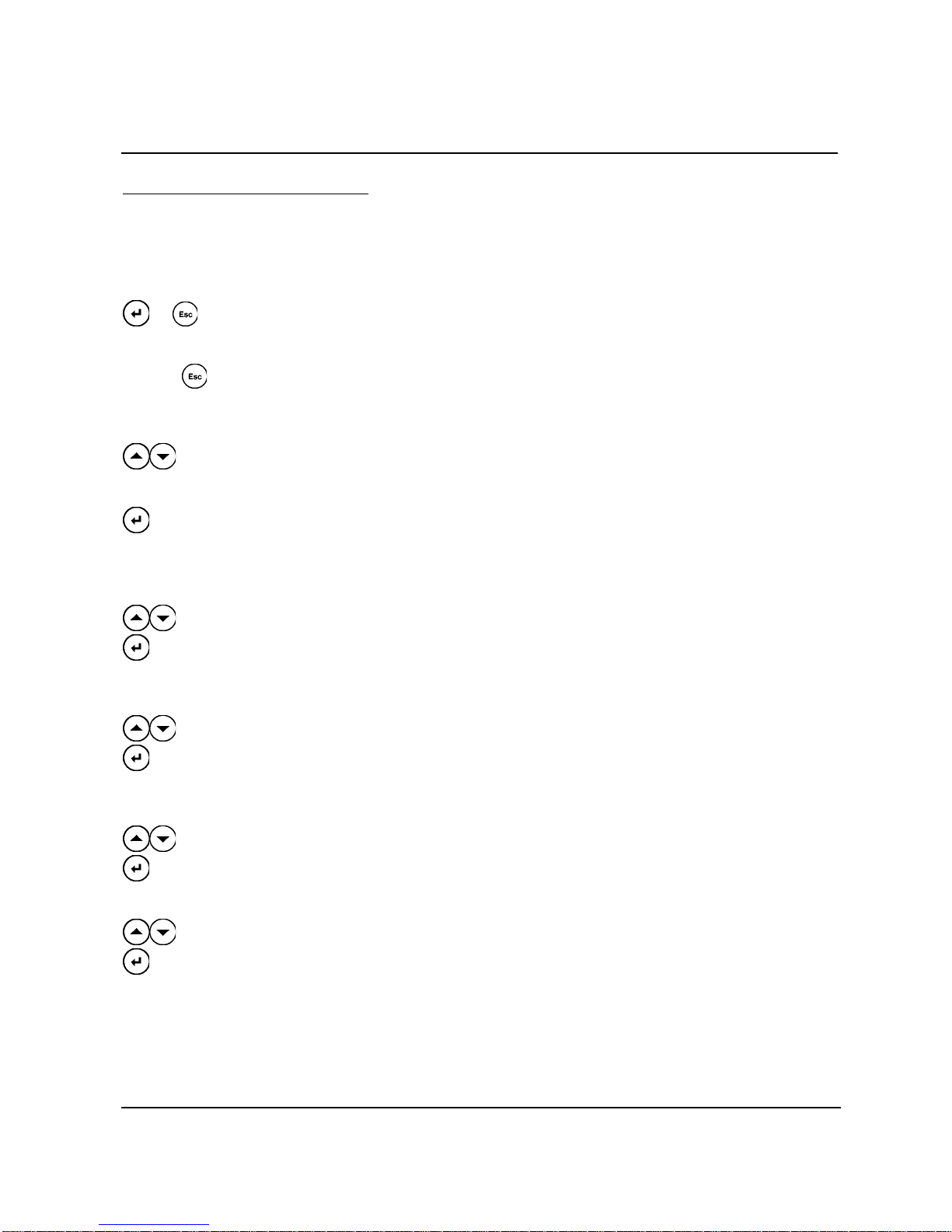
S
O
C
T
A
P
C
f
(
s
A
A
A
E
Page 8
Operating guide for Alarm Receiver DECRYPTA
DESCRIPTIONS OF INTERNAL MENUS
tart up menu
n power up
onfiguration menu
o enter configuration, press
and simultanously
t any point during configuration
ressing will save configuration
hoice of language
to select from english, spanish (español),
rench (français) portuguese (português) or german
deutsch)
to choose language and continue to next menu in
elected language
ssigning a receiver number
to select from 1 to 9
to choose and continue to next menu
ssigning a number to line 1
to select from 1 to 9
to choose and continue to next menu
ssigning a number to line 2
to select from 1 to 9
to choose and continue to next menu
nabling heartbeat
to select from yes or no
to choose and continue to next menu
:::::::::::::::::::::::::::::
Choice Option
____________________________
Language English
Choice Option
____________________________
Receiver number 01
Choice Option
____________________________
Line 1 number 01
Choice Option
____________________________
Line 2 number 02
Choice Option
____________________________
Heartbeat Yes
Congifuration Mode
Saving Configuration
DECRYPTA
Alarm Receiver
Version 1.0.0.
MCDI Inc.
-DECRYPTA-
-DECRYPTA-
-DECRYPTA-
-DECRYPTA-
-DECRYPTA-
MCDI Inc. Internet: http://www.mcdi.com
86 Claude-Champagne Avenue, Montreal, QC, Canada H2V 2X1 Telephone: +514-481-1067 Fax: +514-481-1487
Page 10

Page 9
Operating guide for Alarm Receiver DECRYPTA
Enabling Sescoa SS format
to select from yes or no
to choose and continue to next menu
Enabling 3x2 instead of 4x1
to select from yes or no
to choose and continue to next menu
Enabling clear zero
to select from yes or no
to choose and continue to next menu
Enabling Extended/compressed
to select from yes or no
to choose and continue to next menu
Choosing listen-in code
to select from 1 to 9, Ato F. “0“ = empty
to choose and continue to next menu
Check printer/buzzer mode
to select from yes or no
to choose and continue to next menu
Handshake order configuration
to select from 1to 7
1=1400hx/VFSK 2=SIA/CFSK
3=Dual 1400Hz/2300Hz 4=2300hz
5=Stratel
6=Telim ( on Telim models only)
7=Robofon (on Robofon models only)
to choose and continue to next menu
Wait after off hook option
to select from no or yes (4.5 seconds delay)
to choose and continue to next menu
Choice Option
_____________________________
Sescoa SS Yes
Choice Option
_____________________________
3x2 inst’d 4x1 Yes
Choice Option
_____________________________
Clear Zero Yes
Choice Option
_____________________________
Extended Yes
Choice Option
_____________________________
Listen-In code E
Choice Option
_____________________________
Check printer Yes
Choice Option
_____________________________
Start H’SHake 1
Choice Option
_____________________________
Wait after O/H Yes
-DECRYPTA-
-DECRYPTA-
-DECRYPTA-
-DECRYPTA-
-DECRYPTA-
-DECRYPTA-
-DECRYPTA-
-DECRYPTA-
MCDI Inc. Internet: http://www.mcdi.com
86 Claude-Champagne Avenue, Montreal, QC, Canada H2V 2X1 Telephone: +514-481-1067 Fax: +514-481-1487
Page 11

E
E
E
S
D
C
O
S
S
Page 10
Operating guide for Alarm Receiver DECRYPTA
nabling CALLER ID to PC
to select from yes or no
to choose and continue to next menu
nabling CALLER ID to printer
to select from yes or no
to choose and continue to next menu
nabling CALLER ID to pc and printer
to select from yes or no
to choose and continue to next menu
ending date and time option
to select from yes or no
to choose and continue to next menu
elay time for acknowledge to pannel
to select delay in seconds from 1 to 5
to choose and continue to next menu
heck printer/buzzer mode
to select from yes or no
to choose and continue to next menu
utput in Sur-Gard mode
to select from yes or no
to choose and continue to next menu
etting Time: hour
to select from 00 to 23
to choose and continue to next menu
etting Time: minutes
to select from 00 to 59
to choose and continue to next menu
MCDI Inc. Internet: http://www.mcdi.com
86 Claude-Champagne Avenue, Montreal, QC, Canada H2V 2X1 Telephone: +514-481-1067 Fax: +514-481-1487
Choice Option
_____________________________
Caller ID to PC Yes
Choice Option
_____________________________
Caller ID printer Yes
Choice Option
_____________________________
Caller ID All Yes
Choice Option
_____________________________
Date/time Yes
Choice Option
_____________________________
ACK delay 2
Choice Option
_____________________________
Check printer Yes
Choice Option
_____________________________
Sur-Gard mode Yes
Choice Option
_____________________________
Time: hour 00
Choice Option
_____________________________
Time: minutes 22
-DECRYPTA-
-DECRYPTA-
-DECRYPTA-
-DECRYPTA-
-DECRYPTA-
-DECRYPTA-
-DECRYPTA-
-DECRYPTA-
-DECRYPTA-
Page 12

S
S
S
c
f
I
W
d
T
4
L
L
L
C
L
L
L
S
L
L
L
Page 11
Operating guide for Alarm Receiver DECRYPTA
etting Date: month
to select from 01 to 12
to choose and continue to next menu
{}
etting Date: day
to select from 01 to 31
to choose and continue to next menu
etting Date: year
to select from 00 to 99
to choose and return to begin of configuration mode
Will save all configuration. Message saving
onfiguration will appear.
press simultanously will reset DECRYPTA to
actory default
DLE MODE
hen not in configuration nor receiving signals, Decrypta
isplays date on first line and time on second line
YPICAL DISPLAYS–INCOMING SIGNALS
X2, CALLER ID NATIVE FORMAT
INE 1: TIME AND DATE
INE 2: RECEIVER AND LINE NUMBER;
SIGNAL FROM PANNEL
INE 3: CALLER ID INFORMATION
ONTACT ID, CALLER ID, NATIVE FORMAT
INE 1: TIME AND DATE
INE 2: RECEIVER AND LINE NUMBER;
SIGNAL FROM PANNEL
INE 3: CALLER ID INFORMATION
IA, CALLER ID, NATIVE FORMAT
INE 1: TIME AND DATE
INE 2: RECEIVER AND LINE NUMBER;
SIGNAL FROM PANNEL
INE 3: CALLER ID INFORMATION
Choice Option
_____________________________
Date: Month 02
Choice Option
_____________________________
Date: day 24
Choice Option
_____________________________
Date: Year 00
Saving Configuration
DECRYPTA reseted
:::::: 00/12/07 ::::::
15:30:27__12/07/00
12 6161 F6
{4811067}
15:30:38__12/07/00
12 6262 E121 01 000
{4811067}
15:30:47__12/07/00
12 [#6363INHA000]
{4811067}
-DECRYPTA-
-DECRYPTA-
-DECRYPTA-
00:12:04
MCDI Inc. Internet: http://www.mcdi.com
86 Claude-Champagne Avenue, Montreal, QC, Canada H2V 2X1 Telephone: +514-481-1067 Fax: +514-481-1487
Page 13

Page 12
Operating guide for Alarm Receiver DECRYPTA
Formats and characters transmitted
Receiving
Formats MCDI DTMF FSK
Acron Ademco Contact ID Ademco L/S Standard
Ademco L/S expanded Ademco Fast / High Speed Ademco Express
Ademco Old DCI FBI Super Fast
Franklin Fast Napco Radionics Standard
Radionics Expanded Scantronic Sescoa standard
Sesco a S S SIA I - II - ~III Silent Knight Slow/Fast
CFSK III Varitech VFSK Stratel
SurGard Robofon Telim
Pulse 10,20,40 bps 3x1 - 4x1 - 4x2 Dual Round
10,20,40 bps 4x2 Checksum
10,20,40 bps 3x1 - 4x1 Extended Dual Round
Frequencies 1800 Hz / 1900 Hz
Handshake and kissoff: 1400hz / 2300hz
DTMF 10 char/sec.
FSK 110 bauds or 300 bauds (SIA, CFSK, VFSK) Bell 103
Listen-in, Two way voice
Listen-in function
Some alarm panels offer the option for the Central station operator to listen for sound in the premises where the alarm signal originates.
Alarm panels supporting “Listen-in” keep the telephone line open after having sent a signal, to allow sound monitoring. The telephone
line will be closed by the Central station subject to operator action or receiver setup.
Listen-in criteria
Receiver DECRYPTA is triggered into “Listen-in” mode for incoming events according to panel setup for specific formats.
SIA and Contact ID formats have specific codes for Listen-in. See Panel setup.
DTMF formats use the AEx signal where x can be 0 to F at the Installer’s choice.
3x1 and 4x2 formats have no standard codes for Listen-in. DECRYPTA allows self selection of Listen-in codes at Setup time.
Receiver action upon reception of “Listen-in” trigger
Upon reception of event in the Listen-in category, DECRYPTA receiver maintains the telephone line open for a period of up to 180
seconds or less then 180 seconds upon reception of any telephone tone from the keypad.
Operator control for “Listen-in”
Operator must be warned by Monitoring software of account “listen-in” capability. Operator has a maximum of 180 seconds from time
of alarm reception to telephone pickup. Failure to pickup telephone in this delays will cause line hang-up by DECRYPTA receiver.
Once the line is seized by Central station local telephone, the hang-up action of DECRYPTA will have no effect.
To close communication with alarm signal site in the first 180 seconds when DECRYPTA is in action, operator must press any key on
the telephone keypad before hanging up. The DECRYPTA will hang up telephone line before 180 seconds only upon reception of a tone
from telephone keypad.
To close communication with alarm signal site after 180 seconds of event reception, simply hang-up the telephone. This is because the
DECRYPTA is not in function anymore, its delay having expired.
Transmission to computer and printer in DECRYPTA Native mode
Pulse, DTMF, FSK
FORMAT 3x1, 4x1
HH:mm_ _MM/DD[/YY] _ _ RL_CCCC_ØA<CR> Default
HH:mm_ _MM/DD[/YY] _ _ RL_CCCC_A<CR> Option 4x1 set by INITLR
HH:mm_ _MM/DD[/YY] _ _ RL_CCC_A<CR> Option 3x1 set by INITLR
HH:mm_ _MM/DD[/YY] _ _ RL_ØCCC_AZ<CR> Option 3x1 extended compressed 4x2
MCDI Inc. Internet: http://www.mcdi.com
86 Claude-Champagne Avenue, Montreal, QC, Canada H2V 2X1 Telephone: +514-481-1067 Fax: +514-481-1487
Page 14

Page 13
Operating guide for Alarm Receiver DECRYPTA
HH:mm_ _MM/DD[/YY] _ _ RL_CCCC_AZ<CR> Option 4x1 extended compressed 4x2
Option zero removed 3x1,4x1, extended
FORMAT 4x2
HH:mm_ _MM/DD[/YY] _ _RL_CCCC_AZ<CR>
FORMAT 4x3 (SESCOA SS)
HH:mm_ _MM/DD[/YY] _ _RL_CCCC_AZZ[Z]<CR>
FORMAT 4x3 (SUR GARD)
HH:mm_ _MM/DD[/YY] _ _RL_CCCC_AZZ<CR>
FORMAT ADEMCO HIGH SPEED
HH:mm_ _MM/DD[/YY] _ _RL_CCCC_AAAA_AAAA_A<CR>
FORMAT ACRON
HH:mm_ _MM/DD[/YY] _ _RL_CCCC_AAAAAAAA<CR>
HH:mm_ _MM/DD[/YY] _ _RL_ _CCC_AAAAAAAA<CR>
FORMAT FBI SUPER FAST
HH:mm_ _MM/DD[/YY] _ _RL_CCCC_EZZ<CR>
FORMAT CONTACT ID
HH:mm_ _MM/DD[/YY] _ _RL_CCCC_18_TAAA_GG_ZZZ<CR>
FORMAT MODEM SIA
HH:mm_ _MM/DD{YY}] _ _RL _ [#CCCCCC|EAAZZZ/AAZZZ/AAZZZ]<CR> Native mode
<LF>RL_ [#CCCCCC|EAAZZZ/AAZZZ/AAZZZ]<CR> Ademco685 Emulation
FORMAT MODEM CFSK / VFSK (same as 4x2)
HH:mm_ _MM/DD{/YY} _ _ RL_CCCC_AZ<CR>
CALLER ID
Phone signal added to event code. Examples
HH:mm_ _MM/DD[/YY] _ _RL_CCCC_AZ{t...t}<CR> Added to 4x2
HH:mm_ _MM/DD[/YY] _ _RL_CCCC_18_TAAA_GG_ZZZ {t...t}<CR> Added to Contact ID
HH:mm_ _MM/DD{YY}] _ _RL _ [#CCCCCC|EAAZZZ/AAZZZ/AAZZZ]{t...t}<CR> Added to SIA
Heartbeat
@<CR> Signal sent to the computer every 30 seconds if option is enabled
Code definitions
HH : Hour
: : Character ":"
mm : Minute
DD : Day
_ : 1 space
_ _ : 2 spaces
MM : Month
[YY] : Year [Present/Absent] Receiver Option)
/ : Character "/"
R : Receiver number (Receiver Option)
L : Line number (Receiver Option)
C : Account number
A : Event code or modifier
E : Zone type FBI super Fast
Z : Zone
G : Group (Partition)
T : Type(E or R) (Contact ID)
Ø : Zero
MCDI Inc. Internet: http://www.mcdi.com
86 Claude-Champagne Avenue, Montreal, QC, Canada H2V 2X1 Telephone: +514-481-1067 Fax: +514-481-1487
Page 15

Page 14
Operating guide for Alarm Receiver DECRYPTA
<CR> : EOS (Carriage Return)
<ACK> : Data retransmits to computer every 2 second until ACK is received by DECRYPTA (ACK=06H or $06).
@ : Heartbeat signal Receiver Option)
t...t : Telephone number from Caller ID
[ : Beginning data delimiter (SIA)
] : Ending data delimiter (SIA)
| : Field separator (SIA)
# : Account ID block code (SIA)
E : Function block code (SIA)
/ : Data code packet separator (SIA)
<LF> : Line Feed
DECRYPTA Error and Warning messages sent to Pinrter port and PC:
HH:MM MM/DD[YY] RL Account XYY
Printer message Time Date Receiver 0000 0 1 Printer error
Time Date Receiver 0000 02 Printer reset
Telephone line monitoring Time Date Receiver 0000 03 Error Line 1
Time Date Receiver 0000 04 Reset Line 1
Telephone line monitoring Time Date Receiver 0000 05 Error Line2
Time Date Receiver 0000 06 Reset Line2
External battery backup Time Date Receiver 0000 07 Low external battery
Time Date Receiver 0000 08 Normal external battery
CMOS RAM battery Time Date Receiver 0000 09 Low CMOS battery
Time Date Receiver 0000 0B Normal CMOS battery
Transmission message Time Date Receiver 0000 0 0 Bad transmission
Time Date Receiver [#0000|A BAD TRANSMISSION] Format SIA
No Transmission Time Date Receiver 0000 F1 No signal received Line 1
Time Date Receiver 0000 F2 No signal received Line 2
Transmission to computer and printer in ADEMCO 685 / Surgard emulation mode
User Manual : for information on transmission See ADEMCO 685 standards
User Manual : for information on transmission See Surgard MRL2 documentation
Surgard emulation applies to Dial up Alarm signals and Telephone ID
Messages from DECRYPTA to DECRYPTA printer por t
When computer ceases to answer "Computer absent" is sent to DECRYPTA parallel port
When computer answers "Computer restore" is sent to DECRYPTA parallel port
Warranty
The Electronic products of MCDI Inc. are under a five year limited warranty. Material is repaired or exchanged, free of charge, when
returned to MCDI service points, post paid. Abused or misused equipment is not covered by this warranty. Power surge damages
are not covered by warranty.
Legal compliance and Warning
United States Regulation FCC Warning
Radio/TV interference
This device is not equipped with dialing equipment.
Telephones equipped with electronic dialing keys generate and use radio frequency energy, and if not installed and used properly and in
strict accordance with the manufacturer's instructions, may cause interference to radio and television reception.
NOTE: This device has been tested and found to comply with Part 15 if the FCC rules. Operation is subject to the following two
conditions:
1. This device may not cause harmful interference and
MCDI Inc. Internet: http://www.mcdi.com
86 Claude-Champagne Avenue, Montreal, QC, Canada H2V 2X1 Telephone: +514-481-1067 Fax: +514-481-1487
Page 16

Page 15
Operating guide for Alarm Receiver DECRYPTA
2. This device must accept any interference received, including interference that may cause undesirable operation.
If your device causes interference, one of the following measure may correct the problem:
. Reorient or relocate the receiving TV or radio antenna, when this may be done safely.
. To the extent possible, move the device and the radio or television farther away from each other, or connect the computer with
. Consult the dealer or an experienced radio/television technician for additional suggestions.
the device and the radio or television to outlets on separate circuits.
NOTE: FCC registration does not constitute an expressed or implied guarantee of performance.
Right of the Telephone Company
If this device causes harm to the telephone network, the telephone company may stop your service temporarily or ask you to remove your
equipment until the problem is resolved. If possible, they will notify you in advance. If advance notice is not p ractical, you will be notified
as soon as possible and be given the opportunity to correct the situation. You will also be informed of your right to file a complaint with the
FCC.
Your telephone company may make changes in its facilities, equipment, operations or procedures that could affect the proper function of
this device. If they do, you will be notified in advance to give you an opportunity to maintain uninterrupted telephone service.
Federal communication commission (FCC) Notice
FCC Registration Number: This device complies with Part 68, Rules and Regulations, of the FCC for direct connection to the Public
Switched Telephone Network (the FCC registration number and REN number appear on a sticker). If requested, this information must be
provided to the telephone company.
Your connection to the telephone line must comply with these FCC rules:
. Use only an FCC standard RJ11W/RJ14W or RJ11C/RJ14C network interface jack and FCC compliant line cord and plug to
connect to the telephone line. (To connect the device press the small plastic tab on the plug at the end of the telephone's line cord.
Insert into a jack until it clicks. To disconnect, press the tab and pull out.)
. If a network interface jack is not already installed in your location, you can order one from your telephone company. Order
RJ11W/RJ14W for wall mounted telephones or RJ11C/RJ14C for desk/table use. In some states, customers are permitted to
install their own jacks.
. This device may not be connected to a party line or coin telephone line. Connection to Part y Line Service is subject to state tariffs
(contact the state public utility commission, public service commission or corporation commission for information).
. It is no longer necessary to notify the telephone company of your device's Registration and REN number however, you must provide
this information to the telephone company if they request it.
. If trouble is experienced with this equipment, for repair or warranty information please contact:
Local dealer or
MCDI
86 Claude-Champagne Avenue., Montreal, QC, Canada H2V 2X1
Telephone: +(514) 481-1067 Fax: +(514) 481-1487
. If the equipment is causing h arm to the telephone network, the telephone company may request that you disconnect it until the
problem is resolved.
. This device does not have any serviceable parts. Repair or exchange must be made by the manufacturer or its representatives.
Signaling method: This device does not dial out.
Ringer Equivalence Number: The FCC Registration label (on the device) includes a Ringer Equival en c e Number (REN) which is used
to determine the number of devices you may connect to your telephone line . A high total REN may prevent telephones from ringing in
response to an incoming call and may make placing calls difficult. In most areas, a total REN of 5 should permit normal telephone
operation. To determine the total REN allowed on your telephone line, consult your local telephone company.
Hearing aids This device does not convert the signal for human hearing.
Programming Emergency numbers: This device does not dial out.
Important safety instructions
When using the device, basic safety precautions should always be followed to reduce risk of fire, electrical shock and injury to persons
including the following:
1. Read and understand all instructions.
2. Follow the warnings and instructions marked on the product.
3. This device is installed in a computer. This work should be done by a qualified computer technician.
4. Avoid using during electrical storm. There may be a remote risk of electrical shock from lightning.
MCDI Inc. Internet: http://www.mcdi.com
86 Claude-Champagne Avenue, Montreal, QC, Canada H2V 2X1 Telephone: +514-481-1067 Fax: +514-481-1487
Page 17

Page 16
Operating guide for Alarm Receiver DECRYPTA
5. CAUTION: Do no use sharp instruments during installation procedure to eliminate the possibility
of accidental damage to the device, the computer or the cord.
6. Save these instructions.
Europe EC Declaration of Conformity EC Declaration of ConformityEC Declaration of Conformity
We:
MCDI Inc.
86 Claude-Champagne Avenue
Montreal, QC
Canada H2V 2X1
Declare under our sole legal responsibility that the following products conform to the protection requirements of council directive
89/336/EEC on the approximation of the laws of member states relating to electromagnetic compatibility, as amended by directive
93/68/EEC:
MCDI-DECRYPTA alarm receiver
The products to which this declaration relates are in conformity with the following relevant harmonised standards, the reference numbers
of which have been published in the Official Journal of the European Communities:
EN50082-1:1992 --- EN55022 CLASS A --- EN 60555 PARTS 2 & 3 ---EN41003:1993 --- BAPT Note 48 revision 5
EN60950/IEC Ed 2 Amendment No1 1992, Amendment No2 1993, Amendment No3 1996
Signed this 7th day of January 1997
MCDI Inc.
Europe EN41003 Warning Application Note 48, Issue 5 EN41003 Warning Application Note 48, Issue 5EN41003 Warning Application Note
48, Issue 5
1) The power required by the host and the total of all adapter cards installed within the host environment, together with any auxiliary
apparatus, shall not exceed the power specification of the host apparatus.
The power requirements for the DECRYPTA receiver are:
From External Battery (standby) 12V 1A
2) It is essential that, when other option cards are introduced which use o r generate a hazardous voltage, the minimum creepages and
clearances specified in the table below are maintained. A hazardous voltage is one which exceeds 42.4V peak a.c. or 60V d.c. If you have
any doubt, seek advice from a competent engineer before installing other adapters into the host equipment.
3) The equipment must be installed such that with the exception of the connections to the host, clearance and creepage distances shown
in the table below are maintained between the card and any other assemblies which use or generate a voltage shown in the table below.
The larger distance shown in brackets applies where the local environment within the host i s subject to conductive pollution or dry nonconductive pollution which could become conductive due to condensation. Failure to maintain these minimum distances would invalidate
the approval.
4) The analogue telecommunications interface is intended to be connected to telecom munic ation network voltage (TN V) circuits which
may carry dangerous voltages. The telephone cord(s) must be disconnected from the telecommunications system until the card has been
installed within a host which provides the necessary protection of the operator. If it is subsequently desired to open the host equipment for
any reason, the telephone cord(s) must be disconnected prior to effecting access to any internal parts which may carry
telecommunication network voltages.
Table:
Clearance (mm) Creepage (mm) Voltage Used or Generated by
X Y Host or Other Cards
2.0 2.4 (3.8) Up To 50 Vrms or Vdc
2.6 3.0 (4.8) Up To 125 Vrms or Vdc
4.0 5.0 (8.0) Up To 250 Vrms or Vdc
4.0 6.4 (10.0) Up To 300 Vrms or Vdc
For a host or other expansion card fitted in the host, using or generating voltages
greater than 300V (rms or dc), advice from a competent telecommunication
safety engineer must be obtained before installation or relevant equipment
Above 300 Vrms or Vdc
MCDI Inc. Internet: http://www.mcdi.com
86 Claude-Champagne Avenue, Montreal, QC, Canada H2V 2X1 Telephone: +514-481-1067 Fax: +514-481-1487
Page 18

T
Page 17
Operating guide for Alarm Receiver DECRYPTA
Host:
LR +
Expansion
Card
Power Supply Unit
or other source of
excessive voltage
X X
Y
Y
MCDI Inc. Internet: http://www.mcdi.com
86 Claude-Champagne Avenue, Montreal, QC, Canada H2V 2X1 Telephone: +514-481-1067 Fax: +514-481-1487
Page 19

Page 18
Operating guide for Alarm Receiver DECRYPTA
Technical data sheet for DECRYPTA
Description
Decrypta is the ideal receiver for mobile surveillance
and field maintenance.
Decrypta has all features of TLR+ and SA-TLR+
receivers and now an integrated display. Decrypta is
a compact high performance stand alone receiver you can
bring in the field or use with all PCs and laptops.
Decrypta has two telephone line inputs. Imposes no
lim it on number of accounts per line and provides a DB25
parallel printer port for direct printer output.
With rugged construction, ease of operation and mobility,
decrypta adds many new and attractive features to
the basic Monitoring Station.
Line circuitry FCC(USA), IC(Canada), CE-Security
(Europe), CE-Telecom (Europe), ICT D800-428K
(Germany), IBPT TC970587 (Belgium) certified .
Specifications
Communications:
DECRYPTA provides an 2 RJ11 type phone jacks for
connection to one or two telephone lines.
Type : Pulse, DTMF, FSK
Reception Speed : 10, 20, 40 pps DR / CS
Handshake and Kissoff : 1400Hz / 2300Hz/2225Hz
Pulse Frequency//Telim : 1800Hz / 1900H//1100Hz
Reception Formats supported:
Features
• Mobile without need of reconfiguration.
• Internal buffer 800 to 1000 events.
• CMOS Lithium battery for non volatile memory.
• Supports SIA, BFSK,CSFK, VFSK etc.
• Caller ID option
• Supports software retransmit function.
• Alert/Warning buzzer for operation without PC.
• Acknowledge functionon front panel.
• Dead line detection and operation status on front panel.
• Printer status on front panel.
• Interface with wireless phone terminals around the world.
• Listen-in, Two way voice
Size and construction:
Size: 15” (L) x 5.5” (W) x 2”(H)
38 cm (L) x 14 cm (W) x 5 cm (H)
Housing: Rugged aluminum chassis.
Baked black enamel finish.
Nickel plated silver finish on special order
Monitoring Software:
Decrypta interfaces with Monitoring software in
Acron Radionics 6500
Ademco: Radionics extended
- Slow/Fast; Sesco a S l ow, Super Fast
- Contact ID; Sescoa Standard
- Extended; SIA
- Express; Contact ID
- High Speed - compressed & converted
CFSK,BFSK VFSK Silent Knight Slow
MCDI-Take-a-look SurGard
FBI Super Fast Napco Point ID
3x1 3x1 extended
4x1 3x1 extended compressed 4x2
4x1 extended 4x1 extended compressed 4x2
4x2 Zero removed 3x1, 4x1, extended.
Optex’s Varitech C&K: Bell 103A2 or CCIT on option
For Germany and Scandinavia, as Pulse replacement:
Telim Robofon
Printer Output:
° Standard DB25 connector for Centronics Parallel
Interface.
° Cables MRDC2 AND MRDC3 (option) allow one
printer to serve all DECRYPTA receivers chained.
Event logging when PC is absent:
decrypta stores up to 800 events (Native mode), or
1000 events (Ademco 685™ mode / SurGard™ mode).
Events are stored as a sequential pile and displayed on
screen.
Native mode, Ademco 685™ emulation mode and SurGard™
emulation mode.
Compatible with most automation software on the market.
Configuration
• 1 parallel port DB25 for printer.
• 1 serial port for connection to computer.
• 1 port DB9 for linking DECRYPTAs
• 2 RJ11 telephone line jacks.
• 5 status LED on front panel.
• Configurable by PC (286 or up) or directly on front panel
• Configuration software included.
• Four sealed controls on front panel
Display
• Displays incoming signals or controls on 4 lines by 24
characters.
• Displays last 800 events
• Configuration and operation on front panel
• Alarm acknowledge key for easy operation.
• Configuration menus in English, French, German, Spanish
or Portuguese
MCDI Inc. Internet: http://www.mcdi.com
86 Claude-Champagne Avenue, Montreal, QC, Canada H2V 2X1 Telephone: +514-481-1067 Fax: +514-481-1487
