Page 1
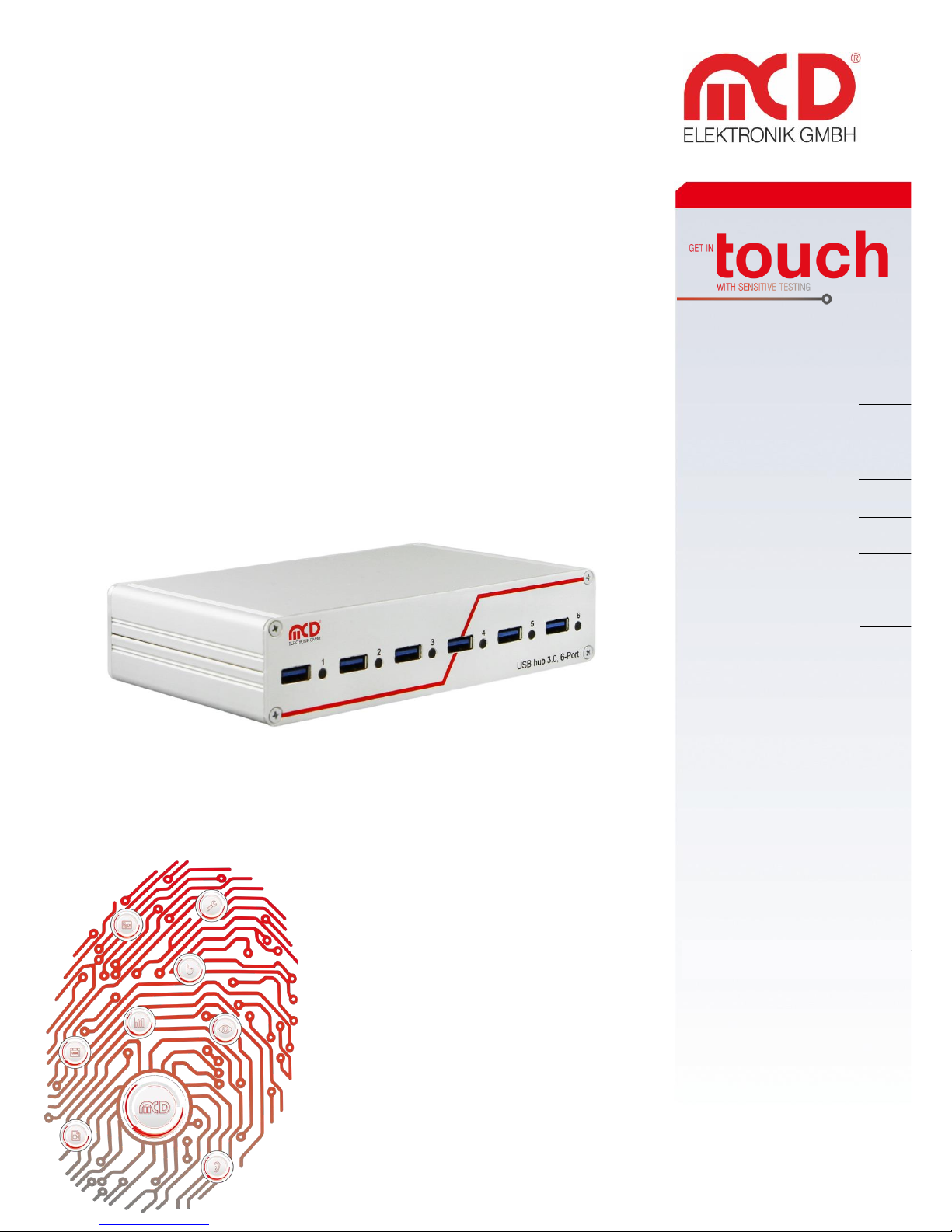
MCD Elektronik GmbH
Hoheneichstr. 52
75217 Birkenfeld
Tel. +49 (0) 72 31/78 405-0
Fax +49 (0) 72 31/78 405-10
info@mcd-elektronik.de
www.mcd-elektronik.com
HQ: Birkenfeld, Germany
Managing CEO: Bruno Hörter
Register Court Mannheim
HRB 505692
Template version: 5.4 / 2018-04-09
V1.2 2019-01-21 MR (JJ)
Softline
Modline
Conline
Boardline
Avidline
Pixline
Application
Manual
USB hub 3.0 6-Port,
Switchable, 2 Control Inputs
Page 2

Elektronik GmbH USB hub 3.0 6-Port, 2 Control Inputs Manual
Page 2 of 18
Table of Contents
1. GENERAL ........................................................................................................................................................................ 3
2. SCOPE OF DELIVERY ....................................................................................................................................................... 3
3. SAFETY INSTRUCTIONS .................................................................................................................................................. 3
4. INSTALLATION OF SOFTWARE, DRIVERS AND HARDWARE ............................................................................................. 4
4.1. INSTALLATION OF SOFTWARE .................................................................................................................................................. 4
4.2. INSTALLATION OF DRIVERS ...................................................................................................................................................... 4
4.3. CONNECTING THE HARDWARE ................................................................................................................................................. 4
5. HARDWARE MANUAL .................................................................................................................................................... 6
5.1. FEATURES ............................................................................................................................................................................ 6
5.2. CONSTRUCTION .................................................................................................................................................................... 7
5.3. DISPLAY FRONT CONNECTIONS ................................................................................................................................................ 7
5.4. DISPLAY BACK SIDE ............................................................................................................................................................... 7
5.5. PIN ASSIGNMENTS ON PARALLEL INPUT .................................................................................................................................... 7
5.6. FUNCTION OF THE USB PORTS ................................................................................................................................................ 8
Operating Modes ................................................................................................................................................. 8 5.6.1.
Connection Detection ........................................................................................................................................... 8 5.6.2.
Current Measurement .......................................................................................................................................... 9 5.6.3.
Current Limitation ................................................................................................................................................ 9 5.6.4.
Host Notification .................................................................................................................................................. 9 5.6.5.
Connection Type ................................................................................................................................................... 9 5.6.6.
6. SOFTWARE MANUAL ................................................................................................................................................... 10
6.1. PROGRAMMING INTERFACE .................................................................................................................................................. 10
6.2. PROGRAM SETTINGS ........................................................................................................................................................... 10
6.3. USB HUB CONFIGURATION .................................................................................................................................................. 11
6.4. USB HUB COMMAND LINE ................................................................................................................................................... 13
6.5. COMMAND LINE TOOL ......................................................................................................................................................... 14
7. TECHNICAL DATA ......................................................................................................................................................... 15
8. INTERFACE DESCRIPTION ............................................................................................................................................. 16
Page 3

Elektronik GmbH USB hub 3.0 6-Port, 2 Control Inputs Manual
Page 3 of 18
1. General
The USB hub is operated using a 12…24 VDC power supply with at least 35 W output power, which is sufficient for
a 900 mA output current on each USB port.
This USB hub has six USB 3.0 downstream ports, which can be turned on and off individually via USB. When they
are turned off, the power supply (+5 V) and the data lines are isolated by semiconductor switches. Control is
provided by the USB hub Toolmonitor (PC software). Whether or not and which ports are active after switching on
the hubs can be configured and stored. The USB 3.0 host connection is usually also used to control the USB hub.
Alternatively, control also can be provided from another host using the additional USB 2.0 connection on the back.
In addition to this control via USB, ports can alternatively also be turned on and off via external control inputs.
Whether or not and which ports are active after switching on the USB hub (for example to have access to the
mouse or keyboard) can be stored in non - volatile storage.
A number, that can be stored in the device, can be used to distinguish between multiple USB hub 3.0 6-Port units
on one PC.
The USB hub is controlled through a virtual serial interface with simple text commands (see chapter 8). This makes
is possible to use the USB hub under Linux as well. If the operating system does not already provide native support
for USB serial converters from FTDI, Linux drivers can be found at http://www.ftdichip.com/Drivers/VCP.htm.
The Toolmonitor USB hub 6-port can also be installed, which provides a user interface for the control and
configuration of the USB hub. It communicates to the USB hub through the virtual serial interface and in turn offers
an interface for remote control. COM / DCOM or a .Net assembly can be used as the interface. This allows the
USB hub Toolmonitor to be integrated into many different applications (MCD TestManager CE, LabView®,
Microsoft Visual Studio® (C#, C++, Visual Basic), Microsoft Office® (for example Excel®), Open Office®). There is
also a command line tool available. This USB hub 3.0 6-Port with two control inputs can also be implemented for
Linux operating systems, if required.
Order number: # 153780
2. Scope of Delivery
1x USB hub 3.0 6-Port, switchable (two control inputs)
1x Power supply with DC power connector (screwable)
1x USB storage card with installation software
1x USB - A to USB - B connector cable 2 m
4x self - adhesive feet
3. Safety Instructions
The USB hub 6-Port is intended for use indoor. It may not be exposed to moisture. Except for the fuse, the device
has no parts that can be replaced by the user. Any repair must be carried out by a trained technician. Before
opening the housing, all cables must be disconnected from the device.
Page 4

Elektronik GmbH USB hub 3.0 6-Port, 2 Control Inputs Manual
Page 4 of 18
4. Installation of Software, Drivers and Hardware
4.1. Installation of Software
On the USB storage card included, the “Drive:\Software\Installer“ directory contains the installation file for the
Toolmonitor. To install it, start the file “USBHub6Install.msi“ and follow the instructions of the installation dialog.
4.2. Installation of Drivers
The drivers for the USB hub are integrated into the operating system. For the controller, the driver under Windows®
(Windows® 7 through Windows® 10) is automatically downloaded from Windows® Update. For older Windows®
versions (starting with Windows® XP) or if no Internet connection is available, the driver can be installed manually.
The installation file for this driver is on the USB storage card included, in the “Drive:\Software\Drivers“ directory.
Start the file “CDMxxxxx_Setup.exe“ file located there (xxxxx is a number denoting the version number). After
installation, it will take another few seconds before the USB hub is ready to use.
The USB storage card provided cannot be operated on the USB hub without a power supply. Please connect
a suitable power supply to the USB hub or plug the USB card into a USB connector on your PC.
4.3. Connecting the Hardware
The USB hub is powered by a 12…24 VDC power supply (self - powered) with at least 40 W output power, which is
sufficient for 900 mA output current on each USB port, including the power supply of the hub itself. Weaker power
supplies can lead to functional problems due to overload.
Weaker power supplies can be used. However, it is then the user's responsibility to ensure that they are not
overloaded. Signs of overload are dropped connections and error messages related to excess USB current.
The connection for the external power supply is a DC connector with a 2.5 mm inner diameter and 5.5 mm outer
diameter. The plus pole is on the inner contact.
Some USB devices with their own power supply have leakage currents that are conducted through the host to the
ground and shield. These currents can cause functional problems in the device or the host. The functional ground
connection should help prevent such critical configurations. It is connected to the potential of the housing and the
cable shields, and should be connected to a ground potential.
We discourage from connecting the functional ground to a dirty ground point, since this tends to lead to more
connection drops and downtime.
Page 5

Elektronik GmbH USB hub 3.0 6-Port, 2 Control Inputs Manual
Page 5 of 18
Figure 1: Front View of the USB hub
The USB hub can be controlled either through the hub input ("USB", on the right) or an external control
("ext. Control", on the left). If the external USB control input is connected to another host, control is carried out
through it and only the pure USB hub functionality will remain on the hub input. Alternatively, if configured correctly
the USB ports can also be turned on and off from the parallel input.
If no USB host is connected to the hub input ("USB", on the right), then all USB ports are turned off or remain
off. The exception to this rule are pure charging ports (DCP or charger - emulation), if a power supply is
connected. Only if a USB host is connected and as long as it stays connected will the ports be turned on as
configured.
Figure 2: Connecting the USB hub to your PC
Power supply
12…24 V ± 10 %
/ min. 35 W..
Parallel input
0 V / 2,5…24 V
(optional)
Functional ground
Connection to
shield potential
USB host hub input
USB host controller
(optional)
Page 6

Elektronik GmbH USB hub 3.0 6-Port, 2 Control Inputs Manual
Page 6 of 18
5. Hardware Manual
5.1. Features
USB downstream ports
6 ports, individually switchable with up to 2.5 A per port; total output current up to 6 A
Each port is protected by a resettable overload breaker
Current limitation adjustable:
Connected devices are protected from excess current by the adjusted shutoff limit
Adjustable charger - emulation for many mobile devices (such as CDP, DCP, etc.)
An automatic mode tries different profiles
Detection of whether a device has been connected to a port
Also detects when devices are connected that are not USB devices
(such as USB fans, USB reading lights, etc.)
Current measurement for every port (resolution about 10 mA)
Detection of defects (e.g. current consumption too high / too low)
Measurement of the current consumption of connected devices
Display for port / channel: on / off / excess current / charge / charge complete / no device connected
Mode always visible from outside
Host connection
Control via the USB hub connection or an additional USB control connection
Hub functionality and control of the USB hub with just one cable
Alternatively supports connection of the hub to a host (e.g. an embedded host)
with simultaneous control from another host (such as a PC)
Host notification can be disabled
Permits automated power - on after an overload on a USB port without user intervention
Parallel control input with internal pull - up resistors
Permits control via external control elements like switches, relays, open collector outputs,
and control voltages from 0 V (low) and 2.5 - 24 V (high)
Polarity (active low / active high) and priority (parallel input / control via USB) individually
configurable for each port individually
Other
Robust, compact metal housing
Connection to functional ground for improved shielding for ungrounded power supplies on the
secondary side and the controlled grounding of leakage currents from these power supplies
Operating state on power - on (for example active USB ports) can be specified and stored
With appropriate configuration, can also act as a USB charger without a USB host
Defined operating state on power - on appropriate to any application
User - defined labeling of the USB hub to distinguish it from other USB hubs on the controlling host
Controlled using simple, short ASCII commands
Remote control with any operating system or programming language
Installation package with all programming interfaces
Page 7

Elektronik GmbH USB hub 3.0 6-Port, 2 Control Inputs Manual
Page 7 of 18
5.2. Construction
Figure 3: Construction of a USB hub
5.3. Display Front Connections
USB port turned off
USB port turned on, but no device connected (power draw <1 mA).
This function can be turned off.
USB port turned on
Charging active (lit)
Only if no standard port (SDP).
Charging ended (dark)
Only if no standard port (SDP).
5.4. Display Back Side
USB hub turned on
Communication between controller and PC.
Fuse has blown. Correct cause of fault and replace the fuse.
5.5. Pin Assignments on Parallel Input
GND
GND
Port 5
Port 3
Port 1
GND
GND
Port 6
Port 4
Port 2
Connecting an input pin to positive voltage (high level) or leaving it open has the same effect. The signal only
changes when connected to GND potential (low level). Whether the port turns on at the high or the low level can be
configured.
Hub
Hub
Port 3 - 6
Port 1 - 2
USB in
Control
Mux 2:1
Ctrl in
Page 8

Elektronik GmbH USB hub 3.0 6-Port, 2 Control Inputs Manual
Page 8 of 18
Input
5.6. Function of the USB Ports
Operating Modes 5.6.1.
The USB hub provides six high - speed - capable USB 3.0 ports. Each port can be configured to one of four modes.
These four modes are:
1. Standard port (SDP):
If the maximum current is exceeded, the port shuts off.
2. Charge - capable port (CDP):
Like a standard port, but it announces itself to the connected USB device as a charge - capable USB port
according to the USB battery charging specification V1.2 (USB-IF BC1.2 CDP).
3. Dedicated charging port (DCP BC1.2):
The port announces itself to the connected USB device as a dedicated charging port according to the USB
battery charging specification V1.2 (USB-IF BC1.2 DCP). The current is limited to the maximum possible
value. In this mode, no USB communication is possible with the connected device!
4. Charger - emulation:
The port attempts to negotiate a charging protocol with the connected device. To do this, it tries different
variants one after the other, including YD/T-1591 (2009) and variants compatible with many portable
devices from Apple® and RIM®. The current is limited to the maximum possible value. In this mode, no USB
communication is possible with the connected device!
Dedicated charging port connection and charger emulation can also be active without a host connected
(operation as a standalone charger).
Due to the many charging schemes – some of which are manufacturer - specific – there can be no guarantee
that battery charging will succeed with a particular mobile device and that no damage can result!
Connection Detection 5.6.2.
The USB ports have a function to detect when a USB device is connected. This also works for connected devices
that only use the power from the connection (such as USB fans or reading lights). Connection detection can be
disabled individually for each port if the small test current should lead to unexpected problems.
Some USB devices that have their own power supply draw very little power from the USB port. This type of
device can consequently not be detected and the USB port will not be fully enabled. In this case, connection
detection must be disabled for this port.
In CDP mode, it may be that the connection detects a device, but does not detect when it is disconnected.
This has no effect on the other functions of the USB hub, however. Connecting a normal USB device or
turning the port on and off will reset connection detection again.
3,3V
~10kΩ
Figure 4: Draft for Pin Assignment
Page 9

Elektronik GmbH USB hub 3.0 6-Port, 2 Control Inputs Manual
Page 9 of 18
Current Measurement 5.6.3.
Each USB port has a mechanism to measure the current, with a resolution of about 10 mA. This permits the actual
current consumption of the connected device to be measured and monitored. This applies to both operating
currents of USB devices and non - USB devices as well as charging currents.
Current Limitation 5.6.4.
The switching threshold for current limitation can be configured individually for each USB port in steps of 500 mA to
up 2500 mA. Current limitation is in principle configurable regardless of use, but the following limits are
recommended:
Mode
Current limitation
Standard port (SDP)
900 mA
Charge - capable data connection (CDP)
1500 mA – 1800 mA
BC 1.2 dedicated charging port (DCP)
2000 mA – 2500 mA
Charger - emulation
2000 mA – 2500 mA
Most USB connectors are specified at 1.5 A to 1.9 A. So in general, a current limitation of no more than 2000
mA should be configured. The total output current can be no greater than 6000 mA. If an attempt is made to
configure a higher limit, an error message will occur. The power supply connected must be able to provide the
output current and the operating power for the USB hub (see technical data, chapter 7) at a stable voltage of
12 V to 24 V.
Host Notification 5.6.5.
If too much current is drawn from a USB port, it shuts off and notifies the operating system. User intervention is
then required to restore the USB port to operation. In automated systems, this may be undesired. For this purpose,
host notification can be disabled for certain USB ports or for all of them. A restart is then carried out via the
controlling application. To do this, the port in question must first be specifically turned off and then back on.
The response of the operating system to overload events may differ from the behavior described above,
depending on the version and the driver used.
Connection Type 5.6.6.
It can be specified for each individual port whether it has established a USB 2.0 or USB 3.0 connection. The
connection to the host (PC) can also be queried in the same way.
Page 10

Elektronik GmbH USB hub 3.0 6-Port, 2 Control Inputs Manual
Page 10 of 18
6. Software Manual
6.1. Programming Interface
After Toolmonitor starts, the interface looks like this:
The switching state of each port and the current flow from each port is shown.
You can find more information in the program help. The most important functions are described below.
6.2. Program Settings
Basic settings are configured under Setup –> Options. The default settings are sufficient for an initial
commissioning.
Figure 6:Enter Program Settings
Port turned off
Port turned on; no connected device detected (if connection detection is enabled)
Port turned on; connected device detected or connection detection turned off
Port is off although it should be turned on
Possible cause:
Excess current shutoff
Connected device feeds current back into the hub
Missing USB connection to the USB hub connector (back right) and
connected USB cable to the USB controller connector.
Figure 5: Starting Interface of the Toolmonitor
Page 11

Elektronik GmbH USB hub 3.0 6-Port, 2 Control Inputs Manual
Page 11 of 18
Figure 7: Menu Options
A name can be given to the USB hub here.
If multiple USB hubs are connected, here you can select which of the names specified above
should be controlled.
These two checkboxes should always be set
Determines the number of lines on which USB hubs are shown. If this is zero, it is automatically set
depending on the size of the window.
Here, USB ports can be given names, e.g. the names of the connected devices.
In "USBHub6", the number of USB hubs to be controlled can be configured. New USB hubs are
given the name "USBHub" with an incrementing number.
6.3. USB Hub Configuration
The USB hub can be configured using the configuration dialog. This is located in the standard settings under
View –> USBHub 1 –> USBHub 1 config:
Figure 8: Configuration Dialog
3 4 5 1 2
6
1
4
5
3
2
6
Page 12

Elektronik GmbH USB hub 3.0 6-Port, 2 Control Inputs Manual
Page 12 of 18
Figure 9: USB Hub Configuration
A checked box in this column causes the corresponding USB port no longer to be turned on and off via
USB, but rather from the corresponding signal on the parallel input.
This setting only has an effect if the corresponding port is set to parallel port control ("External
controlled"). If this checkbox is checked, the USB port is turned on for a high level on the corresponding
parallel input; otherwise, for a low level. An open parallel port input corresponds to a high level.
This setting only has an effect if the corresponding port is not set to parallel port control ("External
controlled"). Turns the corresponding USB port on when the box is checked.
Turns connection detection on. In DCP mode and charger - emulation, connection detection is
necessary for correct functioning. Devices that consume less than 1 mA from the USB port are
frequently not detected and the port is then not released. For this case, connection detection can be
turned off.
Places the corresponding port into SDP, CDP, DCP, or charger - emulation mode.
This function reports an excess current event to the operating system and leaves further handling to it.
Without this function, the port will turn back on as soon as the overload is removed. Host notification is
available only for the first four ports.
Sets the current limitation per port. In total, at most 5000 mA can be set. Without a power supply, at
most 100 mA per port is permitted (500 mA total).
Reads out the current configuration.
Applies the configuration set in the dialog. It will be lost when the power supply to the USB hub is lost.
Reads out the configuration currently stored.
Saves the configuration set up in the dialog, but does not apply it. This configuration is restored by the
USB hub after uninterrupted power supply is restored.
1 2 3 4 5 6 7
8 9 10
11
1 2 3
4
5 6 7
8
9
10
11
Page 13

Elektronik GmbH USB hub 3.0 6-Port, 2 Control Inputs Manual
Page 13 of 18
6.4. USB Hub Command Line
Under View –> USBHub 1 –> USBHub 1 communication, a window can be opened for direct communication with
the controller in the USB hub:
Figure 10: USB Hub Command Line
Figure 11: Menu Communication
Here, the data traffic between the Toolmonitor and the control unit of the USB hub can be viewed directly.
A list of commands that can be extended and changed.
Commands can be sent directly to the USB hub here (see chapter 8). To be able to include the command
in the list, it must be assigned a name. The comment is optional.
When this button is pressed, the command is executed.
Opens or closes the control interface to the USB hub. When the interface is closed, the hub is released
and other applications can access the USB hub.
These buttons can be used to add the command entered on the left into the list, or edit the command.
These buttons sort the command currently selected in the list up or down.
1
2 3 4 5 6 7 1
2 3 4 5 6
7
Page 14

Elektronik GmbH USB hub 3.0 6-Port, 2 Control Inputs Manual
Page 14 of 18
6.5. Command Line Tool
"USBHubCom.exe" is a small tool which allows communicating with the USB hub via command line. This tool may
be ued in conjunction with batch files.
The syntax is USBHubCom <COM port> <command>.
Example: USBHubCom COM3 P03
This switches the first two USB ports of the USB hub at the virtual COM port 3 on and all the other USB ports off.
You can find documentation for all commands in chapter 8.
Page 15

Elektronik GmbH USB hub 3.0 6-Port, 2 Control Inputs Manual
Page 15 of 18
7. Technical Data
Electrical Characteristics
Operating voltage
12 V … 24 V ± 10 %
Plus pole on inner contact
Power consumption
during operation
Typically 2 W / max. 5 W
When not supplying power to connected devices
Connection Power
Max. 35 W
Including power supply to connected devices
via USB
Fuse
Glass tube 5 x 20mm: 4 A slow
blow
Output current
limitation on USB
ports (5 V)
Configurable in steps:
from 500 mA / port
to 2500 mA / port
480 mA … 500 mA
2370 mA … 2500 mA
Current Measurment
Resolution: better than 10 mA
Precision: 2 %
Typically 9,8 mA
Current limitation not exceeded
Pull - up resistors
on parallel input
10 kOhm … 20 kOhm / 3,3 V
Input voltage on
parallel input
0 V … 0,2 V (low level)
2,5 V … 24 V (high level)
Reference level is GND (Pin 7 bis 10)
Open input corresponds to high level
Mechanical Characteristics
Dimensions (L x W x H)
105 mm x 165 mm x 38 mm
Without connectors or supporting feet
Fastening holes
(circuit board)
150 mm x 50 mm
Diameter 3,1 mm
Connections
1 x USB - B (3.0)
1 x USB - B (2.0)
Upstream to host
Optional additional control input
6 x USB - A (3.0)
Downstream to USB devices
Port 1 is on the left, Port 6 is on the right (front view)
Male shroud connector 10 pins
Grid dimension 2,54 mm
Parallel control input
DC connector (hollow plug)
Inner diameter: 2,5 mm
outer diameter: 5,5 mm
Optional external power supply
Other Characteristics
USB version
USB 3.0 (Hub) or
USB 2.0 (second control input)
Requires a USB 3.0 host
SuperSpeed / High Speed / Full Speed / Low Speed
Control
Via USB
Display
6 x LED green
For active USB ports
1 x LED green / red
Working / blown fuse
1 x LED yellow
Communication with controller
Control Interface
Virtual serial port via USB
19200 baud
1 start bit
2 stop bit
No handshake
Ambient temperature
– 40° C
Page 16

Elektronik GmbH USB hub 3.0 6-Port, 2 Control Inputs Manual
Page 16 of 18
8. Interface Description
The command line interface uses simple ASCII strings. Recognized valid commands are acknowledged with the
string "ok" if the command is a configuration command. For a read command, the corresponding data is sent. An
unrecognized command is answered with "???". In ready mode, all configuration commands are answered with
"off". A prefix "D" changes no current settings, but rather specifies a write or read access to the non - volatile
memory from which the configuration will be taken when the USB hub is turned on. All strings are terminated with a
CR (ASCII 13).
Command
Parameters
Response
value
Comment
with
prefix
“D“
Switching
P
00 - 3F
ok
Bit mask of all six ports in hexadecimal. A set bit
corresponds to an active USB port. Thus if the lowest bit
is set, then Port 1 is active, if the third highest bit is set,
Port 6 is active. The two top bits are unused.
X
R P 00 – 3F
Read the switching state (set state) of the USB port
X R PP
00 – 3F
Read the switching state (actual state) of the USB port
R PO
00 – 3F
Read the error shutoff of the USB port
R
U
0 – 5 | U
0 – 3
Read, which USB connection is active
0 = no connection
2 = USB 2.0 connection
3 = USB 3.0 connection
Port to be read
0 – 5 = downstream port 1 to 6
U = upstream port (host)
Page 17

Elektronik GmbH USB hub 3.0 6-Port, 2 Control Inputs Manual
Page 17 of 18
Command
Parameters
Response
value
Comment
With
prefix
“D“
Port Functionality
A 00 – 3F
ok
Connection detection on
X R A
00 – 3F
Read active connection detection
X R AA
00 – 3F
Read the detection of connected devices
C
0 – 5
0 – 3
ok
USB port to be configured
Mode:
0 = Standard port (SDP)
1 = USB-IF BC1.2 Charge - capable port (CDP)
2 = charger - emulation
(sense should always be active for this!)
3 = USB-IF BC1.2 dedicated charging port
(DCP)
X
R
C
0 – 5
0 – 3
Read the mode (0 – 3; see above)
Port to be read
X
R
B
0 – 5
0 – 9
Read the charger emulation currently in use
Port to be read
L
0 – 5
0 – 5
ok
USB port to be configured
Current limitation (see table below)
If a total of 6000 mA over all ports is exceeded, an error
message ("ILim > 6000 mA") will be emitted and the
command ignored.
X
R
L
0 – 5
0 – 7
Read current limitation (see table below)
Port to be read
X
H
00 - 3F
ok
Host notification on USB port overload on
X R H
00 – 3F
Read active host notification
X
R
I
0 – 5
0000 – 61A8
Read actual current in 0.1 mA steps
Port to be read
Page 18

Elektronik GmbH USB hub 3.0 6-Port, 2 Control Inputs Manual
Page 18 of 18
Command
Parameters
Response
value
Comment
With
prefix
“D“
Special
SC
A | E | H
ok
Control connection is selected automatically, always via
the external connection or always via the USB hub
connection
X N 00 - FF
ok
Store an ID number for later identification; only with
prefix "D"!
X
X
00 – 3F
ok
Bit mask for priority of parallel inputs:
0 = port is turned on and off via USB
1 = port is turned on and off via the parallel port
X
Y
00 – 3F
ok
Bit mask for polarity of parallel inputs:
0 = active on low level
1 = active on high level or open input
X
R
SC
A | E | H
Read the selection of the control connection
X R N
00 – FF
Read the ID for identification
X R V
String
Version of Firmware
R X
00 – 3F
Read the priority of the parallel inputs
X R Y
00 – 3F
Read the polarity of the parallel inputs
X
Table: Parameters for Current Limitation
Parameters
Nominal value of current
limitation
Typical
Maximum
0
500 mA
480 mA
500 mA
1
900 mA
850 mA
900 mA
2
1000 mA
950 mA
1000 mA 3 1200 mA
1130 mA
1200 mA 4 1500 mA
1400 mA
1500 mA 5 1800 mA
1720 mA
1800 mA 6 2000 mA
1910 mA
2000 mA 7 2500 mA
2370 mA
2500 mA
