Page 1

McAfee Firewall
VERSION 3.0
GETTING STARTED
Page 2

COPYRIGHT
© September 2001 Networks Associates Technology, Inc and its Affiliated Companies.
All Rights Reserved. No part of this publication may be reproduced, transmitted,
transcribed, stored in a retrieval system, or translated into any language in any form
or by any means without the written permission of Network Associates, Inc.
TRADEMARK ATTRIBUTIONS
Active Security, Activehelp, Activeshield, Antivirus Anyware And Design, Bomb Shelter,
Building A World Of Trust, Certified Network Expert, Clean-up, Cleanup Wizard, Cloaking,
Cnx, Cnx Certification Certified Network Expert And Design, Cybercop, Cybermedia,
Cybermedia Uninstaller, Data Security Letter And Design, Design (Logo), Design (Rabbit
With Hat), Design (Stylized N), Disk Minder, Distributed Sniffer System, Distributed Sniffer
System (In Katakana), Dr Solomon's, Dr Solomon's Label, Enterprise Securecast, Ez Setup,
First Aid, Forcefield, Gauntlet, Gmt, Groupshield, Guard Dog, Helpdesk, Homeguard, Hunter,
I C Expert, Isdn Tel/scope, Lan Administrature Architecture And Design, Langura, Languru
(In Katakana), Lanwords, Leading Help Desk Technology, Lm1, M And Design, Magic
Solutions, Magic University, Magicspy, Magictree, Magicword, Mc Afee Associates, Mcafee,
Mcafee (In Katakana), Mcafee And Design, Netstalker, Mcafee Associates, Moneymagic, More
Power To You, Multimedia Cloaking, Mycio.com, Mycio.com Design (Cio Design), Mycio.com
Your Chief Internet Officer & Design, Nai And Design, Net Tools, Net Tools (And In
Katakana), Netcrypto, Netoctopus, Netroom, Netscan, Netshield, Netstalker, Network
Associates, Network General, Network Uptime!, Netxray, Notesguard, Nuts & Bolts, Oil
Change, Pc Medic, Pc Medic 97, Pcnotary, Pgp, Pgp (Pretty Good Privacy), Pocketscope,
Powerlogin, Powertelnet, Pretty Good Privacy, Primesupport, Recoverkey, Recoverkey International, Registry Wizard, Reportmagic, Ringfence, Router Pm, Salesmagic, Securecast,
Service Level Manager, Servicemagic, Smartdesk, Sniffer, Sniffer (In Hangul), Sniffmaster,
Sniffmaster (In Hangul), Sniffmaster (With Katakana), Sniffnet, Stalker, Stalker (Stylized),
Statistical Information Retreival (Sir), Supportmagic, Telesniffer, Tis, Tmach, Tmeg, Total
Network Security, Total Network Visibility, Total Service Desk, Total Virus Defense, Trusted
Mach, Trusted Mail, Uninstaller, Virex, Virus Forum, Viruscan, Virusscan, Vshield,
Webscan, Webshield, Websniffer, Webstalker, Webwall, Who's Watching Your Network,
Winguage, Your E-business Defender, Zac 2000, Zip Manager are registered trademarks
of Network Associates, Inc. and/or its affiliates in the US and/or other countries. All
other registered and unregistered trademarks in this document are the sole property
of their respective owners. ©2001Networks Associates Technology, Inc. All Rights
Reserved.
Issued September 2001 / Getting Started v3.0
Page 3

McAfee Perpetual End User License Agr eement - United Stat es of America
NOTICE TO ALL USERS: CAREFULLY READ T HE FOLLOWING LEGAL AGR EEMENT ("AGREEMENT"), FOR
THE LICENSE OF SPECIFIED SOFTWARE ("SOFTWARE") PRODUCED BY NETWORK ASSOCIATES, INC.
("McAfee"). BY CLICKING THE ACCEPT BUTTON OR INSTALLING THE SOFTWARE, YOU (EITHER AN
INDIVIDUAL OR A SINGLE ENTITY) CONSENT TO BE BOUND BY AND BECOME A PARTY TO THIS
AGREEMENT. IF YOU DO NOT AGREE TO ALL OF THE TERMS OF THIS AGREEMENT, CLICK THE B UT TON
THAT INDICATES THAT YOU DO NOT AC CEPT THE TERMS OF T HIS AGREEMENT AND DO NOT INSTALL
THE SOFTWARE. (IF APPLICABLE, YOU MAY RETURN THE PRODUCT TO THE PLACE OF PURCHASE FOR A
FULL REFUND.)
1. License Grant. Subject to the payment of the applicable license fees, and subject to the terms and conditions of this
Agreement, McAf ee hereby grants to you a non-exclu sive, non-transferable right to u se one copy of the specified
version of the Software and the accompanying documentation (the "Documentation"). You may install one copy of the
Software on one compute r, work station, person al dig ital assi stant, p ager, "sm art phone " or o ther elec tronic device for
which the Software was de signed (each, a "Client Device"). If the Software is licensed as a suite or bundle wi th more
than one specified Software product, this license applies to all such specified Software products, subject to any
restrictions or usage terms specified on the applicable price list or product packaging that apply to any of such Software
products individually.
a. Use. The Software is licensed as a single product; it may not be used on more than one Client Device or by
more than one us er at a ti me, except as set f orth in this Sect ion 1. T he Softwar e is "in use" on a C lient De vice
when it is loade d into the te mporar y memory (i .e., rando m-acces s memory o r RAM) or ins talled in to the
permanent memory (e.g., hard disk, CD-ROM, or other storage device) of that Client Device. This license
authorizes you to make one copy of t he Softw are solel y for b ackup or archi val p urposes, provid ed tha t the
copy you make contains all of the Softwa re's proprietary notices unalter ed and unobstructed.
b. Server-Mode Use. You may use the Software on a Client Device as a server ("Server") within a multi-user
or networked environ ment ("Server-Mode") only if such use is p ermitted in the applicable price l ist or
product packaging for the Software. A separate license is required for each Client Device or "seat" that may
connect to the Server at any time, regardless of whether such licensed Client Devices or seats are
concurrently connect ed to, accessi ng or using th e Software . Use of softwar e or hardwar e that reduc es the
number of Client De vices or seats directly accessing or utilizing th e Software (e.g., "multiplexing" or
"pooling" software or hardware) does not reduce the number of licenses required (i.e., the required number
of licenses would equ al the num ber of d istinct input s to the mult iplexing o r pooling software or hardware
"front end"). If the number of Client Devices or seats that can connect to the Software can exceed the
number of licenses you have ob tained, then yo u must have a reasona ble m echani sm in place to ensure tha t
your use of the Softw are do es n ot exce ed the use lim its spe cified f or the lice nses you have obtai ned. Thi s
license authorizes you to make or downl oad one copy of the Doc um entation for each Clie nt D evice or seat
that is licensed, provided that each such copy contains all of the Documentation's proprietary notices
unaltered and unobstr ucted.
c. Volume License Use. If the Soft ware is licen sed with volume license terms specified in th e applicable
product invoicing or product packaging for the Software, you may make, use and install as many additional
copies of the Software on the number of Client Devices as the volume license terms specify. You must have
a reasonable mech anism in place to ensure that the number of C lient Devices on w hich the Software has
been installed does not ex ceed the number of licenses you have obta ined. This license aut horizes you to
make or download on e copy of the Documentation for each additional copy authorized by the vol ume
license, provided that each such copy contains all of the Documentation's proprietary notices unaltered and
unobstructed.
2. Term. This Agreement is effective for an unlimited duration unless and until earlier terminated as set forth herein. This
Agreement will termi nate automa tically i f you fail to comply wi th any of the limitatio ns or othe r requireme nts descri bed
herein. Upon any termination or expiration of this Agreement, you must cease use of the Software and destroy all copies
of the Software and the Docu mentation.
Getting Started iii
Page 4

3. Updates. For the time period specified in the applicable product invoicing or product packaging for the Software, you
are entitled to download revisions or updates to the Software when and as McAfee publishes them via its electronic
bulletin board system , we bsite or t hro ugh ot her on line ser vice s. For a peri od of n inet y (90) d ay s from t he da te of t he
of original pur chase of the So ftwar e, you are enti tled to downlo ad one ( 1) re visio n or upg rade to the Soft ware wh en and
as McAfee publishes it via its electronic b ulletin board system , website or throu gh other online servi ces. After the
specified time period, you have no further rights to receive any revisions or upgrades without purchase of a new license
to the Software.
4. Ownership Rights. The Software is p rotected by United S tates copyright laws a nd international tre aty provisions.
McAfee and its suppliers own and retain all right, title and interest in and to the Software, including al l copyrights,
patents, trade secret right s, tradem ark s and o ther i ntelle ctual proper ty rig hts th erein . You r po ssession, in stallatio n, or
use of the Software does not transfer to you any title to the intellectual property in the Software, and you will not acquire
any rights to the Software except as expressly set forth in this Agreement. All copies of the Software and
Documentation m ade hereunder must cont ain the same proprietar y notices that appear on an d in the Software and
Documentation.
5. Restrictions. You ma y not sell, lease, license, rent, loan or otherwise tr ansfer, with or without consi deration, the
Software. You shall n ot di sclose the resul ts of an y b enchma rk te st tha t you ma ke of t he Soft ware to any th ird parti es
without McAfee' prior written conse nt. Customer agrees not to permit an y third party (other than third parties und er
contract with Customer whic h cont ains non disclosure obligat ions no less restr ictive tha n those set forth here in) to use
the Licensed Program in any form and shall use all reasonable efforts to ensure that no improper or unauthorized use of
the Licensed Program is made. You may not permit third parties to benefit from the use or functionality of the Software
via a timesharing, service bureau or other arrangement, except to the extent such use is specified in the applicable list
price or product pa ckaging for the Software. You may not tra nsfer any of the rights granted to you under this
Agreement. You may not reverse engineer, decompile, or disassemble the Software, except to the extent the foregoing
restriction is expressly prohi bited by applicable law. You may not mo dify, or create derivative wo rks based upon, the
Software in whole o r in part. You ma y not copy the Softwa re or Documentation except as expressly pe rmitted in
Section 1 above. You ma y no t remove any p roprie tary noti ces or la bels on the So ftware . All rig hts not expre ssly set
forth hereunder are reserved by McAfee.
6. Warranty and Disclaimer.
a. Limited Warranty. McAfee warrants that for sixty (60) days from the date of original purchase the media
(e.g., diskettes) on which the Software is contained will be free from defects in materials and workmanship.
b. Customer Remedies. McAfee's and its suppliers' entire liability and your exclusive remedy for any breach
of the foregoing war ranty shall be , at McAfe e's option, either (i ) return of t he purchase pri ce paid fo r the
license, if any, or (ii) replacement of the defective media in which the Software is contained. You must
return the defective media to McAfee at your expense with a copy of your receipt. This limited warranty is
void if the defect has re sulted from accident, abuse, or mi sapplication. Any replacement m edia will be
warranted for the remainder of the original warranty period. Outside the United States, this remedy is not
available to the extent McAfee is subject to restrictions under United States export control laws and
regulations.
c. Warranty Disclai mer. Except for the limi ted warra nty set fo rth herei n, THE SOFTWARE IS PROVIDED
"AS IS." TO THE MAXIMUM EXTENT PERMITTED BY APPLICABLE LAW, MCAFEE
DISCLAIMS ALL WARRANTIES, EITHER EXPRESS OR IMPLIED, INCLUDING BUT NOT
LIMITED TO IMPLIED WARRANTIES OF MERCHANTABILITY, FITNESS FOR A PARTICULAR
PURPOSE, AND NONINFRINGEMENT WITH RESPECT TO THE SOFTWARE AND THE
ACCOMPANYING DOCUMENTATION. YOU ASSUME RESPONSIBILITY FOR SELECTING THE
SOFTWARE TO ACHIEVE YOUR INTENDED RESULTS, AND FOR THE INSTALLATION OF, USE
OF, AND RESULTS OBTAINED FROM THE SOFTWARE. WITHOUT LIMITING THE FOREGOING
PROVISIONS, MCAFEE MAKES NO WARRANTY THAT THE SOFTWARE WILL BE ERROR-FREE
OR FREE FROM INTERRUPTIONS OR OTHER FAILURES OR THAT THE SOFTWARE WILL
MEET YOUR REQUIREMENTS. SOME STATES AND JURISDICTIONS DO NOT ALLOW
LIMITATIONS ON IMPLIED WARRANTIES, SO THE ABOVE LIMITATION MAY NOT APPLY TO
YOU. The foregoing provisions shall be enforceable to the maximum extent permitted by applicable law.
iv McAfee Firewall
Page 5

7. Limitation of Liability. UNDER NO C IRCUMSTANCES AND UNDER NO LEGAL THEORY, WHETHER IN
TORT, CONTRACT, OR OTHERWISE, SHALL MCAFEE OR ITS SUPPLIERS BE LIABLE TO YOU OR TO
ANY OTHER PERSON FOR ANY INDIRECT, SPECIAL, INCIDENTAL, OR CONSEQUENTIAL DAMAGES OF
ANY CHARACTER INCLUDING, WITHOUT LIMITATION, DAMAGES FOR LOSS OF GOODWILL, WORK
STOPPAGE, COMPUTER FAILURE OR MALFUNCTION, OR FOR ANY AND ALL OTHER DAMAGES OR
LOSSES. IN NO EVENT WILL MCAFEE BE LIABLE FOR ANY DAMAGES IN EXCESS OF THE LIST PRICE
MCAFEE CHARGES FOR A LICENSE TO THE SOFTWARE, EVEN IF MCAFEE SHALL HAVE BEEN
ADVISED OF THE POSSIBILITY OF SUCH DAMAGES. THIS LIMITATION OF LIABILIT Y SHALL NOT
APPLY TO LIABILITY FOR DEATH OR PERSONAL INJURY TO THE EXTENT THAT APPLICABLE LAW
PROHIBITS SUCH LIMITATION. FURTHERMORE, SOME STATES AND JURISDICTIONS DO NOT ALLOW
THE EXCLUSION OR LIMITATION OF INCIDENTAL OR CONSEQUENTIAL DAMAGES, SO THIS
LIMITATION AND EXCLUSION MAY NOT APPLY TO YOU. T he foregoing provisions shall be enforceable to
the maximum extent pe rm it te d by a pplicable law.
8. United States Government. The Software and accompanying Documentation are deemed to be "commercial
computer software" and "commercial computer software documentation," respectively, pursuant to DFAR Section
227.7202 and FAR Se ction 12.212, as ap pli ca bl e. Any use, modifica ti on, reproduction, rele ase, performance, di splay
or disclosure of the Software and ac compan ying Doc umentati on by th e Unite d States Governme nt shall b e govern ed
solely by the terms of this Ag reem ent a nd shall be prohib ited e xcep t to the e xtent expre ssly perm itt ed by th e terms of
this Agreement.
9. Export Controls. You are advised that the So ftware is subj ect to the U .S. Export Adm inistration Regulatio ns. You
shall not export, import or transfer Software contrary to U.S. or other applicable laws, whether directly or indirectly,
and will not cause, approve or otherwise facilitate others such as agents or any third parties in doing so. You represent
and agrees that neither the United States Bureau of Export Administration nor any other federal agency has suspended,
revoked or denied your export privileges. You agree not t o use or transfer the Software for end use rel ating to any
nuclear, chemical or biological weapons, or missile technology unless authorized by the U.S. Government by regulation
or specific license. Ad ditionally, you acknowledg e that the Software is subject to exp ort control regulations in the
European Union and yo u here by decl are a nd ag ree t hat t he Soft ware wil l not be use d for a ny other purpose than c ivil
(non-military) purposes. The parties agree to cooperate with each other with respect to any application for any required
licenses and approval s, ho w ev er, you acknowledge it is your ultimat e re sponsi bi li ty to comply with any and all export
and import laws and that McAfee has no further responsibility after the initial sale to you within the original country of
sale.
10. High Risk Activities. The Software is not fault-tolerant and is not designed or intended for use in hazardous
environments requiring fail-safe performance, including without limitation, in the operation of nuclear facilities,
aircraft navigation or communication systems, air traffic control, weapons systems, direct life-support machines, or any
other application in which the failure of the Software could lead directly to death, personal injury, or severe physical or
property damage (c oll e ctively, "High Risk Ac t ivi ties"). McAfee expressly disclaims any expres s or implied warranty
of fitness for High Risk Activities.
11. Miscellaneous. This Agreement is governed by the laws of t he United St ates and the St ate of Californi a, without
reference to conflict of laws principles. The application of the United Nations Convention of Contracts for the
International Sale of Goods is expressly excluded. This Agreement sets forth all rights for the user of the Software and
is the entire agreement between the parties. McAfee reserves the right to periodically audit you to ensure that you are
not using any Software in violatio n of this Agreement. During your sta ndard business hours and upon prior w ritten
notice, McAfee m ay vi sit you an d you wi ll ma ke a vail able to M cAfee or its rep rese ntativ es an y r ecord s pert aini ng to
the Software to McAfe e. T he cost of any requested audit will be solely borne by McAfee, unless such audit di scl ose s
an underpayment or a m ount due to McAfee in exce ss of five percent (5%) of the initi al li cense fee for the Software or
you are using the Software in an unauthorized manor, in which case you shall pay the cost of the audit. This Agreement
supersedes any other co mmuni cations with respect t o the Softw are and Doc ument ation. Thi s Agreeme nt may not be
modified except by a written ad dendum issue d by a duly au thorized re presentative of McAfee. No provision here of
shall be deemed waived unless such waiver shall be in writing and signed by McAfee or a duly authorized representative
of McAfee. If any prov ision of t his Agreem ent i s held i nvali d, th e rem ainder of t his Agreem en t shall c ontin ue in ful l
force and effect. The parties confirm that it is the ir wish that this Agreeme nt has been written in the Engli sh la nguage
only.
Getting Started v
Page 6

12. MCAFEE CUSTOMER CONTACT. If you have any questions co ncerning these t erms and conditions, or if you
would like to contact McAfee for any other reason, please call (408) 988-3832, fax (408) 970-9727, or write: Network
Associates, Inc., McAfee Software Division, 3965 Freedom Circle, Santa Clara, California 95054. http://www.nai.com.
McAfee Perpetual End User License Agr eement - Canada
NOTICE TO ALL USERS: CAREFULLY READ THE FOLLOWING LEGAL AGREEMENT ("AGREEMENT"), FOR
THE LICENSE OF SPECIFIED SOFTWARE ("SOFTWARE") BY NETWORK ASSOCIATES INTERNATIONAL B.V.
("McAfee"). BY CLICKING THE ACCEPT BUTTON OR INSTALLING THE SOFTWARE, YOU (EITHER AN
INDIVIDUAL OR A SINGLE ENTITY) CONSENT TO BE BOUND BY AND BECOME A PARTY TO THIS
AGREEMENT. IF YOU DO NOT AGREE TO ALL OF THE TERMS OF THIS AGREEMENT, CLICK THE B UT TON
THAT INDICATES THAT YOU DO NOT AC CEPT THE TERMS OF T HIS AGREEMENT AND DO NOT INSTALL
THE SOFTWARE. (IF APPLICABLE, YOU MAY RETURN THE PRODUCT TO THE PLACE OF PURCHASE FOR A
FULL REFUND.)
1. License Grant. Subject to the payment of the applicable license fees, and subject to the terms and conditions of this
Agreement, McAf ee hereby grants to you a non-exclu sive, non-transferable right to us e one copy of the specified
version of the Software and the accompanying documentation (the "Documentation"). You may install one copy of the
Software on one compute r, work station, person al digit al assistant , pager, "smar t phone" or o th er electro nic de vice for
which the Software was d esigned (each, a "Clien t D evice"). If the Software is licensed as a s u ite or bundle w ith more
than one specified Software product, this license applies to all such specified Software products, subject to any
restrictions or usage terms specified on the applicable price list or product packaging that apply to any of such Software
products individually which you acknowledge you have received and read.
a. Use. The Software is licensed as a single product; it may not be used on more than one Client Device or by
more than one us er at a ti me, except as set f orth in this Sect ion 1. T he Softwar e is "in use" on a C lient De vice
when it is loade d into the t emporar y memory (i .e., rando m-acces s memory or RAM) or ins talled in to the
permanent memory (e.g., hard disk, CD-ROM, or other storage device) of that Client Device. This license
authorizes you to make one cop y of the Softw are sol ely for b ackup or ar chival p urpo ses, prov ided that t he
copy you make contains all of the Software's proprietary notices unaltered and unobstructe d.
b. Server-Mode Use. You may use the Software on a Client Device as a server ("Server") within a multi-user
or networked environ ment ("Server-Mode") only if such use is permitted in the applicable pric e list or
product packaging for the Software which you acknowledge you have received and read. A separate license
is required for eac h Client De vice or " seat" th at may c onnect to the Serve r at any t ime, reg ardles s of whethe r
such licensed Client Devices or seats are concurrently connected to, accessing or using the Software. Use
of software or hardware that reduces the number of Client Devices or seats directly accessing or utilizing the
Software (e.g., "mul tiplexing" or "pool ing" software or hard ware) doe s not re duce th e number of lice nses
required (i.e., the required number of licenses would equal the number of distinct inputs to the multiplexing
or pooling software or hardw are "fro nt end" ). If the num ber of C lient Dev ices or sea ts that ca n conne ct to
the Software can e xceed the number of licenses you h ave obtained, then you must have a reasonable
mechanism in place to ensure that your use of the Software does not exceed the use limits specified for the
licenses you have obtained. This license authorizes you to make or download one copy of the
Documentation for each Client Device or seat that is licensed, provided that each such copy contains all of
the Documentation's proprietary notices unaltered and unobstructed.
c. Volume License Use. If the Software is licensed with volume license terms specified in the applicable price
list or product p ac ka gi ng for the Software, you may make, use and install as ma ny additional copie s of the
Software on the numbe r of Clie nt Devices a s the vol ume lice nse autho rizes. Yo u must have a reason able
mechanism in place to ensure that the number of Client Devices on which the Software has been installed
does not exceed the number of licenses you have obtained. This license authorizes you to make or download
one copy of the Docum entation for each additional cop y authorized by th e volume license , provided that
each such copy contains all of the Documentatio n's proprietary notices unaltered and unobstructed.
2. Term. This Agreement is effective for an unlimited duration unless and until earlier terminated as set forth herein. This
Agreement will termi nate automa tically if you fail to comply wi th any of t he limitat ions or ot her requir ements descr ibed
herein. Upon any termination or expiration of this Agreement, you must cease use of the Software and destroy all copies
of the Software and the Documentation.
vi McAfee Firewall
Page 7

3. Updates. For the time pe riod specified in the ap plicable price list or product packaging for the Software, you a re
entitled to download revisions or updates to the Software when and as McAfee publishes them via its electronic bulletin
board system, website or through other online services. For a period of ninety (90) days from the date of the of original
purchase of the Software, you are entitled to download one (1) revision or upgrade to the Software when and as McAfee
publishes it via its el ectronic bulletin boa rd system, website or thr ough other online servi c es. After the specified t im e
period, you have n o further rights to receive any revisions or upgrades without p urchase of a new license to the
Software.
4. Ownership Rights. The Software is p rotected by United S tates copyright laws a nd international tre aty provisions.
McAfee and its suppliers own and retain all right, title and interest in and to the Software, including all cop yrights,
patents, trade secret right s, trade mark s and o ther i ntelle ctual proper ty rig hts th erein . You r po ssession, in stallatio n, or
use of the Software does not transfer to you any title to the intellectual property in the Software, and you will not acquire
any rights to the Software except as expressly set forth in this Agreement. All copies of the Software and
Documentation m ade hereunder must cont ain the same proprietar y notices that appear on and in the Software and
Documentation.
5. Restrictions. You may not sell, lease, l icense, rent, loan or other wise transfer, with or wit hout consideration, the
Software. You shall not discl ose the results o f any b enchm ark t est t hat you m ake of the Softwa re to any th ird pa rties
without McAfee's prior written consent. You agree not to permit any third party (other than third parties under contract
with you which cont ract contains no ndisclosure obligat ions no less restrictiv e than those set f orth herein) to use t he
Software in any form and shall use al l re asonable efforts to ensure th a t th ere is no im proper or unauthorized us e of t he
Software. You may not permit third parties to benefit from the use or functionality of the Soft w are via a timesharin g,
service bureau or other arrangement, except to the extent such use is specified in the applicable list price or product
packaging for the Software. You may not transfer any of the rights granted to you under this Agreement. You may not
reverse engineer, d ecompile, or disasse mble the Soft ware, except to the extent th e foregoing rest riction is expre ssly
prohibited by applicable law. The interface information necessary to achieve interoperability of the Software with
independently created compu ter pro gram s will be sup plied by Mc Afee on re quest and on payme nt of suc h reasona ble
costs and expenses of McAfee in su pplying tha t information . You may not m odify, or crea te derivat ive works based
upon, the Software in whole or in part. You may not copy the Software or Documentation except as expressly permitted
in Section 1 above. You may not remove or alter any proprieta ry notices or labels on the Software or D ocumentation.
All rights not expressly set forth hereun de r are reserved by McAfee.
6. Warranty and Disclaimer.
a. Limited Warranty. McAfee warrants that for sixty (60) days from the date of original purchase the media
(e.g., diskettes) on which the Software is contained will be free from defects in materials and workmanship.
b. Customer Remedies. McAfee's and it s s upp lier s' ent ire l ia bil ity and y our exc lus ive r em edy fo r an y br eac h
of the foregoing w arranty shall be, at McAfee 's option, eithe r (i) return of the purch ase price pai d for the
license, if any, or (ii) replacement of the defective media in which the Software is contained. You must
return the defective media to McAfee at your expense with a copy of your receipt. This limited warranty is
void if the defect has re sulted from accident, abuse, or mi sapplication. Any replaceme nt media will be
warranted for the remainder of the original warranty period. Outside the United States, this remedy is not
available to the extent McAfee is subject to restrictions under United States export control laws and
regulations.
Getting Started vii
Page 8

c. Warranty Disclaimer. Except for the limited warran ty se t fo rth he rein , THE SOFTWARE IS
PROVIDED "AS IS." TO THE MAXIMUM EXTENT PERMITTED BY APPLICABLE
LAW, MCAFEE DISCLAIMS ALL WARRANTIES, REPRESENATIONS AND
CONDITIONS, EITHER EXPRESS OR IMPLIED, INCLUDING BUT NOT LIMITED TO
IMPLIED WARRANTIES OR CONDITIONS OF MERCHANTABILITY, FITNESS FOR A
PARTICULAR PURPOSE, AND NONINFRINGEMENT WITH RESPECT TO THE
SOFTWARE AND THE ACCOMPANYING DOCUMENTATION. YOU ASSUME
RESPONSIBILITY FOR SELECTING THE SOFTWARE TO ACHIEVE YOUR INTENDED
RESULTS, AND FOR THE INSTALLATION OF, USE OF, AND RESULTS OBTAINED
FROM THE SOFTWARE. WITHOUT LIMITING THE FOREGOING PROVISIONS,
MCAFEE MAKES NO WARRANTY, REPRESENTATION OR CONDITION THAT THE
SOFTWARE WILL BE ERROR-FREE OR FREE FROM INTERRUPTIONS OR OTHER
FAILURES OR THAT THE SOFTWARE WILL MEET YOUR REQUIREMENTS. SOME
STATES AND JURISDICTIONS DO NOT ALLOW LIMITATIONS ON IMPLIED
WARRANTIES, SO THE ABOVE LIMITATION MAY NOT APPLY TO YOU.
7. Limitation of Liability. UNDER NO C IRCUMSTANCES AND UNDER NO LEGAL THEORY, WHETHER IN
TORT, CONTRACT, OR OTHERWISE, SHALL MCAFEE OR ITS SUPPLIERS BE LIABLE TO YOU OR TO
ANY OTHER PERSON FOR ANY INDIRECT, SPECIAL, INCIDENTAL, OR CONSEQUENTIAL DAMAGES OF
ANY CHARACTER INCLUDING, WITHOUT LIMITATION, DAMAGES FOR LOSS OF GOODWILL, WORK
STOPPAGE, COMPUTER FAILURE OR MALFUNCTION, OR FOR ANY AND ALL OTHER DAMAGES OR
LOSSES. IN NO EVENT WILL MCAFEE BE LIABLE FOR ANY DAMAGES IN EXCESS OF THE LIST PRICE
MCAFEE CHARGES FOR A LICENSE TO THE SOFTWARE, EVEN IF MCAFEE SHALL HAVE BEEN
ADVISED OF THE POSSIBILITY OF SUCH DAMAGES. THIS LIMIT ATION OF LIABILITY SHALL NOT
APPLY TO LIABILITY FOR DEATH OR PERSONAL INJURY TO THE EXTENT THAT APPLICABLE LAW
PROHIBITS SUCH LIMITATION. FURTHERMORE, SOME STATES AND JURISDICTIONS DO NOT ALLOW
THE EXCLUSION OR LIMITATION OF INCIDENTAL OR CONSEQUENTIAL DAMAGES, SO THIS
LIMITATION AND EXCLUSION MAY NOT APPLY TO YOU. Th e foregoing provisions shall be enforceable to
the maximum extent pe rm it te d by a pplicable law.
8. United States Government. The Software and accompanying Documentation are deemed to be "commercial
computer software" and "commercial computer software documentation," respectively, pursuant to DFAR Section
227.7202 and FAR Se ction 12.212, as ap pli ca bl e. Any use, modifica ti on, reproduction, release, performance, di splay
or disclosure of the Software and ac compan ying Doc umentati on by th e Unite d States Governme nt shall b e govern ed
solely by the terms of this Agree men t and sha ll be prohib ited except t o the exte nt ex pressly pe rmitt ed by th e terms of
this Agreement.
9. Export Controls. You have been ad vised that t he Software is sub ject to th e U.S. Export Administra tion Regula tions
and applicable loca l export contr ol laws. You sh all not export , import or t ransfer Products c ontrary to U.S. or other
applicable local laws, whether directly or indirectly, and will not cause, approve or otherwise facilitate others such as
agents or any third parties in doing so. If applicable to you, you represent and agree that neither the United States
Bureau of Export Administration nor any other federal agency has suspended, revoked or denied your export privileges.
You agree not to u se or t ransfer t he Softwa re for e nd use relating to any n ucle ar, chem ical or bi ologica l weapo ns, or
missile technology unless authorized by the U.S. Government and any other applicable local authority by regulation or
specific license. Additiona lly, you acknowledge that the Software is subject to e xport control regulations in the
European Union and yo u here by decl are and ag ree t hat t he Soft ware will not be used f or a ny ot her pu rpose t han c ivil
(non-military) purposes. The parties agree to cooperate with each other with respect to any application for any required
licenses and approval s, ho w ever, you acknowledge it is your ulti m at e re sponsibility to comply with any and a ll expo rt
and import laws and that McAfee has no further responsibility after the initial sale to you within the original country of
sale.
viii McAfee Firewall
Page 9

10. High Risk Activities. The Software is not fault-tolerant and is not designed or intended for use in hazardous
environments requiring fail-safe performance, including without limitation, in the operation of nuclear facilities,
aircraft navigation or communication systems, air traffic control, weapons systems, direct life-support machines, or any
other application in which the failure of the Software could lead directly to death, personal injury, or severe physical or
property damage (c oll e ctively, "High Risk Ac t ivi ties"). McAfee expressly disclaims any expres s or implied warranty
or condition of fitness for High Risk Activit ies .
11. Miscellaneous. This Agreement i s governed by the laws of the Neth erlands. The app lication of the Uni ted Nations
Convention of Contracts for the International Sale of Goods is expressly excluded. Disputes with respect to this
Agreement, as well as with respect to its conclusion and execution, will be submitted exclusively to the competent court
in Amsterdam. This Agree ment s ets f ort h all rig hts f or the u se r of th e Soft ware a nd is t he en tir e agree ment b et ween th e
parties. McAfee reserv es the right to pe riodica lly audi t you t o ensu re tha t you are no t using an y Softwa re in viola tion
of this Agreement. During your standard business hours and upon prior written notice, McAfee may visit you and you
will make available to McAfee or its representatives any records pertaining to the Software to McAfee. The cost of any
requested audit will be solely borne by McAfee, unless such audit discloses an underpayment or amount due to McAfee
in excess of five percent (5%) of the initial license fee for the Software or you are using the Software in an unauthorized
manor, in which case you shall pay t he cost of the au dit. This Agre eme nt su persed es any ot her co mmu nica tions wi th
respect to the Software and Documentation. This Agreement may not be modified except by a written addendum issued
by a duly authorized repre sentative of McAfee. No provision hereof shall be deemed waived unl ess such waiver shall
be in writing and signed by McAfee or a duly authorized representative of McAfee. If any provision of this Agreement
is held invalid, the rem ainde r of this Agre emen t shall c ontin ue in full forc e and e ffect. T he par ties have req uired that
this Agreement and all documents relating thereto be drawn up in English. Les parties ont demandé que cette convention
ainsi que tous les documents que s'y attachent soient rédigés en anglais.
12. MCAFEE CUSTOMER CONTACT. If you ha ve any questions c oncerning these t erms and conditions, or if you
would like to cont act McAfee for any other reason, please call +31 20 586 61 00 or write: McAfee, Gatwickstraat 25,
1043 GL Amsterdam, Netherlands. You will find our Internet web-site at http://www.nai.com.
Getting Started ix
Page 10

x McAfee Firewall
Page 11

Table of Conte nts
Chapter 1. Welcome to McAfee Firewall . . . . . . . . . . . . . . . . . . . . . . . . . . . . . . . .13
About McAfee Firewall . . . . . . . . . . . . . . . . . . . . . . . . . . . . . . . . . . . . . . . . . . . . . . . . . .13
New in This Release . . . . . . . . . . . . . . . . . . . . . . . . . . . . . . . . . . . . . . . . . . . . . . . . . . . . .13
How McAfee Firewall Works . . . . . . . . . . . . . . . . . . . . . . . . . . . . . . . . . . . . . . . . . . . . .14
About McAfee Firewall Documentation . . . . . . . . . . . . . . . . . . . . . . . . . . . . . . . . . . . . .15
McAfee Firewall On-line Help . . . . . . . . . . . . . . . . . . . . . . . . . . . . . . . . . . . . . . . .15
Frequently Asked Questions . . . . . . . . . . . . . . . . . . . . . . . . . . . . . . . . . . . . . . . . . . . . . .16
Chapter 2. Installing McAfee Firewall . . . . . . . . . . . . . . . . . . . . . . . . . . . . . . . . .19
System requirements . . . . . . . . . . . . . . . . . . . . . . . . . . . . . . . . . . . . . . . . . . . . . . . . . . . .19
About Winsock 2 . . . . . . . . . . . . . . . . . . . . . . . . . . . . . . . . . . . . . . . . . . . . . . . . . . . . . . . .19
Installation Steps . . . . . . . . . . . . . . . . . . . . . . . . . . . . . . . . . . . . . . . . . . . . . . . . . . . . . . . .20
Troubleshooting installation problems . . . . . . . . . . . . . . . . . . . . . . . . . . . . . . . . . . . . . .21
Step 1: Clean up your hard drive . . . . . . . . . . . . . . . . . . . . . . . . . . . . . . . . . . . . .21
Step 2: Remove temporary files . . . . . . . . . . . . . . . . . . . . . . . . . . . . . . . . . . . . . . .22
Step 3: Close other software . . . . . . . . . . . . . . . . . . . . . . . . . . . . . . . . . . . . . . . . . .22
Chapter 3. The Firewall Inductive User Interface . . . . . . . . . . . . . . . . . . . . . . . .25
Introduction . . . . . . . . . . . . . . . . . . . . . . . . . . . . . . . . . . . . . . . . . . . . . . . . . . . . . . . . . . .25
Chapter 4. Intrusion Detection System – (IDS) . . . . . . . . . . . . . . . . . . . . . . . . . .29
Introduction . . . . . . . . . . . . . . . . . . . . . . . . . . . . . . . . . . . . . . . . . . . . . . . . . . . . . . . . . . .29
How to Configure the Intrusion Detection System . . . . . . . . . . . . . . . . . . . . . . . . . . . .30
Chapter 5. McAfee Firewall Configurations . . . . . . . . . . . . . . . . . . . . . . . . . . . . .31
Applications . . . . . . . . . . . . . . . . . . . . . . . . . . . . . . . . . . . . . . . . . . . . . . . . . . . . . . . . . . . .31
Control Applications . . . . . . . . . . . . . . . . . . . . . . . . . . . . . . . . . . . . . . . . . . . . . . . .31
Default Settings for Applications . . . . . . . . . . . . . . . . . . . . . . . . . . . . . . . . . . . . . .32
Systems . . . . . . . . . . . . . . . . . . . . . . . . . . . . . . . . . . . . . . . . . . . . . . . . . . . . . . . . . . . . . . .32
Control System . . . . . . . . . . . . . . . . . . . . . . . . . . . . . . . . . . . . . . . . . . . . . . . . . . . .32
Default Settings for System Activity . . . . . . . . . . . . . . . . . . . . . . . . . . . . . . . . . . .33
Password Protection . . . . . . . . . . . . . . . . . . . . . . . . . . . . . . . . . . . . . . . . . . . . . . . .34
Getting Started xi
Page 12

Instructions for Administrators . . . . . . . . . . . . . . . . . . . . . . . . . . . . . . . . . . . . . . . . . . .34
Configuring Network, Display and Logging Controls . . . . . . . . . . . . . . . . . . . . .34
Configuring Applications . . . . . . . . . . . . . . . . . . . . . . . . . . . . . . . . . . . . . . . . . . . .35
Configuring System Settings . . . . . . . . . . . . . . . . . . . . . . . . . . . . . . . . . . . . . . . . .35
Configuration After Adding/Removing Network Devices . . . . . . . . . . . . . . . . .36
Using Password Protection . . . . . . . . . . . . . . . . . . . . . . . . . . . . . . . . . . . . . . . . . . .37
Chapter 6. Update your McAfee Product . . . . . . . . . . . . . . . . . . . . . . . . . . . . . . .39
Instant Updater . . . . . . . . . . . . . . . . . . . . . . . . . . . . . . . . . . . . . . . . . . . . . . . . . . . . . . . . .39
Why Do You Need to Update? . . . . . . . . . . . . . . . . . . . . . . . . . . . . . . . . . . . . . . . . . . . . .39
How Does the Updating Process Work? . . . . . . . . . . . . . . . . . . . . . . . . . . . . . . . . . . . . .39
Instant Updater Features . . . . . . . . . . . . . . . . . . . . . . . . . . . . . . . . . . . . . . . . . . . . . . . . .39
Configuration . . . . . . . . . . . . . . . . . . . . . . . . . . . . . . . . . . . . . . . . . . . . . . . . . . . . . . . . . .40
Appendix A. Product Support . . . . . . . . . . . . . . . . . . . . . . . . . . . . . . . . . . . . . . . .41
How to Contact McAfee . . . . . . . . . . . . . . . . . . . . . . . . . . . . . . . . . . . . . . . . . . . . . . . . . . 41
Customer Service . . . . . . . . . . . . . . . . . . . . . . . . . . . . . . . . . . . . . . . . . . . . . . . . . . 41
www.McAfee-at-Home.com . . . . . . . . . . . . . . . . . . . . . . . . . . . . . . . . . . . . . . . . . .42
Technical Support . . . . . . . . . . . . . . . . . . . . . . . . . . . . . . . . . . . . . . . . . . . . . . . . . . . . . . .42
Appendix B. Common Attacks Recognized by Intrusion Detection . . . . . . . . .43
Glossary . . . . . . . . . . . . . . . . . . . . . . . . . . . . . . . . . . . . . . . . . . . . . . . . . . . . . . . . . . .47
Index . . . . . . . . . . . . . . . . . . . . . . . . . . . . . . . . . . . . . . . . . . . . . . . . . . . . . . . . . . . . . .57
xii McAfee Firewall
Page 13

1Welcome to McAfee Firewall
About McAfee Fir ewall
Protect yourself while online with the rock solid security of McAfee Firewall.
Easy-to-use, yet highly configurable, McAfee Firewall secures your PCs
connection to the Internet whether you connect via DSL, cable modem or
dial-up. With its new advanced Intrusion Detection System, color coded
security alerts, audible alerts, detailed logging and application scan for
Internet capable applications with learning mode, McAfee Firewall gives you
all the power you need to control the communications into and out of your PC
ensuring that your online experience will be as safe as it is enjoyable.
McAfee Firewall:
• Stops fileshare and printshare access attempts.
• Shows who is connecting (i.e., if you allow sharing)
• Stops floods and other attack packets from being received by the Operating
System.
• Blocks untrusted applications from communicating over the network.
1
• Detects hidden programs ("trojans") that can give remote access to your PC
or reveal private information (e.g. online banking information).
• Provides detailed information about which sites you have contacted and
the type of connection that was made
• Blocks all traffic while you are away, and your PC is connected 24 hours a
day.
New in This Release
• Intrusion Detection System - Powerful, yet simple to configure, McAfee
Firewall's Intrusion Detection System (IDS) detects all common attack
types and other suspicious activity. Users are able to easily block all further
communication from offenders.
• System Application Scan & Learning Mode - McAfee Firewall can be set
to scan a PC for programs that can communicate over the Internet and
present a list of such programs to the user. Selecting the programs you
want to allow, McAfee Firewall's Learning Mode will build a custom rule
for the application the first time you use it when you go online.
Getting Started 13
Page 14

Welcome to McAfee Firewall
• Color Coded Firewall Alerts - Easily determine the severity of potential
security threats with color coded onscreen alerts similar to modern traffic
light patterns. From Green for go, to Yellow for proceed with caution, and
Red for the strongest warning to stop and take note of the most serious
types of threats, you'll quickly know the level of caution appropriate for
each situation.
• Customizable Audible Alerts - Don't miss a security or privacy concern
just because you happen not to be looking at your computer screen. You'll
now be able to hear differe nt sounds that indicate various levels of s everity
according to the types of threats your machine is exposed to. Users can
also import their own sounds to be used as audible alerts.
• Scrolling Marquee of Internet Activity - Be informed of the differen t type s
of activity occurring on your Internet connection in real time with this
customizable onscreen notification.
• ICS/NAT & Home Networking Compatibility - McAfee Internet Security
can be used to protect a single machine or number of machines connected
together via a small network. Setting up trust relationships within McAfee
Firewall for connected machines is a snap.
• Enhanced Graphical Display of Network Activity & Attacks - McAfee
Firewall now makes it easier than ever to determine what type of activity
is taking place when you go online
• Easy File Sharing Control - McAfee Firewall takes the mystery out of
whether or not you have file sharing active on your system and allows you
to control file sharing with ease.
• New OS Support - McAfee Internet Security now supports Windows XP
and Windows XP themes.
How McAfee Firewall Works
McAfee Firewall is a simple-to-operate security tool for the non-technical
users. It dynamically manages your computing security behind the scenes, so
that you do not even have to understand networking protocols. It is custom
created at the moment it is needed, and only as needed, as you go on to do
something else on your computer.
McAfee Firewall filters traffic at the devices that your system uses - network
cards and modems. This means that it can reject inbound traffic before that
traffic can reach vital functions in your PC and before it can waste valuable
system resources.
14 McAfee Firewall
Page 15

Welcome to McAfee Firewall
It monitors applications that are either trusted or not trusted. When trusted
applications need to access a network, it manages everything in the computer
to allow that application's traffic. When it detects non-trusted applications
trying to access a network, it blocks all traffic to and from that application.
Some network communications are needed to maintain network-based
services. These are managed through user defined rules under the SYSTEM
button feature of McAfee Firewall. The default SYSTEM settings feature
provides protection from hostile threats.
In addition, during the installation process, it will prompt you with some basic
questions to set up McAfee Firewall to do specific tasks, according to your
needs (e.g. allow sharing of files or not).
NOTE: For more information on how McAfee Firewall works, see
Chapter 5, “McAfee Firewall Configurations.”
About McAfee Firewall Documentation
This Getting Started manual provides the basic information you need to
install, setup and use McAfee Firewall. More detailed information on
step-by-step instructions on how to perform a task within McAfee Firewall is
provided via the Help files which you can access while working within the
different windows and dialog boxes. You can also review the Readme.txt file
which contain other general information (e.g., frequently asked questions)
about the product.
McAfee Firewall On-line Help
To launch Mc Af ee F ir ewa ll he lp:
In the McAfee Firewall main screen, click Help menu; then select Contents.
The Help contents is displayed.
You can also search for a help topic via the Index or Find tabs.
• Index tab
1. In the text box, type the first few letters of the word or phrase you are
looking for.
2. Locate what you are looking for; then double-click the topic or click the
Display button.
• Find tab
Getting Started 15
Page 16

Welcome to McAfee Firewall
Clicking the Find tab enables you to launch a full text search. When you
search for topics via the Find tab for the first time, a Find Setup Wizard is
displayed. Follow the instructions on screen to setup the full text search
option. After setup is complete:
1. In the text box, type the first few letters of the word or phrase you are
looking for. You can also select matching words to narrow your search.
2. Once you have located what you are looking for in the display topic box,
click the topic.
Frequently Asked Questions
The following are some frequently asked questions that you can briefly
review:
NOTE: To read additional frequently asked questions, refer to the
Readme.txt file of McAfee Firewall.
How Will McAfee Firewall Help Me?
McAfee Firewall protects your PC at the network level. It acts as a gatekeeper,
checking every data packet going in or out of your PC. It allows only what you
tell it to allow.
McAfee Firewall has been designed to be easy to use, while providing you
with excellent protection. Once you install and run it, it is configured to block
known attacks and to ask you before allowing applications to communicate.
How is my PC at risk on the Internet?
When you connect to the Internet, you share a network with millions of people
from around the world. While that is a truly wonderful and amazing
accomplishment, it brings with it all the problems of being accessible to
complete strangers.
When on the Internet, you need to lock down your PC. When you talk to
strangers on IRC (Internet Relay Chat), be cautious of files they send you. This
is one way the BO (Back Orifice) program spreads, giving people remote
control of your PC. Check files you get for viruses.
When on the Internet, others can try to access your fileshares. You should
check that they are not available, or else people can read and delete what is on
your system.
16 McAfee Firewall
Page 17

Welcome to McAfee Firewall
The data you send can be seen by more people than just the intended receiver.
Practically any system that is connected to any part of the network path used
to relay your data packets can see what is sent. Also, it is hard to know with
absolute certainty that you are talking to whom you think you are talking to.
What other protection do I need?
McAfee Firewall provides network level protection. Other important types of
protection are:
• Anti-virus programs for application-level protection.
• Logon screens and screen saver passwords to prevent unauthorized access.
• File encryption or encrypting file systems to keep information secret.
• Intrusion detection for an added level of network protection.
• Boot-time passwords to stop someone else from starting your PC.
• Physical access to the computer, e.g. stealing the hard drive.
A separate but also important issue is controlling access to information,
misinformation and "filth" that is widely available on the In ternet. You can use
a number of content-filtering programs or services such as McAfee’s Internet
Guard Dog that can filter the contents of data packets or restrict access to
certain sites.
Are there any data packets that McAfee Firewall cannot stop?
Inbound Data: No.
As long as McAfee Firewall supports a network device and is running, it is
intercepting all incoming packets and will allow or block according to the way
you have it configured. If you choose to block everything, it will.
Outbound Data: Yes and no.
McAfee Firewall intercepts outbound data packets as they are passed to the
network device driver. All popular applications communicate this way. A
malicious program could communicate by other means, however.
What network devices does McAfee Firewall support?
McAfee Firewall supports Ethernet and Ethernet-like devices on Microsoft
Windows 95, 98 and NT 4.0 SP4 and SP5. This includes dial-up connections,
most cable and ISDN modems and most Ethernet cards. It does not support
Token Ring, FDDI, ATM, Frame Relay and other networks.
Getting Started 17
Page 18

Welcome to McAfee Firewall
What protocols can McAfee Firewall filter?
McAfee Firewall can filter TCP/IP, UDP/IP, ICMP/IP and ARP. It intercepts
all protocols, but others, such as IPX, must be either allowed or blocked - no
filtering is done. The Internet uses the IP protocols. No others are sent. Also,
IP networks are the most common.
How can I still be harassed, even with McAf ee Firewall?
Many people use McAfee Firewall (and PC FIREWALL) to block the "nukes"
that cause their IRC connections to be broken. While McAfee Firewall blocks
the nukes, there are other ways that attackers can still cause the connections to
be broken:
• Server-side nuking. This is when the "nukes" are sent to th e IRC se r v er, not
to your computer, telling the server that you can no longer be reached. To
prevent this, the IRC server needs a firewall.
• Flood blocking a TCP connection. If a flood of packets is sent to you from
a higher speed connecti on, McA fee Firewall or Con Seal PC FIREWALL can
stop the packets, but the flood takes up all your bandwidth. Your system
does not get a chance to send anything. Dial-up users are particularly
vulnerable since they have the lowest speed connections.
18 McAfee Firewall
Page 19

2Installing McAfee Firewall
Most installation problems are a caused by having programs running while
you try to install new software. Even if the installation appears normal, you
won’t be able to run the new pro gram. To avoid installation problems, close a ll
open programs before you install McAfee Firewall, including programs that
run in the background, such as screen savers or virus checkers.
System requirements
To use McAfee Firewall you need:
• Microsoft ® Windows ® XP Home Edition, Windows XP Professional,
Windows 2000, Windows Me, Windows NT Workstation v4.0, Windows
98, or Windows 95B.
• Personal computer with a Pentium 100 MHz or higher processor.
•32 megabytes (MB) of RAM.
• 8 MB of free hard disk space.
•CD ROM drive.
2
• Internet access required for various features.
About Winsock 2
McAfee Firewall uses an API (Application Programming Interface) that is not
supported by versions of Winsock prior to v2.0. McAfee Firewall checks for
the presence of Winsock 2 during the installation procedure and will inform
you if the system does not have it. If you have the latest browser (e.g., Internet
Explorer 5), this component is already built-in and you will not receive this
prompt. Otherwise, you can get a free upgrade and is available from
http://www.microsoft.com as well as other Web sites.
NOTE: For more information on Winsock 2, refer to the Frequently
Asked Question section of McAfee Firewall’s Readme.txt file.
Getting Started 19
Page 20

Installing McAfee Firewall
Installation Steps
After inserting the McAfee Firewall on your CD-ROM drive, a Firewall
Autorun image should automatically display. To install Firewall software
immediately, click Install Firewall, then skip to Step 5 to continue with Setup.
Use the steps below to install your soft ware.
1. If your computer runs Windows NT Workstation v4.0, Windows 2000
Professional, or Windows XP, log on to your system as a user with
administrative rights. You must have administrative rights to install this
software on your system.
2. Insert the Firewall CD in to your computer’s CD-ROM drive.
If the Firewall Installation Wizard does not automatically display, go to
Step 3. Otherwise, skip to Step 4.
3. Use the following procedure if the Autorun installation menu does not
display, or, if you obtained your software via download at a McAfee web
site.
a. From the Windows Start menu, select Run.
The Run dialog box displays.
20 McAfee Firewall
b. Type <X>:\SETUP.EXE in the text box provided, then click OK.
Here, <X> represents the drive letter for your CD-ROM drive or the
path to the folder that contains your extracted Firewall files. To
search for the correct files on your hard disk or CD-ROM, click
Browse.
4. Before proceeding with the installation, Setup first checks to see whether
your computer already the Microsoft Windows Installer (MSI) utility
running as part of your system software.
a. If your computer runs Windows XP, Windows Me, or Windows
2000, MSI already exists on your system. If your computer runs an
earlier Windows release, you may still have MSI in your computer
if you previously installed other software that uses MSI. In either of
these cases, Setup will display its first wizard panel immediately.
Skip to Step 5 to continue.
b. If Setup does not find MSI or an earlier version of MSI is installed in
your com puter, it installs fil es necessary to continue the installation,
then prompts you to restart your computer. Click Restart System.
When your computer restarts, Setup will continue from where it left
off.
Page 21
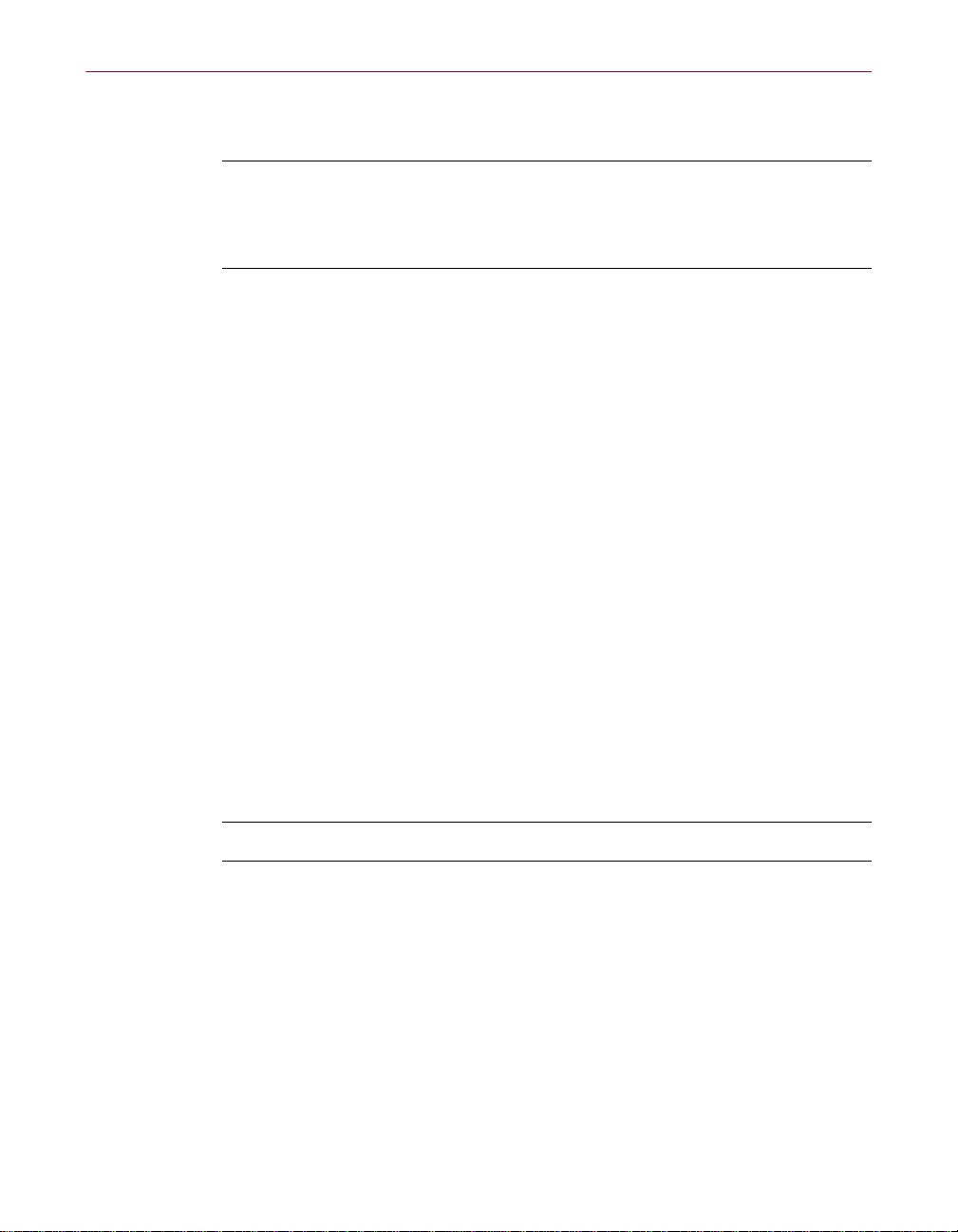
5. Refer to steps displayed on the Firewall Installation Wizard to complete
your installation.
ë TIP: If your computer does not have the required fonts to view the End
User’s License Agreement (EULA), then you may locate the appropriate
EULA on your McAfee software installation CD. You must read and
agree to the terms of the agreement to complete your installation.
Troubleshooting installation problems
A failed installation can cause software problems that are difficult to track
down. The major causes of installation failure are:
• Hard drive errors
• Temporary files that conflict with the installation
• Attempting to install while other software is running
Follow the procedure outlined below to minimize the affect that these
common conditions may have on your installation.
Installing McAfee Firewall
Step 1: Clean up your hard drive
Run the Windows 95 hard drive utilities, ScanDisk and Disk Defragmenter to
identify and fix any errors on your hard drive:
1. Click Start on the Windows taskbar, point to Programs, then Accessories,
then System Tools, and click ScanDisk.
2. In the ScanDisk window, select Standard and Automatically fix errors.
NOTE: These are the default settings.
3. Click Advanced. In the Advanced Settings dialog box, make sure the
following settings are selected:
• Only if errors found
•Replace log
•Delete
•Free
Getting Started 21
Page 22

Installing McAfee Firewall
4. Ignore the other options, and click OK. Click Start. ScanDisk begins
scanning your drive for errors. Depending on the size of your hard drive,
ScanDisk may take several minutes to complete its job.
5. When ScanDisk is finished, close ScanDisk.
6. Click Start on the Windows taskbar, point to Programs, then Accessories,
then System Tools, and click Disk Defragmenter.
7. Click OK to start Disk Defragmenter. Depending on the speed of your
computer and the size of your drive, this may take several minutes to
complete.
8. Close Disk Defragmenter when it has finished defragmenting your disk.
Step 2: Remove temporary files
Delete the contents of the Windows Temp folder:
1. Double-click the My Computer icon on your desktop. The My Computer
window opens. Double-click the C: drive. You are now viewing the
contents of your hard drive.
2. Double-click the Windows folder.
3. In the Windows folder, double-click the Temp folder.
4. In the menu, click Edit, then click Select All. All of the items in your Temp
folder are highlighted.
5. Press the Delete key on your keyboard to delete the files. If Windows
asks about deleting files, click Yes.
6. In the Windows taskbar, click Start, then click Shut Down.
7. Click Restart the computer, then click Yes in the Shut Down Windows
dialog box to restart your PC.
Step 3: Close other software
Disable all software running in the background:
1. Hold down the Ctrl and Alt keys on your keyboard, and then press the
Delete key once. The Close Program dialog box appears.
2. Click End Task for every item on the list except Explorer.
3. Repeat steps 2 and 3 until you’ve closed everything except Explorer.
22 McAfee Firewall
Page 23

Installing McAfee Firewall
4. When you see only Explorer in the Close Program dialog box, click
Cancel.
You are now ready to install your new software.
Getting Started 23
Page 24

Installing McAfee Firewall
24 McAfee Firewall
Page 25

3The Firewall Inductive User
Interface
Introduction
Under the guidance of the Microsoft Corporation, McAfee introduces a new
look to McAfee Firewall - the Inductive User Interface (IUI).
What is an Inductive User Interface?
An IUI is similar to common web-style design – each screen within the
application focuses on a unique, clearly stated, fundamental purpose. An IUI
also allows you to easily navigate from one screen to the next.
How will an IUI help me?
IUI simplifies using McAfee Firewall. On any screen within Firewall, you can
easily determine how to complete a task or how to access another related or
different task. You can easily navigate Firewall by selecting the Back,
Forward and Home icons. These three icons are common to all Firewall
screens.
How do I use the IUI?
First, start Firewall from the Windows Start menu.
3
Getting Started 25
Page 26

The Firewall Inductive User Interface
Figure 3-1. The Firewall Main Window
The Firewall main window is your central entry point to all Firewall tasks,
features, and components. The main window displays three regions common
to all Firewall screens.
Pick a Task
Select Pick a task to access the primary task screen. From the primary task
screen you can select one of the following tasks:
• Control a program’s access to the Internet.
• View details of Internet activity into and out of your computer.
• Configure advanced settings.
• Setup intrusion detection.
• Shutdown Firewall and exit.
ë TIP: After picking a task, simply follow the on-line instructions to
complete the task. If you would like to start a new task, select Pick a task.
26 McAfee Firewall
Page 27

The Firewall Inductive User Interface
Quick Jump
The Quick Jump section allows you access a function or program associated
with McAfee Firewall (a function or program may include collection of tasks).
For example, from the Quick Jump section you can:
• Select Check for a Firewall Updat e to start McAfee’s Instant Updater.
Instant Updater allows you to download updates to your product.
See Also
The See Also section displays links to external resources to help you use
McAfee Firewall. From the See Also section you can:
• Select McAfee on the Web to start your internet browser and go to
www.McAfee-at-Home.com. Our McAfee-at-Home web site is a valuable
resource for all of your McAfee product support needs.
• Select Help and Support to display on-line Help. Choose Help Topics from
the Help menu to see a list of Firewall help topics.
• Select Advanced Tasks to perform advanced Firewall tasks.
ë TIP: Click X in the upper right corner of any Firewall screen to close the
Firewall main window.
Getting Started 27
Page 28

The Firewall Inductive User Interface
28 McAfee Firewall
Page 29

4Intrusion Detection System – (IDS)
Introduction
Firewall’s Intrusion Detection System (IDS) is designed to help the same users
that the Personal Firewall feature protects: small offices without a corporate
firewall, corporate users working outside the corporate firewall, or home
users. It defends isolated machines against many different kinds of attacks
(i.e.: port scans and flood attacks).
All unprotected computers can be victimized. For example, attackers can use
a TCP port scan to find out what services you are running on your machine.
Once this is accomplished, they can try to connect to those services and attack
your machine. If the attacker discovers that you are running a TELNET, ftp, or
Web server, the attacker can try each of your computer’s ports sequentially,
from 1 to 65535, until an open port is found that they can connect to.
Unlike other intrusion detection tools, McAfee Firewall’s powerful IDS feature
is simple to configure and activate. Instead of requiring users to learn and
understand a complex set of attacks to build their own defense lines against
intrusions, Firewall’s development team created a tool that, when activated
with the click of a b utton, detects all common attack types as well as suspicious
activity.
4
McAfee Firewall’s IDS feature looks for specific traffic patterns used by
attackers. Firewall checks each packet that your machine receives to detect
suspicious or known attack traffic. For example, if McAfee Firewall sees ICMP
packets, it analyzes those packets for suspicious traffic patterns by comparing
the ICMP traffic against known attack patterns. When McAfee Firewall
matches packets with a known attack pattern, the software generates an event
to warn you of a possible security breach.
When intrusion detection is on, all traffic is checked by the intrusion detection
system. When intrusion detection is active and Firewall detects an attack, you
can block further communication from the suspected machine’s IP address
indefinitely or for a specific time period. When an attack is detected, McAfee
Firewall can alert you with a Windows system tray notification.
¥ NOTE: Because Firewall is analyzing packets and looking for patterns of
packets that identify specific types of attacks, this feature may result in a
very slight impact on your machine’s performance.
Getting Started 29
Page 30

Intrusion Detection System – (IDS)
How to Configure the Intrusion Detection System
Use the steps below to configure McAfee Firew all’s int rusion detection
feature:
1. Start McAfee firewall from the Windows Start menu.
The Firewall main window displays.
ë TIP: Another way to start McAfee Firewall is to right-click the McAfee
Guardian icon displayed in the Windows system tray, point to McAfee
Firewall and select Run Firewall.
2. On the McAfee Firewall main window, select Pick a task.
3. Select Advanced Firewall settings.
4. To activate McAfee Firewall’s intrusion detection system, check the
Activate Intrusion Detection check box. Conversely, to deactivate the
Intrusion detection system, clear the check mark from the Activate
Intrusion Detection check box.
5. To block traffic from an attacker’s IP address, check Automatically block
attackers.
30 McAfee Firewall
6. You can control how long McAfee Firewall blocks traffic from the
attacker’s IP address:
• To block traffic until you remove the host, click until removed.
• To block traffic from the attacker’s IP address for a specific number
of minutes, click For, and enter the number of minutes.
7. To play a sound when attacked, click Play sound when attacked and
select a sound from the menu.
8. To display a Windows system tray notification, as an attack occurs, click
Show tray notification when attached.
9. Click OK.
Page 31

5McAfee Firewall Configurations
The configuration of McAfee Firewall is divided into two parts—application
and system. Upon installation, a base set of rules for system services such as
ICMP, DHCP and ARP is installed (these are considered default settings). The
applications part is personalized. Whenever you run a new program that
attempts to communicate over the Internet, McAfee Firewall will prompt and
ask you whether you want to trust the program or not.
For example, using Internet Explorer, enter an Internet address or URL (i.e:
http://www.macafee-at-home.com) in the address bar of your browser and
press ENTER. Internet Explorer will attempt to connect to that URL over the
Internet. The first time you do this, McAfee Firewall prompts if you "trust"
Internet Explorer. If you say "Yes", McAfee Firewall notes Internet Explorer is
allowed and whenever you use Internet Explorer in the future, McAfee
Firewall will allow its traffic.
Behind the scenes, McAfee Firewall creates a rule allowing Internet Explorer
to communicate to the specific URL you have indicated and then deletes the
rule once all traffic is received or once you exit Internet Explorer. Additionally,
when trojans on your system try to communicate out from your PC, McAfee
Firewall will also prompt you whether you trust them or not, and the decision
to stop trojans is easy and instantaneous.
5
Applications
Control Applications
McAfee Firewall monitors network traffic to see which applications are
communicating. Depending on your settings, it will allow or block an
application's attempt to communicate.
To control which applications may communicate, click the Settings menu item
and choose Applications.
If you choose to "Trust all applications" (putting a check mark in the box), then
applications will be added to the "Trusted" list automatically and will be
allowed to communicate.
If you do not choose to "Trust all applications", as shown in the figure above,
then the first time you run an application and it tries to communicate, you will
be prompted and asked if you want that application to communicate. You are
only prompted once. Known applications are either allowed or blocked,
depending on which list they have been put in.
Getting Started 31
Page 32

McAfee Firewall Configurations
Default Settings for Applications
When installed, the default setting is to prompt the user before allowing an
application to communicate. The first time you run an application that uses the
network, you will be prompted.
• Yes: Select Yes to allow the application communicate normally.
• No: Select No to block the application. In all likelihood, an error message
such as "Network is unavailable" will display.
If you allow an application the first time you are prompted, you may change
this and block it at any time: just select the Settings/Applications menu item.
There, you can move applications into eith er the "Trusted" list or the "Blocked"
list.
When you exit McAfee Firewall, your settings are saved and will be the same
the next time it is run.
Systems
Control System
The operating system performs many types of network communication
without reporting directly to the user. McAfee Firewall lets the user allow or
block different system functions explicitly. Settings may be different for each
network device, since a PC may, for example, be on an internal network as well
as having a dial-up connection to the Internet.
To control System settings, click on the Settings menu item and choose System.
Then choose the network device you want to configure.
You can either double-click on the network device or click once and choose
Properties.
You can then choose to allow or block NetBIOS over TCP, Identification,
ICMP, ARP, DHCP, RIP, PPTP and other protocols (IP and non-IP).
¥ NOTE: For more information, refer to online Help.
32 McAfee Firewall
Page 33

Default Settings for System Activity
NetBIOS over TCP: Blocked
This will block all fileshare activity over TCP as well as UDP broadcasts. Your
system will not appear in anyone's "Network Neighborhood" and theirs will
not appear in yours. If your system is configured to support NetBIOS over
other protocols, such as IPX or NetBEUI, then filesharing may be allowed if
"non-IP protocols" are allowed (see "Other Protocols" below).
Identification: Allowed
This service is often required when getting email and is required by most IRC
servers.
ICMP: Blocked
This protocol is often abused as a method of breaking people's network
connections (especially on IRC).
ARP: Allowed
McAfee Firewall Configurations
ARP is a necessary Ethernet protocol and is not known to be a threat.
DHCP: Allowed if your system uses DHCP
The program looks in your system Registry to see if one of your network
devices uses DHCP. If so, then DHCP is allowed for all devices. If not, then it
is blocked for all devices. If you have more than one network device and one
uses DHCP, you should check the DHCP setting for each device and allow
only for the device that uses (most often cable or ADSL modems and some
internal networks, not for dial-up).
RIP: Blocked
Allow RIP if your administrator or ISP advises you to.
PPTP: Blocked
This should only be altered by the administrator.
Other Protocols: Blocked
If you are on an IPX network, you should allow "non-IP protocols". If you use
PPTP, you should allow "other IP protocols". Ask your network administrator
before making any change here.
Getting Started 33
Page 34

McAfee Firewall Configurations
Password Protection
While McAfee Firewall is designed to protect a Windows computer from
unwanted network communication, the security it provides can be
undermined if the configuration can be altered. This is especially easy on
Windows 95 and 98.
This problem is partially addressed by adding password protection to the
configuration file. The protection is only partial because only the operating
system can provide access control, such as is found in Linux and Unix.
When you use a password to protect your configuration:
• The settings cannot be changed while McAfee Firewall is running unless
the correct password has been entered.
• The tampering of the configuration file will be detected the next time
McAfee Firewall is run, if (and when) the password is entered
• If the password has not been entered, new networking applications will be
blocked automatically.
Instructions for Administrators
Configuring Network, Display and Logging Controls
Network Control
This should usually be set to "Filter Traffic". If it is set to "Block Everything",
the system will not be able to communicate over any network device. If it is set
to "Allow Everything", nothing will be blocked. When it is set to "Filter
Traffic", it controls network communications according to the Application and
System settings.
Display Control
It is best to choose Summary mode when setting it up for other users. The
information shown in Detail mode is intended for the Administrator and may
reduce performance on high-speed networks.
Logging Control
It is impo rtant to log unknown tra ffic if y ou want to review the log fi les to look
for intrusion attempts. This option should only be unselected if the computer
is on a busy network and large amounts of (harmless) traffic fills the log file.
34 McAfee Firewall
Page 35

Configuring Applications
The following steps will help the Administrator set up the Applications
portion of the configuration. While the configuration file (CPD.SFR) is not
intended to be transferable, the Applications settings can be successfully
copied from one system to another. The System settings cannot.
1. Select the Settings menu item, and the Applications option on the popup
menu.
2. Do not select "Trust all applications" unless you are very sure this is what
you want. When selected, all applications are freely allowed to
communicate and malicious "trojans" may go unnoticed.
3. Close the Application Settings dialog box, choosing "OK".
4. Add applications you want to communicate to the "Trusted Applications"
list by running the application. You will be prompted to allow the
application. Choose 'Yes'.
5. Once you have run the applications you want to communicate, review the
Trusted and Blocked Applications lists by choosing Applications/Settings
again, as in Step (1).
McAfee Firewall Configurations
6. Select the application and click either Add, Remove, or Allow. Click the
Trust all applications check box to allow all applications displayed in the
list box.
7. Choose "OK" to close the dialog box.
8. Choose File/Save Settings if you want to write this new configuration to
disk immediately. Note: the configuration is automatically written to disk
when you exit McAfee Firewall.
Configuring System Settings
The following steps will help the Administrator set up the System portion of
the configuration. While the configuration file (CPD.SFR) is not intended to be
transferable, the Applications settings can be successfully copied from one
system to another. The System settings cannot. This is because different
systems have different network devices and it is uncommon to find two that
are the same.
1. List all the network segments that are connected to computers that are to
be configured.
Include internal networks and any connection to an external network (e.g.
the Internet) even if it is by modem. This is often a simple task, since most
computers have just one or two network connections.
Getting Started 35
Page 36

McAfee Firewall Configurations
2. Decide what network traffic should be allowed on each network segment.
3. Select the Settings menu item, and the System option on the popup menu.
4. From the list of network devices, determine which device is connected to
which network segment you listed in Step (1). If you have one modem but
see two "Dial-Up Adapter" entries, one of them may be a Microsoft Virtual
Private Network Adapter. Usually, the entry with the lower device number
(e.g. [0000]) is the physical device and the other is the virtual device.
5. For each device:
• Highlight the device in the list and select Properties.
• According to the policies you defined in Step (2) above, allow or block
the different types of network traffic.
• Choose OK when done. Note: changes take effect for this device when
you choose OK on the Properties page. Choosing Cancel on the
System/Settings page does not cancel these changes. If in doubt, review
the settings later to confirm.
6. Choose OK to close the System/Settings dialog box.
NOTE: You must check System Settings after adding or removing
network devices.
Configuration After Adding/Removing Network Devices
The System Settings must be verified after changes are made to network
devices. This is especially important if a network device is added or removed.
If a device was removed, all settings may have to be re-entered, because they
previous settings may now be associated with the wrong device. If a device is
added, it will have to be configured for the first time.
1. Select the Settings menu item, and the System option on the popup menu.
2. For each network device:
• Select the device in the list and choose Properties.
• Confirm that the settings displayed are correct. Make changes where
necessary.
• Click OK when you are finished.
36 McAfee Firewall
Page 37
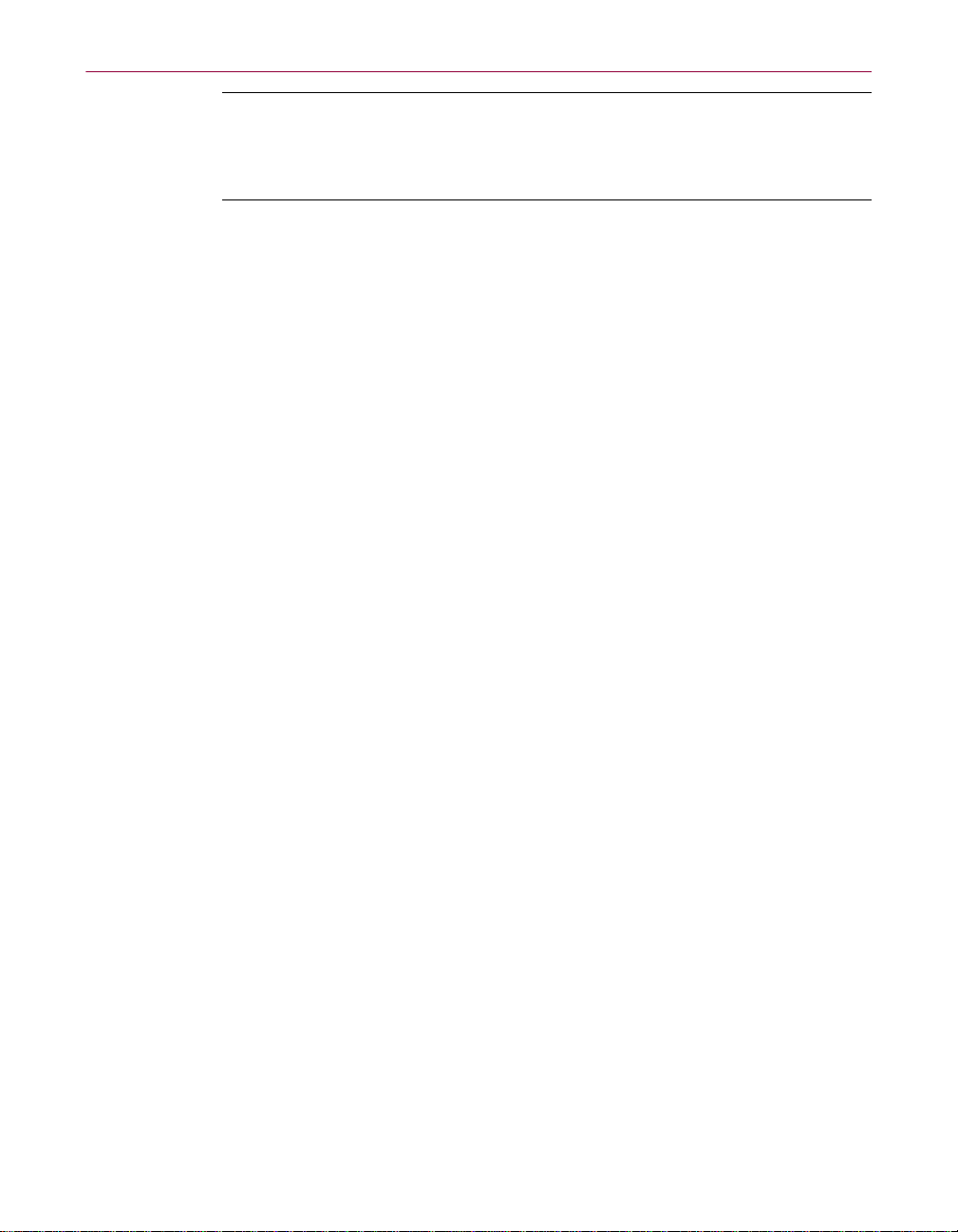
¥ NOTE: Note: Changes take effect for this device when you choose OK
on the Properties page. Choosing Cancel on the System/Settings page
does not cancel these changes. If in doubt, review the settings later to
confirm.
3. Choose OK to close the System/Settings dialog box.
Using Password Protection
The following steps will help the Administrator protect the configuration.
Without using password protection, the only way to make sure that setup has
not been altered is to examine all settings. By using password protection, you
will be notified if the setup file was altered.
1. Select the File menu item, and the "Password" option on the popup menu.
This pops up another menu. Select "Set".
2. Enter a secret password in the two places shown and choose OK.
3. Write the password down and store it in a safe place. There is no
mechanism for retrieving the password once it is lost.
The next time the program is run, it will prompt for the password to be
entered. If it is not entered (you can press the <Esc> key), the control functions
are disabled (shown in gray) and the setup cannot be changed. Once the
correct password is entered, the control functions may be used.
McAfee Firewall Configurations
It is really important to choose a password that others will not guess.
Choosing words, such as "open sesame" is a poor choice because there are
password guessing programs that systematically try every word in the
dictionary as well as common phrases, names, dates and other predictable
entries. It is better to choose several unrelated words, letters mixed with
numbers, or completely random characters. The more, the better. There are
password generation programs that can help you choose. They may help.
It is better to use a new password every time you make an important
configuration change. Every file you create with a password is "valid" in that
McAfee Firewall will see that it matches the password you used for it. Using a
new password prevents someone from secretly replacing an older
configuration file for a newer one.
Trojans such as BO and Netbus can log keyboard stokes. Therefore, they can
log a password as you type it. While McAfee Firewall helps you detect trojans,
you must be diligent in keeping them off your computer(s) before they
compromise the security systems you put in place.
Getting Started 37
Page 38

McAfee Firewall Configurations
ë TIP: It is also good to have an anti-virus system such as McAfee
VirusScan installed on your computer to ensure protection from Trojans
and other known viruses.
38 McAfee Firewall
Page 39

6Update your McAfee Product
Instant Updater
As technologies advance, we continually provide updates to McAfee software
products. To ensure the highest level of protection, you should always obtain
the latest version of your McAfee product.
Updating your software is simple using McAfee's Instant Updater. It is a
seamless process and requires minimal interaction on your part.
æ IMPORTANT: Instant Updater is also the mechanism used to register
your product with McAfee. In order to obtain product u pdates, you must
register your product with McAfee.
Why Do You Need to Update?
• New features may be released for your McAfee product
• Product fixes are periodically available
• New product content is updated periodically
6
• Updates to anti-virus signature files are frequently available
How Does the Updating Pro cess Work?
Instant Updater allows you to obtain and apply updates to your McAfee
products while connected to the Internet. If an update exists, you will receive
a notification. At that time, you can download and apply the updates to your
products.
Instant Updater Features
• Auto-Inquiry: Auto-inquiry enabled allows you to receive notification of
product updates while connected to the Internet. The default setting for
Instant Update is Auto-Inquiry enabled. If you do not connect to the
Internet on a regular basis, you may want to disable Auto-Inquiry and use
the manual update feature.
Getting Started 39
Page 40

Update your McAfee Product
ë TIP: We do not recommend Auto-Inquiry enabled if you have slow
internet connection.
• Auto-Update: If you do not want to be bothered with notification messages
regarding updates, you can enable Auto-Update. Auto-Update enabled
allows you to download and apply product updates without notification
messages. Updates are "silently" downloaded and applied to your McAfee
product.
• Manual Updating: If you rarely connect to the Internet, you may prefer to
use Manual Updating with your McAfee product. You can manually
update while connected to the Internet. To do this, select the UPDATE
function from within the individual product.
ë TIP: Manual Updating provides you with explicit control of the updating
process.
Configuration
For additional information regarding auto-inquiry and auto-update settings,
please refer to on-line help.
40 McAfee Firewall
Page 41
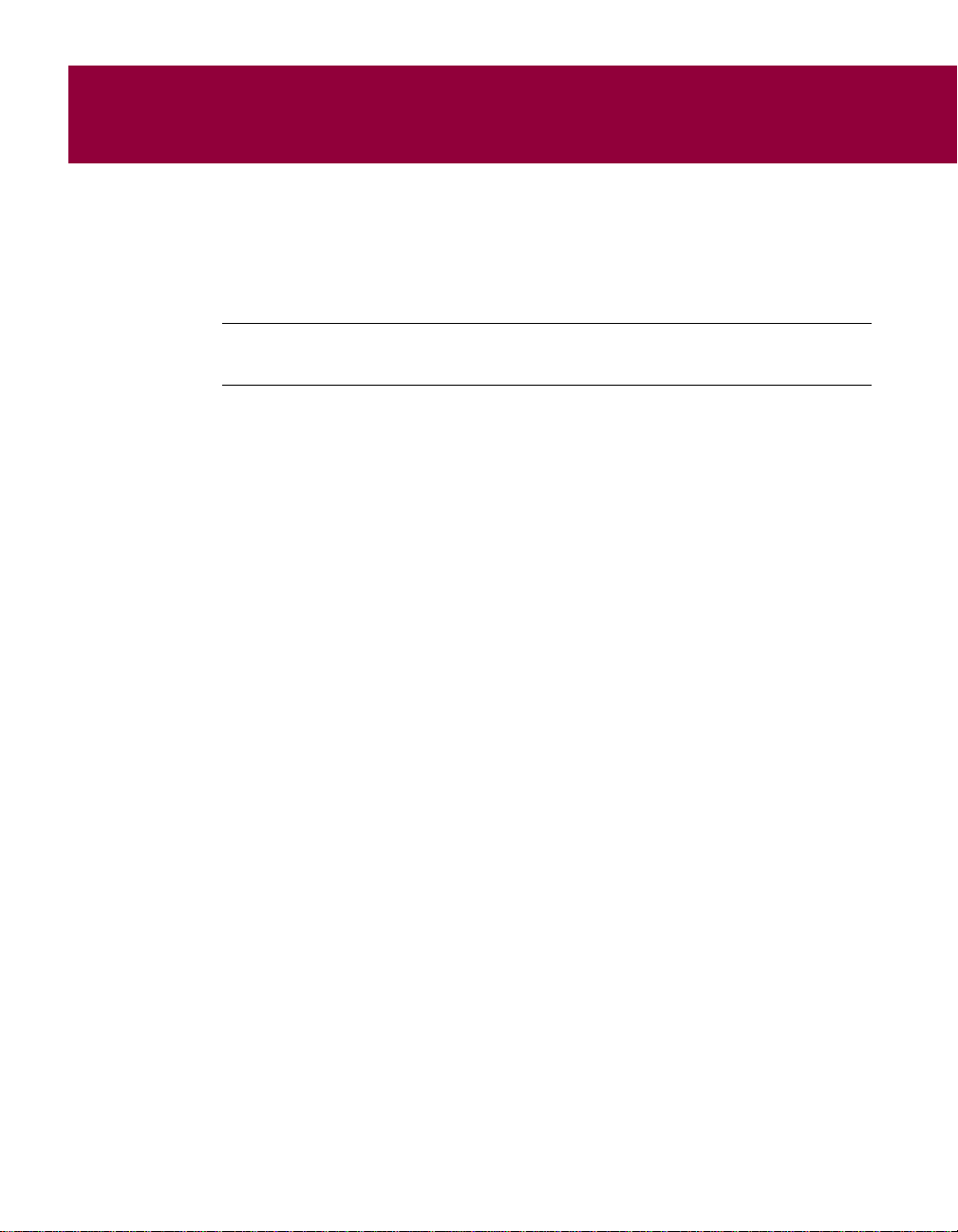
AProduct Support
BEFORE YOU CONTACT McAfee Software for technical support, locate
yourself near the computer with the McAfee product installed and verify the
information listed below:
• Version number of your McAfee software
ë TIP: From the McAfee Firewall main window select Help > About to find
this information.
• Windows operating system version number
• Amount of memory (RAM)
• Complete description of the problem
• EXACT error message as on screen
• What steps were performed prior to receiving error message?
• Is the error persistent; can you duplicate the problem
• Model name of hard disk (internal / external)
A
• Extra cards, boards, or hardware
How to Contact McAfee
Customer Service
To order products or obtain product information, contact the McAfee
Customer Service department at (972) 308-9960 or write to the following
addresses:
United States: International:
Network Associates
13465 Midway Road
Dallas, TX 75244
U.S.A.
Network Associates
International B.V.
Gatwickstraat 25
1043 GL Amsterdam
Nederland
+(31) 20 586 6100
McAfee Customer
Service
P.O Box 898
7301 BC Apeldoorn
The Netherlands
Getting Started 41
Page 42

Product Support
¥ NOTE: (972) 308-9960 is telephone call to the United States of America.
www.McAfee-at-Home.com
McAfee is famous for its dedication to customer satisfaction. We have
continued this tradition by making our site on the World Wide Web a valuable
resource for answers to your questions about McAfee Consumer Products. We
encourage you to visit us at http://www.mcafee-at-home.com and make this your
first stop for all of your product support needs.
¥ NOTE: For a status on an existing order, you may send an e-mail
message to salesordersupport@nai.com.
Technical Support
For 24-hour, agent assisted support, please visit http://www.mcafeehelp.com.
Our support web site offers 24-hour access to solutions to the most common
support requests in our easy-to-use 3 step Answer Wizard. Additionally, you
may use our advanced options, which include a Keyword Search and our Help
Tree, which have been designed with the more knowledgeable user in mind.
If a s olution to your problem cannot be foun d, you may also access our 24-hour
FREE Chat Now! and Email Express! options. Chat and E-mail will enable you
to quickly reach our qualified support engineers, through the internet, at no
cost. Phone support information can also be obtained from our self-help web
site at: http://www.mcafeehelp.com.
Support Forums and Telephone Cont act
If you do not find what you need, try one of our automated services at the
following locations.
World Wide Web
E-commerce
Support web site
Download web site
CompuServe
America Online
Microsoft Network
42 McAfee Firewall
www.mcafee-at-home.com
http://estore.nai.com
http://www.mcafeehelp.com
http://www.mcafee-at-home.com/download/de
fault.asp
GO MCAFEE
keyword MCAFEE
mcafee
Page 43

BCommon Attacks Recognized by
Intrusion Detection
The following table lists attacks recognized by Firewall’s IDS, a description of
each attack, and the risk factor assigned to each attack.
Attack Description Risk Factor
Back Orifice Back Orifice is a backdoor program for Windows 9x
written by a group calling themselves the Cult of the
Dead Cow. This backdoor allows remote access to
the machine once installed, allowing the installer to
run commands, get screen shots, modify the registry,
and perform other operations. Client programs to
access Back Orifice are available for Windows and
UNIX.
Bonk Designed to exploit an implementation error in the
first Teardrop patch released by Microsoft, this attack
is basically a Windows-specific variant of the original
Teardrop attack.
Fraggle This attack is a UDP variant of the Smurf attack. By
sending a forged UDP packet to a particular port on a
broadcast address, systems on the “amplifier”
network will respond to the target machine with either
a UDP response or an ICMP UNREACHABLE
packet. This flood of incoming packets results in a
denial of service attack against the target machine.
IP Spoofing IP spoofing involves sending data with a falsified
return IP address. There is nothing inherently
dangerous about spoofing a source IP address, but
this technique can be used in conjunction with others
to carry out attacks TCP session hijacking, or to
obscure the source of denial of service attacks (SYN
flood, PING flood, etc.).
High
High
High
Medium
Jolt A remote denial of service attack using specially
crafted ICMP packet fragments. May cause
slowdowns or crashes on target systems.
Jolt2 A remote denial of service attack similar to Jolt that
uses specially crafted ICMP or UDP packet
fragments. May cause slowdowns or crashes on
target systems.
High
High
Getting Started 43
Page 44

Common Attacks Recognized by Intrusion Detection
Attack Description Risk Factor
Land This attack is performed by sending a TCP packet to
a running service on the target host, with a source
address of the same host. The TCP packet is a SYN
packet, used to establish a new connection, and is
sent from the same TCP source port as the
destination port. When accepted by the target host,
this packet causes a loop within the operating
system, essentially locking up the system.
Nestea This attack relies on an error in calculating sizes
during packet fragment reassembly. In the
reassembly routine of vulnerable systems, there was
a failure to account for the length of the IP header
field. By sending carefully crafted packets to a
vulnerable system, it is possible to crash the target.
Ping Flood This attack involves sending very large numbers of
ICMP ECHO (PING) requests to the host under
attack. This attack is particularly effective when the
attacker has a faster network connection than the
victim.
Ping of Death With this attack, a remote user can cause your
system to reboot or panic by sending it an oversized
PING packet. This is done by sending a fragmented
packet larger than 65536 bytes in length, causing the
remote system to incorrectly process the packet. The
result is that the remote system will reboot or panic
during processing.
High
High
High
High
Port Scanning While not an attack in and of itself, a port scan often
indicates that an attacker has begun looking at your
system for potential weaknesses. A port scan
consists of checking every TCP and/or UDP port to
see what services (and hence, what vulnerabilities)
might be present.
Smurf This attack is carried out by sending an ICMP ECHO
REQUEST (PING) packet with a forged source
address matching that of the target system. This
packet is sent to “amplifier” networks — networks
that allow sending packets to the broadcast address
— so that every machine on the amplifier network will
respond to what they think is a legitimate request
from the target. As a result, the target system is
flooded with ICMP ECHO REPLY messages,
causing a denial of service attack.
44 McAfee Firewall
Low
High
Page 45

Common Attacks Recognized by Intrusion Detection
Attack Description Risk Factor
SYN Flood This attack can be used to completely disable your
network services by flooding them with connection
requests. This will fill the queue which maintains a list
of unestablished incoming connections, forcing it to
be unable to accept additional connections.
Teardrop On vulnerable systems, it is possible to take
advantage of a flaw in the way the TCP/IP stack
handles fragmented packet reassembly to consume
available memory resources. By sending a specially
crafted IP datagram, this attack can cause many
operating systems to hang or reboot.
UDP Flood A remote denial of service attack designed to flood
the target machine with more data than it can
process, thereby preventing legitimate connections
from being established.
Machine is inaccessible
via TCP/IP.
Occurs when machine is put to sleep and then awakened.
Make sure that “Load Only When Needed” is not checked in
the TCP/IP control panel. Then TCP/IP is loaded all the
time, allowing Firewall to function while the machine is
asleep.
High
High
High
Getting Started 45
Page 46

Common Attacks Recognized by Intrusion Detection
46 McAfee Firewall
Page 47

Glossary
Address
A data field in a packet header that specifies either the sender or the intended receiver
of the packet. Note that computers can often see data packets that are not intended for
them.
Administrator
The person responsible for handling computer configurations as well as support.
Allow/Block (packets)
The action to take on a packet. Block means the packet is not sent/received. Allow
means it is sent/received.
ARP
Address Resolution Protoc ol.
Authentication
The property of verifying that a person or system is who or what it claims to be. This
can be achieved via Virtual Private Networks.
BO
Short for "Back Orifice", a trojan remote control program. This program is designed
to illustrate the serious security breaches that are possible when using the Windows
operating systems. It has been used to cause a lot of mischief and damage. BO's default
setup is to listen on UDP port 31337.
BRKill
An attack program that exploits the security implementation weakness of Microsoft's
TCP/IP. Starting with the IP address and a good guess of a TCP connection running
(particularly on IRC or using PPTP), the attack finds the TCP packet sequence
numbers and then attempts to close the connection by sp oof ing a "disco nn ect" packet.
Broadcast (networks)
A message addressed to all computers on a specified subnetwork.
Button
An item on a window that when pressed, causes an action to be performed. Usually by
clicking the mouse button when the cursor is on it.
Getting Started 47
Page 48

Glossary
Connection
A method of data exchange that allows a reliable transfer of data between two
computers.
Cookies
A file placed on your hard drive by a Web site you visit. The original intent is for
cookies to contain information about your preferences, so they can tailor the
appearance according to your needs. This saves time when you visit the site the next
time.
The security risk with cookies is that, since they are written directly to the hard drive,
they can store something dangerous (e.g., virus) or private (e.g., password). There is
also concern that one Web site can get a co okie created by another Web site. It appears
that cookies cannot be used to get other data from a user's hard drive (e.g., applications
used, database, address book, personal files, etc.). Cookies can also be used to track
where a user has been within a Web site.
Netscape Navigator can be set to prompt you whether or not you want to accept a
cookie. It is recommended that you do not accept cookies unless you have a reason for
doing so.
datagram
A single, unsequenced packet. UDP is a datagram-based protocol.
Default
The configuration and behavior on installation, before any changes are made.
DHCP
Dynamic Host Configuration Protocol.
Dialog Box
A window used to help the user enter information.
DNS
Domain Name Service, a service for mapping computer names to its IP Address.
Email
Electronic mail, a method of sending messages to other people via computer networks.
Ephemeral (port)
Used temporarily, in the range 1024-5000. In McAfee Firewall, this range is called the
"Temporary Range".
Ethernet
48 McAfee Firewall
Page 49

Glossary
The most common type of local area network (LAN).
Fileshare
A file system resource that is available through a network connection.
System uses UDP broadcasts to announce its presence on a network and 'listens' to see
who is out there. This is considered appropriate in a trusted office enviro nment, but is
completely inappropriate for an Internet connection.
Filter (firewalls)
A tool used to intercept/block all incoming and outgoing network traffic. McAfee
Firewall filters traffic.
finger
A service that finds information about a user.
Firewall
A service that controls the transfer of data between computers. This includes the
surrounding network. The firewall is responsible for filtering all packets and often
provides proxy services to protect internal computers.McAfee Firewall is not a
traditional firewall, but it does protect your PC in this fashion.
FTP
File Transfer Protocol, a high-level protocol for file transfer.
GRE
Generic Routing Encapsulation. The PPTP uses this protocol.
Hacker
There are many definitions. The one used here is a person who misuses computer
resources, often finding or damaging information.
HTTP
Hypertext Transfer Protocol, a powerful tool used primarily for browsing the World
Wide Web.
HTTPS
Secure HTTP. This is a variation of HTTP that uses encryption to add privacy.
ICMP
Internet Control Message Protocol, a maintenance protocol that handles error
messages and helps network debugging. ICMP is carried in IP packets.
Getting Started 49
Page 50

Glossary
ICMP is easily abused and has become a serious annoyance to IRC chatgroup users.
Because other users can find out information abou t you, s uch as your I P address , they
can easily send false ICMP messages to your syst em, causing it to promptl y drop your
IRC connection.
ICQ
An Internet service that helps people find each other and share information. ICQ has
been found to have security weaknesses.
Identification
A service that provides user information to be used on another s ystem, so th ey can try
to verify your identity. If you block it, other systems (such as email servers) may
refuse you their services.
This service is also known as "ident" or "auth".
inbound packet
A packet arriving from a remote computer or network.
IP
The essential network protocol of the Internet. It supports TCP, UDP, ICMP and many
others. McAfee Firewall filters TCP, UDP and ICMP, and System Settings allow you
to allow or block the remaining protocols.
IPX
Network protocol, most commonly used by Novell . It sup po rt s SPX . Also, it can be
tunneled over IP. McAfee Firewall can block IPX and other non-IP protocols.
IRC
Internet Relay Chat. A service that lets people on the Internet share a typed
conversation. Whatever a person typed is sent to other people in the "chat group".
The risk here is that people might become hostile and try to "nuke" you or send you
unpleasant email. Consider NetNanny to screen the messages that are sent in IRC.
ISDN
Integrated Services Digital Network
ISP
Internet Service Provider, the company that sells you access to the Internet.
Listening
TCP connections are made to a "listening" port that is ready to accept an incoming
connection.
50 McAfee Firewall
Page 51

Glossary
Local (address or port)
Refers to your machine, as opposed to a remote machine.
Log File
A record kept to track activity. The log file helps monitor what connections your
computer has made and where unauthorized access (may have) originated.
Menu
A list of commands that are available. If a command is in gray, it is not available.
Message Box
A message window that appears briefly to provide information to the user.
Modem
A device that sends and receives data over a connection, most commonly over a
telephone line, cable, ADSL or ISDN.
NetBEUI
NetBIOS Extended User Interface. A local-area protocol that operates underneath the
NetBIOS interface. McAfee Firewall does not currently filter NetBEUI.To allow it,
you must allow all non-IP protocols.
NetBIOS
A protocol that su pports file an d print sharing . Thi s p rotocol can be carried o ver TCP
and UDP or IPX or NetBEUI. You can select "allow me to reach other system's
shares", or "allow others to reach my shares".
NetBus
A program designed perfo rm instal lation w ithout t he use r know ing about it and allow
remote control of the system, including keybo ard logging and file access. NetBus uses
TCP ports 12345 and 12346 by default.
Netware-IP
A Netware protocol sent using the IP protocol.
Network
A channel used to support communication between computers, e.g. Ethernet or
Internet.
Network Device
A hardware computer component that connects your computer to a network, such as
Ethernet or Internet.
Getting Started 51
Page 52

Glossary
News (NNTP)
A service available through most IS Ps where thousands of newsgroups dis cuss specific
topics, and users may post relevant articles. Remember that anything you post will be
archived permanently and can be retrieved at s uch website as www.deja.com. Also, if
you post using your real email address, you WILL receive an unending stream of
"spam" (junk email).
ntp
Network Time Protocol, a service that supplies the time.
Operating System
The low-level program that suppo rts the running of al l other programs o n a computer.
OS/2, Linux and Windows are operating systems.
outbound packet
A packet leaving your computer or network to a remote destination.
Packet
A block of data sent over a communication medium, such as the Internet.
Packet Filter
A function of a firewall that checks inbound and outbound packet, and allows or blocks
them, depending on predefined rules.
Password
A secret character sequence used for authentication.
Passwords can be stolen by trojans such as BO and NetBus. For better security,
consider token-based authentication or one-time passwor ds .
Phone Book
A set of dial-up services available on your system (look on your system for Dial-Up
Networking).
ping
An ICMP-based service used to verify the availability of computers on a network.
POP2
Post Office Protocol, version 2. Used to transfer email.
POP3
Post Office Protocol, version 3. Used to transfer email.
52 McAfee Firewall
Page 53

Glossary
Port
A number used by protocols such as TCP and UDP to identify a communication
instance.
PPP
Point-to-Point Protocol, a low-level protocol used to transport higher-level protocols
such as IP.
PPPoE
PPP over Ethernet
PPTP
Point-to-Point Tunneling Protocol
Printshare
A printer resource available through a network connection.
Protocol
A standardized method of communication, e.g. IP.
RARP
Reverse Address Resolution Protocol, an Ethernet protocol used to resolve IP
addresses.
RAS
Remote Access Service, a service that supports dial-up connections.
Remote (address or port)
Refers to another machine you might communicate with, as opposed to your (local)
machine.
RIP
Routing Information Protocol, a UDP-b ased protocol used to send routing i nformation
to systems on a network.
Service
An application or function often considered part of the operating system.
SLIP
Serial Line Internet Protocol, a predecessor to PPP.
SMTP
Getting Started 53
Page 54

Glossary
Simple Mail Transfer Protocol, a popular email protocol.
SNMP
Simple Network Management Protocol. A protocol used to manage networks and
routing.
SPX
Sequenced Packet Exchange, a connection-based IPX protocol
TCP
A connection-based Internet Protocol carried in IP packets. Examples of TCP-based
applications and services are FTP, web browsing, email, and IRC.
Telnet
A TCP-based service that supports remote logins (usually to UNIX systems). With
telnet, you are sending your username and passwor d over a networ k and t hey may be
stolen by someone and used to break in. Consider a VPN for privacy.
tftp
Trivial file transfer protocol, a UDP-based file transfer protocol. tftp is a security risk
because it involves no interaction with the user - it can occur without you knowing
about it.
Toggle
A setting that switches between two positions or values.
trojan
A program or piece of executable code that is transmitted without the user's
knowledge, often allowing outsiders to break into or control the system
Tunnel
Encapsulates one protocol or data stream within another. A Virtual Private Network
(VPN) tunnels data by encrypting it and then encapsulating it within a protocol such
as TCP (better) or UDP (worse).
UDP
A connectionless (datagram) Internet Protocol carried in IP packets. Examples of
services and applications that use UDP are ICQ, DNS, NetBIOS (for broadcasts etc.)
and RIP.
Virus (software)
A piece of code that works without the knowledge of the recipient. It is transmitted
inside other software, can duplicate itself, spread and damage your data and/or system.
54 McAfee Firewall
Page 55

Glossary
VPN
Virtual Private Network. A secure private connection, usually through an untrusted
network. You can li nk the LAN's of two offices through t he Internet using a VPN, and
systems in either office can access those in the o ther, as if they were on the sam e LAN.
The route through the Internet is invisible. Hackers or snoopers on the Internet just see
encrypted traffic and cannot get your private information.
Another configuration of a VPN is "client/server", where computers, such as laptop
PCs connect to a VPN server which gives access to a protected network. Home or
mobile workers can connect to the office and have the s ame secure link and can access
office systems.
WINS
Windows Internet Name Service, a protocol similar to DNS.
Winsock
A part of the Microsoft Windows operating systems that handles most network
connections and some ICMP. It does not handle file or print shares.
Getting Started 55
Page 56

Glossary
56 McAfee Firewall
Page 57

Index
A
About McAfee Firewall 13
Address 47
Administrator 47
Allow/Block (packets) 47
ARP 33
attacks 43
Authentication 47
Auto-Inquiry 39
Auto-Update 40
, 47
descriptions of 43
B
Back Orifice
attack, description 43
blocking communications
Personal IDS 30
BO 47
bonk attack 43
BRKill 47
Broadcast (networks) 47
Button 47
C
Configuration after Adding/Removing
Network Devices 36
Configurations 31
configure Personal IDS 29
Configuring Applications 35
Configuring Network, Display and Logging
Controls 34
Configuring System Settings 35
Connection 48
Control applications 31
Control system 32
Cookies 48
D
datagram 48
Default 48
Default settings for applications 32
descriptions of attacks 43
DHCP 33
Dialog Box 48
DNS 48
, 48
E
Email 48
End User’s License Agreement 21
Ephemeral (port) 48
Ethernet 48
F
Fileshare 49
Filter (firewalls) 49
finger 49
Firewall 49
Flash PGPtray icon when attacked
Personal IDS 30
Flood blocking a TCP connection 18
fraggle attack 43
FTP 49
Getting Started 57
Page 58

Index
G
GRE 49
H
Hacker 49
Help 27
Help and Support 27
How is my PC at risk on the Internet? 16
How McAfee Firewall works 13
HTTP 49
HTTPS 49
I
ICMP 33, 49
Icons 25
ICQ 50
Identification 50
IDS, attacks recognized by 43
Inbound Data 17
inbound packet 50
Inductive User Interface 25
Installation
Autorun does not display 20
Obtained software via download 20
Installing McAfee Firewall 20
Instant Updater 39
Instructions for Administrators 34
IP 50
IP Spoofing
attack, description 43
IPX 50
IPX network 33
ISDN 50
ISP 50
IUI 25
J
Jolt attack 43
Jolt2 attack 43
L
land attack 44
Listening 50
Local (address or port) 51
Log File 51
M
Manual Updating 40
McAfee Firewall filter 18
McAfee on the Web 27
Menu 51
Message Box 51
Modem 51
MSI 20
N
nestea attack 44
NetBEUI 51
NetBIOS 51
NetBIOS over TCP 33
NetBus 51
Netware-IP 51
Network 51
Network Device 51
New product content 39
News (NNTP) 52
ntp 52
O
online help 27
Operating System 52
58 McAfee Firewall
Page 59

Index
Outbound Data 17
outbound packet 52
Outgoing mail (SMTP) server
Personal IDS 30
P
Packet 52
Packet Filter 52
Password 52
Password Protection 34
Personal IDS
blocking traffic 30
configure 29
Flash PGPtray icon when attacked 30
Outgoing mail (SMTP) server 30
Play sound when attacked 30
Phone Book 52
Pick a task 26
ping 52
ping flood attack 44
ping of death attack 44
Play sound when attacked
Personal IDS 30
POP2 52
POP3 52
port scanning attack 44
PPP 53
PPPoE 53
PPTP 33
Printshare 53
Product fixes 39
Protocol 53
protocols 18
, 53
Q
Quick Jump 27
R
RARP 53
RAS 53
Remote (address or port) 53
RIP 33
, 53
S
See Also 27
Server-side nuking 18
Service 53
SLIP 53
SMTP 53
smurf attack 44
SNMP 54
SPX 54
syn flood attack 45
System activity 33
System requirements 19
T
TCP 54
teardrop attack 45
Telnet 54
tftp 54
Toggle 54
trojan 54
Tunnel 54
U
UDP 54
UDP Flood attack 45
Updates to anti-virus software 39
Getting Started 59
Page 60

Index
Using Password Protection 37
V
Virus (software) 54
VirusScan
HELP 27
VPN 55
W
WINS 55
Winsock 55
Winsock 2 19
www.McAfee-at-Home.com 27
60 McAfee Firewall
Page 61

Index
Getting Started 61
Page 62

For more information on
products, worldwide services,
and support, contact your
authorized McAfee sales
representative or visit us at:
Network Assoc iates
13465 Midway Road
Dallas, TX 75244
(972)-308-9 960
www.mcafee-at-home.com
NAI-516-0010-1
