Page 1
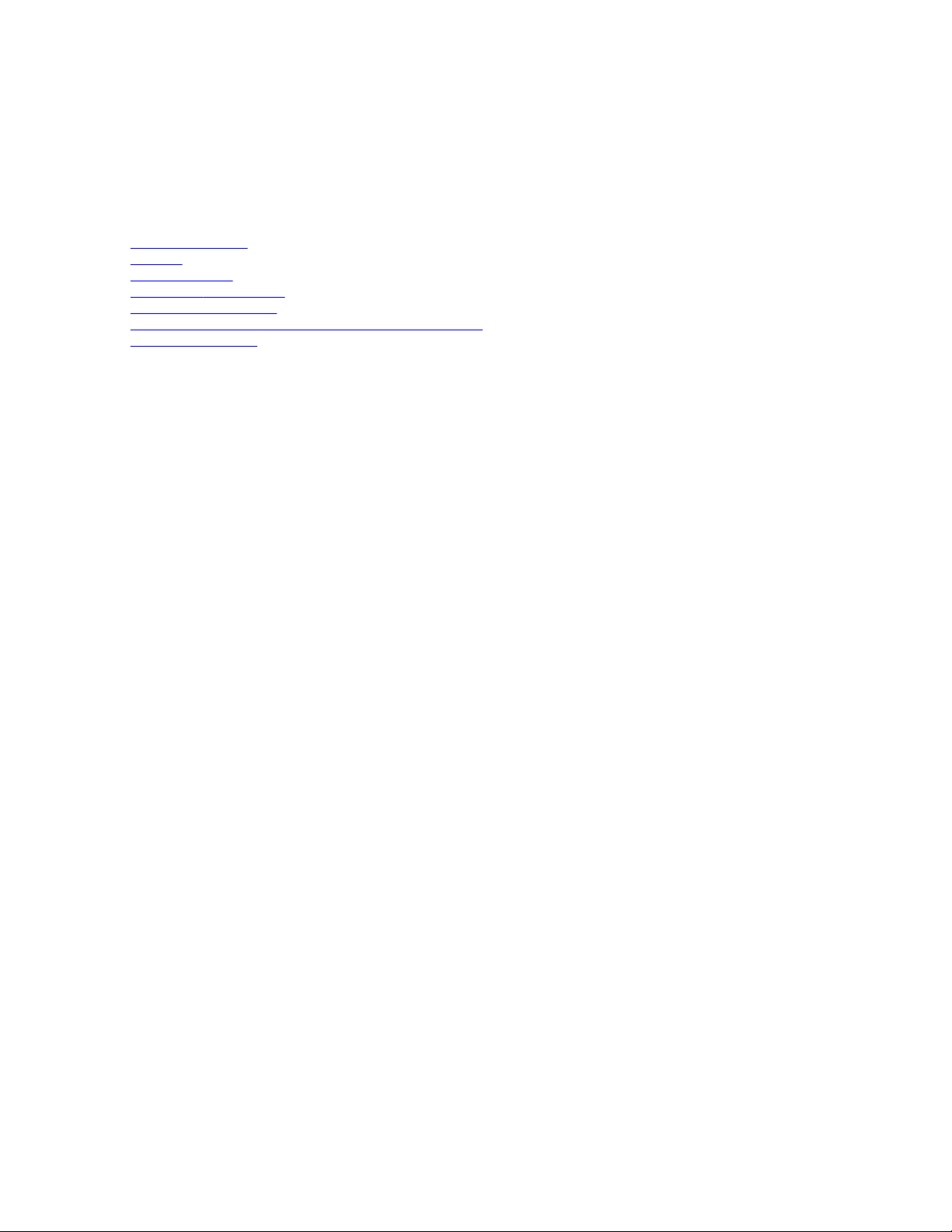
Release Notes for McAfee Agent 4.0 Hotfix 505376
Thank you for using McAfee Agent 4.0. This document contains important information about this release. We strongly
recommend that you read the sections of the document appropriate to your operating system.
Contents
z About this release
z Purpose
z Resolved issues
z Installation Instructions
z Important Information
z Finding documentation for McAfee enterp rise products
z License attributions
About this release
Hotfix Release: August 26, 2009
Hotfix Package: 4.0.0.1496
This release was developed for use with:
z Data Loss Prevention 2.1, 2.2 and 3.0
z Endpoint Encryption for Files and Folders 3.1.0
z Endpoint Encryption for PC 5.1.5
z ePolicy Orchestrator 3.6.1, 4.0, and 4.5
z McAfee Anti-Spam for GroupShield 7.0
z McAfee Encrypted USB 1.0
z McAfee VDisk for Windows 4.1.0
z Host Intrusion Prevention (Windows only) 7.0
z Network Access Control 2.0, 2.5, and 3.0
z Policy Auditor 5.0, 5.0.1, 5.1, and 5.2
z PortalShield 1.0 and 2.0
z Safeboot Encrypted USB 1.0
z Safeboot Endpoint Encryption for File and Folder (Content Encryption) 3.1.0
z Safeboot Endpoint Encryption for PC (Device Encryption) 5.1.5
z Safeboot VDisk for Windows 4.1.0
z SecurityShield 1.0
z SiteAdvisor Enterprise 1.5, 1.6, 2.0, and 3.0
z System Compliance Profiler 1.1 and 2.0
z VirusScan Enterprise 8.0i, 8.5i (Patch 7 and above), and 8.7i (with AntiSpyware Enterprise)
Make sure you have installed the correct version of the product(s) in this list before using this release.
Purpose
This release is based on McAfee Agent 4.0 Patch 3 and includes all of the issues resolved in that release. This
hotfix extends McAfee Agent Patch 3 to address the issue described below under Resolved issues.
Resolved issues
Issues that are resolved in this release are listed below.
1. Issue: The Update process timed out after 55 minutes. This could cause DAT or Engine updates to fail in low
bandwidth environments. (Reference: 500215)
Page 2
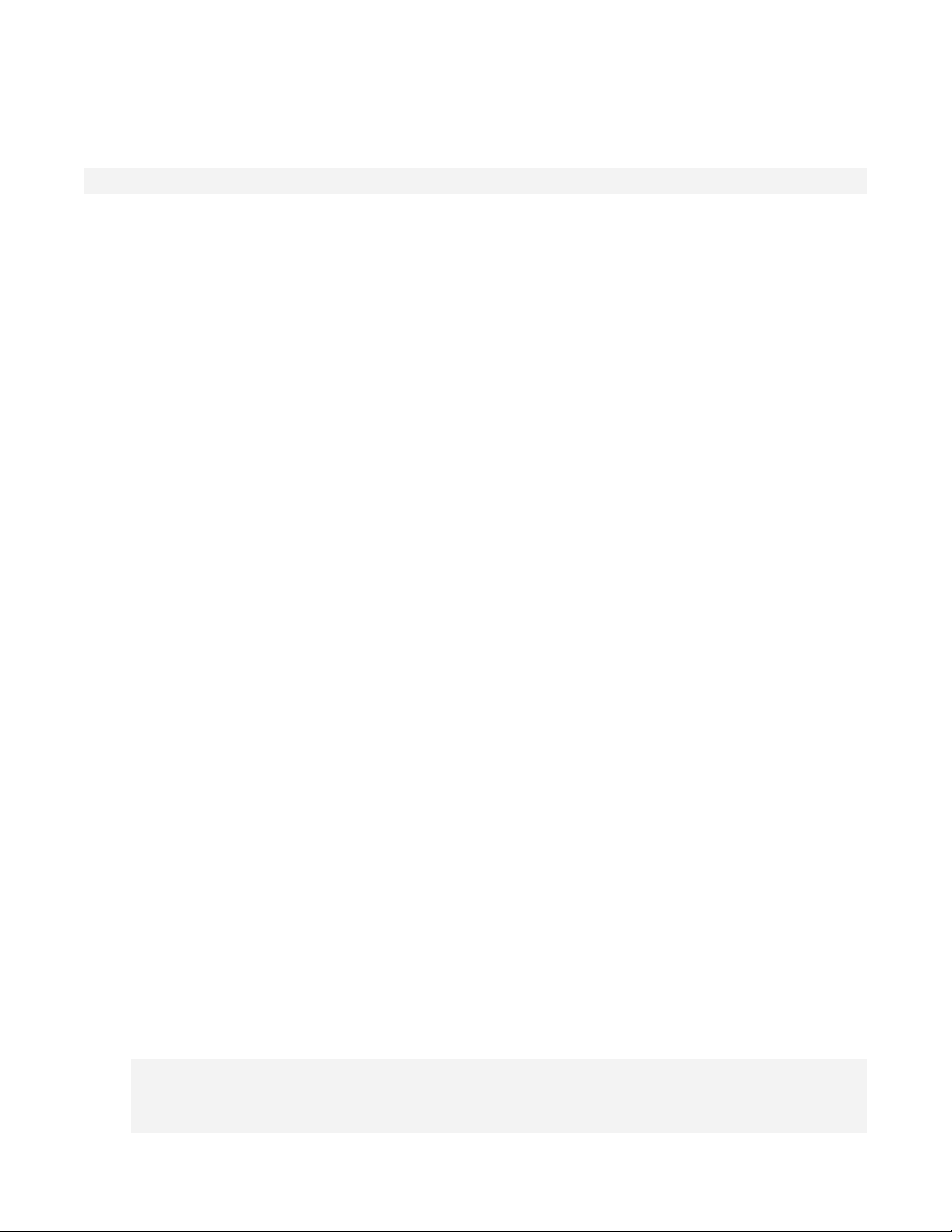
Resolution: The Update process timeout was increased to 6 hours.
Installation instructions
Note: Embedded credentials packages are not available for Hotfix releases.
Installing on Windows using ePolicy Orchestrator 3.6.x
You must have administrator rights to perform this task.
1. Download and extract the agent package, MA400HF505376WIN.zip.
2. Check in the agent package to the ePolicy Orchestrator repository.
3. Use one of these methods to install the agent on client systems:
{ Push an agent using the Send Agent Install option.
{ For third-party deployment methods, create an agent installation package, FRAMEPKG.EXE, using the
Agent Installation Package Creation wizard.
{ Create a deployment task.
Installing on Windows using ePolicy Orchestrator 4.0
You must have administrator rights on the Windows system to perform this task. The agent extension must be installed
on the ePolicy Orchestrator server before the McAfee Agent is installed on any clients.
1. Download the agent package, MA400HF505376WIN.zip, to the system containing the ePolicy Orchestrator
server.
2. Check in the agent package to the ePolicy Orchestrator repository:
a. In ePolicy Orchestrator, click Software | Check In Package.
b. Browse to the location containing MA400HF505376WIN.zip, select it, and click Next.
c. Ensure that Current is selected in the Branch field.
d. Click Save.
3. Create a deployment task or push the agent to client systems. If using the push method, follow these steps:
a. In ePolicy Orchestrator, click Systems.
b. Select the target systems or groups.
c. Click Deploy Agent.
d. Select the version of the agent to be deployed.
e. Type valid credentials in the Domain, User name, and Password fields.
f. Click OK.
Installing on Windows using third-party deployment methods
This task requires the creation of an agent installation package, FramePkg.exe (see Step 3). Installation of the package
requires administrator rights.
1. Download the agent package, MA400HF505376WIN.zip, to the system containing the ePolicy Orchestrator
server.
2. Using the ePolicy Orchestrator 4.0 console, check in the agent package to the Current (default) repository
branch.
3. Create an installation package:
a. In the ePolicy Orchestrator 4.0 console, click Systems.
b. At the bottom of the System Tree, click New Systems.
c. Select Create and download the agent installation package.
d. Deselect Use Credentials.
e. Click OK. The Download file dialog box opens.
f. Select FramePkg.exe and save it to the desktop.
Note: Record the location of the downloaded FRAMEPKG.EXE file for use with your third-party deployment
system. You can add parameters and switches as allowed by your deployment system. For a list of available
parameters, see Installing, upgrading and uninstalling using Windows command-line switches in the McAfee
Agent 4.0 Release Notes.
Page 3

Upgrading on Windows using FramePkg_upd.exe
Note: This installation method is not compatible and will not work with this hotfix. The following instructions have
been included for reference purposes only.
1. Download and extract the agent package, MA400HF505376WIN.zip, to a temporary location.
2. Copy FramePkg_upd.exe to a location on the target client.
3. From the command line on the client, type <path>/FramePkg_upd.exe /upgrade, where <path> is the location
containing the copied file. This command is the equivalent of double-clicking FramePkg_upd.exe in the folder
containing the installation package.
IMPORTANT INFORMATION
The attached files are provided as is, and with no warranty either expressed or implied as to their suitability for any
particular use or purpose. McAfee, Inc. assumes no liability for damages incurred either directly or indirectly as a result
of the use of these files, including but not limited to the loss or
or incidental damages arising from their use. Hotfix files should be applied only on the advice of McAfee Technical
Support, and only when you are actually experiencing the issue being addressed by the Hotfix. Hotfix files should not
be proactively applied in order to prevent potential product issues. You are responsible for reading and following all
instructions for preparation, configuration, and installation of
for product Service Packs which may be released by McAfee, Inc. It is a violation of your software license agreement to
distribute or share these files with any other person or entity without written permission from McAfee, Inc. Further,
posting of McAfee Hotfix files to publicly available Internet sites is prohibited. McAfee, Inc. reserves the right to refuse
distribution of Hotfix files to any company or person guilty of unlawful distribution of McAfee software products.
Questions or issues with McAfee Hotfix files should be directed to McAfee Technical Support.
damage of data or systems, loss of business or revenue,
Hotfix files. Hotfix files are not a substitute or replacement
Finding documentation for McAfee enterprise products
To access the documentation for your McAfee products, use the McAfee ServicePortal.
1. Go to the McAfee ServicePortal (mysupport.mcafee.com
Documentation.
2. Select a Product.
3. Select a Version.
4. Select a product document.
Product documentation by phase
McAfee documentation provides the information you need during each phase of product implementation, from installing
a new product to maintaining existing ones. Depending on the product, additional documents might also be available.
After a product is released, information regarding the product is entered into the online KnowledgeBase, available
through the McAfee ServicePortal.
Installation phase — Before, during and after installation
z Release Notes
z Installation Guide
Setup phase — Using the product
z Product Guide
z Online Help
) and, under Support by Reading, click Product
Maintenance phase — Maintaining the software
z KnowledgeBase (mysupport.mcafee.com)
Page 4

License attributions
This product includes or may include:
Software developed by the OpenSSL Project for use in the OpenSSL Toolkit (http://www.openssl.org/). | Cryptographic
software written by Eric A. Young and software written by Tim J. Hudson | Some software programs that are licensed
(or sublicensed) to the user under the GNU General Public License (GPL) or other similar Free Software licenses which,
among other rights, permit the user to copy, modify and redistribute certain programs, or portions thereof, and have
access to the source code. The GPL requires that for any software covered under the GPL, which is distributed to
someone in an executable binary format, that the source code also be made available to those users. For any such
software covered under the GPL, the source code is made available on this CD. If any Free Software licenses require
that McAfee provide rights to use, copy or modify a software program that are broader than the rights granted in this
agreement, then such rights shall take precedence over the rights and restrictions herein. * Software originally written
by Henry Spencer, Copyright 1992, 1993, 1994, 1997 Henry Spencer. | Software originally written by Robert Nordier,
Copyright © 1996-7 Robert Nordier. | Software written by Douglas W. Sauder. | Software developed by the Apache
Software Foundation (http://www.apache.org/). A copy of the license agreement for this software can be found at
www.apache.org/licenses/LICENSE-2.0.txt. | International Components for Unicode ("ICU") Copyright © 1995-2002
International Business Machines Corporation and others. | Software developed by CrystalClear Software, Inc.,
Copyright © 2000 CrystalClear Software, Inc. | FEAD® Optimizer® technology, Copyright Netopsystems AG, Berlin,
Germany. | Outside In® Viewer Technology © 1992-2001 Stellent Chicago, Inc. and/or Outside In® HTML Export, ©
2001 Stellent Chicago, Inc. | Software copyrighted by Thai Open Source Software Center Ltd. and Clark Cooper, ©
1998, 1999, 2000. | Software copyrighted by Expat maintainers. | Software copyrighted by The Regents of the
University of California, © 1996, 1989, 1998-2000. | Software copyrighted by Gunnar Ritter. | Software copyrighted by
Sun Microsystems, Inc., 4150 Network Circle, Santa Clara, California 95054, U.S.A., © 2003. | Software copyrighted by
Gisle Aas. © 1995-2003. | Software copyrighted by Michael A. Chase, © 1999-2000. * Software copyrighted by Neil
Winton, © 1995-1996. | Software copyrighted by RSA Data Security, Inc., © 1990-1992. | Software copyrighted by
Sean M. Burke, © 1999, 2000. | Software copyrighted by Martijn Koster, © 1995. | Software copyrighted by Brad
Appleton, © 1996-1999. | Software copyrighted by Michael G. Schwern, © 2001. | Software copyrighted by Graham
Barr, © 1998. | Software copyrighted by Larry Wall and Clark Cooper, © 1998-2000. | Software copyrighted by Frodo
Looijaard, © 1997. | Software copyrighted by the Python Software Foundation, Copyright © 2001, 2002, 2003. A copy
of the license agreement for this software can be found at www.python.org. | Software copyrighted by Beman Dawes,
© 1994-1999, 2002. | Software written by Andrew Lumsdaine, Lie-Quan Lee, Jeremy G. Siek © 1997-2000 University
of Notre Dame. | Software copyrighted by Simone Bordet & Marco Cravero, © 2002. | Software copyrighted by Stephen
Purcell, © 2001. | Software developed by the Indiana University Extreme! Lab (http://www.extreme.indiana.edu/). |
Software copyrighted by International Business Machines Corporation and others, © 1995-2003. | Software developed
by the University of California, Berkeley and its contributors. | Software developed by Ralf S. Engelschall
<rse@engelschall.com> for use in the mod_ssl project (http:// www.modssl.org/). | Software copyrighted by Kevlin
Henney, © 2000-2002. | Software copyrighted by Peter Dimov and Multi Media Ltd. © 2001, 2002. | Software
copyrighted by David Abrahams, © 2001, 2002. See http://www.boost.org/libs/bind/bind.html for documentation. |
Software copyrighted by Steve Cleary, Beman Dawes, Howard Hinnant & John Maddock, © 2000. | Software
copyrighted by Boost.org, © 1999-2002. | Software copyrighted by Nicolai M. Josuttis, ©1999. | Software copyrighted
by Jeremy Siek, © 1999-2001. | Software copyrighted by Daryle Walker, © 2001. | Software copyrighted by Chuck
Allison and Jeremy Siek, © 2001, 2002. | Software copyrighted by Samuel Krempp, © 2001. See http://www.boost.org
for updates, documentation, and revision history. | Software copyrighted by Doug Gregor (gregod@cs.rpi.edu), ©
2001, 2002. | Software copyrighted by Cadenza New Zealand Ltd., © 2000. | Software copyrighted by Jens Maurer, ©
2000, 2001. | Software copyrighted by Jaakko Järvi (jaakko.jarvi@cs.utu.fi), © 1999, 2000. | Software copyrighted by
Ronald Garcia, © 2002. | Software copyrighted by David Abrahams, Jeremy Siek, and Daryle Walker, © 1999-2001. |
Software copyrighted by Stephen Cleary (shammah@voyager.net), © 2000. | Software copyrighted by Housemarque
Oy <http://www.housemarque.com>, © 2001. | Software copyrighted by Paul Moore, © 1999. | Software copyrighted
by Dr. John Maddock, © 1998-2002. | Software copyrighted by Greg Colvin and Beman Dawes, © 1998, 1999. |
Software copyrighted by Peter Dimov, © 2001, 2002. | Software copyrighted by Jeremy Siek and John R. Bandela, ©
2001. | Software copyrighted by Joerg Walter and Mathias Koch, © 2000-2002. | Software copyrighted by Carnegie
Mellon University © 1989, 1991, 1992. | Software copyrighted by Cambridge Broadband Ltd., © 2001-2003. |
copyrighted by Sparta, Inc., © 2003-2004. | Software copyrighted by Cisco, Inc and Information Network Center of
Beijing University of Posts and Telecommunications, © 2004. | Software copyrighted by Simon Josefsson, © 2003. |
Software copyrighted by Thomas Jacob, © 2003-2004. | Software copyrighted by Advanced Software Engineering
Limited, © 2004. | Software copyrighted by Todd C. Miller, © 1998. | Software copyrighted by The Regents of the
University of California, © 1990, 1993, with code derived from software contributed to Berkeley by Chris Torek.
Software
COPYRIGHT
Page 5

Copyright © 2009 McAfee, Inc. All Rights Reserved.
No part of this publication may be reproduced, transmitted, transcribed, stored in a retrieval system, or translated into
any language in any form or by any means without the written permission of McAfee, Inc., or its suppliers or affiliate
companies.
TRADEMARK ATTRIBUTIONS
AVERT, EPO, EPOLICY ORCHESTRATOR, FOUNDSTONE, GROUPSHIELD, INTRUSHIELD, LINUXSHIELD, MAX (MCAFEE
SECURITYALLIANCE EXCHANGE), MCAFEE, NETSHIELD, PORTALSHIELD, PREVENTSYS, SECURITYALLIANCE,
SITEADVISOR, TOTAL PROTECTION, VIRUSSCAN, WEBSHIELD are registered tradem arks or trademarks of McAfee, Inc.
and/or its affiliates in the US and/or other countries. McAfee Red in connection with security is distinctive of McAfee
brand products. All other registered and unregistered trademarks herein are the sole property of their respective
owners.
LICENSE INFORMATION
License Agreement
NOTICE TO ALL USERS: CAREFULLY READ THE APPROPRIATE LEG AL AGREEMENT CORRESPONDING TO THE LICENSE
YOU PURCHASED, WHICH SETS FORTH THE GENERAL TERMS AND CONDITIONS FOR THE USE OF THE LICENSED
SOFTWARE. IF YOU DO NOT KNOW WHICH TYPE OF LICENSE YOU HAVE
ACQUIRED, PLEASE CONSULT THE SALES AND
OTHER RELATED LICENSE GRANT OR PURCHASE ORDER DO CUMENTS THAT ACCOMPANIES YOUR SOFTWARE
PACKAGING OR THAT YOU HAVE RECEIVED SEPARATELY AS PART OF THE PURCHASE (AS A BOOKLET, A FILE ON THE
PRODUCT CD, OR A FILE AVAILABLE ON THE WEB SITE FROM WHICH YOU DOWNLOADED THE SOFTWARE PACKAG E).
IF YOU DO NOT AGREE TO ALL OF THE TERMS SET FORTH IN THE AGREEMENT, DO NOT INSTALL THE SOFTWARE. IF
APPLICABLE, YOU MAY RETURN THE PRODUCT TO MCAFEE OR THE PLACE OF PURCHASE FOR A FULL REFUND.
