Page 1
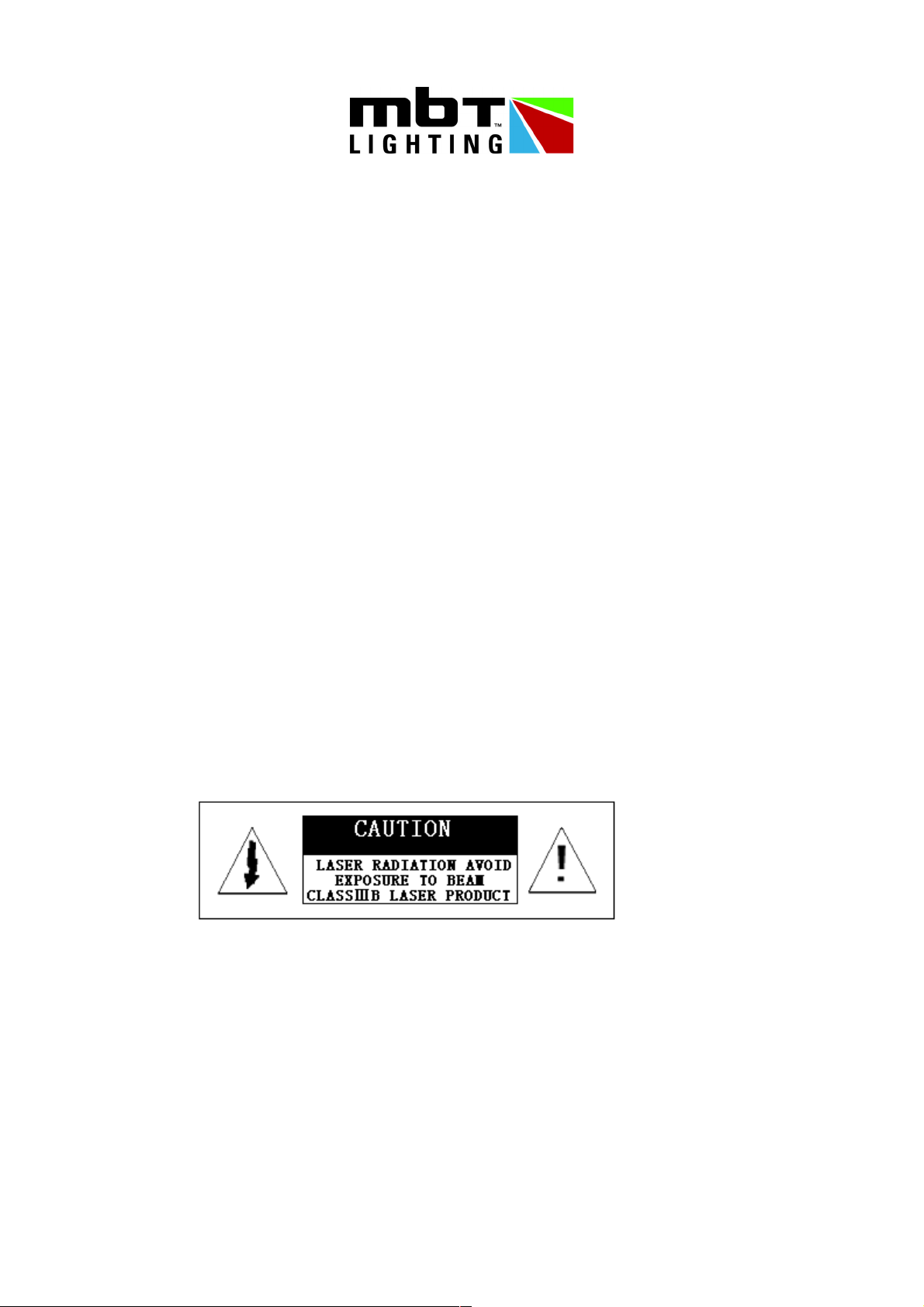
1
LZ600RG Red & Green Laser Burst User Manual
Thanks for purchasing LZ600RG Red & Green Laser Burst.
Please read this manual carefully and thoroughly, as it gives important information regarding safety
and operation instruction. Keep this manual in order to consult it in the future.
The quality of every set of the products is guaranteed in the factory before the shipment. Please
check the accessories as the packing list inside. If the carton appears to be damaged, please inspect
the fixture carefully. In case damage has been found or some parts are missing, please contact our
after service department before shipping back the product.
Safety Information:
1. Always ground the fixture electrically properly.
2. For indoor use only. Keep in cool and dry place with the ambient temperature of 10-35℃. Put the
fixture in steady place and do not shake.
3. Continuous operation of over 4 hours will shorten the life of the laser. Please always keep within
4 hours.
4. The lens at the aperture will be covered with dirt and dust that will decrease the power output.
Please clean it with the soft cloths or paper periodically.
5. Do not attempt to tear off the warranty paper. Such action will avoid the company’s warranty.
6. Do not attempt to dismantle the fixture if problems happen. Please connect with our after service
department directly.
7. Do not throw away the packing material. If problems happen, please pack the product with the
material and send back to Neo-Laser after service department
Fuse Replacement
Note: Replace the fuse with the same specified. If not, the potential damage will be avoided of the
company’s responsibility.
Replace the fuse:Disconnect the power, use the screwdriver to unscrew the fuse holder, take out
the fuse, place it with the good one of the same specified and finally screw the fuse tight.
Page 2

2
Technical Specification:
1. AC Power:AC 110 V / 220V, 60 / 50 HZ, Fuse (2A)
2. Laser: Wavelength 532nm, Green, Power 40mW ;
Wavelength 650nm, Red, Power 60mW ;
3. Control system: high capacity macro processor
4. Display Mode:DMX/ Sound Active/ Auto
5. Laser Safety Level:Class IIIB
6. Connector:3-pin DMX Connector / XLR
7. Net Weight: 5KG
8. Size : 340MM*214MM*200MM (L x W x H)
Function Settings:
3 Work Modes:
1. SOUND_ACTIVE —— triggered by sound only
2. AUTO_MODE—— default program, not subject to change with the external effect
3. DMX MODE——controlled by DMX 512 console only, receive console’s data
Set the system function with the dipswitch
See the function listed below.
1. The dipswitches 10 and 9 are for the setting of the system function.
The dipswitches 1-9 are for the setting of the DMX Channel Address in DMX mode.
2. The setting of the projector’s address is needed via DMX mode. Under control of DMX 512 console,
the projector takes up 2 channel.
0=OFF 1=ON X=0FF or ON
DIPSWITCH CHART
FUNCTION
1 2 3 4 5 6 7 8 9
10
1 X X X X X X X X 0 AUTO_MODE
0 X X X X X X X X 0 SOUND_ACTIVE
SET DMX ADDRESS
1
DMX MODE
Page 3

3
DIPSWITCH SETTING IN AUTO MODE
1. #2: Red color
2. #3: Green color
3. #4: right rotation slow
4. #5: right rotation medinum
5. #4 and #5: right rotation Fast
6. #6: rotation back and for slow
7. #7: rotation back and for medium
8. #6 and #7: rotation back and for fast
9. #8: strobing slow
10. #9: strobing med
11. #8 and #9: strobing fast
DMX ADDRESS MATHEMATICAL RIDDLE:
ADDR =CH_NUM × N + 1
CH_NUM:DMX CHANNEL OF THIS PROJECTOR,CH_NUM>=1
N: PROJECTOR CHANNEL NUMBER,N=0,1,2,3……
EG:Each projector is distributed with 4 DMX channels
Loop1 ADDR=1; Loop2 ADDR=5;
Loop3 ADDR=9; Loop4 ADDR=13;
Address Setting:
In binary system, there are only two number. 0 meaning "OFF" and 1 meaning "on". The numbers
increase by multiplying the previous value by 2. Positions from dipswitch 1 to dip switch 9 signify binary
value from lower to high position.
EG: LOOP ADDR BINARY
1 1 100000000
2 5 101000000
3 9 100100000
DMX control table:
Channel
Function
DMX512 Value
Detail
CH1
Mode
0~4
Close Laser
5~33
DMX Red
34~62
DMX Green
63~91
DMX Red/Green
92~120
Automatic Red
121~149
Automatic Green
150~178
Automatic Red/Green
179~207
Sound Red
208~236
Sound Green
Page 4

4
237~255
Sound Red/Green
CH2
MOTOR
0~4
Motor Stop
5~125
Right Rotate(slow—medium--fast)
126~131
Motor Stop
132~249
Left Rotate (slow—medium--fast)
250~255
Motor Sound
CH3
Red Strobe
0~4
No Strobe
5~255
Slow to Fast
CH4
Green Strobe
0~4
No Strobe
5~255
Slow to Fast
NOTES: WHEN CH1IS IN AUTO OR SOUND MODE (FROM 92 TO 255), CH2, CH3, CH4 HAVE NO EFFECT
AT THE SAME TIME.
General Operation:
1. Mode settings: Based on different application, different modes are set. If in DMX mode, bear in
mind the correct DMX address assignment.
2. Connection: connect the projector and DMX 512 console with the DMX signal cable. As for
Stand Alone, there is no need.
3. Powered on, laser emits the beam in 1 second.
4. The projector can be controlled to play and edit shows by DMX512 console in DMX mode, by
default program in auto mode, and in sound active mode if sound sensitivity knob is kept in
proper position.
5. There is no MASTER/SLAVE Mode for this laser projector.
Auto / Sound Active Mode:
1. Auto/Sound Active——Via SOUND_ACTIVE or AUTO, no console is needed. Laser shows only
obey sound or default program.
2. Mode settings: set the dipswitch in corresponding position, that is
SOUND_ACTIVE:#1-0,#10-0
AUTO: #1-1,#10-0 (NOTE: PLEASE SET #2~#9 ACCORDINGLY.)
3. Powered on, laser emits the beam in 1 second.
4.The projector is able to play different default programs in Auto mode by setting dipswitches #2~
#9 , and in SOUND_ACTIVE mode it needs to adjust sound sensitivity knob to proper position
first.
Page 5

5
DMX Mode:
1. Use standard DMX512 console in DMX Mode.
2. Mode settings: set the dipswitch in corresponding position, that is DMX Mode:#10-1.
3. Connection: Use XLR-XLR cable to connect DMX 512 console with the DMX Input of first
projector, and then output of the first projector with input of second projector till all the projectors
are connected in this way.
4. Powered on, laser emits the beam in 1 second.
5. Console control
DMX512
1. D MX 2. D MX N.DMX
DMX Connection
Accessories:
1.User Manual 1PCS
2.DMX Cable 1PCS
3. Power Cable 1PCS
DMX Address Quick Reference Chart
Dip Switch Position
DMX DIP SWITCH SET
0=OFF
1=ON
X=OFF or ON
#9 0 0 0 0 0 0 0 0 1 1 1 1 1 1 1 1
#8 0 0 0 0 1 1 1 1 0 0 0 0 1 1 1 1
#7 0 0 1 1 0 0 1 1 0 0 1 1 0 0 1 1
#6 0 1 0 1 0 1 0 1 0 1 0 1 0 1 0 1
#1
#2
#3
#4
#5 0 0 0 0 0
32
64
96
128
160
192
224
256
288
320
352
384
416
448
480 1 0 0 0
0 1
33
65
97
129
161
193
225
257
289
321
353
385
417
449
481 0 1 0 0 0 2
34
66
98
130
162
194
226
258
290
322
354
386
418
450
482 1 1 0 0 0 3
35
67
99
131
163
195
227
259
291
323
355
387
419
451
483 0 0 1 0 0 4
36
68
100
132
164
196
228
260
292
324
356
388
420
452
484 1 0 1 0 0 5
37
69
101
133
165
197
229
261
293
325
357
389
421
453
485 0 1 1 0 0 6
38
70
102
134
166
198
230
262
294
326
358
390
422
454
486
Page 6

6
1 1 1 0 0 7 39
71
103
135
167
199
231
263
295
327
359
391
423
455
487 0 0 0 1 0 8
40
72
104
136
168
200
232
264
296
328
360
392
424
456
488 1 0 0 1 0 9
41
73
105
137
169
201
233
265
297
329
361
393
425
457
489 0 1 0 1 0 10
42
74
106
138
170
202
234
266
298
330
362
394
426
458
490 1 1 0 1 0 11
43
75
107
139
171
203
235
267
299
331
363
395
427
459
491 0 0 1 1 0 12
44
76
108
140
172
204
236
268
300
332
364
396
428
460
492 1 0 1 1 0 13
45
77
109
141
173
205
237
269
301
333
365
397
429
461
493 0 1 1 1 0 14
46
78
110
142
174
206
238
270
302
334
366
398
430
462
494 1 1 1 1 0 15
47
79
111
143
175
207
239
271
303
335
367
399
431
463
495 0 0 0 0 1 16
48
80
112
144
176
208
240
272
304
336
368
400
432
464
496 1 0 0 0 1 17
49
81
113
145
177
209
241
273
305
337
369
401
433
465
497 0 1 0 0 1 18
50
82
114
146
178
210
242
274
306
338
370
402
434
466
498 1 1 0 0 1 19
51
83
115
147
179
211
243
275
307
339
371
403
435
467
499 0 0 1 0 1 20
52
84
116
148
180
212
244
276
308
340
372
404
436
468
500 1 0 1 0 1
21
53
85
117
149
181
213
245
277
309
341
373
405
437
469
501 0 1 1 0
1 22
54
86
118
150
182
214
246
278
310
342
374
406
438
470
502 1 1 1 0 1 23
55
87
119
151
183
215
247
279
311
343
375
407
439
471
503 0 0 0 1 1 24
56
88
120
152
184
216
248
280
312
344
376
408
440
472
504 1 0 0 1 1 25
57
89
121
153
185
217
249
281
313
345
377
409
441
473
505 0 1 0 1 1 26
58
90
122
154
186
218
250
282
314
346
378
410
442
474
506 1 1 0 1 1 27
59
91
123
155
187
219
251
283
315
347
379
411
443
475
507 0 0 1 1 1 28
60
92
124
156
188
220
252
284
316
348
380
412
444
476
508 1 0 1 1 1 29
61
93
125
157
189
221
253
285
317
349
381
413
445
477
509 0 1 1 1 1 30
62
94
126
158
190
222
254
286
318
350
382
414
446
478
510 1 1 1 1 1
31
63
95
127
159
191
223
255
287
319
351
383
415
447
479
511
Dip Switch Position DMX Address
