Page 1
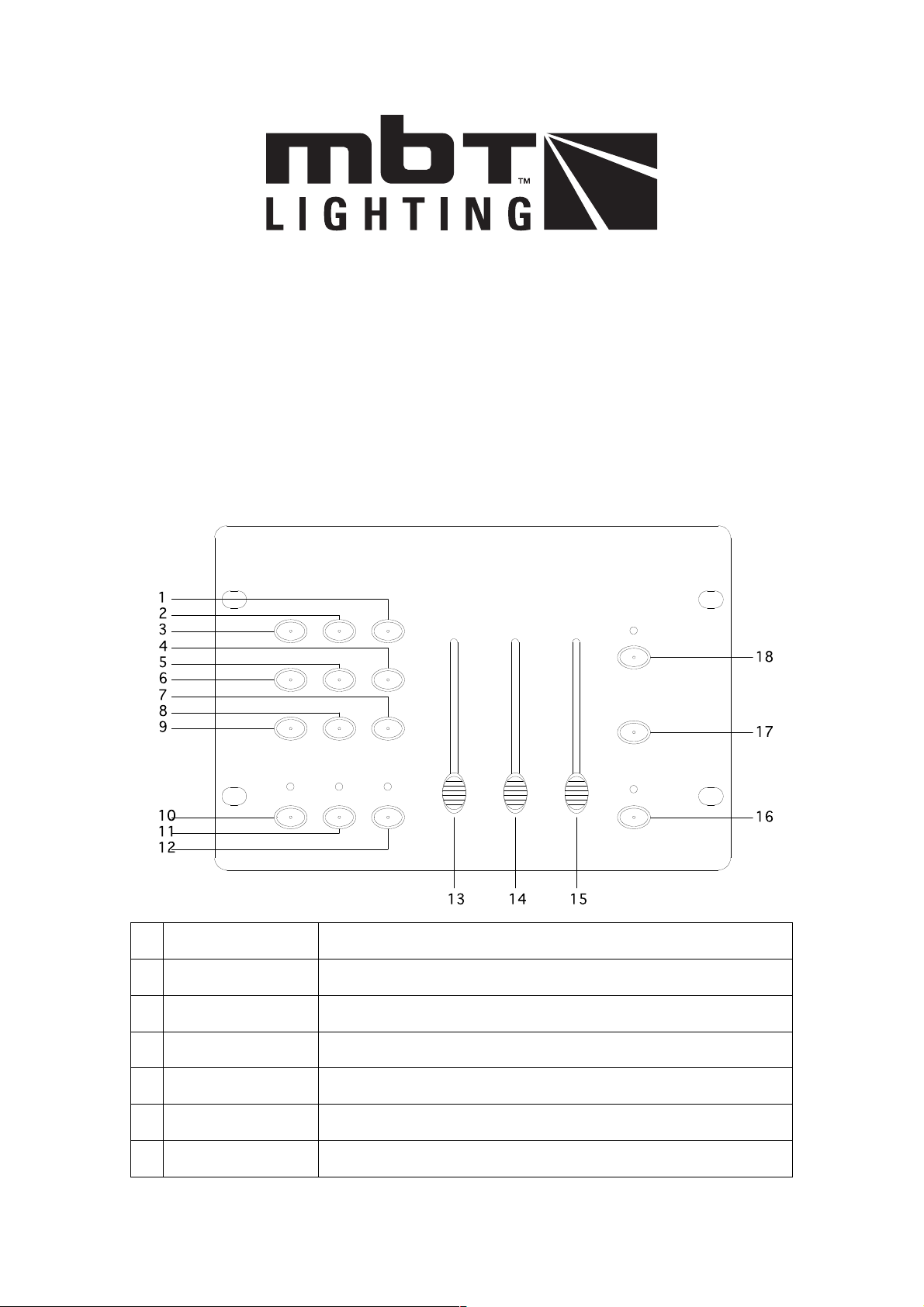
LEDC User Manual
Ⅰ SPECIFICATION
POWER INPUT: DC 9V-12V.500mA
DMX OUT: 3Pin female XLR
Ⅱ PRODUCT INTRODUCTION
It is an easy-operating controller designed for LEDPAR96, with four function modes:
hold color﹑chase﹑40-pattern recycling display﹑spectrum mix.
Ⅲ PRODUCT OVERVIEW
1
YELLOW
Select Yellow
2
ORANGE
Select Orange
3
RED
Select Red
4
BLUE
Select Blue
5
CYAN
Select Cyan
6
GREEN
Select Green
7
WHITE
Select White
Page 2
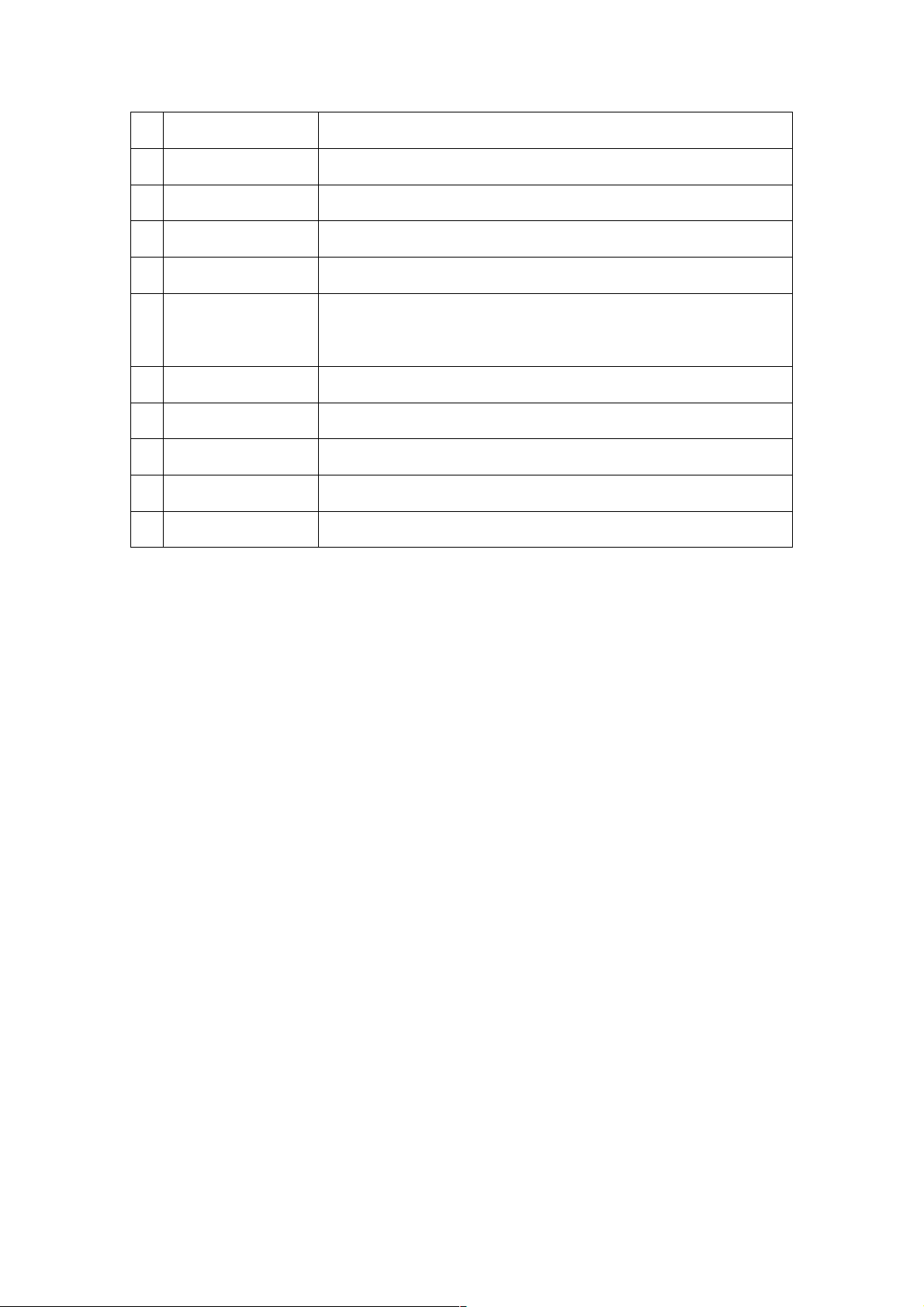
8
MAGENTA
Select Magenta
9
PURPLE
Select Purple
10
HOLD
In HOLD COLOR Mode
11
CHASE/40_PATTERN
In CHASE Mode; press the button again, in 40-PATTERN Mode
12
SPECTRUM MIX
In SPECTRUM MIX Mode
13
CHASE / SPECTRUM
MIX
In CHASE Mode,control the CHASE;
In SPECTRUM MIX Mode,control SPECTRUM
14
SPEED/FADE
Select the speed of Chase and Dimming effect
15
MASTER
Select the total brightness
16
SOUND
Select the sound activation
17
FULLON
Select all lights on
18
BLACKOUT
Select all lights off
Ⅳ OPERATING INSTRUCTION
1. Press HOLD button to enter Mode of nine basic colors; you can choose one of the
nine colors in HOLD COLORS button section, or you can press SOUND button to use
sound to choose the nine colors repeatedly (here led indicator of HOLD button is always
on).
2. Press CHASE button to enter CHASE Mode; you can push the Chase slider to
choose one of the eight chase patterns, the Speed slider to choose speed, and Brightness
slider to choose Brightness; press SOUND button to use sound activation system to
choose one of the eight CHASE patterns (here led indicator of CHASE button is always
on). LEDC has eight built in chase patterns: single color with dimming effect (seven
colors), color mixing with chase effect (seven colors), red flash, green flash, blue flash,
white flash, recycling (of the seven effects above).
3. Press 40_PATTERN button to enter 40_PATTERN Mode; the system then changes
one color per second, with total 40 colors; at the same time you can push the Brightness
slider to choose brightness; press SOUND button to use sound activation system to
choose one of the 40 colors repeatedly (here the led indicator of 40_PATTERN button is
always on).
4. Press SPECTRUM_MIX button to enter SPECTRUM_MIX Mode; push
SPECTRUM_MIX slider to choose one of the 32 colors that you need; at the same time
you can use Brightness slider to choose brightness (here the led indicator of
SPECTRUM_MIX is always on).
5. Press BLACKOUT button, all the controlled lights enter Blackout Mode; press
FULLON button, all the controlled lights enter Full-on Mode.
