MBO Systems ProNote 100 Quick Start Manual

MAKE YOUR CASH FLOW
ProNote 100
BankNote
www.mbosystems.com
Phone number: 1-514-733-4274
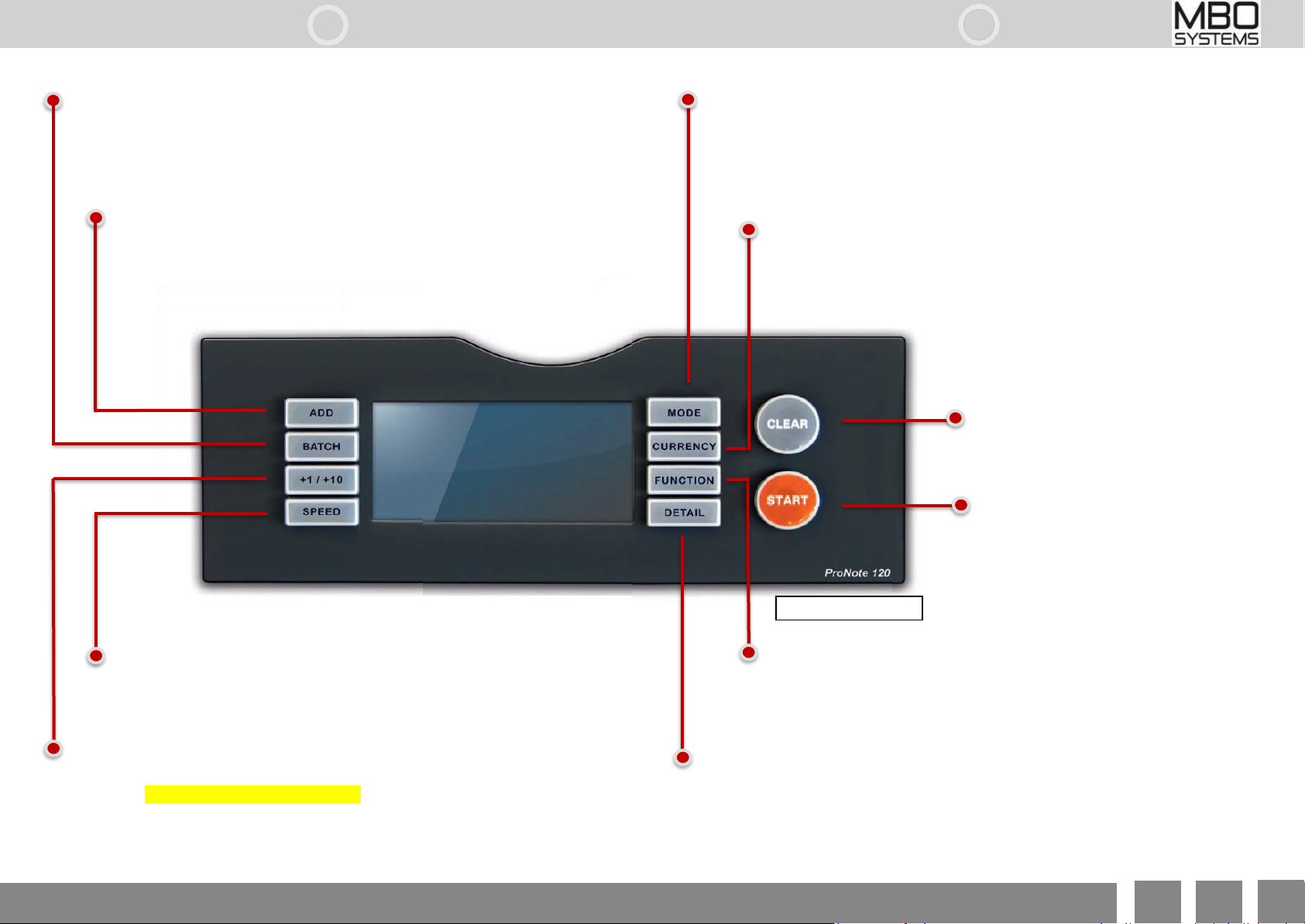
SPEED - Counting speed
and noise level.
+1 / +10:
The pre-programmed “batch stop” can be individually adjusted within the range of 1 to
200 notes or by pushing the “OFF” switch.
a. Pushing the “+1 / +10” key rapidly changes the value by one (1);
b. Keeping the “+1 / +10” key pushed longer changes the value by ten (10).
1
2
DETAIL - Displaying counted notes
The “DETAIL” key is in function when the “MODE” key has been activated and
the ''VALUE BALANCING'' option has been selected.
After the counting process in the “VALUE BALANCING MODE” a detailed view
can be displayed, showing the quantity and the total value of each denomination.
CURRENCY - Currency selection
By pushing the “CURRENCY” key, you can choose between four (4)
different currencies: Canadian (CAD), American (USD), European
(EUR) and United Kingdom (GBP).
Three (3) other self-definable currencies can be selected.
FUNCTION - Setting detection
By pushing the “FUNCTION” key you can choose from the available
detections and do the settings using +1/+10 key.
(See Facts & Figures on page 6)
START
1) Clear an error message; and
2) Restart counting after an error
message.
CLEAR
Clear the counting result.
(reset device to the factory settings)
(See Save user settings on page 4)
ENGLISH
ADD - Addition counting
All BankNote bundles will be counted together instead of restarting
counting with every new bundle insert.
BATCH - Batching
By pushing the “BATCH” Key you can swap between the preprogrammed batch stop setting OFF for one hundred-dollar bills
($100.00), fifty-dollar bills ($50.00) twenty-dollar bills ($20.00), ten-dollar
bills ($10.00) or five-dollar bills ($5.00).
MODE - Counting mode selection
By pushing the “MODE” Key, two (2) modes can be selected:
a) VALUE BALANCING MODE; and
b) PIECE MODE.
(See Save user settings on page 4)
*Model ProNote 120 illustrated
