MBO Systems ProNote 1 Quick Start Manual

www.mbosystems.com
order@mbosystems.com
support@mbosystems.com
Phone number: 1-514-733-4274
BankNote Mix-Value Counter
ProNote 1
MBO Systems
110 Watopeka street
Windsor (Quebec) J1S 1N2
Canada
MAKE YOUR CASH FLOW
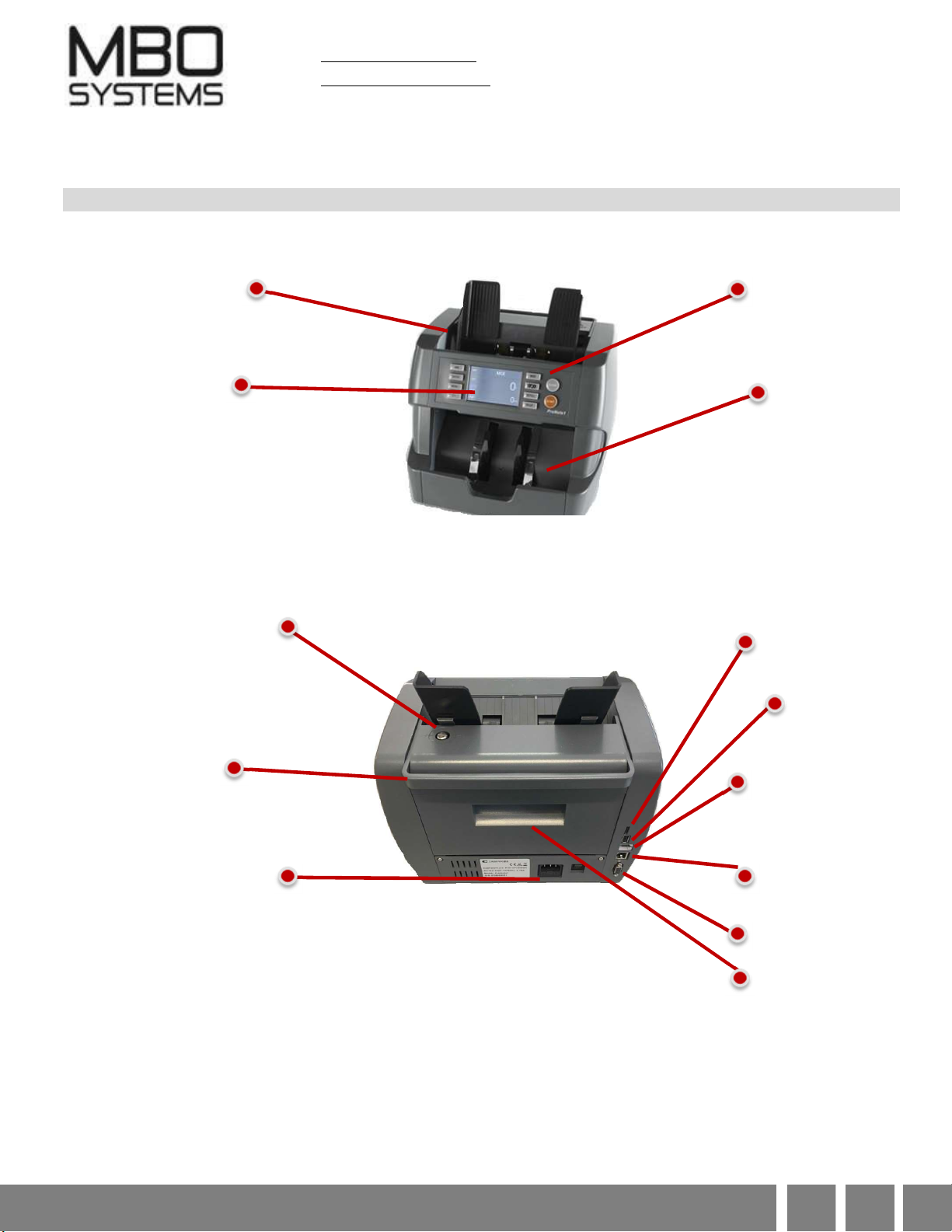
FRONT VIEW
Sensor Door
Hopper Tray
Place the BankNotes to be
counted and sorted.
Display
Are shown :
- Setup detail
- Counting results
- Error code
- Etc.
Gap Adjustment Screw
Adjusting screw to regulate
BankNotes feeding.
(Factory defaulted adjustment)
Handle
For easy transportation and
moving the device.
www.mbosystems.com
order@mbosystems.com
support@mbosystems.com
Phone number: 1-514-733-4274
DEVICE OVERVIEW
BACK VIEW
MBO Systems
110 Watopeka street
Windsor (Quebec) J1S 1N2
Canada
Operation keys
Navigate menus.
Select functions.
Stacker :
Counted BankNotes
to be stacked.
SD-Card Slot
USB
External Display
MAKE YOUR CASH FLOW
Power Supply Socket
and Power Switch
This is the plate for inserting
the power cord.
LAN/Network
External Printer
Lift hatch to open
sensor door
