Page 1
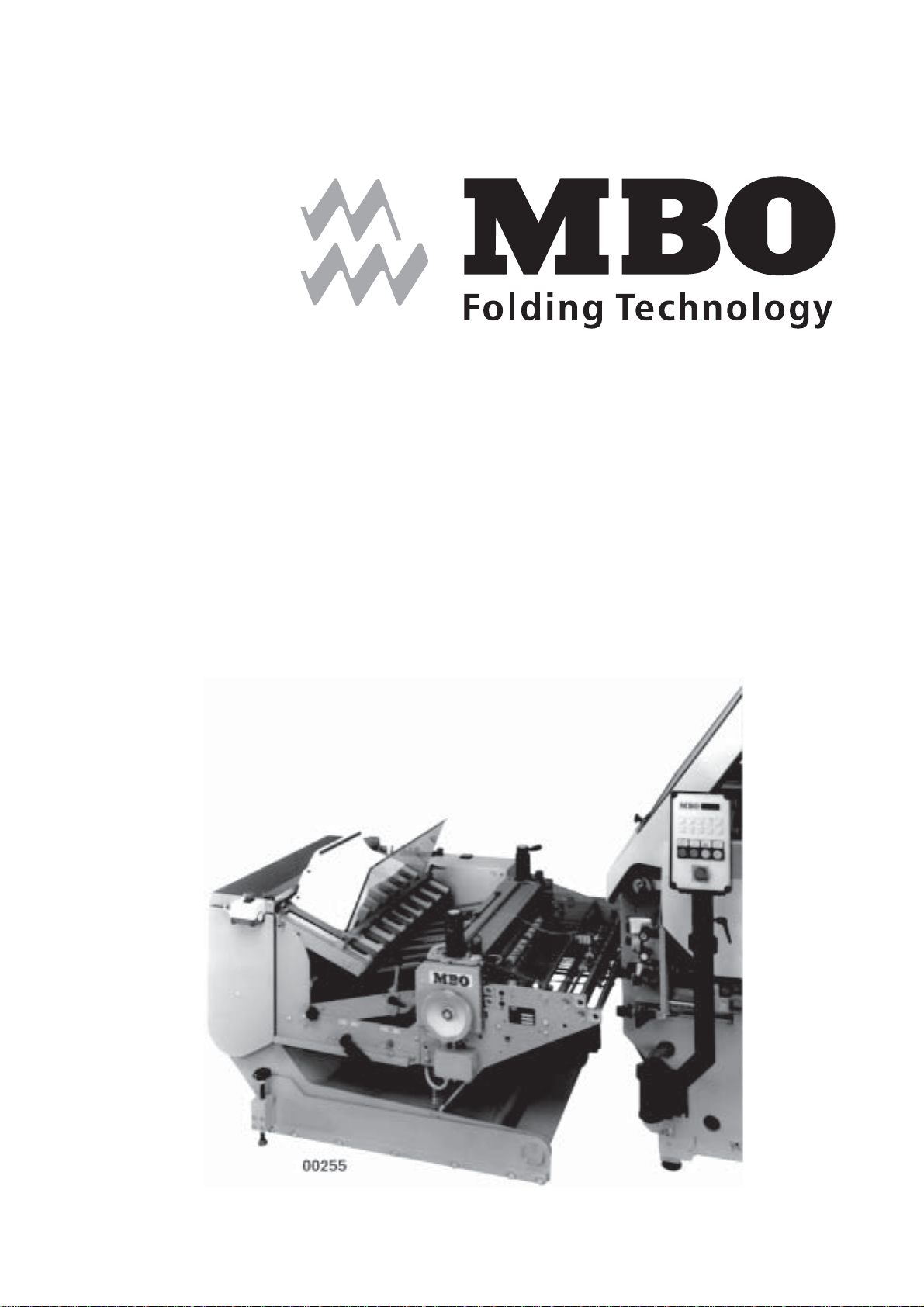
Operating Manual
Pile Delivery FA 66 - ME
with Sheet Pressing
and Marking Device
Page 2

Operating Manual FA 66 - ME ENG
Contents
Prologue.................................................................................................................. 4
1.0 Specifications......................................................................................................... 5
1.1 Manufacturer .......................................................................................................... 5
1.2 Type: Pile Delivery FA 66 - ME .............................................................................. 5
1.3 Technical data ........................................................................................................ 6
1.3.1 Sizes .................................................................................................................................................. 6
1.4 Documentation:...................................................................................................... 7
1.5 Information to user / Functioning description..................................................... 8
2.0 BASIC SAFETY INSTRUCTIONS ........................................................................... 9
2.1 Warnings and symbols.......................................................................................... 9
2.2 Safety at working place - destined use of the delivery ....................................... 9
2.3 Safety at working place - destined use of the folding machine ....................... 11
2.3.1 Check List of machine ................................................................................................................... 11
2.3.2 Checklist of protective hoods ....................................................................................................... 11
3.0 Transportation / Erection / Installation ............................................................... 12
3.1 Transportation ...................................................................................................... 12
3.2 Installation ............................................................................................................ 12
3.3 Erection................................................................................................................. 13
3.4 Electrical connection ........................................................................................... 1 3
4.0 Maintenance ......................................................................................................... 14
4.1 Spare parts procurement .................................................................................... 14
4.2 Lubrication............................................................................................................ 15
Alterations reserved
Page 2
Stand 12/2002
Page 3

Operating Manual
FA 66 - ME ENG
4.3 Lubrication / Cleaning ......................................................................................... 16
4.4 Tensioning of belts and tapes............................................................................. 16
4.4.1 Chain of main drive motor ............................................................................................................. 16
4.4.2 Drive of pressing rollers and infeed tapes ................................................................................... 17
4.4.3 Transportation tapes...................................................................................................................... 18
5.0 Operation of the delivery..................................................................................... 19
5.1 Control panel ........................................................................................................ 19
5.2 Infeed table ........................................................................................................... 20
5.2.1 Infeed tapes .................................................................................................................................... 20
5.2.2 Multiple - up production................................................................................................................. 21
5.2.3 Marking device ............................................................................................................................... 22
5.3 Pressing unit ........................................................................................................ 23
5.4 Collating table ...................................................................................................... 24
5.5 Collecting table .................................................................................................... 26
5.6 Knock-up table ..................................................................................................... 26
6.0 Final remarks........................................................................................................ 27
Alterations reserved
Page 3
Stand 12/2002
Page 4
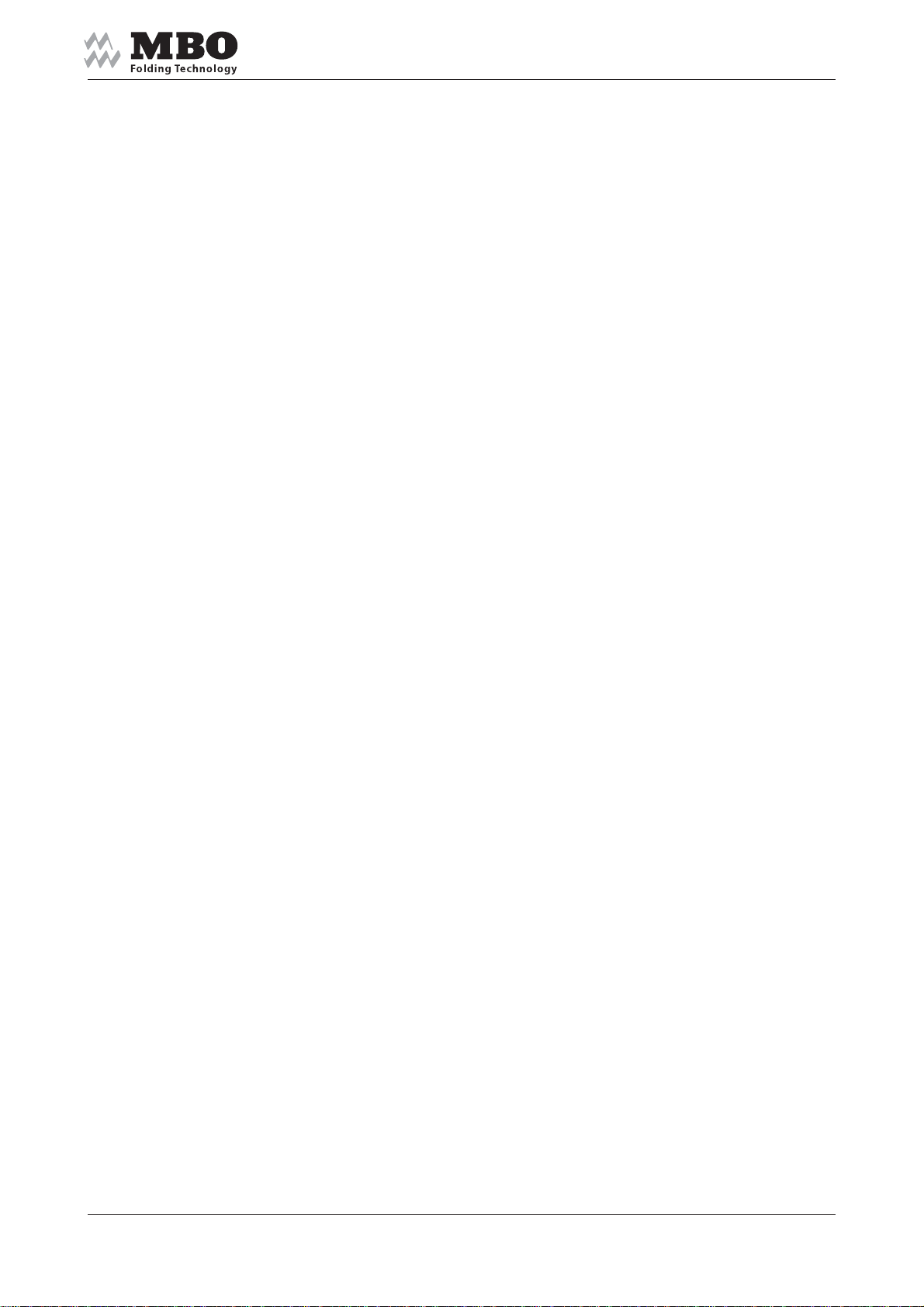
Operating Manual FA 66 - ME ENG
Prologue
With the MBO delivery you have purchased a v aluable pr oduct. How
ever, it is absolutely imperative to comply with all Safety Regulations and
Safety Instructions.
This Operating Manual should also instruct you to correctly operate the MBO
delivery and to comply with the Safety Regulations and to maintain it properl y.
Alterations reserved
Page 4
Stand 12/2002
Page 5

Operating Manual
1.0 Specifications
1.1 Manufacturer
MBO Binder & Co., Maschinenbau Oppenweiler
Grabenstrasse 4, 71570 Oppenweiler
P.O . Bo x 1169, 71567 Oppenw eiler
T elefon 07191/46-0
Fax 07191/4634
1.2 Type: Pile Delivery FA 66 - ME
FA 66 - ME ENG
Alterations reserved
Page 5
Stand 12/2002
Page 6

Operating Manual FA 66 - ME ENG
1.3 Technical data
1.3.1 Sizes
Working widht 66 cm
Sheet width min. 10 cm
Sheet width max. 30 cm
Pile height 30 cm
Infeed height 40 cm min.; 95 cm max.
Pressure 2000 kp.
Speed 15-180 m/Min.
Powerrequirements 1,3 kW
Option:
Integrated batch counter
Alterations reserved
Page 6
Stand 12/2002
Page 7
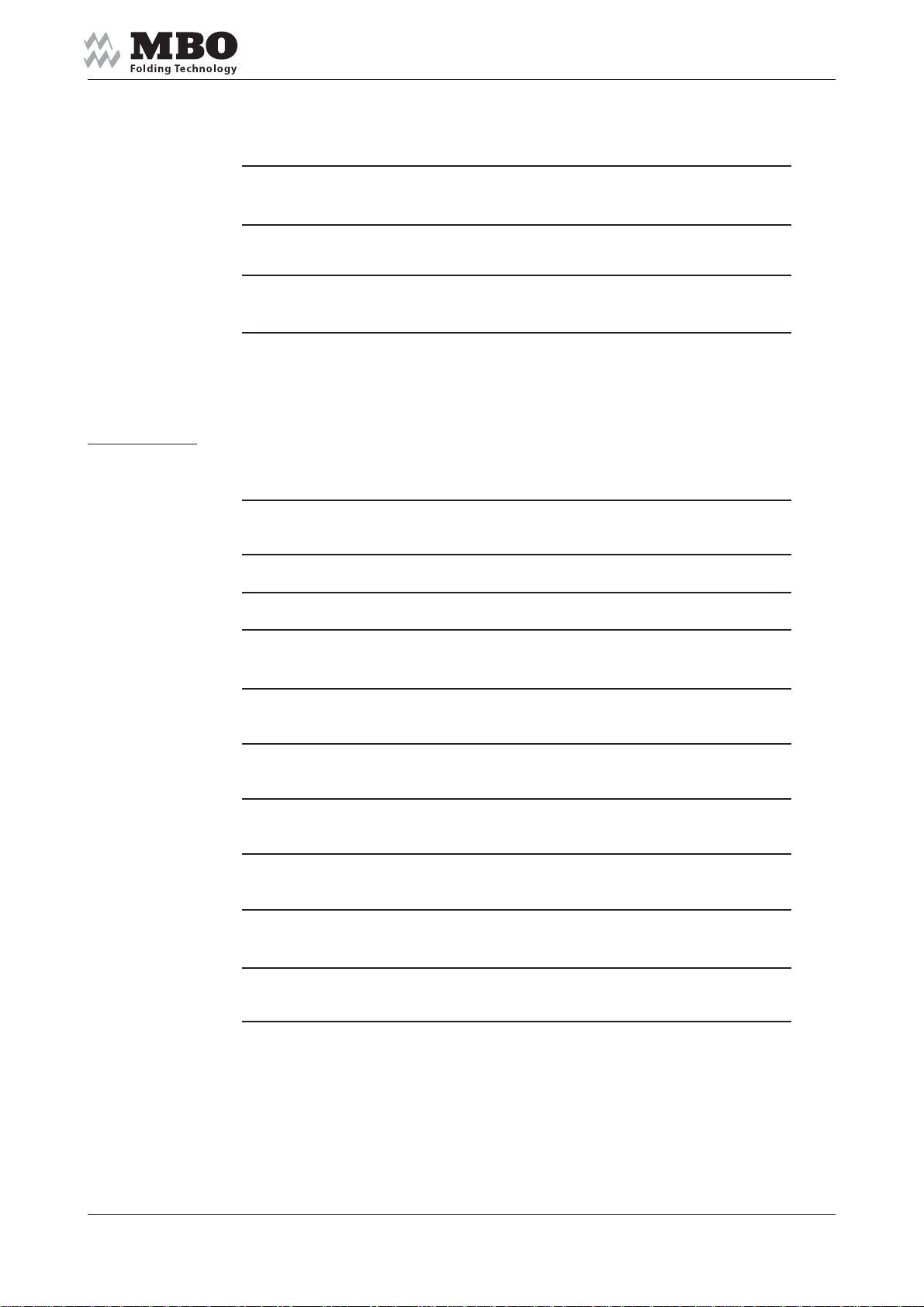
Operating Manual
1.4 Documentation:
Customer:
Machine configuration: Pile Delivery FA 66 - ME
Machine - No
Serial - No.:
Electrical data:
Wiring diagram no.
FA 66 - ME ENG
Folding unit:
Feeder:
Delivery:
Operating voltage (V/Hz):
Control voltage (V/A):
Control voltage (V/A):
Total rated current (A):
Fuese at power supply (A):
Conformity Certificate:
Noise level (dB/AI):
Alterations reserved
Page 7
Stand 12/2002
Page 8

Operating Manual FA 66 - ME ENG
1.5 Information to user / Functioning description
The pile delivery FA 66-ME is a mobile separate unit with own drive for pressing and horizontal
piling of single products in one- or multiple-up production. When running multiple-up production the
streams may be splitted and theref ore be tak en off much easier.
With the „ Marking Device „ batches may be counted and later ally stepped.
The pile delivery FA 66-ME is only designed to deliv er and press f olded sheets . Processing of any
other materials should not be attempted. The manufacturer or supplier would not be liable f or any
damages caused as a result !
Alterations reserved
Page 8
Stand 12/2002
Page 9

Operating Manual
2.0 BASIC SAFETY INSTRUCTIONS
2.1 Warnings and symbols
The following designations respectiv ely signs are used f or v ery special instructions
>NOTICE< Special instructions with respect to the economical use of the machine.
FA 66 - ME ENG
>ATTENTION<
and damages.
>DANGER< Instructions respectively requirements and prohibitions to pre vent personal injuries or
extensive damages .
Special instr uctions respectively requirements and prohibitions to avoid injuries
2.2 Safety at working place - destined use of the delivery
2.2.1 MBO deliveries correspond to their stipulated Safety Technical Requirement at the time of their
shipment. Therefore, any moveable and rotating parts are covered with protective hoods and are
mechanically and electrically interlocked to such an extent as to not unreasonab ly detract from the
operation.
Only one-man operation (unfavourab le machine vie w at driv e side)
2.2.2 At all safety technical preventions it is extremely important that the operating personnel achieves
sufficient safety experience and is advised of all dangerous sources. The use of the delivery does
not exclude danger to life and limb of the operator or third parties, respectively does not exclude
the detraction of the machine and any other material assets.
2.2.3 The delivery should only be operated when in good working order. Any malfunctions which may
impair the safety must be remo ved immediately by trained personnel or the manuf acturer/supplier .
2.2.4 The delivery is designed to deliver and press folded sheets only. Processing of any other material
should not be attempted. The manufacturer or supplier w ould not be liable f or an y damage caused
as a result.
2.2.5 Carefully read the complete Operating Manual bef ore you operate the deliv ery, including the Saf ety
and Service Requirements.
2.2.6 The Operating Manual should be kept with the delivery at all times.
2.2.7 Complete the Operating Manual, if necessary with internal Safety Instructions as well as with the
legal Regulations for Prev ention of Accidents.
2.2.8 If more than one operator, ensure that all oper ators are tr ained and inf ormed.
2.2.9 Never remo v e guards or saf ety interlocks as the machine will no longer be protected.
Alterations reserved
Page 9
Stand 12/2002
Page 10

Operating Manual FA 66 - ME ENG
2.2.10 Never use any tools which are not in a perfect condition and mak e sure that no tools are left on the
machine after completion of settings and maintenance. Tools which fall into the machine ma y cause
serious injuries and damages.
2.2.11 Note that all Safety Instructions are kept in a legible and visible condition.
2.2.12 Any audible and visible change on the machine in relation to the safety must be reported to the
supervisor or manager of your company immediately.
2.2.13 The operating personnel should be aware that loose clothing, jewellery or hair can cause serious
injuries if caught in the machine.
2.2.14 It is absolutely prohibited to clean rollers, eliminate malfunctions, or to undertake adjustments while
the machine is on operation.
>DANGER< A lwa ys activate the EMERGENCY-ST OP button.
2.2.15 Make sure that no other person starts the machine while you are working on it.
> DANGER < Alw a ys activate the EMERGENCY-STOP button or turn OFF the main switch.
2.2.16 Check all the machine stoppages prior to star ting the machine. You should never switch on the
machine without first checking that the machine is in good working order and that no other person
is making adjustments.
2.2.17 Turn off the main switch and secure it, if necessary, with a lock if you are required to undertake
extensive mechanical or electrical maintenance and repair w orks.
2.2.18 Never open the main or sub-control panel! Only authorized personnel should gain accesss to the
electronic control cabinets as there are no user serviceable parts.
> DANGER < if control cabinet is open! All main terminals could be alive even though the main
switch has been turned off.
2.2.19 Any damaged cables or electrical connections must be reported to the competent authorities of
your company.
2.2.20 Machine connections must be installed in such a manner that no cables, tubes or hoses
are left trailing.
Alterations reserved
Page 10
Stand 12/2002
Page 11

Operating Manual
FA 66 - ME ENG
2.3 Safety at working place - destined use of the folding machine
2.3.1 Check List of machine
2.3.2 Checklist of protective hoods
Pos. Designa tion Function controVisu a l c on t r o Re sul t Re m a r k s
P rotec tions agains t con -
1
tact, infeed - Marking dev
P rotec tions agains t con -
2
tact, pressing
Protection of drive
3
Tape running of pressing
Protection of drive,
4
pres sing u nit
Covering
5
Drive of drum
Protection against c ont-
6
tact, drum
Covering
7
Bearing of drum
Covering
8
Drive motor
Covering,
9
tape deviat ion
Date Nam e Signa ture
Alterations reserved
Page 11
Stand 12/2002
Page 12

Operating Manual FA 66 - ME ENG
3.0 Transportation / Erection / Installation
This part of the Operating Manual is directed to the competent service personnel
and internal authorized personnel.
3.1 Transportation
The FA 66-ME is delivered on a pallet or
in a crate. Move it to its final
destination as close as possible.
Unscrew the delivery off the pallet.
Put ropes beneath the moving
mechanism 1 and lift it with a
forklift off the pallet.
> A TTENTION < Secure the unit against
injuries or falling ov er !
3.2 Installation
Clean the F A 66-ME off rust prev enting
agents. Remo v e safety devices for
transportation 1 and 2. Affix the
sheet stop 3 at pile table 4
and fasten it with
knurled grip 5.
Alterations reserved
Page 12
Stand 12/2002
Page 13

3.3 Erection
Place the F A 66-ME to the e xit of the
folding machine and secure it with
supporting screws 1 against
displacement.
> NOTICE < The centre of sheet should
match with the centre of the delivery!
Set the table 3 into an ergonomically
favoura ble pic k-up height through the
crank 2. Adjust the inf eed tab le 4 to the
necessary height. For this purpose,
insert crank 2 into square 5.
Exit height of folding machine is
infeed height 6 between the upper
and lower infeed tapes.
Operating Manual
FA 66 - ME ENG
3.4 Electrical connection
Connect the F A 66-ME with the f olding
machine through power plug 1 and
control plug 2. Due to its own drive, the
FA 66-ME may also be connected to
foreign folders. For this purpose, insert
power plug 1 to power supply and
control plug 2 into „ self control „ socket
4 at control panel 3.
Both units must be turned
ON and OFF separately.
> DANGER < Please bear in mind that,
if connected with foreign f olders,
there is no joint disconnection
of the F A 66-ME and the f oreign
machine. Manuf acturer will not be liab le
for any damages or injuries caused by
the missing safety disconnection!
Alterations reserved
Page 13
Stand 12/2002
Page 14

Operating Manual FA 66 - ME ENG
4.0 Maintenance
This part is directed to the competent service personnel or internal authorized personnel.
> DANGER < No cleanings nor maintenance works should be carried out unless the
electrical supply is isolated. Always turn OFF the isolator on the control cabinett and
secure it with a safety lock !
4.1 Spare parts procurement
> ATTENTION < Only use the spare parts supplied or recommended by the manufacturer.
It is absolutely imperative to indicate type and/or serial number of machine when you order
spare parts - see machine label 1.
Alterations reserved
Page 14
Stand 12/2002
Page 15

4.2 Lubrication
Clean bearings of marking axles 1
weekly, and provide them with a slight
touch of oil.
Lubricate the nipple 2 behind the
handwheel 3 with a slight touch of oil
monthly.
Clean drive chains 4 and 5 and provide
a slight touch of oil monthly .
Operating Manual
FA 66 - ME ENG
Prior thereto, remove guards 6 and 7
and replace them after lubricating works
have been completed.
Clean the setting chains 8 for the
collector roller monthly , and pro vide it
with a slight touch of oil.
Alterations reserved
Page 15
Stand 12/2002
Page 16

Operating Manual FA 66 - ME ENG
4.3 Lubrication / Cleaning
> NOTICE < Generally, the machine should be cleaned after each job, particularly moveable parts
which have been changed due to change of sheet size , because heavy dust may cause reduction
of function.
4.4 Tensioning of belts and tapes
>NOTICE< Check the tension of drive tapes and chains monthly; if necessary, retension them.
4.4.1 Chain of main drive motor
Remove guard 1, loosen screw 2
and nut 3 and tension the chain 4
with tensioner 5.
>ATTENTION< Make sure that the
screw at chain tensioner has been
fastened again.
Alterations reserved
Page 16
Stand 12/2002
Page 17

Operating Manual
4.4.2 Drive of pressing rollers and infeed tapes
Loosen the screw 1 with nut 2
at the inside, tension the
Poly V -belt 3 with belt tensioner 4.
Prior you tension the drive belt 5 with
tensioning roller 6, loosen the screw 7
with nut 8 at the inside.
Refasten screws 7 with nuts 8 again
and replace protective hood 9.
FA 66 - ME ENG
Alterations reserved
Page 17
Stand 12/2002
Page 18

4.4.3 T ransportation tapes
The internal transport tapes 1 are
automatically tensioned with springs, the
external transport tapes 2 are
individually tensioned with tensioning
lever 3. Retension, if necessary:
loosen the screw 4 and twist
tensioning lever 3.
Increase the tape pressure for smooth
and heavy products at e xit of deflector
drum 5:
remove knoc k-up tab le 6, loosen the
screw 7 and increase the pressure
through tensioning lever 8.
Retension screw 7 and replace knockup table 6. Decrease the tape pressure
for sensitive and unsteady products.
Operating Manual FA 66 - ME ENG
>DANGER< Mak e sure that during
these works no one else can operate
the delivery! Push EMERGENCY STOP
button or turn OFF main switch or pull
power plug!
Alterations reserved
Page 18
Stand 12/2002
Page 19

Operating Manual
5.0 Operation of the delivery
5.1 Control panel
1 Green button for machine STAR T
2 Red button f or machine STOP
3 Red mushroom button for EMERGENCY STOP
4 Blue button f or SHEET INFEED
5 P otentiometre for infinite speed regulation of infeed tapes and pressing rollers
6 P otentiometre for infinite speed regulation of tapes after the pressing rollers
7 Selector switch to control the tapes after the pressing rollers
a) continuous running, e.g. to empty the deliv ery at the end of a production
b) Photocell control during production; tapes will stop when sheet inf eed is
interrupted
8 Batch counter „ IVO „, only if deliv ery is equipped with this option.
See attached Operating Manual f or functioning description. If the deliv ery is not
equipped with a batch counter „ IVO „, the marking device is controlled
through the batch counter of the folding machine . Functioning description:
see Operating Manual „ Folding Machine „.
FA 66 - ME ENG
Alterations reserved
Page 19
Stand 12/2002
Page 20

5.2 Infeed table
5.2.1 Infeed tapes
The products coming from the folding
machine are taken ov er by the round
belts 1.
Positioning on tape rollers 2 and 3:
loosen the screw 4 and move
the guide 5.
Set the distance between the
upper and lower round belts for
exact transportation:
remove guard 6, loosen screws
with nuts 7 and adjust
the tape rollers 2 or 8.
Please bear in mind that they must
be equal at both sides ! Refasten the
nuts 7 and replace guard 6.
Operating Manual FA 66 - ME ENG
>DANGER< For these works it is
absolutely imperative to push the
EMERGENCY STOP switch or turn
OFF the main switch!
Risk of injury!
Alterations reserved
Page 20
Stand 12/2002
Page 21

5.2.2 Multiple - up production
If signatures in the folding machine are
cut in two - or three - up productions:
Place the individual groups of round
belts 1, 2 and 3 crosswise to eachother
or spread them!
Change the position of round belts only
laterally at infeed or exit of the inf eed
table: see item 5.2.1
At least two round belts are required for
each up-production.
>DANGER< Push the EMERGENCY
STOP switch for this work or turn OFF
the main switch of the machine.
Risk of injury!
Operating Manual
FA 66 - ME ENG
Tw o - up
Three - up
Alterations reserved
Page 21
Stand 12/2002
Page 22

5.2.3 Marking device
>NOTICE< This device enables you to
exactly remov e batches of a desired
quantity to eachother 1, to grant a
precise removal of equal batches.
The desired quantity of product
of each batch is entered into the batch
counter IVO 8
(see enclosed Operating Manual IVO).
If the F A 66 is not equipped with a batch
counter, the marking device
is controlled through the batch counter
of the folding machine
(see Operating Manual
„Folding Machine“).
Operating Manual FA 66 - ME ENG
Place a photocell 3 above the paper.
Functioning control: the green diode
must be lightening if a sheet is passing
the photocell.
If a batch reaches its preselected
quantity the round belts should be
moved left or right by the electro
solenoid 5 and marking rods 6.
>NOTICE< Place the photocell to such
an extend that it cannot be influenced
by the marking rod 6.
Alterations reserved
Page 22
Stand 12/2002
Page 23

5.3 Pressing unit
Adjustment of pre-pressing rollers 1 :
insert a paper strip 2
into setting element 3
(normally full product thickness).
Setting of main pressing rollers 4:
insert a paper strip 5
into setting element 6
(1/2 - 3/4 of product thickness).
Turn lever 7 f or opening to left,
and for closing to right (clockwise).
In case of a product being „ too thick „
the microswitches 8 will turn
off the complete machine.
Operating Manual
FA 66 - ME ENG
>DANGER< Please bear in mind
that the machine will only turn off if
the F A 66-ME is connected with an
MBO machine!
Alterations reserved
Page 23
Stand 12/2002
Page 24

5.4 Collating table
After leaving the pressing rollers 1 the
folded product falls between the
external 2 and
internal 3 transport tapes.
The falling height is adjustable
between 1 and 3 for v arious products:
loosen the clamping lever 4 and turn
with crank 5 at square 6.
>NOTICE< The falling height for sensitive
products should be lesser than for bulky
products.
The photocell 7 (functioning control:
lightening of the green diode)
controls the external 2 and internal 3
transport tapes.
Operating Manual FA 66 - ME ENG
Insert crank 5 at square 8 and turn the
smoother roller 9 carefully into
the direction of the pressing rollers during
running.
>NOTICE< The folded product should be
catched before leaving the range of the
photocell 7.
see also next page
Alterations reserved
Page 24
Stand 12/2002
Page 25

Operating Manual
Continuation
Please note that a wide shingle shape (A)
will create a tight shingle stream (B).
Set the speeds of 10 and 11 to such an
extend that transport tapes will run
continuously at production.
Two-up production:
Use both photocells!
FA 66 - ME ENG
Alterations reserved
Page 25
Stand 12/2002
Page 26

5.5 Collecting table
The signatures are transported
onto the collecting table 2 around
the deflector drum 1.
Set the sheet stop 3 in accordance
to the width of product:
loosen both clamping levers 4 and
read off the measures at scale 5.
The inclination of the collecting
table 2 can be altered for various
product conditions:
loosen both locking bolts 6.
Operating Manual FA 66 - ME ENG
5.6 Knock-up table
Loosen the clamping lever 7 and set
table 8 into horizontal position.
Height adjustments at 9.
Alterations reserved
Page 26
Stand 12/2002
Page 27

6.0 Final remarks
You have now reached the end of this Operating Manual. We hope that you understood
everything, if so, then our efforts to prepare this Manual have been worthwhile.
Of course, we accept comments and wish to thank y ou f or any suggestions to improve it.
Even we are not perfect! W e wish y ou much pleasure and success with this machine.
Should you, however, still have problems with it, please do not hesitate to contact our
technicians or supervisors who will be able to assist you.
Operating Manual
FA 66 - ME ENG
Alterations reserved
Page 27
Stand 12/2002
Page 28

Änderungen vorbehalten Binder & CO. Telefon 07191 / 46-0
Alterations reserved Postfach 1169 Telefax 07191 / 4634
sous reserve de modifications D - 71567 Oppenweiler http://www.mbo-folder.com
Stand 12/2002 H/N
