mbeat FM-201 User Manual

To make you understand the multiple functionalities of this product, please take
time to read the user manual before starting to operate the device. Product
specifications and colors are subject to change slightly without notice.
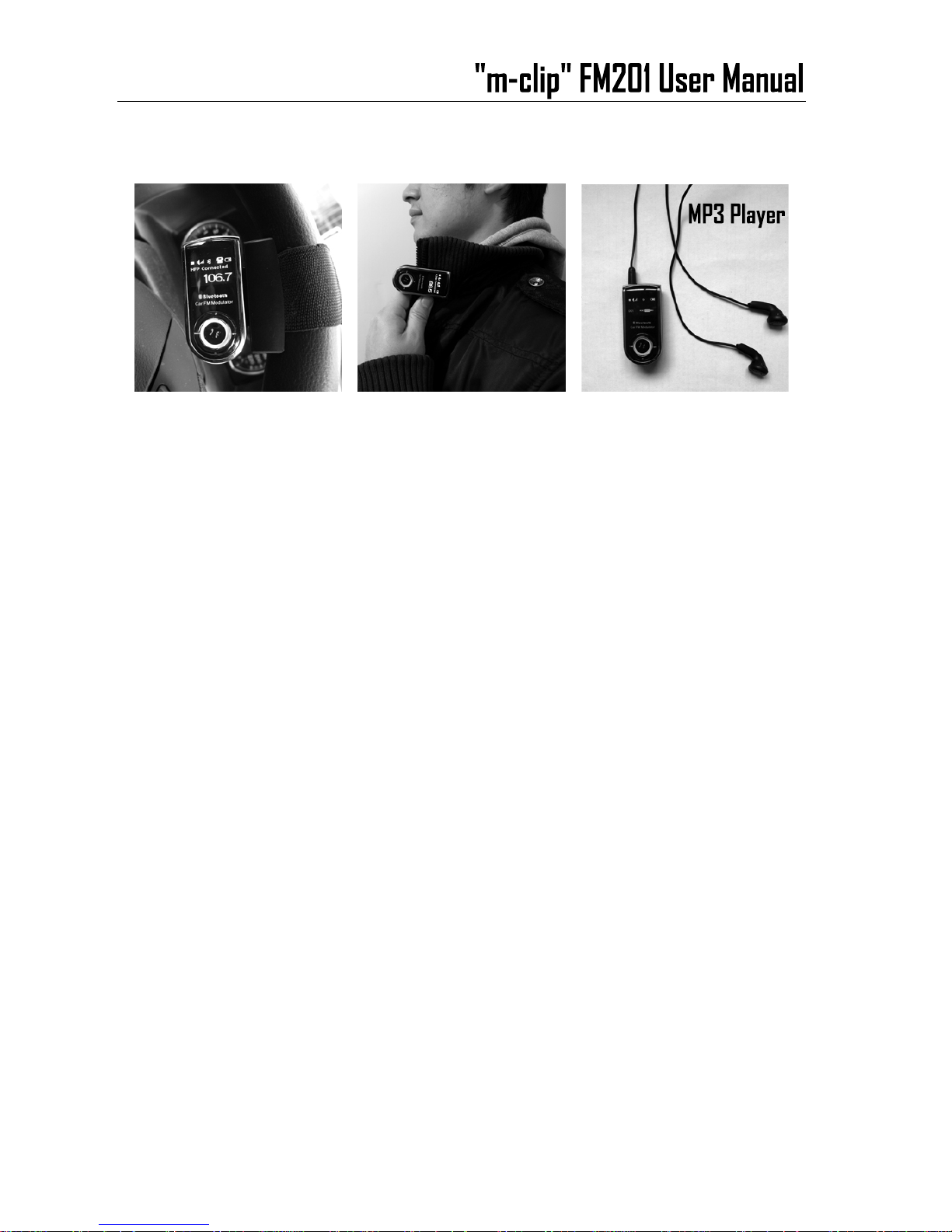
¾ Product Features
Mount on steering wheel Clip on the cloth Personal MP3 player
z M-clip combines communication and entertainment all-in-one. With
its smart clip on design, you can attach the device to your car
steering wheel or attach to your cloth as you like
z Connect to your Bluetooth mobile and make and receive the phone
calls through your car FM audio system wirelessly
z Stream your com p atible mobile’ s* music to your car FM audio system
with A2DP technology wirelessly (*To use this function, your mobile
Bluetooth version must support A2DP, old mobile phone may not be
able to support this function)
z Built in memory card slot , support TF memory card (up to 2GB), you
can download your favorite music from PC into the memory card and
then stream your mp3 songs to your car FM audio system wirelessly
z Stand alone MP3 player function to listen your favorite music
everywhere

¾ Product Specifications
z Bluetooth V 2.0 with A2DP
z 1 inch LCD backlit display screen
z Power consumption < 80mA
z Built in Li-ion Polymer battery around 600 mA
z MP3 music playback time around 4 hours*
z Bluetooth talk time around 2 hours *
z Standby time around 8 hours*
z Bluetooth transmission distance max 10 meters
z FM music transmission distance max 3 meters
z Built in TF memory card slot (up to 2GB TF card)
z Built in 3.5mm audio jack
z Device dimension:
z Device weight (without accessories):
*May vary dependent on usage and device. Specifications are subject to change without
notice
¾ Product contents
z “m-clip” FM-201 multiple function Bluetooth hands free car kit x 1
z USB battery charge cable x 1
z Car charge cable x 1
z Steering wheel mounted holder x 1
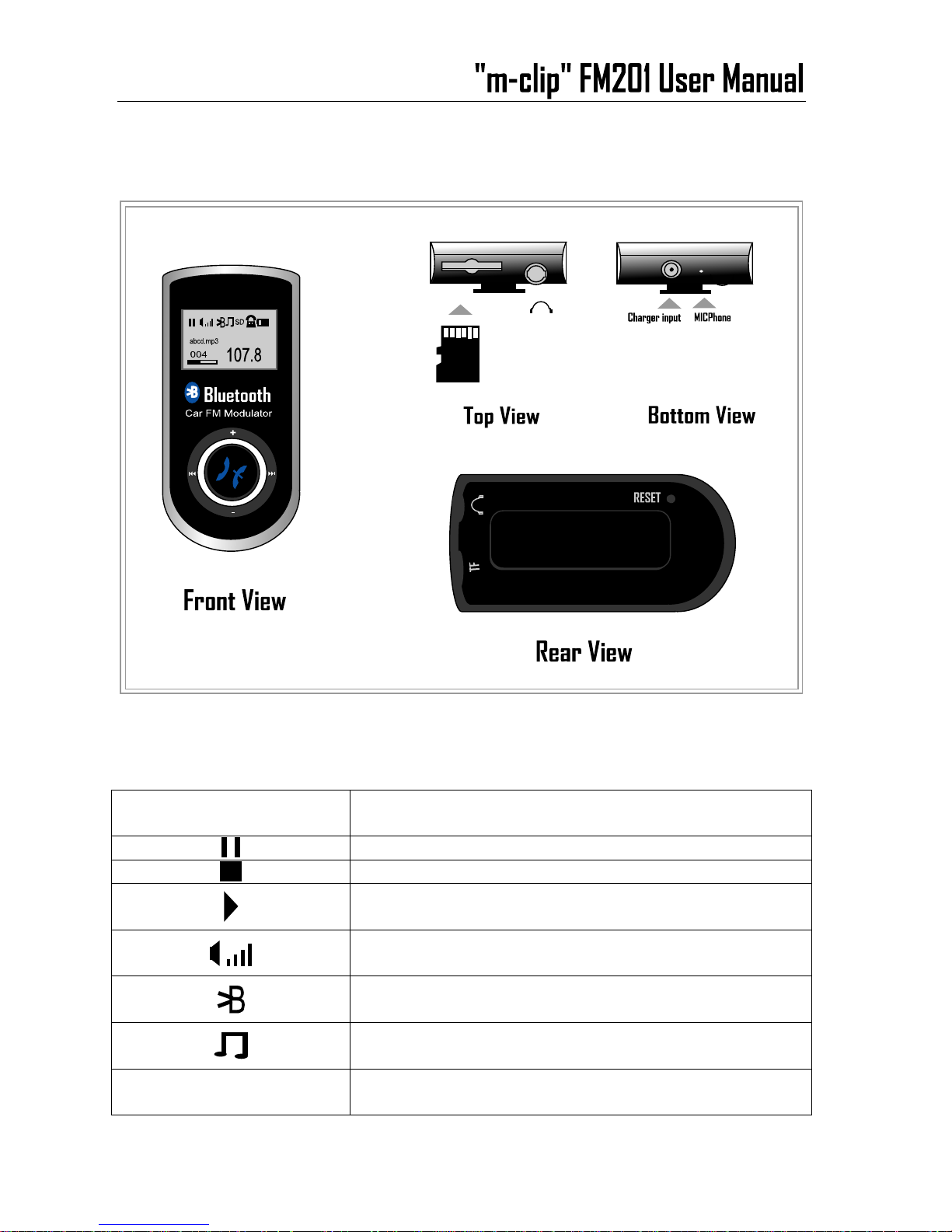
¾ Product details
¾ Function of the buttons and icons
Button/Icon Description
Pause
Stop
Play
Volume
Bluetooth function on
A2DP (Advanced Audio Distribution Profile) function on
SD
TF Card inserted
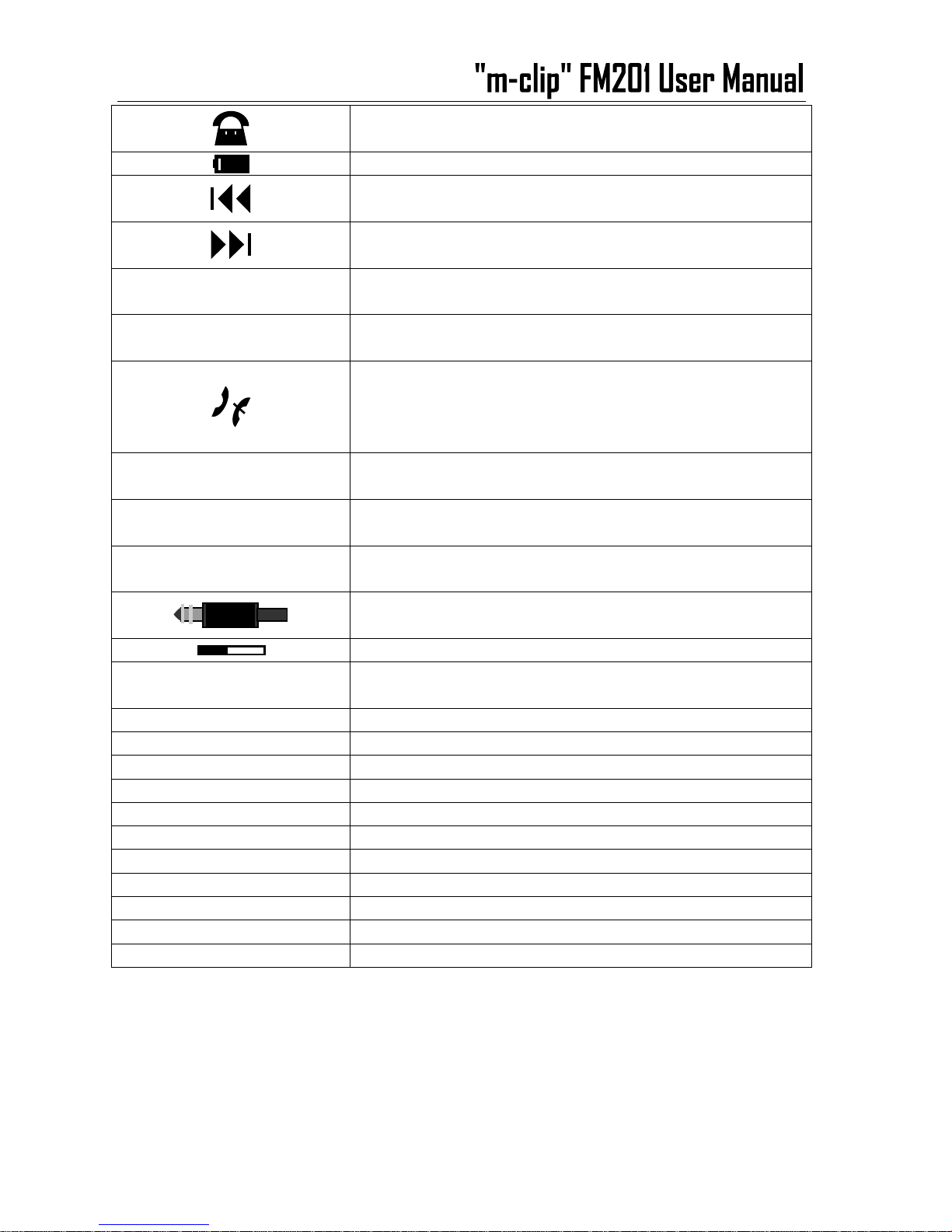
Bluetooth hands free phone on
Battery power indicator
Press once to jump to the previous music track
Press and hold to increase audio volume
Press once to jump to the next music track
Press and hold to increase audio volume
+
Press once to increase FM frequency by 0.1Mhz
Press and hold to increase FM frequency by 1 Mhz
-
Press once to decrease FM frequency by 0.1Mhz
Press and hold to decrease FM frequency by 1 Mhz
Make phone call
Hang up the phone call
Long press and hold to power on/off the device
Short double press to switch modes
abcd.mp3
Display mp3 file name
107.8
Display current FM frequency
004
Display track number
Earphone plugged in
Music progress bar
Messages Description
Power on
Device is powered on
Power off
Device is powered off
Connecting
Device is connecting with Bluetooth mobile
HFP Connected
Hands free phone connected
HFP Disconnected
Hands free phone disconnected
HFP Connect Fail
Can not find or connect with Bluetooth device
A2dp Connected
Found compatible A2DP Bluetooth phone
A2DP Disconnected
Disconnect the A2DP function
Play Control
Control music playing now
Player Connected
TF card music files connected
Player Disconnected
TF card music files disconnected
¾ Basic operation
Charge the device
