mbeat F-190 User Manual

1
Bluetooth Car FM modulator
User Manual
The F-190 is a Bluetooth hands free set for mobile phones and a wireless
MP3-Player for any car audio systems. Before using the device, please read
this user manual accurately.
General Features:
1. Supports SD-cards and USB-Flash Drives.
2. Audio input for any stereo device.
3. Indicates incoming calls with audio ringing and flicker of the display.
4. Hands free mode and private listening function.
5. Bluetooth 2.4GHz stereo (standard 2.0GHz) for clear audio.
6. Audio format: MP3 and WMA.
7. Include 20 key remote control + answer call/ending call and
Private-listening-function buttons at the front of the unit.
Key Operations:
1. + Frequency Up for choosing the higher frequency.
2. ▬ Frequency Down for choosing lower frequency.
3. Previous Music Track (long press – for volume down).
4. Next Music Track (long press – for volume up).
5. Play / Stop Ö when the unit is plugged into 12V car-cigarette-lighter
Power socket, music is played automatically.
Press the key once Ö music stops, press the key again Ö music continues to play.
6. Key for answering or denying of an incoming call Ö if incoming call,
music stops, press the key for answering the incoming call. To finish the call,
press the key again and the call ends. Press it again for playing music, or wait
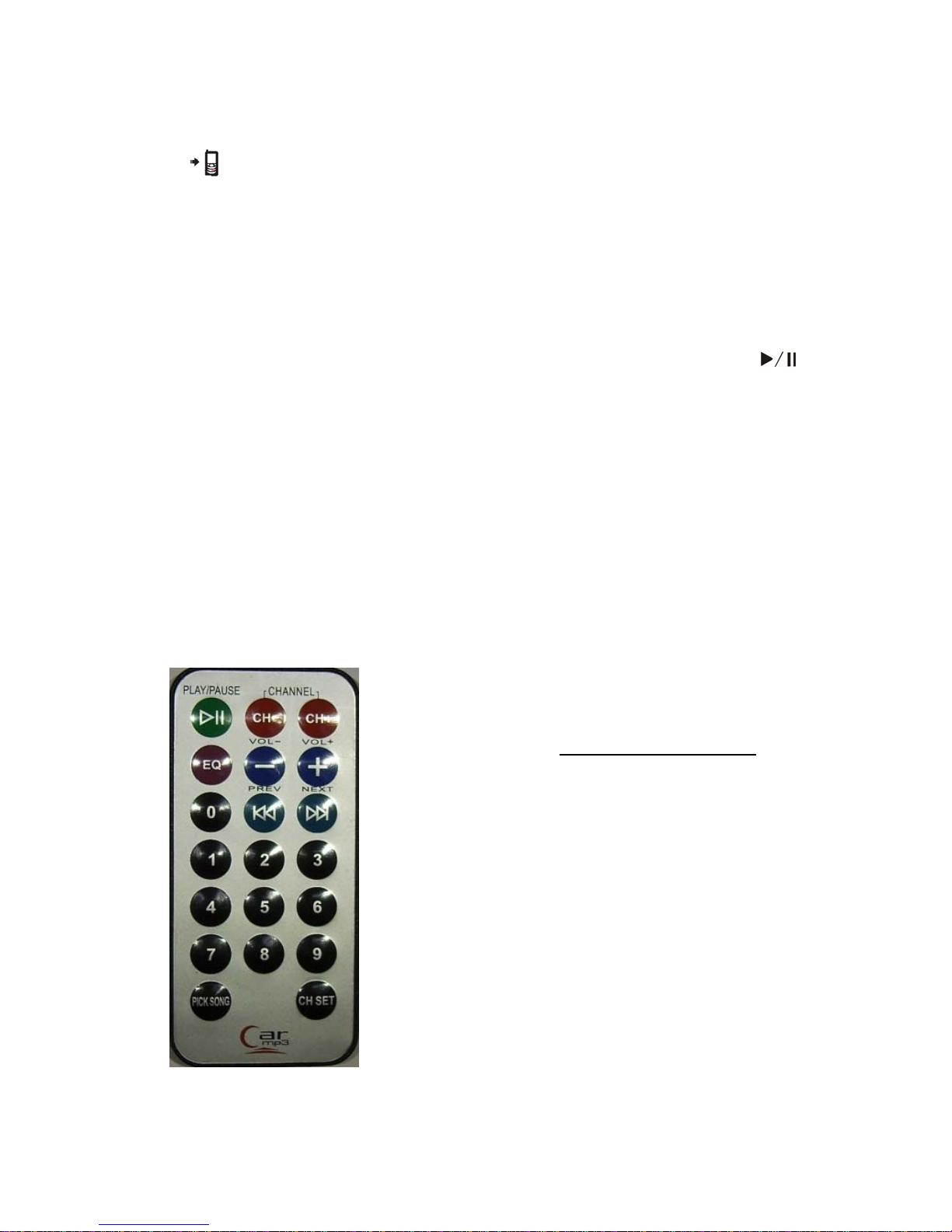
2
few seconds, the music resumes. When the Bluetooth function is activated, the
calls will transfer through your in car speaker system and you can dial out or
answer the call use your in car speaker system.
7. Key for private phone calls Ö when an incoming call shall not be heard
by other people, you can press this key Ö the call will be re directed to the
mobile phone.
Bluetooth Pairing Operation Instructions:
Power the Bluetooth car FM modulator on, (without any card or USB flash drive)
set your mobile phone to search the new Bluetooth equipment and connect it by
after finding. If a code is required to activate your mobile connection with the F-190,
key in 0000 in your mobile phone’s Bluetooth settings and confirm or press
at the unit in the same time; the mobile phone confirms the successful connection
with an “OK”.
Now you can see the Bluetooth indicator on F-190 is flicking and your mobile
Bluetooth switched to F-190 and is now ready to use.
Audio Line In Instructions
1. Insert the 2.5mm audio-line to the audio input.
2. Insert the 3.5mm audio-line to another audio device
[e.g. MP3 / MP4-Player, CD / DVD-Player]
3. Turn “the other” audio device ON Ö music is “send” to the FM-Transmitter
through the audio-line [listening through the car-radio].
Remote Control
Play / Pause
Start / Stop the music
CH ( -- )
Frequency down
CH ( + )
Frequency up
EQ
Changes sound characteristic:
Normal (default) Æ Rock Æ Pop Æ
Classic Æ Jazz Æ Blues Æ Hall Æ
Bass Æ Soft Æ Country Æ Opera
Volume ( -- )
Volume down
Volume ( + )
Volume up
PREV
Previous track
NEXT
Next track
0123456789
Number keys for setting the
frequency and picking songs
Pick Song
Confirms picking a song after
selection with the number keys
CH Set
Confirms setting the frequency after
selection with the number keys
