mbeat DAB, DAB+ Radio with FM User Manual

USER MANUAL
It’s radio as you know it plus…
Please read this user manual carefully before using the receiver
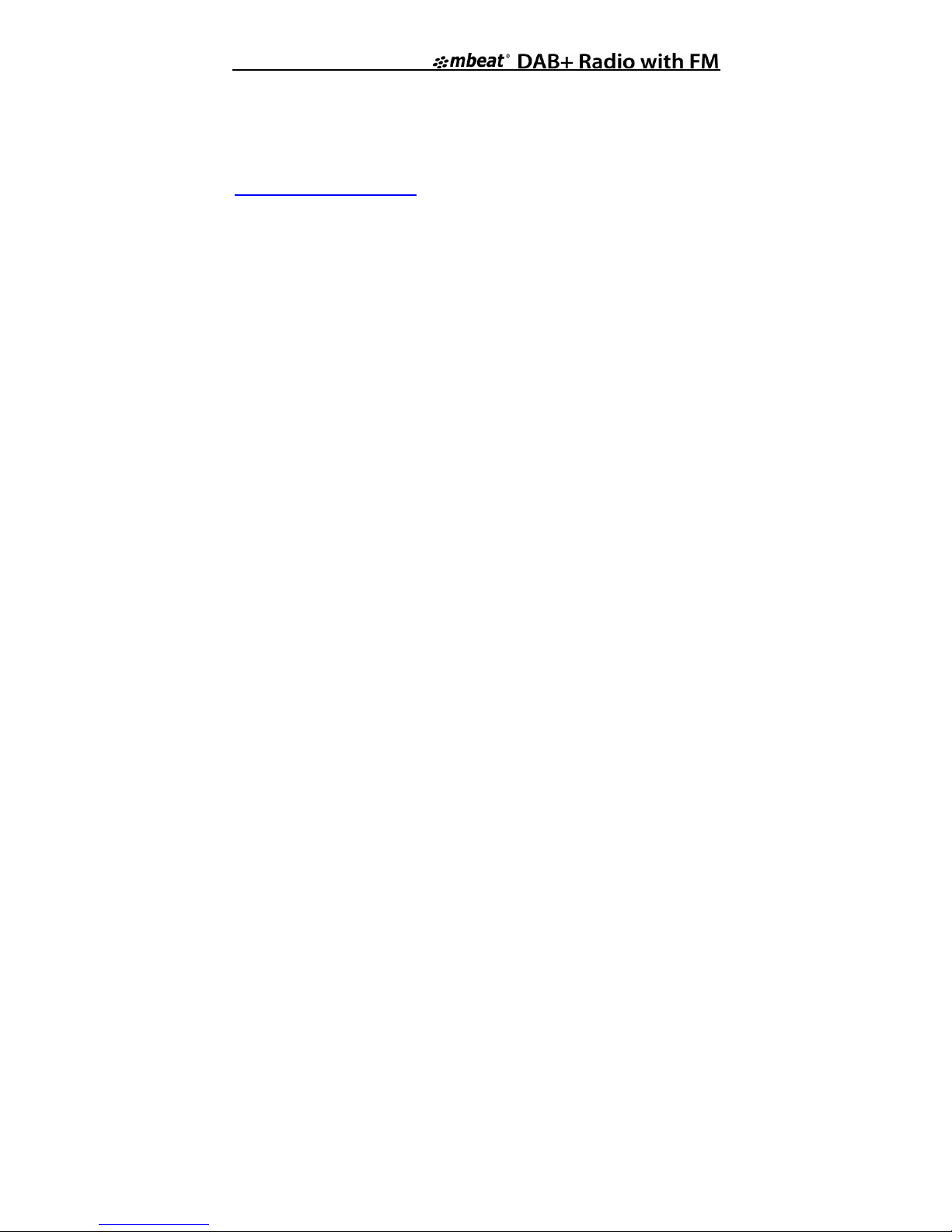
Important to know about digital radio coverage
Please note that digital radio is currently only available in Australian
metropolitan cities. It is not available in remote area yet. You can visit
www.digitalradioplus.com.au to discover the coverage of the available digital
radio broadcasting around Australia by typing your living area postcode.
Please make sure that your area has digital radio signal available to use the
DAB+ mode. We do not accept warranty returns due to no reception outside
the coverage area.
Digital radio is a new, exciting and involving way for listeners to tune into
their favorite radio stations.
Offering an exceptionally high sound and signal quality, digital radio offers a
range of exciting features to enhance your listening experience.
• Clearer sound and improved reception
• Extra features such as extra channels pause and rewind radio,
downloadable music, more details about the advertised product,
slideshows, scrolling text, Electronic Program Guides, updated
news, sports and racing information. Just to name a few
• Extra channels potentially doubles the number of commercial
stations
• Tuning by station name, not frequency, making it easy to find
favorite stations
• A wider choice of shows and program highlights better meets the
needs of niche audiences
With digital radio all you need is a digital receiver or a device with a DAB+
chip in it and that’s it – no subscription fees, no messing about with signing
up or logging on, just tune in.

Location of controls
1 Speaker 10. DAB+/ FM Mode Key
2 LCD Display 11.Previous Key
3 ON/ OFF Key 12. Select Key
4 Display Key 13. Next Key

5 Scan Key 14. 3.5mm Earphone Socket
6 Preset Key 15. DC Power Socket
7 Menu Key 16. Aerial Input
8 Volume Down Key 9. Volume Up Key
1. Switching your radio on for the first time
1.1 Power the device
1.1.1 Main Adaptor (supplied with the package).
Connect the mains adaptor to the DC power socket of the radio to the
wall socket.
1.1.2 Battery (not supplied).
Open the battery door and insert 4 "AA” size alkaline batteries. Remark:
Insert batteries correctly. Pay attention to the positive and negative +/Pole.
1.1.3 Extend the telescopic aerial as far as it can go to ensure a good
reception.
1.1.4 Press the Power button to turn on the radio. The LCD backlight
will light up during the operation of the radio. The radio will
automatically show:
Your Radio will return to the mode that it was last used in (DAB+/FM).
If you listened to a DAB+ station before then this station will
automatically selected.
Note: Always make sure that the aerial is extended to ensure the
maximum signal strength and the best possible sound quality,
especially in the first time to use.
1.2 Adjusting the volume
Press the "Vol" up to increase the volume and the "Vol" down to
decrease the volume. Press and hold the "Vol+” or "Vol-" to
progressively increase or decrease the volume.
