Page 1
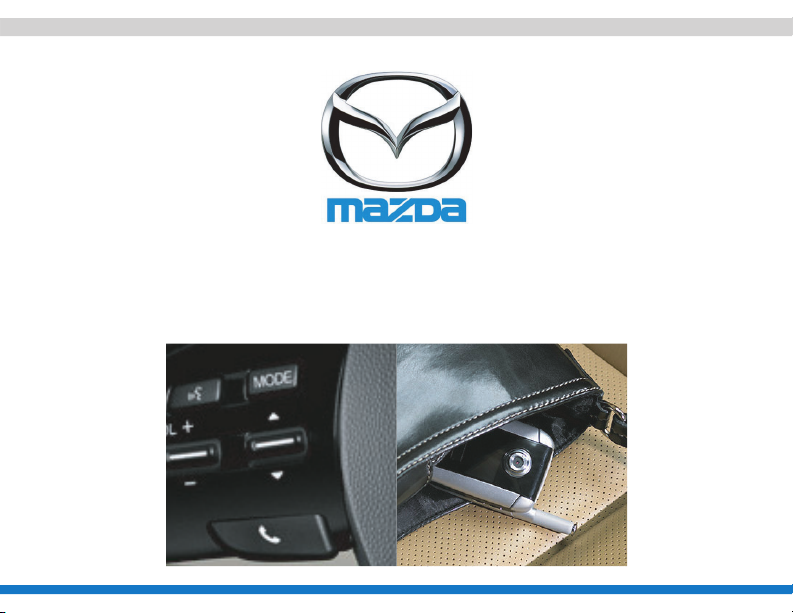
Bluetooth Handsfree System
QUICK
REFERENCE USER’S GUIDE
Page 2
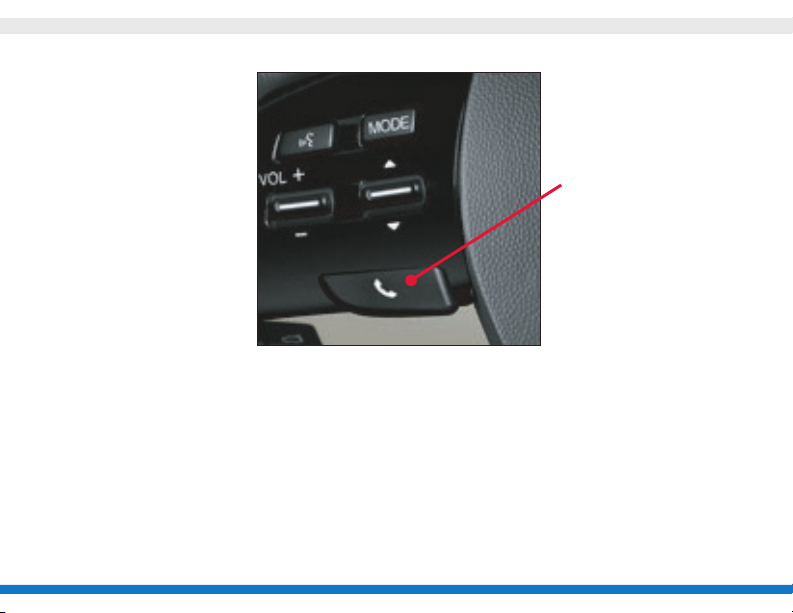
FINDING COMPATIBLE PHONES
• Must have a Bluetooth phone with Handsfree Profile (HFP).
Any other Bluetooth phone with a different profile will not work with Handsfree.
phone
button
Page 3
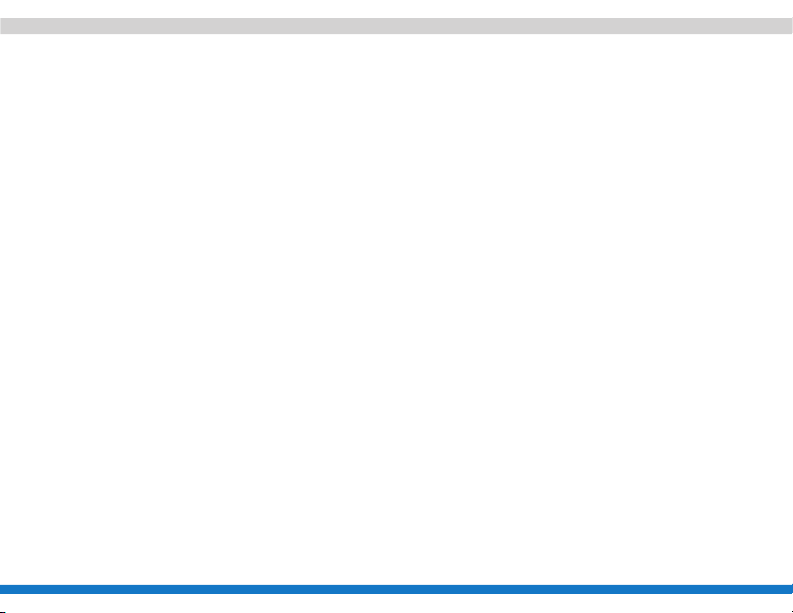
PAIRING A PHONE TO HANDSFREE
1. Press the phone button and say “setup”.
2.
After the beep, say “pairing options”.
3.
After the beep, say “pair”.
4. After the beep, say a “4-digit code”. Handsfree will ask if the 4-digit
code
is correct.
5. Handsfree says “Start pairing process on the phone. . .”
6. Once the 4-digit code is confirmed by the devices, Handsfree will say
“enter name of phone”.
7. Handsfree will ask “Assign a priority of the phone 1-7. 1 being the
highest
priority”
8. Handsfree will say “Pairing complete”.
Note: Refer to the phone’s users manual for phone specific pairing instructions
PLACING A CALL WITH NUMBERS IN SINGLE STRING FORMAT
1. Press the phone button and say “dial”.
2. After the beep, say [the number you would like to dial].
3. When the number is repeated back, after the beep, say “yes” or “no”.
Page 4

RECEIVING A CALL
1. The system will notify you that there is an incoming call with an
audible tone.
2. Press the phone button and the call will be connected.
Note: The phone pairing process must be complete to receive calls with
the
Handsfree system.
PLACING A CALL FROM THE PHONEBOOK USING LIST
1. Press the phone button and say “phonebook, list names”.
2. When you hear the name tag you want to call, press the
phone and say “call”.
PLACING A CALL USING PHONEBOOK NAME TAGS
1. Press the phone button and say “call”.
2.
After the beep, say [the name tag you would like to dial].
3. When Handsfree asks if you want to call “the name tag,” after the beep,
say
“yes” or “no”.
Page 5

STORING A PHONEBOOK ENTRY
1. Press the phone button and say “phonebook”.
Handsfree gives you a choice of options (new entry, edit, delete,
list
names, erase all).
2. After the beep, say “new entry”.
3.
After the beep, say [a name tag] such as “Rich”.
4. After the beep, say [location] (home, work, etc.)
5. After the beep, say [the phone number].
6. Handsfree will say “New entry added”.
DELETING LIST ENTRIES IN THE PHONEBOOK
1. Press the phone button and say “phonebook”.
Handsfree gives you a choice of options (new entry, edit, delete,
list
names, erase all).
2. After the beep, say “list names”.
3. When you hear the list name you want to delete, press the phone
button
, say “delete”. You are asked if you want to delete this list entry.
4. After the beep, say “yes”.
Page 6

FAQs & TROUBLESHOOTING
1. Will I need to pair my phone each time I enter the vehicle?
No. Once you pair the phone to Handsfree, it will automatically connect
and
disconnect to the system.
2. How can I change the language?
Press the phone button and after the beep say “setup”. The system
prompts
you with available options. After the prompt say “language”.
Say
“English,” or “French” or Spanish”.
3. How can I get help using the Handsfree?
Press the phone button and say “help” at any time.
4. How do I transfer a call from my phone to Handsfree or
vice
versa?
During a call, press and release the phone button and say “transfer”.
Page 7

Compatible Phones
LG Chocolate Sanyo Katana Motorola RAZR V3c Blackberry 7100
Sony
Ericsson Z525a Sharp Sidekick 3 Motorola SLVR PalmOne Treo 700w
Page 8

