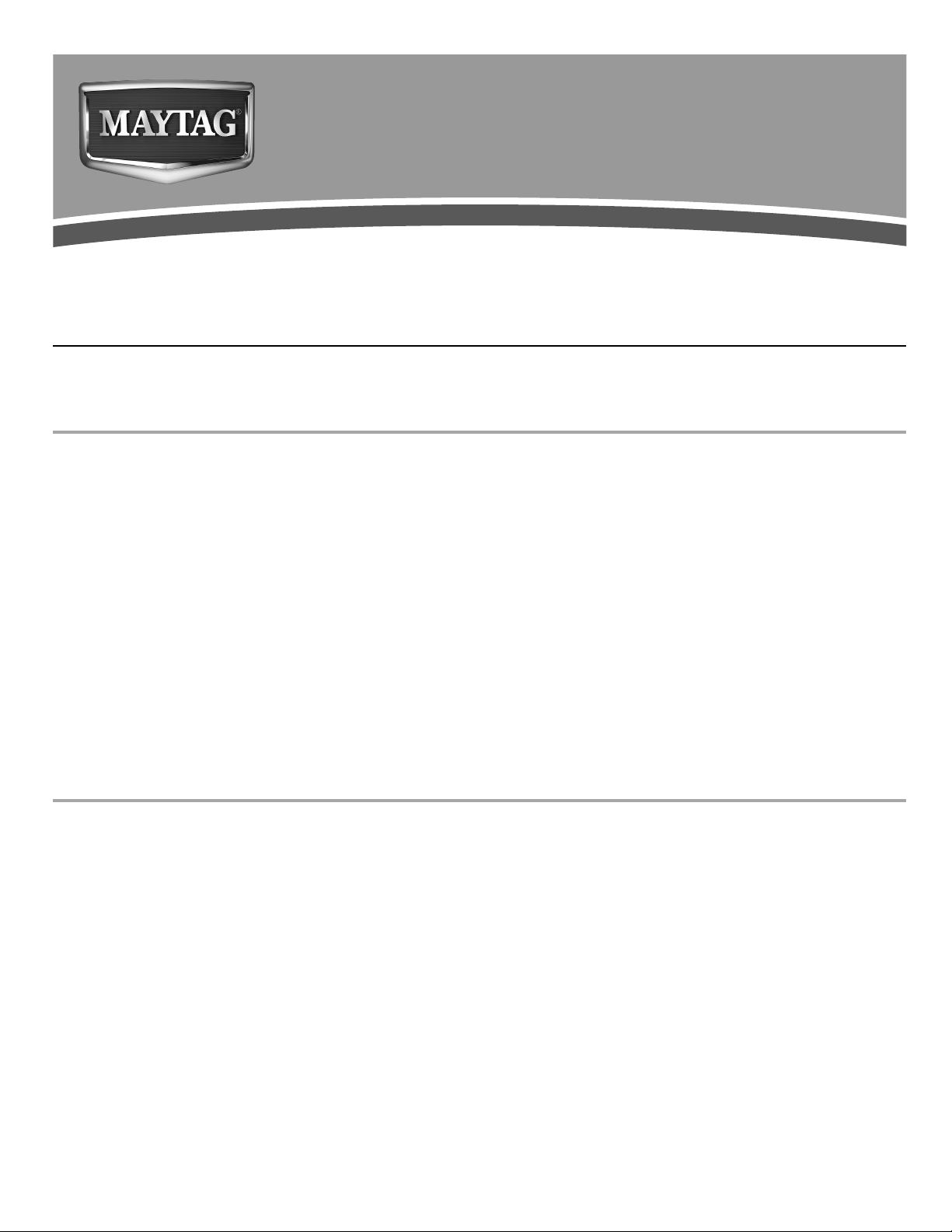
GAS RANGE
USER INSTRUCTIONS
THANK YOU for purchasing this high-quality product. If you should experience a problem not covered in TROUBLESHOOTING,
please visit our website at www.maytag.com for additional information. If you still need assistance, call us at 1-800-688-9900.
You will need your model and serial number located on the oven frame behind the storage drawer panel.
Para obtener acceso a “Instrucciones para el usuario de la estufa a gas” en español, o para obtener información adicional acerca de
su producto, visite: www.maytag.com
Tenga listo su número de modelo completo. Puede encontrar su número de modelo y de serie ubicado en el marco del horno,
detrás del panel del cajón de almacenamiento.
Table of Contents
RANGE SAFETY.......................................................................................2
The Anti-Tip Bracket .............................................................................3
FEATURE GUIDE .....................................................................................4
COOKTOP USE........................................................................................6
Sealed Surface Burners ........................................................................6
OVEN USE ................................................................................................7
Electronic Oven Controls......................................................................7
Aluminum Foil........................................................................................8
Positioning Racks and Bakeware.........................................................8
Oven Vent..............................................................................................8
Baking and Roasting.............................................................................8
Broiling ..................................................................................................9
Convection Baking and Roasting .........................................................9
Timed Cooking (on some models)........................................................9
RANGE CARE.........................................................................................10
Self-Cleaning Cycle (on some models) ..............................................10
General Cleaning.................................................................................11
Oven Light...........................................................................................11
TROUBLESHOOTING............................................................................12
ACCESSORIES ......................................................................................14
WARRANTY............................................................................................15
W10269527A
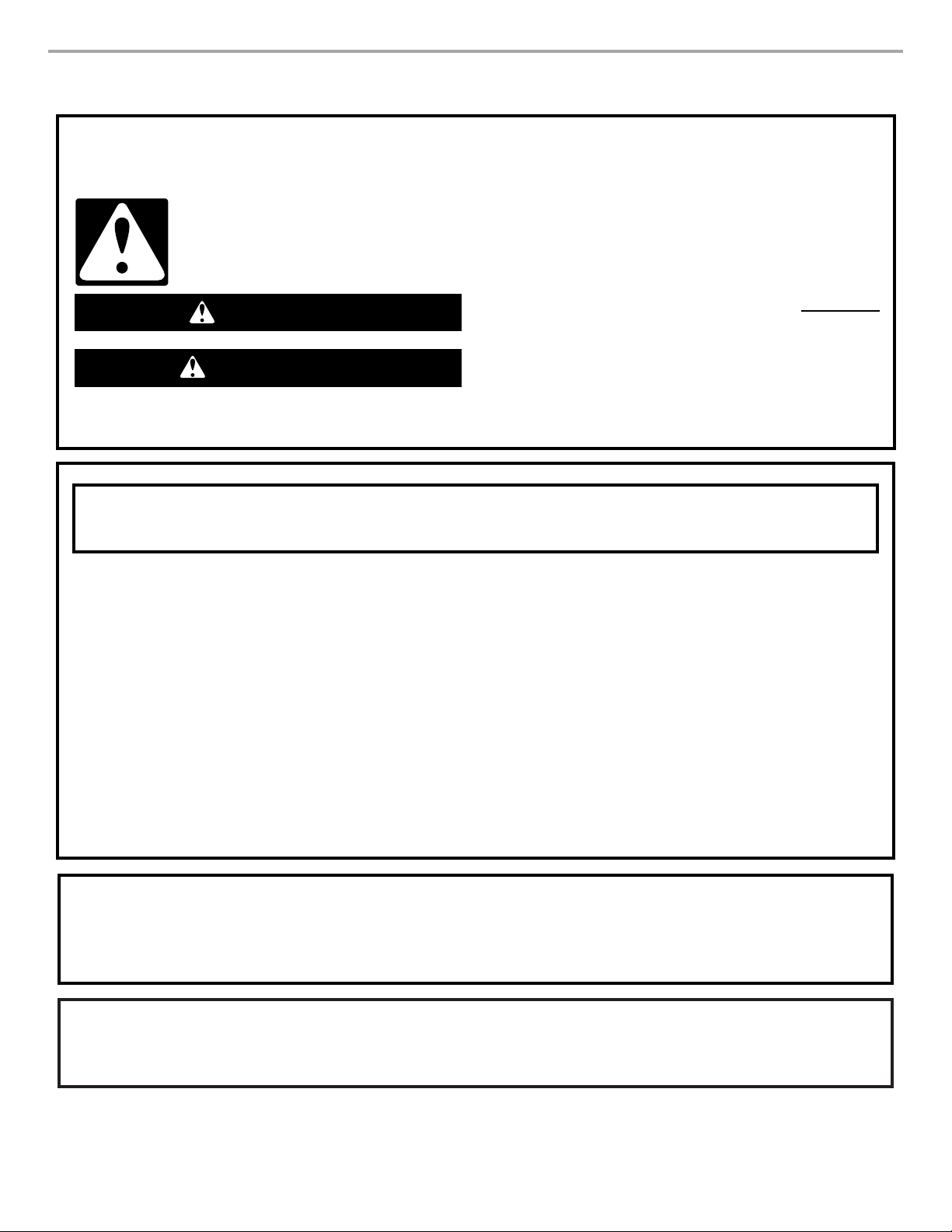
RANGE SAFETY
Your safety and the safety of others are very important.
We have provided many important safety messages in this manual and on your appliance. Always read and obey all safety
messages.
This is the safety alert symbol.
This symbol alerts you to potential hazards that can kill or hurt you and others.
All safety messages will follow the safety alert symbol and either the word “DANGER” or “WARNING.”
These words mean:
You can be killed or seriously injured if you don't immediately
DANGER
WARNING
All safety messages will tell you what the potential hazard is, tell you how to reduce the chance of injury, and tell you what can
happen if the instructions are not followed.
WARNING: If the information in this manual is not followed exactly, a fire or explosion
may result causing property damage, personal injury or death.
follow instructions.
can be killed or seriously injured if you don't
You
instructions.
follow
– Do not store or use gasoline or other flammable vapors and liquids in the vicinity of this
or any other appliance.
– WHAT TO DO IF YOU SMELL GAS:
Do not try to light any appliance.
•
Do not touch any electrical switch.
•
Do not use any phone in your building.
•
Immediately call your gas supplier from a neighbor's phone. Follow the gas supplier's
•
instructions.
If you cannot reach your gas supplier, call the fire department.
•
– Installation and service must be performed by a qualified installer, service agency or
the gas supplier.
WARNING: Gas leaks cannot always be detected by smell.
Gas suppliers recommend that you use a gas detector approved by UL or CSA.
For more information, contact your gas supplier.
If a gas leak is detected, follow the “What to do if you smell gas” instructions.
State of California Proposition 65 Warnings:
WARNING: This product contains a chemical known to the State of California to cause cancer.
WARNING: This product contains a chemical known to the State of California to cause birth defects or other reproductive harm.
2
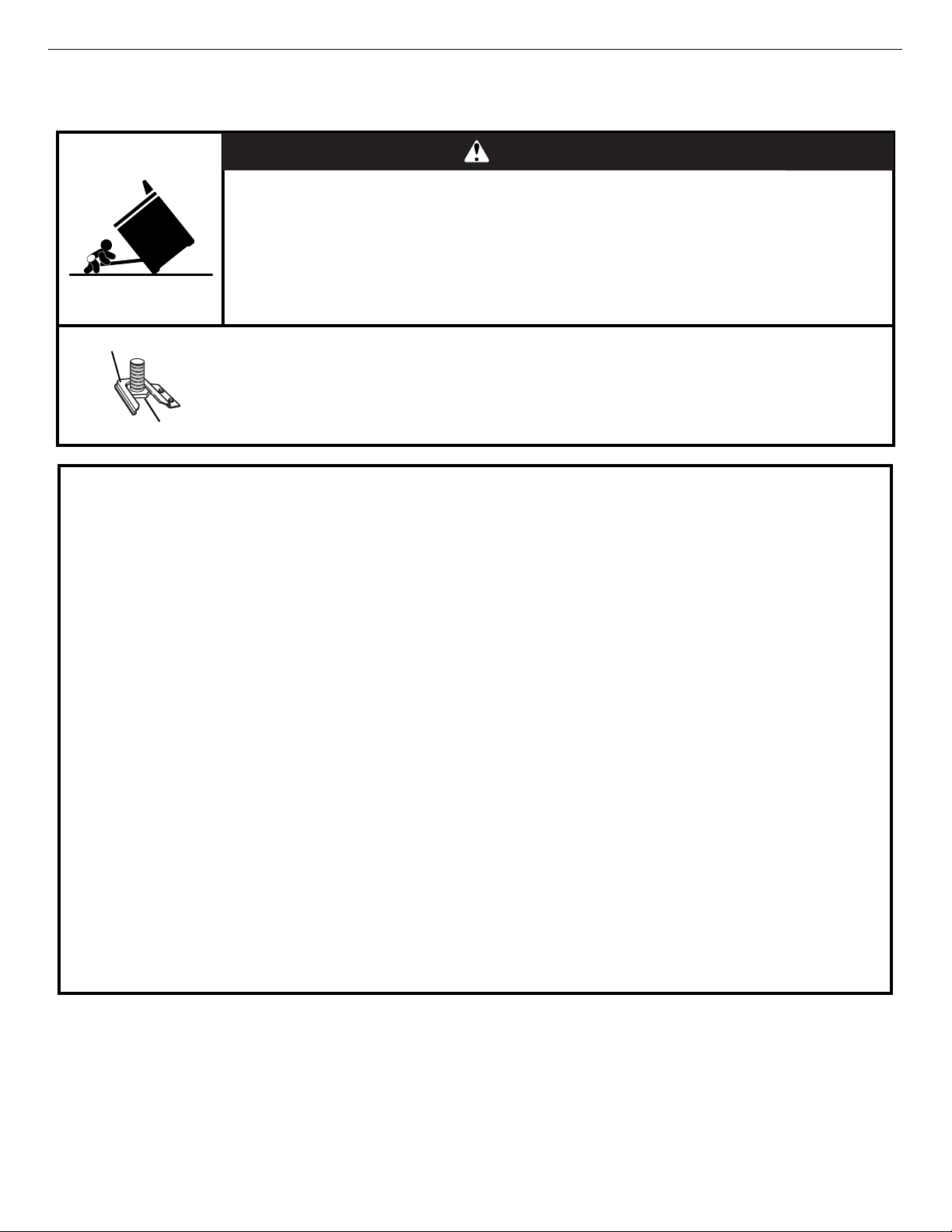
The Anti-Tip Bracket
The range will not tip during normal use. However, the range can tip if you apply too much force or weight to the open door without the antitip bracket fastened down properly.
WARNING
Tip Over Hazard
A child or adult can tip the range and be killed.
Connect anti-tip bracket to rear range foot.
Reconnect the anti-tip bracket, if the range is moved.
See the installation instructions for details.
Failure to follow these instructions can result in death or serious burns to children and adults.
Anti-Tip Bracket
Range Foot
Making sure the anti-tip bracket is installed:
• Slide range forward.
• Look for the anti-tip bracket securely attached to floor.
• Slide range back so rear range foot is under anti-tip bracket.
IMPORTANT SAFETY INSTRUCTIONS
WARNING:
injury to persons, or damage when using the range, follow
basic precautions, including the following:
■ WARNING:
THE RANGE, THE RANGE MUST BE SECURED BY
PROPERLY INSTALLED ANTI-TIP DEVICES. TO CHECK
IF THE DEVICES ARE INSTALLED PROPERLY, SLIDE
RANGE FORWARD, LOOK FOR ANTI-TIP BRACKET
SECURELY ATTACHED TO FLOOR, AND SLIDE RANGE
BACK SO REAR RANGE FOOT IS UNDER ANTI-TIP
BRACKET.
■ WARNING:
heater to heat or warm the room. Doing so may result in
carbon monoxide poisoning and overheating of the oven.
■ WARNING:
in the oven bottom or cover an entire rack with materials
such as aluminum foil. Doing so blocks air flow through the
oven and may cause carbon monoxide poisoning.
Aluminum foil linings may also trap heat, causing a fire
hazard.
■ CAUTION:
cabinets above a range or on the backguard of a range –
children climbing on the range to reach items could be
seriously injured.
To reduce the risk of fire, electrical shock,
TO REDUCE THE RISK OF TIPPING OF
NEVER use this appliance as a space
NEVER cover any slots, holes or passages
Do not store items of interest to children in
■
Proper Installation – The range, when installed, must be
electrically grounded in accordance with local codes or, in
the absence of local codes, with the
Code, ANSI/NFPA 70
installed and grounded by a qualified technician.
■
This range is equipped with a three-prong grounding plug
for your protection against shock hazard and should be
plugged directly into a properly grounded receptacle. Do
not cut or remove the grounding prong from this plug.
■
Disconnect power before servicing.
■
Injuries may result from the misuse of appliance doors or
drawers such as stepping, leaning, or sitting on the doors
or drawers.
■
Maintenance – Keep range area clear and free from
combustible materials, gasoline, and other flammable
vapors and liquids.
■
Storage in or on the Range – Flammable materials should
not be stored in an oven or near surface units.
■
Top burner flame size should be adjusted so it does not
extend beyond the edge of the cooking utensil.
For self-cleaning ranges –
■
Before Self-Cleaning the Oven – Remove broiler pan and
other utensils. Wipe off all excessive spillage before
initiating the cleaning cycle.
. Be sure the range is properly
National Electrical
SAVE THESE INSTRUCTIONS
3
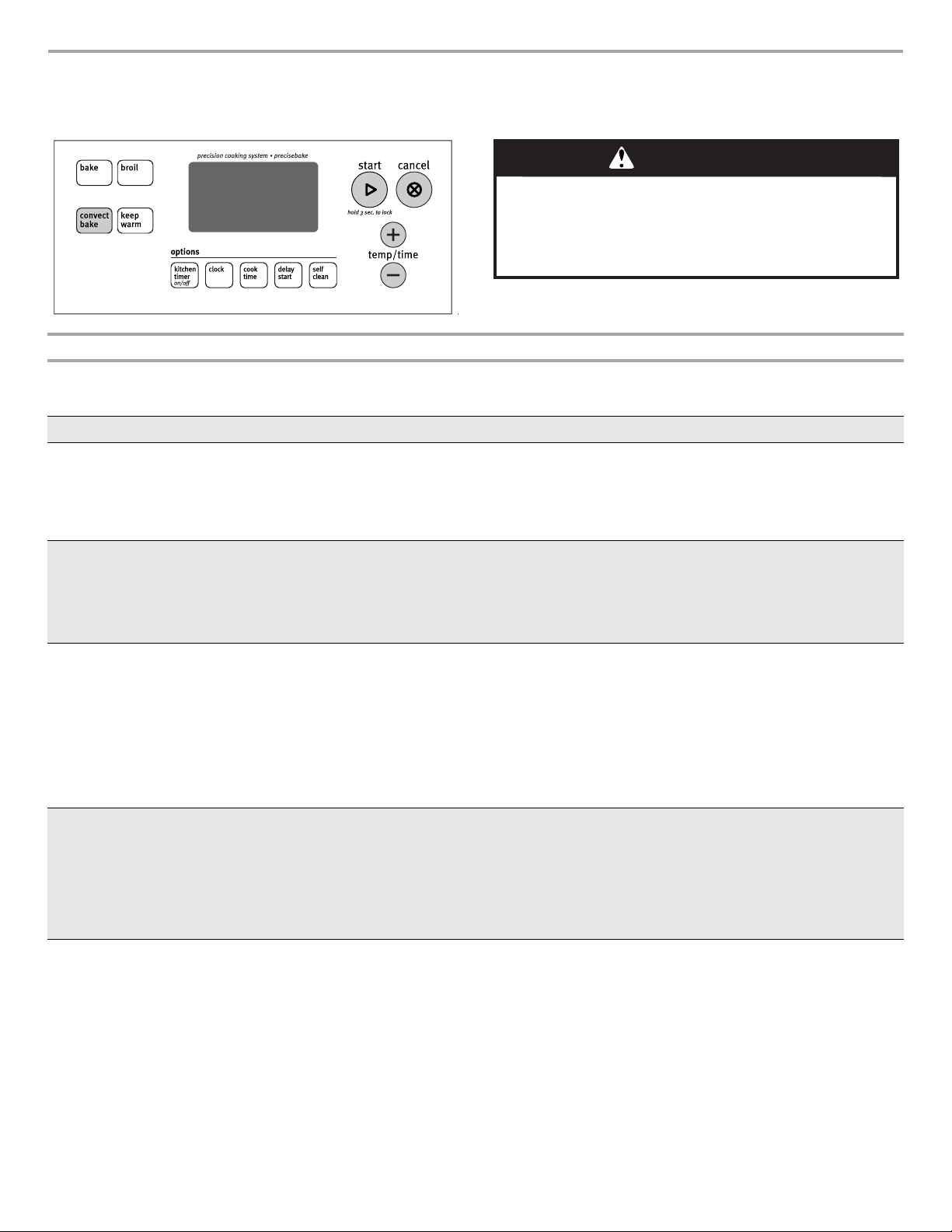
FEATURE GUIDE
This manual covers several models. Your model may have some or all of the items listed. Refer to this manual or the Frequently Asked
Questions (FAQs) section of our website at www.maytag.com for more detailed instructions.
WARNING
Food Poisoning Hazard
Do not let food sit in oven more than one hour before
or after cooking.
Doing so can result in food poisoning or sickness.
KEYPAD FEATURE INSTRUCTIONS
Oven cavity light The oven light switch is located on the top left corner of the range. While the oven door is closed,
SELF-CLEAN Self-clean cycle See the “Range Care” section.
START
(hold 3 sec
to lock)
CLOCK Clock The Clock uses a 12-hour cycle with a.m. and p.m.
KITCHEN
TIMER
(on/off)
BAKE Baking and
BROIL Broiling 1. Position cookware in oven and close the oven door.
Oven control
lockout
Oven timer The Kitchen Timer can be set in hours or minutes up to 12 hours and 59 minutes.
roasting
press the oven light switch to turn the light on and off. The oven light will come on when the oven
door is opened. The oven light will not come on during the Self-Clean cycle.
1. Check that the oven is off.
2. Press and hold the START (hold 3 sec to lock) keypad for 3 seconds.
3. A tone will sound, and “Loc” will be displayed.
4. Repeat to unlock. Only the CLOCK and KITCHEN TIMER keypads will function with the
controls locked.
1. Check that the oven is off.
2. Press CLOCK.
3. Press TEMP/TIME “+” or “-” keypads to set the time of day, including a.m. or p.m.
4. Press SET CLOCK or START.
1. Press KITCHEN TIMER.
2. Press TEMP/TIME “+” or “-” keypads to set the length of time.
3. Press START to begin the countdown. If enabled, end-of-cycle tones will sound at end of
countdown.
4. Press KITCHEN TIMER twice to cancel the Timer. Do not press the CANCEL keypad because
the oven will turn off.
5. If the KITCHEN TIMER is running, but not in the display, press KITCHEN TIMER to display the
countdown for 5 seconds.
1. Press BAKE.
2. Press TEMP/TIME “+” or “-” keypads to set a temperature other than 350°F (175°C) in
5° increments between 170°F and 525°F (75°C and 275°C).
3. Press START.
4. To change the temperature repeat Step 2. Press START or wait 5 seconds for the change to
take effect.
5. Press CANCEL when finished.
2. Press BROIL.
3. Press TEMP/TIME “+” or “-” keypads to change the temperature in 5°F (5°C) increments
between 300°F and 525°F (150°C and 275°C).
4. Press START.
5. Press CANCEL when finished.
4
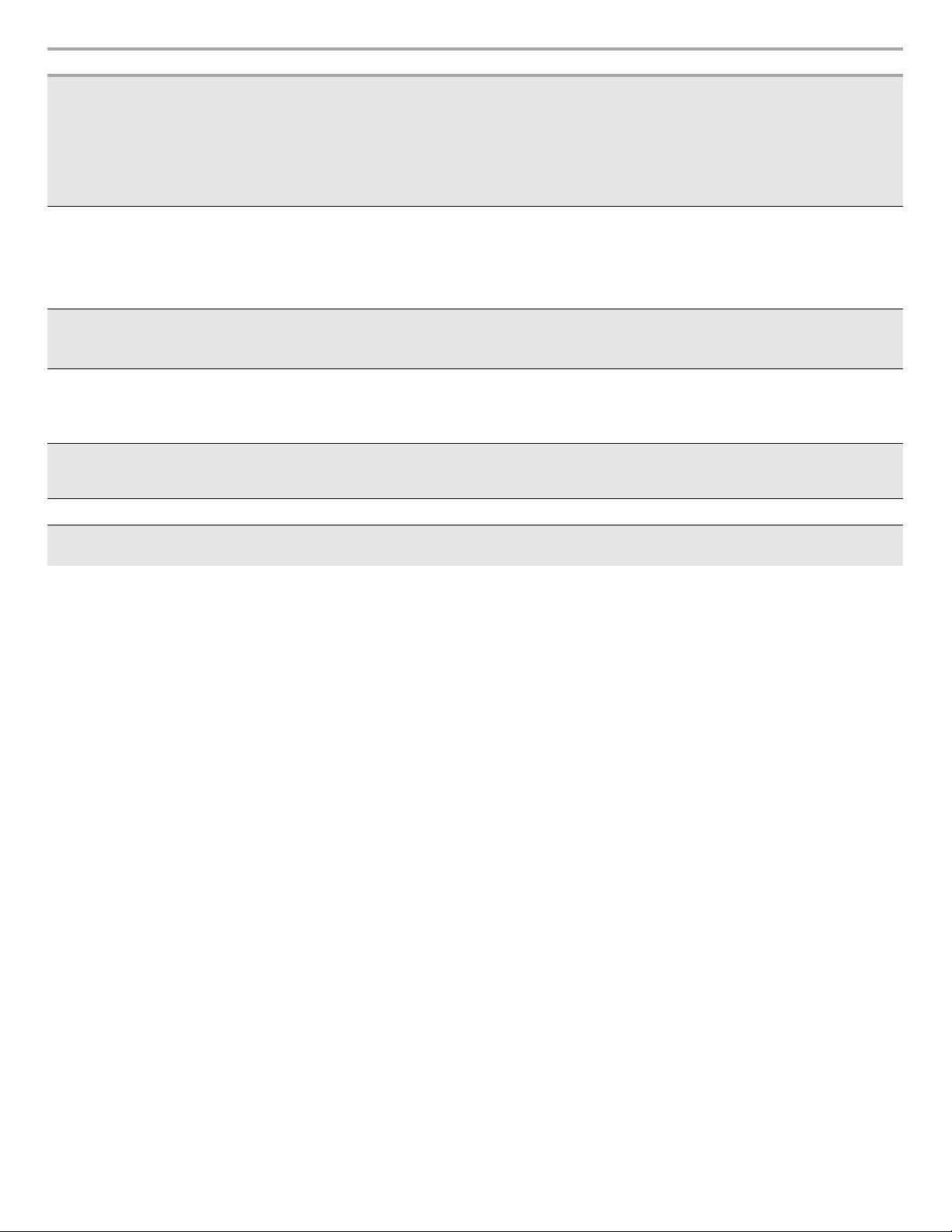
KEYPAD FEATURE INSTRUCTIONS
CONVECT
BAKE
KEEP WARM Hold warm Food must be at serving temperature before placing it in the warmed oven.
Convection
baking and
roasting
1. Press CONVECT BAKE.
2. Press TEMP/TIME “+” or “-” keypads to set a temperature other than 350°F (175°C) in
5° increments between 170°F and 525°F (75°C and 275°C).
3. Press START.
4. To change the temperature, repeat Step 2. Press START or wait 5 seconds for the change to
take effect.
5. Press CANCEL when finished.
1. Press KEEP WARM.
2. Temperature is set at 170°F (75°C) for 60 minutes (1.00 hour).
3. Press START.
4. Press CANCEL when finished.
COOK TIME Timed cooking Timed Cooking allows the oven to be set to turn on at a certain time of day, cook for a set length of
DELAY START Delayed start The Delay Start keypad is used to enter the starting time for an oven function with a delayed start.
START Cooking start The Start pad begins any oven function. If Start is not pressed within 5 seconds, “PUSH” appears
CANCEL Range function The Cancel keypad stops any function except the Clock, Kitchen Timer and Oven Control Lockout.
TEMP/TIME Temperature and
time adjust
time, and/or shut off automatically.
To set a Timed Cook or a Delayed Timed Cook, see “Timed Cooking” section.
Delay start should not be used for foods such as breads and cakes because they may not bake
properly.
To set a Timed Cook or a Delayed Timed Cook, see “Timed Cooking” section.
in the display. If Start is not pressed within 1 minute after pressing a keypad, the function is
canceled and the time of day is displayed.
The “+” or “-” keypads are used to adjust time and temperature settings.
5
