Maytag RTD21A User Manual
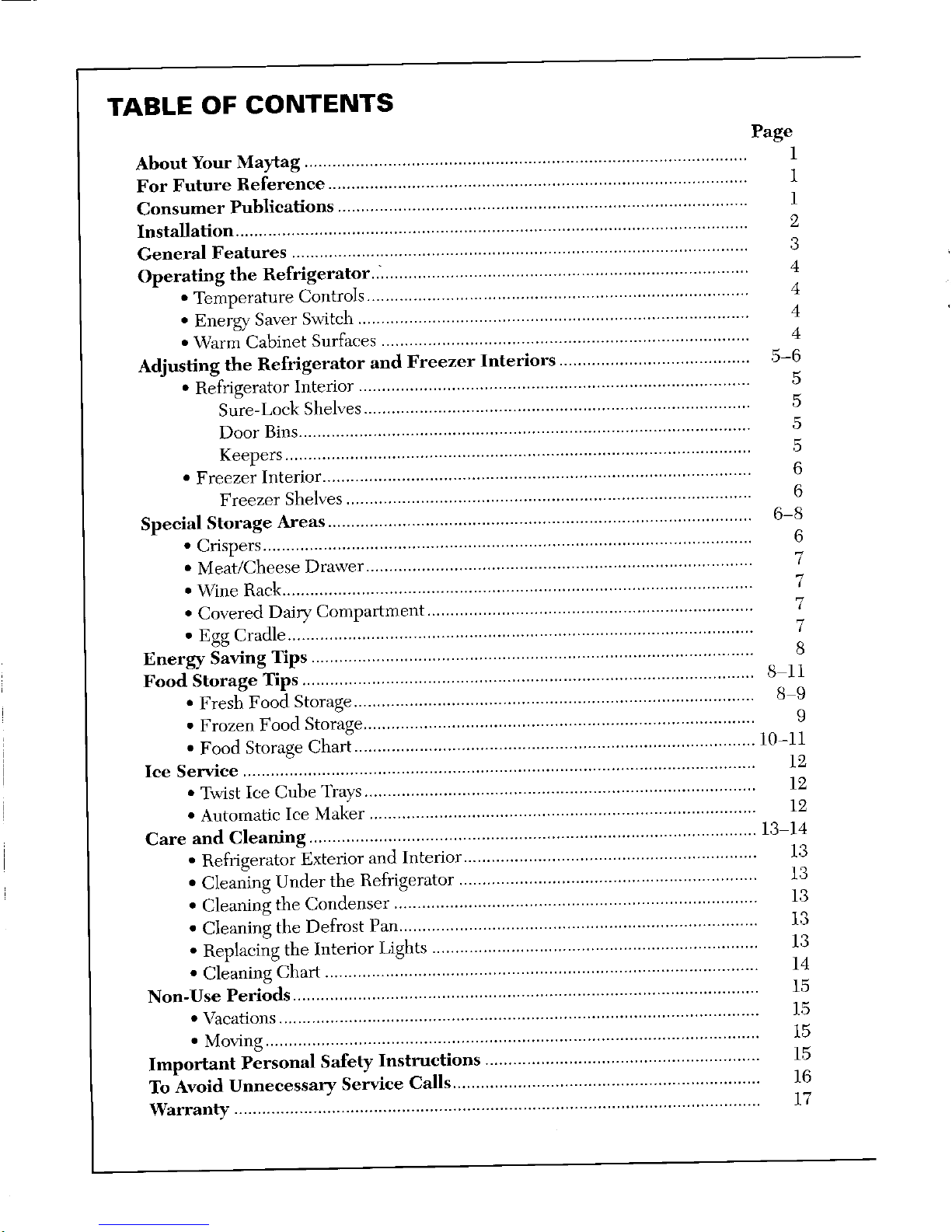
TABLE OF CONTENTS
Page
About Your Maytag ............................................................................................... 1
For Future Reference .......................................................................................... 2
Consumer Publications ........................................................................................ 1
Installation .............................................................................................................. 2
General Features .................................................................................................. 3
Operating the Refrigerator.." ............................................................................... 4
• Temperature Controls .................................................................................. 4
• Energy Saver Switch .................................................................................... 4
• Warm Cabinet Surfaces ............................................................................... 4
Adjusting the Refrigerator and Freezer Interiors ......................................... 5-6
• Refrigerator Interior .................................................................................... 5
Sure-Lock Shelves ................................................................................... 5
Door Bins ................................................................................................. 5
Keepers .................................................................................................... 5
• Freezer Interior ............................................................................................ 6
Freezer Shelves ....................................................................................... 6
Special Storage Areas ........................................................................................... 6-8
• Crispers ......................................................................................................... 6
• Meat/Cheese Drawer ................................................................................... 7
• Wine Rack ..................................................................................................... 7
• Covered Dairy Compartment ...................................................................... 7
• Egg Cradle .................................................................................................... 7
Energy Saving Tips ............................................................................................... 8
Food Storage Tips ................................................................................................. 8 11
• Fresh Food Storage ...................................................................................... 8 9
• Frozen Food Storage .................................................................................... 9
• Food Storage Chart ...................................................................................... 10-11
Ice Serviee .............................................................................................................. 12
• Twist Ice Cube Trays .................................................................................... 12
• Automatic Ice Maker ................................................................................... 12
Care and Cleaning ................................................................................................ 13 14
• Refrigerator Extmior and Interior ............................................................... 13
• CIeaning Under the Refrigerator ................................................................ 13
• Cleaning the Condenser .............................................................................. 13
• Cleaning the Defrost Pan ............................................................................. 13
• Replacing the Interior Lights ...................................................................... 13
• Cleaning Chart ............................................................................................. 14
Non-Use Periods .................................................................................................... 15
', Vacations ....................................................................................................... 1,5
• Moving .......................................................................................................... 15
Important Personal Safety Instructions ........................................................... 15
To Avoid Unnecessary Service Calls .................................................................. 16
Warranty ................................................................................................................. 17
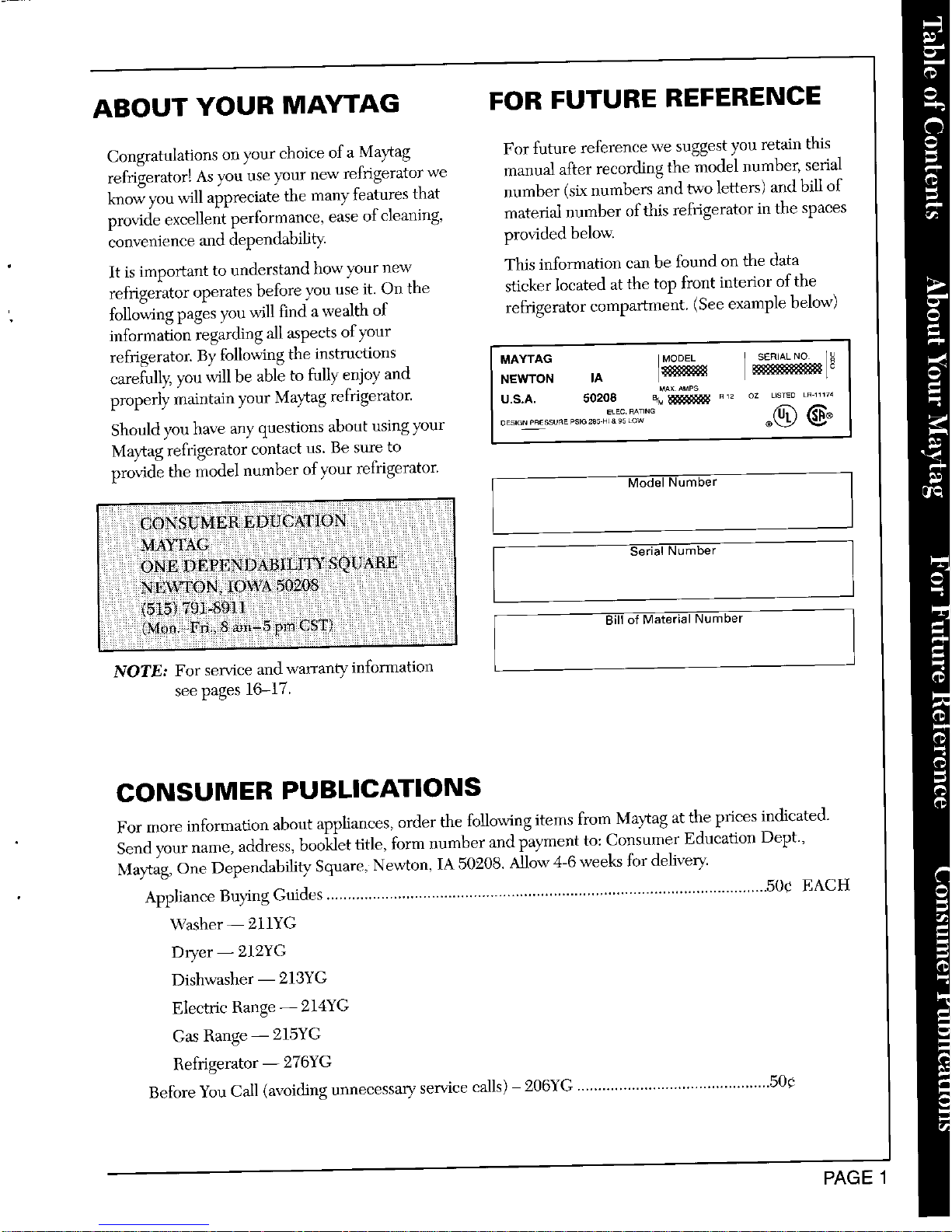
ABOUT YOUR MAY'rAG FOR FUTURE REFERENCE
Congratulations on ),our choice ofa Maytag For fu_2re referenee we suggest you retain this
refrigerator! As you use your new refrigerator we manual after recording the model number, serial
know you will appreciate the many features that number (six numbers and two letters) and bill of
provide excellent performance, ease of cleaning, material number of this refrigerator in the spaees
convenience and dependability, provided below.
It is important to understand how your new This information can be found on the data
refrigerator operates before you use it. On the sticker located at the top front interior of the
', following pages you will find a wealth of refrigerator compartment. (See example below)
information regarding all aspeets of your
refrigerator. By following the instructions MAYTAG I_ l_le _carefully, yon will be able to fully enjoy and NEWTON IA
ly Mayt frig "*__P_
proper maintain your agre erator. U.S.A. 50208 %_I_1_I1:1_ R_a oz L=Sr_DLR,,,_4
Should you have any questions about using your OE_,G.,.E_SO.......... _g'_,"_ ®(_) _®
Maytag refrigerator contact us. Be sure to
provide the model number of your refrigerator.
Model Number
Serial Number
Bill of Material Number
NOTE: For service and warranty information
see pages 16-17.
CONSUMER PUBLICATIONS
For more information about applianoes, order the following items from Maytag at the prices indicated.
Send your name, address, booklet title, form number and payment to: Consumer Education Dept.,
Ma_ag, One Dependability Square, Newton, IA 50208. Allow 4-6 weeks for delivery.
Appliance Buying Guides ........................................................................................................ .50¢ EACH
Washer -- 211YG
Dryer -- 212YG
Dishwasher -- 213YG
Electric Range -- 214YG
Gas Range -- 215YG
Refrigerator -- 276YG
Before You Call (avoiding unnecessa_- service calls) - 206YG .............................................. 50¢
PAG E
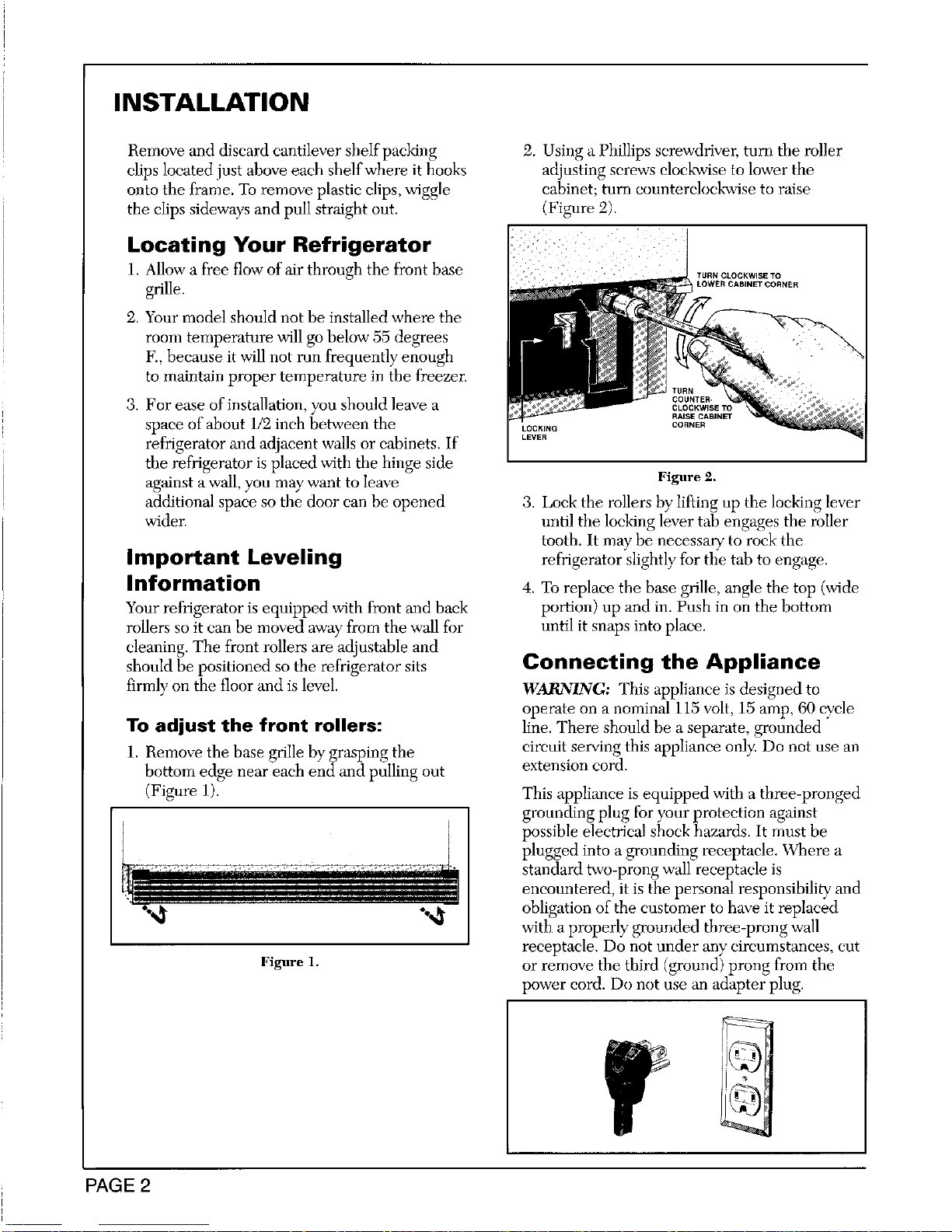
INSTALLATION
Remove and discard cantilever shelf packing 2. Using a Phillips screwdriver, turn the roller
clips located just above each shelf where it hooks adjusting serews clockwise to lower the
onto the frame. To remove plastic clips, wiggle cabinet; turn counterclockwise to raise
the clips sideways and pull straight out. (Figure 2).
Locating Your Refrigerator
1. Allow a free flow of air through the front base ,
grille.
2. Your model should not be installed where the
room temperature will go below 55 degrees
IK,because it will not run frequently enough
to maintain proper temperature in the freezer.
3. For ease of installation, you should leave a
space of about 1/2 inch between the
refrigerator and adjacent walls or cabinets. If
the refrigerator is placed with the hinge side
against a wall, you may want to leave Figure 2.
additional space so the door can be opened 3. Lock the rollers by lifting up the locking lever
wider, until the locking lever tab engages the roller
tooth. It may be necessary to rock the
Important Leveling refrigerator slightly for the tab to engage.
Information 4. To replace the base grille, angle the top (wide
Your refrigerator is equipped with front and back portion) up and in. Push in on the bottom
rollers so it can be moved away from the wall for until it snaps into place.
cleaning. The front rollers are adjustable and
should be positioned so the refrigerator sits Connecting the Appliance
firmly oll the floor and is level. WARNING: This appliance is designed to
operate on a nominal 115 volt, 15 amp, 60 eycle
To adjust the front rollers: line. There should be a separate, grounded
1. Remove the base grille by grasping the eireuit serving this appliance only. Do not use an
bottom edge near each end and pulling out extension cord.
(Figure 1). This appliance is equipped with a three-pronged
grounding plug for your protection against
possible electrical shock hazards. It mnst be
plugged into a grounding receptacle. Where a
standard two-prong wail receptacle is
eneountered, it is the personal responsibility and
•o%_ o,%,_ obligation of the customer to have it replaced
with a properly grounded three-prong wall
receptacle. Do not under any circumstances, cut
Figure 1, or remove the third (ground) prong from the
power cord. Do not use an adapter plug.
PAGE2
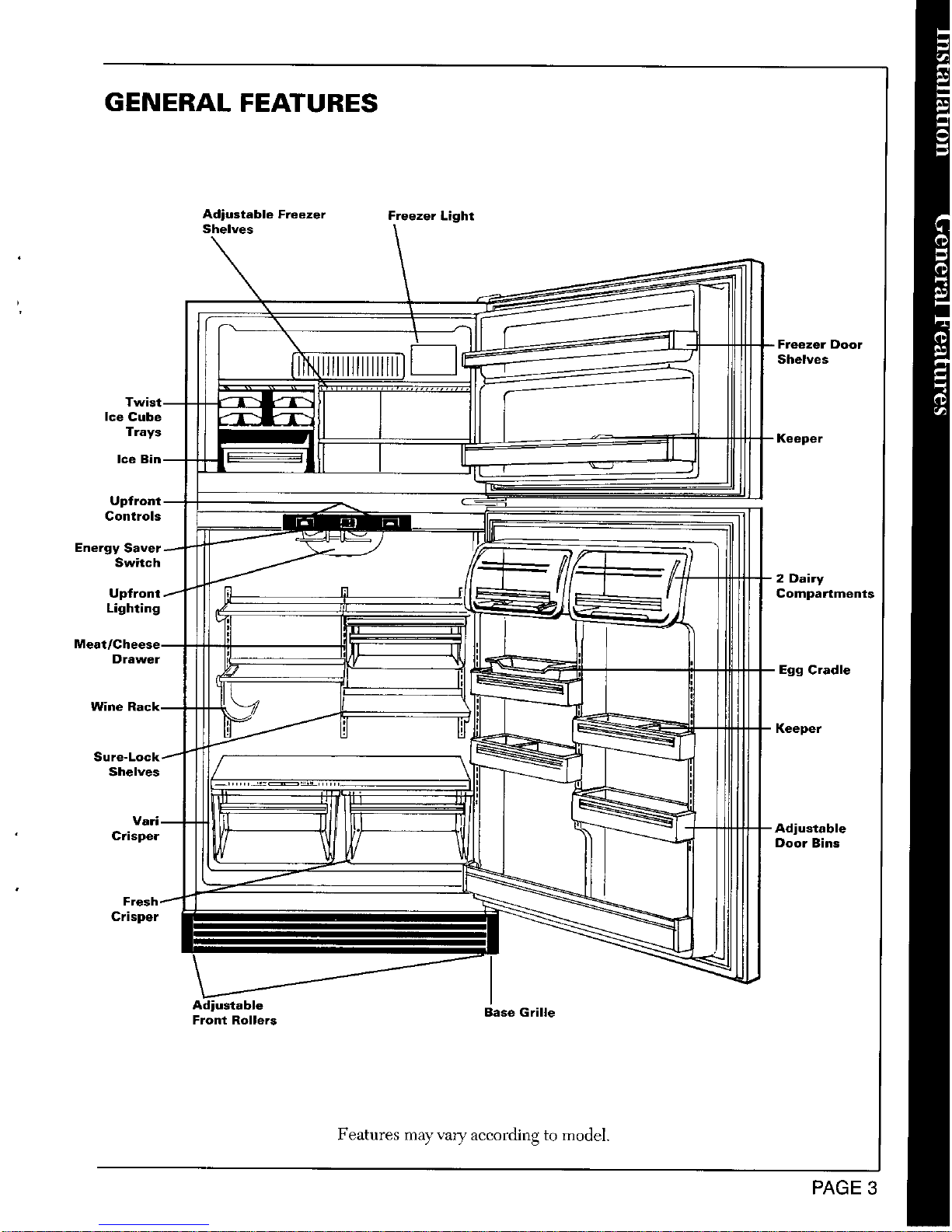
GENERAL FEATURES
Adjustable Freezer Freezer Light
Shelves
Freezer Door
__ Shelves
Ice Cube
Trays
Ice 4[ _J J[ _ _ Keeper
Controls
Energy
Switch
2 Dairy
Compartments
Lighting
Drawer
- Egg Cradle
Wine
Keeper
Shelves
Adjustable
Crisper Door Bins
Crisper
Adjustable Base Grille
Front Rollers
Features may vary according to model.
PAGE 3
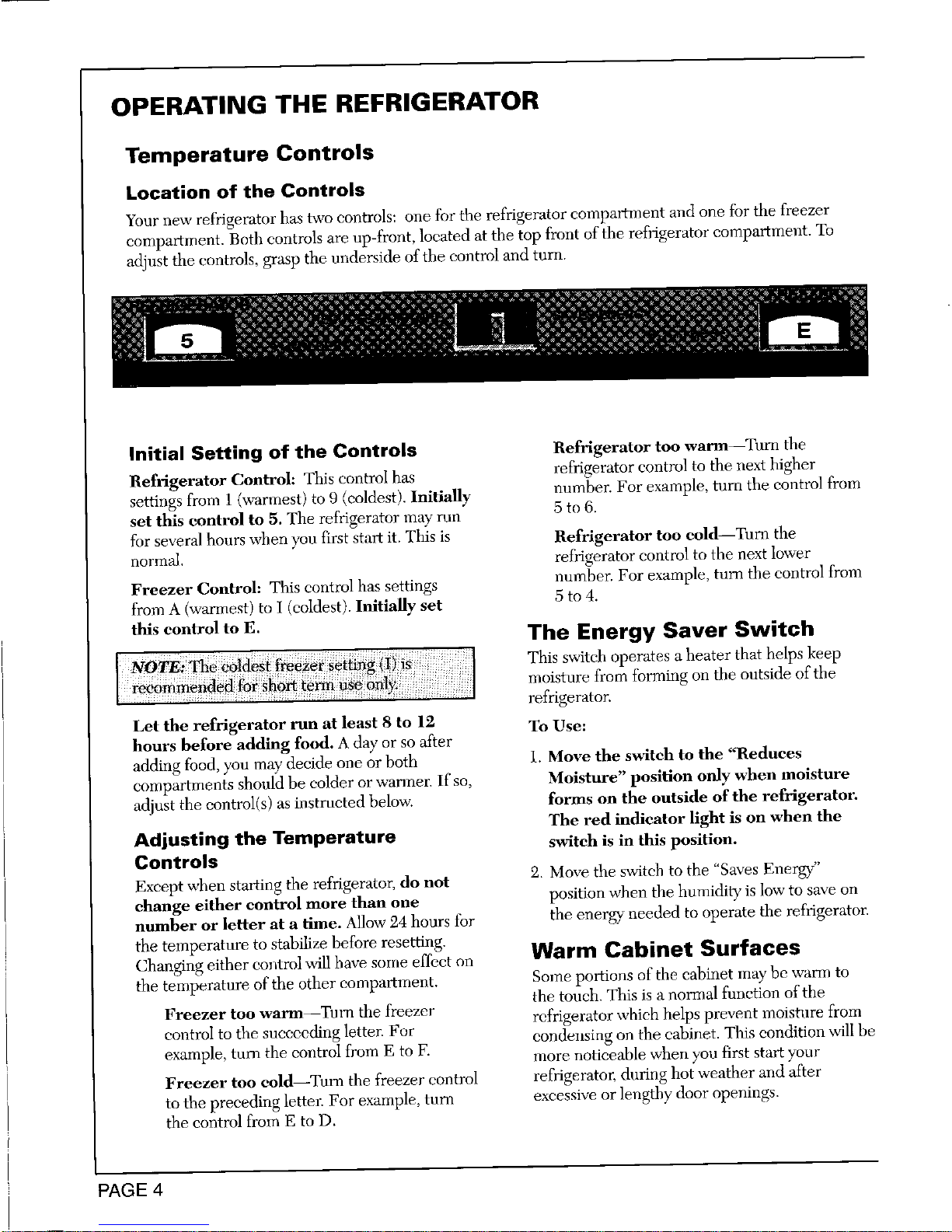
OPERATING THE REFRIGERATOR
Temperature Controls
Location of the Controls
Your new refrigerator has two controls: one for the refrigerator compartment and one for the freezer
compartment. Both controls are up-front, located at the top front of the refrigerator compartment. To
adjust the controls, grasp the underside of the control and turn.
Initial Setting of the Controls Refrigerator too warm Turn the
Refrigerator Control: This control has refrigerator control to the next higher
settings from 1 (wannest) to 9 (coldest). Initially number. For example, turn the control from
set this control to 5. The refrigerator may run 5 to 6.
for several hours when you first start it. This is Refrigerator too toM--Turn the
normal, refrigerator control to the next lower
Freezer Control: This control has settings number. For example, turn the control from
from A (warmest) to I (coldest). Initially set 5 to 4.
this control to E. The Energy Saver Switch
This switch operates a heater that helps keep
moisture from forming on the outside of the
refrigerator.
Let the refrigerator run at least 8 to 12 To Use:
hours before adding food. A day or so after
adding food, you may decide one or both 1. Move the swlteh to the "Reduces
compartments should be colder or warmer. If so, Moisture" position only when moisture
adjust the control(s) as instructed below', forms on the outside of the refrigerator.
The red indicator light is on when the
Adjusting the Temperature switch is in this position.
Controls
Except when starting the refrigerator, do not 2. Move the switeh to the "Saves Energy"
change either control more than one position when the humidit T is low to save on
number or letter at a time, Allow 24 hours for the energy needed to operate the refrigerator.
the temperature to stabilize before resetting.
Changing either c,_ntrol will have some effect on Warm Cabinet Surfaces
the temperature of the other compaltment. Someportions of the cabinet may be warm to
the toneh. This is a normal function of the
Freezer too warm Turn the freezer refrigerator which helps prevent moisture from
control to the sueeecding letter. For condensing on the cabinet. This condition will be
example, tuna the control from E to E more noticeable when you first start your
Freezer too cold -Turn the freezer control refrigerator, during hot weather and after
to the preceding letter. For example, turn excessive or lengthy door openings.
the control from E to D.
PAGE 4
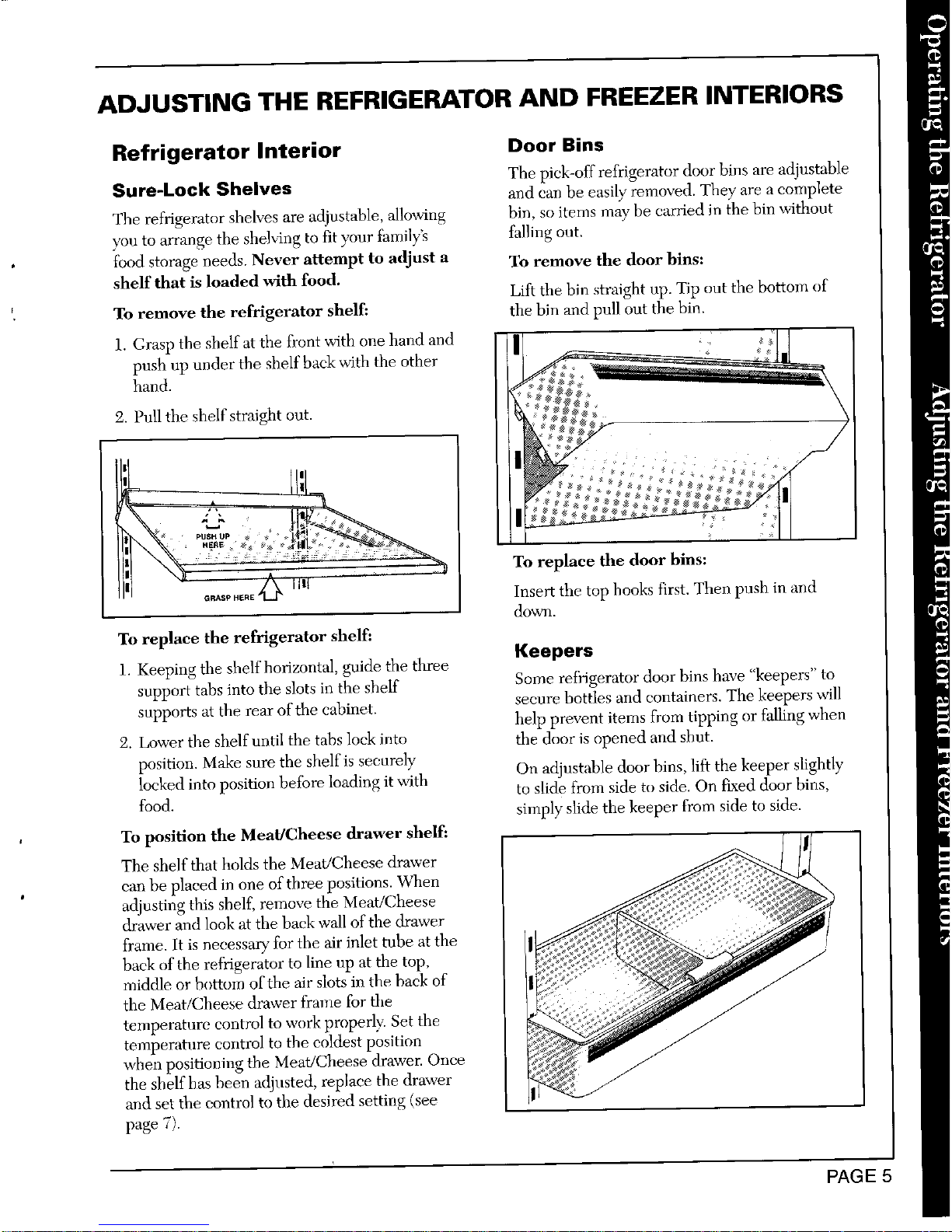
ADJUSTING THE REFRIGERATORAND FREEZERINTERIORS
Refrigerator Interior Door Bins
The pick-off refrigerator door bins are adjustable
Sure-Lock Shelves and can be easily remove(]. They are a complete
The refrigerator shelves are adjustable, allowing bin, so items may be carried in the bin without
you to arrange the shelving to fit your iamily_ falling out.
food storage needs. Never attempt to adjust a To remove the door bins:
shelf that is loaded with food.
Lift the bin straight up. Tip out the bottom of
To remove the refrigerator shelf: the bin and pull out the bin.
1. Grasp the shelf at the fi'ont with one hand and
push up under the shelf back with the other
hand.
2. Pull the shelf straight out.
_ll d'_ Ilit ]_'_ TO replace the door bins:
G_,_._[-_- Insert the top hooks first. Then push in and
dowu.
To replace the refrigerator shelf:
Keepers
1. Keeping the shelf borizontal, guide the three
support tabs into the slots in the shelf Some refrigerator door bins bm_e "keepers" to
supports at the rear of the cabinet, secure bottles and containers. The keepers will
help prevent items from tipping or }:ailingwhen
2. Lower the shelf until the tabs lock into the door is opened and shut.
position. Make sure the shelf is securely On adjustable door bins, lift the keeper slightly
locked into position before loading it with to slide from side to side. On fixed door bins,
food. simply slide the keeper from side to side.
To position the MeaffCheese drawer shelf:
The shelf that holds the Meat/Cheese drawer
can be placed in one of three positions. When
adjusting this shelf, remove the Meat/Cheese
drawer and look at the back wall of the drawer
frame. It is necessary"for the air inlet tube at the
back of the refrigerator to line up at the top,
middle or bottom of the air slots in the back of
the Meat/Cheese drawer frame for the
temperature control to work properly. Set the
temperature, control to tl,e coldest position
when positioning the Meat/Cheese drawer. Once
the shelf has been adjusted, replace the drawer
and set tbe control to the desired setting (see
page 7).
PAGE5
