Page 1
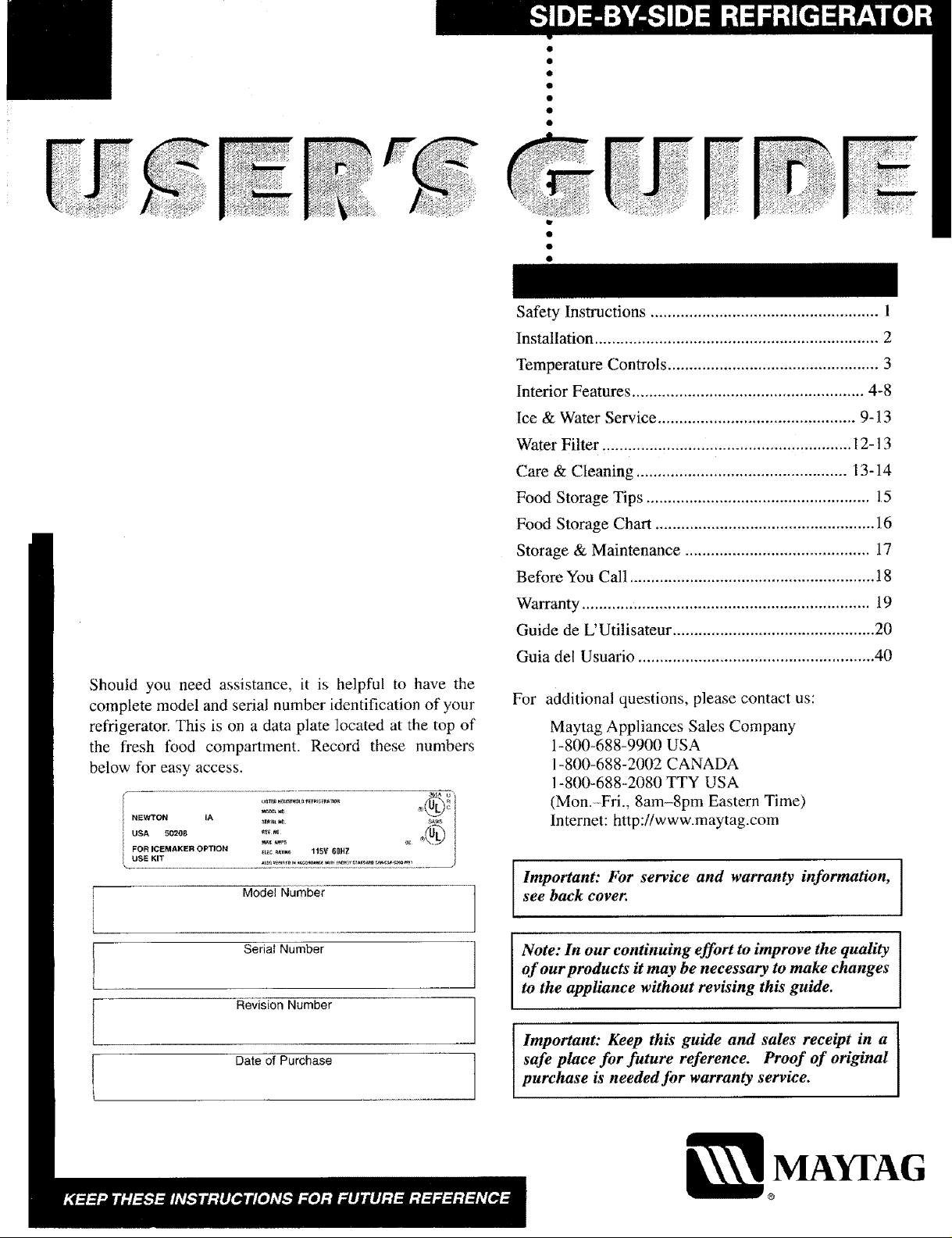
Should you need assistance, it is helpful to have the
complete model and serial number identification of your
refrigerator. This is on a data plate located at the top of
the fresh food compartment. Record these numbers
below for easy access.
E .oo2............ o
[ NEWTON [A g_p_ g,A_ I
[ USA 50208 _P_ _o _'U/'_
i FOR ICEMAKER OPTION _L_C _11.¢ 115V 60NZ
Safety Instructions ..................................................... 1
Installation .................................................................. 2
Temperature Controls ................................................. 3
Interior Features ...................................................... 4-8
lice & Water Service .............................................. 9-13
Water Filter .......................................................... 12-13
Care & Cleaning ................................................. 13-14
Food Storage Tips .................................................... 15
Food Storage Chart ................................................... 16
Storage & Maintenance ........................................... 17
Before You Call ......................................................... 18
Warranty ................................................................... 19
Guide de L'Utilisateur ............................................... 20
Guia del Usuario ....................................................... 40
For additional questions, please contact us:
Maytag Appliances Sales Company
1-800-688-9900 USA
1-800-688-2002 CANADA
1-800-688-2080 TTY USA
(Mon. -Fri., 8am-8pm Eastern Time)
Internet: http://www.maytag.com
Model Number ]
Serial Number
Revision Number 1
Date of Purchase ]
see back cover.
Important: For service and warranty information,
Note: In our continuing effort to improve the quality
of our products it may be necessary to make changes
to the appliance without revising this guide.
safe place for future reference. Proof of original
I lmportant: Keep this guide and sales receipt in a
purchase is needed for warranty service.
MAY[AG
Page 2
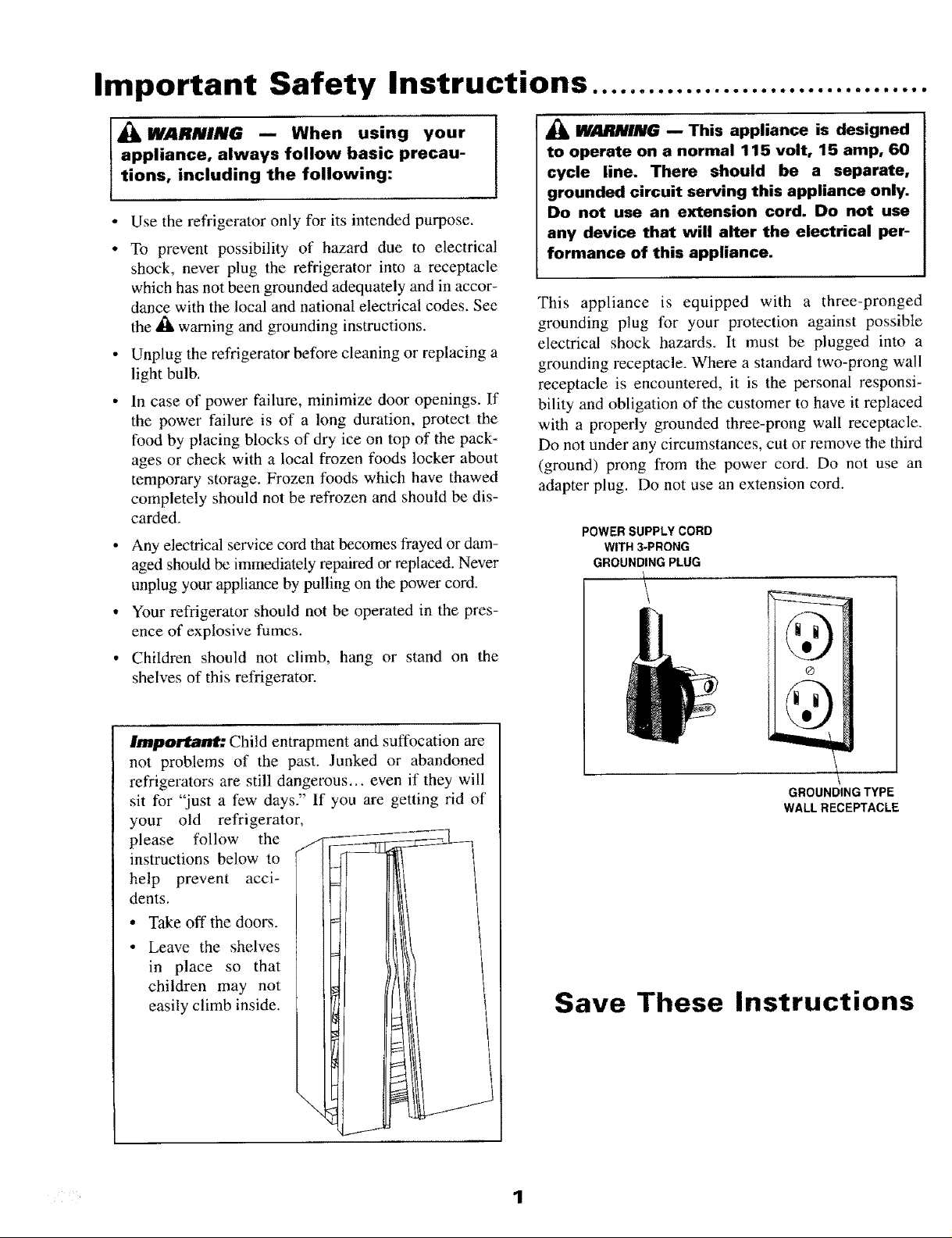
Important Safety Instructions ....................................
WJ_#IlIING _ This appliance is designed
appliance, always follow basic precau-
tions, including the following:
_)& WARNING _ When using your
Use the refrigerator only for its intended purpose.
To prevent possibility of hazard due to electrical
shock, never plug the refrigerator into a receptacle
which has not been grounded adequately and in accor-
dance with the local and national electrical codes. See
the _k warning and grounding instructions.
Unplug the refrigerator before cleaning or replacing a
light bulb.
In case of power failure, minimize door openings. If
the power failure is of a long duration, protect the
food by placing blocks of dry ice on top of the pack-
ages or check with a local frozen foods locker about
temporary storage. Frozen foods which have thawed
completely should not be refrozen and should be dis-
carded.
• Any electrical service cord that becomes frayed or dam-
aged should be immediately repaired or replaced. Never
unplug your appliance by pulling on the power cord.
• "four refrigerator should not be operated in the pres-
ence of explosive fumes.
• Children should not climb, hang or stand on the
shelves of this refrigerator.
to operate on a normal 115 volt, 15 amp, 60
cycle line. There should be a separate,
grounded circuit serving this appliance only.
Do not use an extension cord. Do not use
any device that will alter the electrical per-
formance of this appliance.
This appliance is equipped with a three-pronged
grounding plug for your protection against possible
electrical shock hazards. It must be plugged into a
grounding receptacle. Where a standard two-prong wall
receptacle is encountered, it is the personal responsi-
bility and obligation of the customer to have it replaced
with a properly grounded three-prong wall receptacle.
Do not under any circumstances, cut or remove the third
(ground) prong from the power cord. Do not use an
adapter plug. Do not use an extension cord.
POWER SUPPLY CORD
WITH 3-PRONG
GROUNDING PLUG
t
(! Jl
\el
®
/I II
\ll
Important: Child entrapment and suffocation are
not problems of the past. Junked or abandoned
refrigerators are still dangerous.., even if they will
sit for ".just a few days" If you are getting rid of
your old refrigerator,
please follow the
instructions below to
help prevent acci-
dents.
• Take off the doors.
• Leave the shelves
in place so that
children may not
easily climb inside.
• 1
GROUNDING TYPE
\
WALL RECEPTACLE
Save These Instructions
Page 3
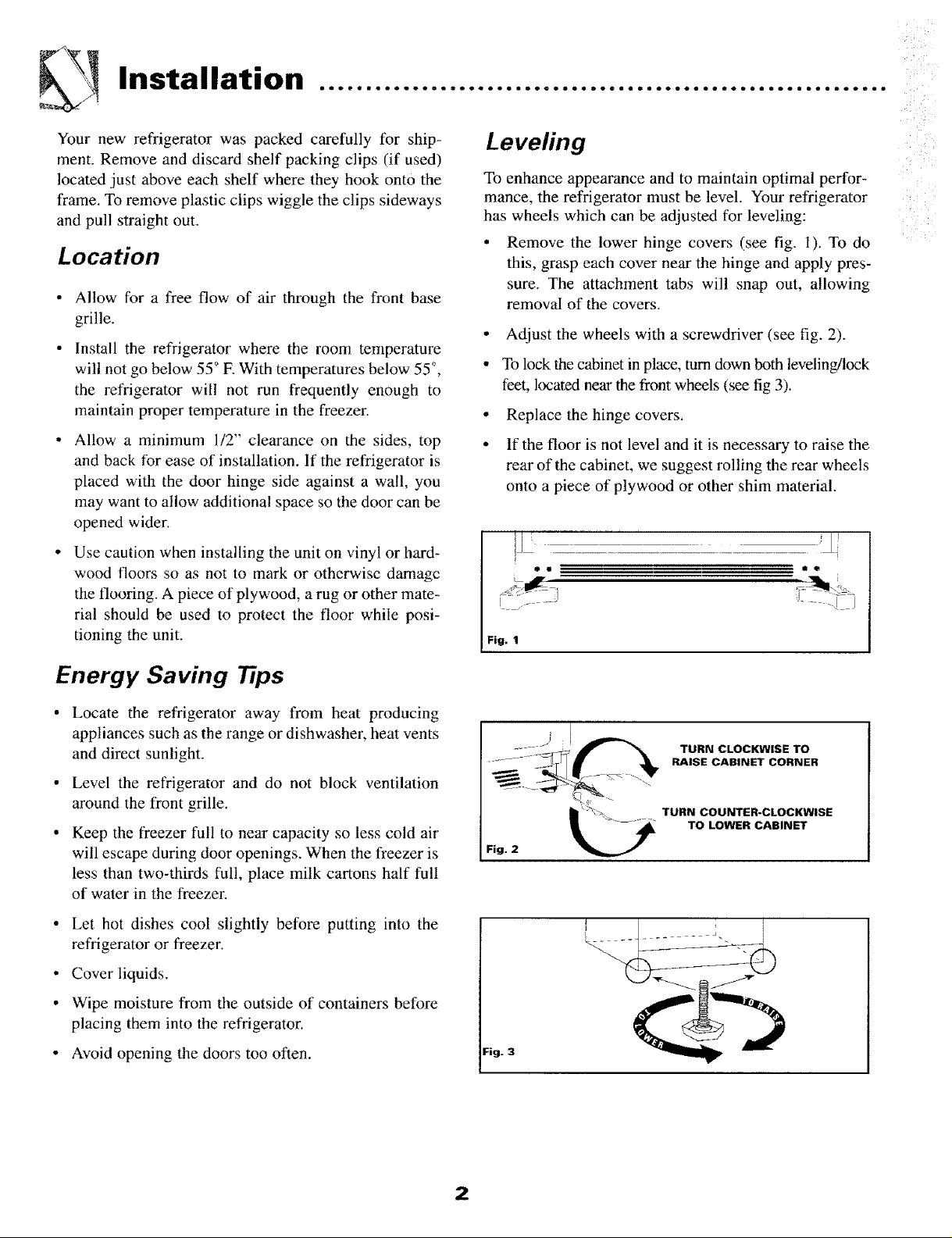
Installation .............................................................
Your new refrigerator was packed carefully for ship-
ment. Remove and discard shelf packing clips (if used)
located just above each shelf where they hook onto the
frame. To remove plastic clips wiggle the clips sideways
and pull straight out.
Location
Allow for a free flow of air through the front base
grille.
Install the refrigerator where the room temperature
will not go below 55 °E With temperatures below 55 °,
the refrigerator will not run frequently enough to
maintain proper temperature in the freezer.
Allow a minimum 1/2" clearance on the sides, top
and back for ease of installation. If the refrigerator is
placed with the door hinge side against a wall, you
may want to allow additional space so the door can be
opened wider.
Use caution when installing the unit on vinyl or hard-
wood floors so as not to mark or otherwise damage
the flooring. A piece of plywood, a rug or other mate-.
rial should be used to protect the floor while posi-
tioning the unit.
Leveling
To enhance appearance and to maintain optimal perfor-
mance, the refrigerator must be level. "four refrigerator
has wheels which can be adjusted for leveling:
• Remove the lower hinge covers (see fig. I). To do
this, grasp each cover near the hinge and apply pres-
sure. The attachment tabs will snap out, allowing
removal of the covers.
• Adjust the wheels with a screwdriver (see fig. 2).
• To lock the cabinet in place, turn down both leveling/lock
feet, located near the from wheels (see fig 3).
• Replace the hinge covers.
• If the floor is not level and it is necessary to raise the
rear of the cabinet, we suggest rolling the rear wheels
onto a piece of plywood or other shim material.
OII II I1,
Fig, 1
Energy Saving 77ps
• Locate the refrigerator away from heat producing
appliances such as the range or dishwasher, heat vents
and direct sunlight.
• Level the refrigerator and do not block ventilation
around the front grille.
Keep the freezer ful! to near capacity so less cold air
will escape during door openings. When the freezer is
less than two-thirds full, place milk cartons half full
of water in the freezer.
• Let hot dishes cool slightly before putting into the
refrigerator or freezer.
• Cover liquids.
• Wipe moisture from the outside of containers before
placing them into the refrigerator.
• Avoid opening the doors too often.
TURN CLOCKWISE TO
RAISE CABINET CORNER
TURN COUNTER-CLOCKWISE
TO LOWER CABINET
Fig. 3
Page 4
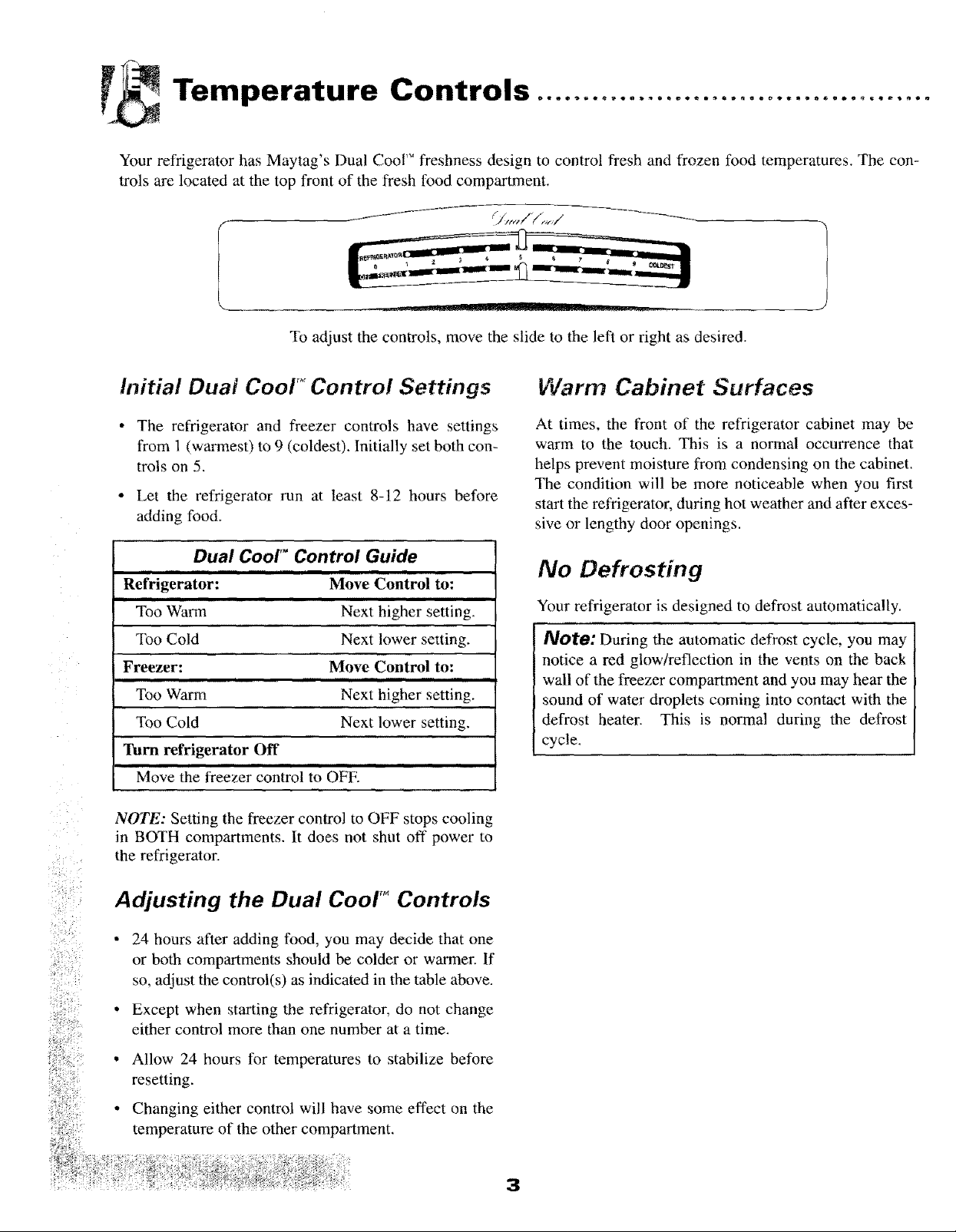
g Temperature Controls ...........................................
Your refrigerator has Maytag's Dual CooV freshness design to control fl'esh and frozen food temperatures. The con-
trols are located at the top front of the fresh food compartment,
To adjust the controls, move the slide to the left or right as desired.
Initial Duat CooF Control Settings
The refrigerator and freezer controls have settings
from 1 (warmest) to 9 (coldest). Initially set both con-
trois on 5.
Let the refrigerator run at least 8-12 hours before
adding food.
Dual CooF Control Guide
Refrigerator: Move Control to:
,m,,,
Too Warm Next higher setting.
l_o Cold Next lower setting.
Freezer: Move Control to:
Too Warm Next higher setting.
Too Cold Next lower setting.
Turn refrigerator Off
Move the freezer control to OFE
NOTE: Setting the freezer control to OFF stops cooling
in BOTH compartments. It does not shut off power to
the refrigerator.
Warm Cabinet Surfaces
At times, the front of the refrigerator cabinet may be
warm to the touch. This is a normal occurrence that
helps prevent moisture from condensing on the cabinet.
The condition will be more noticeable when you first
start the refrigerator, during hot weather and after exces-
sive or lengthy door openings.
No Defrosting
Your refrigerator is designed to defrost automatically.
Note: During the automatic defrost cycle, you may
notice a red glow/reflection in the vents on the back
wall of the freezer compartment and you may hear the
sound of water droplets coming into contact with the
defrost heater. This is normal during the defrost
cycle,
Adjusting the Dual CooF Controls
24 hours after adding food, you may decide that one
or both compartments should be colder or warmer, If
so, adjust the control(s) as indicated in the table above.
Except when starting the refrigerator, do not change
either control more than one number at a time.
• Allow 24 hours for temperatures to stabilize before
resetting.
• Changing either control will have some effect on the
temperature of the other compartment,
Page 5
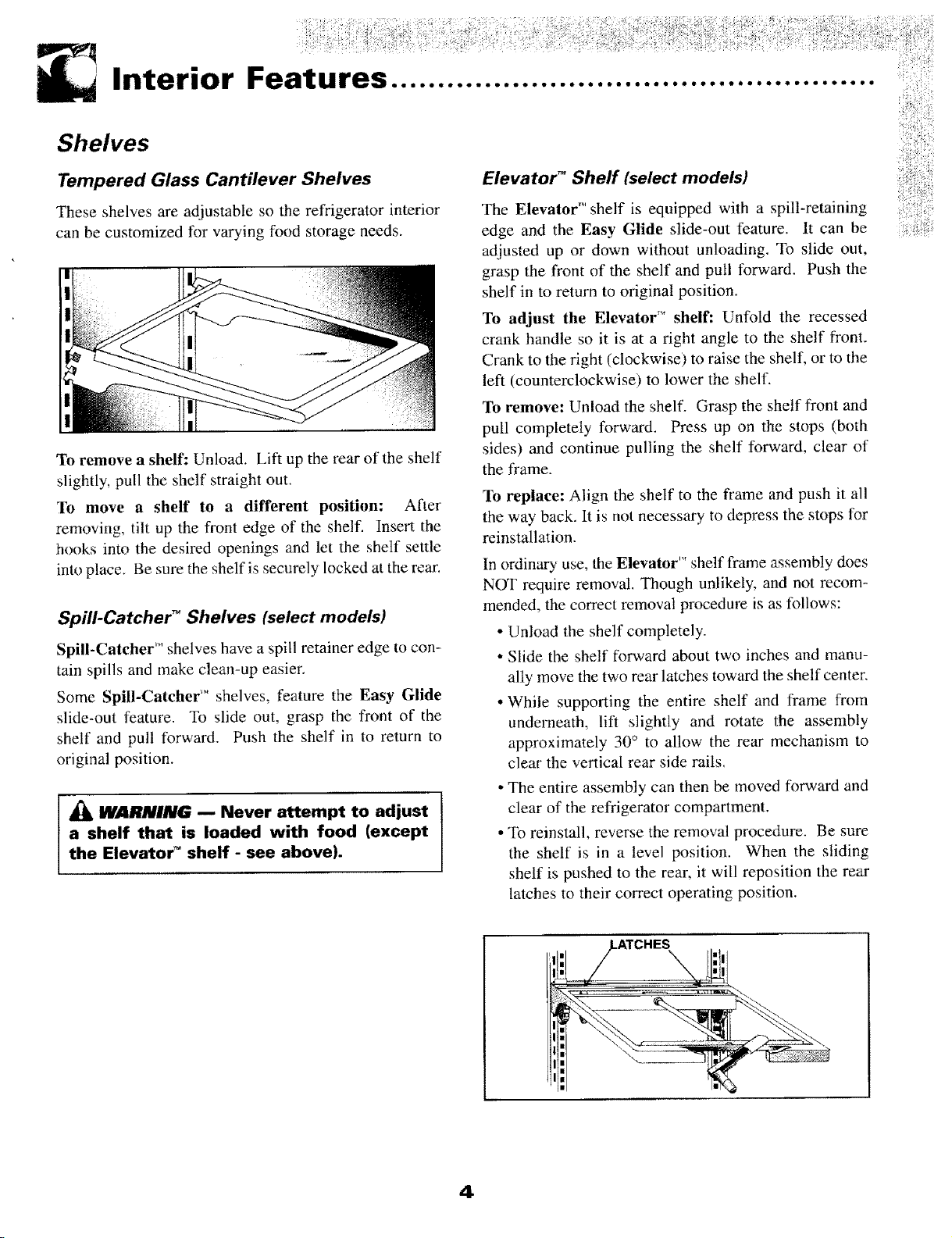
Interior Features ....................................................
Shelves
Tempered Glass Cantilever Shelves
These shelves are adjustable so the refrigerator interior
can be customized for varying food storage needs.
To remove a shell': Unload Lift up the rear of the shelf
slightly, pull the shelf straight out
To move a shelf to a different position: After
removing, tilt up the front edge of the shelf Insert the
hooks into the desired openings and let the shelf settle
into place Be sure the shelf is securely locked at the rear
SpilI-CatcheF Shelves (select models)
Spill-Catcher '_'shelves have a spill retainer edge to con-
tain spills and make clean-up easier.
Some Spill-Catcher _" shelves, feature the Easy Glide
slide-out feature. To slide out, grasp the front of the
shelf and pull forward. Push the shelf in to return to
original position,
_lb WARNING m Never attempt to adjust
a shelf that is loaded with food (except
the Elevator TM shelf - see above).
ElevatoF" Shelf (select models)
The Elevator" shelf is equipped with a spill-retaining
edge and the Easy Glide slide out feature It can be
adjusted up or down without unloading To slide out,
grasp the front of the shelf and pull forward Push the
shelf in to return to original position
To adjust the Elevator'" shelf: Untbld the recessed
crank handle so it is at a right angle to the shelf front
Crank to the right (clockwise) to raise the shelf, or to the
left (counterclockwise) to lower the shelf
To remove: Unload the shelf Grasp the shelf front and
pull completely forward Press up on the stops (both
sides) and continue pulling the shelf forward, clear of
the frame
To replace: Align the shelf to the frame and push it all
the way back It is not necessary to depress the stops for
reinstallation
In ordinary use, the Elevator' shelf frame assembly does
NOT require removal Though unlikely, and not recom
mended, the correct removal procedure is as follows:
• Unload the shelf completely
• Slide the shelf forward about two inches and manu
ally move the two rear latches toward the shelf center
• While supporting the entire shelf and frame from
underneath, lift slightly and rotate the assembly
approximately 30 ° to allow the rear mechanism to
clear the vertical rear side rails
• The entire assembly can then be moved tbrward and
clear of the refrigerator compartment
• To reinstall, reverse the removal procedure Be sure
the shelf is in a level position When the sliding
shelf is pushed to the rear, it will reposition the rear
latches to their correct operating position
LATCHES
4
Page 6
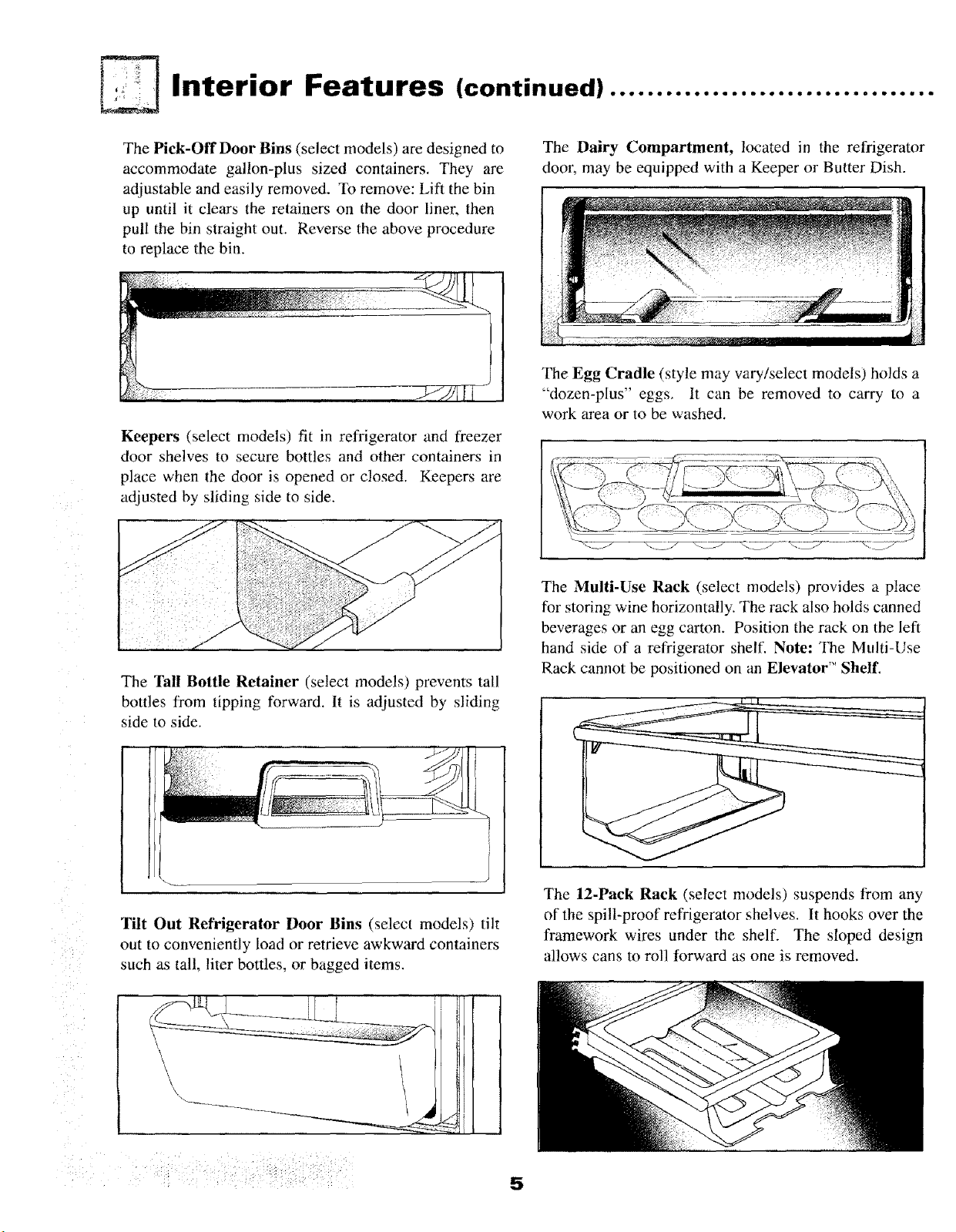
!i
_: ' oeee oe oe oeeel ee m meeeeel og eo ee,eo e_ e
Interior Features (continued)
The Pick-Off Door Bins (select models) are designed to
accommodate gallon-plus sized containers. They are
adjustable and easily removed. To remove: Lift the bin
up until it clears the retainers on the door liner, then
pull the bin straight out. Reverse the above procedure
to replace the bin.
Keepers (select models) fit in refrigerator and freezer
door shelves to secure bottles and other containers in
place when the door is opened or closed. Keepers are
adjusted by sliding side to side.
The Tall Bottle Retainer (select models) prevents tall
bottles from tipping forward. It is adjusted by sliding
side to side.
The Dairy Compartment, l_rcated in the refrigerator
door, may be equipped with a Keeper or Butter Dish,
The Egg Cradle (style may vary/select models) holds a
"dozen-plus" eggs, It can be removed to carry to a
work area or to be washed.
The Multi-Use Rack (select models) provides a place
for storing wine horizontally. The rack also holds canned
beverages or an egg carton. Position the rack on the left
hand side of a refrigerator shelf. Note: The Multi-Use
Rack cannot be positioned on an Elevator TM Shelf.
Tilt Out Refrigerator Door Bins (select models) tilt
out to conveniently load or retrieve awkward containers
such as tall. liter bottles, or bagged items.
The 12-Pack Rack (select models) suspends from any
of the spill-proof refrigerator shelves. It hooks over the
framework wires under the shelf. The sloped design
allows cans to roll forward as one is removed.
5
Page 7
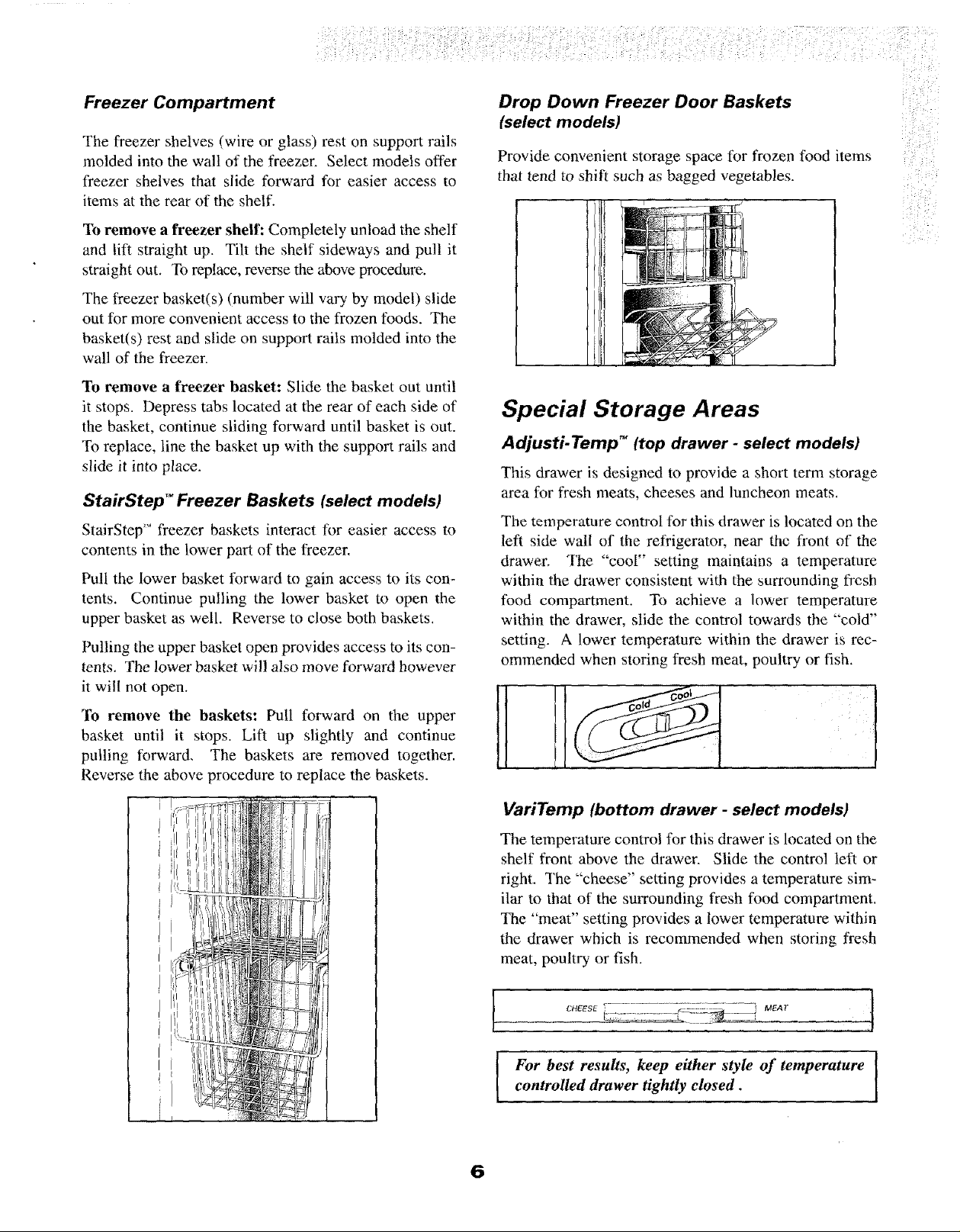
Freezer Compartment
The freezer shelves (wire or glass) rest on support rails
molded into the wall of the freezer. Select models offer
freezer shelves that slide forward for easier access to
items at the rear of the shelf.
qb remove a freezer shelf: Completely unload the shelf
and lift straight up. Tilt the shelf sideways and pull it
straight out, To replace, reverse the above procedure.
The freezer basket(s) (number will vary by model) slide
out for more convenient access to the frozen foods. The
basket(s) rest and slide on support rails molded into the
wall of the freezer.
To remove a freezer basket: Slide the basket out until
it stops. Depress tabs located at the rear of each side of
the basket, continue sliding forward until basket is out.
To replace, tine the basket up with the support rails and
slide it into place.
StairStep TM Freezer Baskets (select models)
StairStep _ freezer baskets interact for easier access to
contents in the lower part of the freezer.
Pull the lower basket forward to gain access to its con-
tents. Continue pulling the lower basket to open the
upper basket as well. Reverse to close both baskets.
Pulling the upper basket open provides access to its con-
tents. The lower basket will also move forward however
it will not open.
Drop Down Freezer Door Baskets
(select models)
Provide convenient storage space for frozen food items
that tend to shift such as bagged vegetables.
Special Storage Areas
Adjusti-Temp TM (top drawer - select models)
This drawer is designed to provide a short term storage
area for fresh meats, cheeses and luncheon meats.
The temperature control for this drawer is located on the
left side wall of the refrigerator, near the fiont of the
drawer. The "cool" setting maintains a temperature
within the drawer consistent with the surrounding fresh
food compartment. To achieve a lower temperature
within the drawer, slide the control towards the "cold"
setting. A lower temperature within the drawer is rec-
ommended when storing fresh meat, poultry or fish.
i TM i
i iii TM:ii
i_ ii_ TM
ii_ii!:!i
To remove the baskets: Pull forward on the upper
basket until it stops. Lift up slightly and continue
pulling forward. The baskets are removed together.
Reverse the above procedure to replace the baskets.
i --r
VariTemp (bottom drawer - select models)
The temperature control for this drawer is located on the
shelf front above the drawer. Slide the control left or
right. The "'cheese" setting provides a temperature sim-
ilar to that of the surrounding fresh food compartment.
The "meat" setting provides a lower temperature within
the drawer which is recommended when storing fresh
meat, poultry or fish.
For best results, keep either style of temperature
controlled drawer tightly closed.
6
Page 8
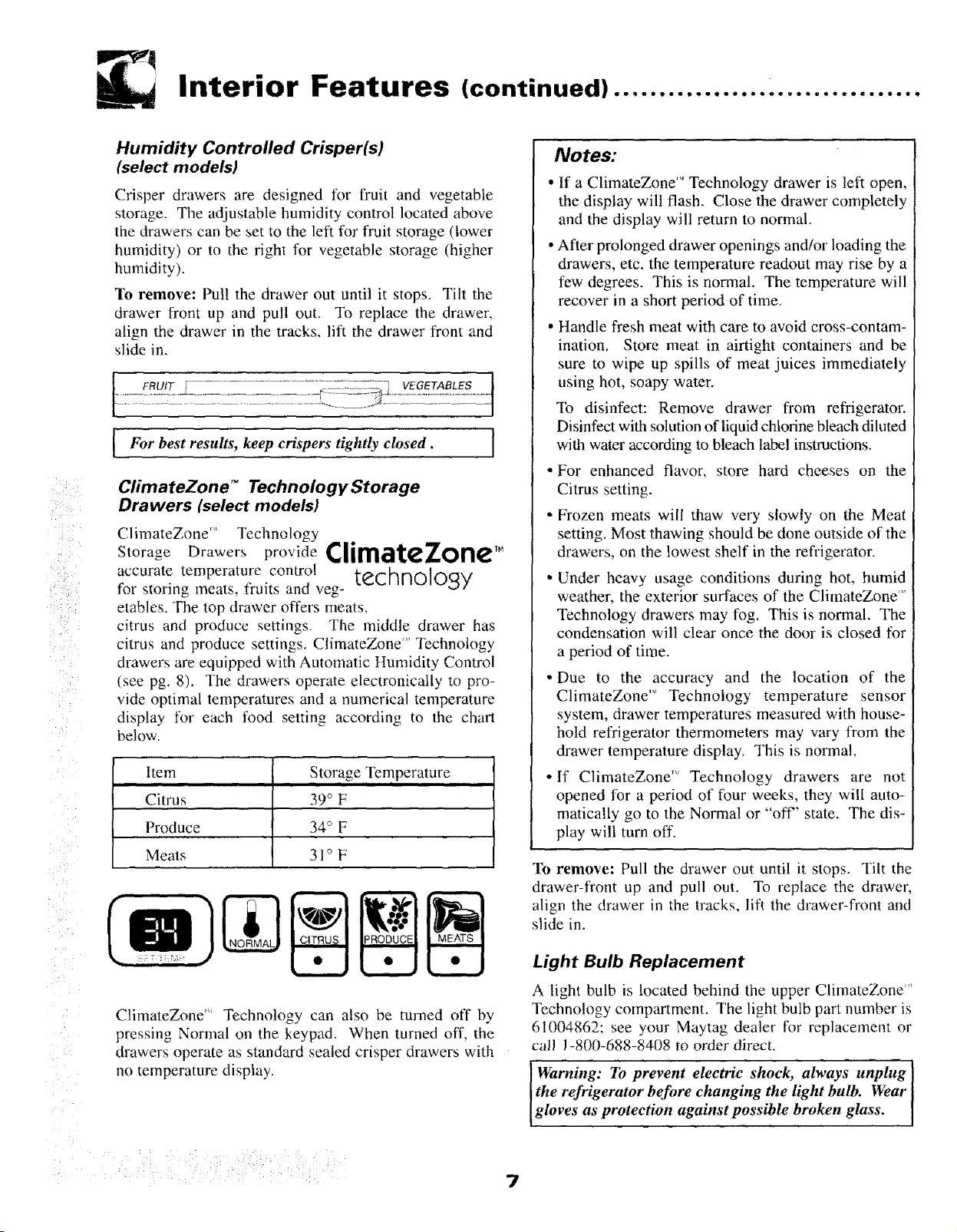
Interior Features (continued) ..................................
Humidity Controlled Crisper(s)
(select models)
Crisper drawers are designed for fruit and vegetable
storage. Tile adjustable humidity control located above
the drawers can be set to the left for fruit storage (lower
humidity) or to the right for vegetable storage (higher
humidity).
To remove: Pul! the drawer out until it stops. Tilt the
drawer fl-ont up and pull out. To replace the drawer,
align the drawer in the tracks, lift the drawer front and
slide in.
For best results, keep crispers tightly closed. I
ClimateZone TM Technology Storage
Drawers (select models)
ClimateZone _'_ Technology
Storage Drawers prox, ide ClimateZone,.
accurate temperature control _ '' 'o/t'echl"lO]O°\/
for storing meats, fruits and veg-
etables. The top drawer offers meats,
citrus and produce settings. The middle drawer has
citrus and produce settings. ClimateZone' Technology
drawers are equipped with Automatic Humidity Control
_see pg. 8). The drawers operate electronically to pro-
vide optimal temperatures and a numerical temperature
display tol- each food stating according to lhe charl
below.
Item Storage Temperature
Citrus 39 <'F
Produce 34 ° F
Meats 31 ° F
Notes:
• If a ClimateZone'" Technology drawer is left open,
the display will flash. Close the drawer completely
and the display will return to normal.
• After prolonged drawer openings and/or loading the
drawers, etc. the temperature readout may rise by a
few degrees. This is normal. The temperature will
recover in a short period of time.
Handle fresh meat with care to avoid cross-contam-
ination. Store meat in airtight containers and be
sure to wipe up spills of meat juices immediately
using hot, soapy water.
"Ib disinfect: Remove drawer from refrigerator.
Disinfect with solution of liquid chlorine bleach dilumd
with water according to bleach label instructions.
• For enhanced flavor, store hard cheeses on the
Citrus setting.
• Frozen meats will thaw very slowly on the Meat
setting. Most thawing should be done outside of the
drawers, on the lowest shelf in the refrigerator.
• Under heavy usage conditions during hot, humid
weather, the exterior surfaces of the ClimateZone '_'
Technology drawers may fog. This is normal. The
condensation will clear once the door is closed for
a period of time.
• Due to the accuracy and the location of the
ClimateZone '' Technology temperature sensor
system, drawer temperatures measured with house-
hold refrigerator thermometers may vary from the
drawer temperature display. This is normal.
If ClimateZone _'' Technology drawers are not
opened for a period of four weeks, they will auto-
matically go to the Normal or "off" state. The dis-
play will turn off.
To remove: Pull the drawer out until it stops. Tilt the
drawer-front up and pull out, To replace the drawer,
align the drawer in the tracks, lift the drawer-front and
slide in.
ClimateZone Technology can also be turned off by
pressing Normal on the keypad. When turned off, the
drawers operate as standard sealed crisper drawers with
no temperature display.
Light Bulb Replacement
A light bulb is located behind the upper ClimateZone'"
Technology compartment. The light bulb part number is
61004862; see your Maytag dealer for replacement or
call 1-800-688-8408 to order direct.
Warning: To prevent electric shock, always unplug ]
the refrigerator before changing the light bulb. Wear ]
gloves as protection against possible broken glass. ]
Page 9

To remove the compartment assembly for bulb
replacement: Unload and remove shelf located above
the ClimateZone=" Technology drawers. Unload and
remove the drawer. Remove two 1/4" hex screws located
on the left hand side. Lift the top compartment assembly
upward (approx. 1 inch) and pull forward (approx. 2-3
inches). The assembly should rest on its supports.
Replace the bulb: Unscrew bulb and replace.
Caution: Handle the light bulb with care to prevent
breakage. The bulb may be hot from use.
To replace: Lift the assembly back into its original
position. Align the screw holes. Make sure the
assembly is pushed firmly to the left of the refrigerator
cavity. Replace the two screws. Replace the drawers
into the assemblies, replace the shelf above the assem-
blies, and reconnect the power to the refrigerator.
Removal of the Compartment Assemblies
for Cleaning
Unload and remove shelf located above the
ClimateZone'" Technology drawers. Unload and
remove the drawers. Remove two 1/4" hex screws
located on the left side. Lift the top compartment
assembly upward (approx. 1 inch) and pull forward
(approx. 2-3 inches). The assernbly should rest on its
supports. Disconnect the power cords to free the
assembly, then pull completely out. Repeat with second
compartment assembly.
To replace: Lilt the lower assembly back into its original
position leaving enough space to reach the power cords.
Reconnect the assembly power cords. Push the assembly
in all the way to the original position. Align the screw
holes. Make sure the assembly is pushed firmly to the
left of the refrigerator cavity. Replace the two screws.
Repeat with top assembly. Replace the drawers into the
assemblies, replace the shelf above the assemblies, and
reconnect the power to the refrigerator.
Notes:
• Replace the assemblies in their original posi-
tions. The ClimateZone '_' Technology assembly
with the Meats option is always in the top position.
• The drawers are interchangeable between the com-
partments.
This material controls the flow of moisture out of the
crisper to provide the optimum environment for your
food. If a food spill should occur on the air vent or
fabric-like material, wipe with a clean, damp cloth.
*Maytag Automatic ttumidity Control system features a unique,
patented material called Shape Memory Polymer (SMP) that when
laminated to l;abric, becomes DIAPLEX. D1APLEX is manufac
tured by Mitsubishi. DiAPLE*:II
The Intelticlent Textur_
ChillKeepeF (select models)
The ChillKeeper'" compartment is located in the refrig-
erator door and is designed to quick chill items and to
store beverages. The ChillKeeper'" shelf can be
detached, inverted and snapped onto the uppermost tabs
in the compartment if two-tier storage is not needed.
To open: Grasp the opening on the right side of the
compartment cover and swing to the left. The cover will
automatically latch when closed.
NOTE: If the latching mechanism is accidentally dislo-
cated, place the eraser end of a pencil next to the latch
and apply gentle pressure to the right.
The ChillKeeper" control is located on the left walk of the
refrigerator. Move the slide to "Cold" to provide colder
temperatures in the ChillKeeper'".
The ChillKeeper'" utility drawer is located at the bottom
of the compartment. The lockable utility drawer pro-
vides storage for items such as batteries, film and pre-
scription medications. The lock is located on the left
side of the drawer. To unlock and open the drawer, move
the pin to the "Unlock" position and slide the drawer
out. To close, slide the drawer back in and move the pin
into the "Lock" position.
Snack Center Drawer (select models)
Provides a convenient storage area for miscellaneous
tood and snack items. This drawer does not have the
adjustable temperature and humidity capabilities.
Automatic Humidity Control (select models)
Some crispers are equipped with an automatic humidity
control system, eliminating the need for manual humidity
slide controls on the drawer. A fabric-like material*
covers small air vents in the shelf insert above the crispers.
8
Page 10

Ice Service ....................................................,............................
No,,3d. sp,.n er Models
The freezer compartment is equipped with ice cube
trays and an ice storage bin. The bin stacks on top of the
stacked ice cube trays. To release the ice cubes from a
tray, hold the tray upside down over the bin and twist
both ends.
The refiigerator is automatic ice maker ready. The
number for the ice maker kit needed appears on the data
plate (see front cover).
Adjustable Ice Level (select models)
Some factory installed ice makers are equipped with a
sensor arm to adjust the amount of ice in your ice storage
tray for times when less ice is needed.
To adjust the amount of ice produced: Push the plastic
sensor arm inward and rotate to the desired capacity.
Wire Lever
Arm
100 Vo
o /
\
50% Sensor Arm
refrigerator at the time of purchase do not include
Note: Energy rating guides that are posted on the
optional ice maker energy usage.
Dispenser Models
Automatic Ice Maker
After your refrigerator has been connected to the water
supply, move the wire lever arm into the down position.
This will start its operation. The ice maker will fill with
water when the freezer reaches the proper temperature. It
may be 8 to 12 hours before the ice maker furnishes any
usable ice cubes.
Discard all the cubes from the first two or three batches
made. These initial ice cubes may be irregularly shaped,
discolored, or contain impurities from the new water
supply piping.
/
When the ice cubes are ejected it is normal for several
cubes to be joined together at the ends. They can easily
be broken apart. The ice maker will continue to make ice
until the supply of ice cubes raises the wire lever arm,
shutting the ice maker off.
To manually stop the operation of the ice maker, move
the wire lever arm into the up (off) position.
Certain sounds may accompany the various cycles of the
ice maker.
• buzzing of the water valve
• running of the water as the tray fills
• rattling of the ice cubes falling into an empty ice bin.
If the ice is not used frequently, the ice cubes will become
cloudy, shrink, stick together and taste stale. Empty the
ice storage bin periodically and wash it in lukewarm
water. Be sure to dry the bin before replacing it.
To check the ice level or gain access to the ice bin, lift
open the door on the ice bin.
To remove the bin, first turn off the ice maker. This is
done by opening the door on the ice bin and moving the
ice maker wire lever up to the "off' position. Then reach
under the bin front and pull down on the back edge. After
it snaps free, pull the bin straight forward. To replace the
ice bin, align the bottom rails to the corresponding shelf
grooves and push it straight back until it stops and
latches. Make sure the tabs at the back of the bin that
turn the spiral auger are positioned between the prongs
from the auger motor. Turn the ice maker on by low-
ering the wire arm.
Beverages and loods should not be placed in the ice
storage bin for quick chilling. These items can block the
wire lever arm, causing the ice maker to malfunction.
For Your Safety
Do not place fingers or tmands on the automatic ice
making mechanism while the refrigerator is plugged in.
Under certain rare circumstances, ice cubes may be
discolored, usually appearing with a green-bluish
hue. The cause of this unusual discoloration is a
combination of factors such as certain characteristics
of local waters, household plumbing and the accu-
mulation of copper salts in an inactive water supply
line which feeds the ice maker.
Contimaed consumption of such discolored ice cubes
may be injurious to health. If such discoloration is
observed, discard the ice cubes and contact your
local water unity or water treatment c_mpany.
9
Page 11

Ice and Water Service ..........................................
Automatic Ice and Water
Dispenser (select models)
DISPENSER
.--,,- CONTROL
PANEL
ACTUATOR
PAD
SPILL
TRAY
Dispensing Water and Ice
To dispense ice or water, position a glass against the top
portion of the actuator pad and press. Hold the glass
high in the dispenser opening to avoid spills.
"Ib stop dispensing, release the pressure on the actuator
pad and hold the container in position momentarily to
catch the last pieces of ice or the last drops of water.
The ice delivery door will remain open for a short time.
When it closes, a closing sound can be heard.
The control key pads are located on the dispenser con-
trol panel. To select the desired function, press the
appropriate pad. When ice cubes, crushed ice or water
are selected, a light above the selection glows.
pad for one to two minutes to bleed the air from the
water line. Discard the first five to six glasses of water
dispensed. This will insure pure and fresh water for
drinking.
Ice Dispensing "tips
- Some crushed ice may be dispensed even though cubed
ice was selected. This happens occasionally when a few
cubes axe accidentally channeled into the crusher.
Likewise, when changing from crushed ice to cubes,
some crushed ice may be dispensed. This may also
happen if irregular sized cubes or ice chips are in the
storage bin.
• If the ice dispenser is not used frequently, ice cubes
may clump together and may need to be broken apart
or discarded.
• A slight pause may be noticed when dispensing
crushed ice. This is normal because the ice is being
channeled to the crusher. Crushed ice pieces will vary
in size and shape.
• Do not add ice to the storage bin which was not pro-
duced by your ice maker, it may not crush and!or dis-
pense properly.
• Avoid operating the ice dispenser continuously lbr
more than five minutes. Remove large quantities from
the bin by hand.
° Avoid dispensing ice directly into fine china or deli-
cate crystal. The pressure of pressing against the actu-
ator pad and the ice dropping into the container can
cause cracking or chipping of delicate items.
CRUSHED CUBE WATER
Water from the dispenser is not as cold as ice water. For
colder water, simply add ice before dispensing the
water. The first glass or two of water dispensed each
time may be warmer than subsequent glasses. A full
glass of water will be cooler than a partial glass. To pre-
vent splashing, fill the glass with ice before adding
water.
NOTE: When using the ice dispenser for the first time,
discard tlhe first two or three dozen cubes. When using
the water dispenser for the first time, press the actuator
10
Page 12

Ice and Water Service (continued) ........................
iii_i_ii _
i!i_I
Spill Tray
DO NOT pour water into the Spill Tray grille at the
bottom of the dispenser area. This is a spill area, NOT
a drain. Normal, small spills will evaporate. Larger
spills should be wiped up with a soft cloth or sponge.
The grille slides out for clean up. It is recommended to
clean the spill area occasionally to prevent mineral
deposits.
Dispenser Light
When the actuator pad is pressed, the dispenser light
automatically illuminates. To manually turn the light
on, press the _ pad.
1b turn the light off, press the pad again.
DispenserLock
To interrupt power to the water and ice dispenser so it
cannot be used, press the _ pad 3 times within 10
seconds.
W
An indicator light above the lock pad is illuminated when
the dispenser is locked. Press the pad 3 times within 10
seconds again to unlock the ice and water service.
Water Filter Change Reminder
(select models)
For some refrigerator models featuring water fil- leN_GEI
ters. the Water Filter Change Reminder function
monitors the life of the filter and provides a
reminder when it is time for the filter to be
changed
Water Filter (select models)
The water filter mounts in the upper fresh food comparl-
merit, on the underside of the Dual CooV control housing.
Your refrigerator was delivered from the factory with a
filter bypass in place. The filter cartridge can be found
packaged inside of the refrigerator, h can be easily installed
without using any additional parts, screws or fasteners.
Notes:
• The ice and water dispenser and the icemaker
should not be operated unless either the filter
bypass or a filter is in place.
• If water flow to the ice maker or dispenser decid-
edly decreases or if an objectionable taste or odor
returns, change the filter sooner than 12 months or
416 gallons.
Special Notices
It is essential that operation, maintenance and filter
replacement requirements be carried out as scheduled.
This product is for cold water use only.
Do not use with water that is microbiologically unsafe,
or of unknown quality without adequate disinfection
before or after the system. Systems certified for cyst
reduction may be used on disinfected water that may
contain filterable cysts.
For your own knowledge and safety, it is recommended
that your water quality be periodically tested.
The contaminants or other substances removed or
reduced by this water treatment system are not neces-
sarily in your water. The feed water connection must
conform to applicable plumbing codes.
When the system detects either 12 months of usage, or
the filtering of 416 gallons of water (whichever comes
first _,the CHANGE FILTER indicator light will illumi-
nate. This indicates that the water filter should be
changed (see page 12) and the light reset.
To reset the CHANGE FILTER light: Press and hold
the LIGHT and LOCK pads until the CHANGE
FILTER light blinks (approx. 3 seconds). The control is
now reset _br 12 months or another 416 gallons.
Note: The Water Filter Change Reminder will
count down 12 months if the filter bypass is in place
(see page 12).
Notes:
• Leave the refrigerator door open while removing
and installing filters or plugs; this will prevent water
from flowing through the system and running into
the fresh food compartment, As an added precau-
tion, turn off the ice maker by moving the wire lever
ann into the up (OFF) position.
• A newly installed water filter cartridge may cause
water to temporarily spurt from the dispenser.
I
11
Page 13

Initial Filter Cartridge Installation
1. Twist the cap of the filter bypass 1/4 turn counter-
clockwise (as viewed from the bottom) so the ears on
the plug can disengage. Remove the filter bypass
from the filter head apparatus.
stored for future use, in the event that you choose to
Do Not dispose of this filter bypass. It should be
use the water and ice dispenser without a filter.
2. Carefully remove the filter from its packaging.
3. Apply the month sticker to the cartridge as a
reminder to replace the filter within a year.
4. Remove the red cap from the filter.
5. Lubricate the O-ring with food grade vegetable oil.
6. Line up the cartridge ears so it can be inserted into the
filter head. The unlocked symbol will line up with
the indicator line that is molded into the light shield
area. Rotate the cartridge into the head. Twist the
cartridge 1/4 turn clockwise to lock it into place. You
will feel a stop and the locked symbol should now be
lined up with the indicator line.
7. Lower the icemaker wire lever arm into the down
(ON) position.
8. Dispense water through the dispenser for 10 minutes.
9. Carefully check for leaks.
Note: Filter life may be affected by abnormal feed
water conditions or unusual incidents such as hydrant
flushes, reservoir turnover or varying local water condi-
tions.
Replacing the Filter Cartridge
1. Twist the filter cartridge 1/4 turn counterclockwise
(as viewed from the bottom) so that ears on the car-
tridge are able to disengage from the head. The
unlocked symbol will be lined up with the indicator
line that is molded into the light shield area. Twist
gently until the cartridge is free from the head, but
DO NOT pull. Avoid tipping the cartridge to prevent
spillage. Dispose of the used cartridge.
2. Carefully remove the replacement filter from its
packaging. (Read the label carefully to be sure you
have the correct replacement filter cartridge).
3. Follow steps 3 through 9 under Initial Filter Cartridge
Installation.
12
Page 14

Ice and Water Service (continued) ........................
Periods of Non-Use
If the refrigerator has been out of use for more than 2
weeks (ie: placed in storage or has been moved) the
filter should be replaced when the refrigerator is put
back into service.
Replacement Filter Cartridges
For replacement filter cartridges or for service, contact
your local dealer or Maytag Appliances Sales Company,
Maytag Customer Assistance, U.S.: 1-800-688-9900,
Canada: 1-800-688-2002
Replacement Filter Model Number:
UKF7002AXX - Taste, odor, chlorine, cysts, and lead
The PuriClean "_ Water Filter is manufactured for
Maytag Appliances by:
Cuno Incorporated
400 Research Parkway
Meriden, CT 06450
Rated Flow:
Min. Op. Temp:
Max. Op. Temp:
Min. Op. Press:
Max. Op. Press:
.5 gpm (1.9 L)
33 ° F (.6 ° C)
100 ° F (38 ° C)
30 psi (207 KPa)
125psi (862 KPa)
The filter listed below has been
tested and certified to NSF
International under ANSI/NSF
Standards 42 and 53 for the reduc-
tion of impurities as indicated:
Taste/Odor Yes
Chlorine Yes
Class 1
Std.42
Turbidity Yes
Std.53
Particulate Yes
Std, 42 (Class l)
Cyst Yes
Std. 53
Lead Yes
Std. 53
Capacity 4t 6 gal,
(1574 L)
Function Chemical/
Mechanical
See accompanying Product Data Sheet for further infor-
mation on filter.
Care and Cleaning ................. ... ............................
Cleaning Under the Refrigerator
Your refrigerator can be rolled out for cleaning the floor
underneath. Raise the leveling feet if engaged (see page
2). Pull the refrigerator straight out from the wall.
No Clean TM Commercial-duty
Condenser
A clean condenser means more efficient refrigerator
operation. Thanks to the unique design of the No
Clean TM condenser there's no longer a need for routine
condenser cleaning in normal home usage surroundings.
Some operating environments may be particularly dusty
or greasy. In these situations, the condenser can be peri-
odically cleaned to insure maximum efficiency.
13
Page 15

Refrigerator Cleaning Chart
Soap and water
Base grille
Condenser
Door handles
Painted metal sur-
faces: Cabinet, doors
Mild liquid sprays
Vacuum cleaner attachment
Cleaning brush (Part No.
20001017), Available
from your dealer.
Soap and water
Mild liquid sprays
Soap and water
Mild liquid sprays
No need for cleaning unless environment is particularly greasy,
dusty or there is significant pet Waffic in the home.
Dry with a clean, soft cloth.
Do not wipe the refrigerator with a soiled dishwashing cloth or
wet towel. These may leave residue that can scratch and weaken
the paint. Do not use scouring pads, powdered cleansers, bleach
or cleaners containing bleach. These products can scratch and
erode the paint finish.
Do not wax plastic or vinyl parts.
H_ IIIIIIIIIII IIIIIII
Door gasket
Glass shelves
Interior and
door liner
Drawers, drawer cavity,
bins, egg cradle, etc.
Automatic Humidity
Control mesh/vent area
ClimateZone TM Tech-
nology Storage Drawers
ClimateZone TM Tech-
nology Compartment
Assemblies
Baking soda and water
Soap and water
Soap and water
Glass cleaner
Mild liquid sprays
Soap and water
Baking soda and water
Soap and water
Water only
Soap and water.
To disinfect: Chlorine
bleach and water solution
according to bleach label
instructions.
Water only
Use 1-2 tablespoons baking soda per quart of water. Be sure to
wring out excess water from sponge or cloth when cleaning
around controls, lights, or electrical parts.
Allow the glass to warm up to room temperature before
immersing in warm water. Never use hot water.
See above for baking soda solution.
DO NOT use abrasive cleaners, concentrated detergents,
bleaches, cleaning waxes, solvents or polish cleaners to clean the
refrigerator interior,
DO NOT wash in an automatic dishwasher.
Wipe with a clean, damp cloth.
Remove drawers from comp_ments. Rinse thoroughly and dry.
Wipe with a clean damp cloth. DO NOT use abrasive cleaners,
concentrated detergents, bleaches, cleaning waxes, solvents or
polish cleaners to clean the compartment assemblies.
14
Page 16

Food Storage Tips ................................. ................
Fresh Food Storage
• The fresh food compartment of a refrigerator should
be kept between 34°F and 40°F with an optimum
temperature of 37°F. To check the temperature,
place an appliance thermometer in a glass of water
and place in the center of the refrigerator. Cheek
after 24 hours. If the temperature is above 40°F
adjust the controls as explained on page 3.
• Temperatures measured elsewhere in the refriger-
ator may vary from crisper readout temperatures
(select models) due to location of crisper thermostat.
• Avoid overcrowding the refrigerator shelves. This
reduces the circulation of air around the :food and
results in uneven cooling.
Fruit and Vegetables
• Store in the crisper drawers to help preserve the fruit
and vegetable quality tbr longer time periods.
• So_ fruits and vegetables before storage and use
bruised or soft items first. Discard those showing
signs of dee_:
• Always wrap odorous foods such as onions aud cah-
bage so the odor does not transfer to other ibods.
Frozen Food Storage
The freezer compartment of a refrigerator should be
kept at 0°F or lower. To check the temperature,
place an appliance thermometer between the frozen
packages and check a[}er 24 hours. If the tempera-
ture is above 0°F, adjust the control as described on
page .3.
• A freezer operates more efficiently when it is at least
two-thirds full.
Packaging Foods for Freezing
To minimize dehydration and quality deterioration
use almninum foil, freezer wrap, freezer bags or air-
tight containers. Force as much air out of the pack-
ages as possible and be sure they are tightly sealed.
Trapped air can cause the food to dry out, change
color and develop an off-flavor (freezer bum).
• Overwrap fresh meats and poultry with suitable
freezer wrap prior to freezing.
• Do no[ refreeze meat that has completely
thawed.
Loading the Freezer
• While vegetables need a certain amount of moisture
to remain fresh, too much moisture can shorten
storage times (espeeiMly lettuce). Drain vegetables
well before storing.
Meat and Cheese
• Raw meat and poultry should be wrapped securely,
so leakage and contamination of other foods or sur-
t:aces does not occur.
• Occasionally mold will develop on the surface of
hard cheeses (S_4ss, Cheddar, Parmesan). Cut off at
least an inch around and below the moldy area. Keep
your knife or instrument out of the mold itself. The
remaining cheese x_41!be safe and flavorful to eat. Do
NOT try to save indMdual cheese sliees, soft cheese,
cottage cheese, cream, sour cream or yogurt when
mold appears.
Dairy Food
• Most dairy foods snch as milk, yogurt, sour cream and
cottage cheese have freshness dates on their cartons
for appropriate length of storage. Store these foods in
the original carton and refrigerate immediately a}ler
purchasing and after each use.
Avoid adding too much warm food to the freezer at
one time. This overloads the freezer, slows the rate of
freezing and can raise the temperature of frozen
fbods.
Leave space between the packages so cold air can
circulate freely, allowing food to freeze as quickly" as
possible.
Avoid storing hard-to-freeze fbods such as ice cream
and orange juice on the freezer door shelves. These
fbods are best stored in the freezer interior where
the temperalure varies Tess with door openings,
15
Page 17

Food Storage Chart (Storage times are approximate and may vary depending on type of packaging, storage
temperature, and the quality of the food when purchased.)
Butter
Milk & cream
Cream cheese, cheese spread
& cheese food
Cottage cheese
Sour cream
Hard cheese (Swiss, Cheddar
& Parmesan)
Eggs in the shell,
Leftover yolks or whites
IiiiUllu
Apples
Bananas
Pears, plums, avocados
Berries, cherries, apricots
Grapes
Citrus fruits
Pineapples, cut
Asparagus
Brussels sprouts, broccoli,
cauliflower, green peas, lima
beans, peppers
Cabbage, celery
Carrots, parsnips, beets, &
turnips
t/ettuce
I_elul _i :VI I:l I_dgS"d
Chicken and Turkey, whole
Chicken and Turkey, pieces
Fish
1 month
1 week
1-2 weeks
3-5 days
10 days
1-2 months
3 weeks
2-4 days
1 month
2-4 days
3-4 days
2-3 days
3-5 days
i-2 weeks
2-3 days
1-2 clays
3-5 days
1-2 weeks
7-10 days
7-10 days
l-2days
1-2d_s
l-2d_s
6-9 months
Not recommended
Not recommended
Not recommended
4-6 months
May become crumbly
Not recommended
9-12 months
8 months (conked)
6 months (whole/peeled)
Not recommended
6 months
month (whole)
Not recommended
6-12 months
8-10 months
8-10 months
10-12 months
8-10 months
Not recommended
12months
9months
2-6months
Wrap tightly or cover.
Check carton date. Close tightly. Don't return unused portions to
original container. Don't freeze cream unless whipped.
Wrap tightly.
Store in original carton. Check carton date.
Wrap tightly. Cut off any mold.
Refrigerate small ends down.
For each cup of yolks to be frozen, add 1 tsp. sugar for use in
sweet, or 1 tsp, salt for non-sweet dishes.
May also store um'ipe or hard apples at 60-70°E
Ripen at room temperature before refrigerating. Bananas & avo-
cados darken when refrigerated.
May also store at 60-70°E If refrigerated, store uncovered.
Will not ripen after purchase. Use quickly.
Don't wash before refrigerating. Store in crisper.
Wrap odorous foods. Leave peas in pods. Store in crisper.
Wrap odorous roods & refrigerate in crisper.
Remove tops. Wrap odorous foods & refrigerate in the crisper.
Store in crisper.
Keep in original packaging for refrigeration. When freezing
longer than 2 weeks, overwrap with freezer wrap.
Bacon
Beef or lamb, ground
Beef or lamb, roast & steak
Ham, fully cooked, whole
half
slices
Lmlcheon meat
Pork, roast
Pork, chops
Sausage, ground
Sausage, smoked
"qeal
Frankfurters
o iI o It oo it o iI II 0 o1_o oo ote II o ooo oo o o e o oo 0 0 oOo • • oO 0oo • o*o • • oo oo • • • oo eoooo oo oo _o oo eoooo O0 • • oo* • • ooo
Sources: United States Department of Agriculture; Food Marketing Institute; Cooperative Extension Service, Iowa Slate University
7 days
1-2 days
3-5 days
7 days
5 days
3 days
3-5 days
3-5 days
3-5 days
t-2 days
7 days
3-5 days
7 days
month
3-4months
6-9months
l-2months
1-2months
l-2months
l-2months
4-6 months
4 months
1-2 months
I-2 months
4-6months
month
Fresh meats can be kept in original packaging for refrigeration.
Place in the Meat and Cheese Drawer. When freezing longer than
2 weeks, overwrap with freezer wrap.
Unopened, vacuum-packed luncheon meat may be kept up to 2
weeks in the Meat and Cheese Drawer.
Processed meats should be tightly wrapped and stored in the Meat
and Cheese Drawer.
16
Page 18

Storage and Maintenance of Refrigerator .........
Vacations
If you will be gone for a month or less, leave the con-
trols at the usual settings.
During longer absences:
a) remove all food,
b) shut off the ice maker (if installed) and the valve
where you tapped into the water line to supply the
refrigerator,
c) disconnect the refrigerator from the electrical outlet,
d) remove the filter cartridge (select models) and
install the filter bypass (see pages 12-13), dispose of
the used cartridge. A new cartridge can be installed
when the refrigerator is put back into service.
ooeeoeeeeoeoeoeoooooeo*eeeoeooooooeoooeoeeoooee
Note: Disconnecting power to the refrigerator will
suspend the 12 month countdown for the water filter
change reminder (select models).
e) clean and dry the refrigerator thoroughly,
f) leave the doors open to prevent odors.
Moving
When moving, follow steps a-f under Vacations. In
addition, remove and carefully pack any items that are
easily removable. Ship the refrigerator in an upright
position with the doors taped shut and shelves secured.
Replacing a Light Bulb
_& AIErloN: Disconnect the power cord before replacing light bulb(s). Wear gloves asprotection against replacing possible broken glass.
Always use a standard 40 or 60 watt appliance bulb when replacing a fresh food or
freezer compartment bulb.
I
Refrigerator
There are two light bulbs located at the top of the refrig-
erator compartment, on the underside of the Dual Cool TM
control housing.
To replace a light bulb(s), remove the control cover
from the control housing:
• grasp the control cover at the two rear "finger tabs".
These axe located at the upper rear of the fresh food
compartment, behind the light shields.
• pull down slightly to clear the retainer tabs and slide
the cover forward until it is free.
• replace the bulb(s) with a 60-watt, standard base
appliance bulb(s).
• After replacing the bulb(s), align the control cover on
to the ribs on the control housing and slide it straight
back until it snaps onto the retainer tabs.
On select models, there is an additional light located
behind the top crisper drawer. To replace see page 7.
Freezer
The freezer light is located on the back wall of the
freezer compartment.
To replace:
• unhook the tabs on the top of the light shield by
pressing in with the thumb on the center top of the
light shield
• pivot the shield down
• unscrew the bulb when cool and replace it with a
standard 40-watt appliance bulb
• replace the bulb cover by pivoting it back into place
and snapping the tabs into the appropriate slots.
Dispenser Light (dispenser models only)
'Io replace:
• Locate the light bulb in the dispenser area to the left
of the actuator.
• Unscrew the used bulb and remove.
• Replace the bulb, using a 120V, 7-watt bulb.
17
Page 19

Before You Call .....................................................
• the temperature control turned to "Off"
• the power cord not plugged in
Won't run
Runs too long/too
frequently
............................................... ...............................................................
Noisy operation • a weak floor
............................................. ,eing foods shonld"be coy•led or wrapped
Odor in cabinet • the interior needs cleaning
Warm air from cabinet bottom • normal air flow for condenser circulation
Cabinet vibrates - a weak floor
.............................................. :"cad occ'ar'auri'n_hot; hu'£aid weather with frequent or prolo•n'g'ed _l'oor openings ..........
Moisture on inside cabinet walls • door not closed properly
• no power at the electrical outlet
• the circuit breaker tripped or the house fuse blown
• refrigerator is in automatic defrost
• modern refrigerators are larger and run colder, which requires more running time to
provide more stable temperatures
• prolonged door openings
• the base grille blocked
• too many door openings
• the door not sealing (due to a package or a container hotding door open)
• warm room temperature
• odor prodt
• the cabinet not IeveI
Excessive moisture in or around crisper • fo_ not wrapped properly
• hot, humid weather
No temperature readout in the • the normal setting has been" chosen ................................
ClimateZone TM "I_chnology (select • the drawer has not been opened for four weeks
.. ,. play..................................................
Cabinet light not working • thebulb burned out
Refrigerator compartment - the refrigerator control set too warm
too warm • prolonged door openings
Refrigerator compartment too cold • the refrigerator control set too cold
Freezer compartment too warm • prolonged door openings
Sizzling sound in freezer • a normal sound caused by defrost water dripping on defrost mechanism
Visible glow in the freezer vents - the appearance of a red glow or reflection is normal during the defrost cycle
Freezer not freezing properly concentratedjuice, etc.)
Water Filter Change Reminder light • This is normal. The control will count down I2 months or 416 gallons whether the
(select models) comes on when the filter filter or the filter bypass is in place. Reset the light (see pg. 1I )
bypass is in place
Ice cubes evaporate This is normal
.......................................... " "the stop arm in OFF (up) position ..................
Automatic ice maker not operating • the water supply turnedoff
Front cabinet surface warm to the touch • special design to limit condensation during periods of high humidity
............................................... ...........................................................
Ice dispenser not operating • ice maker not operating
Water dispenser not operating • water pressure too low
N_TE: F_r further assistance c_ntact Maytag Appliances Sales C_mpany_ Maytag Cust_mer Assistance: [LS. l-800-688-9900 or Canada l-800-688-2002
• no power at the outlet
• the freezer control set too warm
• products with high sugar content may not harden completely when frozen (ice cream,
• adjust freezer contmI to a colder setting
"colda'r m• ............................. I_•. "i_age)est_ci'a_..... i_'_m_r'ed'u_age;.................................................... :" i ving over the ice cubes causes s rin ly wit i
• the water pressure too low
• the freezer too warm
• lock switch on
• water supply turned off
• lock switch on (see pg. 10)
18
Page 20

Warranty ...................................................................
Full One Year Warranty
For one (1) year from the date of original retail purchase, any part that falls in normal home use will be repaired or replaced free of charge.
Ice Maker - when purchased with the refrigerator and installed by the dealer the ice maker will be considered part of the refrigerator for
warranty purposes.
Limited Warranty -- Major Refrigeration Components
Second thru Fifth Year:
After the first year from the date of original retail purchase, through the end of the fifth year, Maytag Appliances will repair or
replace, at its option, free of charge for parts and labor, any part of the sealed refrigeration system (consisting of the compressor,
evaporator, condenser, drier and connecting tubing) and the cabinet liner (exclusive of the door liner) which fail in normal home
use. Mileage and transportation charges, if required, shall be the responsibility of the owner.
Limited Warranty -- PuriClean_ Water Filter:
With regard to the water filter carlridge, Maytag Appliances will replace any part of the water filter cartridge which fails due to a defect
in workmanship or materials, for a period of Thirty Daysfrom the date of original purchase, This is a full 30 day warranty, and during
this warranty period we will also provide free of charge, all labor and in-borne service required to replace the defective part.
Limited Warranty -- Other Parts:
Second Year:
Parts other than major refrigeration components which fail in normal home use during the second year following the date of orig-
inal retail purchase will be repaired or provided free of charge for the part itself, with the owner paying all other costs, including
labor, mileage and transportation.
Please note: The full warranty and the limited warranties apply when the refrigerator is located in the United States or Canada.
Refrigerators located elsewhere are covered by the limited warranties only including parts thatfail during the firstyear,
LIMITATIONS OF LIABILITY
The warrantor shall not be liable for any incidental or consequential damages, including food loss. Some states do not allow the exclusion
orlimitation of consequential damages, so the above limitation or exclusion may not apply to you.
The specific warranties expressed above are the ONLY warranties provided by the manuthcturer. This warranty gives you
specific legal rights, and you may also have other rights that vary from state to state.
To Receive Warranty Service
To locate an authorized service company in yoar area contact the Maytag dealer from whom your appliance was purchased; or call Maytag
Appliances Sales Company, Maytag Customer Assistance at the number listed below. Should you not receive satisfactory warranty service, please
call or write:
Maytag Appliances Sales Company
Attn: CAIR s_Center
RO. Box 2370
Cleveland, TN 37320-2370
U.S. 1-800-688-9900
CANADA 1-800-688-2002
U.S. customers using TTY for deaf, hearing impaired or speech impaired, call 1-800-688-2080.
NOTE:
What Is Not Covered By These Warranties:
User's Guides, service manuals and parts catalogs are available from Maytag Appliances Sales Company, Maytag Customer Assistance.
When writing about an unsolved service problem, please include the following information:
(a) Your name, address and telephone number;
(b) Model number, serial number, and revision number (found on the top front interior of the refrigerator compartment);
(c) Name and address of your dealer and the date the appliance was bought;
(d) A clear description of the problem you are having;
(e) Proof of purchase (sales receipt).
1. Conditions and damages resulting fiom any of the following:
a. Improper installation, delivery, or maintenance.
b, Any repair, modification, alteration or adjustment not autho-
rized by the manufacturer or an authorized servicer.
c. Misuse, abuse, accidents, or unreasonable use.
d. Incorrect electric current, voltage or supply.
e. Improper setting of any control.
2. Warranties are void if the original serial numbers have been
removed, altered, or cannot be readily determined.
3. Light bulbs.
MAYrAG * One Dependability Square * Newton, Iowa 50208
• ,, , _ " _j,,_Wh//p://www,m,_y/,_g, com
4. Products purchased for commercial or industrial use
5. The cost of service or service call to:
a. Correct installation errors.
b. Instruct the user on proper use of the product.
c. Transport the appliance to the servicer.
6. Consequential or :incidental damages sustained by any
person as a result of any breach of these warranties.
Some states do not allow the exclusion or limitation of
consequential or incidental damages, so the above
exclusion may not apply.
19
Page 21

Before You
Call ...................................................
• the temperature control turned to "Off"
Won't run
Runs too long/too
frequently
• ,,. #¢••* t# e• .##_*
Noisy operation
m •._o•ooo**_•*.*o#,oe*eeo##t it .,,t,******e,•l
Odor in cabinet
Warm air from cabinet bottom
Cabinet vibrates
Moisture on inside cabinet walls
Excessive moisture in crisper
Foods dry out
(fresh or frozen)
Cabinet light not working : no power at the outlet
no power at the electrical outlet
i he power cord not plugged in
the-circuit breaker tripped or the house fiJse blown
• refrigerator is in automatic defrost
proxdde more stable temperaeures
prolonged door opening.{
the bas_ grille bldcked-
i odem refi'igerators are larger and run colder, which requires more rnnning time to
too manv door onenin,rs
the doo_: not seal*ing (_te to a package or a container holding door open)
• warm room temperature
• the cabinet not level
• a weak floor
odor producing foods should be covered or wrapped
the interior needs cleaning
"'_""norm'a_"air"tlo;'_:?or:::::::::::::::::::::: ...........................................
• a weak floor
can occur during hot, humid weather with frequent or prolonged door openings
door not closed i_roperly
food not wrapped properly
:hoL humid weather
the crisper not hghtlv clo_ed
i he packages not wrapped or sealed properly
temperature control_set too coId
the bulb bm'ned out
..............................................................
Refrigerator compartment
too warm
Refrigerator compartment too cold
the refrigerator control set too warm
prolonged door openings
" the refrigerator control set too cold
"; 'ie controlse?toowarm
Freezer compartment too warm
Sizzling sound in freezer
Visible glow in the freezer vents
Freezer not freezing properly
Ice cubes sticking in tray vinegar-soaked cloth until clean. If residue is heav'_-,clean trays each time the refrig-
.............................................. ;" "cold a_; ;_;_ng'over _r_;" i'ce"tulles c; uses "sl_;i;,kage',"es[;; ci'£1i,:_,;t[/fi;_; ;t;_t"us;ge_ .....
Ice cubes evaporate This is normal. "
Automatic ice maker not operating : the•hewaterSt°parmsupplyinOFFturned,off(up)position
Front cabinet surface warm to the touch • Special design to limit condensation during periods of high humidity.
* prolonged door openings
" a nornaal sound caused by defrost water dripping on defrost mechanism
• the appearance of a red glow or reflection is normal during the defrost cycle
cream, concentrated juice, etc,) "
i roducts _th high sugar content may not harden completely when frozen (ice
adjust freezer controlto a colder setting
" tra_'s may be coated with resi_]ue fiim from _nfl_erals in ....
erator is cleaned.
. the water pressure too low
• the freezer too warm
..................... ...........................................................
se erating" .. " .°iceIockmakerS_ itchn_iou opsrating ................................
• water supply turned off
Water dispenser not operating • water pressure too low
NOTE: For further assistance contact Maytag Appliances Sales Company, ,_laytag Customer Assistance: U.S, 1-800.688-9900 or Canada 1-800-688-2002
• lock s_,itch on
Page 22

i, t_vla u.,.lai-_ 1 VVAII_K I_ILIER INFORNIA'FION
For models featuring the Water Filter Change Reminder system:
Replacement Filter Model #: UKF7002AXX ONLY
Replace filter when the Water Filter Change Reminder light illuminates, or sooner if objectionable taste or odor returns,
or if water flow to the ice maker or dispenser decidedIy decreases.
For all other dispenser models using a water filter:
Replacement Filter Model #s available:
UKFT001AXX - Taste, odor, chlorine, cysts and lead
UKF6001AXX - Taste, odor, chlorine and lead
UKF5001AXX - Taste, odor and chlorine
Replace filter every six months, or sooner if objectionable taste or odor returns, or if water flow to the ice maker or
dispenser decidedly decreases.
RENSEIGNEMENTS IMPORTANTS SUR LE FILTRE A EAU
Pour les modules eomportant le syst6me de rappel de changement de filtre _ eau:
Rechage de Filtre Numfiro de Mod_Ie: UKF7002AXX SEULEMENTE
Changer ie filtre lorsque ie voyant Water Filter Change Reminder s'allume, ou site debit d'eau au distributeur ou gt
I'appareiI _ glace diminue fortement ou que l'eau pr_sente _ nouveau un goat ou une odeur d_sagr_abte, changer le
filtre plus rapidement que recommander.
Pour tous les autres mod61es dot6s d'un distributeur avec _tre fi eau:
Rechage de Filtre Num_ro de Mod_te:
UKF7001AXX - Goat, odeur, chlore, organismes kystiques et plomb
UKF6001AXX - Goat, odeur, chlore et plomb
UKF5001AXX - Goat, odeur et chlore
Changer le filtre chaque 6 mois, ou si le d_bit d'eau au distributeur ou 'a l'appareil _tglace diminue fortement ou que
l'eau pr_sente 'a nouveau un goat ou une odeur d_sagr_abte, changer Ie filtre plus rapidement que recommander.
INFORMACION [MPORTANTE SOBRE EL FILTRO DE AGUA
Para los modelos con sistema reeordatorio de cambio del filtro de agua:
Numeros de repuesto para Cartuehos de Filtro: UKF7002AXX SOLO
Cambie eI filtro se enciende la luz de! indicador de CHANGE FILTER (Fittro De Cambio), o si e! flujo de agua hacia
la mfiquina para hacer hielo o el dispensador disminuye bastante o si despide un sabor u oIor dudoso, cambie et filtro
de inmediato.
Para todos los otros modelos con distribuidores que usen un filtro de agua:
Otenibie numeros de repuesto para Cartuchos de Filtro:
UKF7001AXX - Sabor, olor, cloro, nddutos y plomo
UKF6001AXX - Sabor, olor, ctoro y ptomo
UKF5001AXX - Sabor, otor y cloro
Cambie et filtro cada 6 meses, o si el flujo de agua hacia la m_iquina para hacer hielo o el dispensador disminuye bas-
tante o si despide un sabor u otor dudoso, cambie el fittro de inmediato.
111196-t (over)
Page 23

The filters listed below have been tested and certified to NSF International under ANS_SF Siandards 42
and 53 for the reduction of im
Taste/Odor
Chlorine CIass 1 Std.42
Turbidity Std,53
Particulate Std. 42
Cyst Std. 53
Lead Std. 53
rarities as indicated:
Models Without Water
Filter Change Reminder
UKF7001AXX
Yes
Yes
Yes
Yes (Class I)
Yes
Yes
UKF6001AXX
Yes
Yes
No
Yes (Class I)
No
_s
UKF5001AXX
Yes
Yes
No
No
No
No
Models With Water Filter
Change Reminder
UKF7002AXX
Yes
Yes
Yes
Yes (C_ass I)
Yes
Yes
Capacity
Function
250 gat. (946 L)
Chemical/
Mechanical
250 gal. (946 L)
Chemical!
Mechanical
500 gal, (I893 L)
Chemical
416 gal. (1574 L)
ChemicattMechanical
Les filtre indiquds ci-dessous ont atre testds et sont homologu6s NSF International contbrmdment aux normes
ANSUNSF 42 et 53 pour la rgduction des impuret6s indiqu6es:
ModNes sans le syst6me de rappel de
changement de filtre fi eau
GoOt/Odeur
Chlom Classifi L norme 42
TurbidR6, norme 53
Particules, norme 42
Org. kystiques, aortae 53
Plomb, norme 53
Capacit6
Fonction
UKF7001AXX
Oui
Oui
Oui
Oui (ctassi£ !)
Oui
Oui
250 gal. (946 L)
Chimiquet Chimiquel Chimique Chimique/M6canique ,
M6canique ,,,M6canique ....
UKF6001AXX
Oui
Oui
Non
Oui (classif. I)
Non
Oui
250 gal. (946 L)
UKFS001AXX
Oui
Oui
Non
Non
Non
Non
500 gal. (1893 L)
,,,,,,,, , ,, ,,
Modgles avee le syst_me de rappei
de changement de filtre heau
UKF7002AXX
Oui
Oui
Oul
Oui (ctassif. t)
Oui
Oui
4!6 gal. (t574 L)
E1 filtro que se enumeran a continuaci6n ban sido probados y certificados para NSF International bajo las...............
Normas ANSI/NSF 42 y 53 para la reduccidn de impurezas como se indica:
Para los modelos con no sistema
recordamrio de cambio det filtro de agua
Sabor/Olor
Clase de Cloro I Norma 42
Turbiedad Norma 53
Particulado Norma 42
UKF7001AXX
SI
sf
Sf
Sf (Class D
UKF6001AXX
Sf
Sf
No
8f (Clase I)
UKFS001AXX
Sf
Sf
No
No
N6dulo Norma 53 Sf No No Sf
Plomo Norma 53 Sf Sf No Si
Capacidad 250 gal, (946 L)= 250 gal. (946 L) 500 gal. (1893 L) 416 gal. (1574 L)
Funcidn Qufrniea/ Qufmica! Qufmica Qufmica/Mecfinica
Mec_nica Mecfiniea
Para los modelos con sistema reeorda
torio de cambio del fit!,ro,,deagma
UKFT002AXX
Sf
Sf
Sf
Si (Clase t)
Page 24

Warranty ..................................................... ............
Full One Year Warranty
For one (1) year from the date of original retail purchase, any part that fails in normal home use will be repaired or replaced free of charge,
Ice Maker - when purchased with the refrigerator and installed by the dealer the ice maker will be considered part of the refrigerator for
warranty purposes.
Limited Warranty -- Major Refrigeration Components
Second thru Fifth Year:
Aider the first year from the date of original retail purchase, through the end of the fifth year, Maytag Appliances will repair or
replace, at its option, free of charge for parts and labor, any part of the sealed refrigeration system (consisting of the compressor,
evaporator, condenser, drier and connecting robing) and the cabinet liner (exclusive of the door liner) which fail in normal home
use, Mileage and transportation charges, if required, shall be the responsibility of the owner,
Limited Warranty -- PuriClean TM Water Filter:
With regard to the water filtercartridge, Maytag Appliances wil! replace any part of the water filter cartridge which fails due to a defect
in workmanship or materials,for a period of Thirty Daysfrom the date of original purchase. Tiffs is a full 30 day warranty, and during
this warranty period we will also provide free of charge, all labor and in-home service required to replace the defective part.
Limited Warranty -- Other Parts:
Second Year:
Parts other than major refrigeration components which fail in normal home use during the second year following the date of orig-
inal retail purchase wil! be repaired or provided free of charge for the part itself, with the owner paying all other costs, including
labor, mileage and transportation,
Please note: The full warranty and the limited warranties apply when the refrigerator is located in the United States or Canada,
,_ Refrigerators located elsewhere are covered by the limited warranties only including parts that fail during the first year.
_!i LIMITATIONS OF LIABILITY
The warrantor shall not be hable for any me,dental or consequentml damages, mcludmg food loss. Some states do not allow the exclusion
_i:,_ or limitation of consequential damages, so the above limitation or exclusion may not apply to you.
; The specific warranties expressed above are the ONLY warranties prowded by the manufacturer. Thns warranty gives you
specific legal rtghts, and you may also have other rights that vary from state to state.
To Recenve Warranty Servnce
;_: To locate an anthonzed service company m your area contact the Maytag dealer from whom your apphance was purchased; or call Maytag
;,_ Appliances Sales Company Mavtag Customer Assistance at the number hsted below, Should you not recewe satisfactory warranty service, p ease
::_: call or write:
_i° Maytag Appliances Sales Company
_{'_ Attn: CAIN _MCenter
_'_: EO. Box 2370
_i_ Cleveland, TN 37320-2370
;_:, U.S. 1-800-688-9900
_'_ CANADA 1-800-688.2002
_ U.S. customers using TTY for deaf, hearing impaired or speech _mpalred, call 1-800-688-2080.
: NOTE. When writing about an unsolved service problem please include the following mformatmn:
_;_ (a) Your name, address and telephone number;
_!_ Model serial number, and revision number the front interior of the
_i_' (c) Name and address of your dealer and the date the appliance was bought;
!_i (d) A clear description of the problem are having;you
_ (e) Proof of purchase (sales receipt).
_ What Is Not Covered By These Warranties:
_, . o d o s an damagesresultmg o a y of he following: • P ,
i_ a. Improper installation, delivery, or maintenance. 5. The cost of service or service call to :
_ b. Any repair, modification, alteratmn or adjustment not antho- a, Correct installation errors.
_: 2. Warranties are void if the original serial numbers have been Some states do not allow the exclusion or limitation of
Z: .....
_, removed, altered, or cannot be readily determined, consequenaal or incidental damages, so the above
¢_ 3. Light bulbs, exclusion may not apply.
'i?_: User's Guides. service manuals and parts catalogs are available from Maytag Appliances Sales Company Maytag Customer Assistance.
(b) number, (tbund
1 C n m n d fr m n t 4 Products urchased for commercial or mdustnaI use
on
top refrigerator compartment);
, .__,_' MAY'rAG * One Dependability Scmare * Newton, Iowa 50208
Form No, 420CMB Part No. 110898-2 . • _ , #tt/L'i/_, fa,lylog, cant ON kitho U.S.A.
