Maytag MHW8000AG, MHW8000AW Owner's Manual

Use & Care Guide
Guide d’utilisation et d’entretien
FRONT-LOADING AUTOMATIC WASHER
LAVEUSE AUTOMATIQUE À CHARGEMENT FRONTAL
W10441101B
W10441102B – SP
Para obtener acceso
al Manual de uso y cuidado
en español, o para obtener
información adicional acerca
de su producto, visite:
www.maytag.com
If you have any problems or questions, visit us at www.maytag.com
Pour tout problème ou question, consulter www.maytag.ca
Designed to use only HE
High Efficiency detergents.
Conçue pour l’utilisation
d’un détergent haute
efficacité seulement.
Certified to Sanitize and to Reduce Allergens
Homologué pour assainir et pour réduire la
présence d’allergènes
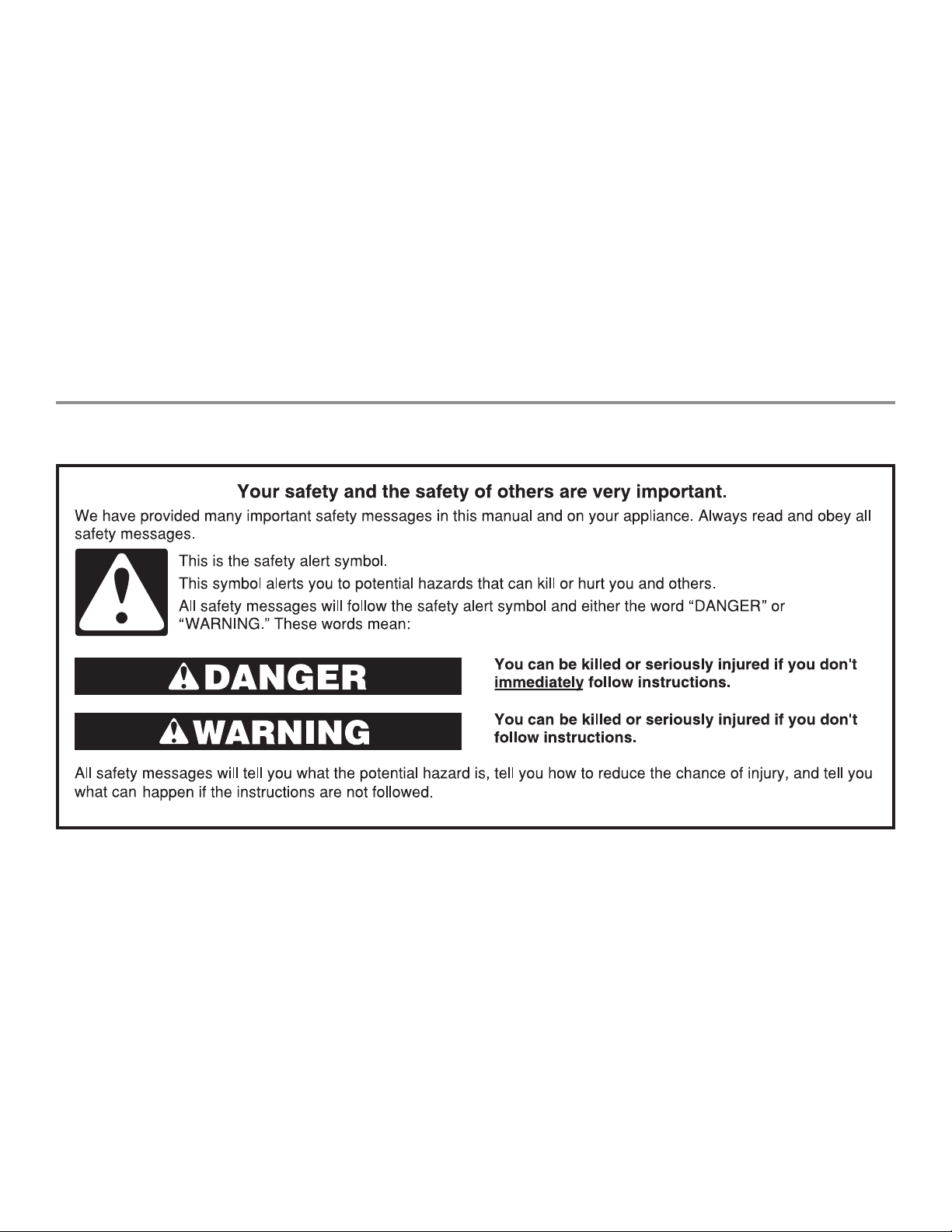
TABLE OF CONTENTS
WASHER SAFETY .................................................................................. 2
ACCESSORIES .......................................................................................3
CONTROL PANEL AND FEATURES ................................................. 4
USING THE OPTIMAL DISPENSE DRAWER ................................7
CYCLE GUIDE..........................................................................................8
USING YOUR WASHER .................................................................... 10
WASHER MAINTENANCE ................................................................ 14
ABOUT DETERGENT CONCENTRATION ................................... 17
TROUBLESHOOTING ........................................................................ 18
WARRANTY ........................................................................................... 25
ASSISTANCE OR SERVICE ............................................. Back Cover
WASHER SAFETY
TABLE DES MATIÈRES
SÉCURITÉ DE LA LAVEUSE ............................................................. 26
ACCESSOIRES .................................................................................... 27
TABLEAU DE COMMANDE ET CARACTÉRISTIQUES ............ 28
UTILISATION DU TIROIR OPTIMAL DISPENSE......................... 31
GUIDE DE PROGRAMMES ............................................................. 32
UTILISATION DE LA LAVEUSE ........................................................34
ENTRETIEN DE LA LAVEUSE ..........................................................38
À PROPOS DE LA CONCENTRATION DU DÉTERGENT ...... 41
DÉPANNAGE ......................................................................................... 42
GARANTIE .............................................................................................. 51
ASSISTANCE OU SERVICE .................................Couverture arrière
2
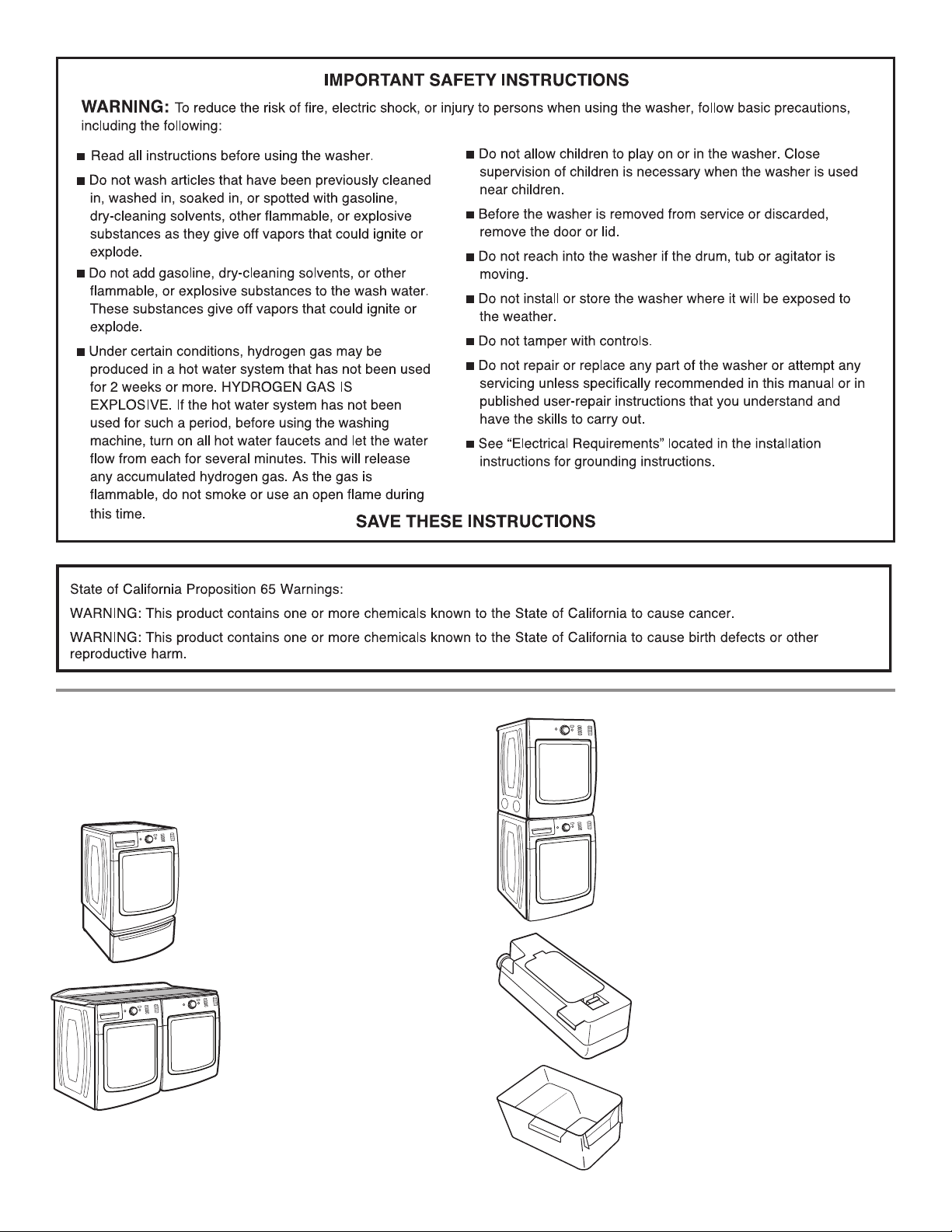
ACCESSORIES
Customize your new washer and dryer with the following
genuine Maytag accessories. For more information on options and
ordering, contact your dealer, call us at 1-800-901-2042, or visit:
www.maytag.com/accessories.
In Canada, call 1-800-807-6777, or visit: www.maytag.ca.
15" Pedestal
Color-matched pedestals raise the washer
and dryer to a more comfortable working
height. The large drawer provides convenient
storage.
Worksurface
The worksurface bridges the
washer and dryer, and provides
a convenient working and storage
area.
Stack Kit
If space is at a premium, the stack kit
allows the dryer to be installed on top
of the washer.
Optimal Dispense Liquid HE
Detergent Cartridge
If you frequently alternate between two
different liquid HE detergents, you may
also purchase an additional cartridge.
Single-Dose Liquid
HE Detergent Cup
The cup provides a way to dispense
a single dose of liquid detergent.
3
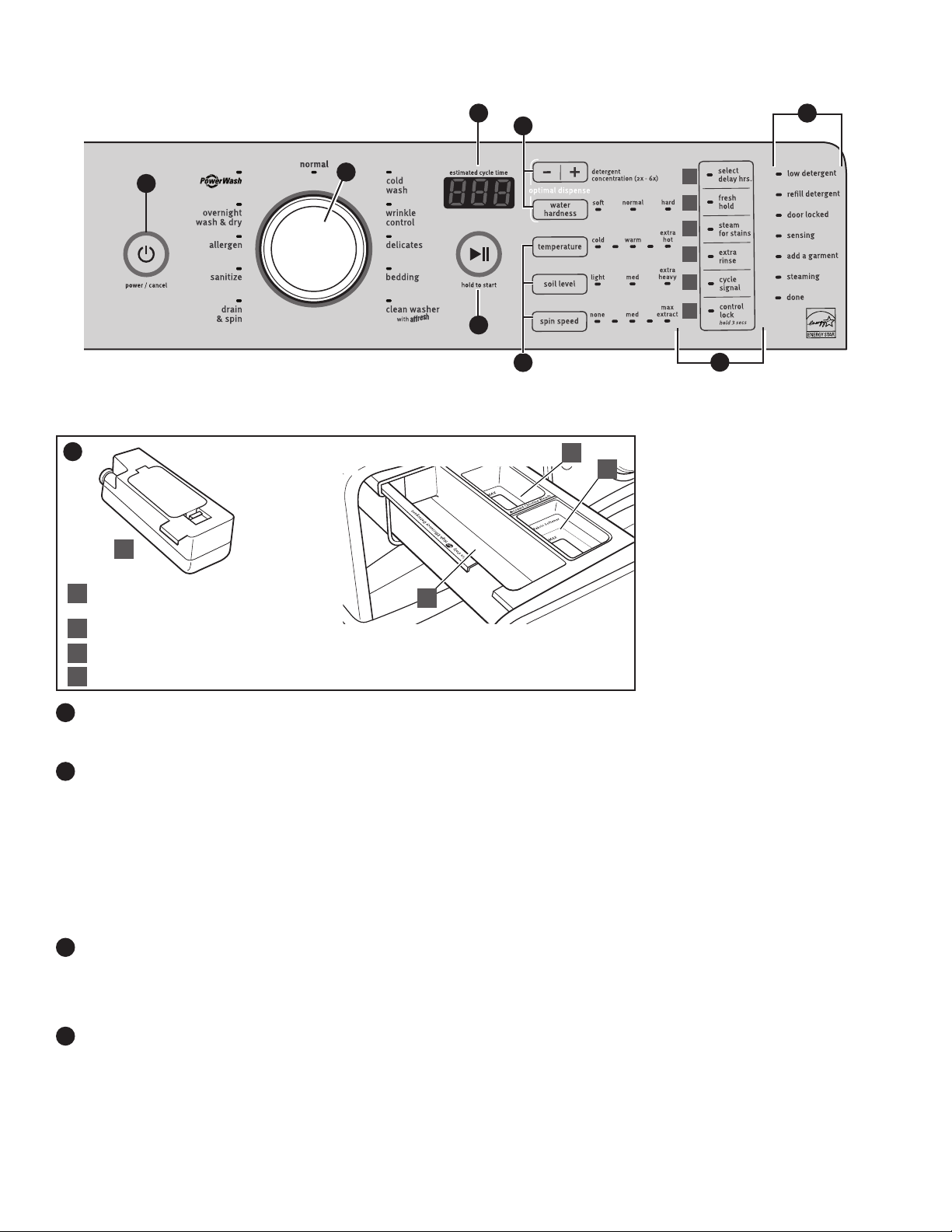
CONTROL PANEL AND FEATURES
Not all features and cycles are available on all models.
Model MHW8000A*
4 6
5
1
2
3
NOTE: The control panel features a sensitive surface that responds to a
light touch of your finger. To ensure your selections are registered, touch
the control panel with your finger tip, not your fingernail. When selecting a
setting or option, simply touch its name.
8
A
Optimal Dispense liquid HE detergent
A
cartridge
Powdered HE detergent compartment
B
Liquid fabric softener
C
Chlorine bleach
D
B
A
B
C
D
E
F
4
D
C
7
POWER/CANCEL
1
Touch to turn the washer on and off. Touch to stop/cancel
a cycle at any time.
WASH CYCLE KNOB
2
Use your Wash Cycle knob to select available cycles on your
washer. Turn the knob to select a cycle for your laundry load.
An LED will light up for the cycle selected.
NOTE: The Clean Washer LED will flash when the washer has run
30 wash cycles as a reminder to run the Clean Washer cycle.
See “Cycle Guide” for detailed descriptions of cycles.
NOTE: For best results when using the Overnight Wash & Dry
cycle, use for loads weighing 2.5 pounds and less, such as a
soccer uniform or a running tank and shorts.
START
3
Touch and hold until the light above START comes on to start
a cycle, or touch once while a cycle is in process to pause it.
If you want to add a garment, you can touch START when the
“Add a Garment” LED is on.
LED DISPLAY AND SETTINGS
4
When you select a cycle, its default settings will light up and
the Estimated Cycle Time will be displayed. Factors such as
load size, wash temperature, and water pressure may affect the
time shown in the display. Tightly packing garments, unbalanced
loads, or excessive suds may cause the washer to lengthen the
cycle time, as well.
Touch the desired option along the bottom of the display to
adjust settings. See “Cycle Guide” for available settings on
each cycle. Not all settings are available with all cycles.
4
Temperature
The recommended wash temperature is preset for each cycle.
You may also select a wash temperature based on the type of
fabric and soils being washed. For best results, use the warmest
wash water safe for your fabric, following the garment label
instructions. All wash temperatures feature a cold rinse.
Soil Level
Soil Level (wash time) is preset for each wash cycle.
change the soil setting,
the cycle time will increase or decrease in
When you
the Estimated Cycle Time display.
For most loads, use the soil level that is preset with the cycle
you have chosen. For heavily soiled and sturdy fabrics,
Soil Level setting
delicate fabrics,
to select more wash time. For lightly soiled and
use the Soil Level setting
to select less wash
use the
time. Lower soil level settings will help reduce tangling and
wrinkling.
Spin Speed
This washer automatically selects the spin speed based
on the cycle selected. Some preset speeds can be changed.
n
Higher spin speeds mean shorter dry times, but may
increase wrinkling in your load.
n
Lower spin speeds reduce wrinkling, but will leave your load
more damp.
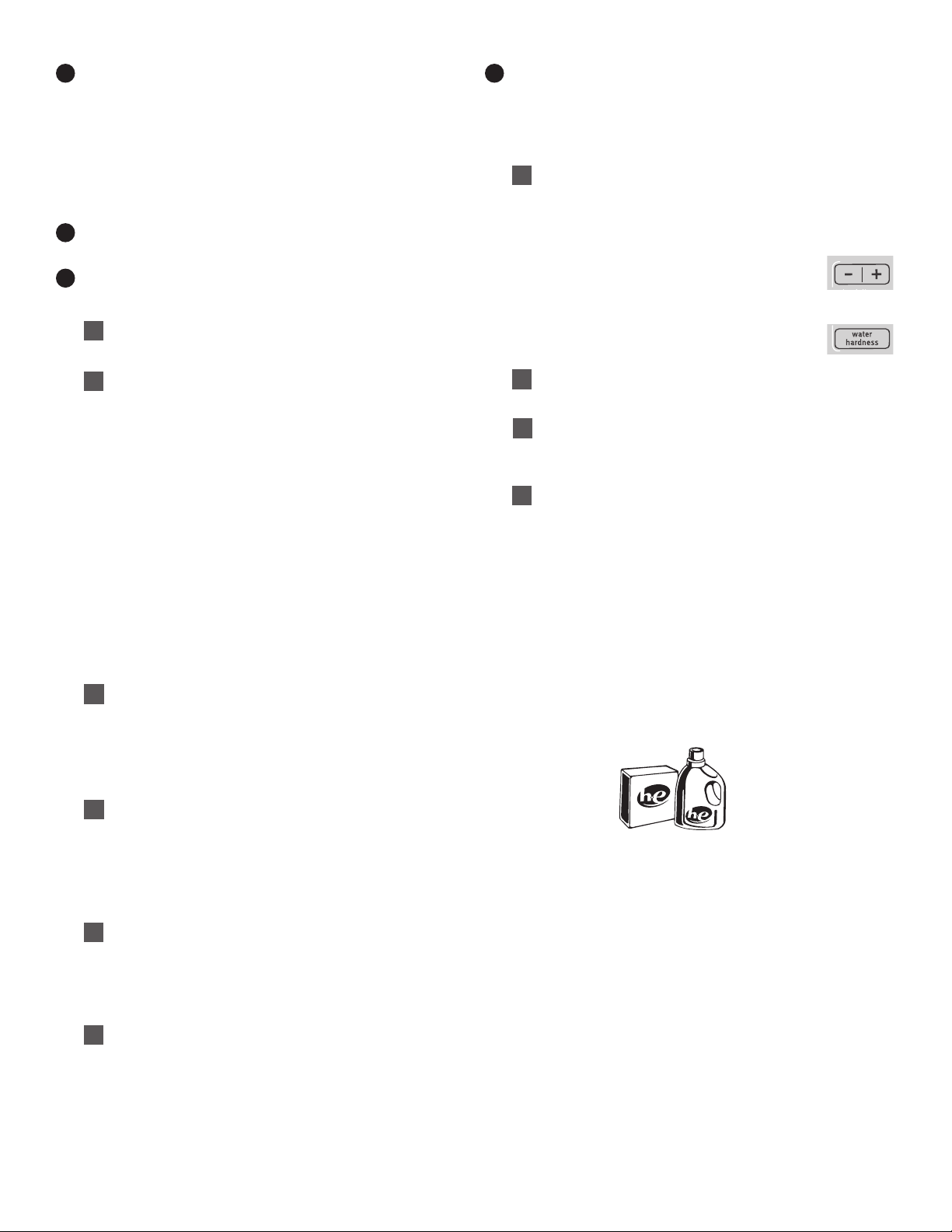
5
OPTIMAL DISPENSE – DETERGENT
CONCENTRATION AND WATER HARDNESS
Touch – or + to set detergent concentration from 2x to 6x. Touch
WATER HARDNESS to set water hardness level (normal, hard,
or soft). (See “About Detergent Concentration” section.)
IMPORTANT: When using the dispenser cartridge with
concentrated liquid detergent, be sure to change the detergent
concentration settings in the control if the detergent used is
different than factory preset of 2x concentration.
Cycle Status Lights
6
For details, see “Cycle Status Lights”.
OPTIONS
7
Touch to activate additional wash options or additional features
on the washer. Not all options are available on all models.
Select Delay Hrs.
A
Touch this option to delay the start of the wash cycle by up
to 12 hours.
Fresh Hold® Option
B
The Fresh Hold® option will periodically tumble the load
after the end of the cycle for up to 12 hours while the
integrated fan circulates air through the washer to reduce
humidity. To turn on the Fresh Hold® option, touch Fresh
Hold. If, however, the Fresh Hold® option is turned on, it
will stay on for all future cycles until turned back off – the
washer remembers the last on/off status set. To turn off
the Fresh Hold® option, touch Fresh Hold.
You may also activate the Fresh Hold® option without
running a cycle by touching and holding POWER/
CANCEL for one second, then touching and holding
Fresh Hold® option for 3 seconds, then touching and
holding START for 3 seconds.
To turn off the Fresh Hold® option when it is running, touch
POWER/CANCEL.
NOTE: The door will lock while the Fresh Hold® option
is active. To cancel the option and unlock the door, touch
POWER/CANCEL.
Steam for Stains
C
The Steam for Stains option adds additional soak and wash
time to many cycles to help remove tough stains, as well
as a steam boost for added cleaning power. An integrated
heater helps to maintain optimal wash temperatures. See
the “Cycle Guide” for cycles that allow the Steam for Stains
option.
Extra Rinse
D
Activate this option to add an extra rinse to most cycles.
NOTE: Some cycles include this feature as a default.
See “Cycle Guide” for details.
Drum Light
Touch and hold EXTRA RINSE for 3 seconds to turn on
the Drum Light.
Cycle Signal
E
Use this option to turn on or off the signal that sounds
at end of cycle.
To turn off the tones that sound when a setting is
touched: Touch and hold CYCLE SIGNAL for about
3 seconds. Repeat to turn them on.
Control Lock
F
Touch and hold for 3 seconds to lock the controls
to avoid unwanted changes or operation. Touch and hold
3 seconds again to unlock. You may still touch START to
pause the cycle, or touch POWER/CANCEL to turn off
the washer.
8
OPTIMAL DISPENSE DRAWER
The Optimal Dispense drawer gives you the convenience of
automatically adding HE detergent, liquid chlorine bleach, and
liquid fabric softener to the wash load at the proper time. See
“Using the Dispenser” for information on using the dispenser
drawer.
Optimal Dispense Cartridge
A
Each dispenser cartridge holds up to 18.5 oz. (550 ml) of
liquid HE detergent, enough for up to 36† loads, depending
on cycle and detergent concentration. The cartridge fits into
compartment (B) of the dispenser drawer for convenient
loading.
n
Change detergent concentration setting
if detergent used is different than factory
preset of 2x concentration. See “About
Detergent Concentration.”
n
Change water hardness setting if
desired level is different than factory
preset of Normal.
Powdered High Efficiency “HE” detergent compartment
B
This compartment holds powdered HE detergent
for a single load.
Liquid fabric softener compartment
C
Automatically dilutes and dispenses liquid fabric softener at
the optimum time in the cycle.
n
Use only liquid fabric softener in this dispenser.
Liquid chlorine bleach compartment
D
Automatically dilutes and dispenses liquid chlorine bleach at
the optimum time during the first rinse after the wash cycle.
This compartment cannot dilute powdered bleach.
Choosing the Right Detergent
Use only High Efficiency detergents. The package will be marked
“HE” or “High Efficiency.” Low-water washing creates excessive
sudsing with a non-HE detergent. Using non-HE detergent will likely
result in longer cycle times and reduced rinsing performance. It may
also result in component failure and, over time, buildup of mold or
mildew. HE detergents are low-sudsing and quick-dispersing to
produce the right amount of suds for the best performance. They
hold soil in suspension so it is not re-deposited onto clean clothes.
Follow the manufacturer’s instructions to determine the amount of
detergent to use.
Use only High Efficiency (HE) detergent.
†
The number of loads will vary, depending on detergent concentration, load
size, cycle used, soil level and water hardness. The maximum capacity of up
to 36 loads requires use of 6x concentration detergent.
5
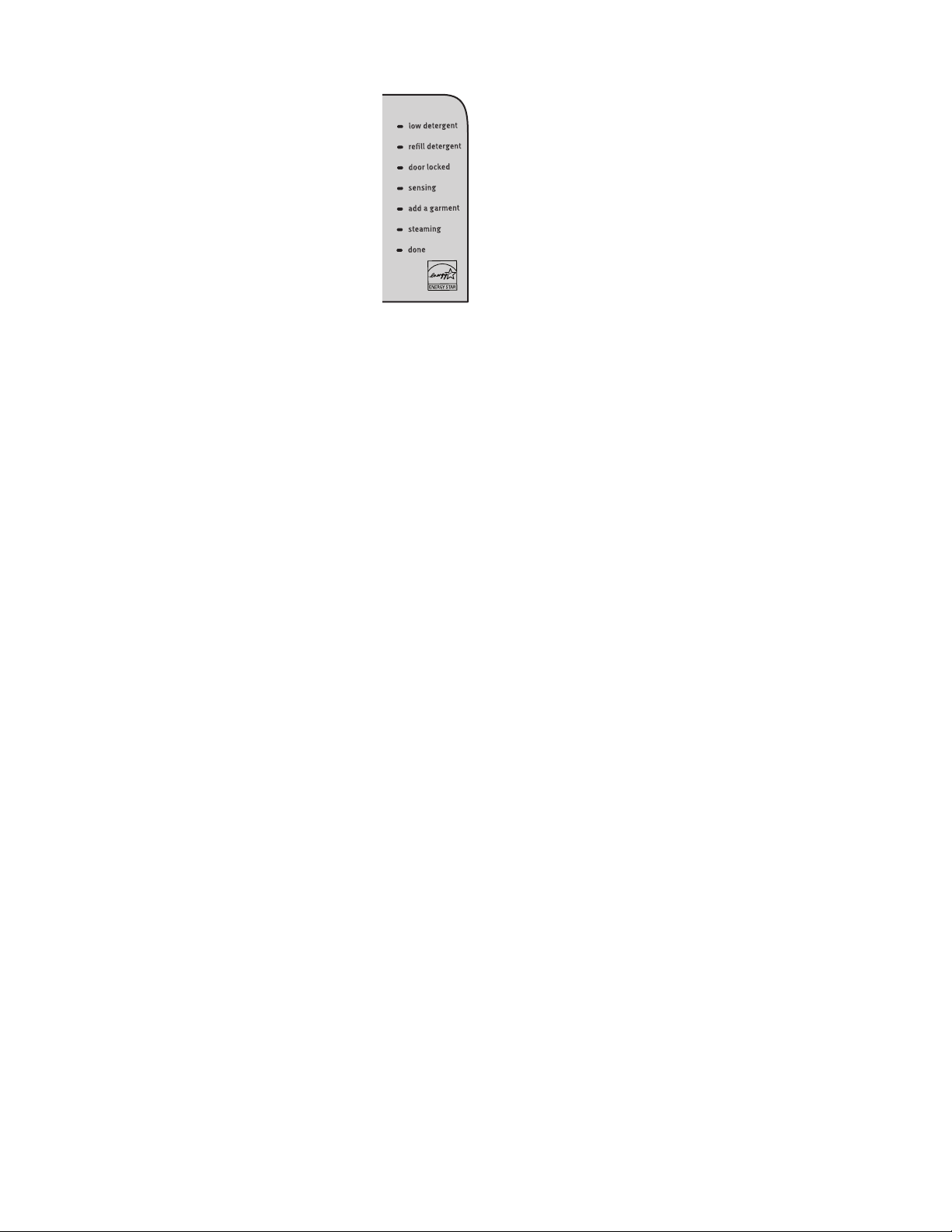
CONTROL PANEL AND FEATURES
Cycle Status Lights
The Cycle Status Lights show the progress of
a cycle. At each stage of the process, you may notice
sounds or pauses that are different from traditional
washers.
Low Detergent
This will light if there is enough detergent in the
Optimal Dispense cartridge for only a few more
cycles.
Refill Detergent
This will light if there is no detergent in
the Optimal Dispense cartridge.
Door Locked
Door Locked will light to indicate that the door is locked and
cannot be opened without first pausing or canceling the cycle.
Sensing
When START is touched and held, the washer will first
perform a self-test on the door lock mechanism and the sensing
light will come on. You will hear a click, the drum will make a
partial turn, and the door will unlock briefly before locking again.
Once the door has locked the second time, the washer will begin
tumbling and adding water. This sensing process will continue
throughout the cycle. You may also hear water flowing through
the dispenser, adding detergent to the load.
After the load size is sensed, the estimated time based on load
size will be displayed. The actual cycle time may be lengthened;
however, the display will continue to show the estimated time.
The sensing light will blink once a second at various times during
the cycle, such as when the washer is reducing extra suds.
Add a Garment
When Add a Garment is lit, you may pause the washer, open
the door, and add items.
Steaming
This will light to show that the cycle is using steam for added
cleaning power.
Done
Once the cycle is complete, this light will come on.
Remove the load promptly for best results.
6
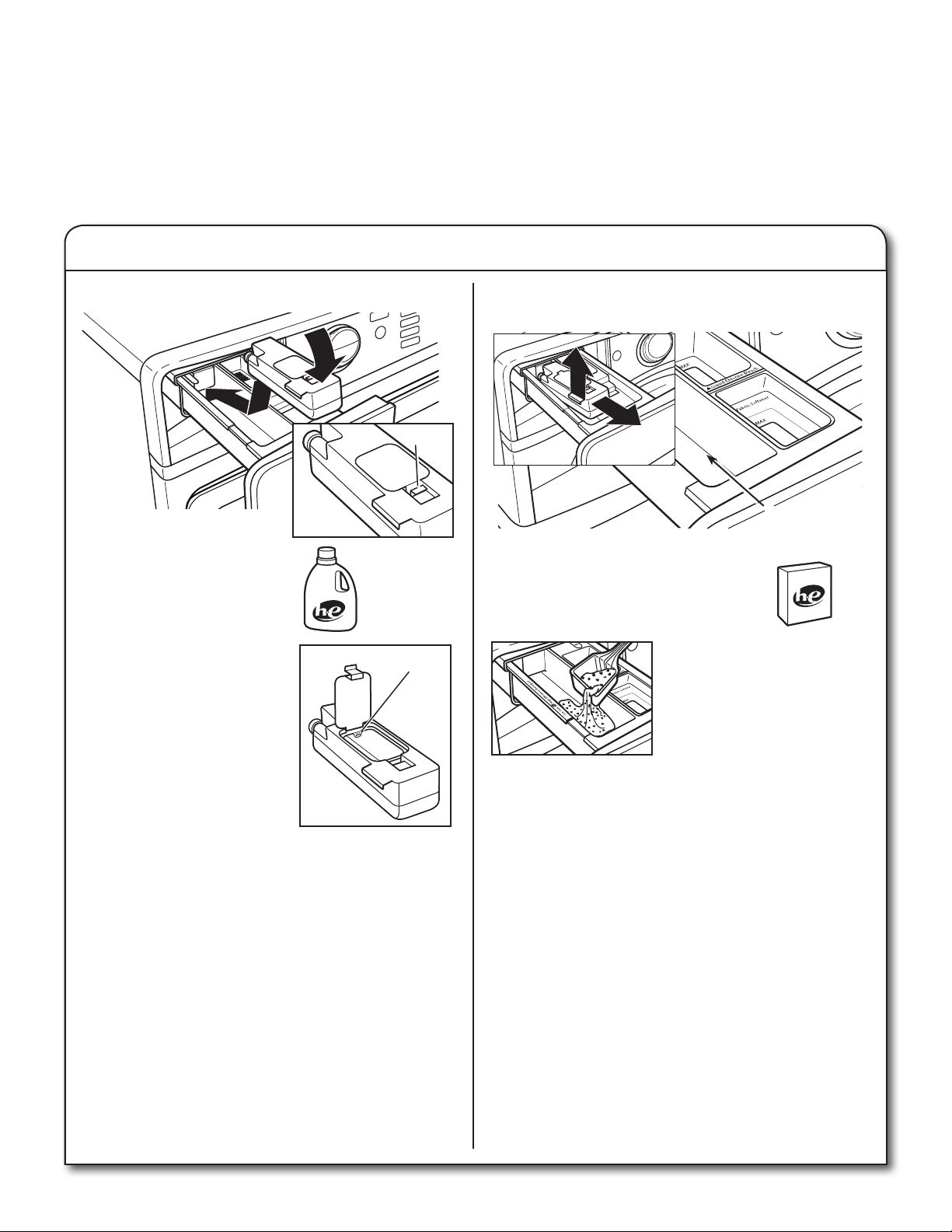
USING THE OPTIMAL DISPENSE DRAWER
1. Open the dispenser drawer.
2. Add laundry products as described in steps 4–6 in the “Using
Your Washer” section.
3. Slowly close the dispenser drawer. Make sure it is
completely closed.
Adding HE detergent to dispenser
NOTES:
n
A small amount of water may remain in the dispensers from
the previous wash cycle. This is normal.
n
See “About Detergent Concentration” for information on
detergent concentration.
n
To ensure you have enough detergent in the dispenser,
the display will show the detergent level (Low or Refill).
Optimal Dispense cartridge
Tab
Use only HE High Efficiency liquid
detergents. The dispenser cartridge
will hold about 18.5 oz. (550 ml)
of HE liquid detergent, or enough
for up to 36 loads†.
To Fill:
Push back on the tab and
lift the fill door. Fill to the “MAX”
line (see illustration at right) with
HE liquid detergent. Close fill door.
It will click into place.
To Install the Dispenser
Cartridge:
1. Pull out the dispenser drawer.
2. Insert the dispenser cartridge
completely in detergent
compartment as shown. It should click into position.
3. Slowly slide the dispenser drawer in until it is completely
closed. The washer will automatically detect the dispenser
cartridge.
NOTE:
n
The dispenser cartridge should be rinsed out when
changing detergents or when the washer will not be used
for extended periods. For instructions on cleaning the
dispenser cartridge, see “Washer Maintenance.”
†
The number of loads will vary, depending on detergent concentration,
load size, cycle used, soil level, and water hardness. The maximum
capacity of up to 36 loads requires use of 6x concentration detergent.
Use only High
Efficiency (HE)
detergent.
“MAX” line
Adding detergent for a single load
Powdered HE
detergent
Lift out the cartridge and set aside.
Powdered HE detergent
Place a measured amount of detergent in
the powdered HE detergent compartment.
Powdered detergent:
Add directly to the
compartment.
IMPORTANT:
n Do not use liquid detergents in the single-load
compartment; liquid detergents may seep out of the
detergent compartment before the main wash begins.
n A single dose of liquid detergent can be added to the
Single-Dose Liquid HE Detergent Cup, which you can
purchase (see “Accessories” section).
n Do not add single-dose laundry packet to dispenser
drawer.
n If you are using the Delay Hrs. option, use of the
dispenser cartridge is recommended, or powdered
detergent may be used in the HE powdered detergent
compartment.
Liquid HE detergent
If you frequently alternate between two different liquid
HE detergents, you can purchase an additional Optimal
Dispense cartridge.
See “Accessories” for ordering information.
compartment
Use only High Efficiency
(HE) detergent.
7
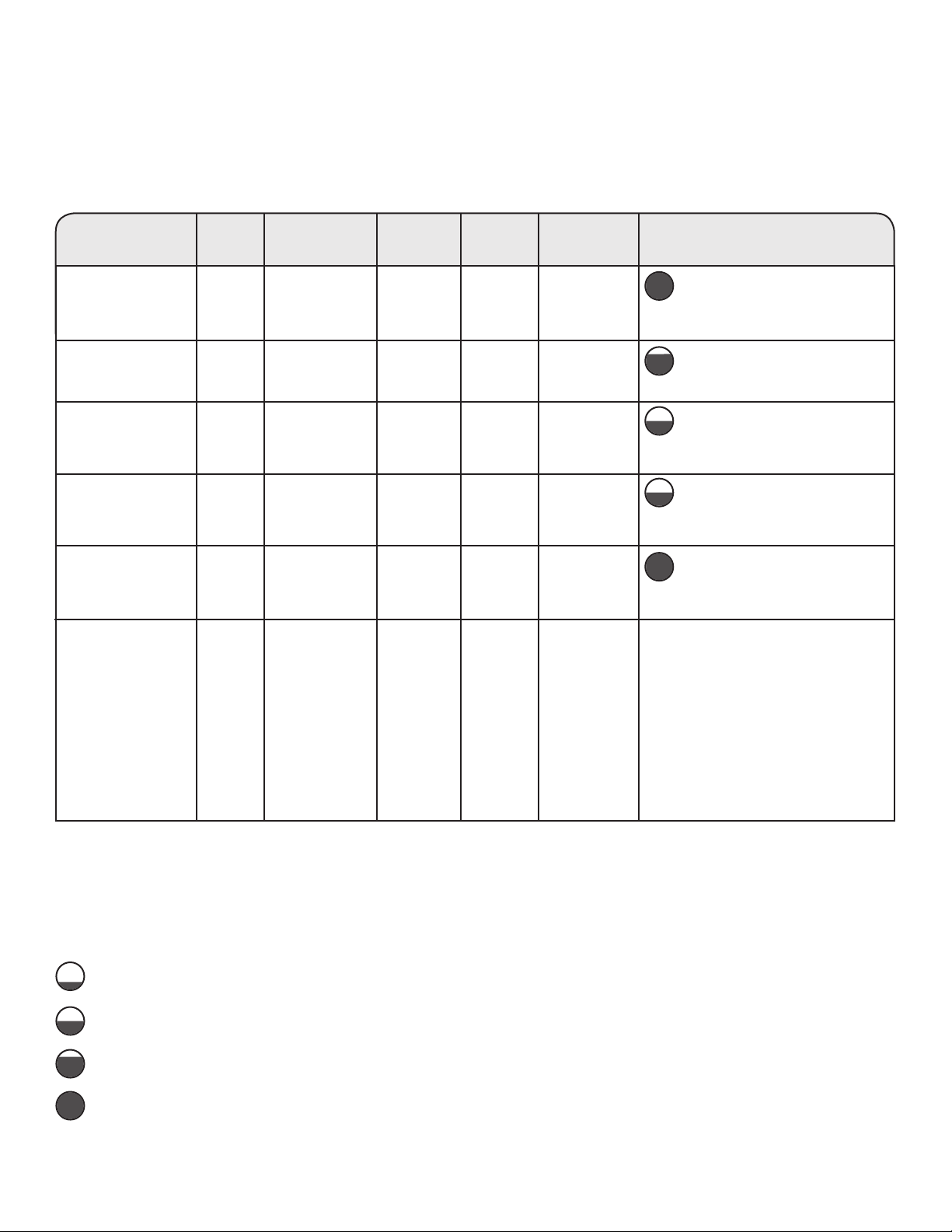
CYCLE GUIDE
Settings and options shown in bold are default settings for that cycle. For best fabric care, choose the cycle, options, and settings that best
fit the load being washed. Not all settings are available with each cycle, and some options cannot be used together.
NOTES:
n
Not all cycles and options are available on all models
n
All wash temperature selections feature a cold rinse.
n
Not all temperatures or spin speeds are labeled on the control panel.
Items to wash
using default
cycle settings:
Normally soiled cottons,
linens, sheets, and
mixed garment loads
Bright or darkly colored
cottons, linens, casual
and mixed loads
Lightly soiled shirts,
blouses, trousers, pants
and dresses
Sheer fabrics, lingerie,
sweaters, and lightly
soiled shirts, blouses,
trousers, pants, and
skirts
Normally soiled sheets,
pillowcases, light
blankets, or throws
No clothes in washer
* Steam for Stains option is only available when warm, hot or extra hot water temperature is selected.
Cycle:
Normal
Cold Wash
Wrinkle
Control
Delicates
Bedding
Clean
Washer
with
®
affresh
Wash
Temperature:
Extra Hot
Hot
Warm
Cool
Cold
Cold
Extra Hot
Hot
Warm
Cool
Cold
Extra Hot
Hot
Warm
Cool**
Cold
Extra Hot
Hot
Warm
Cool
Cold
Spin
Speed:
Max Extract™
High
Med
None
Max Extract™
High
Med
None
Max Extract™
High
Med
Low
None
Max Extract™
High
Med
Low
None
Max Extract™
High
Med
Low
None
Soil
Level:
Extra Heavy
Med
Light
Extra Heavy
Med
Light
Extra Heavy
Med
Light
Extra Heavy
Med
Light
Extra Heavy
Med
Light
Available
Options:
Steam for Stains*
Fresh Hold®
Extra Rinse
Delay Hrs.
Fresh Hold®
Extra Rinse
Delay Hrs.
Steam for Stains*
Fresh Hold®
Extra Rinse
Delay Hrs.
Steam for Stains*
Fresh Hold®
Extra Rinse
Delay Hrs.
Steam for Stains*
Fresh Hold®
Extra Rinse
Delay Hrs.
Cycle Details:
This cycle combines medium-speed
tumbling and an extra-high-speed spin.
This cycle is designed to provide the
most energy efficiency.
This cycle uses a concentrated
detergent solution along with cold
water throughout the cycle to gently lift
out stains and care for fabrics.
This cycle combines low-speed
tumbling and medium-speed spin
for gentle fabric care and reduced
wrinkling.
This cycle combines low-speed
tumbling and low-speed spin for gentle
fabric care and reduced wrinkling.
The wash action of this cycle is
designed to keep large items from
tangling and balling up.
Use this cycle every 30 washes to
keep the inside of your washer fresh
and clean. This cycle uses a higher
water level. Use with affresh® washer
cleaner tablet or liquid chlorine bleach
to thoroughly clean the inside of your
washer. This cycle should not be
interrupted. See “Washer Care.”
IMPORTANT: Do not place garments
or other items in the washer during
the Clean Washer affresh® cycle.
Use this cycle with an empty wash
tub. See “Washer Care” in “Washer
Maintenance.”
Load Size Recommendations
For best results, follow the load size recommendations noted for
each cycle.
Small load: Fill the washer drum with 3–4 items, not more
than 1/4 full.
Medium load: Fill the washer drum up to about 1/2 full.
Large load: Fill the washer drum up to about 3/4 full.
Extra-large load: Fill the washer drum, but make sure clothes
can tumble freely. For best results, avoid packing tightly.
8
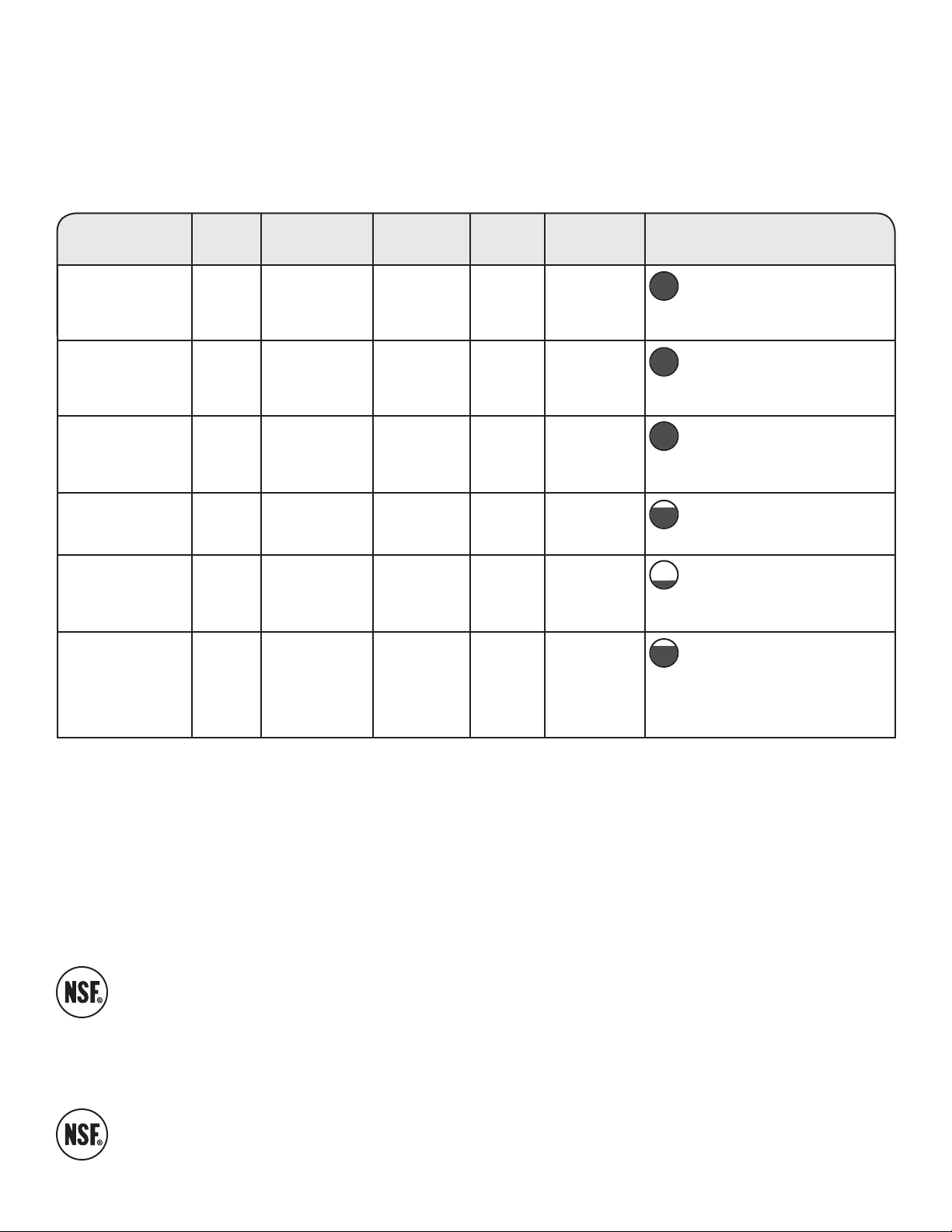
Settings and options shown in bold are default settings for that cycle. For best fabric care, choose the cycle, options, and settings that best
fit the load being washed. Not all settings are available with each cycle, and some options cannot be used together.
NOTES:
n
Not all cycles and options are available on all models
n
All wash temperature selections feature a cold rinse.
n
Not all temperatures or spin speeds are labeled on the control panel.
Items to wash
using default
cycle settings:
Wet load of clothes
Swimwear, items that
need rinsing
Clothing, bedding
and towels requiring
sanitization
Sturdy garments
and household items
exposed to possible
allergens
2–4 lightly soiled
synthetic garments,
athletic uniforms, or
workout wear
Heavily soiled fabrics
* Steam for Stains option is only available when warm, hot or extra hot water temperature is selected.
Cycle:
Drain
& Spin
Drain
& Spin
with
Extra Rinse
†
Sanitize
††
Allergen
Overnight
Wash & Dry
Power
Wash
Wash
Temperature:
N/A N/A
Cold
Extra Hot
Extra Hot
Hot
Extra Hot
Hot
Warm
Cool
Cold
Extra Hot
Hot
Warm
Cool
Cold
Spin
Speed:
Max Extract™
High
Med
Low
None
Max Extract™
High
Med
Low
None
Max Extract™
High
Med
Low
None
Max Extract™
High
Med
Max Extract™
Max Extract™
High
Med
Low
None
Soil
Level:
Extra Heavy
Med
Light
Extra Heavy
Med
Light
Extra Heavy
Med
Light
Extra Heavy
Med
Light
Extra Heavy
Med
Light
Available
Options:
Fresh Hold®
Delay Hrs.
Fresh Hold®
Delay Hrs.
Steam for Stains*
Fresh Hold®
Extra Rinse
Delay Hrs.
Steam for Stains*
Fresh Hold®
Extra Rinse
Delay Hrs.
Steam for Stains*
Fresh Hold®
Extra Rinse
Delay Hrs.
Steam for Stains*
Fresh Hold®
Extra Rinse
Delay Hrs.
Cycle Details:
Use Drain & Spin to remove excess
water from the load. Spin speed can
be set to a lower setting.
Select Drain & Spin; then select Extra
Rinse to add water. The cycle includes
an extra-high-speed spin. For some
fabrics, you may wish to set the spin
speed to a lower setting.
The extra hot wash temperature
ensures sanitization. Check
recommended wash temperature
of your items.
Uses more water to flush out allergens
such as dust mites and pet dander
from normally-soiled items.
This short wash cycle has an
extra-high-speed spin followed by
intermittent tumbling and fan activation
to circulate air through the clothes.
Use this cycle for extremely soiled
garments and household items that
need additional cleaning power. This
cycle combines high-speed wash
action, medium-speed spin, and a
deep rinse to flush excess dirt from
the load.
Model: MHW8000A*
† Sanitize
n
This washer has a Sanitize Cycle that is certified by NSF International, an independent, third-party testing and certification
organization. The certification verifies that the Sanitize Cycle eliminates 99.9% of bacteria typically found on clothing, bedding,
and towels. There is no carryover of bacteria between loads after the cycle is complete.
n
Use the Sanitize Cycle to clean heavily soiled, colorfast fabrics. This combines an extra-high water temperature to help ensure
the removal of heavy soils and stains. It is recommended that you set your hot water heater to 120°F (49°C) to ensure proper
performance during this cycle.
n
Only the Sanitize Cycle selected has been designed to meet the requirements of NSF Protocol P172 Sanitization Performance
of Residential and Commercial, family-sized clothes washer.
†† Allergen
Allergen cycle certified by NSF International, an independent, third party testing and certification organization. The certification verified that this
cycle reduced tested allergens by at least 95.0% and maintained the water temperature necessary to kill dust mites. Only the allergen cycle
has been designed to meet the requirements of NSF Protocol P351 for Allergen Reduction Performance effectiveness.
9
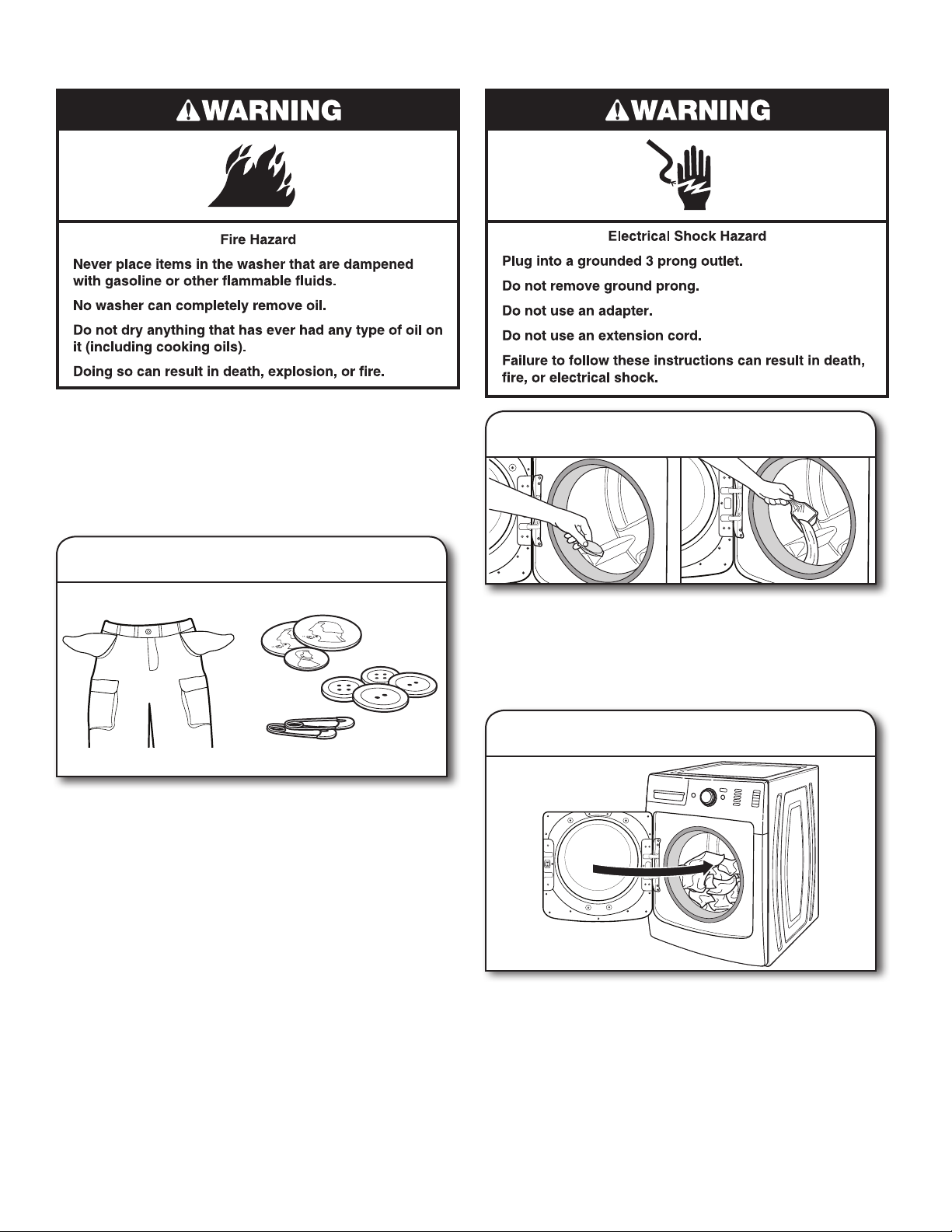
USING YOUR WASHER
First wash cycle without laundry
Before washing clothes for the first time, fill the HE liquid dispenser
cartridge and install in the dispenser drawer. Choose the NORMAL
cycle and run it without clothes. Use only HE detergent. This initial
cycle serves to ensure the interior is clean and the dispenser drawer
is ready for use before washing clothes.
2. Add laundry products
1. Sort and prepare your laundry
Sort items by recommended cycle, water temperature, and
colorfastness. Separate heavily soiled items from lightly soiled.
Separate delicate items from sturdy fabrics. Treat stains promptly
and check for colorfastness by testing stain remover products on
an inside seam.
IMPORTANT:
n Empty pockets. Loose change, buttons, or any small object can
plug pumps and may require a service call.
n Close zippers, fasten hooks, tie strings and sashes, and remove
non-washable trim and ornaments.
n Mend rips and tears to avoid further damage to items during
washing.
n Turn knits inside out to prevent pilling. Separate lint-takers from
lint-givers. Synthetics, knits, and corduroy fabrics will pick up lint
from towels, rugs, and chenille fabrics.
n Do not dry garments if stains remain after washing, because heat
can set stains into fabric.
n Always read and follow fabric care labels and laundry product
instructions. Improper usage may cause damage to your
garments.
Single-dose laundry packet, Oxi-type boosters, color-safe bleach,
or fabric softener crystals can be added to the drum prior to
adding laundry.
NOTE: Do not add clothes to washer drum prior to adding
laundry products. Always follow manufacturer’s instructions.
3. Load laundry into washer
Place a load of sorted clothes loosely in the washer. Items need to
move freely for best cleaning and to reduce wrinkling and tangling.
Close the washer door by pushing it firmly until latch clicks.
n Depending on load type and cycle, the washer can be fully
loaded, but not tightly packed. Washer door should close easily.
See “Cycle Guide” for loading suggestions.
n Mix large and small items and avoid washing single items. Load
evenly.
n Wash small items in mesh garment bags. For multiple items, use
more than one bag and fill bags equally.
10

USING LAUNDRY PRODUCT DISPENSERS
NOTE: Do not add single-dose laundry packets, Oxi-type boosters,
color-safe bleach, or fabric softener crystals to dispensers. They will
not dispense correctly.
4. Add HE detergent
6. Add liquid chlorine bleach
to dispenser (if desired)
Optimal Dispense
cartridge
Select detergent dispenser, based on type of HE detergent used
(either liquid or powdered). See “Using the Optimal Dispense
Drawer” instructions on how to use the dispenser.
Single load
powdered
HE detergent
5. Add liquid fabric softener to
dispenser (if desired)
Pour a measured amount of liquid fabric softener into liquid fabric
softener compartment. Always follow manufacturer’s directions for
correct amount of fabric softener based on your load size.
Fabric softener is always dispensed in the last rinse, even if Extra
Rinse is selected.
IMPORTANT: Do not overfill, dilute, or use more than 1/4 cup
(60 mL) of fabric softener. Do not fill past the MAX line. Overfilling
dispenser will cause fabric softener to immediately dispense into
washer.
n
Do not spill or drip any fabric softener onto the clothes.
n
Do not use liquid fabric softener dispenser balls in this washer.
They will not dispense correctly.
Add liquid chlorine bleach to the bleach compartment.
Do not overfill, dilute, or use more than 2/3 cup (165 mL).
Do not use color-safe bleach or Oxi in the same cycle with
liquid chlorine bleach.
n
Always measure liquid chlorine bleach. Use a measuring cup
with a pour spout; do not guess.
n
Do not fill beyond the “MAX” level. Overfilling could cause
garment damage.
7. Touch POWER/CANCEL to turn on
washer
Slowly close the Optimal Dispense drawer. Make sure
the drawer is closed completely, then touch POWER/CANCEL
to turn on the washer or go to Step 8.
11
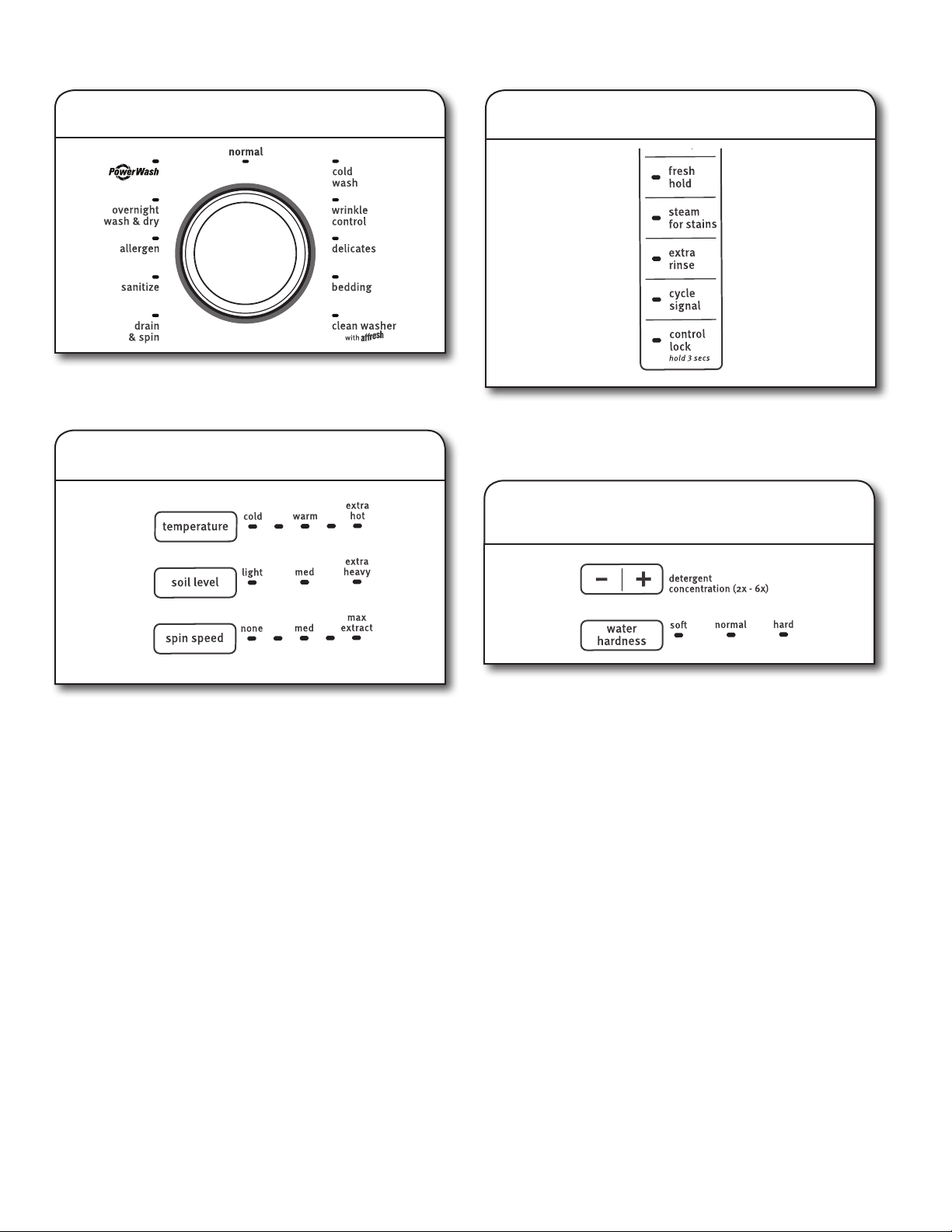
8. Select CYCLE*
Turn cycle knob to select your wash cycle. See “Cycle Guide” for
details on cycle features.
9. Adjust settings, if desired*
10. Select any additional options*
To add an option to the cycle, touch its name – Fresh Hold, Steam
for Stains, Extra Rinse, Cycle Signal, or Control Lock. To remove an
option from the selected cycle, touch the option again.
11. Setting detergent concentration and
water hardness
The display will show the default settings for the selected
cycle. To adjust a setting, touch its name – Temperature, Soil Level,
or Spin Speed. Adjusting settings will change the Estimated Cycle
Time. Tightly packing the load, unbalanced loads, or excessive suds
may also cause the washer to increase the cycle time.
You can adjust the detergent concentration and water
hardness settings, if needed. Default settings are 2x detergent
concentration and normal water hardness. If the detergent
concentration is not listed on the package, see “About
Detergent Concentration” to calculate the concentration.
To Adjust Dispenser Settings:
1. Touch – or + until the desired concentration appears on the
time display.
2. Touch WATER HARDNESS until the desired water hardness
appears on the time display.
12
* Not all options and settings are available with all cycles. See “Cycle Guide”
for available options and settings.
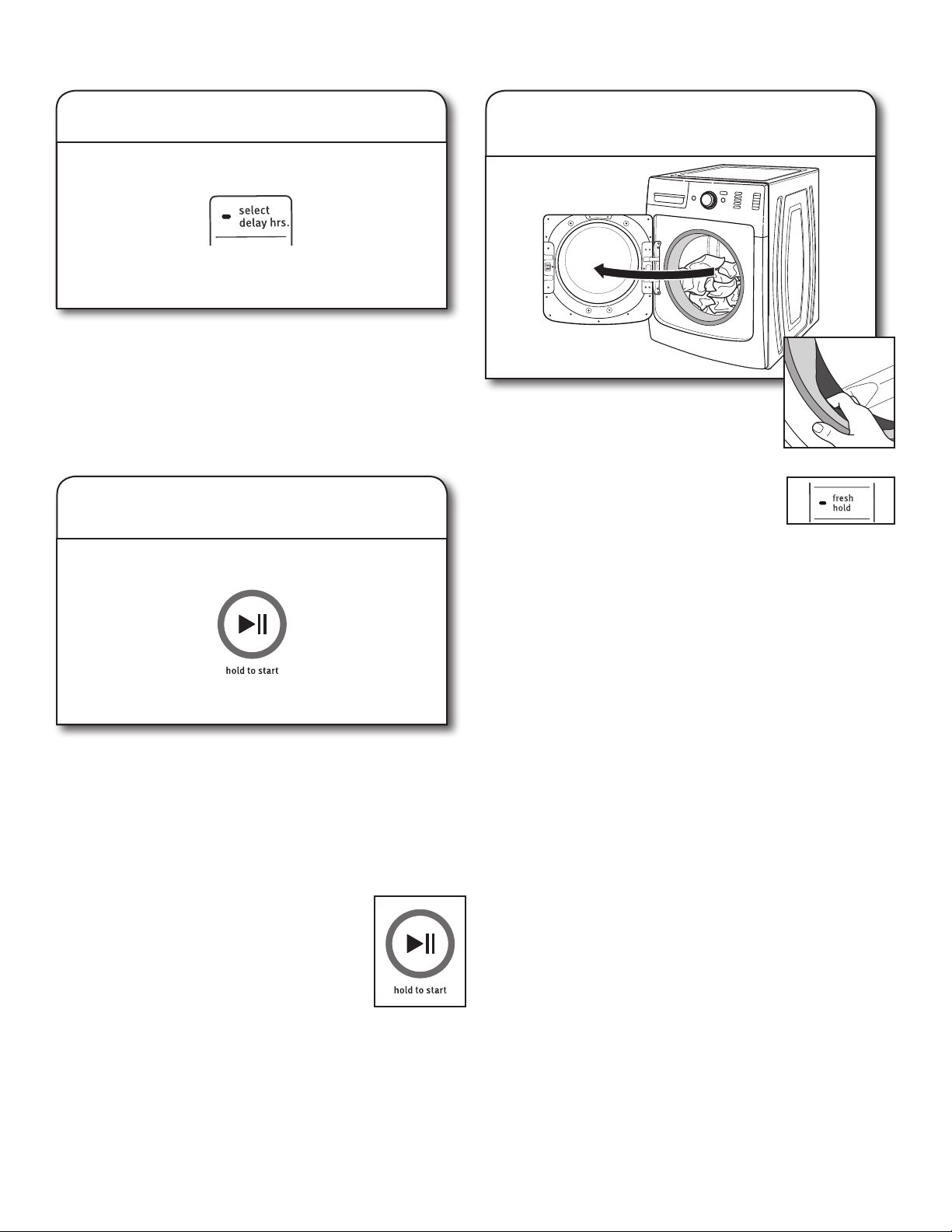
12. Setting a delayed wash
If you do not want to begin a cycle immediately, you may choose
the Delay Hrs. option. This will delay the start of the wash cycle by
up to 12 hours.
To set a delayed wash:
1. Touch SELECT DELAY HRS. to set the desired delay time.
2. Touch and hold START to start the delay countdown. The
countdown stops blinking.
13. Touch and hold START to begin
wash cycle
14. Remove garments promptly
after cycle is finished
Promptly remove garments after cycle has
completed to avoid odor and rusting of metal
objects on garments. When unloading garments,
pull back the door seal and check for small items
between the tub and the washer drum.
If you will be unable to remove the load promptly,
use the Fresh Hold® option. If the Fresh Hold®
option is selected, the washer will automatically
activate the fan and tumble the load periodically
for up to 12 hours. To turn off the Fresh Hold® option, touch
POWER/CANCEL. To set the washer so that the Fresh Hold®
option does not come on for future cycles, touch Fresh Hold.
NOTE:
n
The door will remain locked while the Fresh Hold® option is
active. To cancel the option and unlock the door, touch
POWER/CANCEL.
n
A small amount of water may remain in the dispensers after
the wash cycle is complete. This is normal.
n
This washer has a tight seal to avoid water leaks. To avoid odors,
leave the door open to allow the washer to dry between uses.
Touch and hold START to start the wash cycle. To pause
a cycle in progress, touch START once, then touch and
hold again to continue the cycle. To cancel a cycle, touch
POWER/CANCEL.
Once you touch and hold START, you will hear the door lock,
unlock, and lock again. The washer door will remain locked during
the wash cycle.
Unlocking the door to add garments:
If you need to open the door to add 1 or 2 missed
garments, you may do so while the “Add a
Garment” light is lit.
Touch START once; the door will unlock once the
washer movement has stopped. This may take
several minutes. Then close door and touch and
hold START again to restart the cycle.
13
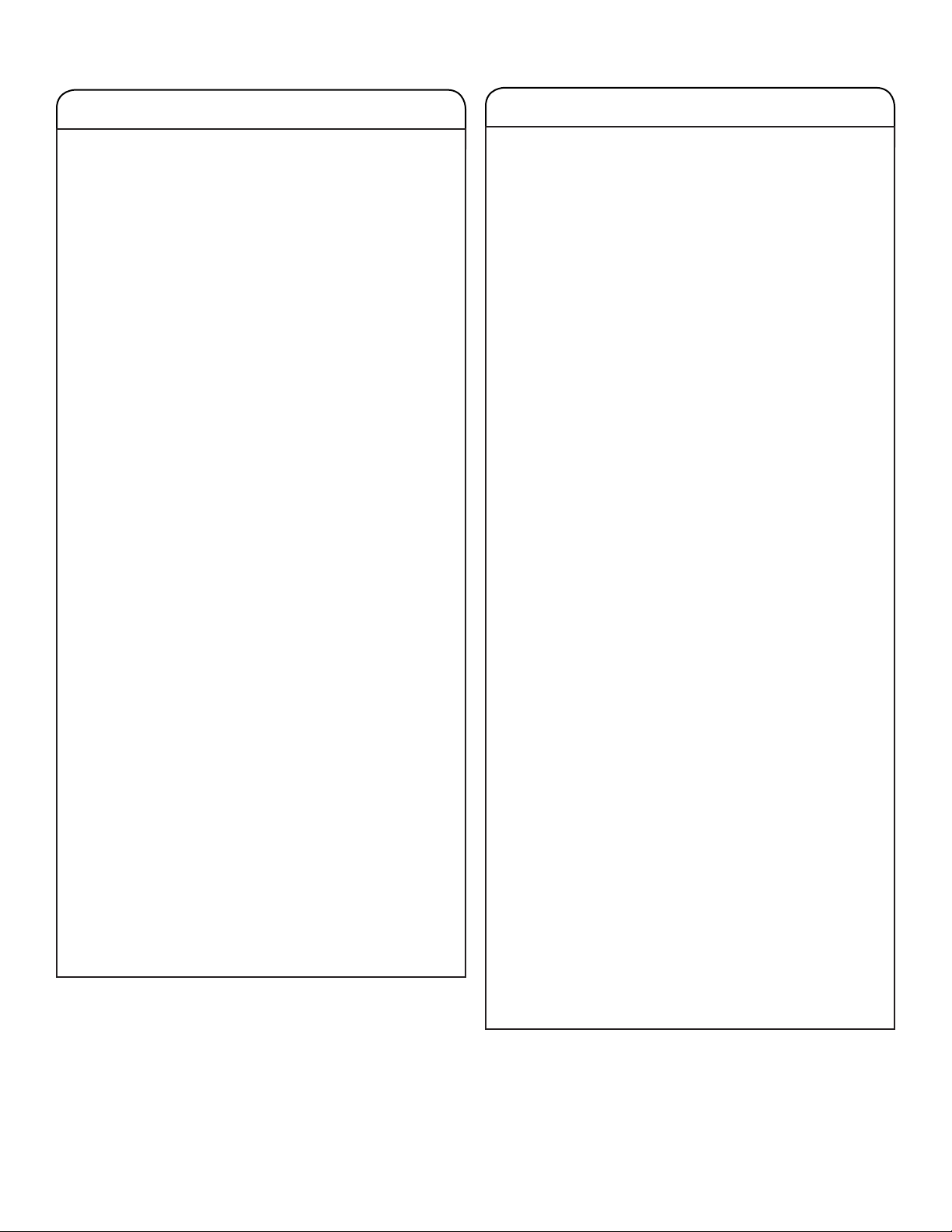
WASHER MAINTENANCE
WASHER CARE
Recommendations to Help Keep Your Washer Clean
and Performing at its Best
1. Always use High Efficiency (HE) detergents and follow the
HE detergent manufacturer’s instructions regarding the
amount of HE detergent to use. Never use more than the
recommended amount because that may increase the rate
at which detergent and soil residue accumulate inside your
washer, which in turn may result in undesirable odor.
2. Use warm or hot water washes sometimes (not exclusively
cold water washes), because they do a better job of controlling
the rate at which soils and detergent accumulate.
3. Always leave the washer door slightly ajar between uses
to help dry out the washer and prevent the buildup of
odor-causing residue.
Cleaning Your Front Loading Washer
Read these instructions completely before beginning the
routine cleaning processes recommended below. This Washer
Maintenance Procedure should be performed, at a minimum,
once per month or every 30 wash cycles, whichever occurs
sooner, to control the rate at which soils and detergent may
otherwise accumulate in your washer.
Cleaning the Door Seal
1. Open the washer door and remove any clothing or items from
the washer.
2. Inspect the gray colored seal between the door opening and
the drum for stained areas or soil buildup. Pull back the seal
to inspect all areas under the seal and to check for foreign
objects.
3. If stained areas or soil buildup are found, wipe down
these areas of the seal using either of the following
two procedures:
a. affresh® Grit Grabber™ Cloth Procedure:
i. When the cycle is complete, gently pull back the rubber
door seal and clean the entire surface with the rough
side of the Grit Grabber™ cloth.
b. Dilute Liquid Chlorine Bleach Procedure:
i. Mix a dilute bleach solution, using 3/4 cup (177 mL) of
liquid chlorine bleach and 1 gallon (3.8 L) of warm tap
water.
ii. Wipe the seal area with the dilute solution, using
a damp cloth.
iii. Let stand 5 minutes.
iv. Wipe down area thoroughly with a dry cloth and let
washer interior air dry with door open.
IMPORTANT:
n Wear rubber gloves when cleaning with bleach.
n Refer to the bleach manufacturer’s instructions for
proper use.
WASHER CARE (cont.)
Cleaning the Inside of the Washer
This washer has a special cycle that uses higher water volumes
in combination with affresh® Washer Cleaner or liquid chlorine
bleach to thoroughly clean the inside of the washer. Steam
washer models also utilize steam to enhance cleaning in this
special cycle.
NOTE: Read these instructions completely before beginning the
cleaning process.
Begin procedure
1. affresh® Washer Cleaner Cycle Procedure
(Recommended for Best Performance):
a. Open the washer door and remove any clothing or items.
b. Add an affresh® Washer Cleaner tablet to the washer
drum.
c. Do not add the affresh® Washer Cleaner tablet to the
dispenser drawer.
d. Do not add any detergent or other chemical to the washer
when following this procedure.
e. Close the washer door.
f. Select the CLEAN WASHER cycle.
g. Touch and hold START to begin the cycle. The Clean
Washer Cycle Operation is described below.
2. Chlorine Bleach Procedure:
a. Open the washer door and remove any clothing
or items.
b. Open the dispenser drawer and add 1 cup (236 mL)
of liquid chlorine bleach to the bleach compartment.
NOTE: Use of more liquid chlorine bleach than is
recommended above could cause washer damage
over time.
c. Close the washer door and the dispenser drawer.
d. Do not add any detergent or other chemicals to the
washer when following this procedure.
e. Close the washer door.
f. Select the CLEAN WASHER cycle.
g. Touch and hold START to begin the cycle. The Clean
Washer Cycle Operation is described below.
NOTE: For best results, do not interrupt cycle.
Description of Clean Washer Cycle Operation:
1. The Clean Washer cycle will determine whether clothing
or other items are in the washer.
2. If no items are detected in the washer, it will proceed
with the cycle.
a. If any items are detected in the washer, “R L” (remove
load) will be displayed. The door will unlock. Open washer
and remove any garments from the washer drum.
b. Touch POWER/CANCEL to clear the “R L” code.
c. Touch and hold START to restart the cycle.
After the cycle is complete, leave the door open slightly to allow
for better ventilation and drying of the washer interior.
14

WASHER CARE (cont.)
REMOVING THE DISPENSER
Cancellation of Clean Washer Cycle Operation:
If the Clean Washer cycle is canceled by the user after it has
been initiated, it may take up to 30 minutes for the washer
to purge any affresh® Cleaner, chlorine bleach, or other
chemistry from the wash system and to adequately rinse any
remaining chemistry. The washer door will remain locked until
the cancellation process has been completed. This ensures no
cleaning chemistry will be carried over to the next wash cycle
and reduces the potential for damage to subsequent loads of
laundry or to the washer itself.
Clean Washer Cycle Cancellation Procedure:
1. Touch POWER/CANCEL on the washer once.
2. The washer will begin to drain and rinse away the remaining
cleaning chemistry.
3. The cycle will complete the cancellation process in
approximately 30 minutes or less.
4. The washer then can be used to either repeat the Clean
Washer cycle or to wash laundry using one of the regular
wash cycles selected by the user.
Cleaning the Dispensers
After a period of using your washer, you may find some residue
buildup in the washer’s dispensers. To remove residue from the
dispensers, remove the drawer and wipe the surfaces with a
damp cloth and towel dry either before or after you run the Clean
Washer cycle. Use an all-purpose surface cleaner, if needed.
IMPORTANT: Dispenser is not dishwasher safe.
Cleaning the Outside of the Washer
Use a soft, damp cloth or sponge to wipe up any spills.
Occasionally wipe the outside of your washer to help keep it
looking new. Use mild soap and water.
IMPORTANT: To avoid damaging the washer’s finish, do not use
abrasive products.
To remove:
1. Pull dispenser drawer out until it stops.
2. Press down on the release tab and pull straight out to
remove the dispenser.
3. Lift off cover panel by
pulling straight up.
CLEAN WASHER CYCLE REMINDER
The Clean Washer LED will flash
at the end of a wash cycle when
the washer has run 30 wash
cycles. This is a reminder to run
the Clean Washer cycle.
If the Clean Washer cycle is not turned on, the LED will stop
flashing at the end of a wash cycle after running 3 more regular
wash cycles. After 30 more wash cycles are completed, the
Clean Washer LED will again flash at the end of a wash cycle as
a reminder.
To replace:
1. Slide cover panel back
onto posts on dispenser.
2. Align edges of dispenser
with guides in washer,
then slide dispenser
back into slot.
15
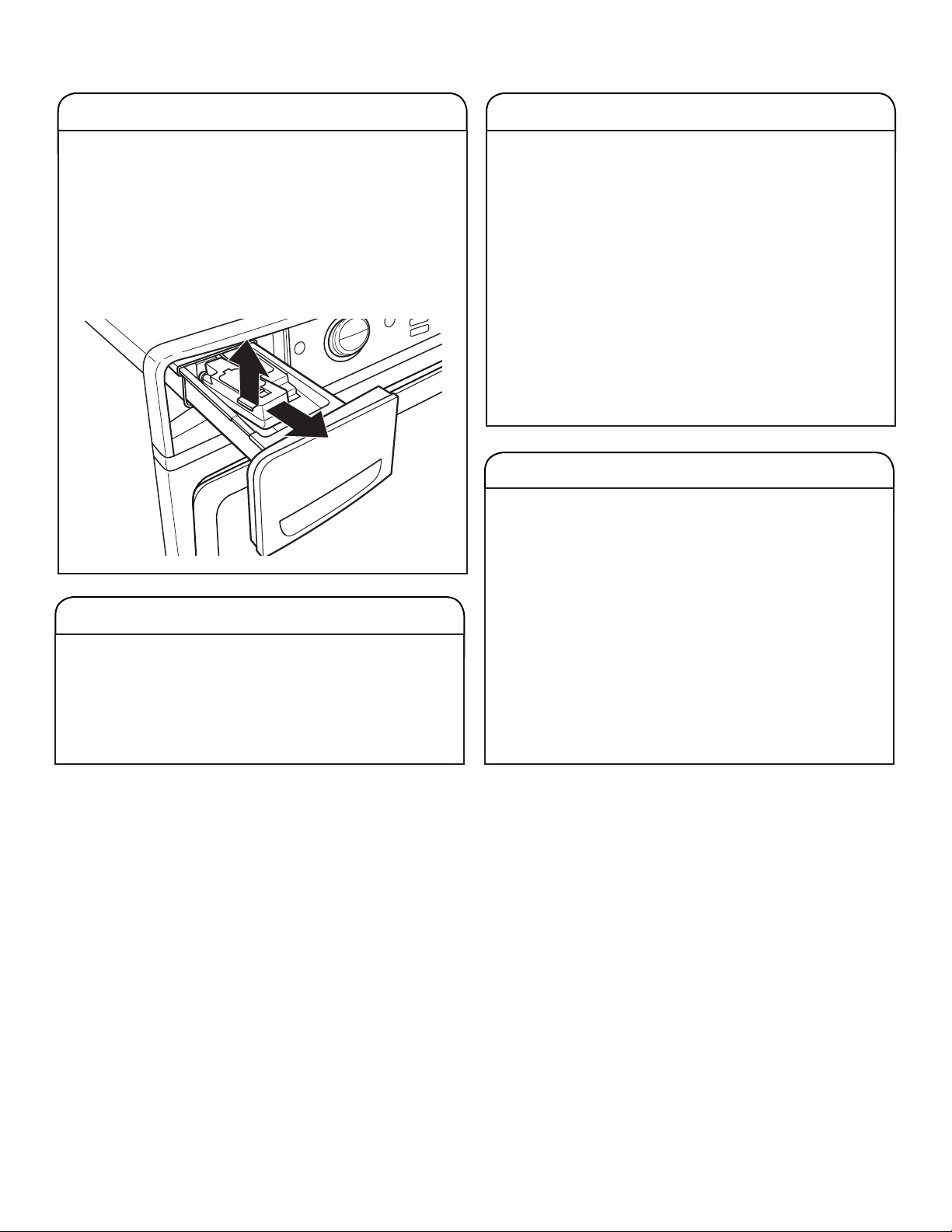
WASHER MAINTENANCE
CLEANING OPTIMAL DISPENSE CARTRIDGE
It is recommended that you rinse out the Optimal Dispense
cartridge when changing detergent types or concentrations,
or when the washer will not be used for an extended period.
1. Pull dispenser out until it stops.
2. Lift out the Optimal Dispense cartridge.
3. Lift cover on cartridge and flush interior thoroughly with warm
water.
4. Allow to air dry or wipe with a clean, soft towel.
IMPORTANT: Cartridge is not dishwasher safe.
NON-USE AND VACATION CARE
Operate your washer only when you are home. If moving, or
not using your washer for a period of time, follow these steps:
1. Unplug or disconnect power to washer.
2. Turn off water supply to washer to avoid flooding due
to water pressure surges.
3. Clean the dispenser. See “Cleaning the Dispenser.”
WINTER STORAGE CARE
IMPORTANT: To avoid damage, install and store washer
where it will not freeze. Because some water may stay in
hoses, freezing can damage washer. If storing or moving
during freezing weather, winterize your washer.
To winterize washer:
1. Shut off both water faucets, disconnect and drain water
inlet hoses.
2. Put 1 qt. (1 L) of R.V.-type antifreeze in washer drum and
run washer on NORMAL cycle for about 2 minutes to mix
antifreeze and remaining water.
3. Unplug washer or disconnect power.
IMPORTANT: To reduce risk of hose failure, replace inlet
hoses every five years and periodically inspect for kinks, cuts,
wear or water leaks.
HELPFUL TIP: When replacing your inlet hoses, mark
replacement date on label with a permanent marker.
TRANSPORTING YOUR WASHER
1. Shut off both water faucets. Disconnect and drain water
inlet hoses.
2. If washer will be moved during freezing weather, follow
WINTER STORAGE CARE directions before moving.
3. Disconnect drain hose from drain system and from back
of washer.
4. Unplug power cord.
5. Place inlet hoses and drain hose inside washer drum.
6. Bundle power cord with a rubber band or cable tie to keep
it from hanging onto the ground.
IMPORTANT: Call for service to install new transport bolts.
Do not reuse transport bolts. Washer must be transported
in the upright position. To avoid structural damage to your
washer, it must be properly set up for relocation by a certified
technician.
16
