Page 1
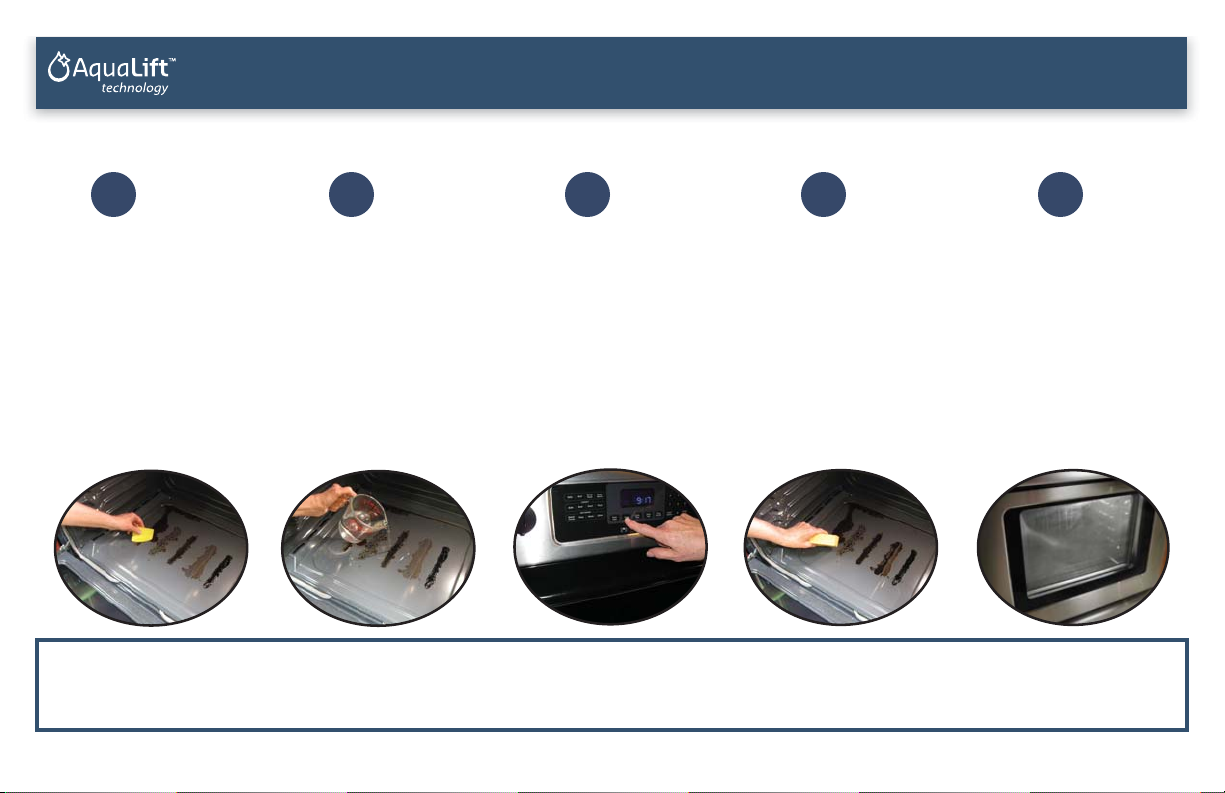
Oven Cleaning Quick Reference Guide
AquaLift™ Technology is an innovative cleaning solution that utilizes heat and water to release baked-on spills from the oven interior in less than 1 hour. This new
cleaning technology is a low-heat, odor-free alternative to traditional self-cleaning options.
STEP STEP STEP STEP STEP
REMOVE all racks and
accessories from the oven
cavity and wipe excess soil.
Use the scraper to remove
additional easily-removed
soils.
1
POUR 1¾ cups (14 oz) of
distilled or fi ltered water onto
the bottom of the empty oven
and close the oven door.
IMPORTANT: Do not use
cleansers, chemicals or other
additives with the water.
2 3
PRESS CLEAN then press
START.
Cleaning action loosens
baked-on residue from the
oven bottom.
Allow 40 minutes for cleaning
and cool down. Some
condensation will form on the
window. When the cleaning
cycle is complete, a beep
will sound. Press CANCEL
to end.
4 5
REMOVE the residual water
and loosened soils with a
sponge or soft dry cloth
immediately after the cycle is
complete.
Remove remaining soils with
a non-scratch scrubbing
sponge or plastic scraper.
Additional cleaning cycles
may be run to help remove
stubborn soils.
CLEAN the oven door and
walls to avoid baked-on soil.
Refer to the User Instructions
for additional information.
IMPORTANT: The use
of chemicals, including
abrasives and commercial
oven cleaners, or metal
scouring pads may damage
the oven interior.
Use regularly to clean oven spills
For additional information, refer to the User Instructions.
For assistance with AquaLift™ Technology, call 1-877-258-0808, or visit our website at http://whr.pl/aqualift.
W10400066A
Page 2
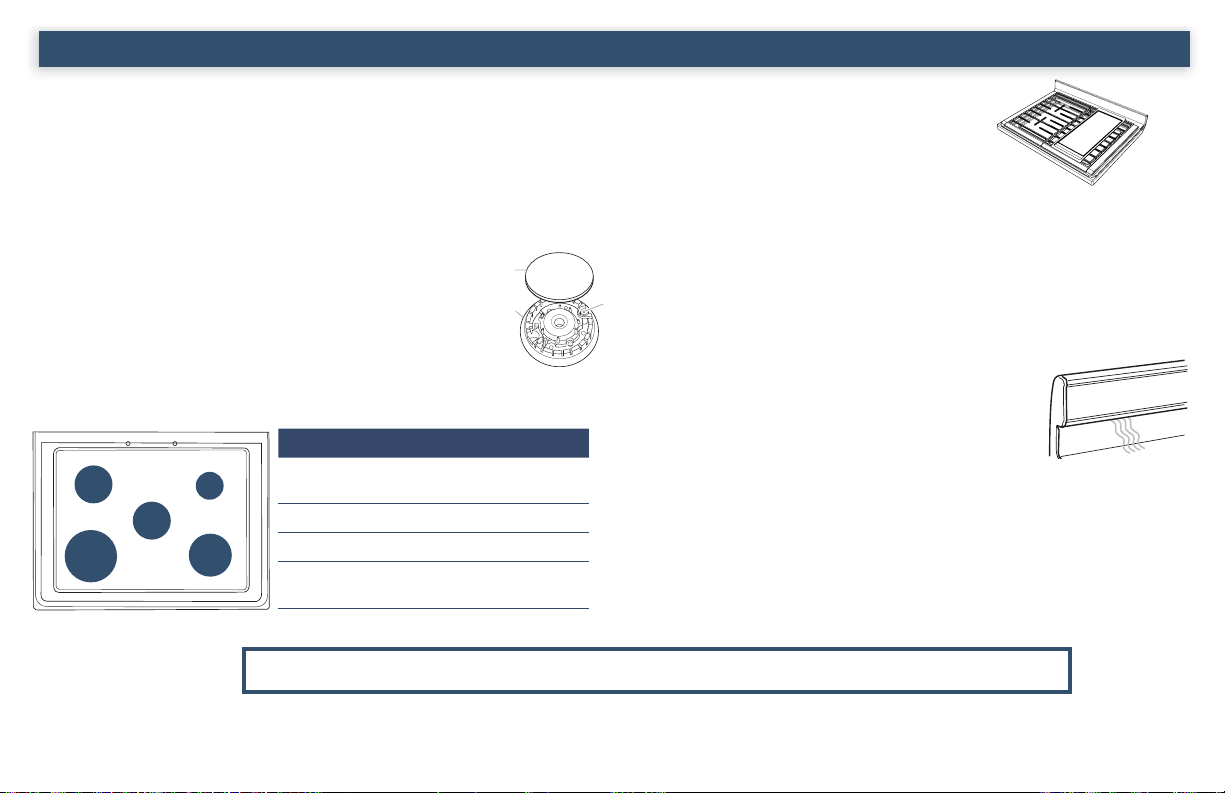
©
Gas Burner Tips
C
Helpful Tips
Gas Range Sounds
A single pop will be heard each time the gas valve cycles on and off. Clicking will
also be heard during normal bake cycles as the igniter cycles on to maintain the oven
temperature.
A whooshing or poof sound will be heard when the bake or broil burners ignite. This is
normal.
Cooktop Burner Ignition
All igniters will click and spark when the knob is in the LITE position and the burner is
being lit. This is normal. The clicking will stop when the knob is moved from the LITE
position.
Cooktop Burners Not Lighting
Ensure burner caps are fully seated on the burner base.
Burner caps must be placed on the proper-sized burner or burner will not
light. Burner caps should be level when installed properly.
Burner caps should be clean for ignition and an even fl ame. The igniter
must be clean and not clogged with spills and cleansers.
Burner Size
Select a burner that best fi ts your cookware.
Burner Size Recommended Use
Small • Low-heat cooking
• Melting chocolate or butter
Medium • Multi-purpose burner
Large • For large cookware
Extra-Large • Most powerful burner
• For large cookware
Medium
Extra-
Large
(on some
models)
Back of Range
Medium
(on some
models)
Front of Range
Small
Large
A
B
A. Burner cap
B. Burner base
C. Igniter
Griddle (on some models)
The griddle has a unique, nonstick cooking surface.
Place griddle on the right side of the cooktop,
positioning the griddle into the grates as illustrated.
For best performance, set the front burner to the lowest
heat setting and the rear burner to Medium-High heat.
Oven Odor
There may be some odors the fi rst few times you use your range. This will go away after
the oven is used a few times. To eliminate these odors, it is recommended that you run
the Bake cycle at 400°F (204°C) for 30 minutes prior to cooking for the fi rst time.
Oven Preheat Time
The standard time necessary to preheat your oven to 350°F (177°C) is 10 to 15 minutes.
Factors that have an impact on preheat times are: room temperature, starting oven
temperature, and the number of oven racks. Unused oven racks can be removed prior to
preheating your oven to reduce the preheat time.
AquaLift™ Technology Cleaning
Some condensation will form on the oven window during the
cleaning cycle. This condensation will evaporate within
30 minutes.
During the AquaLift™ Technology cleaning cycle, some steam will
come out of the bottom of the console. This is normal and a part
of the cleaning cycle.
Make sure that the oven is level to ensure that water is evenly distributed on the bottom
of the oven cavity. Adjust the leveling feet as instructed in the Installation Instructions if
necessary.
Remove heavy spills before starting the cleaning cycle. Heavily soiled ovens may require
a second cleaning cycle.
For assistance with AquaLift™ Technology, call 1-877-258-0808, or visit our website at
http://whr.pl/aqualift.
W10400066A
2011. All rights reserved.
For additional information, refer to the User Instructions.
AQUALIFT and AQUALIFT Design are trademarks of Whirlpool, U.S.A.
Printed in U.S.A.
7/11
