Page 1
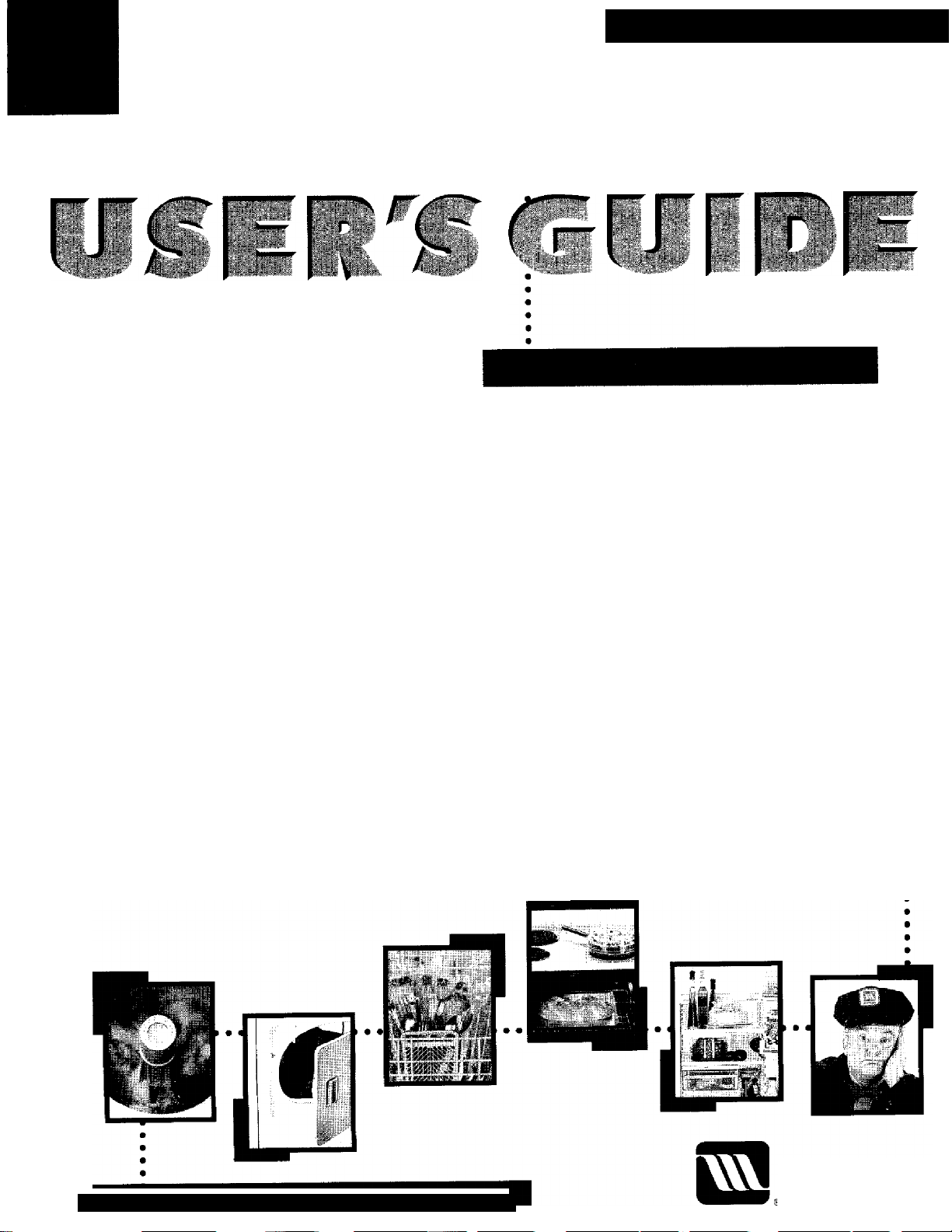
COIL ELECTRIC RANGE
Welcome
Safety Instructions................................................... 1-3
Range at a Glance
Controls at a Glance
Surface Cooking
Oven Operation
Care and Cleaning
Maintenance........................................................... 15-16
Before You Call for Service
Warranty
....................................................................... 1
....
................................................... 4
....
.........................................
.................................................... 7-8
Surface Controls
Coil Element Surface
Oven Controls
Oven Vent & Light
Oven Racks
Broiling.............................................................. 12
.....................................................................
.....................................................
....
.......................................
........................................................ 9-12
..................................................
..............................................
..........................................................
....
............................................
....................................
5-6
8
9-10
10
11
13-14
17-18
19
V
KEEP THESE INSTRUCTIONS FOR FUTURE REFERENCE
MAYTAG
Page 2
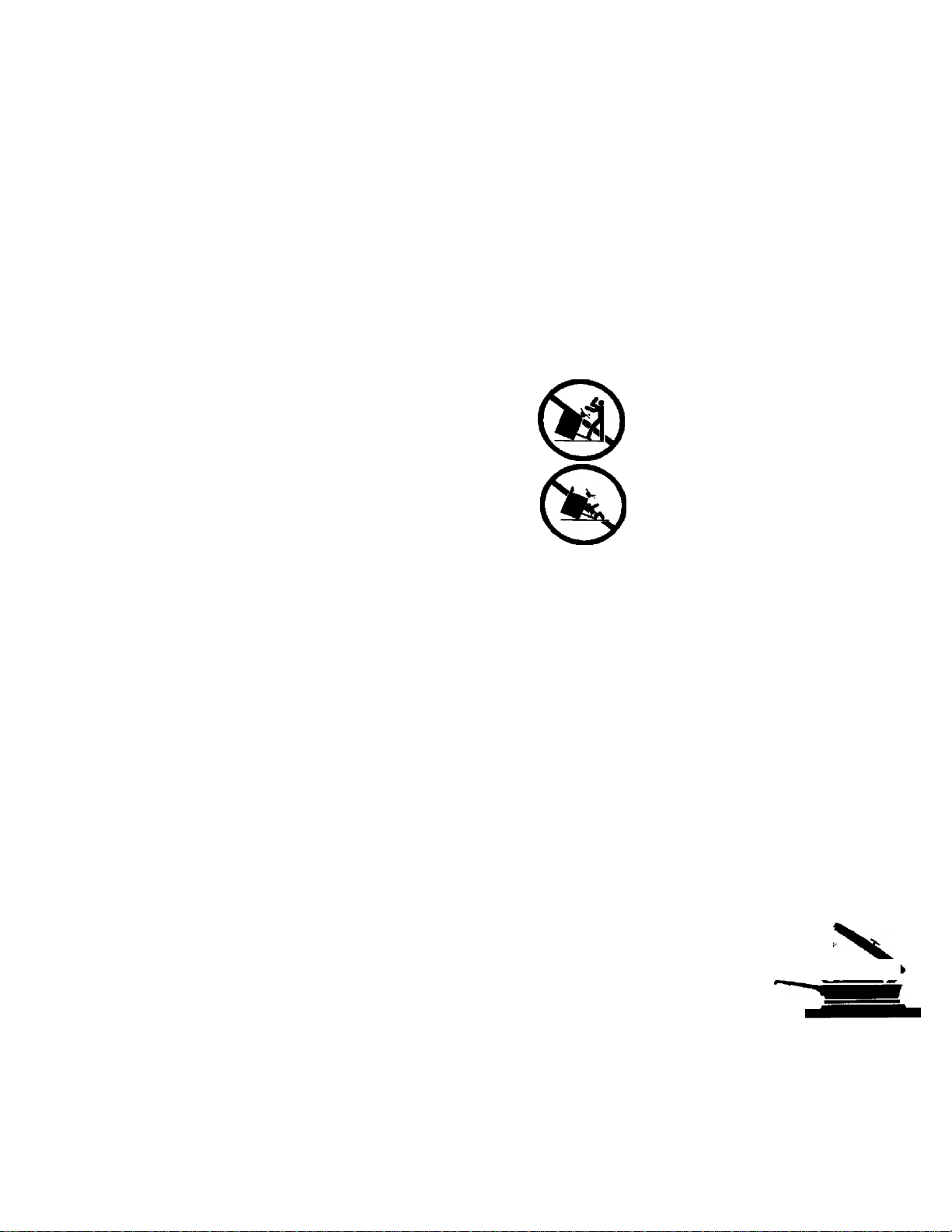
Models: U.S. * MER4530 Canada • MER4530
Welcome...............................
Congratulations on your choice of a Maytag electric range.
Your complete satisfaction is very important to us.
Read this user’s guide carefully. It is intended to help you
operate and maintain your new range.
In addition, you will find a booklet entitled “Cooking Made
Simple.” It contains information on selecting cookware and
provides baking, roasting and broiling tips.
Save time and money. Check the “Before You Call” section
of this guide. It lists causes of minor operating problems that
you can correct yourself.
However, should you need service, it is helpful to have the
model and serial numbers available. This information can be
found on the data plate located on the storage drawer frame.
These numbers are also on the Product Registration card that
came with your appliance. Before sending in this card, record
these numbers along with the purchase date below.
Important Safety Instructions
Read and follow all instructions before using this ap
pliance to prevent the potential risk of fire, electric shock,
personal injury or damage to the appliance as a result of
improper usage of the appliance. Use appliance only for
its intended purpose as described in this guide.
To ensure proper and safe operation: Appliance must
be properly installed and grounded by a qualified techni
cian.
........
AWARNING
ALL RANGES CAN TIP AND
CAUSE INJURIES TO
PERSONS
INSTALL ANTI-TIP DEVICE
PACKED WITH RANGE
FOLLOW ALL INSTALLATION
INSTRUCTIONS
Model Number
Serial Number
Date of Purchase
IMPORTANT: Keep this guide and the sales receipt in a
safe place for future reference. Proof of original purchase
date is needed for warranty service.
If you have questions, write us (include your model number
and phone number) or call:
Consumer Information
403 West Fourth Street North
Newton, lA 50208
515-791-8911
(Mon. - Fri., 8 am-5 pm Central Time)
Internet: http://www.maytag.com
WARNING: To reduce risk of tipping of the appliance
from abnormal usage or by excessive loading of the oven
door, the appliance must be secure by a properly installed
anti-tip device.
To check if device is properly installed, remove storage
drawer and look underneath range to make sure one of the
rear leveling legs is properly engaged in the bracket slot.
The anti-tip device secures the rear leveling leg to the floor
when properly engaged. You should check this
the range has been moved.
anytime
In Case of Fire
Turn off appliance and ventilating hood to avoid spread
ing the flame. Extinguish flame then turn on hood to re
move smoke and odor.
• Cooktop: Smother fire or flame
in a pan with a lid or cookie sheet.
NEVER pick up or move a flam
ing pan.
i
For service information, see page 18.
NOTE: In our continuing effort to improve the quality
and performance of our cooking products, it may be
necessary to make changes to the appliance without
revising this guide.
• Oven: Smother fire or flame by closing the oven door.
Do not use water on grease fires. Use baking soda, a dry
chemical or foam-type extinguisher to smother fire or
flame.
Page 3
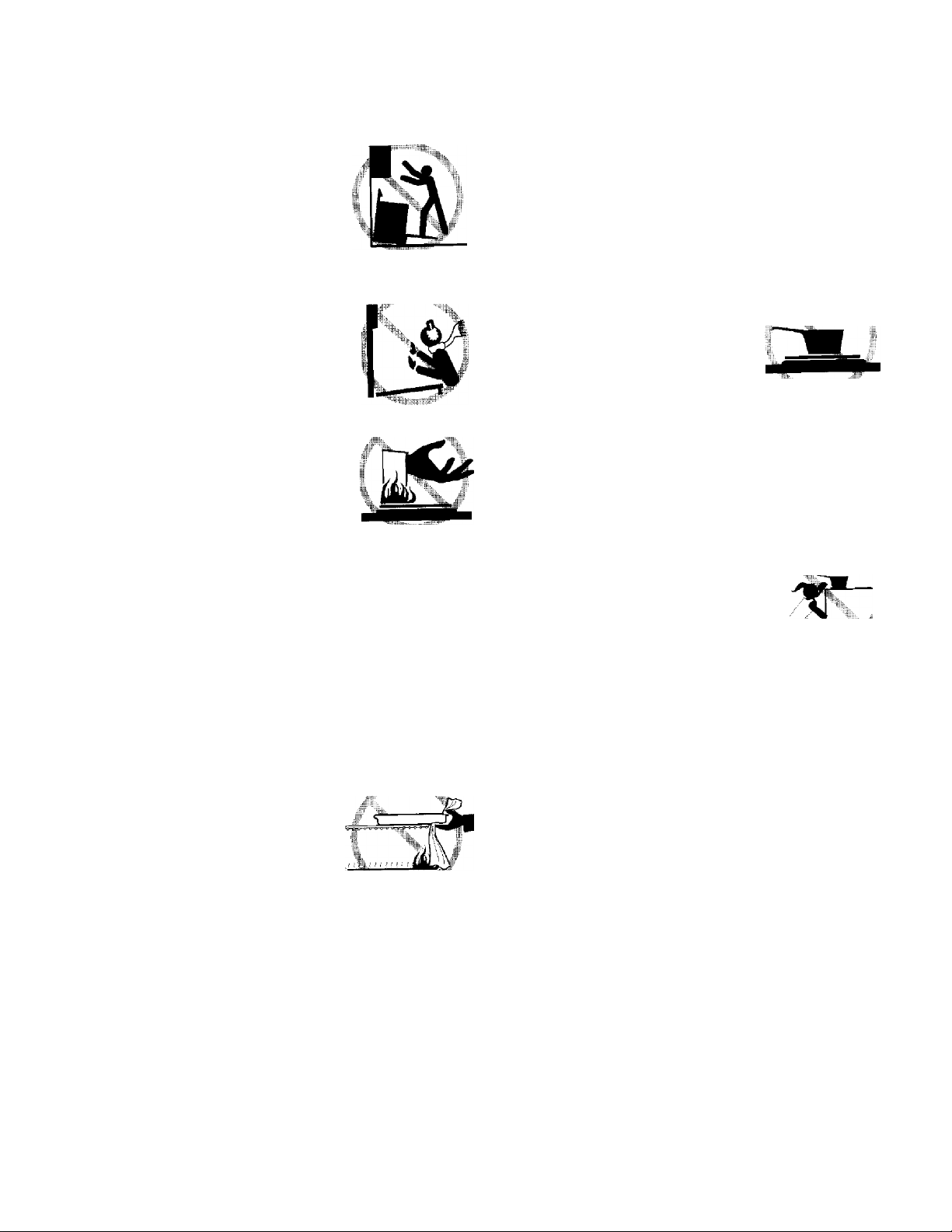
General instructions
WARNING: NEVER use appliance door,
or drawer, if equipped, as a step stool or seat
as this may result in possible tipping of the
appliance, damage to the appliance, and se
rious injuries.
If appliance is installed near a window,
proper precautions should be taken to pre
vent curtains from blowing over surface
elements.
NEVER use appliance to warm or heat the
room. Failure to follow this instruction can
lead to possible bums, injury, fire, or dam
age to the appliance.
NEVER wear loose-fitting or hanging gar
ments while using the appliance. Clothing
could catch utensil handles or ignite and
cause bums if garment comes in contact with
hot heating elements.
To ensure proper operation and to avoid damage to the ap
pliance or possible injury, do not adjust, service, repair or
replace any part of the appliance unless specifically recom
mended in this guide. Refer all other servicing to a qualified
technician.
NEVER store or use gasoline or other combustible or flam
mable materials in the oven, near surface units or in the vi
cinity of this appliance as fumes could create a fire hazard
or an explosion.
To prevent grease fires, do not let cooking grease or other
flammable materials accumulate in or near the appliance.
Use only dry potholders. Moist or damp
potholders on hot surfaces may result in
a steam bum. Do not let potholders touch
hot heating elements. Do not use a towel
or other bulky cloth which could easily
touch hot heating elements and ignite.
Always turn off all controls when cooking is completed.
NEVER heat unopened containers on the surface unit or in
the oven. Pressure build-up in the container may cause con
tainer to burst resulting in bums, injury or damage to the
appliance.
NEVER use aluminum foil to line drip bowls, or to cover an
oven rack or oven bottom. Misuse could result in risk of
electric shock, fire, or damage to the appliance. Use foil only
as directed in this guide.
Cooktop
NEVER leave surface units unattended
especially when using high heat settings.
An unattended boilover could cause
smoking and a greasy spillover can cause
a fire.
This appliance is equipped with differ
ent size surface elements. Select pans
having flat bottoms large enough to
cover element. Proper relationship of
pan to element will improve cooking
efficiency.
If pan is smaller than element, a portion
of the element will be exposed to direct
contact and could ignite clothing or potholder.
Only certain types of glass, glass/ceramic, ceramic, earth
enware, or other glazed utensils are suitable for cooktop
or oven service without breaking due to the sudden change
in temperature. Follow utensil manufacturer s instructions
when using glass.
Turn pan handle toward center of
cooktop, not out into the room or over
another surface element. This reduces the
risk of bums, ignition of flammable ma
terials, or spillage if pan is accidently
bumped or reached by small children.
To prevent damage to removable heating elements, do
not immerse, soak or clean in a dishwasher or self-clean
oven. A damaged element could short resulting in a fire
or shock hazard.
Make sure drip bowls are in place as absence of these
bowls during cooking could damage wiring.
\
Deep Fat Fryers
Use extreme caution when moving the grease pan or dis
posing of hot grease. Allow grease to cool before attempt
ing to move pan.
Page 4
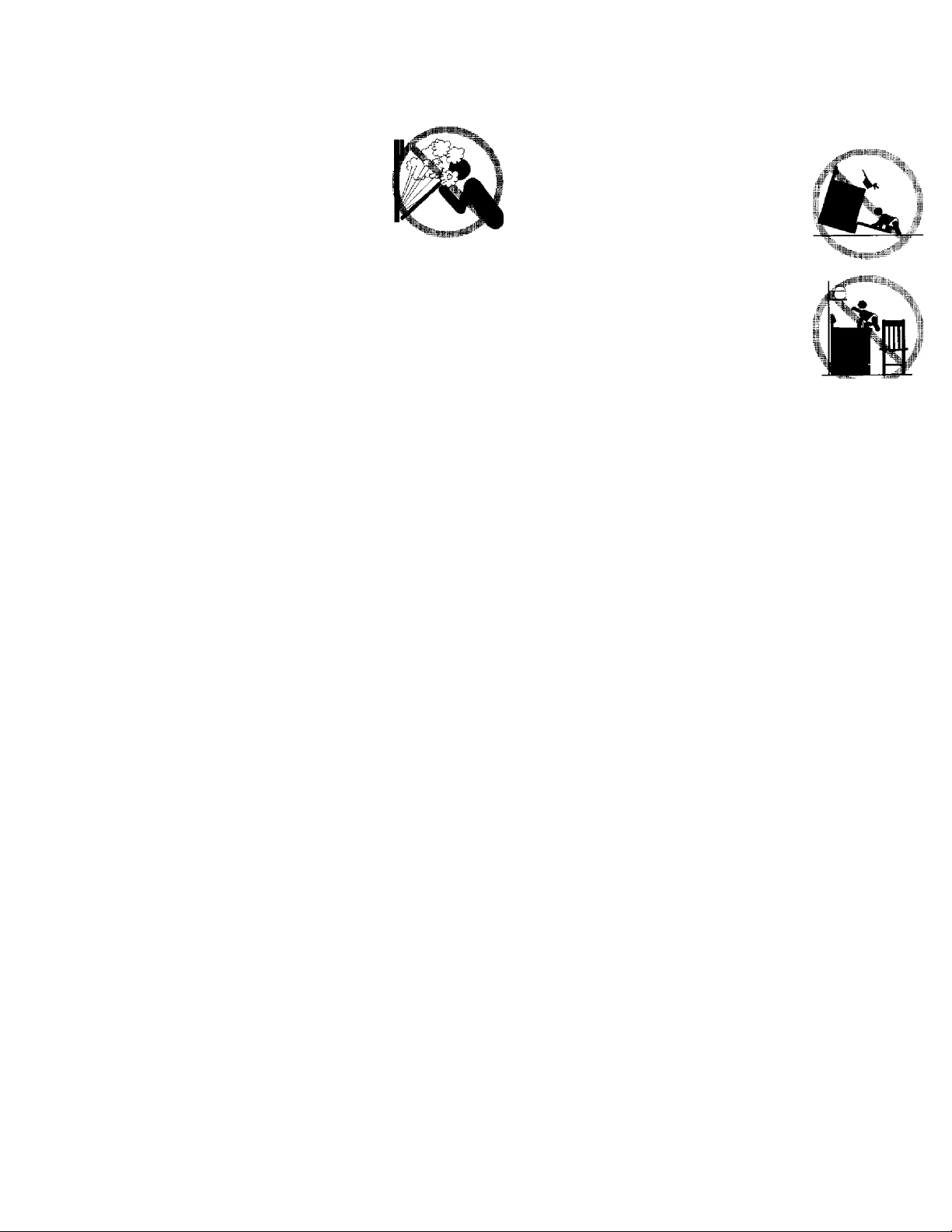
Safety Instructions (continued)
Oven
Use care when opening door. Let hot air
or steam escape before removing or replac
ing food.
For proper oven operation and perfor
mance, do not block or obstruct oven vent
duct.
Always place oven racks in desired locations while oven is
cool. If rack must be moved while oven is hot, do not let
potholder contact hot heating element in oven.
Heating Elements
NEVER touch surface or oven heating elements, areas near elements, or interior surfaces of oven.
Heating elements may be hot even though they are dark in
color. Areas near surface elements and interior surfaces of
an oven may become hot enough to cause bums. During and
after use, do not touch or let clothing or other flammable
materials contact heating elements, areas near elements, or
interior surfaces of oven until they have had sufficient time
to cool.
Other potentially hot surfaces include: Cooktop, areas fac
ing the cooktop, oven vent, and surfaces near the vent open
ing, oven door, areas around the door and oven window.
Child Safety
NEVER leave children alone or unsu
pervised in area where appliance is in
use or is still hot.
NEVER allow children to sit or stand
on any part of the appliance as they
could be injured or burned.
CAUTION: NEVER store items of in
terest to children in cabinets above an
appliance or on backguard of a range.
Children climbing on appliance, door
or drawer to reach items could damage
the appliance or be burned or seriously
injured.
Children must be taught that the appliance and utensils in
or on it can be hot. Let hot utensils cool in a safe place, out
of reach of small children. Children should be taught that
an appliance is not a toy. Children should not be allowed
to play with controls or other parts of the unit.
.
......
Ventilating Hoods
Clean range hood and fdters frequently to prevent grease
or other flammable materials from accumulating on hood
or filter and to avoid grease fires.
Turn the fan off when flambeing foods (such as Cherry
Jubilee) under the hood. The fan, if operating, may spread
the flame.
Save These Instructions for Future Reference
Page 5
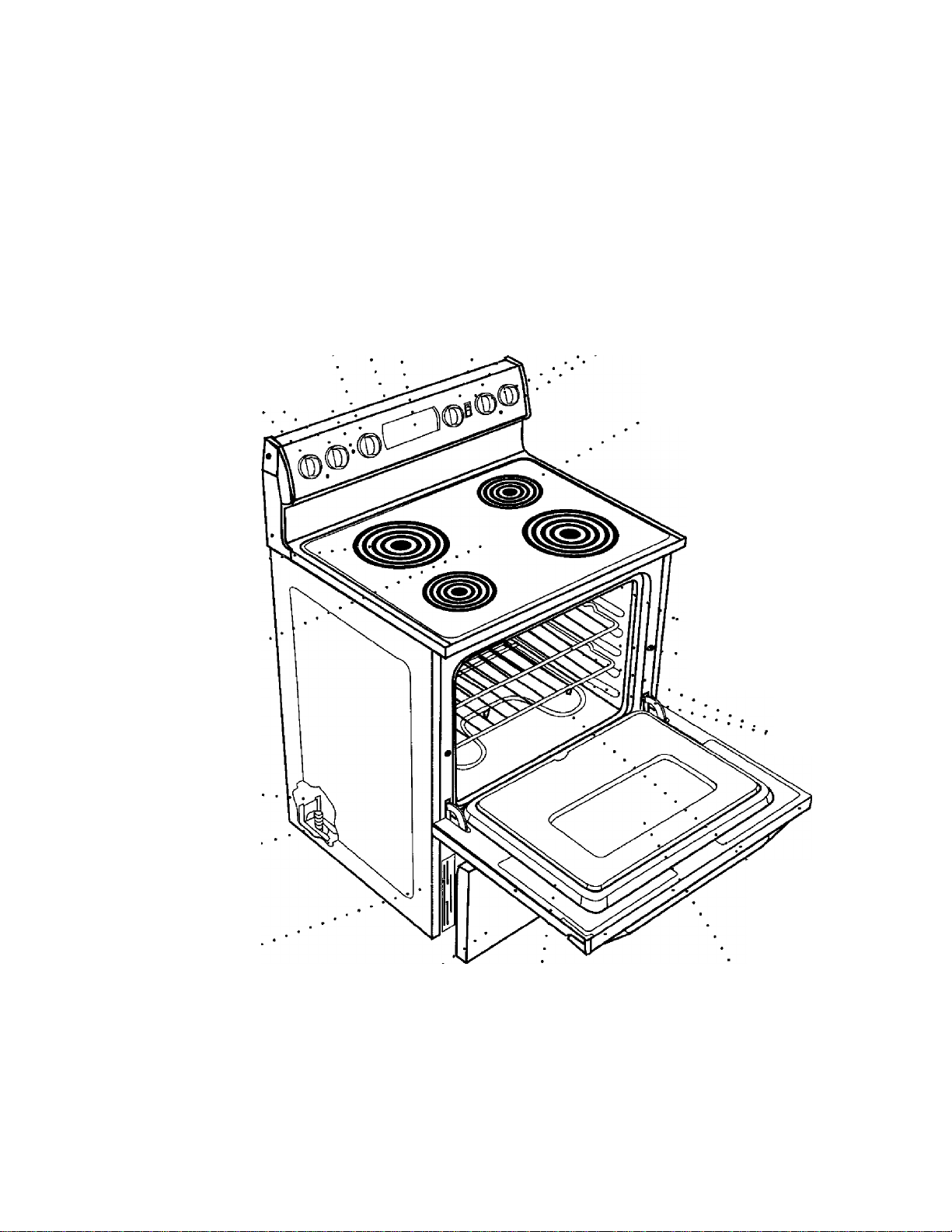
Range at a Glance
CLOCK & TIMER (pages 5-6)
BACKGUARD •
OVEN SET KNOB •
(select models, page 10)
OVEN INDICATOR LIGHT •
(select models, page 10) •
SURFACE CONTROLS '• •
and INDICATOR LIGHT
(page?) . ■
SURFACE..
ELEMENTS
(page 8)
OVEN TEMPERATURE KNOB
(select models, page 10)
■’ . OVEN LIGHT SWITCH (page 10)
SURFACE CONTROLS
AND INDICATOR LIGHT (page 7)
. OVEN VENT (page 10)
BROIL ELEMENT
(not shown, page 12)
COOKTOP.•■
ANTI-TIP BRACKET
(page 16).....................
LEVELING LEG . • '
(page 16)
DATA PLATE
STORAGE DRAWER
(page 16)
RACK SUPPORTS
OVEN RACKS
(page 11)
* BAKE ELEMENT
(pages 9 & 10)
OVEN WINDOW
DOOR GASKET
Page 6
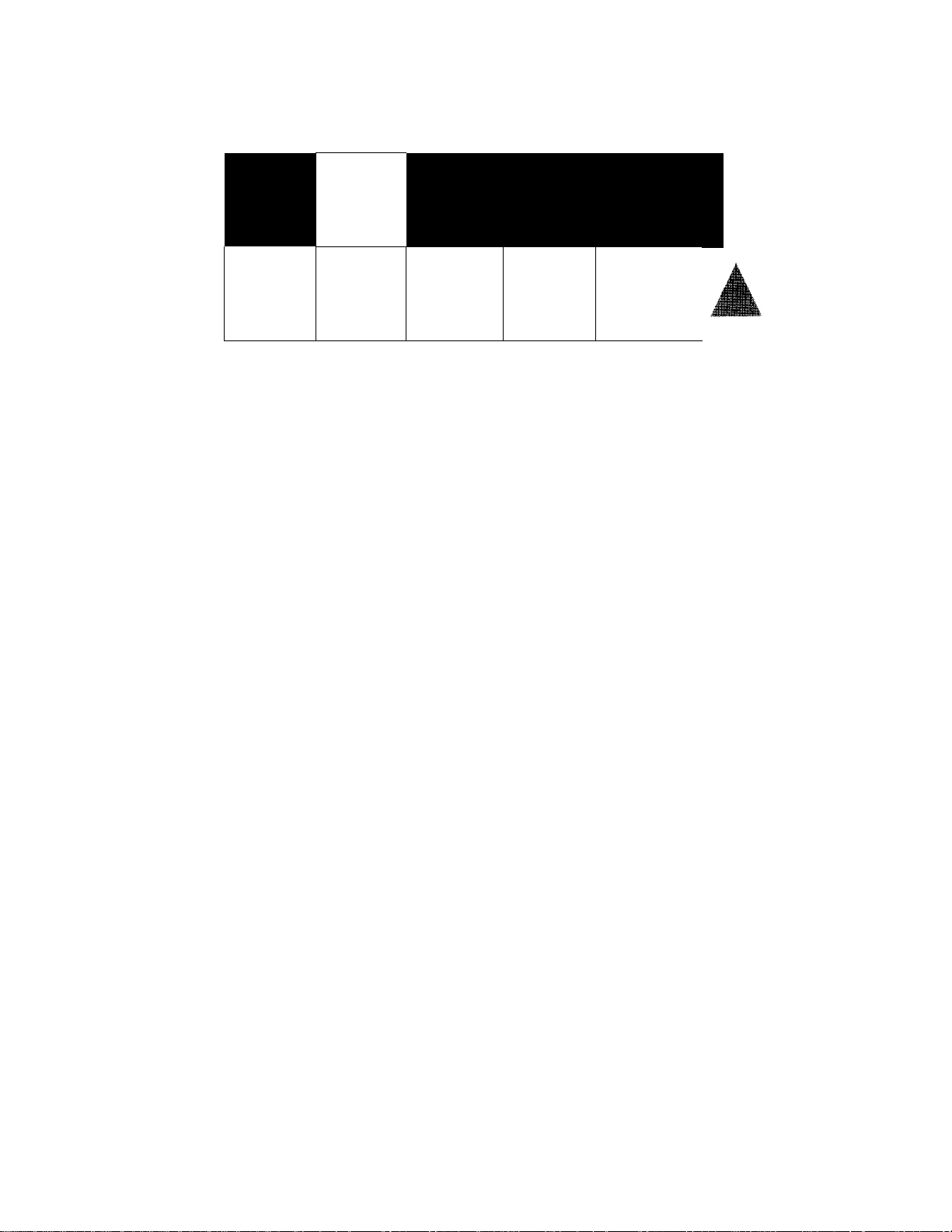
Controls at a Glance
......................
Electronic Clock and Oven Control (select models)
BAKE
• T
7
.
DC
BAKE
V
BROIL
BROIL
• /
CLOCK
/ ,
TIMER
JD
W
>
__________
NOTE: The display will flash when the appliance is first connected to power or if power is interrupted. The display
will stop flashing once the time-of-day clock has been set. The BAKE, BROIL and TIMER indicators light when the
function pad is pressed.
©
>
CANCEL Pad
Press this pad to cancel all operations except the clock and
timer.
▲ and ▼ Pads
Press and tap, or press and hold, these pads to enter the de
sired time, temperature, or to select HI or LO broil.
BAKE Pad
Use for baking or roasting.
1. Press BAKE pad.
2. Press A or ▼ pad to set the oven temperature.
See page 9 for additional information.
BROIL Pad
Use for top browning and broiling.
1. Press BROIL pad.
2. Press A or T pad for HI or LO broil.
*
___________
Setting the Timer
The timer can be set from one minute (:01) up to 9 hours
and 50 minutes (9:50). Time will be displayed in minutes
and not in seconds. THE TIMER DOES NOT CONTROL
THE OVEN.
1. Press the TIMER pad.
• :00 and the TIMER indicator light will appear in the
display. The colon will flash.
2. Press the A or T pad until the desired time is displayed.
• The timer will begin as soon as the time is set.
• The flashing colon indicates that a timing operation
is in progress. The colon will not flash if the time of
day or oven temperature is displayed.
• The timer countdown will be displayed unless an
other function is programmed after setting the timer.
• A single beep signals the end of the operation.
“END” will appear in the display. If the time of day
or oven temperature is displayed “END” will not
appear.
• A short beep will sound every 30 seconds for five
minutes to remind you that the operation has completed.
See page 12 for additional information.
Setting the Clock
1. If the display is flashing, press the CLOCK pad to stop the
flashing, then press the CLOCK pad again.
• If the colon is not flashing, press the CLOCK pad.
• The clock time cannot be set if the control is programmed
for a bake, broil or timing operation.
2. Set the correct time of day using the A and ▼ pads. If the A
or T pad is not pressed within 30 seconds, the program will
cancel. Press the CLOCK pad and begin again.
3. If desired, press the TIMER pad and the time of day
will reappear in the display during a timing operation.
To cancel the timer operation: Press and hold the
TIMER pad for three seconds.
Additional Information
• A beep will sound each time a function pad is pressed.
There is no beep for the A or T pad.
• If a fault code (example: F2) is displayed and beeps
sound, press the CANCEL pad. If the fault code contin
ues, see page 17.
Page 7

Clock and Timer Control (select models)
NOTE; The display will flash when the appliance is first connected to power or if power is interrupted. The display
will stop flashing once the time-of-day clock has been set.
Setting the Clock
1. Press the CLOCK pad.
2. Press and hold the HOUR pad to set the correct hours. To
change the time by a single hour, give the pad a short tap.
3. Press and hold the MIN. pad to set correct minutes. To
change the time by a single minute, give the pad a short
tap.
For example: To set the clock for 3:15, press and hold
the HOUR pad until 3 appears in the display. Then press
and hold the MIN. pad until 15 appears in the display.
2. To set timer for less time, press the TIMER pad,
then press and hold the MIN. pad until the
desired time appears in the display.
3. To set the timer for more than one hour, press the
TIMER pad, then press the HOUR pad. 1:59
will appear in the display.
• Press the MIN. pad until the desired minutes
appear in the display.
When the time has elapsed, 0:00 will appear in the
display and continuous beeps will sound.
Setting the Timer
The timer can be set from one minute (:01) up to 1 hour and
59 minutes (1:59). Time will be displayed in minutes and not
in seconds.
1. Press the TIMER pad.
• :59 (or one hour) will appear in the display.
• The timer will automatically begin counting down in
increments of one minute. The colon will flash.
Press the CLOCK pad to cancel the beeps. The
current time of day will reappear in the display.
To cancel the timer: Press the CLOCK pad and the
display will return to the current time of day.
Page 8

H Surface Cooking
^ Surface Cooking CAUTIONS;
Before Cooking
• Always place a pan on the surface unit before you turn
it on. To prevent damage to range, never operate
surface unit without a pan in place.
Surface Controls
Use to turn on the surface elements. An infinite choice of
heat settings is available from LOW to HIGH. The knobs
can be set on or between any of the numbered settings.
Setting the Controls
• Do not use the cooktop as a storage area for food or
cookware.
During Cooking
• Be sure you know which knob controls which surface
unit. Make sure you turned on the correct surface unit.
• Begin cooking on a higher heat setting then reduce to
a lower setting to complete the operation. Never use a
high heat setting for extended cooking.
• Never allow a pan to boil dry. This could damage the
pan and the appliance.
• Never touch cooktop until it has cooled. Expect some
parts of the cooktop, especially around the surface
units, to become warm or hot during cooking. Use
potholders to protect hands.
After Cooking
• Be sure surface element and surface indicator light are
off after cooking.
• Clean up messy spills as soon as possible.
1. Place pan on surface element.
2. Push in and turn the knob in either direction to the desired
heat setting.
• The backguard is marked to identify which element
the knob controls. For example, 'lllll"ll|ll' indicates right
front element. ®
Off
Suggested Heat Settings
The size and type of cookware will affect the heat setting.
For information on cookware and other factors affecting
heat settings, refer to “Cooking Made Simple” booklet.
Other Tips
• To eliminate the hazard of reaching over hot surface
elements do not install cabinet storage directly above a
unit.
If storage is provided, limit it to items that are infre
quently used and can be safely stored in an area
subjected to heat.
Temperatures may be unsafe for items such as volatile
liquids, cleaners or aerosol sprays.
• Aerosol-type spray cans are EXPLOSIVE or highly
flammable when exposed to heat. Avoid their use or
storage near an appliance.
• Do not leave any items, especially plastic items, on the
cooktop. The hot air from the vent may ignite flam
mable items, melt or soften plastics, or increase pres
sure in closed containers causing them to burst.
• Do not allow aluminum foil, meat probes or any other
metal object, other than a pan on a surface element, to
contact heating elements.
Setting Uses_________________________________
Use to bring liquid to a boil, blanch, or reach
HIGH
8
Med. Hi
4-6
Med.
2
Med, Lo
LOW
pressure in a pressure cooker. Always reduce
setting to a lower heat when liquids begin to
boil or foods begin to cook.
Use to brown meat, heat oil for deep fat
frying, saute or fry. Maintain fast boil for
large amounts of liquids.
Use to maintain moderate to slow boil for
large amounts of liquids and for most frying
operations.
Use to continue cooking covered foods and to
maintain pressure in most pressure cookers
and stew or steam operations.
Use to keep foods warm and melt chocolate
and butter.
Page 9

Surface Indicator Lights Coii Elements
There is an indicator light under each pair of control knobs.
When one or both of the surface control knobs is turned on,
the light will turn on. The light will turn off when the surface
element(s) is turned off.
Coii Eiement Surface
Lift-up Porcelain Cooktop
To prevent the cooktop from discoloring or staining:
• Clean cooktop after each use.
• Wipe acid or sugar spills as soon as the cooktop has
cooled as these spills may discolor or etch the
porcelain.
Your range features an upswept porcelain cooktop that can be
lifted up for convenient access to the area under the cooktop.
To lift cooktop: When cool, grasp the front edge of the
cooktop. Gently lift up until the two support rods at the front
• When an element is turned on, it will cycle on and off
to maintain the heat setting.
• Coil elements are self-cleaning.
• Do not immerse in water.
To remove: When cool, raise element. Carefully pull out
and away from receptacle.
To replace: Insert terminals on the element into receptacle.
Guide the element into place. Gently press down on the
outer edge of the element until it sits level on the drip bowl.
TERMINALS
SUPPORT ROD
To lower cooktop: Hold the front edge of the cooktop and
carefully push back on each support rod to release. Then
gently lower the top into place. The support rods will slide
into the range frame.
Drip Bowls
The drip bowls, located under each surface element, are
designed to catch boilovers and must always be used.
Absence of these bowls during cooking may damage wiring
or other parts underneath the cooktop.
To prevent the risk of electric shock or fire, never line drip
howls with aluminum foil.
Drip bowls will craze over time, if overheated. This is
permanent. However, it will not affeet cooking perfor
mance.
To protect drip bowl finish:
• Avoid using high heat settings for long periods of
time.
• Do not use oversized cookware. Pans should not
extend more than 1-2 inches beyond the element.
• When home canning, use the Canning Element (Model
CEl). Contact your Maytag dealer for details.
• Clean frequently. (See cleaning section, page 13.)
8
Page 10

Oven Operation
^^Oven Operation CAUTIONS:
• Be sure all packing material is removed from oven
before turning on.
• Do not use oven for storing food or cookware.
• Many aerosol-type spray cans are EXPLOSIVE when
exposed to heat and may be highly flammable. Avoid
their use or storage near the oven.
• Prepared Food Warning: Follow food manufacturer’s
instructions. If a plastic frozen food container and/or its
cover distorts, warps, or is otherwise damaged during
cooking, immediately discard the food and its container.
The food could be contaminated.
• Follow the manufacturer’s directions when using oven
cooking bags.
• When oven is in use, the area near the oven vent may feel
hot to the touch.
• Allow steam and hot air to escape before reaching into the
oven to check, add or remove food.
Baking and Roasting
For additional baking and roasting tips, see “Cooking Made Simple” booklet.
Settinq the Electronic Oven Controls for B^ing and Roasting (select models)
• The temperature in the display will increase in
5° increments until the preset temperature is
reached. A single beep will sound when the
oven is preheated.
1. Press BAKE pad.
• 000 and the BAKE indicator light will appear in the
display.
• If you press the BAKE pad and do not set an oven
temperature within 30 seconds, the program will
automatically cancel and the time of day will
reappear in the display.
2. Press the A or T pad until the desired oven temperature
is displayed.
• The oven temperature can be set from 170° to
550° F.
• 350° will appear in the display when either A or T
pad is pressed once.
• Press and tap the A or ▼ pad to change the oven
temperature by 5° increments or press and hold the
A or T pad to change the oven temperature by 10°
increments.
• Allow 10 to 15 minutes for the oven to preheat.
• To recall the preset temperature during preheat,
press the BAKE pad. The temperature will be
displayed for three seconds.
• To change the oven temperature during
cooking, press the A or T pad until the desired
temperature is displayed.
3. Place the food in the oven. Check food for doneness at
the minimum cooking time.
4. At the end of cooking, press the CANCEL pad to turn
the oven off and remove the food from the oven.
• The oven features an automatic shut-off. If the
oven is left on for 12 hours it will automati
cally turn off and 000 will appear in hte
display. Press the CANCEL pad and the time
of day will reappear in the display.
Page 11

Setting the Knob Control(s) for Baking and Roasting
(select models)
Oven Indicator Light (select models)
The oven indicator light, located on the backguard, turns
on whenever the oven turns on.
Off
OVEN SET
(Canadian Models)
BROIL
500
450
400
350
OVEN TEMP
WARM
200
250
300
The OVEN TEMP knob is used to select and maintain the
oven temperature. Always turn this knob just TO the desired
temperature. Do not turn to a higher temperature and then back.
The OVEN SET (Canadian Models) knob determines the type
of oven operation. Turn this knob to the desired setting. Each
setting is identified by an indent (stop) and a click sound.
The oven will not operate if the OVEN SET knob is left in the
OFF position.
BROIL
500
450
WARM
200
250
When the oven reaches the preset temperature, the indi
cator light turns off. The oven indicator light will then
turn off and on as the oven elements cycle off and on.
Oven Vent
When the oven is in use, the area near the oven vent
opening may feel warm or hot to the touch. Never
block the vent opening.
OVEN VENT LOCATION
On a coil element surface, be sure the drip bowl in the
vent location has a hole in the center. Do not cover the
drip bowl with aluminum foil.
OVEN VENT
OPENING
350
OVEN SET
(Canadian Models)
OVEN TEMP
1. When cool, position rack in oven.
2. Turn OVEN TEMP knob to desired temperature.
3. Turn OVEN SET knob to BAKE (Canadian Models).
4. Place food in center of oven.
5. Check food for doneness at minimum time in recipe.
Cook longer if necessary.
6. Remove food from the oven and turn the OVEN SET
(Canadian Models) and OVEN TEMP knob(s) to OFF.
Oven Light
Push the switch on the backguard to turn the oven
light on and off.
10
Page 12

OvGn OpGfâtion (continued)
Oven Racks
CAUTION: Do not attempt to change the rack posi
tion when the oven is hot.
Your oven has two racks. They are designed with a lock- stop
edge.
To remove: Pull rack
straight out until it stops
at the lock-stop posi
tion; lift up on the front
of the rack and pull out.
To replace: Place rack
on the rack support in
the oven; tilt the front
end up slightly; slide rack back until it clears the lock—stop
position; lower front and slide back into the oven.
Do not cover an entire rack with aluminum foil or placefoil
on the oven bottom. Baking results will be affected and
damage may occur to the oven bottom.
Half Rack Accessory
A half rack, to increase oven ca
pacity, is available as an acces
sory. It fits in the left, upper por
tion of the oven and provides space
for a vegetable dish when a large
roaster is on the lower rack. Con
tact your Maytag dealer for the
“HALFRACK” Accessory Kit.
Rack Positions
RACK 5 (highest position);
Used for toasting bread or broiling thin non-fatty foods.
RACK 4:
Used for most broiling.
RACK3:
Used for most baked goods on a cookie sheet or jelly roll
pan, layer cakes, fruit pies, or frozen convenience foods.
RACK 2:
Used for roasting small cuts of meat, casseroles, baking
loaves of bread, bundt cakes or custard pies.
RACKl:
Used for roasting large cuts of meat and poultry, frozen
pies, dessert souffles or angel food cake.
Multiple Rack Cooking:
Two rack: Use rack positions 2 and 4, or 1 and 4.
11
Page 13

Broiling
For best results, use a pan designed for broiling. For additional broiling tips, refer to the “Cooking Made Simple” booklet.
Setting the Electronic Oven
Controls for Broiling (select models)
1. Place the broiler pan on the recommended rack position
shown in the broiling chart.
2. Press the BROIL pad.
• 000 and the BROIL indicator light will appear
in the display.
3. Press the A pad to select HI (high) broil or the ▼ pad
to set LO (low) broil.
• Select HI broil for normal broiling.
• Select LO broil for low temperature broiling to avoid
excessive browning of longer cooking foods such as
poultry.
• If you do not select HI or LO Broil within 30 seconds, the
program will automatically cancel and the time of day
will reappear in the display.
4. Preheat broil element for three minutes.
5. Broil with the oven door open about four inches.
6. Follow the suggested times in the broiling chart below. Meat
should be turned once about halfway through its cooking
time.
7. Check the doneness by cutting a slit in the meat near the
center to check the color.
Setting the Knob Control(s)
for Broiling (select models)
1. Place the oven rack on the recommended rack position
shown in the broiling chart.
2. Turn OVEN TEMP knob to BROIL or, for lower
temperature broiling, to 450°.
• Lower temperature broiling is used to avoid exces
sive browning of longer cooking foods such as
poultry.
3. Turn OVEN SET knob to BROIL (Canadian Model s).
• NOTE: Oven will not operate if the OVEN SET
knob is left in the OFF position.
4. Preheat broil element for three minutes.
5. Broil with the oven door open about four inches.
6. Follow the suggested times in the broiling chart below.
Meat should be turned once about halfway through its
cooking time.
7. Check the doneness by cutting a slit in the meat near the
center to check the color.
8. After broiling, turn the OVEN TEMP and OVEN
SET (Canadian Models) knob(s) to OFF.
8. After broiling, press the CANCEL pad to turn the oven off
and remove the broiler pan from the oven. The current time
of day will reappear in the display.
I
Broiling Chart I
Type of Meat
Bacon
Beef Steaks - 1" thick
Chicken - Pieces
Fish - Fillets
Steaks, 1" thick
Ground Beef — Patties, 3/4" thick
Ham — Precooked Slice, 1/2" thick
Pork Chops - 1” thick
* The top rack position is #5.
** Broiling times are approximate and may vary depending on the meat.
Rack Position*
4
4
4
3 or 4
4
4
4
4
4
12
Doneness
Well Done
Medium
Well Done
Well Done
Flaky
Flaky
Well Done
Warm
Well Done
Total Cook Time
(Minutes)**
6-10 min.
15-18 min.
19-23 min.
(LO Broil/450°) 30-45 min.
8-12 min.
10-15 min.
15-18 min.
8-12 min.
22-26 min.
Page 14

Care & Cleaning
A Cleaning CAUTIONS:
Be sure appliance is off and all parts are cool before
handling or cleaning. This is to avoid damage and
possible bums.
Cleaning Chart
To prevent staining or discoloration, clean appliance
after each use.
If a part is removed, be sure it is correctly replaced.
Parts
Backguard &
Cooktop,
porcelain enamel
Broiler Pan
and Insert
Clock & Control
Pad Area
Control Knobs
Cleaning Procedure
Porcelain enamel is glass fused on metal and may crack or chip with misuse. It is acid resistant,
not acid proof. All spillovers, especially acid or sugar spillovers, should be wiped up immediately
with a dry cloth.
• When cool, wash with soapy water, rinse and dry.
• Never wipe off a warm or hot surface with a damp cloth. This may cause cracking or chipping.
• Never use oven cleaners, abrasive or caustic cleaning agents on exterior finish of range.
Never cover insert with aluminum foil as this prevents the fat from draining to the pan below.
• Place soapy cloth over insert and pan; let soak to loosen soil.
. Wash in warm soapy water. Use soap filled scouring pad to remove stubborn soil.
• Broiler pan and insert can be cleaned in dishwasher.
• Wipe with a damp cloth and dry.
. Glass cleaners may be used if sprayed on a cloth first. DO NOT spray directly on
control pad and display area. ^
• Remove knobs in the OFF position by pulling forward.
• Wash, rinse and dry. Do not use abrasive cleaning agents as they may scratch the finish.
• Turn on each element to be sure the knobs have been correctly replaced.
....................................
.......................
Drip Bowls,
porcelain
Enamel, painted
Side panels
Storage drawer
Door (select models)
Porcelain may craze if overheated. This is normal and will not affect cooking performance^
. When cool, wash after each use, rinse and dry to prevent staining or discoloration. May be
washed in the dishwasher. u c c „.u
. To elean heavy soil, soak in hot sudsy water, then use mild abrasive cleaner such as Soft Scrub
and a plastic scouring pad.
. For burned on soil, remove from range, place on newspapers and carefully spray with
commercial oven cleaner. (Do not spray surrounding surfaces.) Place in plastic bag and allow to
soak several hours. Wearing rubber gloves, remove from bag, wash, rinse and dry.
When cool, wash with warm soapy water, rinse and dry. Never wipe a warm or hot surface with
a damp cloth as this may damage the surface and may cause a steam bum.
. For stubborn soil, use mildly abrasive cleaning agents such as baking soda paste or Bon Ami.
Do not use abrasive, caustic or harsh cleaning agents such as steel wool pads or oven cleaners.
These products will scratch or permanently damage the surface.
NOTE: Use dry towel or cloth to wipe up spills, especially acid or sugary spills. Surface may
discolor or dull if soil is not immediately removed. This is especially important for white
surfaces.
13
Page 15

Cleaning Chart -- continued
Parts
Glass
Oven window
Oven door
{select models)
Metal Finishes
Trim parts
Oven Interior
Oven Racks
Cleaning Procedure
• Avoid using excessive amounts of water which may seep under or behind glass.
• Wash with soap and water or glass cleaner. Remove stubborn soil with a nonabrasive
cleaner such as Bon Ami and water. Rinse with clear water and dry.
• Do not use abrasive materials such as scouring pads, steel wool or powdered cleaning
agents. They will damage glass.
• Wash with soap and water, a glass cleaner, or mild liquid sprays.
• To prevent scratching or dulling of the finish, do not use mildly abrasive, abrasive, harsh or
caustic cleaners such as oven cleaners.
• Clean frequently using mild abrasive cleaners and a plastic pad.
• Do not use metallic scouring pads because they will scratch the surface.
• When using commercial oven cleaners follow the manufacturer’s instructions.
• Wipe up acid spills (tomato or milk based foods) as soon as possible with soap and water.
If the spill is not wiped up, it may discolor the porcelain.
To make cleaning easier, remove the oven door, if desired (see Maintenance section,
page 15).
* Clean with soapy water.
• Remove stubborn soil with cleansing powder or soap-filled scouring pad. Rinse and dry.
Plastic Finishes
Door handles
Backguard trim
End caps
• When cool, clean with soap and water, rinse and dry.
• Use a glass cleaner and a soft cloth.
NOTE: Never use oven cleaners, abrasive or caustic liquid or powdered cleansers on plastic
finishes. These cleaning agents will scratch or mar finish.
NOTE: To prevent staining or discoloration, wipe up fat, grease or acid (tomato, lemon,
vinegar, milk, fruit juice, marinade) immediately with a dry paper towel or cloth.
14
Page 16

Maintenance
...............
Cleaning Products
Because of the many new cleaning products introduced in
the marketplace each year, it is not possible to list all
products that can be safely used to clean this appliance.
Listed below are just a few examples of recommended
products.
READ THE MANUFACTURER’S INSTRUCTIONS to be
sure the cleaner can be safely used on this appliance.
To determine if a cleaning product is safe, test a small
inconspicuous area using a very light pressure to see if the
surface may scratch or discolor. This is particularly impor
tant for porcelain enamel, highly polished, shiny, painted,
or plastic surfaces.
The following brands may help you to make an appropri
ate selection:
• Glass Cleaners - Cinch, Glass Plus, Windex.
• Dishwashing Liquid Detergents - Dawn, Ivory, Joy.
• Mild Liquid Spray Cleaners ■ Fantastik, Formula 409.
• Multi-Surface Cleaners ■ Formula 409 Glass & Surface,
Windex Glass & Surface.
• Nonabrasive Cleaners - Bon Ami, paste of baking soda
and water.
• Mildly Abrasive Powder or Liquid Cleaners - Ajax,
Barkeepers Friend, Cameo, Soft Scrub, Smart Cleanser.
(Note; If the cleaner is recommended for use on plastic,
glass, or porcelain finishes, it can be used on the same
type of appliance finish.)
• Nonabrasive or Scratchless Plastic or Nylon Scouring
Pads or Sponges - Chore Boy Plastic Cleaning Puff,
Scrunge Scrub Sponges, Scotch-Brite No Scratch Pads,
Oven Door
AcAUTIONS:
Do not place excessive weight on or stand on an
open oven door. This could cause the range to tip
over, break the door, or injure the user.
Do not attempt to open or close door or operate
oven until door is properly replaced.
Never place fingers between hinge and front oven
frame. Hinge arms are spring mounted. If acciden
tally hit, the hinge will slam shut against oven
frame and could injure your fingers.
To remove:
1. When cool, open the oven door to the broil stop position
(opened about four inches).
2. Grasp door at each side. Do
not use the door handle to lift
door.
3. Lift up evenly until door
clears hinge arms.
To replace:
1. Grasp door at each side.
2. Align slots in the door with the hinge arms on the range.
3. Slide the door down onto the hinge arms until the door
is completely seated on the hinges. Push down on the top
comers of the door to completely seat door on hinges.
Door should not appear crooked.
NOTE: The oven door on a new range may feel “spongy”
when it is closed. This is normal and will decrease with
use.
_______________
• Abrasive Scouring Pads - S.O.S., Brillo Steel Wool
Soap, Scotch-Brite Wool Soap Pads.
(Brand names for the above cleaning products are regis
tered trademarks of the respective manufacturers.)
15
Page 17

Oven Light
Storage Drawer
CAUTIONS;
A
Disconnect power to range before replacing light bulb.
Use a dry potholder to prevent possible harm to hands
when replacing bulb.
Be sure bulb is cool before touching bulb.
Do not touch hot bulb with a damp cloth as this may cause
the bulb to break.
To replace oven light bulb:
1. Remove light bulb.
2. Replace with a 40 watt appliance bulb.
3. Reconnect power to range. Reset clock.
Leveling Legs
CAUTION:
A
Be sure the anti-tip bracket secures one of the rear
leveling legs to the floor to prevent the range from
accidentally tipping.
CAUTION:
A
Do not store plastic, paper products, food or
flammable materials in this drawer. The drawer
may become too warm for these items when the
oven is in use.
The storage drawer can be removed to allow you to
clean under the range.
To remove:
1. Empty drawer and pull out to the first stop position.
2. Lift up the front of the drawer.
3. Pull out to the second stop position.
4. Grasp sides and lift drawer up and out.
To replace:
1. Fit the ends of the drawer glides into the rails in the
range.
2. Lift up front of drawer and gently push in to the first
stop position.
3. Lift drawer up again and push until drawer is closed.
The range should be leveled when installed. If
the range is not level, turn the plastic leveling
legs, located at each comer of the range, until
range is level.
LEVELING LEG
ANTI-TIP BRACKET
Convenience Outlet
(Canadian models only)
The convenience outlet is
located on the lower left
side of the backguard. It is
useful for small appliances
such as waffle irons.
CIRCUIT BREAKER
When using the outlet be
sure the appliance cord does not rest on or near the
surface element. If the surface element is turned on,
the cord and outlet will be damaged.
The convenience outlet circuit breaker may trip if the
small appliance plugged into it exceeds 10 amps. To
reset the circuit breaker, press the switch located on
the lower edge of the backguard. (See illustration.)
SWITCH
Ú
16
Page 18

Before You Call for Service
Check these points if...
Part or all of the
appliance does
not work.
Surface or oven
elements fail to
operate or heat
food.
Baking results are
not what you
expected.
• Check to be sure plug is securely inserted into receptacle.
• Check or re-set circuit breaker. Check or replace fuse.
• Check power supply.
• Check if surface and/or oven controls have been properly set. See pages 7, 9 and 10.
• Check to be sure plug is securely inserted into receptacle.
• Check or re-set circuit breaker. Check or replace fuse.
• Check power supply.
• Check if surface and/or oven controls have been properly set. See pages 7, 9 and 10.
• Check if coil element is properly installed. Seepages.
• Check to see if coil elements need to be replaced.
• Check the oven temperature selected. Make sure oven is preheated when recipe or
directions recommend preheat.
• Check rack positions. See page 11.
• Use correct pan. Dark pans produce dark browning. Shiny pans produce light browning.
See “Cooking Made Simple” booklet for more information on bakeware.
• Check the use of foil in the oven. Never use foil to cover an entire oven rack. Place a
small piece of foil on the rack below the pan to catch spillovers.
• ■ Check pan placement. Stagger pans when using two racks. Allow 1-2 inches between
pans and oven walls.
• Make sure the oven vent has not been blocked. See page 10 for location.
• Check to make sure range is level.
Baking results differ
from previous oven.
Food is not
broiling
properly.
Oven smokes
excessively during
broiling.
Moisture collects on
oven window.
There is a strong odor
when oven is
turned on.
• Temperatures often vary between a new oven and an old one. As ovens age, the oven
temperature often “drifts” and may become hotter or cooler.
• Check oven setting. See page 12.
• Check oven rack positions. Seepage 12.
• Broil element was not preheated.
• Aluminum foil was incorrectly used. Never line the broiler insert with foil.
• Oven door was closed during broiling. Leave the door open to the first stop position
(about 4—inches).
• Food too close to element. See page 12 for more information.
• Broiler insert covered with aluminum foil.
• Trim excess fat from meat prior to broiling.
• A soiled broiler pan was used.
• This is normal when cooking food high in moisture.
• Excessive moisture was used when cleaning the window.
• This is normal for a new range and will disappear after a few uses.
• Excessive food soils on the oven bottom.
“F” plus a number
appears in display.
(select models)
• This is called a fault code. If a fault code appears in the display and beeps sound, press
the CANCEL pad. If the fault code and beeps continue, disconnect power to the
appliance and call an authorized servicer.
17
Page 19

If You Need
Call the dealer from whom your appliance was purchased or call Maytag Customer Assistance at 1 -800-688-9900,
USA or 1-800-688-2002, CANADA to locate an authorized servicer.
Be sure to retain proof of purchase to verify warranty status. Refer to WARRANTY (next page) for further
information of owner’s responsibilities for warranty service.
If the dealer or service company cannot resolve the problem, write to Maytag Customer Assistance c/o Maytag
Customer Service, P.O. Box 2370, Cleveland, TN 37320-2370, or call 1-800-688-9900, USA or 1-800-688-2002,
CANADA. When contaeting Customer Assistance be sure to provide the model and serial numbers of your
appliance, the name and address of the dealer from whom you purchased the appliance, and the date of purchase.
Should you still have a problem, write to the Major Appliance Consumer Action Program, 20 North Wacker Drive,
Chicago, IL 60606. MACAP is an industry sponsored but independent group of consumer experts who receive and
act on complaints from appliance owners.
NOTE: When writing about an unresolved service problem, please include the following information:
a. Your name, address and telephone number;
b. Model number and serial number;
c. Name and address of your dealer and date the appliance was bought;
d. A clear description of the problem you are having.
User’s guides, service manuals and parts eatalogs are available from Maytag Customer Assistance.
18
Page 20

Maytag Range Warranty.
Full One Year Warranty
For one (1) year from the date of original retail purchase, any part which fails in normal home use will be
repaired or replaced free of charge.
Limited Warranty
Second Year - After the first year from the date of original purchase through the second year, parts which fail
in normal home use will be repaired or replaced free of charge for the part itself, with the owner paying all
other costs, including labor, mileage and transportation.
Third Through Fifth Year - After the second year from the date of original purchase through the fifth year, all
of the following components which fail in normal home use will be repaired or replaced free of charge for the
part itself, with the owner paying all other costs, including labor, mileage and transportation. These compo
nents include:
• All Electronic Clocks: on electric and gas ranges.
• Electric Heating Elements: includes all surface elements, broil and bake elements.
• Glass-ceramic Cooktop: which cracks or breaks during normal home use.
Third Through Tenth Year - After the first year from the date of original purchase through the tenth year,
sealed gas burners which fail in normal home use will be repaired or replaced free of charge for the part itself,
with the owner paying all other costs, including labor, mileage and transportation.
Canadian Residents
This warranty covers only an appliance installed in Canada that has been certified to a National Standard of
Canada unless the appliance is brought into Canada due to transfer of residence from the United States to
Canada.
Limited Parts Warranty Outside the United States and Canada
For appliances located outside the United States and Canada, the only warranty provided with the appliance is
as follows: For two (2) years from the date of original retail purchase, any part which fails in normal home use
will be repaired or replaced free of charge for the part itself, with the owner paying all other costs, including
labor, mileage and transportation.
The specific warranties expressed above are the ONLY warranties provided by the manufacturer. These
warranties give you specific legal rights, and you may also have other rights which vary from state to state.
MAYTAG • 403 West Fourth Street North • Newton, Iowa 50208
Form No. 036CMA Part No. 8111PZ66-60
Fhttp://www,maytag.com
