Page 1

Service
Base manual covers general infomation.
Refer to individual T echnical Sheet for
information on specific models.
Jetclean II™
Dishwashers
This manual includes, but is not limited to
the following:
JDB4000AW
MDB5600AW
MDB6600AW
MDB7600AW
MDB8600AW
MDB9600AW
MDBF550AW
MDBF750AW
MDBH950AW
MDBH970AW
MDBL540AW
MDBL740AW
This manual is to be used by qualified appliance
technicians only. Maytag does not assume any
responsibility for property damage or personal
injury for improper service procedures done by
an unqualified person.
16021814
Revison 0
August 2002
Page 2
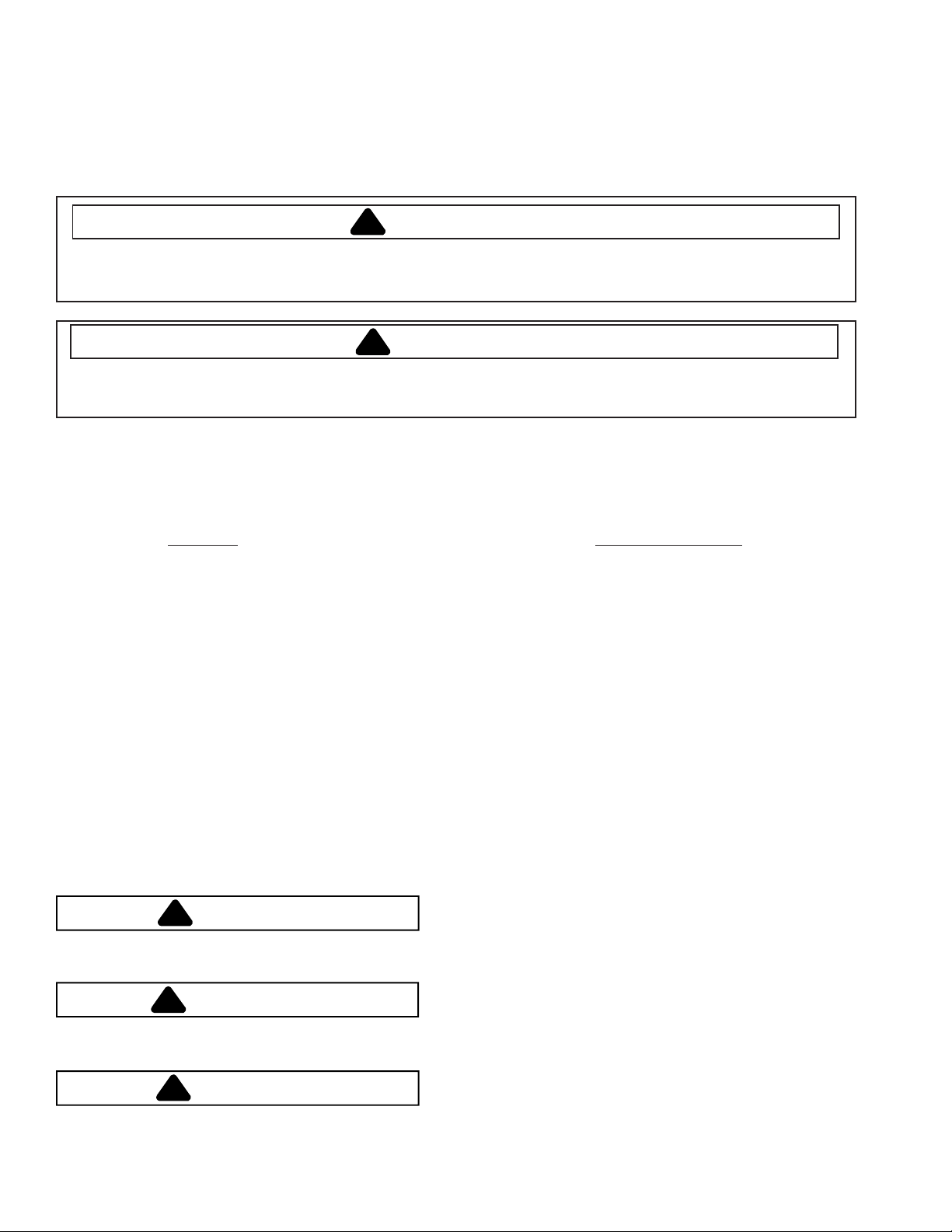
Important Information
G
!
N
!
!
!
Pride and workmanship go into every product to provide our customers with quality products. It is possible, however ,
that during its lifetime a product may require service. Products should be serviced only by a qualified service
technician who is familiar with the safety procedures required in the repair and who is equipped with the proper tools,
parts, testing instruments and the appropriate service manual. REVIEW ALL SERVICE INFORMATION IN THE
APPROPRIA TE SERVICE MANUAL BEFORE BEGINNING REPAIRS.
Important Notices for Consumers and Servicers
WARNIN
T o avoid risk of serious injury or death, rep airs should not be attempted by unauthorized persons, dangerous
conditions (such as exposure to electrical shock) may result.
CAUTIO
Maytag will not be responsible for any injury or property damage from improper service procedures. If performing
service on your own product, assume responsibility for any personal injury or property damage which may result.
T o locate an authorized servicer , please consult your telephone book or the dealer from whom you purchased this
product. For further assistance please contact:
Customer Service Support Center
CAIR Center
Web Site Telephone Number
WWW.AMANA.COM........................................................................... 1-800-843-0304
WWW.JENNAIR.COM......................................................................... 1-800-536-6247
WWW.MAYTAG.COM ......................................................................... 1-800-688-9900
CAIR Center in Canada ...................................................................... 1-800-688-2002
Amana Canada Product ...................................................................... 1-866-587-2002
Recognize Safety Symbols, Words, and Labels
DANGER
DANGER—Immediate hazards which WILL result in severe personal injury or death.
WARNING
!
WARNING—Hazards or unsafe practices which COULD result in severe personal injury or death.
CAUTION
CAUTION—Hazards or unsafe practices which COULD result in minor personal injury or product or property
damage.
2 16021814 Rev . 0 ©2002 Maytag Appliance Sales Company
Page 3

Table of Contents
Important Information
Important Notices for Consumers and Servicers.... 2
Recognize Safety Symbols, Words, and Labels ... 2
Section 1. Important Safety Information
General Information...............................................1-4
Related Publications.............................................1-4
General Precautions and Warnings.......................1-4
Product Warning Labels
Junction Box Warning...........................................1-5
Support Panel Warning.........................................1-5
Control Cover Warning ..........................................1-6
Section 2. Electrical Equipment & Testing
Electrical T est Equipment .....................................2-7
Appliance T est Meter ............................................2-7
Continuity T esting .................................................2-7
Digital Test Meter..................................................2-7
Voltage Checks..............................................2-8
Motor T est Cord ....................................................2-8
Grounding Polarity ................................................2-8
Electrical Tests
Water V alve ..........................................................2-9
Detergent / Rinse Aid Disp W ax Mtr Check ..........2-9
V ent W ax Motor Check.......................................2-10
Section 3. Cycles & Options
Cycles ................................................................ 3-11
Options............................................................... 3-12
Display ............................................................... 3-13
Control Style by Model........................................ 3-14
Control Style by Model........................................ 3-15
Section 4. Trouble Shooting
Will Not Fill......................................................... 4-16
Overflows ............................................................ 4-16
Poor Water Circulation........................................ 4-16
Poor Washability ................................................ 4-17
Will Not Drain ..................................................... 4-17
Continues to Drain .............................................. 4-17
Poor Drying ........................................................ 4-17
Water Leaks ....................................................... 4-18
Noise .................................................................. 4-18
Will Not St art or Program....................................4-18
Will Not Fill.........................................................4-18
Will Not Wash ....................................................4-19
Will Not Drain ..................................................... 4-19
Will Not Dry ........................................................4-19
Manual Function T est ......................................... 4-19
Field Service Test ...............................................4-19
Section 5. Service and Disassembly Procedures
Front Support and T oe Panel Removal ................ 5-20
Inner Door Panel Removal...................................5-21
Detergent / Rinse Aid Disp..................................5-21
Wax Motor Detergent / Rinse Aid Disp................5-22
Vent.................................................................... 5-22
Wire Cover .......................................................... 5-22
Door Latch & Switch Holder Assembly................ 5-23
PC Board............................................................ 5-24
Technical Sheet .................................................. 5-24
Control Panel...................................................... 5-24
Door Latch Strike................................................ 5-24
Door Gasket .......................................................5-25
Outer Door.......................................................... 5-25
Door Hinge And Support .....................................5-26
Door Spring......................................................... 5-26
Door Spring And Component Replacement..........5-27
Over Pressure Filter ............................................ 5-27
T op W ash Ar m ....................................................5-27
Manifold ..............................................................5-28
Docking S tation .................................................. 5-28
Lower Wash Arm ................................................ 5-28
Float ...................................................................5-29
Heating Element ................................................. 5-30
Thermostats ....................................................... 5-31
Water V alve ........................................................5-31
Air Water Inlet ....................................................5-32
Upper Rack Removal .......................................... 5-33
Tub Wheels ........................................................5-33
Turbidity Sensor.................................................. 5-33
Drain Pump ........................................................ 5-34
Wash Motor Assembly ....................................... 5-34
Appendix A
Installation Instructions ....................................... A-2
Appendix B
Jenn-Air User’s Guide ......................................... B-2
Appendix C
MDB-3 User’s Guide........................................... B-2
Appendix D
MDB-4 User’s Guide........................................... D-2
©2002 Maytag Appliance Sales Company 16021814 Rev . 0 3
Page 4
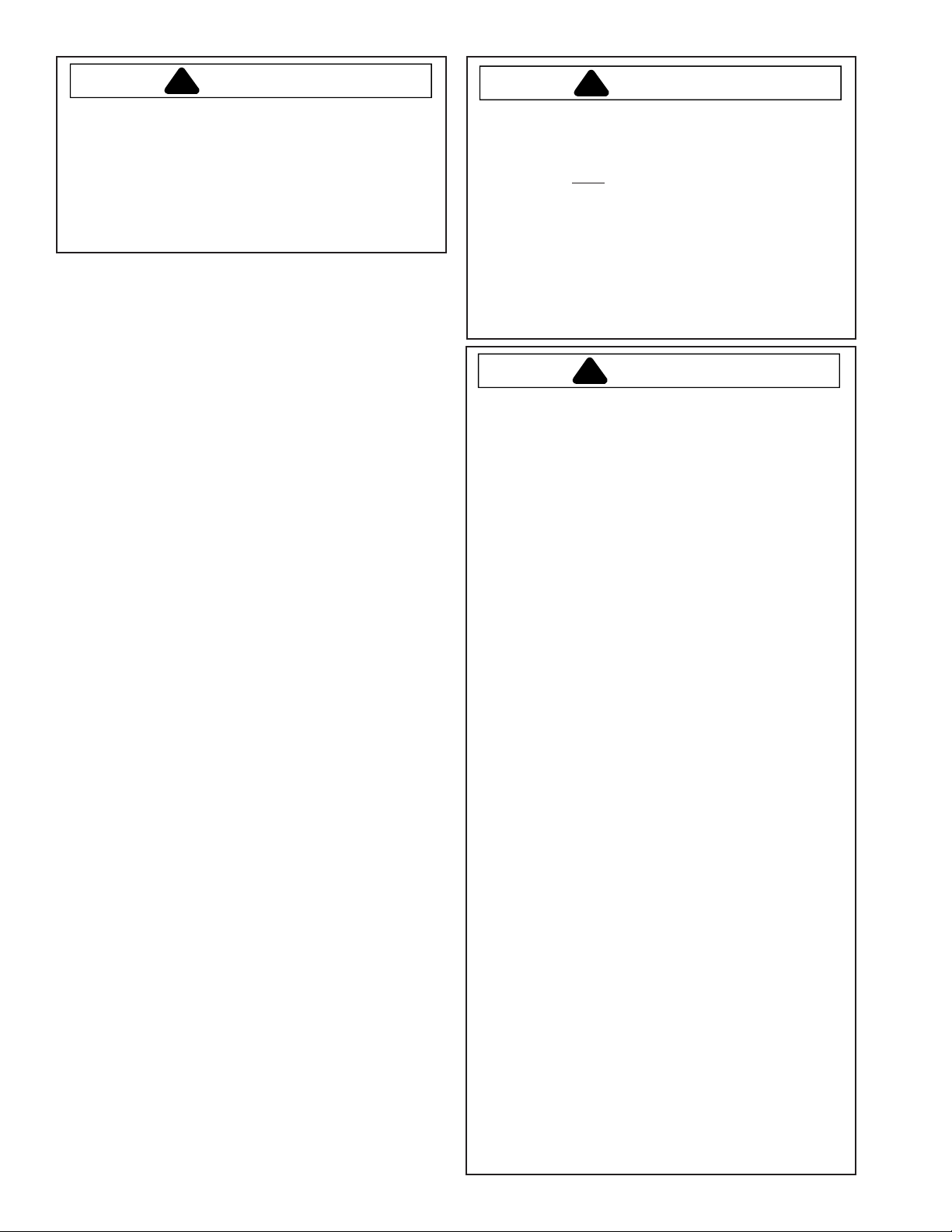
Important Safety Information
WARNING
!
To avoid personal injury or death from improper
servicing, make sure you read and understand the
descriptions and meaning of various safety symbols,
words and labels used in this manual, before
attempting any procedures described in the manual.
Failure to understand and comply with safety
information may result in severe personal injury or
death.
General Information
This Service Manual describes the operation,
disassembly , troubleshooting, and repair of Maytag
Dishwashers. It is intended for use by authorized
servicer’s who troubleshoot and repair these units.
NOTE: It is assumed that users of this manual are
familiar with the use of tools and equipment used
to troubleshoot and repair electrical, and
mechanical systems; and understand the
terminology used to describe and discuss them.
®
Related Publications
This is a base service manual, covering a range of
similar models. It is intended to be used in conjunction
with the Parts Manual and Technical Sheet covering
specific model being serviced.
General Precautions and Warnings
• Dispose of discarded appliance and shipping or
packing material properly .
• Do not allow children to play in or on dishwasher .
• Do not abuse, sit, stand or play on door or racks of a
dishwasher.
• Use only detergents and rinse agents recommended for
use in a dishwasher.
• S tore dishwasher detergent and rinse agents out of the
reach of children.
• If the dishwasher drains into a food disposer , make
sure disposer is completely empty before running
dishwasher.
• Repairs should be done by a qualified technician.
• Do not tamper with controls.
• Do not touch the heating element during or immediately
after use.
• Load sharp knives with the handles up to reduce the
risk of cut-type injuries or damaging seal.
1-4 16021814 Rev . 0 ©2002 Maytag Appliance Sales Company
To avoid risk of personal injury or death due to
electrical shock:
• Grounding wires and wires colored like grounding
wires are NOT to be used as current carrying
conductors.
• Standard accepted color coding for ground wires
is green or green with a yellow stripe.
• Grounding wires should not be removed from
individual components while servicing, unless
component is to be removed and replaced.
• Replace all removed grounding wires before
completing service.
To avoid death, severe personal injury, fire or
electrical shock when using dishwasher observe
the following:
• Observe all local codes and ordinances.
• Disconnect electrical power to dishwasher before
servicing.
• Connect dishwasher to a grounded metal,
permanent wiring system.
• DO NOT ground to gas line.
• DO NOT ground to cold water pipe if pipe is
interrupted by plastic, non-metallic gaskets, or
other insulating (non-conducting) materials.
• Check with a qualified electrician if you are not
sure this appliance is properly grounded.
• This dishwasher is designed to operate on
regular house current (120 V , 60 Hz). Use a
circuit equipped with a 15 ampere fuse or circuit
breaker. Use a 20 ampere fuse if dishwasher is
connected with a food waste disposer.
• Under certain conditions, hydrogen gas may be
produced in a hot water system that has not
been used for 2 weeks or more. HYDROGEN
GAS IS EXPLOSIVE. If hot water system has
not been used for such a period, before using
dishwasher, turn on all hot water faucets and let
water flow from each for several minutes. This will
release any accumulated hydrogen gas.
HYDROGEN GAS IS FLAMMABLE. Do not
smoke or use an open flame during this time.
• Do not store or use combustible materials,
gasoline or other flammable vapors and liquids in
the vicinity of this or any other appliance.
• Do not wash plastic items unless marked
"dishwasher safe" or the equivalent. If not
marked, check with manufacturer for
recommendations. Items that are not dishwasher
safe may melt and create a potential fire hazard.
• To avoid entrapment and/or suffocation, remove
door or door latch mechanism from any
dishwasher that is discarded or not in use.
WARNING
!
WARNING
!
Page 5
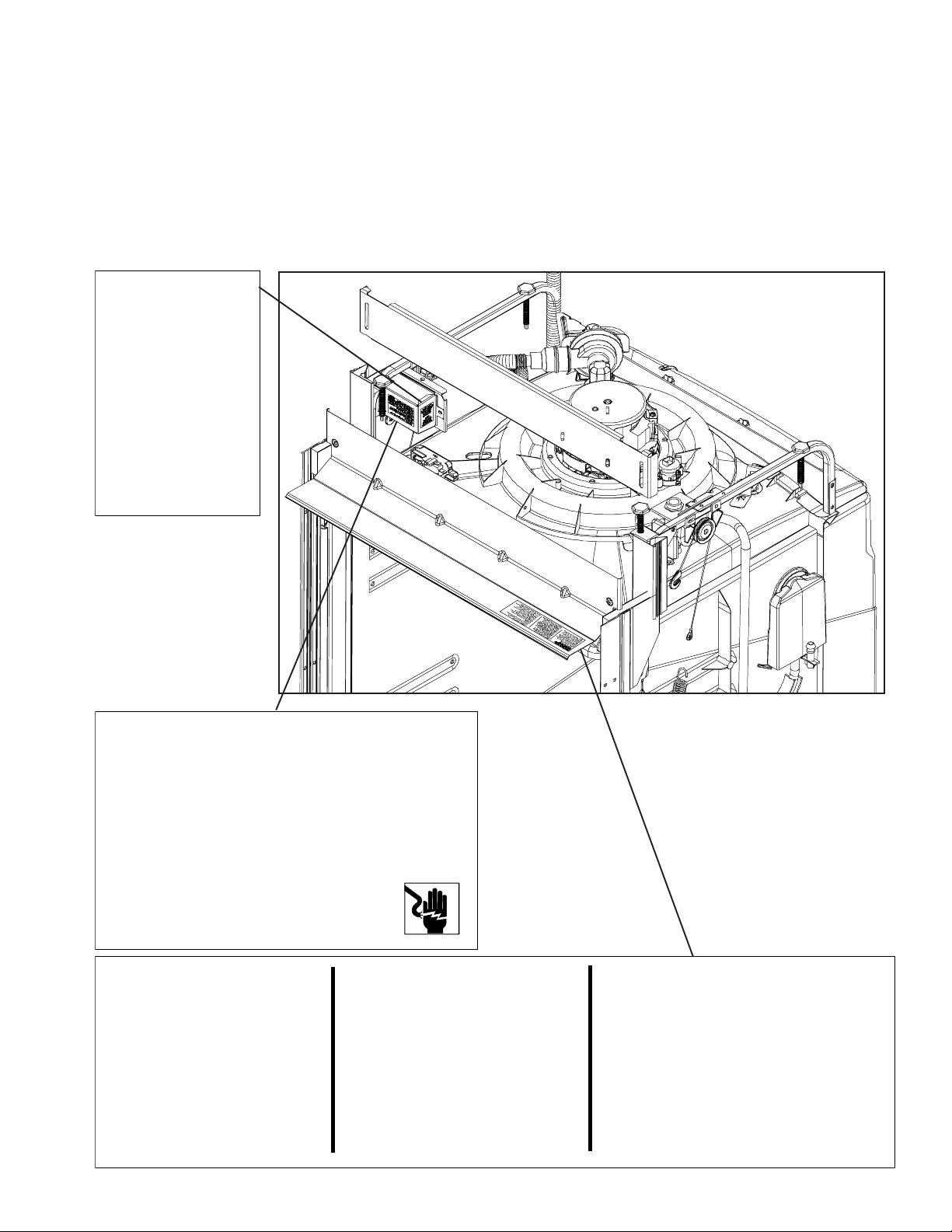
Important Safety Information
:
e
s
.
s
PRECAUCIÓN
Desconecte la
energía eléctrica
antes de darie
servicio.
ATENCIÓN:
Solamente use
conductores de
cobre.Use cables d
suministro adecuado
para 75° (167°F).
CAUTION:
Disconnect electrical power
before servicing.
ATTENTION:
Use copper conductors only.
Use supply wires suitable for 75°C (167°F).
ATTENTION:
Débrancher de
l'alimentation électrique avant tout dépannage
ATTENTION:
Utiliser des conducteurs en
cuivre uniquement. Utiliser des fils
d'alimentationpouvant supporter une
température de 75°C (167°F).
GROUNDING: This unit must
be grounded in accordance with local
and/or national electric codes.
WARNING: The heating
element, drainpump, harness clip,
dispenser mount, and water valve are
intentionallynot grounded and may
present a risk of electrical shock only
during servicing. Discharge motor
capacitior before servicing. Failureto
follow these instructions can result in
death, seriousinjury,fire,or electrical
shock.
©2002 Maytag Appliance Sales Company 16021814 Rev . 0 1-5
MISE Á LA TERRE:
doit être relié à la terre conformément aux
codesélectriques locaux et/ou nationaux.
AVERTISSEMENT:
la pompe de vidange, l'attache du hamais, la
monture de distributeur et l'électrovanne ne
sont pas reliés à la terre intentionnellement et
peuvent présenterdes risques d'électrocution
uniquement en cas d'interventionde service
aprés-vente.Déchargerle condensateur
avanttoute intervention. Le non-respect de
ces consignes peut entrainer la mort, des
blessures graves, l'incendie ou l'électrocution.
Cetappareil
La résistance,
CONEXIÓN A TIERRA: Esta
unidad debe estar conectada a tierrade
acuerdo con los códigos eléctricos locales y
nacionales.
ADVERTENCIA: El elementocalentador,
la bomba de drenado,el sujetador del arnés,
el montaje del surtidory la válvula de
agua están sin conectara tierra
intencionalmente podrían presentar un riesgo
de descargas eléctricas cuando se les da
servicio solamente. El no seguir estas
instruccionespodría causarla muerte, lesione
graves, incendios o descargas eléctricas.
Page 6
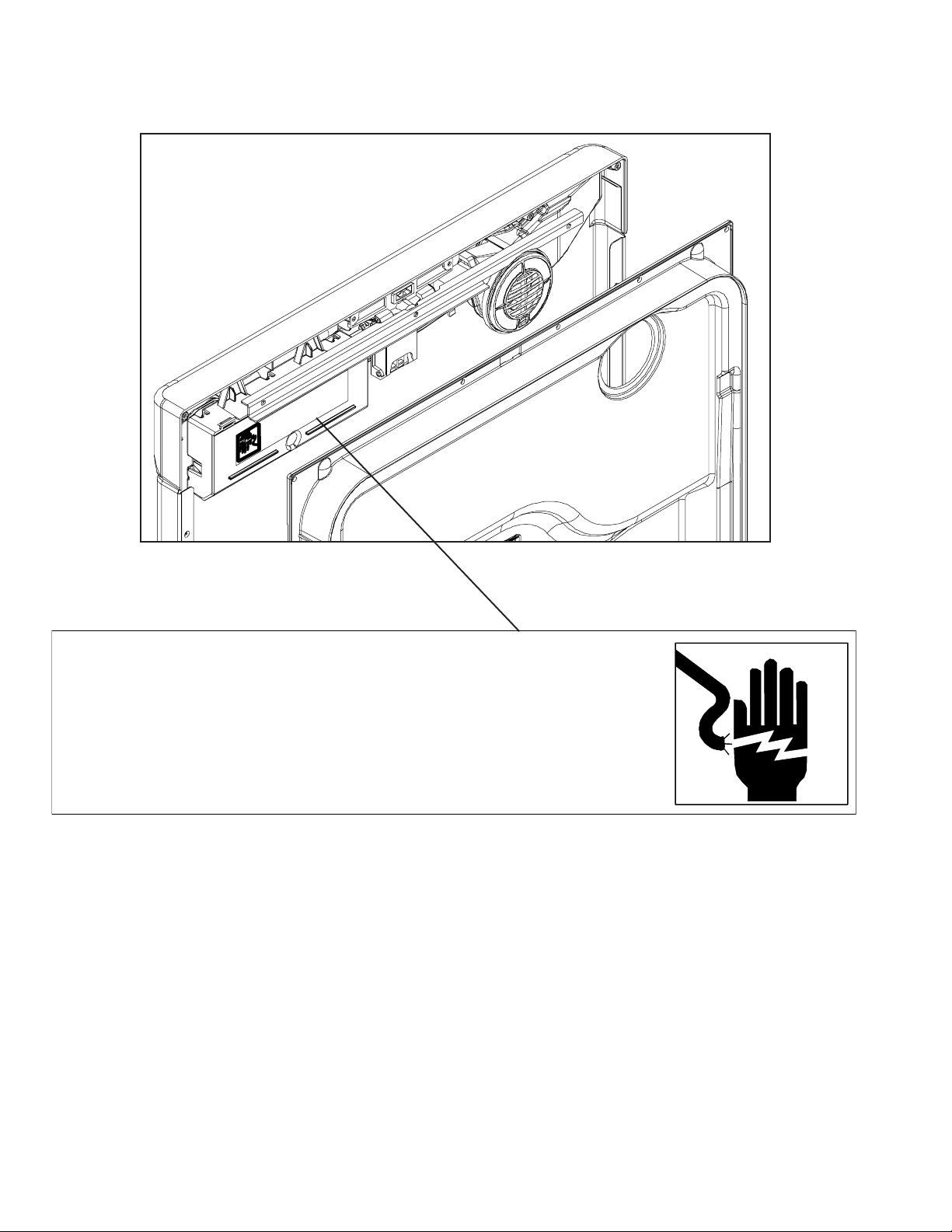
Important Safety Information
p
e
u
t
c
o
e
m
n
t
m
r
a
a
î
n
c
n
e
o
d
r
n
e
s
la
p
t
e
m
A
a
m
u
o
V
v
m
e
r
E
t
,
e
n
R
t
d
n
e
p
t
r
e
s
T
s
o
I
s
d
S
o
t
b
u
e
l
r
S
r
e
í
s
s
c
t
s
p
s
a
E
e
o
M
e
u
u
n
u
r
r
s
s
s
m
e
E
i
s
a
e
o
t
a
r
N
n
n
e
n
g
l
n
a
T
e
à
e
r
r
s
c
a
m
:
g
i
v
m
o
e
e
u
A
D
i
z
o
n
r
s
a
e
D
é
i
u
a
,
r
d
n
n
c
l
t
V
b
o
s
t
'
i
e
r
e
i
n
,
E
a
t
q
v
l
n
o
u
f
F
o
c
e
e
R
d
o
s
s
c
e
i
a
n
T
h
o
s
i
d
i
o
l
l
u
d
E
e
e
'
a
l
'
e
i
n
r
a
r
s
e
e
N
a
l
t
p
p
e
p
o
s
p
i
p
p
C
v
o
e
a
t
o
u
u
a
m
a
é
g
w
r
l
r
I
n
e
r
e
fo
s
'
a
A
t
e
p
i
i
é
v
t
r
o
l
l
l
l
d
l
e
:
W
o
i
n
d
o
e
e
s
h
e
w
c
s
D
u
a
é
d
,
A
t
d
s
b
tr
e
e
s
t
e
o
i
n
R
s
i
s
t
o
r
a
h
s
c
c
in
c
a
i
t
e
c
c
N
o
n
s
o
u
e
t
o
q
d
c
t
n
I
n
e
n
u
e
n
i
N
r
é
h
o
d
e
v
n
e
b
é
i
n
e
n
i
G
c
e
e
.
c
o
t
n
c
s
r
a
t
r
t
.
s
:
e
e
L
u
a
t
t
e
n
e
r
o
l
io
d
c
c
a
d
h
t
l
a
d
D
n
.
e
n
i
o
e
.
é
s
o
e
i
s
n
L
C
.
c
n
n
e
s
c
e
a
L
s
n
c
a
o
-
e
o
r
p
n
e
r
c
a
n
g
c
a
e
a
r
r
í
o
s
e
s
g
g
n
m
c
c
p
n
í
a
e
a
i
t
t
c
e
a
c
n
o
a
o
r
s
t
m
n
c
e
e
t
e
r
l
t
s
l
e
p
a
s
a
d
é
l
s
e
d
u
c
é
o
n
o
e
e
l
c
w
d
d
n
n
n
t
t
r
t
e
e
s
c
i
n
i
r
e
c
e
a
c
i
r
d
é
o
r
e
a
c
g
t
e
s
d
a
b
a
l
n
í
e
.
s
e
r
e
t
a
u
c
E
.
f
l
e
c
r
.
r
o
a
l
o
t
o
s
t
h
s
r
l
L
n
n
r
o
m
o
d
s
,
o
e
e
n
e
s
r
s
i
g
s
v
i
q
a
n
e
s
e
i
u
y
c
l
a
r
e
r
c
a
e
i
o
g
v
i
e
r
p
s
u
i
o
e
u
c
.
e
m
a
s
i
i
c
r
n
E
s
t
e
g
l
a
i
t
i
n
s
c
i
n
o
j
.
r
u
t
a
E
o
e
r
n
a
y
s
l
c
s
e
t
t
,
i
c
r
o
i
v
d
f
i
n
t
e
r
s
r
l
e
l
e
t
o
e
,
r
n
l
a
c
u
e
f
o
o
c
i
c
t
r
c
t
e
n
c
i
c
r
r
t
r
e
o
o
ó
o
l
e
e
n
n
n
l
l
c
e
t
i
e
p
r
c
c
tr
s
o
o
t
o
i
c
l
r
d
i
e
i
c
r
a
s
s
í
l
a
a
e
t
l
n
s
á
h
e
p
o
r
o
g
w
c
i
k
z
e
.
e
r
d
i
a
s
t
d
a
i
s
l
c
l
t
o
i
m
n
n
e
e
s
c
u
t
e
n
d
t
i
.
l
WARNING:
Disconnect power before servicing. Electronic control is energized at all times until
power is disconnected. Capacitors on control may remain active after electrical power is disconnected.
Failure to follow these instructions can result in death, serious injury, fire, or electrical shock.
ADVERTENCIA:
Desconecte la energí antes de darle servicio. El control electrónico está
energizado todo el tiempo hasta que se desconecta la energía. Los capacitores del control podrían
permanecer activos después de desconectar la energía eléctrica. El no seguir estas instrucciones
podrí causar la muerte, lesiones graves, incendios o descargas eléctricas.
AVERTISSEMENT:
Débrancher avant toute intervention. La commande électronique est
constamment sous tension à moins que l'appareil ne soit débranché. Les condensateurs de la
commande peuvent rester sous tension une fois l'appareil débranché. Le non-respect de ces consignes
peut entraîner la mort, des blessures graves, l'incendie ou l' électrocution.
1-6 16021814 Rev . 0 ©2002 Maytag Appliance Sales Company
Page 7
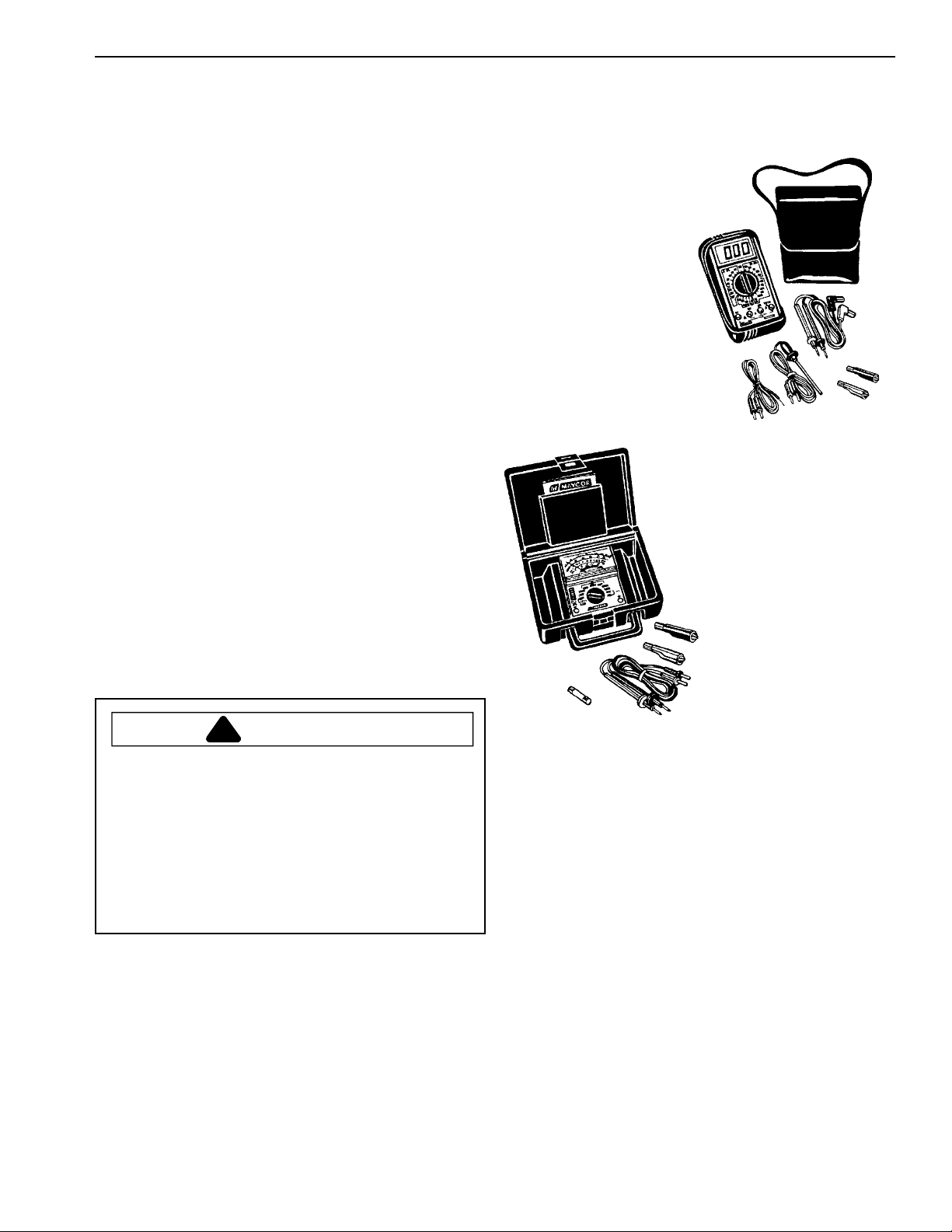
Section 2. Electrical Equipment & Testing
Electrical T est Equipment
The equipment required to service these models depends
largely upon the condition encountered. Locating a
malfunction will often require the use of electrical testing
equipment such as:
Appliance T est Meter
Clamp-On Ammeter
Motor T est Cord
Appliance T est Meter
An Appliance Test Meter is a multi-purpose tester
combining an AC/DC volt age tester with a multi-range
ohmmeter.
The easiest means of testing electrical components is
"Continuity Testing" with an appliance meter . Continuity
is a complete or continuous path from one point in an
electrical circuit to another.
Digital Test Meter
can be used to check for open
or closed circuits, measure
resistance, AC and DC volts,
and temperature.
Analog T est Meter
can be used to check for
open or closed circuits,
measure resistance, AC and
DC volts, and temperature.
The obvious advantages of being able to check electrical
components and circuits without power applied is one of
the features of the Ohmmeter. Multiple ranges allow
accurate determination of resistances of both single
components and entire circuit paths. Resistance is
measured in "Ohms."
WARNING
!
T o avoid risk of personal injury or death due to
electrical shock:
Always be sure the power has been disconnected
before making resistance measurements. Failure to
do so will also result in damage to your meter!
Internal batteries provide all the power needed to
make resistance checks. They should be checked
at least once a year and replaced as needed.
Continuity T esting: is a process of eliminating electrical
components involved in a given function of the appliance,
until the inoperative part is found. By reviewing the list of
possible electrical problems under a given condition, and
then performing appropriate continuity checks of the parts
involved, you should be able to locate the electrical
component which is inoperative.
NOTE: When checking components or circuit paths for
continuity , external wiring should be disconnected to
eliminate false readings through external paths. Isolate
what you want to test.
©2002 Maytag Appliance Sales Company 16021814 Rev. 0 2-7
Page 8
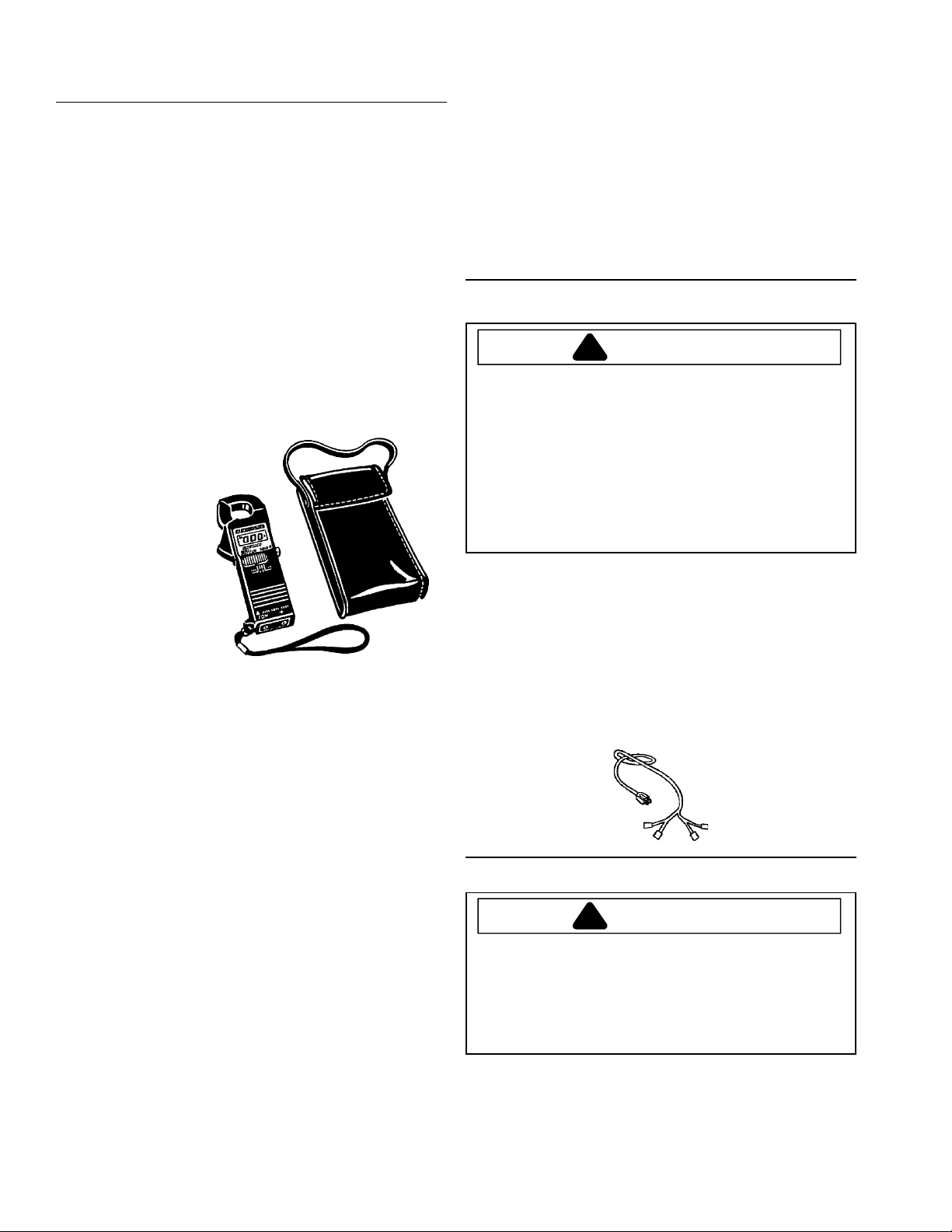
ELECTRICAL EQUIPMENT & TESTING
VOLTAGE CHECKS
Generally , these checks will consist of taking readings
at the wall receptacle in order to determine the
availability of voltage to the product. V oltage checks on
individual components of a product are not
recommended due to the possibility of electrical shock.
Component part testing is best accomplished through
continuity checks with an Appliance Test Meter.
NOTE:
indicated range may cause permanent damage to the
meter. T o prevent damage, first select highest range and
then lower the range for readings which fall within the
lower scale.
Clamp-On Ammeter
can be used to detect shorts.
Overloads on the circuit breaker
or fuse can be traced
to either the appliance
or circuit breaker by
checking the current
draw.
Each circuit in an appliance has a "Normal" current
draw, which is an indication of the performance of that
circuit. Current draw levels of less than or more than
normal give clues to possible malfunctions. The clampon ammeter measures these circuits without breaking
the circuit by measuring the strength of the magnetic
field developed around each conductor. Current is read
by separating the conductors and clamping the jaws of
the ammeter around each conductor on which current is
read. Low amperage readings indicate problems, such
as damaged heating elements, etc. High amperage
readings indicate the unit being tested is operating under
an increased mechanical or electrical load.
NOTE: Overloads on a circuit breaker or fuse can be
traced to the product being tested or the circuit breaker
(or fuse) by checking the products current draw . If the
amperage reading is less than the breaker reading, the
breaker or fuse box is at fault.
Use of the meter on voltage higher than the
Use of Ammeter on dishwasher:
1. Motor Current - the reading can be taken at the
leads on the motor start relay or at the male connector.
2. Heating Element Current - The reading can be
taken using either lead to the element.
Motor Test Cord
DANGER
!
T o avoid risk of personal injury or death due to
electrical shock:
• Disconnect electrical power to dishwasher before
servicing.
• Always plug test cord into a properly grounded
receptacle.
• Always make connection to components before
plugging test cord into receptacle.
A motor test cord may be used to electrically check
operation of the various electrical components without
removing them from the unit. Testing in this manner
merely determines whether or not the part will function
independently of other electrical components. In order to
make accurate tests, proper connection of the motor test
cord is important. With the aid of the drawings under
Drive Motor Test, installation of the motor test cord may
be done quickly and accurately .
Grounding and Polarity
DANGER
!
T o avoid risk of personal injury or death due to
electrical shock:
• Do not cut or remove the grounding prong from any
plug.
The receptacle used for all Maytag products operating on
120 V AC must be properly grounded and polarized.
The power cord used on the appliances should be
equipped with a three (3) prong polarized grounding plug
2-8 16021814 Rev . 0 ©2002 Maytag Appliance Sales Company
Page 9
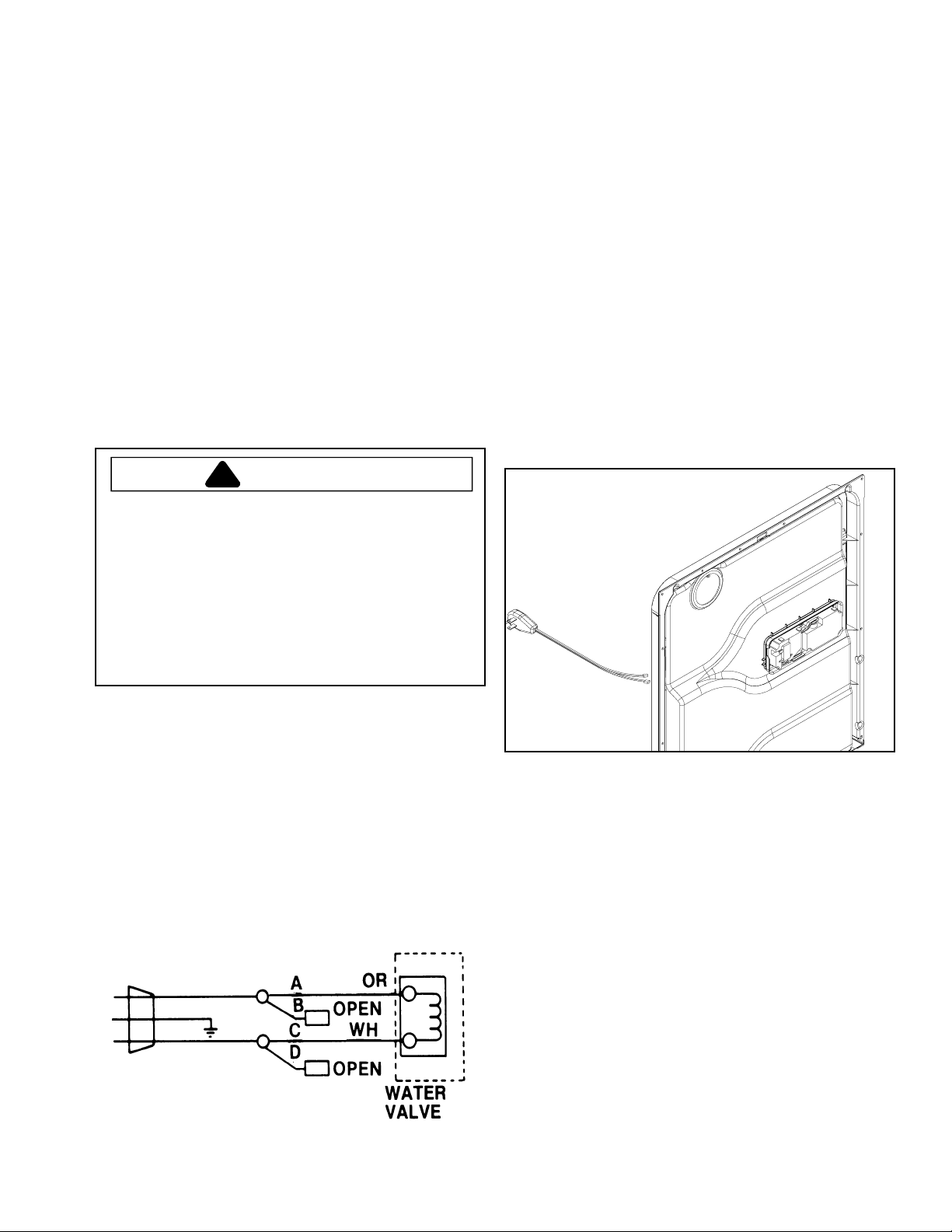
Electrical Equipment & Testing
for protection against shock hazard and should be
plugged directly into a properly grounded and polarized
receptacle.
It is the responsibility of the person installing the
appliance to assure it is adequately grounded and
polarized at the point of installation, taking into
consideration local conditions and requirements. In
cases where only a two (2) prong receptacle is available,
it is the personal responsibility of the consumer to have it
replaced with a properly grounded three (3) prong
receptacle. All grounding and wiring should be done in
accordance with National, State, and Local codes.
NOT USE AN ADAPTER PLUG WITH THIS
APPLIANCE.
DO
ELECTRICAL TESTS
WARNING
!
T o avoid risk of personal injury or death due to
electrical shock:
Wax Motor Check
Detergent / Rinse Aid Dispenser
A single Wax Motor is used to activate both the release of
the Detergent Cup Cover and the rinse aid from the
reservoir.
T o check the operation of the W ax Motor, removal from
the Dispenser Retainer or Inner Door is not necessary .
First, snap the Detergent Cup Door shut. Then, connect
a Power Test Cord across the two terminals of the Wa x
Motor. Plug the Power Test Cord into a 120 VAC
receptacle. The plunger in the center of the Wax Motor
should "push out" and actuate the Dispenser in
approximately 45-60 seconds. Remove voltage to the
Wax Motor and allow the plunger to retract into the Wax
Motor. Apply voltage to the W ax Motor again and observe
for proper lifting of the rinse aid plunger .
• Disconnect electrical power to dishwasher before
servicing.
• Always plug test cord into a properly grounded
receptacle.
• Always make connection to components before
plugging test cord into receptacle.
WATER VALVE TEST
The Water V alve may be checked without removing it from
the Dishwasher.
T o check the W ater V alve for operation, hook up the test
cord as follows:
©2002 Maytag Appliance Sales Company 16021814 Rev. 0 2-9
Page 10
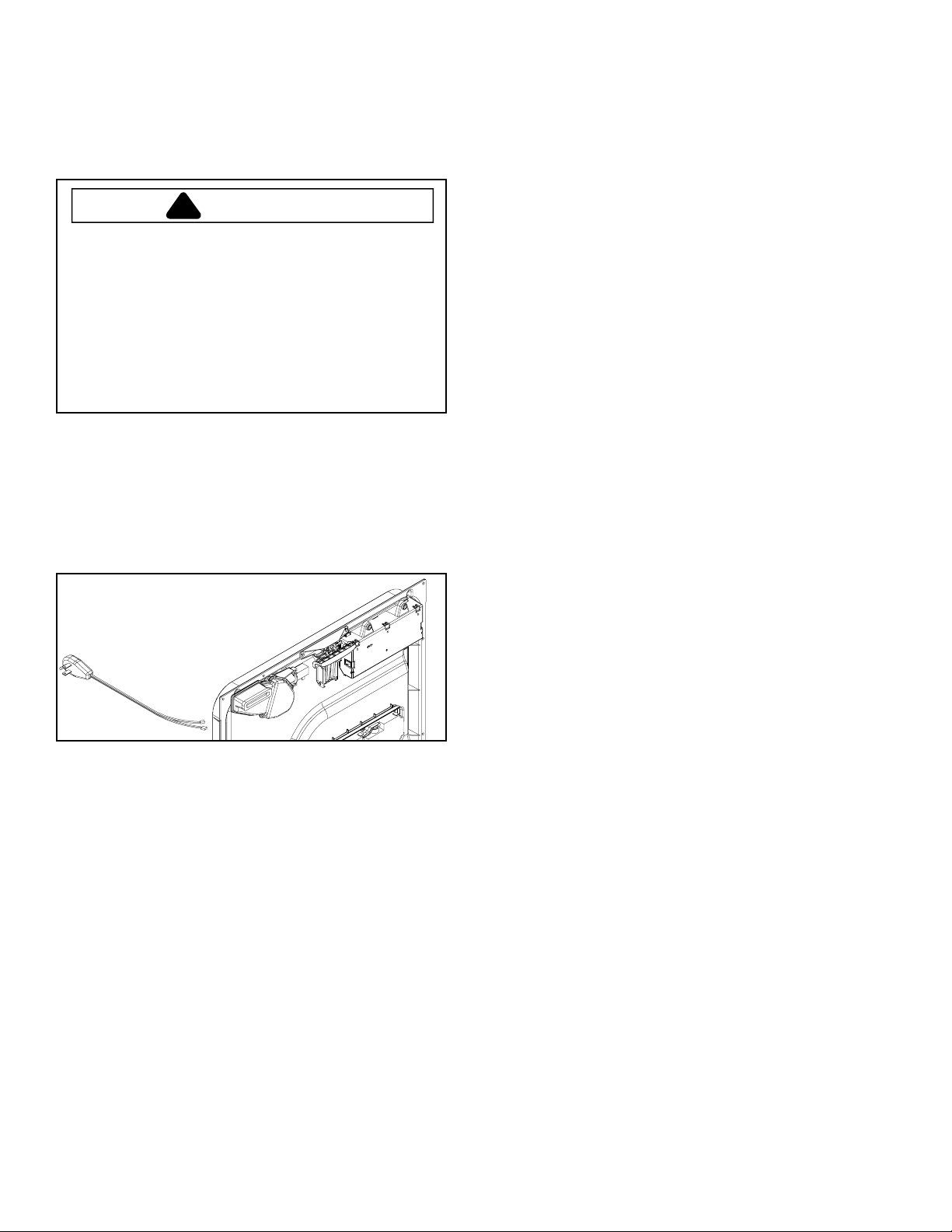
Electrical Equipment & Testing
Wax Motor Check- Vent
A single continuous duty wax motor is used to operate
the vent.
WARNING
!
T o avoid risk of personal injury or death due to
electrical shock:
• Disconnect electrical power to dishwasher before
servicing.
• Always plug test cord into a properly grounded
receptacle.
• Always make connection to components before
plugging test cord into receptacle.
Connect a Power Test Cord across the two terminals of
the Wax Motor . Plug the Power Test Cord into a 120 V AC
receptacle. The punger should extend (push out) and
force the Vent Flap tight against the vent opening in
approximately 45-60 seconds. When power is removed
from the Wax Motor , the plunger should retract along with
the Vent Flap, opening the vent.
2-10 16021814 Rev . 0 ©2002 Maytag Appliance Sales Company
Page 11
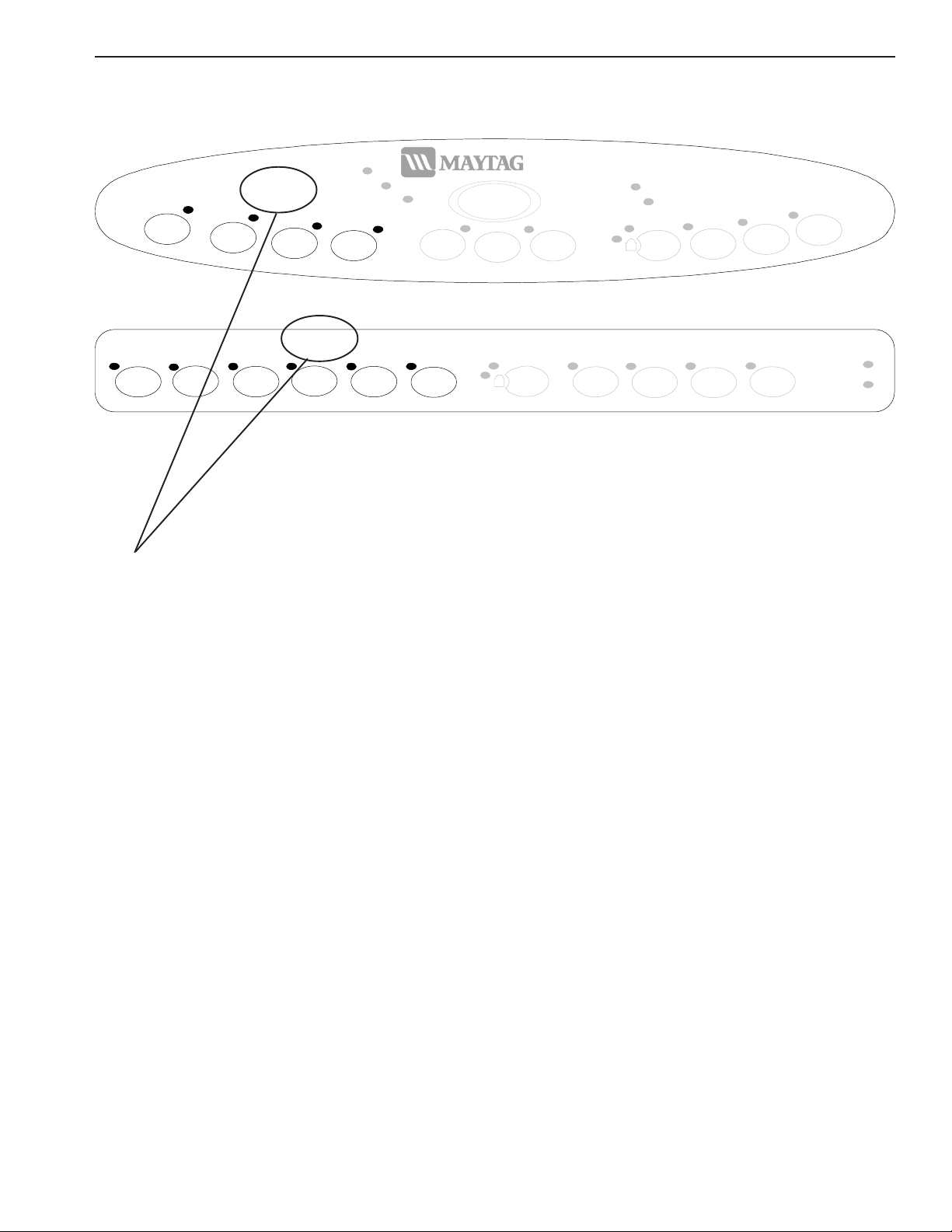
Section 3. Cycles & Options
Qu ietSeries300
Cancel
DELAY
1-9
Heating Delay
Sanitized
3
Heated
Dry
Options
Sanitize
Tough
Scrub
Extra
Rinse
Heavy
Wash
Normal
Wash
Cycles
Light
Wash
Washing
Rinse
Only
Drying
Clean
Auto
Clean
START/
Covers all other models
Auto
Clean
Heavy
Wash
Normal
Wash
Cycles
Light
Wash
Rinse
Only
Quick
Wash
Heated
3 Sanitize
Dry
Options
Extra
Rinse
Tough
Scrub
Plus
160°
Wash
Clean
Sanitized
MDB9600 Only
See User's Guide for specific operation.
Cycle Description
Auto Clean Designed to auto select the number of fills and length of wash time based on soil level
of the dish load. Water usage ranges from 3 to 8 gallons.
Heavy Wash Designed to provide a longer cycle for washing items with heavy
food soils. Water usage is 8 gallons.
Normal Wash Designed to wash loads containing dishes with normal amounts of food soils.
Water usage ranges from 3 to 6 gallons.
Light Wash Designed to wash loads containing dishes that are lightly soiled. Water usage is 5
gallons.
Quick Wash Designed for light food soils. The cycle ends with a rinse and does not include drying.
Water usage is 4 gallons.
Rinse Only Rinses dishes being held until the dishwasher is full, and another
cycle is selected. This cycle helps reduce the potential for development of odors.
Water usage is 2 gallons.
©2002 Maytag Appliance Sales Company 16021814 Rev . 0 3-11
Page 12
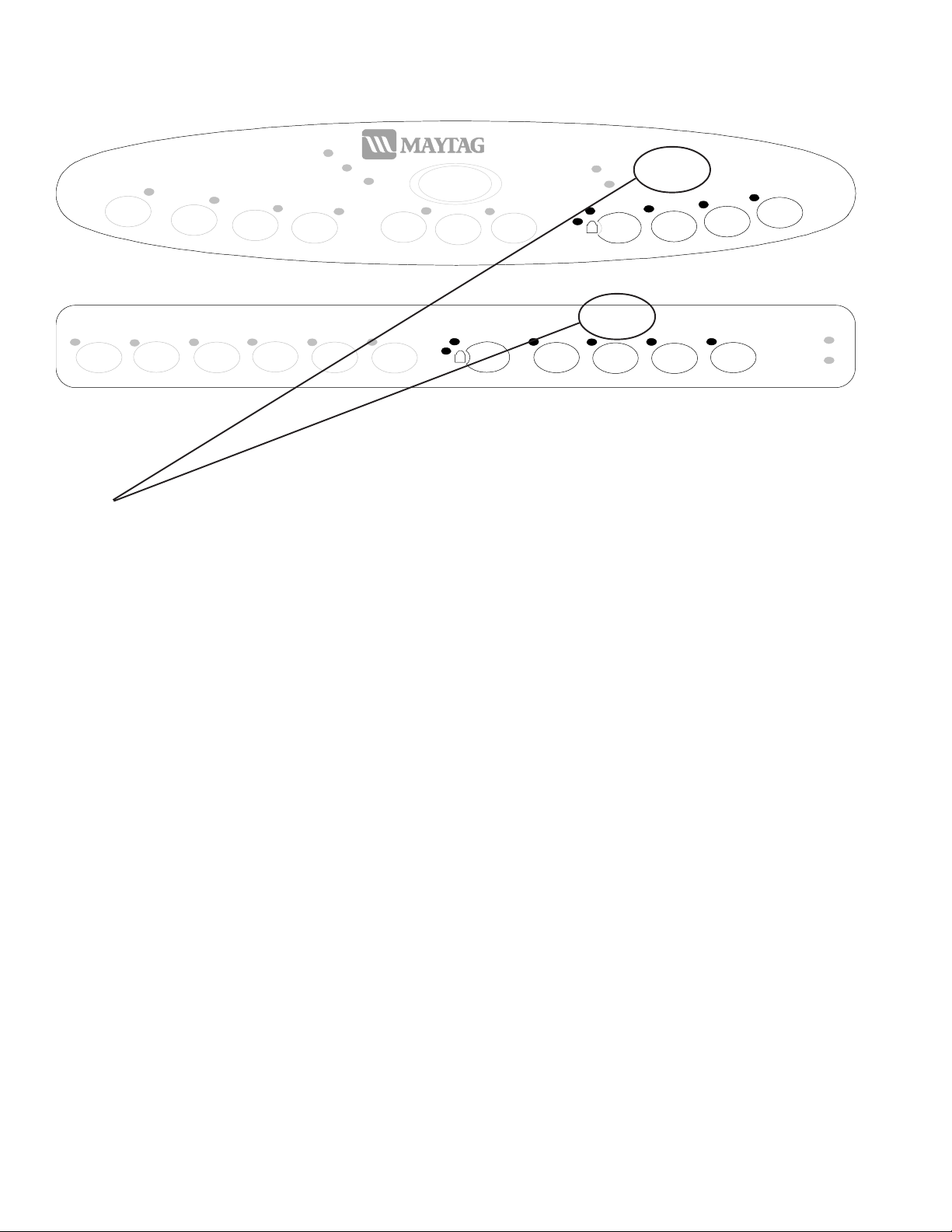
Cycles & Options
Qu ietSeries300
Cancel
DELAY
1-9
Heating Delay
Sanitized
3
Heated
Heavy
Wash
Normal
Wash
Cycles
Light
Wash
Washing
Rinse
Only
Drying
Clean
Auto
Clean
START/
Covers all other models
Auto
Clean
Heavy
Wash
Normal
Wash
Cycles
Light
Wash
Rinse
Only
Quick
Wash
Heated
3 Sanitize
Dry
Options
Extra
Rinse
MDB9600 Only
See User's Guide for specific operation.
Option Description
T ough Scrub™ This option adds fills, heat and/or wash time to the
Tough Scrub Plus™ wash cycle.
Dry
Options
Sanitize
Tough
Scrub
Plus
Tough
Scrub
160°
Wash
Extra
Rinse
Clean
Sanitized
Sanitize This option monitors cycles for sanitization.
Extra Rinse This option adds an extra rinse to the cycle which helps in hard water situations.
160° Wash This option raises temperature in the final rinse to 160° F.
Heated Dry This option improves drying results by turning the heating element on and off during
the dry portion of the cycle.
Delay Delays the start of the dishwasher based on user input.
Control Lock Lock's the control touch pads from unwanted usage. This option does not lock the
door.
3-12 16021814 Rev. 0 ©2002 Maytag Appliance Sales Company
Page 13
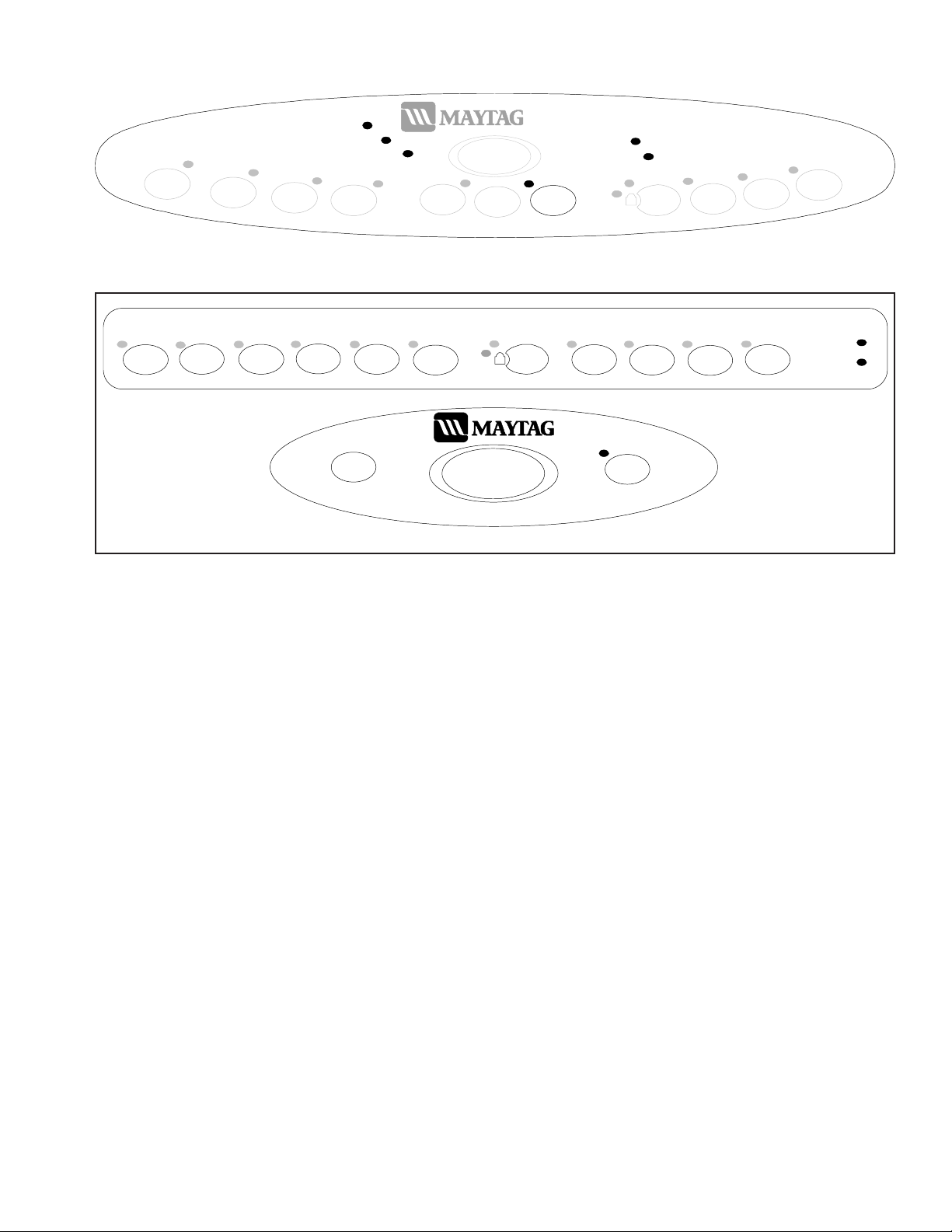
Cycles & Options
Auto
Clean
Heavy
Wash
Heavy
Wash
Normal
Wash
Cycles
Wash
Normal
Wash
Light
Cycles
Light
Wash
Washing
Rinse
Only
START/
Cancel
Drying
Rinse
Only
Clean
Auto
Clean
START/
Covers all other models
Quick
Wash
QuietSeries 300
Qu ietSeries300
Cancel
Heated
3
Dry
DELAY
1-9
Heating Delay
Sanitized
Sanitize
DELAY
Heated
3
Dry
Options
Extra
Rinse
1-9
Options
Sanitize
Tough
Scrub
Plus
Tough
Scrub
160°
Wash
Extra
Rinse
Sanitized
Clean
MDB9600 Only
Display Description
Clean The "Clean" light illuminates at the end of the cycle and remains on until the door has
been open continuously for 30 seconds.
Drying The "Drying" light illuminates until the cycle is complete.
Washing The "Wash" light illuminates through all the rinse and wash portions of the cycle.
Heating Delay The "Heating Delay" light illuminates when the cycle is being extended to heat the
water.
Clean/Sanitized These two lights illuminate from the end of cycle until the next cycle is selected,
or the door has been open continuously for 30 seconds.
Delay The "Delay" light will illuminate whenever a delay count down is in progress, or until
the "Delay" pad is pressed again.
©2002 Maytag Appliance Sales Company 16021814 Rev . 0 3-13
Page 14
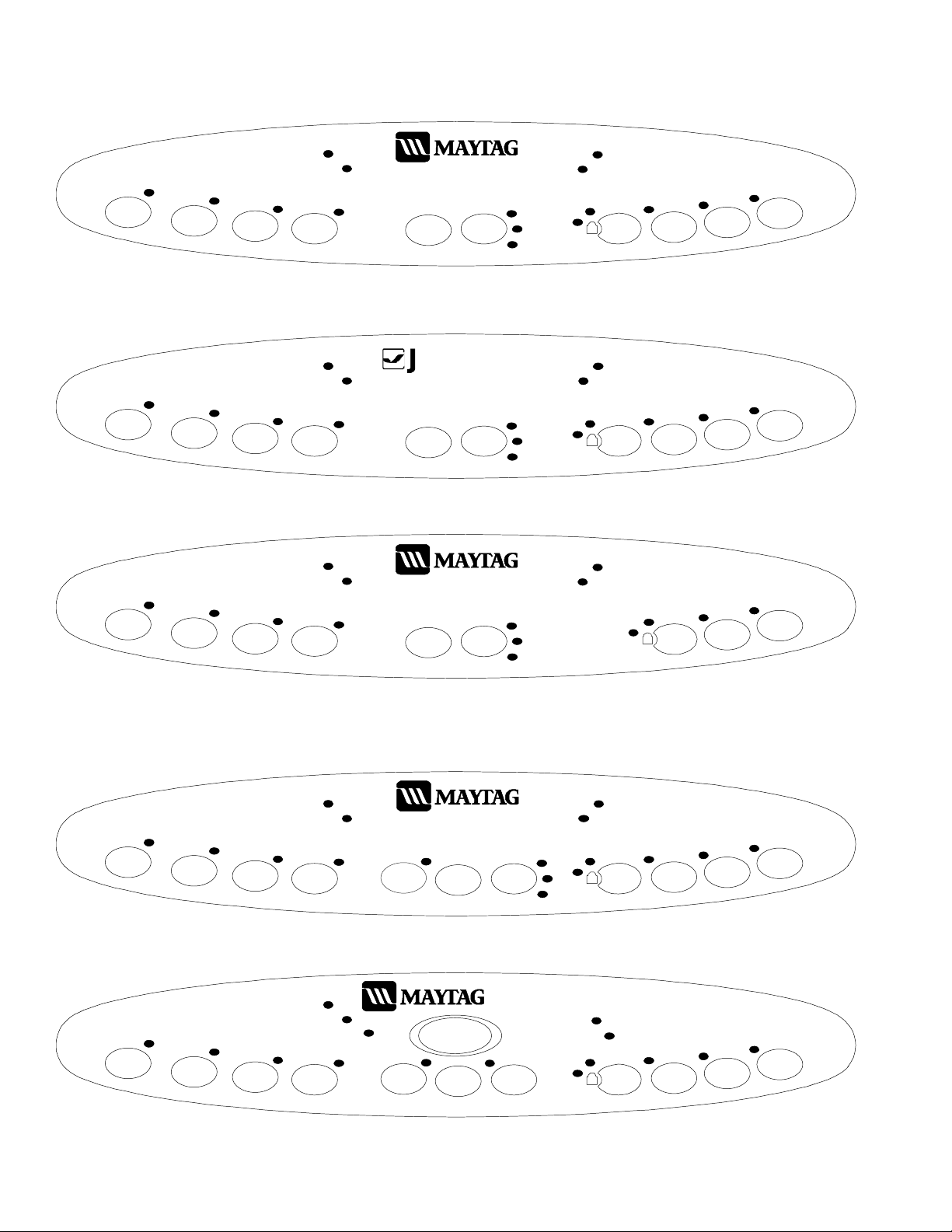
Cycles & Options
Heavy
Wash
Heavy
Wash
Normal
Wash
Normal
Wash
Cycles
Light
Wash
Cycles
Light
Wash
Cycles
Washing
Rinse
Only
Washing
Rinse
Only
Washing
Drying
Drying
Drying
Qu ietSeries100
START/
Cancel
DELAY
2-4-6
MDB5600
ENN-AIR
START/
Cancel
Qu ietSer ies100
DELAY
JDB4000
2-4-6
Sanitized
Clean
2
4
6
2
4
6
3
Sanitized
Clean
3
Sanitized
Clean
Heated
Dry
Heated
Dry
Options
Sanitize
Options
Sanitize
Options
Tough
Scrub
Tough
Scrub
Extra
Rinse
Extra
Rinse
Heavy
Wash
Heavy
Wash
Heavy
Wash
Normal
Wash
Normal
Wash
Normal
Wash
Light
Wash
Cycles
Light
Wash
Cycles
Light
Wash
Rinse
Only
Washing
Rinse
Only
Washing
Rinse
Only
Drying
Drying
Clean
START/
Cancel
DELAY
2-4-6
MDBH950
MDBF550
QuietSeries 200
Auto
Clean
START/
Cancel
MDB6600
Auto
Clean
START/
Cancel
2
4
6
Sanitized
Clean
DELAY
2-4-6
2
4
3
6
Qu ietSeries300
Heating Delay
Sanitized
DELAY
1-9
3
Heated
Dry
Heated
Dry
Heated
3
Dry
Options
Sanitize
Options
Sanitize
Sanitize
Tough
Scrub
Tough
Scrub
Extra
Rinse
Extra
Rinse
Extra
Rinse
MDB7600
MDB8600
3-14 16021814 Rev. 0 ©2002 Maytag Appliance Sales Company
Page 15
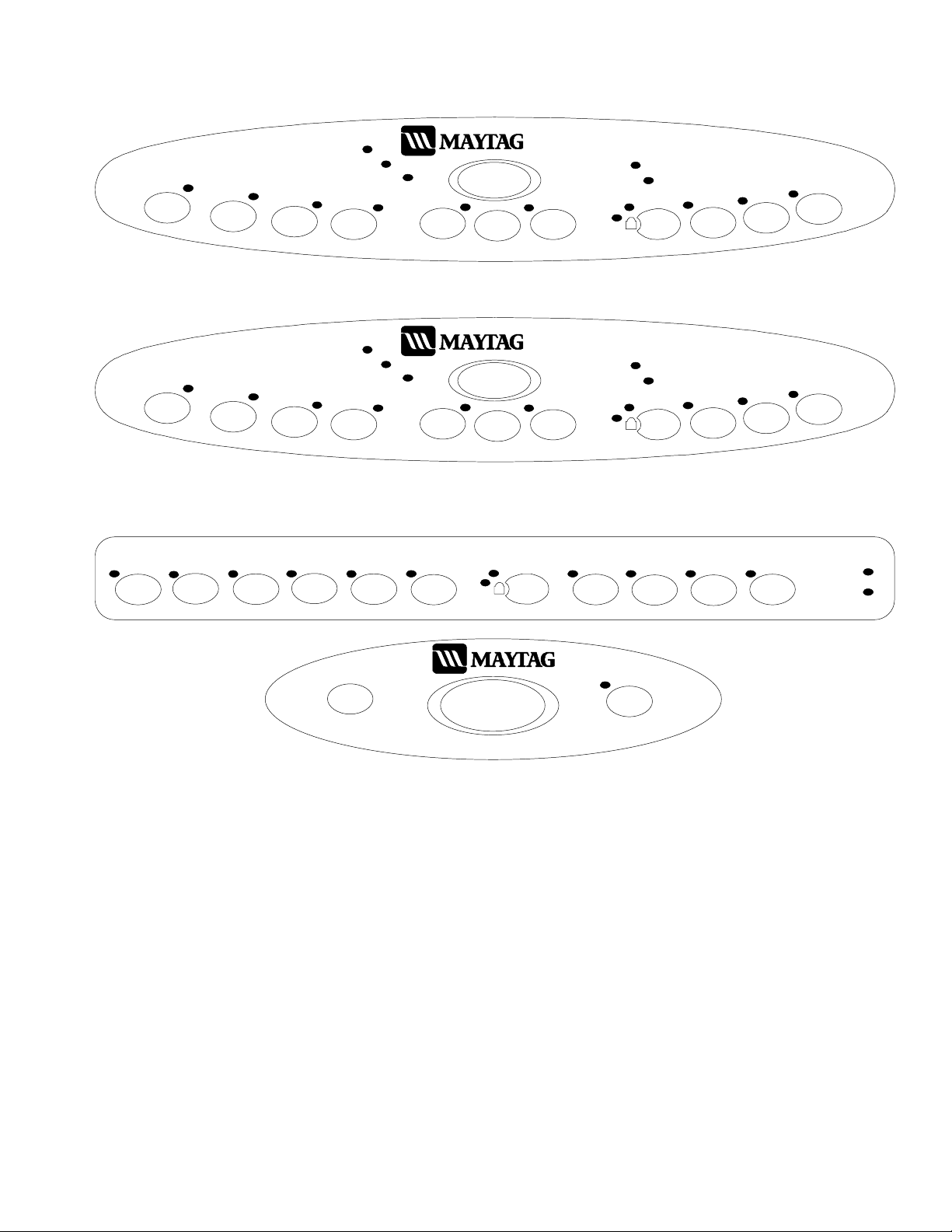
Cycles & Options
Auto
Clean
Heavy
Wash
Heavy
Wash
Heavy
Wash
Normal
Wash
Normal
Wash
Cycles
Cycles
Normal
Wash
Light
Wash
Light
Wash
Cycles
Light
Wash
Washing
Rinse
Only
Washing
Rinse
Only
Drying
Drying
Rinse
Only
Clean
Clean
Auto
Clean
Auto
Clean
Quick
Wash
START/
Cancel
MDBH970
START/
Cancel
MDBF750
Heated
3
Qu ietSeries200
Heating Delay
Sanitized
DELAY
1-9
Qu ietSeries200
Heating Delay
Sanitized
DELAY
1-9
Dry
Sanitize
Heated
3
Dry
Heated
3
Dry
Options
Extra
Rinse
Options
Sanitize
Options
Sanitize
Tough
Scrub
Plus
Tough
Scrub
Plus
Tough
Scrub
160°
Wash
Extra
Rinse
Extra
Rinse
Clean
Sanitized
START/
Cancel
QuietSeries 300
MDB9600
DELAY
1-9
©2002 Maytag Appliance Sales Company 16021814 Rev . 0 3-15
Page 16
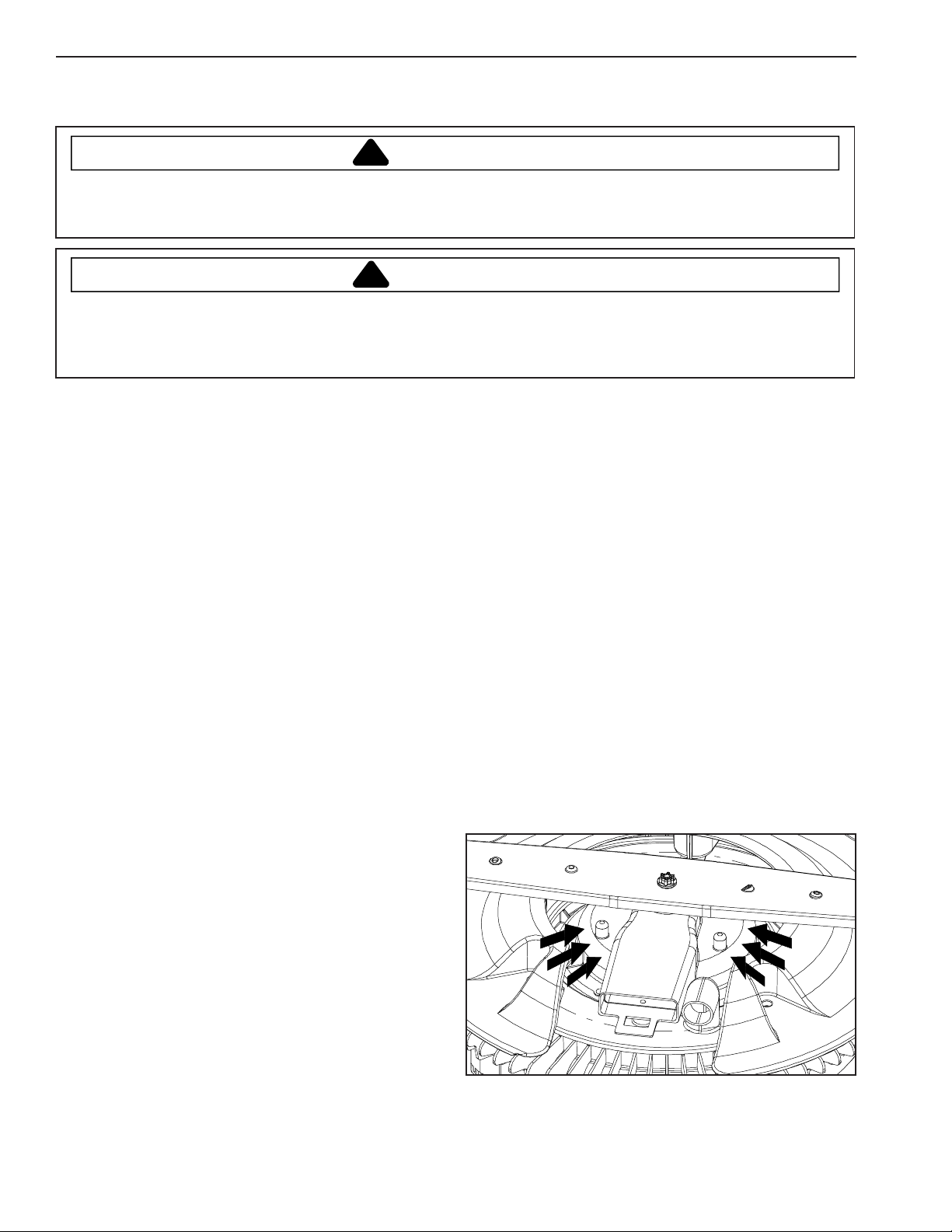
Section 4. Electrical-Mechanical
!
!
Troubleshooting
WARNING
T o avoid risk of electrical shock, personal injury , or death, disconnect electrical power source to unit and discharge
capacitor through a 10,000 ohm resistor before attempting to service, unless test procedures require power to be
connected. Ensure all ground wires are connected before certifying unit as repaired and/or operational.
CAUTION
Units covered in this manual are polarized. Reversing polarity of a unit or any of its components will cause
damage. To avoid reversing polarity, any wires disconnected or removed during service must be reconnected to the
same location. T o ensure wires are reconnected to the proper location, tag or otherwise mark the wires before
disconnecting or removing.
Will Not Fill
Water Access Valve
Check to determine if the valve is turned on and water is
available to the Dishwasher . Check water pressure.
Circuit Breaker/Fuse
Check for tripped breaker or blown fuse. Reset or replace
as necessary .
Door Latch
Check door switches for continuity . With door switches
engaged, no continuity , replace switch.
Float
Check float position. If in the up position, check for
obstruction or disengagement from the Float Switch Arm.
Float Switch
If the float is in the down position, check the switch for
continuity . If no continuity, replace the Float Switch.
Water Valve
Check Solenoid for continuity . No continuity , replace
Water V alve. Check Inlet Screen for restrictions. Clean
screen or replace Water V alve as necessary. (See section
5).
NOTE: Low water pressure can result in failure of the
Water V alve to close properly.
Float
Ensure that the Float isn't stuck in the down position.
Check for sediment buildup. Clean and/or replace as
necessary.
Float Switch Actuator Lever
Check the actuator lever on the bracket. It must be able
to move freely . Repair or replace as necessary . (See
section 5).
Float Switch
Check Float Switch for continuity with the Float in the up
position. If continuity is present and Float moves up and
down freely , replace Float Switch.
POOR WATER CIRCULATION
Water Level - Too Low
Normal water fill should be at level depicted by arrows.
Wiring/Electrical Connections
Check for loose or frayed wire terminal connections.
Check for broken wire within harness. Repair or replace
as necessary .
Overflows
Water Valve
Check that water continues to flow when electrical power
is turned off. If the water continues to flow without
electrical power, replace W ater V alve.
4-16 16021814 Rev. 0 ©2002 Maytag Appliance Sales Company
Pump Assembly
Check assembly for obstructions or restricted movement
of parts. Repair and/or replace p arts as necessary.
Page 17
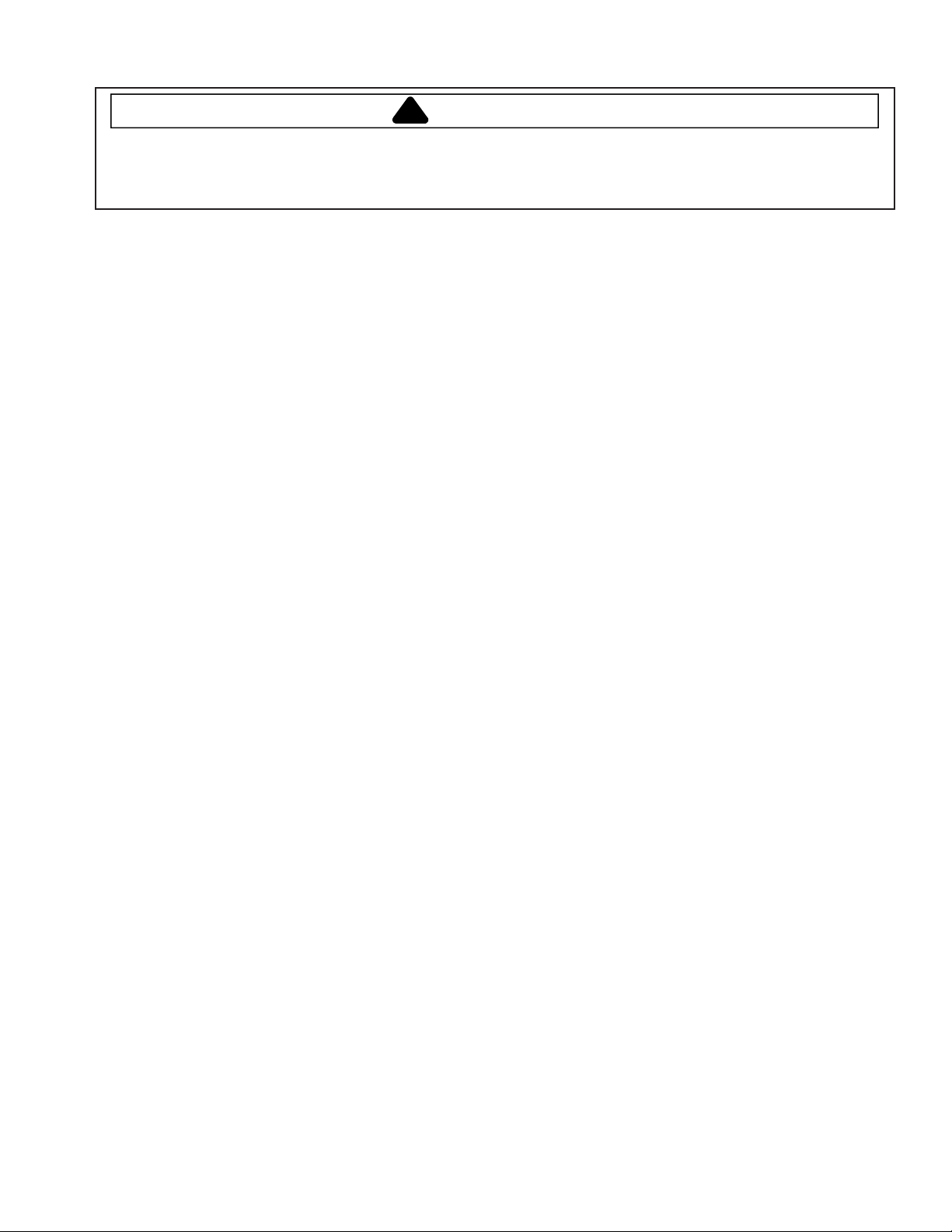
Electrical-Mechanical Troubleshooting
!
WARNING
T o avoid risk of electrical shock, personal injury , or death, disconnect electrical power source to unit and discharge
capacitor through a 10,000 ohm resistor before attempting to service, unless test procedures require power to be
connected. Ensure all ground wires are connected before certifying unit as repaired and/or operational.
Filters
Check for blockage of Strainer , Over Pressure Filter .
Repair as necessary .
Poor Washability
Spray Arms
Check all Spray Arms for blockage of water ports or
cracks. Check for proper rack loading to avoid interference
with Spray Arms during wash action. Check for proper
sealing, fastening, and movement of Spray Arms. Repair
as necessary.
Filters
Check for blockage of Strainer , Primary Filter , and Filter
Support. Repair as necessary .
Detergent Cup Cover
Check spring hinge operation of Detergent Cup Cover.
Repair as necessary .
Detergent Cup
Check operation of Detergent Cup Assembly , W ax Motor,
Actuator, Linkage, and Cover Latch. Rep air and/or replace
parts as necessary. Note: For testing of Wax Motor, see
Section 2.
Rinse Dispenser
Check level of rinse aid in reservoir. Check rinse aid
dispenser setting.
Wash Delivery System
Check manifold and Docking Station for good seal and no
leaks.
Will Not Drain
Pump Assembly
Check pump assembly for obstructions or restricted
parts. Repair or replace p arts as necessary.
Wiring/Electrical Connections
Check for loose or frayed wire terminal connections.
Check for broken wire within harness. Repair or replace
as necessary .
Continues To Drain
Control Board
Check Control Board for proper operation.
Poor Drying
Water Temperature
Check for low water temperature. T emperature should be
between 120 - 150 degrees Fahrenheit. If not, advise
consumer to adjust water heater setting. Encourage
consumer to purge water lines to the dishwasher area
prior to starting the dishwasher .
Cycle Options
Advise consumer use of options available on dishwasher
that improve drying. Options that improve drying are
Heated Dry , and 160° Wash.
Detergent
Check water hardness. Instruct consumer on detergent
usage, one teaspoon of detergent per grain of water
hardness.
Rinse Dispenser
Check level of rinse aid in reservoir. Check dispenser
setting under cap. Use "MAX" for hard water conditions.
Inadequate Drainage
Check Drain Pump for proper operation. Check the drain
pipe connections and repair as needed. If draining into the
garbage disposal, check for unprocessed food waste at
drain hose connection to disposer . Clean out as needed.
Drain Hose
Check drain hose for kink or restrictions. Reroute or
remove any restriction of drain hose as needed.
©2002 Maytag Appliance Sales Company 16021814 Rev . 0 4-17
Improper Rack Loading
Check how the consumer loads the dishes into the racks.
Improper loading of some types of dishes can trap water
which causes dishes not to dry.
Heating Element
Check load readings listed on Technical Sheet located
behind T oe Panel.
Page 18
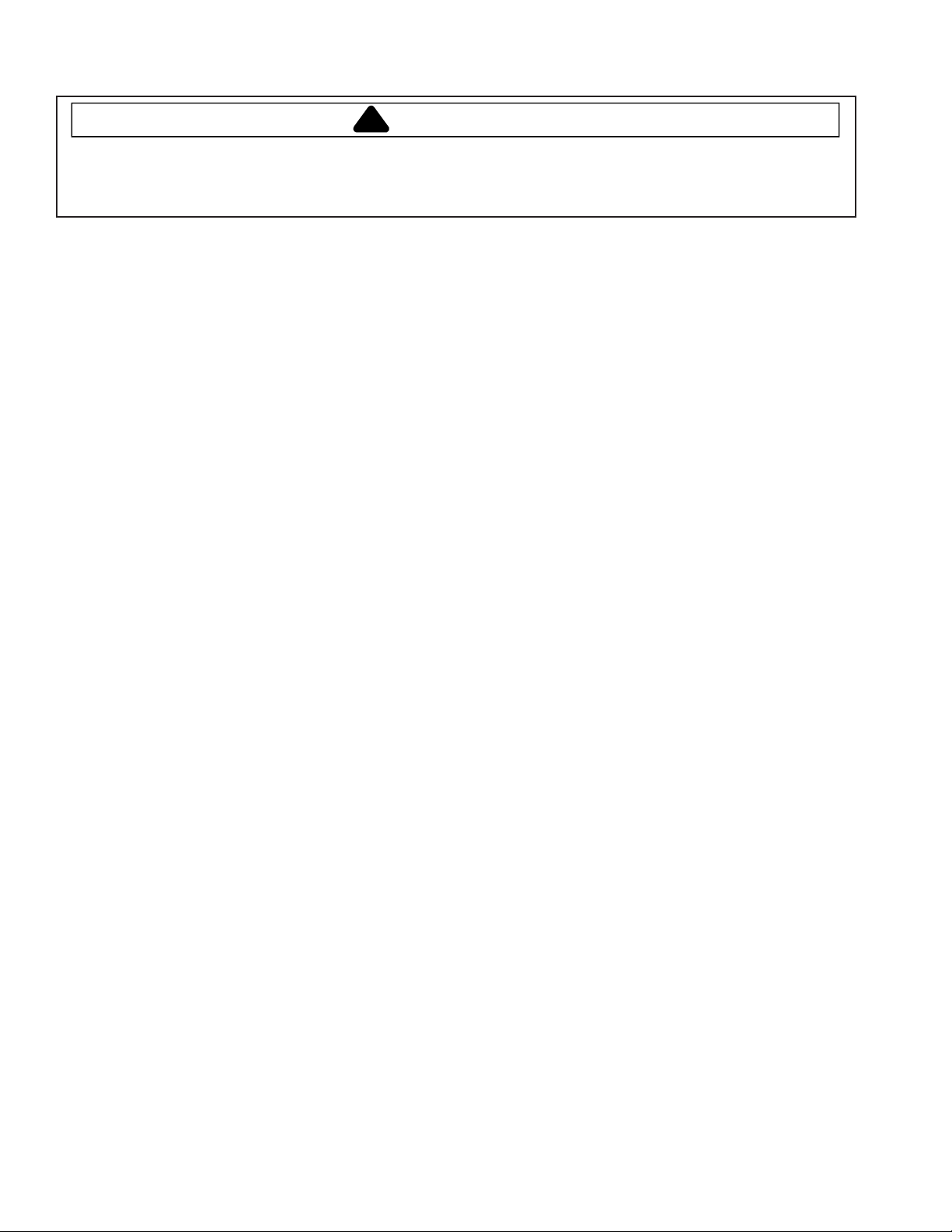
Electrical Mechanical Troubleshooting
!
WARNING
To avoid risk of electrical shock, personal injury, or death, disconnect electrical power source to unit and discharge
capacitor through a 10,000 ohm resistor before attempting to service, unless test procedures require power to be
connected. Ensure all ground wires are connected before certifying unit as repaired and/or operational.
Thermostat
Check mating surface of the High Limit Thermostat face
to surface of tub enclosure. Contact area must be flat.
Adjust the thermostat placement if necessary . See
T echnical Sheet, located behind Toe Panel for thermostat
data.
Noise
Banging
Check for loose Spray Arms. Check for dishes interfering
with Spray Arm rot ation. See loading information in the
User's Guide at the end of this manual.
Water Leaks
Installation
Check Dishwasher for proper leveling and squareness in
cabinet.
Door Alignment
Check proper alignment of Door Liner to Door Gasket.
Door Gasket
Check for torn or damaged Door Gasket. Repair or
replace as necessary .
Hoses
Check for loose hose clamps or hoses that leak. Tighten
hose clamps or replace hoses as needed.
Spray Arms / Manifold
Check for cracks and replace as necessary .
Detergent / Rinse Aid Dispenser Seal
Check Rinse Aid Dispenser Seal for proper positioning or
cracking. Reposition or replace as needed.
Water Valve
Check Water V alve body for damage and leaks. Replace if
necessary . Also, check plumbing connections to Water
V alve.
Wash Motor Assembly
Check for water leak between Pump Assembly and tub.
Hammering/Chattering
Check Water V alve for , noise, low voltage, or high valve
coil resistance. Replace W ater Valve if needed. Also,
check incoming water supply line for proper size and
pressure. Make sure the supply line is secured.
Grinding
Check for objects in Pump Assembly. If objects are
found, inspect Pump Assembly for damage. Repair as
needed.
Vibration
Check components for source of vibration. Adjust and/or
tighten as needed.
Will Not Start Or Program
Control Board
Check incoming voltage to Control Board.
Membrane Switch
Check for proper operation of Membrane Switch. See
membrane readings on the Technical Sheet located
behind toe panel.
NOTE: Make sure the pin connectors are making proper
contact with pins on the Control Board. If the
voltage is correct into the Control Board, and the
board will not activate, replace board.
Will Not Fill
Drain Pump Assembly
Check Pump Assembly Housing for cracks. Check Drain
Pump "O" ring for leaks.
4-18 16021814 Rev. 0 ©2002 Maytag Appliance Sales Company
Water Valve
Check Water V alve circuit. See Technical Sheet for water
valve data located behind toe panel.
NOTE: Make sure the pin connectors are making proper
contact with pins on the Control Board.
Page 19
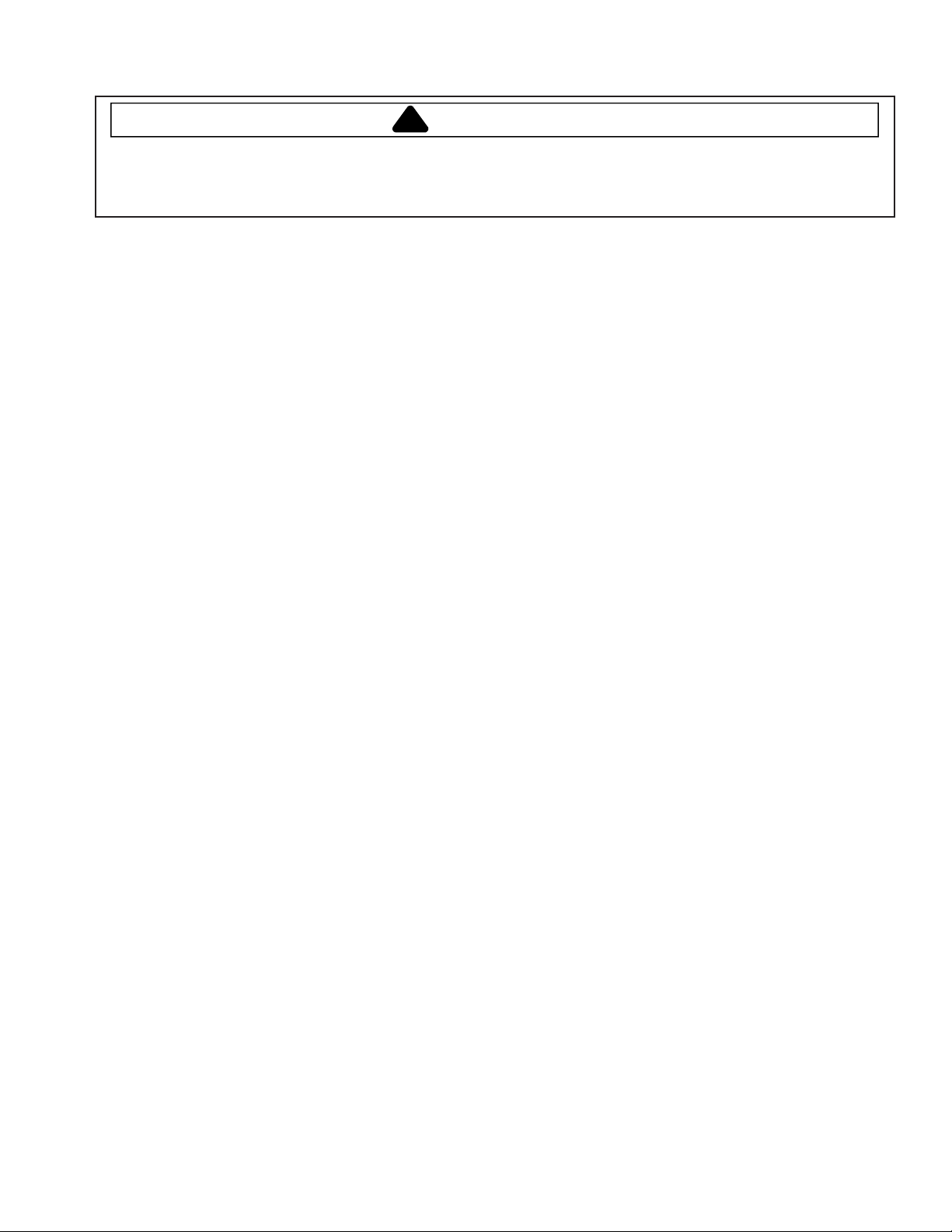
Electrical Mechanical Troubleshooting
!
WARNING
T o avoid risk of electrical shock, personal injury , or death, disconnect electrical power source to unit and discharge
capacitor through a 10,000 ohm resistor before attempting to service, unless test procedures require power to be
connected. Ensure all ground wires are connected before certifying unit as repaired and/or operational.
Will Not Wash
Wash Motor
Check Wash Motor circuit. See data listed on the
T echnical Sheet, located behind toe panel.
Will Not Drain
Drain Motor
Check Drain Motor circuit. See data listed on the
T echnical Sheet, located behind Toe Panel.
Will Not Dry
Vent Assembly
Check V ent Assembly for proper operation. Check W ax
Motor.
Heating Element
Check Heating Element circuit. See data listed on the
T echnical Sheet, located behind Toe Panel.
Manual Function Test
See T echnical Sheet, located behind T oe Panel.
Field Service T est
See T echnical Sheet, located behind T oe Panel.
©2002 Maytag Appliance Sales Company 16021814 Rev . 0 4-19
Page 20
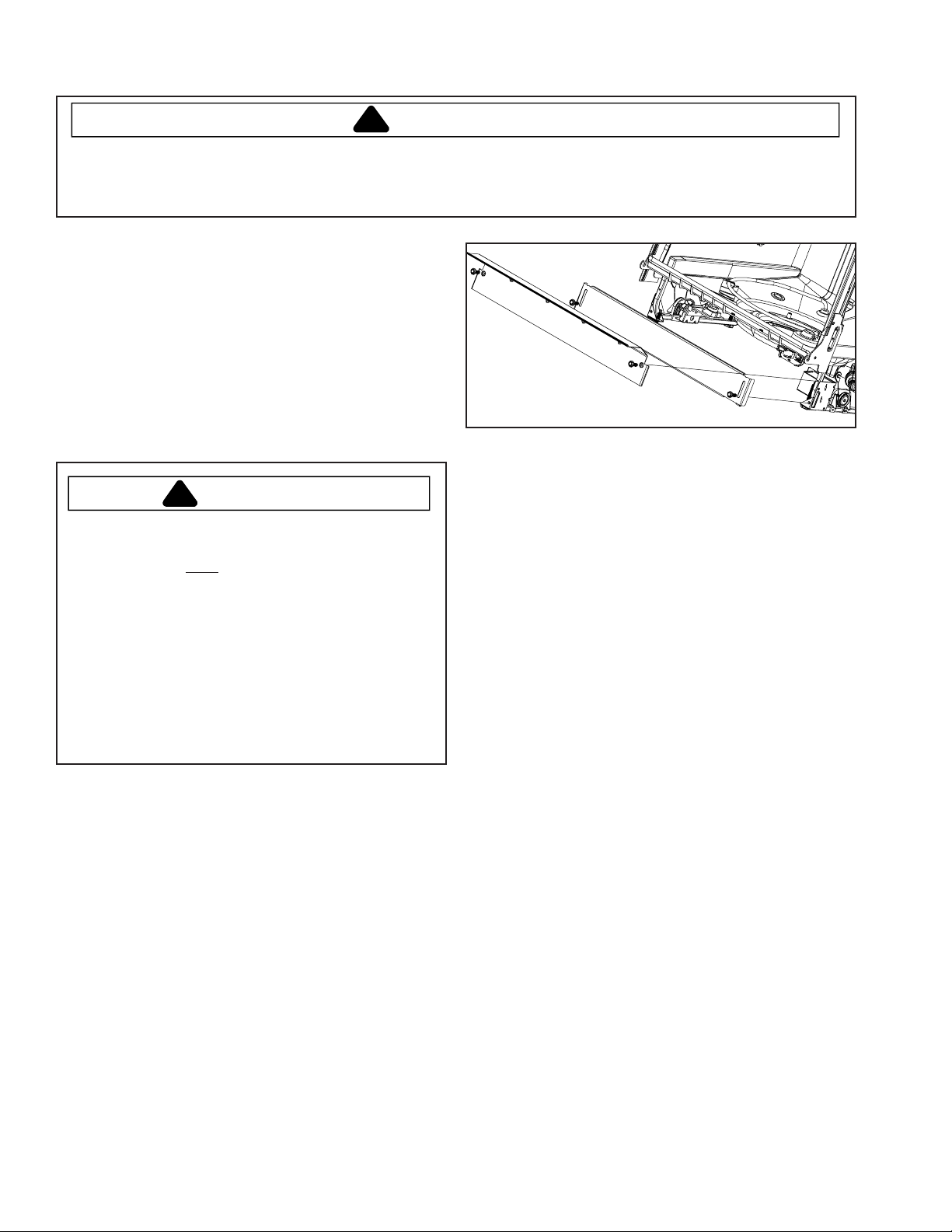
Section 5. Service and Disassembly Procedures
!
WARNING
To avoid risk of electrical shock, personal injury, or death, disconnect electrical power source to unit and discharge
capacitor through a 10,000 ohm resistor before attempting to service, unless test procedures require power to be
connected. Ensure all ground wires are connected before certifying unit as repaired and/or operational.
The following paragraphs describe how to disassemble
unit under test. Disassembly to some extent is required
to install unit, to perform troubleshooting procedures, and
to remove and replace failed components.
Component names used throughout disassembly
procedures are the same as those used in Parts
Manuals.
For quicker reassembly , disassemble unit under test only
to extent necessary to troubleshoot and repair . Unless
noted, reassembly is opposite of disassembly .
WARNING
!
T o avoid risk of personal injury or death due to
electrical shock, ground wires and wires colored like
ground wires are NOT to be used as current carrying
conductors. The standard accepted color coding for
ground wires is green or green with a yellow
stripe. Electrical components such as the water valve
and motor are grounded through an individual wire
attached to the electrical component. Ground wires
should not be removed from individual components
while servicing, unless the component is to be
removed and replaced. It is extremely important to
replace all removed ground wires before completing
service.
Front Support and Toe Panel Removal
Removal of Front Support and T oe Panel will allow access
to the Water Valve, Float Switch Assembly, Electrical
Junction Box, hoses, thermostats, St art Capacitor and
Motor/Pump Assembly.
Removal
1. Disconnect power to the machine.
2. The Front Support Panel is held by 2 screws, one
each side. Remove both screws.
3. The Toe Panel is held by 2 screws, one each side.
5-20 16021814 Rev. 0 ©2002 Maytag Appliance Sales Company
Page 21
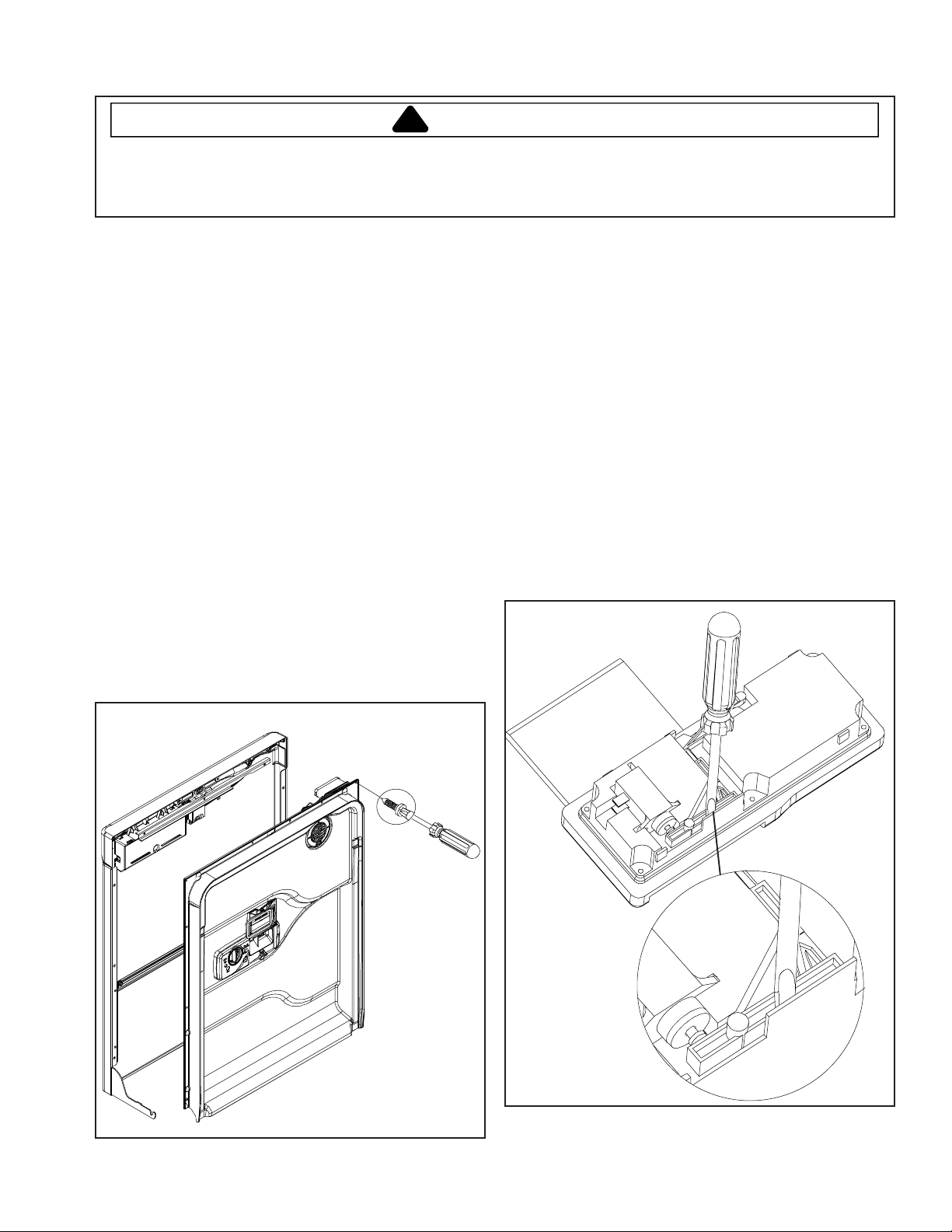
Service and Disassembly Procedures
!
WARNING
T o avoid risk of electrical shock, personal injury , or death, disconnect electrical power source to unit and discharge
capacitor through a 10,000 ohm resistor before attempting to service, unless test procedures require power to be
connected. Ensure all ground wires are connected before certifying unit as repaired and/or operational.
Inner Door Panel
Removal of the Inner Door Panel will allow access to the
Microprocessor Board, Door Switches, Detergent / Rinse
Aid Dispenser, and Vent Assembly.
Removal
1. Disconnect power to the machine.
2. Open the Dishwasher door.
3. Remove the 1 1 T orx™ screws along the sides and
top of the Inner Door Panel.
4. Separate the Inner Door Panel from the Outer Door .
5. Disconnect wires from the Vent and Dispenser W ax
Motors before pulling the Inner Door Panel away
from the Dishwasher.
IMPORTANT: When replacing Inner Door Panel, remove
Inner Door reinforcement, Bottom Seal and install on
new panel.
Detergent / Rinse Dispenser Mechanism
and Reservoir
Checking Operation
1. Disconnect power to the machine.
2. Remove the Inner Door Panel. (See paragraph Inner
Door Panel removal).
3. Snap the Detergent Door shut.
4. Gently lift the lever of the dispenser mechanism until
a click is herd. The Detergent Door releases. Release the lever.
5. Lift the lever again. Now the actuator will lift the Rinse
Aid Plunger.
©2002 Maytag Appliance Sales Company 16021814 Rev . 0 5-21
Page 22
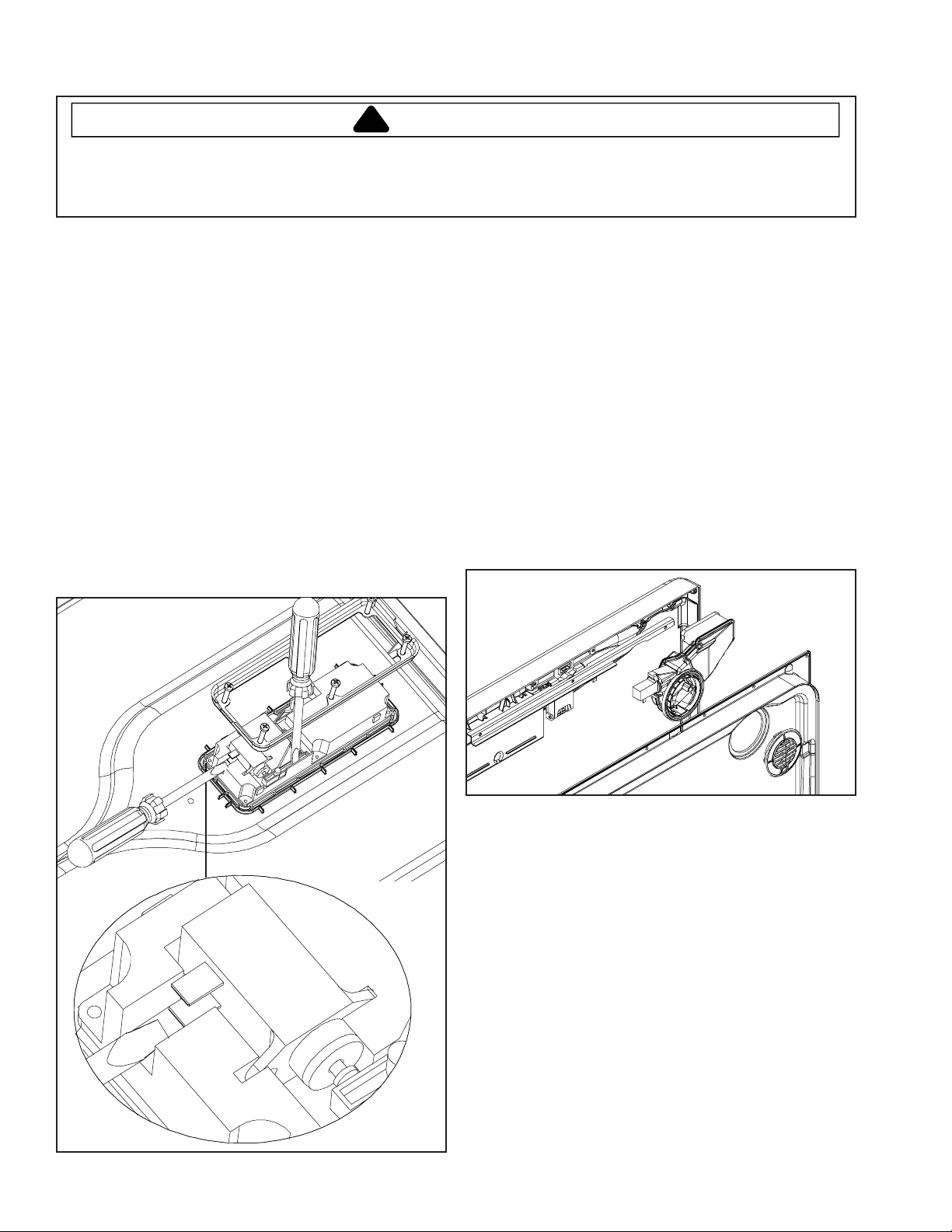
Service and Disassembly Procedures
!
WARNING
To avoid risk of electrical shock, personal injury, or death, disconnect electrical power source to unit and discharge
capacitor through a 10,000 ohm resistor before attempting to service, unless test procedures require power to be
connected. Ensure all ground wires are connected before certifying unit as repaired and/or operational.
Wax Motor Detergent / Rinse Dispenser
Removal
1. Disconnect power to the machine.
2. Remove the Inner Door Panel. (See paragraph Inner
Door Panel removal).
3. Remove the 6 mounting screws securing the
Detergent Dispenser mounting bracket.
4. T o remove the W ax Motor , pry out of retainer.
NOTE: It is not necessary to remove Detergent
Dispenser before removing Wax Motor .
Vent
The Vent is located on the Inner Door Panel to allow
moisture to be vented outside of the Dishwasher during
the dry cycle.
Removal
1. Disconnect power to the machine.
2. Remove the Inner Door Panel. (See paragraph Inner
Door Panel removal).
3. Rotate V ent Cover counter clockwise 1/4 turn and lift
off.
Wire Cover
The Wire Cover retains the Wire Harness to the bottom of
the Tub. It is located on the bottom side of the Tub.
Removal
1. Disconnect power to the machine.
2. Remove Front Support and Toe Panel. (See paragraph
Front Support and T oe Panel removal).
3. Remove 2 screws securing Wire Cover to bottom of
Tub.
4. Feed Wire Harness out of bracket.
5-22 16021814 Rev. 0 ©2002 Maytag Appliance Sales Company
Page 23
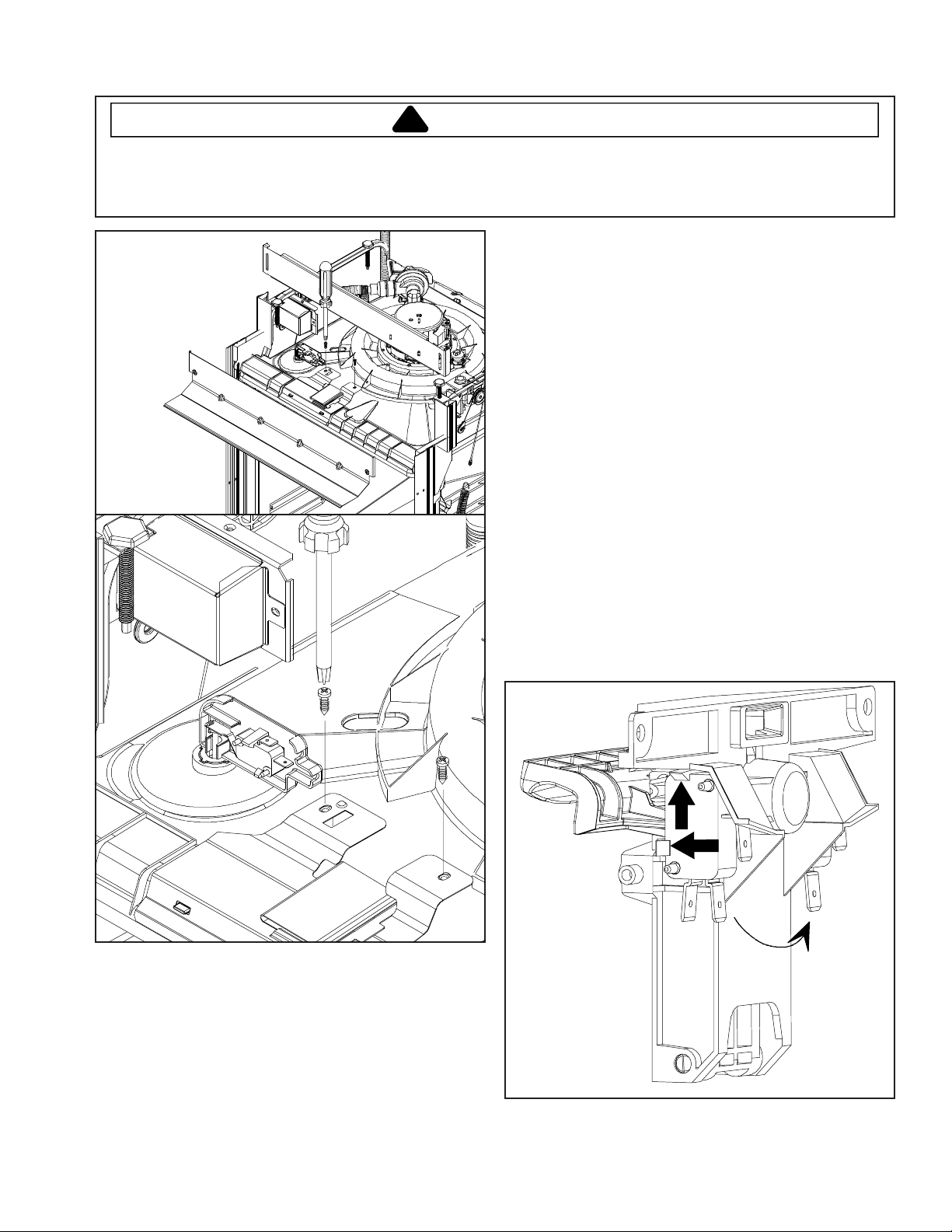
Service and Disassembly Procedures
!
WARNING
T o avoid risk of electrical shock, personal injury , or death, disconnect electrical power source to unit and discharge
capacitor through a 10,000 ohm resistor before attempting to service, unless test procedures require power to be
connected. Ensure all ground wires are connected before certifying unit as repaired and/or operational.
Removal
1. Disconnect power to the machine.
2. Remove the Inner Door Panel. (See paragraph Inner
Door Panel removal).
3. Lift Door Latch Assembly out.
Switch Removal
1. Disconnect power to the machine.
2. Remove the Inner Door Panel. (See paragraph Inner
Door Panel removal).
Door Latch & Switch Holder Assembly
Two Door Switches are used in the Latch Assembly. Both
switches are normally CLOSED and will open only when
engaged by the Door Latch mechanism. Each switch is
in series with respect to L1 and neutral line operations.
Failure of either or both switches will result in rendering
the Dishwasher inoperative.
3. Remove Door Latch and Switch Holder Assembly .
4. Depress locking tabs and lift switch from holder .
NOTE: Door Switches require no field adjustment.
©2002 Maytag Appliance Sales Company 16021814 Rev . 0 5-23
Page 24
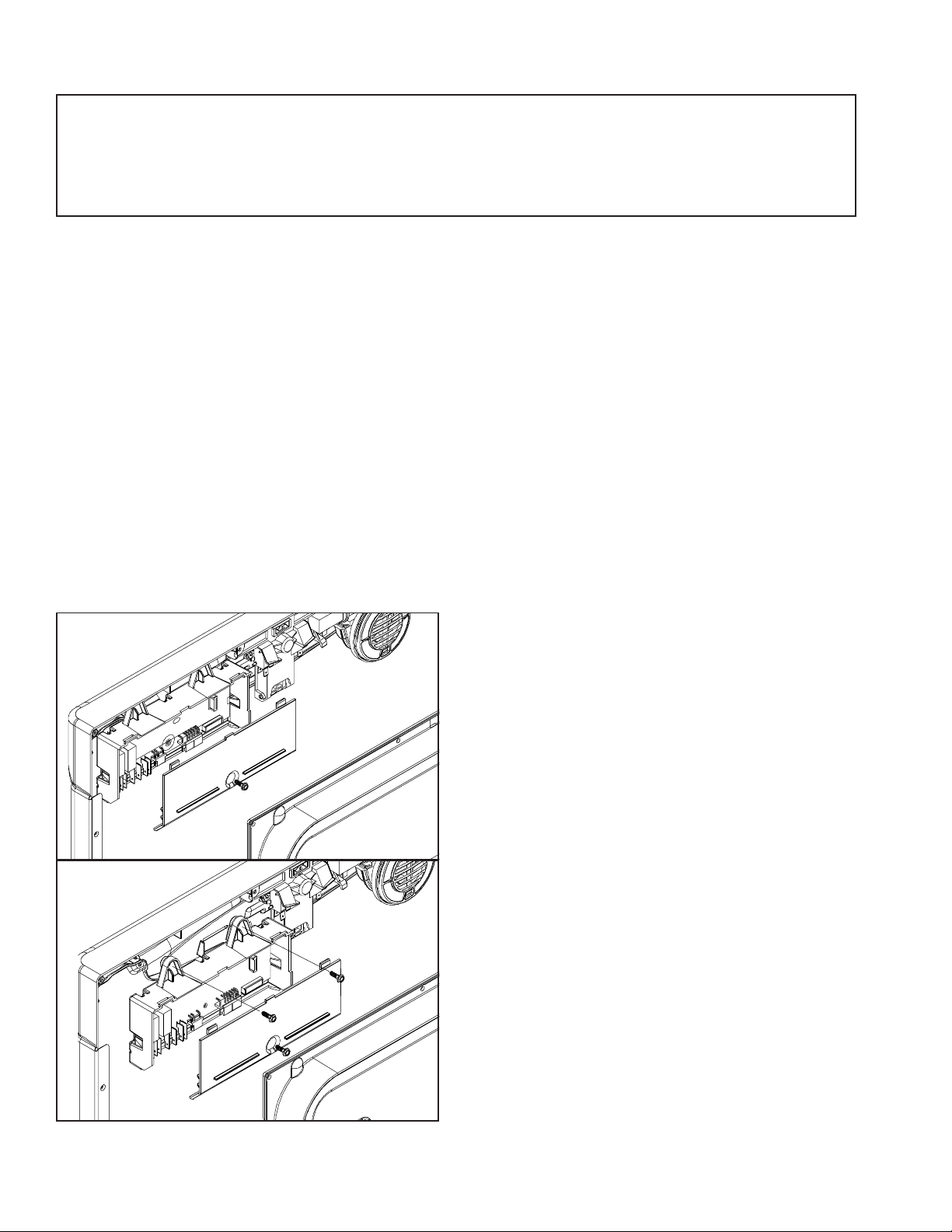
Service and Disassembly Procedures
To avoid risk of electrical shock, personal injury, or death, disconnect electrical power source to unit and discharge
capacitor through a 10,000 ohm resistor before attempting to service, unless test procedures require power to be
connected. Ensure all ground wires are connected before certifying unit as repaired and/or operational.
PC Board
Removal
1. Disconnect power to the machine.
2. Remove the Inner Door Panel. (See paragraph Inner
Door Panel removal).
3. T o access PC Board, remove 1/4" screw on PC
Board Housing Cover.
4. T o remove PC Board, loosen (2) 1/4" screws
securing PC Board Base to Control Panel.
5. Remove pin and ribbon connectors from PC Board.
6. Depress tabs on PC Board Housing to remove PC
Board.
Technical Sheet
The Dishwasher T echnical Sheet is located behind the
T oe Panel. The Schematic Diagram is unique to each
model and contains the following:
Timing Sequence Chart
Load Readings
Component Specifications
Manual Function T est
Field Service Test
Electrical Schematic
Control Panel
The Membrane/Facia on the Control Console is not
replaceable.
Removal
1. Disconnect power to the machine.
2. Remove the Inner Door Panel. (See paragraph Inner
Door Panel removal).
3. Remove PC Board Housing Cover. (See p aragraph
PC Board removal).
4. Disconnect Membrane Switch from PC Board.
5. Remove PC Board Base.
6. Lift out Latch Assembly.
7. Remove 4 screws securing Control Panel to Outer
Door.
NOTE: Facia is susceptible to damage during
reinstallation.
DOOR LATCH STRIKE
The Door Latch serves as a mechanical actuator for Door
Switch operation and provides door tension for proper
door seal.
5-24 16021814 Rev. 0 ©2002 Maytag Appliance Sales Company
Page 25
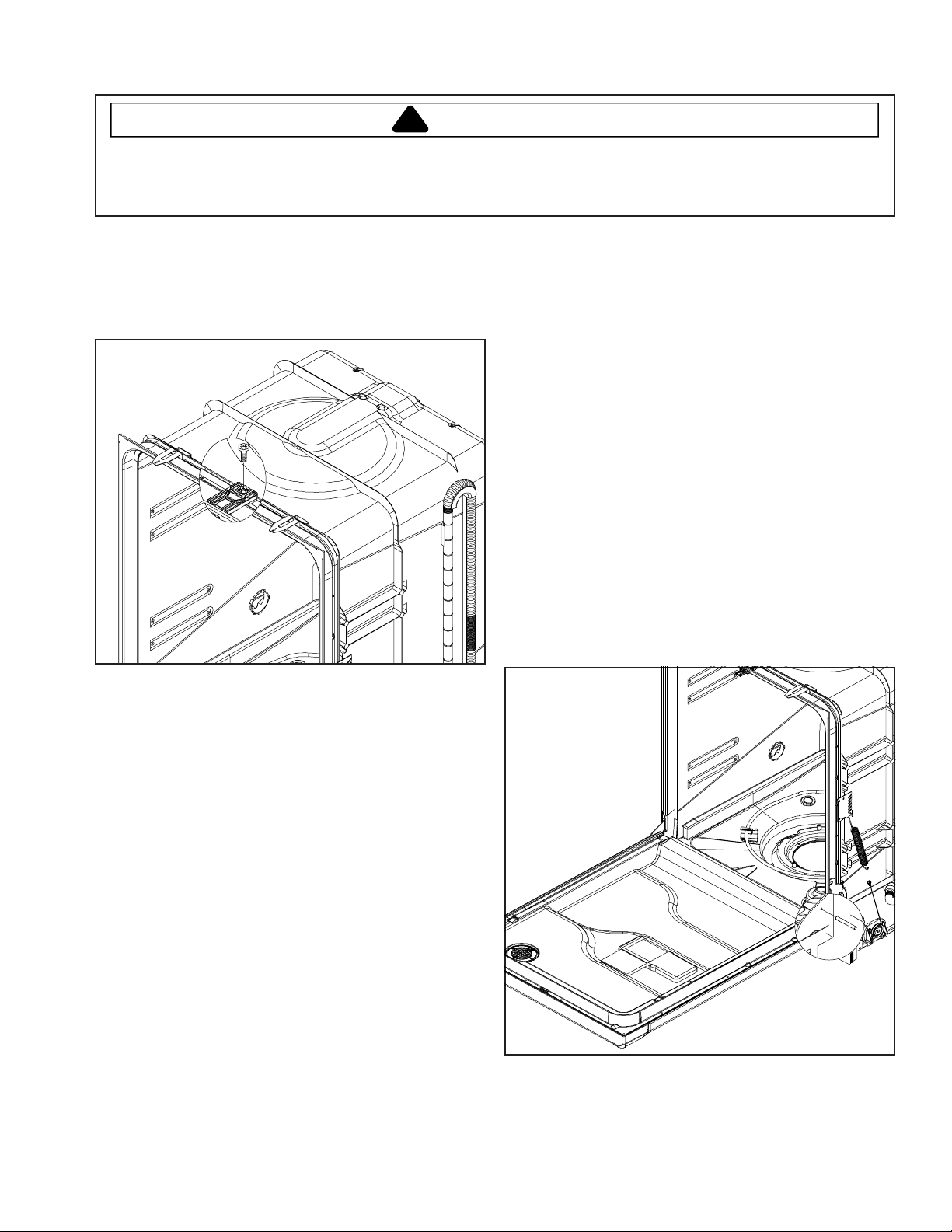
Service and Disassembly Procedures
!
WARNING
T o avoid risk of electrical shock, personal injury , or death, disconnect electrical power source to unit and discharge
capacitor through a 10,000 ohm resistor before attempting to service, unless test procedures require power to be
connected. Ensure all ground wires are connected before certifying unit as repaired and/or operational.
Removal
1. Disconnect power to the machine.
2. Remove T orx™ screw securing S trike to T ub.
5. Check for proper Door Latch adjustment to ensure
proper door sealing.
Outer Door
Removal
1. Disconnect power to the machine.
2. Remove the Inner Door Panel. (See paragraph Inner
Door Panel removal).
3. Remove 2 screws securing PC Board Base to Inner
Door Panel.
4. Lift off Latch Assembly .
5. Lay Outer Door to it's fully open position.
6. Prop door open, by inserting an object into the 1/8"
dia. hole in hinge bracket.
DOOR GASKET
The Door Gasket provides a seal between the Door and
the Tub.
Removal
1. Open Door.
2. From either corner, pull gasket up and out of tub
recess.
Replacement
1. To ease installation, wet gasket with water.
2. St arting in the lower right corner , Gently work gasket
into the recess of Tub up the right side.
3. With other end, place gasket flush with the Tub in
lower left corner.
4. Gently work gasket in to the recess of the Tub, up the
left side, and across the top.
©2002 Maytag Appliance Sales Company 16021814 Rev . 0 5-25
Page 26

Service and Disassembly Procedures
!
WARNING
To avoid risk of electrical shock, personal injury, or death, disconnect electrical power source to unit and discharge
capacitor through a 10,000 ohm resistor before attempting to service, unless test procedures require power to be
connected. Ensure all ground wires are connected before certifying unit as repaired and/or operational.
7. Remove 4 screws securing Control Panel to Outer
Door.
8. Remove 4 screws securing Outer Door to Door
Hinges. (2 each side).
9. Slide Outer Door off of Door Hinges.
Do not remove Door Prop until tension is relieved from
door spring.
WARNING
!
4. Disconnect Cable Link from Hinge. (See warning
above).
5. Lift Hinge out of Hinge Support.
6. Remove 2 attachment screws if replacing hinge
support.
Door Spring
The Door Springs provide a counter balance to the weight
Door Hinge and Support
Removal
1. Disconnect power to the machine.
2. Remove the Outer Door Panel. (See paragraph Outer
Door Panel removal).
3. Remove Dishwasher from cabinets.
5-26 16021814 Rev. 0 ©2002 Maytag Appliance Sales Company
of the door.
The Door Spring position is preset by model at the factory .
If possible note the position of the spring. This may be
determined by wear marks. Door Spring adjustment
Brackets are located on the lower right and left side of the
Dishwasher . Spring tension is achieved by positioning the
spring in the slots provided. The higher position increases
spring tension.
NOTE: Always point spring hooks toward the Dishwasher .
Page 27

Service and Disassembly Procedures
!
WARNING
T o avoid risk of electrical shock, personal injury , or death, disconnect electrical power source to unit and discharge
capacitor through a 10,000 ohm resistor before attempting to service, unless test procedures require power to be
connected. Ensure all ground wires are connected before certifying unit as repaired and/or operational.
Door Spring and Component Replacement
NOTE: Always point spring hooks toward the Dishwasher .
1. Disconnect power to the machine.
2. Remove Dishwasher from cabinets.
3. Attach Door Cable Link to Door Hinge.
4. Attach Cable to Cable Link.
5. Route Cable under Cable Roller.
Over Pressure Filter
The purpose of the Over Pressure Filter is to filter
sediment missed by the lower filter rather than circulating
it back through the wash.
Removal
1. Spread locking t abs.
2. Rotate filter down and remove from manifold.
T op W ash Arm
6. Attach Cable to short hook of S pring.
7. Place large hook end of Spring into S pring Adjustment
Bracket in proper location.
NOTE: T o replace Cable Bracket, remove 2 Torx™
screws securing bracket to frame. See
procedure above for reassembly of Spring and
Cable.
©2002 Maytag Appliance Sales Company 16021814 Rev . 0 5-27
Removal
1. Spread locking t abs and remove Wash Arm Retainer .
Page 28

Service and Disassembly Procedures
!
WARNING
To avoid risk of electrical shock, personal injury, or death, disconnect electrical power source to unit and discharge
capacitor through a 10,000 ohm resistor before attempting to service, unless test procedures require power to be
connected. Ensure all ground wires are connected before certifying unit as repaired and/or operational.
Manifold
Water is supplied to the Top and Center Wash Arms
through this tube via the Pump Assembly . The Manifold
attaches to the Pump Assembly and runs vertically up the
rear and along the top of the Dishwasher Tub. The
Manifold is attached to the Tub with a clip.
Removal
1. Disconnect power to the machine.
2. Remove Racks, Stop s, and Rack Assemblies.
3. Spread Manifold Clip s located on the back and top of
Tub.
4. Tip top of Manifold towards door opening slightly .
Disengage the snap located on the bottom of the
Manifold, locking the Manifold to the Discharge
Housing .
5. Slide Manifold back and out of the Pump Assembly .
Docking Station
The purpose of the Docking S tation is to seal the water
flow to the upper rack Wash Arm.
Removal
1. Slide Upper Rack forward to gain access to Docking
Station.
2. Spread sides of Docking S tation and remove from
Manifold.
Lower Wash Arm
Water is supplied to the Lower W ash Arm via the Pump
Assembly.
Removal
1. Disconnect power to the machine.
2. Remove lower Rack Assembly .
3. Loosen Wash Arm Hub and Pivot.
4. Lift Wash Arm out of Dishwasher .
5-28 16021814 Rev. 0 ©2002 Maytag Appliance Sales Company
Page 29

Service and Disassembly Procedures
!
WARNING
T o avoid risk of electrical shock, personal injury , or death, disconnect electrical power source to unit and discharge
capacitor through a 10,000 ohm resistor before attempting to service, unless test procedures require power to be
connected. Ensure all ground wires are connected before certifying unit as repaired and/or operational.
2. Perform continuity check of switch across terminals.
Closed- Actuator of switch depressed.
Open- Actuator of switch released.
Removal
1. Disconnect power to the machine.
2. Lift Float straight up from Float Guide.
3. Remove Front Support and T oe Panel. (See p aragraph
Front Support and T oe Panel removal).
4. Remove electrical connectors on switch.
Float
The Float Assembly controls the amount of water fill.
The Float Switch is wired in series with the Water
V alve. When the Float Switch OPENS, the electrical
circuit to the Water Valve is opened, causing the
Water V alve to shut of f.
5. Float Switch mounting screw is located behind Float
Switch mounting plate. Loosen 1/4" screw several
turns to remove entire assembly .
6. Spread locking tabs on Float Switch mounting plate
to remove switch.
A normal fill is when water makes contact with
heating element in bottom of dishwasher.
To Check Float Switch
1. Disconnect power to the machine.
©2002 Maytag Appliance Sales Company 16021814 Rev . 0 5-29
Page 30

Service and Disassembly Procedures
!
WARNING
To avoid risk of electrical shock, personal injury, or death, disconnect electrical power source to unit and discharge
capacitor through a 10,000 ohm resistor before attempting to service, unless test procedures require power to be
connected. Ensure all ground wires are connected before certifying unit as repaired and/or operational.
Heating Element
The purpose of the Heating Element is to provide heat
during the dry cycle and increase water temperature
during portions of the wash cycle when certain options are
selected.
The element is dual wattage. During wash cycles, it is
rated at 830 watts. During the dry portion of the cycle, it
is rated at 650 watts. Increased wattage is possible
because of water flowing across the element sheath.
To Check Heating Element
1. Disconnect power to the machine.
2. Remove Front Support and T oe Panel. (See p aragraph
Front Support and T oe Panel removal).
3. Locate element terminals, remove wires, perform
continuity check across terminals.
4. The resistance of the element should be
approximately 22 ohms. If OPEN, replace element.
5. Perform continuity check from each terminal to the
element sheath. NO continuity should be present. If
continuity is present, replace the element.
Removal
1. Disconnect power to the machine.
2. Remove Front Support and T oe Panel. (See p aragraph
Front Support and T oe Panel removal).
3. Locate element terminals and remove wires.
4. Remove mounting nuts securing Heating Element to
Tub.
NOTE: Before reinstalling Heating Element, examine
condition of O-ring seals that are located between
element leads and tub basin. Replace if needed.
Failure of seal will result in a water leak and
possible floor damage.
Wattage Checks
T o verify watt age of the element, take an amperage
reading at the blue wire of the Heating Element. Multiply
the amperage reading by voltage at the Dishwasher
(Amps x Volts = Watts).
Normal element amperage during the dry portion of the
cycle is 5.0 to 5.5 amps. When used during a wash
cycle, normal amperage is 7.0 to 7.5 amps.
5. Release Heating Element by tipping Heater Support
Brackets towards the Tub front corners and rotating
until bracket unlocks.
6. Lift element out of Tub.
5-30 16021814 Rev. 0 ©2002 Maytag Appliance Sales Company
Page 31

Service and Disassembly Procedures
!
WARNING
T o avoid risk of electrical shock, personal injury , or death, disconnect electrical power source to unit and discharge
capacitor through a 10,000 ohm resistor before attempting to service, unless test procedures require power to be
connected. Ensure all ground wires are connected before certifying unit as repaired and/or operational.
Thermostats
Two types of thermost ats are used in the Dishwasher . A
Thermistor and a Limit Thermostat.
The Thermistor is used to sense water temperature when
certain cycles or options are selected (Refer to Cycles &
Options section). The Thermistor is part of the sensor
mounted in the Tub.
The other thermostat is a Limit Thermostat and is used as
a protective device to sense overheating of the Heating
Element. It is located behind the Front Support and Toe
Panel. The limit is mounted to the tub bottom. This
thermostat has ¼" terminals and has a normally CLOSED
position.
NOTE: Refer to section labeled T echnical Data for
specifications on thermostat.
Removal
1. Disconnect power to the machine.
Water V alve
The valve is located behind the Support and T oe Panel,
mounted to the left side of the Tub Support. Inlet water
supply to the valve is directly below the valve.
NOTE: Turn off water supply to the Dishwasher before
servicing this component.
The valve is designed to operate at water pressures of 15 120 psi.
NOTE: Low water pressure will affect the ability of the
Water V alve to properly fill T ub in the required
amount of time.
Incoming water temperature should be a minimum of 120
degrees F . However , a higher water temperature will
enhance washing and drying results.
Removal
1. Disconnect power to the machine.
2. Remove Front Support and T oe Panel. (See p aragraph
Front Support and T oe Panel removal).
3. Press down on spring clip to release from Tub and
rotate till clip unlocks.
4. Remove wires from thermostat.
NOTE: When reinstalling, proper location and wiring of
thermostat(s) is critical.
2. Turn off water supply to the Dishwasher .
3. Remove Support and T oe Panels. (See paragraph
Front Support and T oe Panel removal).
4. Remove wires from Valve Solenoid.
5. Remove 2 1/4" screws securing Water V alve to W ater
Valve Bracket.
6. Disconnect injector hose at valve outlet.
©2002 Maytag Appliance Sales Company 16021814 Rev . 0 5-31
Page 32

Service and Disassembly Procedures
!
WARNING
To avoid risk of electrical shock, personal injury, or death, disconnect electrical power source to unit and discharge
capacitor through a 10,000 ohm resistor before attempting to service, unless test procedures require power to be
connected. Ensure all ground wires are connected before certifying unit as repaired and/or operational.
Checking V alve Operation
No Fill
1. Disconnect power to the machine.
2. Remove Support and T oe Panel. (See p aragraph Front
Support and T oe Panel removal).
3. Remove wires from Valve Solenoid.
4. Perform continuity check across terminals of
Solenoid. If NO continuity is present, replace Water
V alve.
Alternate T est: Use Motor T est Cord hooked directly to
the V alve Solenoid. Turn water supply on
and plug in test cord. If NO water is
present, replace Water V alve.
Overfill
If Water V alve allows water to flow without power to V alve
Solenoid, replace the Water V alve.
NOTE: The Water V alve is a non-repairable component.
The only servicing required is to clean the Inlet
Screen if needed.
Inlet Screen
Sediment on the Inlet Screen can hinder water flow
through the Water V alve.
Cleaning
1. Disconnect power to the machine.
Air Water Inlet
The Air Water Inlet is located on the left side of the T ub,
and mounted to the exterior of T ub. Removal of the Air
Water Inlet requires the removal of the Dishwasher from
under the counter.
Removal
1. Disconnect power to the machine.
2. Remove the Air W ater Inlet Cover located on the left
inside wall of Tub. Pull cover straight out to remove.
3. Carefully pull back insulation from the left side of the
Tub.
4. Remove rubber hose from channel in Tub, or slip off of
fitting on inlet.
5. Grasp upper portion of the Air/Water Inlet. Pull and
rotate the Air/W ater Inlet clockwise to release it from
the Tub.
2. Remove Water V alve from the Dishwasher (See Water
Valve Removal).
3. Remove 4 screws securing valve body to Water Inlet
Mounting Bracket.
4. Clean screen.
NOTE:
5-32 16021814 Rev. 0 ©2002 Maytag Appliance Sales Company
Make sure to reattach the ground wire to the
mounting bracket.
Page 33

Service and Disassembly Procedures
!
WARNING
T o avoid risk of electrical shock, personal injury , or death, disconnect electrical power source to unit and discharge
capacitor through a 10,000 ohm resistor before attempting to service, unless test procedures require power to be
connected. Ensure all ground wires are connected before certifying unit as repaired and/or operational.
Replacement
1. Examine the Air W ater Inlet Seal for damage.
2. Align Air W ater Inlet tabs with notches in T ub, and
rotate counterclockwise into position.
3. Replace Air W ater Inlet Cover inside Tub.
Upper Rack Removal
Tub Wheels
T o remove, unlatch rear Rack S top. Slide track out of
Dishwasher. Remove tub wheel shaft with T orx™ driver .
NOTE: Tub wheel shaft contains a small steel washer .
Turbidity Sensor
The Turbidity Sensor is located on the bottom and to the
left of the Pump Module Assembly . The sensor measures
soil level in the water. Turbidity is determined by a beam
of infrared light directed from one probe and read by the
other. This information is interpreted as water soil level.
Removal
1. Disconnect power to the machine.
2. Remove Front Support and T oe panel. (See paragraph
Front Support and T oe Panel removal).
3. Remove the 2 Torx™ screws securing the sensor to
the tub bottom.
4. Pull sensor straight out.
T o remove Upper Rack, remove Rack S tops. Unlatch stop
by moving as shown in direction of arrow toward center of
Tub.
©2002 Maytag Appliance Sales Company 16021814 Rev . 0 5-33
NOTE: When installing sensor, examine the "O" ring seal
and replace if necessary . The sensor has
alignment ribs to aid in installation.
Page 34

Service and Disassembly Procedures
!
WARNING
To avoid risk of electrical shock, personal injury, or death, disconnect electrical power source to unit and discharge
capacitor through a 10,000 ohm resistor before attempting to service, unless test procedures require power to be
connected. Ensure all ground wires are connected before certifying unit as repaired and/or operational.
Drain Pump
The Drain Pump will drain water from the Dishwasher in
various cycles. If a failure is suspected, the entire Pump
Assembly needs to be replaced.
Removal
1. Disconnect power to the machine.
2. Remove Support and T oe Panel. (See p aragraph Front
Support and T oe Panel removal).
3. Disconnect lead wire from Pump Assembly.
4. Disconnect drain hose from Pump Assembly.
5. Remove T orx™ screw through bushing in Pump
Mounting Plate.
6. Rotate Pump Assembly to unlock from T ub.
3. Remove Wash Manifold
4. Loosen W ash Arm Hub and Pivot.
5. Remove Spray Arm.
6. Remove 3 Torx™ screws securing Filter Guard.
7. Entire W ash Motor Assembly can be lif ted from T ub
for further disassembly.
8. Remove and replace Pump Gasket if necessary .
9. Disconnect wiring harness from Wash Motor
Assembly.
10. Remove 6 T orx™ screws securing Discharge
Housing.
1 1. Remove T orx™ screw securing W ash Impeller . See
bottom side of motor for access hole to lock motor
rotation while removing T orx™ screw . Insert screw
driver tip into access hole while removing screw.
Wash Motor Assembly
The Wash Motor Assembly is designed to provide
recirculating, filter, wash and particle chopping functions
for the dishwasher cycles.
Removal
1. Disconnect power to the machine.
2. Remove racks.
5-34 16021814 Rev. 0 ©2002 Maytag Appliance Sales Company
12. Lift off Filter/Flowplate Assembly to access Chopper
Plate.
13. Remove 3 T orx™ screws to remove Chopper Plate.
14. Lift off Chopper
Page 35

Service and Disassembly Procedures
!
WARNING
T o avoid risk of electrical shock, personal injury , or death, disconnect electrical power source to unit and discharge
capacitor through a 10,000 ohm resistor before attempting to service, unless test procedures require power to be
connected. Ensure all ground wires are connected before certifying unit as repaired and/or operational.
15. Remove Chopper Sleeve by using Impeller as a
wrench. Lock motor rotation using the access hole
provided in back of motor.
16. Lift off Seal Seat Assembly .
©2002 Maytag Appliance Sales Company 16021814 Rev . 0 5-35
Page 36

Appendix A
Page 37

Built-In Dishwasher
Lavavajillas Empotrado/Lave-vaisselle encastré
Installation Instructions/Instrucciones de Instalación/Instructions d’installation
©2002 Maytag Appliance Sales Company 16021814 Rev . 0 A-2
Page 38

Built-In Dishwasher
Installation Instructions
Leave Installation Instructions and User’s Guide with Owner
CAUTION: Disconnect electrical power before you start!
ALL ELECTRICAL WIRING, GROUNDING AND PLUMBING SHOULD BE DONE IN ACCORDANCE WITH
NATIONAL AND LOCAL CODES BY QUALIFIED INDIVIDUALS.
This dishwasher is designed for operation
on an individual 120 VAC, 60 Hz grounded
electrical circuit. Use required fuse (15 amp)
or comparable circuit breaker. Two wire
with ground service to the dishwasher is
recommended for connection at the terminal
box and for grounding.
GROUNDING INSTRUCTIONS
This appliance must be connected to a
grounded metal, permanent wiring system;
or an equipment-grounding conductor must
be run with the circuit conductors and
connected to the equipment-grounding
terminal or lead on the appliance.
PLUMBING REQUIREMENTS
CHECK LOCAL PLUMBING CODES
FOR APPROVED PLUMBING
PROCEDURES AND ACCESSORIES.
ALL PLUMBING SHOULD BE DONE
IN ACCORDANCE WITH NATIONAL
AND LOCAL CODES.
ELECTRICAL REQUIREMENTS
CAUTION: To prevent accidental contact with electrical
connections, built-in dishwasher models must not be
connected to a power source unless the dishwasher is
completely enclosed, with front panels in place. If the back
or either side of the dishwasher is exposed, a panel must
be used to complete this enclosure. Failure to follow this
warning could result in death or serious injury.
WARNING
CAUTION:To prevent the possibility of electrical shock,
this dishwasher, as other electrical appliances, must be
adequately grounded. It is the responsibility of the installer
at the point of installation, taking into consideration local
conditions and requirements. Failure to follow this warning
could result in death or serious injury
CAUTION: Disconnect electrical
power to dishwasher before you start!
Failure to follow this warning could
result in death or serious injury.
WARNING
WARNING
A-3 16021814 Rev. 0 ©2002 Maytag Appliance Sales Company
Page 39

2
3
4
1
©2002 Maytag Appliance Sales Company 16021814 Rev . 0 A-4
Page 40

6
7
23
⁄
8
to
3
24
⁄
8
24"
33.5"-35"
*
*w/o top trim strip / sin tira de adorno superior /
Mesure sans la tringle de finissage
7
1/4"
X= Opening Height Minus 1/4”/X = Altura de apertura menos 0.6 cm (1/4 pulg.)/
X = Hauteur d’ouverture moins 1/4 po.
9
8
11
12
Refer to local plumbing codes / Consulte los códigos locales
de plomería / Reportez-vous aux codes locaux de la plomberie
A-5 16021814 Rev. 0 ©2002 Maytag Appliance Sales Company
Page 41

13
4
2
Optional/Opcional/Optionnel
13A
Optional/Opcional/Optionnel
Flush with cabinet face
Nivelado con el frente
Alignement avec l’avant
13B
del armario
du meuble
Go To/Vaya a/
Se référer à
Extendido para que quede igualado con
Avant encastré pour correspondre aux
14
Optional/Opcional/Optionnel
Extended to match drawer
and door fronts
el frente de las puertas y cajones
tiroirs et aux portes
Go To/Vaya a/
Se référer à
13A
14
Panel damage may occur/Puede dañarse el panel/
Endommagement du panneau possible
15
17
16
OFF / APAGADO /
ARRÊT
18
1
3
©2002 Maytag Appliance Sales Company 16021814 Rev . 0 A-6
Page 42

19
GROUND/ PUESTA A TIERRA/ MISE À LA TERRE
20
BLACK TO BLACK (L1)
NEGRO CON NEGRO (L1)
FIL NOIR À BORNE
NOIRE (L1)
GROUND
PUESTA A TIERRA
MISE À LA TERRE
WHITE TO WHITE
(NEUTRAL)
BLANCO CON BLANCO
(NEUTRO)
FIL BLANC À BORNE BLANCHE
(NEUTRE)
21
23
22
24
Level left to right and front to back/Nivele de izquierda a
derecha y de adelante hacia atrás/Mettre à niveau à droite et à gauche, à l’avant et à l’arrière
25
3/16
3/16
If not level repeat 24/Si no está nivelado, repita el paso 24./ En cas de non-nivellement,
voir l’étape 24
26
A-7 16021814 Rev. 0 ©2002 Maytag Appliance Sales Company
Page 43

33
1
2
3
4
31
32
Turn on water, power and machine / Abra la llave de agua, conecte la corriente y encienda el aparato / Ouvrir le robinet d’eau, l’alimentation et mettre en marche
27
29
30
1/8
28
1/8
34
No
CANCEL
START
No
Check for leaks, turn off machine/Verifique si hay fugas, apague el aparato/Vérifier l’absence de fuites, mettre à l’arrêt
©2002 Maytag Appliance Sales Company 16021814 Rev . 0 A-8
Page 44

36
38
35
X
X
X
X
37
On some models /
En algunos modelos /
S’applique à certains modèles
A-9 16021814 Rev. 0 ©2002 Maytag Appliance Sales Company
Page 45

Appendix B
Page 46

GUIDE
J
ENN
-A
IR
D
ISHWASHER
USER
USER
GUIDE
ABLE OFCONTENTS
Safety Instructions ............................................................. 1
Loading the Dishwasher ................................................2-4
Dishwashing Essentials...................................................... 5
Controls at a Glance..................................................... 6-7
Operating Tips .................................................................... 7
Special Care Items............................................................. 8
Care & Cleaning................................................................. 8
Before You Call for Service ....................................... 9-10
Warranty ........................................................................... 11
Guide de L’utilisateur...................................................... 12
Guía del Usuario.............................................................. 26
T
6 917456 B MCS 99002564
©2002 Maytag Appliances Sales Co.
JDB-2
B-2 16021814 Rev. 0 ©2002 Maytag Appliance Sales Company
Page 47

1. Read all instructions before using the dishwasher.
2. Use the dishwasher only for its intended function.
3. Disconnect electrical power to dishwasher before attempting to service.
4. To avoid electrical shock hazard, the sides and back must be
enclosed and the front panels must be attached before
electrical power is applied to the dishwasher. Refer to the
installation instructions for proper grounding procedures.
5. Connect to a properly rated, protected and sized power
supply circuit to avoid electrical overload.
6. Children should never be permitted to operate, or play in,
with, or around this dishwasher.
7. To reduce the risk of injury when loading items to be washed,
sharp or pointed items should be located with the handles up.
Also, load sharp items so they are not likely to damage the
door seal.
8. Do not touch the heating element on the bottom of the tub
during or at the completion of a cycle. It will be hot.
9. Use only detergents and rinse additives designed for an
automatic dishwasher. Never use soap, laundry detergent,
or hand washing detergent in your dishwasher. Keep these
products out of reach of children.
10. Do not sit, stand on or abuse the door or dish racks of the
dishwasher.
11. Under certain conditions, hydrogen gas may be produced in a
hot water system that has not been used for two weeks or
more.
Hydrogen gas is explosive. If the hot water system has
not been used for such a period, turn on all hot water faucets
and let the water flow from each for several minutes.This will
release any accumulated hydrogen gas. As the gas is flammable, do not smoke or use an open flame during this process.
12. Do not wash plastic items unless marked “dishwasher safe”
or the equivalent. For plastic items not so marked, check
the manufacturer’s recommendations.
13. Do not tamper with controls.
14. To prevent accidental child entrapment and suffocation risks,
always remove the door to the washing compartment when
removing an old dishwasher from service or discarding it.
15. Use caution when unloading the dishwasher. Dishes will be
hot if unloaded shortly after a cycle has completed.
16. Certified residential dishwashers are not intended for
licensed food establishments.
Products with a label have been listed with Underwriter’s
Laboratories, Inc. – those with a CSA tag have been listed with
Canadian Standards Association. Nevertheless, as with any other
equipment using electricity and moving parts, there is a potential
hazard.
S
AVE
T
HESEINSTRUCTIONS FORFUTURE
R
EFERENCE
1
I
MPORTANTSAFETY
I
NSTRUCTIONS
Installer: Please leave this manual with this appliance.
Consumer: Please read and keep this manual for future ref-
erence. Keep sales receipt and/or cancelled check as proof of
purchase.
Model Number
___________________________
Serial Number
___________________________
Date of Purchase
___________________________
In our continuing effort to improve the quality and performance of our appliances, it may be necessary to make
changes to the appliance without revising this guide.
RECOGNIZE SAFETY SYMBOLS, WORDS,
LABELS
WHAT YOU NEED TO KNOW ABOUT SAFETY
INSTRUCTIONS
Warning and Important Safety Instructions appearing in this manual
are not meant to cover all possible conditions and situations that may
occur. Common sense, caution, and care must be exercised when
installing, maintaining, or operating the dishwasher.
Always contact your dealer, distributor, service agent, or manufacturer
about problems or conditions you do not understand.
If you have questions, call:
1-800-688-1100 (USA and CANADA)
1-800-688-2080 ( U.S.TTY for hearing or speech impaired)
(Mon.-Fri., 8 am-8 pm Eastern Time)
Internet: http://www.jennair.com
For service information, see page 11.
WARNING:
WARNING - Hazards or unsafe practices which COULD result
in severe personal injury or death.
CAUTION:
CAUTION - Hazards or unsafe practices which COULD
result in minor personal injury.
WARNING:
Check with the installer to make sure the appliance
has been properly grounded to avoid possible electrical shock. Be sure you read the Important Personal
Safety Instructions before you use this dishwasher.
WARNING:
When using your dishwasher, follow basic precautions, including the following:
©2002 Maytag Appliance Sales Company 16021814 Rev . 0 B-3
Page 48

BEFORE YOU START
• Don’t prerinse. Simply scrape off any
bones or large food particles.
• If connected to a food waste disposer,
make certain the disposer is empty
before starting the dishwasher.
• Scrape off tomato-based food soils
(see page 8).
• Remove certain foods (such as mus-
tard, mayonnaise, lemon juice, vinegar, salt
or dressings) from stainless steel flat-
ware as soon as possible. These foods
may cause rusting and pitting if allowed to
remain in contact with the surface for an
extended period of time.
GENERAL
RECOMMENDATIONS
• Items can be centered behind a single
tine or loaded at an angle to maximize
space.
• Avoid blocking or preventing the spray
arms from spinning freely. Do not allow
items to extend beyond the racks.
RECOMMENDED
LOADING
(Rack features vary by model)
For best dishwashing results follow these
guidelines to determine the best arrangement for your items.
UPPER RACK
Glasses, cups, stemware, light-weight plastics, plates, bowls, pans, long-handled utensils etc. can be loaded in this rack. Do not
load glasses over the tines.
The Stack-Rack (select models) on the right
side of the upper rack folds up or down for
loading flexibility. Fold it down to hold longhandled knives, spatulas and spoons or short
items like cups or juice glasses. Fold it up for
taller items like glasses, bowls, plates, etc.
The Stack-Rack is designed to hold
stemware in place. Taller stemware will fit
better on the right side as the upper rack
is deeper on this side.
The folding tines (select models) located in
the front right corner provide convenient
loading space for large, bulky items like
pots and pans or mixing bowls
The cup clips (select models) located in
the center of the upper rack can be used
to hold light weight plastic items, cooking
utensils, knives, etc. in place. Clip the item
between the tine and the clip.
The Vari-Lock
™
Snugger (select models)
on the left secures lightweight items in
place. It can be adjusted by grasping the
wavy wire and rotating it left to snug items
against the outer rack or to the right to
rest on top of light items. Do not load
items on top of the wire.
For best results with tall glasses, align the
Vari-Lock
™
Snugger (select models) wavy
wire with the arrow on the rack clip. Rest
the bottom of the glass against the wavy
wire.
10 Place Settings
L
OADING
Note:
• Face soiled surfaces towards the center of the dishwasher.
B-4 16021814 Rev. 0 ©2002 Maytag Appliance Sales Company
Page 49

With the Stack-Rack (select models)
shelf raised, thin items like cookie sheets
or pizza pans may be placed along the left
side. With the shelf down, two levels of
glasses and cups can be loaded.
Positioning the Fold-Away
™
Tines (select
models) flat in the back, left corner provides convenient loading space for large,
bulky items like pots and pans or mixing
bowls.
Convertible Tines (select models) in the
back, right corner can be adjusted to provide narrow spacing for loading plates or
wide spacing for loading deep bowls, pots
or pans. Flip tines up for narrow spacing or
down for wider spacing.
L
OWERRACK
A variety of large items such as dinner
plates, mixing bowls, pots and pans and
baking dishes can be loaded in this rack.
Tall items such as bakeware and large platters can be placed on the left side.
L
OADING
CONT
.
The Adjustable Upper Rack (select
models) can be raised or lowered to
accommodate taller plates, platters, pans,
etc. in the upper or lower racks. Full size
plates can be loaded in the upper rack
when the upper rack is in the lower position.
TO LOWER THE RACK:
• Pull the rack fully out.
• Place hands on each adjuster.
• Press down on the top blue button and
push down (the button will slide towards
the center of the rack).
• The rack will come to a stop when it is in
position.
TO RAISE THE RACK:
• Pull the rack fully out.
• Place hands on each adjuster.
• Lift up both sides until rack comes to a
stop.
ADJUSTABLE UPPER RACK
(Select models)
Note:
• The dishwasher will not operate correctly
if the upper rack wash arm connection is
not aligned with one of the water inlet
holes on back wall.
• The left and right side adjusters must both
be in the upward or downward position for
proper connection.
Back
Back
10 Place Settings
3 saucers are
loaded on the
rack under
the StackRack Shelf
(select models)
©2002 Maytag Appliance Sales Company 16021814 Rev . 0 B-5
Page 50

R
EMOVING THEUPPER
R
ACK
The upper rack can be removed when tall
or oversized items need to be loaded into
the lower rack. Unload rack prior to
removing.
TO REMOVE:
• Roll the upper rack 1/3 to 1/2 of the way
out.
• Remove the plastic rack stop from the
end of each track.To remove each plastic
rack stop, push inward (towards the
rack) on the ridged area of the rack stop.
The rack stop will snap open and can be
easily removed by pulling straight out.
Take care to support the track while
removing rack stops.
• Roll the rack all the way out of the track
and remove from the dishwasher.
• Reverse the above procedure to replace
the upper rack into the dishwasher.
Rack Stop
REMOVABLE UTENSIL BASKET
(Design varies by model)
For best cleaning results, prevent items
from nesting together by placing some
items in the basket with handles up and
some with handles down. Load knives, handles up and spoons and forks handles
down, through the slots in the hinged covered section(s) (when closed).
Be sure that thin, finely pointed items do
not extend through the basket.
This could block the lower
wash arm.
Small, lightweight items
like baby spoons and
plastic measuring spoons
should be placed in the sec-
tion(s) with the hinged
cover(s).
ODDS & ENDS BASKET
(Select models)
Use this supplemental basket in the upper
rack for loading miscellaneous items and
utensils. This is also a safe
place to load sharp
knives and
pointed
items.
SPLIT & FIT UTENSIL BASKET
(Select models)
The split silverware basket can be separated
and placed in several locations in the bottom rack. Hold the basket firmly along the
sides. Follow the unlock direction arrows
imprinted on the basket and slide the basket
apart until it splits into
two. Load flatware and
utensils into both
sections or just one,
depending upon
your load.
B-6 16021814 Rev. 0 ©2002 Maytag Appliance Sales Company
Page 51

H
OTWATER
For optimal cleaning and drying
results, hot water is necessary. The
incoming water temperature should
be 120–140° F (49-60° C) to properly
activate the detergent and melt
greasy food soils.
To check the incoming water temperature,
turn on the hot water faucet nearest the
dishwasher and let it run into a glass in the
sink. Place a candy thermometer in the
glass and check the temperature once it
has stopped rising. If the temperature is
below 120° F (49° C), have a qualified person raise the water heater thermostat setting.
Before starting the dishwasher, turn on the
hot water faucet and let it run until the
water is hot.This assures that the initial fill
of water is hot.
D
ETERGENT
Use a detergent designed specifically for
use in an automatic dishwasher. Be sure it
is fresh and stored in a cool, dry place (not
under the sink).
RECOMMENDED AMOUNT
Too little detergent results in poor cleaning, hard water filming/spotting and poor
drying. Too much detergent can cause permanent etching/cloudiness.
The amount of detergent to use is determined by the hardness of the water and
soil level of the load. Refer to the following chart for detergent usage recommendations.
Do not use detergent with Rinse Only.
Leave the detergent lid open when running
Rinse Only.
In extremely hard water conditions (13
grains per gallon or more*), it is difficult to
achieve good results with any dishwasher.
A mechanical water softener may be necessary to improve water quality, detergent
effectiveness, and protect the dishwasher
parts from the damage that hard water can
cause.
Water Hardness* Soil Level Detergent Amount**
Soft (0-4 gpg) Light Soil 5 teaspoons
Normal Soil 6 teaspoons
Heavy Soil 8 teaspoons
Medium (5-9 gpg) Light Soil 7 teaspoons
Normal Soil 8 teaspoons
Heavy Soil 10 teaspoons
Hard (10-12 gpg) Light Soil 9 teaspoons
Normal Soil 10 teaspoons
Heavy Soil 12 teaspoons
R
INSEAID
Regular use of a rinse aid improves
drying, reduces spotting and filming,
and reduces moisture left on the
dishwasher interior.
An automatic rinse aid dispenser is located
next to the detergent cups. The window
next to the dispenser cap indicates when
the rinse aid reservoir needs to be refilled.
When the level of rinse aid is below the
indicator marks and the window is nearly
clear, it is time to refill the dispenser.
Check the dispenser monthly.
To add rinse aid to the dispenser, turn the
cap counterclockwise to open. Remove
the cap and pour liquid rinse aid into the
opening. The amount of rinse aid dispensed
during the cycle is adjustable by moving the
lever inside the reservoir area. For most
water conditions use manufacturers recommended setting of “3”. Adjust it up to
the “MAX” setting for hard water. Set the
lever anywhere between these amounts as
needed to get the best results. Replace the
cap and turn it clockwise to close.
D
ISHWASHINGESSENTIALS
*Your local water utility or state university extension service can tell you the degree of water
hardness in your area.
** Add recommended amount of detergent to
either side of the Main Wash compartment.
©2002 Maytag Appliance Sales Company 16021814 Rev . 0 B-7
Page 52

I
NDICATORLIGHTS
The CLEAN light illuminates at the end
of the cycle and remains lit until the door
has been open for 30 seconds continuously.
The DRYING (select models) light illumi-
nates during the entire dry period and goes
out when the cycle is completed.
The WASHING (select models) light illuminates during all rinse and wash portions
of the cycle.
The HEATING DELAY (select models)
light illuminates when the cycle is being
extended to heat the water.
The CLEAN and SANITIZED (select
models) indicator lights will not reilluminate after a power failure until after the
next cycle is run.
The SANITIZED (select models) light illuminates at the end of the cycle when conditions have been met to achieve sanitization.
The light will remain lit until the door has
been open for 30 seconds continuously.
C
YCLES ANDWATER
U
SAGE
NORMAL WASH
Medium cycle for average food soils. The
soil sensor is active with this cycle.
Depending on the number of fills, water
usage ranges from 3 to 6 gallons.
HEAVY WASH
Long cycle for heavy food soils. 8 gallons.
LIGHT WASH
Short cycle for light food soils. Water
usage is 5 gallons.
AUTO CLEAN
(select models)
Normal dishloads vary from day to day.
Auto Clean is designed to select the
number of water fills best suited for the
soil level of each load. Depending on the
number of fills required, water usage
ranges from 3 to 8 gallons.
RINSE ONLY
Rinses dishes being held until there is a full
load. Controls odors. 2 gallons.
O
PTIONS
TOUGH SCRUB™OR TOUGH
SCRUB
™
PLUS
(select models)
Select this option (select models) when
washing loads with hard-to-remove food
soils. Tough Scrub
™
or Tough Scrub Plus
™
can be selected with any cycle (except
Rinse Only). Depending which cycle is
being used, this option adds fills, heat and/or
wash time to the wash cycle.
For baked-on, dried-on soils, select Heavy
Wash along with Tough Scrub
™
or Tough
Scrub Plus
™
option.
SANITIZE
Select Sanitize with Auto Clean (select
models), Heavy, Normal, or Light
Wash to sanitize dishware. At the end of
the cycle, when the cycle monitor recognizes that the proper conditions have been
met, the SANITIZED light illuminates.
Sanitization may not be achieved if there is
an interruption of the cycle, power failure
or if the incoming water temperature is
below 120° F (49° C).
EXTRA RINSE
(select models)
Select Extra Rinse to add an additional
rinse to the cycle. An extra rinse helps to
improve results in hard water situations.
HEATED DRY
Select Heated Dry to turn on the heating
element during dry for enhanced drying
results. When Heated Dry is not select-
ed, towel drying of some items such as
plastic and teflon may be necessary and
more moisture may be noticed adhering to
the dishwasher interior. With either dry
option, it is normal to notice vapor escaping from the door vent.
START/CANCEL
To start a cycle, close the door and press
the START/Cancel pad once. To cancel
when a cycle is running, press the
START/Cancel pad once. The dishwasher will drain, then shut off. To turn the dishwasher off without draining, press the
START/Cancel pad twice.
The dishwasher remembers your last cycle
so you do not have to reset the cycle each
time. To start the dishwasher using the
same cycle and options selected on the
previous wash, just press the START/
Cancel pad.
C
ONTROLS AT A
G
LANCE
Note:
• Cycle times shown in the numerical
display (select models) increase or
decrease, based on each load’s soil
level, water temperature and selected options.
• Using the Extra Rinse option will increase
water consumption by 1
1
⁄
2
gallons.
Note:
• When Sanitize is selected, cycles
are monitored to assure sanitization. Unusually low water temperature will prevent sanitization from
being satisfied and the
SANI-
TIZED light will not illuminate at
the end of the cycle.
• Only these certified cycles have
been designed to meet NSF
requirements: Auto Clean Cycle,
Heavy Cycle, Normal Cycle and
Light Cycle.
B-8 16021814 Rev. 0 ©2002 Maytag Appliance Sales Company
Page 53

C
ONTROLS AT A
G
LANCE
CONT
.
D
ELAY
The Delay option can be used to automatically start the cycle at a later time to
reduce daytime heat buildup in the home
or to take advantage of reduced energy
costs if available in your area.
TO SET UP A DELAY:
1. Close the door. Select the appropriate
cycle and options for the load.
2. Press the Delay pad until the desired
amount of delay time is selected.
3. The Delay indicator will flash until the
START/Cancel pad is pressed.
4. As soon as the START/Cancel pad is
pressed, the flashing will stop and the
delay time will begin counting down.
The Delay indicator will remain lit
until the delay time has counted down.
5. The cycle will automatically start as
soon as the delay time expires.
TO CANCEL A DELAY:
When the delay is counting down, press
the Delay pad again.The indicator light will
go out and the cycle will start or resume
immediately.
TO CANCEL A DELAY AND
CYCLE:
• Press START/Cancel once to drain and
turn off the dishwasher.
Or
• Press START/Cancel twice to turn
dishwasher off without draining.
C
ONTROLLOCKOPTION
(select models)
The control touchpads can be locked to
prevent unwanted use. If this feature is
activated between cycles, the dishwasher
cannot be operated until the controls are
unlocked. If desired, the controls can be
locked after a cycle or delay has started.
SETTING THE CONTROL LOCK:
1. Press the Heated Dry pad for three
seconds.
2. An indicator light next to the lock
graphic will illuminate when the controls are locked.
TO CANCEL:
1. Press the Heated Dry pad for three
seconds.
2. The indicator light will go off.
S
TARTING THE
D
ISHWASHER
1. After loading the dishwasher and adding
detergent, close the dishwasher by
pressing the door until the latch clicks.
2. To start the dishwasher, select the
desired cycle and options. The indicator lights for the selected cycle and
options will illuminate.
3. Press the START/Cancel pad.After a
pause, the fill will begin. The display
countdown will flash until START/
Cancel is pressed.
4. To cancel an option, press the pad
again. To cancel a running cycle, press
the START/Cancel pad.
5. To prevent unplanned cycle or option
changes, these selections are “locked
in” after 1 minute.
A
DDING A
F
ORGOTTENITEM
For best cleaning, the forgotten item
should be added early in the cycle.
1. Grasp door handle and unlatch door
without opening completely. All lights
will flash to indicate that the cycle is
suspended.
2. Wait for the water circulation to stop.
3. Open the door and add the item.
4. Close and latch the door. Lights will
stop flashing when the door is properly shut.
5. After a slight delay, the cycle resumes
automatically at the point of interruption.
Note:
• If 30 seconds elapse between setting
the cycle and options and pressing
the START/Cancel pad, the dish-
washer will turn off.
Note:
• If a cycle or option pad is pressed after
the controls have been locked, the
indicator light next to the lock graphic will flash five times. On selected
models with a countdown display, the
display will flash an “L” simultaneously
with the lock indicator.
• This option does not lock the door,
only the dishwasher controls.
O
PERATINGTIPS
Note:
• If a cycle pad is pressed after the controls have been “locked in”, the light
above the current cycle will flash
three times.
• If START/Cancel is not pressed
within 30 seconds, the dishwasher
will turn off.
Note:
• If the door is opened during a running cycle, there may be up to a 30
second delay before the unit restarts
after closing the door.
• Extended interruption of the wash
cycle is not recommended.
©2002 Maytag Appliance Sales Company 16021814 Rev . 0 B-9
Page 54

I
NTERIOR
The dishwasher interior is normally self-cleaning.
Periodically check the bottom of the dishwasher
tub to see if any large particles have not gone
through the strainer portion of the module.
Wipe the edge of the inner door liner to
remove any food soil splashes which occurred
during loading.
The color from some tomato-based food soils
may occasionally adhere to various components
of the dishwasher interior, causing temporary
discoloration. To minimize this:
•
Remove excess tomato-based food soils off of
dishes, prior to loading.
•
Run the Heavy Wash cycle when washing
loads containing tomato-based food soils.
•
Change dishwasher detergent and be sure to
use a dishwasher detergent that contains
chlorine to better fight staining.
Most tableware, cookware and flatware can safely be washed in your dishwasher. Check with the manufacturer.
E
XTERIOR
The front of the dishwasher can be cleaned
with a soft damp cloth and liquid spray cleaner.
Do not use abrasive powders or cleaning pads.
Stainless Steel Care and Cleaning
(select models)
Do not use a cleaning product containing chlorine bleach. Always wipe with the grain of the
stainless steel. For daily cleaning and light
soil, use a soft cloth or sponge and one of the
following: mild detergent and water, a solution
of white vinegar and water, Formula 409 Glass
and Surface Cleaner* or a similar multi-surface
cleaner. Rinse and dry. To polish and to help
prevent fingerprints, follow with Stainless Steel
Magic Spray* (part No. 20000008)**.
For moderate to heavy soil, clean with Bon
Ami*, using a soft cloth or damp sponge. Rinse
and dry. To restore luster and to remove streaks,
follow with Stainless Steel Magic Spray*.
For discoloration, wipe with Cameo Stainless
Steel Cleaner*, using a damp sponge or soft
cloth. Rinse immediately and dry. To restore
luster and to remove streaks, follow with
Stainless Steel Magic Spray*.
*Brand names are the trademarks of the
respective manufacturer.
** Call 1-800-688-8408 to order
S
TORAGE
/M
OVING
Fill both detergent cups with a fresh-scented
dishwasher detergent or baking soda and select
the Normal Wash cycle. Allow the dishwasher to complete the cycle. Then turn the water
supply off and drain the dishwasher. To drain,
press the START/Cancel pad once. Operate
the drain twice to ensure most of the water is
removed. Last, disconnect the electrical supply
and prop open the door.
When turning the water supply to the home
off, the water shut off at the dishwasher must
be turned off also.
Yes, except anodized.
No
No, if antique or handpainted.
No, if antique or delicate
crystal.
Not recommended.
Ye s
No
No
Yes, top rack.
Ye s
No, if has commercial
“darkening”.
No
Gold-Plated
Flatware
Glass
Crystal
Cast Iron
Aluminum
China/
Stoneware
Pewter,Tin
Stainless Steel
Plastics
Sterling Silver or
Silverplate
Wooden Items
Filters
Material Dishwasher Safe? Special Informatiion
S
PECIALCAREITEMS
C
ARE ANDCLEANING
High water temperature and detergents may affect finish.
Seasoning will be removed, and iron will rust.
Always check manufacturer’s recommendation before washing. Antique, hand-painted or
over-the-glaze patterns may fade. Gold leaf may discolor.
Always check manufacturer’s recommendation before washing. Some types of leaded
crystal may etch with repeated washings.
May leave a dingy deposit or stain on dishwasher interior.
Milkglass can yellow with repeated dishwasher washing.
Will discolor.
Always check manufacturer’s recommendation before washing. Plastics vary in their
capacity to withstand high water temperatures and detergents. Disposable plastic items
are not dishwasher safe for this reason.
Run a Rinse Only cycle if not washing immediately. Prolonged contact with foods containing salt, vinegar, milk products or juice could damage finish.
Always check manufacturer’s recommendation before washing. Run a Rinse Only cycle if
not washing immediately. Prolonged contact with food containing salt, acid or sulfide
(eggs, mayonnaise and seafood) could damage finish. Commercial “darkening” may be
removed by detergent.
Wood may warp, crack or discolor.
B-10 16021814 Rev . 0 ©2002 Maytag Appliance Sales Company
Page 55

Dishwasher Will Not Fill:
• Press the START/Cancel pad to start the dishwasher.
• Be sure door is latched securely.
• Be sure the water is turned on.
• Check that the pad is properly selected for a cycle.
• Allow time to pause before filling.
• Check your home‘s circuit breaker or fuse box.
• Check inlet hose for a kink.
• Check water valve inlet for sediment and clean if necessary.
Dishwasher Will Not Drain/Water In Tub Bottom:
• If hooked up to a food waste disposer, be sure the knock-out is removed from the disposer inlet.
• Check for food obstruction in the drain or disposer.
• Check drain hose for a kink.
• Check your home‘s circuit breaker or fuse box.
• Check that the cycle is completed.
Dishwasher Adds Water at END of Cycle:
• This is normal. The sensor (select models) in the pump must stay submerged so a short fill of water is added after the cycle’s last drain.
Detergent Cup Is Not Empty:
• Check that the cycle is completed.
• Be sure dispenser is not blocked.
• Use fresh detergent stored in a cool, dry place.
Dishwasher Seems Noisy:
• A water valve hiss during fill is normal.
• Water circulation sounds are normal.
• A thumping sound may be a wash arm bumping an item that is extending beyond the racks.
• Chopping or grinding sounds may be heard during drain as the internal food disposer chops hard items like fruit seeds, nuts, etc.
• Humming during the drain is normal.
• A snap noise is the detergent cup lid hitting the door liner when the dishwasher door is opened at the end of the cycle.This is normal.
• Proper installation affects the noise level.
Cycle Takes Too Long (Heating Delay Light Stays On):
• Tough Scrub™or Tough Scrub Plus™(select models) or Sanitize has been selected and the cycle is extended to heat water.
• Check to see that the incoming water temperature is 120-140° F (49-60° C).
Dishwasher has an Odor:
• Run dishes being held in the dishwasher through a Rinse Only cycle.
• Many dishwashers have a “new” smell when first installed.This will dissipate with use.
• Dishwasher may not be draining properly. (See “Dishwasher Will Not Drain” section.)
• For a strong odor, place baking soda in both sides of the detergent cup. Select Light Wash and allow the water to circulate for about 10 minutes. Interrupt the cycle by unlatching the door and let it stand overnight. Restart the dishwasher by latching the door and allow it to complete
the cycle. Another alternative is to use dishwasher cleaning product such as Jet-Dry Dishwasher Cleaner*.
Dishwasher Leaks:
• Check that the dishwasher is level. (Refer to the Installation Instructions.)
• Suds can cause the dishwasher to overflow. Measure the detergent carefully and use only detergents designed for use in a dishwasher. Less detergent is needed in soft water.Try another brand if sudsing continues.
• Follow directions closely on how to add a forgotten item (pg. 7).
• To avoid rinse aid lid leaking from the dispenser, be sure the lid is securely attached.
Display Time Suddenly Drops or Increases by Several Minutes (select models):
• This is normal when the Auto Clean or Normal cycle (select models) is selected and the dishwasher decides to skip or add a drain and refill.
Dishwasher Door Will Not Close:
• Be sure upper rack is properly adjusted to upper or lower position (select models) (pg. 3).
*Brand names are the trademarks of the respective manufacturer.
CHECK THESE POINTS TO HELP SAVE YOU TIME AND MONEY.
B
EFOREYOU
C
ALL FORSERVICE
Continued
©2002 Maytag Appliance Sales Company 16021814 Rev . 0 B-11
Page 56

Indicator Lights Flashing:
• The countdown display (select models) flashes after a cycle is selected until the START/Cancel pad is pressed.
• The countdown display (select models) and the delay indicator flash after a delay is selected until the START/Cancel pad is pressed.
• All active display indicators flash if the door is opened during a running cycle or delay.
• The currently selected cycle flashes if the consumer attempts to change the cycle after cycle “lock-in”.
• The lock indicator flashes and the countdown display (selected models) flashes an “L” if a pad is pressed while the control lock is enabled.
Glasses Are Cloudy/Spotted:
• Select Extra Rinse (select models).
• Check water temperature. Incoming water should be 120°-140° F (49-60° C).
• Always use a rinse aid.
• Confirm that the cloudiness is removable by soaking the item in white vinegar for approximately 5 minutes. If removed, the problem is due to hard
water. Adjust detergent amount being used to match water hardness (pg. 5). Be sure detergent is fresh, stored properly and is a high quality brand.
• If cloudiness is not removable, it is etching. This is an erosion of the surface of the glassware and can be caused by water that is too hot, from
using too much detergent or by prewashing. Detergent needs food soil to act upon. If etching has occurred, the glassware is permanently damaged. To prevent further etching, adjust the detergent amount to match the water hardness, stop prewashing, and be sure incoming water temperature is not greater than 140° F (60° C). Use water heating options only when incoming water temperature is below 120° F (49° C).
Food Soil Remains on Dishes:
• Check water temperature (pg 5).
• Run hot water at the sink before starting the dishwasher.
• Select Tough Scrub
™
or Tough Scrub Plus™(select models).
• Check water hardness and adjust detergent amount accordingly (pg. 5).
• Use fresh detergent stored in a cool dry place.
• Select proper cycle for the soil level.
• Make sure the upper rack wash arm connector is correctly aligned in one of the water inlet holes (pg. 3).
• Load items so they do not block the wash arms (pg. 2-4).
• Load the utensil basket with knife handles up and spoon and fork handles down through the slots in the covers.
• Do not place glasses over tines.
• Prior to loading, scrape off burnt on foods and wipe the starchy film from utensils used with pasta, rice and oatmeal. These soils require more
energy than the rest of the load to clean.
Items Washed In The Dishwasher Or The Dishwasher Tub Itself Are Stained/Discolored:
• Aluminum utensils or pans can leave marks when they rub against other items. Leave a slight space between items.
• Iron deposits in the water can leave a yellow, brown or orange film on dishes or the dishwasher tub. A filter may be needed, check with a water
treatment company.
• Separate silver or silver-plated silverware from stainless steel. These metals can be damaged by contact with each other during washing.
• Color from tomato sauces may adhere to the tub (pg.8). If light staining has occurred, leave the door open to oxidize the stain away. For removal
of heavier stains, try Cascade Plastic Booster Plastic Cleaning Additive*. Change dishwasher detergent and be sure to use a dishwasher detergent that contains chlorine to better fight staining.
Items Not Properly Dried/Moisture Is Present On The Dishwasher Interior After The Dry Cycle:
• Be sure Heated Dry is selected.
• Water droplets may form on the inner door as part of the drying process.
• Use a rinse aid like Jet Dry* or Cascade Rinse Aid*. Turn adjustable rinse aid cap to the MAX setting.
• Check water temperature (pg. 5).
• Select Sanitize.
• Increase detergent amount to match water hardness (pg. 5).
• Load properly (pg. 2-4)
• Plastic and teflon items are difficult to dry because they have a porous surface which tends to collect water droplets.Towel drying may be necessary.
• Glasses and cups with concave bottoms hold water and require towel drying. Locate these items on the more slanted side of the rack for
improved results.
Dishware is Chipped:
• Load dishes according to instructions so they do not strike each other (pg. 2-4).
• Washing fine, antique china or crystal in the dishwasher is not recommended.
• Do not load glasses over the tines.
• Do not overload.
Sanitized Indicator Does Not Illuminate at the End of the Cycle (select models):
• Sanitize was not selected.
• Sanitization can only be achieved with the Auto Clean (select models), Heavy, Normal or Light wash cycles.
• Sanitization may not be achieved if there is an interruption of the cycle, power failure or if incoming water temperature is below 120° F (49° C).
B-12 16021814 Rev . 0 ©2002 Maytag Appliance Sales Company
Page 57

TOR
ECEIVEWARRANTYSERVICE
Jenn-Air
•
403 West Fourth Street North
•
P.O. Box 39 •Newton, Iowa 50208
Full One Year Warranty
For one (1) year from the date of original retail purchase, any part which fails in normal home use will be
repaired or replaced free of charge.
Limited Second Year Warranty
After the first year from the date of original retail
purchase, through the second year, parts which fail in
normal home use will be repaired or replaced free of
charge for the part itself, with the owner paying all
other costs, including labor, mileage and transportation.
Limited Third Through Fifth Year Warranty
After the second year from the date of original retail
purchase, through the fifth year, all of the following
components which fail in normal home use will be
repaired or replaced free of charge for the part itself,
with the owner paying all other costs,including labor,
mileage and transportation. These components
include:
Any parts of the wash system for all models, including the complete power module assembly, soil sensor, spray arms, wash manifold and motor.
Computer Touch Control models only - any microprocessor and touch pad assemblies.
All models against rust, including exterior cabinet
and front panels of convertible models, the exterior
front panels and accessory side panels of built-in
models, and premium DuraGuard
™
coated racks
(available on select models).
Full Twenty-Year Warranty
First through the twentieth year: From the date of
the original retail purchase through the twentieth
year, should the tub develop a water leak in normal
home use, the dishwasher itself will be replaced
FREE OF CHARGE.
First through the twentieth year: From the date of
the original retail purchase through the twentieth
year, should the door liner develop a water leak in
normal home use, repair or replacement of the door
liner will be made FREE OF CHARGE.
PLEASE NOTE: These full warranties apply only
when the dishwasher is located in the United States
or Canada. Dishwashers located elsewhere are covered by the limited warranties only, including a limited warranty for parts which fail during the first year.
Canadian Residents
These warranties cover only those dishwashers
installed in Canada that have been listed with
Canadian Standards Association unless the dishwashers are brought into Canada due to transfer of residence from the United States to Canada.
The specific warranties expressed above are the
ONLY warranties provided by the manufacturer.
These warranties give you specific legal rights, and
you may also have other rights that vary from state
to state.
W
HAT ISNOTCOVEREDBYTHESEWARRANTIES
:
1. Conditions and damages resulting from any of the following:
a. Improper installation, delivery, or maintenance.
b. Any repair, modification, alteration, or adjustment not authorized by the
manufacturer or an authorized servicer.
c. Misuse, abuse, accidents, or unreasonable use.
d. Incorrect electric current, voltage, or supply.
e. Improper setting of any control.
2. Warranties are void if the original serial numbers have been removed,
altered, or cannot be readily determined.
3. Products purchased for commercial or industrial use.
4. The cost of service or service call to:
a. Correct installation errors.
b. Instruct the user on the proper use of the product.
c. Transport the appliance to the servicer.
5. Consequential or incidental damages sustained by any person as a result of
any breach of these warranties. Some states do not allow the exclusion or
limitation of consequential or incidental damages, so the above exclusion
may not apply.
To locate an authorized service company in your area contact the Jenn-Air dealer from whom your appliance was purchased or call Maytag Appliances Sales
Company, Jenn-Air Customer Assistance at the number listed below. Should you
not receive satisfactory warranty service, please call or write:
Maytag Appliances Sales Company
Attn: CAIR
®
Center
P.O. Box 2370
Cleveland,TN 37320–2370
U.S. and CANADA 1-800-688-1100
U.S. customers using TTY for deaf, hearing impaired or
speech impaired, call 1-800-688-2080.
NOTE: When writing or calling about a service problem, please include the
following information:
a. Your name, address and telephone number;
b. Model number and serial number of your appliance ;
c. Name and address of your dealer or servicer and the date the appliance
was purchased;
d. A clear description of the problem you are having;
e. Water hardness, detergent brand and amount, water temperature and
cycle used;
f. Proof of purchase (sales receipt).
User’s guides, service manuals and parts information are available from Maytag
Appliances Sales Company, Jenn-Air Customer Assistance.
D
ISHWASHER
W
ARRANTY
©2002 Maytag Appliance Sales Company 16021814 Rev . 0 B-13
Page 58

Appendix C
Page 59

Page 1
Pages 2-4
Page 5
Page 6-7
Page 7
Page 8
Page 8
Pages 9-10
Page 11
Page 12
Page 26
Part No. 6 917283 B h t t p : / / w w w . m a y t a g . c o m 99002562 Litho U.S.A .
©2002 Maytag Appliances Sales Co.
DISHWASHER: MDB-3
Installer: Please leave this manual with
this appliance.
Consumer: Please read and keep this
manual for future reference. Keep sales
receipt and/or cancelled check as proof of
purchase.
Model Number
Serial Number
Date of Purchase
If you have questions, call:
1-800-688-9900 (USA)
1-800-688-2002 (CANADA)
1-800-688-2080 ( U.S. TTY for
hearing or speech impaired)
(Mon.-Fri., 8 am-8 pm Eastern Time)
Internet: http://www.maytag.com
For service information, see page 11.
In our continuing effort to improve the quality and performance of our appliances, it may
be necessary to make changes
to the appliance without revising
this guide.
®
SAFETY INSTRUCTIONS
LOADING
DISHWASHING ESSENTIALS
CONTROLS AT A GLANCE
OPERATING TIPS
SPECIAL CARE ITEMS
CARE AND CLEANING
GUIá DEL USUARIO
©2002 Maytag Appliance Sales Company 16021814 Rev . 0 C-2
Page 60

washed, sharp or pointed items should be located with
the handles up. Also, load sharp items so they are not
likely to damage the door seal.
8. Do not touch the heating element on the bottom of the
tub during or at the completion of a cycle. It will be hot.
9. Use only detergents and rinse additives designed for a
residential automatic dishwasher. Never use soap,
laundry detergent, or hand washing detergent in your
dishwasher. Keep these products out of reach of
children.
10. Do not sit, stand on or abuse the door or dish racks of
the dishwasher.
11. Under certain conditions, hydrogen gas may be
produced in a hot water system that has not been used
for two weeks or more.
Hydrogen gas is explosive.
If
the hot water system has not been used for such a
period, turn on all hot water faucets and let the water
flow from each for several minutes. This will release any
accumulated hydrogen gas. As the gas is flammable, do
not smoke or use an open flame during this process.
12. Do not wash plastic items unless marked “dishwasher
safe” or the equivalent. For plastic items not so marked,
check the manufacturer’s recommendations.
13. Do not tamper with controls.
14. To prevent accidental child entrapment and suffocation
risks, always remove the door to the washing
compartment when removing an old dishwasher from
service or discarding it.
15. Use caution when unloading the dishwasher. Dishes will
be hot if unloaded shortly after a cycle has completed.
16. Certified residential dishwashers are not intended for
licensed food establishments.
Check with the installer to make sure the appliance
has been properly grounded to avoid possible
electrical shock. Be sure you read the Important
Personal Safety Instructions before you use this
dishwasher.
I
mportant Safety Instructions
Products with a label have been listed with Underwriter’s
Laboratories, Inc. – those with a CSA tag have been listed
with Canadian Standards Association. Nevertheless, as with
any other equipment using electricity and moving parts,
there is a potential hazard.
1. Read all instructions before using the dishwasher.
2. Use the dishwasher only for its intended function.
3. Disconnect electrical power to dishwasher before
attempting to service.
4. To avoid electrical shock hazard, the sides and back
must be enclosed and the front panels must be
attached before electrical power is applied to the
dishwasher. Refer to the installation instructions for
proper grounding procedures.
5. Connect to a properly rated, protected and sized
power supply circuit to avoid electrical overload.
6. Children should never be permitted to operate, or
play in, with, or around this dishwasher.
7. To reduce the risk of injury when loading items to be
When using your dishwasher, follow basic
precautions, including the following:
Save These Instructions for Future Reference
WARNING - Hazards or unsafe practices which COULD result
in severe personal injury or death.
CAUTION - Hazards or unsafe practices which COULD result in
minor personal injury.
Recognize safety symbols, words, labels
WHAT YOU NEED TO KNOW ABOUT SAFETY
INSTRUCTIONS
Warning and Important Safety Instructions appearing in this
manual are not meant to cover all possible conditions and
situations that may occur. Common sense, caution, and care
must be exercised when installing, maintaining, or operating the
dishwasher.
Always contact your dealer, distributor, service agent, or
manufacturer about problems or conditions you do not
understand.
WARNING
WARNING
WARNING
CAUTION
C-3 16021814 Rev. 0 ©2002 Maytag Appliance Sales Company
Page 61

2
Before you start
➢
Don’t prerinse. Simply scrape off any
bones or large food particles.
➢
If connected to a food waste disposer,
make certain the disposer is empty
before starting the dishwasher.
➢
Scrape off tomato-based food soils
(see page 8).
➢
Remove certain foods (such as
mustard, mayonnaise, lemon juice,
vinegar, salt or dressings) from
stainless steel flatware as soon as
possible. These foods may cause
rusting and pitting if allowed to remain
in contact with the surface for an
extended period of time.
General
recommendations
➢
Items can be centered behind a single
tine or loaded at an angle to maximize
space.
➢
Avoid blocking or preventing the spray
arms from spinning freely. Do not
allow items to extend beyond the
racks.
Recommended loading
(Rack features vary by model)
For best dishwashing results follow these
guidelines to determine the best
arrangement for your items.
Upper rack
Glasses, cups, stemware, light-weight
plastics, plates, bowls, pans, long-handled
utensils etc. can be loaded in this rack. Do
not load glasses over the tines.
The Stack-Rack (select models) on the right
side of the upper rack folds up or down for
loading flexibility. Fold it down to hold long-
handled knives, spatulas and spoons or short
items like cups or juice glasses. Fold it up for
taller items like glasses, bowls, plates, etc.
The
Stack-Rack is designed to hold
stemware in place. Taller stemware will fit
better on the right side as the upper rack is
deeper on this side.
The folding tines (select models) located in
the front right corner provide convenient
loading space for large, bulky items like
pots and pans or mixing bowls
The cup clips (select models) located in
the center of the upper rack can be used to
hold light weight plastic items, cooking
utensils, knives, etc. in place. Clip the item
between the tine and the clip.
The Vari-Lock
™
Snugge r (select models)
on the left secures lightweight items in
place. It can be adjusted by grasping the
wavy wire and rotating it left to snug items
against the outer rack or to the right to rest
on top of light items. Do not load items on
top of the wire.
For best results with tall glasses, align the
Vari-Lock
™
Snugger (select models) wavy
wire with the arrow on the rack clip. Rest the
bottom of the glass against the wavy wire.
L
oading
NOTE
❚ Face soiled surfaces towards the
center of the dishwasher.
10 Place Settings (Models with folding
and bowl tines in the lower rack.)
10 Place Settings (Models without folding
and bowl tines in the lower rack.)
LOADING
©2002 Maytag Appliance Sales Company 16021814 Rev . 0 C-4
Page 62

L
oading
(continued)
3
With the Stack-Rack (select models) shelf
raised, thin items like cookie sheets or
pizza pans may be placed along the left
side. With the shelf down, two levels of
glasses and cups can be loaded.
Positioning the Fold-Away
™
Tines (select
models) flat in the back, left corner
provides convenient loading space for
large, bulky items like pots and pans or
mixing bowls.
Convertible Tines (select models) in the
back, right corner can be adjusted to
provide narrow spacing for loading plates
or wide spacing for loading deep bowls,
pots or pans. Flip tines up for narrow
spacing or down for wider spacing.
Lower rack
A variety of large items such as dinner
plates, mixing bowls, pots and pans and
baking dishes can be loaded in this rack.
Tall items such as bakeware and large platters
can be placed on the left side.
3 saucers are
loaded on the
rack under
the StackRack Shelf
(select
models)
10 Place Settings (Models with
folding and bowl tines.)
The Adjustable Upper Rack (select
models) can be raised or lowered to
accommodate taller plates, platters, pans,
etc. in the upper or lower racks. Full size
plates can be loaded in the upper rack when
the upper rack is in the lower position.
To lower the rack:
➢ Pull the rack fully out.
➢ Place hands on each adjuster.
➢ Press down on the top blue button and
push down (the button will slide
towards the center of the rack).
➢ The rack will come to a stop when it is
in position.
To raise the rack:
➢ Pull the rack fully out.
➢ Place hands on each adjuster.
➢ Lift up both sides until rack comes to a
stop.
ADJUSTABLE UPPER RACK
(select models)
NOTE
❚ The dishwasher will not operate
correctly if the upper rack wash
arm connection is not aligned with
one of the water inlet holes on
back wall.
❚ The left and right side adjusters
must both be in the upward or
downward position for proper
connection.
Back
Back
10 Place Settings (Models without
folding and bowl tines.)
3 saucers are
loaded on the
rack under
the StackRack Shelf
(select
models)
C-5 16021814 Rev. 0 ©2002 Maytag Appliance Sales Company
Page 63

4
Removing the upper rack
The upper rack can be removed when tall
or oversized items need to be loaded into
the lower rack. Unload the rack prior to
removing.
TO REMOVE:
➢
Roll the upper rack 1/3 to 1/2 of the
way out.
➢
Remove the plastic rack stop from the
end of each track. To remove each
plastic rack stop, push inward
(towards the rack) on the ridged area
of the rack stop. The rack stop will
snap open and can be easily removed
by pulling straight out. Take care to
support the track while removing rack
stops.
➢
Roll the rack all the way out of the
track and remove from the
dishwasher.
➢
Reverse the above procedure to
replace the upper rack into the
dishwasher.
Rack Stop
LOADING
REMOVABLE UTENSIL
BASKET
(Design varies by model)
For best cleaning results, prevent items
from nesting together by placing some
items in the basket with handles up and
some with handles down. Load knives,
handles up and spoons and forks handles
down, through the slots in the hinged
covered section(s) (when closed).
Be sure that thin, finely pointed items do
not extend through the basket.
This could block the lower
wash arm.
Small, lightweight items
like baby spoons and
plastic measuring spoons
should be placed in the
section(s) with the hinged
cover(s).
ODDS & ENDS BASKET
(Select models)
Use this supplemental basket in the upper
rack for loading miscellaneous items and
utensils. This is also a safe
place to load sharp
knives and
pointed
items.
SPLIT & FIT UTENSIL
BASKET
(Select models)
The split silverware basket can be
separated and placed in several locations in
the bottom rack. Hold the basket firmly
along the sides. Follow the unlock direction
arrows imprinted on the basket and slide
the basket apart until it splits into two. Load
flatware and utensils into
both sections or just one,
depending upon your
load.
©2002 Maytag Appliance Sales Company 16021814 Rev . 0 C-6
Page 64

5
Hot water
For optimal cleaning and drying
results, hot water is necessary. The
incoming water temperature should be
120–140° F (49-60° C) to properly
activate the detergent and melt greasy
food soils.
To check the incoming water temperature,
turn on the hot water faucet nearest the
dishwasher and let it run into a glass in the
sink. Place a candy thermometer in the
glass and check the temperature once it
has stopped rising. If the temperature is
below 120° F (49° C), have a qualified
person raise the water heater thermostat
setting.
Before starting the dishwasher, turn on the
hot water faucet and let it run until the
water is hot. This assures that the initial fill
of water is hot.
Detergent
Use a detergent designed specifically for
use in an automatic dishwasher. Be sure it
is fresh and stored in a cool, dry place (not
under the sink).
RECOMMENDED AMOUNT
Too little detergent results in poor cleaning,
hard water filming/spotting and poor
drying. Too much detergent can cause
permanent etching/cloudiness.
The amount of detergent to use is
determined by the hardness of the water
and soil level of the load. Refer to the
following chart for detergent usage
recommendations.
Do not use detergent with the
Rinse Only
cycle. Leave the detergent lid open when
running Rinse Only .
In extremely hard water conditions (13
grains per gallon or more*), it is difficult to
achieve good results with any dishwasher.
A mechanical water softener may be
necessary to improve water quality,
detergent effectiveness, and protect the
dishwasher parts from the damage that
hard water can cause.
Dishwashing essentials
Rinse aid
Regular use of a rinse aid improves
drying, reduces spotting and filming,
and reduces moisture left on the
dishwasher interior.
An automatic rinse aid dispenser is
located next to the detergent cup. The
window next to the dispenser cap
indicates when the rinse aid reservoir
needs to be refilled. When the level of
rinse aid is below the indicator marks and
the window is nearly clear, it is time to refill
the dispenser. Check the dispenser
monthly.
To add rinse aid to the dispenser, turn the
cap counterclockwise to open. Remove
the cap and pour liquid rinse aid into the
opening. The amount of rinse aid
dispensed during the cycle is adjustable by
moving the lever inside the reservoir area.
For most water conditions use
manufacturers recommended setting of
“3”. Adjust it up to the “MAX” setting for
hard water. Set the lever anywhere
between these amounts as needed to get
the best results. Replace the cap and turn
it clockwise to close.
Water Hardness* Soil Level Detergent Amount**
Soft (0-4 gpg) Light Soil 5 teaspoons
Normal Soil 6 teaspoons
Heavy Soil 8 teaspoons
Medium (5-9 gpg) Light Soil 7 teaspoons
Normal Soil 8 teaspoons
Heavy Soil 10 teaspoons
Hard (10-12 gpg) Light Soil 9 teaspoons
Normal Soil 10 teaspoons
Heavy Soil 12 teaspoons
*Your local water utility or state
university extension service can tell you
the degree of water hardness in your
area.
** Add recommended amount of
detergent to either side of the Main
Wash compartment.
C-7 16021814 Rev. 0 ©2002 Maytag Appliance Sales Company
Page 65

6
Display
(select models)
The display will show the approximate
cycle time. “2H” will appear in the display
representing any cycle time greater than
99 minutes.
Indicator lights
The CLEAN light illuminates at the end of
the cycle and remains lit until the door has
been open for 30 seconds continuously.
The DRYING (select models) light
illuminates during the entire dry period and
goes out when the cycle is completed.
The
WASHING (select models) light
illuminates during all rinse and wash
portions of the cycle.
The HEATING DELAY (select models)
light illuminates when the cycle is being
extended to heat the water.
The CLEAN and SANITIZED (select
models) indicator lights will not reilluminate after a power failure until after
the next cycle is run.
The SANITIZED (select models) light
illuminates at the end of the cycle when
conditions have been met to achieve
sanitization. The light will remain lit until the
door has been open for 30 seconds
continuously.
Cycles and water usage
NORMAL WASH
Medium cycle for average food soils. The
soil sensor is active with this cycle.
Depending on the number of fills, water
usage ranges from 3 to 6 gallons.
HEAVY WASH
Long cycle for heavy food soils. 8 gallons.
LIGHT WASH
Short cycle for light food soils. Water
usage is 5 gallons.
AUTO CLEAN
(select models)
Normal dishloads vary from day to day.
Auto Clean is designed to select the
number of water fills best suited for the soil
level of each load. Depending on the
number of fills required water usage
ranges from 3 to 8 gallons.
RINSE ONLY
Rinses dishes being held until there is a
full load. Controls odors. 2 gallons.
Options
TOUGH SCRUB™OR TOUGH
SCRUB
™
PLUS
(select models)
Select this option (select models) when
washing loads with hard-to-remove food
soils.
Tough Scrub
™
or Tough Scrub
™
Plus can be selected with any cycle (except
Rinse Only ). Depending on which cycle is
being used, this option adds fills, heat
and/or wash time to the wash cycle.
For baked-on, dried-on soils, select Heavy
Wash along with the Tough Scrub
™
or
Tough Scrub
™
Plus option.
SANITIZE
Select Sanitize with Auto Clean (select
models) , Heavy , Normal , or Light Wash
to sanitize dishware. At the end of the
cycle, when the cycle monitor recognizes
that the proper conditions have been met,
the SANITIZED light illuminates.
Sanitization may not be achieved if there is
an interruption of the cycle, power failure
or if the incoming water temperature is
below 120° F (49° C).
EXTRA RINSE
(select models)
Select Extra Rinse to add an additional
rinse to the cycle. An extra rinse helps to
improve results in hard water situations.
HEATED DRY
Select Heated Dry to turn on the heating
element during dry for enhanced drying
results. When Heated Dry is not selected,
towel drying of some items such as plastic
and teflon may be necessary and more
moisture may be noticed adhering to the
dishwasher interior. With either dry option, it
is normal to notice vapor escaping from the
door vent.
START/CANCEL
To start a cycle, close the door and press the
START/Cancel pad once. To cancel when a
cycle is running, press the START/Cancel
pad once. The dishwasher will drain, then
shut off. To turn the dishwasher off without
draining, press the START/Cancel pad twice.
The dishwasher remembers your last cycle
so you do not have to reset the cycle each
time. To start the dishwasher using the same
cycle and options selected on the previous
wash, just press the START/Cancel pad.
C
ontrols at a glance
NOTE
❚ When Sanitize is selected,
cycles are monitored to assure
sanitization. Unusually low water
temperature will prevent sanitization from being satisfied and
the
SANITIZED light will not
illuminate at the end of the cycle.
❚ Only these certified cycles have
been designed to meet NSF
requirements: Auto Clean Cycle,
Heavy Cycle, Normal Cycle and
Light Cycle.
NOTE
❚ Cycle times shown in the
numerical display (select models)
increase or decrease, based on
each load’s soil level, water
temperature and selected options.
❚ Using the Extra Rinse option will
increase water consumption by
1
1
⁄
2
gallons.
CONTROLS AT A GLANCE
©2002 Maytag Appliance Sales Company 16021814 Rev . 0 C-8
Page 66

7
Controls at a glance
(Continued)
Delay
The Delay option can be used to
automatically start the cycle at a later time
to reduce daytime heat buildup in the
home or to take advantage of reduced
energy costs if available in your area.
TO SET UP A DELAY:
1. Close the door. Select the appropriate
cycle and options for the load.
2. Press the Delay pad until the desired
amount of delay time is selected.
3. The Delay indicator and the count down
display (select models) will flash until
the START/Cancel pad is pressed.
4. As soon as the START/Cancel pad is
pressed, the flashing will stop and the
delay time will begin counting down.
The delay indicator will remain lit until
the delay time has counted down.
5. The cycle will automatically start as
soon as the delay time expires.
TO CANCEL A DELAY:
When the delay is counting down, press
the Delay pad again. The indicator light
will go out and the cycle will start or
resume immediately.
TO CANCEL A DELAY AND CYCLE:
➢
Press START/Cancel once to drain
and turn off the dishwasher.
Or
➢
Press START/Cancel twice to turn
dishwasher off without draining.
Control lock option
(select models)
The control touchpads can be locked to
prevent unwanted use. If this feature is
activated between cycles, the dishwasher
cannot be operated until the controls are
unlocked. If desired, the controls can be
locked after a cycle or delay has started.
SETTING THE CONTROL LOCK:
1. Press the Heated Dry pad for three
seconds.
2. An indicator light next to the lock
graphic will illuminate when the
controls are locked.
TO CANCEL:
1. Press the Heated Dry pad for three
seconds.
2. The indicator light will go off.
NOTE
❚ If 30 seconds elapse between
setting the cycle and options and
pressing the START/Cancel pad,
the dishwasher will turn off.
NOTE
❚ If a cycle or option pad is pressed
after the controls have been
locked, the indicator light next to
the lock graphic will flash five
times. On selected models with a
countdown display, the display
will flash an “L” simultaneously
with the lock indicator.
❚ This option does not lock the door,
only the dishwasher controls.
Operating tips
Starting the dishwasher
1. After loading the dishwasher and adding
detergent, close the dishwasher by
pressing the door until the latch clicks.
2. To start the dishwasher, select the
desired cycle and options. The
indicator lights for the selected cycle
and options will illuminate.
3. Press the START/Cancel pad. After a
pause, the fill will begin. The display
countdown will flash until START/
Cancel is pressed.
4. To cancel an option, press the pad
again. To cancel a running cycle,
press the START/Cancel pad.
5. To prevent unplanned cycle or option
changes, these selections are “locked
in” after 1 minute.
Adding a forgotten item
For best cleaning, the forgotten item
should be added early in the cycle.
1. Grasp door handle and unlatch door
without opening completely. All lights
will flash to indicate that the cycle is
suspended.
2. Wait for the water circulation to stop.
3. Open the door and add the item.
4. Close and latch the door. Lights will stop
flashing when the door is properly shut.
5. After a slight delay, the cycle resumes
automatically at the point of interruption.
NOTE
❚ If the door is opened during a
running cycle, there may be up to
a 30 second delay before the unit
restarts after closing the door.
❚ Extended interruption of the wash
cycle is not recommended.
NOTE
❚ If a cycle pad is pressed after the
controls have been “locked in”,
the light above the current cycle
will flash three times.
❚ If START/Cancel is not pressed
within 30 seconds, the dishwasher will turn off.
C-9 16021814 Rev. 0 ©2002 Maytag Appliance Sales Company
Page 67

8
S
pecial care items
Interior
The dishwasher interior is normally selfcleaning. Periodically check the bottom of
the dishwasher tub to see if any large
particles have not gone through the strainer
portion of the module.
Wipe the edge of the inner door liner to
remove any food soil splashes which
occurred during loading.
The color from some tomato-based food
soils may occasionally adhere to various
components of the dishwasher interior,
causing temporary discoloration. To
minimize this:
➢ Remove excess tomato-based food
soils off of dishes, prior to loading.
➢ Run the Heavy Wash cycle when
washing loads containing tomato-based
food soils.
➢ Change dishwasher detergent and be
sure to use a dishwasher detergent that
contains chlorine to better fight staining.
Most tableware, cookware and flatware can safely be washed in your dishwasher. Check with the manufacturer.
Exterior
The front of the dishwasher can be cleaned
with a soft damp cloth and liquid spray
cleaner. Do not use abrasive powders or
cleaning pads.
Stainless Steel Care and Cleaning (select
models)
Do not
use a cleaning product containing
chlorine bleach.
Always
wipe
with
the
grain of the stainless steel.
For daily
cleaning and light soil
, use a soft cloth or
sponge and one of the following: mild
detergent and water, a solution of white
vinegar and water, Formula 409 Glass and
Surface Cleaner* or a similar multi-surface
cleaner. Rinse and dry. To polish and to
help prevent fingerprints, follow with
Stainless Steel Magic Spray* (part No.
20000008)**.
For moderate to heavy soil
, clean with
Bon Ami*, using a soft cloth or damp
sponge. Rinse and dry. To restore luster
and to remove streaks, follow with Stainless
Steel Magic Spray*.
For discoloration
, wipe with Cameo
Stainless Steel Cleaner*, using a damp
sponge or soft cloth. Rinse immediately and
dry. To restore luster and to remove streaks,
follow with Stainless Steel Magic Spray*.
Storage/moving
Fill detergent cup with a fresh-scented
dishwasher detergent or baking soda and
select the Normal Wash cycle. Allow the
dishwasher to complete the cycle. Then turn
the water supply off and drain the
dishwasher. To drain, press the
START/Cancel pad once. Operate the drain
twice to ensure most of the water is
removed. Last, disconnect the electrical
supply and prop open the door.
When turning the water supply to the home
off, the water shut off at the dishwasher must
be turned off also.
Yes, except anodized.
No
No, if antique or hand-painted.
No, if antique or delicate
crystal.
Not recommended.
Yes
No
No
Yes, top rack.
Yes
No, if has commercial
“darkening”.
No
High water temperature and detergents may affect finish.
Seasoning will be removed, and iron will rust.
Always check manufacturer’s recommendation before washing. Antique, hand-painted or overthe-glaze patterns may fade. Gold leaf may discolor.
Always check manufacturer’s recommendation before washing. Some types of leaded crystal
may etch with repeated washings.
May leave a dingy deposit or stain on dishwasher interior.
Milkglass can yellow with repeated dishwasher washing.
Will discolor.
Always check manufacturer’s recommendation before washing. Plastics vary in their capacity
to withstand high water temperatures and detergents. Disposable plastic items are not
dishwasher safe for this reason.
Run a Rinse Only cycle if not washing immediately. Prolonged contact with foods containing
salt, vinegar, milk products or juice could damage finish.
Always check manufacturer’s recommendation before washing. Run a Rinse Only cycle if not
washing immediately. Prolonged contact with food containing salt, acid or sulfide (eggs,
mayonnaise and seafood) could damage finish. Commercial “darkening” may be removed by
detergent.
Wood may warp, crack or discolor.
Gold-Plated Flatware
Glass
Crystal
Cast Iron
Aluminum
China/Stoneware
Pewter, Tin
Stainless Steel
Plastics
Sterling Silver or
Silverplate
Wooden Items
Filters
Material Dishwasher Safe? Special Informatiion
C
are and cleaning
*Brand names are the trademarks of the respective manufacturer.
** Call 1-800-688-8408 to order.
SPECIAL CARE ITEMS
©2002 Maytag Appliance Sales Company 16021814 Rev . 0 C-10
Page 68

9
Before you call
Dishwasher Will Not Fill:
• Press the START/Cancel pad to start the dishwasher.
• Be sure door is latched securely.
• Be sure the water is turned on.
• Check that the pad is properly selected for a cycle.
• Allow time to pause before filling.
• Check your home‘s circuit breaker or fuse box.
• Check inlet hose for a kink.
• Check water valve inlet for sediment and clean if necessary.
Dishwasher Will Not Drain/Water In Tub Bottom:
• If hooked up to a food waste disposer, be sure the knock-out is removed from the disposer inlet.
• Check for food obstruction in the drain or disposer.
• Check drain hose for a kink.
• Check your home‘s circuit breaker or fuse box.
• Check that the cycle is completed.
Dishwasher Adds Water at END of Cycle:
• This is normal. The sensor (select models) in the pump must stay submerged so a short fill of water is added after the cycle’s last drain.
Detergent Cup Is Not Empty:
• Check that the cycle is completed.
• Be sure dispenser is not blocked.
• Use fresh detergent stored in a cool, dry place.
Dishwasher Seems Noisy:
• A water valve hiss during fill is normal.
• Water circulation sounds are normal.
• A thumping sound may be a wash arm bumping an item that is extending beyond the racks.
• Chopping or grinding sounds may be heard as the internal food disposer chops hard items like fruit seeds, nuts, etc.
• Humming during the drain is normal.
• A snap noise is the detergent cup lid hitting the door liner when the dishwasher door is opened at the end of the cycle. This is normal.
• Proper installation affects the noise level.
Cycle Takes Too Long (Heating Delay Light Stays On [select models]):
• Tough Scrub™or Tough Scrub™Plus (select models) or Sanitize has been selected and the cycle is extended to heat water.
• Check to see that the incoming water temperature is 120-140° F (49-60° C).
Dishwasher has an Odor:
• Run dishes being held in the dishwasher through a Rinse Only cycle.
• Many dishwashers have a “new” smell when first installed. This will dissipate with use.
• Dishwasher may not be draining properly. (See “Dishwasher Will Not Drain” section.)
• For a strong odor, place baking soda in both sides of the detergent cup. Select Light Wash and allow the water to circulate for about 10
minutes. Interrupt the cycle by unlatching the door and let it stand overnight. Restart the dishwasher by latching the door and allow it to
complete the cycle. Another alternative is to use a dishwasher cleaning product such as Jet-Dry Dishwasher Cleaner*.
Dishwasher Leaks:
• Check that the dishwasher is level. (Refer to the Installation Instructions.)
• Suds can cause the dishwasher to overflow. Measure the detergent carefully and use only detergents designed for use in a dishwasher. Less
detergent is needed in soft water. Try another brand if sudsing continues.
• Follow directions closely on how to add a forgotten item (pg. 7).
• To avoid rinse aid leaking from the dispenser, be sure the lid is securely attached.
Display Time Suddenly Drops or Increases by Several Minutes (select models):
• This is normal when the Auto Clean or Normal cycle (select models) is selected and the dishwasher decides to skip or add a drain and refill.
Indicator Lights Flashing:
• The countdown display (select models) flashes after a cycle is selected until the START/Cancel pad is pressed.
• The countdown display (select models) and the delay indicator flash after a delay is selected until the START/Cancel pad is pressed.
• All active display indicators flash if the door is opened during a running cycle or delay.
• The currently selected cycle flashes if the consumer attempts to change the cycle after cycle “lock-in”.
• The lock indicator flashes and the countdown display (selected models) flashes an “L” if a pad is pressed while the control lock is enabled.
CHECK THESE POINTS TO HELP SAVE YOU TIME AND MONEY.
C-11 16021814 Rev . 0 ©2002 Maytag Appliance Sales Company
Page 69

10
BEFORE YOU CALL
Glasses Are Cloudy/Spotted:
• Select Extra Rinse (select models).
• Check water temperature. Incoming water should be 120° -140° F (49-60° C).
• Always use a rinse aid.
• Confirm that the cloudiness is removable by soaking the item in white vinegar for approximately 5 minutes. If removed, the problem is due
to hard water. Adjust detergent amount being used to match water hardness (pg. 5). Be sure detergent is fresh, stored properly and is a
high quality brand.
• If cloudiness is not removable, it is etching . This is an erosion of the surface of the glassware and can be caused by water that is too hot,
from using too much detergent or by prewashing. Detergent needs food soil to act upon. If etching has occurred, the glassware is
permanently damaged. To prevent further etching, adjust the detergent amount to match the water hardness, stop prewashing, and be sure
incoming water temperature is not greater than 140° F (60° C). Use water heating options only when incoming water temperature is below
120° F (49° C).
Food Soil Remains on Dishes:
• Check water temperature (pg 5).
• Run hot water at the sink before starting the dishwasher.
• Select Tough Scrub
™
or Tough Scrub™Plus (select models).
• Check water hardness and adjust detergent amount accordingly (pg. 5).
• Use fresh detergent stored in a cool dry place.
• Select proper cycle for the soil level.
• Make sure the upper rack wash arm connector is correctly aligned in one of the water inlet holes (pg. 3).
• Load items so they do not block the wash arms (pg. 2-4).
• Load the utensil basket with knife handles up and spoon and fork handles down through the slots in the covers.
• Do not place glasses over tines.
• Prior to loading, scrape off burnt on foods and wipe the starchy film from utensils used with pasta, rice and oatmeal. These soils require
more energy than the rest of the load to clean.
Items Washed In The Dishwasher Or The Dishwasher Tub Itself Are Stained/Discolored:
• Aluminum utensils or pans can leave marks when they rub against other items. Leave a slight space between items.
• Iron deposits in the water can leave a yellow, brown or orange film on dishes or the dishwasher tub. A filter may be needed, check with a
water treatment company.
• Separate silver or silver-plated silverware from stainless steel. These metals can be damaged by contact with each other during washing.
• Color from tomato sauces may adhere to the tub (pg. 8). If light staining has occurred, leave the door open to oxidize the stain away. For
removal of heavier stains, try Cascade Plastic Booster Plastic Cleaning Additive*. Change dishwasher detergent and be sure to use a
dishwasher detergent that contains chlorine to better fight staining.
Items Not Properly Dried/Moisture Is Present On The Dishwasher Interior After The Dry Cycle:
• Be sure Heated Dry is selected.
• Water droplets may form on the inner door as part of the drying process.
• Use a rinse aid like Jet Dry* or Cascade Rinse Aid* regularly, to improve drying. Turn the rinse aid selector towards the MAX setting.
• Check water temperature (pg. 5).
• Select Sanitize.
• Increase detergent amount to match water hardness (pg. 5).
• Load properly (pg. 2-4).
• Plastic and teflon items are difficult to dry because they have a porous surface which tends to collect water droplets. Towel drying may be
necessary.
• Glasses and cups with concave bottoms hold water and require towel drying. Locate these items on the more slanted side of the rack for
improved results.
Dishware is Chipped :
• Load dishes according to instructions so they do not strike each other (pg. 2-4).
• Washing fine antique china/crystal in the dishwasher is not recommended.
• Do not load glasses over the tines.
• Do not overload.
Sanitized Light Does Not Illuminate at the End of the Cycle (select models) :
• Sanitize was not selected.
• Sanitization can only be achieved with the Auto Clean (select models), Heavy, Normal or Light wash cycles.
• Sanitization may not be achieved if there is an interruption of the cycle, power failure or if incoming water temperature is below 120° F (49° C).
Dishwasher Door Will Not Close :
• Be sure upper rack is properly adjusted to upper or lower position (pg. 3).
*Brand names are the trademarks of the respective manufacturer.
** Call 1-800-688-8408 to order.
©2002 Maytag Appliance Sales Company 16021814 Rev . 0 C-12
Page 70

To receive warranty service
MAYTAG
•
403 West Fourth Street North
•
P.O. Box 39 •Newton, Iowa 50208
Full One Year Warranty
For ONE (1) year from the date of original retail
purchase, any part which fails in normal home use
will be repaired or replaced free of charge.
Limited Second Year Warranty
After the first year from the date of original retail
purchase, through the second year, parts which fail in
normal home use will be repaired or replaced free of
charge for the part itself, with the owner paying all other
costs, including labor, mileage and transportation.
Limited Third Through Fifth Year Warranty
After the second year from the date of original retail
purchase, through the fifth year, all of the following
components which fail in normal home use will be
repaired or replaced free of charge for the part itself,
with the owner paying all other costs, including labor,
mileage and transportation. These components
include:
Any parts of the Jetclean II
®
wash system for all
models, including the complete power module
assembly, soil sensor, spray arms, wash manifold,
and motor.
Any microprocessor and touch pad assemblies.
All models against rust, including exterior cabinet
and front panels of convertible models, the exterior
front panels and accessory side panels of built-in
models, and premium DuraGuard
®
coated racks
(available on select models).
Full Twenty-Year Warranty
From the date of original purchase through the
twentieth year, should the tub develop a water leak
in normal home use, the dishwasher itself will be
replaced FREE OF CHARGE.
From the date of original purchase through the
twentieth year, should the door liner develop a water
leak in normal home use, repair or replacement of
the door liner will be made FREE OF CHARGE.
PLEASE NOTE: These full warranties apply only
when the dishwasher is located in the United States
or Canada. Dishwashers located elsewhere are
covered by the limited warranties only, including a
limited warranty for parts which fail during the first
year.
Canadian Residents
These warranties cover only those dishwashers
installed in Canada that have been listed with
Canadian Standards Association unless the
dishwashers are brought into Canada due to transfer
of residence from the United States to Canada.
The specific warranties expressed above are the
ONLY warranties provided by the manufacturer.
These warranties give you specific legal rights, and
you may also have other rights that vary from state
to state.
What is not covered by these warranties:
1. Conditions and damages resulting from any of the following:
a. Improper installation, delivery, or maintenance.
b. Any repair, modification, alteration, or adjustment not authorized by the
manufacturer or an authorized servicer.
c. Misuse, abuse, accidents, or unreasonable use.
d. Incorrect electric current, voltage, or supply.
e. Improper setting of any control.
2. Warranties are void if the original serial numbers have been removed,
altered, or cannot be readily determined.
3. Products purchased for commercial or industrial use.
4. The cost of service or service call to:
a. Correct installation errors.
b. Instruct the user on the proper use of the product.
c. Transport the appliance to the servicer.
5. Consequential or incidental damages sustained by any person as a result
of any breach of these warranties. Some states do not allow the exclusion
or limitation of consequential or incidental damages, so the above exclusion
may not apply.
To locate an authorized service company in your area contact the Maytag dealer
from whom your appliance was purchased or call Maytag Appliances Sales
Company, Maytag Customer Assistance at the number listed below. Should you
not receive satisfactory warranty service, please call or write:
Maytag Appliances Sales Company
Attn: CAIR
®
Center
P.O. Box 2370
Cleveland, TN 37320–2370
U.S. 1-800-688-9900
CANADA 1-800-688-2002
U.S. customers using TTY for deaf, hearing impaired or speech
impaired, call 1-800-688-2080.
NOTE:
When writing or calling about a service problem, please include the
following information:
a. Your name, address and telephone number;
b. Model number and serial number of your appliance ;
c. Name and address of your dealer or servicer and the date the appliance
was purchased;
d. A clear description of the problem you are having;
e. Water hardness, detergent brand and amount, water temperature and
cycle used;
f. Proof of purchase (sales receipt).
User’s guides, service manuals and parts information are available from Maytag
Appliances Sales Company, Maytag Customer Assistance.
Dishwasher warranty
11
C-13 16021814 Rev . 0 ©2002 Maytag Appliance Sales Company
Page 71

Appendix D
Page 72

Page 1
Pages 2-4
Page 5
Page 6-7
Page 7
Page 8
Page 8
Pages 9-10
Page 11
Page 12
Page 26
Part No. 6 917455 B h t t p : / / w w w . m a y t a g . c o m 99002563 Litho U.S.A .
©2002 Maytag Appliances Sales Co.
DISHWASHER: MDB-4
LOADING
SAFETY INSTRUCTIONS
DISHWASHING ESSENTIALS
OPERATING TIPS
SPECIAL CARE ITEMS
CARE AND CLEANING
GUIá DEL USUARIO
CONTROLS AT A GLANCE
Installer: Please leave this manual with
this appliance.
Consumer: Please read and keep this
manual for future reference. Keep sales
receipt and/or cancelled check as proof of
purchase.
Model Number
Serial Number
Date of Purchase
If you have questions, call:
1-800-688-9900 (USA)
1-800-688-2002 (CANADA)
1-800-688-2080 ( U.S. TTY for
hearing or speech impaired)
(Mon.-Fri., 8 am-8 pm Eastern Time)
Internet: http://www.maytag.com
For service information, see page 11.
In our continuing effort to improve the quality and performance of our appliances, it may
be necessary to make changes
to the appliance without revising
this guide.
®
D-2 16021814 Rev. 0 ©2002 Maytag Appliance Sales Company
Page 73

WARNING
CAUTION
WARNING
7. To reduce the risk of injury when loading items to be
washed, sharp or pointed items should be located with
the handles up. Also, load sharp items so they are not
likely to damage the door seal.
8. Do not touch the heating element on the bottom of the
tub during or at the completion of a cycle. It will be hot.
9. Use only detergents and rinse additives designed for a
residential automatic dishwasher. Never use soap,
laundry detergent, or hand washing detergent in your
dishwasher. Keep these products out of reach of
children.
10. Do not sit, stand on or abuse the door or dish racks of
the dishwasher.
11. Under certain conditions, hydrogen gas may be
produced in a hot water system that has not been used
for two weeks or more.
Hydrogen gas is explosive.
If
the hot water system has not been used for such a
period, turn on all hot water faucets and let the water
flow from each for several minutes. This will release any
accumulated hydrogen gas. As the gas is flammable, do
not smoke or use an open flame during this process.
12. Do not wash plastic items unless marked “dishwasher
safe” or the equivalent. For plastic items not so marked,
check the manufacturer’s recommendations.
13. Do not tamper with controls.
14. To prevent accidental child entrapment and suffocation
risks, always remove the door to the washing
compartment when removing an old dishwasher from
service or discarding it.
15. Use caution when unloading the dishwasher. Dishes will
be hot if unloaded shortly after a cycle has completed.
16. Certified residential dishwashers are not intended for
licensed food establishments.
Check with the installer to make sure the appliance
has been properly grounded to avoid possible
electrical shock. Be sure you read the Important
Personal Safety Instructions before you use this
dishwasher.
I
mportant Safety Instructions
Products with a label have been listed with Underwriter’s
Laboratories, Inc. – those with a CSA tag have been listed
with Canadian Standards Association. Nevertheless, as with
any other equipment using electricity and moving parts,
there is a potential hazard.
1. Read all instructions before using the dishwasher.
2. Use the dishwasher only for its intended function.
3. Disconnect electrical power to dishwasher before
attempting to service.
4. To avoid electrical shock hazard, the sides and back
must be enclosed and the front panels must be
attached before electrical power is applied to the
dishwasher. Refer to the installation instructions for
proper grounding procedures.
5. Connect to a properly rated, protected and sized
power supply circuit to avoid electrical overload.
6. Children should never be permitted to operate, or
play in, with, or around this dishwasher.
When using your dishwasher, follow basic
precautions, including the following:
Save These Instructions for Future Reference
1
WARNING - Hazards or unsafe practices which COULD result
in severe personal injury or death.
CAUTION - Hazards or unsafe practices which COULD result in
minor personal injury.
Recognize safety symbols, words, labels
WHAT YOU NEED TO KNOW ABOUT SAFETY
INSTRUCTIONS
Warning and Important Safety Instructions appearing in this
manual are not meant to cover all possible conditions and
situations that may occur. Common sense, caution, and care
must be exercised when installing, maintaining, or operating the
dishwasher.
Always contact your dealer, distributor, service agent, or
manufacturer about problems or conditions you do not
understand.
WARNING
©2002 Maytag Appliance Sales Company 16021814 Rev . 0 D-3
Page 74

2
LOADING
Before you start
➢
Don’t prerinse. Simply scrape off any
bones or large food particles.
➢
If connected to a food waste disposer,
make certain the disposer is empty
before starting the dishwasher.
➢
Scrape off tomato-based food soils
(see page 8).
➢
Remove certain foods (such as
mustard, mayonnaise, lemon juice,
vinegar, salt or dressings) from
stainless steel flatware as soon as
possible. These foods may cause
rusting and pitting if allowed to remain
in contact with the surface for an
extended period of time.
General recommendations
➢
Items can be centered behind a single
tine or loaded at an angle to maximize
space.
➢
Avoid blocking or preventing the spray
arms from spinning freely. Do not
allow items to extend beyond the
racks.
Recommended loading
(Rack features vary by model)
For best dishwashing results follow these
guidelines to determine the best arrangement for your items.
The features on your dishwasher rack may
vary from the drawings shown.
Upper rack
Glasses, cups, stemware, light-weight
plastics, plates, bowls, pans, long-handled
utensils etc. can be loaded in this rack. Do
not load glasses over the tines.
The Stack-Rack (select models) on the right
side of the upper rack folds up or down for
loading flexibility. Fold it down to hold longhandled knives, spatulas and spoons or short
items like cups or juice glasses. Fold it up for
taller items like glasses, bowls, plates, etc.
The
Stack-Rack (select models) is
designed to hold stemware in place. Taller
stemware will fit better on the right side as
the upper rack is deeper on this side.
The folding tines (select models) located in
the front right corner provide convenient
loading space for large, bulky items like
pots and pans or mixing bowls
The cup clips (select models) located in
the center of the upper rack can be used to
hold light weight plastic items, cooking
utensils, knives, etc. in place. Clip the item
between the tine and the clip.
The Vari-Lock
™
Snugge r (select models)
on the left secures lightweight items in
place. It can be adjusted by grasping the
wavy wire and rotating it left to snug items
against the outer rack or to the right to rest
on top of light items. Do not load items on
top of the wire.
For best results with tall glasses, align the
Vari-Lock
™
Snugger (select models) wavy
wire with the arrow on the rack clip. Rest the
bottom of the glass against the wavy wire.
L
oading
10 Place Settings
NOTE
❚ Face soiled surfaces towards the
center of the dishwasher.
D-4 16021814 Rev. 0 ©2002 Maytag Appliance Sales Company
Page 75

L
oading (continued)
3
Middle rack
A variety of items such as cups, glasses,
dinner plates, mixing bowls, pots and pans
and baking dishes can be loaded in this rack.
Positioning the Fold-Away
™
Tines (select
models) flat in front or back of the
silverware basket provides convenient
loading space for large, bulky items like
casserole dishes, water pitchers, pots and
pans or mixing bowls.
10 Place Settings
Lower flexload™rack
A variety of large items such as casserole
dishes, baking pans, mixing bowls, and
pots and pans can be loaded in the lower
rack. When deeper dishes or pots and
pans are located in this rack the middle
rack can be raised. For good wash action,
place items so soiled surfaces face down
in the rack.
Utensil baskets
SPLIT & FIT UTENSIL BASKET
For best cleaning results, prevent items
from nesting together by placing a utensil
in each slot. Load knives, handles up and
spoons and forks handles down through
the slots. The split silverware basket can
be separated in the event both sections are
not needed to hold silverware. Hold the
basket firmly along the
sides. Unlock
baskets as
shown here.
Be sure that thin, finely
pointed items do not
extend through the basket.
This could block the wash arm.
When covers are not in use, place flatware
in basket some handles up and some
down to avoid nesting.
Small, lightweight items
like baby spoons and
plastic measuring
spoons should be
placed in a section
of the basket with
cover closed.
ODDS & ENDS BASKET
(select
models)
Use this supplemental basket in the upper
or middle rack for loading miscellaneous
items and utensils. This is also a
safe place to load sharp knives
and pointed items.
10 Place Settings
1 saucer is
loaded behind
dinner plates.
©2002 Maytag Appliance Sales Company 16021814 Rev . 0 D-5
Page 76

4
LOADING
The Adjustable Upper Rack (select
models) and Adjustable Middle Rack can
be raised or lowered to accommodate taller
plates, platters, pans, etc. in the upper,
middle or lower racks. Full size dinner
plates can be loaded in the upper rack if it
is in the lower position.
To lower the rack:
➢ Pull the rack fully out.
➢ Place hands on each adjuster.
➢ Press down on the top blue button and
push down (the button will slide
towards the center of the rack).
➢ The rack will come to a stop when it is
in position.
To raise the rack:
➢ Pull the rack fully out.
➢ Place hands on each adjuster.
➢ Lift up both sides until rack comes to a
stop.
Adjustable rack (select models)
Removing the upper and
middle racks
The racks can be removed when tall or
oversized items need to be loaded into the
middle or lower rack. Unload the rack prior
to removing.
TO REMOVE:
➢ Roll the rack 1/3 to 1/2 of the way out.
➢ Remove the plastic rack stop from the
end of each track. To remove each
plastic rack stop, push inward
(towards the rack) on the ridged area
of the rack stop. The rack stop will
snap open and can be easily removed
by pulling straight out. Take care to
support the track while removing rack
stops.
➢ Roll the rack all the way out of the track
and remove from the dishwasher.
➢ Reverse the above procedure to
replace the rack into the dishwasher.
Rack Stop
NOTE
❚ The dishwasher will not operate
correctly if the upper rack wash
arm connection is not aligned with
one of the water inlet holes on
back wall.
❚ The left and right side adjusters
must both be in the upward or
downward position for proper
connection.
UTILITY BASKET FOR LOWER
RACK
(select models)
This basket is designed to load
miscellaneous items like silverware,
cooking utensils, knives and other larger
utensils.
D-6 16021814 Rev. 0 ©2002 Maytag Appliance Sales Company
Page 77

5
Hot water
For optimal cleaning and drying
results, hot water is necessary. The
incoming water temperature should be
120–140° F (49-60° C) to properly
activate the detergent and melt greasy
food soils.
To check the incoming water temperature,
turn on the hot water faucet nearest the
dishwasher and let it run into a glass in the
sink. Place a candy thermometer in the
glass and check the temperature once it
has stopped rising. If the temperature is
below 120° F (49° C), have a qualified
person raise the water heater thermostat
setting.
Before starting the dishwasher, turn on the
hot water faucet and let it run until the
water is hot. This assures that the initial fill
of water is hot.
Detergent
Use a detergent designed specifically for
use in an automatic dishwasher. Be sure it
is fresh and stored in a cool, dry place (not
under the sink).
RECOMMENDED AMOUNT
Too little detergent results in poor cleaning,
hard water filming/spotting and poor
drying. Too much detergent can cause
permanent etching/cloudiness.
The amount of detergent to use is
determined by the hardness of the water
and soil level of the load. Refer to the
following chart for detergent usage
recommendations.
Do not use detergent with the
Rinse Only
cycle. Leave the detergent lid open when
running Rinse Only .
In extremely hard water conditions (13
grains per gallon or more*), it is difficult to
achieve good results with any dishwasher.
A mechanical water softener may be
necessary to improve water quality,
detergent effectiveness, and protect the
dishwasher parts from the damage that
hard water can cause.
D
ishwashing essentials
Rinse aid
Regular use of a rinse aid improves
drying, reduces spotting and filming,
and reduces moisture left on the
dishwasher interior.
An automatic rinse aid dispenser is
located next to the detergent cup. The
window next to the dispenser cap
indicates when the rinse aid reservoir
needs to be refilled. When the level of
rinse aid is below the indicator marks and
the window is nearly clear, it is time to refill
the dispenser.
Check the dispenser
monthly.
To add rinse aid to the dispenser, turn the
cap counterclockwise to open. Remove
the cap and pour liquid rinse aid into the
opening. The amount of rinse aid
dispensed during the cycle is adjustable by
moving the lever inside the reservoir area.
For most water conditions use
manufacturer recommended setting of “2”.
Adjust it up to the “MAX” setting for hard
water. Set the lever anywhere between
these amounts as needed to get the best
results. Replace the cap and turn it
clockwise to close.
Water Hardness* Soil Level Detergent Amount**
Soft (0-4 gpg) Light Soil 5 teaspoons
Normal Soil 6 teaspoons
Heavy Soil 8 teaspoons
Medium (5-9 gpg) Light Soil 7 teaspoons
Normal Soil 8 teaspoons
Heavy Soil 10 teaspoons
Hard (10-12 gpg) Light Soil 9 teaspoons
Normal Soil 10 teaspoons
Heavy Soil 12 teaspoons
*Your local water utility or state
university extension service can tell you
the degree of water hardness in your
area.
** Add recommended amount of
detergent to either side of the Main
Wash compartment.
©2002 Maytag Appliance Sales Company 16021814 Rev . 0 D-7
Page 78

6
CONTROLS AT A GLANCE
Display
(select models)
The display will show the approximate
cycle time. “2H” will appear in the display
representing any cycle time greater than
99 minutes.
Indicator lights
The CLEAN light illuminates at the end of
the cycle and remains lit until the door has
been open for 30 seconds continuously.
The DRYING (select models) light
illuminates during the entire dry period and
goes out when the cycle is completed.
The WASHING (select models) light
illuminates during all rinse and wash
portions of the cycle.
The HEATING DELAY (select models)
light illuminates when the cycle is being
extended to heat the water.
The CLEAN and SANITIZED (select
models) indicator lights will not reilluminate after a power failure until after
the next cycle is run.
The SANITIZED (select models) light
illuminates at the end of the cycle when
conditions have been met to achieve
sanitization. The light will remain lit until
the door has been open for 30 seconds
continuously.
Cycles and water usage
NORMAL WASH
Medium cycle for average food soils. The
soil sensor is active with this cycle.
Depending on the number of fills, water
usage ranges from 4 to 8 gallons.
HEAVY WASH
Long cycle for heavy food soils. 10 gallons.
LIGHT WASH
Short cycle for light food soils. Water
usage is 6 gallons.
QUICK WASH
(select models)
Quick cycle for light food soils. The cycle
ends with a rinse and does not include
drying. 4 gallons.
AUTO CLEAN
Normal dishloads vary from day to day.
Auto Clean is designed to select the
number of water fills best suited for the soil
level of each load. Depending on the
number of fills required water usage
ranges from 4 to 10 gallons.
RINSE ONLY
Rinses dishes being held until there is a
full load. Controls odors. 2 gallons.
Options
TOUGH SCRUB™OR TOUGH
SCRUB
™
PLUS
(select models)
Select this option when washing loads with
hard-to-remove food soils. Tough Scrub
™
or T ough Scrub™Plus can be selected with
any cycle (except Rinse Only and Quick
Wash ). Depending on which cycle is being
used, this option adds fills, heat and/or wash
time to the wash cycle.
For baked-on, dried-on soils, select Heavy
Wash along with the Tough Scrub
™
or
T ough Scrub
™
Plus option.
SANITIZE
Select Sanitize with Auto Clean , Heavy ,
Normal , or Light Wash to sanitize
dishware. At the end of the cycle, when
the cycle monitor recognizes that the
proper conditions have been met, the
SANITIZED light illuminates.
Sanitization may not be achieved if there is
an interruption of the cycle, power failure
or if the incoming water temperature is
below 120° F (49° C).
EXTRA RINSE
(select models)
Select Extra Rinse to add an additional
rinse to the cycle. An extra rinse helps to
improve results in hard water situations.
160° WASH
(select models)
Raises temperature in the final rinse to
160° F. This option can be used with any
cycle except Quick Wash and Rinse Only .
HEATED DRY
Select Heated Dry to turn on the heating
element during dry for enhanced drying
results. When Heated Dry is not selected,
towel drying of some items such as plastic
and teflon may be necessary and more
moisture may be noticed adhering to the
dishwasher interior. With either dry option,
it is normal to notice vapor escaping from
the door vent.
START/CANCEL
To start a cycle, close the door and press the
START/Cancel pad once. To cancel when a
cycle is running, press the START/Cancel
pad once. The dishwasher will drain, then
shut off. To turn the dishwasher off without
draining, press the ST ART/Cancel pad twice.
The dishwasher remembers your last cycle
so you do not have to reset the cycle each
time. To start the dishwasher using the same
cycle and options selected on the previous
wash, just press the
ST ART/Cancel pad.
C
ontrols at a glance
NOTE
❚ When Sanitize is selected,
cycles are monitored to assure
sanitization. Unusually low water
temperature will prevent
sanitization from being satisfied
and the
SANITIZED light will not
illuminate at the end of the cycle.
❚ Only these certified cycles have
been designed to meet NSF
requirements: Auto Clean Cycle,
Heavy Cycle, Normal Cycle and
Light Cycle.
NOTE
❚ Cycle times shown in the
numerical display (select models)
increase or decrease, based on
each load’s soil level, water
temperature and selected options.
❚ Using the Extra Rinse option will
increase water consumption by
2 gallons.
D-8 16021814 Rev. 0 ©2002 Maytag Appliance Sales Company
Page 79

7
C
ontrols at a glance
(continued)
Delay
The Delay option can be used to
automatically start the cycle at a later time
to reduce daytime heat buildup in the
home or to take advantage of reduced
energy costs if available in your area.
TO SET UP A DELAY:
1. Select the appropriate cycle and
options for the load. Close the door.
2. Press the Delay pad until the desired
amount of delay time is selected.
3. The Delay indicator and the count down
display (select models) will flash until
the START/Cancel pad is pressed.
4. As soon as the START/Cancel pad is
pressed, the flashing will stop and the
delay time will begin counting down.
The Delay indicator will remain lit until
the delay time has counted down.
5. The cycle will automatically start as
soon as the delay time expires.
TO CANCEL A DELAY:
When the delay is counting down, press
the Delay pad again. The indicator light
will go out and the cycle will start or
resume immediately.
TO CANCEL A DELAYAND CYCLE:
➢
Press START/Cancel once to drain
and turn off the dishwasher.
Or
➢
Press START/Cancel twice to turn
dishwasher off without draining.
Control lock option
(select models)
The control touchpads can be locked to
prevent unwanted use. If this feature is
activated between cycles, the dishwasher
cannot be operated until the controls are
unlocked. If desired, the controls can be
locked after a cycle or delay has started.
SETTING THE CONTROL LOCK:
1. Press the Heated Dry pad for three
seconds.
2. An indicator light next to the lock
graphic will illuminate when the
controls are locked.
TO CANCEL:
1. Press the Heated Dry pad for three
seconds.
2. The indicator light will go off.
NOTE
❚ If 30 seconds elapse between
setting the cycle and options and
pressing the ST ART/Cancel pad,
the dishwasher will turn off.
NOTE
❚ If a cycle or option pad is pressed
after the controls have been
locked, the indicator light next to
the lock graphic will flash five
times. On selected models with a
countdown display, the display
will flash an “L” simultaneously
with the lock indicator.
❚ This option does not lock the door,
only the dishwasher controls.
O
perating Tips
Starting the dishwasher
1. After loading the dishwasher and adding
detergent, select the desired cycle and
options by pressing the pads. The
indicator lights for the selected cycle
and options will illuminate. To cancel
an option press the pad again.
2. Close the door until it latches then
press the START/Cancel pad. After a
pause, the fill will begin. The display
countdown (select models) will flash
until START/Cancel is pressed.
3. To cancel a running cycle, press the
START/Cancel pad.
4. To prevent unplanned cycle or option
changes, these selections are “locked
in” after 1 minute.
Adding a forgotten item
For best cleaning, the forgotten item
should be added early in the cycle.
1. Grasp door handle and unlatch door
without opening completely. All lights
will flash to indicate that the cycle is
suspended.
2. Wait for the water circulation to stop.
3. Open the door and add the item.
4. Close and latch the door. Lights will stop
flashing when the door is properly shut.
5. After a slight delay, the cycle resumes
automatically at the point of interruption.
NOTE
❚ If the door is opened during a
running cycle, there may be up to
a 30 second delay before the unit
restarts after closing the door.
❚ Extended interruption of the wash
cycle is not recommended.
NOTE
❚ If a cycle pad is pressed after the
controls have been “locked in”,
the light above the current cycle
will flash three times.
❚ If START/Cancel is not pressed
within 30 seconds, the dishwasher
will turn off.
©2002 Maytag Appliance Sales Company 16021814 Rev . 0 D-9
Page 80

8
SPECIAL CARE ITEMS
S
pecial care items
Interior
The dishwasher interior is normally self-cleaning.
Periodically check the bottom of the dishwasher
tub to see if any large particles have not gone
through the strainer portion of the module.
Wipe the edge of the inner door liner to remove
any food soil splashes which occurred during
loading.
The color from some tomato-based food soils
may occasionally adhere to various components
of the dishwasher interior, causing temporary
discoloration. To minimize this:
➢
Remove excess tomato-based food soils off
of dishes, prior to loading.
➢
Run the Heavy Wash cycle when washing
loads containing tomato-based food soils.
➢
Change dishwasher detergent and be
sure to use a dishwasher detergent that
contains chlorine to better fight staining.
Most tableware, cookware and flatware can safely be washed in your dishwasher. Check with the manufacturer.
Exterior
The front of the dishwasher can be cleaned
with a soft damp cloth and liquid spray cleaner.
Do not use abrasive powders or cleaning pads.
Stainless Steel Care and Cleaning (select
models)
Do not
use a cleaning product containing
chlorine bleach.
Always
wipe
with
the grain
of the stainless steel.
For daily cleaning and
light soil
, use a soft cloth or sponge and one of
the following: mild detergent and water, a
solution of white vinegar and water, Formula
409 Glass and Surface Cleaner* or a similar
multi-surface cleaner. Rinse and dry. To
polish and to help prevent fingerprints, follow
with Stainless Steel Magic Spray* (part No.
20000008)**.
For moderate to heavy soil
, clean with Bon
Ami*, using a soft cloth or damp sponge. Rinse
and dry. To restore luster and to remove streaks,
follow with Stainless Steel Magic Spray*.
For discoloration
, wipe with Cameo
Stainless Steel Cleaner*, using a damp
sponge or soft cloth. Rinse immediately and
dry. To restore luster and to remove streaks,
follow with Stainless Steel Magic Spray*.
Storage/moving
Fill detergent cup with a fresh-scented
dishwasher detergent or baking soda and
select the Normal Wash cycle. Allow the
dishwasher to complete the cycle. Then turn
the water supply off and drain the dishwasher.
To drain, press the START/Cancel pad once.
Operate the drain twice to ensure most of the
water is removed. Last, disconnect the
electrical supply and prop open the door.
When turning the water supply to the home off,
the water shut off at the dishwasher must be
turned off also.
Yes, except anodized.
No
No, if antique or hand-painted.
No, if antique or delicate
crystal.
Not recommended.
Yes
No
No
Yes, top rack.
Yes
No, if has commercial
“darkening”.
No
High water temperature and detergents may affect finish.
Seasoning will be removed, and iron will rust.
Always check manufacturer’s recommendation before washing. Antique, hand-painted or over-
the-glaze patterns may fade. Gold leaf may discolor.
Always check manufacturer’s recommendation before washing. Some types of leaded crystal
may etch with repeated washings.
May leave a dingy deposit or stain on dishwasher interior.
Milkglass can yellow with repeated dishwasher washing.
Will discolor.
Always check manufacturer’s recommendation before washing. Plastics vary in their capacity
to withstand high water temperatures and detergents. Disposable plastic items are not
dishwasher safe for this reason.
Run a Rinse Only cycle if not washing immediately. Prolonged contact with foods containing
salt, vinegar, milk products or juice could damage finish.
Always check manufacturer’s recommendation before washing. Run a Rinse Only cycle if not
washing immediately. Prolonged contact with food containing salt, acid or sulfide (eggs,
mayonnaise and seafood) could damage finish. Commercial “darkening” may be removed by
detergent.
Wood may warp, crack or discolor.
Gold-Plated Flatware
Glass
Crystal
Cast Iron
Aluminum
China/Stoneware
Pewter, Tin
Stainless Steel
Plastics
Sterling Silver or
Silverplate
Wooden Items
Filters
Material Dishwasher Safe? Special Informatiion
C
are and cleaning
*Brand names are the trademarks of the respective manufacturer.
** Call 1-800-688-8408 to order.
D-10 16021814 Rev . 0 ©2002 Maytag Appliance Sales Company
Page 81

B
efore you call
Dishwasher Will Not Fill:
• Press the START/Cancel pad to start the dishwasher.
• Be sure door is latched securely.
• Be sure the water is turned on.
• Check that the pad is properly selected for a cycle.
• Allow time to pause before filling.
• Check your home‘s circuit breaker or fuse box.
• Check inlet hose for a kink.
• Check water valve inlet for sediment and clean if necessary.
Dishwasher Will Not Drain/Water In Tub Bottom:
• If hooked up to a food waste disposer, be sure the knock-out is removed from the disposer inlet.
• Check for food obstruction in the drain or disposer.
• Check drain hose for a kink.
• Check your home‘s circuit breaker or fuse box.
• Check that the cycle is completed.
Dishwasher Adds Water at END of Cycle:
• This is normal. The sensor (select models) in the pump must stay submerged so a short fill of water is added after the cycle’s last drain.
Detergent Cup Is Not Empty:
• Check that the cycle is completed.
• Be sure dispenser is not blocked.
• Use fresh detergent stored in a cool, dry place.
Dishwasher Seems Noisy:
• A water valve hiss during fill is normal.
• Water circulation sounds are normal.
• A thumping sound may be a wash arm bumping an item that is extending beyond the racks.
• Chopping or grinding sounds may be heard as the internal food disposer chops hard items like fruit seeds, nuts, etc.
• Humming during the drain is normal.
• A snap noise is the detergent cup lid hitting the door liner when the dishwasher door is opened at the end of the cycle. This is normal.
• Proper installation affects the noise level.
Cycle Takes Too Long (Heating Delay Light Stays On [select models]):
• Tough Scrub™or Tough Scrub™Plus (select models) or Sanitize has been selected and the cycle is extended to heat water.
• Check to see that the incoming water temperature is 120-140° F (49-60° C).
Dishwasher has an Odor:
• Run dishes being held in the dishwasher through a Rinse Only cycle.
• Many dishwashers have a “new” smell when first installed. This will dissipate with use.
• Dishwasher may not be draining properly. (See “Dishwasher Will Not Drain” section.)
• For a strong odor, place baking soda in both sides of the detergent cup. Select Light Wash and allow the water to circulate for about 10
minutes. Interrupt the cycle by unlatching the door and let it stand overnight. Restart the dishwasher by latching the door and allow it to
complete the cycle. Another alternative is to use a dishwasher cleaning product such as Jet-Dry Dishwasher Cleaner*.
Dishwasher Leaks:
• Check that the dishwasher is level. (Refer to the Installation Instructions.)
• Suds can cause the dishwasher to overflow. Measure the detergent carefully and use only detergents designed for use in a dishwasher. Less
detergent is needed in soft water. Try another brand if sudsing continues.
• Follow directions closely on how to add a forgotten item (pg. 7).
• To avoid rinse aid leaking from the dispenser, be sure the lid is securely attached.
Display Time Suddenly Drops or Increases by Several Minutes (select models):
• This is normal when the Auto Clean or Normal cycle (select models) is selected and the dishwasher decides to skip or add a drain and refill.
Indicator Lights Flashing:
• The countdown display (select models) flashes after a cycle is selected until the START/Cancel pad is pressed.
• The countdown display (select models) and the delay indicator flash after a delay is selected until the START/Cancel pad is pressed.
• All active display indicators flash if the door is opened during a running cycle or delay.
• The currently selected cycle flashes if the consumer attempts to change the cycle after cycle “lock-in”.
• The lock indicator flashes and the countdown display (selected models) flashes an “L” if a pad is pressed while the control lock is enabled.
CHECK THESE POINTS TO HELP SAVE YOU TIME AND MONEY.
©2002 Maytag Appliance Sales Company 16021814 Rev . 0 D-11
Page 82

10
BEFORE YOU CALL
Glasses Are Cloudy/Spotted:
• Select Extra Rinse (select models).
• Check water temperature. Incoming water should be 120° -140° F (49-60° C).
• Always use a rinse aid.
• Confirm that the cloudiness is removable by soaking the item in white vinegar for approximately 5 minutes. If removed, the problem is due
to hard water. Adjust detergent amount being used to match water hardness (pg. 5). Be sure detergent is fresh, stored properly and is a
high quality brand.
• If cloudiness is not removable, it is etching . This is an erosion of the surface of the glassware and can be caused by water that is too hot,
from using too much detergent or by prewashing. Detergent needs food soil to act upon. If etching has occurred, the glassware is
permanently damaged. To prevent further etching, adjust the detergent amount to match the water hardness, stop prewashing, and be sure
incoming water temperature is not greater than 140° F (60° C). Use water heating options only when incoming water temperature is below
120° F (49° C).
Food Soil Remains on Dishes:
• Check water temperature (pg 5).
• Run hot water at the sink before starting the dishwasher.
• Select Tough Scrub
™
or Tough Scrub™Plus (select models).
• Check water hardness and adjust detergent amount accordingly (pg. 5).
• Use fresh detergent stored in a cool dry place.
• Select proper cycle for the soil level.
• Make sure the upper and middle rack wash arm connector is correctly aligned in one of the water inlet holes (pg. 4).
• Load items so they do not block the wash arms (pg. 2-4).
• Load the utensil basket with knife handles up and spoon and fork handles down through the slots in the covers.
• Do not place glasses over tines.
• Prior to loading, scrape off burnt on foods and wipe the starchy film from utensils used with pasta, rice and oatmeal. These soils require
more energy than the rest of the load to clean.
Items Washed In The Dishwasher Or The Dishwasher Tub Itself Are Stained/Discolored:
• Aluminum utensils or pans can leave marks when they rub against other items. Leave a slight space between items.
• Iron deposits in the water can leave a yellow, brown or orange film on dishes or the dishwasher tub. A filter may be needed, check with a
water treatment company.
• Separate silver or silver-plated silverware from stainless steel. These metals can be damaged by contact with each other during washing.
• Color from tomato sauces may adhere to the tub (pg. 8). If light staining has occurred, leave the door open to oxidize the stain away. For
removal of heavier stains, try Cascade Plastic Booster Plastic Cleaning Additive*. Change dishwasher detergent and be sure to use a
dishwasher detergent that contains chlorine to better fight staining.
Items Not Properly Dried/Moisture Is Present On The Dishwasher Interior After The Dry Cycle:
• Be sure Heated Dry is selected.
• Water droplets may form on the inner door as part of the drying process.
• Use a rinse aid like Jet Dry* or Cascade Rinse Aid* regularly, to improve drying. Turn the rinse aid selector towards the MAX setting.
• Check water temperature (pg. 5).
• Select Sanitize.
• Increase detergent amount to match water hardness (pg. 5).
• Load properly. (pg. 2-4)
• Plastic and teflon items are difficult to dry because they have a porous surface which tends to collect water droplets. Towel drying may be
necessary.
• Glasses and cups with concave bottoms hold water and require towel drying. Locate these items on the more slanted side of the rack for
improved results.
Dishware is Chipped :
• Load dishes according to instructions so they do not strike each other (pg. 2-4).
• Washing fine antique china/crystal in the dishwasher is not recommended.
• Do not load glasses over the tines.
• Do not overload.
Sanitized Light Does Not Illuminate at the End of the Cycle (select models) :
• Sanitize was not selected.
• Sanitization can only be achieved with the Auto Clean (select models), Heavy, Normal or Light wash cycles.
• Sanitization may not be achieved if there is an interruption of the cycle, power failure or if incoming water temperature is below 120° F (49° C).
Dishwasher Door Will Not Close :
• Be sure adjustable racks (select models) are properly adjusted to upper or lower position (pg. 4).
*Brand names are the trademarks of the respective manufacturer.
** Call 1-800-688-8408 to order.
D-12 16021814 Rev . 0 ©2002 Maytag Appliance Sales Company
Page 83

To receive warranty service
MAYTAG
•
403 West Fourth Street North
•
P.O. Box 39 •Newton, Iowa 50208
Full One Year Warranty
For ONE (1) year from the date of original retail
purchase, any part which fails in normal home use
will be repaired or replaced free of charge.
Limited Second Year Warranty
After the first year from the date of original retail
purchase, through the second year, parts which fail in
normal home use will be repaired or replaced free of
charge for the part itself, with the owner paying all other
costs, including labor, mileage and transportation.
Limited Third Through Fifth Year Warranty
After the second year from the date of original retail
purchase, through the fifth year, all of the following
components which fail in normal home use will be
repaired or replaced free of charge for the part itself,
with the owner paying all other costs, including labor,
mileage and transportation. These components
include:
Any parts of the Jetclean II
®
wash system for all
models, including the complete power module
assembly, soil sensor, spray arms, wash manifold,
and motor.
Any microprocessor and touch pad assemblies.
All models against rust, including exterior cabinet
and front panels of convertible models, the exterior
front panels and accessory side panels of built-in
models, and premium DuraGuard
®
coated racks
(available on select models).
Full Twenty-Year Warranty
From the date of original purchase through the
twentieth year, should the tub develop a water leak
in normal home use, the dishwasher itself will be
replaced FREE OF CHARGE.
From the date of original purchase through the
twentieth year, should the door liner develop a water
leak in normal home use, repair or replacement of
the door liner will be made FREE OF CHARGE.
PLEASE NOTE:
These full warranties apply only
when the dishwasher is located in the United States
or Canada. Dishwashers located elsewhere are
covered by the limited warranties only, including a
limited warranty for parts which fail during the first
year.
Canadian Residents
These warranties cover only those dishwashers
installed in Canada that have been listed with
Canadian Standards Association unless the
dishwashers are brought into Canada due to transfer
of residence from the United States to Canada.
The specific warranties expressed above are the
ONLY warranties provided by the manufacturer.
These warranties give you specific legal rights, and
you may also have other rights that vary from state
to state.
What is not covered by these warranties:
1. Conditions and damages resulting from any of the following:
a. Improper installation, delivery, or maintenance.
b. Any repair, modification, alteration, or adjustment not authorized by the
manufacturer or an authorized servicer.
c. Misuse, abuse, accidents, or unreasonable use.
d. Incorrect electric current, voltage, or supply.
e. Improper setting of any control.
2. Warranties are void if the original serial numbers have been removed,
altered, or cannot be readily determined.
3. Products purchased for commercial or industrial use.
4. The cost of service or service call to:
a. Correct installation errors.
b. Instruct the user on the proper use of the product.
c. Transport the appliance to the servicer.
5. Consequential or incidental damages sustained by any person as a result
of any breach of these warranties. Some states do not allow the exclusion
or limitation of consequential or incidental damages, so the above exclusion
may not apply.
To locate an authorized service company in your area contact the Maytag dealer
from whom your appliance was purchased or call Maytag Appliances Sales
Company , Maytag Customer Assistance at the number listed below. Should you
not receive satisfactory warranty service, please call or write:
Maytag Appliances Sales Company
Attn: CAIR
®
Center
P.O. Box 2370
Cleveland, TN 37320–2370
U.S. 1-800-688-9900
CANADA 1-800-688-2002
U.S. customers using TTY for deaf, hearing impaired or speech
impaired, call 1-800-688-2080.
NOTE:
When writing or calling about a service problem, please include the
following information:
a. Your name, address and telephone number;
b. Model number and serial number of your appliance ;
c. Name and address of your dealer or servicer and the date the appliance
was purchased;
d. A clear description of the problem you are having;
e. Water hardness, detergent brand and amount, water temperature and
cycle used;
f. Proof of purchase (sales receipt).
User’s guides, service manuals and parts information are available from Maytag
Appliances Sales Company, Maytag Customer Assistance.
Dishwasher warranty
11
©2002 Maytag Appliance Sales Company 16021814 Rev . 0 D-13
