Page 1

®
Form No. C/02/10/04 Part No. 381-90-000100 www.skyboxbymaytag.com
SkyBox™ by Maytag™
Personal Beverage Vendor
Model # MBV1976AA
The bragging rights are all yours. Congratulations on your purchase
of the SkyBox™ by Maytag™ personal beverage vendor. It’s time to
assemble your SkyBox™ personal beverage vendor, stock it with your
favorite cans or bottles, and give your buddies a call. Don’t be
surprised if they spend more time checking out the SkyBox™
personal beverage vendor than they do the instant replays!
Table of Contents
Important Safety Instructions ........................................ 1-2
Product Overview.................................................................... 3
Assembly ............................................................................... 4-9
Operation.......................................................................... 10-11
Features ................................................................................... 12
Maintenance.......................................................................... 13
Before You Call For Service.............................................. 14
Warranty/Customer Service............................................. 15
Français.....................................................................................16
Espagnol
.....................................................................................32
Page 2
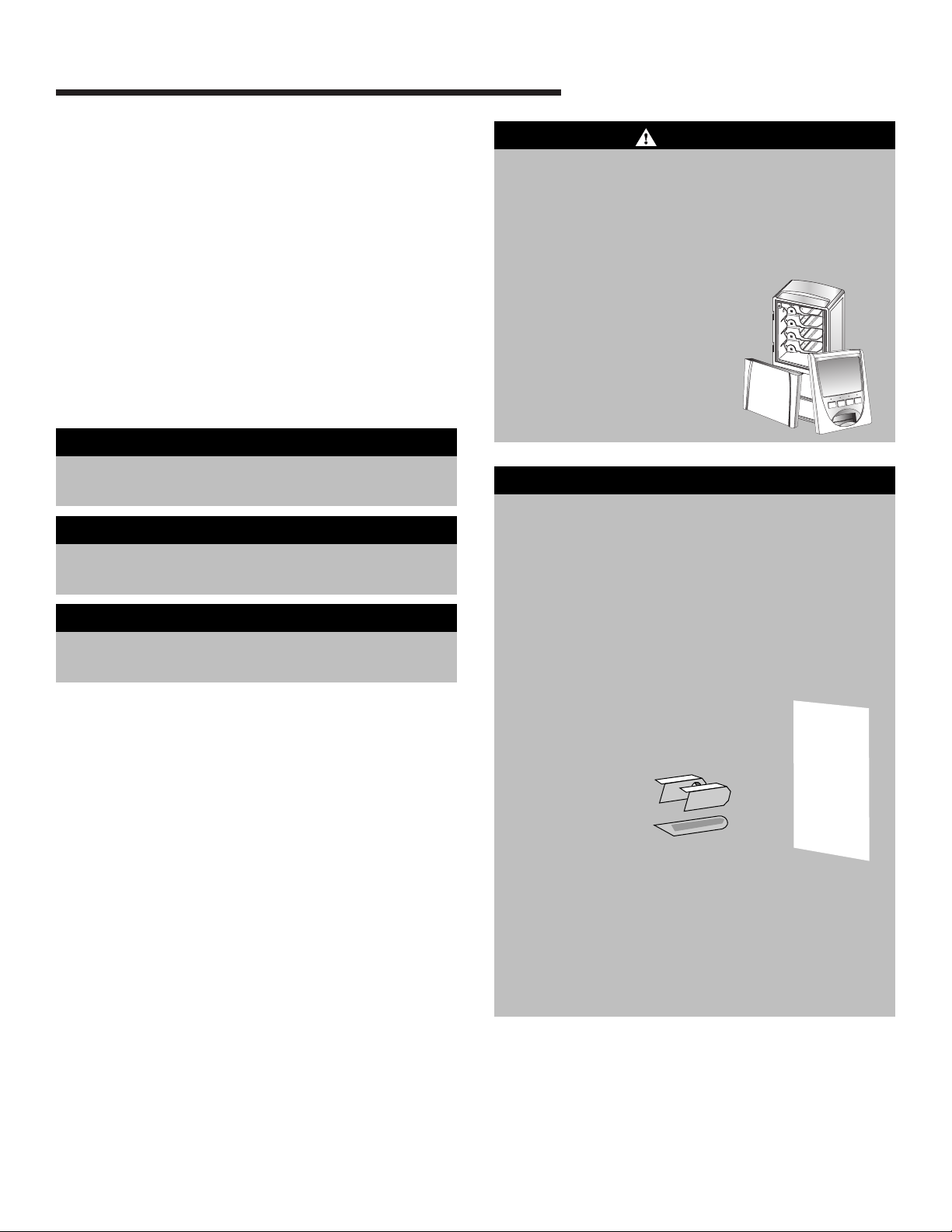
1
Important Safety Instructions
WARNING – Hazards or unsafe practices which
COULD result in severe personal injury or death.
WARNING
DANGER – Immediate hazards which WILL result
in severe personal injury or death.
DANGER
CAUTION – Hazards or unsafe practices which COULD
result in minor personal injury or property damage.
CAUTION
What You Need to Know About
Safety Instructions
Warning and Important Safety Instructions appearing in
this manual are not meant to cover all possible
conditions and situations that may occur. Common
sense, caution and care must be exercised when
installing, maintaining or operating this appliance.
Always contact your dealer, distributor, service agent or
manufacturer about problems or conditions you do not
understand.
Recognize Safety Symbols, Words,
Labels
Child entrapment and suffocation are not problems
of the past. Junked or abandoned refrigeration
products are still dangerous…even if they will sit for
“just a few days”. If you are discarding an old
SkyBox™ product, please follow the instructions
below to help prevent accidents.
• Remove the SkyBox™
personal beverage vendor
door (see page 13).
•Leave the storage bins in
place so that children may not
easily climb inside the unit.
DANGER
Electrical Grounding Instructions – This appliance
is equipped with a (3-prong) grounding plug for
your protection against shock hazard. It should be
plugged directly into a properly grounded
receptacle. Do not cut or remove the grounding
prong from this plug. If the plug fails to fit into an
existing outlet, contact a qualified electrician to
update the outlet.
Your SkyBox™ personal beverage vendor should not,
under any circumstances, be operated when not
properly grounded.
WARNING
Page 3

2
Important Safety Instructions
To reduce risk of fire, electric shock, serious
injury or death when using your refrigerated unit
and stand, follow these basic precautions,
including the following:
1. Read all instructions.
2. To prevent injury, children should not climb, hang
or stand on any part of this refrigerated unit or
stand.
3. Use the refrigerated unit and stand only for their
intended purpose.
4. Observe all local codes and ordinances.
5. To prevent the possibility of hazard due to
electrical shock, never plug the refrigerated unit
in to a receptacle that has not been grounded
adequately and in accordance with the local and
national electrical codes. See warning and the
grounding instructions that follow.
6. Do not use a 2-prong adapter, extension cord or
power strip.
7. Disconnect the power cord to the refrigerated unit
before loading cans or bottles into it, cleaning,
servicing or replacing a light bulb. Disconnect
power cord by grasping the plug, not the cord.
8. The refrigerated unit power cord should be
immediately repaired or replaced if it becomes
frayed or damaged or if the plug will not fit
securely into the electrical outlet.
9. To prevent fire hazard, your refrigerated unit
should not be operated in the presence of
gasoline or other flammable vapors and liquids.
10. Keep your SkyBox™ personal beverage vendor in
good condition. Bumping or dropping the
personal beverage vendor and/or SkyBase™ stand
can damage them or cause them to malfunction
or leak. If damage occurs, contact a qualified
service technician for repair.
11. Always read and follow manufacturer’s installation
and operation instructions for items being stored
in refrigerated unit. Load cans or bottles into the
personal beverage vendor as described in this
guide.
12. Do not lift or move the personal beverage vendor
and/or SkyBase™ stand when it is loaded with
beverages or when the door is open.
13. The SkyBox™ personal beverage vendor is not
designed to dispense food items other than the
designated beverage containers outlined within
this guide.
14. Do not kick, pound, or push on the personal
beverage vendor and/or stand, as this may cause
the unit to tip or may damage the refrigeration
system.
15. The SkyBox™ personal beverage vendor is
designed to hold beverage containers within the
designated beverage shelf on top of the main
unit. Do not place additional items on top of the
unit.
16. Do not attempt to place fingers, hands or arms
through the beverage dispenser opening. If a
beverage jams in the SkyBox™ personal beverage
vendor, clear the jam using the instructions
provided on page 13 of this guide.
WARNING
SAVE THESE INSTRUCTIONS FOR FUTURE REFERENCE
Important Safeguards
Page 4

3
Product Overview
SkyBase™ Stand (optional) – A sturdy, level stand that
is able to support approximately 200 pounds of weight
and will safely accommodate your fully stocked personal
beverage vendor. SkyBox™ personal beverage vendor
securely mounts to the SkyBase™ stand. To purchase, visit
your local retailer or www.skyboxbymaytag.com.
SkyBox™ by Maytag Personal
Beverage Vendor – Refrigerated unit
with front door. Opens for easy access to
four beverage storage bins. Fully stocked,
the unit will hold 64 12-ounce cans or
32 12-ounce bottles.
Beverage Cards - Your
SkyBox™ personal beverage
vendor comes with a set
of commonly requested
beverage cards that can be
used to label the beverage
selection buttons. To
purchase additional
beverage cards, visit
www.skyboxbymaytag.com.
Display Panels – Panels
slide into the front and
sides of the main unit.
Your SkyBox™ personal
beverage vendor comes with
a standard front panel. To
purchase customized, interchangeable front and side
panels that feature your
favorite sports team, visit
www.skyboxbymaytag.com.
Front Display Graphic –
Packaged with the SkyBox™
personal beverage vendor.
Page 5

4
Assembly
Dimensions
Once assembled, the Skybox™ (main unit mounted on
stand) has the following dimensions:
Installation Location
• SkyBox™ personal beverage vendor is designed for
indoor use only with room temperatures between
Page 6
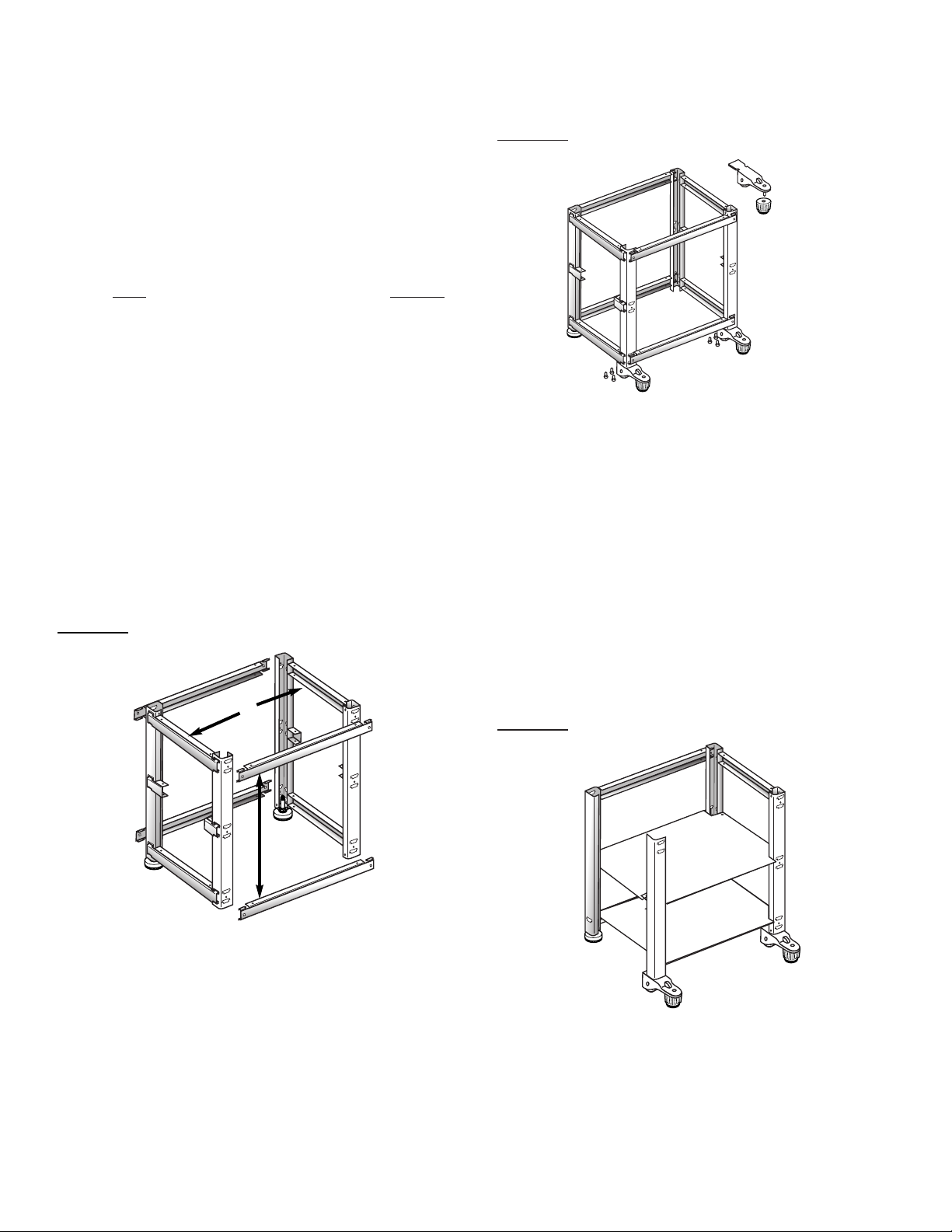
5
STE
P 3 – Install Shelves
S
TEP 2 – Level the Stand
Stand Assembly
Carefully unpack the stand parts (see below) from the
packaging.
Tools Needed:
• #2 phillips head screw driver • Level
• Adjustable Wrench
Parts Quantity
A End Frame.......................................................................................................2
B Long Support Rail.......................................................................................4
C Rear Leveling Legs (attached to end frames)..............................2
D Shelves..............................................................................................................2
E Pan-Head Screws.....................................................................................24
F Left Side Panel (with hinge holes) .....................................................1
G Right Side Panel (with no hinge holes)...........................................1
H Back Panel......................................................................................................1
I Door....................................................................................................................1
J Hinges (attached to the door)..............................................................2
K Front Foot.........................................................................................................2
L M5 x 16 Hex-Phillips Head Cap Screw -
5
⁄
8
” (16mm) long....6
M Front Foot Leveling Head ........................................................................2
N Flat Head Screws.........................................................................................6
FF M5 x 20 Hex-Phillips Head Cap Screw -
3
⁄
4
” (20mm) long....2
C
S
TE
P 1 – Assemble Frame of Stand
A
B
K
M
L
x 3
K/M
Page 7

6
Assembly
• Place back panel (H) over frame and side panels by
aligning screw holes on the back of the unit. Attach
back panel using six pan-head screws (E). During
this process, the screws will also secure the back of
the left and right side panels.
STEP 4 – Assemble Exterior Panels
F
E
G
H
F
E
G
E
STEP 5 – Attach Door to
SkyBase™ Stand
N/J
I
E
F
•Lower the top lip of the left side panel (F) over the
top of end frame, aligning screw holes in side panel
with holes in the corner post. Make sure panel is
positioned to accommodate hinges for door on front
left side. Attach panel by installing three pan-head
screws (E) down the front of the unit and two pan-
head screws (E) along the top rail.
•Position the right side panel (G) over frame of
cabinet, aligning screw holes in side panel with holes
in corner post. Attach panel by installing
three pan-head screws (E) down the front of each
side panel and two pan-head screws (E) along the
top rail.
•Position door (I) on the front of the stand by aligning
screw holes in the hinges (J) with hinge holes in the
left side panel on the front of the stand.
• Attach door hinges (J) to the left side panel (F)
using three flat-head screws (N) in each hinge.
Page 8

7
SkyBox™ Personal Beverage
Vendor Top and Door
Assembly (Select Packaging Only)
Carefully unpack the SkyBox™ personal beverage
vendor from the packaging.
If needed, follow these instructions for attaching the
door to the main unit of your SkyBox™ personal
beverage vendor.
P
arts Quantity
Top Cover .........................................1
Main Unit .........................................1
Door ...................................................1
Door Wire Harness.......................1
STE
P 1 – Attach Top Cover
•Slide hooks at front of top panel into slots at front of
main unit.
•Press top cover down in back so 3 tabs snap
securely into place onto back of main unit.
Assembly
STE
P 2 – Attach Door
• Align hinges of door to hinge
posts on the main unit. Hold
door at an angle (greater
than 90°) from the main unit
opening. (Note: For your safety,
the door will not attach or
detach at a 90° angle.)
• Slide hinges down onto hinge
posts. Door will slide on easily.
DO NOT FORCE.
STEP 3 – Attach Door Wire Harness
• Attach one end of door wire harness to plug-in on
lower left corner of main unit opening, aligning plug
with small tab facing up to fit plug-in. Note: plug will
only fit one direction. DO NOT FORCE.
• Attach other end of door wire harness to plug-in on
lower right corner of door, aligning plug with small
tab facing up to fit plug-in. Note: plug will only fit
one direction. DO NOT FORCE.
Page 9

8
SkyBox™ Personal Beverage
Vendor Main Assembly
Tools Needed:
• Phillips head screw driver
P
arts Quantity
AA Graphic Access Cover ...........................1
BB Front Display Graphic ............................1
CC Clear Panel.................................................1
DD Light bulbs..................................................2
EE Beverage Cards........................................4
FF Connecting Bolts: M5 x 20 ...................
Hex-Phillips Head Cap ............................
Screws -
3
⁄4 ” (20 mm) long...................2
STEP 1 – Install Light Bulbs
• Make sure SkyBox™ personal
beverage vendor is OFF and
the power cord is unplugged.
• Flip up the graphic access
cover (AA), exposing a screw
and the top edge of the front
graphics panel.
• Remove the screw.
• Slide the front display graphic
(BB-see page 3) up and out
of the personal beverage
vendor.
•Lift the clear panel (CC) up
and out of the unit, exposing
the sockets for the light bulbs.
STEP 2 – Install Beverage Cards
S
TE
P 3 – Attach SkyBox™ Personal
Beverage Vendor to
SkyBase™ Stand
Assembly
• Place the SkyBox™ personal beverage vendor on the
SkyBase™ stand.
• IMPORTANT: Line up holes on bottom of SkyBox™
personal beverage vendor with holes in top of
SkyBase™ stand. Carefully thread a connecting bolt
(FF–see illustration) into each hole up through the
inside of the stand and into the hole in the SkyBox™
personal beverage vendor. Secure firmly.
FF
• Bend beverage cards (EE) back at score line, so
small fold is away from printed side.
• Gently pull out the bottom edge of the beverage
buttons toward you and slide the beverage cards
(EE) into the buttons, sandwiching them in the small
slit between the clear plastic.
EE
• Remove the two 18" fluorescent light bulbs, type
F15T8 15 watt (DD) from their packaging and install
by sliding them into the light sockets and rotating
away from you until they click into place.
• Replace the clear panel (CC) and slide the front
display graphic (BB) back into place in front of the
clear panel, behind the lower edge of the frame
opening.
DD
• Reinsert the screw.
• Flip the graphic access cover (AA) back down into
place.
AA
CC
Page 10

9
Assembly
Changing SkyBox™
Display Graphics
Your SkyBox™ personal beverage vendor comes with a
standard front panel. To purchase customized,
interchangeable front and side display graphics visit
your local retailer or www.skyboxbymaytag.com.
• Make sure SkyBox™ personal beverage vendor is
OFF and the power cord is unplugged.
STEP 1
– Install Side Display Graphics
• Remove top of SkyBox™ personal beverage vendor
by lifting up the tabs at rear of top panel. Pull top
cover back slightly to remove from frame. Set aside.
• Slide one customized display graphic into each side
of the SkyBox™ personal beverage vendor, tucking
the panels in at the bottom within the grooves in the
frame.
• Replace the top cover by sliding hooks into front and
then pressing down tabs at the rear.
• Flip up the graphic access cover, exposing a screw
and the top edge of the front display graphic.
• Remove the screw.
• Gently press hands onto front display graphic within
frame and slide it up and out of the personal
beverage vendor.
• Slide the new customized display graphic into the
frame, making sure the panel slides behind the lower
edge of the frame opening.
• Flip the display graphic access cover back down into
place.
STE
P 2 – Change Front Display Graphic
Page 11

10
Operation
1. ASSEMBLE the stand and personal beverage
vendor (see pages 4-9).
2. LOAD personal beverage vendor with beverages
(see below).
3. PLUG UNIT IN to grounded 3-prong outlet.
4. TURN LIGHTS on by pressing switch on the right
side of the personal beverage vendor above the
keyhole.
5. SET THERMOSTAT dial found inside the main unit
in the upper left hand corner by turning dial
clockwise to desired temperature. The further you
turn the dial, the colder the temperature.
6. ALLOW TO COOL. After the personal beverage
vendor is initially plugged in, it will take
approximately 3-4 hours to chill your beverages.
7. SERVE yourself and your guests by pressing the
corresponding button for the beverage of your
choice.
Child Lock-Out
The SkyBox™ personal
beverage vendor comes
equipped with a Child LockOut feature. Simply open the
door to the personal
beverage vendor and lock
each storage bin (or only
those bins you wish to lock).
To lock, slide down the small
switch at the right end of the
corresponding storage bin. To unlock the storage bin,
slide the switch at the right end of that bin up.
IMPORTANT: The Child Lock-Out controls which
beverages are dispensed from the SkyBox™ personal
beverage vendor. However, to completely secure
access to beverages, be sure to use the key provided
to LOCK THE DOOR to the main unit.
Loading SkyBox™ Personal
Beverage Vendor With
Beverages
Your SkyBox™ personal beverage vendor is designed to
hold a total of approximately 64 cans, 32 bottles or a
combination of both. When stocking your unit, keep
the following points in mind:
• Beverage containers should be a
minimum of 2.35" (60 mm) and a
maximum of 3" (76 mm) in
diameter.
• Beverage containers should be
round, since the dispensing system
works in combination with gravity,
and the containers need to be able to roll.
• Beverage containers should be no taller than the
equivalent of 2 standard soda cans stacked on top of
each other or 9.75” (247 mm).
Loading Tips:
•For smooth operation, avoid mixing cans and
bottles within a single storage bin.
•For beverages that are known
to be highly carbonated
(such as high foaming
beer), load
beverage
containers into
the lower 2 bins to
limit fizzing and spillage.
9.75"
(247 mm)
Maximum
Place your
beverage container
here to check size.
2.35" (60 mm)
Minimum
3"
(76 mm)
Maximum
Page 12

11
Beverage Options
The following beverage containers will fit in the main
unit of your SkyBox™ personal beverage vendor.
12-ounce aluminum beverage cans
12-ounce glass beverage bottles
12-ounce plastic beer bottles
20-ounce plastic water and soda bottles
Each storage bin within the main unit is equipped to
dispense bottles or cans.
Highly Carbonated Beverages: Stock lower storage
bins with highly carbonated beverages and make sure
they are chilled before dispensing. To avoid overflow
spills when experimenting with new, highly carbonated
beverages, wait 10-15 seconds before opening
dispensed beverage containers, and open carefully
over the sink.
Capacity: The top storage bin will hold 10 cans or
5 bottles. The bottom 3 storage bins will each hold 18
cans or 9 bottles.
Important Steps For Loading
Please follow loading instructions. Improper loading
may cause the “low-indicator light” above the beverage
buttons to illuminate prematurely.
1. Make sure the main unit is OFF and the power
cord is unplugged.
2. Open the front door to the main unit, exposing the
four storage bins.
3. When loading the beverage containers, be sure to
load with the TOPS TOWARD THE FRONT
(i.e. long-neck bottles with necks towards the
front).
4. IMPORTANT - Begin loading the left end of the
storage bin, placing one beverage container on its
side all the way to the back with the top facing
forward. If loading cans, push the first one all the
way to the back and then place one directly in
front.
5. Next, move one space to the right and place
another beverage container all the way to the back.
If stocking cans, add another directly in front. (See
illustration at bottom of page.) Continue until the
storage bin is filled. Repeat with remaining storage
bins.
6. Once the bins are filled, close the door, plug the
power cord into a grounded outlet.
7. Insert corresponding
beverage cards into the
beverage selection
buttons by carefully
pulling the bottom edge
of the buttons forward
and up and slipping in
the cards. The far left button corresponds to the
top storage bin. The next button to the right
matches the storage bin that is second from the
top, etc.
Operation
Page 13

12
Features
5. Customized Display Graphics – Show off your
true colors with interchangeable front and side
graphics. Unlike your old fridge, the front graphic
illuminates just like commercial vending machines.
As each new sports season begins, change out
your graphics with a new logo. To order new
graphics, visit your local retailer or
www.skyboxbymaytag.com.
6. Beverage Selection Buttons – Insert beverage
cards for your favorite beverages, and press the
buttons to serve yourself and your guests. Unlike
industrial vending machines, the SkyBox™ personal
beverage vendor operates without coins or dollar bills.
7. Interchangeable Beverage Cards – Your
SkyBox™ personal beverage vendor is packaged
with 20 beverage cards featuring the top
beverages. The beverage buttons carefully pull
forward and up, allowing you to insert any card you
choose. Order additional brands or replacement
cards online at www.skyboxbymaytag.com.
8. Auto-off Sensor – For safety purposes, any time
the door to the refrigerated main unit is opened,
the unit will not vend.
9. Low-Indicator Light – Avoid being caught with
warm drinks. When your beverage bins get low
(3 bottles or 6 cans remaining), the low-indicator
light will illuminate above the beverage button to
signify that it’s time to restock.
10. Anti-Fizzing – The specially designed SkyBox™
personal beverage vendor beverage dispenser
smoothly delivers your beverages with little shaking
or jostling. That means less foaming when you
open your cans or bottles. Be aware that warm
beverages are more likely to fizz. Cool beverages
prior to dispensing. Refer to pages 10-11 for tips
on loading highly carbonated beverages.
11. Jam Detector – In the unlikely event that your
unit experiences a jam, the low-indicator lights will
flash to identify the problem. Turn the unit off and
unplug the power cord before opening the unit to
inspect for jams. Refer to page 13 for proper steps
to prevent jams.
12. Child Lock-Out – For the safety of children or to
control curious pets, your SkyBox™ personal
beverage vendor is equipped with a child lock-out
feature. Lock individual beverage options or lock
them all with an easy flip of a switch. See page 10
for details.
13. Main Unit Door Keylock – Store your beverages
securely by locking the door to your main unit using
the keyhole on the right side of the main unit.
1. Personal Beverage Vendor/Main Unit – The
main refrigerated unit is equipped with four
storage bins that combine to store up to 64 cans or
32 bottles. Available in either Pitch Black or Grid
Iron Platinum, the main unit is designed to
complement your customized display panels.
2. Beverage Shelf – The top front area on the
personal beverage vendor is designed to hold
beverage containers.
3. SkyBase™ Stand – Your SkyBase™ stand,
available in Pitch Black or Grid Iron Platinum, safely
supports your fully stocked personal beverage
vendor. It also offers additional room temperature
storage space and includes a shelf.
4. Power Cord – The power cord is designed to
operate on a normal 120VAC, 15 amp, 60 cycle line.
For your safety, it is equipped with a grounded,
3-prong plug.
1
2
3
4
55
6,7
9
12
13
Page 14

13
Maintenance
Cleaning
To avoid electrical shock, which can cause severe
personal injury or death, unplug the refrigerated
personal beverage vendor unit before cleaning.
The modular design of your SkyBox™ personal
beverage vendor allows for easy cleaning. Most spills
can be cleaned up with a damp cloth or sponge. If
using a household cleaner, choose a mild, nonabrasive cleaner that will not scratch or dull the
surface of your unit. Do not allow beverage spills to
stand; clean up right away.
To avoid spills, do not store previously opened or
partially consumed bottles/cans in the SkyBox™
personal beverage vendor.
Removing The Door
1. Make sure the main unit is OFF and the power
cord is unplugged.
2. Unplug the door wire harness from the lower right
corner of the door and the lower left corner of the
personal beverage vendor.
3. Open the door wider than a 90° angle.
4. Lift the door up, releasing the door hinges from the
hinge posts.
Clearing Jams
If a jam occurs, the low-indicator lights will flash to
indicate the problem. If a single light is flashing, this
indicates that the jam is located within the corresponding storage bin. If all lights are flashing, this
indicates the jam is most likely located in the dispensing pathway. Most jams result from improper loading,
so please refer to pages 10-11 for proper loading
instructions.
To clear a jam open the SkyBox™ personal beverage
vendor door and inspect the dispensing pathway and
the storage bins. Remove or readjust the location of
the beverage containers.
Opening the door to clear the jam will eliminate the
blinking lights.
Consider the following checklist.
• Have you loaded the beverage containers on their
sides all the way to the back with the tops facing
forward?
• Are your beverage containers no more than 3" in
diameter?
• Are you using cans or bottles of odd shapes or
sizes? If so, loading your SkyBox™ personal beverage
vendor with a single row of that product may help to
reduce jams.
• Is your personal beverage vendor crowded beyond its
capacity?
• Has the personal beverage vendor fully cooled
down? Some jams are more likely to occur when the
vendor is first plugged in and has not fully cooled.
Replacing Display Panel Light
Bulbs
1. Make sure SkyBox™ personal beverage vendor is
OFF and the power cord is unplugged.
2. Flip up the graphic access cover, exposing a screw
and the top edge of the front display panel.
3. Remove the screw.
4. Slide the front display graphic up and out of the
personal beverage vendor.
5. Lift the clear panel up and out of the unit, exposing
the sockets for the light bulbs.
6. Remove bulbs by rotating the bulbs toward you.
7. Install new 18" fluorescent bulbs type F15T8, 15
watt by sliding them into the light sockets and
rotating the bulbs away from you until they click
into place.
8. Replace the clear panel and slide the front display
graphic back into place in front of the clear panel,
behind the lower edge of the frame opening.
9. Reinsert the screw.
10. Flip the graphic access cover back down into place.
WARNING
Page 15
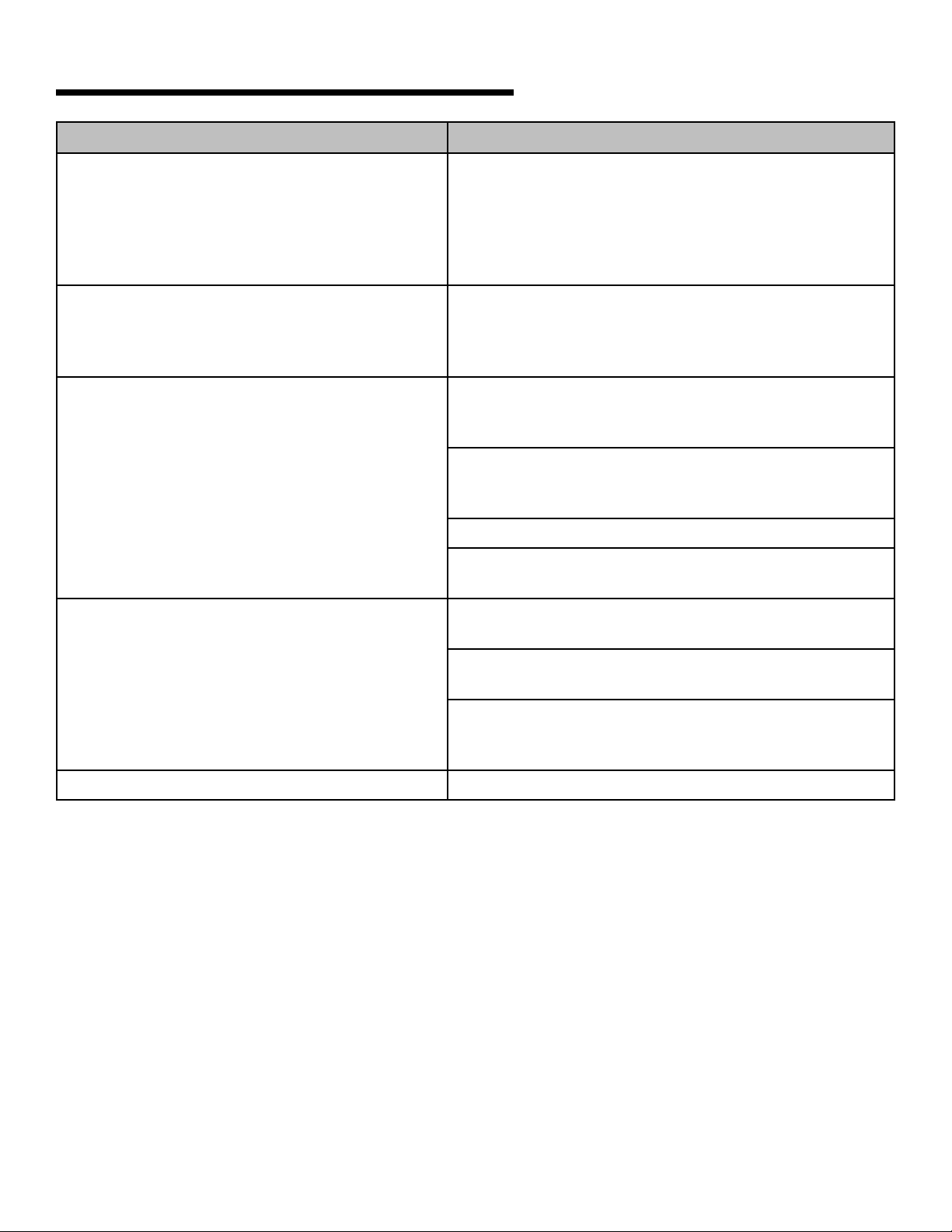
14
Before You Call For Service
PROBLEM
The low-indicator lights are on, but the
main unit is not low on beverages.
The low-indicator lights are flashing rapidly.
No beverages dispense when beverage
button is pushed.
Beverage center is not cooling.
Beverage container jams.
POSSIBLE SOLUTION
The main unit may be improperly loaded, which will cause
the low-indicator light to illuminate prematurely. For
example, if cans or bottles are not pushed all the way to
the back of the unit, this will cause the low-indicator light
to illuminate. Refer to proper loading instructions on
pages 10-11.
The main unit may be jammed, and the light is indicating
the problem. Refer to page 13 to clear the jam. To eliminate
the blinking lights, simply open and close the personal
beverage vendor door.
Make sure unit is loaded with beverages. Beverages
should be loaded on their sides, all the way to the back,
with the tops facing towards the front.
The Child Lock-out feature may be activated. Open the
door to the main unit and make sure the lock at the right
end of the each storage bin is open (upright position).
Check for possible jams. See page 13.
NEVER kick, pound or push on the beverage center to
attempt to dispense beverages.
Make sure you are using the main unit rather than the
stand for refrigerated storage. The stand is not refrigerated.
Check to see if the unit is plugged in to a grounded,
3-prong outlet.
Check thermostat dial in upper lefthand corner of SkyBox™
personal beverage vendor, and turn clockwise all the way
to the right.
See page 13 for suggestions.
Page 16

15
Warranty/Customer Service
What Is Not Covered By This
Warranty:
1. Warranty is void if the original serial numbers have
been removed, altered or cannot be readily
determined.
2. Products purchased for commercial or industrial
use.
3. Consequential or incidental damages sustained by
any person as a result of any breach of these
warranties. Some states do not allow the exclusion
or limitation of consequential or incidental
damages, so the above exclusion may not apply.
Contacting Customer Service:
1. Call MAYTAG Customer Service at 1-877-366-5426
U.S.A. or 1-800-688-2002 Canada. They may be
able to assist you with troubleshooting product
difficulties. U.S. Customers using TTY for deaf,
hearing impaired or speech impaired, call
1-800-688-2080 (Mon.-Fri., 8 a.m.-8 p.m. Eastern
Time).
2. Write to MAYTAG, Attn. CAIR
®
Center,
P.O. Box 2370, Cleveland, TN 37320-2370.
When writing or calling about a service problem,
please include the following information:
a. Your name, address and telephone number;
b. Model and serial number of the product (the
model and serial numbers are on a data label on
the back of the vendor);
c. A clear description of the problem you are
having;
d. Proof of purchase (sales receipt).
3. User guides, additional beverage cards, as well as
customized side and front panels, are available
on-line at www.skyboxbymaytag.com.
All SkyBox™ by Maytag™ personal beverage vendors
are warranted for 1 year from date of purchase
against defects in material and workmanship. During
this period, any Maytag product that, upon
inspection by Maytag, is proved defective will be
repaired or replaced, at Maytag’s option, without
charge to the customer.
This warranty does not apply to any defect arising
from a buyer’s or user’s misuse of the product,
negligence, failure to follow Maytag’s instructions,
use on current or voltage other than that stamped
on the product, or alteration or repair not authorized
by Maytag. If a replacement product is sent, it will
carry the remaining warranty of the original
product. Repair or disassembly by anyone other than
a Maytag authorized service center will void the
warranty.
THE WARRANTIES SET FORTH HEREIN ARE
EXCLUSIVE AND NO OTHER WARRANTIES,
EXPRESS OR IMPLIED, INCLUDING BUT NOT
LIMITED TO ANY WARRANTY OF
MERCHANTABILITY OR FITNESS FOR A
PARTICULAR PURPOSE OR USE, ARE MADE BY
MAYTAG OR ARE AUTHORIZED TO BE MADE
WITH RESPECT TO THE PRODUCT.
Page 17

Distributeur personnel de
boissons SkyBox
MC
de Maytag
MC
Modèle n° MBV1976AA
Vous avez le droit de vous vanter. Félicitations pour l’achat du distributeur
personnel de boissons SkyBoxMCde MaytagMC. Maintenant, passez à
l’assemblage de votre distributeur personnel de boissons SkyBox
MC
,
remplissez-le de vos bouteilles et canettes favorites, et appelez vos amis.
Ne soyez pas surpris de les voir passer plus de temps avec votre
distributeur personnel de boissons SkyBox
MC
qu’à regarder les reproductions
instantanées!
Table des matières
Instructions de sécurité importantes . . . . . . . . . . . . .17-18
Aperçu sur le produit . . . . . . . . . . . . . . . . . . . . . . . . . . . .19
Montage . . . . . . . . . . . . . . . . . . . . . . . . . . . . . . . . . . . .20-25
Fonctionnement . . . . . . . . . . . . . . . . . . . . . . . . . . . . . .26-27
Caractéristiques . . . . . . . . . . . . . . . . . . . . . . . . . . . . . . . . .28
Entretien . . . . . . . . . . . . . . . . . . . . . . . . . . . . . . . . . . . . . . .29
Avant de contacter un réparateur . . . . . . . . . . . . . . . . . .30
Garantie/Service à la clientèle . . . . . . . . . . . . . . . . . . . . .31
Espagnol . . . . . . . . . . . . . . . . . . . . . . . . . . . . . . . . . . . . . .32
®
Page 18

17
Instructions de sécurité importantes
AVERTISSEMENT – risques ou pratiques non
sûres, qui POURRAIENT résulter en de graves
blessures ou même la mort.
AVERTISSEMENT
DANGER – risques immédiats qui RÉSULTERONT
en de graves blessures ou même la mort.
DANGER
ATTENTION – risques ou pratiques non sûres qui
POURRAIENT résulter en des blessures mineures
ou en des dommages matériels.
ATTENTION
Ce que vous devez savoir sur
les instructions de sécurité
Les instructions de sécurité importantes et les
avertissements paraissant dans ce guide ne sont pas
destinés à couvrir toutes les situations et conditions
éventuelles qui peuvent se présenter. Il faut faire
preuve de bon sens et de prudence lors de
l’installation, de l’entretien ou de l’utilisation de ce
distributeur personnel de boissons.
Prenez toujours contact avec votre détaillant,
distributeur, agent de service ou fabricant, au sujet de
problèmes ou conditions que vous ne comprenez pas.
Reconnaissez les étiquettes, phrases
ou symboles sur la sécurité
Les risques d’enfermement et d’étouffement d’un enfant
dans un appareil de réfrigération n’ont pas disparus. Un
appareil de réfrigération abandonné demeure dangereux …
même s’il ne reste ainsi accessible que pendant quelques
jours. Lorsqu’on se débarrasse d’un vieil appareil SkyBox
MC
,
il faut appliquer les instructions cidessous pour éviter un accident.
• Démontez la porte du distributeur
personnel de boissons SkyBox
MC
(page 29).
•Laissez les bacs en place, pour
qu’un enfant ne puisse pas
facilement s’introduire dans
l’appareil.
DANGER
Page 19

18
Instructions de sécurité importantes
Pour réduire le risque d’incendie, de décharge
électrique, de blessures graves ou mortelles lors de
l’utilisation de cet appareil de réfrigération et de son
support, observez ces précautions fondamentales, y
compris ce qui suit :
1. Lisez toutes les instructions.
2. Pour éviter les blessures, les enfants ne doivent pas
escalader cet appareil et son support, ni s’y suspendre
ou s’y tenir debout.
3. Utilisez l’appareil et son support uniquement pour leur
application prévue.
4. Observez tous les codes et règlements locaux.
5. Pour éviter un risque de décharge électrique, ne
branchez jamais l’appareil dans une prise qui n’a pas été
correctement mise à la terre, conformément aux
prescriptions des codes national et local des
installations électriques. Voyez ci-après l’avertissement
et les instructions de liaison à la terre.
6. N’utilisez pas un adaptateur à 2 broches, ni de cordon
prolongateur ou de barre d’alimentation à prises
multiples.
7. Débranchez le cordon d’alimentation de l’appareil avant
d’y mettre des canettes et des bouteilles, de le nettoyer,
d’y faire de l’entretien ou de remplacer une ampoule.
Débranchez le cordon en saisissant la fiche et non pas
le cordon lui-même.
8. Réparez ou remplacez le cordon d’alimentation
immédiatement s’il a été endommagé ou détérioré, ou si
la fiche ne s’adapte pas parfaitement à la prise de
courant.
9. Pour éviter un incendie, votre appareil ne doit pas être
utilisé dans un endroit où se trouve de l’essence ou
d’autres liquides et vapeurs inflammables.
10. Maintenez votre distributeur personnel de boissons
SkyBox
MC
en bon état. S’il est tombé ou s’il a subi des
chocs, le distributeur personnel de boissons et/ou son
support SkyBaseMCpeuvent être endommagés et par
conséquent, mal fonctionner ou fuir. En cas de
dommage, contactez un technicien qualifié pour les faire
réparer.
11. Lisez et suivez toujours les instructions d’installation et
de fonctionnement du fabricant, pour les articles rangés
dans cet appareil. Placez les canettes et les bouteilles
dans le distributeur, comme il est décrit dans ce guide.
12. Ne soulevez pas et ne déplacez pas le distributeur
personnel de boissons et/ou le support SkyBase
MC
quand
le distributeur est chargé ou si la porte est ouverte.
13. Le distributeur personnel de boissons SkyBox
MC
n’est pas
conçu pour la distribution d’articles alimentaires autres
que des contenants de boisson spécifiés dans ce guide.
14. Ne donnez pas des coups de pied au distributeur et/ou
à son support SkyBox
MC
, ne le frappez pas ou ne le
secouez pas, car cela pourrait renverser l’appareil et
endommager le système de réfrigération.
15. Le distributeur personnel de boissons SkyBox
MC
est
conçu pour recevoir des contenants de boisson sur la
tablette désignée, à la partie supérieure de l’appareil. Ne
mettez pas d’autres articles sur l’appareil.
16. N’essayez pas de mettre les doigts, les mains ou les
bras, dans l’ouverture du distributeur de boissons. Si un
contenant se coince dans le distributeur personnel de
boissons SkyBox
MC
, dégagez-le en suivant les
instructions fournies à la page 29 de ce guide.
Mesures de sécurité importantes
CONSERVEZ CES INSTRUCTIONS POUR VOUS
Y REPORTER ULTÉRIEUREMENT
AVERTISSEMENT
Page 20

19
Support SkyBaseMC(en option) – Un support robuste et
stable est prévu pour un poids d’environ 91 kg (200 lb), soit
celui du distributeur personnel de boissons complètement
rempli. Le distributeur personnel de boissons SkyBox
MC
se fixe
d’une façon sécuritaire au support SkyBaseMC. Pour l’acquérir,
consultez votre détaillant local ou : www.skyboxbymaytag.com.
Distributeur personnel de boissons
SkyBoxMCde Maytag – Appareil de
réfrigération avec porte avant. S’ouvre pour
fournir un accès facile aux quatre bacs.
Complètement rempli, cet appareil contient
64 canettes de 325 mL (12 oz) ou 32
bouteilles de 325 mL (12 oz).
Cartes de boissons – Votre
distributeur personnel de
boissons SkyBox
MC
est livré avec
un jeu de cartes de boissons
les plus demandées, qui
peuvent être utilisées comme
étiquettes pour les boutons de
sélection de boissons. Pour
acheter des cartes de boissons
supplémentaires, consultez :
www.skyboxbymaytag.com.
Panneaux d’affichage – Les
panneaux coulissent dans les
parties avant et latérales de
l’appareil. Votre distributeur
personnel de boissons
SkyBox
MC
est fourni avec un
panneau frontal standard. Pour
acquérir des panneaux
personnalisés interchangeables
pour le devant et les côtés,
affichant vos équipes favorites,
consultez :
www.skyboxbymaytag.com.
Graphique d’affichage avant –
Fourni avec le distributeur
personnel de boissons SkyBox
MC
.
Aperçu sur le produit
Page 21

20
Montage
Dimensions
Une fois assemblé, le distributeur SkyBoxMC(la partie
principale étant montée sur le support) a les dimensions
suivantes :
Emplacement de l’installation
•Le distributeur personnel de boissons SkyBoxMCest conçu
pour être utilisé à l’intérieur, où la température ambiante
varie entre 10 et 27 °C (50 et 80 °F).
•Prévoyez un dégagement minimum de 127 mm (5 po)
entre les charnières de la porte et le mur, pour permettre
l’ouverture de la porte. Prévoyez un dégagement de
77 mm (3 po) à l’arrière du distributeur SkyBox
MC
et un
dégagement de 26 mm (1 po) sur tous les autres côtés, ce
qui facilite l’installation. De l’espace supplémentaire est
nécessaire au-dessus de l’appareil principal, pour
permettre le changement des panneaux d’affichage pour
le devant ou les côtés.
Page 22

21
Montage
Assemblage du support
Déballez soigneusement les pièces du support (voyez cidessous) du cartonnage.
Outils nécessaires:
•Tournevis Phillips n° 2 • Niveau
•Clé à molette
Pièces
Quantité
A
Bâti d’extrémité
.......................................................................2
B
Traverse longue
.......................................................................4
C
Pied de mise à niveau arrière (installés sur le bâti ............
d’extrémité)
..............................................................................2
D
Tablettes
...................................................................................2
E
Vis à tête cylindrique large
................................................24
F
Panneau gauche (avec trous de charnière)
......................1
G
Panneau droit (sans trous de charnière)
...........................1
H
Panneau arrière
......................................................................1
I
Porte
..........................................................................................1
J
Charnières (installées sur la porte)
....................................2
K Pied avant .............................................................................2
L Vis d’assemblage à tête hex. cruciforme ....................
M5 x 16, de 16 mm (5/8 po) de longueur.................6
M Tête de mise à niveau de pied avant..........................2
N Vis à tête plate ....................................................................6
FF Vis d’assemblage à tête hex. cruciforme ....................
M5 x 20, de 20 mm (3/4 po) de longueur.................2
•Raccordez une longue traverse (B) à l’un des bâtis
d’extrémité (A) en insérant les languettes de la traverse
dans les fentes du bâti, et en appuyant sur la traverse. Les
traverses se verrouillent temporairement en position quand
elles sont poussées vers le bas.
ÉTAPE 1 – Assemblage du cadre du support
• Installez les deux pieds avant (K) au bas des deux
montants avec trois vis d’assemblage à tête hex. cruciforme
M5 x 16, de 5/8 po (16 mm) de longueur (L) pour chaque
pied. REMARQUE : le boulon fileté du pied avant doit se
prolonger au-delà du bâti, comme l’illustre la figure.
• Installez la tête de mise à niveau de pied avant (M) sur le
boulon fileté de chacun des pieds avant (K).
• Placez soigneusement le support partiellement assemblé
sur le sol à son endroit définitif. Abaissez les têtes de mise
à niveau de pied avant (M), afin que la roulette de pied
avant touche à peine le sol. En utilisant un niveau et une
clé à molette, ajustez les deux pieds de mise à niveau
arrière (C) pour que l’appareil se trouve bien d’aplomb.
ÉTAPE 2 – Mise à niveau du support
•Raccordez l’autre extrémité de la traverse au deuxième bâti
(A) en insérant les languettes de la traverse dans les
fentes du bâti, et en appuyant sur la traverse.
• Répétez cette opération pour les trois autres traverses, pour
obtenir le cadre du support. N’INSTALLEZ PAS DE VIS
(E) AU COURS DE CETTE OPÉRATION!
C
A
B
K
M
L
x 3
K/M
L
x 3
Page 23

22
Montage
ÉTAPE 3 – Installation des tablettes
• Abaissez le rebord supérieur du panneau gauche (F) sur le
haut du bâti, en alignant les trous à vis du panneau avec
les trous du montant. Assurez-vous que le panneau est
disposé, afin de recevoir les charnières de la porte sur le
côté avant gauche. Fixez le panneau en mettant trois vis à
tête cylindrique large (E) à l’avant de l’appareil et deux vis
à tête cylindrique large (E) sur la traverse supérieure.
ÉTAPE 4 – Assemblage des panneaux
extérieurs
• Installez le panneau arrière (H) sur le cadre et les
panneaux latéraux, en alignant les trous à vis du panneau
arrière avec ceux du support. Fixez le panneau arrière avec
six vis à tête cylindrique large (E). Lors de cette opération,
les vis doivent également fixer l’arrière des panneaux
latéraux droit et gauche.
ÉTAPE 5 – Installation de la porte sur le
support SkyBase
MC
•Positionnez la porte (I) sur le devant du support, en
alignant les trous à vis des charnières (J) avec les trous à
charnières du panneau latéral gauche, à l’avant du support.
• Installez les charnières de porte (J) au panneau gauche
(F) avec trois vis à tête plate (N) sur chaque charnière.
F
E
G
H
F
E
G
E
N/J
I
D
D
E
E
F
• Mettez la tablette inférieure (D) sur les traverses
inférieures. Alignez les trous des vis et installez les
quatre vis à tête cylindrique large (E).
• Répétez cette opération pour la tablette centrale (D),
qui se monte sur les quatre languettes soudées aux
bâtis (A).
•Positionnez le panneau droit (G) sur le cadre, en alignant
les trous à vis du panneau avec les trous du montant. Fixez
le panneau en mettant trois vis à tête cylindrique large (E)
à l’avant de l’appareil et deux vis à tête cylindrique large
(E) sur la traverse supérieure.
Page 24

23
Montage de la porte et du
dessus du distributeur
personnel de boissons
SkyBox
MC
(certains cartonnages
seulement)
Déballez soigneusement le distributeur personnel de
boissons SkyBoxMCdu cartonnage.
Au besoin, suivez ces instructions pour fixer la porte à la
partie principale du distributeur SkyBox
MC
.
Pièces
Quantité
Dessus
................................................1
Partie principale
................................1
Porte
....................................................1
Faisceau de la porte
........................1
ÉTAP
E 1 – Fixation du dessus
•Faites glisser les crochets à l’avant du dessus, dans les
fentes à l’avant de la partie principale.
• Appuyez sur le dessus, à l’arrière, afin que les trois
languettes s’enclenchent bien à l’arrière de la partie
principale.
Montage
ÉTAPE 2 – Fixation de la porte
• Alignez les charnières de la porte
aux axes des charnières de la partie
principale. Tenez la porte ouverte
(à un angle supérieur à 90°) de la
partie principale. (Remarque : Pour
une plus grande sécurité, la porte
ne peut pas être installée, ni être
enlevée à un angle de 90°.)
•Faites glisser les charnières de la
porte sur l’axe des charnières de
l’appareil. La porte descendra
facilement. NE FORCEZ PAS.
ÉTAP
E 3 – Fixation du faisceau de la porte
• Fixez une extrémité du faisceau de la porte, en la
branchant dans le coin inférieur gauche de l’ouverture de
la partie principale, et ce en alignant la fiche dotée d’une
petite languette sur le dessus avec la rainure de la prise.
Remarque : La fiche ne s’adapte que d’une seule manière.
NE FORCEZ PAS.
• Installez l’autre extrémité du faisceau de la porte dans la
prise, au coin inférieur droit de la porte, en alignant la fiche
dotée d’une petite languette sur le dessus avec la rainure
de la prise. Remarque : La fiche ne s’adapte que d’une
seule manière. NE FORCEZ PAS.
Dessus
Partie
principale
Faisceau
Confirmez que le cordon électrique du distributeur
personnel de boissons SkyBox
MC
N’EST PAS encore
branché lors du raccordement du faisceau de la porte.
AVERTISSEMENT
Page 25

24
Montage de la partie principale
du distributeur personnel de
boissons SkyBox
MC
Outil nécessaire :
•
Tournevis Phillips
Pièces
Quantité
AA
Couvercle d’accès – graphique
................1
BB
Graphique d’affichage avant
.....................1
CC
Panneau transparent
..................................1
DD
Tube fluorescent
..........................................2
EE
Carte de boissons
.......................................4
FF
Boulons de fixation : Vis d’assemblage.....
à tête hex., cruciforme M5 x 20, de ...........
3/4 po (20 mm) de longueur
.....................2
ÉTAPE 1 – Installation des tubes
fluorescents
• Assurez-vous que le distributeur
personnel de boissons SkyBox
MC
est à l’arrêt et débranché.
• Renversez le couvercle d’accès –
graphique (AA), pour exposer
une vis et le bord supérieur du
panneau avant avec graphiques.
• Enlevez la vis.
•Faites coulisser le graphique
d’affichage avant (BB – page 19)
pour le relever et le sortir du
distributeur.
• Relevez le panneau transparent
(CC) et sortez-le pour exposer les
douilles des tubes fluorescents.
ÉTAPE 2 – Installation des cartes de
boisson
ÉT
AP
E 3 – Fixation du distributeur
personnel de boissons SkyBox
MC
au
support SkyBase
MC
Montage
• Mettez le distributeur personnel de boissons SkyBox
MC
sur le support SkyBaseMC.
• IMPORTANT : Alignez les trous au bas du distributeur
personnel de boissons SkyBox
MC
avec les trous du haut
du support SkyBaseMC. Vissez soigneusement un boulon
(FF – illustration) dans chacun des trous, à partir de
l’intérieur du support et dans les trous du distributeur
personnel de boissons SkyBox
MC
. Serrez-les bien.
FF
• Cintrez les cartes de boissons (EE) au niveau de la pliure,
afin que le petit rabat s’éloigne du côté imprimé.
•Tirez doucement sur le bord inférieur des boutons, et
glissez les cartes de boisson (EE) dans les boutons, une
petite fente est prévue à cet effet.
EE
• Retirez les deux tubes fluorescents de 45,7 cm (18 po)
(DD) de type F15T8, 15 watts, de leur emballage et
installez-les en les faisant glisser dans les douilles, et en
les tournant comme il est indiqué, jusqu’à ce qu’ils se
trouvent bien enclenchés.
AA
CC
DD
•Remettez le panneau transparent (CC) et remettez le
graphique d’affichage avant (BB) devant le panneau
transparent, derrière le bord arrière de l’ouverture.
• Remettez la vis.
•Rabaissez le couvercle d’accès – graphique (AA).
Page 26

25
Montage
Changement des graphiques
d’affichage SkyBox
MC
Votre distributeur personnel de boissons SkyBoxMCest fourni
avec un panneau avant standard. Pour acheter des
graphiques d’affichage personnalisés pour le devant et les
côtés, consultez votre détaillant local ou :
www.skyboxbymaytag.com.
• Assurez-vous que le distributeur personnel de boissons
SkyBox
MC
est à l’ARRÊT et débranché.
ÉTAPE 1 – Installation des graphiques
d’affichage latéraux
•
Retirez le dessus du distributeur personnel de boissons
SkyBoxMCen soulevant les languettes à l’arrière du dessus.
Tirez le dessus légèrement vers l’arrière pour le déloger.
Mettez-le de côté.
•Faites glisser un graphique d’affichage personnalisé sur
chacun des côtés du distributeur SkyBox
MC
, en introduisant
les panneaux à la partie inférieure, dans les rainures du
cadre.
• Remettez le dessus, en glissant les crochets dans la partie
avant, puis en appuyant sur les languettes à l’arrière.
• Relevez le couvercle d’accès – graphique, pour exposer
une vis et le bord supérieur du graphique d’affichage
avant.
• Retirez la vis.
• Appuyez doucement, avec les mains, sur le graphique
d’affichage avant à l’intérieur du cadre, et en le faisant
glisser vers le haut pour le sortir du distributeur.
•Faites coulisser le nouveau graphique d’affichage
personnalisé dans le cadre, en vous assurant que le
panneau glisse derrière le bord inférieur de l’ouverture du
cadre.
•Rabattez le couvercle d’accès – graphique pour le remettre
en place.
ÉTAPE 2 – Changement des graphiques
d’affichage avant
Page 27

26
Fonctionnement
1. ASSEMBLEZ le support et le distributeur personnel
de boissons (pages 20-25).
2. CHARGEZ le distributeur personnel en boissons
(ci-dessous).
3. BRANCHEZ L’APPAREIL sur une prise à trois alvéoles,
mise à la terre.
4. ALLUMEZ LES LUMIÈRES en appuyant sur
l’interrupteur, à la droite du distributeur, au-dessus du
trou de serrure.
5. RÉGLEZ LE THERMOSTAT en tournant dans le sens
horaire la molette située à l’intérieur de la partie
principale, dans le coin supérieur gauche, jusqu’à
obtention de la température voulue. Plus vous tournez la
molette, plus la température sera basse.
6. AT TENDEZ QU’IL SE REFROIDISSE. Une fois le
distributeur branché pour la première fois, il faut environ
3 à 4 heures pour refroidir vos boissons.
7. SERVEZ-vous ou servez vos invités, en appuyant sur le
bouton correspondant à la boisson désirée.
Verrouillage pour enfants
Le distributeur personnel de
boissons SkyBoxMCest fourni
avec une caractéristique de
verrouillage pour enfants. Il suffit
d’ouvrir la porte du distributeur,
et de verrouiller chacun des
bacs (ou seulement les bacs que
vous désirez verrouiller). Pour
verrouiller un bac, abaissez le
curseur à droite du bac en
question. Pour déverrouiller le bac, relevez le curseur qui se
trouve à l’extrémité droite du bac.
IMPORTANT : Le verrouillage pour enfants permet de
contrôler la distribution de boissons placées dans le
distributeur SkyBox
MC
. Cependant, si vous voulez interdire
l’accès total aux boissons, utilisez la clé fournie pour
VERROUILLER LA PORTE de la partie principale.
Chargement en boissons du
distributeur personnel SkyBox
MC
Le distributeur personnel de boissons SkyBoxMCest conçu pour
un total d’environ 64 canettes, 32 bouteilles ou une
combinaison des deux.
•Le diamètre des contenants de boisson
doit être d’un minimum de 60 mm
(2,35 po) et d’un maximum de 76 mm
(3 po).
•Les contenants de boisson doivent être
ronds, puisque le mécanisme de
distribution fonctionne par gravité, et
que les contenants doivent pouvoir
rouler.
•La hauteur des contenants de boisson ne doit pas être
supérieure à celle de 2 canettes de boisson gazeuse
standard superposées, ou à 247 mm (9,75 po).
Conseils de chargement :
•Pour obtenir un fonctionnement en douceur, évitez de
mélanger dans le même bac, canettes et bouteilles.
•Pour les boissons très gazeuses
(comme la bière très mousseuse),
chargez ce type de boisson
dans les deux bacs
inférieurs, pour
limiter la formation
de bulles et les
débordements.
Tenez compte des points suivants lors du remplissage du
distributeur :
Placez un contenant
de boisson ici, pour
vérifier son format.
60 mm (2,35 po)
minimum
76 mm
(3 po)
maximum
Hauteur
maximale :
247 mm
(9,75 po)
Page 28

27
Options de boissons
Les contenants suivants s’adaptent dans la partie principale
du distributeur personnel de boissons SkyBox
MC
:
Canettes en aluminium de 355 mL (12 oz)
Bouteilles en verre de 355 mL (12 oz)
Bouteilles de bière, en plastique, de 355 mL (12 oz)
Bouteilles de boisson gazeuse et d’eau, en plastique,
de 591 mL (20 oz)
Chaque bac de la partie principale est prévu pour la
distribution de bouteilles ou de canettes.
Boissons très gazeuses : Mettez les boissons très
gazeuses dans les bacs inférieurs, et assurez-vous qu’elles
sont refroidies avant de les distribuer. Afin d’éviter les
débordements en ouvrant de nouvelles boissons très
gazeuses, attendez 10 à 15 secondes avant de les ouvrir, et
ouvrez-les soigneusement, au-dessus d’un évier.
Contenance : Le bac supérieur est prévu pour 10 canettes
ou 5 bouteilles. Les 3 bacs inférieurs contiennent chacun,
18 canettes ou 9 bouteilles.
Étapes importantes pour le chargement
Veuillez suivre les instructions sur le chargement. Le témoin
lumineux « stock à niveau réduit », situé au-dessus des
boutons, peut s’allumer prématurément si le chargement est
incorrect.
1. Assurez-vous que la partie principale est à l’ARRÊT et
débranchée.
2. Ouvrez la porte avant de la partie principale, pour exposer
les quatre bacs.
3. Lors du chargement des boissons, assurez-vous que LE
HAUT DES CONTENANTS SE TROUVE VERS L’AVANT.
(par ex., le haut des bouteilles à long goulot doit être
orienté vers l'avant).
4. IMPORTANT – Commencez le chargement sur le côté
gauche du bac, en mettant un contenant sur son côté,
complètement à l’arrière, le haut vers l’avant. Si vous y
mettez des canettes, poussez la première à fond, à
l’arrière, puis mettez-en une autre directement devant.
5. Ensuite, passez au prochain compartiment à droite, et
mettez un autre contenant complètement à l’arrière. Dans
le cas de canettes, ajoutez-en une autre directement
devant. (Voyez l’illustration au bas de la page.) Continuez
ainsi pour le reste du bac. Répétez cette opération pour
les autres bacs.
6. Une fois tous les bacs remplis, fermez la porte et branchez
l’appareil dans une prise mise à la terre.
7. Insérez les cartes de
boissons correspondantes
dans les boutons de
distribution, en tirant
soigneusement le bord
inférieur des boutons vers
l’avant et vers le haut, et en
y glissant les cartes. Le bouton de gauche correspond au
bac supérieur. Le suivant, en se dirigeant vers la droite,
correspond au bac se trouvant en dessous du plus haut,
et ainsi de suite.
Fonctionnement
Page 29

28
Caractéristiques
pour le devant et les côtés. Contrairement à votre ancien
réfrigérateur, le graphique avant s’illumine, tout comme les
distributeurs automatiques commerciaux. Au début de chaque
saison de sport, vous pouvez remplacer vos graphiques. Pour en
commander, consultez votre détaillant local ou :
www.skyboxbymaytag.com.
6. Boutons de sélection de boissons – Insérez les cartes de vos
boissons favorites et appuyez sur le ou les boutons, pour servir
vos invités et vous-même. Contrairement aux distributeurs
automatiques industriels, le distributeur personnel de boissons
SkyBox
MC
fonctionne sans pièces de monnaie ou billets.
7. Cartes de boissons interchangeables – Votre distributeur
personnel de boissons SkyBox
MC
est fourni avec 20 cartes de
boissons les plus courantes. Les boutons peuvent être tirés
soigneusement vers l’avant et vers le haut, pour vous permettre
d’introduire la carte de votre choix. Pour commander des cartes
supplémentaires ou de remplacement ou d’autres marques,
consultez : www.skyboxbymaytag.com.
8. Détecteur – arrêt automatique – Pour des raisons de
sécurité, dès que la porte de la partie réfrigérée principale est
ouverte, la distribution ne se fait plus.
9. Témoin « stock à niveau réduit » – Pour éviter que vous vous
retrouviez avec des boissons non rafraîchies. Quand il ne reste
plus que 3 bouteilles ou 6 canettes dans un bac, le témoin
« stock à niveau réduit » s’allume au-dessus du bouton pour
indiquer qu’il faut remplir à nouveau le bac.
10.Anti-mousse – Le mécanisme de distribution du distributeur
SkyBox
MC
est spécialement conçu pour acheminer les boissons,
sans trop les secouer ni les bousculer. Ceci signifie moins de
mousse quand vous ouvrez une canette ou une bouteille. Il faut
savoir que les boissons non rafraîchies produisent normalement
plus de mousse. Rafraîchissez les boissons avant de les
distribuer. Reportez-vous aux pages 26 et 27 pour revoir les
conseils sur le chargement de boissons très gazeuses.
11.Détecteur de coincement – Bien qu’un coincement soit peu
probable, le témoin « stock à niveau réduit » s’allumera pour
indiquer un tel problème. Mettez l’appareil à l’arrêt et
débranchez-le avant de l’ouvrir et de vérifier le coincement.
Reportez-vous à la page 29 pour connaître les étapes
appropriées à suivre, pour éviter les coincements.
12.Verrouillage pour enfants – Pour une plus grande sécurité des
enfants ou pour mieux contrôler les animaux familiers trop
curieux, le distributeur SkyBox
MC
est doté d’un verrouillage pour
enfants. Verrouillez un ou des bacs en particulier, ou verrouillezles tous, en poussant tout simplement un curseur. Voyez de plus
amples détails à la page 26.
13.Clé de la partie principale – Rangez vos boissons en sécurité,
en verrouillant la porte de la partie principale. Un trou de
serrure est prévu à droite de la partie principale.
1. Distributeur personnel de boissons/partie principale –
La partie réfrigérée comporte quatre bacs qui permettent de
recevoir jusqu’à 64 canettes ou 32 bouteilles. Cette partie
principale, disponible en noir ou en platine quadrillé, est
conçue pour s’harmoniser à vos panneaux d’affichage
personnalisés.
2. Tablette à boissons – La partie avant du dessus du
distributeur personnel de boisson est conçue pour retenir des
boissons.
3. Support SkyBase
MC
– Le support SkyBaseMCest disponible en
noir ou platine quadrillé. Il est prévu pour soutenir le
distributeur rempli de boissons. Il offre aussi un espace de
rangement supplémentaire, avec tablette, à la température
ambiante.
4. Cordon d’alimentation – Le cordon électrique est conçu pour
une alimentation normale de 120 V, CA, 15 A, 60 Hz. Pour une
plus grande sécurité, il est doté d’une fiche à 3 broches, mise à
la terre.
5. Graphiques d’affichage personnalisés – Mettez en valeur
vos vraies couleurs, avec des graphiques interchangeables
1
2
3
4
5
5
6,7
9
12
13
Page 30

29
Entretien
Nettoyage
Pour éviter les décharges électriques qui peuvent
entraîner des blessures graves ou mortelles, débranchez
le distributeur personnel de boissons avant de le nettoyer.
La conception modulaire du distributeur personnel de
boissons SkyBox
MC
facilite le nettoyage. La plupart des
renversements peuvent être nettoyés avec un chiffon humide
ou une éponge. Si un nettoyant domestique est utilisé,
choisissez-le doux et non abrasif, qui n’égratignera ni ne
ternira votre appareil. Ne laissez pas les produits renversés
dans l’appareil; nettoyez-les sans tarder.
Pour éviter les renversements, ne mettez pas de contenants
qui ont été préalablement ouverts dans le distributeur
personnel de boissons SkyBox
MC
.
Dépose de la porte
1. Assurez-vous que la partie principale est à l’ARRÊT et
débranchée.
2. Débranchez le faisceau de la porte, au niveau du coin
droit inférieur de la porte, et du coin inférieur gauche de
l’appareil.
3. Ouvrez la porte au-delà des 90°.
4. Soulevez la porte pour la dégager des charnières.
Élimination de coincements
Si un coincement a lieu, le témoin « stock à niveau réduit »
clignotera pour indiquer le problème. Si un seul témoin
s’allume, ceci indique que le coincement se trouve au niveau
du bac correspondant. Si tous les témoins s’allument, ceci
indique que le coincement est probablement situé dans le
mécanisme de distribution. La plupart des coincements
proviennent d’un mauvais chargement, donc reportez-vous
aux pages 26 et 27.
Pour éliminer un coincement, ouvrez le distributeur
personnel de boissons SkyBox
MC
et vérifiez le couloir
d’acheminement des contenants du mécanisme de
distribution et les bacs. Enlevez les contenants concernés et
redisposez-les correctement.
En ouvrant la porte pour éliminer le coincement, les témoins
s’arrêtent de clignoter.
Liste de contrôle
•Avez-vous disposé les contenants sur leur côté, et au fond
de chaque compartiment, leur partie haute vers
l’avant?
•Les contenants ont-ils un diamètre non supérieur à
76,2 mm (3 po)?
• Utilisez-vous des canettes et des bouteilles de taille et de
configuration irrégulières? Si oui, mettez-les dans le
distributeur personnel de boissons SkyBox
MC
sur une seule
rangée pour éviter qu’elles ne se coincent.
• Est-ce que le distributeur personnel de boissons est rempli
au-delà de sa capacité?
•Le distributeur personnel de boissons a-t-il complètement
refroidi? Des coincements risquent de se produire plutôt
lors du branchement initial et quand l’appareil n’est pas
complètement refroidi.
Remplacement des tubes
fluorescents
1. Assurez-vous que le distributeur personnel de boissons
SkyBoxMCest à l’ARRÊT et débranché.
2. Relevez le couvercle d’accès – graphique, pour exposer
une vis et le bord supérieur du panneau d’affichage avant.
3. Retirez la vis.
4. Faites glisser le graphique d’affichage avant vers le haut,
pour le sortir du distributeur.
5. Relevez le panneau transparent, pour le sortir de l’appareil
et exposer les douilles des tubes fluorescents.
6. Enlevez les tubes
en les tournant
vers vous.
7. Installez des nouveaux tubes fluorescents de 45,7 cm
(18 po) de type FT15T8, 15 watts, en les disposant dans
les douilles et en les tournant vers le haut, jusqu’à ce
qu’ils se trouvent bien enclenchés.
8. Remettez le panneau transparent et faites glisser le
graphique d’affichage avant, pour le remettre en place
devant le panneau transparent et derrière le bord inférieur
de l’ouverture du cadre.
9. Remettez la vis.
10.Rabattez le couvercle d’accès – graphique.
AVERTISSEMENT
Page 31

30
Avant de contacter un réparateur
SOLUTION POSSIBLE
La partie principale peut être incorrectement chargée, ce qui
allume prématurément les témoins « stock à niveau réduit ». Par
exemple, si les canettes ou les bouteilles ne sont pas poussées
complètement au fond de chaque compartiment, cela peut
allumer un témoin « stock à niveau réduit ». Reportez-vous aux
pages 26 et 27, pour les instructions sur le chargement approprié.
Il peut y avoir un coincement dans la partie principale. Le témoin
signale le problème. Reportez-vous à la page 29, pour éliminer le
coincement. Pour arrêter les témoins qui clignotent, il suffit
d’ouvrir et de refermer la porte du distributeur personnel de
boissons.
Assurez-vous que l’appareil est chargé. Chaque contenant doit
être disposé sur son côté et repoussé au fond de chaque
compartiment, leur partie haute vers l’avant.
La caractéristique de verrouillage pour enfants peut être activée.
Ouvrez la porte de la partie principale et assurez-vous que le
curseur de verrouillage à droite de chaque bac est à la position
haute.
Vérifiez s’il y a un ou des coincements (page 29).
Ne donnez JAMAIS de coups de pied au distributeur de
boissons, ne le poussez ou ne le frappez JAMAIS, pour essayer
de faire descendre des boissons.
Assurez-vous de bien utiliser la partie principale plutôt que le
support, pour l’entreposage réfrigéré. Le support n’est pas
réfrigéré.
Vérifiez que l’appareil est bien branché dans une prise à
3 broches, mise à la terre.
Vérifiez la molette du thermostat, dans le coin supérieur gauche
du distributeur SkyBoxMC, et tournez-la à fond vers la droite.
Voyez la page 29, pour obtenir des suggestions.
PROBLÈME
Les témoins « stock à niveau réduit » sont allumés,
mais les stocks ne sont pas à un niveau bas.
Les témoins « stock à niveaux réduit » clignotent
rapidement.
Aucune boisson n’arrive quand le bouton est
enfoncé.
Le distributeur personnel de boissons ne
rafraîchit pas.
Coincements de contenants.
Page 32

31
Garantie/Service à la clientèle
Ne sont pas couverts par cette
garantie :
1. La garantie est rendue nulle si les numéros de série
d’origine ont été enlevés, altérés ou ne peuvent pas être
facilement déterminés.
2. Si les produits ont été achetés à des fins commerciales ou
industrielles.
3. Dommages secondaires ou indirects subis par toute
personne, suite au non-respect des garanties. Certains
états ou provinces ne permettent pas l’exclusion ou la
limitation des dommages secondaires ou indirects; par
conséquent, la limitation ou exclusion ci-dessus peut ne
pas s’appliquer à votre cas.
Pour le service à la clientèle :
1. Appelez le service à la clientèle Maytag au 1-877-366-5426
(États-Unis) ou au 1-800-688-2002 (Canada). Il sera
probablement en mesure de vous aider à diagnostiquer le
problème technique.
2. Écrivez à MAYTAG, Attn : CAIR
®
Center, P.O. Box 2370,
Cleveland, TN 37320-2370. Lors d’une communication, par
écrit ou par téléphone, sur un problème technique, veuillez
inclure les renseignements suivants :
a. vos nom, adresse et numéro de téléphone;
b. numéros de modèle et de série de l'appareil (les
numéros de modèle et de série se trouvent sur l’étiquette
signalétique à l’arrière du distributeur);
c. description claire du problème rencontré;
d. preuve d’achat (ticket de caisse).
3. Les guides de l’utilisateur, les cartes de boissons
supplémentaires, ainsi que les panneaux avant et latéraux
personnalisés, sont disponibles en ligne sur :
www.skyboxbymaytag.com.
Tous les distributeurs personnels de boissons SkyBox
MC
de
MaytagMCsont garantis pendant un an, à compter de la
date d’achat, s’ils manifestent un vice de matière ou de
fabrication. Pendant cette période, tout produit Maytag qui
s’est avéré défectueux à la suite d’une inspection par
Maytag, sera réparé ou remplacé, au choix de Maytag,
sans frais pour le consommateur.
Cette garantie ne s’applique pas à toute défectuosité ou
vice découlant d’un mauvais emploi du produit par
l’acheteur ou l’utilisateur, négligence ou non-respect des
instructions Maytag, utilisation sur une alimentation ou
une tension autre que celle estampée sur le produit, ou
modification ou réparation non autorisée par Maytag. Si
un produit de remplacement est envoyé, ce dernier
bénéficiera de la période de garantie restante du produit
d’origine. La réparation ou le démontage par toute
personne autre que celle d’un centre de service aprèsvente autorisé de Maytag, rendra cette garantie nulle et
non avenue.
LES GARANTIES STIPULÉES DANS LES PRÉSENTES
SONT EXCLUSIVES. AUCUNE AUTRE GARANTIE,
EXPRESSE OU TACITE, INCLUANT MAIS SANS S’Y
LIMITER, TOUTE AUTRE GARANTIE D’APTITUDE
MARCHANDE OU D’ADAPTABILITÉ À EFFECTUER UN
USAGE PARTICULIER, NE SERA ACCORDÉE PAR
MAYTAG OU NE SERA AUTORISÉE À ÊTRE ACCORDÉE
EN CE QUI CONCERNE CE PRODUIT.
Page 33

SkyBox
MR
de Maytag
MR
Distribuidor Personal
de Bebidas
Modelo # MBV1976AA
Ahora ya puede presumir. Le felicitamos por su compra del distribuidor
personal de bebidas SkyBoxMRde MaytagMR. Es hora de instalar su
distribuidor personal de bebidas SkyBox
MR
, abastecerlo con sus botellas y
latas favoritas y llamar a sus amigos. ¡No se sorprenda si ellos se
entretienen más con el distribuidor de bebidas personal SkyBox
MR
que
viendo las repeticiones instantáneas de las jugadas!
Tabla de Materias
Instrucciones Importantes sobre Seguridad ...... 33-34
Vista General.......................................................................... 35
Montaje............................................................................. 36-41
Funcionamiento.............................................................. 42-43
Características....................................................................... 44
Mantenimiento...................................................................... 45
Antes de Solicitar Servicio ............................................... 46
Garantía/Servicio a los Clientes ..................................... 47
®
Page 34

33
Instrucciones Importantes sobre Seguridad
ADVERTENCIA – Peligros o prácticas no seguras que
PODRIAN causar lesión personal grave o mortal.
ADVERTENCIA
PELIGRO – Riesgos inmediatos que CAUSARAN lesión
personal grave o mortal.
PELIGRO
ATENCION – Peligros o prácticas no seguras que
PODRIAN causar lesión personal menos grave o daños
materiales.
ATENCION
Información sobre las
Instrucciones de Seguridad
Las advertencias e instrucciones importantes sobre
seguridad que aparecen en este manual no están destinadas
a cubrir todas las posibles circunstancias y situaciones que
puedan ocurrir. Se debe ejercer sentido común, precaución y
cuidado cuando instale, efectúe mantenimiento o cuando use
este distribuidor personal de bebidas.
Siempre póngase en contacto con su distribuidor, agente de
servicio o fabricante si surgen problemas o situaciones que
usted no comprenda.
Reconozca los símbolos, advertencias
y etiquetas de seguridad
Los problemas de atrapamiento y asfixia de los niños no
han quedado relegados al pasado. Los electrodomésticos
de refrigeración desechados o abandonados son
peligrosos - “aunque sólo se dejen unos días”. Si va a
deshacerse de un distribuidor SkyBox
MR
antiguo, por favor
siga las siguientes instrucciones
para ayudar a prevenir accidentes.
• Retire la puerta del distribuidor
personal de bebidas SkyBox
MR
(ver página 45).
• Deje los depósitos de
almacenamiento en su lugar de
modo que los niños no puedan
entrar fácilmente.
PELIGRO
Page 35

34
Instrucciones Importantes sobre Seguridad
A fin de reducir el riesgo de incendio, choque
eléctrico o lesión grave o mortal cuando use
este artefacto de refrigeración y su pedestal,
siga estas precauciones básicas incluyendo las
siguientes:
1. Lea todas las instrucciones.
2. A fin de evitar lesiones, los niños no deben
treparse, colgarse ni pararse en ninguna de las
piezas de este artefacto o de su pedestal.
3. Use este artefacto y su pedestal solamente para
el propósito que han sido diseñados.
4. Observe todos los códigos y reglamentos locales.
5. Para evitar la posibilidad de sufrir un choque
eléctrico, nunca enchufe este artefacto
refrigerado en un tomacorriente que no haya sido
debidamente puesto a tierra de acuerdo con los
códigos eléctricos locales y nacionales. Vea la
advertencia y las instrucciones de puesta a tierra
que se indican a continuación.
6. No use un adaptador de dos clavijas, un cordón
de extensión ni una regleta protectora de tomas
múltiples.
7. Desenchufe el cordón eléctrico del artefacto
antes de colocar las latas o botellas y antes de la
limpieza, de la reparación o del reemplazo del
foco. Desenchufe el cordón eléctrico sujetándolo
del enchufe, no del cordón.
8. Repare o cambie inmediatamente el cordón
eléctrico del artefacto si se ha deshilachado o
dañado o si el enchufe no calza firmemente en el
tomacorriente eléctrico.
9. A fin de evitar un riesgo de incendio, este
artefacto no debe funcionar en la cercanía de
gasolina u otros vapores y líquidos inflamables.
10. Mantenga su distribuidor personal de bebidas
SkyBox
MR
en buen estado. Si golpea o deja caer el
distribuidor personal de bebidas y/o el pedestal
SkyBaseMRpuede dañarlos o causar su mal
funcionamiento o escapes. Si ocurre daño,
póngase en contacto con un técnico de servicio
calificado para efectuar la reparación.
11. Siempre lea y siga las instrucciones de instalación
y funcionamiento del fabricante para los artículos
que se guardarán en el distribuidor. Coloque las
latas y las botellas en el distribuidor personal de
bebidas como se describe en esta guía.
12. No levante ni mueva el distribuidor personal de
bebidas y/o el pedestal SkyBase
MR
cuando el
distribuidor esté cargado con bebidas o cuando
la puerta esté abierta.
13. El distribuidor personal de bebidas SkyBox
MR
no
ha sido diseñado para distribuir artículos
alimenticios a excepción de los contenedores de
bebidas especificados en esta guía.
14. No golpee con los pies ni de puñetazos o empuje
el distribuidor personal de bebidas y/o el pedestal
pues se puede volcar o dañar el sistema de
refrigeración.
15. El distribuidor personal de bebidas SkyBox
MR
ha
sido diseñado para guardar contenedores de
bebidas en las bandejas designadas en la parte
superior del compartimiento principal. No coloque
otros artículos encima del distribuidor.
16. No intente colocar los dedos, las manos o los
brazos a través de la abertura del distribuidor de
bebidas. Si se atasca una bebida en el
distribuidor personal de bebidas SkyBox
MR
,
solucione el problema usando las instrucciones
provistas en la página 45 de esta guía.
Precauciones Importantes
CONSERVE ESTAS INSTRUCCIONES
PARA REFERENCIA FUTURA
ADVERTENCIA
Page 36

35
Vista General
Pedestal SkyBaseMR(opcional) – Un pedestal resistente y
estable que puede soportar aproximadamente 91 kg. (200 libras)
de peso y sostener su distribuidor personal de bebidas
completamente cargado. El distribuidor personal de bebidas
SkyBox
MR
se instala firmemente en el pedestal SkyBaseMR. Para
comprarlo, visite a su distribuidor local o:
www.skyboxbymaytag.com.
Distribuidor Personal de Bebidas
SkyBoxMRde Maytag – Compartimiento de
refrigeración con puerta delantera. Se abre
para tener fácil acceso a cuatro depósitos de
almacenamiento de bebidas. El distribuidor
totalmente abastecido tiene capacidad para
64 latas de 12 onzas o 32 botellas de
12 onzas.
Tarjetas de Bebidas – Su
distribuidor personal de bebidas
SkyBox
MR
viene con un juego de
tarjetas de las bebidas más
comúnmente solicitadas las
cuales pueden ser usadas para
cubrir los botones de selección
de bebidas. Para comprar
tarjetas de bebidas adicionales,
visite www.skyboxbymaytag.com.
Paneles Gráficos – Los
paneles se deslizan en la parte
delantera y en los costados del
distribuidor. Su distribuidor
personal de bebidas SkyBox
MR
viene con un panel delantero
estándar. Para comprar paneles
intercambiables delanteros y
laterales personalizados con
sus equipos deportivos
favoritos visite
www.skyboxbymaytag.com.
Gráfico Delantero – Se incluye
con el distribuidor personal de
bebidas SkyBox
MR
.
Page 37

36
Montaje
Dimensiones
Una vez armado, el distribuidor personal de bebidas
SkyBox
MR
(el compartimiento principal instalado sobre el
pedestal) tiene las siguientes dimensiones:
Lugar de Instalación
• El distribuidor personal de bebidas SkyBoxMRha sido
diseñado para uso en el interior con temperaturas
ambiente que varíen entre 10° y 27° C (50° y 80° F).
• Se debe dejar un espacio mínimo de 127 mm (5") entre las
bisagras de la puerta y una pared lateral para poder abrir
la puerta. Deje un espacio libre de 77 mm (3”) detrás del
distribuidor personal de bebidas SkyBox
MR
y 26 mm (1”) en
todos los costados para facilidad de instalación. Se
necesita espacio adicional sobre el compartimiento
principal para cambiar los paneles gráficos delanteros y
laterales.
1486 mm
(58,5”)
851 mm
(33,5”)
635 mm
(25”)
562 mm
(22,12”)
Para evitar sufrir una lesión grave, NO levante ni mueva el
distribuidor personal de bebidas SkyBox
MR
y/o su pedestal
SkyBaseMRcuando esté lleno con bebidas o cuando la
puerta esté abierta.
635 mm
(25”)
•Tenga cuidado cuando instale el distribuidor de bebidas
sobre pisos de vinilo o de madera dura para evitar
marcarlos o de otra manera dañar el revestimiento del
piso. Se debe usar un pedazo de madera contrachapada,
una alfombra u otro material para proteger el piso durante
la instalación.
• Una vez que ha sido instalado y cargado con bebidas, el
distribuidor personal de bebidas SkyBox
MR
con el pedestal
SkyBaseMRpesa alrededor de 136 kg. (300 libras), por lo
tanto seleccione una ubicación donde no sea necesario
moverlo con frecuencia.
• No mueva el distribuidor personal de bebidas SkyBox
MR
cargado con bebidas pues se puede dañar.
•
IMPORTANTE: Por razones de seguridad, el
distribuidor personal de bebidas debe ser colocado en
un área nivelada y firme, con el respaldo contra una
pared, dejando un espacio libre de 77 mm (3”). La
instalación contra la pared tiene por objeto evitar que
cualquier persona, incluyendo los niños, puedan
colocarse detrás del distribuidor y volcarlo, causando
una lesión personal.
Instalación
importante contra
la pared
A fin de evitar una lesión, siga estas importantes
instrucciones cuando instale el distribuidor personal de
bebidas SkyBox
MR
sobre la mesada.
Asegúrese de que el distribuidor sea colocado tan atrás
como sea posible — a una distancia de por lo menos 6
pulgadas (15 cm) desde el borde delantero de la mesada
al borde delantero de la puerta del distribuidor de bebidas.
ADVERTENCIA
ADVERTENCIA
ADVERTENCIA
Page 38

37
Montaje
Montaje del Pedestal
Desempaque cuidadosamente las piezas del pedestal (ver a
continuación) de la caja de cartón.
Herramientas necesarias:
•Destornillador Phillips #2 • Nivel
•Llave Ajustable
Piezas
Cantidad
A
Marco lateral
......................................................................2
B
Riel de soporte largo
........................................................4
C
Tornillos niveladores traseros (instalados ........................
en los marcos laterales)
..................................................2
D
Estantes
...............................................................................2
E
Tornillos de Cabeza Plana
.............................................24
F
Panel lateral izquierdo (con agujeros de bisagras)
...1
G
Panel lateral derecho (sin agujeros de bisagras)
.......1
H
Panel trasero
......................................................................1
I
Puerta
..................................................................................1
J
Bisagras
..............................................................................2
K Pata delantera.................................................................2
L Tornillo Phillips de cabeza hexagonal ....................
M5 x 16 de 16 mm (5/8") de largo.........................6
M Cabeza niveladora de la pata delantera...............2
N Tornillos fresados...........................................................6
FF Tornillo Phillips de cabeza hexagonal ....................
M5 x 20 de 20 mm (3/4") de largo.........................2
• Conecte un riel de soporte largo (B) a uno de los marcos
laterales (A) insertando las lengüetas del riel de soporte
en las ranuras del marco lateral y oprimiendo hacia abajo.
Los rieles de soporte encajan temporalmente en su lugar
cuando se les oprime hacia abajo.
PASO 1 – Montaje del Marco del
Pedestal
• Instale las dos patas delanteras (K) en la parte inferior de
los dos montantes con los seis tornillos Phillips de cabeza
hexagonal M5 x 16 de 16 mm (5/8") de largo (L) para cada
pata. NOTA: El perno roscado en la pata delantera debe
quedar hacia afuera alejado del marco (ver figura.)
• Instale la cabeza niveladora (M) en el perno roscado en
cada pata delantera (K).
• Coloque el conjunto en el piso donde será usado. Usando
un nivel, ajuste las cabezas niveladoras de las patas
delanteras (M) de modo que el rodillo delantero de la pata
quede apenas sin tocar el suelo. Use una llave ajustable
para ajustar los dos tornillos niveladores traseros (C) de
modo que el pedestal quede bien nivelado en el piso.
PASO 2 – Nivelación del Pedestal
• Conecte el otro extremo del riel de soporte a un segundo
marco lateral (A) insertando las lengüetas del riel de
soporte en las ranuras del marco lateral y oprimiendo
hacia abajo.
• Repita el procedimiento con los 3 rieles restantes, para
crear el marco básico del pedestal. ¡NO INSTALE
NINGUN TORNILLO (E) DURANTE ESTE PASO!
C
A
B
K
M
L
x 3
K/M
L
x 3
Page 39

38
Montaje
• Coloque el estante inferior (D) sobre los rieles de soporte
inferiores. Alinee los agujeros de los tornillos e instale los
tornillos de cabeza plana (E).
•
Repita el procedimiento para el estante central (D),
que se instala sobre las cuatro lengüetas soldadas
en los marcos laterales (A).
PAS
O 3 – Instalación de los Estantes
• Haga descender el reborde superior del panel lateral
izquierdo (F) sobre la parte superior del marco lateral,
alineando los agujeros de los tornillos del panel lateral con
los agujeros del montante. Asegúrese de que el panel esté
colocado para instalar las bisagras de la puerta en el
costado delantero izquierdo. Instale el panel usando 3
tornillos de cabeza plana (E) hacia abajo en la parte
delantera del pedestal y dos tornillos de cabeza plana (E)
en el riel superior.
PASO 4 – Montaje de los Paneles
Exteriores
PASO 5 – Instalación de la Puerta del
Pedestal SkyBase
MR
• Coloque la puerta (I) en la parte delantera del pedestal
alineando los agujeros de los tornillos de las bisagras (J)
con los agujeros de las bisagras del panel lateral izquierdo
en la parte delantera del pedestal.
• Instale las bisagras (J) en el panel izquierdo (F) usando
tres tornillos fresados (N) en cada bisagra.
• Coloque el panel trasero (H) en el marco y en los paneles
laterales alineando los agujeros de los tornillos en la parte
trasera del pedestal. Asegure el panel trasero usando
6 tornillos de cabeza plana (E). Durante este proceso, los
tornillos también asegurarán la parte trasera del panel
lateral derecho e izquierdo.
Page 40

39
Montaje de la Cubierta
Superior y de la Puerta del
Distribuidor Personal de
Bebidas SkyBox
MR
(empaque
selecto solamente)
Desempaque cuidadosamente el distribuidor personal de
bebidas SkyBoxMRde la caja de cartón.
Si es necesario, siga estas instrucciones para instalar la
puerta del distribuidor personal de bebidas SkyBox
MR
.
Piezas
Cantidad
Cubierta Superior ................................1
Compartimiento Principal.................1
Puerta .......................................................1
Cableado Preformado de
la Puerta ..................................................1
PAS
O 1 – Instalación de la
Cubierta Superior
•Deslice los ganchos de la cubierta superior en las ranuras
situadas en la parte delantera del compartimiento principal.
• Oprima la cubierta superior hacia abajo en la parte trasera
de modo que las 3 lengüetas entren firmemente a presión
en la parte trasera del compartimiento principal.
Montaje
PASO 2 – Instalación de la Puerta
• Alinee las bisagras de la puerta con
los pasadores de las bisagras del
compartimiento principal. Mantenga
la puerta abierta (en un ángulo
mayor de 90°) desde la abertura
del compartimiento principal. (Nota:
Para su seguridad, la puerta no
puede ser instalada ni ser sacada a
un ángulo de 90°.)
• Inserte las bisagras en los
pasadores de las bisagras. La
puerta se deslizará fácilmente hacia
abajo. NO LA FUERCE.
PASO 3 – Instalación del Cableado
Preformado de la Puerta
• Instale un extremo del cableado preformado enchufándolo
en la esquina izquierda inferior de la abertura del
compartimiento principal, alineando el enchufe con la
lengüeta pequeña dirigida hacia arriba para que calce en
la toma. Nota: el enchufe puede insertarse en una
dirección solamente. NO LO FUERCE.
• Instale el otro extremo del cableado preformado en la toma
situada en la esquina derecha inferior de la puerta,
alineando el enchufe con la lengüeta pequeña dirigida
hacia arriba para que calce en la toma. Nota: el enchufe
puede insertarse en una dirección solamente. NO LO
FUERCE.
Cubierta
Superior
Compartimiento
Principal
Cableado
Preformado
Cerciórese de que el cordón eléctrico del distribuidor
personal de bebidas SkyBoxMRNO esté enchufado en el
tomacorriente antes de conectar el cableado
preformado de la puerta.
ADVERTENCIA
Page 41

40
Montaje del Distribuidor
Personal de Bebidas SkyBox
MR
Herramientas Necesarias:
•Destornillador Phillips
Piezas Cantidad
AA Cubierta de Acceso al Gráfico ..............................1
BB Gráfico Delantero .......................................................1
CC Panel Transparente.....................................................1
DD Focos................................................................................2
EE Tarjetas de Bebidas....................................................4
FF Pernos Conectores: Tornillos d capuchón .........
de cabeza hexagonal de tipo Phillips ..................
M5 x 20 de 20 mm (3/4") de largo......................2
PAS
O 1 – Instalación de los Focos
• Asegúrese de que el distribuidor
personal de bebidas SkyBox
MR
esté APAGADO y que el cordón
eléctrico esté desenchufado.
• Gire hacia arriba la cubierta de
acceso al gráfico (AA), dejando a
la vista un tornillo y el borde
superior del panel delantero de
los gráficos.
• Retire el tornillo.
•Deslice el gráfico delantero (BB –
ver página 35) hacia arriba y
hacia afuera del distribuidor
personal de bebidas.
•Deslice el panel transparente
(CC) hacia arriba y sáquelo del
dispensador, dejando al descubierto los casquillos para los
focos.
PASO 2 - Instalación de las Tarjetas de
Bebidas
P
ASO 3 – Instalación del Distribuidor
Personal de Bebidas
SkyBox
MR
en el Pedestal
SkyBase
MR
Montaje
• Coloque el distribuidor personal de bebidas SkyBoxMRen el
pedestal SkyBase
MR
.
• IMPORTANTE: Alinee los agujeros que se encuentran en
la parte inferior del distribuidor personal de bebidas
SkyBox
MR
con los agujeros situados en la parte superior del
FF
• Doble las tarjetas de bebidas (EE) por la línea punteada
de modo que el doblez pequeño quede alejado del lado
impreso.
• Suavemente levante el borde inferior de los botones de las
bebidas y deslice las tarjetas de bebidas (EE) en los
botones, insertándolas en la pequeña abertura entre el
plástico transparente.
EE
• Retire los dos tubos fluorescentes de fluorescentes de 18"
de tipo F15T8 de 15 watt (DD) de su empaque e instálelos
insertándolos en los casquillos de la luz y girándolos hacia
arriba hasta que entren en su lugar con un chasquido.
AA
CC
Page 42

41
Montaje
Cambio de los Gráficos del
Distribuidor SkyBox
MR
Su distribuidor personal de bebidas SkyBoxMRviene con un
panel delantero estándar. Para comprar gráficos
intercambiables delanteros y laterales personalizados, visite a
su distribuidor local o www.skyboxbymaytag.com.
• Asegúrese de que el distribuidor personal de bebidas
SkyBox
MR
esté APAGADO y que el cordón esté
desenchufado.
PASO 1 – Instalación de los Gráficos
Laterales
• Retire la cubierta superior del distribuidor personal de
bebidas SkyBoxMRlevantando las lengüetas en la parte
trasera de la cubierta. Tire levemente la cubierta superior
hacia atrás para sacarla del marco. Déjela a un lado.
Page 43

42
Funcionamiento
1. INSTALE el distribuidor personal de bebidas y el pedestal
(ver páginas 36-41).
2. COLOQUE las bebidas en el distribuidor personal de
bebidas (ver a continuación).
3. ENCHUFE EL DISTRIBUIDOR en un tomacorriente de
3 alvéolos con puesta a tierra.
4. ENCIENDA LA LUCES oprimiendo el interruptor situado
en el lado derecho del distribuidor personal de bebidas
arriba de la cerradura.
5. AJUSTE EL TERMOSTATO que se encuentra dentro del
compartimiento principal en la esquina izquierda superior
girando el control a la derecha a la temperatura deseada.
Mientras más gira el control a la derecha más fría es la
temperatura.
6. ESPERE A QUE EL DISTRIBUIDOR SE ENFRIE.
Después de que se ha enchufado por primera vez, el
distribuidor personal de bebidas demorará
aproximadamente de 3 a 4 horas para enfriar sus bebidas.
7. SIRVA a sus invitados y a usted mismo oprimiendo el
botón correspondiente a la bebida de su preferencia.
Bloqueo para Niños
El distribuidor personal de
bebidas SkyBoxMRviene
equipado con una característica
de bloqueo para niños.
Simplemente abra la puerta del
distribuidor y bloquee cada
depósito (o solamente aquellos
que usted desee). Para hacerlo,
deslice hacia abajo el interruptor
pequeño situado en el extremo
derecho del depósito correspondiente. Para desbloquear,
mueva el interruptor hacia arriba.
IMPORTANTE: El bloqueo para niños controla las bebidas
distribuidas por el distribuidor personal de bebidas SkyBox
MR
.
Sin embargo, para bloquear en forma segura el acceso a
todas las bebidas, use la llave provista para CERRAR LA
PUERTA del compartimiento principal.
Abastecimiento del
Distribuidor Personal de
Bebidas SkyBox
MR
Su distribuidor personal de bebidas SkyBoxMRha sido
diseñado para guardar aproximadamente un total de 64 latas
o 32 botellas de bebidas o una combinación de ambas.
Cuando esté surtiendo su distribuidor, recuerde lo siguiente:
•Los contenedores de bebidas deben
tener un diámetro mínimo de 60 mm
(2,35”) y un diámetro máximo de
76 mm (3”).
•Los contenedores de bebidas deben
ser redondos, debido a que el sistema
distribuidor funciona por gravedad y
los contenedores deben poder rodar.
•Los contenedores de bebidas no deben ser más altos que
2 latas de bebidas gaseosas estándares puestas una sobre
la otra o 247 mm (9,75”).
Sugerencias para colocar las bebidas:
•Para un funcionamiento sin problemas, evite mezclar
latas y botellas dentro de un mismo depósito de
almacenamiento.
•Para las bebidas que se sabe
son muy gaseosas (tal
como la cerveza
espumante), coloque los
contenedores de bebidas en
los 2 depósitos inferiores para
limitar la efervescencia y los derrames.
247 mm
(9,75”)
Máximo
Coloque
aquí su contenedor
de bebida para
verificar el tamaño
60 mm (2,35”)
Mínimo
76 mm
(3”)
Máximo
Page 44

4. IMPORTANTE – Comience a cargar el extremo izquierdo
del depósito, colocando un contenedor de bebida de
costado completamente hasta atrás con la parte superior
dirigida hacia delante. Si está colocando latas, empuje la
primera lata hasta el fondo y luego coloque una
directamente enfrente.
5. A continuación, pase un espacio a la derecha y coloque
otro contenedor de bebida hasta el fondo. Si está
colocando latas, agregue otra directamente enfrente. (Ver
la ilustración.) Continúe hasta que el depósito de
almacenamiento esté completamente lleno. Repita lo
mismo con los depósitos de almacenamiento restantes.
6. Una vez que los depósitos están llenos, cierre la puerta y
enchufe el cordón eléctrico en un tomacorriente puesto a
tierra.
7. Inserte las tarjetas de
bebidas correspondientes
en los botones de
selección de bebidas
levantando
cuidadosamente el borde
inferior de los botones
hacia arriba y deslizando en ellos las tarjetas. El primer
botón de la izquierda corresponde al depósito de
almacenamiento superior. El segundo botón a la derecha
corresponde al segundo depósito de almacenamiento
desde la parte superior, etc.
43
Opciones de Bebidas
Los siguientes contenedores de bebidas pueden colocarse
en el compartimiento principal de su distribuidor personal de
bebidas SkyBox
MR
.
Latas de bebidas de aluminio de 355 mL (12 onzas)
Botellas de bebidas de vidrio de 355 mL (12 onzas)
Botellas plásticas de cerveza de 355 mL (12 onzas)
Botellas plásticas de bebidas gaseosas y
de agua de 591 mL (20 onzas)
Cada uno de los depósitos de almacenamiento del
compartimiento principal está equipado para distribuir
botellas o latas.
Bebidas Altamente Gaseosas: Coloque en el depósito de
almacenamiento inferior las bebidas altamente gaseosas y
asegúrese de que ellas estén frías antes de ser distribuidas.
Para evitar derrames cuando se abren bebidas muy
gaseosas, espere 10 - 15 segundos antes de abrirlas y
hágalo cuidadosamente en el fregadero.
Capacidad: El depósito de almacenamiento superior tiene
capacidad para 10 latas o 5 botellas. Cada uno de los 3
depósitos inferiores tiene capacidad para 18 latas o 9
botellas.
Pasos Importantes para Cargar el
Distribuidor
Por favor siga las instrucciones de carga. La carga
inapropiada puede causar que la luz indicadora de “bajo
stock de bebidas” situada sobre los botones de las bebidas
se ilumine prematuramente.
1. Asegúrese de que el compartimiento principal este
APAGADO y que el cordón eléctrico esté desenchufado.
2. Abra la puerta delantera del compartimiento principal,
para dejar al descubierto los cuatro depósitos de
almacenamiento.
3. Cuando coloque los contenedores de bebidas, asegúrese
de colocarlos con la PARTE SUPERIOR DIRIGIDA
HACIA EL FRENTE (es decir, las botellas de cuello largo
con los cuellos hacia el frente).
Funcionamiento
Page 45

44
Características
diferencia de su antiguo refrigerador, el gráfico delantero se
ilumina igual que las máquinas distribuidoras comerciales. Al
comienzo de cada temporada deportiva, cambie sus gráficos de
acuerdo con sus preferencias. Para hacer pedidos de gráficos
nuevos, visite a su distribuidor local o www.skyboxbymaytag.com.
6. Botones de Selección de Bebidas – Inserte las tarjetas de sus
bebidas favoritas y oprima los botones para servir a sus invitados
y a usted mismo. Al contrario de las máquinas distribuidoras
industriales, el distribuidor personal de bebidas SkyBox
MR
funciona sin monedas o billetes.
7. Tarjetas de Bebidas Intercambiables - Su distribuidor
personal de bebidas SkyBox
MR
se suministra con 20 tarjetas que
ilustran las bebidas principales. Los botones de las bebidas se
levantan cuidadosamente hacia adelante y hacia arriba,
permitiéndole insertar cualquiera de las tarjetas que usted desee.
Solicite tarjetas adicionales o de repuesto visitando
www.skyboxbymaytag.com.
8. Sensor ‘Auto-off’ (cierre automático) – Para propósitos de
seguridad, cada vez que la puerta del compartimiento de
refrigeración esté abierta no habrá distribución de bebidas.
9. Luz Indicadora de “Bajo Stock de Bebidas” – Evite tener que
servir bebidas tibias. Cuando los depósitos de bebidas comienzan
a estar vacíos y quedan 3 botellas o 6 latas, la luz indicadora de
bajo stock de bebidas se iluminará arriba del botón de la bebida
para indicar que es necesario reabastecer el depósito.
10.Reducción de la Espuma – El distribuidor personal de bebidas
SkyBox
MR
está especialmente diseñado para distribuir sus bebidas
con un mínimo de movimiento o sacudidas. Esto significa menos
espuma cuando usted abre sus latas o botellas. Se debe notar
que las bebidas tibias forman más espuma. Enfríe las bebidas
antes de distribuirlas. Consulte las páginas 42 y 43 para
sugerencias sobre el almacenamiento de bebidas muy gaseosas.
11.Detector de Atascamiento – En el improbable caso de que se
produzca un atascamiento en el distribuidor, las luces
indicadoras de bajo stock de bebidas destellarán para identificar
el problema. Apague el distribuidor y desenchúfelo antes de abrir
la máquina para inspeccionar el atascamiento. Consulte la página
45 para ver los pasos apropiados que se deben seguir para evitar
atascamientos.
12.Bloqueo para Niños – Para la seguridad de los niños o para
controlar mejor a los animales domésticos curiosos, su
distribuidor personal de bebidas SkyBox
MR
está equipado con una
característica de bloqueo para niños. Bloquee algunas bebidas
individuales o bloquéelas todas con sólo accionar un interruptor.
Vea más detalles en la página 42.
13.Llave de la puerta del compartimiento principal – Guarde sus
bebidas en forma segura cerrando con llave la puerta del
compartimiento principal. Use la cerradura que se encuentra en
el lado derecho del compartimiento principal.
1
. Distribuidor Personal de Bebidas/Compartimiento
Principal – El compartimiento principal refrigerado está
equipado con cuatro depósitos que en total almacenan hasta
64 latas o 32 botellas. Este compartimiento, disponible en
negro o gris platino, ha sido diseñado para armonizar con
sus paneles gráficos personalizados.
2. Estantes de las Bebidas – El área delantera superior del
distribuidor personal de bebidas ha sido diseñada para
sostener los contenedores de bebidas.
3. Pedestal SkyBase
MR
– El pedestal SkyBaseMR, disponible
también en negro o gris platino, sostiene con seguridad su
distribuidor personal de bebidas totalmente lleno. También
ofrece espacio de almacenamiento adicional con
temperatura ambiente y además un estante.
4. Cordón Eléctrico – El cordón eléctrico está diseñado para
alimentación normal de 120V CA, 15 amp., 60 Hz. Para su
seguridad, este cordón está equipado con un enchufe de
3 clavijas con puesta a tierra.
5. Gráficos Personalizados – Despliegue sus colores favoritos
con los gráficos intercambiables delanteros y laterales. A
1
2
3
4
55
6,7
9
12
13
Page 46

45
Mantenimiento
Limpieza
Para evitar choque eléctrico que puede causar una lesión
personal grave o mortal, desenchufe el distribuidor
personal de bebidas antes de la limpieza.
El diseño modular de su distribuidor personal de bebidas
SkyBox
MR
permite su fácil limpieza. La mayoría de los
derrames pueden limpiarse con un paño o esponja húmeda.
Si se usa un limpiador doméstico, seleccione un producto
que sea suave y no abrasivo que no raye ni opaque la
superficie de su máquina. No deje que los derrames de las
bebidas permanezcan por mucho tiempo; límpielos
inmediatamente.
Para evitar derrames, no guarde en el distribuidor personal
de bebidas SkyBox
MR
latas o botellas previamente abiertas o
parcialmente usadas.
Desmontaje de la Puerta
1. Asegúrese de que el compartimiento principal esté
APAGADO y que el cordón eléctrico esté desenchufado.
2. Desenchufe el cableado preformado de la esquina
derecha inferior de la puerta y de la esquina izquierda
inferior del distribuidor personal de bebidas.
3. Abra la puerta en un ángulo de más de 90°.
4. Levante la puerta hacia arriba para desenganchar las
bisagras de la puerta de los pasadores de las bisagras.
Solución de los Atascamientos
Si ocurre un atascamiento, las luces indicadoras de bajo
stock de bebidas destellarán para indicar el problema. Si sólo
una luz está destellando, significa que el atascamiento
ocurrió dentro del depósito de almacenamiento
correspondiente. Si todas las luces están destellando, el
atascamiento probablemente ocurrió en el trayecto de
distribución. La mayoría de los atascamientos son causados
por almacenamiento inapropiado de las bebidas. Consulte las
páginas 42 y 43 para las instrucciones sobre la carga
correcta de bebidas.
Para despejar un atascamiento abra la puerta del
distribuidor personal de bebidas SkyBox
MR
e inspeccione el
trayecto de distribución y los depósitos de almacenamiento
de bebidas. Retire o reorganice los contenedores de bebidas.
Al abrir la puerta para despejar el atascamiento las luces
dejarán de destellar.
Consulte la siguiente lista de control.
• ¿Ha colocado los contenedores de bebidas de costado
hasta el fondo de cada compartimiento con las partes
superiores dirigidas hacia adelante?
• ¿El diámetro de los contenedores de bebidas no es
superior a 76,2 mm (3”)?
• ¿Está utilizando latas o botellas de formas o tamaños fuera
de lo común? Si es así, coloque estos productos en el
distribuidor SkyBox en una sola fila para ayudar a reducir
los atascamientos.
•¿Llenó el distribuidor personal de bebidas excediendo su
capacidad?
• ¿Se enfrió completamente el distribuidor personal de
bebidas? Los atascamientos suceden más fácilmente
cuando el distribuidor ha sido recientemente enchufado y
no se ha enfriado completamente.
Reemplazo de los Tubos
Fluorescentes del Panel
1. Asegúrese de que el distribuidor personal de bebidas
SkyBoxMResté apagado y desenchufado.
2. Levante la cubierta de acceso al gráfico dejando al
descubierto un tornillo y el borde superior del panel
delantero.
3. Retire el tornillo.
4. Deslice el gráfico delantero hacia arriba para sacarlo del
distribuidor personal de bebidas.
5. Levante el panel transparente hacia arriba y hacia afuera
del distribuidor dejando al descubierto los casquillos de
los tubos fluorescentes.
6. Retire los tubos
girándolos hacia
usted.
7. Instale tubos fluorescentes nuevos de 45,7 cm (18”) de
tipo F15T8 de 15 watts insertándolos insertándolos en los
casquillos y girándolos hacia arriba hasta que queden bien
firmes.
8. Vuelva a colocar el panel transparente y deslice el gráfico
delantero de nuevo colocándolo enfrente del panel transparente, detrás del borde inferior de la abertura del marco.
9. Vuelva a instalar el tornillo.
10. Baje a su lugar la cubierta de acceso al gráfico.
ADVERTENCIA
Page 47

46
Antes de Solicitar Servicio
SOLUCION POSIBLE
El compartimiento principal puede estar cargado de manera
incorrecta lo cual causa que las luces indicadoras de bajo stock
de bebidas se iluminen prematuramente. Por ejemplo, si las latas
o las botellas no son empujadas completamente hasta el fondo
del distribuidor, esto causará que las luces indicadoras se
iluminen. Consulte las instrucciones de almacenamiento
adecuado de las bebidas en las páginas 42 y 43.
El compartimiento principal puede estar atascado y la luz está
indicando el problema. Consulte la página 45 para información
sobre como despejar el atascamiento. Para eliminar las luces
destellantes, simplemente abra y cierre la puerta del distribuidor
personal de bebidas.
Asegúrese de que el distribuidor esté cargado con bebidas. Las
bebidas deben ser colocadas de costado, completamente hasta
el fondo con las partes superiores dirigidas hacia el frente.
La característica de bloqueo para niños puede estar activada.
Abra la puerta del compartimiento principal y asegúrese de que
el seguro en el extremo derecho de cada depósito de
almacenamiento esté abierto (dirigido hacia arriba).
Verifique si hay atascamientos. Ver página 45.
NUNCA de puntapiés, ni golpee o empuje el distribuidor
personal de bebidas para intentar hacer
salir las bebidas.
Asegúrese de que usted está usando el compartimiento principal
para la refrigeración en vez del pedestal. El pedestal no refrigera.
Verifique si el distribuidor está enchufado en un tomacorriente de
tres alvéolos puesto a tierra.
Verifique el termostato en la esquina superior izquierda del
distribuidor personal de bebidas SkyBox
MR
y gírelo
completamente a la derecha.
Vea las sugerencias en la página 45.
PROBLEMA
Las luces indicadoras de bajo stock de bebidas
están encendidas, pero no faltan bebidas en
el compartimiento principal.
Las luces indicadoras de bajo stock de bebidas
están destellando rápidamente.
No se distribuyen bebidas cuando se oprimen
los botones de bebidas.
El distribuidor de bebidas no está enfriando.
El contenedor de bebidas se atasca.
Page 48

Garantía/Servicio al Cliente
Lo que no Cubre esta Garantía:
1. La garantía queda nula si los números de serie
originales han sido retirados, alterados o no pueden
ser fácilmente legibles.
2. Los productos comprados para uso comercial o
industrial.
3. Daños consecuentes o incidentales sufridos por
cualquier persona como resultado de cualquier
incumplimiento de esta garantía. En algunos estados
no se permite la exclusión o limitación de daños
consecuentes o incidentales, por lo tanto la exclusión
anterior puede no aplicarse en su caso.
Para ponerse en contacto con
el Servicio a los Clientes:
1. Llame al Servicio a los Clientes MAYTAG al 1-877-366-5426
en EE.UU. o al 1-800-688-2002 en Canadá. Ellos podrán
ayudarle a solucionar problemas de su producto. En
Estados Unidos, los clientes que usan TTY para personas
con impedimentos auditivos o del habla pueden llamar al
1-800-688-2080 (Lunes a Viernes, de 8:00 a.m. a 8:00 p.m.,
hora del este).
2. Escriba a MAYTAG, Attn: CAIR
®
Center, P.O. Box 2370,
Cleveland, TN 37320-2370. Cuando escriba o llame
respecto a un problema de servicio, por favor incluya la
siguiente información:
a. Su nombre, dirección y número de teléfono;
b. Número de modelo y de serie del producto (los números
de modelo y de serie se encuentran en una etiqueta de
información en la parte trasera del distribuidor);
c. Una descripción clara del problema que está
experimentando;
d. Comprobante de compra (recibo de compra).
3. Las guías del usuario, las tarjetas de bebidas adicionales,
así como los paneles personalizados laterales y delanteros
están disponibles en línea visitando
www.skyboxbymaytag.com.
Todos los distribuidores personales de bebidas SkyBox
MR
de MaytagMRestán garantizados durante un año desde la
fecha de compra contra defectos de material y
fabricación. Durante este período, cualquier producto
Maytag que después de la inspección por Maytag resulte
estar defectuoso, será reparado o reemplazado, según lo
decida Maytag, sin costo para el cliente.
Esta garantía no es válida para ningún defecto causado
por mal uso del comprador o del usuario del producto, por
negligencia, por incumplimiento de las instrucciones de
Maytag, por el uso con una corriente eléctrica o voltaje
que no sea la que está impresa en el producto o por
alteraciones o reparaciones no autorizada por Maytag. Si
se envía un producto de repuesto, este estará cubierto por
la garantía restante del producto original. La reparación o
desmontaje por cualquier persona que no pertenezca a un
centro de servicio autorizado Maytag anulará la garantía.
LAS GARANTIAS AQUI INDICADAS SON EXCLUSIVAS Y
MAYTAG NO HACE NI AUTORIZA NINGUNA OTRA
GARANTIA EXPRESA O IMPLICITA INCLUYENDO PERO
NO LIMITANDO, CUALQUIER GARANTIA DE
MERCANTIBILIDAD O APTITUD PARA UN PROPOSITO O
USO PARTICULAR CON RESPECTO AL PRODUCTO.
Form No. C/02/10/04 Part No. 381-90-000100 www.skyboxbymaytag.com
