Maytag MBR1980AAB Owner's Manual

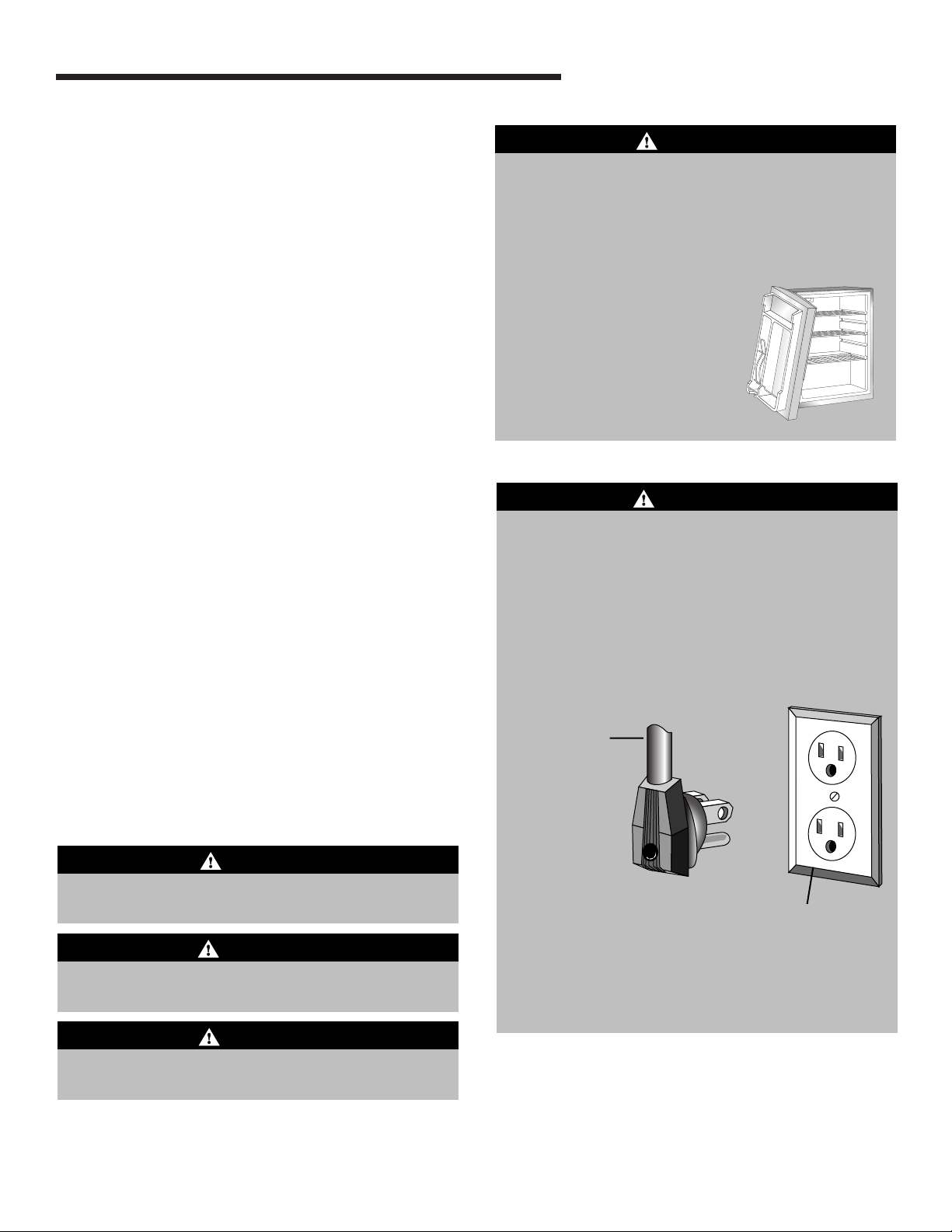
1
Important Safety Instructions
WARNING – Hazards or unsafe practices which
COULD result in severe personal injury or death.
WARNING
DANGER – Immediate hazards which WILL result
in severe personal injury or death.
DANGER
CAUTION – Hazards or unsafe practices which COULD
result in minor personal injury or property damage.
CAUTION
What You Need to Know About
Safety Instructions
Warning and Important Safety Instructions appearing in
this manual are not meant to cover all possible
conditions and situations that may occur. Common
sense, caution and care must be exercised when
installing, maintaining or operating this appliance.
Always contact your dealer, distributor, service agent or
manufacturer about problems or conditions you do not
understand.
Recognize Safety Symbols, Words
and Labels
Child entrapment and suffocation are not problems
of the past. Junked or abandoned refrigeration
products are still dangerous…even if they will sit for
“just a few days”. If you are discarding an old
refrigerator, please follow the instructions below to
help prevent accidents.
• Remove the refrigerator door.
•Leave shelves in place so that
children may not easily climb
inside.
DANGER
Electrical Grounding Instructions – This appliance
is equipped with a (3-prong) grounding plug for
your protection against shock hazard. It should be
plugged directly into a properly grounded
receptacle. Do not cut or remove the grounding
prong from this plug. If the plug fails to fit into an
existing outlet, contact a qualified electrician to
update the outlet.
Your SkyBox™ Rookie™ refrigerator should not,
under any circumstances, be operated when not
properly grounded.
WARNING
Power supply
cord with
3-prong
grounding plug
Grounding type
wall receptacle
Table of Contents
• Important Safety Instructions . . . . . .1-2
• Assembly . . . . . . . . . . . . . . . . . . . . . . . .3
• Operation . . . . . . . . . . . . . . . . . . . . . .4-5
• Features . . . . . . . . . . . . . . . . . . . . . . . .6
• Maintenance . . . . . . . . . . . . . . . . . . . . .7
• Before You Call For Service . . . . . . . . .8
• Warranty/Customer Service . . . . . . . . .9
• Français . . . . . . . . . . . . . . . . . . . . . . . .10
• Espagnol . . . . . . . . . . . . . . . . . . . . . . .21
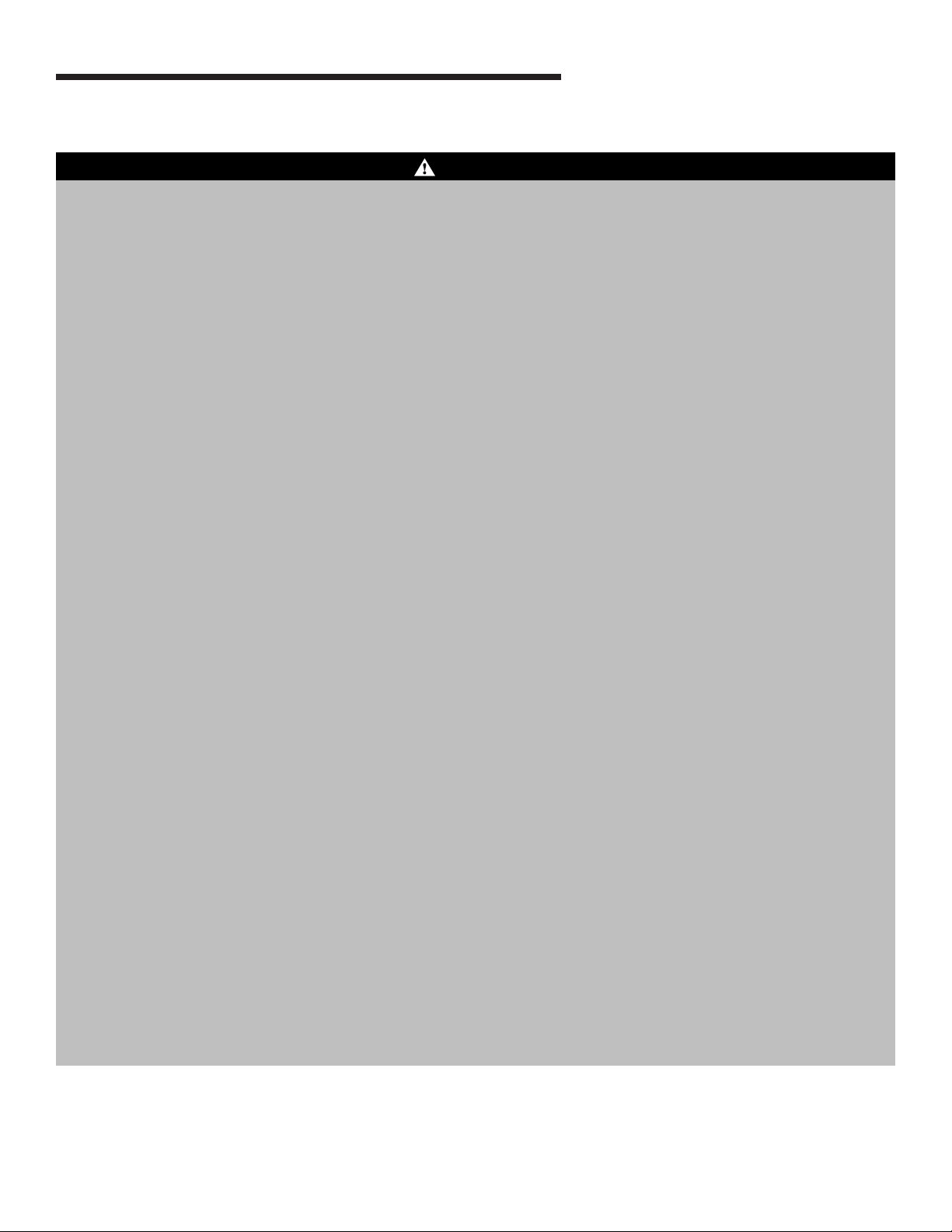
2
Important Safety Instructions
To reduce risk of fire, electric shock, serious
injury or death when using your refrigerator,
follow these basic precautions, including the
following:
1. Read all instructions.
2. To prevent injury, children should not climb, hang
or stand on any part of this refrigerator.
3. Use the refrigerator only for its intended purpose.
4. Observe all local codes and ordinances.
5. To prevent the possibility of hazard due to
electrical shock, never plug the refrigerator in to
a receptacle that has not been grounded
adequately and in accordance with the local and
national electrical codes. See warning and the
grounding instructions in this guide.
6. Do not use a extension cord, power strip, or
2-prong adaptor with the refrigerator.
7. Disconnect the power cord to the refrigerator
before cleaning, servicing or replacing the light
bulb. Disconnect power cord by grasping the
plug, not the cord.
8. The refrigerator power cord should be
immediately repaired or replaced if it becomes
frayed or damaged or if the plug will not fit
securely into the electrical outlet.
9. To prevent fire hazard, your refrigerator should not
be operated in the presence of gasoline or other
flammable vapors and liquids.
10. Do not touch cold surfaces while the appliance
operates, especially not with wet hands, because
skin may stick to cold surfaces.
11. Do not freeze bottles containing liquid (especially
soft drinks) such as mineral water, sparkling wine,
beer, cola, etc. Liquid expands during freezing
and the glass bottle is very likely to burst.
12. Do not eat frozen food (i.e., fruit, vegetables)
because they can cause frostbite.
13. If food has a strange smell or color, discard it,
because it is likely spoiled and therefore harmful
to eat.
14. Keep your refrigerator in good condition. Bumping
or dropping the refrigerator can cause it to
malfunction. If damage occurs, contact a qualified
service technician for repair.
15. Always read and follow manufacturer’s installation
and operation instructions for items being stored
in refrigerator and within the Beverage Bin.
16. Do not lift or move the refrigerator when the
interior or the Beverage Bin is loaded.
17. When moving the refrigerator, make sure the cord
is unplugged and carefully held to prevent
tripping, and make sure the door is securely
closed.
18. When the refrigerator is in place, the two front
wheels should be locked securely into place (see
page 3).
19. Do not kick, pound, or push on the refrigerator,
as this may cause the unit to tip or may damage
the refrigeration system.
20. The Beverage Bin is designed to hold ice and
unopened beverage containers within the
designated area on top of the refrigerator. Do not
place additional items on top of the refrigerator.
21. Do not overload the Beverage Bin with ice and/or
water, as this may cause water to spill over the
edge of the tray and potentially damage the
refrigeration system.
22. Unplug the refrigerator before replacing the light
bulb.
23. Do not put the unit outside or leave exposed to
the elements; extreme cold, heat, rain or snow.
WARNING
SAVE THESE INSTRUCTIONS FOR FUTURE REFERENCE
Important Safeguards

3
Assembly
Dimensions
The Skybox Rookie™ Refrigerator has the following
dimensions:
Installation Location
• This refrigerator is designed for indoor use only
(50 – 80° F/10 – 27° C).
• Allow five inches of clearance between the
refrigerator’s sides and the wall. The refrigerator is
not designed for a recessed installation. The door
hinges are on the right side of the unit.
• The refrigerator should be displayed in a secure,
level area.
• Once an installation location is selected, lock front
two wheels of refrigerator in place to prevent the unit
from moving.
• The front wheels lock by pressing the locking arm on
the top of the wheel down until it snaps into place.
• Unlock the front wheels by lifting the locking arm
until it snaps into the raised position.
35.8"
(909 mm) Height
22.7"
(577 mm) Depth
19.8"
(504 mm) Width
To avoid serious risk of injury, DO NOT lift or move
the refrigerator when loaded, when the Beverage
Bin is loaded, or when the door is open.
WARNING
Attaching The Wheels
The Skybox™ Rookie™ Refrigerator is packaged with
four caster wheels inside the refrigerator. Each wheel is
attached with four screws. Remove wheels and screws
from the packaging and follow the assembly
instructions below.
IMPORTANT: Before attaching the wheels, remove
the Beverage Bin (see page 5) and carefully lay the
refrigerator on its back, with the door facing up. To
prevent scratches, place the refrigerator on flattened
refrigerator carton or other soft surface.
1. Use screws to attach two fixed wheels (without
brakes) to the rear of the refrigerator base. The
wheels must be aligned front-to-back so that the
refrigerator will not roll sideways.
2. Use screws to attach two full-swivel caster wheels
with locking brakes to the front of the refrigerator
base.
2.8 cu. ft. capacity
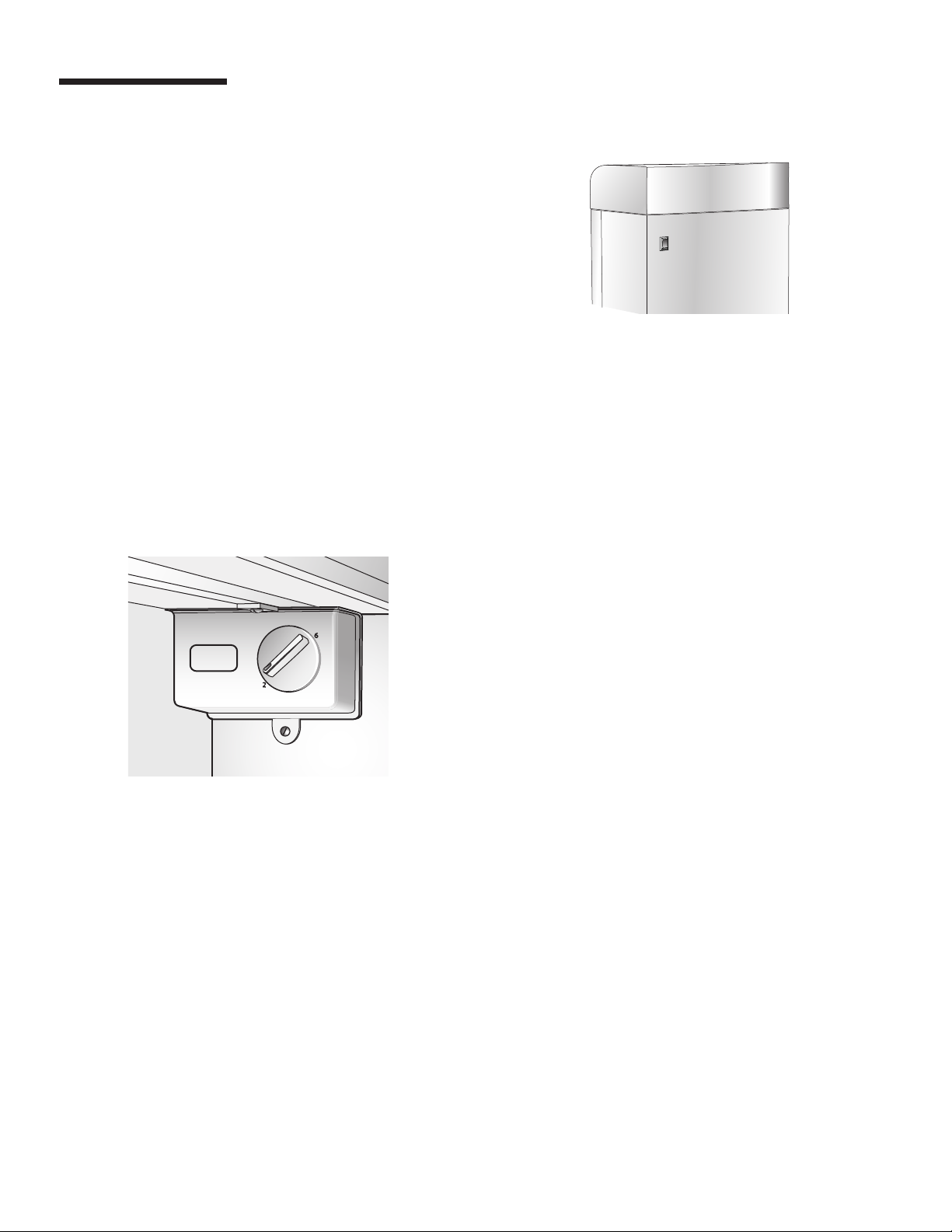
Thermostat Dial
To control the refrigerator temperature, turn the dial
from 1–7. As the setting numbers increase, the
refrigerator becomes cooler, so number 7 is the coldest
setting.
NOTE: If you unplug the refrigerator, wait 3-5 minutes
before restarting. The refrigerator may fail to operate
properly if restarted too quickly.
Light Switch
The light switch controls the back light for the front
panel. Switched to the On position, the front panel will
be backlit. When the switch is in the Off position, the
front panel will not be backlit. The On/Off switch does
not affect the refrigerators cooling function.
4
Operation
Starting Your Refrigerator
1. Follow steps for attaching wheels (see page 3) and
lock refrigerator wheels into place in the appropriate
location.
2. Clean the refrigerator by wiping the exterior with a
soft, dry cloth and the interior with a clean, moist
cloth.
3. Insert power cord into properly grounded receptacle
(see page 1).
4. Turn the thermostat dial inside the refrigerator to “7”.
Close the door and allow the refrigerator to cool for
15-20 minutes before loading.
5. Adjust thermostat dial to desired position.
6. Locate the switch on the back of the unit and press
it up to illuminate the display panel on the front of
the refrigerator.
1
3
4
5
7
0
TEMP REG
3
ON
OFF
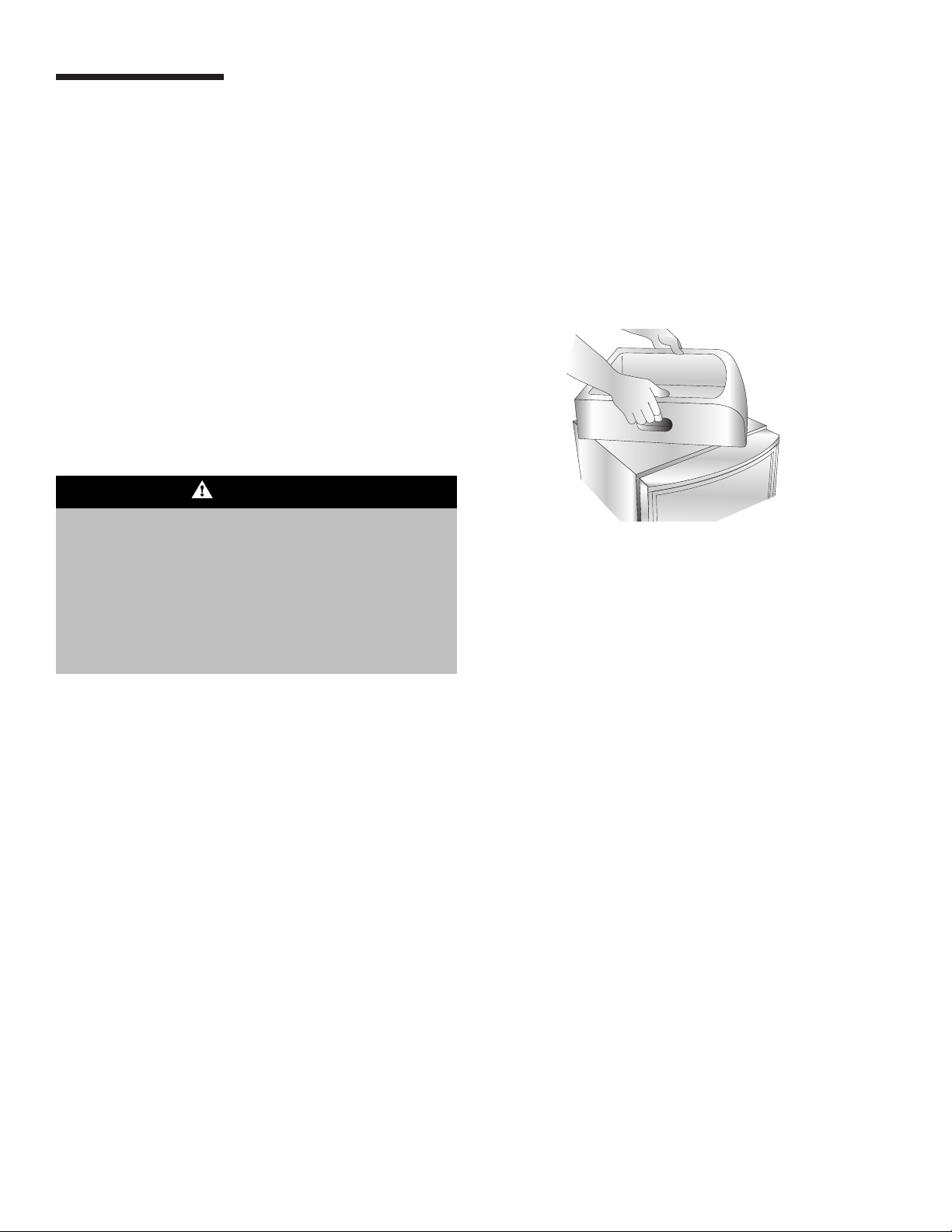
5
Operation
Beverage Bin
The Skybox™ Rookie™ Refrigerator is equipped with a
convenient Beverage Bin and cover on top of the unit.
The bin holds ice, water, and unopened beverage
containers, or other items as needed for storage.
Beverage Bin Cover:
1. Place finger in the small hole at the front edge of
the cover. Lift up.
2. The hinged cover will pull up, over, and down to
rest against the back of the refrigerator.
3. To remove the cover completely, open the cover
almost vertical, slide it to the side to pull the two
hinge pins out of the hinge pin holes, and lift the
cover off of the beverage bin.
Be careful not to overload the Beverage Bin.
Overloading may cause water and/or ice to overflow
the tray and spill onto the refrigerator unit. Do not
load the serving tray with more than 30 cans or
bottles. Do not let the serving tray fill with more
than 1-inch of water or more than half full of ice
cubes.
CAUTION
To Remove the Beverage Bin:
1. Remove any beverage containers in the Beverage
Bin. To prevent spills, if the tray is extremely full of
water and/or ice, use an ice scoop or plastic cup
to remove a portion of the load.
2. Grasp the Beverage Bin handles and carefully lift
the tray up and away from the refrigerator.
3. Discard ice and water in the sink or tub.
To Attach the Beverage Bin:
1. Hold Beverage Bin by handles and place on
top of the refrigerator, aligning the posts on the
top of the refrigerator with the indentations on the
bottom of the Bin.
2. Snap into place.
3. Rotate the holding tab on the back of the beverage
bin upwards.

6
1
2
3
5
8
Features
1. Drip pan – Used to catch water drips from the
refrigerator during normal use. Also used to gather
water during defrosting.
2. Thermostat Dial – Used to set the temperature
inside the refrigerator from 1-7, with 7 being the
coldest setting.
3. Storage Shelf – Allows for an additional layer of
food and beverage storage.
4. Magnetic Door Seal – Carefully seals cool air in
the refrigerator.
5. Storage Rack – Extra storage area for small items.
6. Bottle Rack – Convenient storage for bottled
beverages.
7. Can Rack – Holds six 12 oz. cans.
8. Beverage Bin – This top-mounted serving tray is
perfect for parties. Load with ice and unopened
beverages for quick grab-n-go serving. Remove the
attached cover, if desired.
9. Customized Display Panel – Show off your true
colors with an interchangeable front display panel.
Unlike your old fridge, the front graphic illuminates.
To see additional graphics panel options and
order new panels, visit www.skyboxbymaytag.com or
call 1-866-692-2774.
10. Power Cord – The Skybox
TM
Rookie™ is
equipped with a generous 8-foot power cord.
11. Light Switch – Tu rns light on and off.
9
6
10
7
4

7
Maintenance
Changing The Display Panel
Your refrigerator comes with a standard front display
panel. To purchase customized, interchangeable front
panels visit www.skyboxbymaytag.com or call
1-866-692-2774.
1. Make sure the refrigerator power cord is unplugged.
2. Remove the beverage bin (see previous
section).
3. Remove the top display panel cover, by lifting it
upwards off of the door to expose the top edge of
the display panel.
4. Gently press hands onto front display panel within
frame and slide it up and out of the beverage
vendor.
5. Slide the new customized display panel into the
front frame, making sure the panel slides behind the
lower edge of the frame opening.
6. Replace the top display panel cover by aligning it
with the top of the door and gently pressing it down
into place, snapping the three U-shaped snaps over
the posts in the door.
7. Attach the beverage bin.
Changing The Light Bulb
1. Make sure the refrigerator power cord is
unplugged.
2. Remove the front display panel cover by lifting it
upwards off the door to expose the top edge of the
display panel.
3. Remove the display panel to expose two screws in
the center top and bottom of the clear panel.
4. Remove the screws.
5. Lift the clear panel up and out of the unit, exposing
the socket for the light bulb.
6. Remove bulb by rotating the bulb toward you.
7. Install a new 18-inch fluorescent bulb (F15T4) by
sliding it into the light socket and rotating the bulb
away from you until it clicks into place.
8. Replace the clear panel.
9. Reinsert the screws.
10. Slide the front display panel back into place in front
of the clear panel, behind the lower edge of the
frame opening.
11. Replace the top display panel cover by aligning it
with the top of the door and gently pressing it
down into place.
Cleaning
Never use harsh, abrasive cleaners, heavy-duty
cleaners, or solvents on any surfaces.
Exterior:
• Wipe with damp, sudsy cloth, rinse and dry.
Refrigerator Section and Beverage Bin:
• Most spills can be cleaned up with a damp cloth
or sponge.
• Wash shelf, Beverage Bin, and other removable
parts in warm, sudsy water, rinse and dry.
• Wash interior of refrigerator with baking soda
solution (3 tablespoons to 1 liter of water) or
warm sudsy water, rinse and dry.
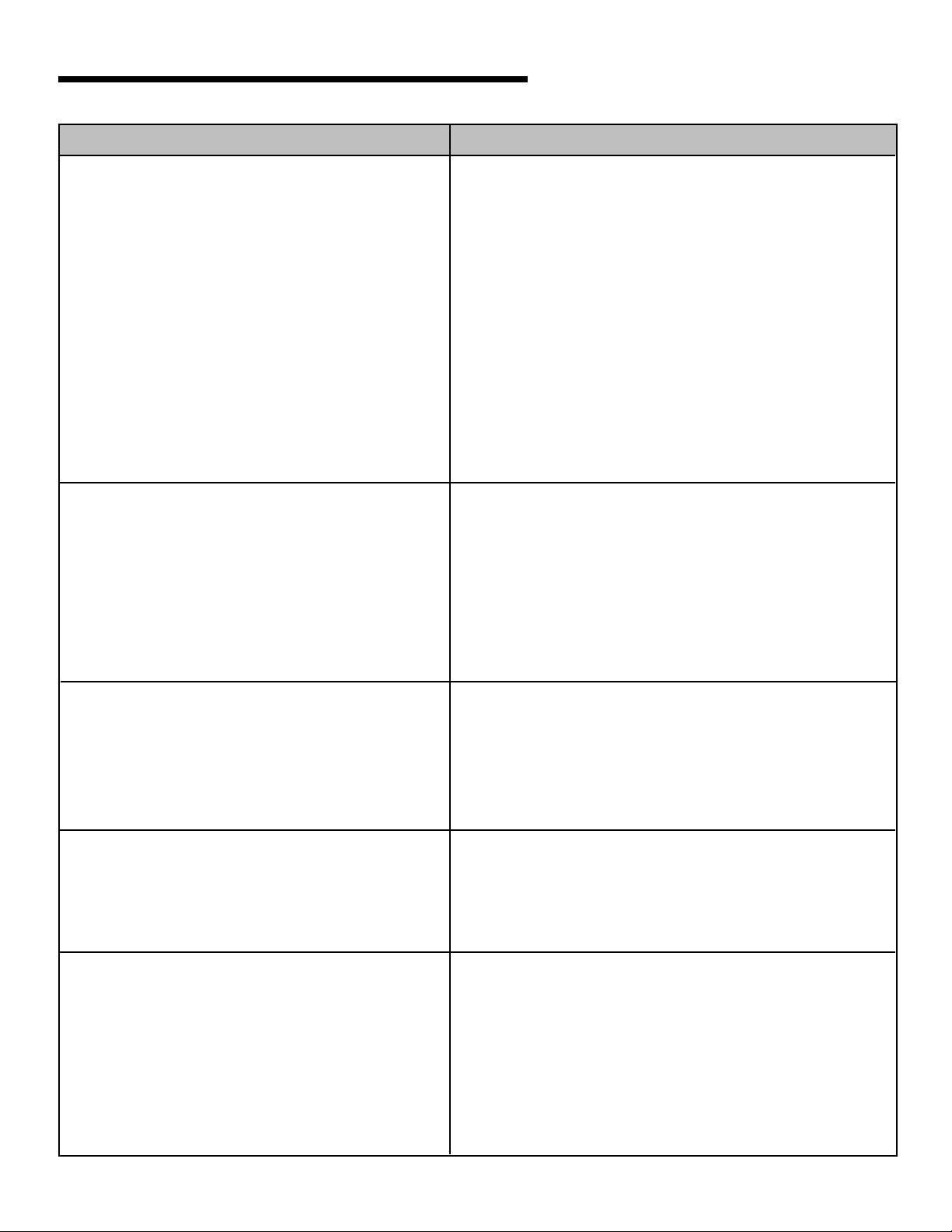
8
Before You Call For Service
PROBLEM
The refrigerator is not cooling properly.
The refrigerator is making unusual noises.
Water is leaking from the serving tray.
Wheels on refrigerator will not roll.
Front display panel won’t illuminate.
POSSIBLE SOLUTION
• Check that the refrigerator is plugged in to a grounded,
3-prong outlet.
• Check that the refrigerator door has not been opened too
frequently or for too long.
• Make sure that the refrigerator is not overloaded and has
proper cold air circulation.
• Check to see if hot food has been placed in the
refrigerator to cool.
• Make sure there is sufficient clearance around all sides
and above the refrigerator.
• Check the temperature control knob setting (see page 4).
• Make sure the refrigerator is installed in an indoor
enviroment between 50° and 80° F (10° and 27° C).
• Check to see if any objects have fallen behind the
refrigerator. If so, remove them.
• Check to see if any containers inside the refrigerator are
vibrating or resonating. If so, rearrange them.
• Check to see if the four caster wheels are fully tightened,
and the front two wheels locked in place (see page 3).
• Check to see if the Beverage Bin and cover are properly
attached.
• Make sure that the beverage bin is not overloaded,
causing the bin to overflow.
• Use an ice scoop or plastic cup to remove some of the
water and ice.
NOTE: Some condensation is normal on the outside of the
Beverage Bin when it is loaded.
• Make sure wheels are not locked into place (see
illustration, page 3). If so, unlock.
• Check to see if debris is lodged around the wheel,
preventing it from turning.
• Make sure unit is plugged in.
• Make sure light switch is turned on.
• Check light bulb is installed properly.
• Verify light bulb is not burned out.
• The light bulb can be replaced with a standard
fluorescent type F15T4 light bulb available, from most
home improvement or hardware stores.
