Maytag GZ2626GEKW13, GZ2626GEKS13, GZ2626GEKS, GZ2626GEKB13, GS2624PEKW Owner’s Manual
...
Refri
Use Ca_
Important Safety Instructions ....................... 1-2
Installation ....................................... 3-6
Q Temperature Controls .............................. 7-9
Fresh Food Features ............................. 10-12
_ Freezer Features ................................... 13
Ice and Water ................................... 14-15
0 Water Filter ..................................... 16-17
D Food Storage Tips .................................. 18
Care and Cleaning ............................... 19-22
_J Operating Sounds .................................. 23
Troubleshooting ................................. 24-27
Part No. 12842126 Litho USA
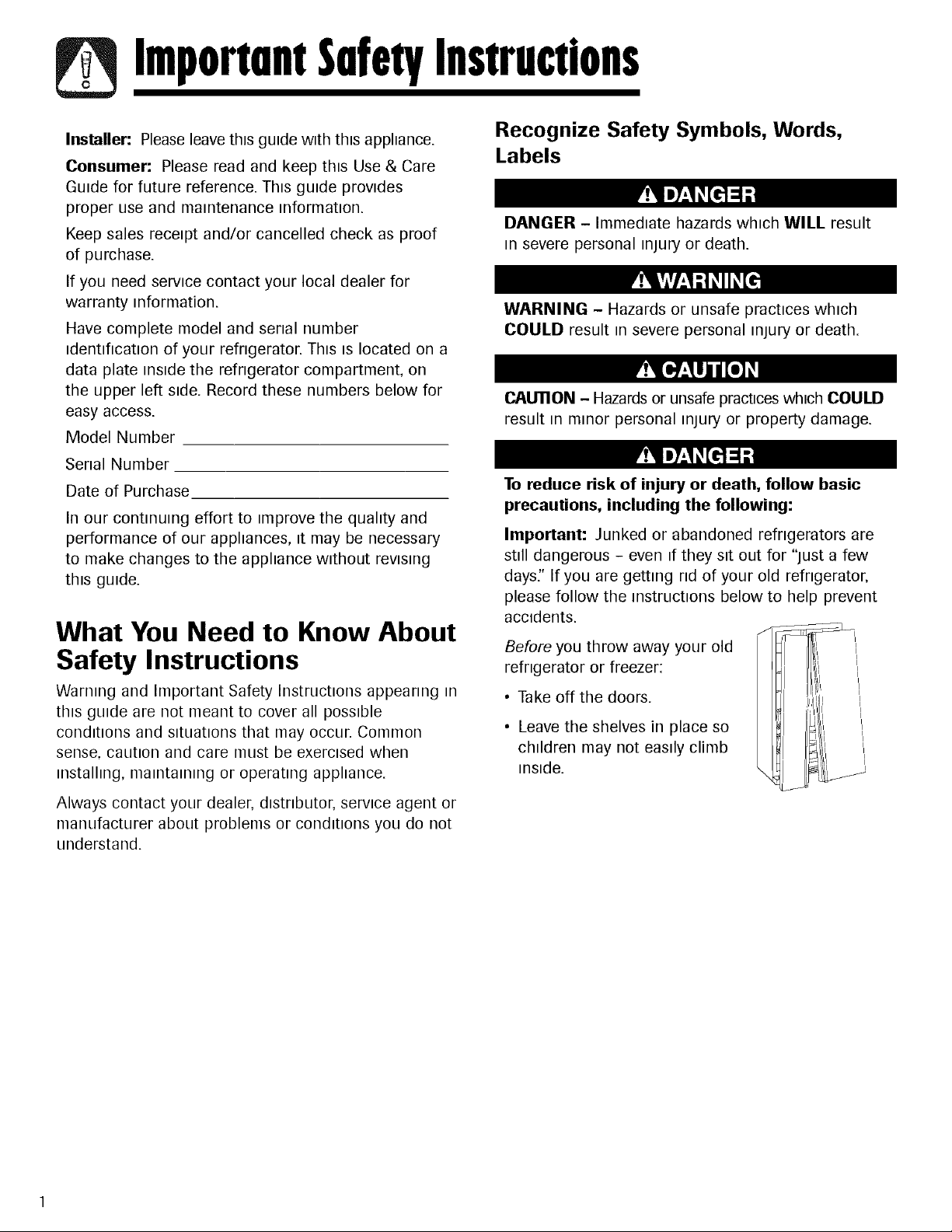
Importan!SafetyInstructions
Installer: Please leave this guide with this appliance.
Consumer: Please read and keep this Use & Care
Guide for future reference. This guide provides
proper use and maintenance information.
Keep sales receipt and/or cancelled check as proof
of purchase.
If you need service contact your local dealer for
warranty information.
Have complete model and serial number
identification of your refrigerator. This is located on a
data plate inside the refrigerator compartment, on
the upper left side. Record these numbers below for
easy access.
Model Number
Serial Number
Date of Purchase
In our continuing effort to improve the quality and
performance of our appliances, it may be necessary
to make changes to the appliance without revising
this guide.
What You Need to Know About
Safety Instructions
Warning and In]portant Safety Instructions appearing m
this guide are not n]eant to cover all possible
conditions and situations that may occur. Con]mon
sense, caution and care nll_lSt be exercised when
instalhng, maintaining or operating apphance.
Recognize Safety Symbols, Words,
Labels
DANGER - Immediate hazards which WILL result
in severe personal injury or death.
WARNING - Hazards or unsafe practices which
COULD result in severe personal injury or death.
CAUTION - Hazards or unsafe practices which COULD
result in minor personal injury or property damage.
To reduce risk of injury or death, follow basic
precautions, including the following:
Important: Junked or abandoned refrigerators are
still dangerous - even if they sit out for "just a few
days:' If you are getting rid of your old refrigerator,
please follow the instructions below to help prevent
acctdents.
Before you throw away your old
refrigerator or freezer:
• Take off the doors.
• Leave the shelves in place so
children may not easily climb
inside.
J
Always contact your dealer, distributor, service agent or
manufacturer about problems or conditions you do not
understand.
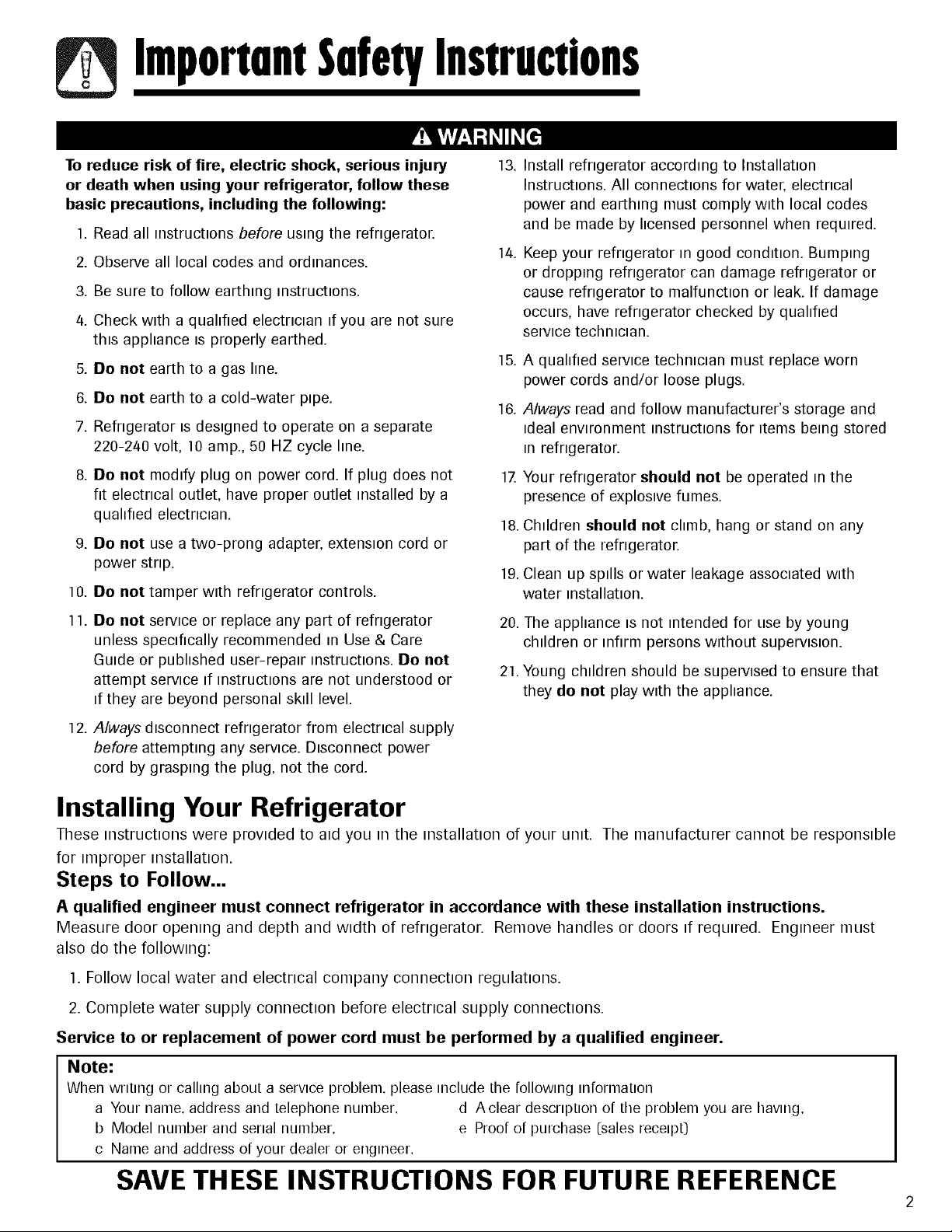
Importan!SafetyInstructions
To reduce risk of fire, electric shock, serious injury
or death when using your refrigerator, follow these
basic precautions, including the following:
1. Read all mstructtons before usmg the refngeratot:
2. Observe all local codes and ordmances.
3. Be sure to follow earthmg mstructtons.
4. Check wtth a quahfied electnctan tfyou are not sure
thts apphance ts properly earthed.
5. Do not earth to a gas hne.
6. Do not earth to a cold-water ptpe.
7. Refngerator ts destgned to operate on a separate
220-240 volt, 10 amp., 50 HZ cycle hne.
8. Do not modtfy plug on power cord. If plug does not 1Z
fit electncal outlet, have proper outlet installed by a
quahfied electnctan.
9. Do not use a two-prong adapter, extenston cord or
power stnp.
10. Do not tamper wtth refrigerator controls.
13.
Install refngerator accordmg to Installatton
Instructtons. All connecttons for water, electncal
power and earthmg must comply wtth local codes
and be made by hcensed personnel when requtred.
14.
Keep your refngerator m good condttton. Bumping
or droppmg refngerator can damage refrigerator or
cause refngerator to malfunctton or leak. If damage
occurs, have refngerator checked by quahfied
service technician.
15.
A quahfied servtce techmctan must replace worn
power cords and/or loose plugs.
16.
Always read and follow manufacturer's storage and
tdeal envtronment mstructtons for ttems bemg stored
m refngerator.
Your refngerator should not be operated m the
presence of explostve fumes.
18.
Chtldren should not chmb, hang or stand on any
part of the refngerator.
19.Clean up sptlls or water leakage assoctated wtth
water mstallatton.
11. Do not servtce or replace any part of refngerator
unless spectfically recommended m Use & Care
Gutde or pubhshed user-repatr mstructtons. Do not
attempt servtce tf mstructtons are not understood or
tf they are beyond personal sktll level.
12. Always dBconnect refngerator from electrical supply
before attemptmg any servtce. DBconnect power
cord by grasping the plug, not the cord.
20. The apphance ts not mtended for use by young
chtldren or mflrm persons wtthout supervBton.
21. Young chtldren should be supervtsed to ensure that
they do not play wtth the apphance.
Installing Your Refrigerator
These instructions were provtded to aid you In the installation of your Llnlt. The n]anufacturer cannot be responstble
for tmproper mstallatton.
Steps to Follow...
P, qualified engineer must connect refrigerator in accordance with these installation instructions.
Measure door opening and depth and wtdth of refrigerator. Remove handles or doors tf requtred. Engtneer i]]tlSt
also do the followtng:
1. Follow local water and electrical company connectton regulattons.
2. Complete water supply connectton before electrical supply connecttons.
Service to or replacement of power cord must be performed by a qualified engineer.
Note:
When wrttmg or calhng about a servtce problem, please include the following mformatton
a Your name, address and telephone number, d A cleat-descrtptton of the problem you are having,
b Model number and serial number, e Proof of purchase [sales recetpt)
c Name and address of your dealer or engineer,
SAVE THESE INSTRUCTIONS FOR FUTURE REFERENCE
2
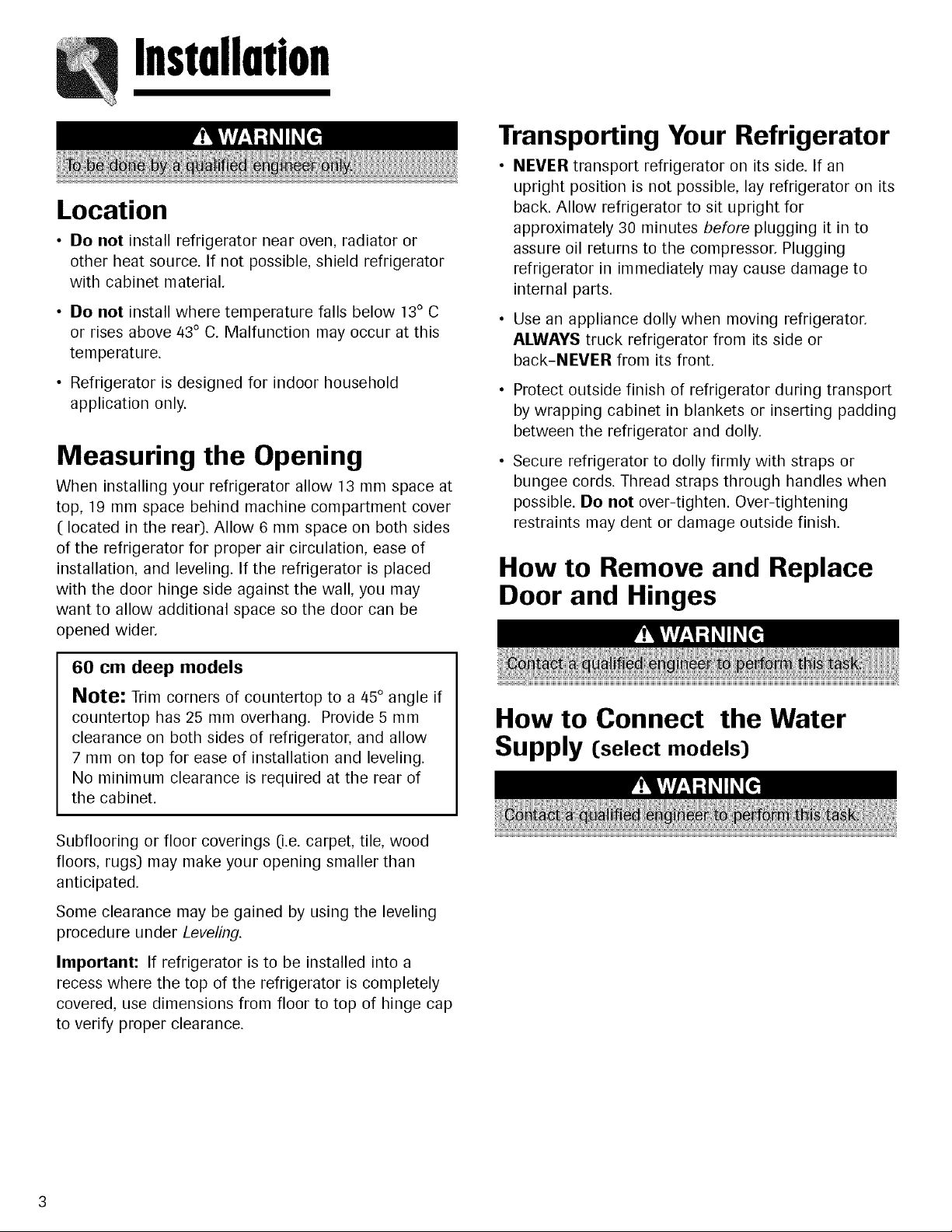
Installation
Location
• Do not install refrigerator near oven, radiator or
other heat source. If not possible, shield refrigerator
with cabinet material.
• Do not install where temperature falls below 13° C
or rises above 43° C. Malfunction may occur at this
temperature.
• Refrigerator is designed for indoor household
application only.
Transporting Your Refrigerator
• NEVER transport refrigerator on its side. If an
upright position is not possible, lay refrigerator on its
back. Allow refrigerator to sit upright for
approximately 30 minutes before plugging it in to
assure oil returns to the compressor. Plugging
refrigerator in immediately may cause damage to
internal parts.
• Use an appliance dolly when moving refrigerator.
ALWAYS truck refrigerator from its side or
back-NEVER from its front.
Protect outside finish of refrigerator during transport
by wrapping cabinet in blankets or inserting padding
between the refrigerator and dolly.
Measuring the Opening
When installing your refrigerator allow 13 mm space at
top, 19 mm space behind machine compartment cover
(located in the rear). Allow 6 mm space on both sides
of the refrigerator for proper air circulation, ease of
installation, and leveling. If the refrigerator is placed
with the door hinge side against the wall, you may
want to allow additional space so the door can be
opened wider.
60 cm deep models
Note: Trim corners of countertop to a 45° angle if
countertop has 25 mm overhang. Provide 5 mm
clearance on both sides of refrigerator, and allow
7 mm on top for ease of installation and leveling.
No minimum clearance is required at the rear of
the cabinet.
Subflooring or floor coverings (i.e. carpet, tile, wood
floors, rugs) may make your opening smaller than
anticipated.
Secure refrigerator to dolly firmly with straps or
bungee cords. Thread straps through handles when
possible. Do not over-tighten. Over-tightening
restraints may dent or damage outside finish.
How to Remove and Replace
Door and Hinges
How to Connect the Water
Supply (select models)
Some clearance may be gained by using the leveling
procedure under Leveling.
Important: If refrigerator is to be installed into a
recess where the top of the refrigerator is completely
covered, use dimensions from floor to top of hinge cap
to verify proper clearance.
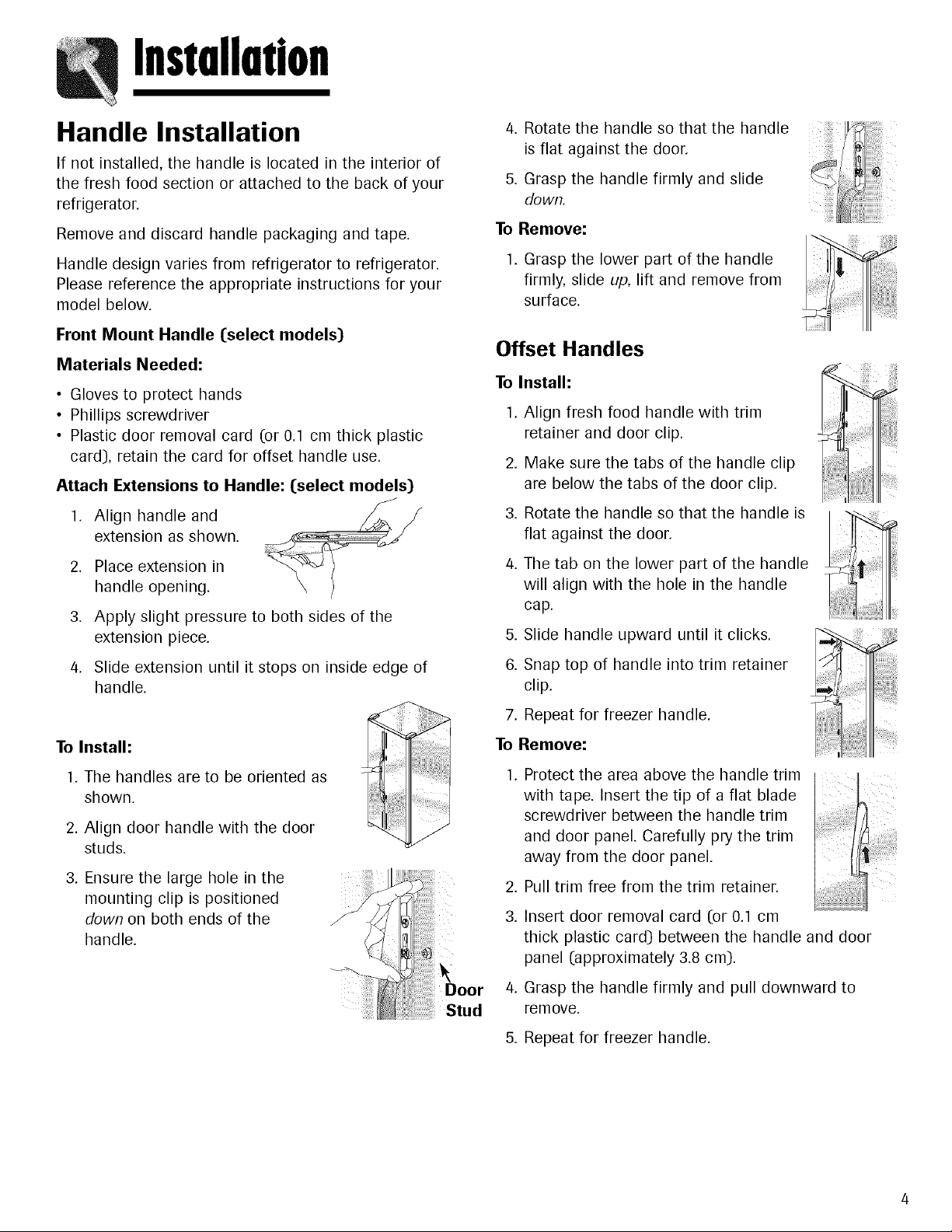
Installation
Handle Installation
If not installed, the handle is located in the interior of
the fresh food section or attached to the back of your
refrigerator.
Remove and discard handle packaging and tape.
Handle design varies from refrigerator to refrigerator.
Please reference the appropriate instructions for your
model below.
Front Mount Handle [select models)
Materials Needed:
• Gloves to protect hands
• Phillips screwdriver
• Plastic door removal card (or 0.1 cm thick plastic
card), retain the card for offset handle use.
Attach Extensions to Handle: [select models)
1. Align handle and
extension as shown.
2. Place extension in
handle opening.
3. Apply slight pressure to both sides of the
extension piece.
4. Rotate the handle so that the handle
is flat against the door.
5. Grasp the handle firmly and slide
down.
To Remove:
1. Grasp the lower part of the handle
firmly, slide up, lift and remove from
surface.
Offset Handles
To Install:
1. Align fresh food handle with trim
retainer and door clip.
2. Make sure the tabs of the handle clip
are below the tabs of the door clip.
3. Rotate the handle so that the handle is /
flat against the door.
4. The tab on the lower part of the handle
will align with the hole in the handle
cap.
5. Slide handle upward until it clicks.
i ili! i!i!i!i!i¸,?iiii iiiiiiiiiiii:iiiii!i¸
iiii ! i!ii iiiiiiiiiiiiiiii!!iii!i !i!!ii!ii!i
_i_!!i,!ii;:i_ i!i!i_iiiiiii!_!_!_!_!_!_!_!_!_i,i_i!i
.
Slide extension until it stops on inside edge of
handle.
To Install:
1. The handles are to be oriented as
shown.
2. Align door handle with the door
studs.
3. Ensure the large hole in the
mounting clip is positioned
down on both ends of the
handle.
Door
Stud
6. Snap top of handle into trim retainer
clip.
7. Repeat for freezer handle.
To Remove:
.
Protect the area above the handle trim
with tape. Insert the tip of a flat blade
screwdriver between the handle trim
and door panel. Carefully pry the trim
away from the door panel.
.
Pull trim free from the trim retainer.
3.
Insert door removal card (or 0.1 cm
thick plastic card) between the handle and door
panel (approximately 3.8 cm).
4. Grasp the handle firmly and pull downward to
remove.
5. Repeat for freezer handle.
iii ii !!i
lii iiiiiiii!iiiiiiiiii!!i ii i ili!
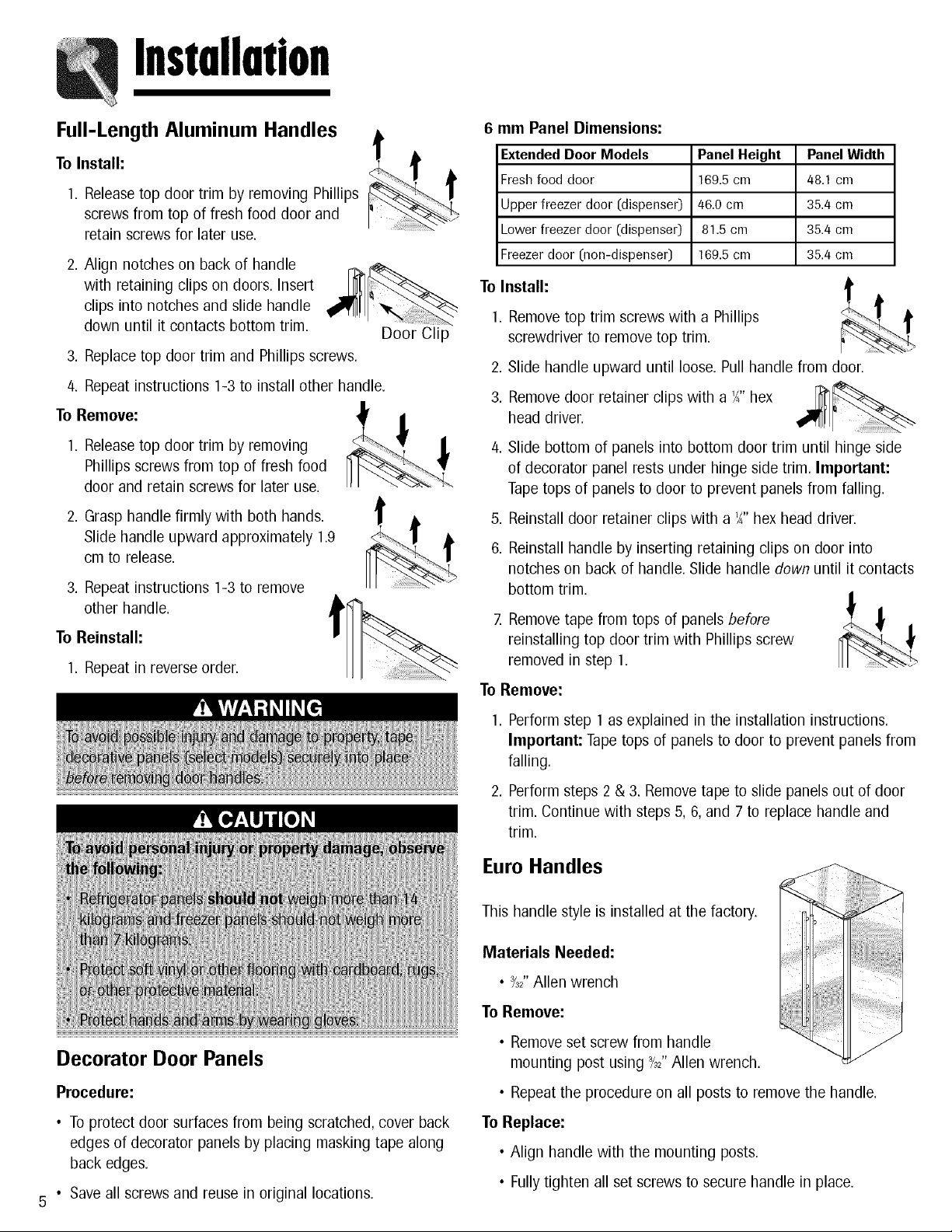
Installation
Full-Length Aluminum Handles
To Install:
1. Releasetop door trim by removing Phillips
screws from top of fresh food door and
retain screws for later use.
,
Align notches on back of handle
with retaining clips on doors. Insert
clips into notches and slide handle
down until it contacts bottom trim.
3. Replace top door trim and Phillips screws.
.
Repeat instructions 1-3 to install other handle.
To Remove:
1. Releasetop door trim by removing
Phillips screws from top of fresh food
door and retain screws for later use.
2. Grasp handle firmly with both hands.
Slide handle upward approximately 1.9
cm to release.
3. Repeat instructions 1-3 to remove
other handle.
To Reinstall:
1. Repeat in reverse order.
Door Clip
6 mm Panel Dimensions:
ExtendedDoor Models
Freshfooddoor
Upperfreezerdoor (dispenser)
Lowerfreezerdoor (dispenser]
Freezerdoor (non-dispenser)
Panel Height
169.5 cm
46.0 cm
81.5 cm
169.5 cm
PanelWidth
48.1crn
35.4cm
35.4cm
35.4cm
To Install:
1.
Remove top trim screws with a Phillips
screwdriver to remove top trim.
,
Slide handle upward until loose. Pull handle from door.
3.
Remove door retainer clips with a V;' hex
head driver.
Slide bottom of panels into bottom door trim until hinge side
of decorator panel rests under hinge side trim. Important:
Tape tops of panels to door to prevent panels from falling.
,
Reinstall door retainer clips with a '/;' hex head driver.
6.
Reinstall handle by inserting retaining clips on door into
notches on back of handle. Slide handle down until it contacts
bottom trim.
7. Remove tape from tops of panels before
reinstalling top door trim with Phillips screw
removed in step 1.
To Remove:
Decorator Door Panels
Procedure:
• To protect door surfaces from being scratched, cover back
edges of decorator panels by placing masking tape along
back edges.
• Saveall screws and reuse in original locations.
1. Perform step 1as explained in the installation instructions.
Important: Tapetops of panels to door to prevent panels from
falling.
2. Perform steps 2 & 3. Remove tape to slide panels out of door
trim. Continue with steps 5, 6,and 7 to replace handle and
trim.
Euro Handles
This handle style is installed at the factory.
Materials Needed:
• _2"Allen wrench
To Remove:
• Remove set screw from handle
mounting post using _2"Allen wrench.
• Repeat the procedure on all posts to remove the handle.
To Replace:
• Align handle with the mounting posts.
• Fully tighten all set screws to secure handle in place.
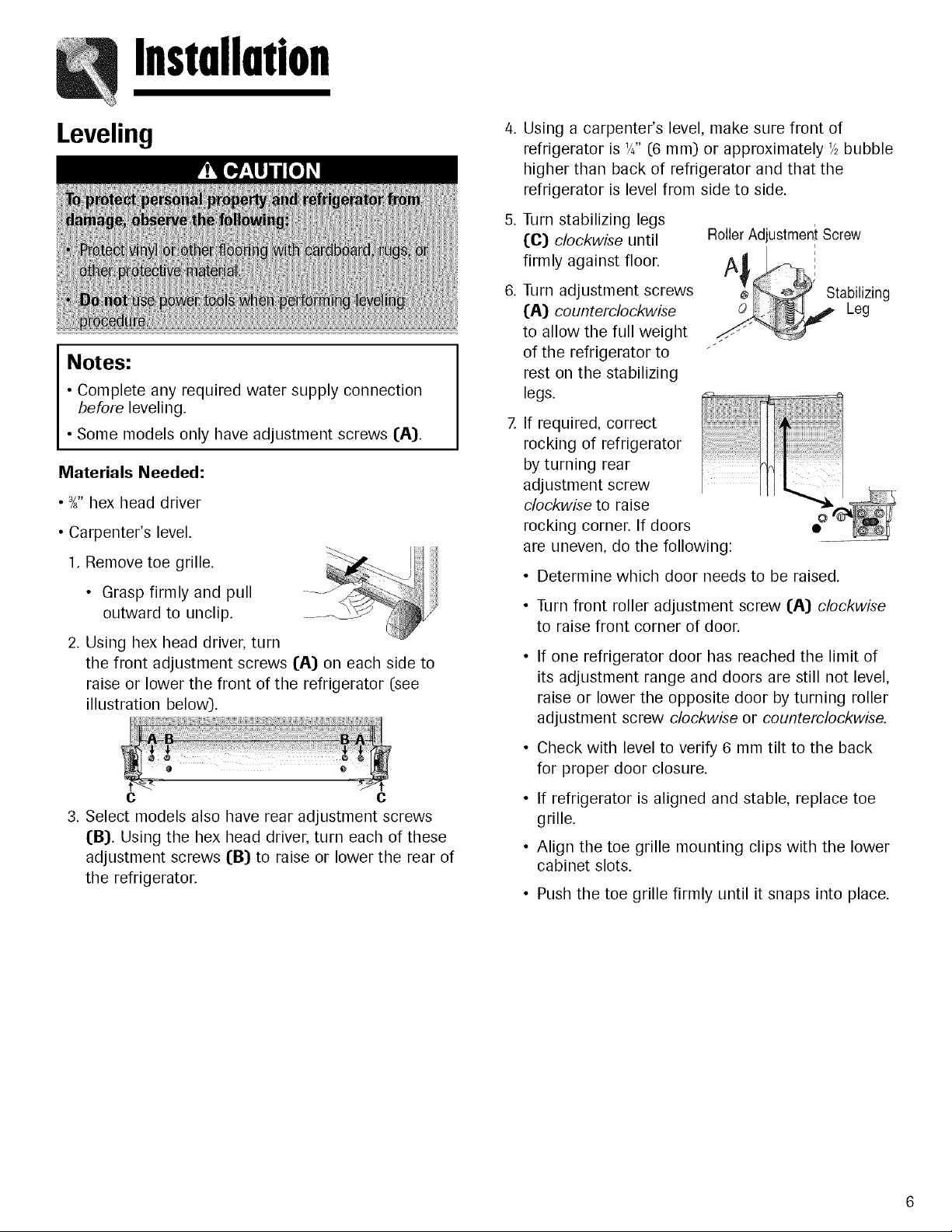
Installation
Leveling
.
Using a carpenter's level, make sure front of
refrigerator is '/4"(6 ram) or approximately '/2bubble
higher than back of refrigerator and that the
refrigerator is level from side to side.
Turn stabilizing legs
(C) clockwise until
firmly against floor.
RollerAdjustmen! Screw
I
Notes:
• Complete any required water supply connection
before leveling.
• Some models only have adjustment screws (A).
Materials Needed:
• %" hex head driver
• Carpenter's level.
1. Remove toe grille.
• Grasp firmly and pull -- J
outward to unclip.
2. Using hex head driver, turn
the front adjustment screws (A) on each side to
raise or lower the front of the refrigerator (see
illustration below).
Turn adjustment screws
(A) counterclockwise
to allow the full weight
of the refrigerator to
rest on the stabilizing
legs.
If required, correct
rocking of refrigerator
by turning rear
adjustment screw
clockwise to raise
rocking corner. If doors
are uneven, do the following:
• Determine which door needs to be raised.
Turn front roller adjustment screw (A) clockwise
to raise front corner of door.
If one refrigerator door has reached the limit of
its adjustment range and doors are still not level,
raise or lower the opposite door by turning roller
adjustment screw clockwise or counterclockwise.
e Stabilizing
o Leg
O
c c
3. Select models also have rear adjustment screws
(B). Using the hex head driver, turn each of these
adjustment screws (B) to raise or lower the rear of
the refrigerator.
Check with level to verify 6 mm tilt to the back
for proper door closure.
• If refrigerator is aligned and stable, replace toe
grille.
• Align the toe grille mounting clips with the lower
cabinet slots.
Push the toe grille firmly until it snaps into place.
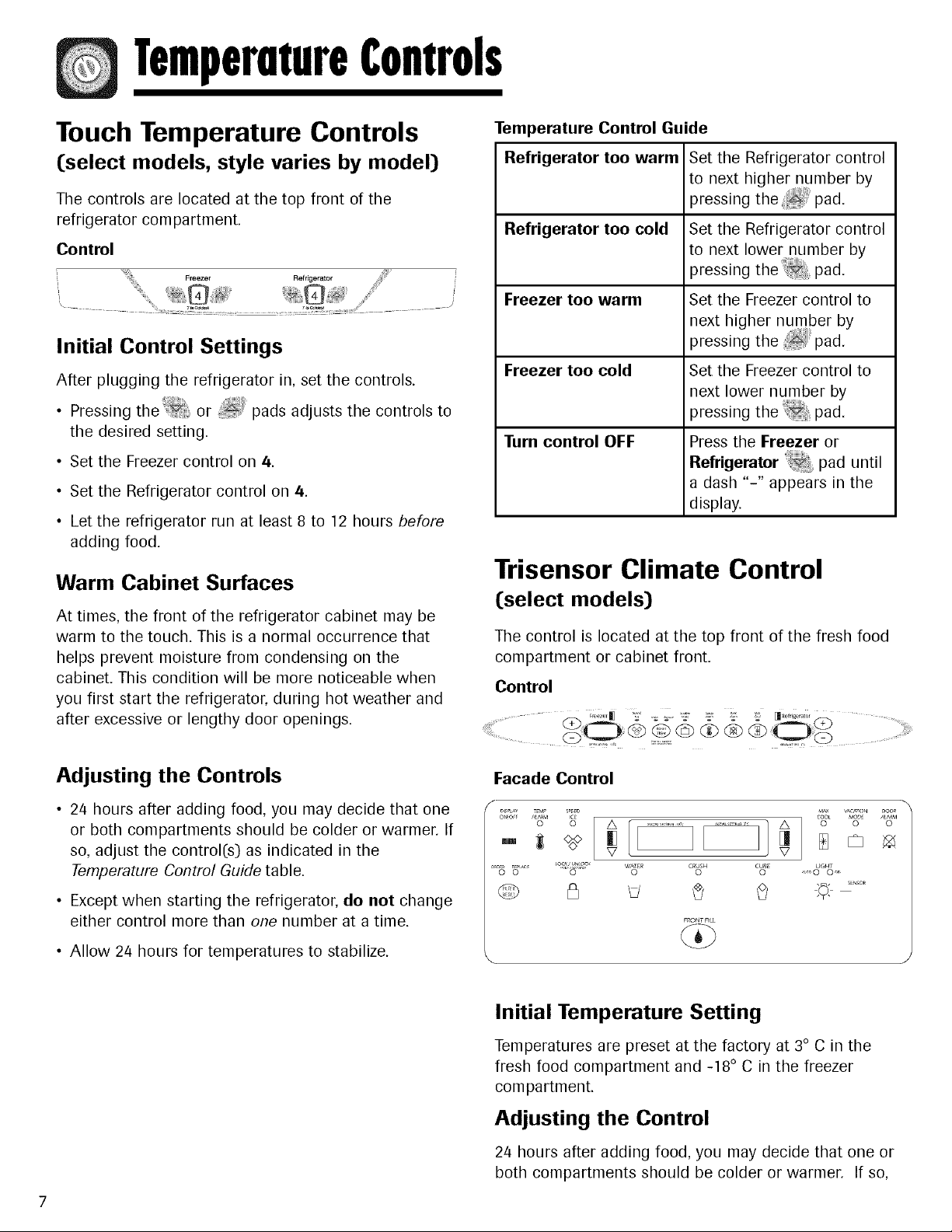
TempermureControls
Touch Temperature Controls
(select models, style varies by model)
The controls are located at the top front of the
refrigerator compartment.
Control
Initial Control Settings
After plugging the refrigerator in, set the controls.
• Pressing the_ or pads adjusts the controls to
the desired setting.
• Set the Freezer control on 4.
• Set the Refrigerator control on 4.
• Let the refrigerator run at least 8 to 12 hours before
adding food.
Warm Cabinet Surfaces
At times, the front of the refrigerator cabinet may be
warm to the touch. This is a normal occurrence that
helps prevent moisture from condensing on the
cabinet. This condition will be more noticeable when
you first start the refrigerator, during hot weather and
after excessive or lengthy door openings.
Temperature Control Guide
Refrigerator too warm Set the Refrigerator control
to next higher number by
pressing the _ pad.
Refrigerator too cold Set the Refrigerator control
to next lower number by
i
/
• /
Freezer too warm Set the Freezer control to
Freezer too cold
Turn control OFF
pressing the_ pad.
next higher number by
pressing the pad.
Set the Freezer control to
next lower number by
pressing the pad.
Press the Freezer or
Refrigerator @, pad until
a dash "-" appears in the
display.
Trisensor Climate Control
(select models)
The control is located at the top front of the fresh food
compartment or cabinet front.
Control
Adjusting the Controls
• 24 hours after adding food, you may decide that one
or both compartments should be colder or warmer. If
so, adjust the control(s) as indicated in the
Temperature Control Guide table.
• Except when starting the refrigerator, do not change
either control more than one number at a time.
• Allow 24 hours for temperatures to stabilize.
Facade Control
"_ _ o ......o o
<!_','4'__FK w_R c_s. c_E _,HT
t_ Li :o; ......
FRONTF_[Z
Initial Temperature Setting
Temperatures are preset at the factory at 3° C in the
fresh food compartment and -18 ° C in the freezer
corn partment.
Adjusting the Control
24 hours after adding food, you may decide that one or
both compartments should be colder or warmer. If so,

TemperatureControls
adjust the control as indicated in the Temperature
Control Guide below.
• The first touch of the _+_//_ or _-_/V pads
shows the current temperature setting.
• The display will show the new setting for
approximately three seconds, and then return to the
actual temperature currently within that
compartment.
• Do not change either control more than one degree
at a time. Allow temperature to stabilize for 24 hours
before making a new temperature adjustment.
Temperature Control Guide
Refrigerator too
cold
Refrigerator too
wa rm
Freezer too cold
Freezer too warm
Set the Refrigerator control
to next higher number by
pressing the _/A pad.
Set the Refrigerator control
to next lower number by
pressing the _ / V pad.
Set the Freezer control to
next higher number by
pressing the _/A pad.
Set the Freezer control to
next lower number by
pressing the _-_/_ pad.
rated has passed through the filter OR 11 months have
elapsed since the filter has been installed.
The red Replace light will illuminate when the rated
volume of water has passed through the filter OR 12
months have elapsed since the filter was installed. A
new filter should be installed immediately when the
Replace light is illuminated.
After replacing the filter, press and hold the Reset
Filter pad for three seconds. The Order and Replace
lights will go off.
Vacation Mode (_
The Vacation Mode feature causes the freezer
to defrost less frequently, conserving energy. The
Vacation Mode indicator light will illuminate when the
feature is activated. To deactivate, press the Vacation
Mode pad again OR open either door. The indicator
light will go off.
Notes:
• Door openings will not deactivate Vacation Mode
for approximately one hour after activation.
• If vacationing for more than a few days, see the
Preparing for Vacation section, page 22.
Turn refrigerator
OFF
Speed Ice
When activated, Speed Ice reduces the
freezer temperature to the optimum setting
for 24 hours in order to produce more ice. Important:
When the Speed Ice feature is in operation, the _+_/A
and _/_7 pads for the Freezer control will not
operate.
Reset Filter (select models) _(F_-_
When a water filter has been installed in the
refrigerator, the yellow Order light will illuminate when
90 percent of the volume of water for which the filter is
Press the Freezer _+_/A
pad until OFF appears in the
display. Press either the
Freezer or Refrigerator
_::_/_ pad to turn back on.
Temp Alarm
The Temp Alarm system will alert you if the
freezer or fresh food temperatures exceed
normal operating temperatures due to a power outage
or other event. When activated, the Temp Alarm light
will illuminate.
If the freezer or fresh food temperatures have
exceeded these limits, the display will alternately show
the current compartment temperatures and the
highest compartment temperatures reached when the
power was out. An audible alarm will sound
repeatedly.
Press the Temp Alarm pad once to stop the audible
alarm. The Temp Alarm light will continue to flash and
the temperatures will alternate until the temperatures
have stabilized.
To turn off Temp Alarm, press and hold the Temp
Alarm pad for three seconds. The indicator light will
go off.
