Maytag CRE9900ACE, CRE9900ACB Owner’s Manual
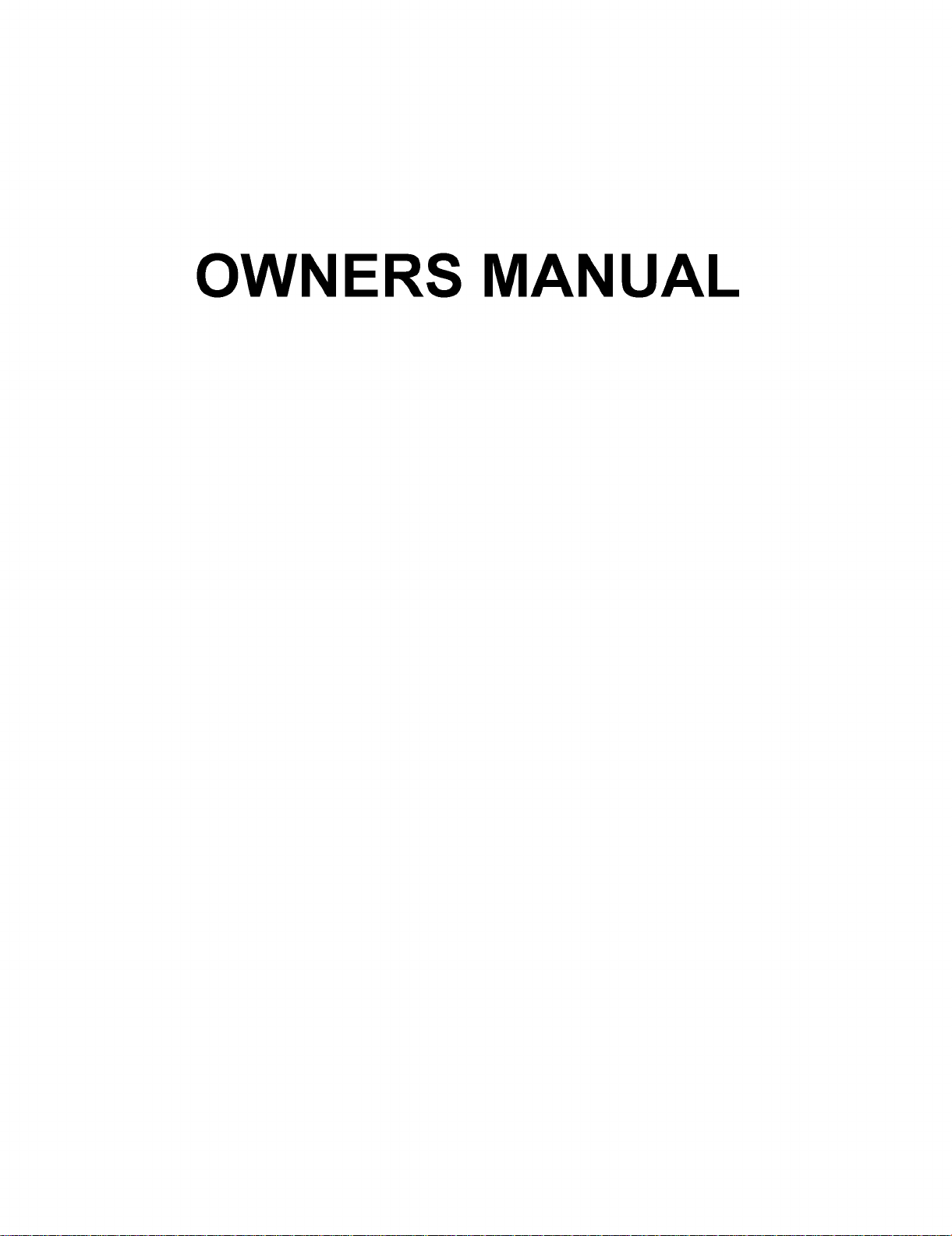
OWN ERS MAN UAL
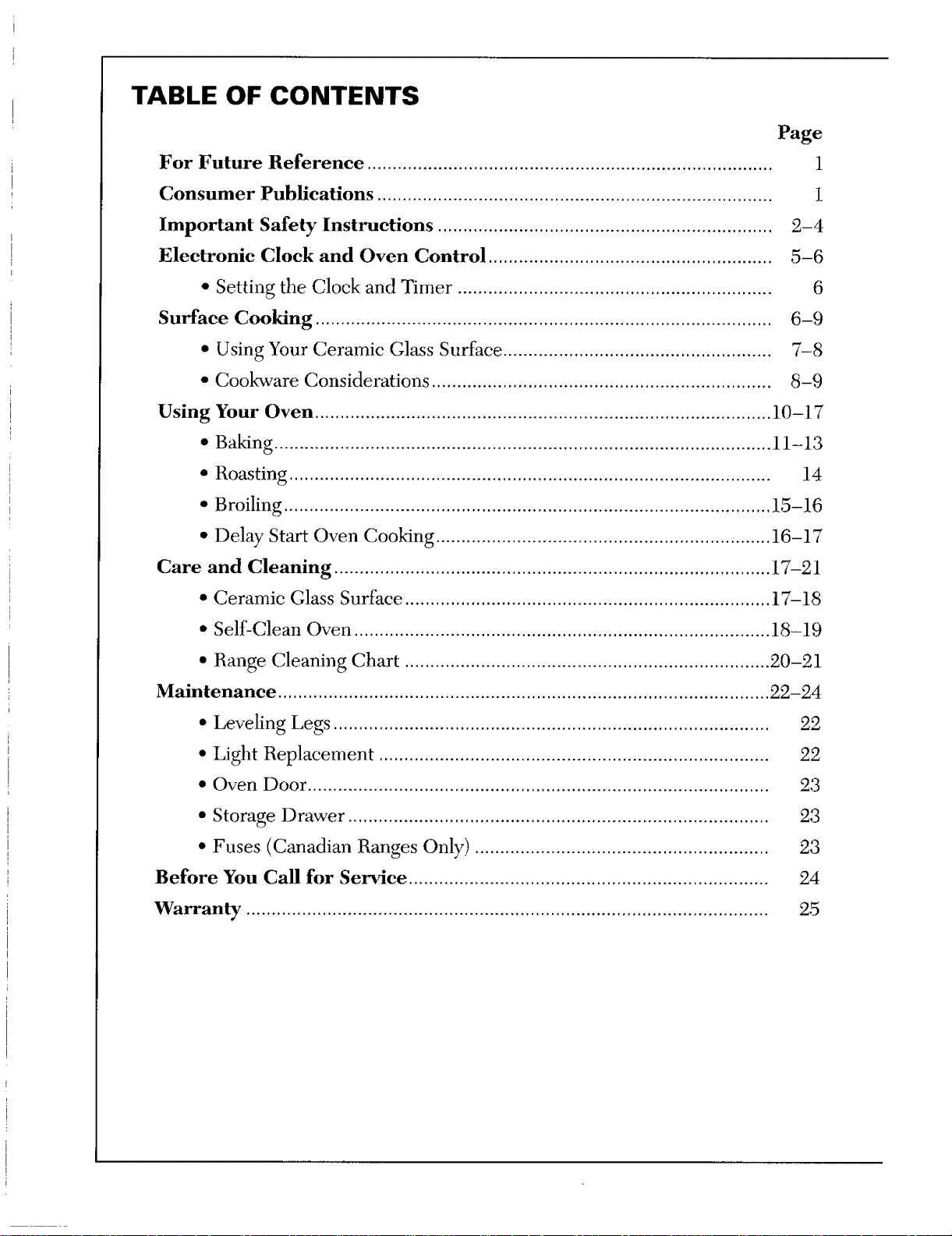
TABLE OF CONTENTS
For Future Reference ................................................................................ 1
Consumer Publications .............................................................................. I
Important Safety Instructions .................................................................. 2-4
Electronic Clock and Oven Control ........................................................ 5-6
• Setting the Clock and Timer .............................................................. 6
Surface Cooking .......................................................................................... 6-9
• Using Your Ceramic Glass Surface ..................................................... 7-8
• Cookware Considerations ................................................................... 8-9
Using Your Oven .......................................................................................... 10-17
• Baking .................................................................................................. 11-13
• Roasting ............................................................................................... 14
• Broiling ................................................................................................ 15-16
• Delay Start Oven Cooking .................................................................. 16-17
Page
Care and Cleaning ...................................................................................... 17-21
• Ceramic Glass Surface ........................................................................ 17-18
• Self-Clean Oven .................................................................................. 18-19
• Range Cleaning Chart ........................................................................ 20-21
Maintenance ................................................................................................. 22-24
• Leveling Legs ...................................................................................... 22
• Light Replacement ............................................................................. 22
• Oven Door ........................................................................................... 23
• Storage Drawer ................................................................................... 23
• Fuses (Canadian Ranges Only) .......................................................... 23
Before You Call for Service ....................................................................... 24
Warranty ....................................................................................................... 25
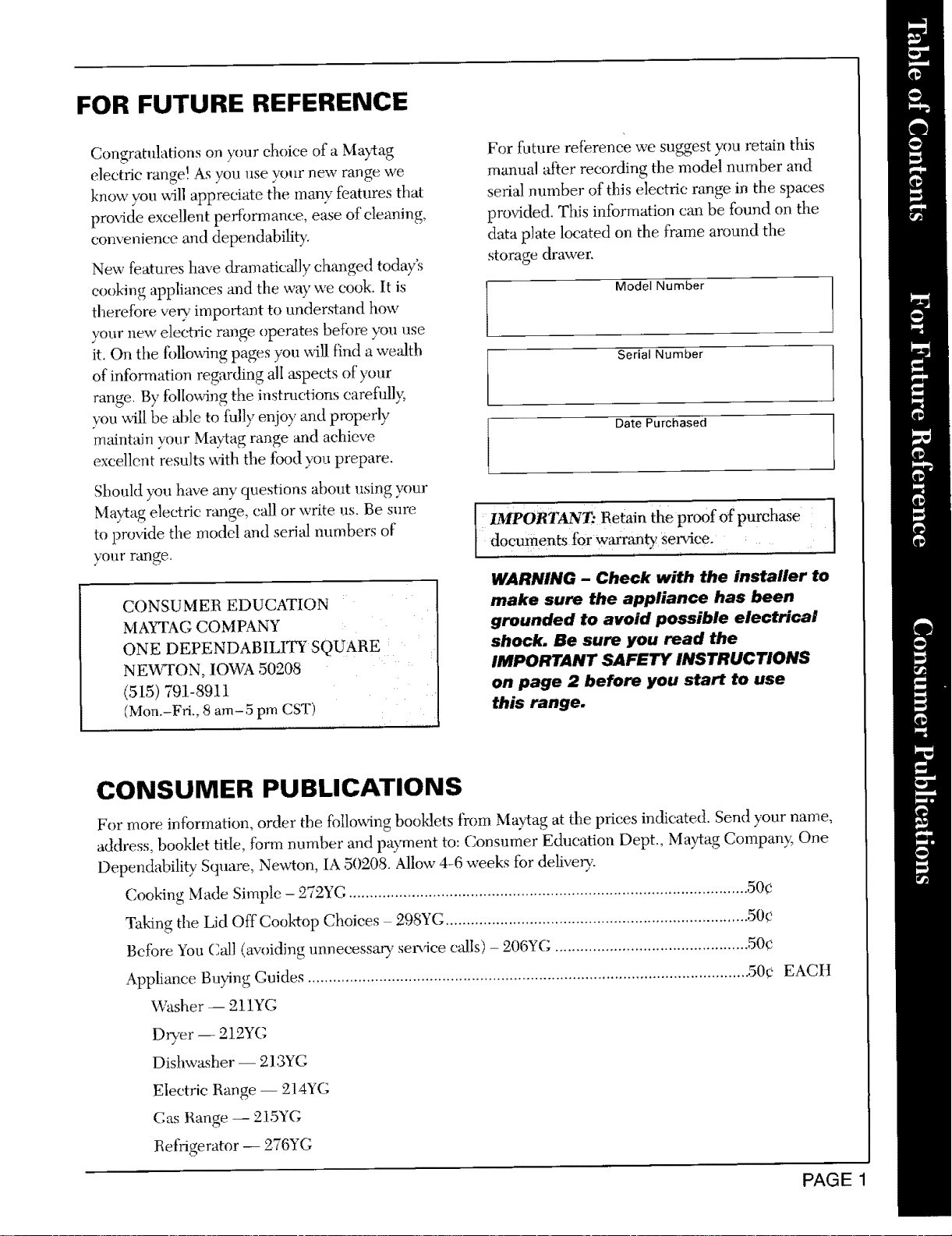
FOR FUTURE REFERENCE
Congratulations on your choice of a Maytag
electric range! As you use your new range we
know you will appreciate the manv features that
pro_ide excellent perfbrmance, ease of cleaning,
convenience and dependabilit T.
New features have dramaticaIly changed today's
cooking appliances and the way we cook. It is
therefore veD_ important to understand how
your new electric range operates before you use
it. On the follmving pages you will find a wealth
of information regarding all aspects of your
range. By following the instructions carefully,
you will be able to fully enjoy and properly
maintain your Ma)_ag range and achieve
excellent results with the food you prepare.
Should you have any questions about using your
Ma?qtag electric range, call or write us, Be sum
to prm4de the model and serial numbers of
your range.
CONSUMER EDUCATION
M _JI'FAG COMPANY
ONE DEPENDABILITY SQUARE
NE'_TfON, IOWA 50208
(515) 791-8911
(Mon.-Fri., 8 am-5 pm CST)
For future reference we suggest you retain this
manual after recording the model number and
serial number of this electric range in the spaces
provided. This information can be found on the
data plate located on the frame around the
storage drawer.
Model Number
Serial Number
Date Purchased
: MPORTANT: Retain the proof of purchase
:documents for warrant T Service. :
WARNING - Check with the installer to
make sure the appliance has been
grounded to avoid possible electrical
shock. Be sure you read the
IMPORTANT SAFETY INSTRUCTIONS
on page 2 before you start to use
this range.
CONSUMER PUBLICATIONS
For more infbrmation, order the follo',_ng booklets frorn Maytag at the prices indicated. Send your name,
address, booklet title, form number and p_\yment to: Consumer Education Dept., Maytag Company,; One
Dependabili_, Square, Newton, IA 50208. Allow 4-6 weeks for deliveD,.
Cooking Made Simple - 272YG ............................................................................................... 50¢
Taking the Lid Off Cooktop Choices - 298YG ........................................................................ 50¢
Before You Call (avoiding unnecessai T service calls) - 206YG .............................................. 50¢
Appliance Buying Guides ......................................................................................................... 50¢ EACtt
Washer -- 211YG
Du,'er -- 212YG
Dishwasher -- 213YG
Electric Range -- 214YG
Gas Range -- 215YG
Refrigerator -- 276YG
PAGE 1
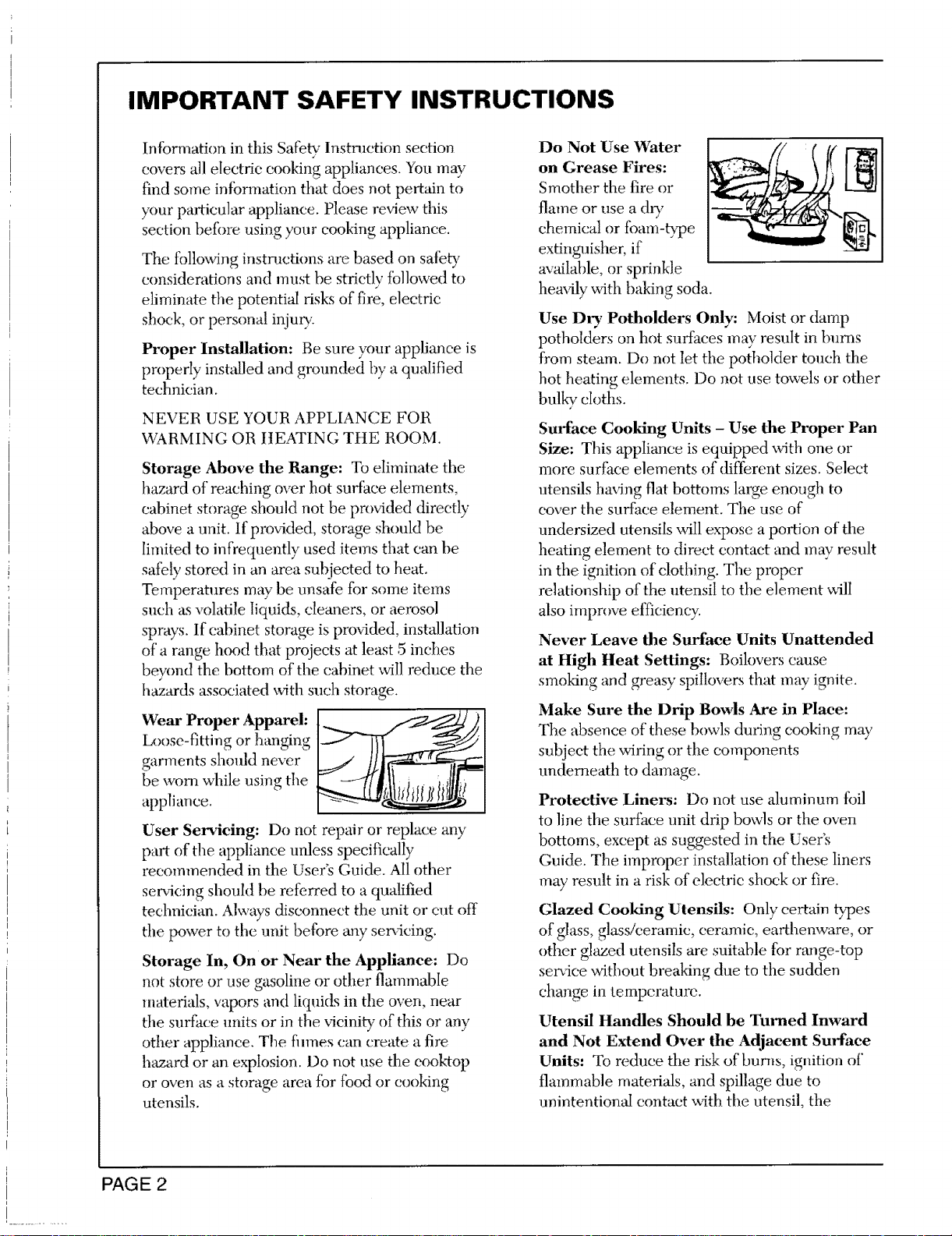
IMPORTANT SAFETY INSTRUCTIONS
Infbrmation in this Safet-v Instrnction section
eovers all electric cooking appliances. You mav
find some infbrmation that does not pertain to
your particular appliance. Please review this
section be{bre using your eooking applianee.
The following instructions are based on safbty
considerations and must be strictly tbllowed to
eliminate the potential risks of fire, electric
shock, or personal injuU.
Proper Installation: Be sure your appliance is
properly installed and grounded by a qualified
technician.
NEVER USE YOUR APPLIANCE FOR
WARMING OR IIEATING THE ROOM.
Storage Above the Range: To eliminate the
hazard of reaching over hot sure:ace elements,
cabinet storage should not be provided directly
above a unit. If provided, storage should be
limited to infrequently used items that can be
safely stored in an area subjected to heat.
Temperatures may be unsafe for some items
such as volatile liquids, cleaners, or aerosol
sprays. If eabinet storage is provided, installation
of a range hood that projects at least 5 inches
beyond the bottom of the cabinet will reduce the
hazards associated with such storage.
Wear Proper Apparel:
Loose-fitting or hanging
garments should never
be worn while using the
appliance.
User Servicing: Do not repair or replace any
part of the appliance unless specifically
recommended in the User's Guide. All other
servicing should be referred to a qualified
technician. Always disconnect the unit or cut off
the power to the unit before any ser_dcing.
Storage In, Onor Near the Appliance: Do
not store or use gasoline or other flammable
materials, vapors and liquids in the oven, near
the surface units or in the vicinity of this or any
other appliance. The finnes can create a fire
hazard or an explosion. Do not use the cooktop
or oven as a storage area for food or cooking
utensils.
Do Not Use Water
on Grease Fires:
Smother the fire or
flame or use a dD_
chemical or foam-type
extinguisher, if
available, or sprinkle
hea_41y with baking soda.
Use Dry" Potholders Only: Moist or damp
potholders on hot surfaces may result in burns
from steam. Do not let the potholder touch the
hot heating elements. Do not use towels or other
bulky cloths.
Surface Cooking Units - Use the Proper Pan
Size: This appliance is equipped _4th one or
more surface elements of different sizes. Select
utensils ha_ing flat bottoms large enough to
cover the surface element. The use of
undersized utensils will expose a portion of the
heating element to direct contact and may result
in the ignition of clothing. The proper
relationship of the utensil to the element _dll
also improve efficiency.
Never Leave the Surface Units Unattended
at High Heat Settings: Boilovers cause
smoking and greasy spillovers that may ignite.
Make Sure the Drip Bowls Are in Place:
The absence of these bowls during cooking m_,
subject the wiring or the components
underneath to damage.
Protective Liners: Do not use aluminum lbil
to line the surface unit drip bowls or the oven
bottoms, except as suggested in the User's
Guide. The improper installation of these liners
may result in a risk of electric shock or fire.
Glazed Cooking Utensils: Only certain _es
of glass, glass/ceramic, ceramic, earthenware, or
other glazed utensils are suitable for range-top
serdee _dthout breaking due to the sudden
change in temperature.
Utensil Handles Should be Turned Inward
and Not Extend Over the Adjacent Surface
Units: To reduce the risk of bums, ignition of
flammable materials, and spillage due to
unintentionaI contact ,Mth the utensil, the
PAGE 2
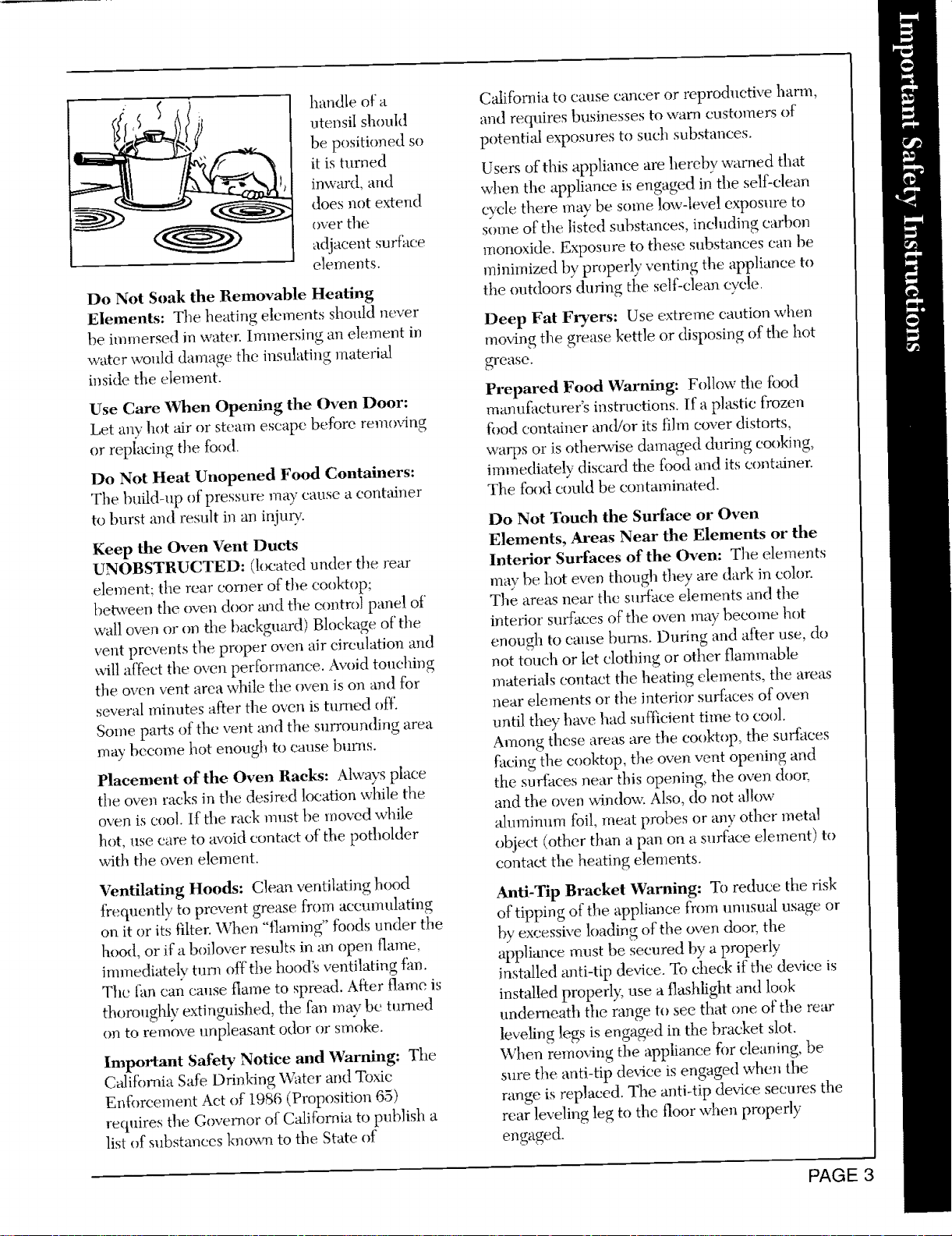
handle of a
utensil should
be positioned so
it is turned
inward, and
does not extend
over the
adjacent surf_tee
elements.
Do Not Soak the Removable Heating
Elements: The heating elements should never
be immersed in water. Immersing an element in
water would damage the insulating material
inside the element.
Use Care When Opening the Oven Door:
Let any. hot air or steam escape before removi ng
or replacing the food.
Do Not Heat Unopened Food Containers:
The build-up of pressure ma): cause a container
to burst and result in an injur3:.
Keep the Oven Vent Ducts
UNOBSTRUCTED: (!ocated under the rear
element; the rear comer of the cooktop;
between the oven door mad the control panel of
wall oven or on tile baekguard) Blockage of the
vent prevents the proper oven air circulation and
will affect the oven performance. Avoid touching
the oven vent area while the oven is on and for
several minutes after the oven is turned off.
Some parts of the vent and the surrounding area
may become hot enough to cause burns.
Placement of the Oven Racks: Always place
the oven racks in the desired location while the
oven is cool. If the rack nmst be moved while
hot, use care to avoid contact of the potholder
with the oven element.
Ventilating Hoods: Clean ventilating hood
frequently to prevent grease from accumulating
on it or its filter. When "flaming" fbods under the
hood, or if a boilover results in an open flame,
immediately turn off the hood; ventilating f_m.
The tan can eanse flame to spread. Af}er flame is
thoroughfy extinguished, the fan may be turned
on to remove unpleasant odor or smoke,
Important Safety Notice and Warning: The
Califbraia Safe Drinking Water amt Toxic
Enforcement Act of 1986 (Proposition 65)
requires the Governor of California to publish a
list of substances known to the State of
California to cause cancer or reproductive harm,
and requires businesses to warn customers of
potentkd exposures to such substances.
Users of this appliance are hereby warned that
when the applianee is engz_ged in the self-clean
cycle there may be some low-level exposure to
some of the listed substances, including carbon
monoxide. Exposure to these substances eau be
minimized by properly venting the appliance to
the outdoors during the self-clean cycle.
Deep Fat Fryers: Use extreme caution when
moving tile grease kettle or disposing of the hot
grease.
Prepared Food Warning: Folk_w the fbod
mamfl:acturer% instructions. If a plastic frozen
tbod container and/or its fihn cover distorts,
warps or is othem4se damaged during cooking,
immediately discard the food and its container.
The tbod could be eo_taminated.
Do Not Touch the Surface or Oven
Elements, Areas Near the Elements or the
Interior Surfaces of the Oven: The elements
may be hot even though they are dark in color.
The areas near the sur_hce elements and the
interior surfaces of the oven may become hot
enough to eanse burns. During and after use, do
not touch or let elodling or other flammable
materials contact the heating elements, the areas
near elements or tile interior surfaces of oven
until they have had sufficient time to cool.
Among these areas are the eooktop, the surfaces
taacing the cooktop, tile oven vent opening and
the surfaces near this opening, the oven door,
and the oven window. Also, do not allow
aluminum foil, meat probes or any other metal
object (other than a pan on a surfiace element) to
contact the heating elements.
Anti-Tip Bracket Warning: To reduce the risk
of tipping of the appliance from unusual usage or
by excessive loading of the oven door, the
appliance must be secured by a properly
installed anti-tip device. To check if the device is
installed properl); use a flashlight and look
underneath the range to see that one of the rear
leveling legs is engaged in the bracket slot.
When removing the appliance for cleaning, be
sure the anti-tip de_ee is engaged when the
range is replaced. The anti-tip device secures the
rear leveling leg to the floor when properly
engaged.
PAGE 3
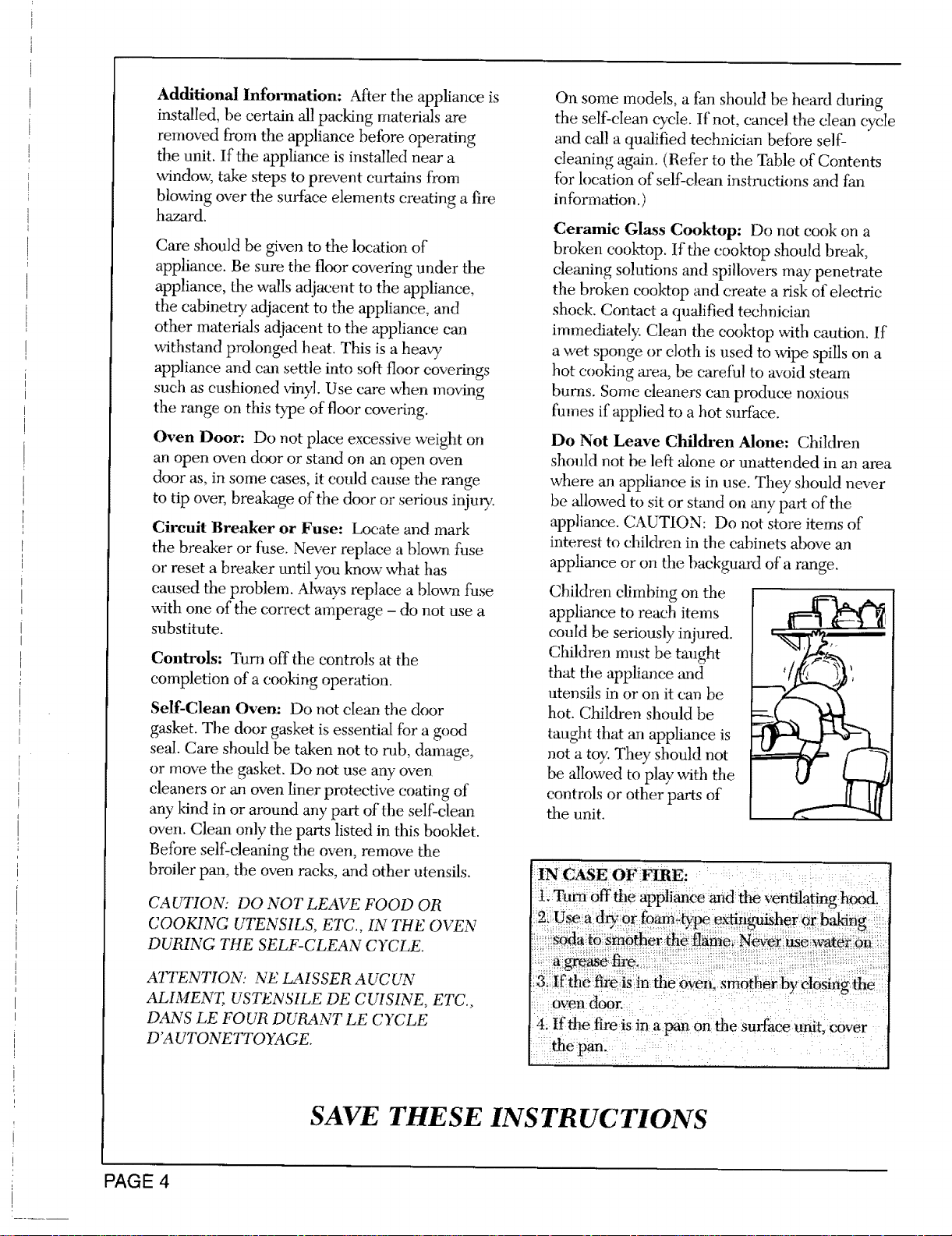
Additional Information: After the appliance is
installed, be certain all packing materials are
removed from the appliance before operating
the unit. If the appliance is installed near a
x_indox_; take steps to prevent curtains from
blowing over the surface elements creating a fire
h_ard.
Care should be given to the location of
appliance. Be sure the floor covering under the
appliance, the walls adjacent to the appliance,
the cabinetry- adjacent to the appliance, and
other materials adjacent to the appliance can
,Mthstand prolonged heat. This is a heavy
appliance and can settle into soft floor coverings
such as cushioned ,A@. Use ca1_ when moving
the range on this type of floor covering.
Oven Door: Do not place excessive weight on
an open oven door or stand on an ()pen oven
door as, in some cases, it could cause the range
to tip over, breakage of the door or serious injuu.
Circuit Breaker or Fuse: Locate and mark
the breaker or fuse. Never replace a blown fuse
or reset a breaker until you know what has
caused the problem. Always replace a blown fuse
u_th one of the correct amperage - do not use a
substitute.
Controls: Turn off the controls at the
completion of a cooking operation,
Self-Clean Oven: Do not dean the door
gasket. The door gasket is essential for a good
seal. Care should be taken not to rob, damage,
or move the gasket. Do not use any oven
cleaners or an oven liner protective coating of
any kind in or around any part of the self-clean
oven. Clean only the parts listed in this booldet.
Before self'cleaning the oven, remove the
broiler pan, the oven racks, and other utensils.
CAUTION: DO NOT LEAVE FOOD OR
COOKING UTENSILS, ETC., IN THE OVEN
DURING THE SELF-CLEAN CYCLE.
On some models, a fan should be heard during
the self-dean cycle. If not, cancel the clean cycle
and call a qualified technician before self-
cleaning again. (Refer to the Table of Contents
for location of self-dean instructions and fan
information.)
Ceramic Glass Cooktop: Do not cook on a
broken cool,_op. If the cooktop should break,
cleaning solutions and spillovers may penetrate
the broken cooktop and create a risk of electric
shock. Contact a qualified technician
immediately. Clean the cooktop with caution. If"
a wet sponge or cloth is used to wipe spills on a
hot: cooking area, be carefhl to avoid steam
burns. Some cleaners can produce noxious
fiunes if applied to a hot surf:ace.
Do Not Leave Children Alone: Children
should not be left alone or unattended in an area
where an appliance is in use. They should never
be allowed to sit or stand on any part of the
appliance. CAUTION: Do not store items of
interest to children in the cabinets above an
appliance or on the backguard of a range.
Children climbing on the
appliance to reach items
could be seriously injured.
Children must be tanght
that the appliance and
utensils in or on it can be
hot. Children should be
taught that an appliance is
not a toy: They should not
be allowed to plav with the
controls or other parts of
the unit.
IN CASE OF F_E: === = i:= == = := _ ==::= ,
=2 usead :_6r Narn_
ventilatir_g hood ::
ATTENTION: _MELAISSER AUC UN
ALIMENT, USTENSILE DE CUISINE, ETC.,
DANS LE FOUR DURANT LE CYCLE
D'A UTONETTOYAGE.
SAVE THESE INSTRUCTIONS
PAGE 4
[::::oven:door.::[: ::
:4; i_ the: fire !Sin :a_onth e :surface urLit::cover :
::::::thepan.::::: ::'7::: : : :::
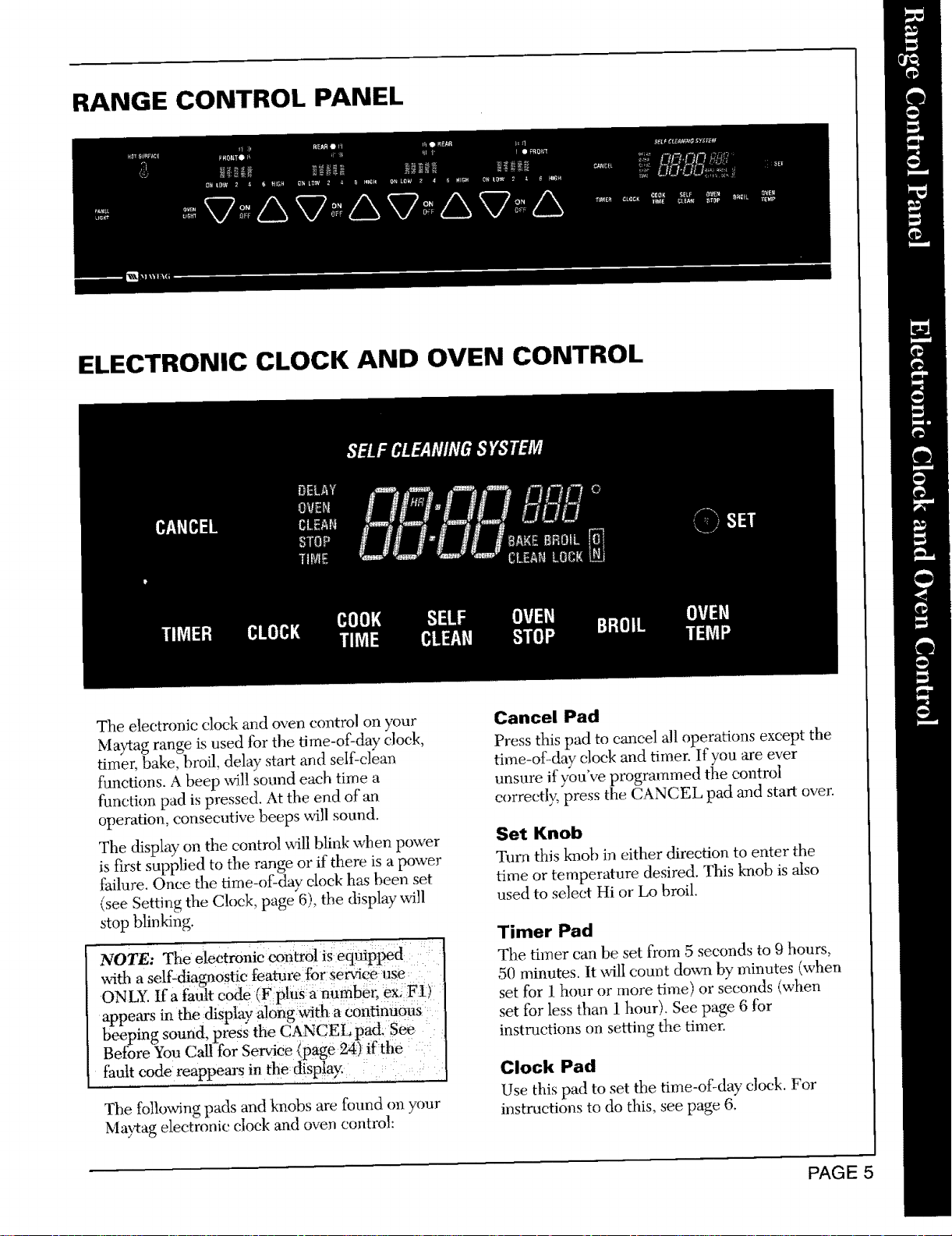
RANGE CONTROL PANEL
ELECTRONIC CLOCK AND OVEN CONTROL
The electronic clock and oven control on your
Maytag range is used for the time-of-day doek,
timer, bake, broil, delay' start and self-clean
functions. A beep will sound each time a
fimetion pad is pressed. At the end of an
operation, consecutive beeps will sound,
The display on the control will blink when power
is first supplied to the range or if there is a power
t_ailure. Once the time-of-day clock has been set
(see Setting the Clock, page 6), the display will
stop blinking.
NOTE: Theeleetronicecmtr61:iS:eq@ped :;
u4th a self-diagnostic feature::tbr se_ee use: :
ONLY. tf a fault :eX:::F:t):
appears in the display alongwith a Continu0uS
beeping sound, press the C_CEL
Before You Cal! for Service (page 24)if:the ::
faut t code reappear s in _he:d!sp!a_ :_ :::::.. : :
The following pads and knobs are found on your
Ma)_ag electronic rAoek and oven control:
Cancel Pad
Press this pad to cancel all operations except the
time-of-day clock and timer. If you are ever
unsure if you've programmed the control
cx)rrectly; press the CANCEL pad and start over.
Set Knob
Turn this knob in either direction to enter the
time or temperatm-e desired. This knob is also
used to select Hi or Lo broil.
Timer Pad
The timer can be set from 5 seconds to 9 hours,
50 minutes, It x_41Icount do_aa by minutes (when
set for 1 hour or inore time) or seconds (when
set tbr less than I hour). See page 6 for
instructions on setting the timer.
Clock Pad
Use this pad to set the time-of-day clock. For
instructions to do this, see page 6.
PAGE 5
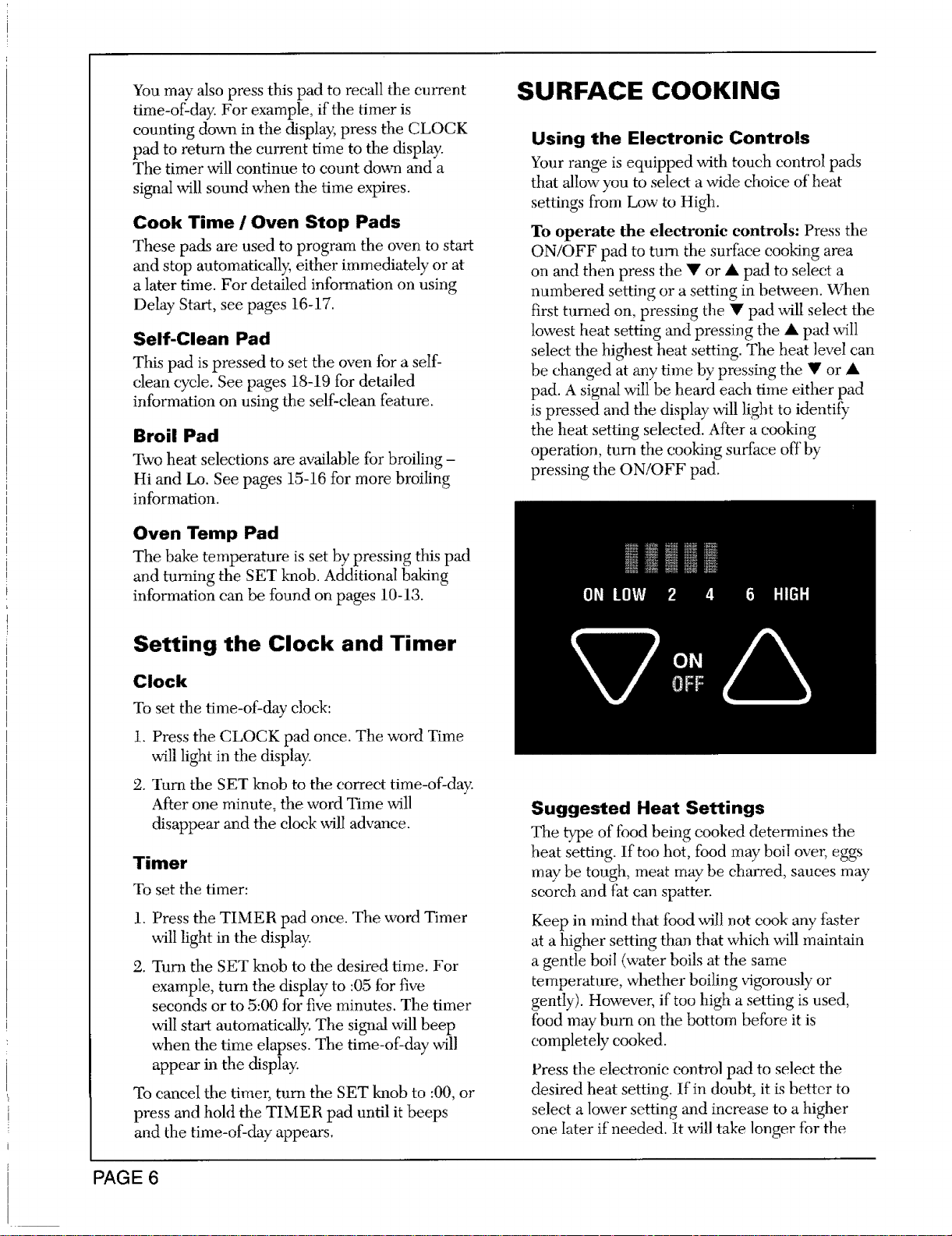
You may also press this pad to recall the current
time-of-da}: For example, if the timer is
counting down in the display, press the CLOCK
pad to return the current time to the display.
The timer will continue to count down and a
signal will sound when the time expires.
Cook Time / Oven Stop Pads
These pads are used to program the oven to start
and stop automatieall?_; either immediately or at
a later time. For detailed information on using
Delay Start, see pages 16-17.
Self-Clean Pad
This pad is pressed to set the oven for a self-
clean cycle. See pages 18-19 for detailed
information on using the self-dean feature.
Broil Pad
Two heat selections are available for broiling -
Hi and Lo. See pages 15-16 for more broiling
information.
Oven Temp Pad
The bake ternperature is set by pressing this pad
and turning the SET knob. Additional baking
information can be found on pages 10-13.
SURFACE COOKING
Using the Electronic Controls
Your range is equipped with touch control pads
that allow you to select a wide choice of heat
settings from Low to High.
To operate the electronic controls: Press the
ON/OFF pad to tuna the surface cooking area
on and then press the V or • pad to select a
numbered setting or a setting in between. When
first turned on, pressing the V pad will select the
lowest heat setting and pressing the • pad will
select the highest heat setting. The heat ]evel can
be changed at any time by pressing the V or A
pad. A signal will be heard each time either pad
is pressed and the display will light to identify
the heat setting selected. After a cooking
operation, turn the cooking surface off by
pressing the ON/OFF pad.
Setting the Clock and Timer
Clock
To set the time-of-day clock:
1. Press the CLOCK pad once. The word Time
will light in the display:
2. Turn the SET knob to the correct time-of-day.
After one minute, tile word Time will
disappear and the clock vdll advance.
Timer
To set the timer:
_.
Press the TIMER pad once. The word Timer
will light in the display.
.
Turn the SET knob to the desired time. For
example, turn the display to :05 t_brfive
seconds or to 5:00 for five minutes. The timer
will start automatically. The signal will beep
when the time elapses. The time-of-day will
appear in the display.
To eanceI the timer, turn the SET knob to :00, or
press and hold the TIMER pad until it beeps
and the time-of-day appears.
Suggested Heat Settings
The type of food being cooked determines the
heat setting. If too hot, food may boil over, eggs
may be tough, meat may be charred, sauces may
scorch and fat can spatter.
Keep in mind that food will not cook any faster
at a higher setting than that which will maintain
a gentle boil (water boils at the same
temperature, whether boiling _Sgorously or
gently). However, if too high a setting is used,
food may bm_ on the bottom before it is
completely cooked.
Press the electronie eontrol pad to select the
desired heat setting. If in doubt, it is better to
select a lower setting and increase to a higher
one later if needed. It ",viiitake longer for the
PAGE 6
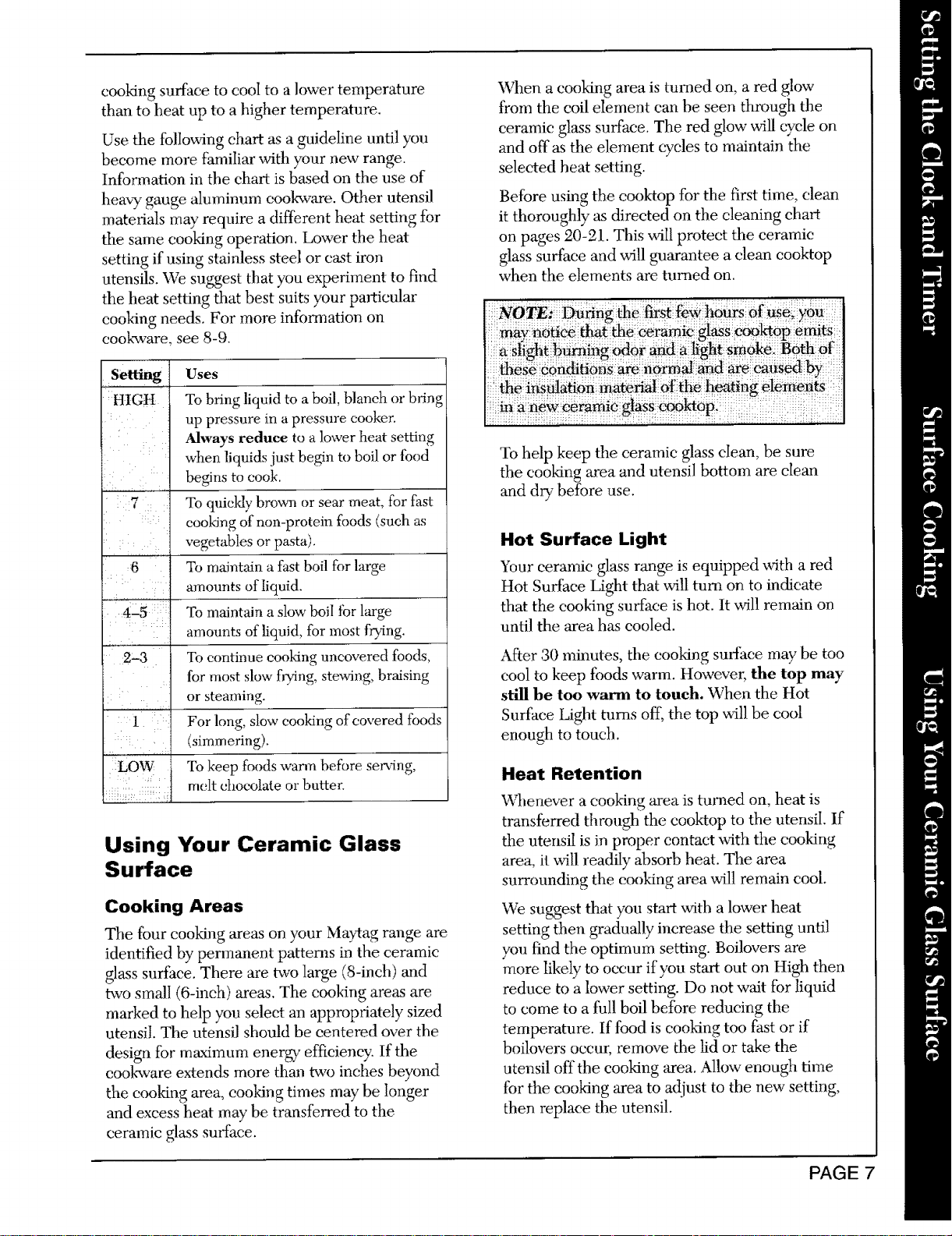
cookingsurfacetocooltoalowertemperature
thantoheatuptoahighertemperature.
Usethefollowingchartasaguidelineuntilyou
becomemorefamiliarwithyournewrange.
Informationinthechartisbasedontheuseof
hea_Tgaugealuminumeoo_vare.Otherutensil
materialsmayrequireadifferentheatsettingfor
thesame cooking operation. Lower the heat
setting if using stainless steel or cast iron
utensils. We suggest that you experiment to find
the heat setting that best suits your particular
cooking needs. For more information on
eookavare, see 8-9.
Uses
HIGH
i
i¸11:7_
• (:: ::
]: : •
• ,•, ,.,),
:6
', 4za
.... :i
:2"3
'iLoWi
Using Your Ceramic Glass
Surface
To bring liquid to a boil, blanch or bring
up pressure in a pressure cooker.
Ahvays reduce to a lower heat setting
when liquids just begin to boil or food
begins to cook.
To quickly brown or sear meat, for fast
cooking of non-protein foods (such as
vegetables or pasta).
To maintain a fast boil for large
amounts of Iiquid.
To maintain a slow boil _br large
amounts of liquid, for most frying.
To continue cooking uncovered foods,
for most slow frying, ste,Mng, braising
or steaming.
For long, slow cooking of covered foods
(simmering).
To keep foods warm before serving,
melt chocolate or butter.
When a cooking area is turned on, a red glow
from the coil element can be seen through the
ceramic glass surface. The red glow will cycle on
and off as the element cycles to maintain the
selected heat setting.
Before using the cooktop for the first time, clean
it thoroughly as directed on the cleaning chart
on pages 20-21. This will protect the ceramic
glass surface and will guarantee a clean cooktop
when the elements are turned on.
'_: S sii_iSg_g _0_ aag g_:_gMismokeli B6_ 0f
i t_eli_s _ton rna_Sai:: 0f i_ h)eatin _ _ieme fits ;!::
To help keep the ceramic glass clean, be sure
the cooking area and utensil bottom are clean
and dry before use.
Hot Surface Light
Your ceramic glass range is equipped with a red
Hot Surt_ace Light that will turn on to indicate
that the cooking surface is hot. It will remain on
until the area has cooled.
After 30 minutes, the cooking surface may"be too
cool to keep foods warm. However, the top may
still be too warm to touch. When the Hot
Surface Light turns off, the top will be cool
enough to touch.
Heat Retention
Whenever a cooking area is turned on, heat is
transferred through the cooktop to the utensil. If
the utensil is in proper contact with the eooldng
area, it will readily absorb heat. The area
surrounding the cooking area will remain cool.
Cooking Areas
The four cooking areas on your Maytag range are
identified by permanent patterns in the ceramic
glass surface. There are two large (S-inch) and
two small (6-inch) areas. The cooking areas are
marked to help you select an appropriately sized
utensil. The utensil should be centered over the
design for ma,'_dmum energy efficiency. If the
cool_vare extends more than two inches beyond
the cooking area, cooking times may be longer
and excess heat may be transferred to the
ceramic glass surface.
We suggest that you start with a lower heat
setting then gradually increase the setting until
you find the optimum setting. Boilovers are
more likely to occur if you sta_ out on High then
reduce to a lower setting. Do not wait for liquid
to come to a _hll boil before reducing the
temperature. If food is cooking too fast or if
boilovers occur, remove the lid or take the
utensil off the cooking area, Allow enough time
for the cooking area to adjust to the new setting,
then replace the utensil.
PAGE 7
