Page 1
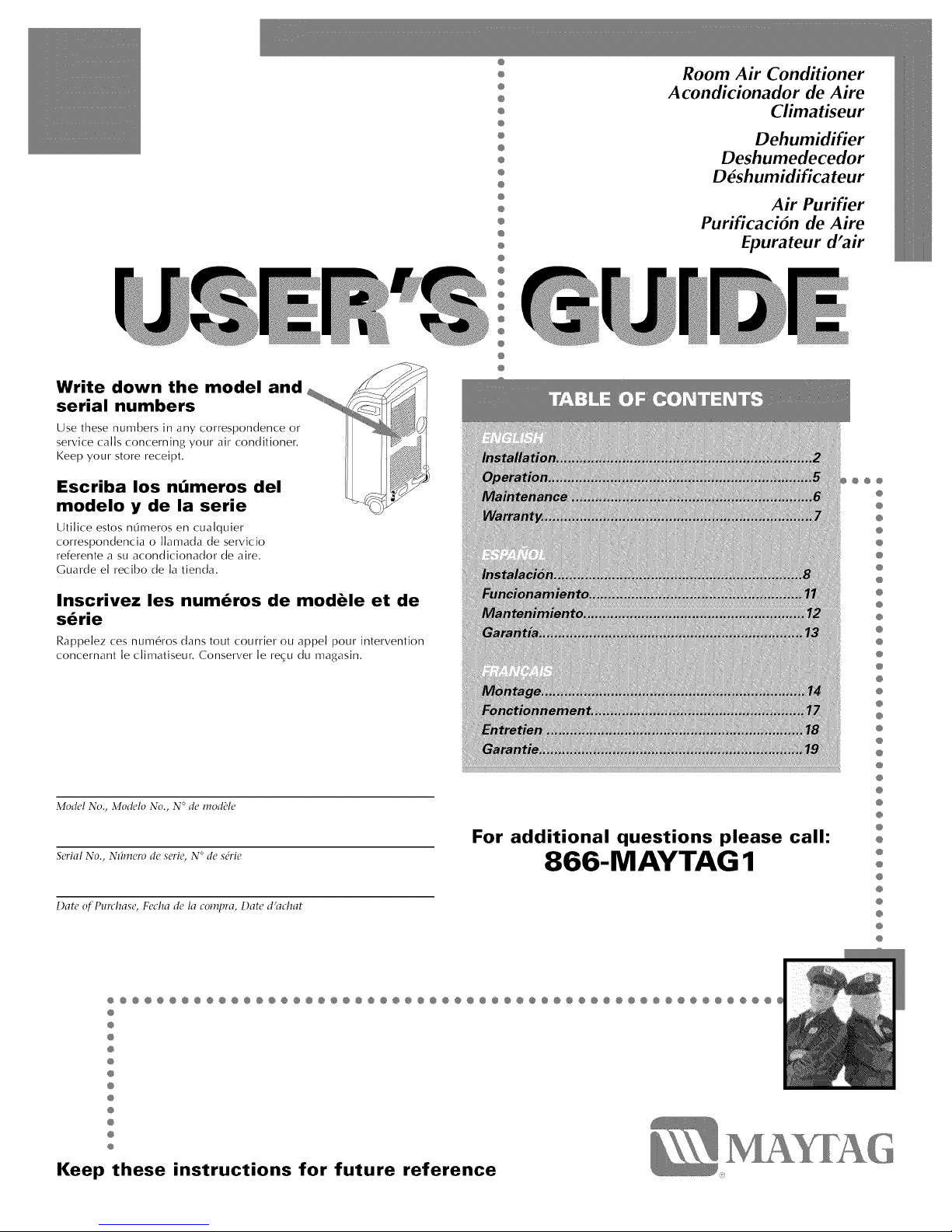
Write down the model and _
serial numbers
Use these numbers in any correspondence or
service calls concernin 8 your air conditioner.
Keep your store receipt.
Escriba los nt_meros del
modelo y de la serie
Utilice estos n_@leros en cualquier
correspondencia o ]]amada de servicio
referente a su acondicionador de aire.
Cuarde el recibo de ]a tienda.
Inscrivez les num_ros de modble et de
s_rie
Rappelez ces num@os dans tout courrier ou appel pour intervention
concernant ]e climatiseur. Conserver ]e recu du magasin.
Mo_lel No., Mo_lelo No., N ° _le 11_o_11_1(_
Serial No,, N_'lmcro &, seri( _,N Otle sdric
Date of Pim:l_ase, Fccha dc la compra, Date d'_ichat
@
@
@
@
@
@
@
@
@
@
@
@
@
@
@
@
@
@
@
@
@
@
@
@
@
@
Room Air Conditioner
Acondicionador de Aire
Climatiseur
Dehumidifer
Deshumedecedor
D6shumidificateur
Air Purifier
Purificacidn de Aire
Epurateur d'air
For additional questions please call:
866-MAYTAG 1
@@@
@
@
@
@
@
@
@
@
@
@
@
@
@
@
@
@
@
@
@
@
@
@
@
@
@
@
@
@
@
@
@
@
@
@
@
@
@
@
@@@@@@@@@@@@@@@@@@@@@@@@@@@@@@@@@@@@@@@@@@@@@@@@@@@@@
@
@
@
@
@
@
@
@
@
@
@
@
Keep these instructions for future reference
Page 2
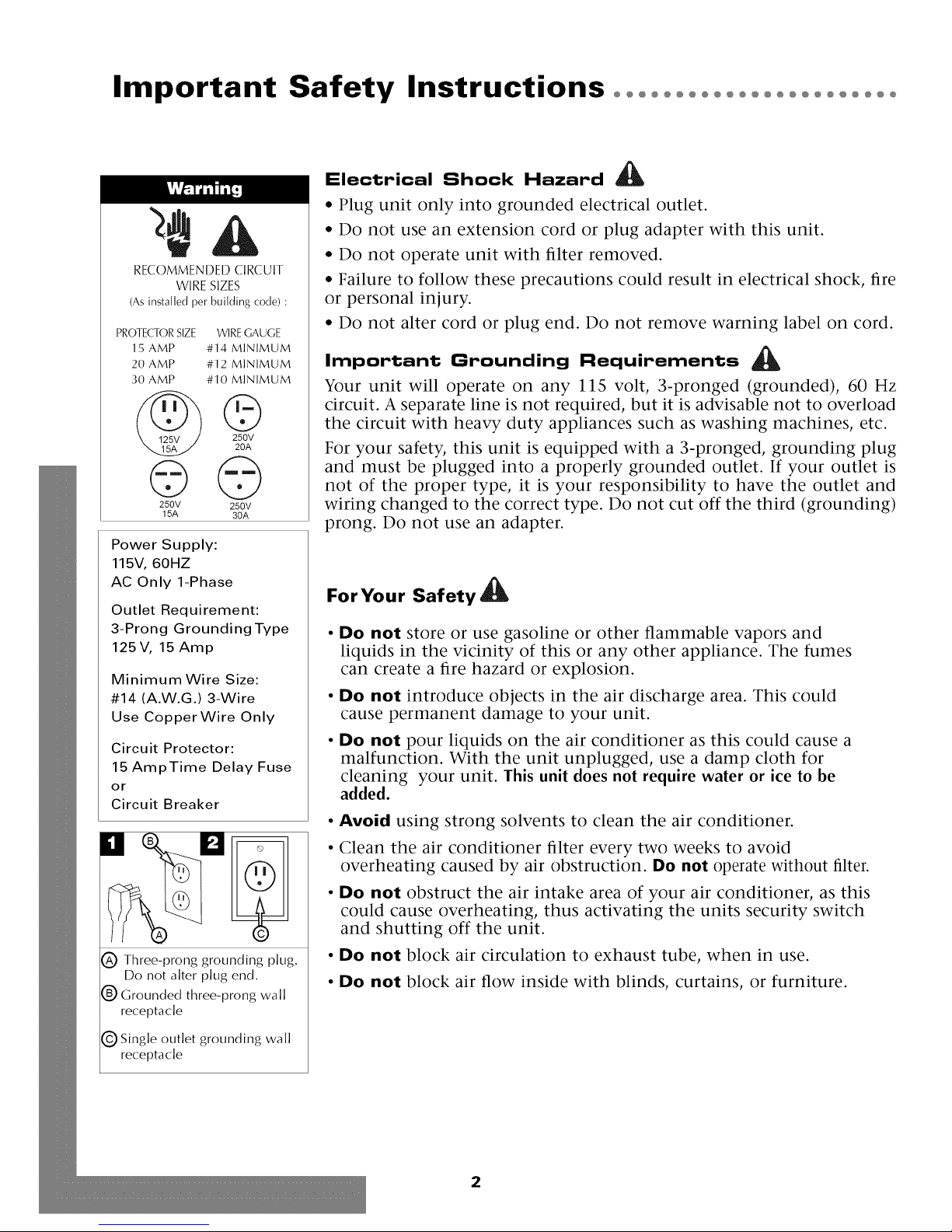
Important Safety Instructions ooooooooooooooooooooooo
Electrical Shock Hazard _l_
• Plug unit only into grounded electrical outlet.
• Do not use an extension cord or plug adapter with this unit.
RECOMMENDED CIRCUIT
WIRE SIZES
(As installed per building code) :
PROTECTOR SIZE
15 AMP
20 AMP
30 AMP
WIRE GAUGE
#14 MINIMUM
#12 MINIMUM
#10 MINIMUM
©
250V
20A
©
250V
15A
Power Supply:
115V, 60HZ
AC Only 1-Phase
Outlet Requirement:
3-Prong Grounding Type
125V, 15Amp
Minimum Wire Size:
#14 (A.W.G.) 3-Wire
Use CopperWire Only
Circuit Protector:
15 AmpTime Delay Fuse
or
Circuit Breaker
M
©
250V
30A
• Do not operate unit with filter removed.
• Failure to follow these precautions could result in electrical shock, fire
or personal injury.
• Do not alter cord or plug end. Do not remove warning label on cord.
A
Important Grounding Requirements
Your unit will operate on any 115 volt, 3-pronged (grounded), 60 Hz
circuit. A separate line is not required, but it is advisable not to overload
the circuit with heavy duty appliances such as washing machines, etc.
For your safety, this unit is equipped with a 3-pronged, grounding plug
and must be plugged into a properly grounded outlet. If your outlet is
not of the proper type, it is your responsibility to have the outlet and
wiring changed to the correct type. Do not cut off the third (grounding)
prong. Do not use an adapter.
For Your Safety
Do not store or use gasoline or other flammable vapors and
liquids in the vicinity of this or any other appliance. The fumes
can create a fire hazard or explosion.
Do not introduce objects in the air discharge area. This could
cause permanent damage to your unit.
Do not pour liquids on the air conditioner as this could cause a
malfunction. With the unit unplugged, use a damp cloth for
cleaning your unit. This unit does not require water or ice to be
added.
• Avoid using strong solvents to clean the air conditioner.
• Clean the air conditioner filter every two weeks to avoid
overheating caused by air obstruction. Do not operate without filter.
C) Three-prong grounding plug.
Do not alter plug end.
(_) Grounded three-prong wall
receptacle
(_) Single outlet grounding wall
receptacle
• Do not obstruct the air intake area of your air conditioner, as this
could cause overheating, thus activating the units security switch
and shutting off the unit.
• Do not block air circulation to exhaust tube, when in use.
• Do not block air flow inside with blinds, curtains, or furniture.
2
Page 3
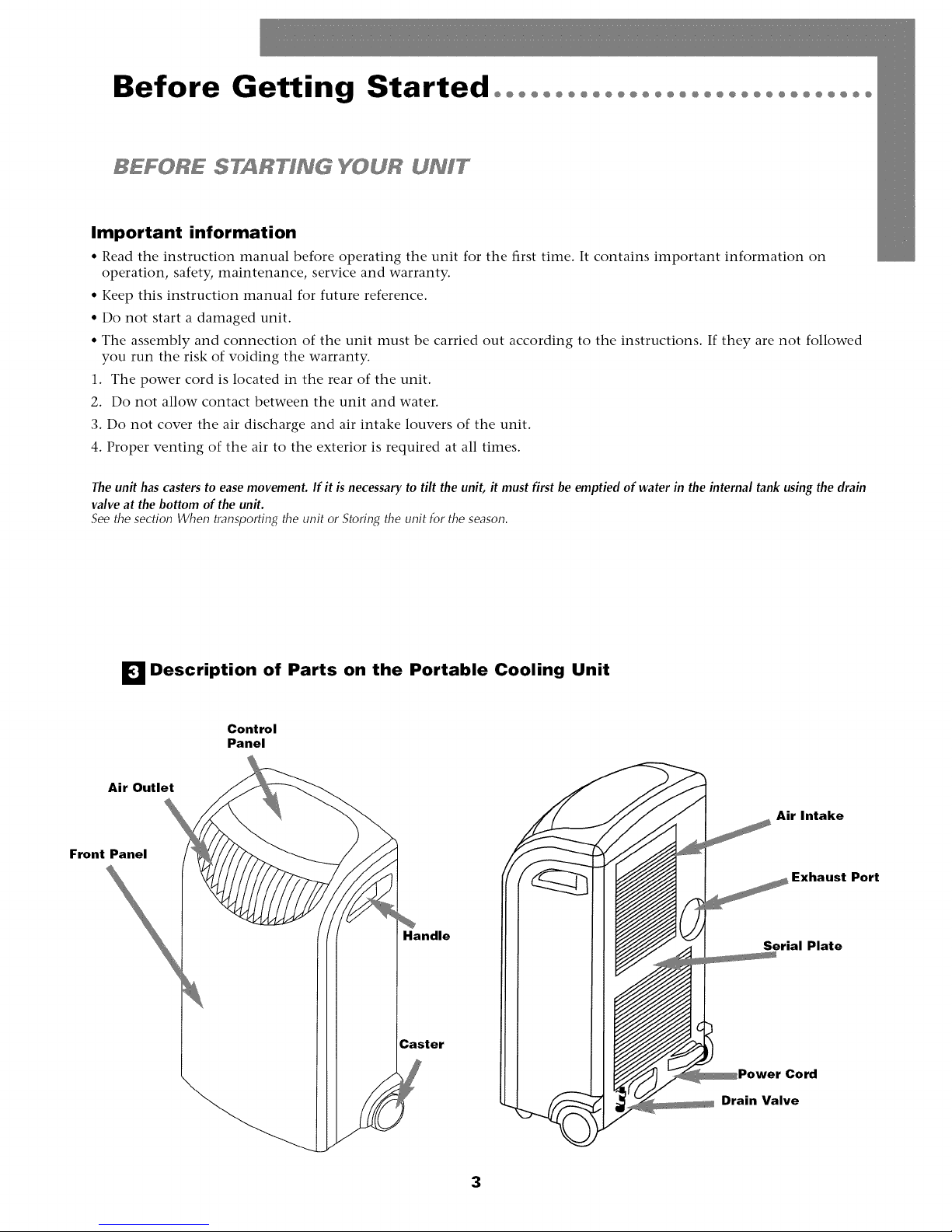
Before Getting Started°°°°°°°°°°°°°°°°°°°°°°°°°°°°°°°
BEF@RE STA TZNG Y@UR UNiT
Important information
• Read the instruction manual before operating the unit for the first time. It contains important information on
operation, safety, maintenance, service and warranty.
• Keep this instruction manual for future reference.
• Do not start a damaged unit.
• The assembly and connection of the unit must be carried out according to the instructions. If they are not followed
you run the risk of voiding the warranty.
1. The power cord is located in the rear of the unit.
2. Do not allow contact between the unit and water.
3. Do not cover the air discharge and air intake louvers of the unit.
4. Proper venting of the air to the exterior is required at all times.
The unit has casters to easemovement. If it isnecessary to tilt the unit, it must first be emptied of water in the internal tank using the drain
valve at the bottom of the unit.
See the section When tlwnsporting the unit or Storing the unit for the season.
_] Description of Parts on the Portable Cooling Unit
Air Outlet
Front Panel
Control
Panel
Handle
Caster
Air Intake
Exhaust Port
Serial Plate
Power Cord
Drain Valve
3
Page 4
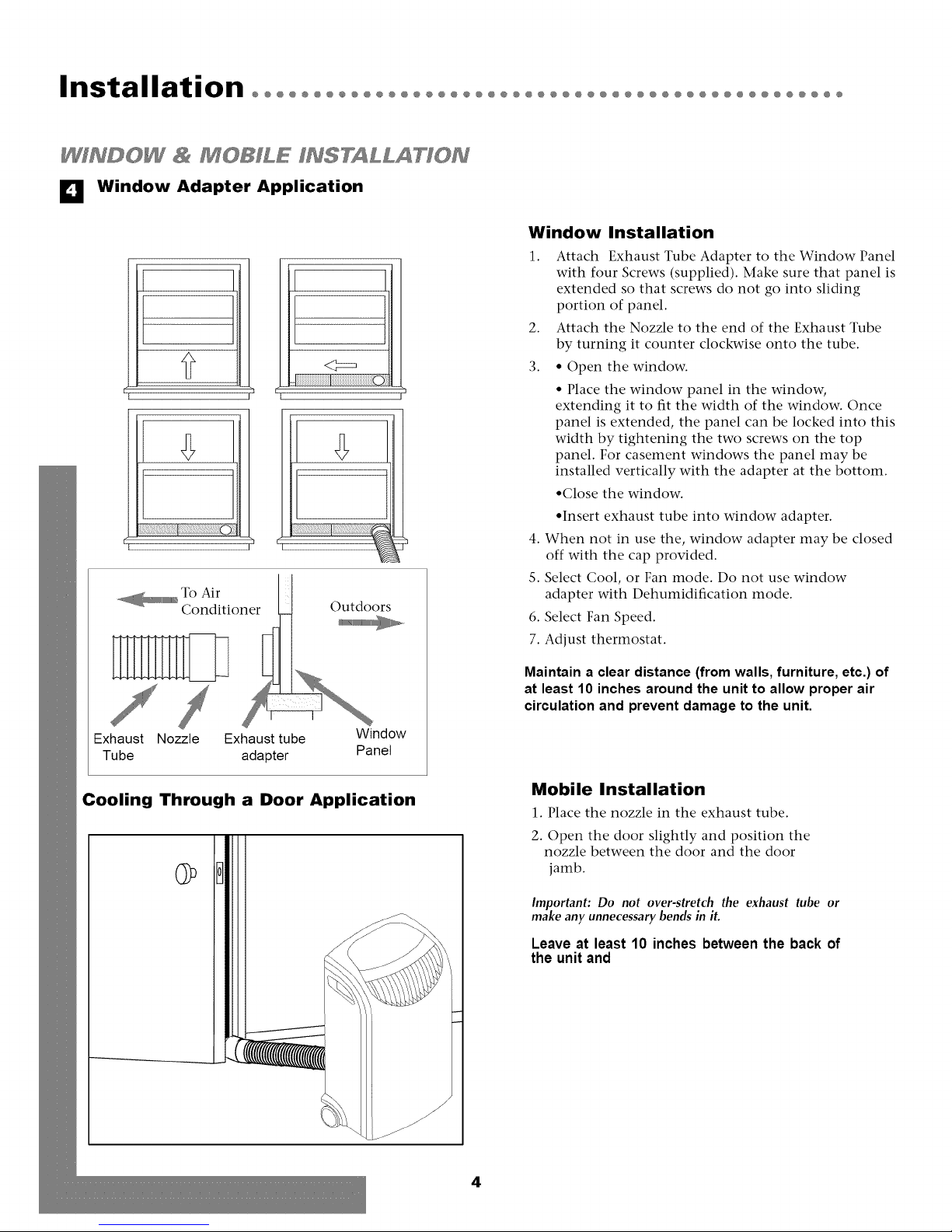
Installation°°°°°°°°°°°°°°°°°°°°°°°°°°°°°°°°°°°°°°°°°°°°°°°°
INDO MOBI&E INSTALLATZON
_] Window Adapter Application
Window Installation
1. Attach Exhaust Tube Adapter to tile Window Panel
with four Screws (supplied). Make sure that panel is
extended so that screws do not go into sliding
portion of panel.
2. Attach the Nozzle to the end of the Exhaust Tube
by turning it counter clockwise onto the tube.
3. • Open the window.
• Place the window panel in the window,
extending it to fit the width of the window. Once
panel is extended, the panel can be locked into this
width by tightening the two screws on the top
panel. For casement windows the panel may be
installed vertically with the adapter at the bottom.
•Close the window.
•Insert exhaust tube into window adapter.
4. When not in use the, window adapter may be closed
off with the cap provided.
5. Select Cool, or Fan mode. Do not use window
adapter with Dehumidification mode.
6. Select Fan Speed.
7. Adjust thermostat.
[ ]
._ To Air
Conditioner Outdoors
1
Exhaust Nozzle Exhaust tube Window
Tube adapter Panel
Cooling Through a Door Application
Maintain a clear distance (from walls, furniture, etc.) of
at least 10 inches around the unit to allow proper air
circulation and prevent damage to the unit.
Mobile Installation
1. Place tile nozzle in tile exhaust tube.
2. Open the door slightly and position the
nozzle between the door and the door
jamb.
Important: Do not over-stretch the exhaust tube or
make any unnecessary bends in it.
Leave at least 10 inches between the back of
the unit and
4
Page 5
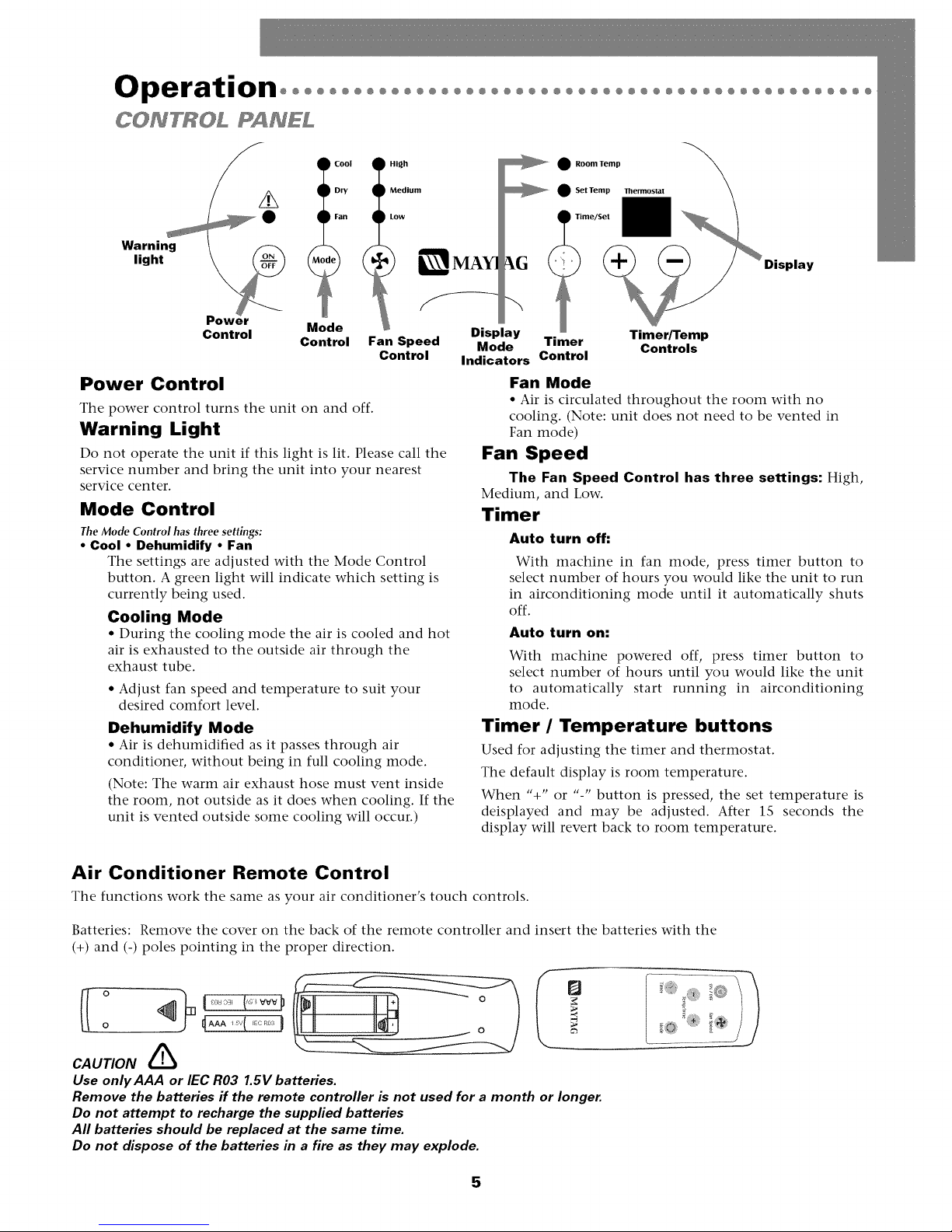
Operation°°°°°°°°°°°°°°°°°°°°°°°°°°°°°°°°°°°°°°°°°°°°°°°°
CONTROL PANEL
High
Medium
Low
Control
Mode
Control
Fan Speed
Control
Power Control
The power control turns the unit on and off.
Warning Light
Do not operate the unit if this light is lit. Please call the
service number and bring the unit into your nearest
service center.
Mode Control
TheMode Controlhasthreesettings:
• Cool • Dehumidify • Fan
Tile settings are adjusted with tile Mode Control
button. A green light will indicate which setting is
currently being used.
Cooling Mode
• During tile cooling mode tile air is cooled and hot
air is exhausted to the outside air through the
exhaust tube.
• Adjust fan speed and temperature to suit your
desired comfort level.
Dehumidify Mode
• Air is dehumidified as it passes through air
conditioner, without being in full cooling mode.
(Note: The warm air exhaust hose must vent inside
the room, not outside as it does when cooling. If the
unit is vented outside some cooling will occur.)
• Room Temp
• SetTemp
Time/Set
Display Timer/Temp
Mode Timer Controls
indicators Control
Thermostat
Fan Mode
• Air is circulated throughout tile room with no
cooling. (Note: unit does not need to be vented in
Fan mode)
Fan Speed
The Fan Speed Control has three settings: High,
Medium, and Low.
Timer
Auto turn off:
With machine in fan mode, press timer button to
select number of hours you would like the unit to run
in airconditioning mode until it automatically shuts
off,
Auto turn on:
With machine powered off, press timer button to
select number of hours until you would like the unit
to automatically start running in airconditioning
mode.
Timer / Temperature buttons
Used for adjusting tile timer and thermostat.
The default display is room temperature.
When "+" or "-" button is pressed, the set temperature is
deisplayed and may be adjusted. After 15 seconds the
display will revert back to room temperature.
Air Conditioner Remote Control
Tile functions work tile same as your air conditioner's touch controls.
Batteries: Remove the cover on the back of the remote controller and insert the batteries with the
(+) and (-) poles pointing in the proper direction.
o AAA sv(......p
Use only AAA or IEC R03 1.SV batteries.
Remove the batteries if the remote controller is not used for a month or longer.
Do not attempt to recharge the supplied batteries
All batteries should be replaced at the same time.
Do not dispose of the batteries in a fire as they may explode.
5
Page 6
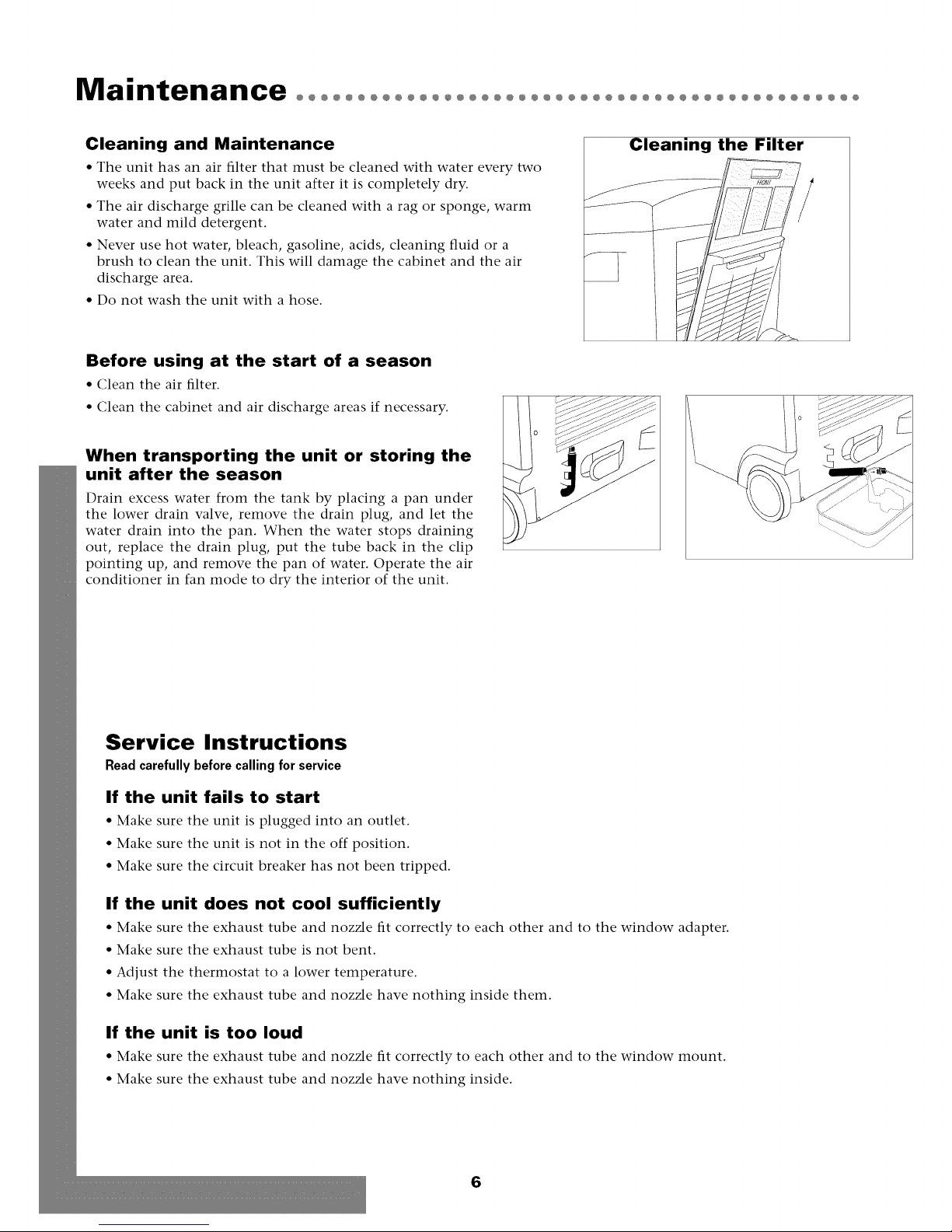
Maintenance oooooooooooooooooooooooooooooooooooooooooooooo
Cleaning and Maintenance
• The unit has an air filter that must be cleaned with water every two
weeks and put back in the unit after it is completely dry.
• The air discharge grille can be cleaned with a rag or sponge, warm
water and mild detergent.
• Never use hot water, bleach, gasoline, acids, cleaning fluid or a
brush to clean the unit. This will damage the cabinet and the air
discharge area.
• Do not wash the unit with a hose.
Before using at the start of a season
• Clean tile air filter.
• Clean the cabinet and air discharge areas if necessary.
When transporting the unit or storing the
unit after the season
Drain excess water from the tank by placing a pan under
the lower drain valve, remove the drain plug, and let the
water drain into the pan. When the water stops draining
out, replace the drain plug, put the tube back in the clip
pointing up, and remove the pan of water. Operate the air
conditioner in fan mode to dry the interior of the unit.
Cleaning the Filter
Service Instructions
Readcarefully before calling for service
If the unit fails to start
• Make sure tile unit is plugged into an outlet.
• Make sure the unit is not in the off position.
• Make sure the circuit breaker has not been tripped.
If the unit does not cool sufficiently
• Make sure the exhaust tube and nozzle fit correctly to each other and to the window adapter.
• Make sure the exhaust tube is not bent.
• Adjust the thermostat to a lower temperature.
• Make sure the exhaust tube and nozzle have nothing inside them.
If the unit is too loud
• Make sure tile exhaust tube and nozzle fit correctly to each ()tiler and to tile window mount.
• Make sure the exhaust tube and nozzle have nothing inside.
6
Page 7

Warrantyooooooooooooooooooooooooooooooooooooooooooooooooo
For Models Installed
in North America - If Service
or Parts are Required
First, make the recommended checks. If it appears that
service or parts are still required, see your room air
conditioner warranty "How to Obtain Warranty Service or
Parts".
For Models Installed
Outside North America
For room air conditioners purchased for use outside North
America, the manufacturer does not extend any warranty
either expressed or implied. Consult your local dealer for
any warranty terms extended by the importer in your
country.
Room Air Conditioner Warranty
(Within the 48 contiguous United States, state of Hawaii,
the District of Columbia, Puerto Rico and Canada)
Full (FiveYear) Parts and Labor Warranty
During the five years after the date of original purchase,
Fedders Appliances will, through its authorized servicers
and free of charge to the owner or any subsequent user,
repair or replace any parts which are defective in material
or workmanship due to normal use. Ready access to the air
conditioner is the responsibility of the owner.
Note: In the event of any required parts replacement
within the period of this warrantv, Fedders Appliances
replacement parts shall be used and will be warranted
only for the period remaining on the original warranty.
Exceptions
The above warranty does not cover failure to function
caused by damage to the unit while in your possession
(other than damage caused by defect or malfunction), or
by its improper installation, or by unreasonable use of the
unit, including without limitation, failure to provide
reasonable and necessary maintenance or to follow the
written Installation and Operating Instructions. If the unit
is put to commercial, business, rental, or other use or
application other than for consumer use, we make no
warranties, express or implied, including but not limited
to, any implied warranty of merchantability or fitness for
particular use or purpose.
THE REMEDIES PROVIDED FOR IN THE ABOVE EXPRESS
WARRANTY ARE THE SOLE AND EXCLUSIVE REMEDIES
THEREFOR, NO OTHER EXPRESS WARRANTIES ARE
MADE. ALL IMPLIED WARRANTIES, INCLUDING BUT NOT
LIMITED TO ANY IMPLIED WARRANTY OF
MERCHANTABILITY OR FITNESS FOR A PARTICULAR USE
OR PURPOSE, ARE LIMITED IN DURATION TO FIVE YEARS
FROM THE DATE OF ORIGINAL PURCHASE. IN NO EVENT
SHALL Fedders Appliances BE LIABLE FOR INDIRECT,
INCIDENTAL, OR CONSEQUENTIAL DAMAGES, EVEN IF
ADVISED IN ADVANCE OF THE POSSIBILITY OF SUCH
DAMAGES. NO WARRANTIES, EXPRESS OR IMPLIED, ARE
MADE TO ANY BUYER UPON RESALE.
Some states do not allow limitations on how long an
implied warranty lasts or do not allow the exclusion or
limitation of incidental or consequential damages, so the
above limitations or exclusions may not apply to you.
This warranty gives you specific legal rights, and you may
also have other rights which may vary from state to state.
No warranties are made for units sold outside of the above
stated areas. Your distributor or final seller may provide a
warranty on units sold outside of these areas.
How to Obtain
Warranty Service or Parts
Service for your room air conditioner will be provided by
CareCo, a division of the manufacturer with authorized
independent CareCo servicers nationwide,
Note: Before calling for service, carefully read the
Installation and Operating Instructions booklet. Then ff
you need service:
1. Call a CareCo authorized servicer and advise them of
model number, serial number, date of purchase and
nature of complaint, Service will be provided during
normal working hours, Contact your dealer for the
name of an authorized servicer if unknown to you,
2. If your dealer is unable to give you the name of a
servicer or if you need other assistance, call the
following toll-free number for the name of an
authorized servicer or authorized parts distributor:
1-866-MAYTAG 1
or you may write:
CareCo, Service Department
415 W. Wabash Ave., RO. Box 200
Effingham, IL 62401
Proof of Purchase Date
It is the responsibility of the consumer to establish the
original purchase date for warranty purposes. We
recommend that a bill of sale, cancelled check, or some
other appropriate payment record be kept for that
purpose.
7
Page 8

TAMANOS RECOMENDADOS
DE LOS CONDUCTORES DEL
CIRCUITO
(Instaladossegdnel c6digo de
construcci6n) :
CAPACIDADDE CALIBREDELOS
LOSFUSIBLES CONDUCTORES
15AMP #14 COMO MINIMQ
20 AMP #12 COMO MINIMQ
30AMP #10 COMO MINIMQ
©©
125V 250V
15A 20A
©©
250V 250V
15A 30A
1_ Enchufe de tres clavijas con
puesta a tierra. No
Modifique.
i_ Tomacorriente para enchufe
de tres clavijas conpuesta a
tierra.
(_ Tomacorriente mural
sencillo con puesta a tierra.
Riesgo de Choque EI6ctrico
• Enchufe el aparato solamente en un
tomacorriente el_ctrico puesto a tierra.
• Con este aparato no use un cord6n de
extensi6n ni un adaptador de enchufe.
• No haga funcionar el acondicionador
de aire sin el panel delantero.
• E1 incumplimiento de estas
precauciones pueden causar un choque
el_ctrico, incendio o lesi6n personal.
• No modifique el cord6n ni el enchufe
del extremo.
Requisitos importantes
para la conexibn a tierra
Su unidad funcionarfi en cualquier circuito
de 115 w)ltios, de 3 patillas (con conexidn
a tierra) y 60 Hz. No se requiere linea
separada, pero es aconsejable no
sobrecargar el circuito con artefactos que
usan mucha corriente como mfiquinas de
lavar ropa, etc. Para su seguridad, esta
unidad estfi equipada con un enchufe de 3
patillas de conexidn a tierra y debe
enchufarse en un tomacorriente con la
debida conexidn a tierra (Figuras 1 y 2).
Si su tomacorriente no es del tipo
adecuado, usted tiene la responsabilidad de
hacer que se cambien tanto el
tomacorriente como los alambres al tipo
adecuado.
No corte la tercera patilla de conexidn a
tierra. No use un adaptador.
Para su seguridad
• No guarde ni use gasolina u otros
vapores y liquidos inflamables en la
vecindad de este o cualquier otro
artefacto. Los vapores emitidos
pueden crear un riesgo de incendio o
explosi6n.
• No introduzca objetos en el 5rea de
descarga del aire. Esto puede causar
daflo irreparable a su acondicionador
de aire.
• No vierta liquidos de limpieza en el
acondicionador de aire pues esto
puede causar un malfuncionamiento.
Use un paflo hfimedo para limpiarlo.
• Evite usar solventes fuertes para
limpiar el acondicionador de aire.
• Limpie el filtro del acondicionador de
aire cada dos semanas para evitar
sobrecalentamiento causado por
obstrucci6n del aire.
• No obstruya el _rea de entrada del aire
de su acondicionador, pues esto puede
causar sobrecalentamiento, lo cual
activar_ el interruptor de seguridad y
apagar_ el aparato.
• No bloquee la circulati6n del aire
hacia el conducto de ventilaci6n,
cuando el acondicionador est_ en uso.
• No obstruya el flujo del aire hacia el
interior con persianas, cortinas o
muebles
Suministro
de corriente:
Tomacorriente
que se requiere: De 3 patillas,
Tamafio mfnimo
del alambre:
Protector del
circuito: Fusible con retardo de
l15V,, 60HZ
Corriente alterna monofasica
solamente
tipo conexi6n a tierra
125V,, 15Amp
No. 14 (A.W.G.) de 3 alambres
Use solamente
alambre de cobre
tiempo o interruptor de
circuito de 15 Amp
8
Page 9

Antes de empezar
Antes de usar la unidad por la primera vez, lea el manual de instrucciones que contiene informaci6n importante
sobre su operaci6n, seguridad, mantenimiento, servicio y garantfa.
Guarde este manual de instrucciones para consultarlo en el futuro.
No encienda una unidad que est6 daffada.
El ensamblado y la conexi6n de la unidad debe Ilevarse a cabo de acuerdo alas instrucciones. Si no se slguen, usted
toma el riesgo de invalidar la garantfa.
Informacibn importante
1. El cord6n de electricidad esta" situado en la parte posterior de la unidad.
2. No deje que la unidad est6 en contacto con el agua.
3. No cubra las rejillas de descarga y de toma de aire de la unidad.
4. En todo momento se necesita una salida adecuada del aire al exterior.
La unidad tiene ruedas para facilitar el movimiento.
Si esnecesario inclinarla, se debe primero vaciar el agua de/tanque interno, usando la v_lvula de drenaje en la parte inferior.
Vea la seccidn si se tl_nsporta o almacena la unidad dul_nte la estacidn.
_] Descripcibn de las partes
de la unidad de enfriamiento portatil
Panel de
control
Rejilla de
salida del
aire
Rejillas de
toma
de aire
Porto de
escape
Placa con el
n_mero de
serie
Rudea
Cordbn de
electricidad
V&lvula de drenaje
9
Page 10

Colocacibn del adaptador de ventana
4 4
Colocacibn del adaptador de ventana
1. [nstale el adaptador del tubo de ventilaci6n en el panel de
ventana con cuatro tornillos (suministrados). Asegfirese de
que el panel est_ extendido de modo que los tornillos no
queden en la seccidn deslizante del panel.
2. Instale la boquilla en el extremo del tubo de ventilacidn
girfindola a la izquierda en el tubo.
3. Abra la ventana.
Coloque el panel en la ventana, extendi_ndolo para que
cubra todo el ancho de la ventana. Una vez que est_
extendido, el panel puede ser bloqueado en esa anchura
apretando los dos tornillos situados en la parte superior del
panel. Para ventanas de dos hojas, el panel puede set
instalado verticalmente con el adaptador en la parte inferior.
Cierre la ventana.
Inserte el tubo de ventilaci6n en el adaptador de la ventana.
4. Cuando no estfi en uso, el adaptador puede cerrarse con
la tapa provista.
_i,i,i,i_A acondicionador
Exterior
ubo de Boquilla Adaptador Panel de
ntilaci6n ventana
Aire acondicionado ponbiendo la
unidad en una puerta
Situe la unidad a una distancia minima de 25 cm (10
pulg) de las paredes u otros obsaculos.
Instalacibn port_til
Para uso en los ajustes "Cool" (Frio) y "Fan" (Ventilador)
solamente. Cuando use el acondicionador de aire en el
modo "Cool", el aire caliente de la habitaci6n debe ser
ventilado hacia el exterior. No ventile el aire hacia el
exterior cuando use el modo "Dehumidify"
(Deshumidificaci6n).
1. Coloque la boquilla en el tubo de escape.
2. Abra la puerta un poco y coloque la boquilla entre la
puerta y la jamba.
Importante: No extienda el tubo de escape ni Io doble sin
necesidad.
10
Page 11

Funcionamiento
CONTROL PANEL
®@@@@@@@@@@@@@@@@@@@@@@@@@@@@@@@@@@@@@
°.......,\
Q _YrAG
me/s
Alimentaci6n
Control de Alimentacibn
Este bot6n pone en marcha y apaga el acondicionador de aire.
kuz de Advertencia
Este luz se iluminarfin cuando el acondionador de aire
necesite servico.
Control de modo
Modo 'Cool' (Fri6), Modo 'Dry' (Deshumidificador),
Modo 'Fan' (Ventilador)
Las posiciones se ajustan con el bot6n de control de modo.
La luz verde indica que el modo se encuentra actualmente
en uso. Cuando se selecciona el modo 'Cool'
(enfriamiento), la unidad harfi circular el aire y lo enfriarfi.
Si se selecciona modo 'Fan' (ventilaci6n) la unidad s61o
harfi circular el aire. Cuando se selecciona la funci6n de
deshumidificaci6n, la unidad eliminarfi la humedad y harfi
circular el aire.
Modo 'Cool' (Fri6)
•Para mayor confort, la unidad enfria y deshumedece
al mismo tiempo. Durante el modo de enfriamiento, el
agua condensada pasa al exterior por medio de la
boquilla.
•Ajuste la velocidad de enfriamiento, el termostato y la
deflexi6n de aire al nivel de confort deseada.
Modo 'Fan' (Ventilador)
•El acondicionador de aire solamente harfi circular el
aire,
Control Controles de
de Modo Control de la Control de
Velocidad del Temporizador Hora/
Ventilador
Modo 'DH' (Deshumidificador)
En el modo de deshumidificador, la unidad reduce l
humedad del ambiente en la habitaci6n.
Control de la Velocidad del Ventilador • Alta,
Medio, y Baja
E1 ajuste de la velocidad del ventilador se cambia cada vez
que se oprime el bot6n de control de velocidad del
ventilador,
• Una luz verde indicarfi el ajuste que se ha seleccionado.
Control de Temporizador
Los controles del temporizador ('Timer') pueden usarse
para programar la hora en que se desea que el
acondicionador de aire se ponga en marcha asi como
tambihn la hora en que se desea que el acondicionador de
aire se apague.
Controles del Hora/Temperatura:
Estas teclas se usan para cambiar el ajuste de la
temperatura, para cambiar la hora. Cuando se pone en
marcha el deshumidificador, el indicador muestra la
temperatura de la "habitaci6n'.
Cuando se oprimen los botones '%" o "-', se despliega la
temperatura "programada'. Oprima el bot6n "+" o el
bot6n "-" para programar la temperatura deseada de la
habitaci6n.
Despuhs de ajustar la temperatura programada, el indicador
volverfi a mostrar la temperatura real de la habitaci6n.
Controd Remoto de Acoy_d_cfo_ado_ de Afre
Las funciones trabajan igual que los controles manuales de su acondicionador de aire.
Tomporatura
Pilas:
Retire al tapa en la parte trasera del control remoto e inserte las baterias con los polos (+) y (-) en la
direcci6n correcta.
o AAA......! i
ATENCION & _.... ?
Use solabente pilas AAA o IEC R03 de 1,5V.
Retire/as p#as si el control remoto no va a ser usado durante un rues o mas.
No intente recargar /as p#as sumMistradas.
Todas /as p#as deben ser reemplazadas a un mismo tiempo.
No McHnere /as p#as pues pueden expIotaK
11
Page 12

Maintenance oooooooooooooooooooooooooooooooooooooooooooooo
Limpieza del filtro
• E1acondicionador de aire tiene un filtro de aire que debe
ser limpiado con agua cada dos semanas. Despu_s de que
el filtro est_ completamente seco, col6quelos de vuelta en
el acondicionador de aire.
Limpieza del exterior
• La rejilla de salida del aire puede limpiarse con un trapo
o una esponja, agua tibia y un detergente suave.
• Nunca use agua caliente, lejia, gasolina, _cidos, liquidos
de limpieza ni cepillos para limpiar la unidad. E1hacerlo
daflar_ el gabinete y la zona de descarga del aire.
• No lave la unidad con una manguera.
Antes de usar la unidad al comienzo de la
estacibn
• Limpie el filtro de aire.
• Limpie el gabinete y las zonas de descarga
del aire si es necesario.
Si se transporta la unidad o se guarda
despuds de la estacibn
A fin de evitar un choque el4ctrico, desenchufe el
acondicionador de aire.
Drene el exceso de agua del tanque inferior colocando una
bandeja debajo del orificio de drenaje inferior. Retire el tap6n
de goma y deje que el agua drene hacia la bandeja. Cuando
deje de salir agua, vuelva a colocar el tap6n de drenaje inferior
y retire la bandeja con agua.
Instrucciones de Servicio
L6alas cuidadosamente antes de solicitar el servicio.
Si la unidad no enciende
• Compruebe que la unidad est6 enchufada a un tomacorriente.
• Compruebe que la unidad no est6 en la posici6n de apagado.
• Compruebe que el interruptor del circuito no haya saltado.
Si la unidad no enfria Io suficiente
• Compruebe que el tubo de evacuaci6n de aire y el difusor est6n conectados entre sfy
tambiOn al adaptador de ventana.
• Compruebe que el tubo de evacuaci6n de aire no esta doblado.
• Ponga el termostato a una temperatura ma's baja.
• Compruebe que el tubo de evacuaci6n de aire y el difusor no tengan nada dentro.
Si la unidad hace demasiado ruido
• Compruebe que el tubo de evacuaci6n de aire y el difusor est6n conectados entre sf y
tambiOn al adaptador para la ventana.
• Compruebe que el tubo de evacuaci6n de aire y el difusor no tengan nada dentro.
12
Page 13

Garantiaoooooooooooooooooooo
0000000000000000000000000000000
Para modelos instalados en
Norteam6rica - En caso de necesidad
de servicio o piezas
Haga primer() las verificaciones recomendadas. En caso
de necesitarse servicio o piezas, consulte en la garantia de
su acondicionador de aire en la secci6n "C6mo obtener
servicio o piezas de garantia'.
Para modelos instalados
fuera de Norteam_rica
Para aires acondicionados comprados para uso fuera de
Norteam_rica el fabricante no otorgar_ ninguna garantia
implicita o explicita. Consulte a su distribuidor
autorizado sobre las condiciones de la garantia extendida
pot el importador de los equipos de su pais.
Garantia del acondicionador de aire
(Dentro de los 48 estados contiguos de los Estados
Unidos, estado de Hawai, Distrito de Columbia, Puerto
Rico y Canada)
Garantia para todas las piezas (cinco a_os)
y mano de obra
A partir de la fecha de compra y durante un periodo de
cinco aflos, Fedders Appliances, mediante sus estaciones
de servicio autorizadas, repararfi o reemplazarfi sin costo
alguno para el propietario o usuario, cualquier pieza que
presente daflos de material o mano de obra derivados del
uso normal del producto. Es responsabilidad del
propietario facilitar el acceso al acondicionador de aire
para realizar los servicios de reparaci6n.
Nota: En caso de que se requiera reemplazar una pieza
mientras la garantia esta vigente, se utilizaran los
repuestos de Fedders Appliances los cuales continuaran
en vignecia solamente durante el resto del periodo de
garantia de la unidad.
Excepciones
La garantia antes indicada no cubre las fallas de
funcionamiento causadas por daflos que sufra la unidad
mientras _sta est_ en posesiOn del usuario (excluyendo los
daflos causados por defecto o funcionamiento
defectuoso), o por la instalacidn incorrecta, o la utilizaciOn
indebida de la unidad, incluyendo pero sin limitarse a
ello, la negligencia en proporcionar el mantenimiento
necesario y adecuado o en seguir las "instrucciones de
InstalaciOn y Uso" indicadas por escrito. En caso de
utilizarse la unidad para fines comerciales, de negocios, de
arriendo u otro uso o aplicaciOn que no sea el uso del
consumidor, no otorgamos garantia explicita ni implicita,
incluyendo, pero sin limitarse a, toda garantia implicita de
negociabilidad o idoneidad para un uso o finalidad
particular.
LAS SOLUCIONES EXPUESTAS EN LA (;ARANTIA
ANTERIOR SON EXCLUSIVA8. SE RECHAZA CUALQUIER
OTRA GARANTIA YA SEA EXPRESA 0 IMPLICITA,
INCLUYENDO, PERO SIN LIMITARSE A ELLO, TODAS LAS
GARANTIAS DE COMERCIABILIDAD 0 IDONEIDAD PARA
UN FIN EN PARTICULAR DURANTE CINCO ANOS A
PARTIR DE LA FECHA DE COMPRA. BAIO NINGUNA
CIRCUNSTANCIA Fedders Al_,liances SE HARA
RESPONSABLE POR NINGUN DAN()DIRECT(), INDIRECT()
0 CONSECUENCIAL, SIN IMPORTAR LA CAUSA DE LA
ACCION, AUN CUANDO Feddet_s Aplfliances HAYA SIDO
ADVERTIDO CON ANTERIORIDAD DE LA POSIBILIDAD
DE DICHOS DANOS. NO SE OFRECE NINGUNA (;ARANTIA
EXPRESA 0 IMPLICITA A COMPRADORES DESPUES DE LA
REVENTA.
Algunos estados no permiten limitar el tiempo de
duracidn de una garantia implicita ni permiten excluir ni
limitar los daflos incidentales o emergentes, de modo que
las limitaciones o exclusiones antes indicadas podrian no
aplicarse en su caso. Esta garantia le otorga derechos
legales especificos. Usted podria tener tambi_n otros
derechos que pueden variar de estado a estado.
No se ofrecen garantias para las unidades vendidas fuera
de las _reas antes indicadas. Su distribuidor o vendedor
final podria proporcionar una garantia para las unidades
vendidas fuera de estas _reas.
C6mo obtener servicio
o piezas de garantia
E1servicio para su acondicionador de aire ser_ provisto por
CareCo, una divisi6n del fabricante con estaciones de
servicio independientes CareCo autorizadas en todo el
pais.
Nota: Antes de solicitar servicio, lea cuidadosamente el
folleto de "lnstrucciones de Instalacion y Uso'." Luego, si
necesita servicio:
1. Llame a un taller de servicio autorizado CareCo y
suministreles el nfimero de modelo, nfimero de serie, la
fecha de compra y la naturaleza del problema. E1 servicio
se prestar_ durante horas normales de trabajo.
Comuniquese con su distribuidor para obtener
recomendaciones sobre una estaci6nde servicio
autorizada.
2. Si su distribuidor no puede proporcionarle el nombre
de un taller de servicio o si necesita otro tipo de
asistencia, llame al siguiente nfimero gratis para
obtener el nombre de un taller de servicio autorizado o
distribuidor de piezas autorizado:
1-866-MAYTAG 1
o escriba al:
Departamente de Servicio de CareCo
415 W. Wabash Ave., RO. Box 200
Effingham, IL 62401 EE. UU.
Prueba de la fecha de compra
E1 establecimiento de la fecha de compra original para
efectos de la garantia es responsabilidad del consumidor.
Recomendamos mantener la factura de compra, el cheque
cancelado o algOn otro registro de pago apropiado para
dicho efecto.
13
Page 14

CALIBRE RECOMMANDI_ DES
CONDUCTEURS
(selonle codedu b_timent) :
CAPACIT¢ CALIBREDES
DUFUSIBLE CONDUCTEURS
15A No14ouplusgros
20A N° 12ouplusgros
30A No10ou plus gros
©©
125V 250V
15A 20A
©©
250V 250V
15A 30A
Fiche de branchement
trois broches (liaison a la
terre).
Ne pas modifier la fiche
de branchement.
®
Prises de courant murales
trois alveoles(liaison a la
terre).
®
Prise de courant murale
simple avec liaison a la
terre.
Z_
Risque de choc electrique AL
• Brancher I'appareil uniquement sur
une prise de courant electrique reliee
la terre.
• Ne pas utiliser avec cet appareil un
c_ble de rallonge ou un adaptateur
de fiche.
• Ne pas faire fonctionner cet appareil
Iorsque le filtre a air est enleve.
• Le non-respect de ces precautions
peut entrainer choc electrique,
incendie ou blessures.
Ne pas modifier le cordon
d'alimentation ou la fiche de
branchement. N'enlever aucune
etiquette d'avertissement fixee sur le
cordon d'alimentation.
Liaison a la terre - Exigences
importantes
• Pour la protection des utilisateurs
contre les risques de choc electrique,
le climatiseur comporte un cordon
d'alimentation muni d'une fiche de
branchement a trois broches (liaison
la terre) qu'on dolt brancher sur
une prise de courant murale a trois
alveoles convenablement reliee a la
terre. Pour un modele dont la
demande de courant est de 7,5 A ou
moins, utiliser une prise de courant
murale reliee a la terre de m6me
configuration que la fiche de
branchement.
Pour un modele dont la demande de
courant est superieure a 7,5 A, utiliser
une prise de courant simple avec
liaison a la terre, de m6me
configuration que la fiche de
branchement.
IVlesures de securite
additionnelles
• Nejamais remiser ou utiliser
d'essence ou autre produit
inflammable liquide ou gazeux au
voisinage des appareils ou de tout
autre appareil menager. Les vapeurs
emises pourraient entra_ner un
risque d'incendie ou d'explosion.
• N'introduire aucun objet dans la zone
de decharge de I'air; ceci pourrait
provoquer une deterioration non
reparable de I'appareil.
• Ne verser aucun liquide sur le
climatiseur; ceci pourrait entrainer
une anomalie de fonctionnement.
Pour le nettoyage de I'appareil,
utiliser un chiffon humide.
• Lors du nettoyage du climatiseur,
eviter d'employer un solvant
energique.
• Pour eviter une obstruction et un
echauffement excessif, nettoyer le
filtre du climatiseur a intervalles de
deux semaines.
• Veiller a ne pas obstruer les entrees
d'air du climatiseur; ceci
provoquerait un echauffement
excessif et le declenchement des
dispositifs de securite qui
provoquent I'arr6t de I'appareil.
• Ne pas bloquer la circulation de I'air
vers les claires-voies exterieures de
la caisse.
Ne pas bloquer la circulation de I'air
au voisinage de I'appareil,
I'interieur (stores, rideaux, meubles),
ou a I'exterieur (arbustes, enceintes
ou autre b_timent).
Alimentation electrique:
115V,60HZ
c. a. seulement monophase
Prise d'alimentation:
Prise avec mise a la terre
3 trous 125V, 15A
Calibre de fil minimum:
#14 A.W.G.
3 conducteurs,
fil de cuivre seulement
Protection du circuit:
Fusible temporise
ou disjoncteur 15A
14
Page 15

Pr6paratifs oooooooooooooooooooooooooooooooooooooooooooooooo
Avant de Yappa eM en m che
•Lire le manuel d'instructions avant de faire
fonctionner I'appareil pour la premi#re fois.
Le manuel contient des renseignements sur I'utilisation et I'entretien de I'appareil, la garantie ainsi que des
consignes de securit&
• Conserver ce document pour reference ulterieure.
• I_viter de mettre I'appareil en marche s'il est endommag&
• £assemblage et le branchement de cet appareil doivent 6tre effectu6s conformement aux instructions de la garantie.
Renseignements importants
1. Le cordon d'alimentation est situ6 a I'arriere de I'appareil.
2. I_viter le contact de I'appareil avec I'eau.
3. Ne pas couvrir I'entree ni la sortie d'air de I'appareil.
4. Eappareil dolt 6tre adequatement ventile vers I'exterieur en permanence.
Apres avoirarr_te le systeme, attendre au moins 3 minutes avant de le remettre en marche.
L'appareil est pourvu de roulettes destinees a faciliter son transport. S'il est necessaired'incliner I'appareil, le reservoir de celui-ci
doit d'abord _tre vide (utiliser le robinet de vidange situe au hasde I'appareil).
Referez-vous a la section Avantde transporter I'appareil ou De le ranger pour la saison.
I_1 Description des pi6ces du climatiseur portatif
Panel de
control
d_bouch_ de
Air
Bouche
d'ent&e d'air
Porte
d'_chappement
Plaque
signal&tique
Roulette
Cord d'alimentation
Robinet de vidange
15
Page 16

Montage @@@@@@@@@@@@@@@@@@@@@@@@@@@@@@@@@@@@@@@@@@@@@@@@
FENETRE & MOBILE INSTALLATION
Climatisation Iorsque I'appareil est
mont6 dans une porte
1. Fixez l'adaptateur de tube de sortie sur le panneau de
fen_tre _ l'aide des quatre vis (fournies). Assurez-vous que le
panneau est 6tendu pour 6viter que les vis ne soient dans la
portion coulissante du panneau.
2. Fixez la buse _ l'extr6mit6 du tube de sortie en le vissant
dans le sens antihoraire sur le tube.
1
3.Ouvrez la fen_tre.
Placez le panneau de fen_tre dans la fen_tre en l'6tendant pour
qu'il corresponde _ la largeur de la fen_tre (Fig. 3b). Une fois le
panneau 6tendu, il peut _tre bloqu6 g cette largeur en serrant
les deux vis sur le dessus du panneau. Pour des fen_tres
battants, le panneau peut _tre install6 verticalement,
l'adaptateur 6tant en bas.
Fermez la fen_tre.
[ ]
Climatisation Iorsque I'appareil est
mont6 dans une porte
Ins6rez le tube de sortie dans l'adaptateur de fen_tre.
4. Lorsqu'il n'est pas utilis6, l'adaptateur de fen_tre peut _tre
ferm6 avec le capuchon fourni.
Permettre un minimum de 10 po (25cm) de
degagement.
Installation Mobile
Pour utilisation avec les reglages <<Coob_
(Froid) et <<Fan>>(Ventilateur) seulement. Lors
de I'utilisation du climatiseur en mode <<Cool>>,
la chaleur de la piece dolt 6tre evacu6e vers
I'exterieur. Eair ne dolt pas 6tre evacu6 vers
I'exterieur Iors de I'utilisation de mode
<<Dehumidify>> (Deshumidication).
1. Placer la buse dans un tube d'echappement.
2. Entreb_iller la porte et placer la buse entre
celle-ci et le montant.
16
Important: Eviter d #tirer le tube d #chappement ou de
le tordre inutilement.
t t
Page 17

Panel de Control
d'alarme
O Room Temp
osTo........
marche/arr_t
Selecteur de
mode
S61ecteur de
la vitesse du
ventilateur
Commande marche/arr_t
I1 permet de mettre en marche et d'arr@er l'appareil.
Temoins d'alarmes :
Ces t4moins s'allumeront si le climatiseur n4cessite service.
Mode
La commande de mode comporte 4 reglages:
Froid, Ventilation, D_shumidification, Chauffage
Le bouton de commande de mode permet de rhgler
l'appareil sur le mode choisi. Un voyant lumineux vert
indique le mode en cours d'utilisation. Lors de la
s41ection de l'un de mode de climatisation, l'appareil fait
circuler l'air et le refroidit. Lors de la s41ection de mode
de ventilation, l'appareil fait circuler l'air sans le refroidir.
Lors de la s_lection d mode de DI_SHUMIDIFICATION,
l'appareil 41imine l'humidit4 et fait circuler Fair.
Mode Climatiseur
• Pour un confort maximal, l'appareil refroidit et
d4shumidifie simultan4ment. Utilis4 sur ce mode, l'eau
condens4e par l'appareil est dirig4e vers l'ext4rieur par
la buse.
• Permet de regler la vitesse de ventilation, le thermostat
et la direction de l'air selon votre niveau de confort.
Mode D_shumidificateur (DH)
Sur ce mode, l'appareil r_duit l'humidit_ ambiante dans la piece.
Minuterie -
marche/arr6t temp6rature!
minuterie
Mode de ventilation -
Uappareil ne fait que circuler Fair.
S41ecteur de la vitesse du ventilateur -
61ev6e, moyenne, et basse
Chaque pression sur le bouton fait changer la vitesse
shlectionn4e pour le fonctionnement du ventilateur. Un
t4moin vert indique quelle vitesse est actuellement
s41ectionn4e.
Commandes de minuterie :
Les commandes de minuterie peuvent @re utilis4es pour
r4gler l'heure 5 laquelle le climatiseur doit se mettre en
marche ainsi que l'heure _ laquelle il doit s'arr@er.
Commandes de temps et de temperature :
Ces boutons sont utilis4s pour changer le r_glage de la
temphrature, de l'horloge, du temps de mise en marche et
du temps d'arr@. Lors de la mise en marche, l'afficheur de
l'appareil indique la temperature ambiante. Lorsque l'on
appuie sur les boutons <_+_,ou _-_,,la temperature <_r_gl_e_,
est affich4e. Appuyer sur les boutons _+,, ou <<-_,pour le
r4glage de la temp4rature voulue dans la piece.
Une fois la temphrature rhglhe, l'afficheur revient/_ la
temp4rature ambiante r4elle.
T6ddcommande de CHma Fse r
Les commades fonctionnent de la m@me fagon que les commades _ touche de votre climatiseur.
Piles: Enlevez le couvercle _ l'arri4re de la t414commande _ distance et ins4rez les piles, leurs bornes
(+) et (-) se dirigeant dans la bonne direction.
o d,,,,,,A,5,,(......! i
AVERTISSEMENTS &
Utilisez seulement de piles AAA ou IEC R03 de 1,5 volts.
Retirez les piles si la telecommande n'est pas utilisee pendant plus d'un mois.
N'essayez pas de recharger les piles fournies.
Toutes le piles doivent 6tre remplacees en m6me temps.
Ne jetez pas les piles clans un feu, elles pourraient exploser.
.... _@
=
\ 7
17
Page 18

Service
@@@@@@@@@@@@@@@@@@@@@@@@@@@@@@@@@@@@@@@@@@@@@@
Nettoyage du ou des filtre :
Eappareil possede un filtre qui dolt _tre nettoye a I'eau toutes les deux
semaines. Laver le filtre a I'eau.
Lorsque le filtre est completement sec, remettre dans I'appareil.
Nettoyage de I'exterieur de I'appareil :
• La grille de sortie d'air peut 6tre nettoyee a I'aide d'un linge ou d'une
eponge avec de I'eau tiede et un detergent doux.
• NE jamais utiliser d'eau cahude, d'agents de blanchiment, d'essence,
d'acide, de liquide nettoyant ni de brosses pour netoyyer I'appareil. Cela
pourrait endommager le boitier et la zone de sortie d'air.
• I_VITER DE laver I'appareil avec un tuyau d'arrosage.
Avant de transporter I'appareil ou de le
ranger la saison
Vidanger I'exces d'eau a partir du reservoir inferieur en
placant un recipient a-dessous del'orifice inferieur de
drainage. Retirer le bouchon de caoutchouc et laisser
I'eau s'ecouler dans le recipient. Une fois I'eau ecoulee,
remettre le bouchon de drainage en place et retirer le
recipient. Pour vidanger I'eau en utilisant I'orifice
superieur de vidange, se reporter b la intitul_e "Vidange de
/'eaLl'.
Avant le d_but de la saison
• Laisser I'appareil fonctionner durant 4 a 5 heures afin
qu'il soit bien sec.
•Nettoyer le filtre a air.
• Nettoyer le boitier et les zones de sortie d'air (si
necessai re).
Cleaning the Filter
//
D_pannage
Lireattentivement avantd'appeler le serviced'entretien.
Si I'appareil ne d_marre pas
• S'assurer que l'appareil est bien branch4.
• S'assurer que la commande de l'appareil n'est pas sur la position Arrht.
• S'assurer que le disjoncteur n'a pas 4t4 d4clench4.
Si I'appareil ne rafraichit pas la piece suffisamment
• S'assurer que le tube d'_chappement et la buse sont fixes correctement l'un/_ l'autre et/_ l'adaptateur de la fen_tre.
• S'assurer que le tube de l'adaptateur n'est pas pli4 ni tordu.
• R4gler le thermostat/_ une temp4rature infhrieure.
• S'assurer que le tube d'4chappement et la buse ne sont pas bouch4s.
Si I'appareil est trop bruyant
• S'assurer que le tube d'_chappement et la buse sont fixes correctement l'un/_ l'autre et/_ l'adaptateur de la fen_tre.
• S'assurer que le tube d'4chappement et la buse ne sont pas bouch4s
18
Page 19

Garantie ooooooooooooooooooooooooooooooooooooooooooooooooooo
Pour les modules install4s en
Am4rique du Nord - Si des
r6parations ou pi_ces s'av_rent
n6cessaires
S'il s'avhre, apr_s les v4rifications recommand4es, qu'il est
n4cessaire d'effectuer des r4parations ou de se procurer des
pihces, reportez-vous 5 <<Comment obtenir des
rhparations ou pihces dans le cadre de la garantie>> dans
la garantie de votre climatiseur.
Pour les modules mont6s b
I'ext6rieur de I'Am4rique du Nord
Pour les climatiseurs de piece achet4s en vue de leur
utilisation 5 l'ext4rieur de l'Amhrique du Nord, le fabricant
ne donne aucune garantie, explicite ou implicite.
Consultez votre vendeur local pour connaitre les
modalit4s de la garantie offerte par l'importateur dans
votre pays.
Garantie du climatiseur
(Applicable clans les 48 Etats-Unis limitrophes, I_tat
d'Hawai, le District de Columbia, a Porto-Rico, au Canada)
Garantie complete (cinq ans)
sur les pi_ces et la main d'oeuvre
Pour une p_riode de cinq ans suivant la date d'achat par
l'acheteur original, Fedders Appliances s'engage, par le biais
de ses postes de service agr_s et sans aucun frais de la part
de l'acheteur ou de tout utilisateur subsequent, a r_parer ou
remplacer toute piece d_fectueuse dans la mati_re ou la
fabrication dans des conditions normales d'utilisation. Un
acc_s rapide au conditionneur d'air pour en permettre
l'entretien est la responsabilit_ du propri_taire.
Remarque: Dans le cas o£1 tout remplacement de pieces
est requis clans les limites de temps de cette garantie, les
pieces de rechange de Fedders Appliances sont usagees
et ne sont garanties que pour la periode restante de la
garantie originale.
Exceptions
La garantie susmentionn_e ne couvre pas les d_faillances
caus_es par des dommages subis par l'appareil tant qu'il est
en votre possession (autres que les dommages dus _ un
d_faut ou _ un d_r_glement), par son installation incorrecte
ou par une utilisation d_raisonnable de l'appareil, y
compris, entre autres, l'absence d'entretien r_gulier et
n_cessaire ou le non-respect des instructions _crites
d'installation et d'utilisation. Si l'appareil est utilis_ _ des
fins commerciales, de location ou autres que domestiques,
nous n'offrons aucune garantie expresse ou tacite, y
compris, entre autres, des garanties tacites de qualit_
marchande ou d'adaptation _ un usage ou objet particulier.
PARTIR DE LA DATE DE L 'ACHAT INITIAL. Feddet_sAppliances
NE SAURAIT EN AUCUN CAS ETRE TENU RESPONSABLE
POUR LES DOMMAGES INDIRECT& SECONDAIRES OU
ACCESSOIRES, SANS EGARD it LA CAUSE, M!_ME AU CAS Of]
Fedders Al_pliances A URAIT ETE PREVENU DE LA POSSIBILITE
DE TELS DOMMAGES. AUCUNE GARANTIE, EXPRESSE OU
IMPLICITE, N'EST OFFERTE it UN ACHETEUR QUELCONQUE
EN CAS DE REVENTE.
Certains _tats n'autorisent pas les limitations de dur_e des
garanties tacites, ni les exclusions ou limitations frappant
les dommages accessoires ou indirects. I1 se peut donc que
les exclusions ou limitations susmentionn_es ne vous
soient pas opposables. La pr_sente garantie vous conf_re
des droits precis; vous pouvez _galement jouir d'autres
droits qui varient d'un _tat _ l'autre.
Les appareils vendus en dehors des r_gions
susmentionn_es ne sont couverts par aucune garantie. I1
se peut que votre distributeur ou revendeur vous offre une
garantie si vous r_sidez en dehors de ces r_gions.
Comment obtenir des r6parations ou
pibces dans le cadre de la garantie
Le service apr_s-vente pour votre climatiseur sera assur_
par CareCo, une division du fabricant qui dispose d'un
rhseau de centres de service agr44s ind4pendants dans tout
le pays.
Remarque: Avant de demander une intervention, lisez
attentivement le livret d'instructions d'installation et
d'utilisation. Si vous devez ensuite avoir recours au
service apres-vente:
1.
Appelez un centre de service apr_s-vente agrhh CareCo
en indiquant le num4ro de module, le num4ro de s4rie,
la date de l'achat et la nature du probl_me. La
r4paration sera effectuhe pendant les heures ouvrables.
En cas de besoin, demandez _ votre revendeur les
coordonnhes d'un centre de service apr_s-vente agrh4.
2.
Si votre revendeur n'est pas en mesure de vous indiquer
les coordonn4es d'un centre de service apr_s-vente
agrhh ou si vous avez besoin d'une autre assistance
quelconque, appelez sans frais le num4ro suivant pour
obtenir les coordonn4es d'un centre de service apr_s-
vente ou distributeur de pi_ces agr44:
1-866-MAYTAG 1
Vous pouvez egalement ecrire a:
CareCo, Service Department
415 W. Wabash Ave., RO. Box 200
Effingham, IL 62401 E.-U.
LES RECOURS STIPULES DANS LA GARANTIE EXPRESSE
SUSMENTIONNEE REPRESENTENT LES SEULS RECOURS
EXCLUSIFS DISPONIBLES. IL N'EXISTE AUCUNE AUTRE
GARANTIE EXPRESSE. TOUTES LES GARANTIES IMPLICITES,
Y COMPRIS it TITRE NON LIMITATIF TOUTES (;ARANTIES
IMPLICITES DE QUALITE LOYALE ET MARCHANDE ET
D'UTILITE PARTICULIERE, SONT LIMITEES it CINQ ANS it
Preuve de la date de I'achat
I1 incombe au client de fournir la preuve de la date de
l'achat initial pour des raisons tenant _ la garantie. Nous
vous recommandons de conserver dans ce but une facture,
un cheque annul_ ou tout autre document appropri_
apportant la preuve du r_glement.
19
Page 20

23-11-2234N-003
For additional questions please call: 866-MAYTAG 1
Maytagisa trademarkof theMaytagCorporationandis usedunderlicenseby FeddersNorthAmerica,Inc.
Maytages unamarcaregistradadeMaytagCorporationy seusabajo licenciaotorgadaaFeddersNorthAmericaInc.
Maytagestunemarquedecommercede MaytagCorporation,utilisdesousliceneepar FeddersNorthAmerica,Inc.
20
