Page 1
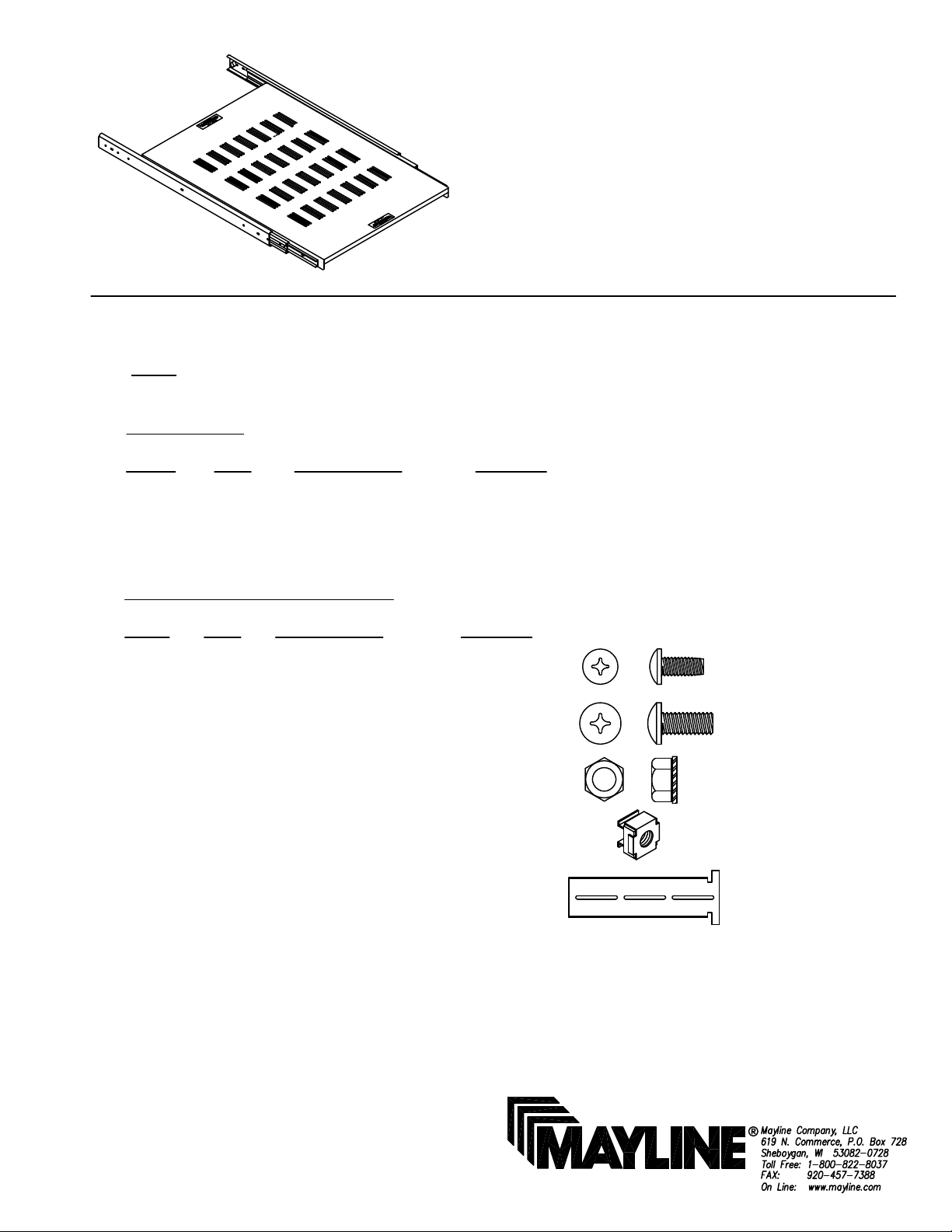
ASSEMBLY INSTRUCTIONS
Sliding Shelf
CATALOG No.
4221530 4221536
4221930 4221936
NOTE: Please count and inspect all pieces before disposing of any carton or packing materials.
COMPONENTS:
REF. # QTY. DESCRIPTION PART No.
1 1 SLIDING SHELF CALL~~**
2 2 PROGRESSIVE SLIDE B5173
HARDWARE BAG (PART No. A6480) *for individual item, order that part number
REF.# QTY. DESCRIPTION PART No.
E1 12 #8-32 X 3/8 SCREW X221*
E2 8 #10-32 X 1/2 SCREW X375*
E3 12 #8-32 KEPS NUTS T107*
E4 8 #10-32 CAGE NUT T118*
When ordering components, specific color and/or size information may be required.
Contact a Mayline Customer Service Representative. 1-800-822-8037
** Denotes Color Code
~~Denotes Size
E5 4 BRACKET B5172*
(1)
Page 2
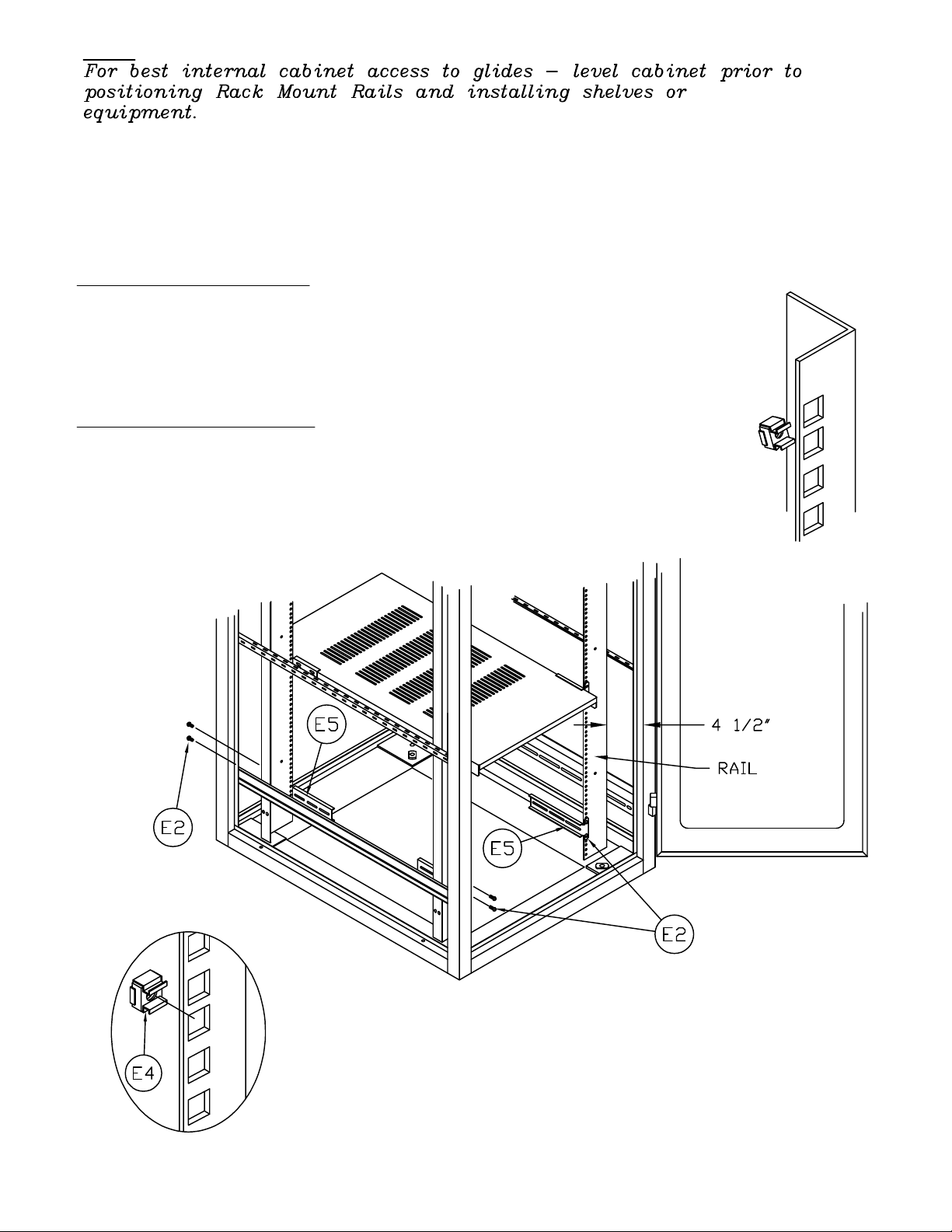
NOTE:
1. Select the desired height where the shelf will be mounting in the
cabinet.
2. Install Cage Nuts (E4) into selected holes (two per support).
TO INSTALL CAGE NUTS (E4):
A.) Place bottom of Cage Nut through square hole from back side of rail
(see detail at right), allowing the lower portion of Cage Nut to grip the rail.
B.) Compress the upper portion of the Cage Nut with your thumb and
snap Cage Nut into place.
TO REMOVE CAGE NUTS (E4):
Compress Cage Nut with pliers.
3. Attach Shelf Supports (E5) with fasteners (E2) to rack mount rails in
cabinet.
(2)
Page 3

4. Place the Progressive Slides onto the Shelf Supports and
center the slides in the Cabinet body. Fasten Slides in place with
Screws (E1) and KEPS Nuts (E3).
NOTE: Extend and retract Slides as required to gain access to
Slide Mounting Holes.
(3)
Page 4

(4)
