Page 1
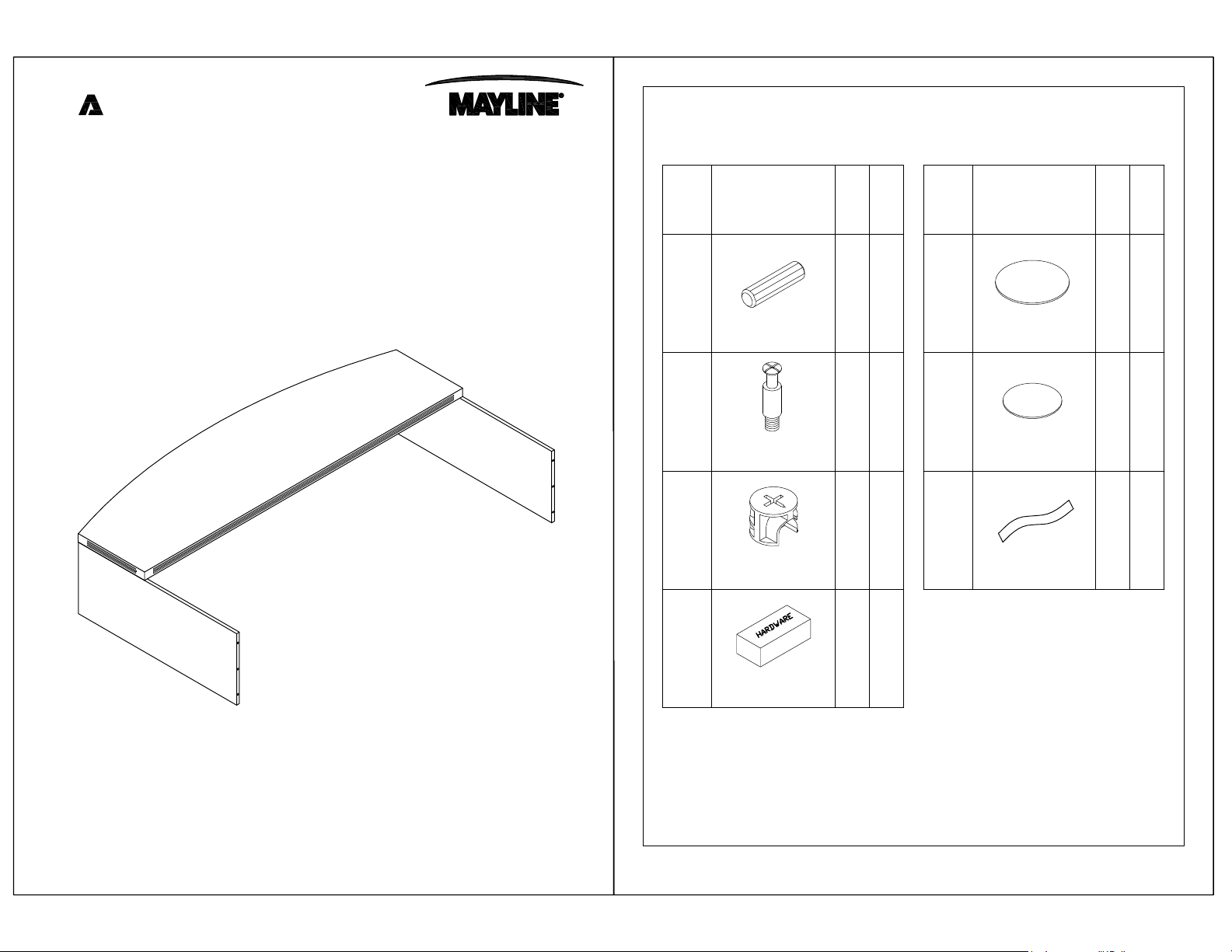
re l
o
ffice
PARTS LIST
Aberdeen Series
TM
Reception Desk Transaction Counter
Model No. ARDTC
A
B
PartName
REALS004
Wood Dowel
REALS003
Cam Post
REALS001
Cam Fastener
HB
HB
HB
Spare
Qty.
Qty
10 1
12
12
Name Part
HB
D
REALS102**
Cam Sticker
HB
1
1C
E
REALS103**
Cam Sticker
HB
F
REALS248
Double Face Tape
Qty.
12
6
3
Spare
Qty
1
1
ASSEMBLY INSTRUCTIONS
CALL 1-800-822-8037 FOR ASSISTANCE
P/N ARDTC REV 07 07/21/14
www.mayline.com
ARDTCHB
Items with HB are in hardware box.
**Denotes Color Code
1
Page 2
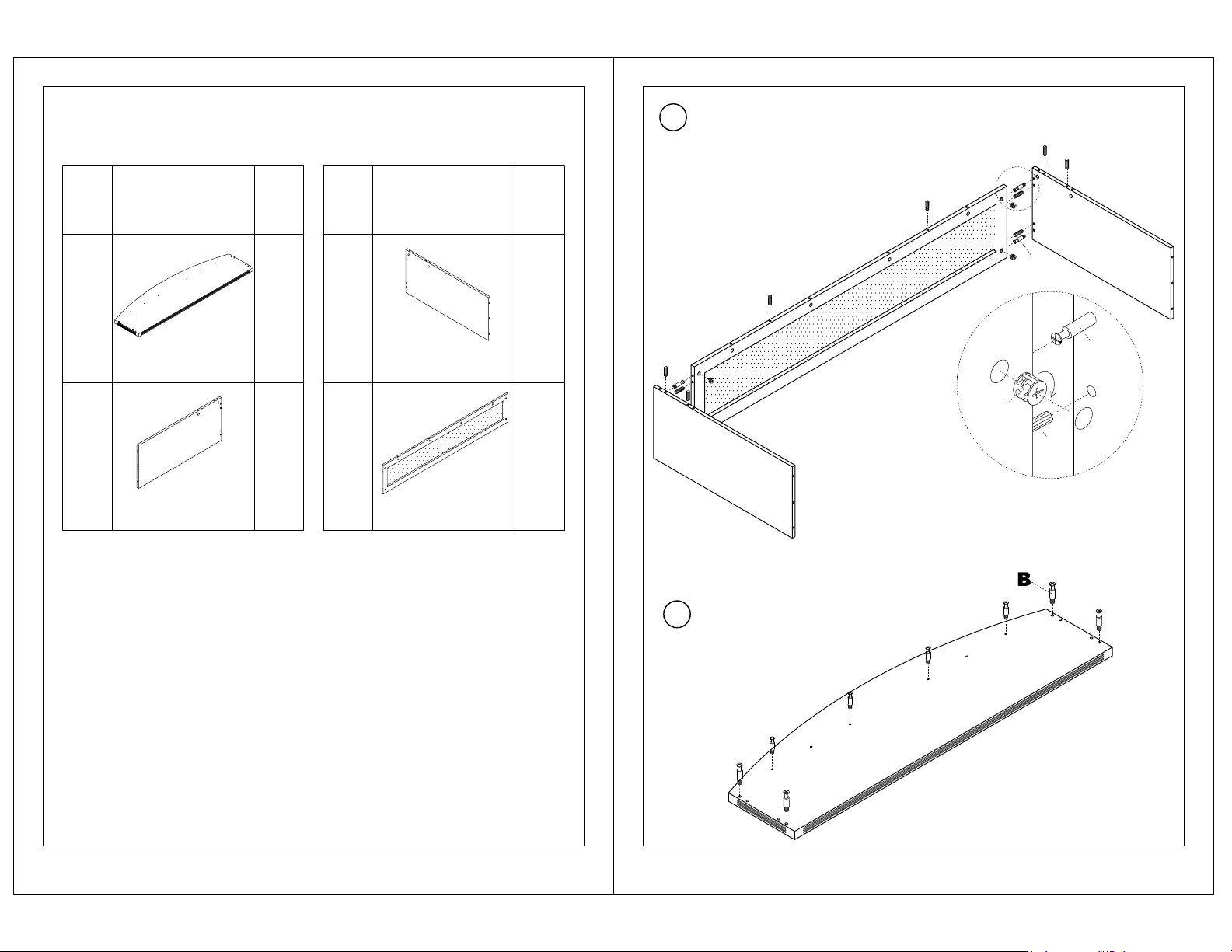
PARTS LIST
PartName
Qty.
Name Part
Qty.
Insert Wood Dowels (A) into Front
Panel (K), Side Panels (H & J).
1
Insert Cams (C) into the Front Panel
(K) and Side Panels (H & J). Install
Cam Posts (B) into threaded inserts
in Side Panels (H & J). Attach Front
Panel (K) to Side Panels (H & J) by
turning Cams (C).
G 1
ARDTCG**
Top
H
ARDTCH**
Left Side Panel
B
J
J
ARDTCJ**
Right Side Panel
1
K
K
B
C
A
1
K
ARDTCK**
Front Panel
1
H
Install Cam Posts (B) into
2
threaded inserts in underside
of Top (G).
NOTE: The arrow on the face of the Cam (C)
should point towards the Cam Post (B) for
proper alignment.
D
**Denotes Color Code
2
G
3
Page 3

Place Top (G) onto base and lock in place by turning Cams (C). Apply
3
Cam Stickers (D) onto exposed Cams (C). Apply Foam Tape (F) to bottom
edge of Side Panels (H & J), and Modesty Panel (K). Apply Cam Stickers
(E) over unused holes in End Panels (H or J).
H
G
J
F
F
G
F
A
J
C
D
4
