Page 1
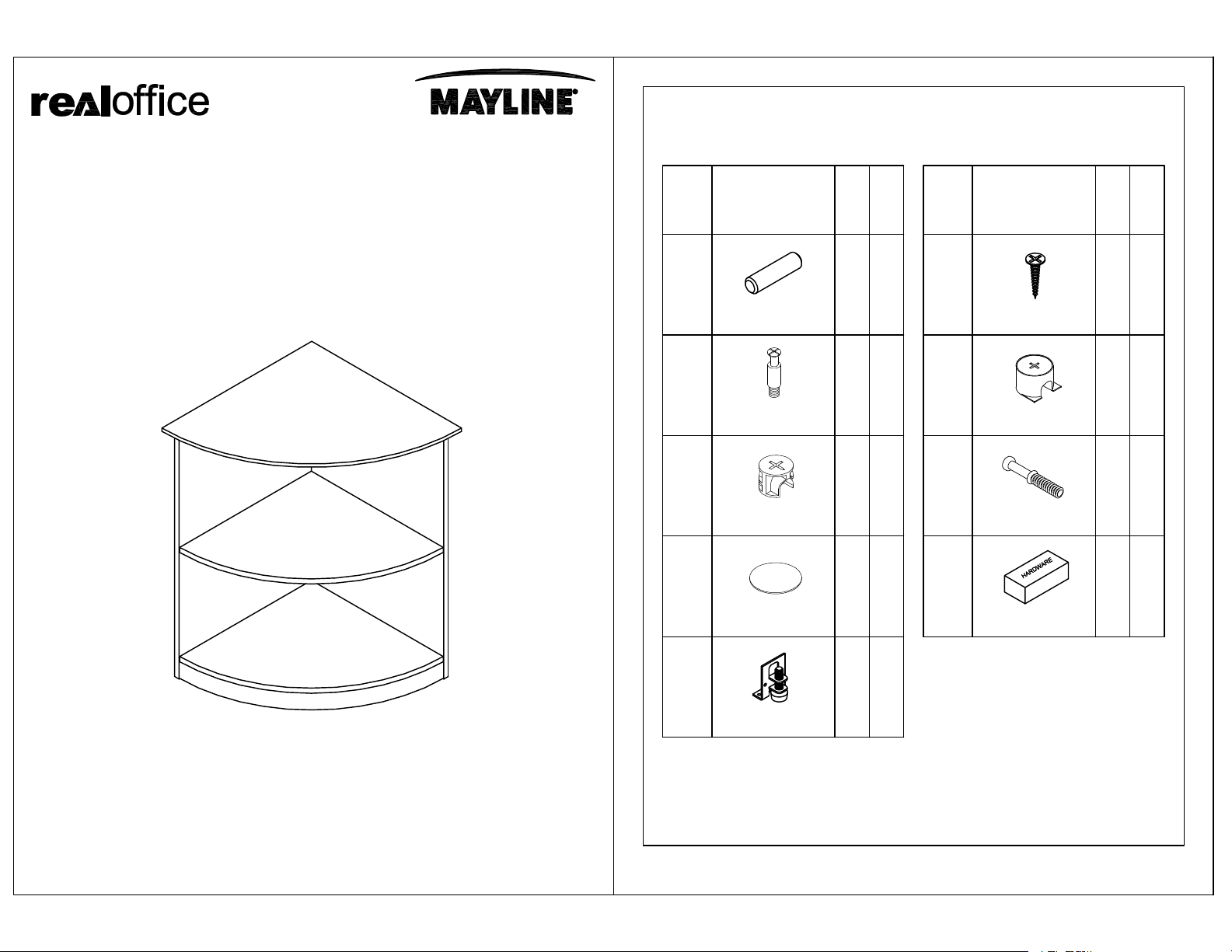
PARTS LIST
TM
Medina Series
Bookcase Quarter Rnd 2-Shelf
Model No. MVBQ2
Name Part
HB
A
REALS004
Wood Dowel
HB
B
REALS003
Cam Post
HB
C
REALS001
Cam Lock
HB
D 14
REALS404**
Cam Sticker
HB
Qty.
8
14
Spare
Qty
1
114
1
1
F
G
H
PartName
REALS238
4x14mm
REALS065
Shelf Cam
REALS066
Shelf Cam Post
MVBQ2HB
Spare
Qty.
Qty
HB
14
2
HB
4
HB
4
ASSEMBLY INSTRUCTIONS
CALL 1-800-822-8037 FOR ASSISTANCE
P/N MVBQ2 REV 1 01/14
www.mayline.com
E 3
REALBY018
Leveler
Items with HB are in hardware box.
**Denotes Color Code
1
Page 2
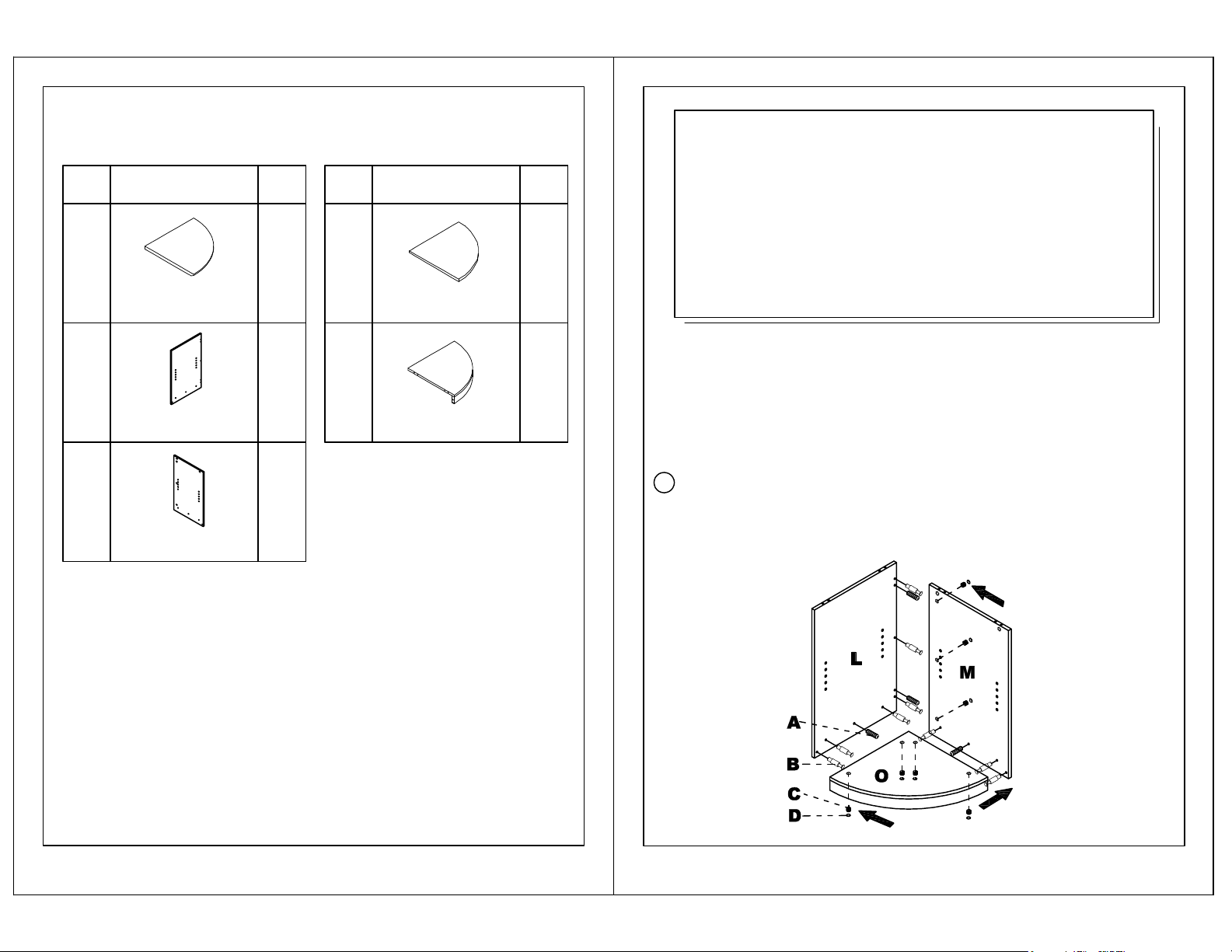
PARTS LIST
IMPORTANT!
Name Part
K
MVBQ2K**
Top
L
MVBQ2L**
Left Side Panel
M
MVBQ2M**
Right Side Panel
Qty. Qty.
1
1
N
O
PartName
MVBQ2N**
Adjustable Shelf
MVBQ2O**
Bottom Shelf
1
1
1
Review ALL instructions before beginning assembly .
These instructions are provided to avoid problems that
may occur from improper assembly or installation.
Mayline and/or its distributor are not responsible for
failure resulting from improper assembly or installation of
this product. Moreover, all warranties are void for failure
to follow these assembly instructions.
1
Insert the Cam Post (B) and Wood Dowel (A) into Right Side Panel (M). Attach Right
Side Panel (M) to Bottom (O) by turning Cams (C).
Insert the Cam Post (B) and Wood Dowel (A) into Left Side Panel (L). Then Attach
Right Side Panel (M) and Bottom (O) to Left Side Panel (L) by turning Cams (C).
**Denotes Color Code
2
3
Page 3

2
Attach Levelers (E) to the Bottom Shelf (O) using Screws (F).
3
Attach Top (K) to Side Panels (L & M) by turning Cams (C). Apply Cam Stickers (D)
onto Cams (C) of Side Panels (L & M).
4
Insert Shelf Cam (G) into Adjustable Shelf (N) with open slot in cam to edge of shelf.
Screw Shelf Cam Posts (H) into Side Panels (L & M). Press Shelves onto Shelf Posts.
Turn Shelf Cam (G) screw to lock in place.
4
5
