Page 1
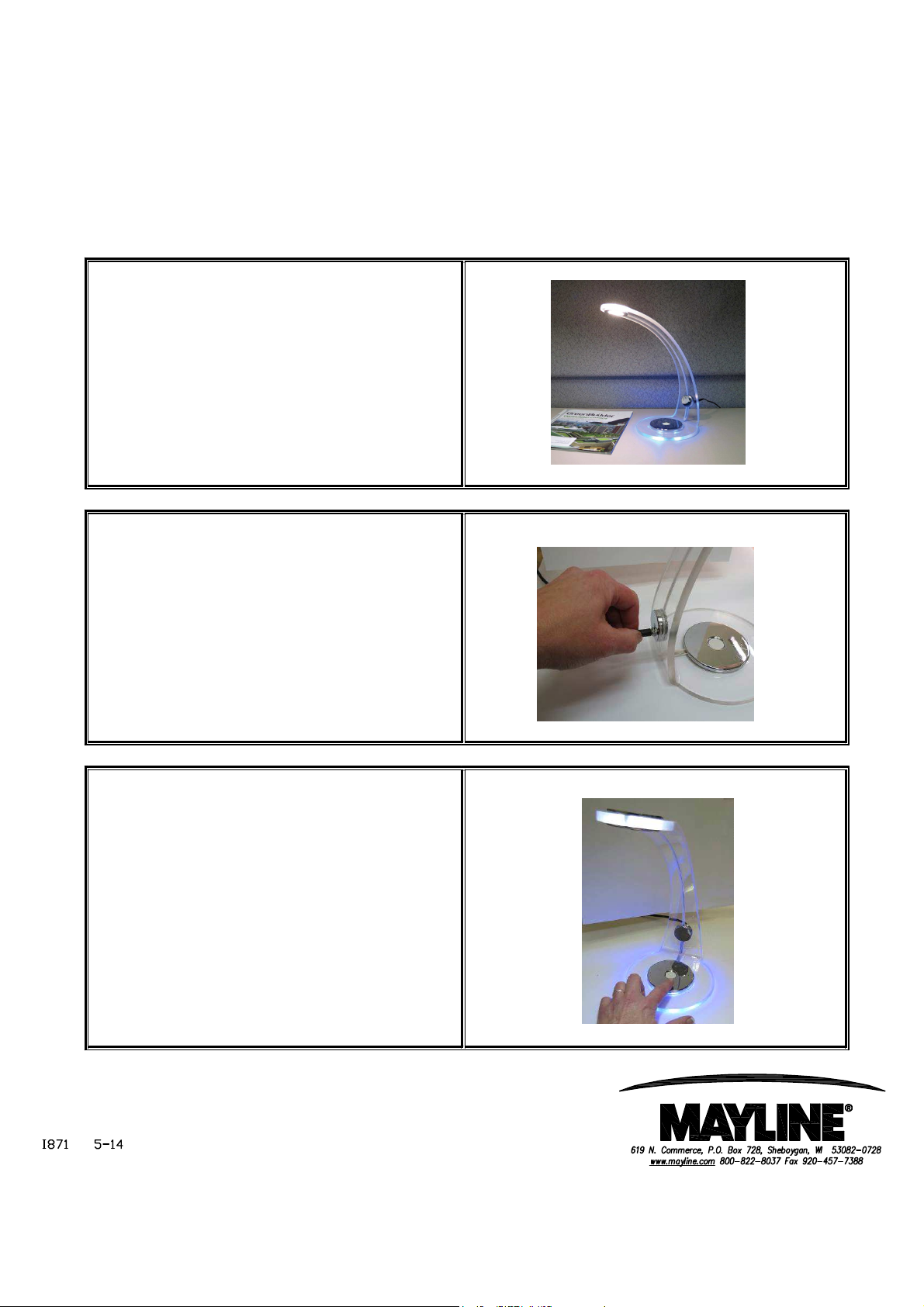
Installation Instructions
EZDO Desk Light
IMPORTANT SAFETY INSTRUCTIONS. READ CAREFULLY FOR YOUR PROTECTION AND SAVE ALL
*Disconnect power before installing, adding or changing any component.
*This light must be installed according to the National Electrical Code and local building codes.
*To avoid a hazard to children, account for all parts and destroy all packing materials.
*Installation of this product should be completed by a qualified electrician.
*Do not install any luminaire assembly closer than 6" from any curtain or other combustible material.
SERVICE
There are no user-serviceable parts inside. Opening unit will void warranty.
1. Determine where you will install your Orion
desk light.
Orion™ Installation Instructions
2. Plug power supply into back of light and into
grounded AC outlet.
INSTRUCTIONS.
3. The touch sensor switch is in the middle of the
panel on the base. Touch once for white light,
again for blue light, and again for
combination, and again to turn it off. To use
the dimming function, hold the switch down.
It will gradually dim to its lowest cycle and
then start to brighten again. Release the
switch when the light intensity is at the desired
level. The switch uses technology that allows
it to ‘remember’ where the last setting was, if
power is interrupted. When power is restored,
the light will return to most recent settings.
