Page 1
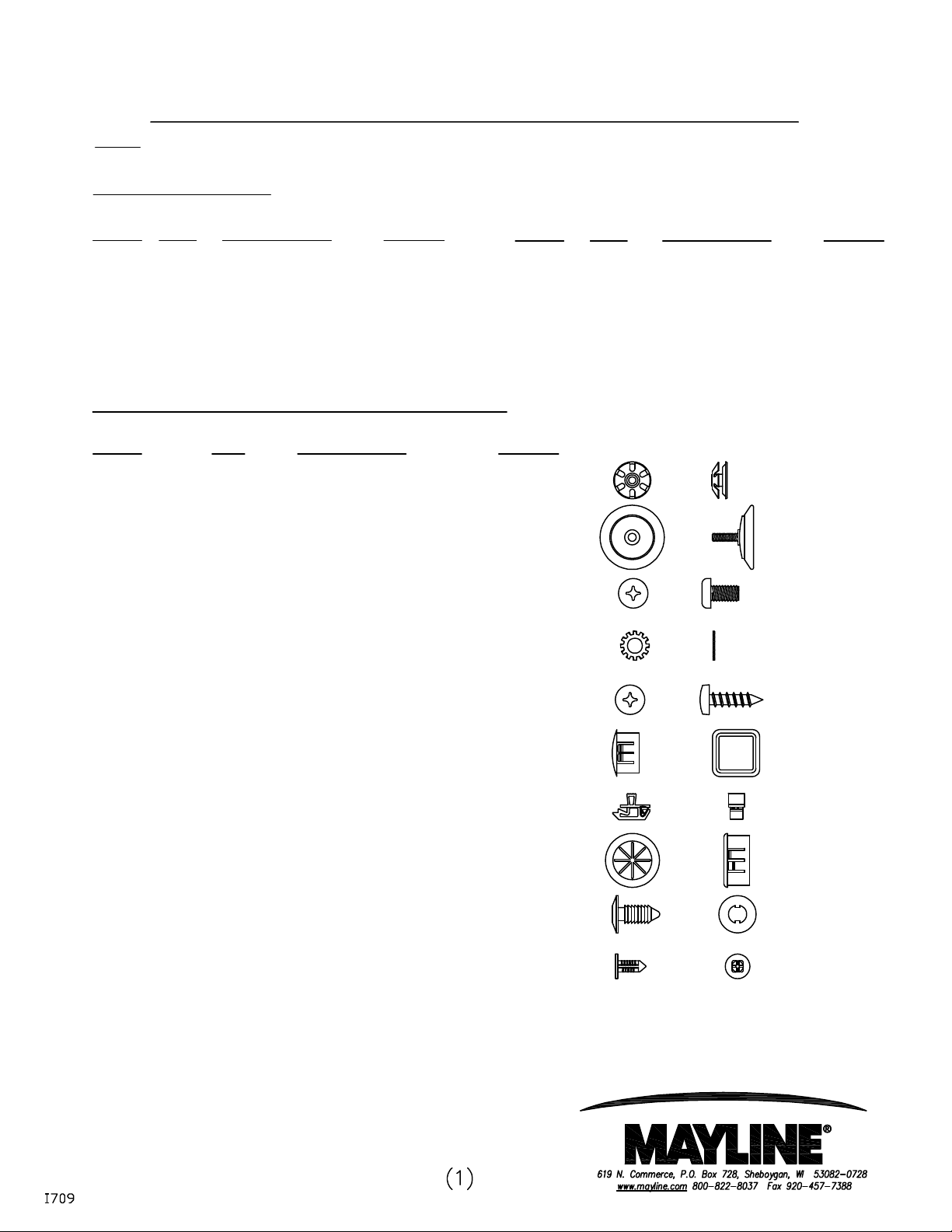
ASSEMBLY INSTRUCTIONS
TRANSACTION DUAL STARTER
NOTE: Please count and inspect all pieces before disposing of any carton or packing materials.
COMPONENTS:
Item # QTY. DESCRIPTION PART #
1 2 LEG A8043**
2 1 BEAM ASSEMBLY Call~~**
3 2 TROUGH SIDE Call~~**
4 1 PAN Call~~**
When ordering components, specific color and/or size information may be required.
Contact a Mayline Customer Service Representative. 1-800-822-8037
Item # QTY. DESCRIPTION PART #
5 2 WORK SURFACE Call~~**
6 0/4/6 ACCESS PANEL Call~~**
7 2 OUTER LEG PANEL TADEP**
8 2 INNER LEG PANEL B8219**
** Denotes Color Code
~~Denotes Size
HARDWARE BAG (PART No. A8076)
* for individual item, order that part number
Item # QTY DESCRIPTION PART #
E1 4 TUBE INSERT, 5/16-18 T139*
E2 4 GLIDE Q608*
E3 13 SCREWS #10-32 x 1/2" X204*
E4 4 WASHER, EXT STAR #10 W38*
E5 28 SCREW #10 x 3/4 X11*
E6 3 PLUG, SQUARE HOLE F782*
E7 2 SLAM LATCH Q643*
E8 2 BUSHING F764*
E9 8 RATCHET FASTENER F483*
E10 4 PINE TREE CLIP F529*
Page 2
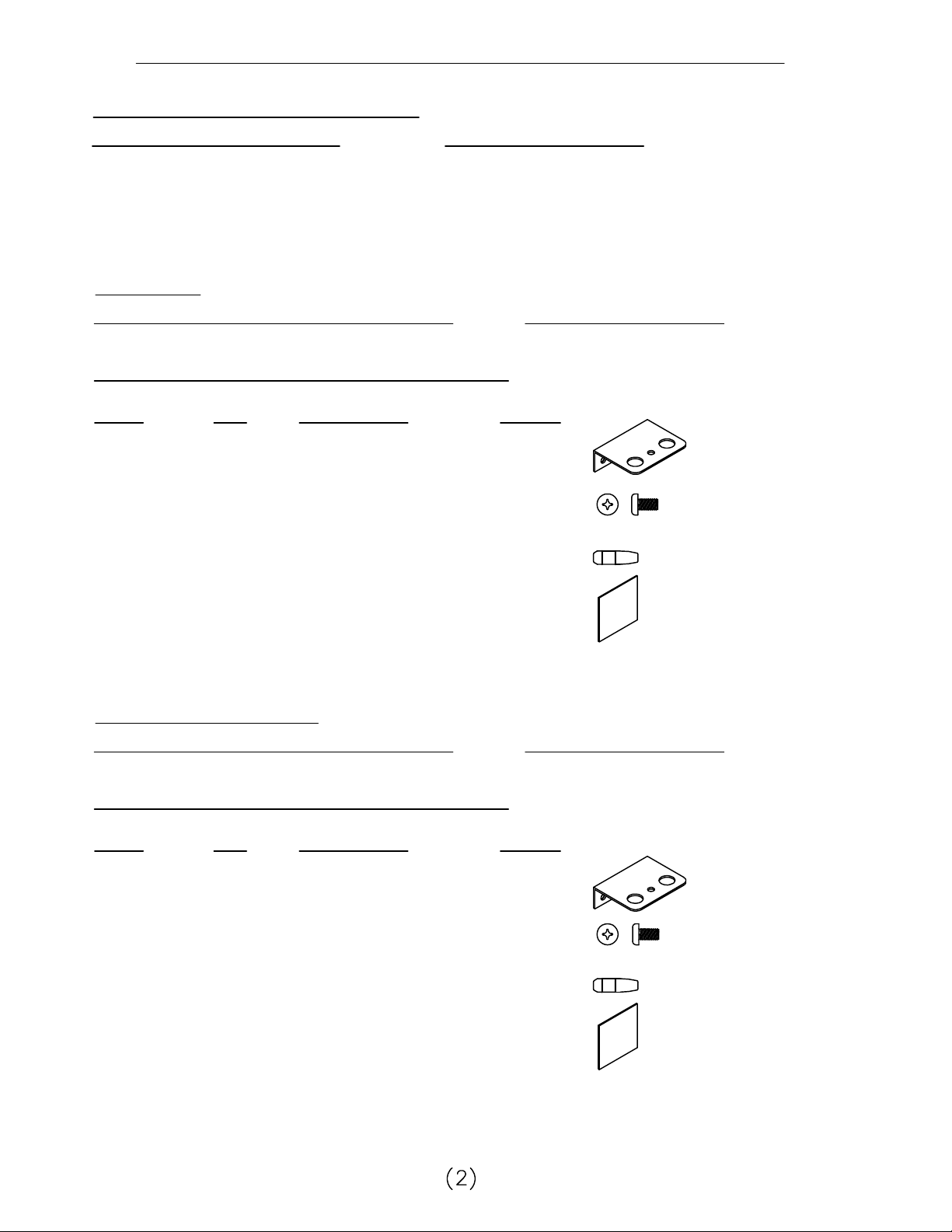
WORKSURFACE HARDWARE
TADT48, TADT60, TADT72:
DUAL TRANSACTION "without" ACCESS PANELS
No additional hardware is required with these products.
TADT48S
DUAL TRANSACTION STARTER "with" ACCESS PANELS
HARDWARE BAG (PART No. A8117)
Item # QTY DESCRIPTION PART #
E11 4 ANGLE, MOUNTING B8267*
E12 9 SCREWS #10-32 x 1/2" X204*
E13 8 DOWEL PIN. PLASTIC F783*
E14 8 2" X 2" SPACER E544*
* for individual item, order that part number
TADT60S, TADT72S
DUAL TRANSACTION STARTER "with" ACCESS PANELS
HARDWARE BAG (PART No. A8119)
* for individual item, order that part number
Item # QTY DESCRIPTION PART #
E11 8 ANGLE, MOUNTING B8267*
E12 17 SCREWS #10-32 x 1/2" X204*
E13 12 DOWEL PIN. PLASTIC F783*
E14 12 2" X 2" SPACER E544*
Page 3

NOTE:
If the desired configuration utilizes multiple
adders, substitute one Adder Leg (TADAL**).
1. Install tube inserts (E1) into legs (1).
NOTE: Substitute Adder Leg (TADAL**) for one Leg (1)
when final configuration utilizes multiple adders.
2. Screw glide (E2) into inserts.
NOTE: The illustrations shown here reflect a 60"W or
72"W table. If installing a 48"W, part quantities may
vary.
NOTE: If installing a table without access panels (6),
proceed to Step 4.
3. Attach mounting angles (E11) to trough side (3)
using screws (E12).
Page 4

4. Install screws (E3) to the inside of leg (the side opposite gusset
flange), leaving approximately 1/8" between screw head and leg tube.
5. Using slots in trough sides (3), hook trough sides onto screw
heads on both legs. DO NOT TIGHTEN SCREWS.
GUSSET FLANGE
(Starter leg only)
OR ADDER LEG,
IF REQUIRED
ADDER LEG
IF REQUIRED
NOTE: If installing a table without access panels (6),
proceed to Step 7.
6. Attach mounting angles (E11) to beam assembly
(2) using screws (E12).
7. Install beam assembly (2) from above. Place
beam (2) between legs (1) by tipping the beam into the
leg flange notch. Secure beam (2) with screws (E3) and
washers (E4).
8. Insert bushing (E8) into trough side (3).
9. Tighten all screws (E3) at this time.
Page 5

10. Lay pan (4) onto trough side flanges (3). Secure
pan (4) to trough sides (3) using pine tree clips (E10).
11. Install slam latch (E7) into inner leg panel slot (8)
as shown.
12. Insert tabs in the bottom of inner leg panel (8) into
slots in foot. Rotate inner leg panel (8) up so that slam
latch catches flange on pan (4).
13. Install outside leg panels (7) by aligning the one
flange with the inside edge of the tube and applying
pressure to create a curve in the end panel that allows
2nd flange to slide inside edge of tube.
14. Insert square hole plugs (E6) and ratchet fastener
(E9) into holes in beam (2). NOTE: This step should be
done after privacy panels or monitor posts are installed in
the beam.
For tables "WITHOUT" Access Panels (6).
15. Position work surface (5) without access
panels and secure with screws (E5).
For tables "WITH" Access Panels (6).
15. Insert dowels (E13) into holes in access
panels (6) as shown below. NOTE: For 48" W
tables use the positions shown in the far left and
right of the view below.
16. Lay access panels (6) onto table frame
so that dowels engage holes in mounting angle..
17. Insert spacers (E14) between access
panels and work surfaces as shown (2 per
access panel).
18. Position work surfaces and secure with
screws (E5). Remove spacers.
Install dowels (E13) in
underside of access panels
