Maycom FR-100 Operation Manual
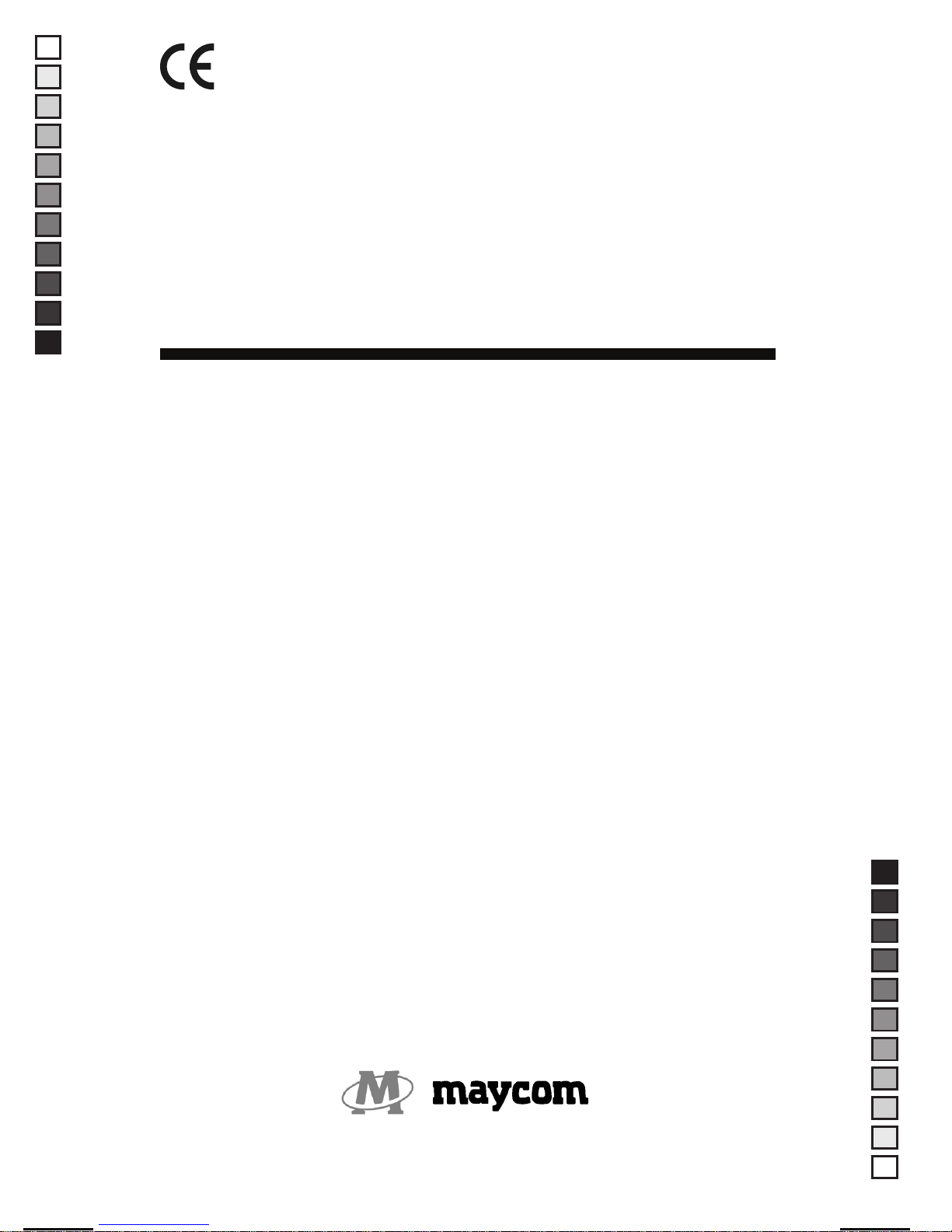
FR-100
MINI HAND HELD TYPE 5 BANDS
COMMUNICATIONS RECEIVER
USER'S OPERATION MANUAL
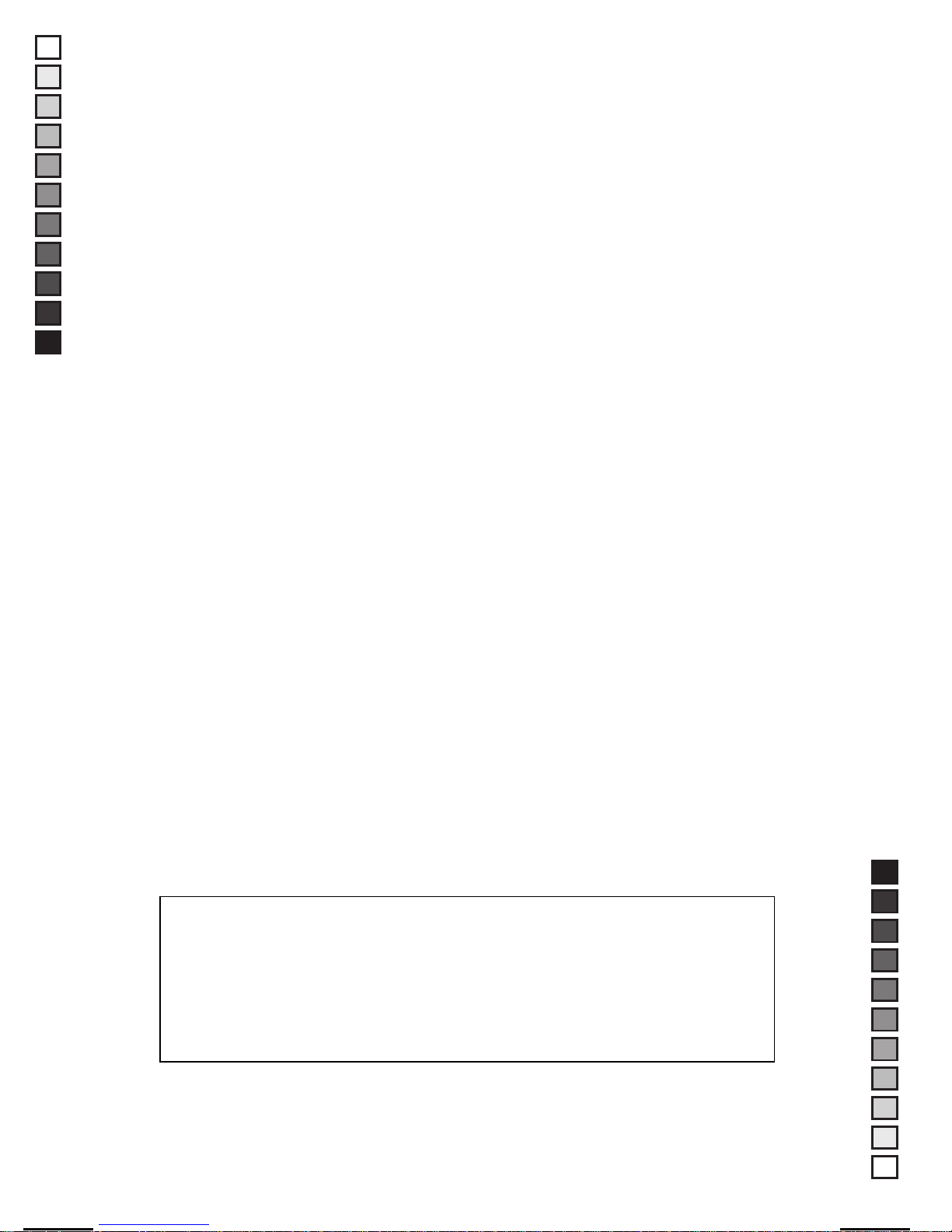
CONTENTS
PAGE
■ DESCRIPTION OF FEATURES ........................................................... 4
-DISPLAY PANEL FEATURES ............................................................. 4
-TOP PANEL FEATURES .................................................................... 5
-SIDE AND BACK PANEL FEATURES .................................................6
-FRONT PANEL FEATURES .........................................................….. 7
■ BATTERY PACK INSTRUCTION ....................................................... 13
■ SPECIFICATION ................................................................................ 14
Caution : Any changes or modifications in construction of this device
which are not expressly approved by the party responsible for
compliance could void the user's authority to operate the
equipment.
3

■ DESCRIPTION OF FEATURES
● Display Panel Features
1. " "
Indicates the narrow "FM" mode has been selected.
2. " "
Indicates the “AM” mode has been selected.
3. " "
Indicates the wide “FM” mode for broadcasting radio has been selected.
4. " " (Battery indicator)
Indicates batteries are getting low. If the battery level is lower than the
standard point, Battery Level Indicator will twinkle.
5. " "
Indicates that memory mode has been activated
6. " " (A.b.c.d.E)
Indicates the operating band
7. " " Memory channel indicator
Displays the memory channel number
(30 memories available per memory bank).
8. Channel (Frequency) indicator
Displays Frequency Number.
9 " " S-RF (Signal strength indicator)
The radio incorporates a ten segment incoming signal on the LCD.
On receiving a signal, the meter will indicate how strong the signal is.
A weak signal will be indicated by one or two segments, while a very
strong signal will have 8 to 10 segments.
4
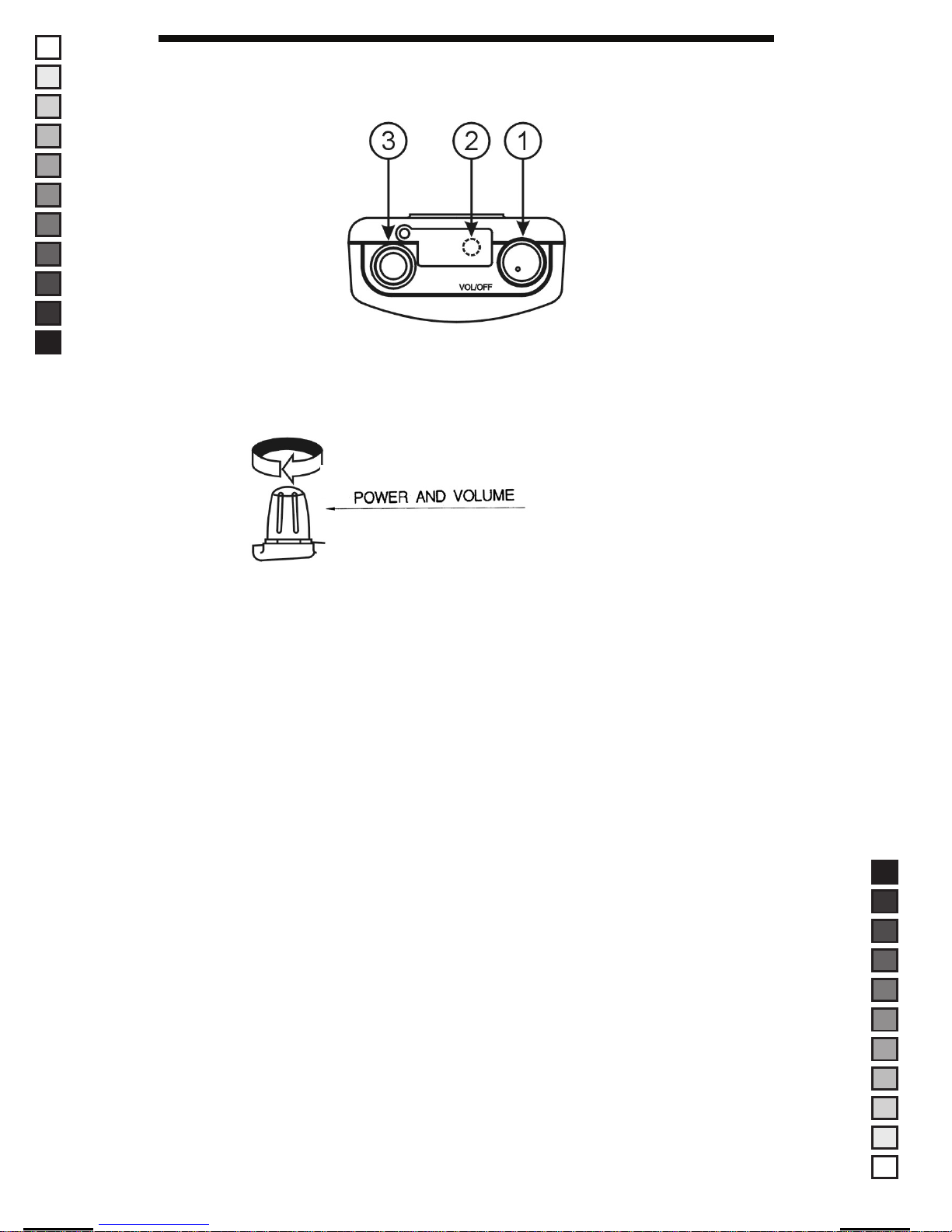
● Top Panel Features
1. Power On/Off, Volume
Turn the Volume switch clockwise to the turn power on and set desired
volume. Turn the Volume button anti-clockwise to turn the power off.
When the power is on, the lastly used frequency per mode and band
is displayed on the LCD.
2. Antenna
This antenna provides good receiver performance given its overall size.
3. Phone Jack
Let the user listen to the conversation in privacy.
Dust Cover : When Earphone is not being used, this prevents dirt and
moisture from getting inside the radio.
5
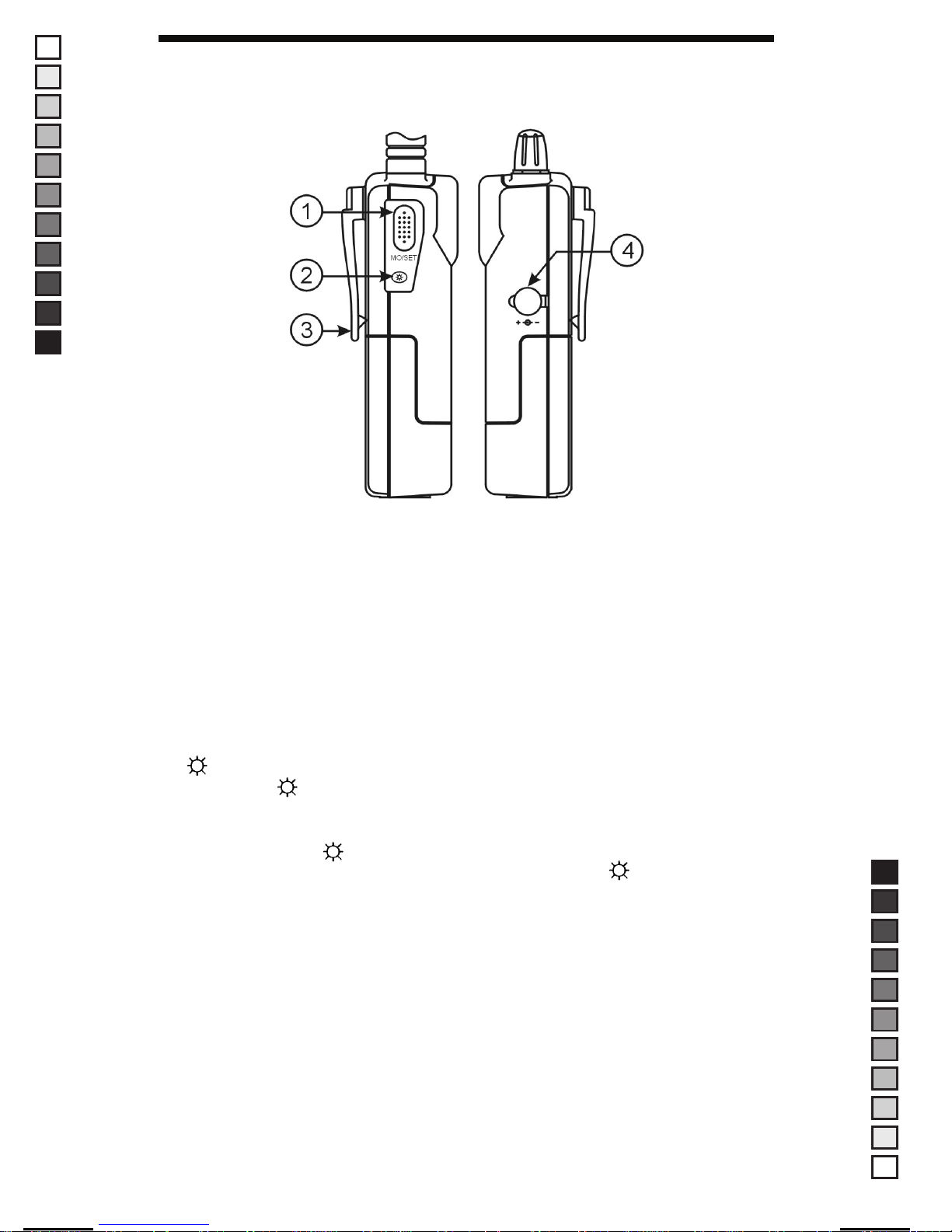
Side and Back Panel Features
●
1. MO/SET (Monitor)
1) MO(Monitor)
Press the "MO(Monitor)" button shortly in the receiving mode to open
the squelch control. This is useful when a weak signal is to be
monitored.
Re-Activate : Press the MO button one more time.
2) SET
To fix each selection. Press this button.
2. (Lamp)
Press the " " button, the lamp will stay on for four seconds, after that It
will turn off automatically. If you press another button on the front cabinet
when the lamp is on, the lamp will stay on for four seconds from that time.
If you press the " " button for more than one second, the beep will be
Come and the lamp will stay on until you press the " " button once
again.
3. Belt Clip
Allows for ease of carrying while attached to user’s belt.
4. DC Jack
Allows for using external DC Power supply.
6
