Maycom AR-108 Operation Manual
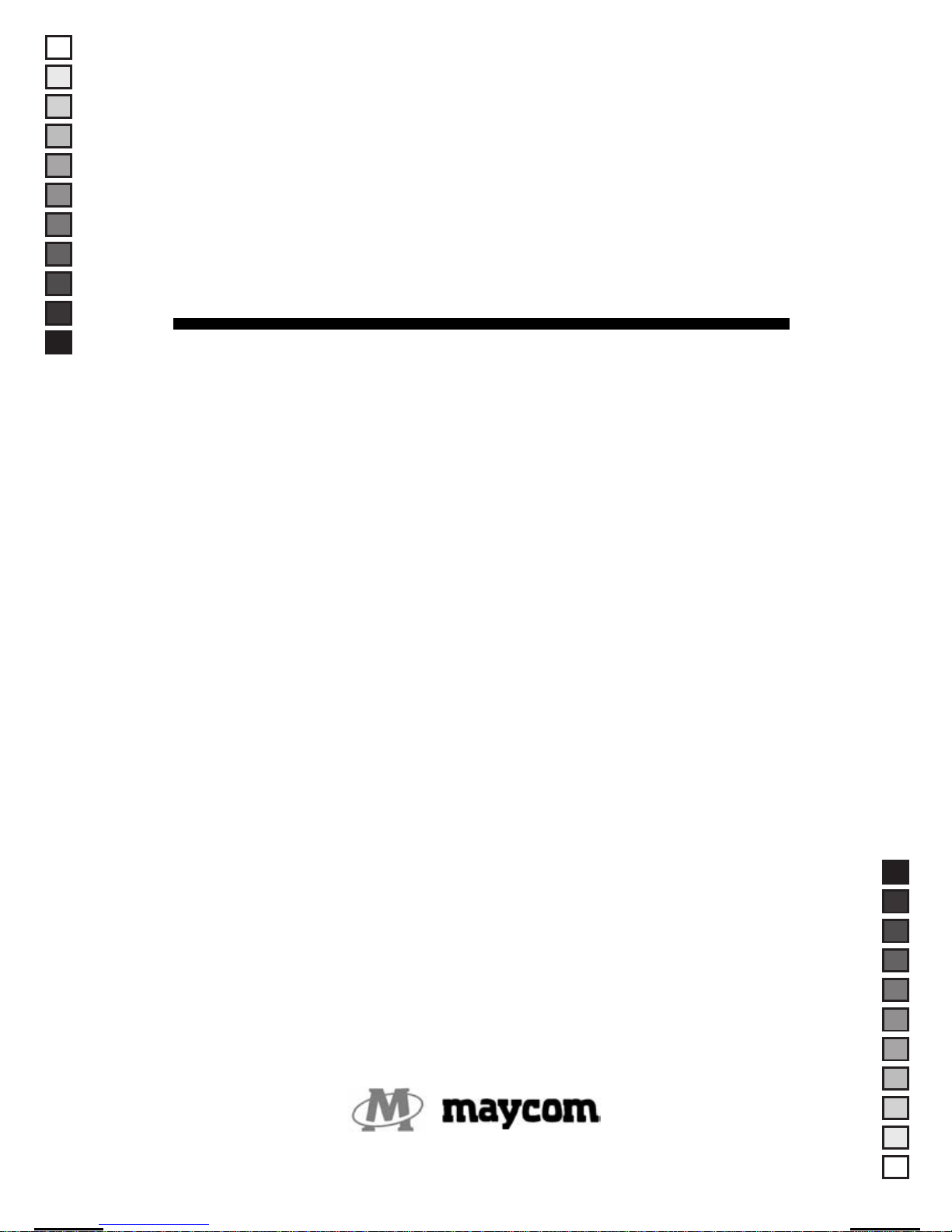
AR-108
MINI HAND HELD TYPE
AIR / VHF BAND RECEIVER
USER'S OPERATION MANUAL
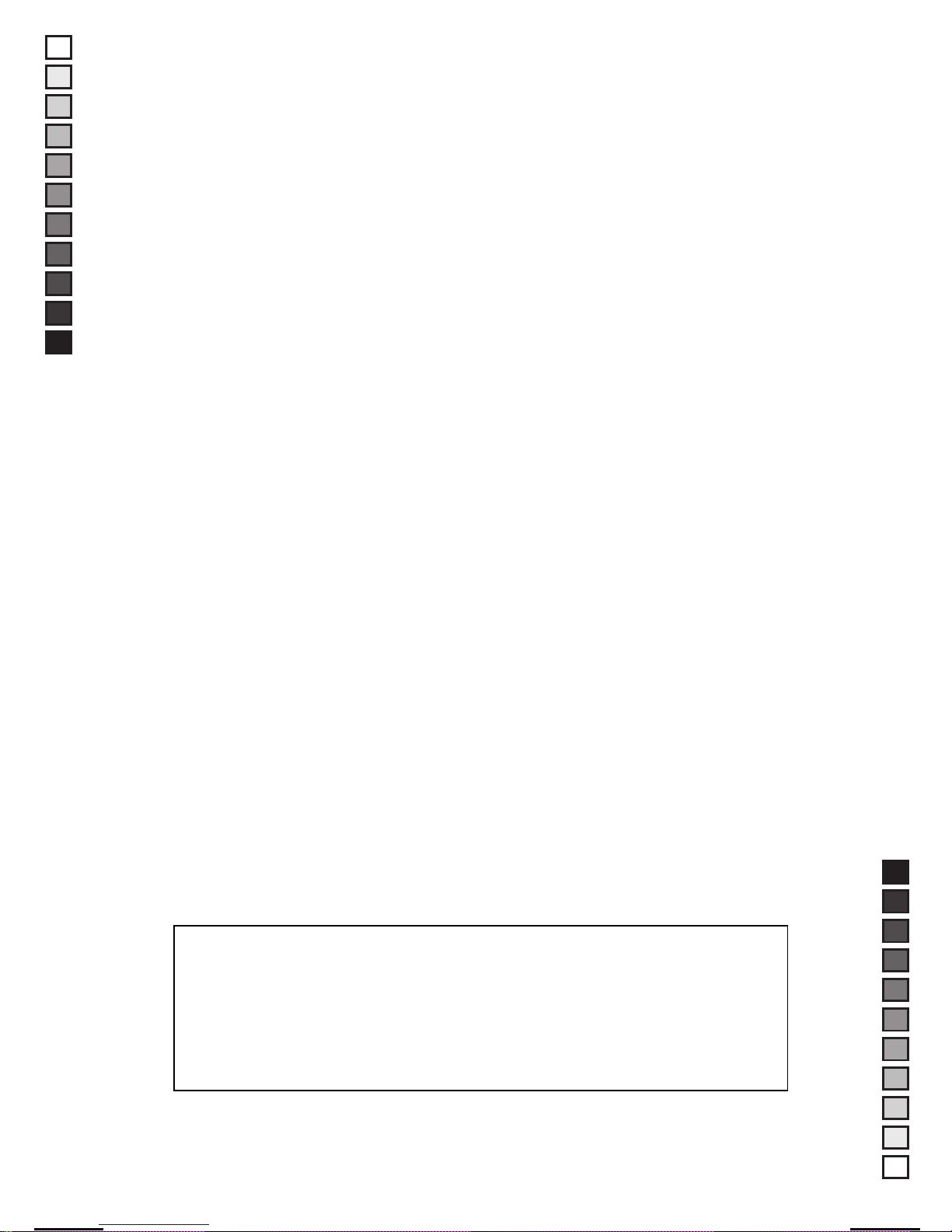
CONTENTS
PAGE
■ DESCRIPTION OF FEATURES ........................................................... 4
-DISPLAY PANEL FEATURES ............................................................. 4
-TOP PANEL FEATURES .................................................................... 6
-SIDE AND BACK PANEL FEATURES .................................................7
-FRONT PANEL FEATURES .........................................................….. 8
■ OPTION SETTING MODE ..................................................................15
■ BATTERY PACK INSTRUCTION ....................................................... 17
■ TO RECEIVE ...................................................................................... 18
■ SPECIFICATION ................................................................................ 18
Caution : Any changes or modifications in construction of this device
which are not expressly approved by the party responsible for
compliance could void the user's authority to operate the
equipment.
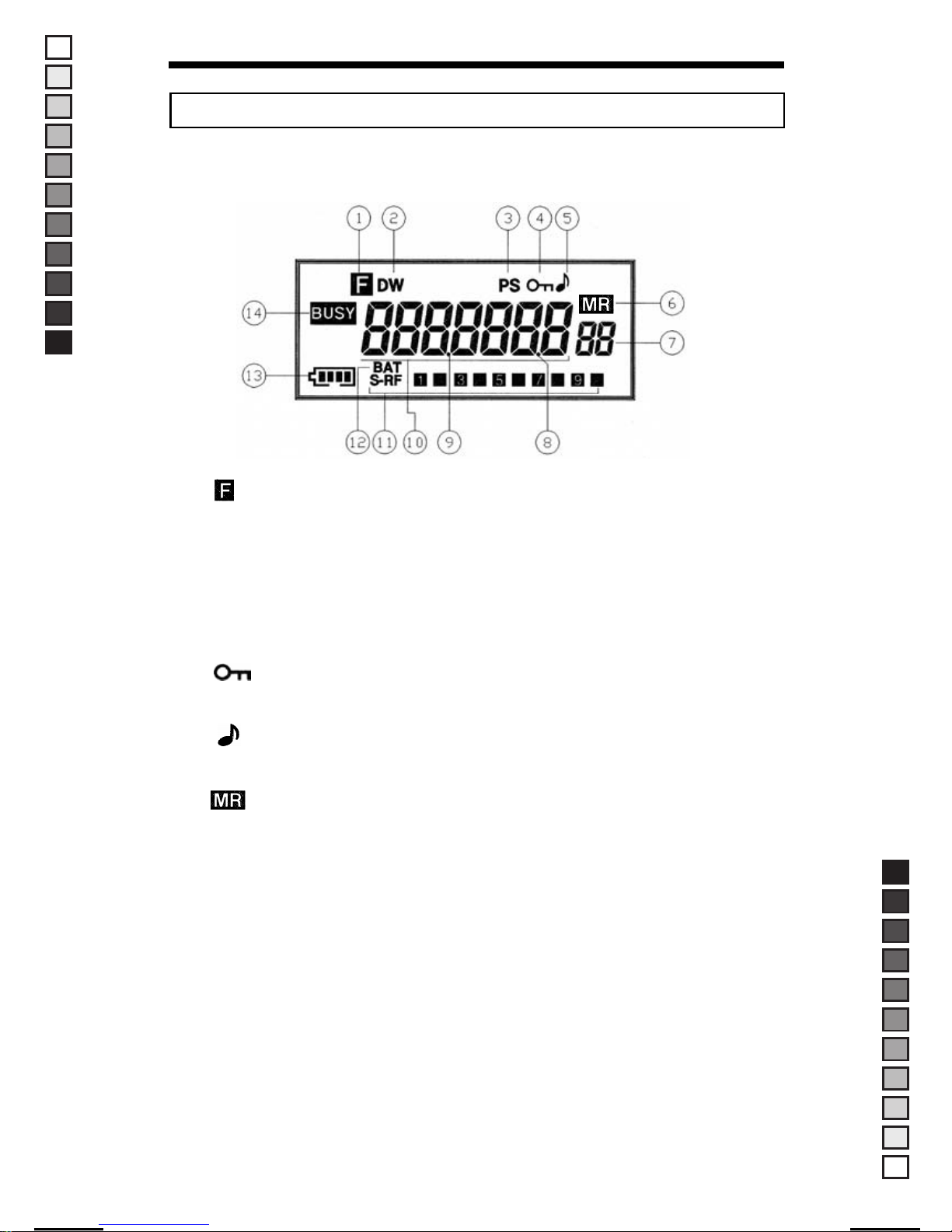
■ DESCRIPTION OF FEATURES
● Display Panel Features
1. " " (Function Mode)
Indicates the "FUNC" button has been selected.
2. " DW " (Dual Watch)
Indicates that the "Dual Watch" feature has been activated.
3. " PS " (Power Save)
Indicates that the radio is in the "Battery Save" or "Power Save" mode.
4. " " (Key Lock)
Indicates the "Key Lock" feature has been activated.
5. " " (Beep)
Indicates that "Beep" tone confirmation is on.
6. " " (Memory Mode)
Indicates that Memory Mode operation.
7. Memory channel indicator
Displays the memory channel number (99 memories available).
8. Dot No. 2
Not Used
9. Dot No. 1
This dot is used to display the RX Frequency (Unit : MHz).
10. Channel (Frequency) indicator
Displays Frequency Number.
4
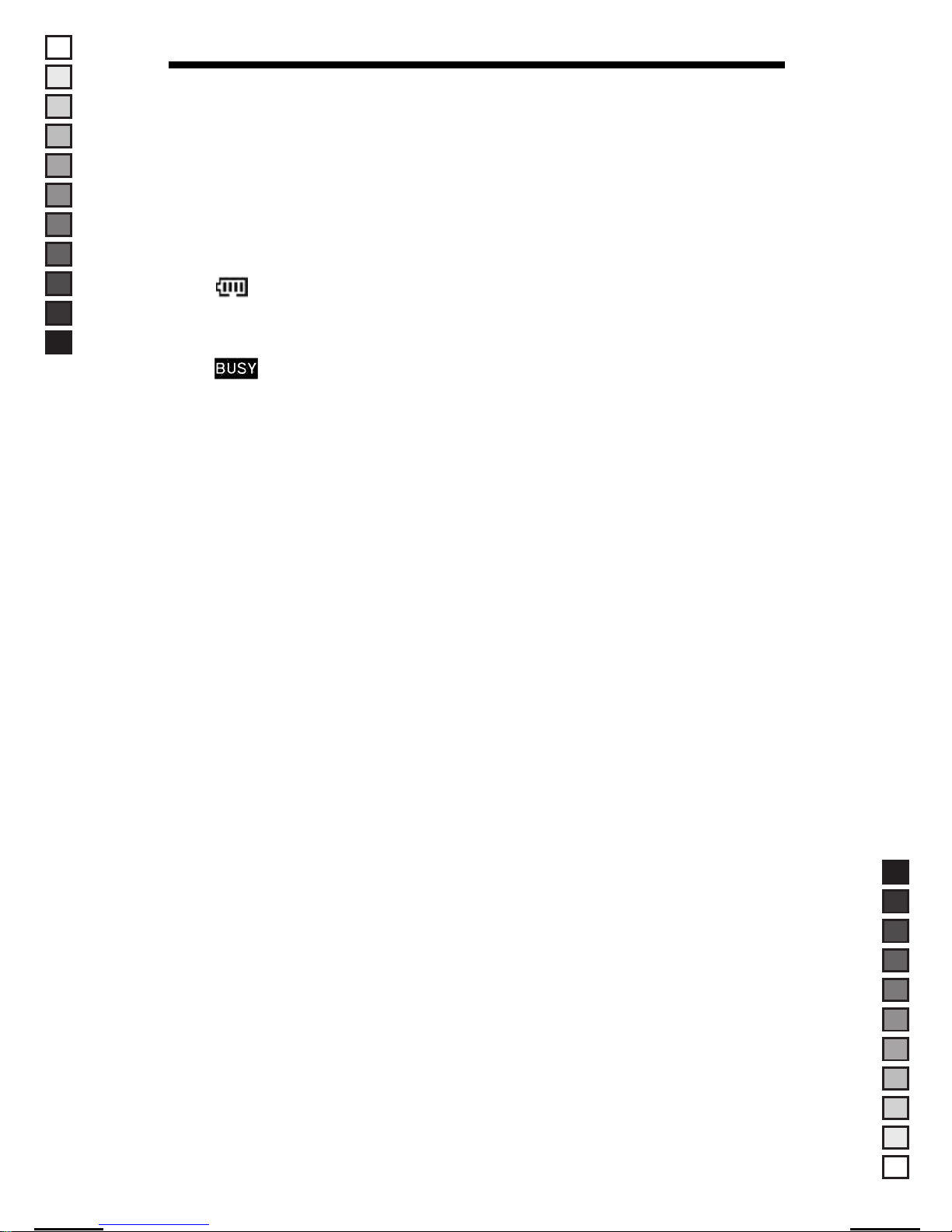
11. " S-RF " (Signal strength indicator)
The radio incorporates a ten segment incoming signal on the LCD.
When receiving a signal, the meter will indicate how strong the signal is.
A weak signal will be indicated by one or two segments, while a very
strong signal will have 8 to 10 segments.
12. " BAT " (Battery remainder level meter)
Not Used
13. " " (Battery indicator)
Indicates batteries are getting low. If the battery level is lower than the
standard point, Battery Level Indicator will twinkle.
14. " " (Busy)
Indicates that a signal is being received.
5
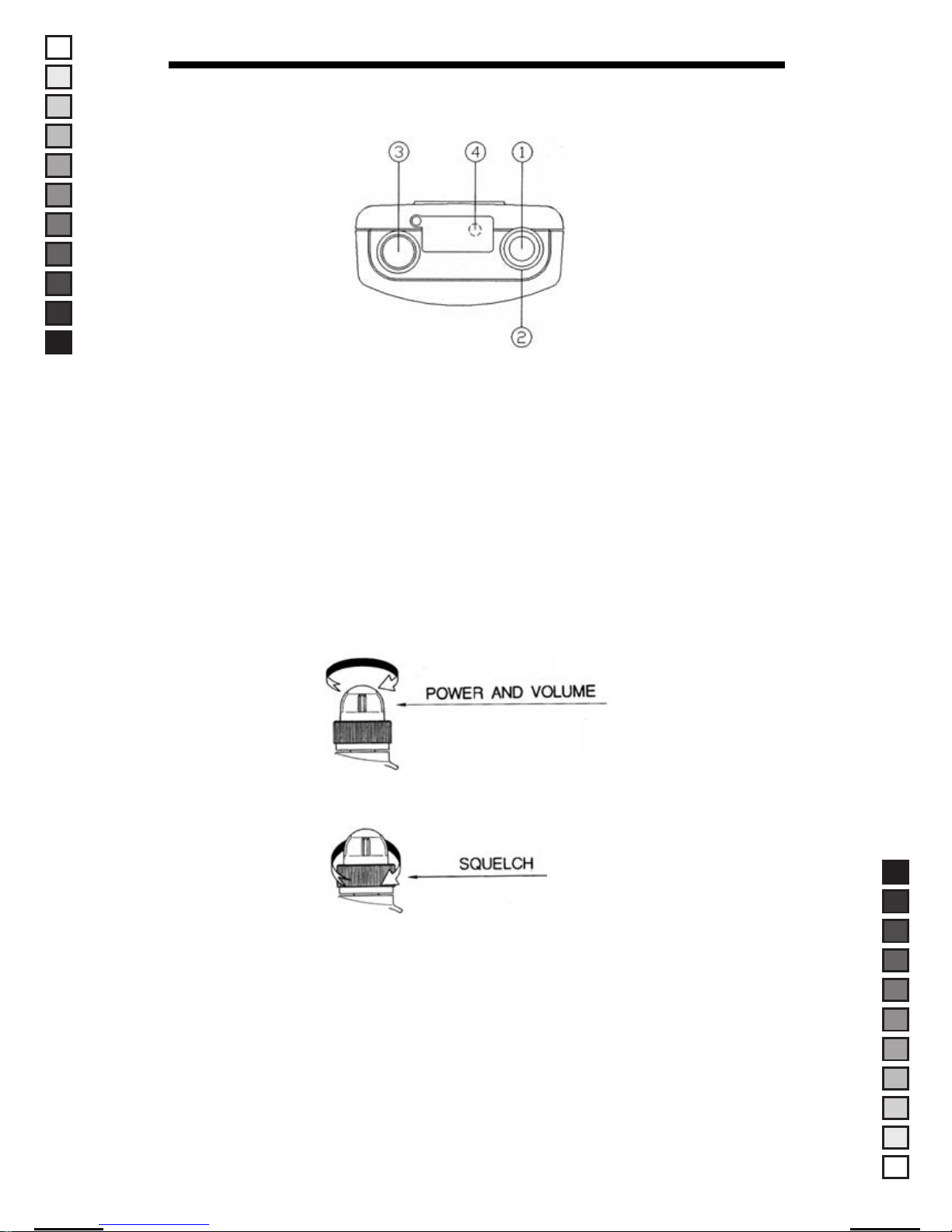
● Top Panel Features
1. Power On/Off, Volume
Turn the Volume switch clockwise to turn power on and set desired
volume. Turn the Volume button anti-clockwise to turn the power off.
2. Squelch
This control is to cut off or eliminate receiver background noise in the
absence of an incoming signal. For maximum receiver sensitivity, it is
suggested that the control be adjusted only to the point where the
receiver background or ambient background noise is eliminated. The
incoming signals that are then received will be stronger than the
background noise.
<Power and Volume>
<Squelch>
3. Antenna
This antenna provides good receiver performance given its overall size.
4. Earphone Jack
Lets the user listen to the conversation in privacy.
Dust Cover : When Earphone is not being used, this prevents dirt and
moisture from getting inside the radio.
Please disregard the primed "MIC" on the dust cover.
6
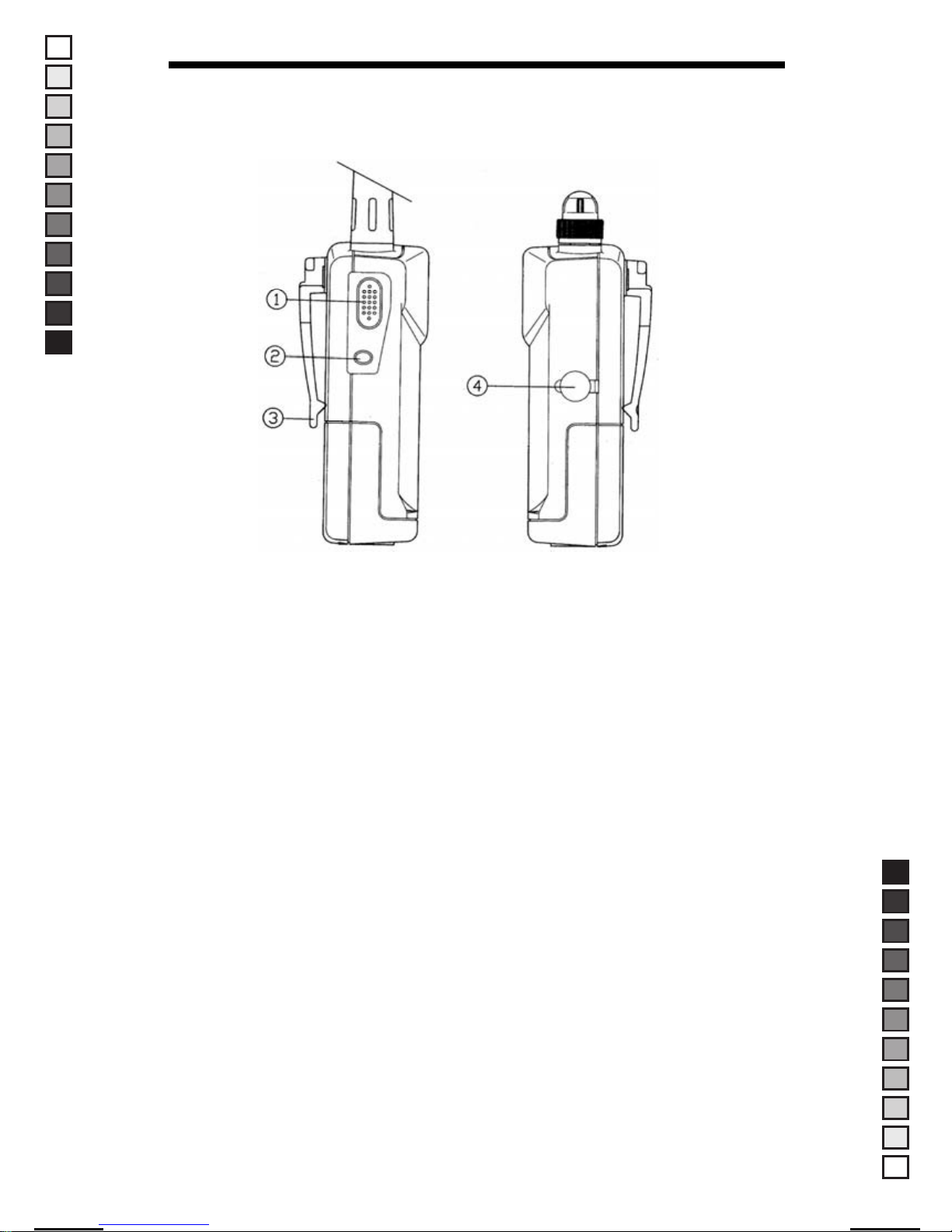
●
Side and Back Panel Features
1. MON (Monitor)
Press and hold the "MON (Monitor)" button in the receiving mode to
override squelch control. This is useful when a weak signal is to be
monitored.
2. FUNC(Function) button
This button, when used in conjunction with the buttons on the front panel,
allows for access of each function.
3. Belt Clip
Allows for ease of carrying while attached to user’s belt.
4. DC Jack
Allows for using external DC Wall Charger.
7
