Page 1
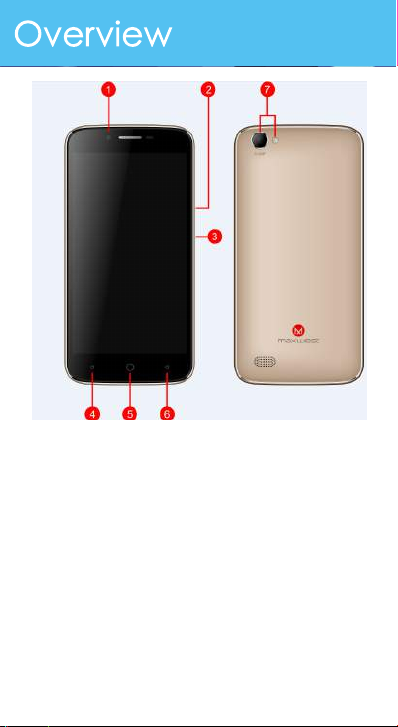
① Front Camera
② Volume Keys
③ Power Key
④ Menu
⑤ Home
⑥ Back
⑦ Flash and Rear Camera
Page 2
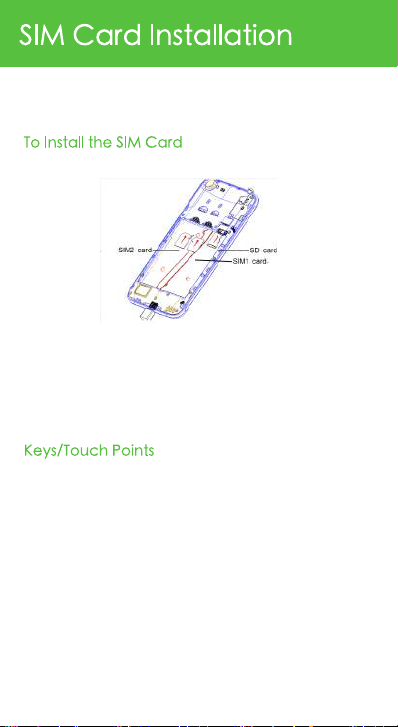
A SIM card conta ins your phone number and other necessary data. Your
device has dual SIM slots that b oth supports 4G(LTE) SIM cards.
1.Make sure the device is turned off. H old the firmly and use eject tool to
loosen the SIM card tray.
2.Locate the SI M card slot and insert the proper SIM card i nto the proper
slot. For more infor mation on SIM card installatio n,check out the included
SIM Card & Micro SD Card I nstallation Guide.
3.To turn on/off a SIM card go to Settings > SIM cards then slide the SIM
card sliders. To turn on/off a SIM card,s data connection, go to Settings >
Data usage, turn on the “C ellular data” option.
Power Key:
seconds on top of your pho ne. When it is ON, press the power key once
to activate or deactivate th e screen.
Home key:
touch and hold the key to vi ew recently accessed features.
Options key:
manage apps, access to s ystem settings. Touch it to view menu options.
Back key :
Search key :
applications, it activates a s earch box to search within the applicatio n.
New b atteries are shipped pa rtially charged. Before usin g your device,
To power on/off it, press and hold power key for a few
Touch the key to ret urn to the home screen. In idle screen,
In stand by mode, touch t he key to set wallpa per,
Touch to go back to the previo us menu.
I n standby mode, tap to open search page . In many
Page 3

New b atteries are shipped pa rtially charged. Before usin g your device,
install and charge the batter y. Batteries perform best after several full
charge / discharge cycles.
Please charge the batter y using the following me thods:
1.Charge the phone b y connecting it to a co mputer via the USB cab le.
2.Connect the USB cable to the phone and the AC adapter. Plug t he AC
adapter into an electrical outl et to start charging.
As the battery charges, an i con will a ppear in the status bar of the home
screen. When the battery is f ully charged, a f ull battery icon a ppears on
screen.
Do not remove the batter y while the device is cha rging.
Use only the AC adapter & U SB cable provided with your
For safely, the battery wil l stop charging if in danger of
device.
overheating.
Page 4
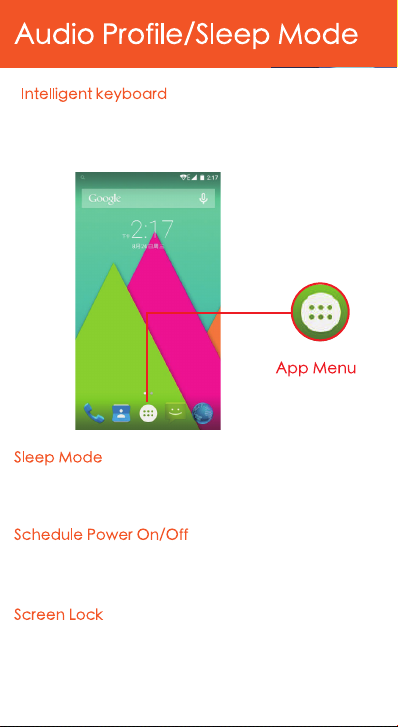
From the ho me screen, touch “APP Menu” & select “Settings” , Go to
“System p rofiles” and s elect th e model that you want to. For your
Convenience, you may als o select Silent Meeting, or Automobile options.
Turn on sleep mode to sa ve your battery pow er.
1.On the home screen, tou ch “App Menu” & select “Settings”
2.Select “ Display” .
3.Select “Sleep” and choo se a time interval from the list.
1.On the home screen, tou ch the “APP Menu” & select “Settings” .
2.Select “ Scheduled pow er on & off” .
3.Click on the time to change the time and day for the phone to t urn
on/off automatically.
1 .On the home screen, tou ch the “APP Menu” & select “Settings” .
2.Select Security then sele ct Screen lock .
3.Select the desired type o f lock & follow the pro mpts to set up.
Page 5
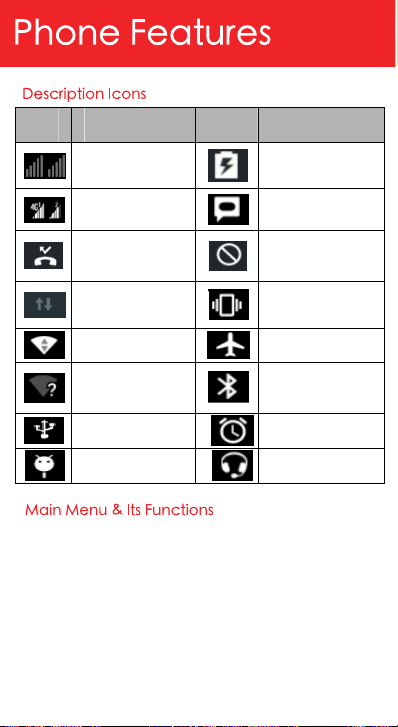
Icons
Icons Descriptions
IconsIcons
Descriptions Icons
DescriptionsDescriptions
Icons
IconsIcons
Descriptions
Descriptions
DescriptionsDescriptions
Signal searching
Signal strecgth
You have missed
calls
Data Conn off
Wi-Fi network
New Wi-Fi network
detected
USB connected
USB debugging
Select App Menu to ent er the main menu---
Allow you to view a list of f eatures available in your phone.
1、Browser
By default browser access to the Internet or use Chro me browser.
2、Calculator
Allows you to make tedious calculations quick ly.
3、Calendar
View the calendar & add events.
4、Clock
Battery charge.
New message
Silent mode
Meeting mode
Airplane mode.
Bluetooth icon
Alarm set
Earphone insert.
Page 6

After entering Clock, touch to set Alarm; touch to
access to world cities; touch to access to Timer; touch to
access to Stopwatch.
5、Camera
Your product supports for taking pho tos and video recording. B efore
taking a photo or vid eo recording, you can set the following options:
Flash mode, Store location, Picture size, Picture quality, Countdown timer,
Storage Po sition, Continuous Sho t, Face Detection, Select ISO, Exposure,
White ba lance, Timestamp, Focus mode, Anti Banding, Redeye
Reduction, Resto re t o D efault Settin gs, etc. You can press the
Thumbnailpicture to view, edit, share the picture or v ideo. Press ‘Menu’
for more options.
6、Contact
To see your list of Contac ts. Access phonebook thro ugh this function.
7、 Downloads
In main menu, touch to enter, you can v iew the downloaded
files or applications.
8、FM Radio
In main menu, touch to enter FM Radio interface, then you can
listen to FM radio freely.
9、Gallery
Allow you to save & view p hotos & videos.
10、Play Store
Log in to your Gmail account to view all the applications & d ownload
from thousa nds of ap plications available under the Googl e Mark et
called Play Store.
Note:
To use this app please co nnect to an internet co nnection.
11、Messaging
Allow you to view messag es sent & received as a thread.
Page 7

Page 8

12、Music
View the list of songs available in your phone. View the artists, albums,
playlists & more.
13、Phone
Allow you to make quick ou tgoing calls.
14、File Manager
You could install the files in APK format & also v iew your files.
15、SIM Toolkit
This servic e is provided by the operator. It provides many types of
personalized message servi ces.
16、Sound Recorder
Allows you to record sounds .
17、Videos
View from list of videos.
Page 9

1.Touch the phone icon.
2.Select SIM1 card or SI M2 card.
3.Click on a contact from your contact list to
make a call.
Gravity 5 LTE automatica lly corrects and suggests words as you type.
Cut Copy and Paste.
Touch and hold text cont ent to bring up the magnifying glass, and then
slide your finger to move the insertion points. Then choose to cut copy, o r
paste. I t is very eas y to copy text from web pag es, email, or text
messages.
Page 10

Gravity 5 LTE supports Wi-Fi which allows you to connect with a Wireless
connection. This is useful for s urfing internet on phone.
1、Enter "Settings" interfac e & Wi-Fi. Trun it o n, and select the n etwork you
want to connect.
2、Enter the password, s elect the connect.
Page 11

You may log-i n to your e- mail a ccounts from the phone to access your
e-mails.
From the Home screen s elect “Email” .
Enter your email address, pa ssword and tap “Next” .
Select which t ype of email account you are setting up and co mplete
settings.(POP3 / IMAP / Mic rosoft Exchange Account)
You will need to enter your user name, password, and server information
depending on the type o f email account or yo u can change the settings
by tapping “Ma nual setup” at the top right corner screen. Tap “Next”
and select “OK” to accep t the activation notificatio n.
1.Press MENU & select “Co mpose” .
2.Add recipients by typing a name or email address in the
“To” field. Matching contacts will appear. Select a recipient o r continue
typing in the email address to send to multiple contacts.
3.Once finished typing t he mail, select “Send”, “Sav e as draft”,or
“Discard” .
4.The reply tab contains “R eply”, “R eply all” and “Forward” options.
1.Go to Inbox to displ ay messages.
2.Touch & hold the messag e you want to delete.
3.Select “Delete” .
Page 12

Connect the enclosed Micro USB to USB cab le to your smart phone and
computer.
Once connected successfully, on your phone, sl ide the top menu down
and click on “USB conne cted”,then, press "Turn o n USB storage" butt on.
A new storage named “Gra vity 5 LTE” will app ear on your “ My
Computer" . Click in it to review files in th e smart phone and /or to transf er
documents between devices. When finished, press” Turn off USB storage”
button on phone to disconn ect.
Note: Photos ta ken with the camera will be saved under the a DCIM"
folder. Screenshots captured will be saved under “Pictures” folder. Put
Music files in the “Music” fold er for the files to be pla yed properly.
Press Volume(-) and power button at the same time to cap ture"
Screenshot" . All captured scr eenshot will be saved under gallery.
Page 13

Any Changes or modifications not expr essly appro ved by the p arty
responsible for co mpliance could void the user's authority to o perate the
equipment .This device compli es with part 15 of the FCC Rules. O peration
is subject to the following t wo conditions:
(1)This device may not caus e harmful interference, and
(2)this device must accep t any interference received, including
interference that may caus e undesired operatio n.
Note: This equipment has been tested and found to comply with the limits
for a Class B digital device, pursuant to part 15 of the FCC Rules. These
limits are designed to p rovide reasonable protection again st harmful
interference in a residential Installation. This equipm ent generates, uses
and can radiat e radio frequency energy and, if not installed and used in
accordance with the instr uctions, may cause har mful interference to
radio communications .However, there Is no guara ntee that Interference
will not occur in a particular installation. If this equipment d oes cause
harmful inter ference to radi o or televisio n reception, which can be
determined by turning th e equipment off and on, the user is encouraged
to try to correct the interference by one or more o f the following
measures:
—Reorient or relocate the receiving antenna.
—Increase the separation b etween the equipment and receiver.
—Connect the equipment into an outlet on a ci rcuit different from that to
which the receiver is conn ected.
—Consult the dealer or a n experienced radio /TV technician for help.
SAR tests are conducted using standard operating positions accepted by
the FCC with the phone transmitting a t its highest certified po wer level in
all tested frequency bands, although the SAR is determined at the highest
certified po wer level, the actual SAR level of the pho ne while op erating
can be well below the maximum value, in general, the closer you are to a
wireless base station antenna , the lower the power output.
Before a new model pho ne is a available for sale to the public, it must be
tested and certified to th e FCC that it does not ex ceed the exposure li mit
established b y the FCC, Tests for each phone are performed in po sitions
and locations (e.g. at the ear and worn on the body)a s required by t he
FCC.
For body worn operation, this model phone has been tes ted and meets
the FCC RF exposure guidelines when used with an accessory designated
for this product or when used with an a ccessory t hat Contains no metal
and that positions the ha ndset a minimum of 1.0 cm from the body.
Non-compliance with the above restrictions may result in violation of RF
exposure guidelines.
Page 14

